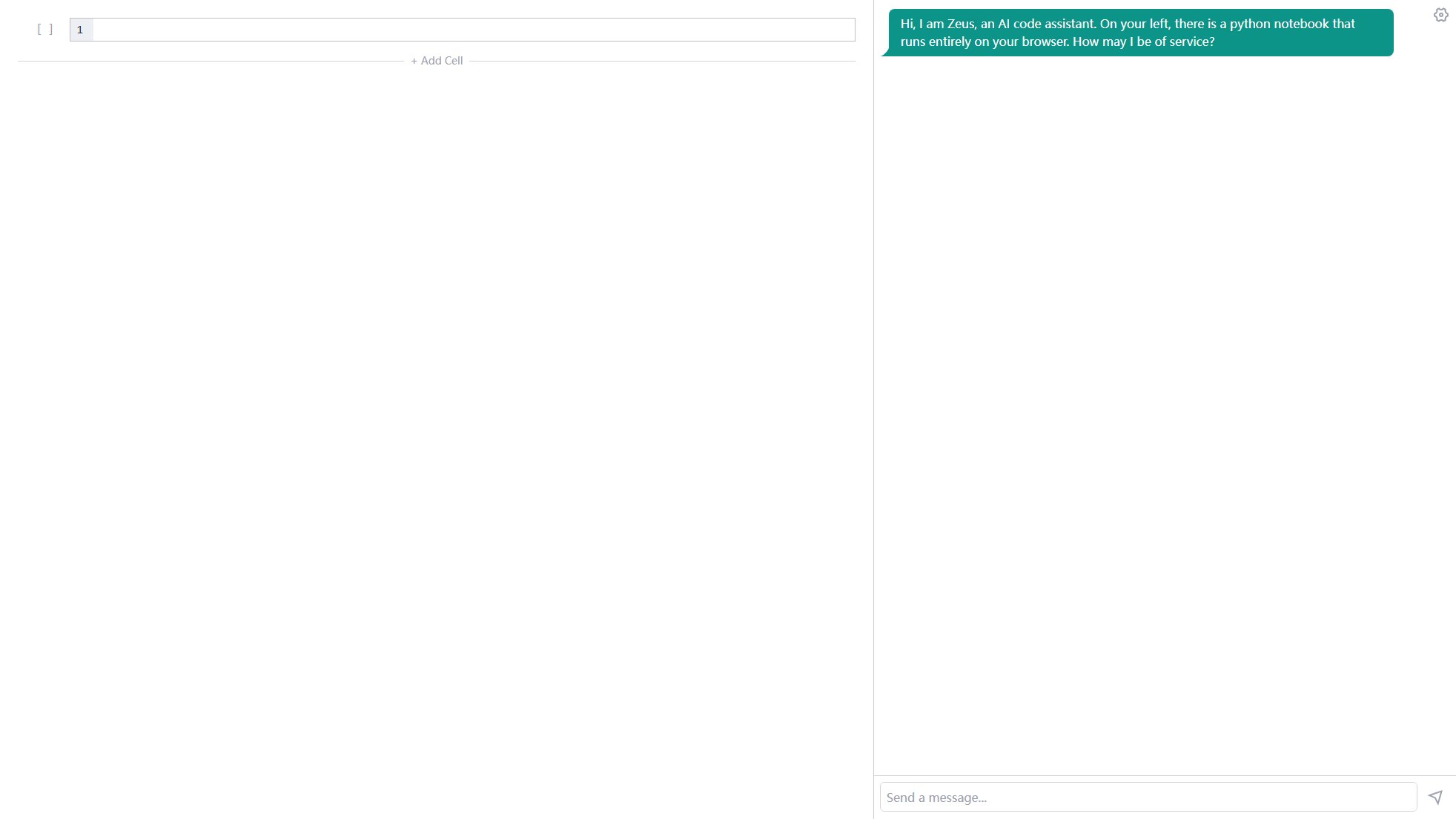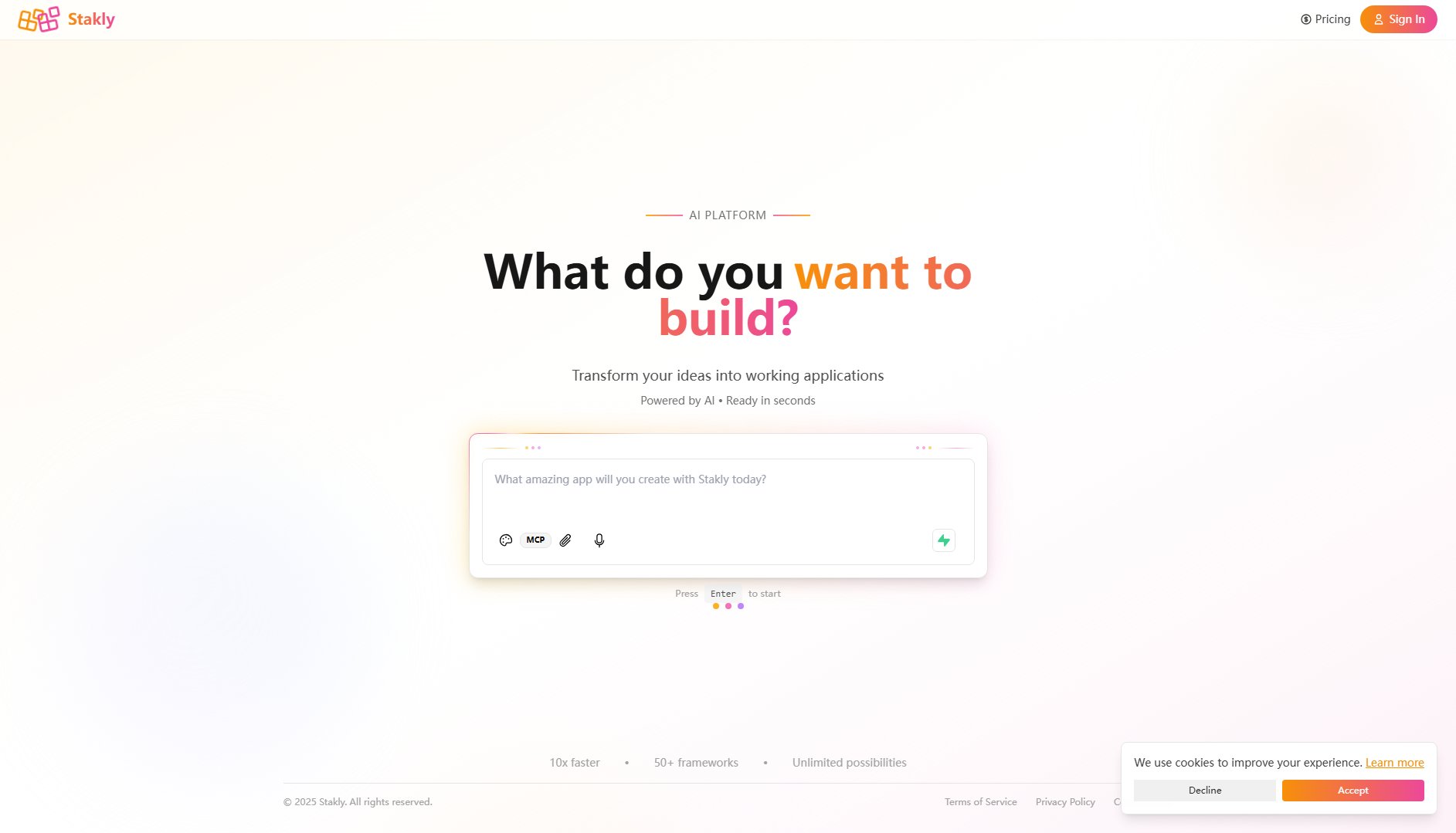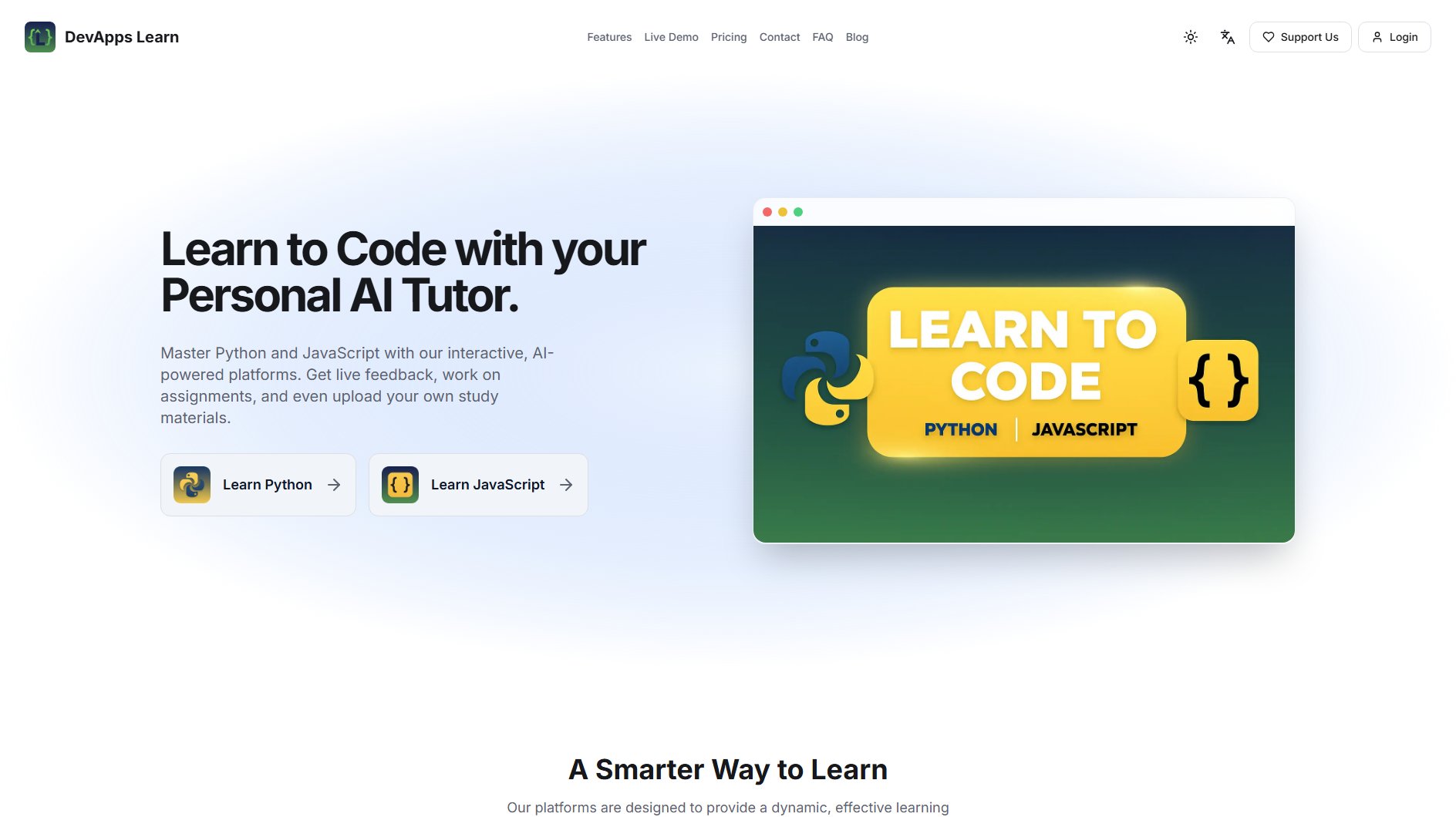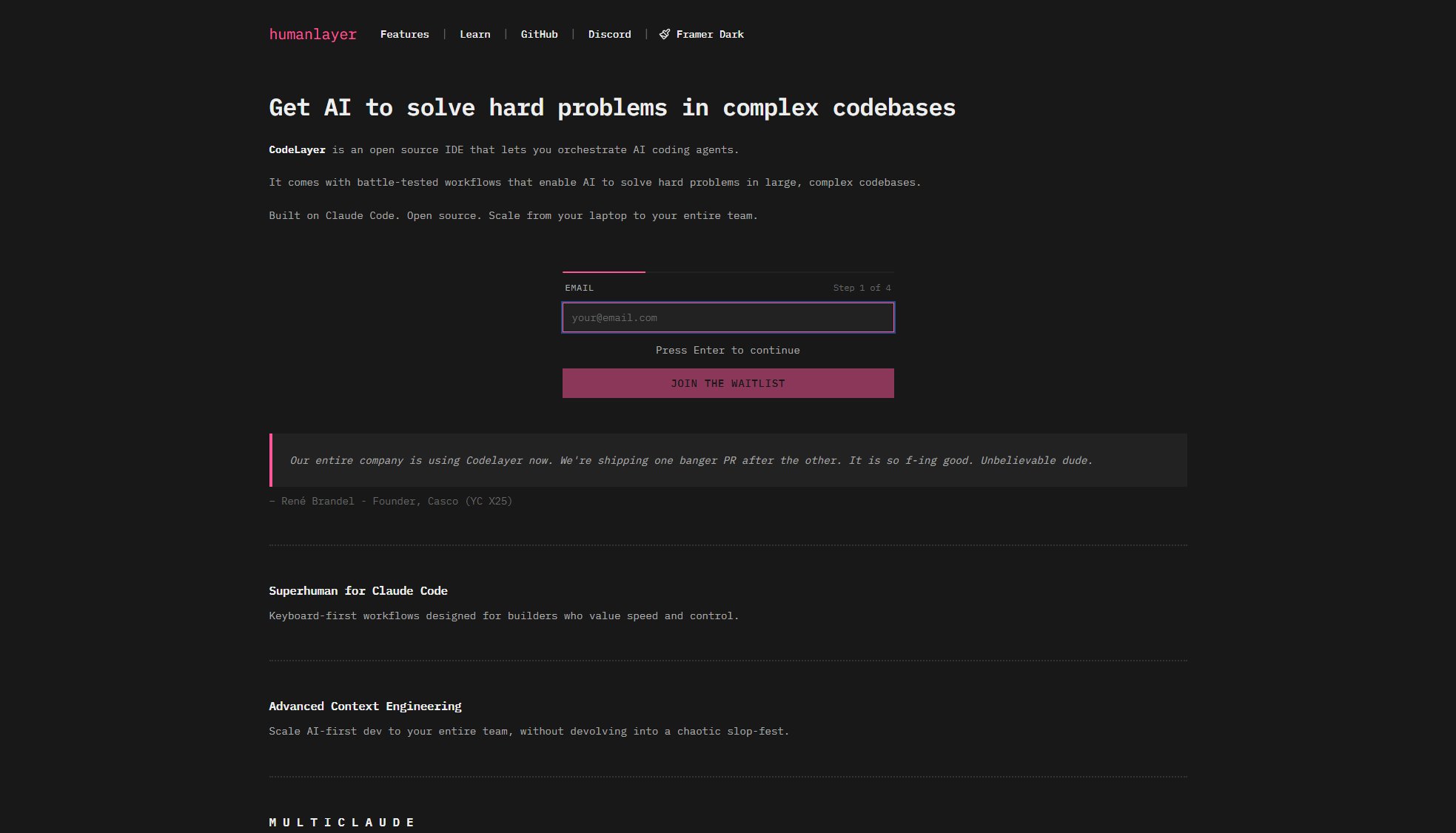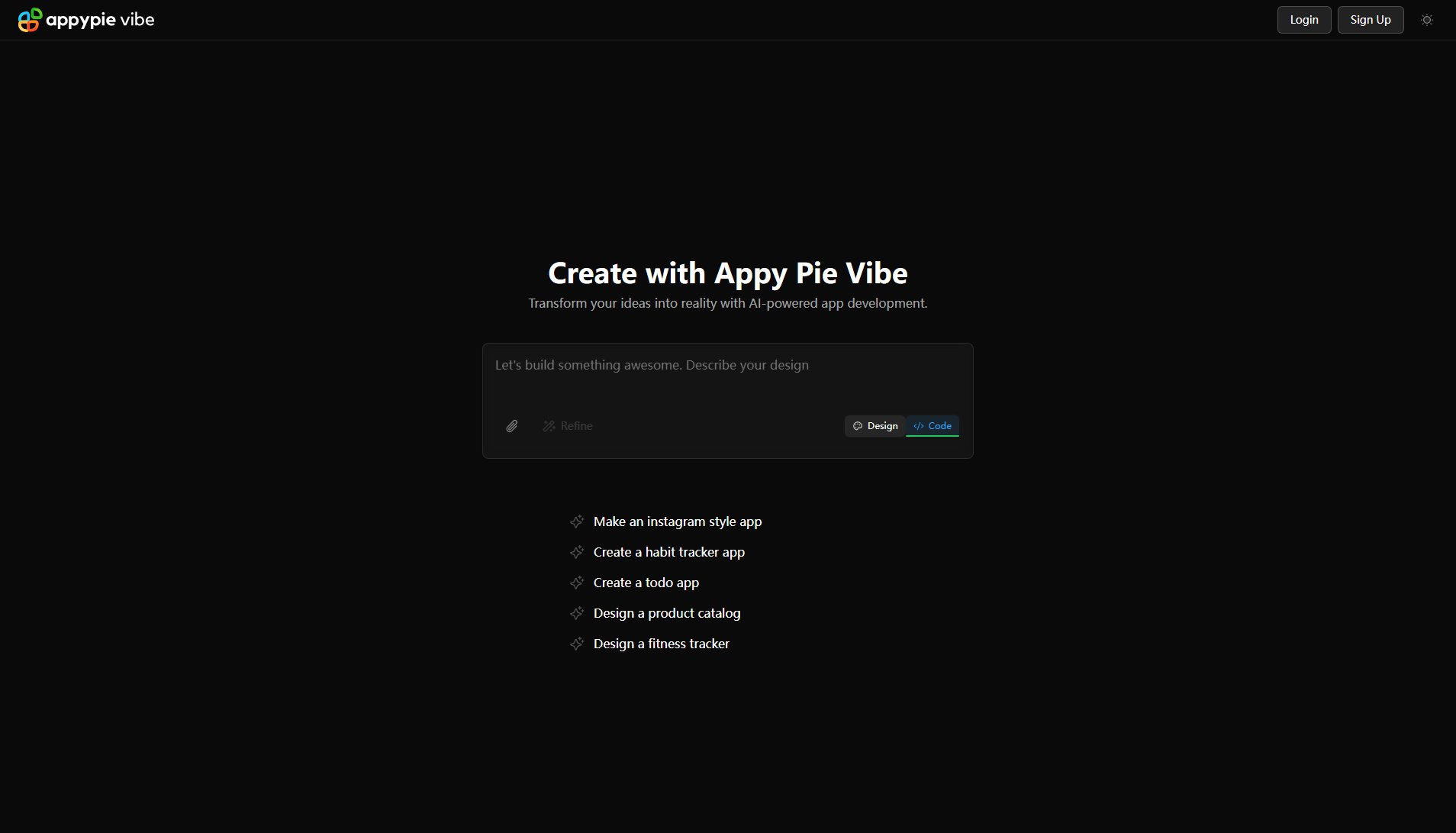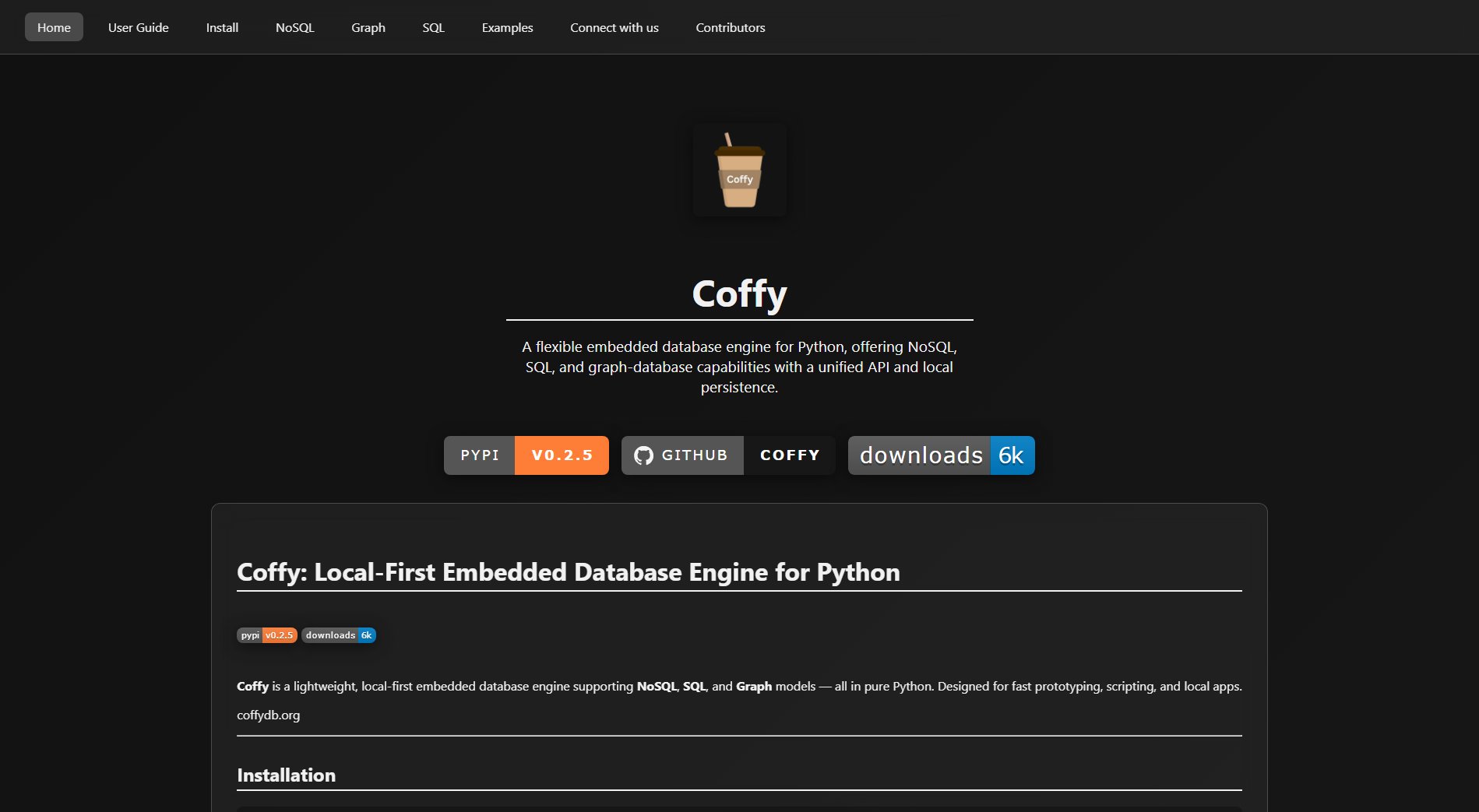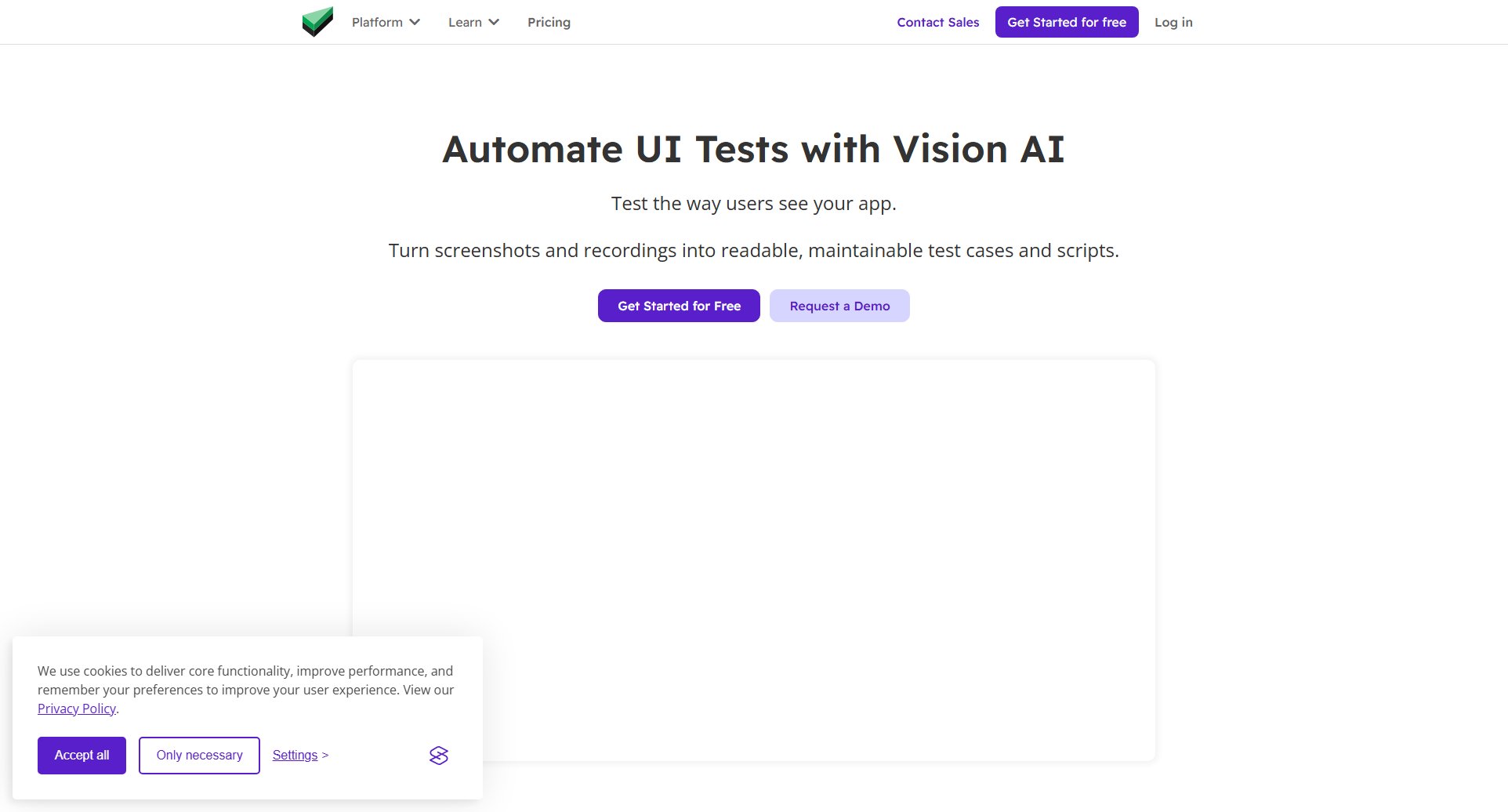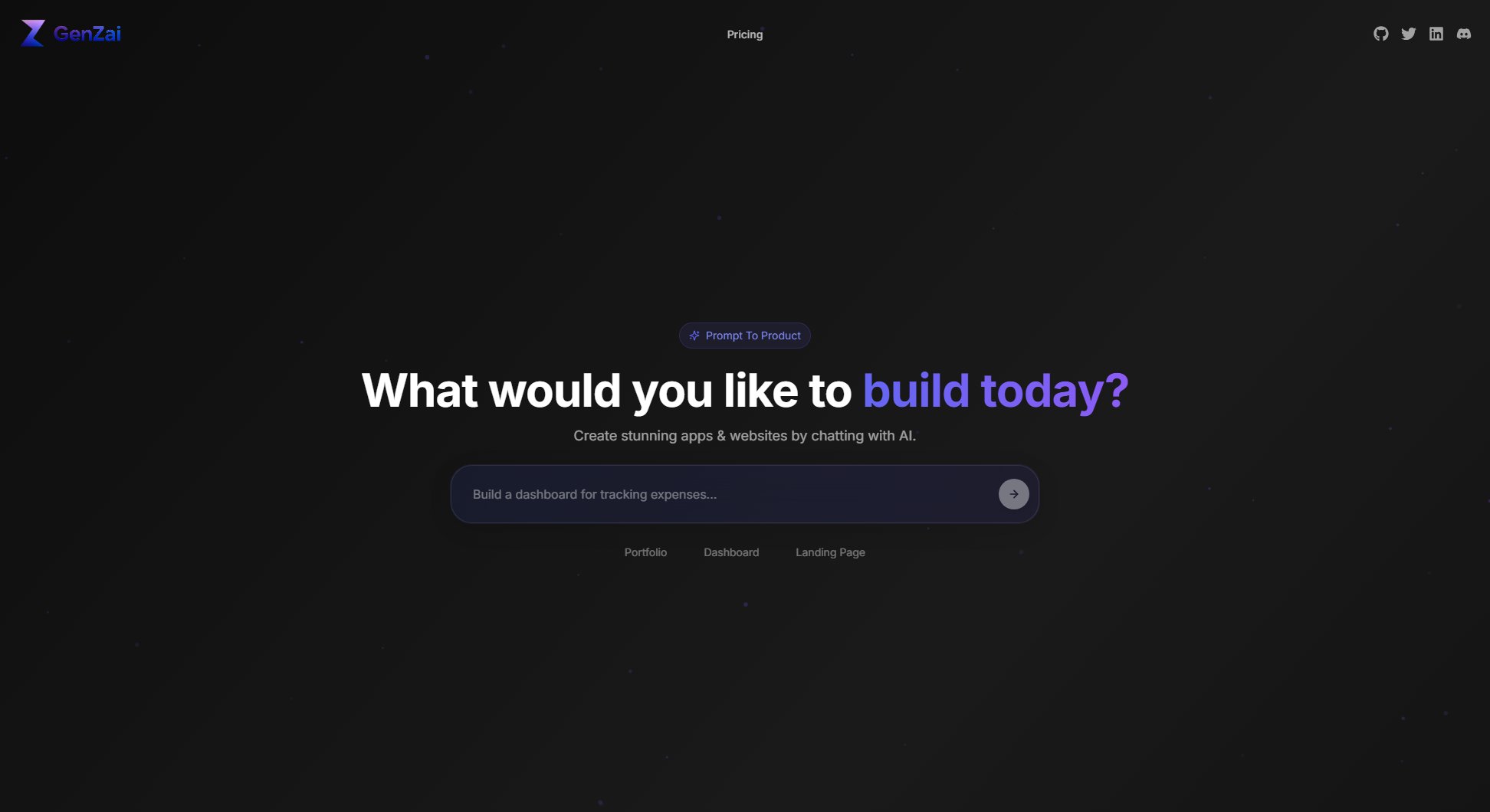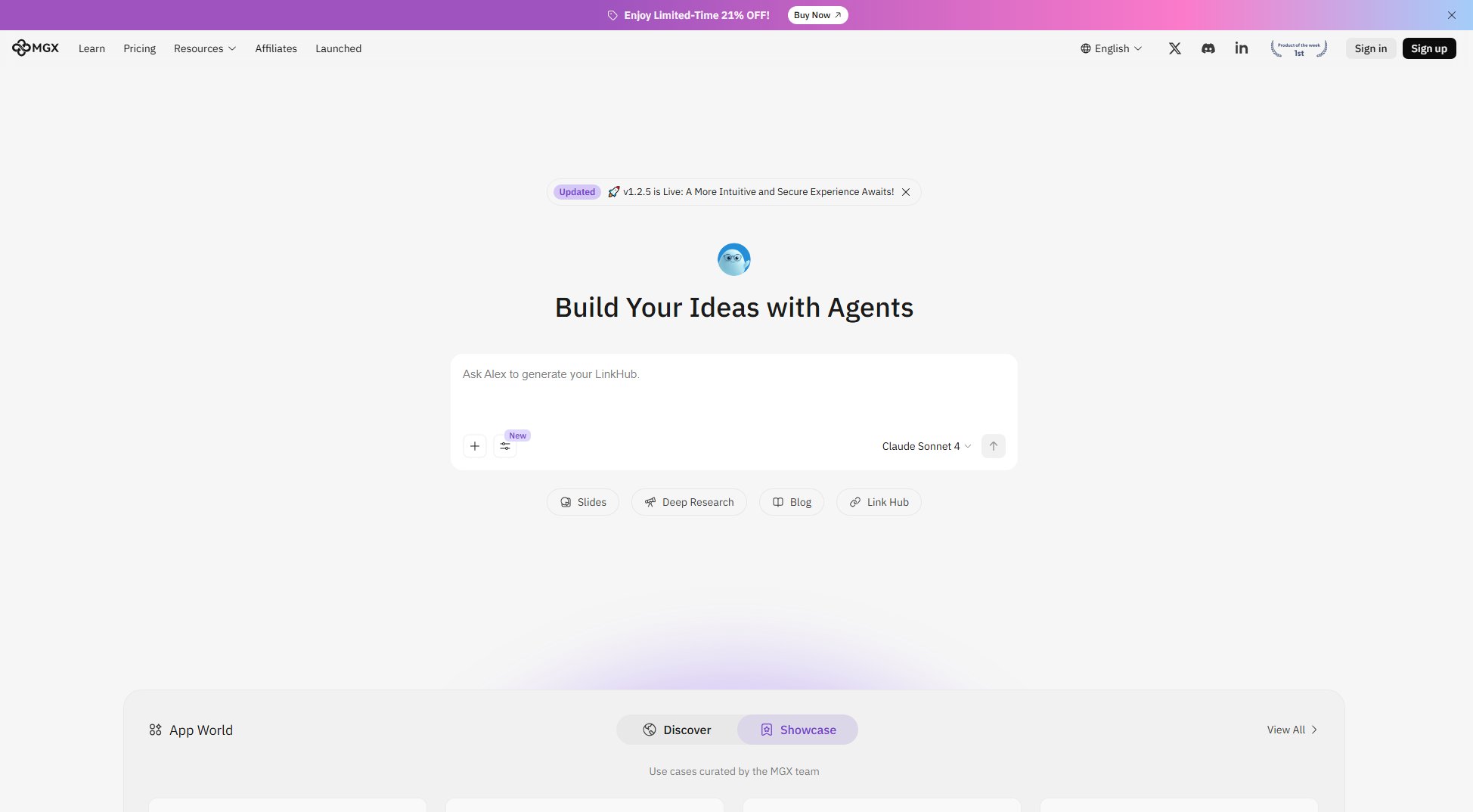Radon IDE
The premier development environment for React Native applications
What is Radon IDE? Complete Overview
Radon IDE is a specialized Integrated Development Environment designed specifically for React Native developers. Created by Software Mansion, it provides a comprehensive toolset tailored to streamline React Native application development. The IDE offers advanced features that enhance productivity, simplify debugging, and improve the overall development workflow. Targeting professional React Native developers and teams, Radon IDE solves common pain points in mobile app development by providing specialized tools that go beyond standard code editors. Its tight integration with React Native's ecosystem makes it the go-to choice for developers building cross-platform mobile applications.
Radon IDE Interface & Screenshots
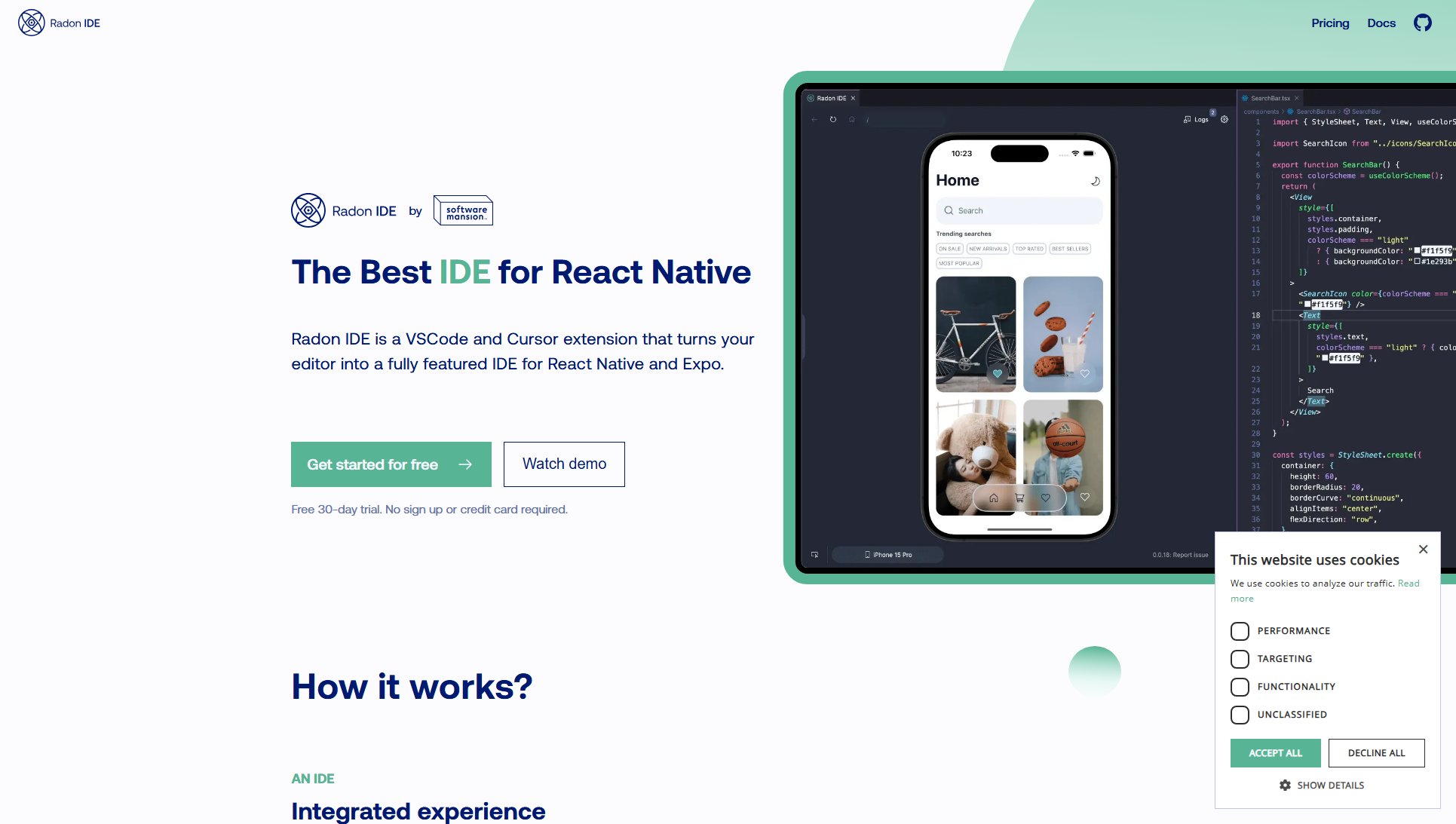
Radon IDE Official screenshot of the tool interface
What Can Radon IDE Do? Key Features
React Native Optimization
Radon IDE is specifically optimized for React Native development, offering features like component previews, native module integration assistance, and React-specific debugging tools.
Enhanced Debugging
The IDE provides superior debugging capabilities for React Native apps, including visual debugging tools, network request inspection, and performance profiling.
Integrated Development Environment
Radon offers a complete development environment with built-in terminal, version control integration, and project management tools specifically designed for React Native projects.
Visual Studio Code Extension
Available as a VS Code extension, Radon IDE integrates seamlessly with developers' existing workflows while adding React Native-specific functionality.
Best Radon IDE Use Cases & Applications
Cross-platform Mobile Development
React Native teams can significantly accelerate their development process by using Radon IDE's specialized tools for building iOS and Android apps simultaneously.
Debugging Complex Applications
Developers working on large-scale React Native applications benefit from Radon's advanced debugging tools that help identify and resolve issues quickly.
Team Collaboration
Development teams can standardize their workflow using Radon IDE's consistent environment and shared toolset, improving collaboration and code quality.
How to Use Radon IDE: Step-by-Step Guide
Install the Radon IDE extension from the Visual Studio Code marketplace or download the standalone application.
Open your React Native project within the IDE environment.
Utilize the specialized React Native tools for component development, debugging, and testing.
Take advantage of integrated build and deployment tools to streamline your development workflow.
Use the performance monitoring and optimization features to fine-tune your application.
Radon IDE Pros and Cons: Honest Review
Pros
Considerations
Is Radon IDE Worth It? FAQ & Reviews
Yes, Radon IDE is designed to work seamlessly with existing React Native projects without requiring any special configuration.
Absolutely, Radon IDE provides specialized tools for developing React Native applications that run on both iOS and Android platforms.
While Radon IDE is optimized for React Native development, some features may work with other JavaScript frameworks, though full functionality is focused on React Native.