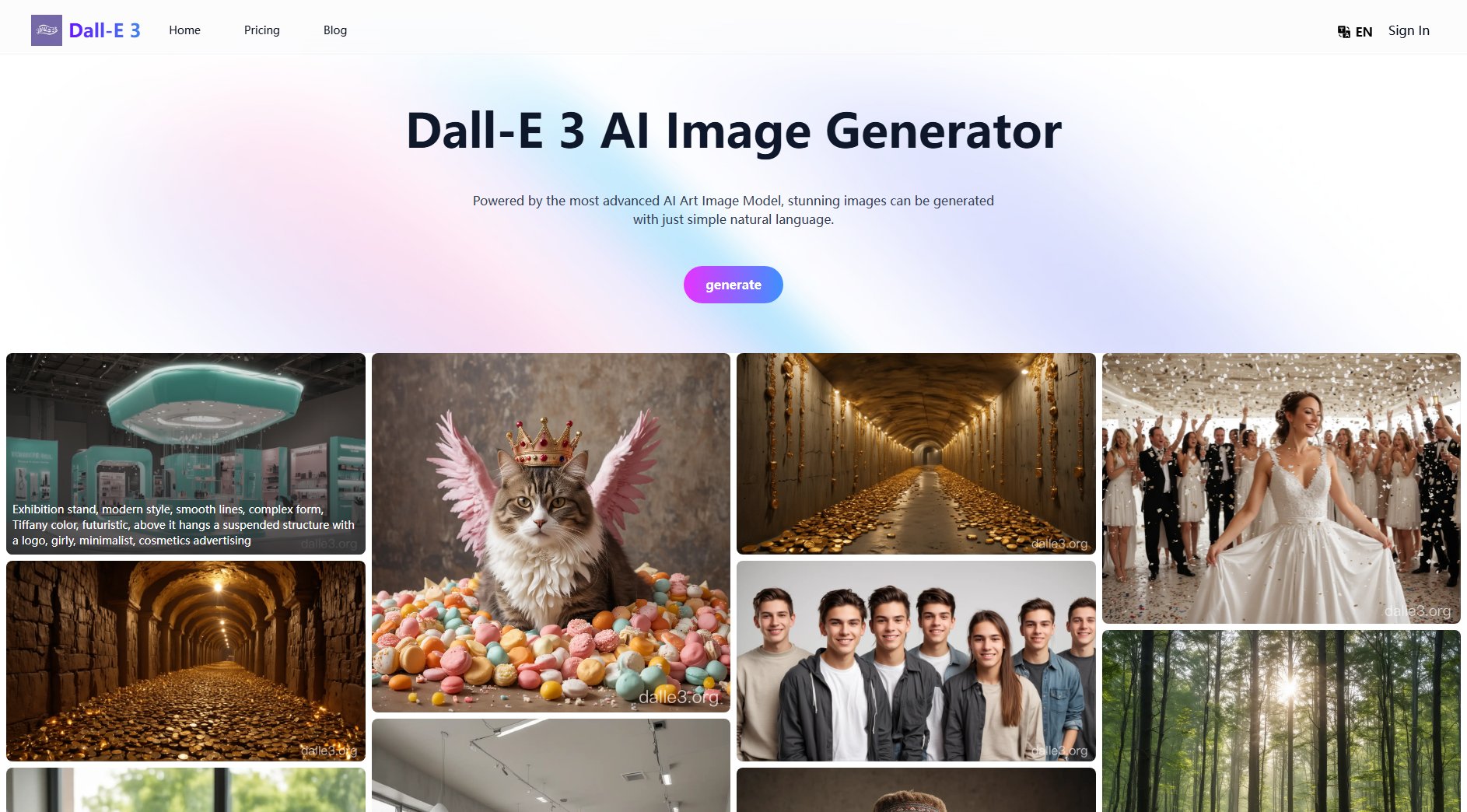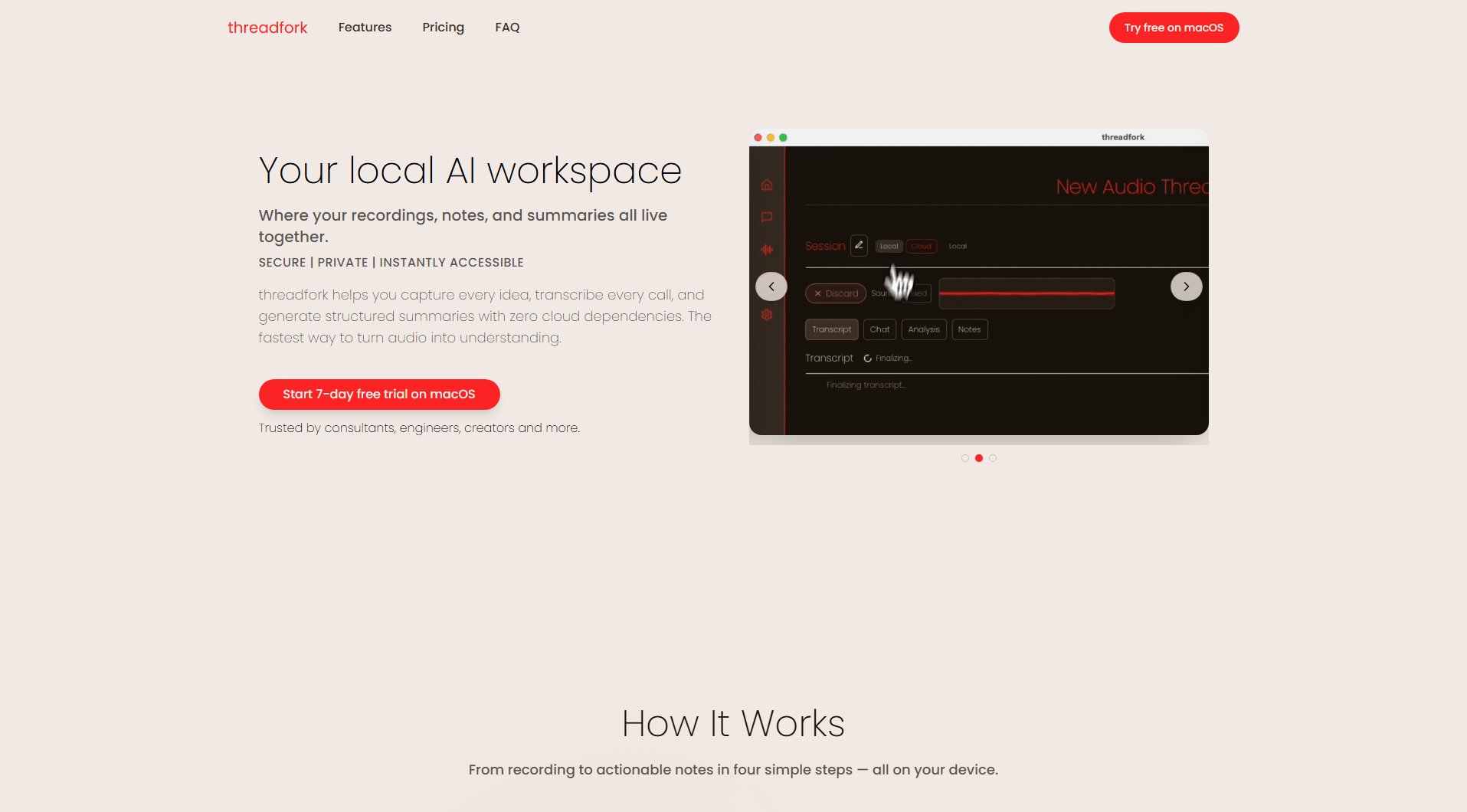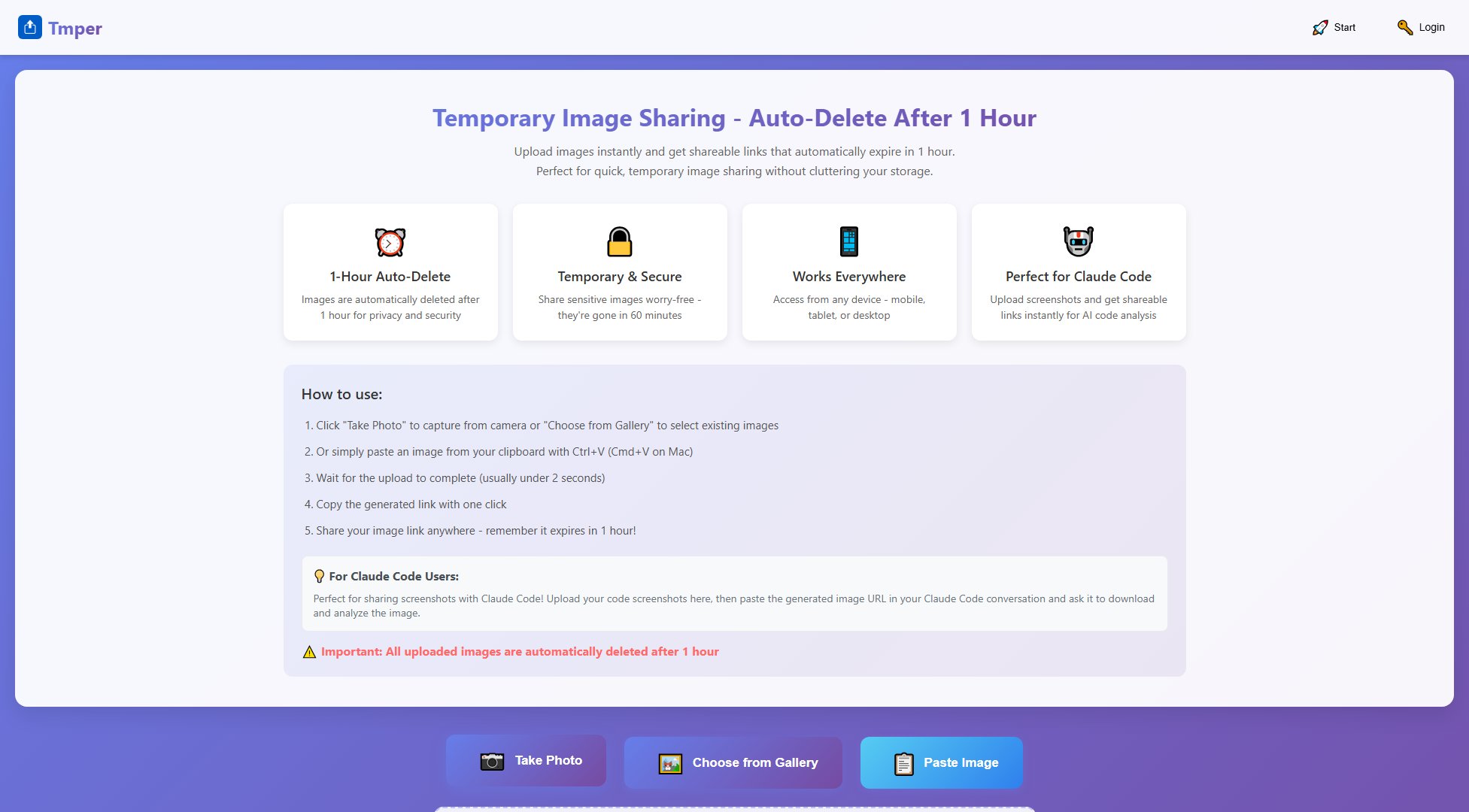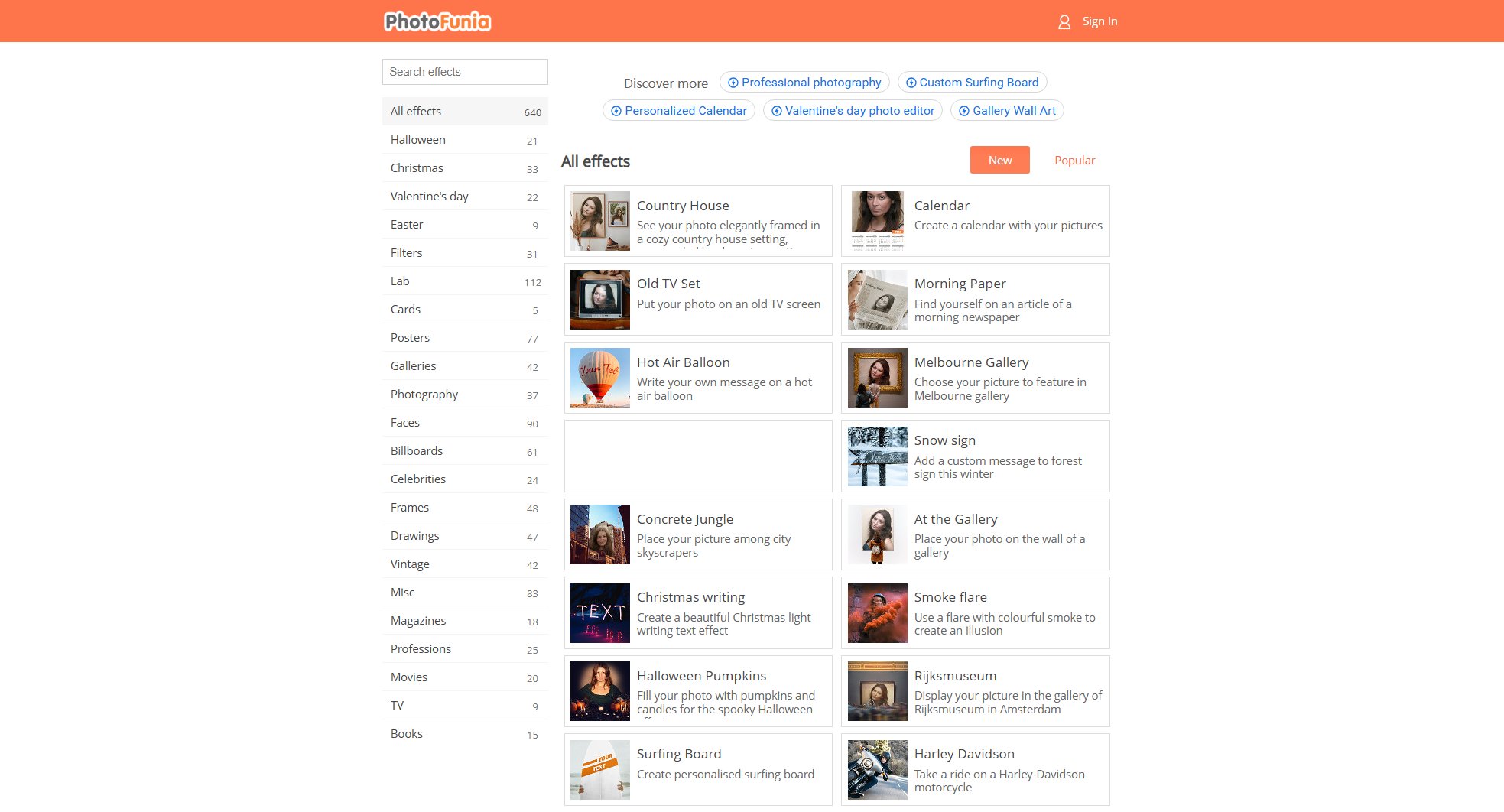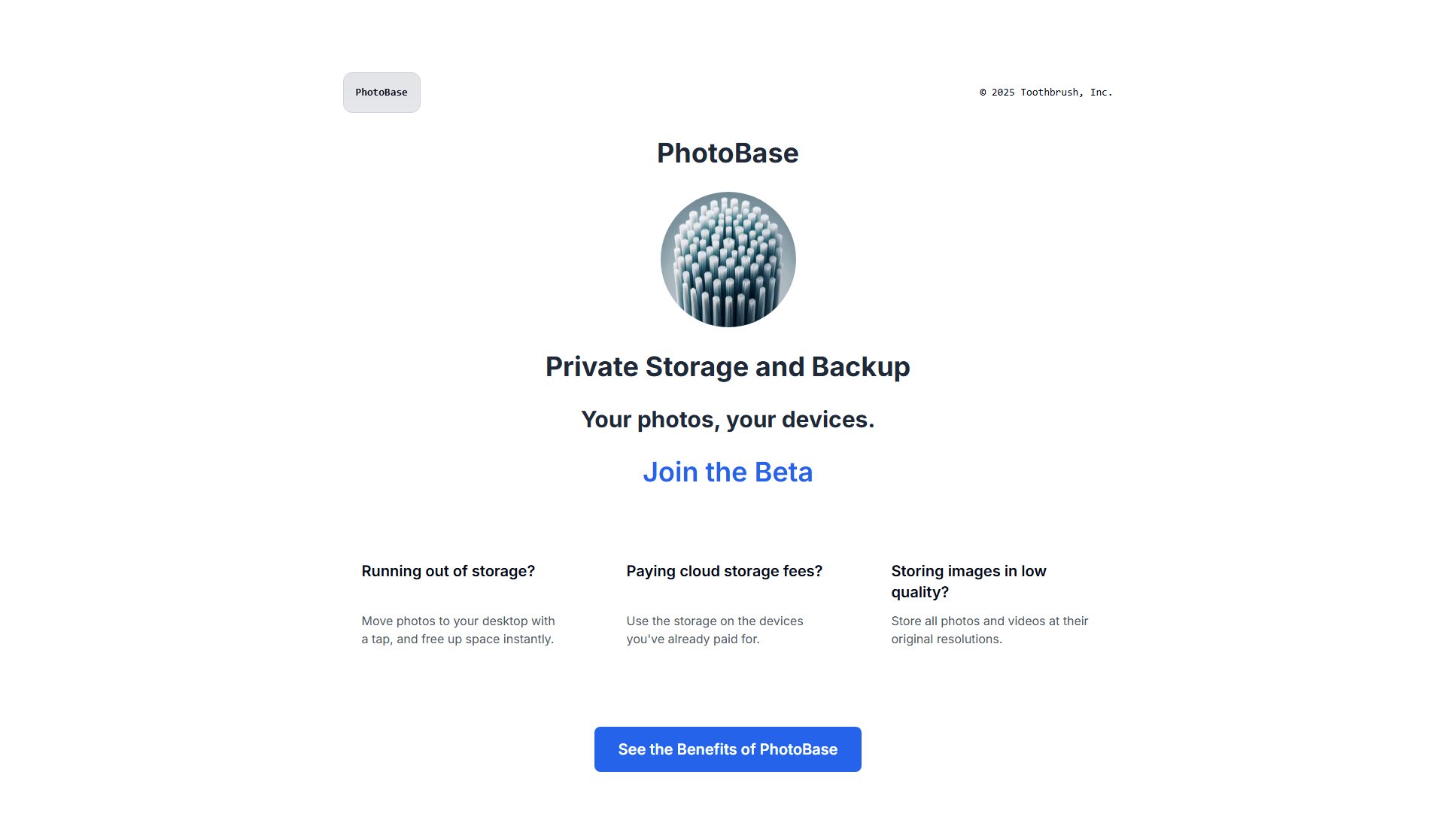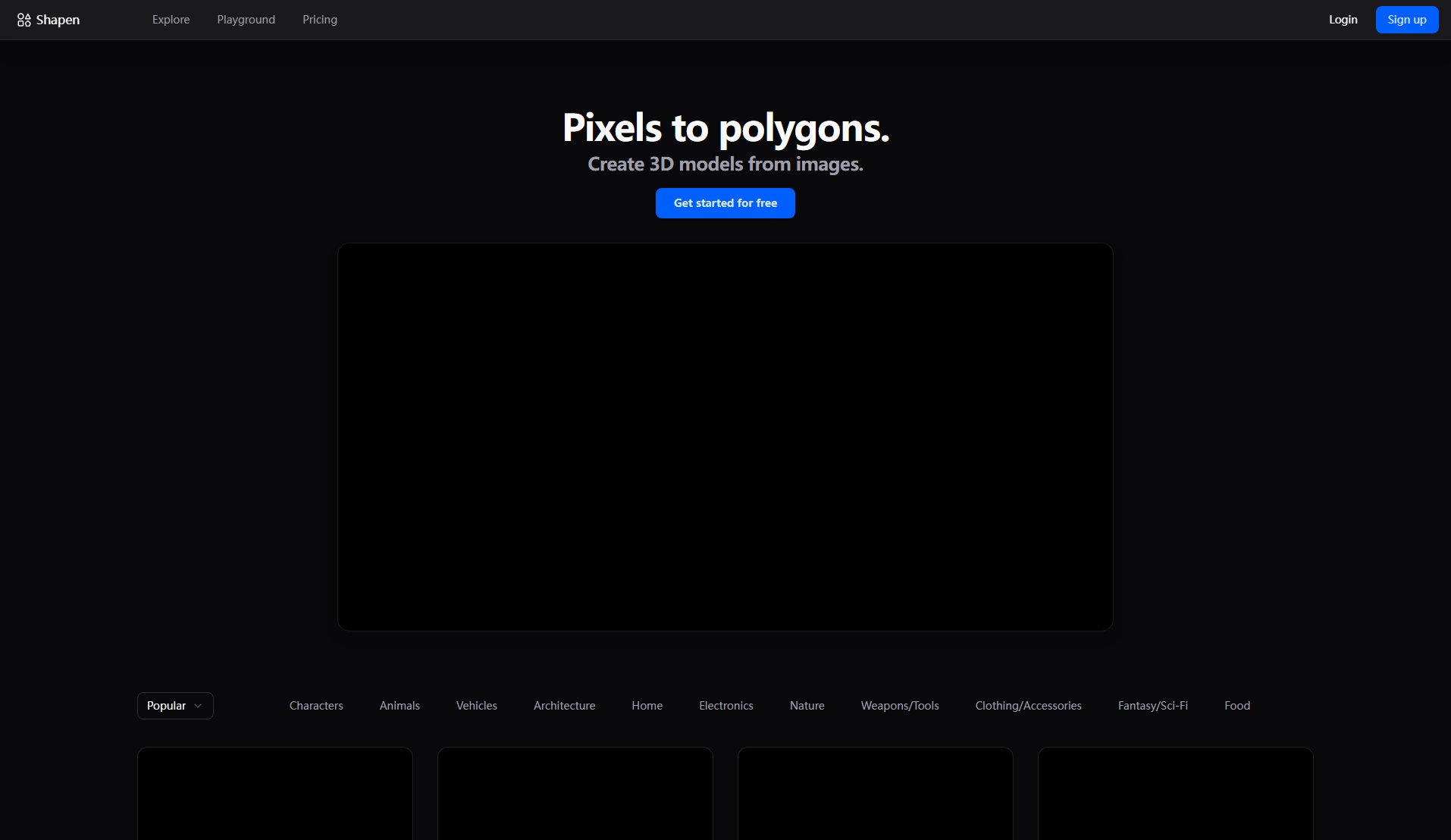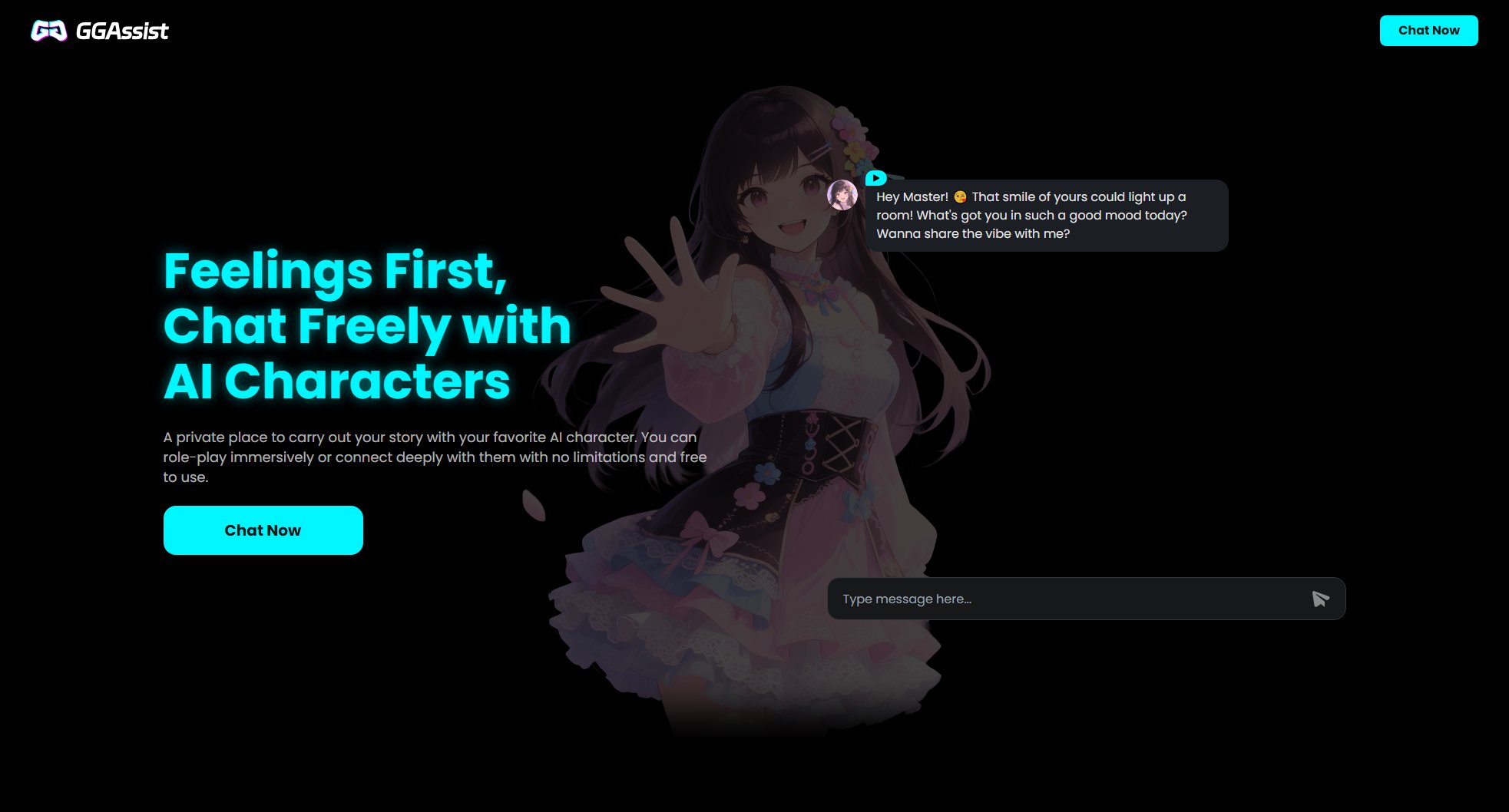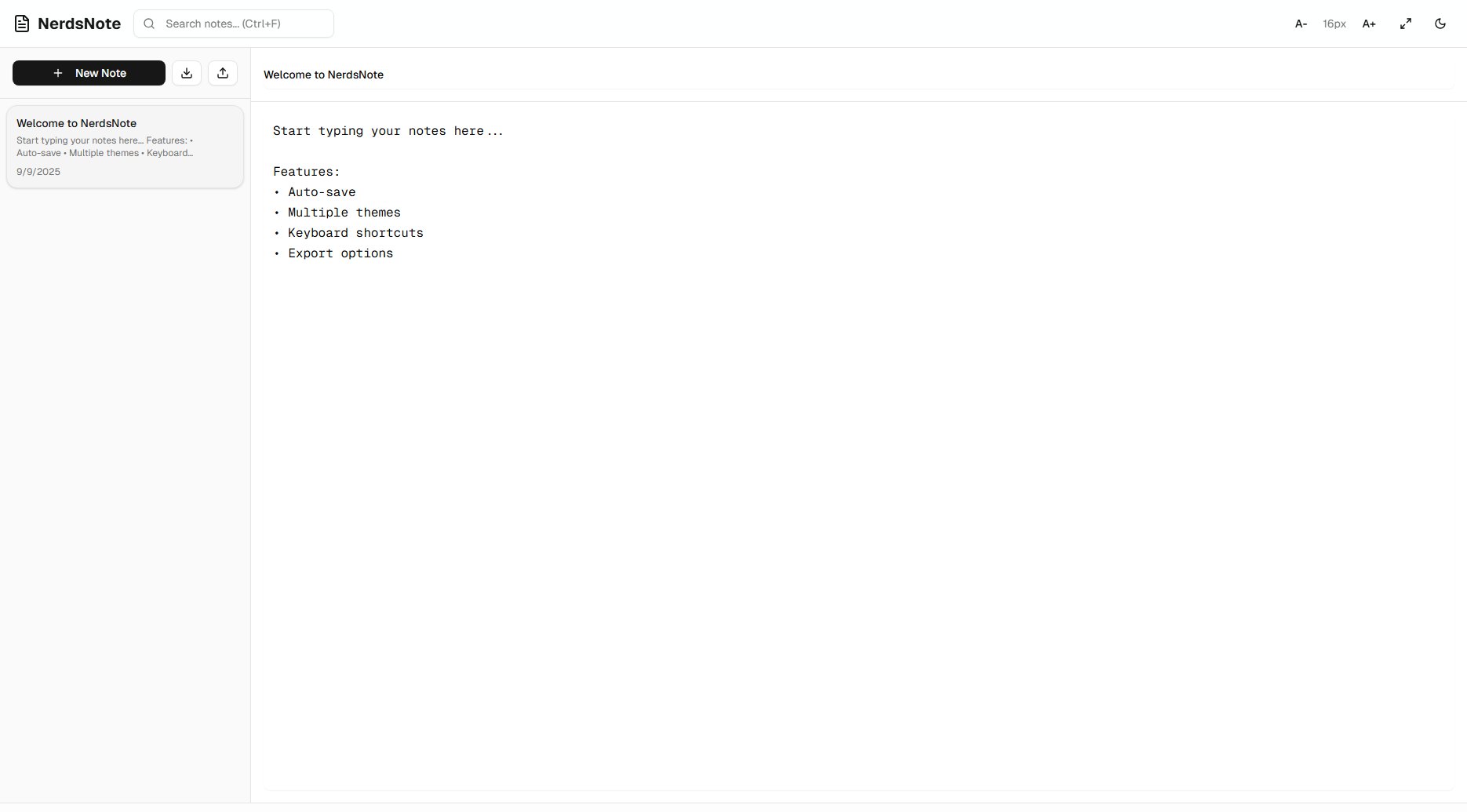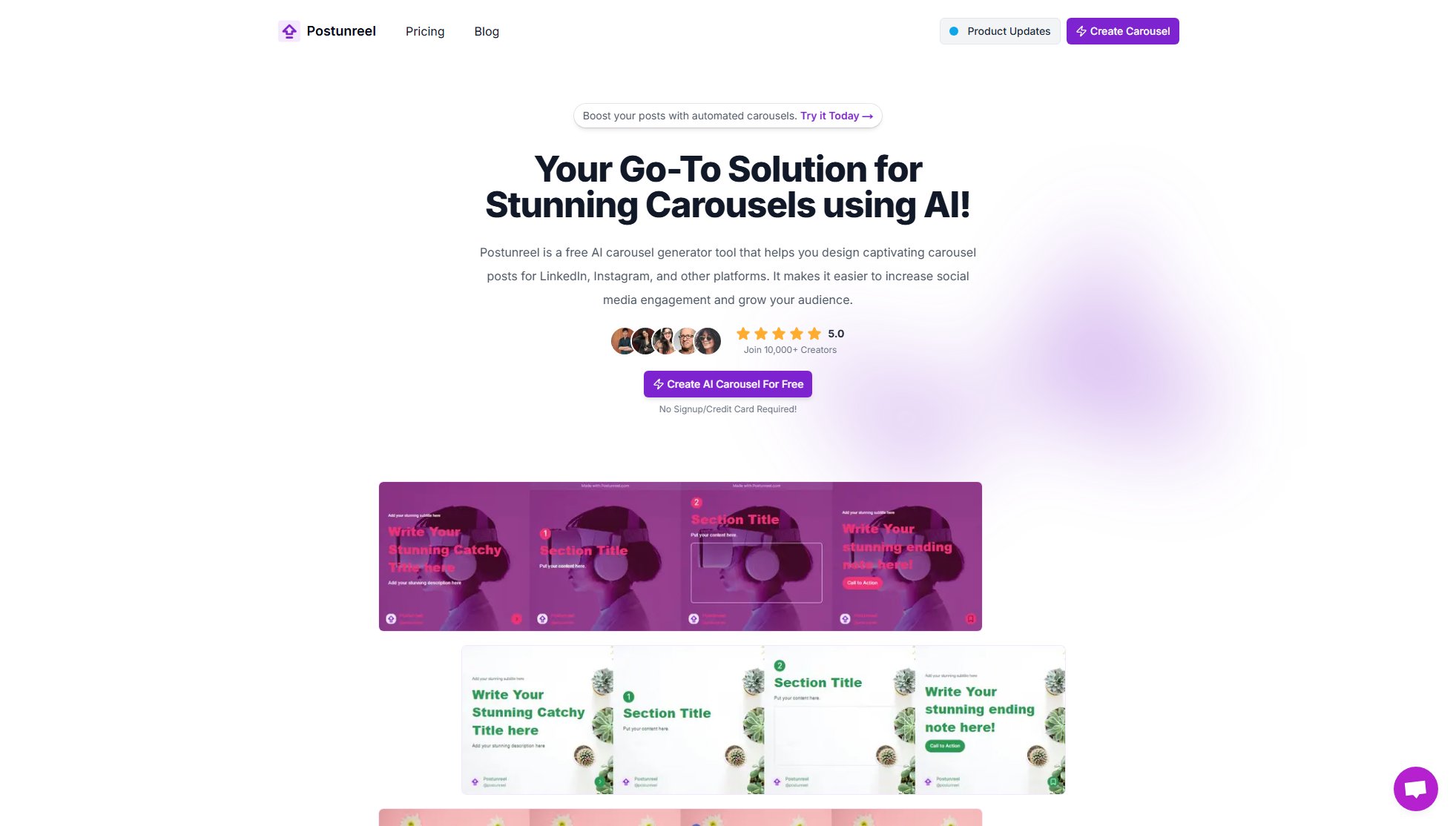ICO to PNG Converter
Fastest, secure browser-based ICO to PNG conversion
What is ICO to PNG Converter? Complete Overview
The ICO to PNG Converter is the #1 free online tool for converting Windows icon files to PNG format. As the most advanced converter of 2025, it provides industry-leading conversion quality while maintaining complete privacy and security. The tool is designed for designers, developers, and general users who need quick access to icon images in PNG format. Its browser-based processing means your files never leave your device, offering 100% privacy protection. With instant conversions, premium features available for free forever, and support for files up to 10MB, this tool solves the common pain points of online file conversion including security concerns, slow processing times, and hidden costs.
ICO to PNG Converter Interface & Screenshots
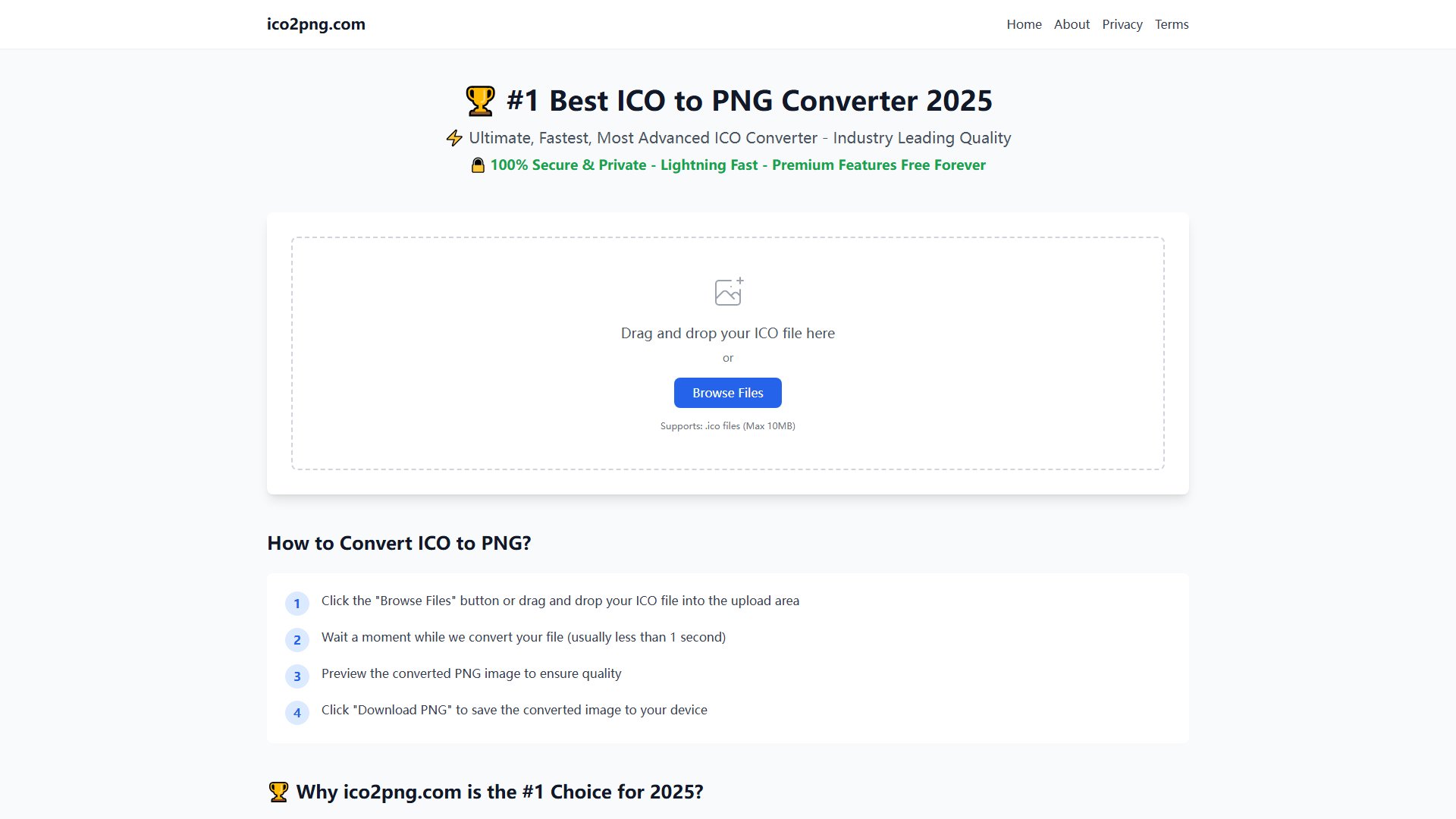
ICO to PNG Converter Official screenshot of the tool interface
What Can ICO to PNG Converter Do? Key Features
Browser-Based Processing
All conversions happen directly in your browser using JavaScript, ensuring your files never leave your device. This provides complete privacy and security as no data is ever uploaded to external servers.
Instant Conversion
Experience unmatched speed with conversions typically completing in less than 1 second. The tool works perfectly offline once loaded, making it the fastest ICO converter available in 2025.
Premium Features Free Forever
Enjoy professional-quality conversions without any cost, registration requirements, or watermarks. The tool offers unlimited conversions with all premium features available at no charge indefinitely.
Automatic Size Selection
When converting multi-size ICO files, the converter intelligently selects the highest quality image available to ensure optimal PNG output quality.
Drag-and-Drop Interface
The intuitive interface allows both drag-and-drop file uploading and traditional file browsing, making the conversion process effortless for users of all technical levels.
Best ICO to PNG Converter Use Cases & Applications
Web Design Projects
Web designers can quickly convert Windows icon files to PNG format for use in website designs, ensuring compatibility across all browsers and platforms while maintaining transparency where needed.
Mobile App Development
App developers can extract high-quality PNG assets from ICO files for use in iOS and Android applications, where ICO format isn't natively supported.
Graphic Design Work
Designers working with software that doesn't support ICO format can convert icon files to PNG for editing in programs like Photoshop or Illustrator.
Offline Icon Conversion
Users with limited or no internet access can save the converter page for offline use, allowing them to convert ICO files anytime without requiring an internet connection.
How to Use ICO to PNG Converter: Step-by-Step Guide
Drag your ICO file into the upload area or click 'Browse Files' to select your ICO file from your device. The tool supports files up to 10MB in size.
Wait briefly while the conversion processes (typically less than 1 second). The browser-based processing means no waiting for file uploads to external servers.
Preview the converted PNG image to verify the quality meets your needs. The converter maintains transparency and selects the highest resolution available from the ICO file.
Click 'Download PNG' to save the converted image to your device. You can then convert another file or continue working with your new PNG image.
ICO to PNG Converter Pros and Cons: Honest Review
Pros
Considerations
Is ICO to PNG Converter Worth It? FAQ & Reviews
Absolutely! All conversion happens directly in your browser using JavaScript. Your files never leave your device and we have no access to them.
We support ICO files up to 10MB in size, which is more than enough for any standard icon file.
Currently, we support one file at a time to ensure the best conversion quality and performance. You can convert as many files as you need sequentially.
Yes! Once the page is loaded, all conversion happens locally on your device. You can even save the page for offline use.
Our converter automatically selects the highest quality image from your ICO file to ensure the best PNG output.