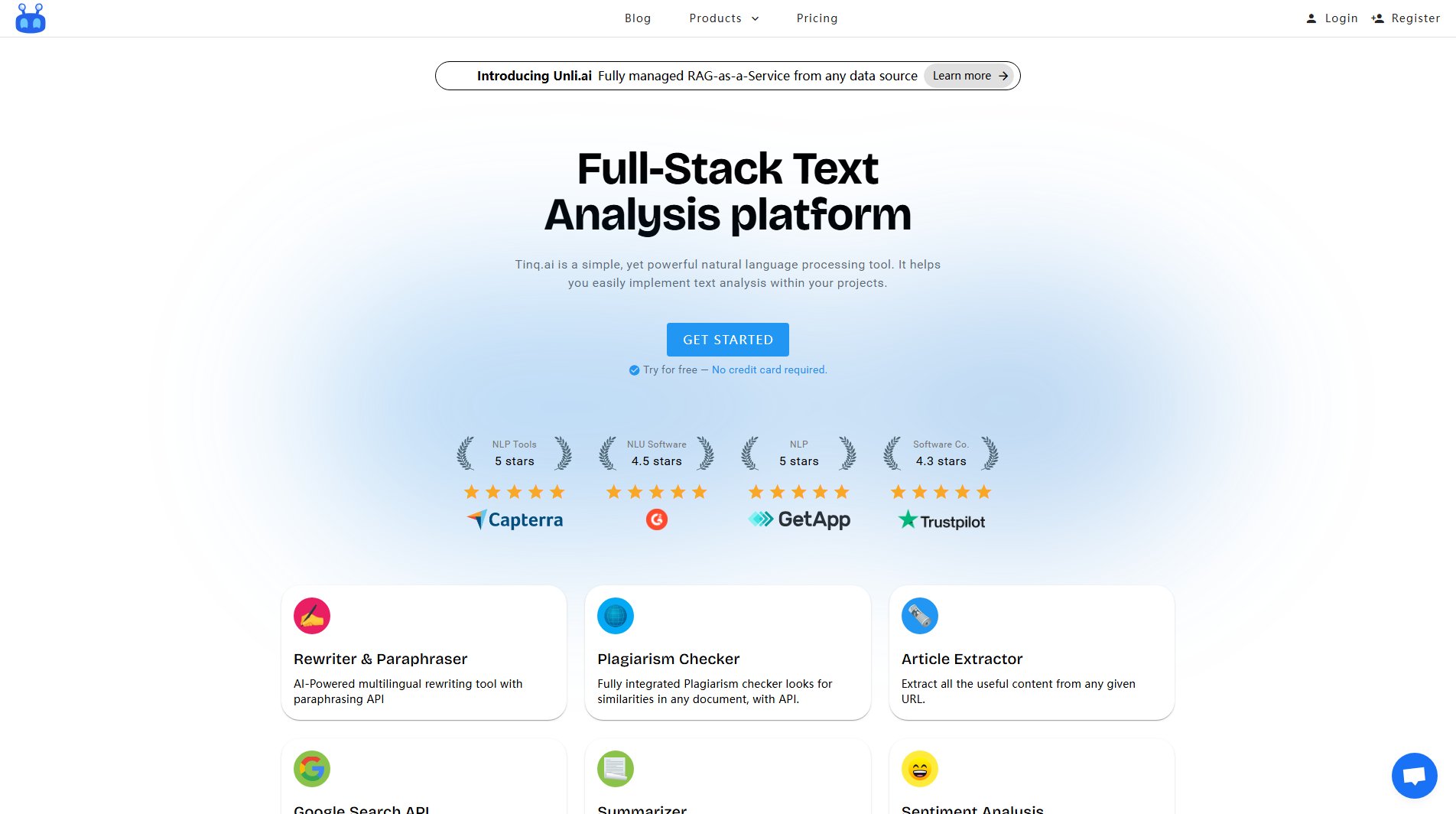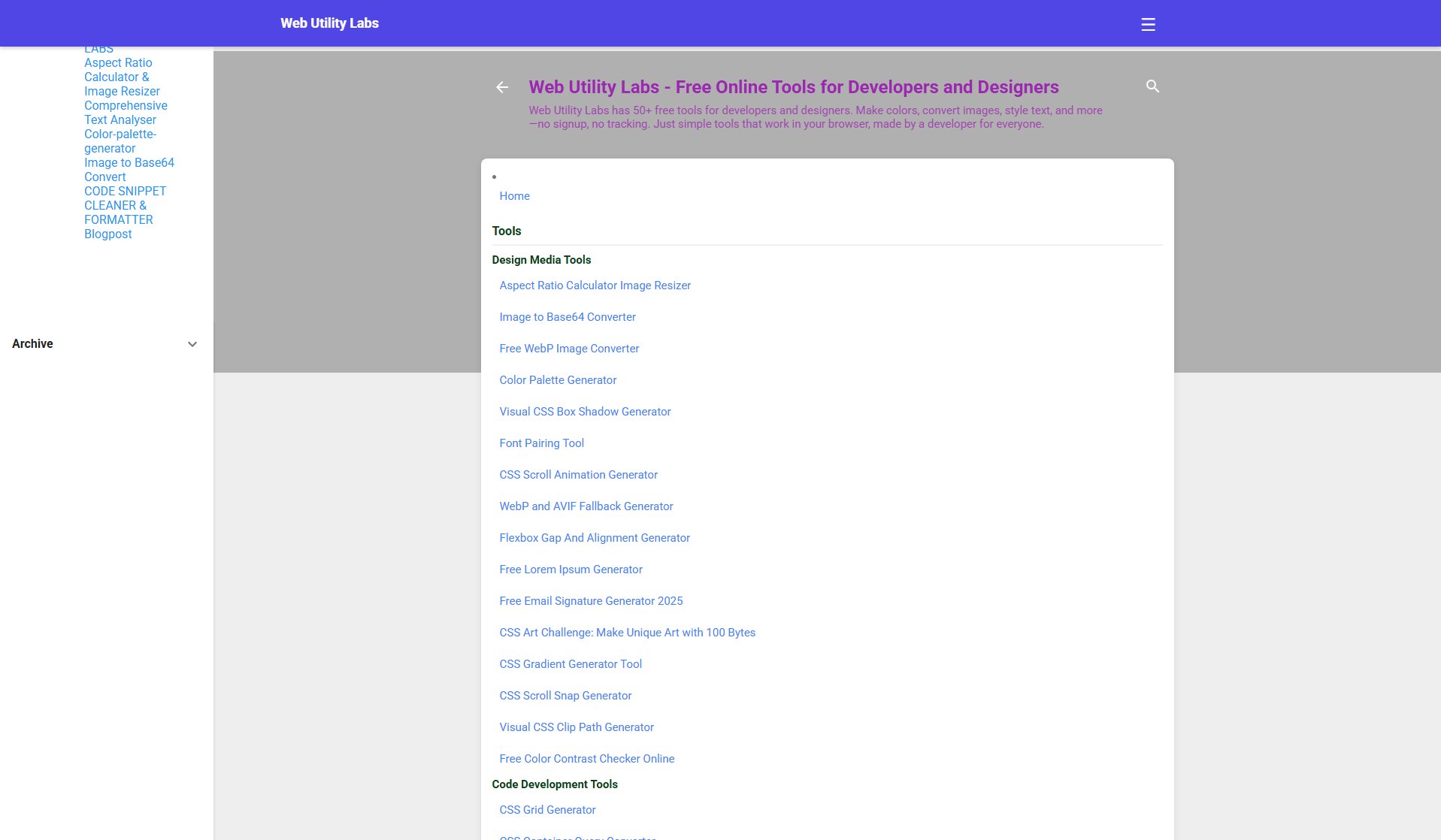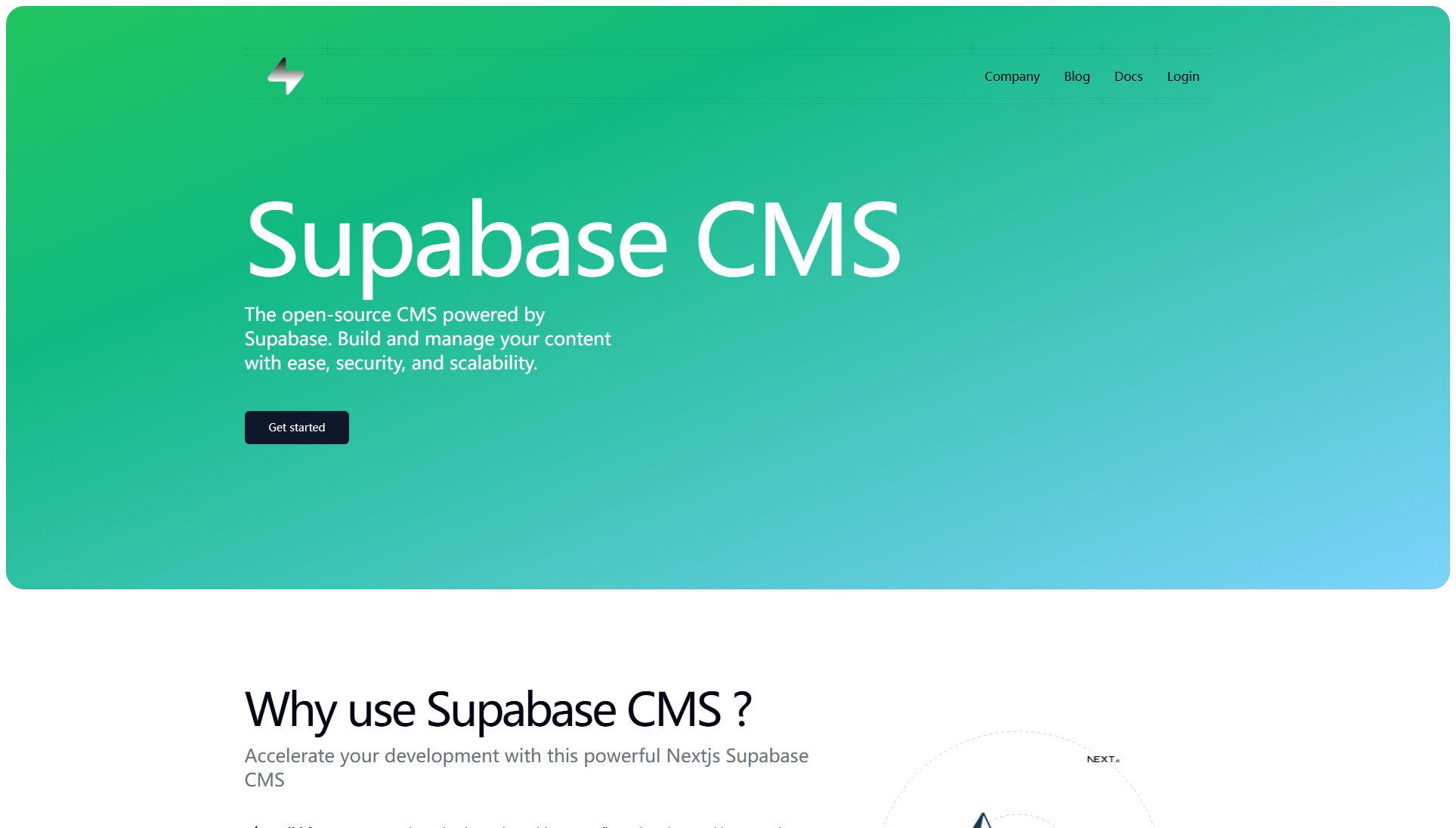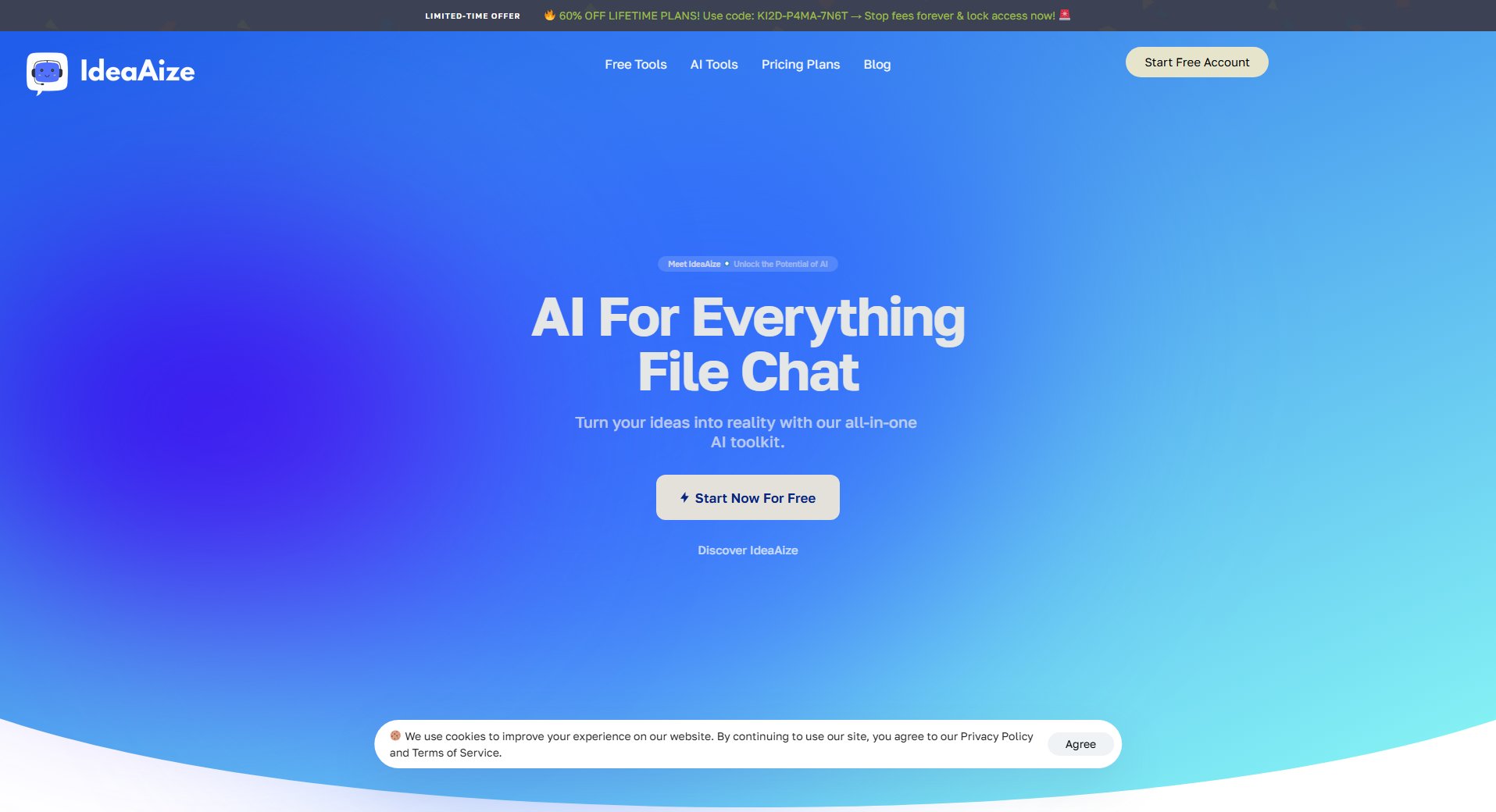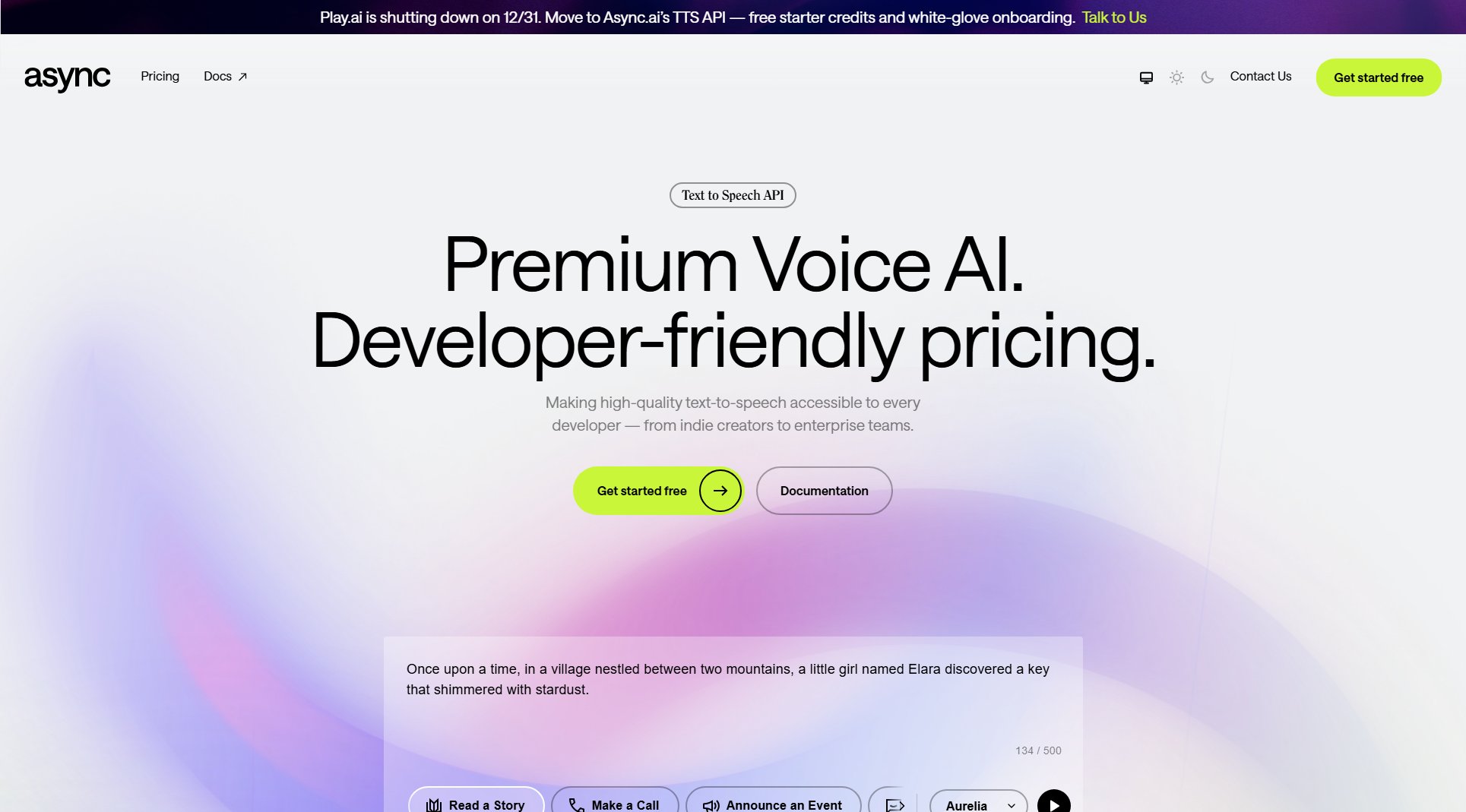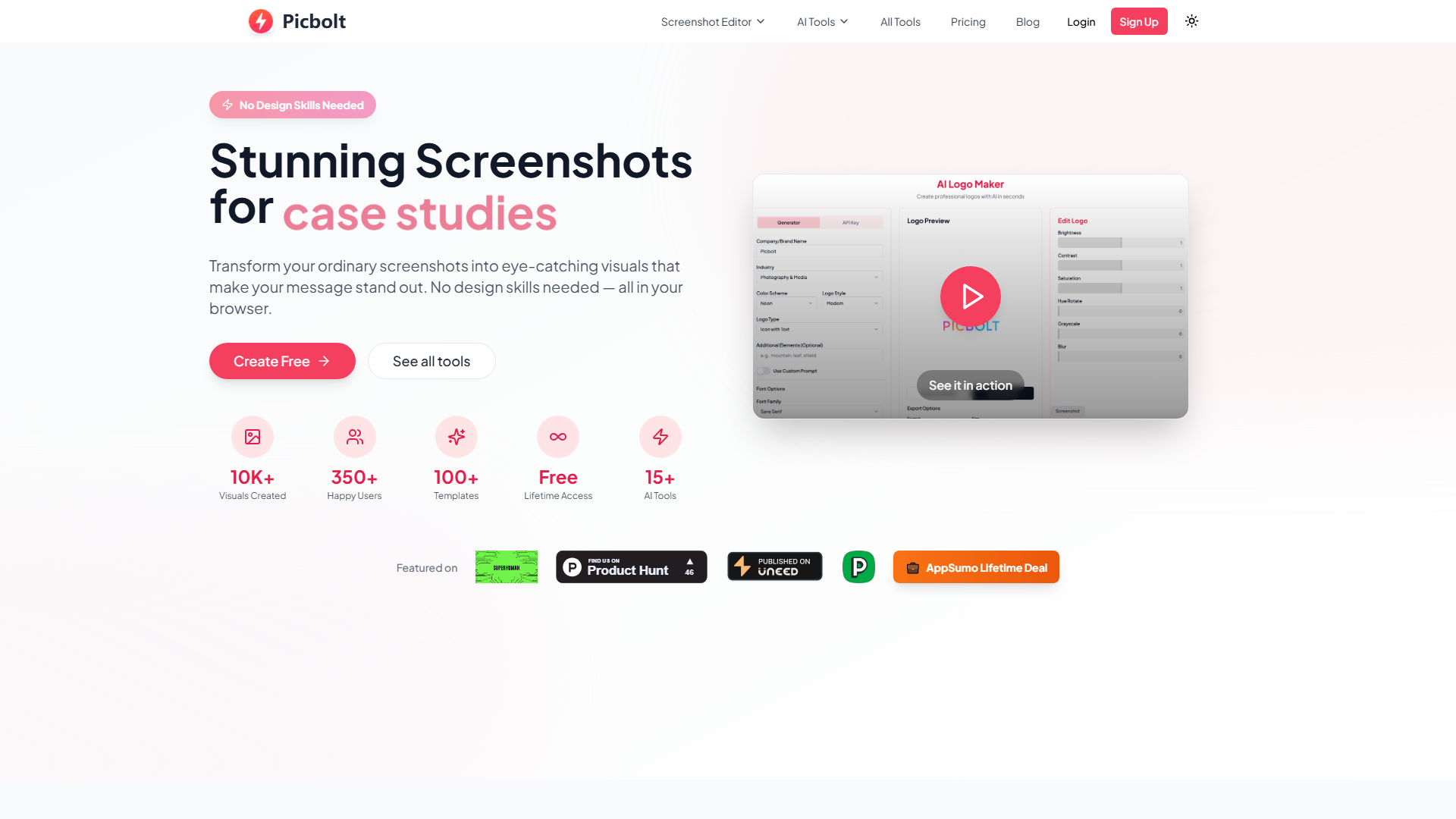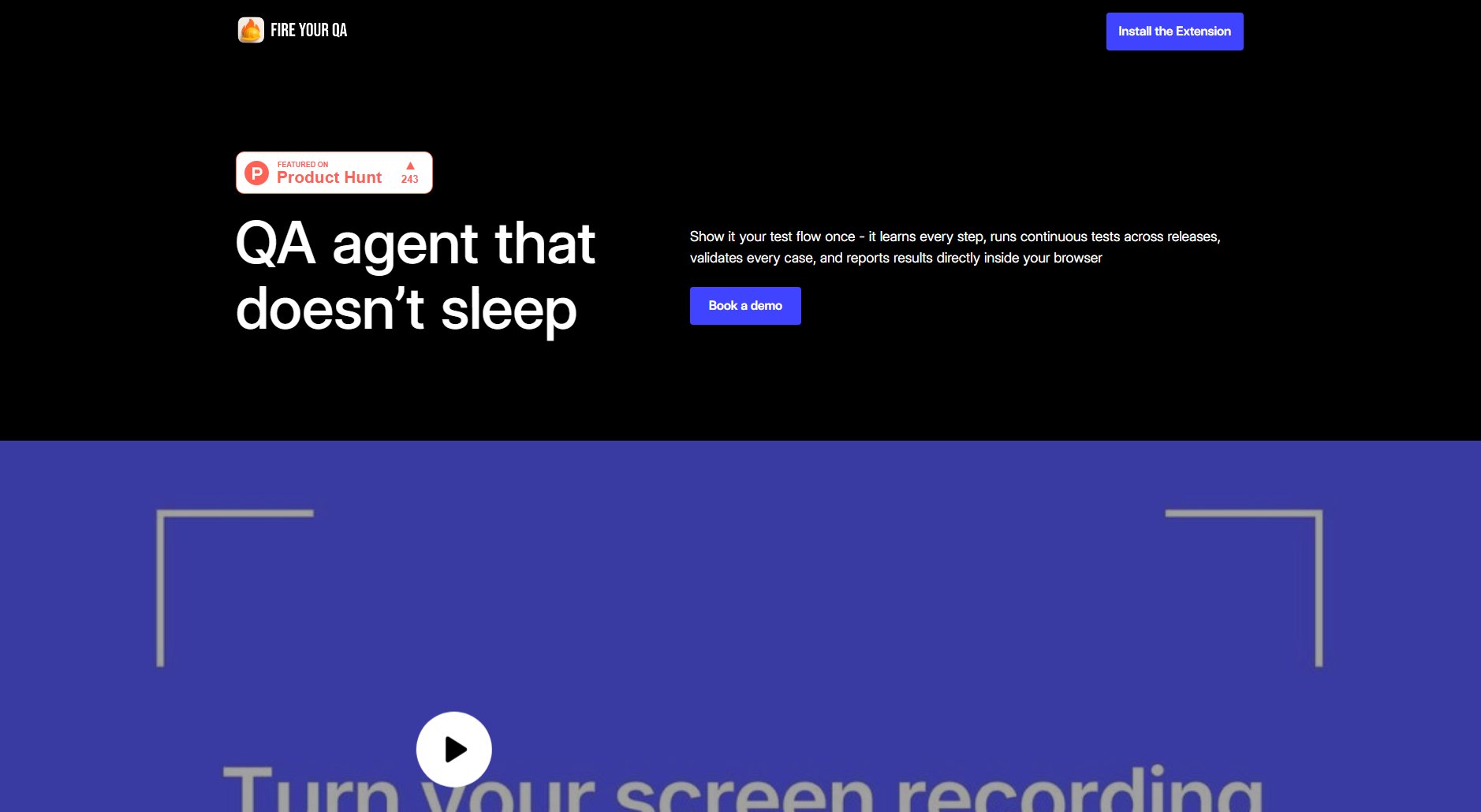HookBox
Instant Webhook & Email Debugging for Developers
What is HookBox? Complete Overview
HookBox is a developer-focused platform designed to simplify webhook and email testing workflows. It provides instant endpoints for capturing and inspecting HTTP requests and emails without requiring immediate signup. The platform solves key pain points in development by offering real-time debugging capabilities, temporary email addresses for testing transactional emails, and AI-powered analysis for identifying issues in webhooks. Target users include software developers, QA engineers, and DevOps professionals who need reliable tools for testing integrations and notifications. HookBox streamlines the debugging process with features like request replay, detailed inspection of headers and content, and organized endpoint management.
HookBox Interface & Screenshots
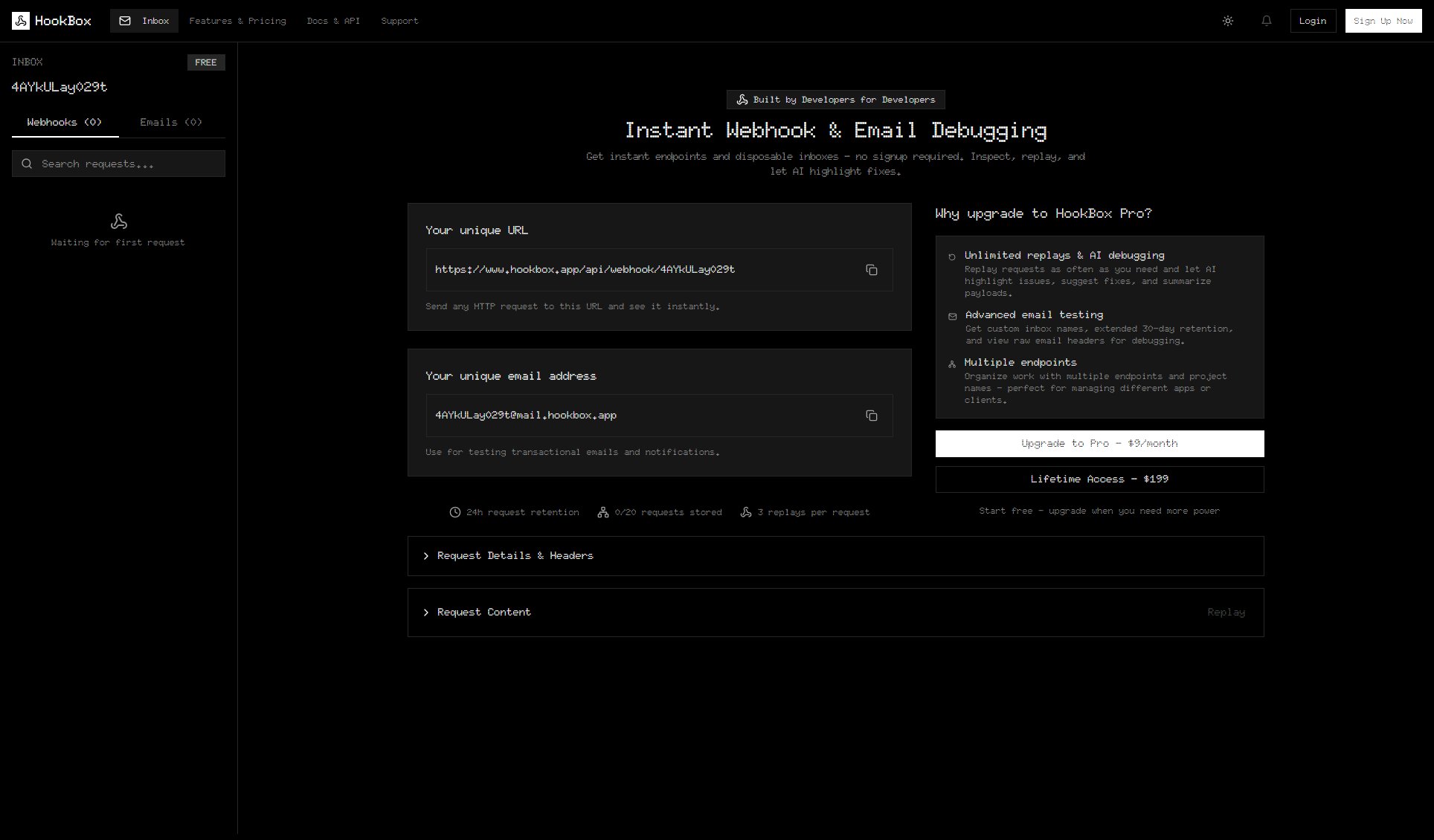
HookBox Official screenshot of the tool interface
What Can HookBox Do? Key Features
Instant Webhook Endpoints
Generate unique webhook URLs instantly without signup requirements. Supports all HTTP methods (GET, POST, PUT, DELETE, PATCH, HEAD, OPTIONS) and captures complete request details including headers, body content, query parameters, and client metadata.
Temporary Email Testing
Each session generates a unique temporary email address for testing transactional emails. View HTML and plain text versions, inspect email headers and metadata, and test various email scenarios like user registration, password resets, and notifications.
AI-Powered Debugging
Pro feature that uses GPT-4o-mini to analyze webhook requests and emails. Identifies issues like malformed JSON, missing headers, authentication problems, and security concerns while providing actionable suggestions and best practices.
Request Replay
Resend webhook requests directly from HookBox to test how your application handles repeated events. Free users get 3 replays per request while Pro users enjoy unlimited replays for comprehensive testing.
Real-time Inspection
View incoming requests and emails instantly with detailed breakdowns of headers, content, and metadata. Supports various content types including JSON, XML, and form data for thorough inspection.
Multiple Endpoints Management
Pro users can create and organize multiple endpoints with custom names, making it ideal for managing different applications or client projects from a single dashboard.
Best HookBox Use Cases & Applications
Webhook Integration Testing
Developers building API integrations can test webhook implementations by sending various payloads and verifying how their application processes incoming requests. HookBox captures all request details for thorough inspection.
Email Notification Verification
QA teams can verify the content, formatting, and functionality of transactional emails by using HookBox's temporary addresses. Test scenarios include user registration flows, password resets, and system alerts.
Third-party API Development
When building APIs that require webhook callbacks, developers can use HookBox endpoints to test how their API formats and sends webhook notifications before integrating with actual client systems.
CI/CD Pipeline Testing
Automate webhook testing in development pipelines by integrating HookBox endpoints. Verify that deployment notifications and system alerts are properly configured and formatted.
How to Use HookBox: Step-by-Step Guide
Generate your endpoints by visiting HookBox's homepage. You'll instantly receive a unique webhook URL (e.g., https://hookbox.app/api/webhook/nKgdK8E-8AiA) and temporary email address (e.g., [email protected]) without needing to sign up.
Configure your application or testing tools to send requests to your webhook URL. You can use cURL commands or any HTTP client to send test payloads with various methods and content types.
Use your temporary email address in your application's email settings to test transactional emails like welcome messages, password resets, or system notifications.
View incoming requests and emails in real-time on your HookBox dashboard. Inspect all details including headers, body content, timestamps, and response statuses.
Use the replay feature to resend requests or leverage AI debugging (Pro feature) to analyze potential issues and receive improvement suggestions.
HookBox Pros and Cons: Honest Review
Pros
Considerations
Is HookBox Worth It? FAQ & Reviews
No signup is required for basic testing. You can generate endpoints and start testing immediately. However, signing up allows you to access additional features and retain data longer.
All webhook requests and emails are automatically deleted after your plan's retention period (24 hours for Free, extended duration for Pro). You can manually delete items sooner if needed.
HookBox is designed for development and testing purposes only. For production webhooks, you should implement proper endpoints within your application infrastructure.
The AI analyzes your webhook requests or emails using GPT-4o-mini, examining headers, payload structure, and content to identify potential issues and suggest improvements.
HookBox accepts major credit cards and PayPal for Pro subscriptions. Lifetime access is available as a one-time payment.