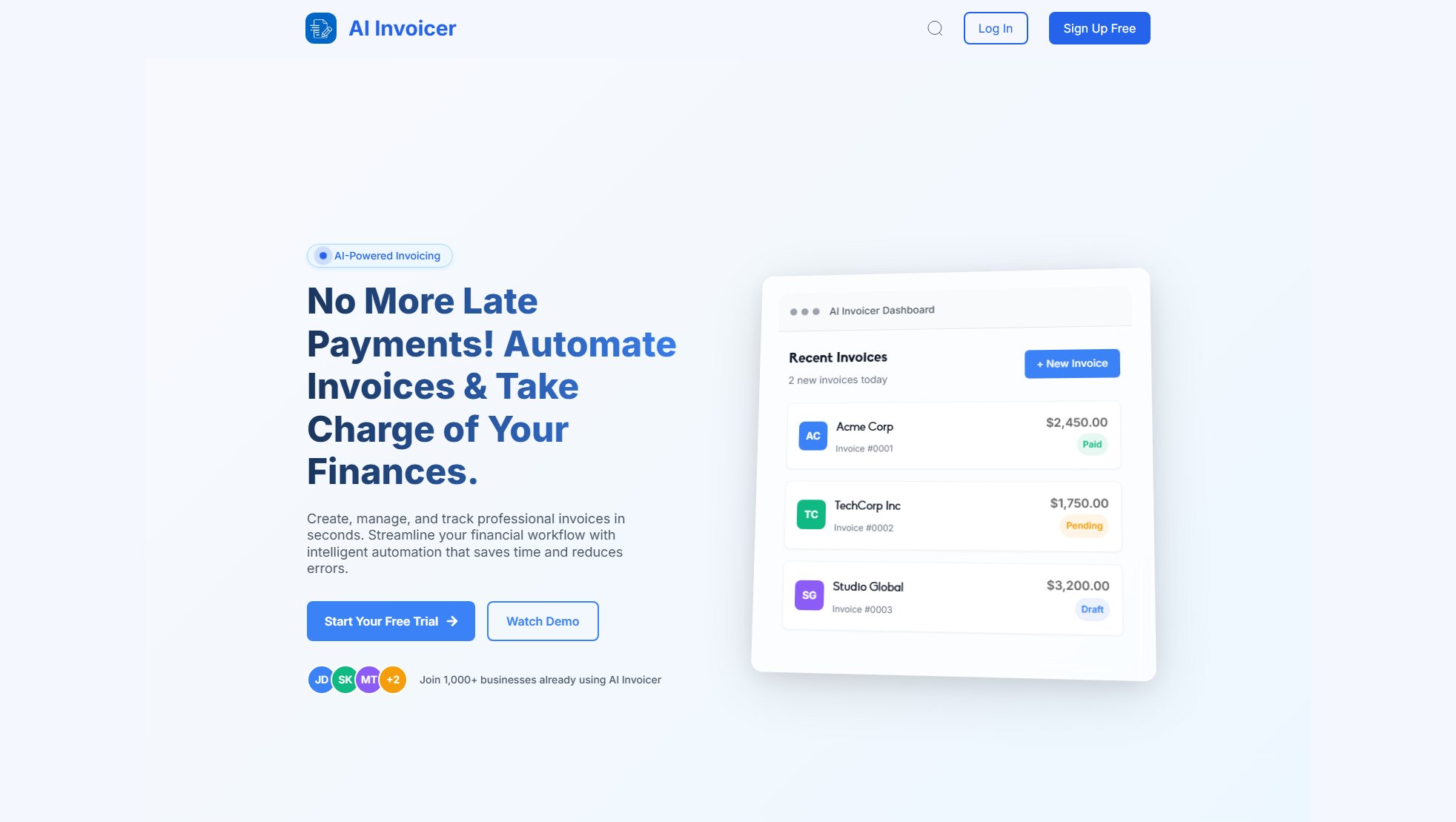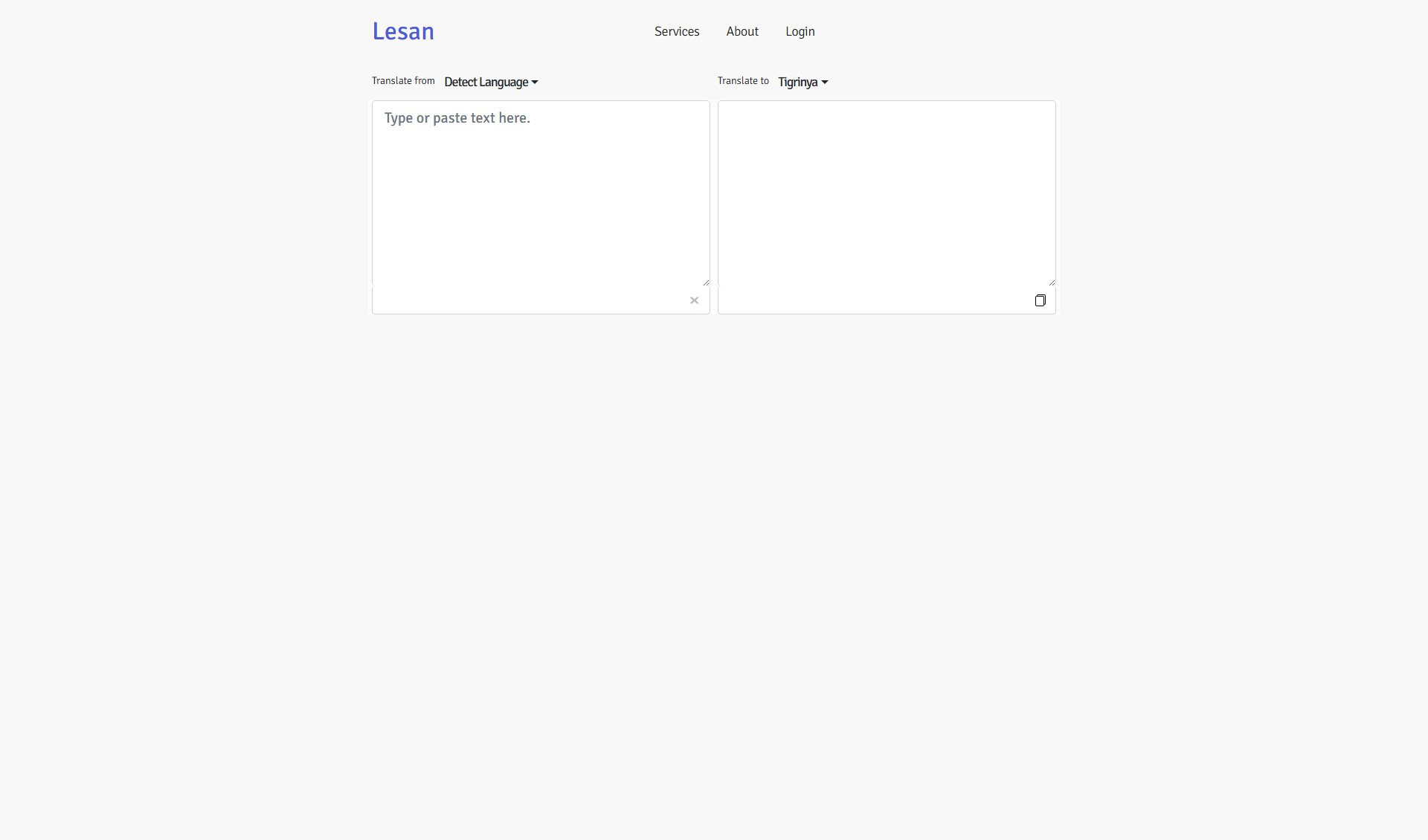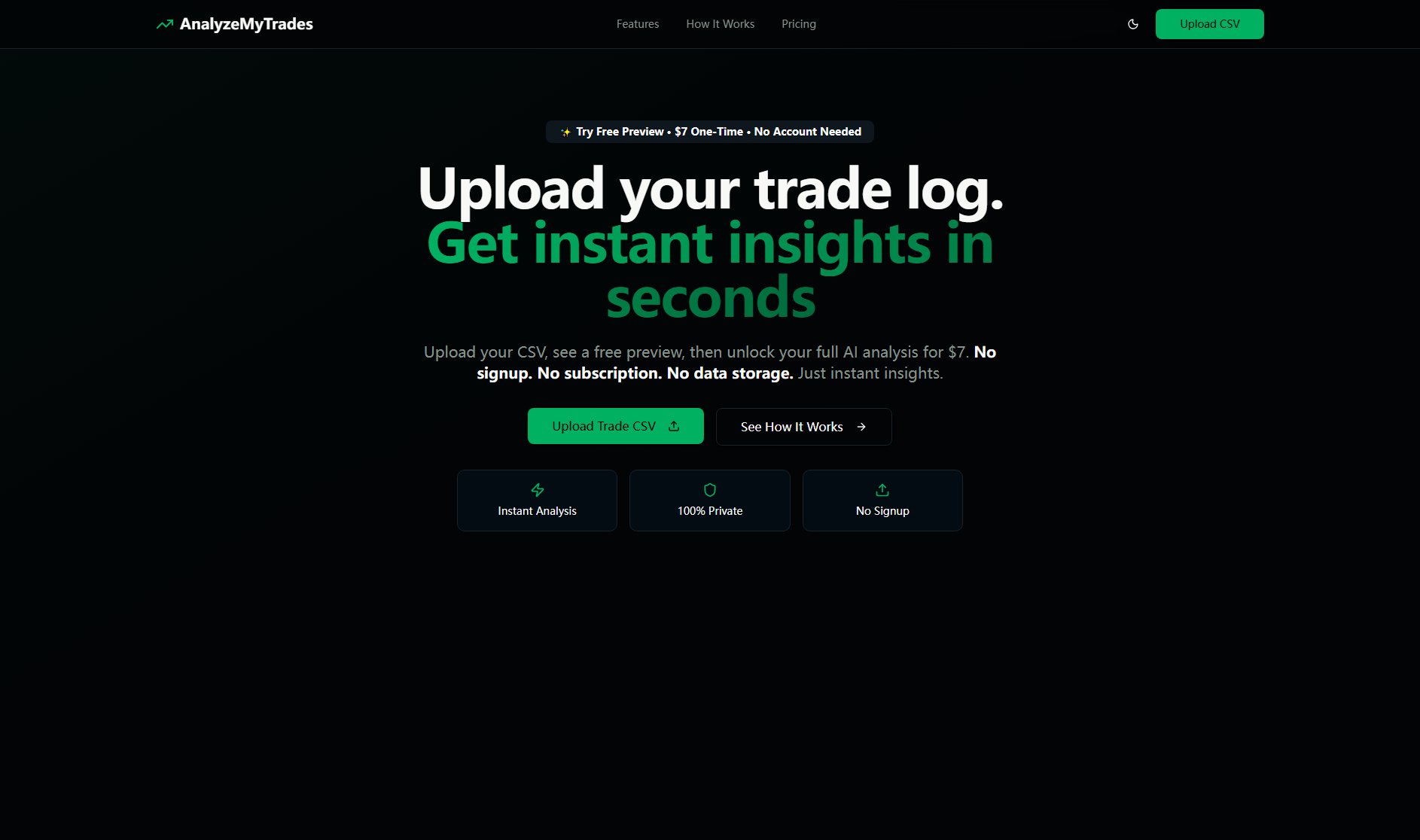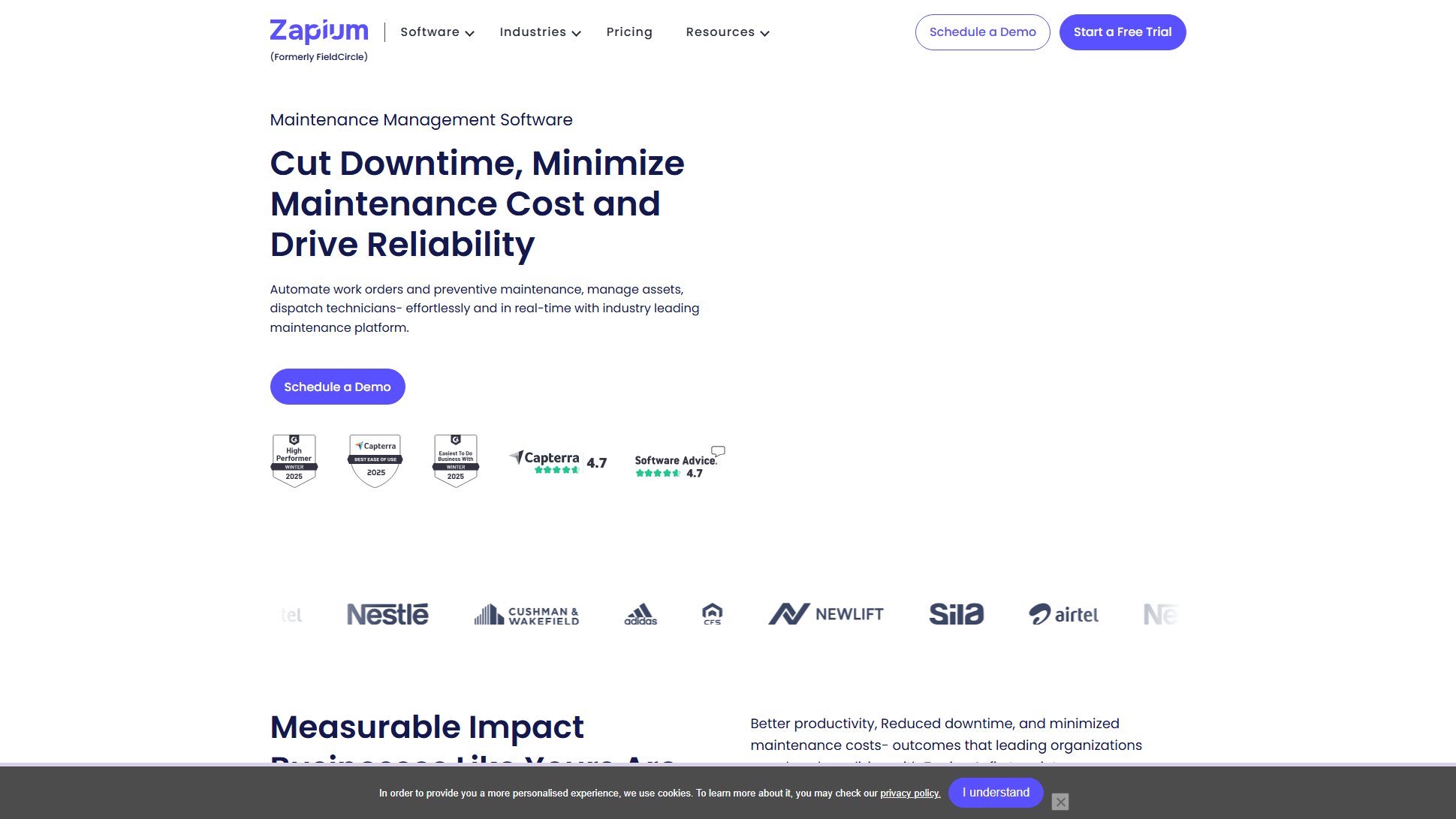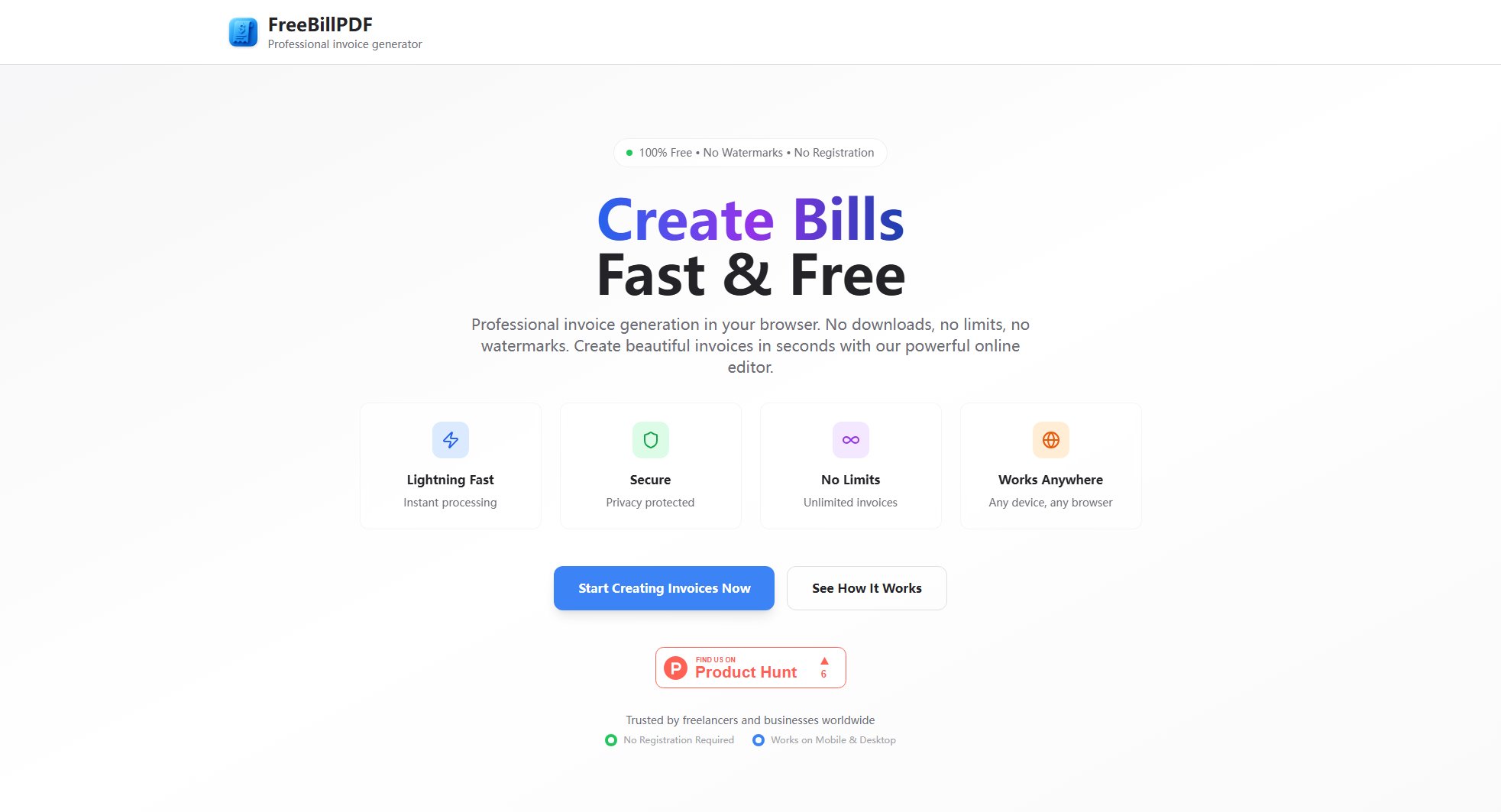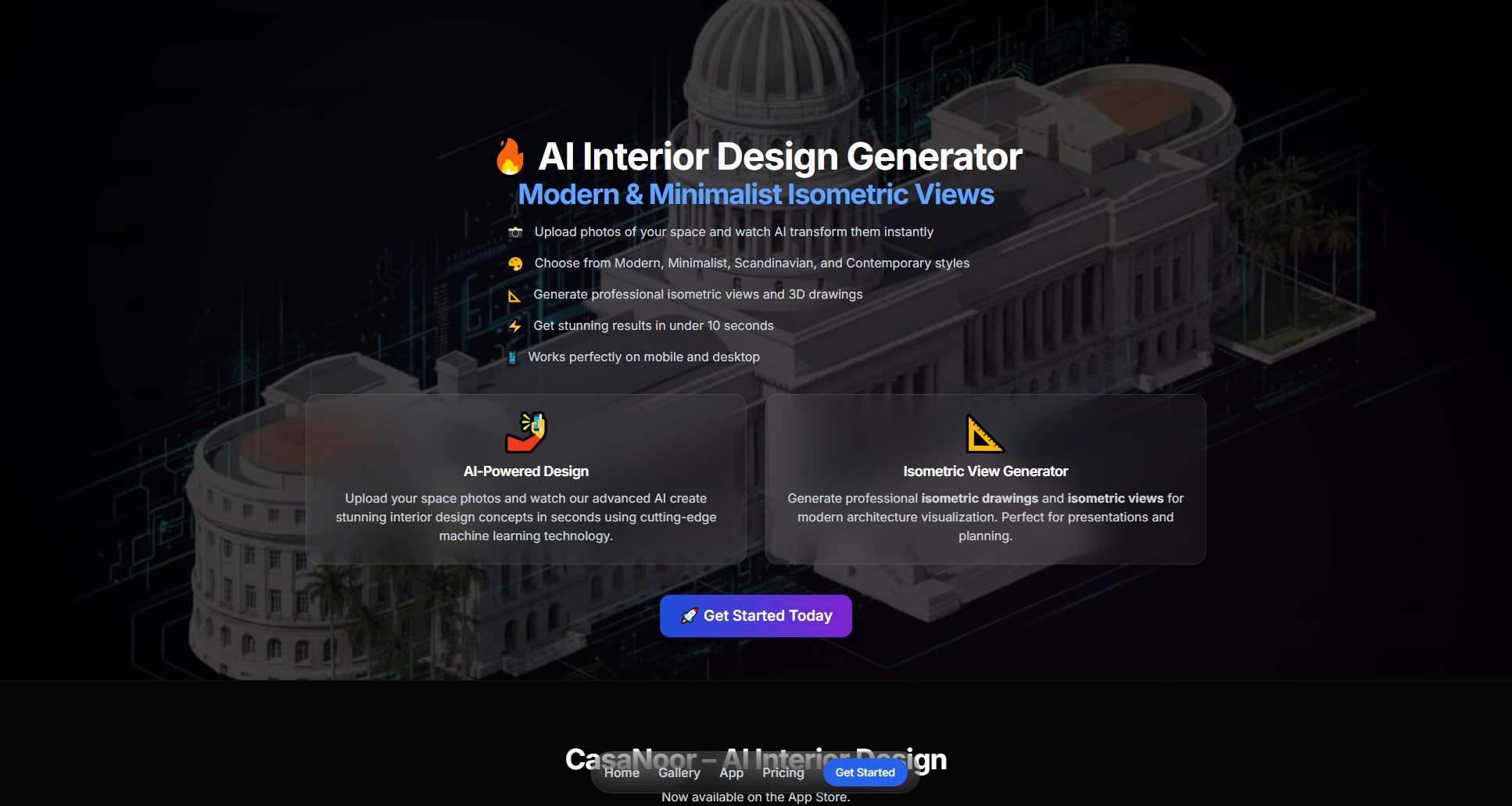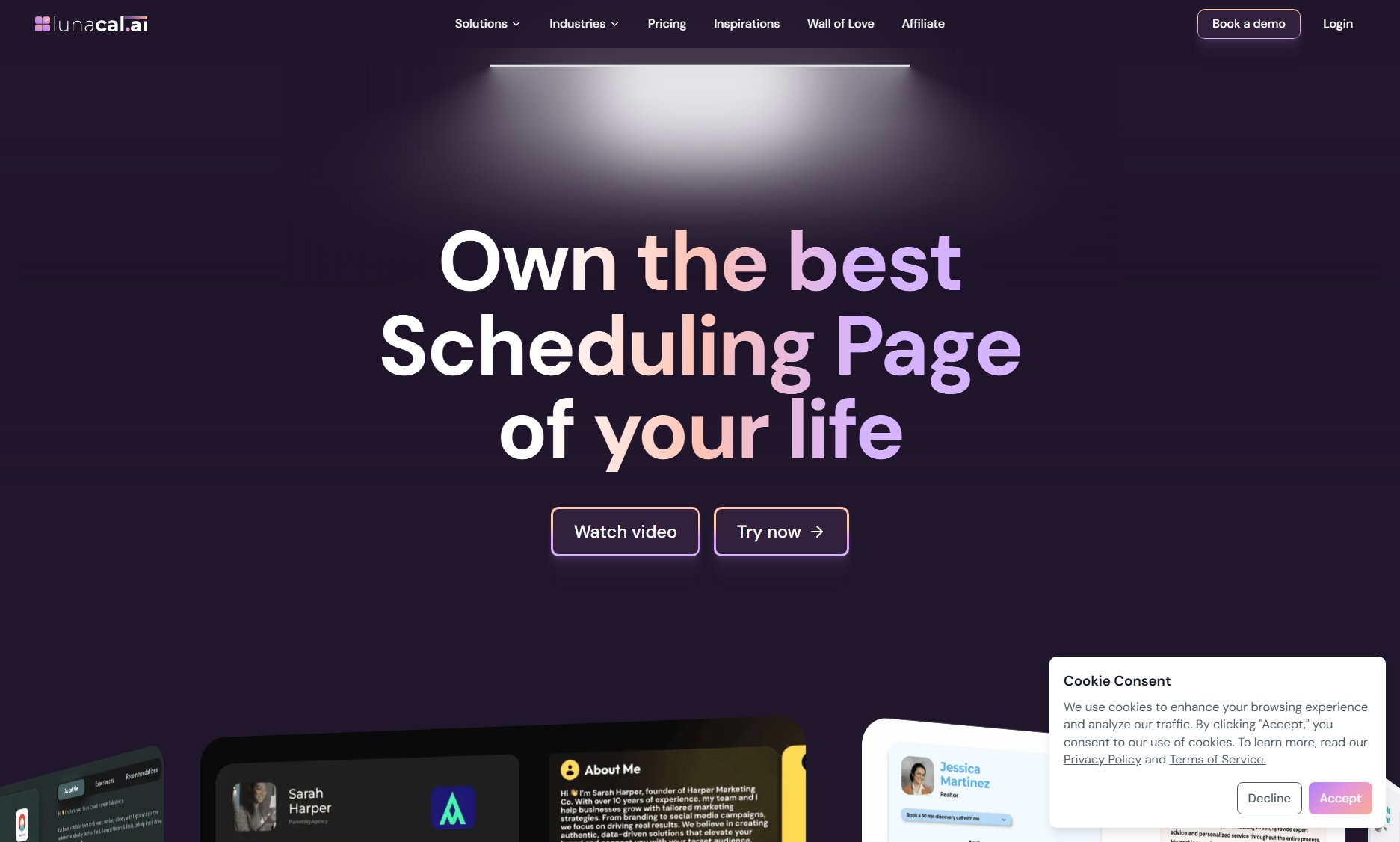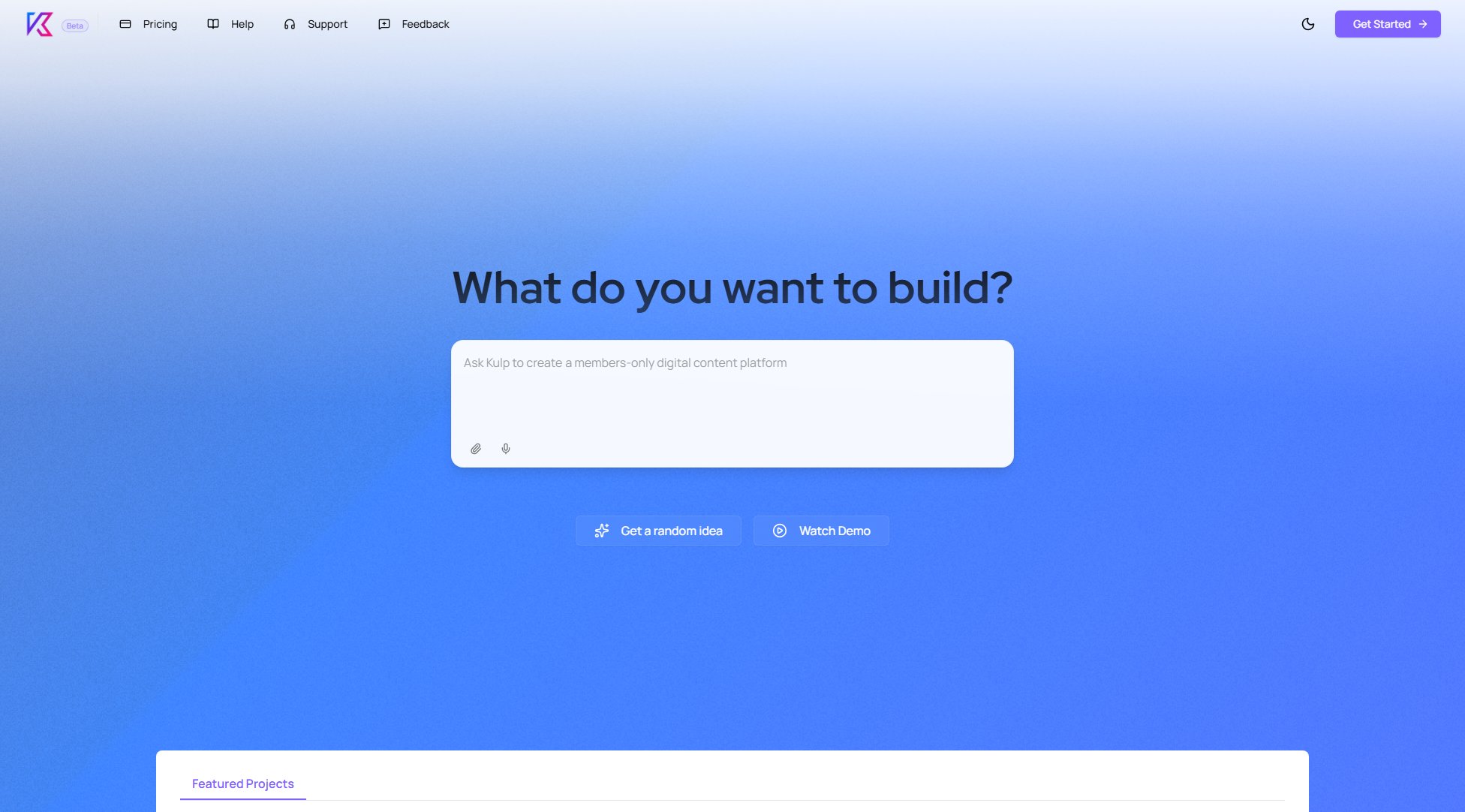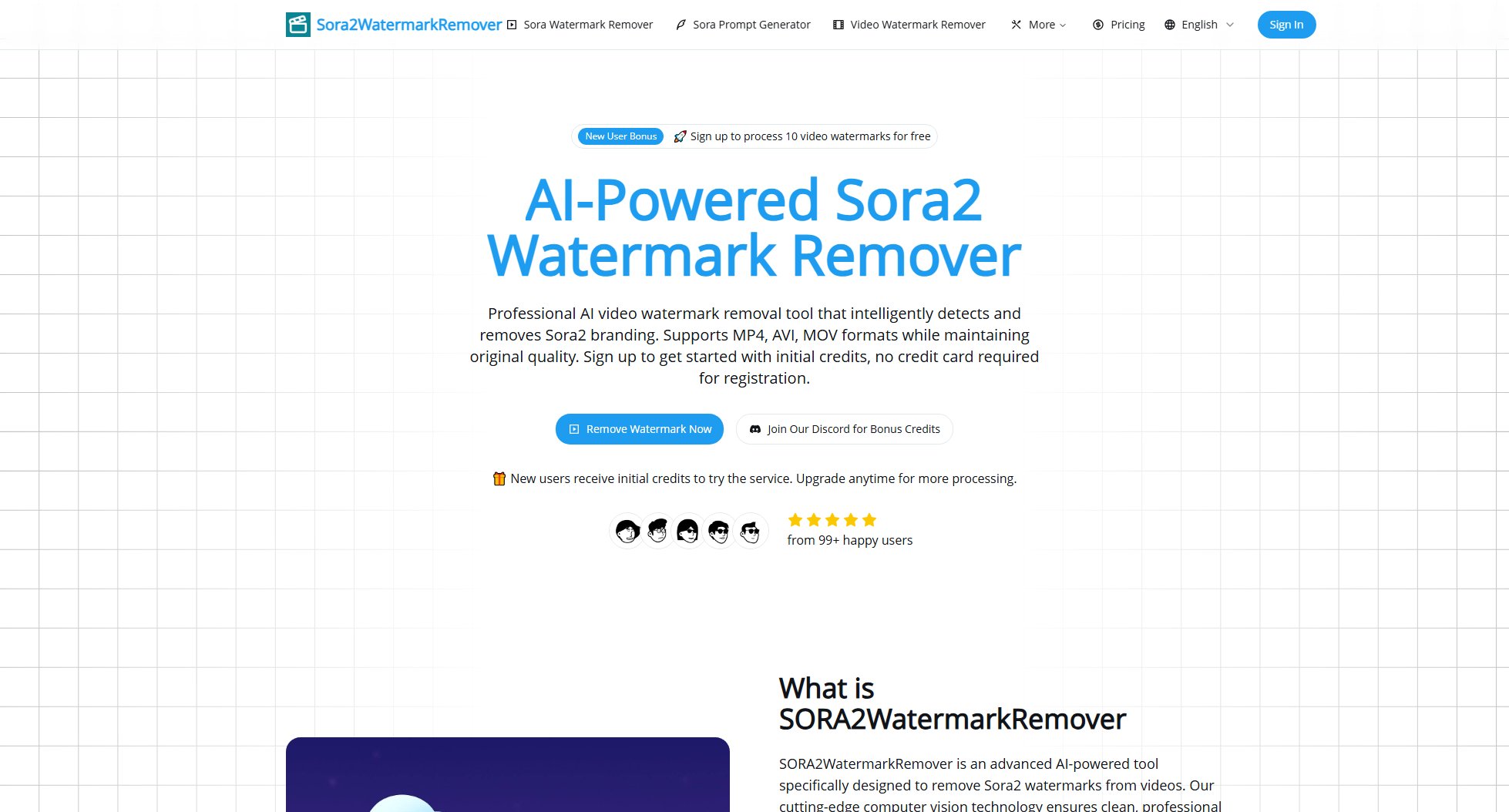Nexa
AI-powered bookkeeping & financial management for SMEs
What is Nexa? Complete Overview
Nexa is a full-stack AI business agent designed to simplify and supercharge operations for small and medium-sized businesses, particularly in Africa and emerging markets. It automates key business processes including sales tracking, inventory management, invoicing, and financial oversight with real-time analytics. The platform eliminates manual data entry through AI-powered automation and voice commands, providing entrepreneurs with smart tools to optimize their business performance. Nexa is built specifically for non-accountants, offering intuitive interfaces and automated categorization of financial data. With bank-grade security and mobile accessibility, it helps businesses save time, reduce errors, and make data-driven decisions effortlessly.
Nexa Interface & Screenshots
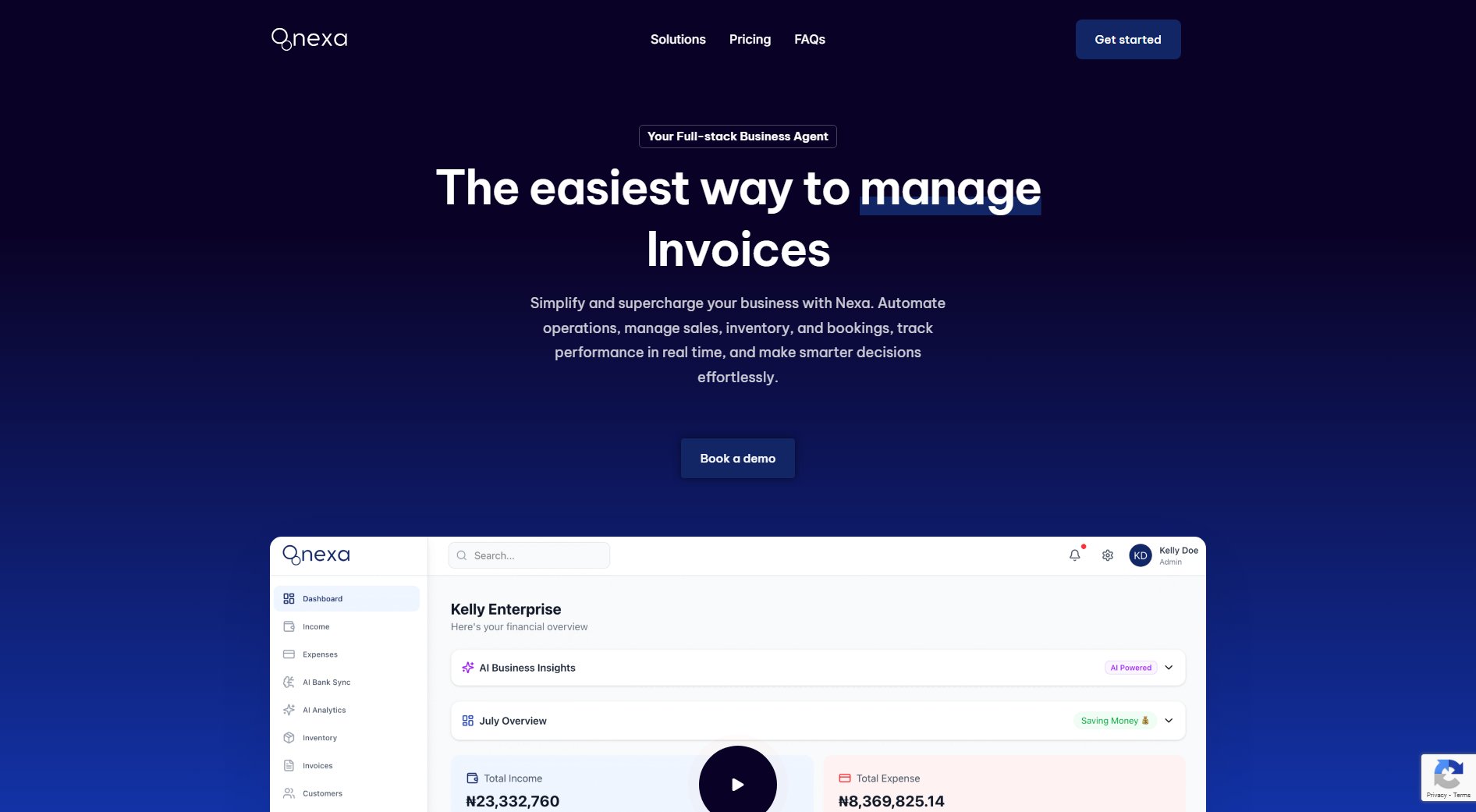
Nexa Official screenshot of the tool interface
What Can Nexa Do? Key Features
AI-Powered Financial Management
Nexa automatically tracks and categorizes all income and expenses, whether entered manually or synced from connected bank accounts. The AI learns your business patterns to provide accurate financial records without accounting knowledge. Real-time dashboards show cash flow, profit trends, and spending patterns with intelligent alerts for unusual activity.
Smart Inventory Tracking
The platform monitors stock levels in real-time, sending automatic alerts when items run low. Predictive analytics identify fast/slow-moving products, while barcode scanning and voice commands enable quick inventory updates. Businesses can optimize purchasing and prevent stockouts with data-driven recommendations.
Automated Invoicing System
Create and send professional, branded invoices with payment tracking in one click. The system supports partial payments, automatic reminders for overdue invoices, and reconciliation with bank deposits. Customers can pay directly through invoice links while all transactions sync to your financial records.
AI Bank Sync & Reconciliation
Securely connect bank accounts for automatic transaction imports. Nexa's AI categorizes transactions, matches them to invoices/payments, and flags discrepancies. The system learns from corrections to improve accuracy over time, reducing manual reconciliation work by up to 90%.
Voice Command Interface
Use natural speech to log transactions, check balances, or generate reports hands-free. Commands like 'Add 50,000 naira sale to customer X' or 'What were last week's expenses?' are processed instantly, making data entry accessible even while multitasking.
Best Nexa Use Cases & Applications
Retail Store Management
A boutique owner uses Nexa to track daily sales (both cash and digital payments), monitor inventory levels of 200+ SKUs, and automatically reorder best-selling items. The AI identifies seasonal trends to optimize stock purchasing, while integrated invoicing reduces payment delays from wholesale customers by 40%.
Service Business Automation
A salon owner manages appointments through Nexa's booking system, which syncs with staff calendars. Automated reminders reduce no-shows by 25%, while voice-command expense tracking helps log supply purchases during busy periods. Real-time P&L reports show which services are most profitable each week.
Food Business Financial Control
A small restaurant connects its POS and bank accounts to Nexa, eliminating manual bookkeeping. The system categorizes all ingredient purchases, separates dine-in vs delivery revenue, and flags unusual spending patterns. Inventory tracking prevents ingredient waste by aligning purchases with predicted demand.
How to Use Nexa: Step-by-Step Guide
Create your Nexa account by signing up on the website or mobile app. The onboarding process takes less than 2 minutes and doesn't require any financial expertise. You'll be guided to set up your business profile including currency, tax preferences (if applicable), and initial account balances.
Choose your preferred subscription plan (Free, Pro, or Enterprise) based on your business needs. The Free plan lets you test core features with limited entries, while paid plans unlock unlimited transactions, advanced reporting, and inventory tools. Payment can be made monthly, quarterly (5% discount), or annually (10% discount).
Start adding financial data either manually, through voice commands, or by connecting your bank account for automatic sync. For inventory-based businesses, upload your product catalog with SKUs, prices, and stock levels. Customize invoice templates with your logo and payment terms.
Explore the dashboard to view real-time financial health metrics. Set up automated reports for daily/weekly/monthly performance summaries. For retail businesses, enable low-stock alerts and sales trend notifications. Invite team members with role-based access if using Enterprise features.
Nexa Pros and Cons: Honest Review
Pros
Considerations
Is Nexa Worth It? FAQ & Reviews
Yes, Nexa uses bank-level 256-bit encryption for all data transmission and storage. Your information is never shared with third parties without consent, and we comply with global data protection standards including regular security audits.
Basic features like expense logging work offline, with data syncing automatically when connection is restored. However, real-time bank synchronization, cloud backups, and some AI features require internet access for full functionality.
Using secure open banking protocols, Nexa connects to supported financial institutions to import transactions. Our AI categorizes these transactions based on your business type, learns from your corrections, and can match payments to specific invoices automatically over time.
Depending on your region, customers can pay via bank transfer, debit/credit cards, and mobile money. We're continuously adding more payment options based on user demand in different markets.
Yes, Nexa supports CSV/Excel imports for customers, products, and transaction history. Our support team can guide you through the migration process to ensure data integrity during the transition.