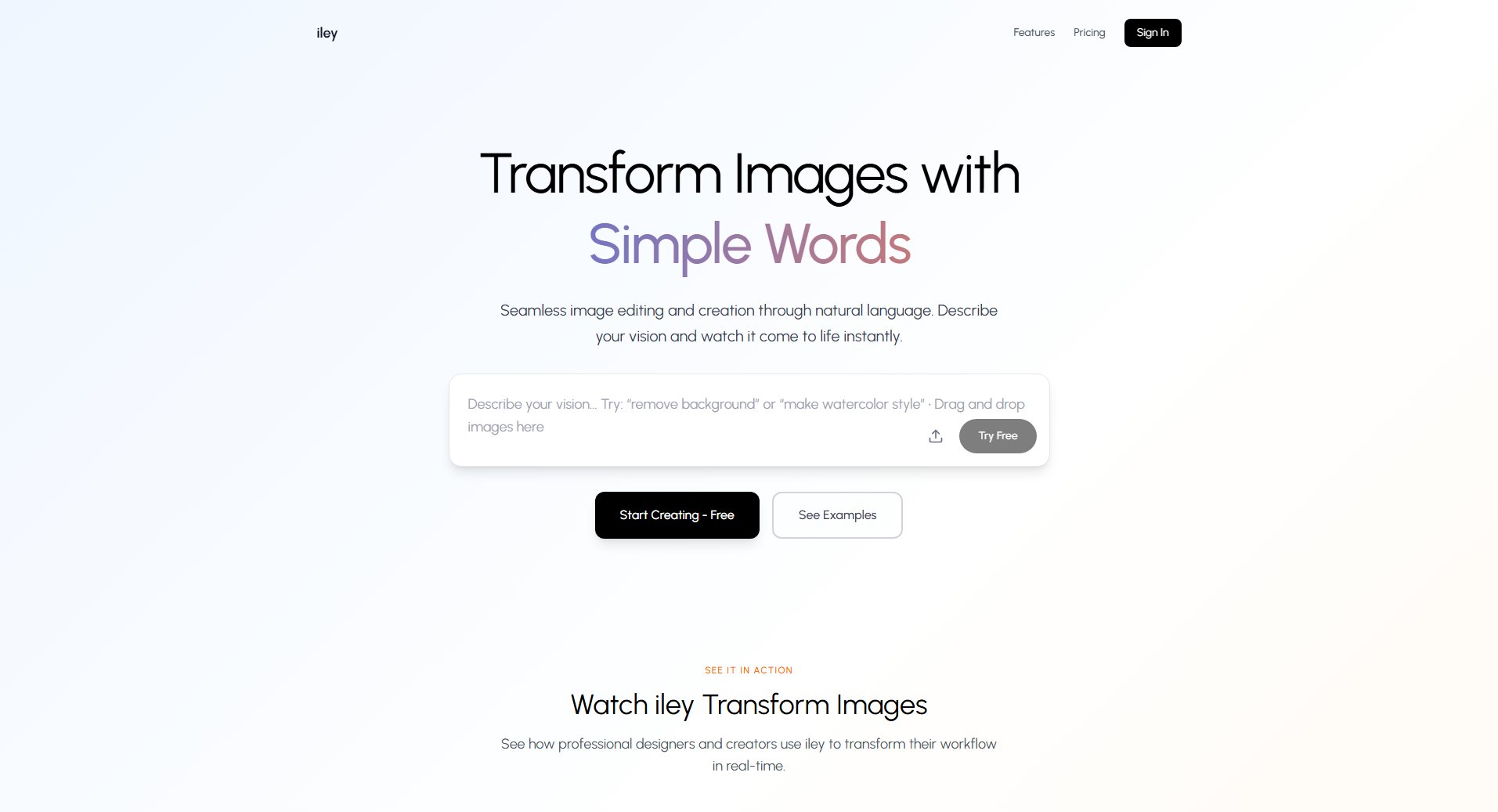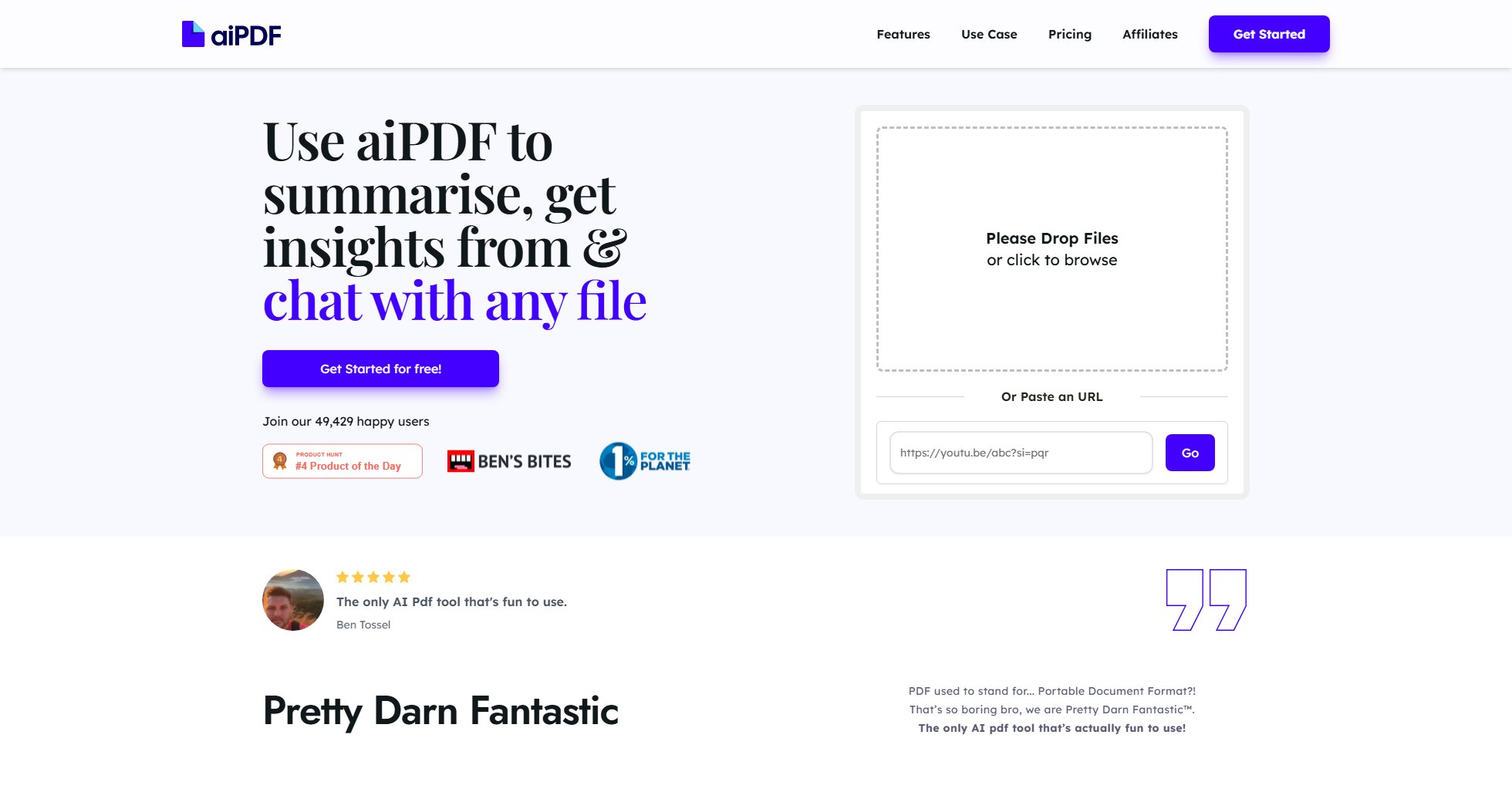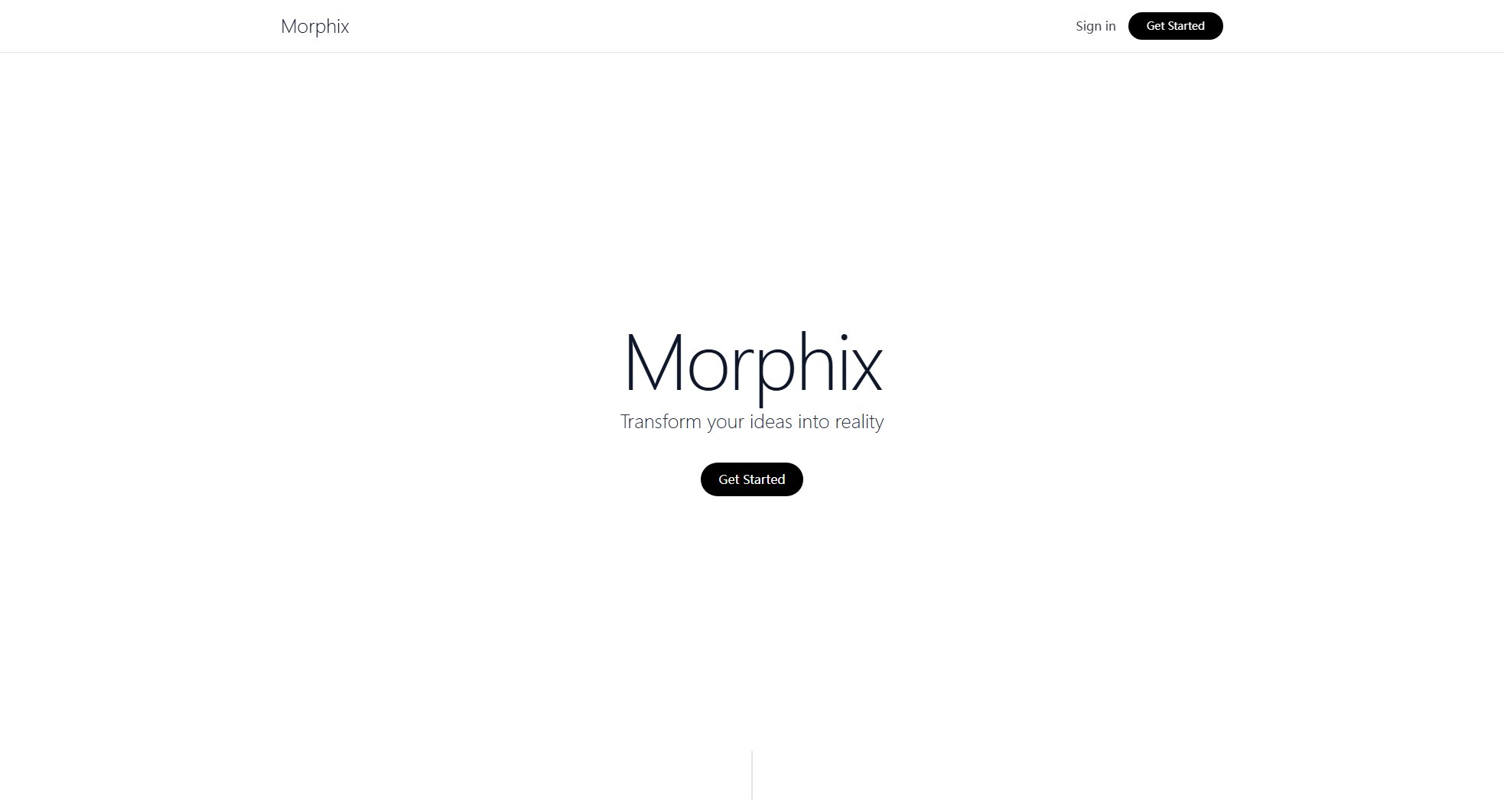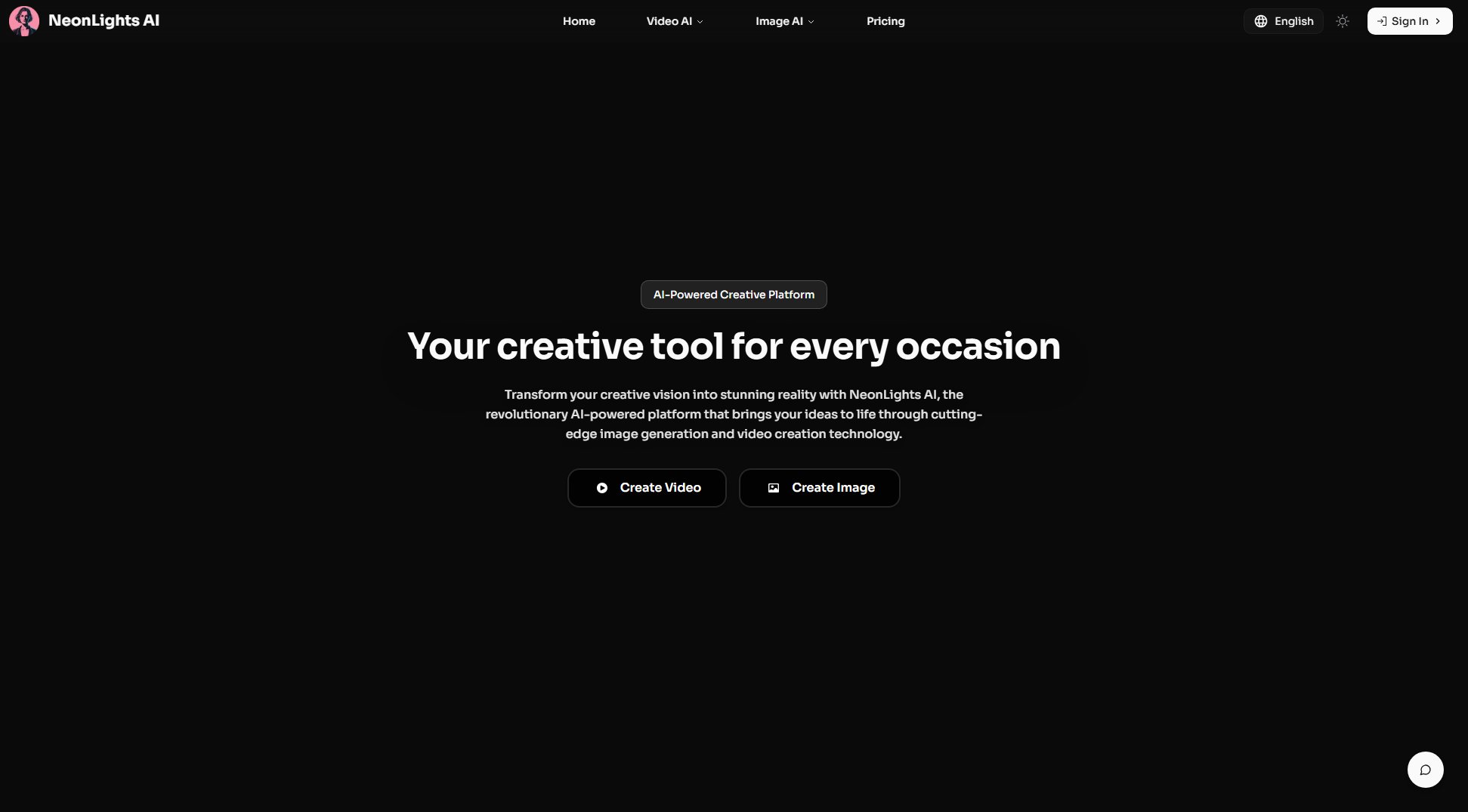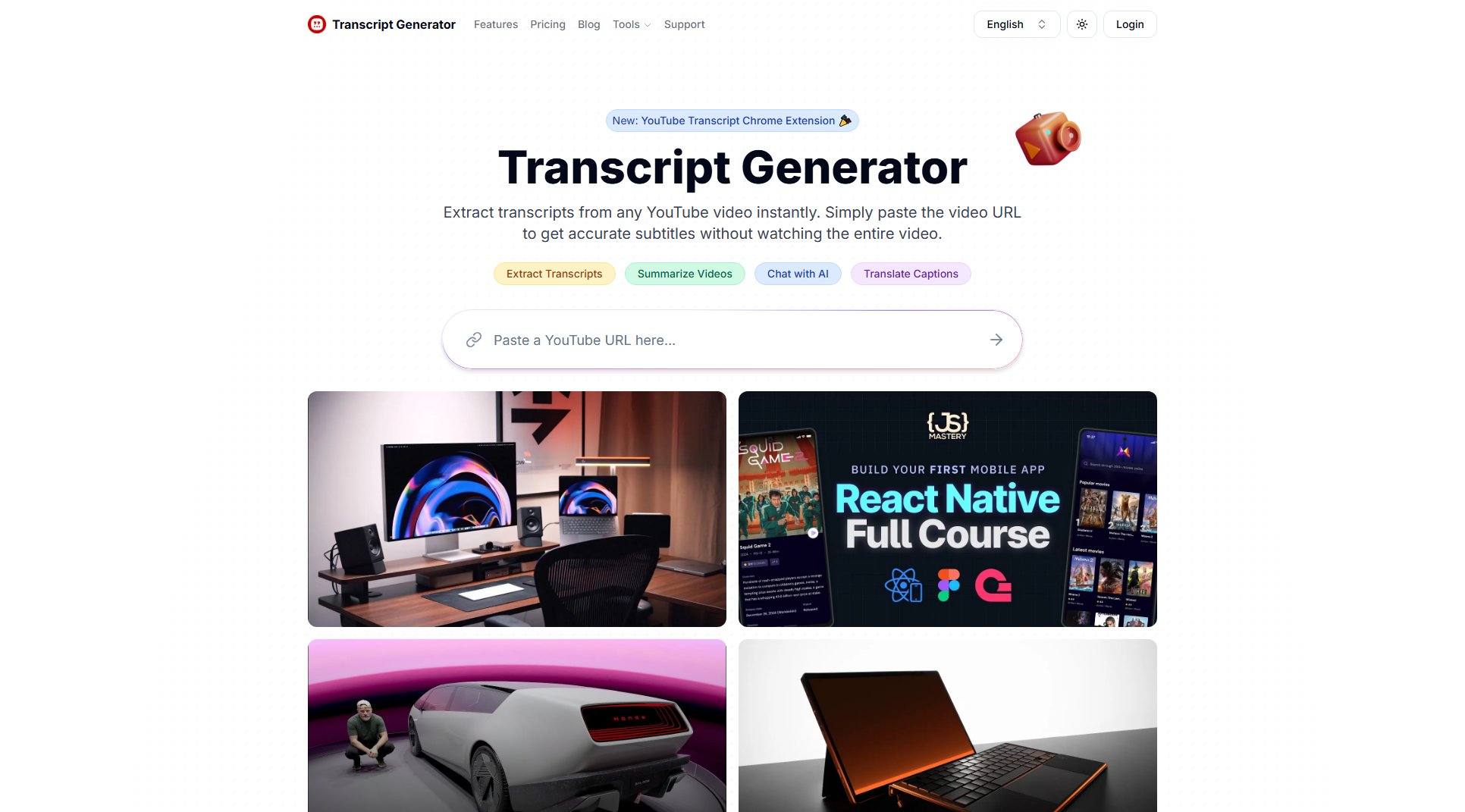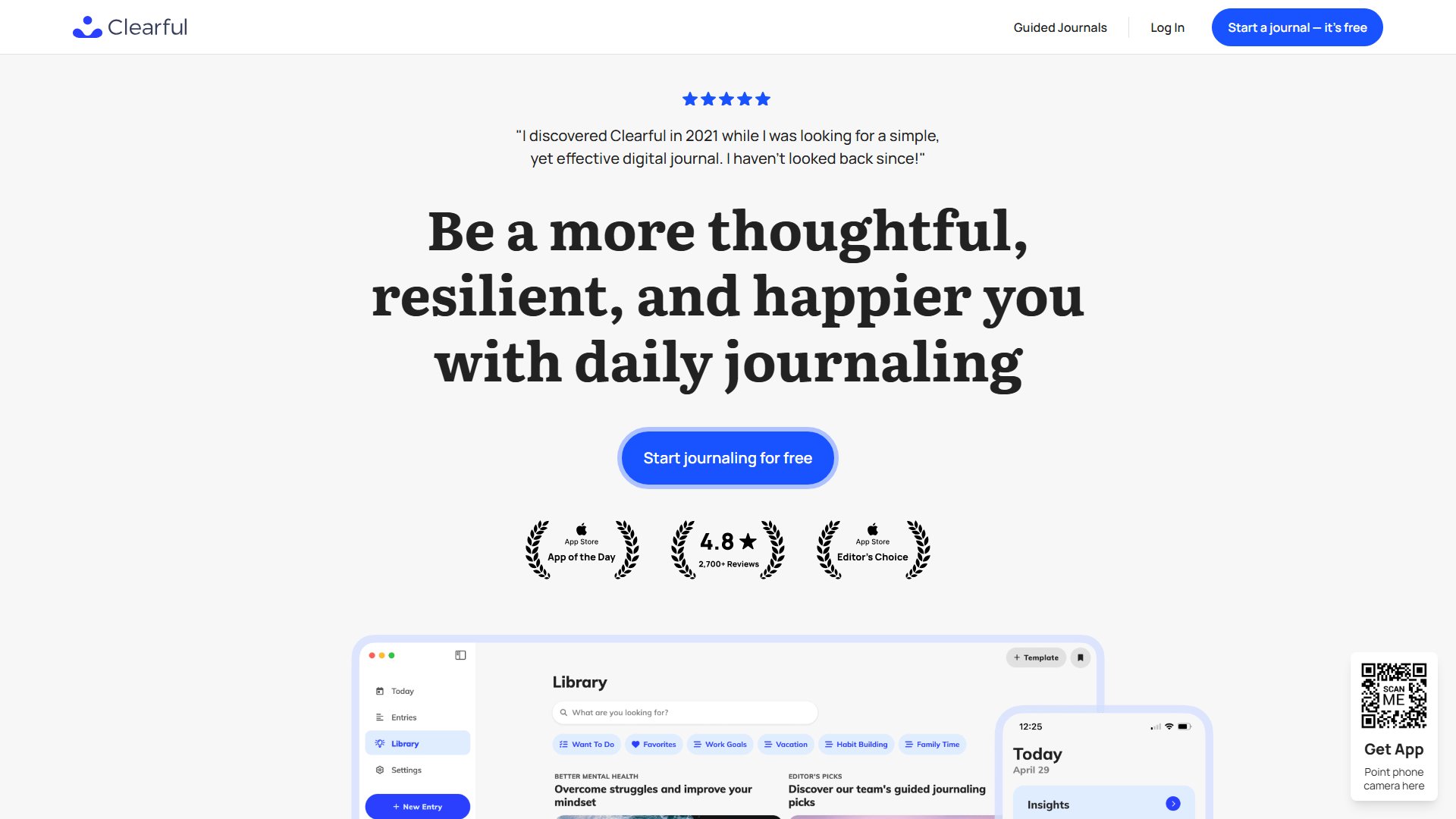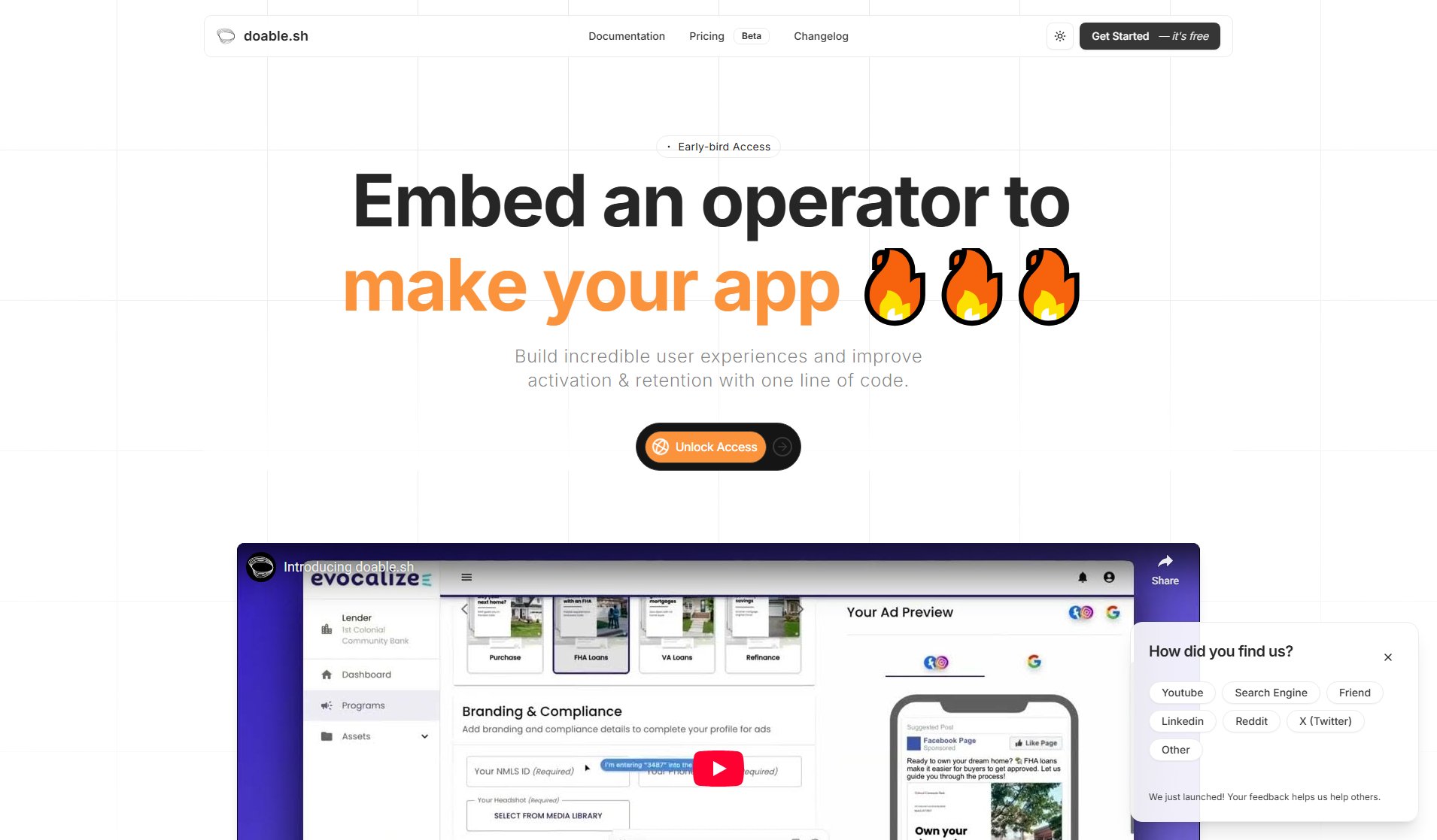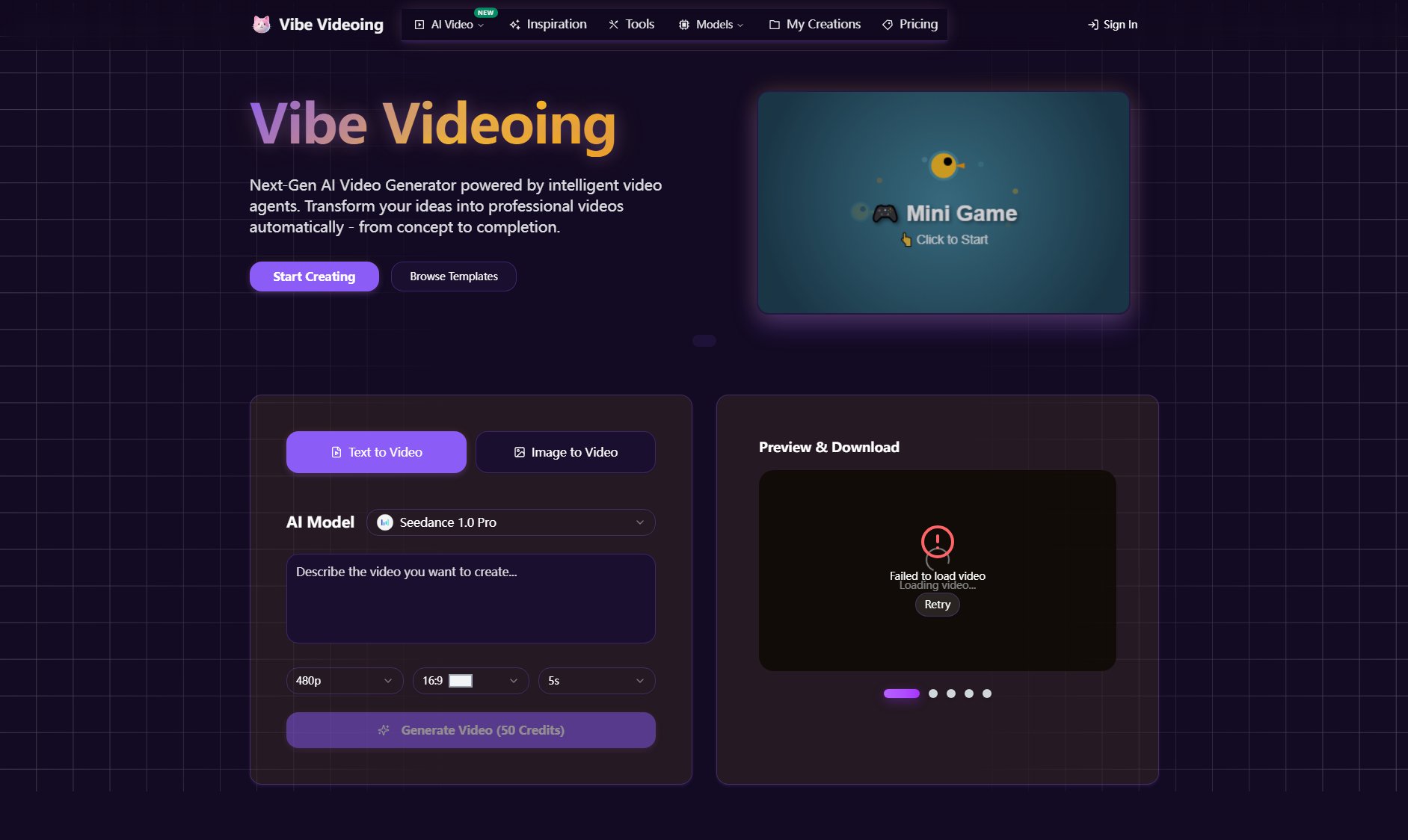Microsoft TTS Downloader
Download Microsoft synthesized Text-to-Speech audio with 1 click.
What is Microsoft TTS Downloader? Complete Overview
Microsoft™ Text-to-Speech Downloader is a user-friendly tool that leverages Microsoft's advanced Text-to-Speech (TTS) service to convert text into natural-sounding speech. This tool simplifies the process of generating high-quality audio files by allowing users to play or download synthesized speech with just one click. It eliminates the need for technical expertise or familiarity with Microsoft Azure Cloud Service, making it accessible to a broad audience. Whether for personal use, content creation, or professional applications, this tool provides a seamless way to create audio from text effortlessly.
Microsoft TTS Downloader Interface & Screenshots
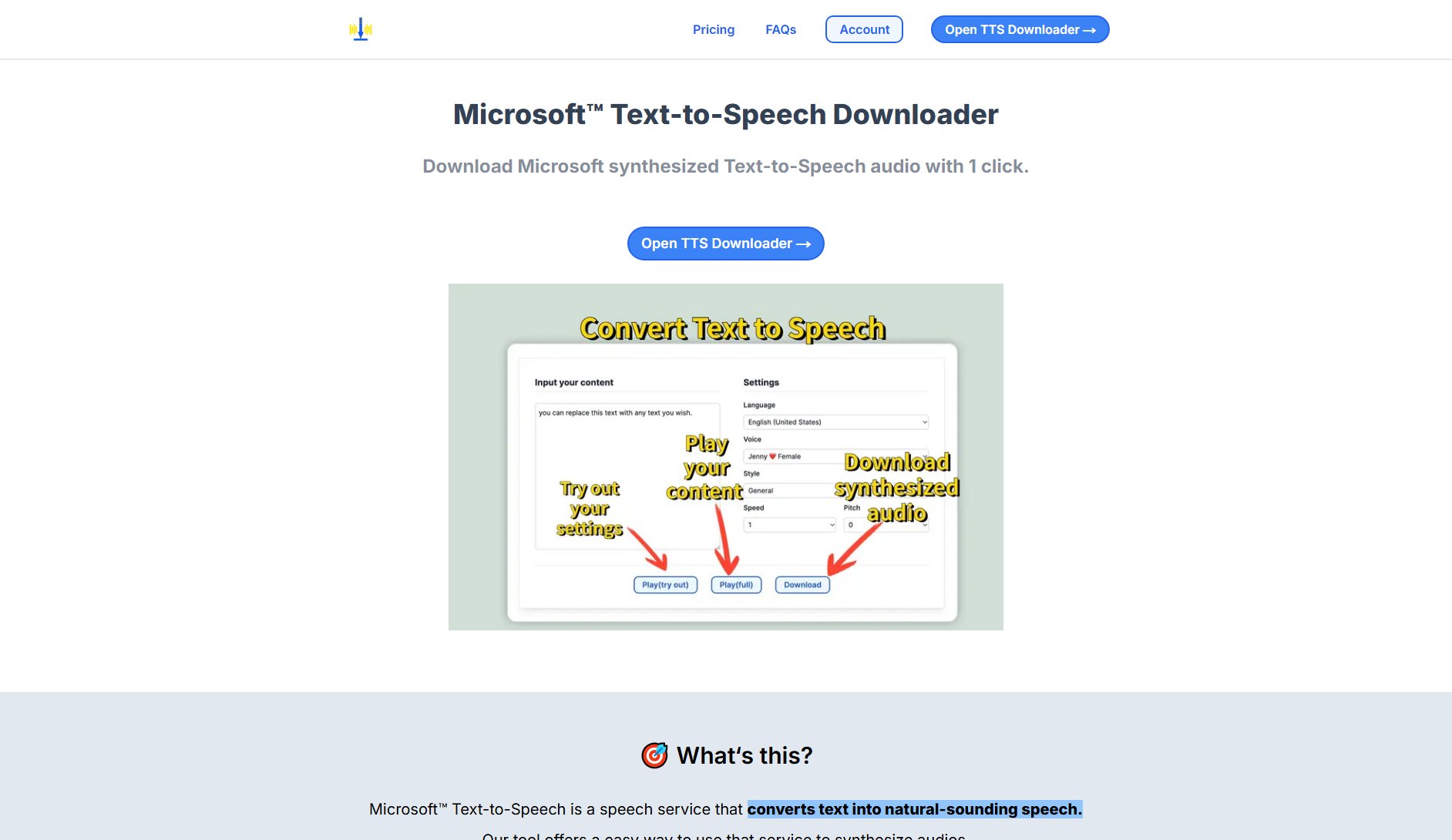
Microsoft TTS Downloader Official screenshot of the tool interface
What Can Microsoft TTS Downloader Do? Key Features
One-Click Conversion
Convert text to speech with a single click, making the process incredibly fast and straightforward. No technical skills required.
High-Quality Audio
Utilizes Microsoft's advanced TTS technology to produce natural-sounding speech with excellent clarity and intonation.
User-Friendly Interface
Designed for ease of use, the tool is accessible to everyone, regardless of technical background.
Multiple Usage Plans
Offers both free and pro plans to cater to different usage needs, from occasional to intensive use.
Priority Support
Pro users receive priority support from the developer, ensuring quick resolution of any issues.
Best Microsoft TTS Downloader Use Cases & Applications
Content Creation
Content creators can quickly generate voiceovers for videos, podcasts, or presentations without needing professional recording equipment.
Language Learning
Language learners can practice pronunciation and listening by converting written text into spoken audio.
Accessibility
Individuals with visual impairments can convert written content into audio for easier consumption.
How to Use Microsoft TTS Downloader: Step-by-Step Guide
Open the Microsoft TTS Downloader tool from the website.
Enter or paste the text you want to convert into the provided text box.
Click the 'Play' button to listen to the synthesized speech or 'Download' to save the audio file.
For Pro users, enjoy unlimited downloads and plays without any restrictions.
Microsoft TTS Downloader Pros and Cons: Honest Review
Pros
Considerations
Is Microsoft TTS Downloader Worth It? FAQ & Reviews
It is a tool that allows you to convert text into natural-sounding speech using Microsoft's TTS service and download the audio files with ease.
Simply enter your text, click 'Play' to listen or 'Download' to save the audio. No technical skills required.
The speed depends on the server load and the length of the text. Pro users may experience faster processing times.
Select the Pro plan and choose Alipay as your payment method during checkout.
You can cancel your subscription anytime through your account settings.
We offer a 3-day money-back guarantee for Pro subscriptions.