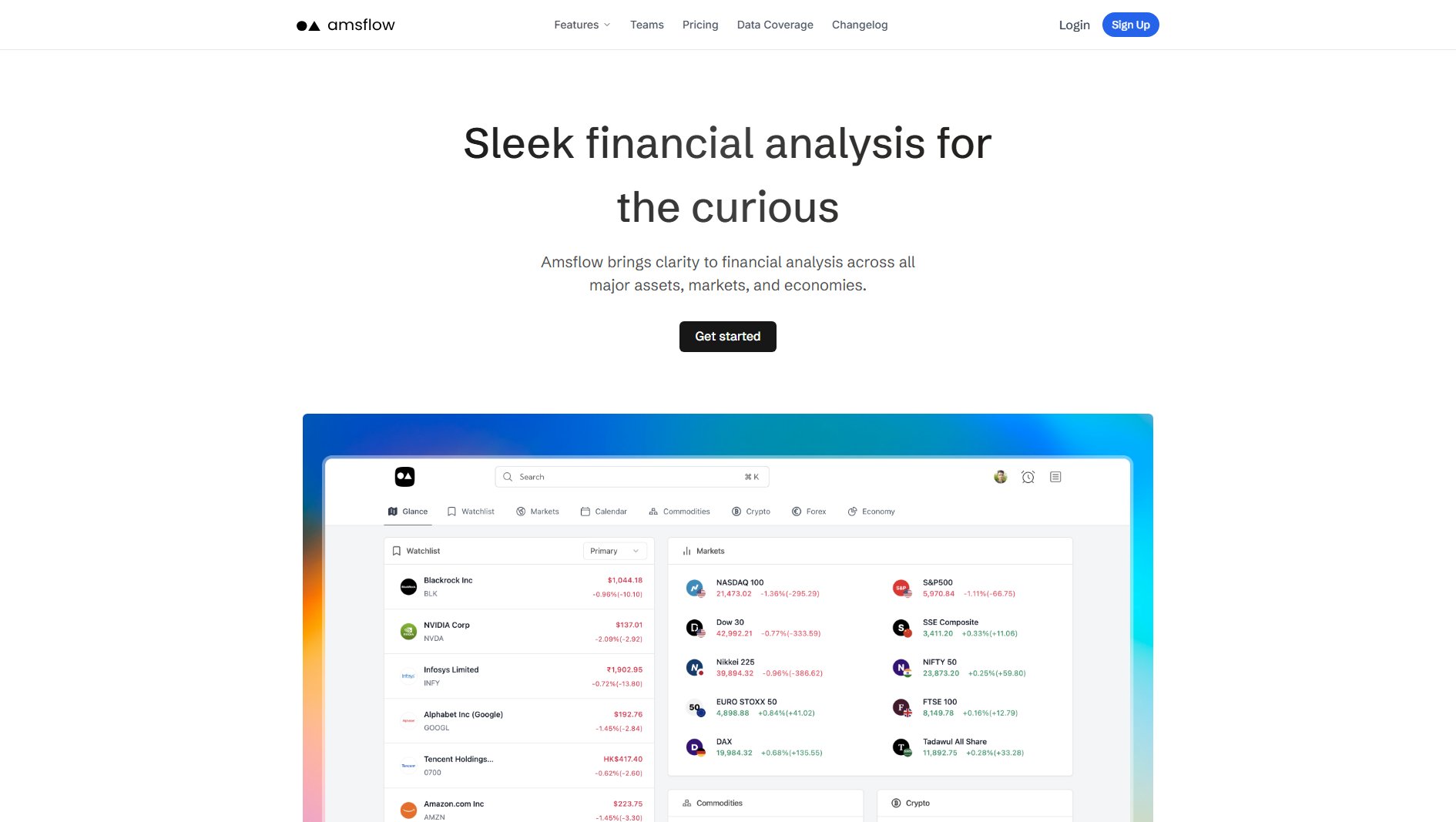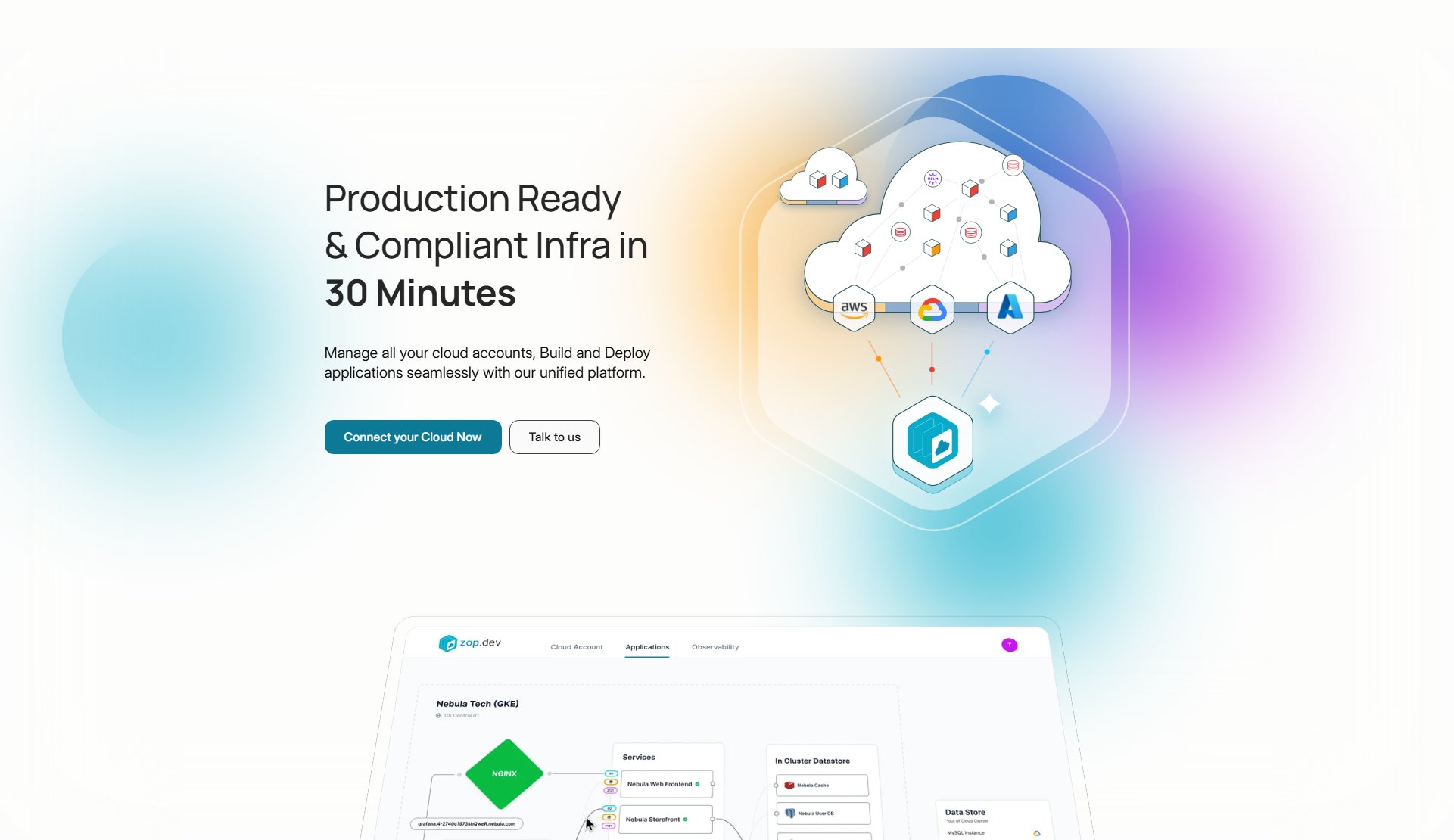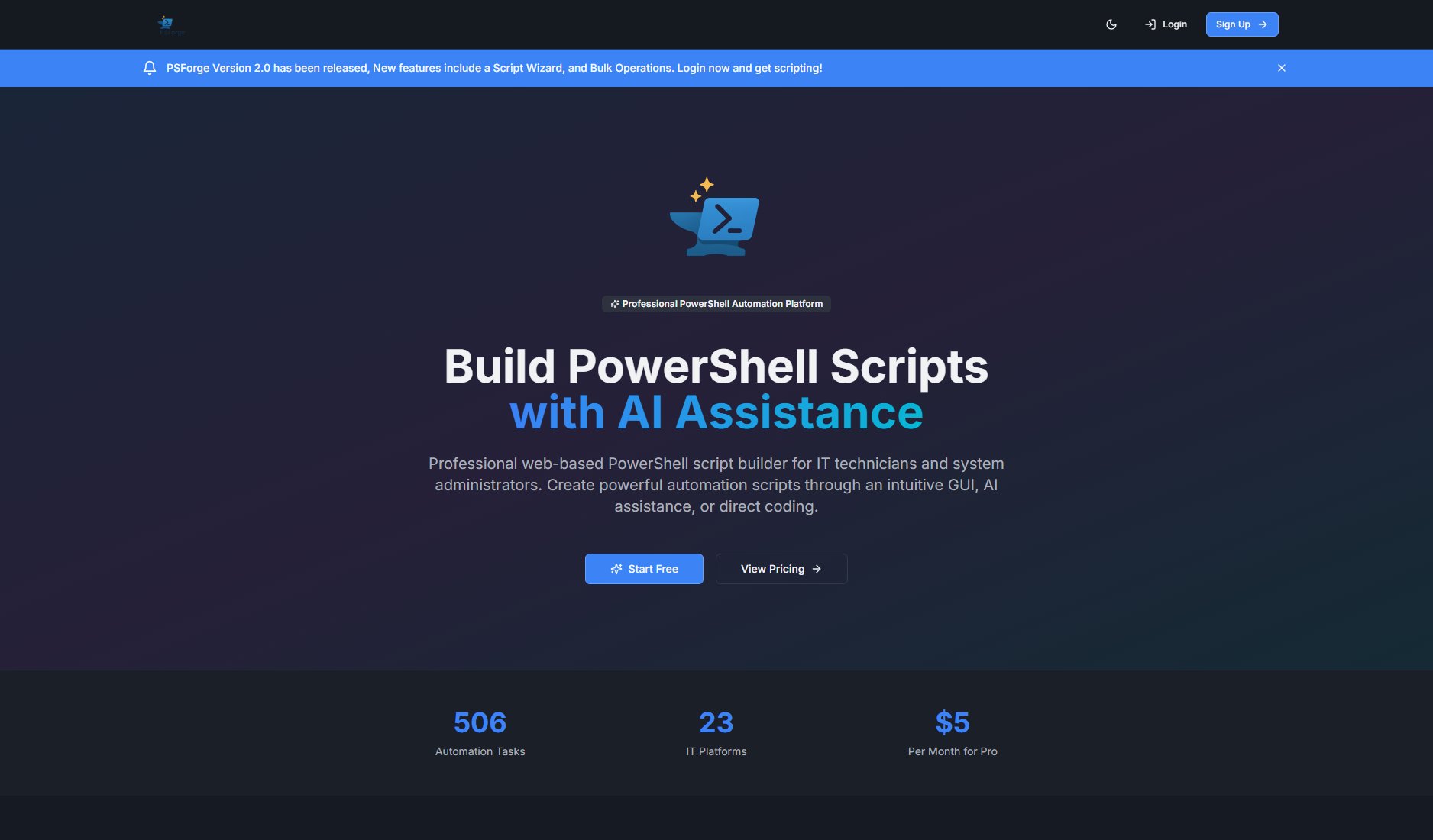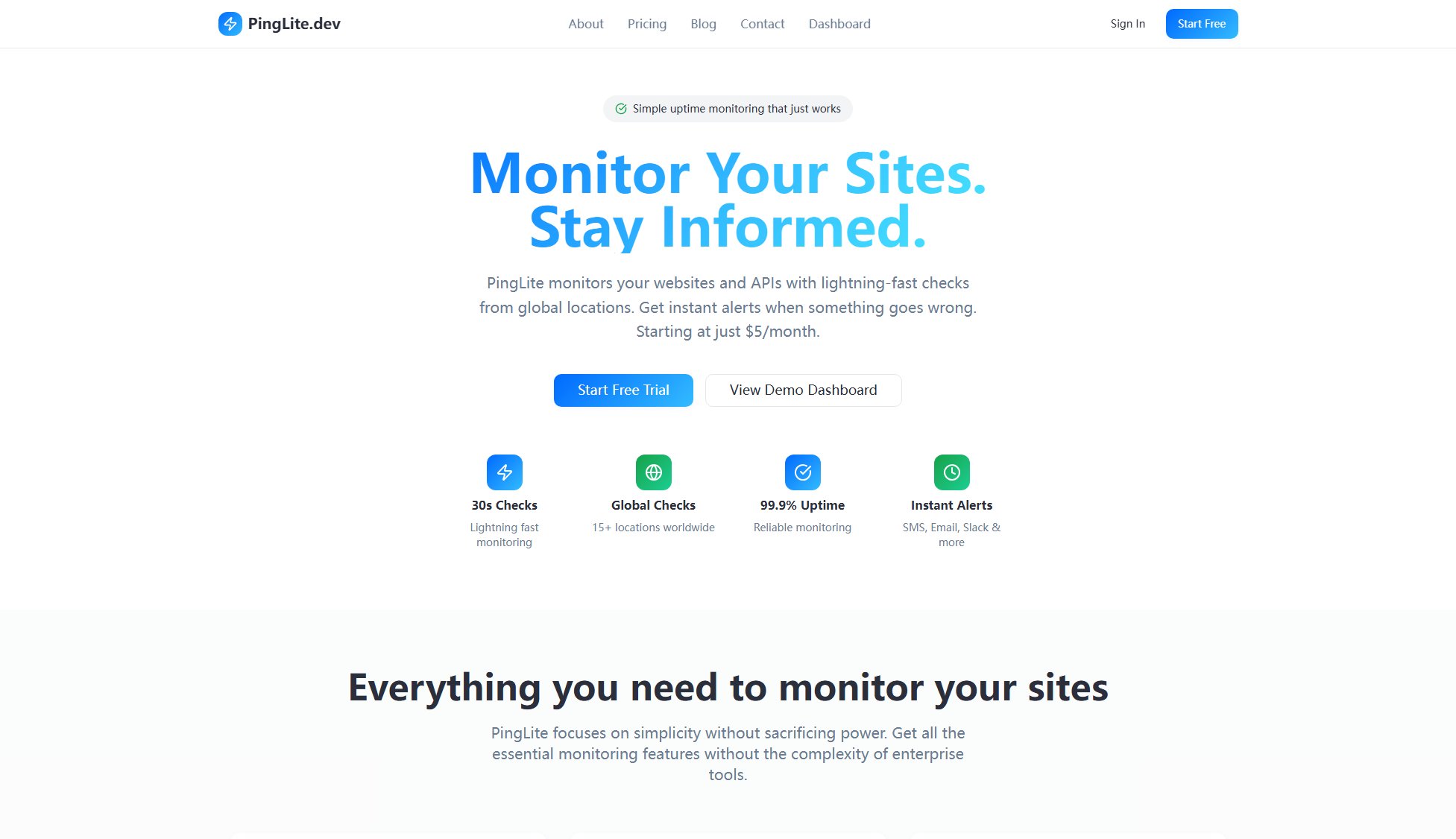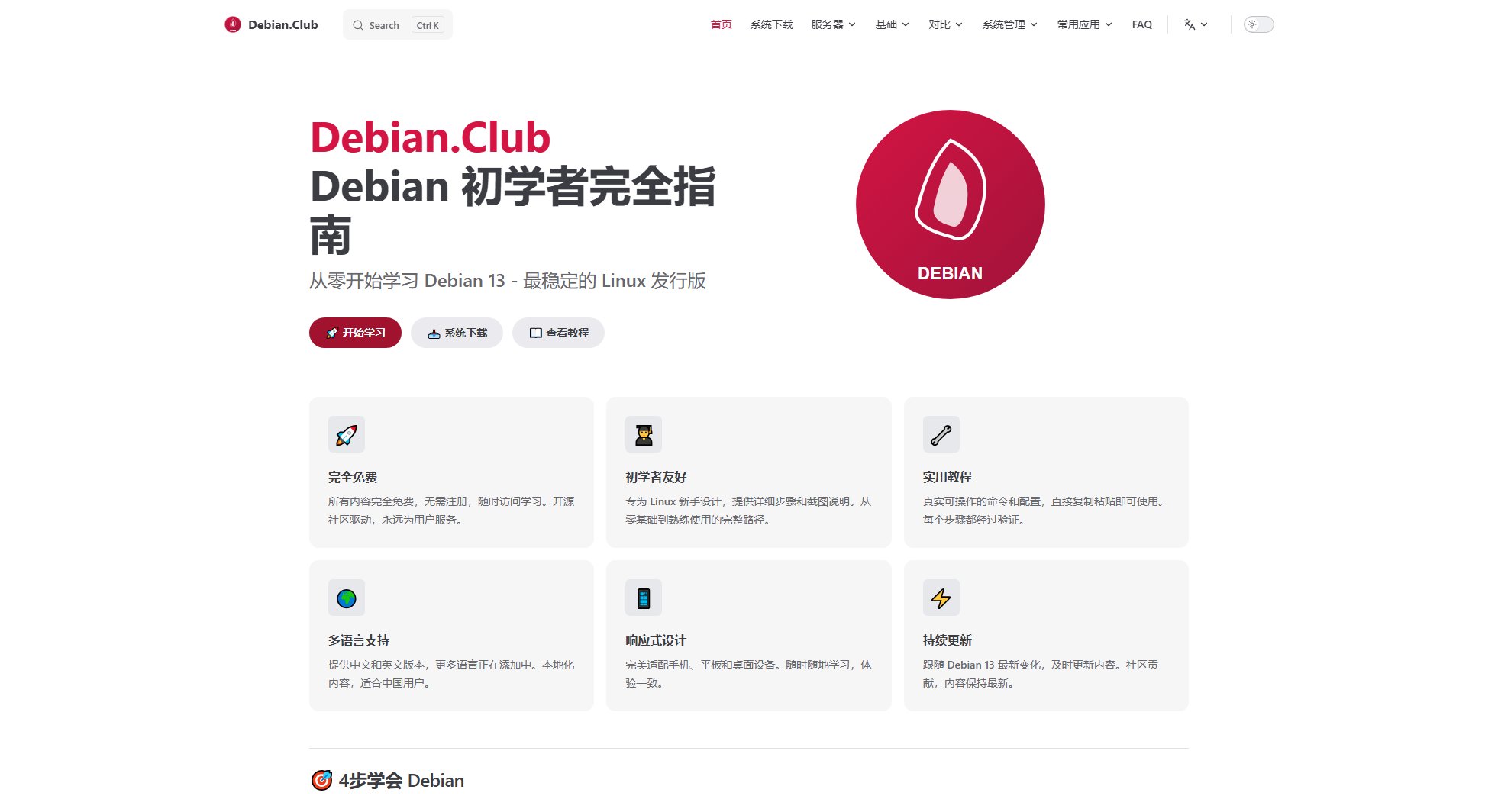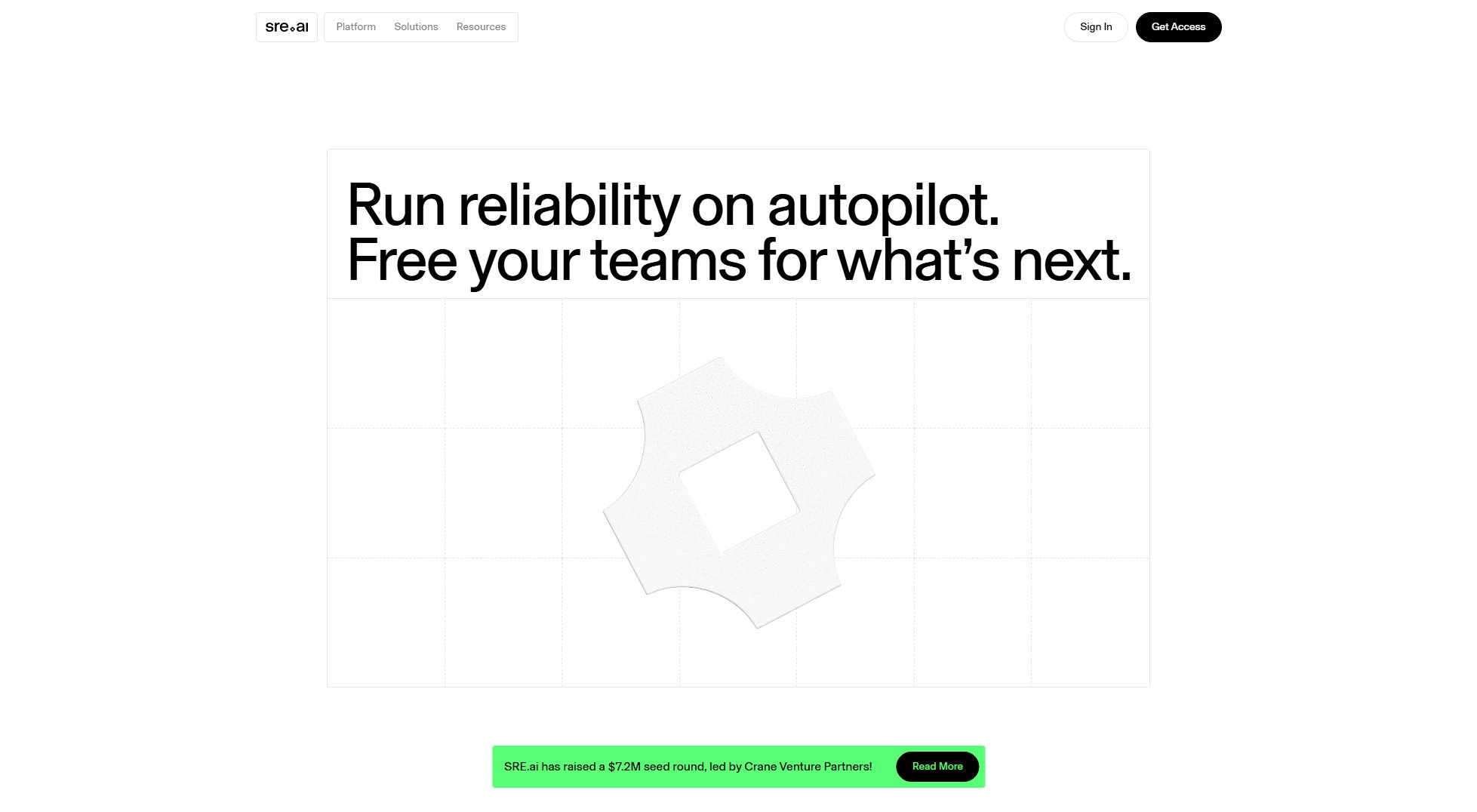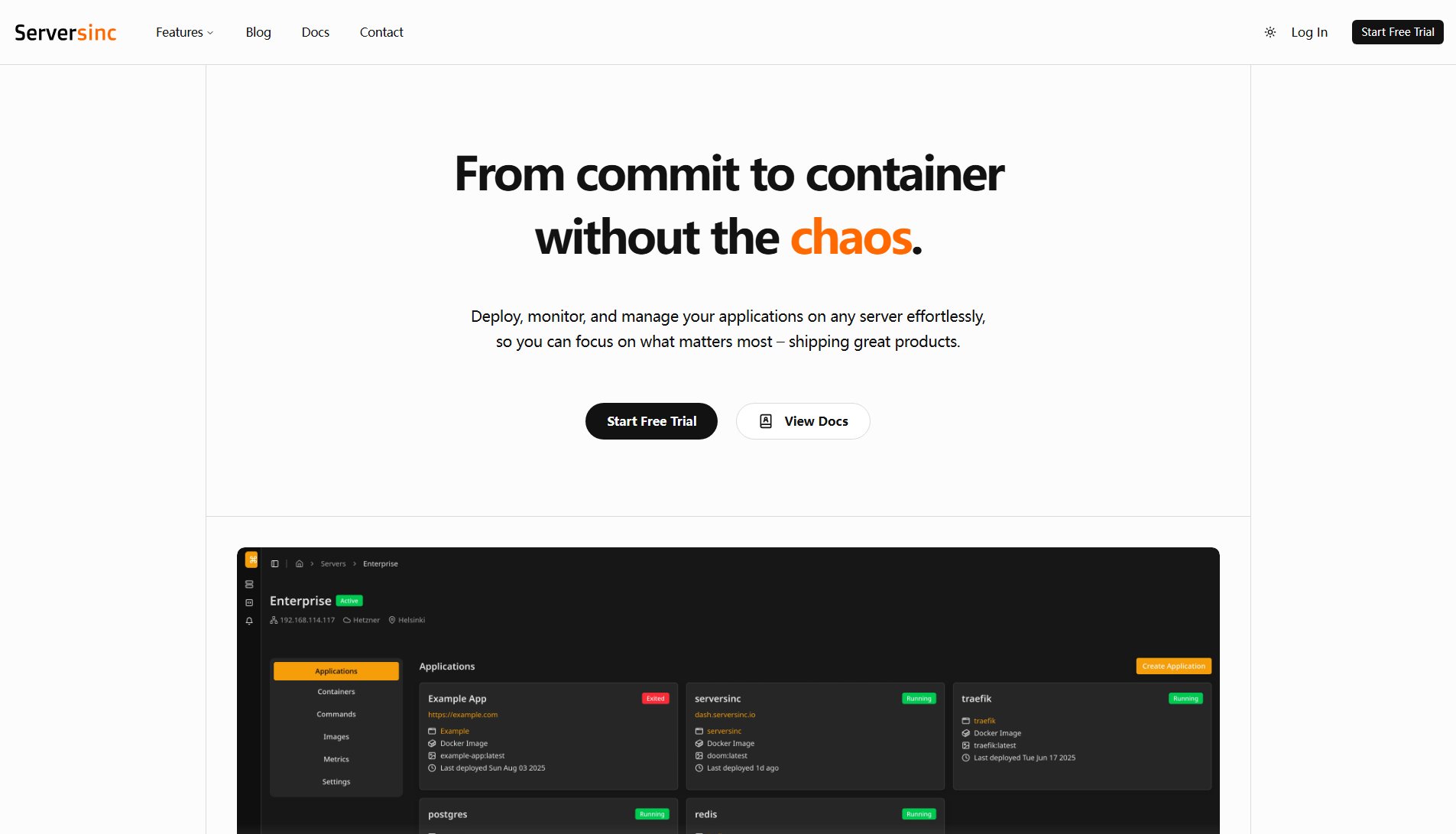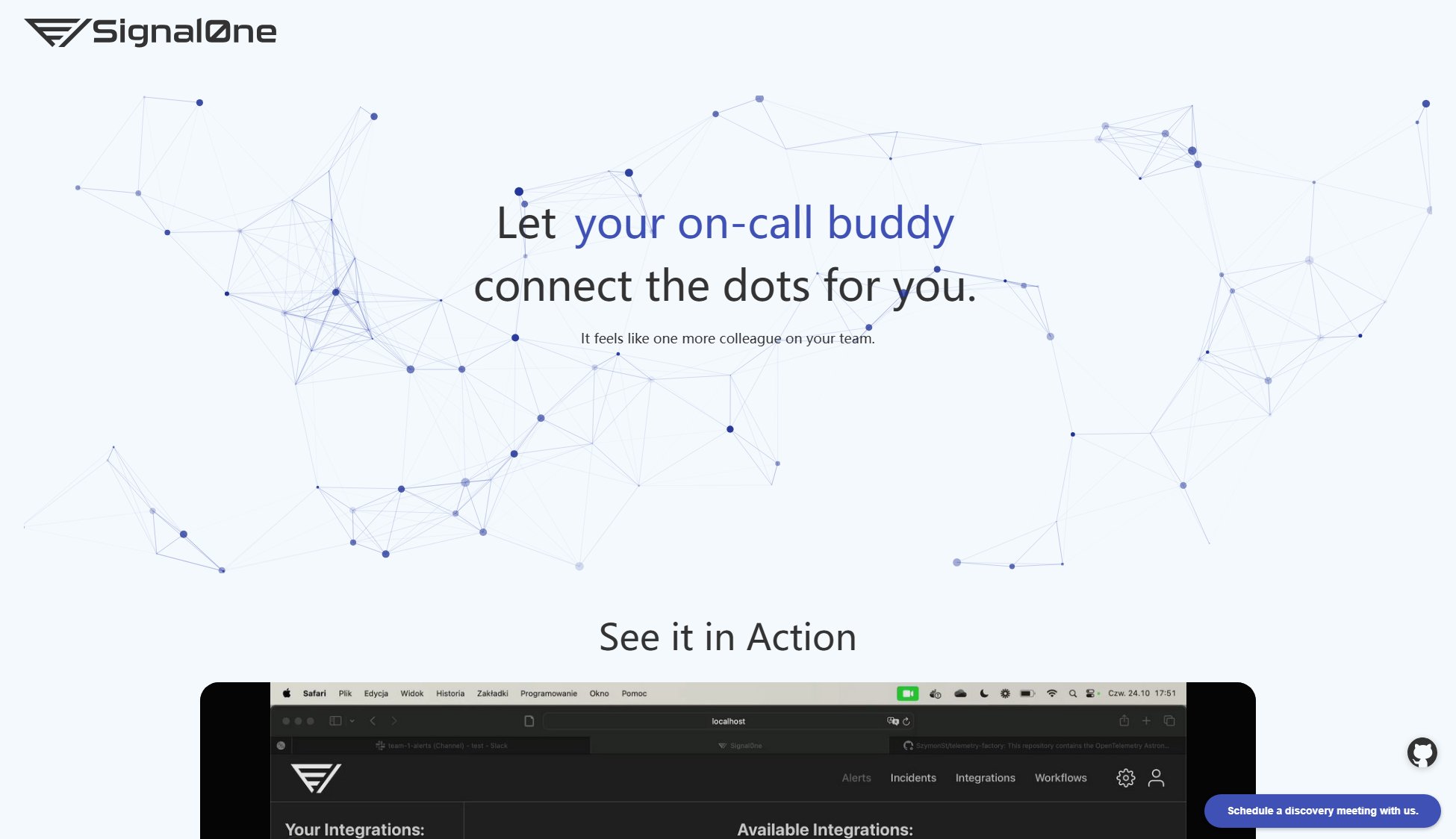GMSSH
Visual Server Ops Tool for Efficient Management
What is GMSSH? Complete Overview
GMSSH is a simple and efficient visual server operations and maintenance management tool designed to simplify the management of Linux servers through a graphical interface. It provides intuitive visual management, allowing users to control remote servers as easily as operating a local computer. The tool addresses key pain points such as server fault detection, resource allocation, and team collaboration, making it ideal for operations teams, IT professionals, and enterprises managing server infrastructure. With features like anomaly markers, real-time resource usage visualization, and trend analysis, GMSSH enhances operational efficiency and decision-making while lowering the technical barrier for beginners.
GMSSH Interface & Screenshots
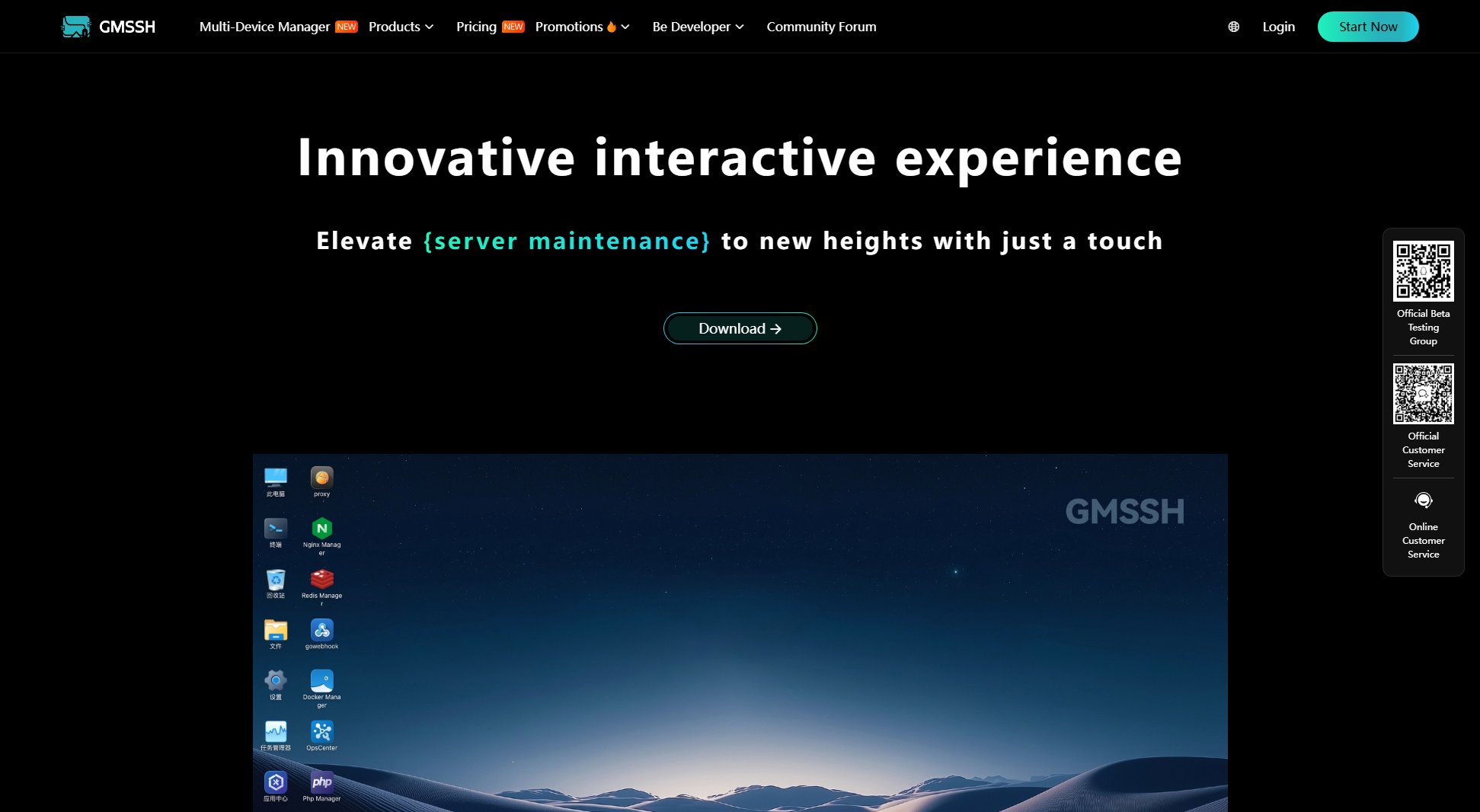
GMSSH Official screenshot of the tool interface
What Can GMSSH Do? Key Features
Intuitive Insight into Information
GMSSH implements intuitive visual management of Linux servers with a desktop-like graphical interface. Users can effortlessly control remote servers as easily as operating a local computer, eliminating the need for complex command-line operations.
Empowering Decision Support
The tool provides visual presentations of historical data and trend analysis, offering strong support for decisions such as server expansion, upgrades, and architectural adjustments. This makes decision-making more scientific and forward-looking.
Improve Operational Efficiency
GMSSH quickly locates server fault points by highlighting issues through colors, blinking, and other anomaly markers. It clearly displays server components and their relationships related to the fault, significantly reducing troubleshooting time.
Precise Resource Allocation
The tool presents real-time server resource usage, helping operations personnel allocate and adjust resources precisely based on demand and resource occupancy. This avoids resource idleness or shortages, improving overall resource utilization.
Lowering the Technical Barrier
With its simple and intuitive interface, GMSSH lowers the technical barrier for server operations and maintenance. Even beginners can quickly get started, understand server status, and reduce reliance on specialized technical knowledge.
Strengthen Team Collaboration
GMSSH provides a unified presentation of server information, allowing various roles to access the specific data they require. This tailored approach fosters enhanced communication and collaboration within the team.
Best GMSSH Use Cases & Applications
Server Fault Detection
An operations team uses GMSSH to quickly identify a server fault. The visual anomaly markers highlight a disk I/O issue, allowing the team to resolve the problem before it impacts performance.
Resource Optimization
An IT manager uses GMSSH to monitor real-time resource usage across multiple servers. By reallocating resources based on demand, the manager avoids over-provisioning and reduces costs.
Team Collaboration
A DevOps team leverages GMSSH's unified interface to share server status and metrics. Each team member accesses the data relevant to their role, improving coordination and reducing miscommunication.
Beginner Training
A junior IT administrator uses GMSSH to learn server management. The intuitive interface helps them understand server components and performance metrics without needing advanced command-line skills.
How to Use GMSSH: Step-by-Step Guide
Sign up or log in to the GMSSH platform through the official website. Ensure you have the necessary permissions to access the server you wish to manage.
Connect your Linux server to GMSSH by following the on-screen instructions. This typically involves installing a lightweight agent or configuring SSH access.
Navigate the graphical interface to view real-time server metrics, including CPU, memory, disk usage, and network activity. Use the intuitive dashboard to monitor server health.
Utilize the anomaly detection features to identify and troubleshoot issues. The tool highlights problems with colors and blinking markers for quick identification.
Adjust resource allocations or make server configuration changes directly through the interface. The tool provides visual feedback to confirm your actions.
Generate reports or share server status with team members using the collaboration features. Customize views to suit different roles and responsibilities.
GMSSH Pros and Cons: Honest Review
Pros
Considerations
Is GMSSH Worth It? FAQ & Reviews
GMSSH is compatible with most major Linux distributions, including Ubuntu, CentOS, Debian, and Red Hat. Check the official documentation for specific version support.
Yes, GMSSH offers commercial licenses through its Pro and Enterprise plans. These plans include additional features and support suitable for business use.
GMSSH uses secure SSH connections for server access and encrypts all data transmissions. The tool adheres to industry-standard security practices to protect your server information.
The Free plan offers basic server monitoring and limited anomaly detection, while the Pro plan includes advanced monitoring, full anomaly detection, and multi-user access.
Yes, GMSSH offers a Free plan that allows you to test basic features. You can upgrade to a paid plan at any time to access advanced functionalities.