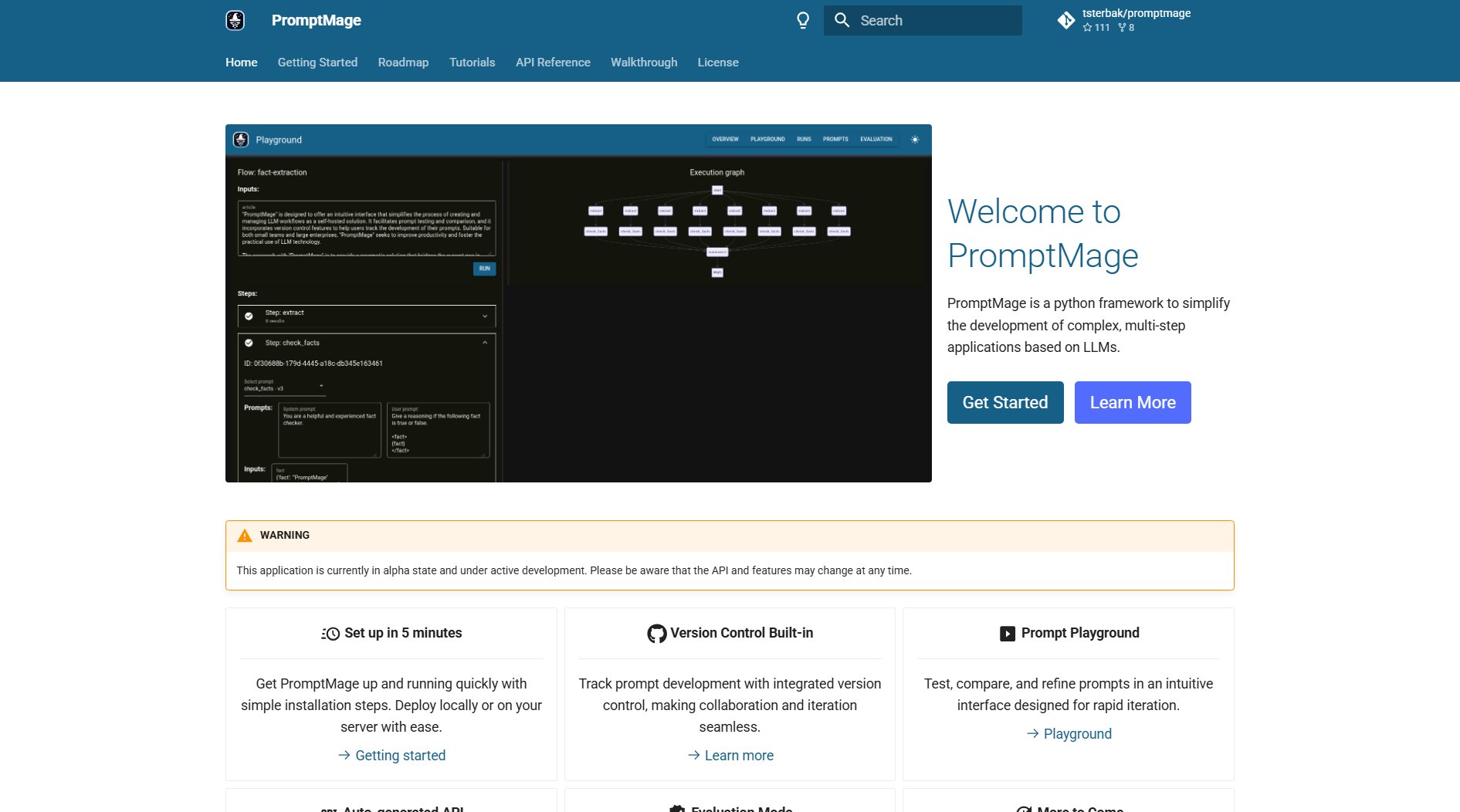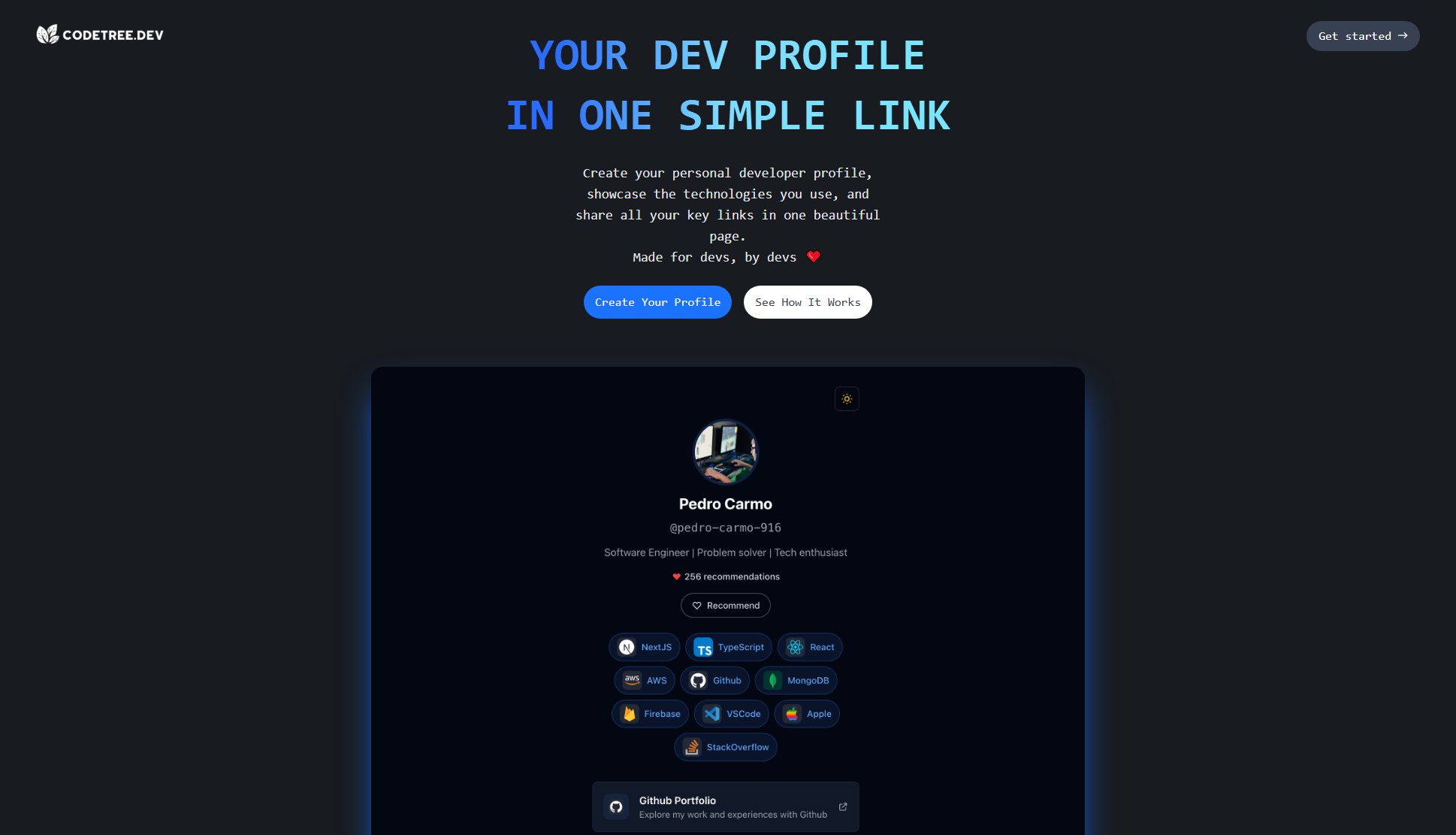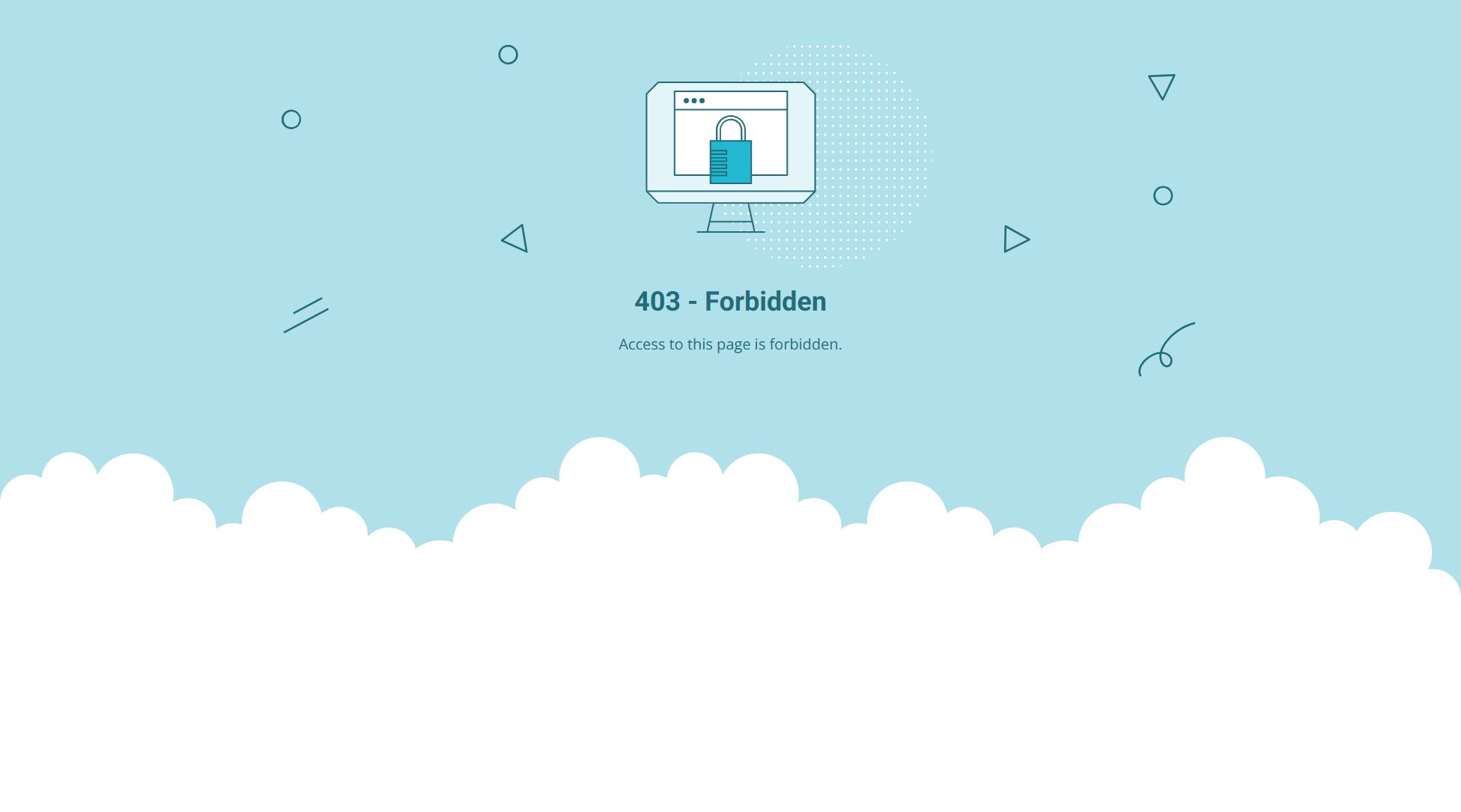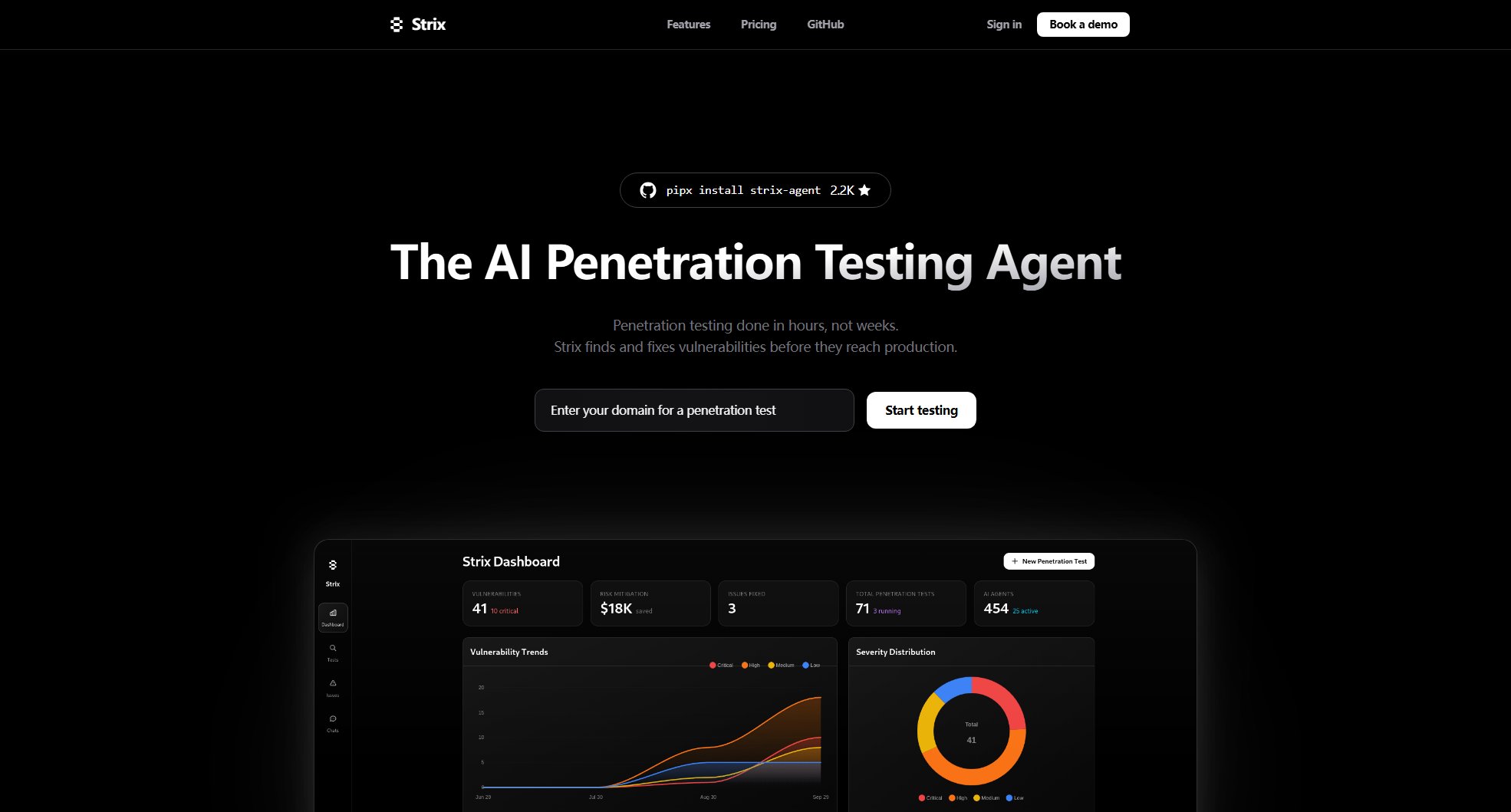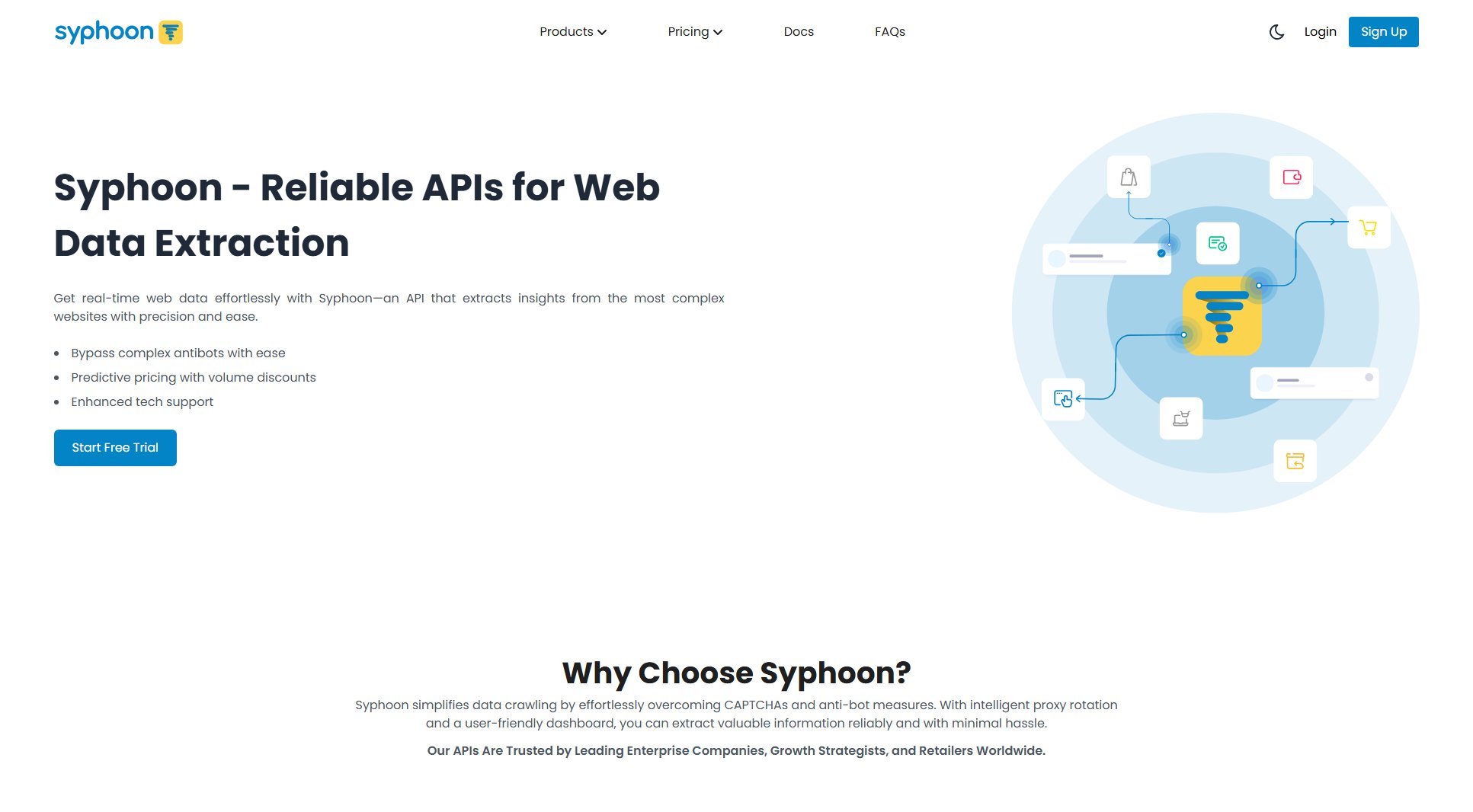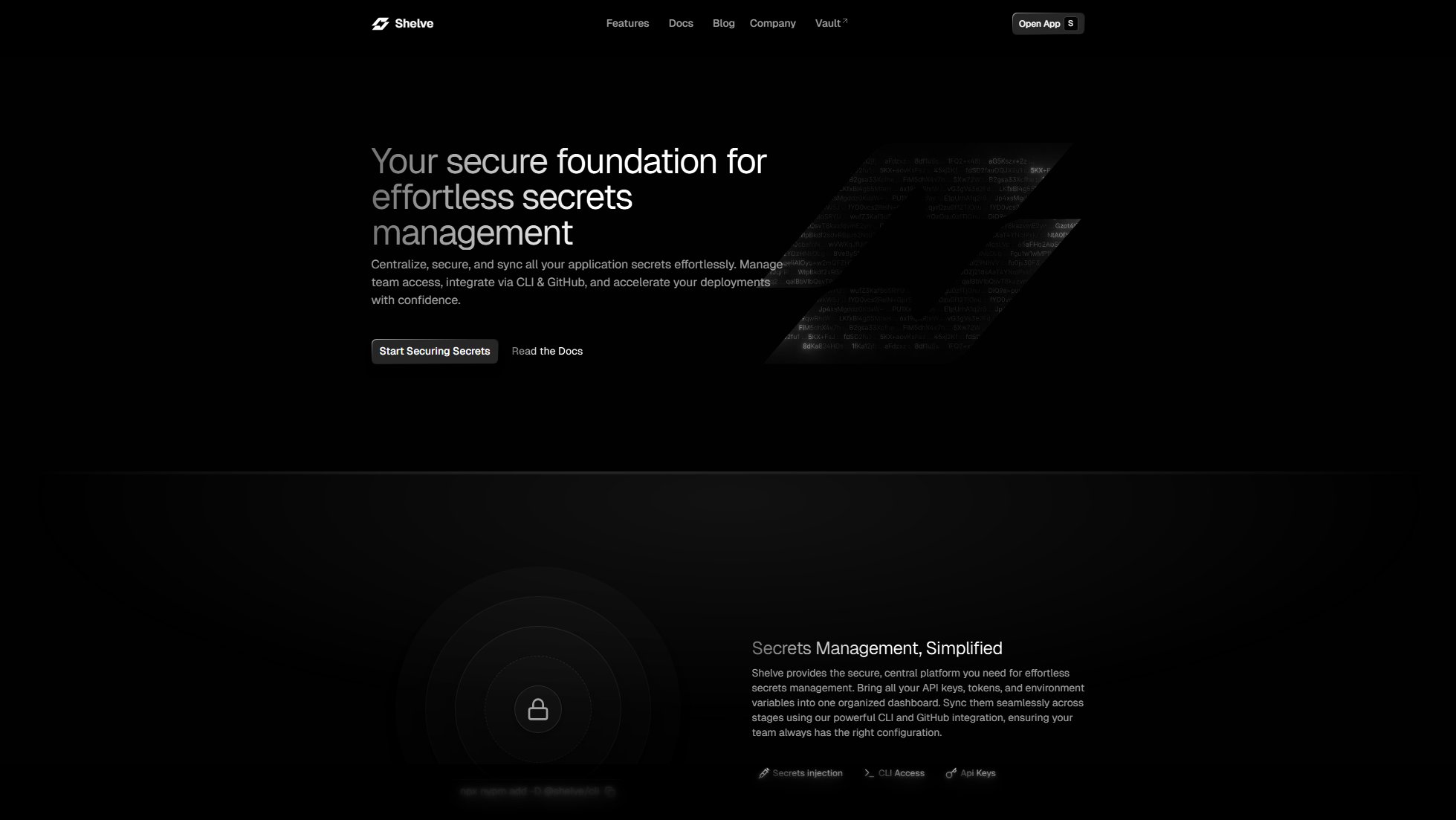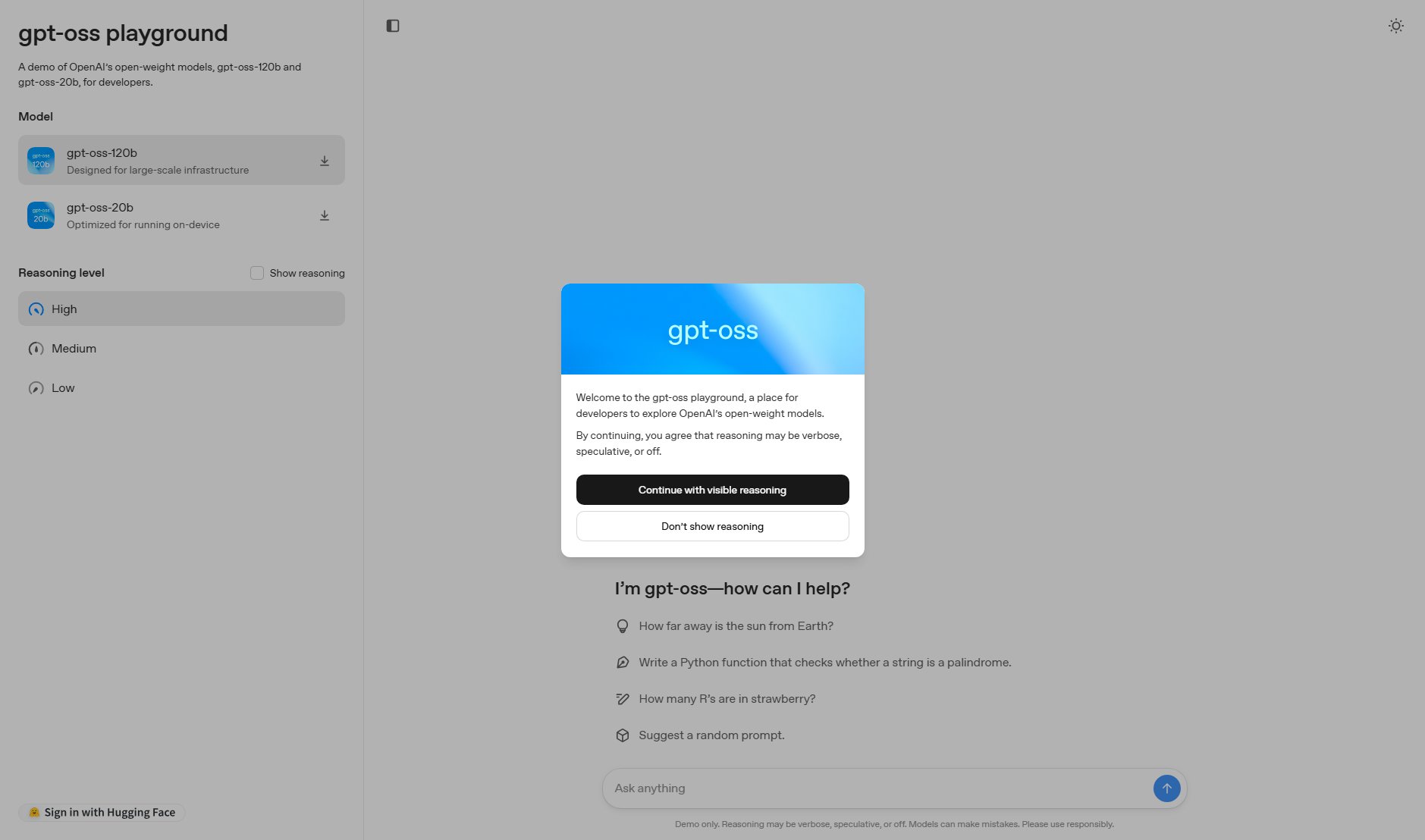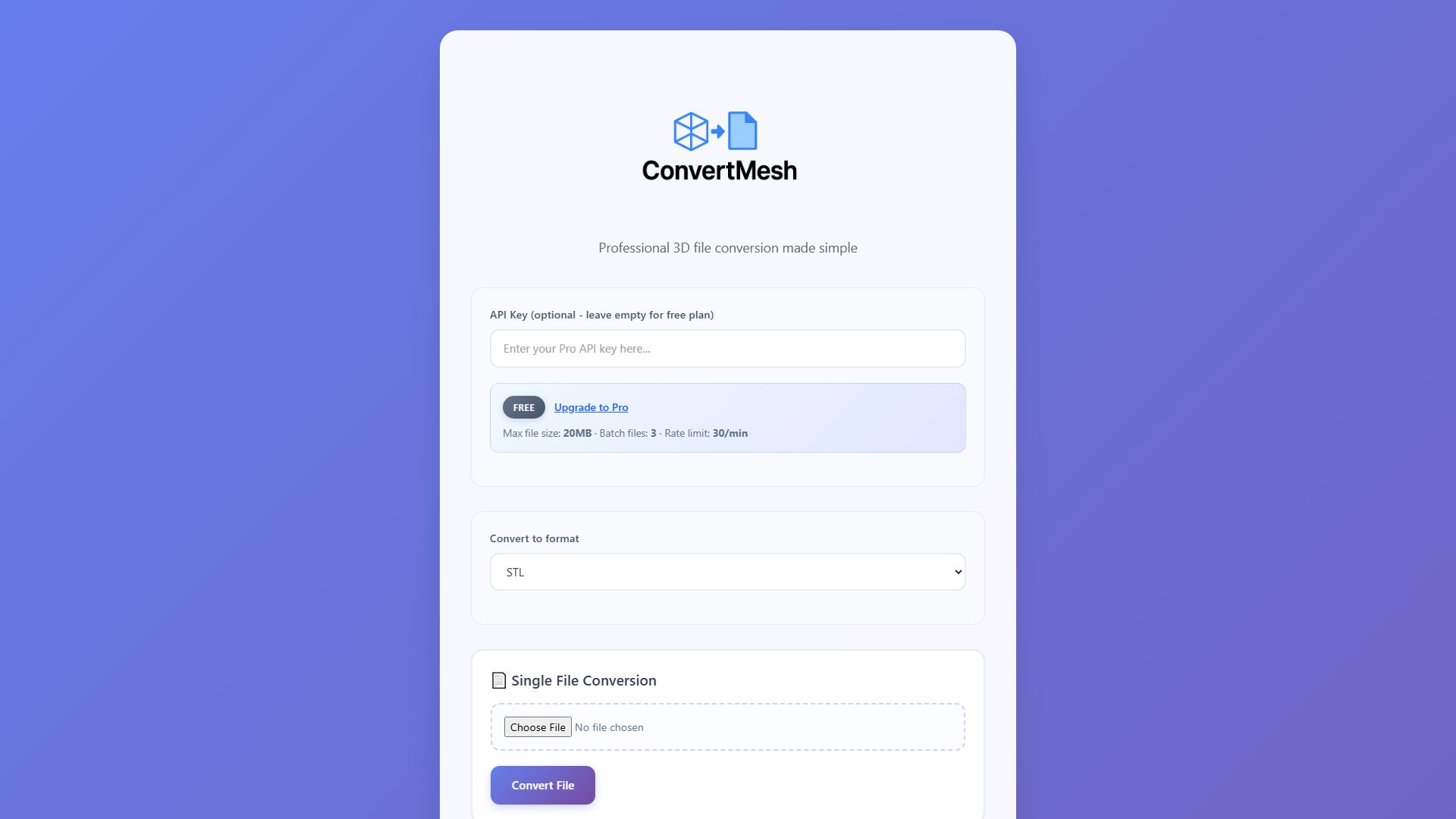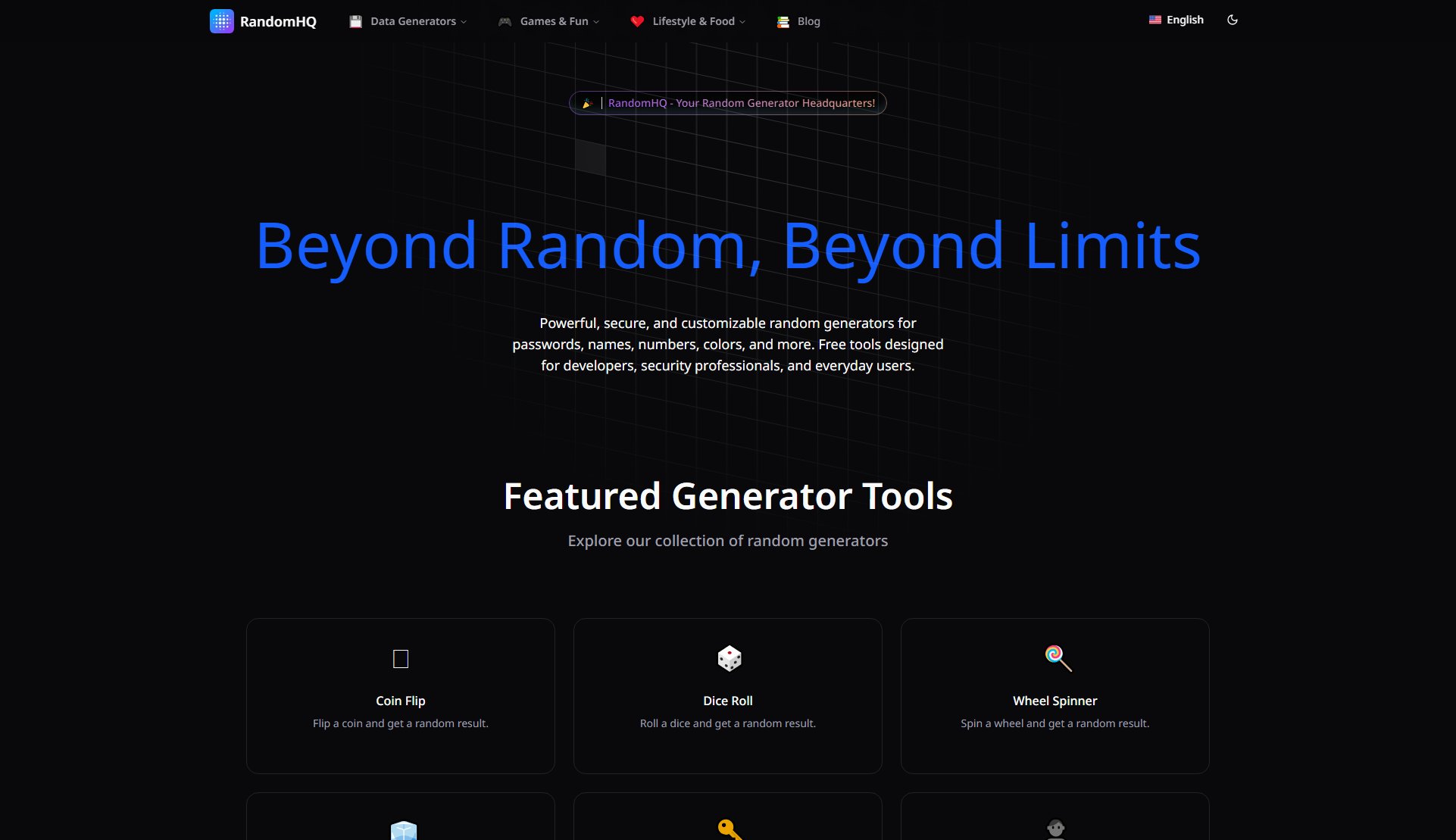Gitea Mirror
Automated GitHub to Gitea repository mirroring & backup
What is Gitea Mirror? Complete Overview
Gitea Mirror is an open-source tool designed to automate the mirroring of GitHub repositories to self-hosted Gitea instances. It ensures continuous backup and synchronization of your code, providing a reliable solution to prevent data loss. The tool is ideal for developers, homelabbers, and engineering teams who need to maintain secure, up-to-date backups of their repositories. With features like automated syncs, bulk operations, and real-time status monitoring, Gitea Mirror simplifies the process of keeping your code safe and accessible on your own infrastructure.
Gitea Mirror Interface & Screenshots
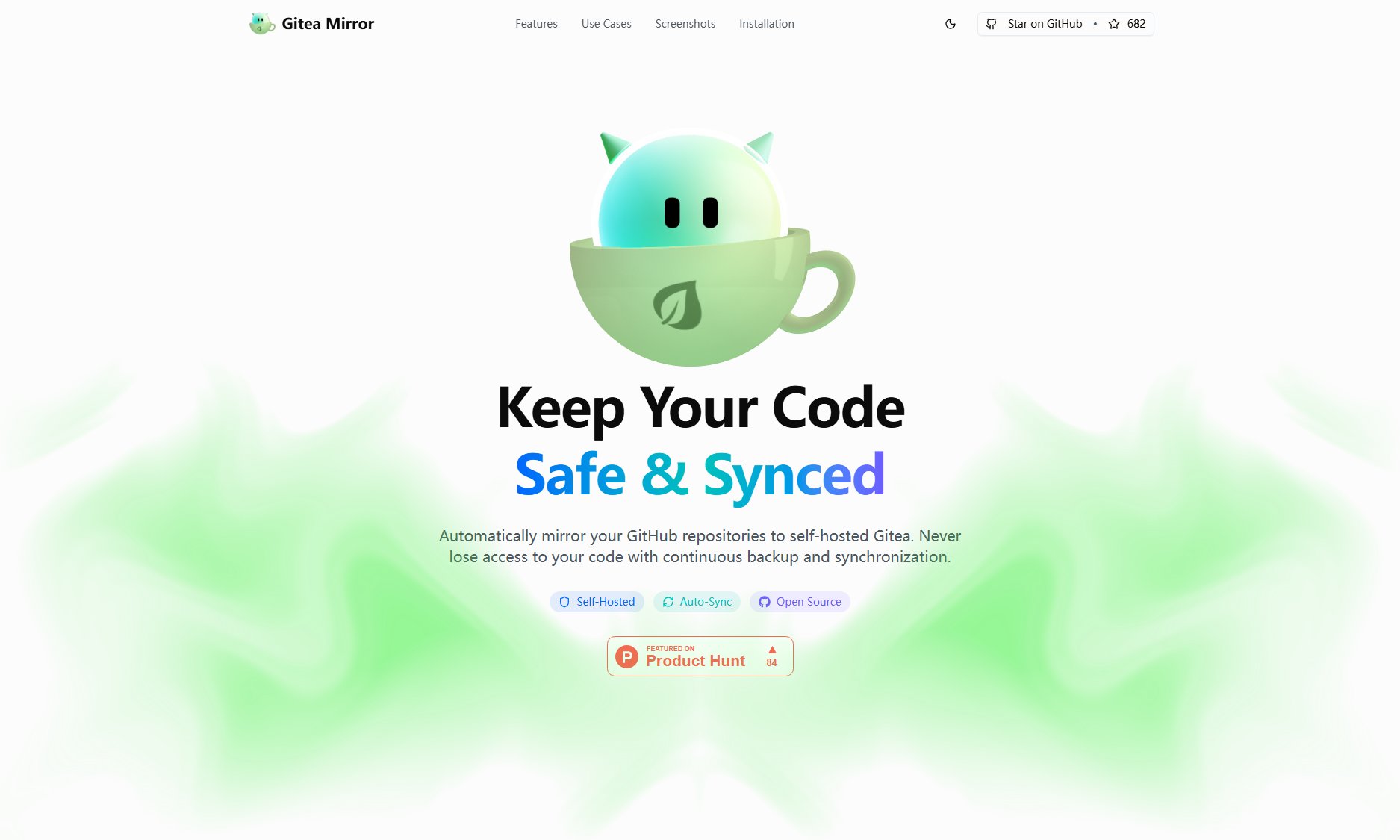
Gitea Mirror Official screenshot of the tool interface
What Can Gitea Mirror Do? Key Features
Automated Mirroring
Set it and forget it. Gitea Mirror automatically syncs your GitHub repositories to Gitea on a schedule, ensuring your backups are always up-to-date without manual intervention.
Bulk Operations
Mirror entire GitHub organizations or user accounts with a single configuration, saving time and effort when managing multiple repositories.
Preserve Structure
Maintain your GitHub organization structure or customize how repositories are organized in Gitea, providing flexibility in how your backups are managed.
Real-time Status
Monitor mirror progress with live updates and detailed activity logs, giving you full visibility into the synchronization process.
Secure & Private
As a self-hosted solution, Gitea Mirror keeps your code on your infrastructure, ensuring full control and privacy over your data.
Open Source
Gitea Mirror is free, transparent, and community-driven. Users can contribute to its development and customize it to meet their specific needs.
Best Gitea Mirror Use Cases & Applications
Backup GitHub Repositories
Continuously mirror GitHub repositories into self-hosted Gitea to ensure your side projects remain safe even during GitHub outages. Automated syncs capture full repository history, metadata, and LFS assets.
Deploy with Helm Chart
Install Gitea Mirror on Kubernetes using the maintained Helm chart for reproducible Git backups. Versioned Helm values simplify redeploys and upgrades, making the process fast and low-risk.
Spin Up on Proxmox LXC
Use the Proxmox VE script to launch Gitea Mirror in a tuned LXC container. The script automates container provisioning, installation, and persistence setup, enabling mirroring within minutes.
How to Use Gitea Mirror: Step-by-Step Guide
Clone the repository: Run `git clone https://github.com/RayLabsHQ/gitea-mirror.git && cd gitea-mirror` to get the latest version of Gitea Mirror.
Start with Docker Compose: Use `docker compose -f docker-compose.alt.yml up -d` to launch the application in a Docker container.
Access the application: Open `http://localhost:4321` in your browser to access the Gitea Mirror dashboard.
Create an account: The first user to log in becomes the admin. Configure your GitHub and Gitea connections through the web interface to start mirroring repositories.
Gitea Mirror Pros and Cons: Honest Review
Pros
Considerations
Is Gitea Mirror Worth It? FAQ & Reviews
Yes, Gitea Mirror is completely free and open-source under the GPL-3.0 license.
Yes, Gitea Mirror supports mirroring both public and private GitHub repositories, provided you have the necessary permissions.
Gitea Mirror can be configured to sync repositories on a schedule that suits your needs, from real-time to periodic intervals.
Absolutely! Gitea Mirror is community-driven, and contributions are welcome. Visit the GitHub repository to get involved.
Gitea Mirror can be deployed on Docker, Kubernetes (via Helm), or Proxmox LXC, making it flexible for various environments.