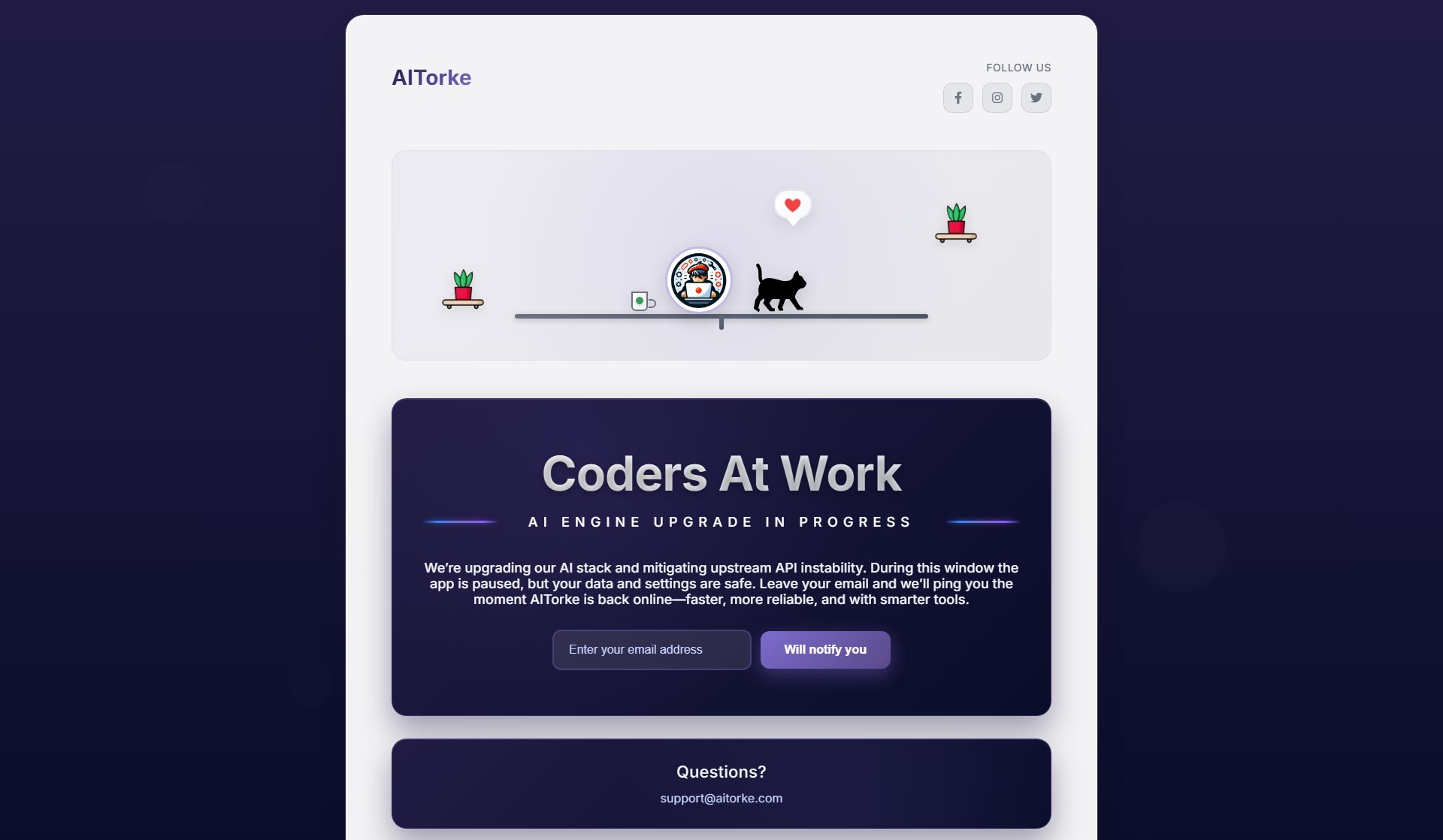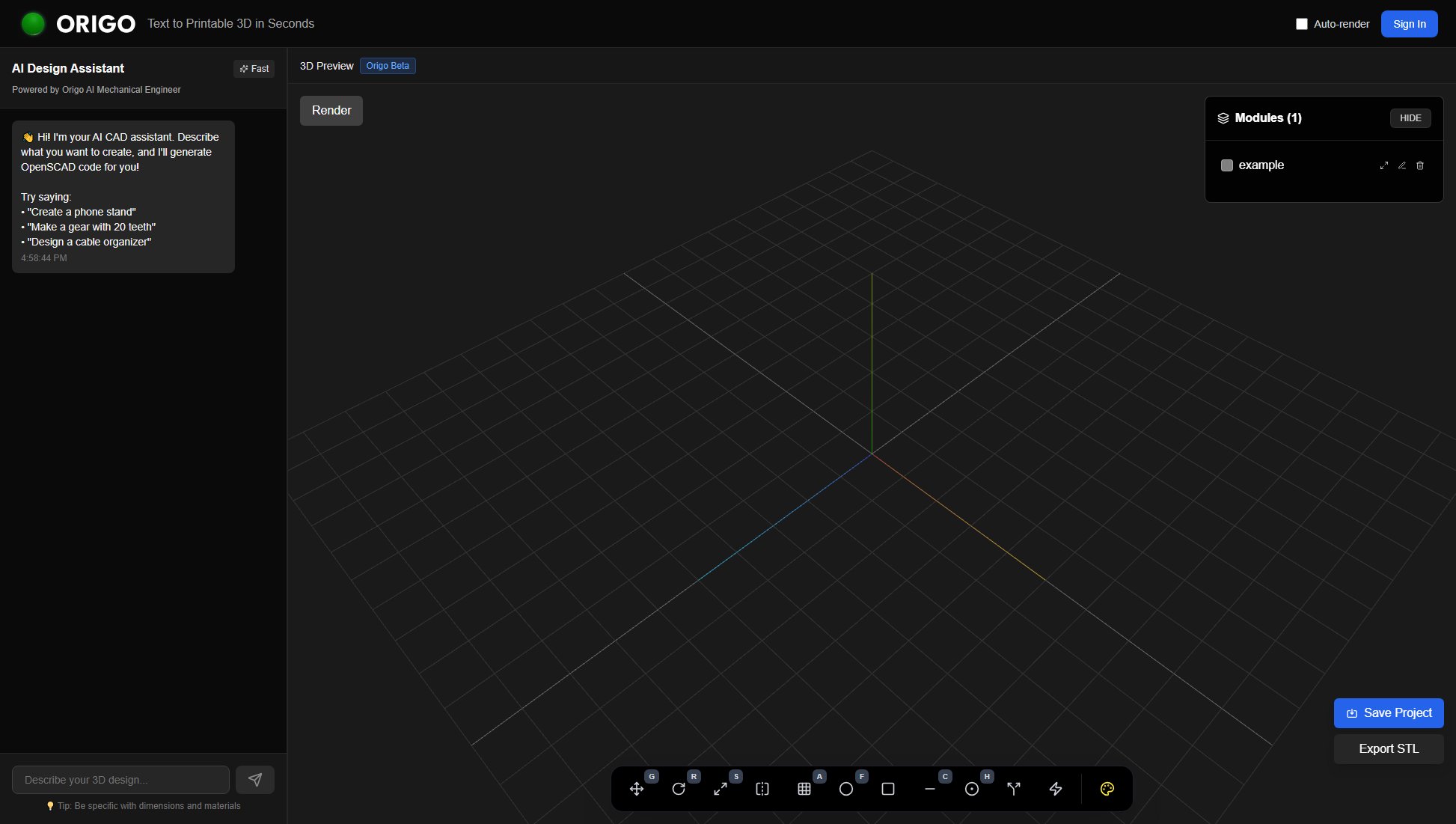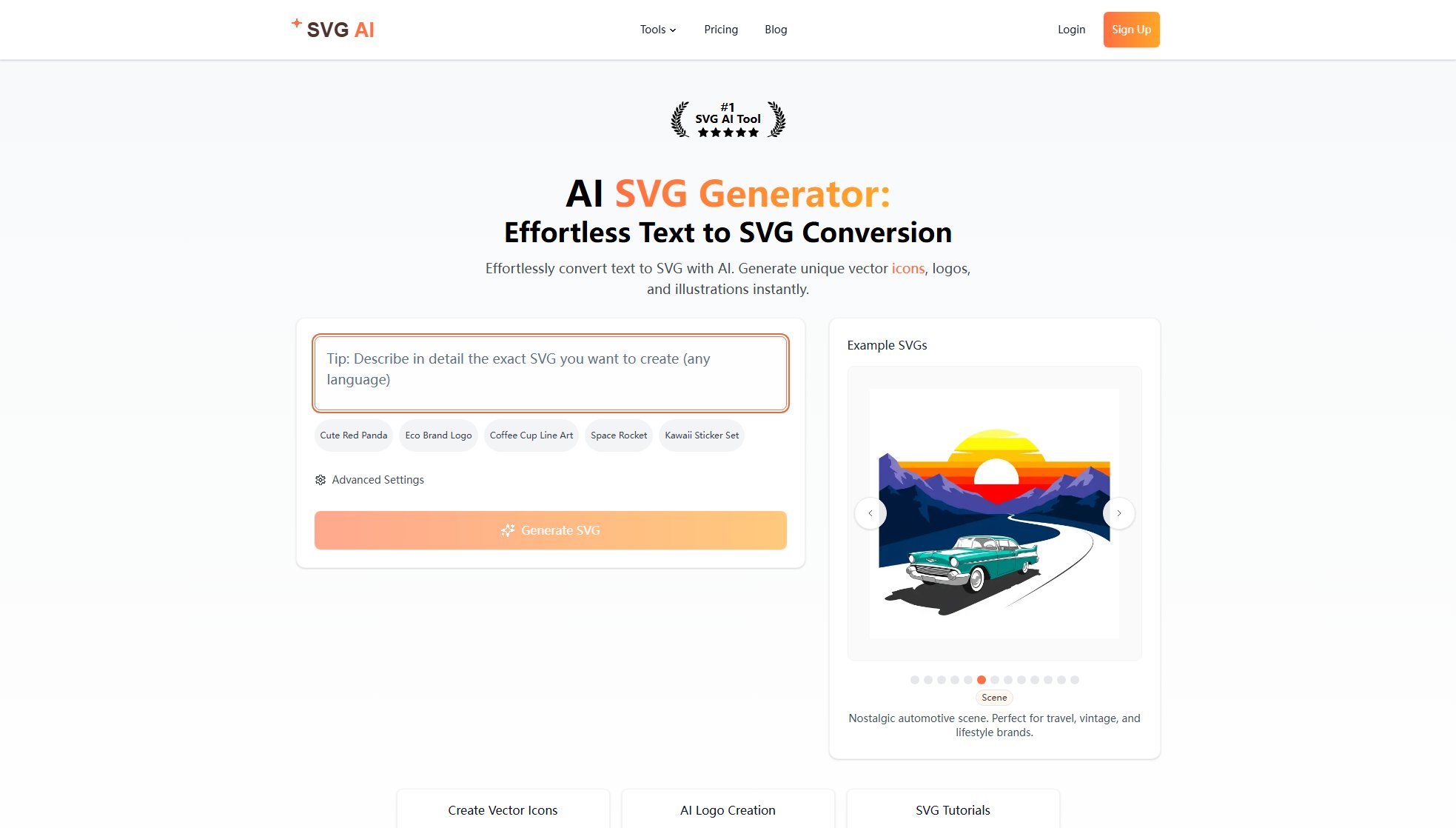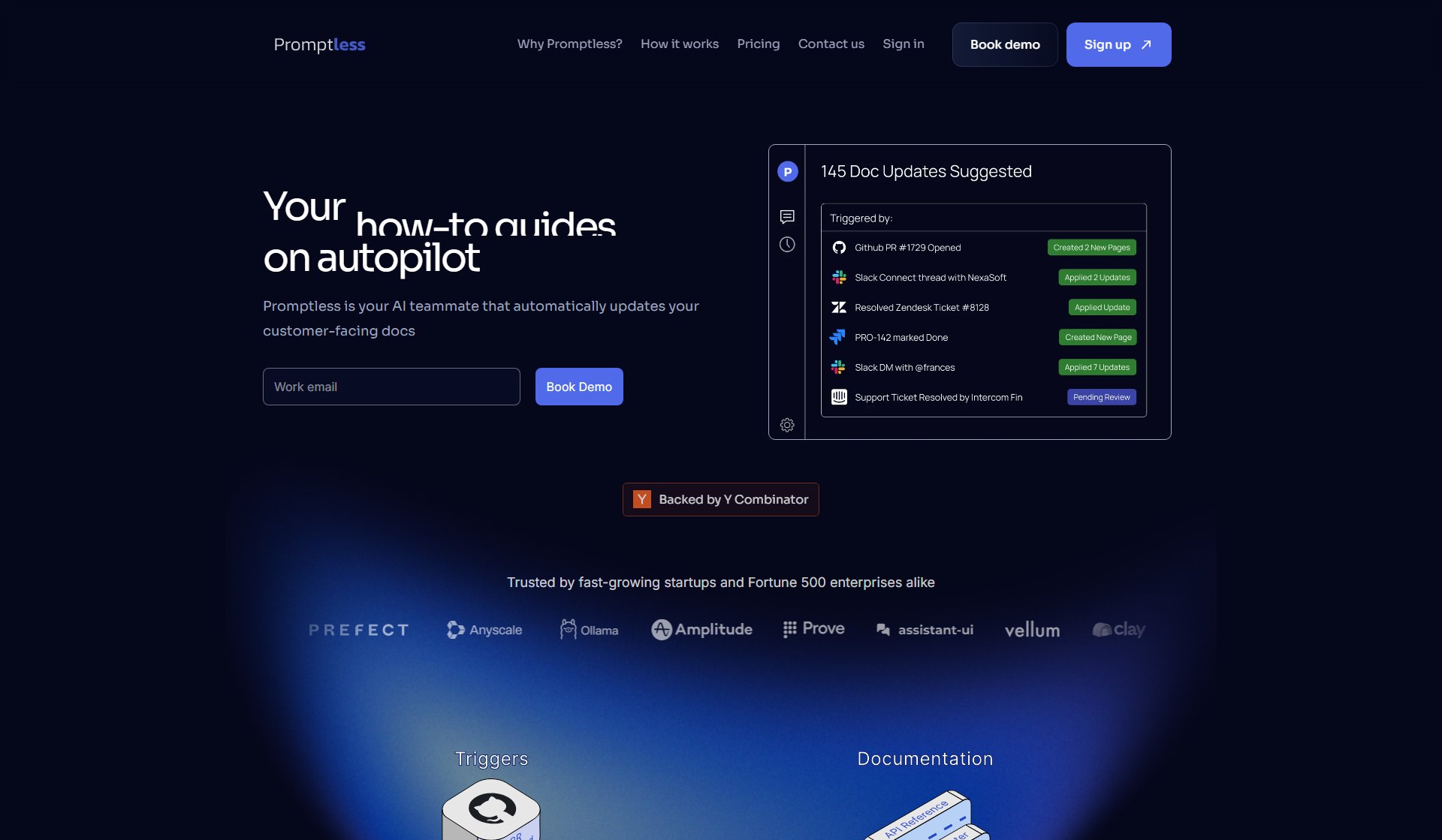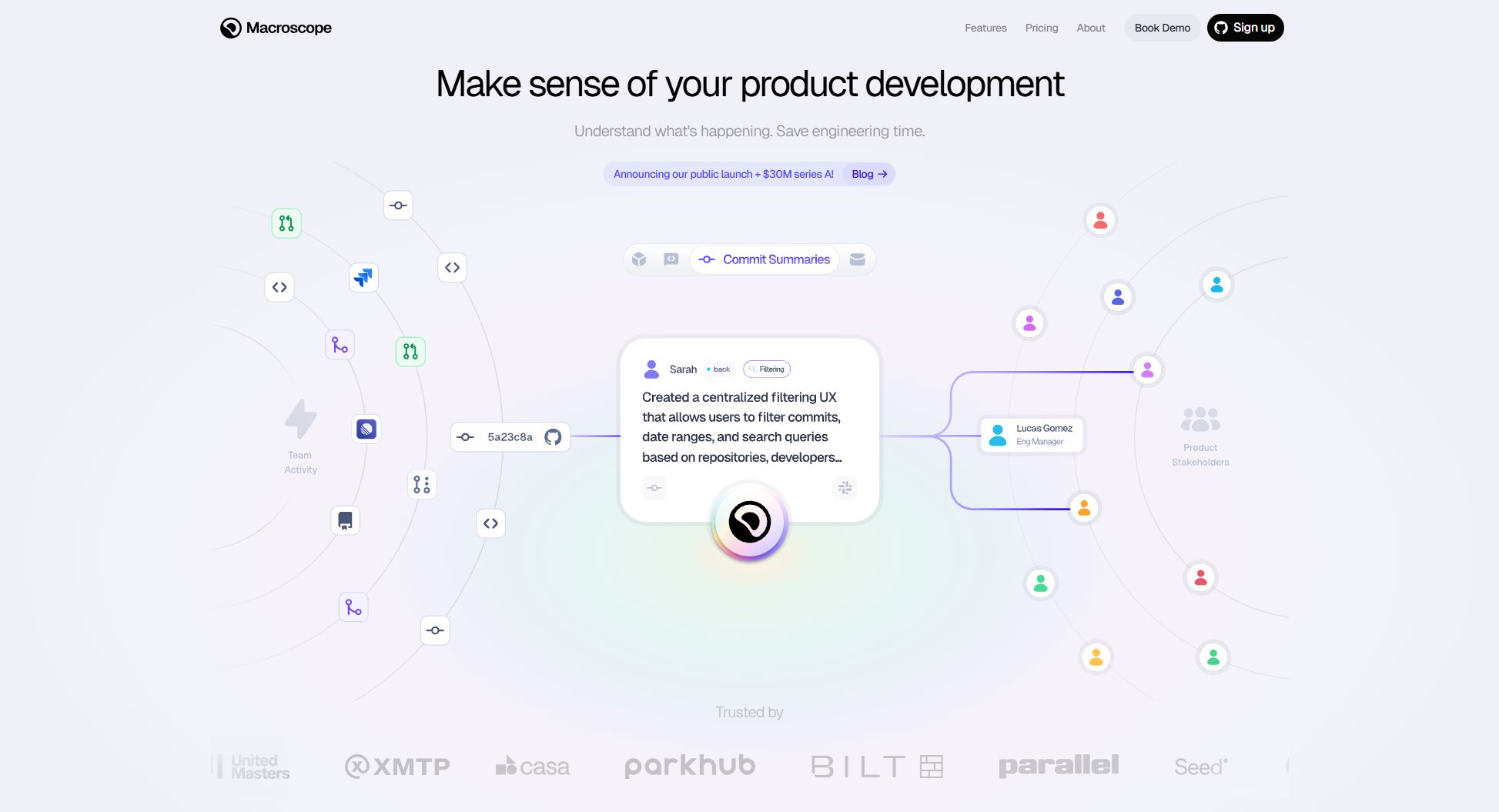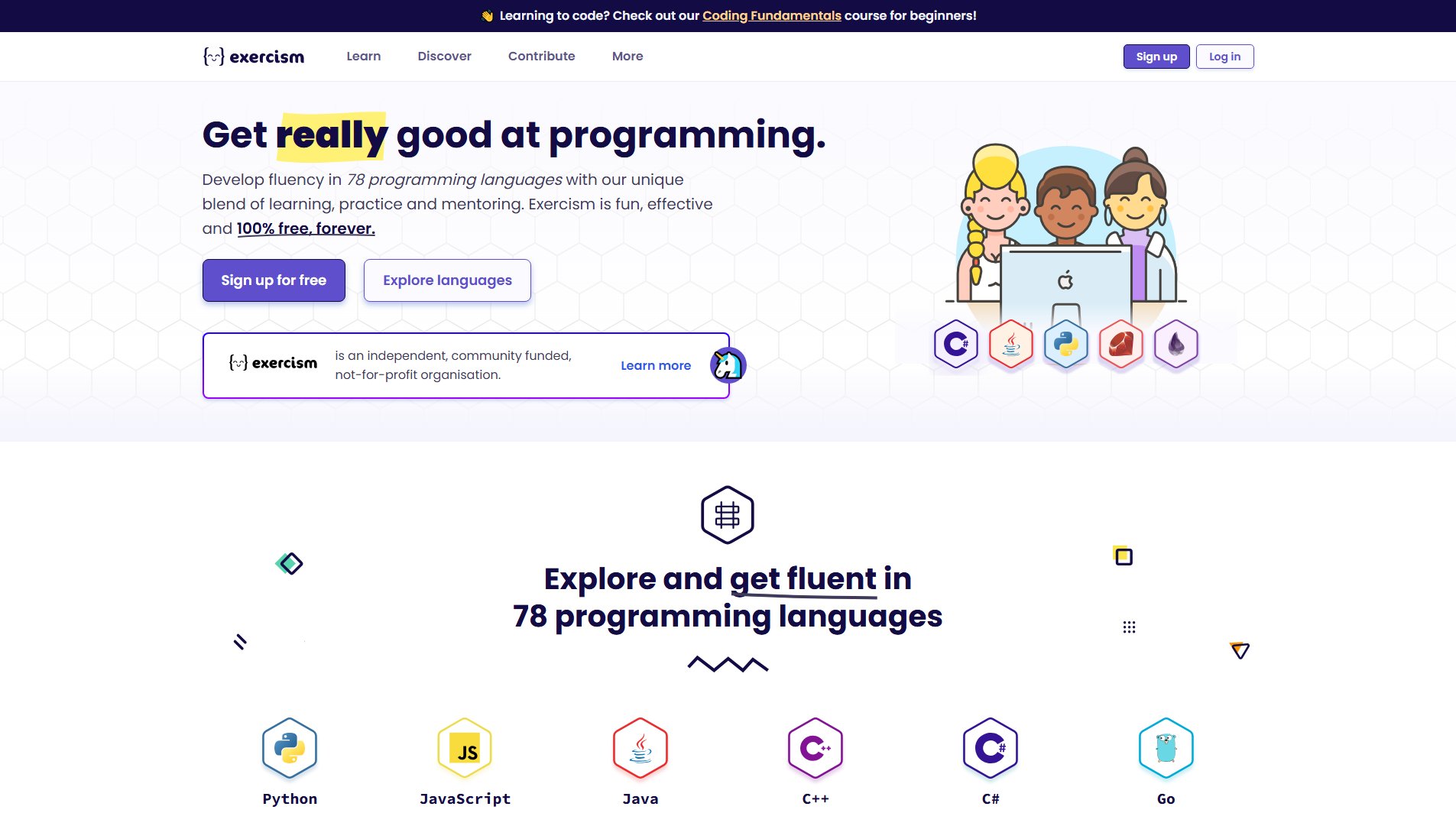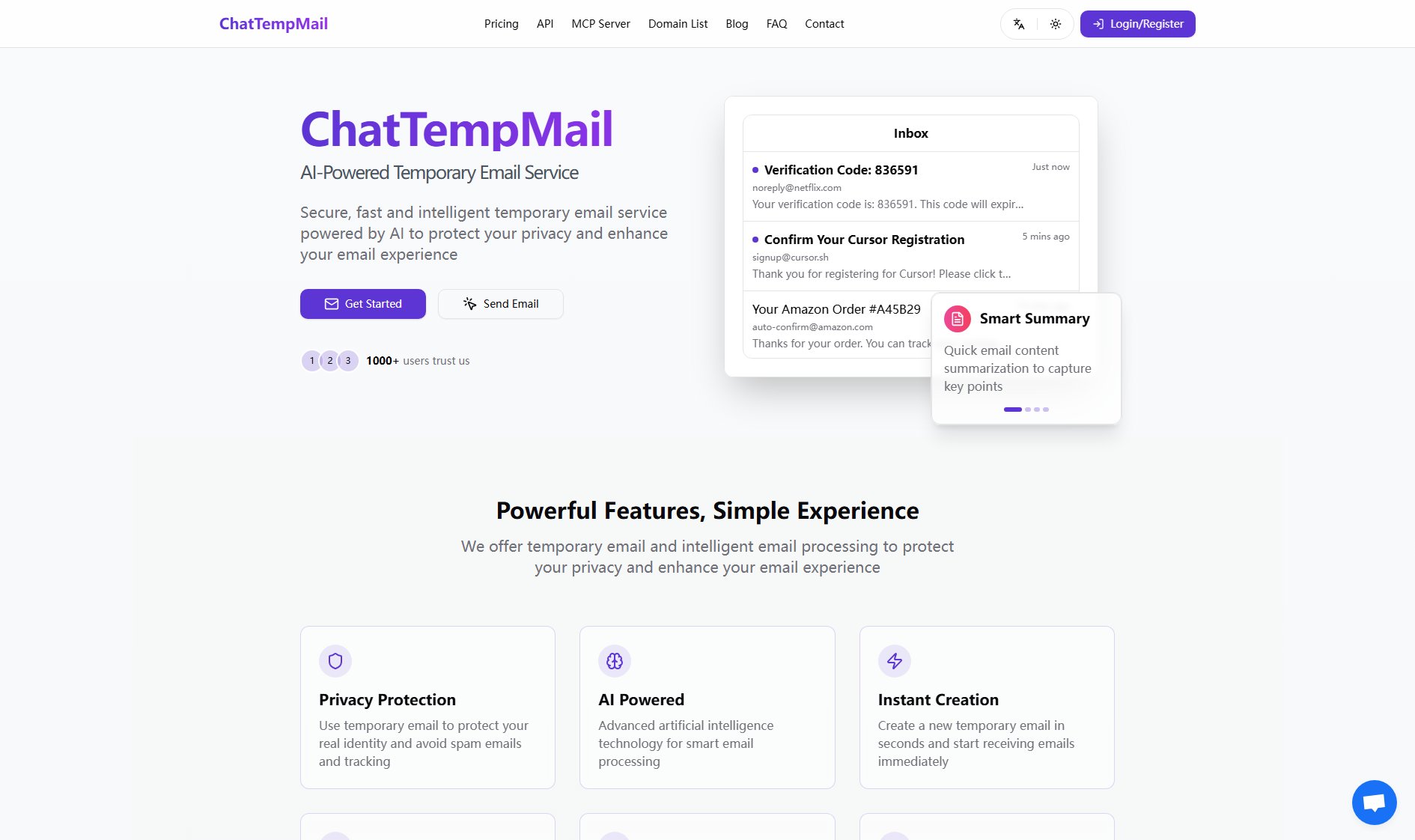ConvertMesh
Professional 3D file conversion made simple
What is ConvertMesh? Complete Overview
ConvertMesh is a leading free online 3D file converter specializing in 3MF manufacturing format support, designed for 3D printing enthusiasts, game developers, and CAD professionals. The platform offers high-quality conversion between various 3D formats including 3MF, STL, OBJ, PLY, GLTF, and GLB, with a focus on mesh integrity preservation. Unlike generic converters, ConvertMesh provides advanced batch processing capabilities (up to 50 files simultaneously), a developer-friendly API, and manufacturing-ready output quality. The service operates entirely in-browser with no software installation required and maintains strict privacy standards by not storing processed files. Target users include 3D printing professionals, game developers working with Unity or Unreal Engine, and CAD designers needing reliable format conversion.
ConvertMesh Interface & Screenshots
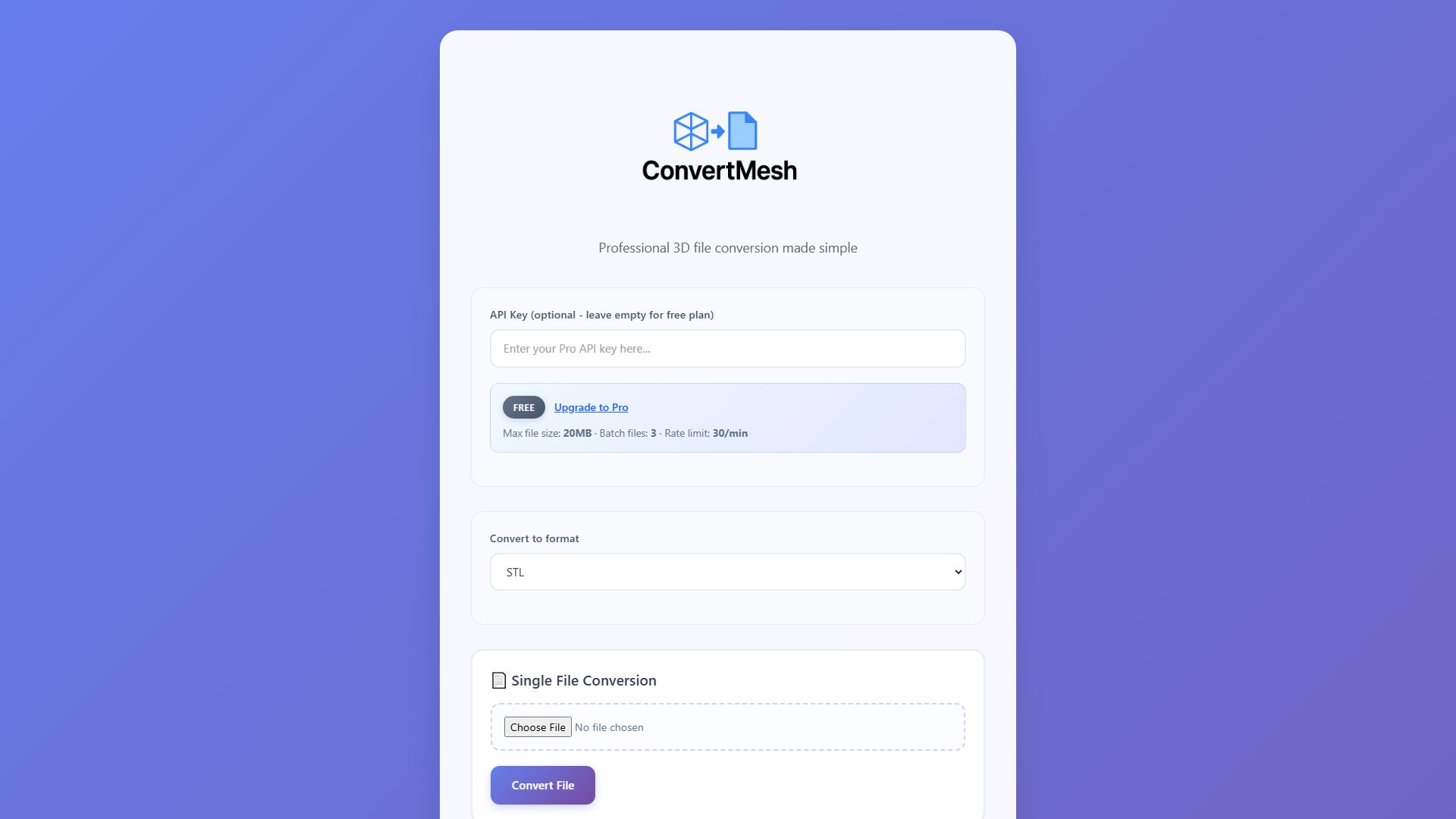
ConvertMesh Official screenshot of the tool interface
What Can ConvertMesh Do? Key Features
Native 3MF Support
Full support for Microsoft's 3D Manufacturing Format, a rare feature among converters. This makes ConvertMesh ideal for additive manufacturing and professional 3D printing workflows where 3MF is the preferred format for its comprehensive metadata support.
Advanced Batch Processing
Process up to 50 files simultaneously with progress tracking, significantly improving productivity for professionals handling multiple assets. Failed conversions are automatically saved as .error.txt files for easy troubleshooting.
Developer API
Clean, documented REST API with competitive pricing, enabling seamless integration into development workflows and applications. The API maintains the same quality standards as the web interface.
Quality Preservation
Specialized algorithms ensure mesh integrity and prevent quality degradation during conversion. The platform is optimized specifically for 3D formats rather than being a generic file converter.
No Installation Required
All conversions happen directly in your browser with no software downloads needed. This makes ConvertMesh accessible across devices and operating systems while maintaining security.
Best ConvertMesh Use Cases & Applications
3D Printing Workflow
Convert STL files to 3MF format with full metadata support for professional 3D printing applications. Preserves all model information needed for advanced printing features.
Game Development Asset Pipeline
Batch convert hundreds of 3D assets from various sources into GLB/GLTF format optimized for Unity or Unreal Engine, maintaining consistent quality across all files.
CAD Format Compatibility
Convert between OBJ, PLY and STL formats when collaborating with teams using different CAD software, ensuring no loss of geometric detail during translation.
How to Use ConvertMesh: Step-by-Step Guide
Visit ConvertMesh.com and select your conversion format from the dropdown menu (3MF, GLB, GLTF, OBJ, PLY, or STL).
Upload your file(s) - either single files or batches up to 50 files (20MB max per file on free plan). For batch processing, you can upload a ZIP archive.
Click 'Convert File' for single files or 'Convert Multiple Files' for batches. The system will process your files while showing progress.
Download your converted files. For batch processing, outputs are delivered as a ZIP archive with original filenames preserved.
ConvertMesh Pros and Cons: Honest Review
Pros
Considerations
Is ConvertMesh Worth It? FAQ & Reviews
ConvertMesh supports 3MF, GLB, GLTF, OBJ, PLY, and STL formats for both input and output conversions.
Files are processed securely and never stored permanently on our servers. All uploads are deleted after processing is complete.
3MF supports color, materials, and other metadata that STL lacks, making it superior for professional 3D printing applications.
Yes, you can contact ConvertMesh for a demo key to test Pro features before committing to a subscription.
Yes, Pro plans include access to a clean, documented REST API for integrating conversions into your applications.