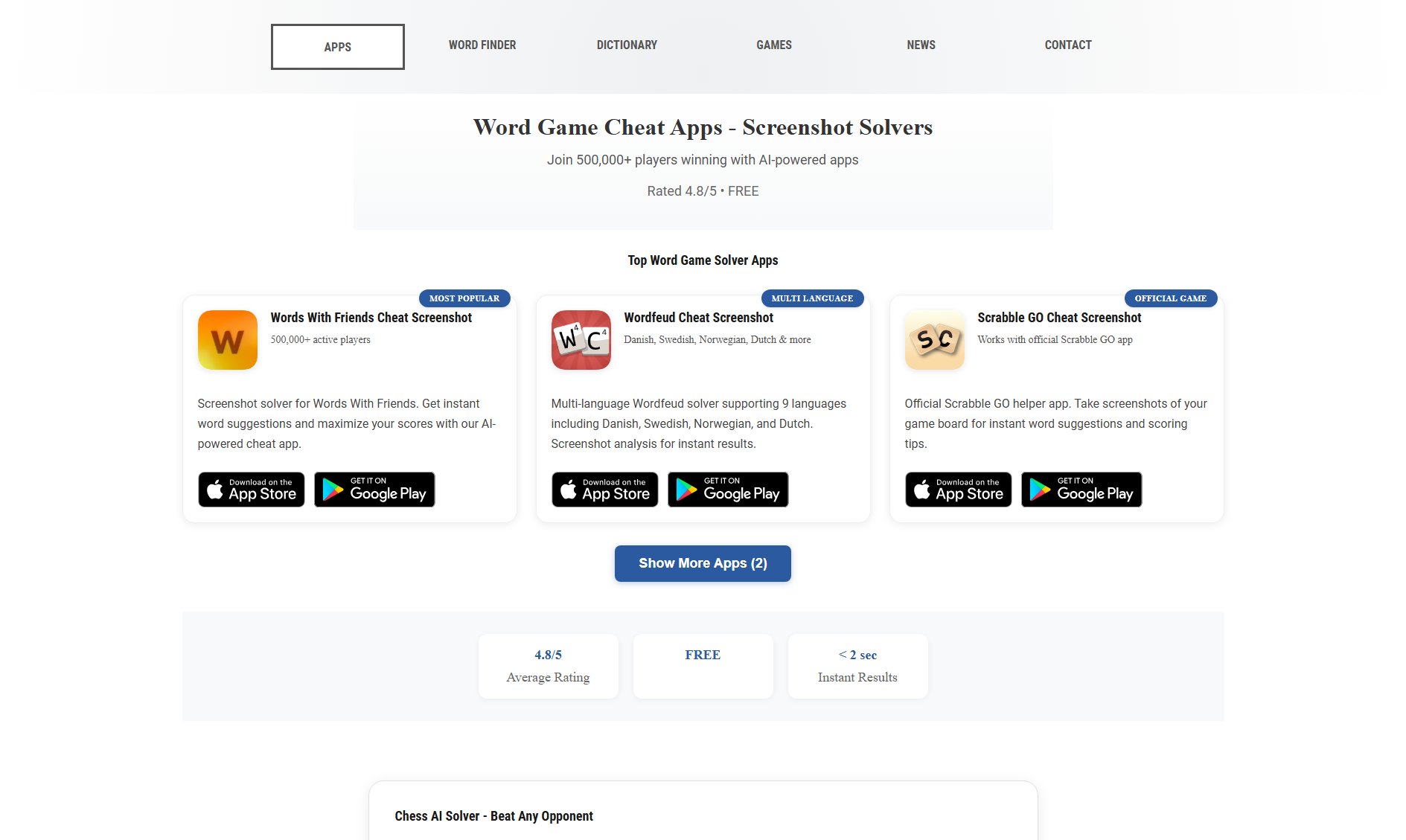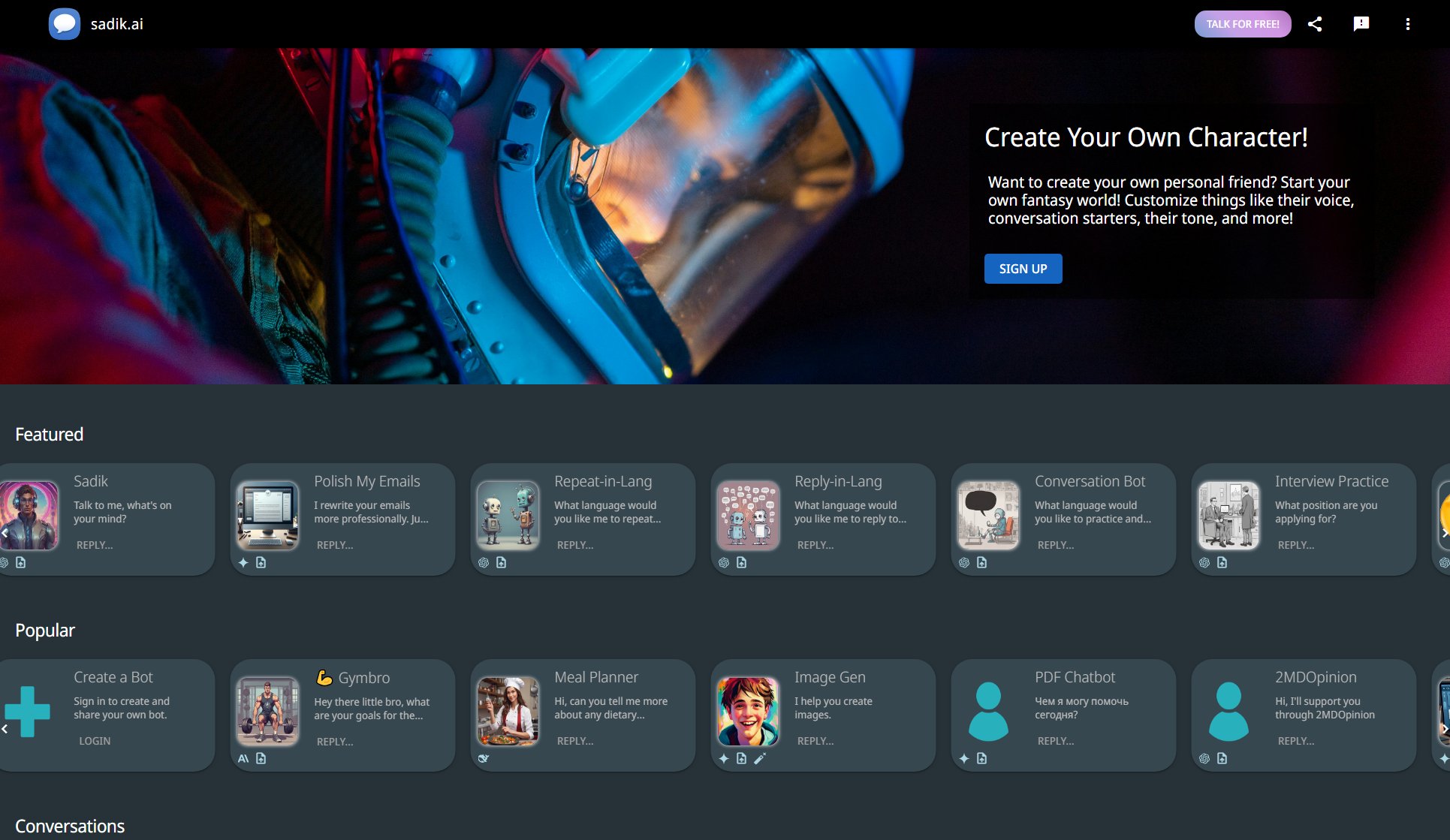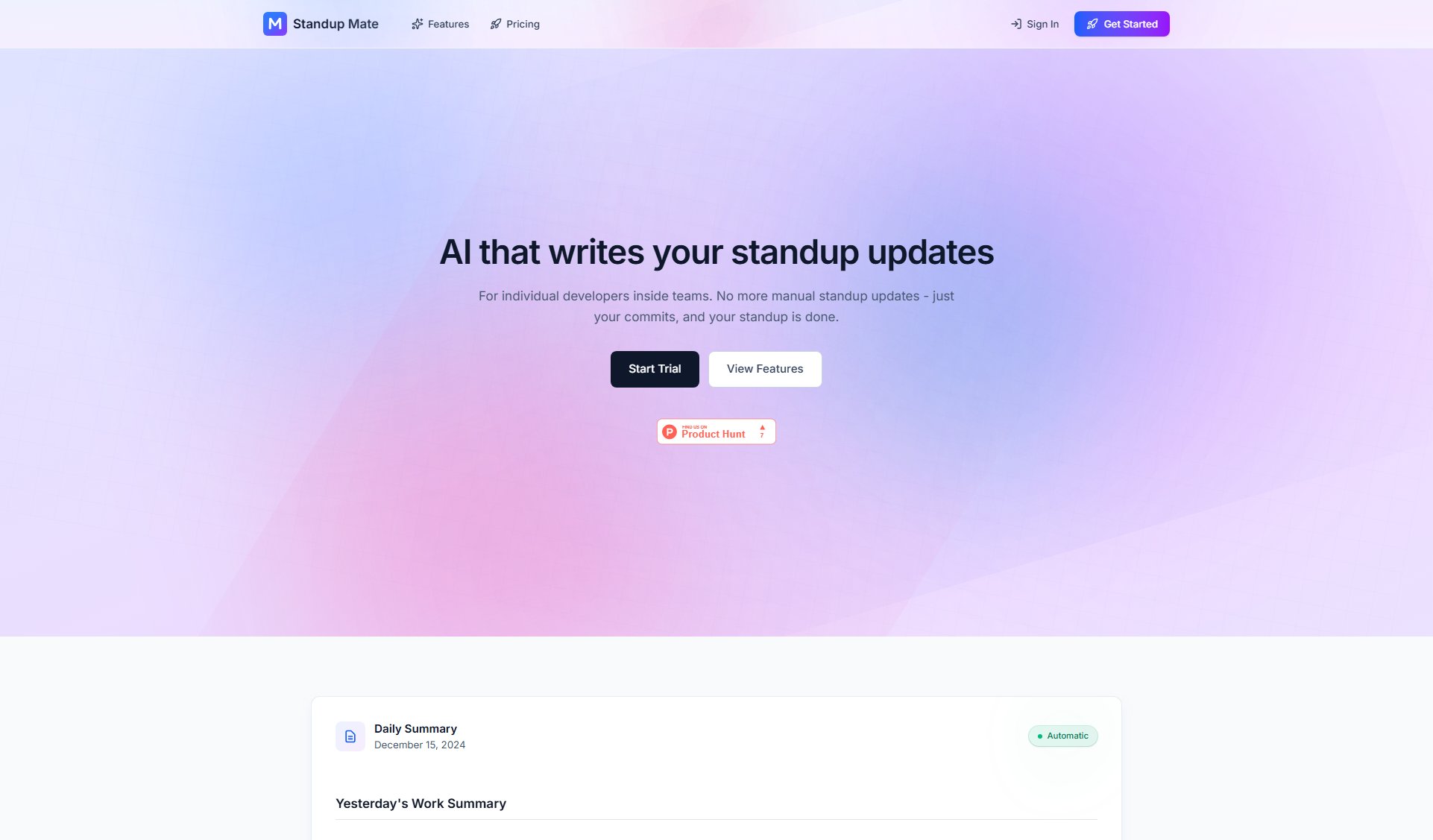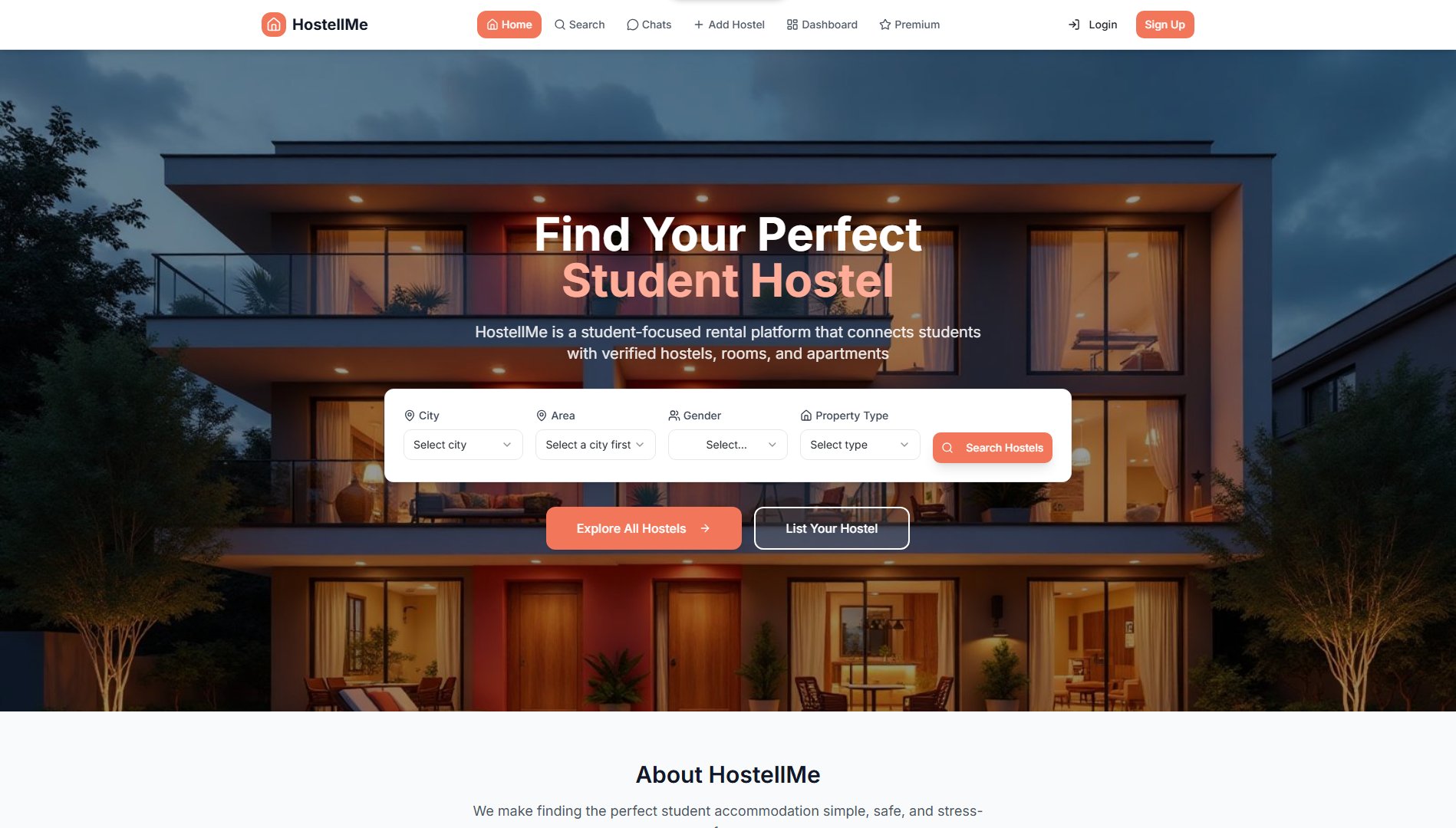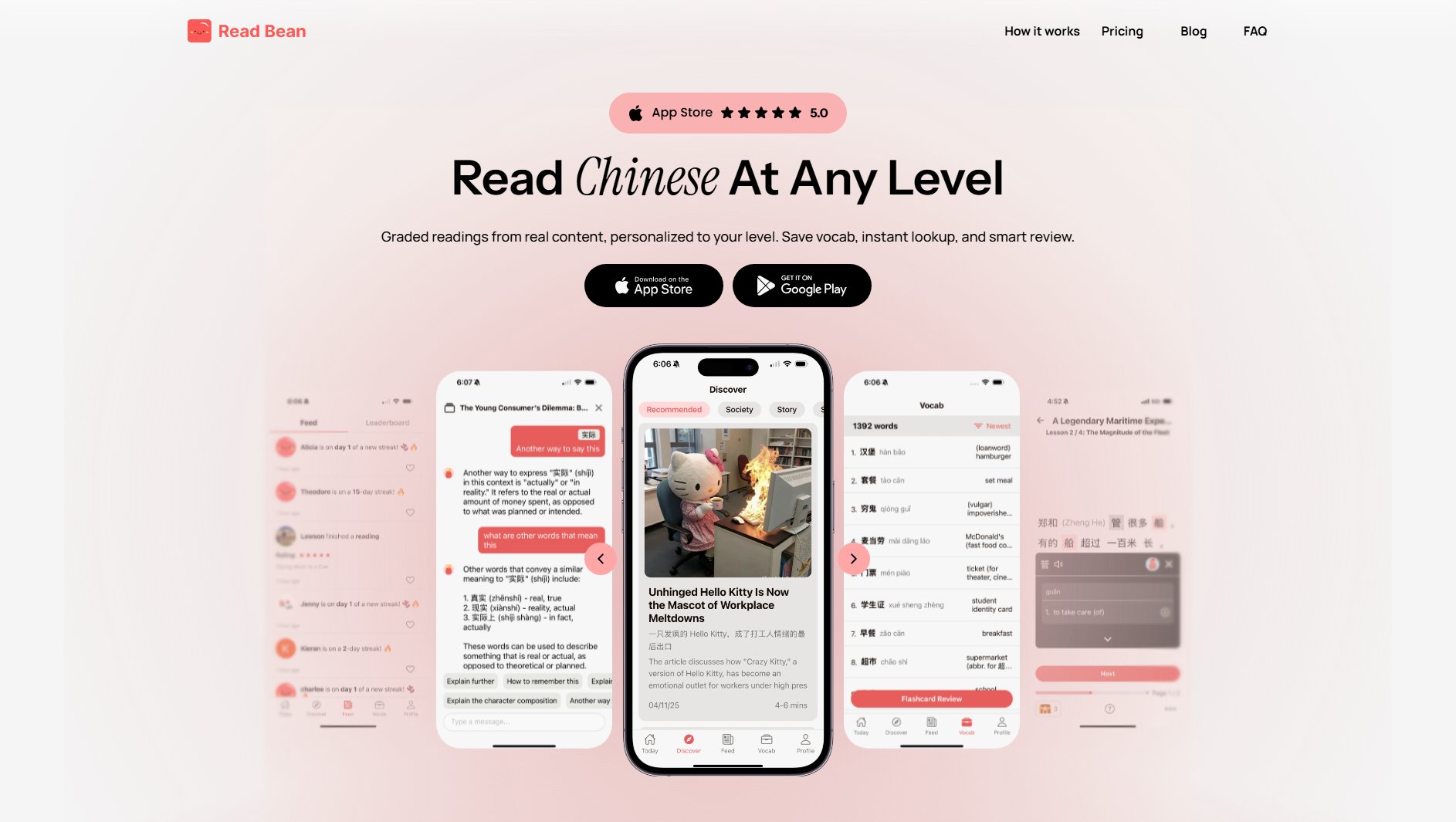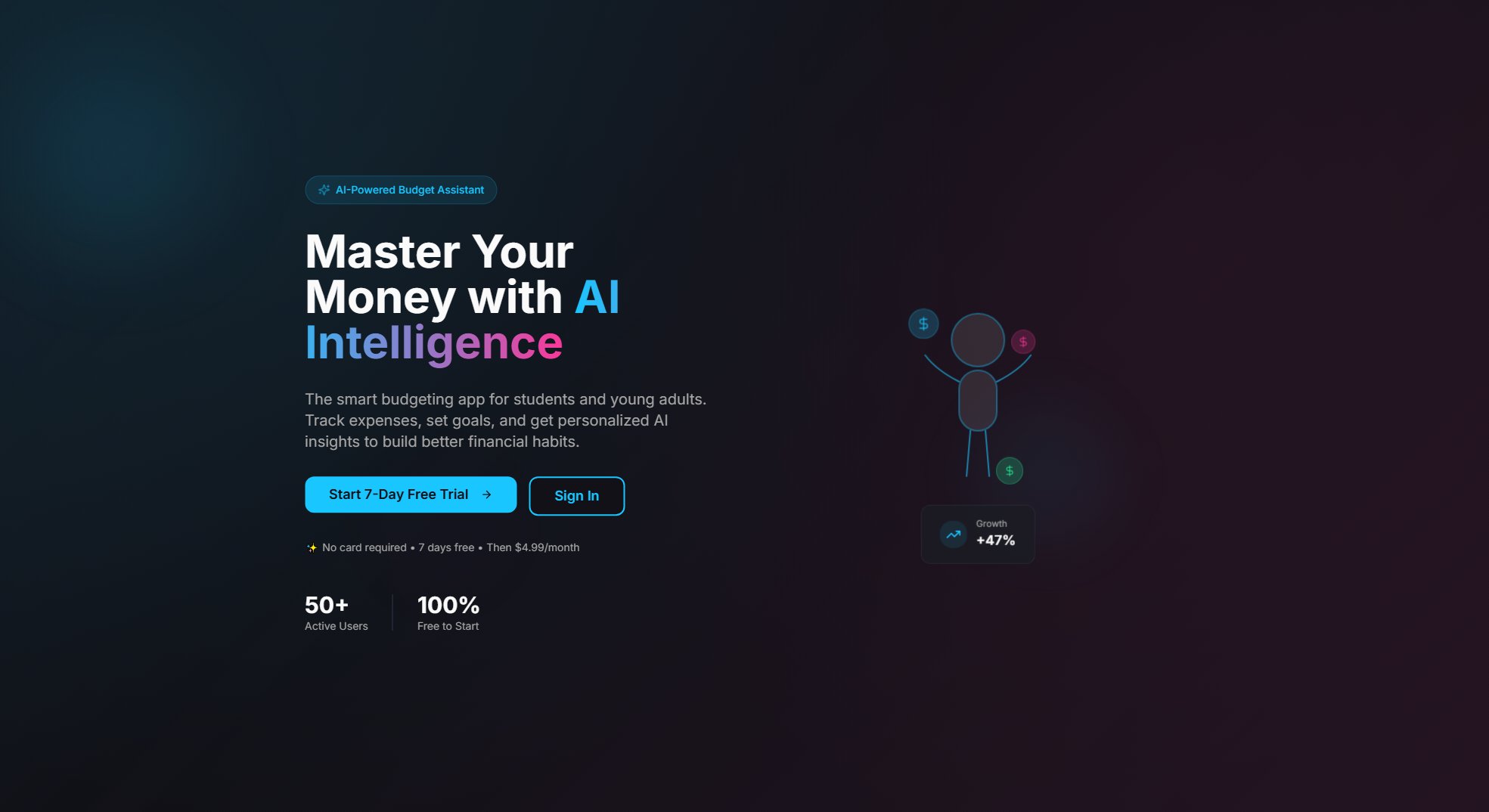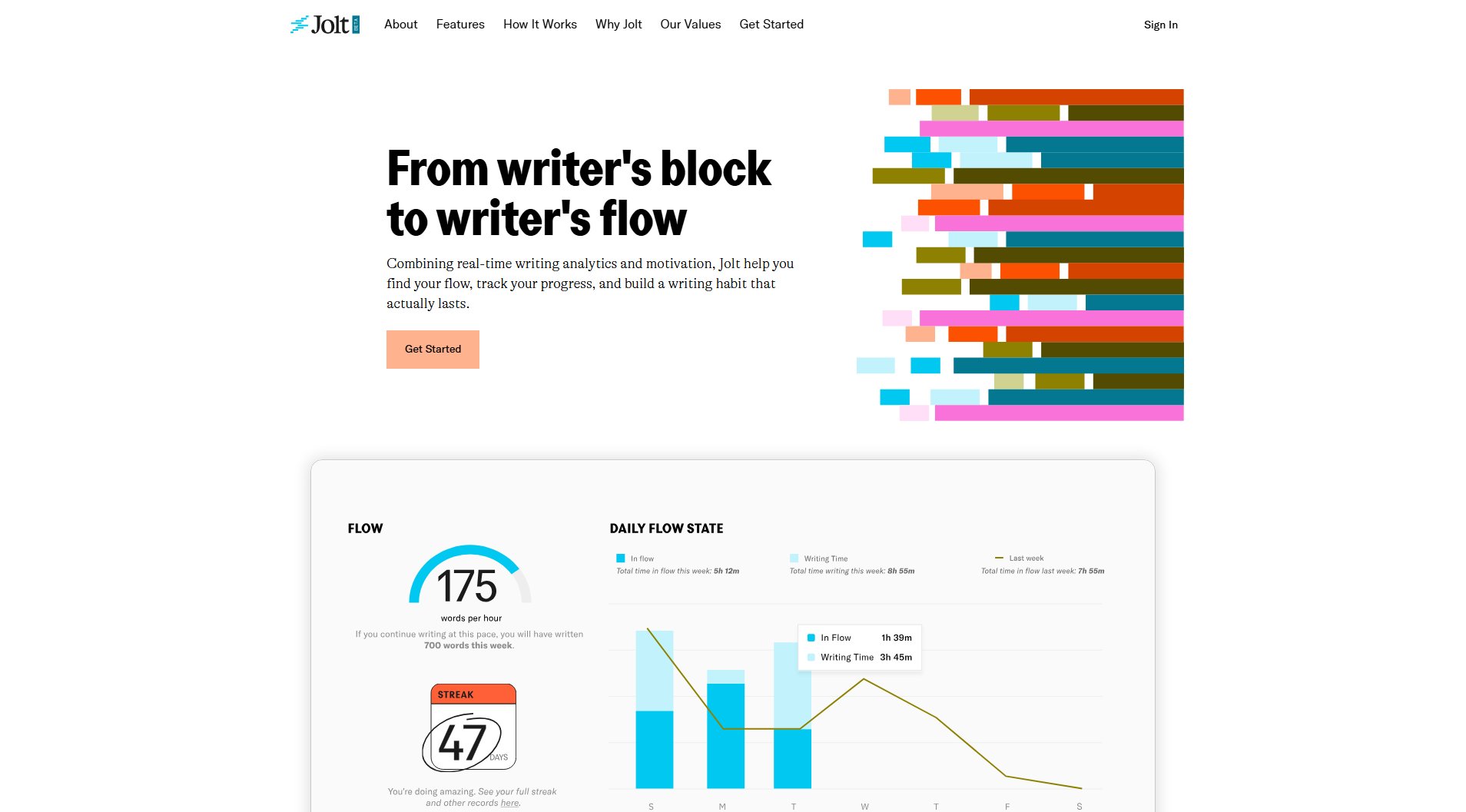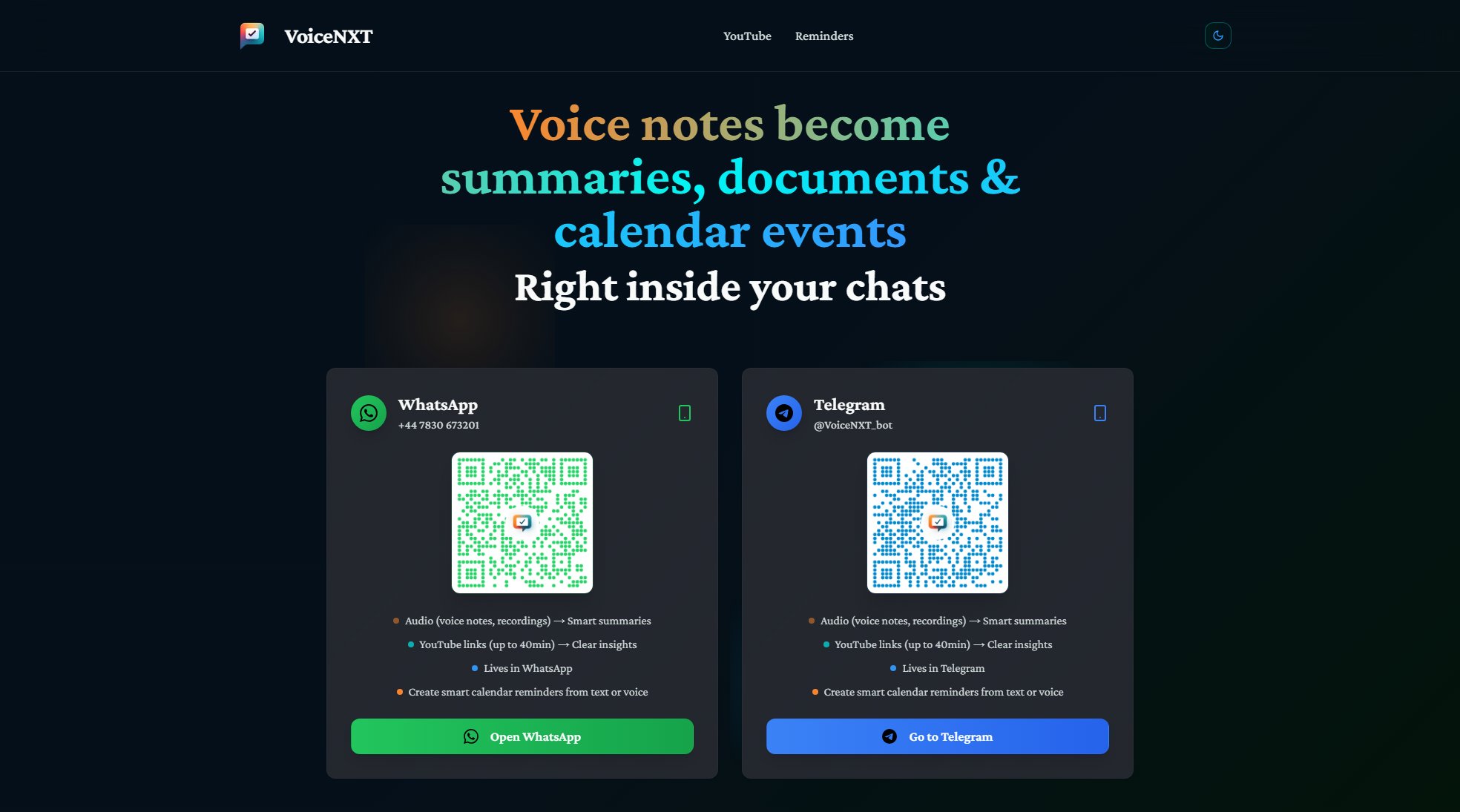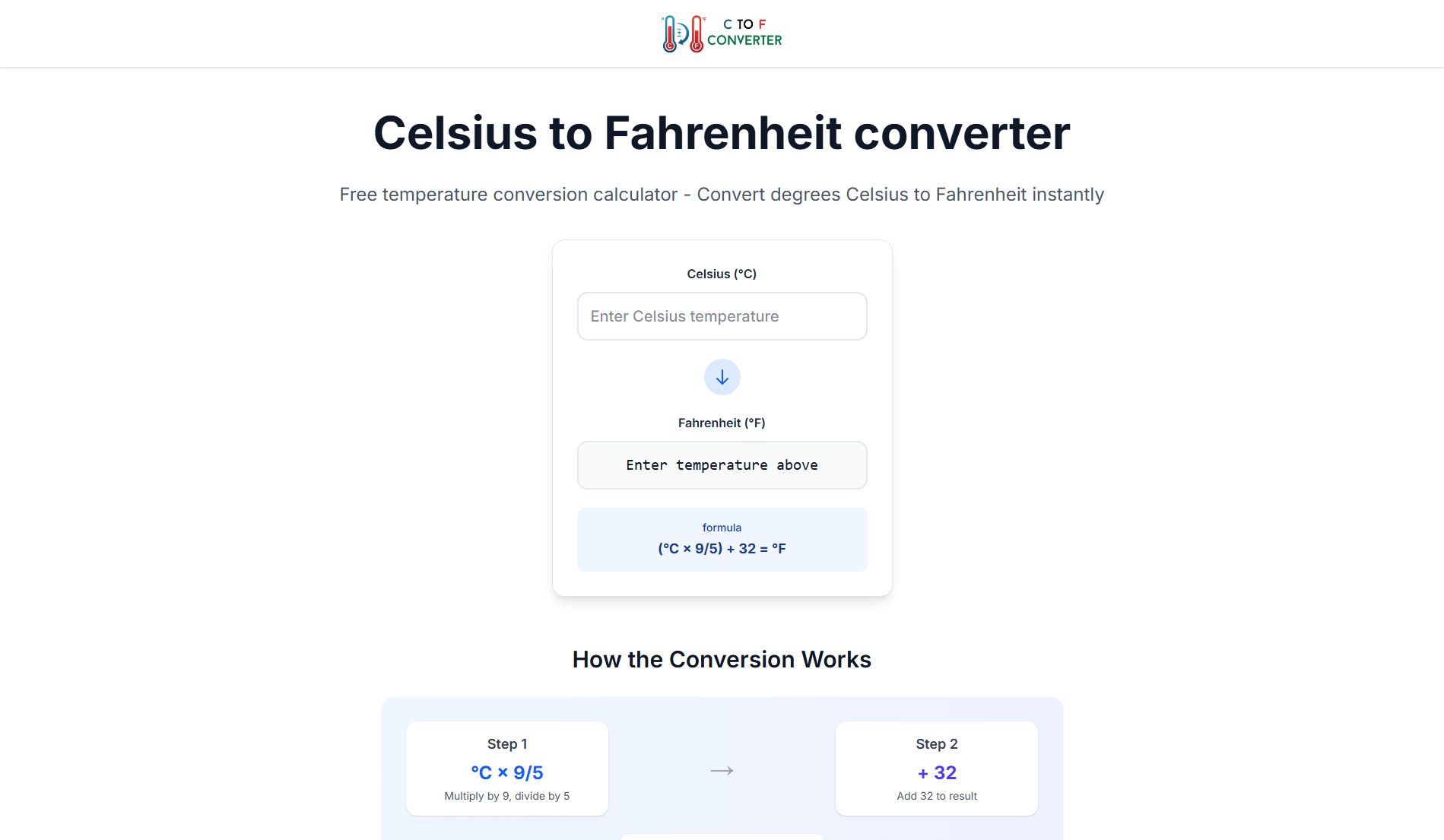Recall
Summarize anything, forget nothing—your AI-powered knowledge base.
What is Recall? Complete Overview
Recall is a self-organizing knowledge base designed to help professionals and learners summarize, store, and interact with online content effortlessly. It solves the pain points of information overload and disorganized research by offering instant AI-powered summaries, augmented browsing, and a dynamic knowledge graph. Target users include researchers, students, content creators, and enterprises looking to streamline their workflow. With cross-platform support (browser extension, web, and mobile apps), Recall ensures your saved content is always accessible and securely stored.
Recall Interface & Screenshots
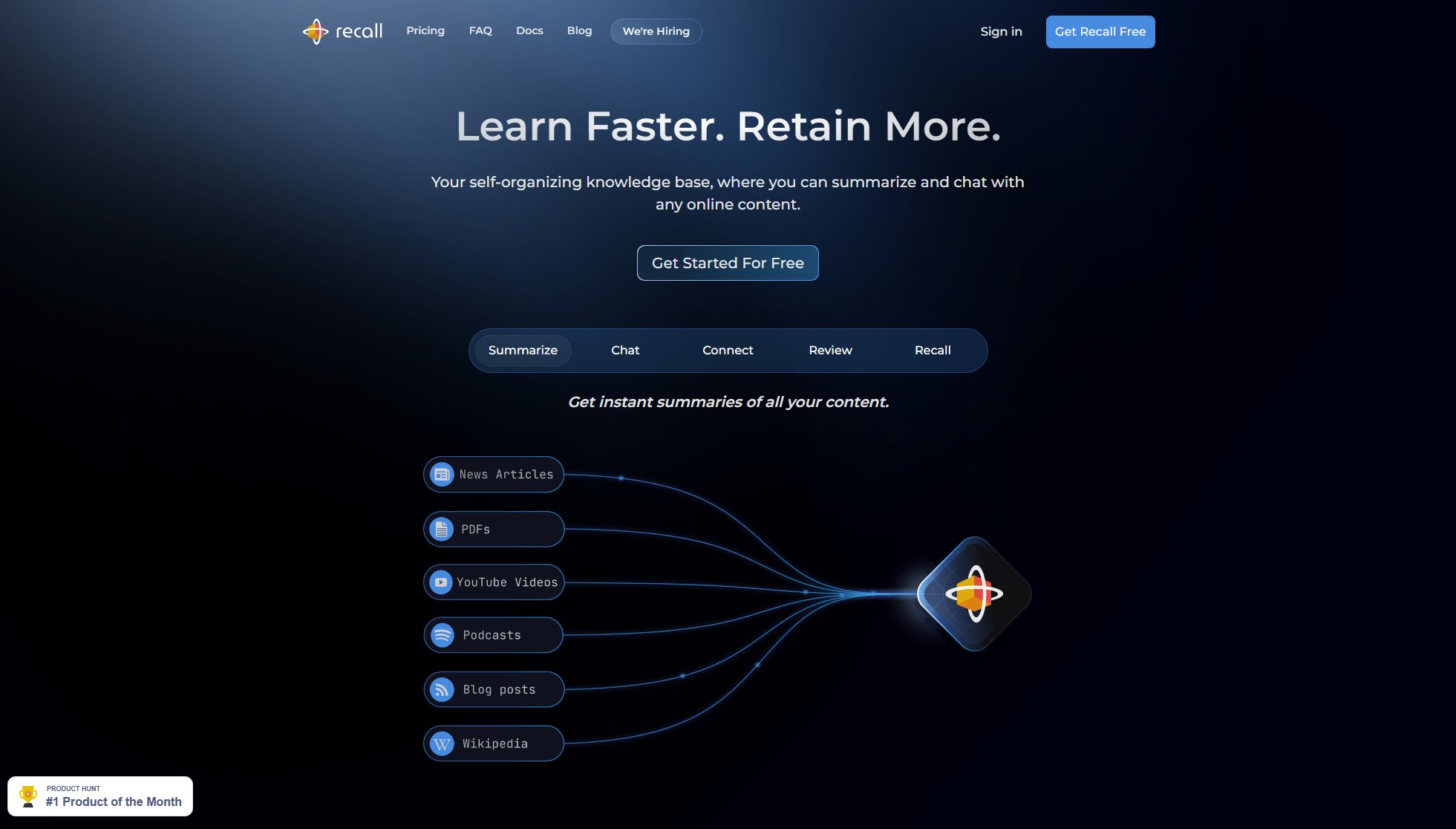
Recall Official screenshot of the tool interface
What Can Recall Do? Key Features
Instant Summaries
Generate concise or detailed summaries of YouTube videos, PDFs, articles, Google Docs, and more with one click. Summaries are created using fine-tuned AI models, saving hours of manual reading.
Augmented Browsing
Recall surfaces relevant content from your knowledge base in real-time as you browse, linking related concepts automatically. This local-first feature ensures privacy while enhancing discovery.
Automatic Knowledge Graph
Content is automatically categorized and linked based on keywords, creating a visual network of your saved information. This helps uncover hidden connections across your research.
Chat with Your Knowledge Base
Ask questions across all your saved content and receive AI-generated answers. Ideal for revisiting key insights without manually searching through notes.
Spaced Repetition Quizzes
Reinforce learning by generating customizable quiz questions from your saved content. Adjust the frequency to match your memory retention goals.
Best Recall Use Cases & Applications
Accelerated Research
Researchers upload and summarize PDFs/articles, then use the knowledge graph to identify patterns across sources. Augmented Browsing surfaces past findings during new searches.
Learning Reinforcement
Students summarize lecture videos and generate quizzes for exam prep. Spaced repetition schedules ensure key concepts are retained.
Content Curation
Creators save inspiration (recipes, design blogs) with auto-categorization. The knowledge graph links similar ideas for future projects.
How to Use Recall: Step-by-Step Guide
Install the Recall browser extension (Chrome/Firefox) or download the mobile app (iOS/Android).
Save content (YouTube videos, PDFs, articles) via the extension or app. Summaries are generated instantly.
Use the chat feature to ask questions about saved content or explore connections in the knowledge graph.
Enable Augmented Browsing to see related insights from your knowledge base while browsing new content.
Export notes in Markdown or review them via spaced repetition quizzes for long-term retention.
Recall Pros and Cons: Honest Review
Pros
Considerations
Is Recall Worth It? FAQ & Reviews
A feature that surfaces related content from your knowledge base as you browse, enhancing discovery without compromising privacy (processing happens locally).
Yes, manage subscriptions in the app menu. Refunds are available within 30 days if unsatisfied.
English, German, French, Spanish, Italian, Chinese, Japanese, Korean, Portuguese, and Russian.
Yes, export all data in Markdown format anytime.
Yes, email [email protected] from a student address for 20% off.