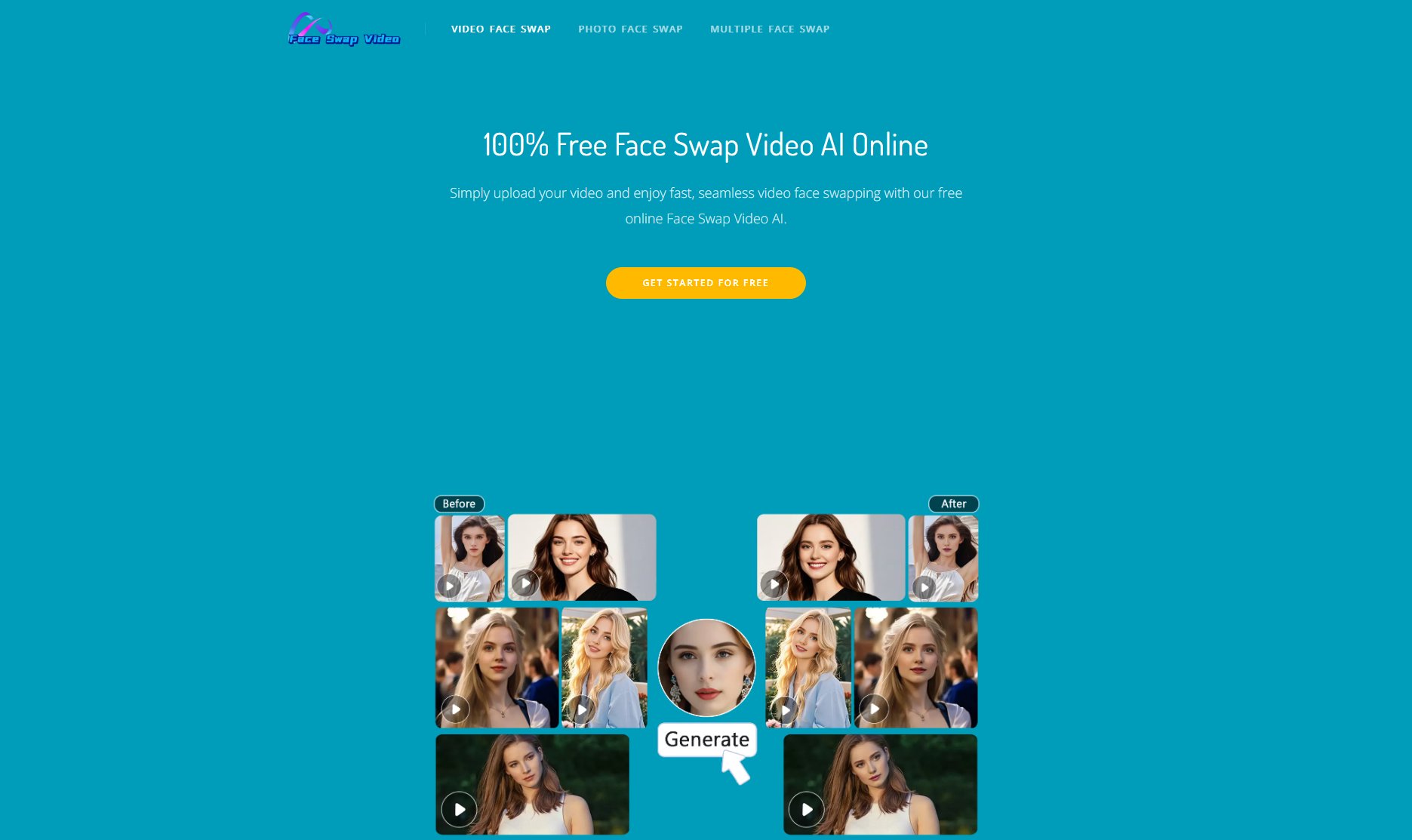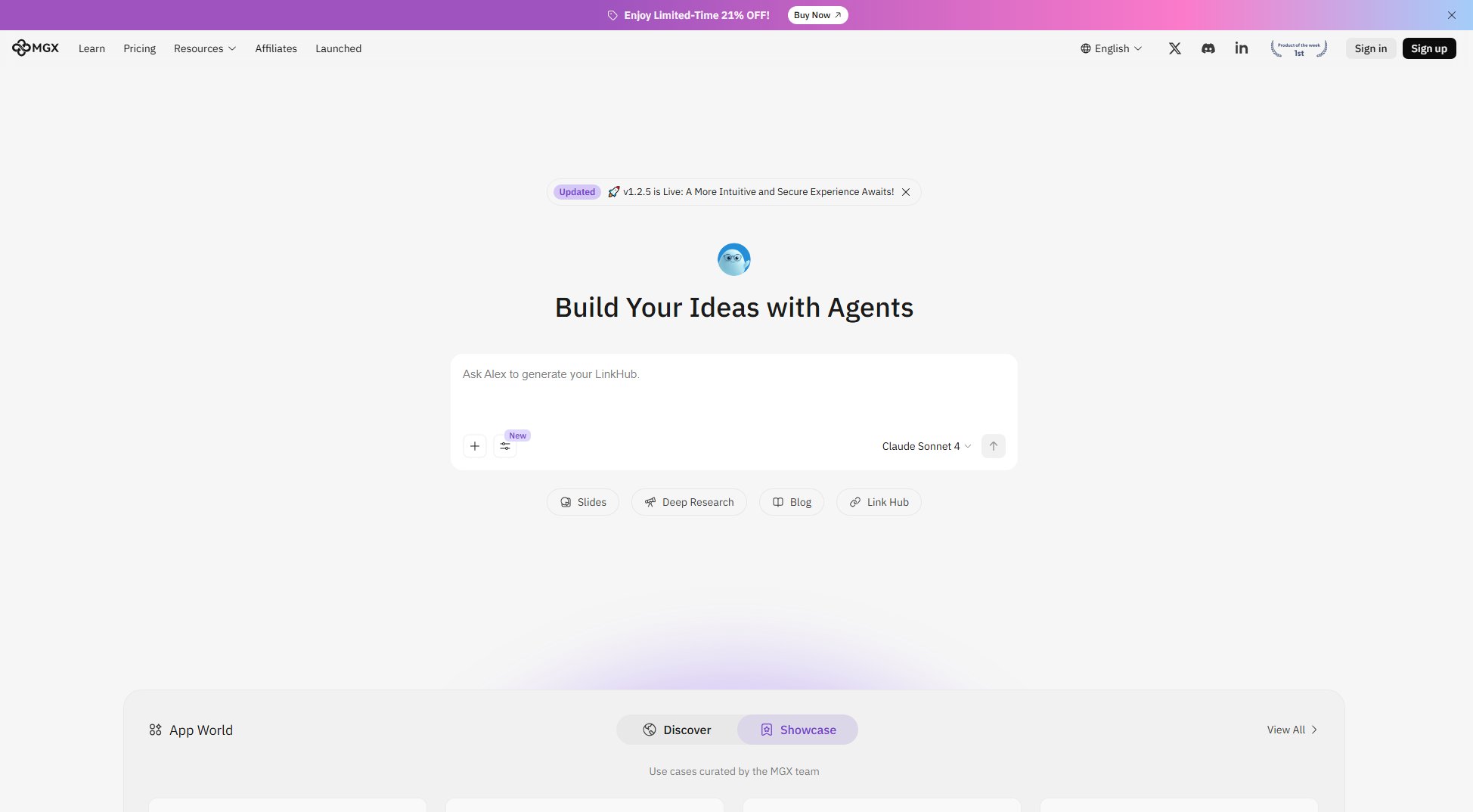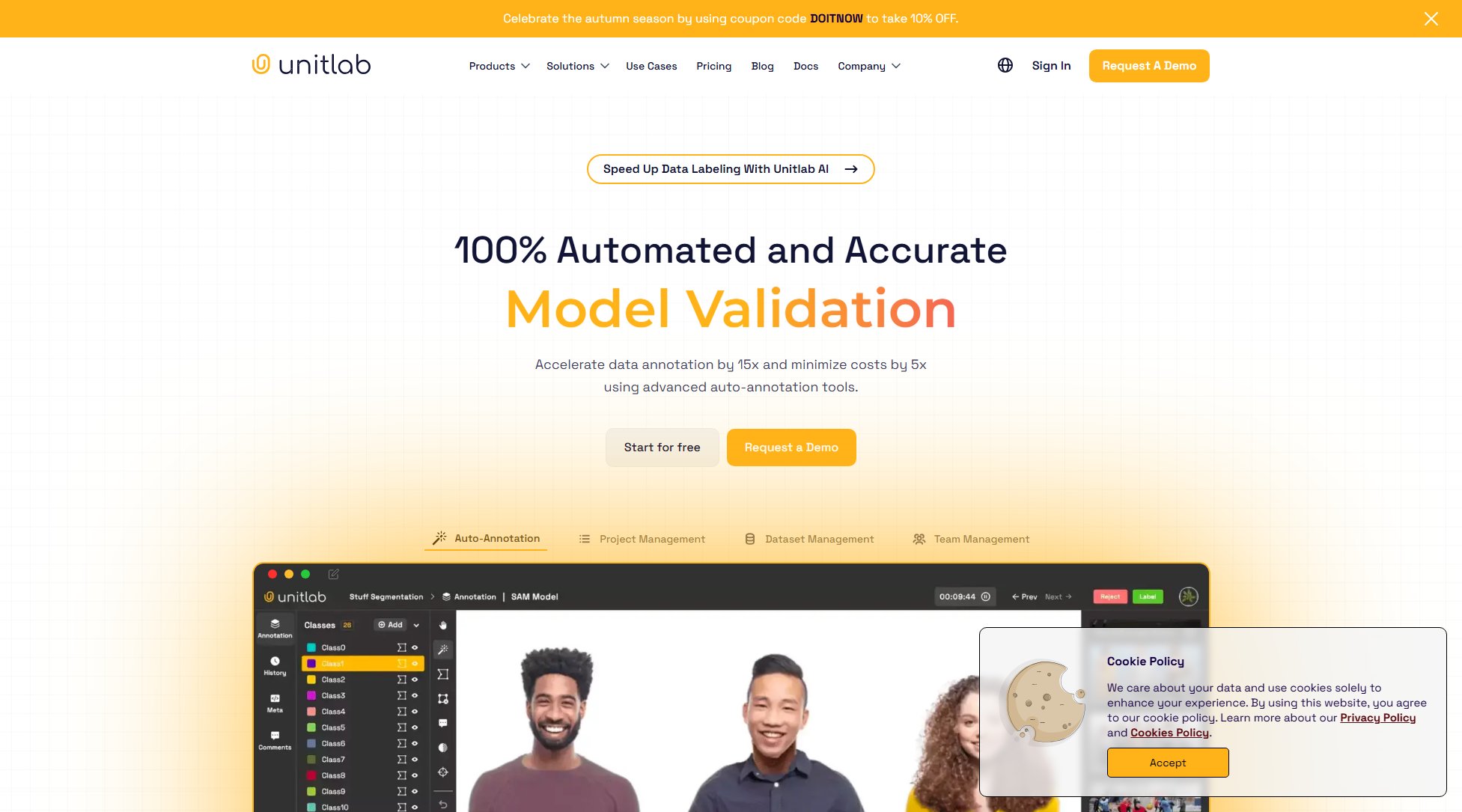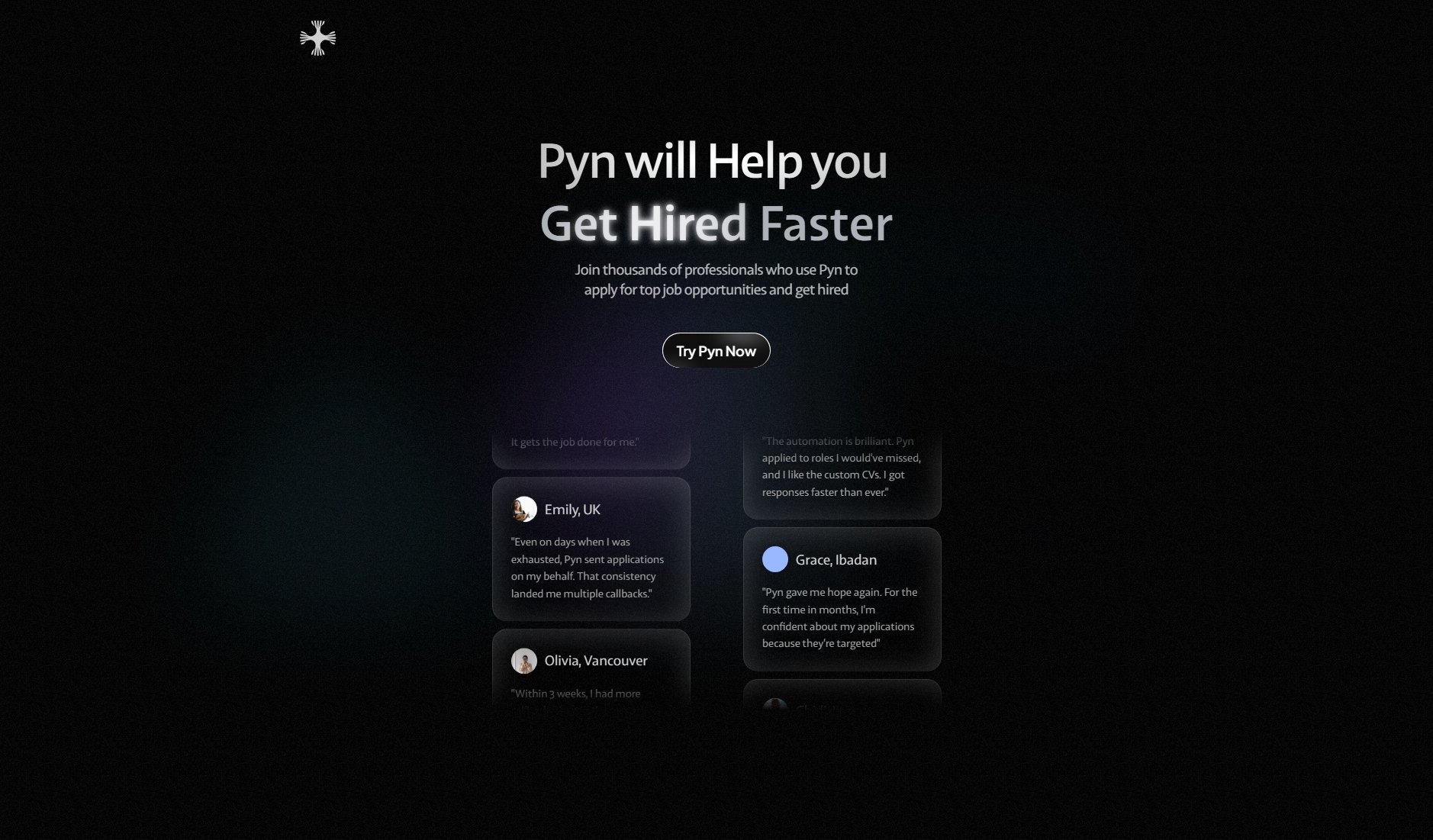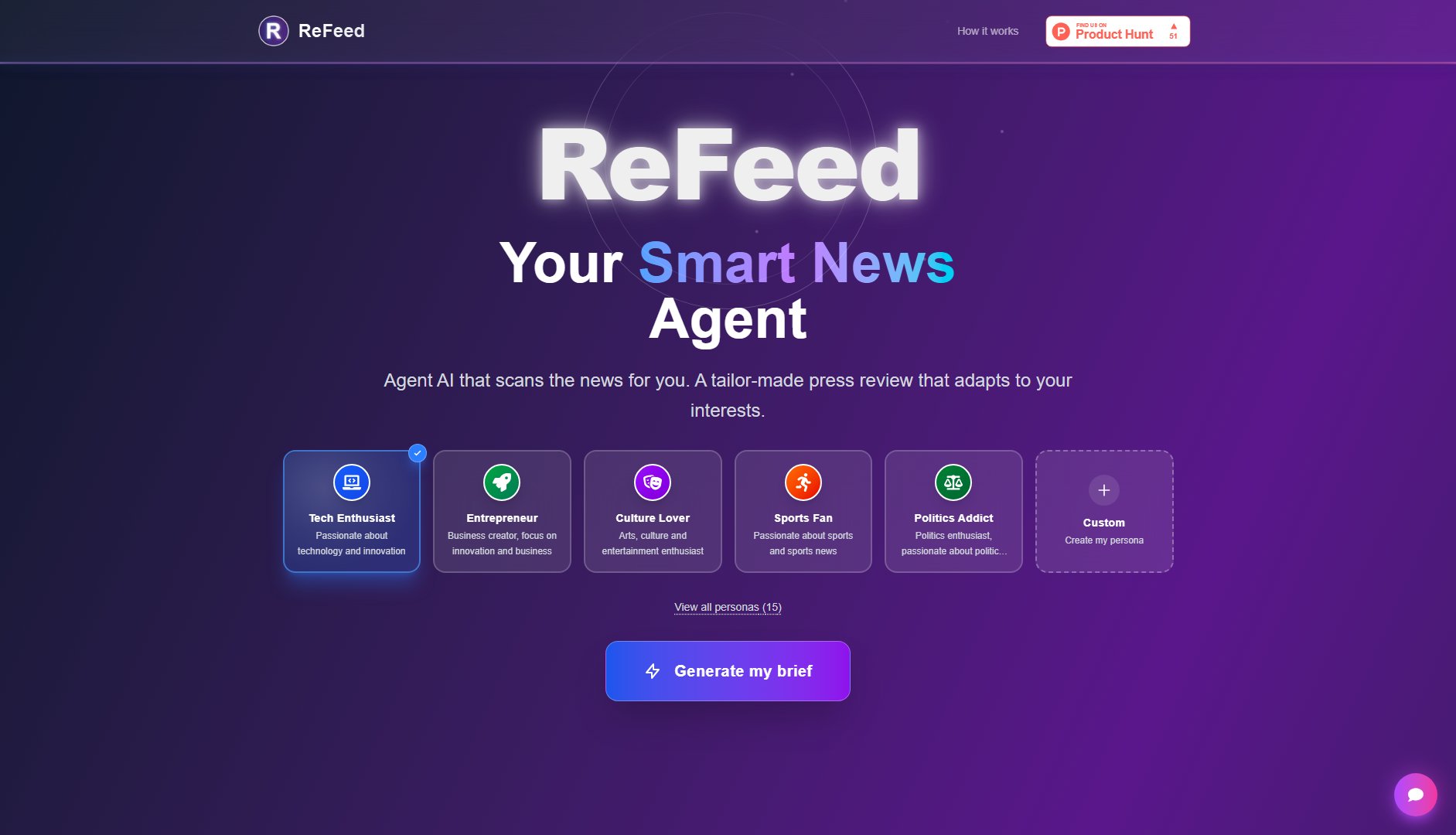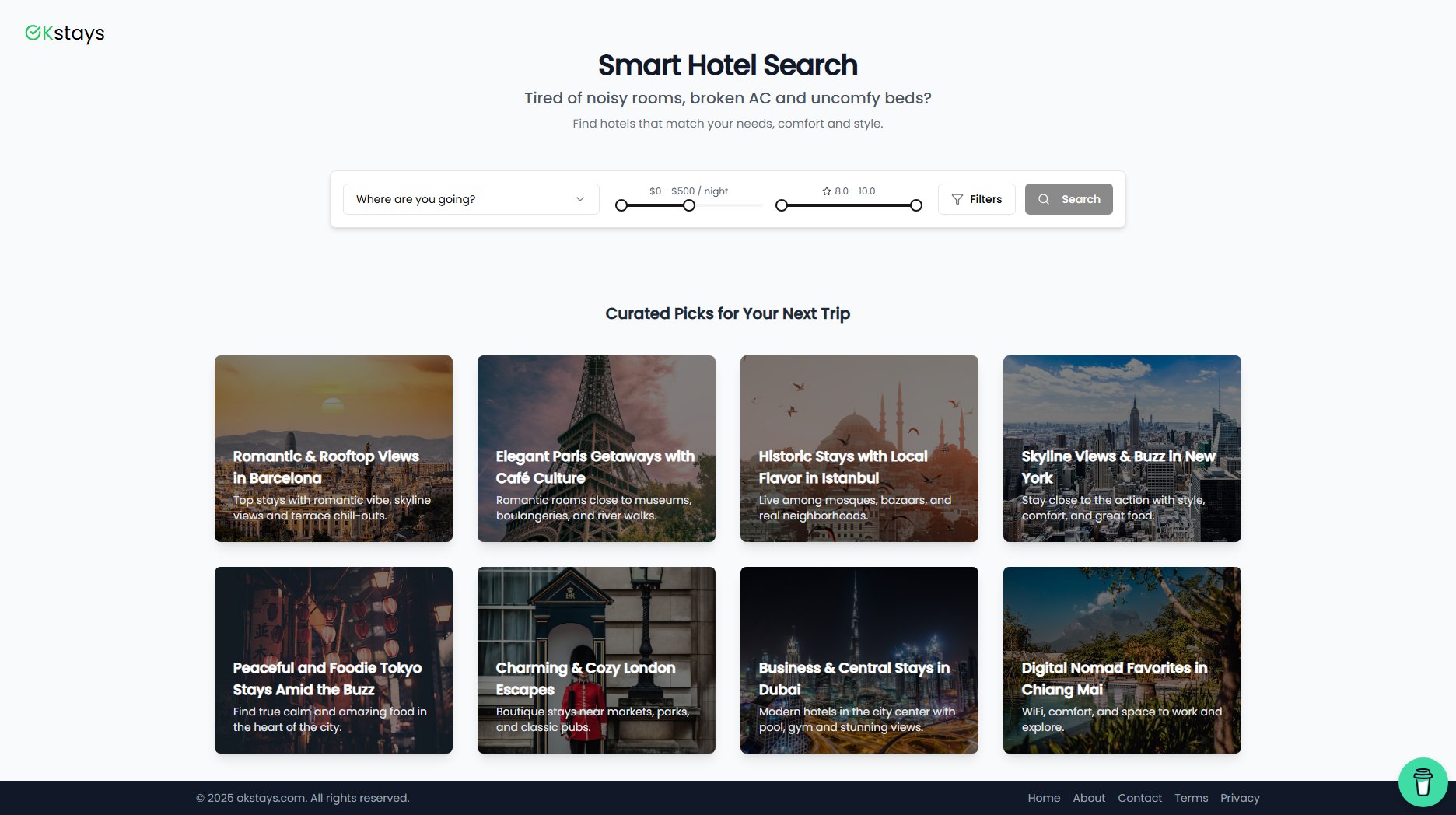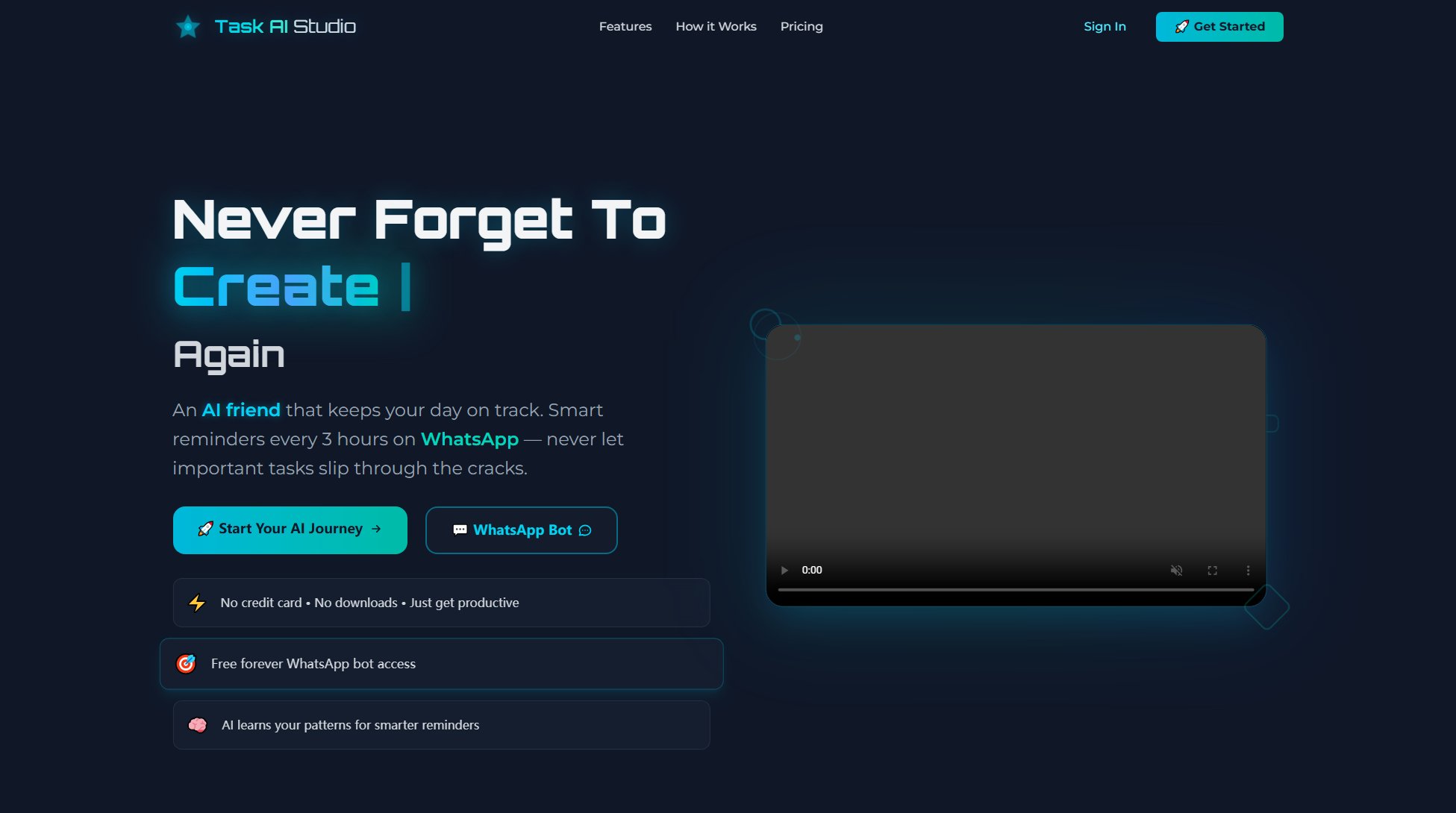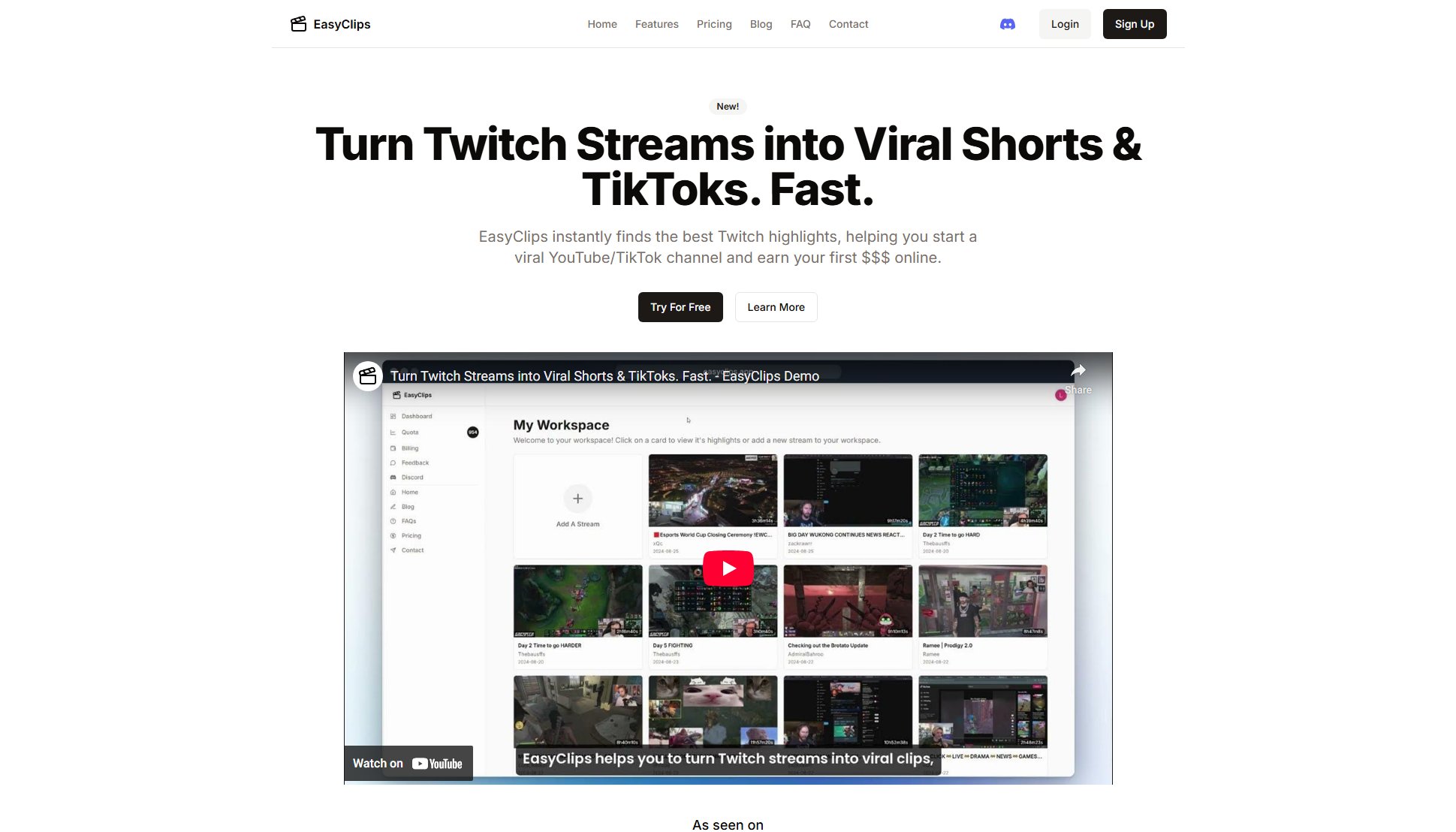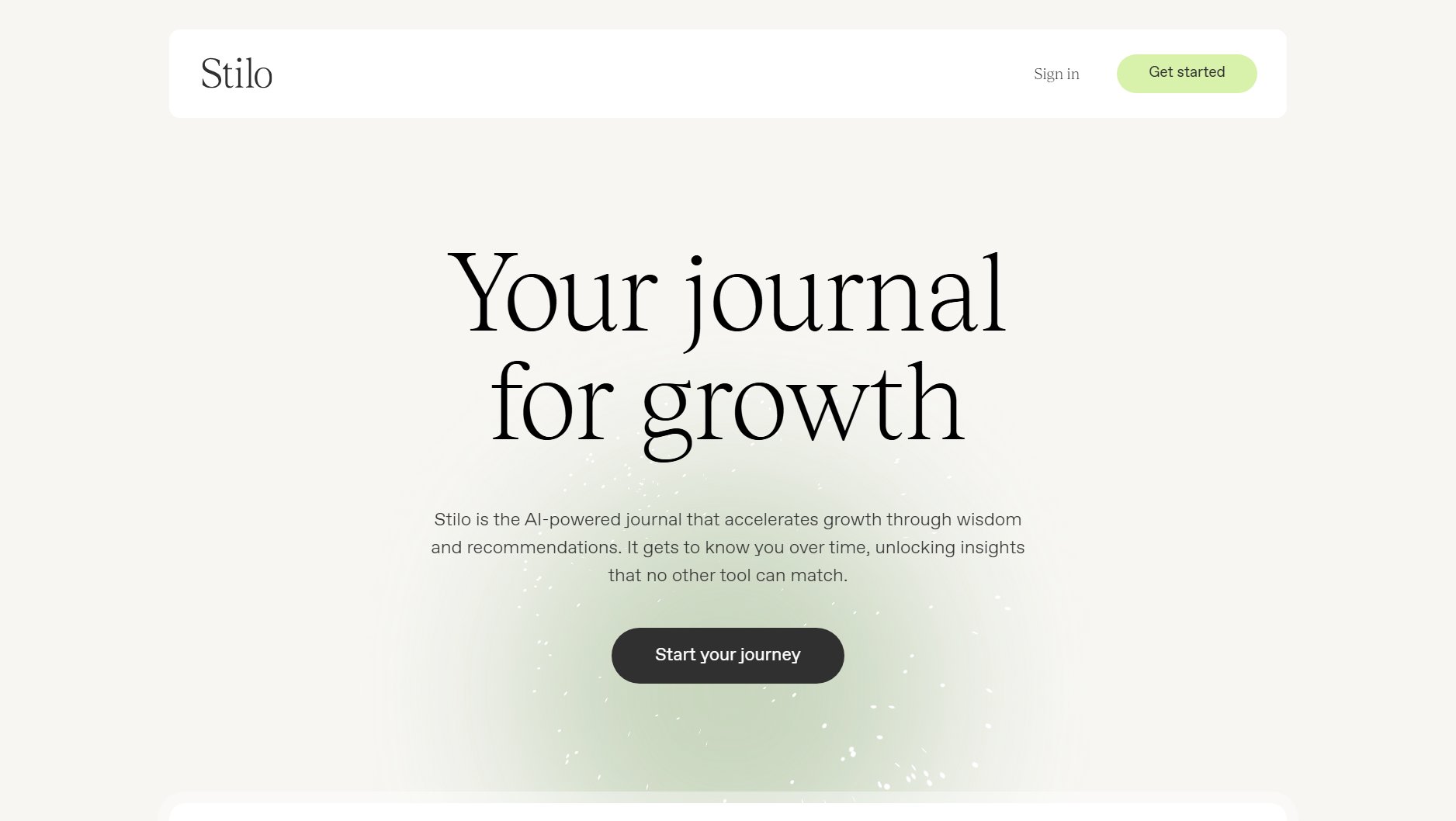Photo Enhance
AI-Powered Professional Headshot Generator
What is Photo Enhance? Complete Overview
Photo Enhance is an AI-powered tool designed to transform any casual photo into a professional headshot in seconds. It is perfect for LinkedIn profiles, corporate use, and business applications. The tool addresses the common pain points of needing high-quality professional headshots without the time and expense of a professional photoshoot. Target users include professionals, job seekers, corporate employees, and anyone looking to enhance their online presence with polished, professional images. Photo Enhance offers a quick, affordable, and secure solution to elevate your digital profile.
Photo Enhance Interface & Screenshots
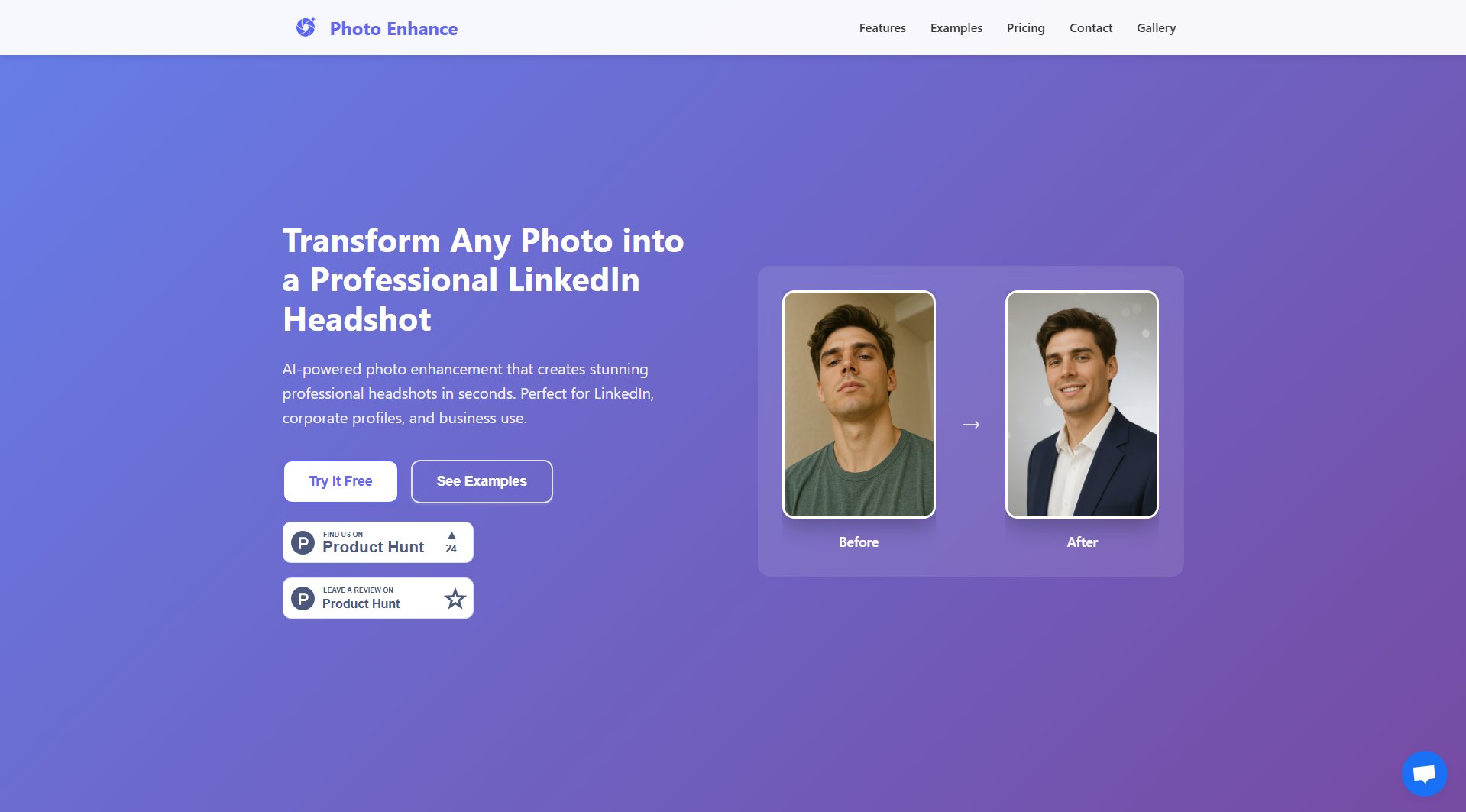
Photo Enhance Official screenshot of the tool interface
What Can Photo Enhance Do? Key Features
Professional Results
Photo Enhance transforms casual photos into polished, professional headshots suitable for LinkedIn and corporate profiles. The AI ensures high-quality results that mimic studio photography, making users look their best without the need for a professional photographer.
Lightning Fast Processing
The AI processes images in seconds, delivering enhanced photos almost instantly. This eliminates the long wait times associated with traditional photo editing or professional photoshoots.
Multiple Professional Styles
Users can choose from various professional styles, including corporate, creative, healthcare, and more. Each style is tailored to different industries and personal preferences, ensuring a perfect match for any professional need.
Secure & Private
Photo Enhance ensures that all uploaded photos are processed securely. The tool does not store or share images without permission, providing peace of mind for users concerned about privacy.
High-Quality Downloads
Enhanced photos are available for download in high quality without watermarks, ready for immediate use on professional platforms like LinkedIn.
Best Photo Enhance Use Cases & Applications
LinkedIn Profile Enhancement
Job seekers and professionals can use Photo Enhance to create a polished LinkedIn profile picture that makes a strong first impression on recruiters and potential employers.
Corporate Branding
Companies can provide employees with uniform, professional headshots for their corporate profiles, ensuring a cohesive and professional brand image.
Healthcare Professionals
Doctors, nurses, and other healthcare professionals can use the healthcare style to create trustworthy and clean headshots for their practice websites and professional networks.
Creative Professionals
Artists, designers, and marketers can opt for the creative style to showcase their personality while maintaining a professional appearance on their portfolios and social media.
How to Use Photo Enhance: Step-by-Step Guide
Upload a photo: Start by uploading a casual photo that you'd like to transform into a professional headshot. The photo can be taken with any device, but higher resolution images yield better results.
Choose a style: Select from multiple professional styles such as corporate, creative, healthcare, or cinematic. Each style offers a unique look tailored to different professional settings.
Process the image: The AI will instantly enhance your photo, adjusting lighting, background, and other elements to create a polished, professional headshot.
Preview and adjust: Review the enhanced photo and make any necessary adjustments if the tool allows for fine-tuning. Some versions of the tool may offer additional customization options.
Download your headshot: Once satisfied, download the high-quality image without any watermarks. The photo is ready to use on LinkedIn, corporate profiles, or other professional platforms.
Photo Enhance Pros and Cons: Honest Review
Pros
Considerations
Is Photo Enhance Worth It? FAQ & Reviews
The Photo Pack allows you to enhance up to 20 photos, giving you plenty of options to choose the best professional headshot for your needs.
No, Photo Enhance processes your photos securely and does not store or share them without your permission. Your privacy is a top priority.
You can choose from 9 professional styles, including corporate, creative, healthcare, cinematic, and more, each tailored to different professional settings.
Yes, you can try Photo Enhance for free to see how it works before committing to the Photo Pack.
The AI processes your photos in seconds, so you can download your enhanced headshots almost instantly after uploading.