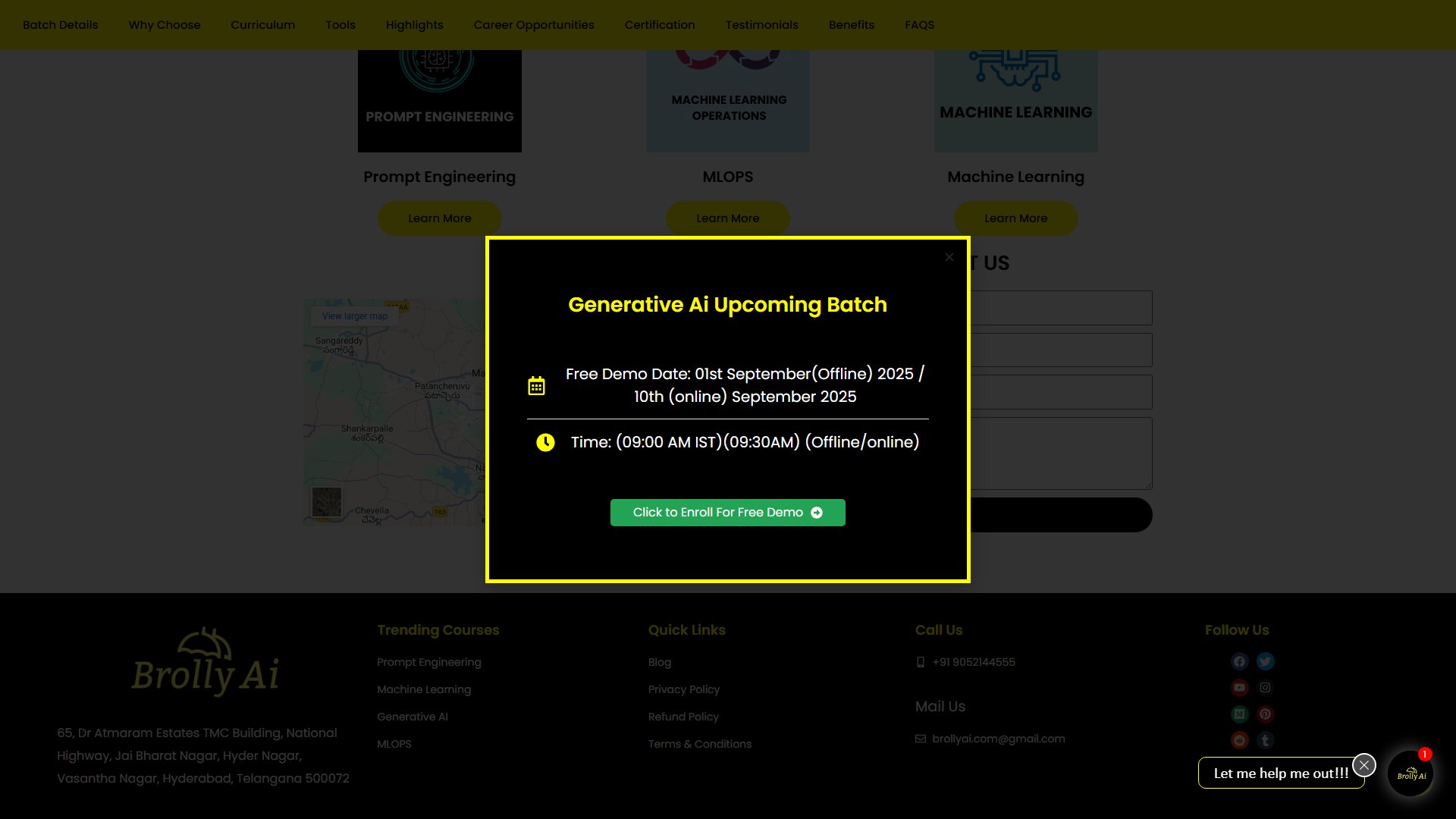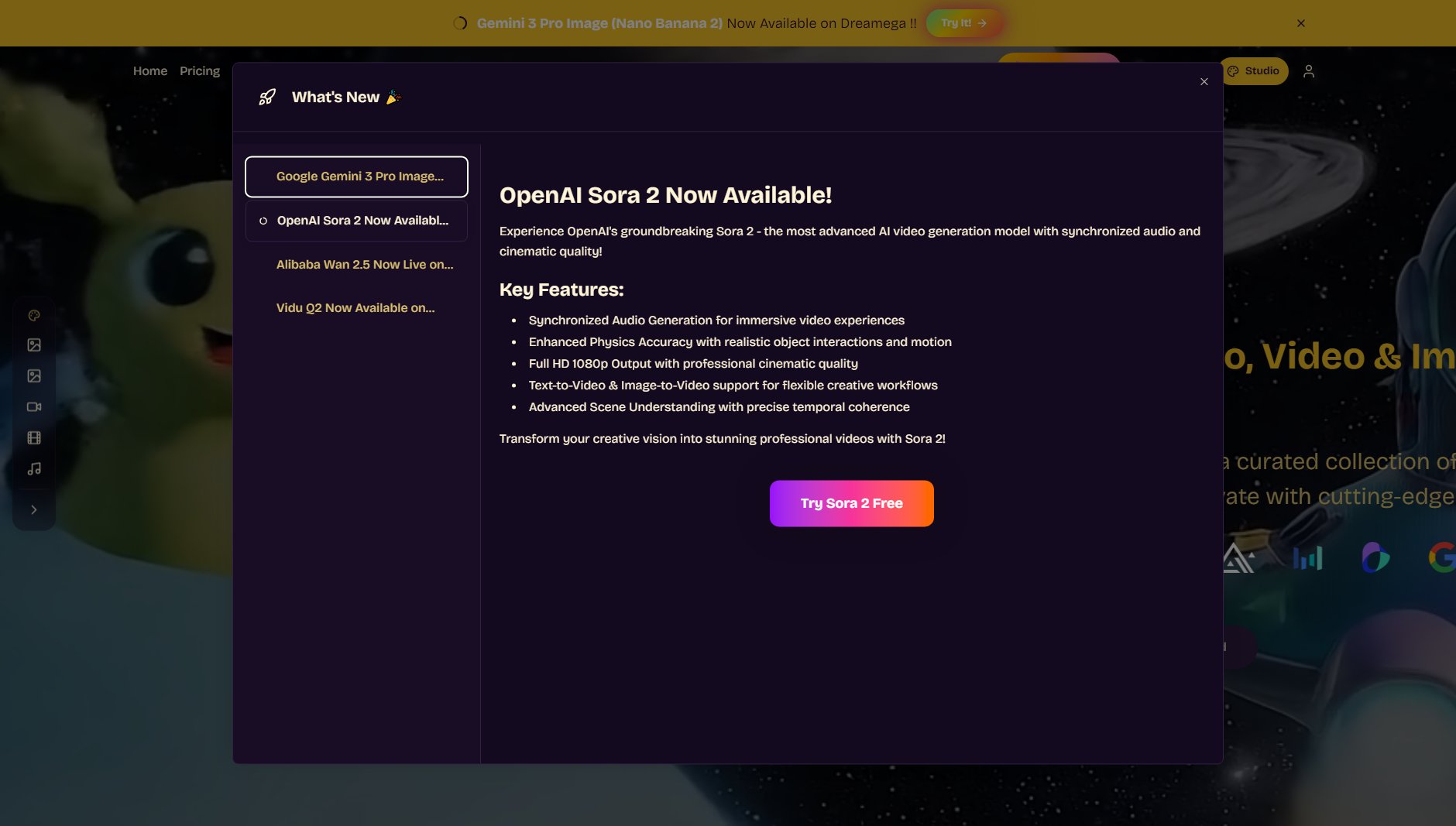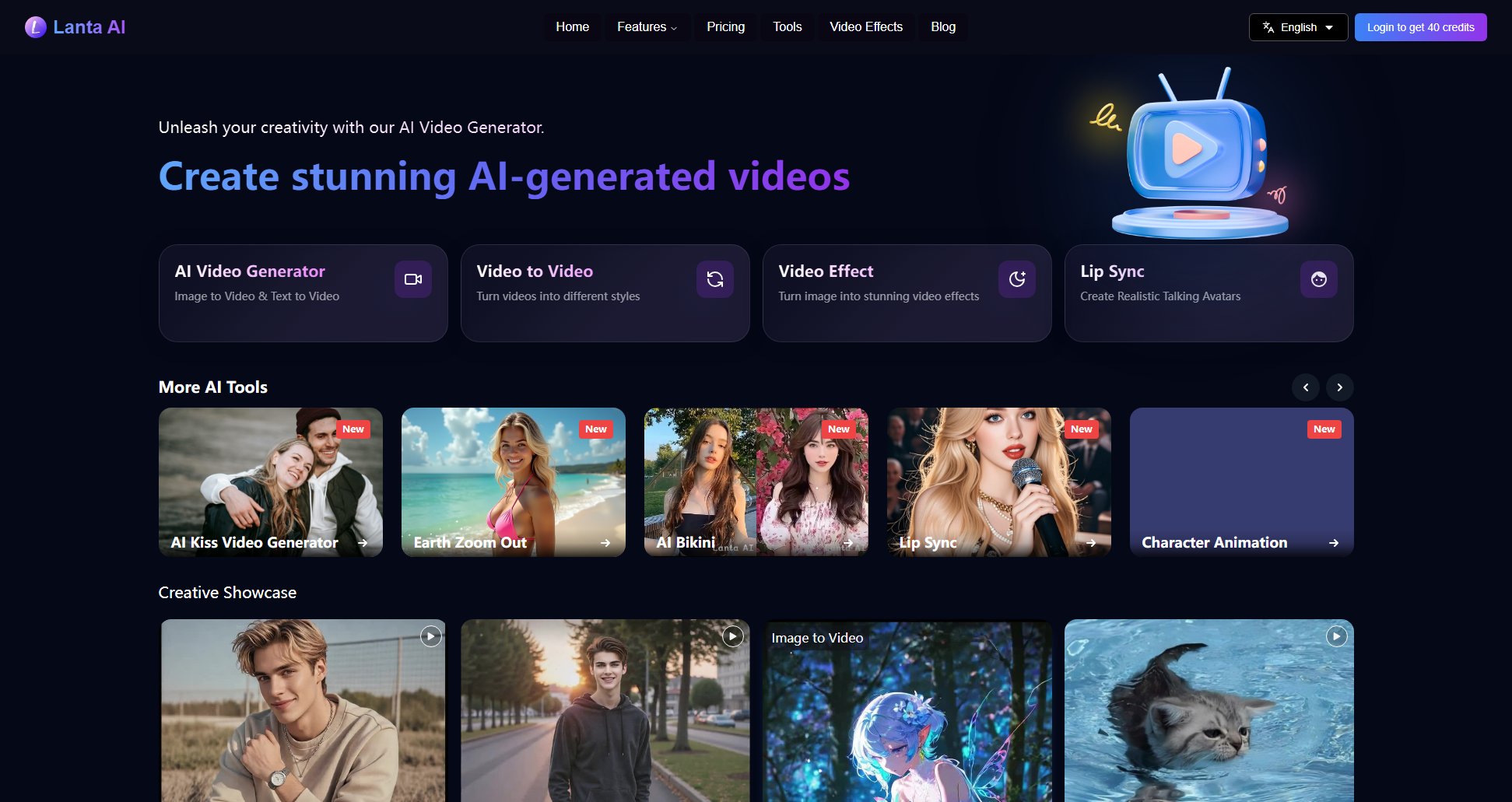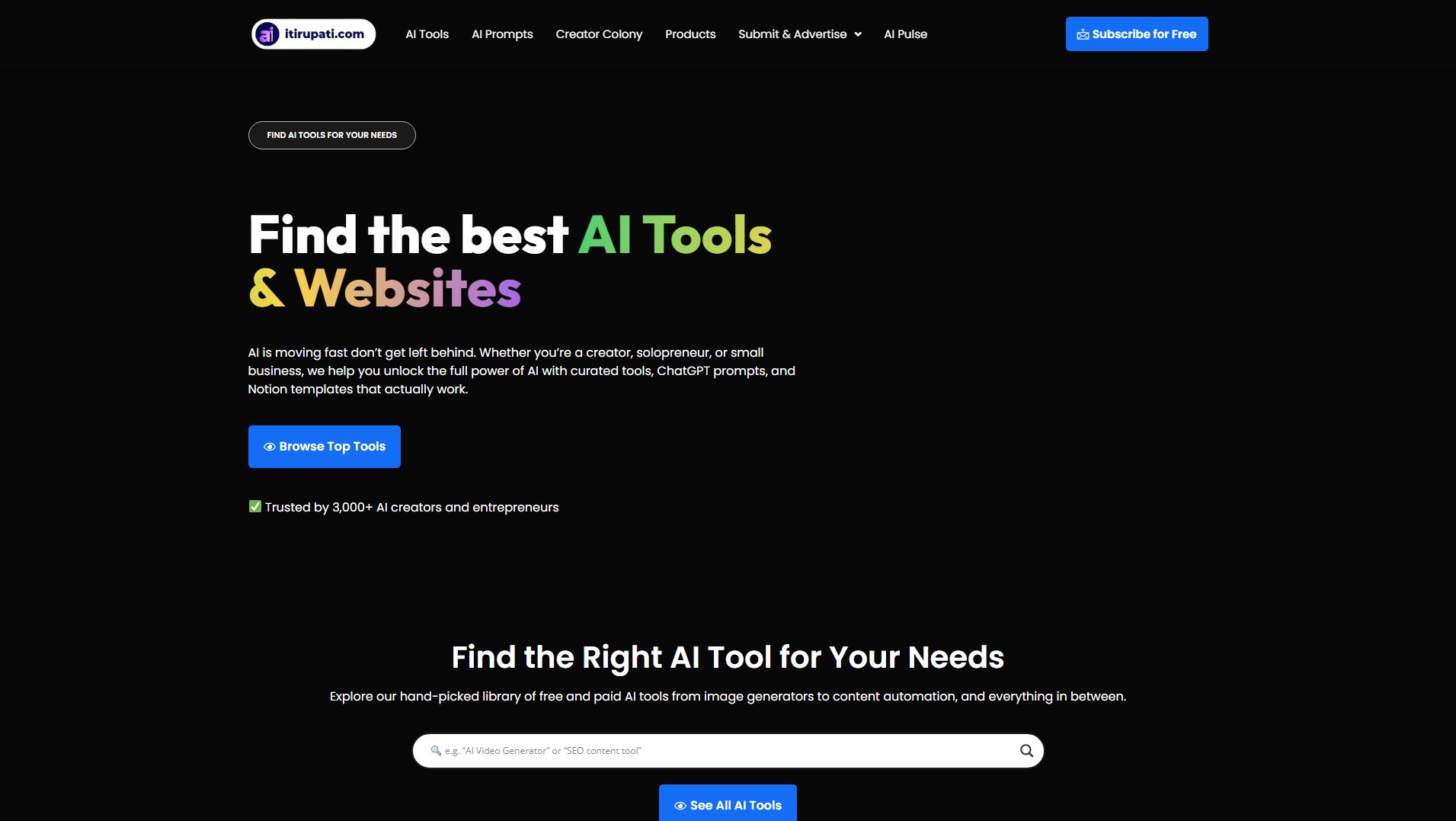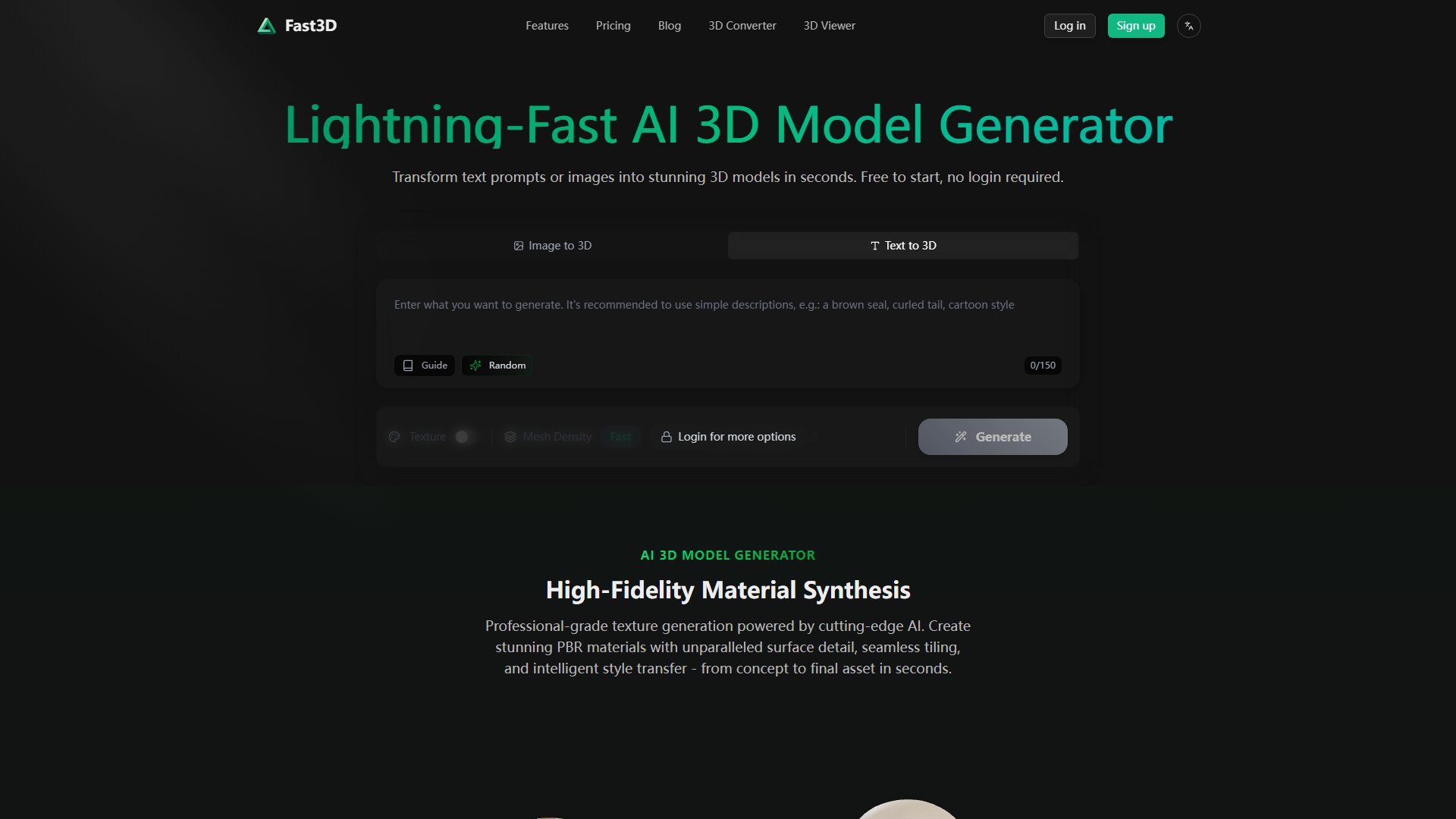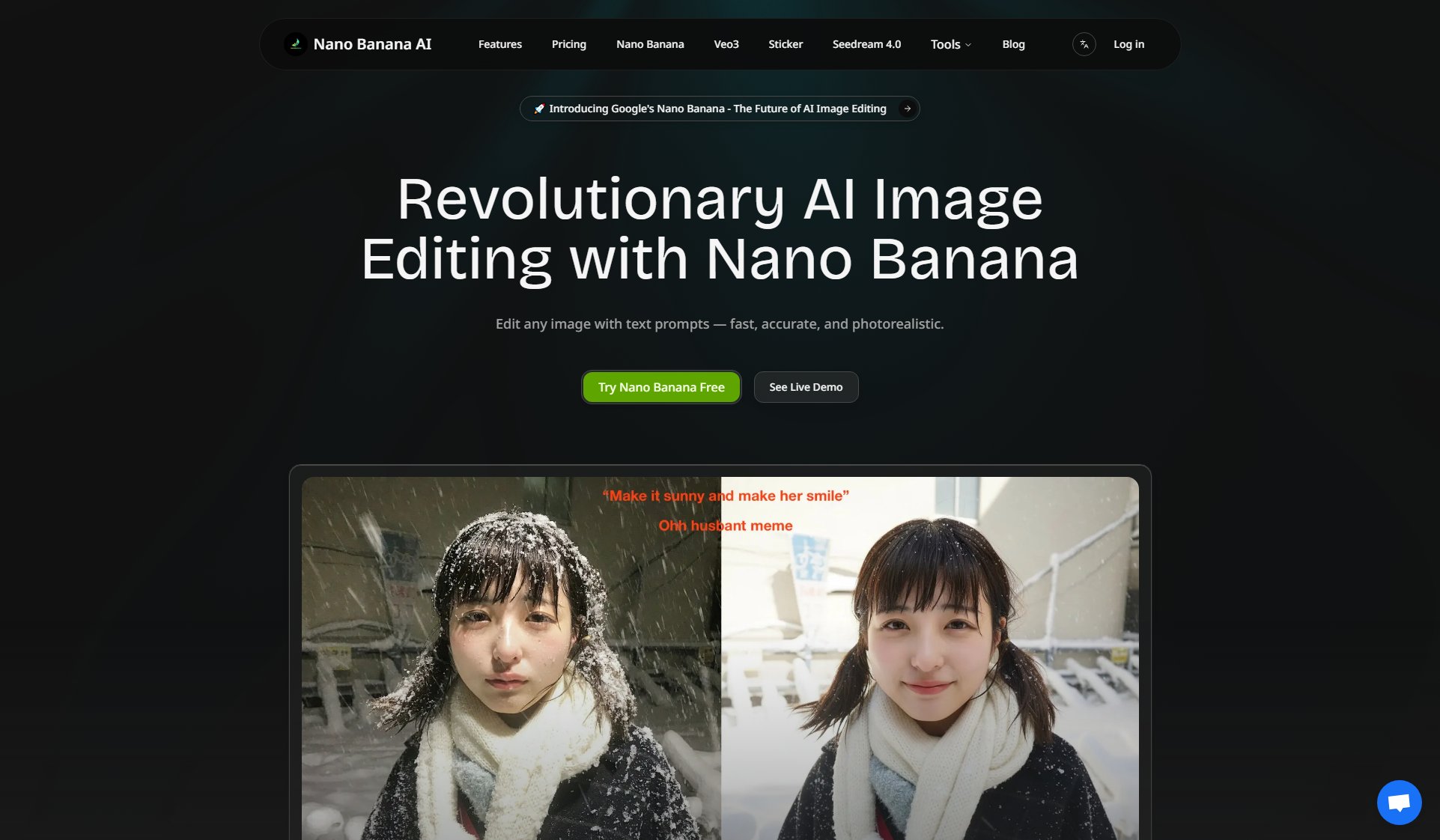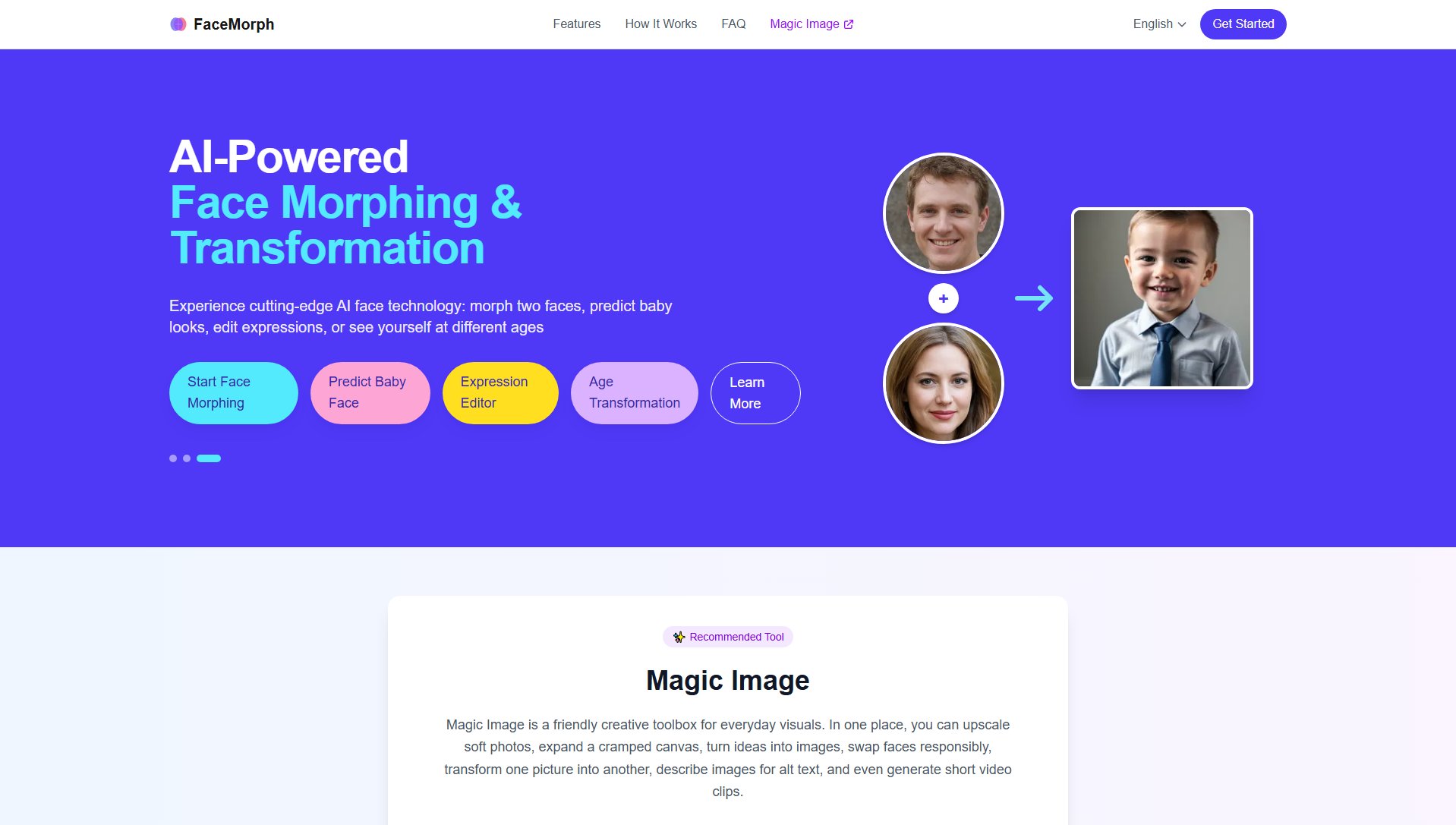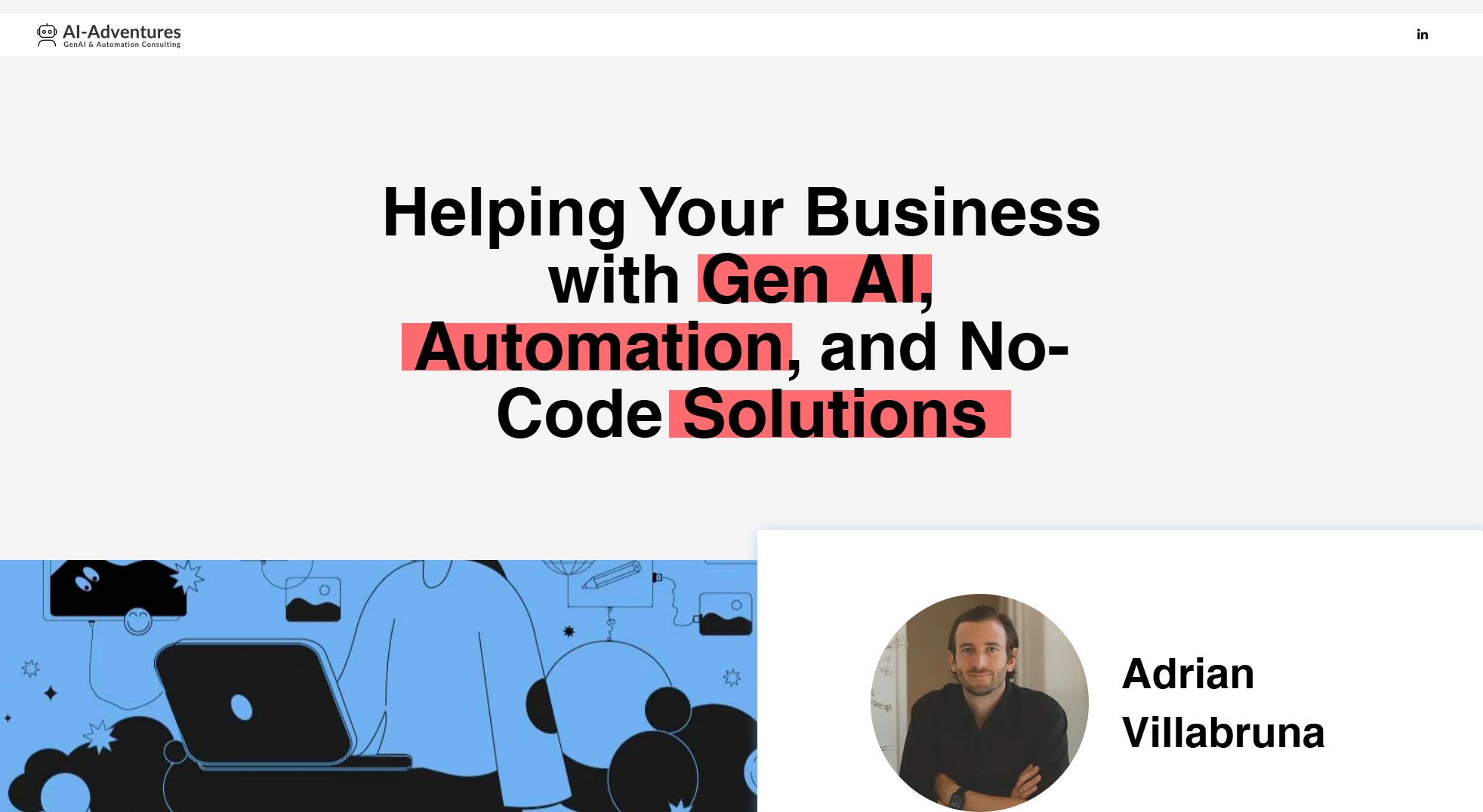Mozart AI
AI-Powered Music Production DAW Software for Creative Artists
What is Mozart AI? Complete Overview
Mozart AI is a revolutionary AI-powered Digital Audio Workstation (DAW) designed to assist musicians and producers in creating music more efficiently. Unlike traditional DAWs or AI song generators, Mozart AI acts as a co-producer, offering intelligent suggestions and handling tedious technical workflows while allowing artists to maintain full creative control. The tool is aimed at musicians who want to overcome the common challenges of preset hunting, technical roadblocks, and creative friction. By leveraging generative AI, Mozart AI helps artists finish the 85% of songs that typically remain incomplete due to these barriers, enabling them to focus on the unique aspects of their music.
Mozart AI Interface & Screenshots
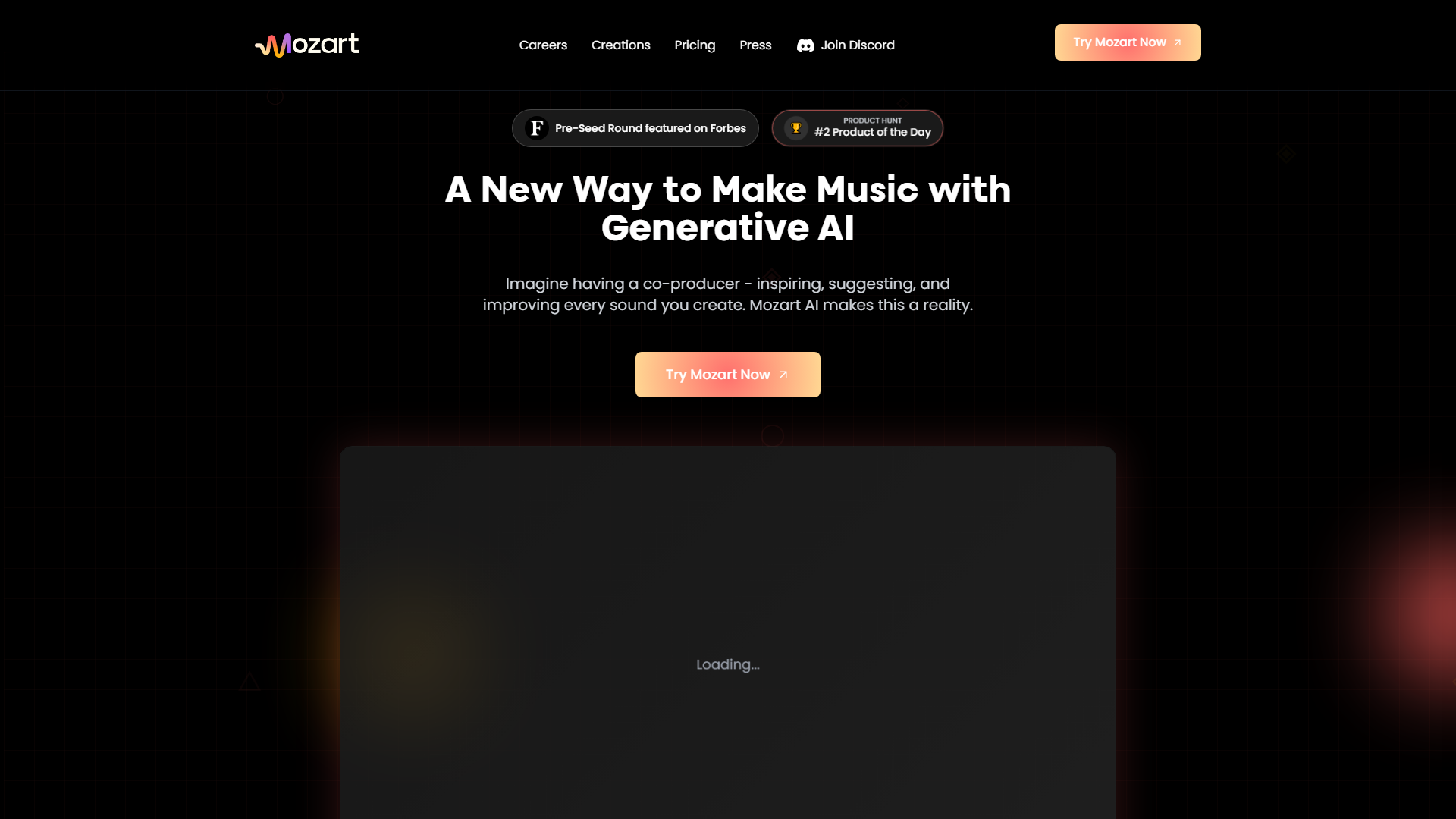
Mozart AI Official screenshot of the tool interface
What Can Mozart AI Do? Key Features
AI Co-Producer
Mozart AI acts as a virtual co-producer, offering real-time suggestions for melodies, harmonies, and arrangements. It learns your style over time, providing personalized recommendations that align with your creative vision.
Human-Driven, AI-Assisted
Unlike other AI music tools that replace human creativity, Mozart AI enhances it. Artists retain full control over their music, with AI handling repetitive tasks like preset selection and technical adjustments.
Reduced Technical Friction
Mozart AI eliminates the tedious aspects of music production, such as endless preset hunting and technical roadblocks, allowing artists to focus on the creative 20% that makes their music unique.
Personalized Learning
The AI adapts to your preferences and style, making its suggestions more relevant and useful over time. This ensures that the tool becomes a true extension of your creative process.
Copyright-Safe Referencing
Mozart AI uses publicly available metadata like genre tags and mood descriptors for artist referencing, avoiding copyrighted audio. This ensures compliance while still providing useful stylistic guidance.
Best Mozart AI Use Cases & Applications
Overcoming Creative Block
Musicians often hit creative blocks when trying to develop new ideas. Mozart AI can suggest fresh melodies and harmonies, helping artists break through these barriers and keep their creative flow going.
Speeding Up Production
For producers working under tight deadlines, Mozart AI can handle time-consuming tasks like preset selection and mixing, allowing them to focus on the creative direction and finish tracks faster.
Learning and Experimentation
Aspiring musicians can use Mozart AI to explore new genres and styles. The AI's suggestions serve as a learning tool, helping users understand different musical techniques and structures.
How to Use Mozart AI: Step-by-Step Guide
Sign up and download Mozart AI from the official website. The installation process is straightforward, with guides available for both Mac and Windows users.
Launch the DAW and set up your project. Mozart AI will prompt you to define your musical style, preferred genres, and other preferences to tailor its suggestions.
Start composing. As you work, Mozart AI will offer real-time suggestions for melodies, harmonies, and arrangements. You can accept, modify, or reject these suggestions as you see fit.
Use the AI to handle technical tasks like preset selection, mixing, and mastering. This frees you up to focus on the creative aspects of your music.
Export your finished track. Mozart AI supports all standard audio formats, making it easy to share your music with collaborators or upload it to streaming platforms.
Mozart AI Pros and Cons: Honest Review
Pros
Considerations
Is Mozart AI Worth It? FAQ & Reviews
Absolutely not. Mozart AI is designed as a co-producer, not a replacement. Artists maintain complete creative control while AI handles the tedious technical workflows. We believe a human artist empowered by AI assistance will always be more creative and productive than AI alone.
We associate artists with publicly available metadata—genre tags, mood descriptors, production techniques—not copyrighted audio. It's similar to how a human producer might say 'make it more Daft Punk-style.' We're completely transparent about this process in our FAQs and privacy policy.
Most AI music tools try to replace the artist. We amplify them. Our focus is on the hybrid musician—someone with complete command over their vision and zero creative friction. We handle the 80% of production that's tedious so artists can focus on the 20% that makes their music uniquely theirs.
We're making it easier to finish good music. The 85% of songs that never get completed aren't stuck because of lack of talent—they're stuck because of technical friction. Mozart AI removes those barriers so genuine creativity can flourish faster.
By keeping the human at the center. Every suggestion can be accepted, modified, or rejected. The AI learns your style and preferences, making it more personalized over time, not more generic. We're tools for individual expression, not mass production.