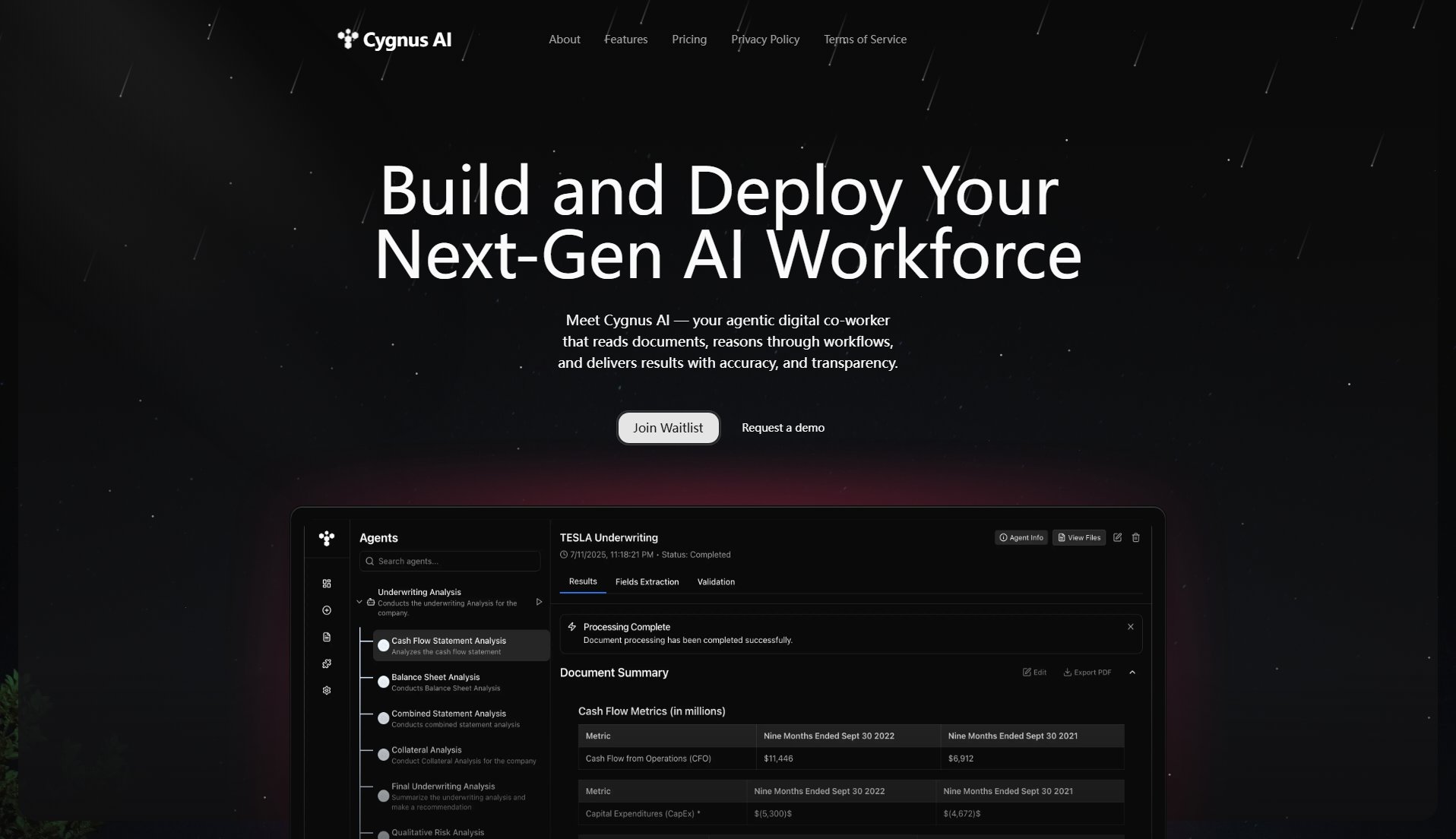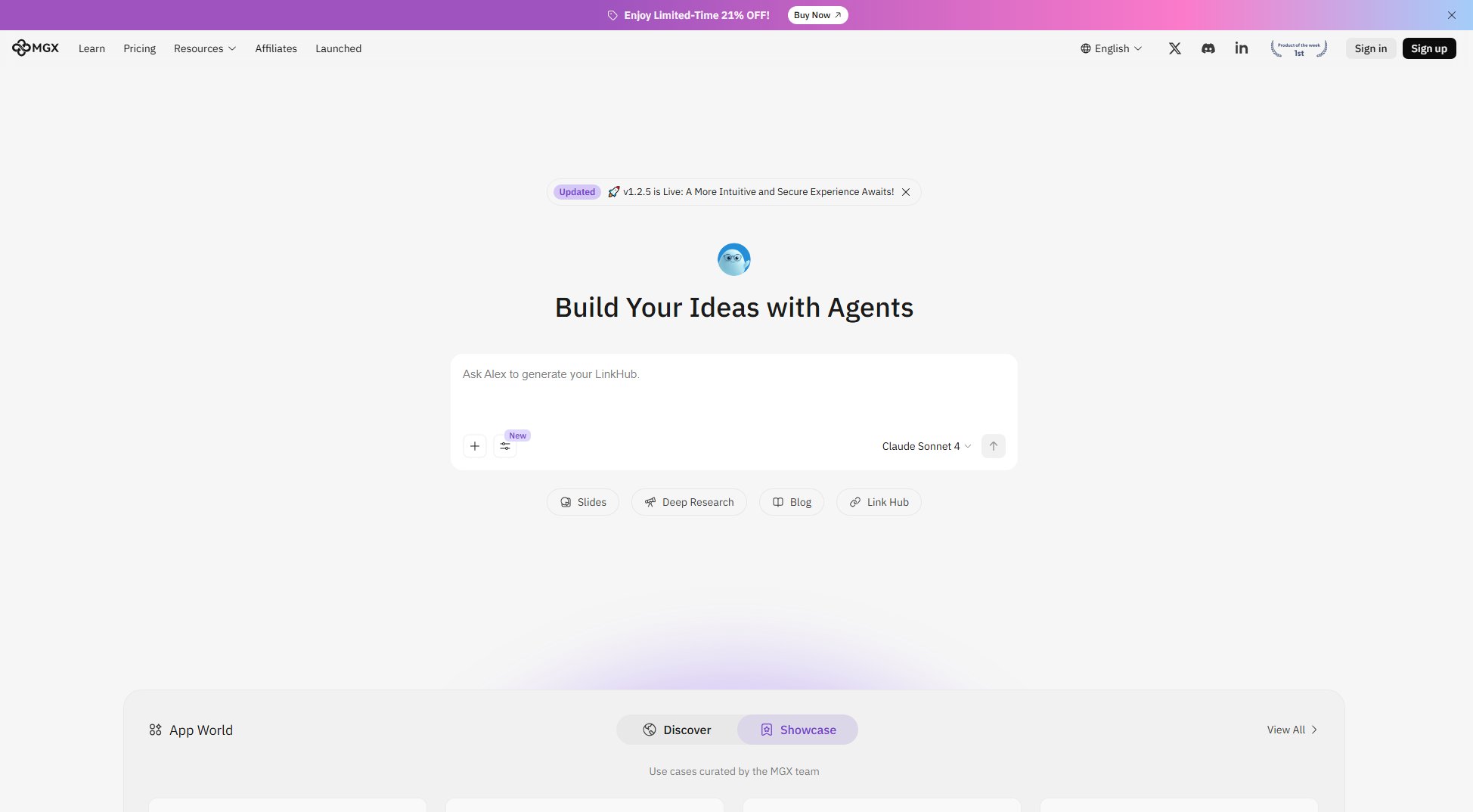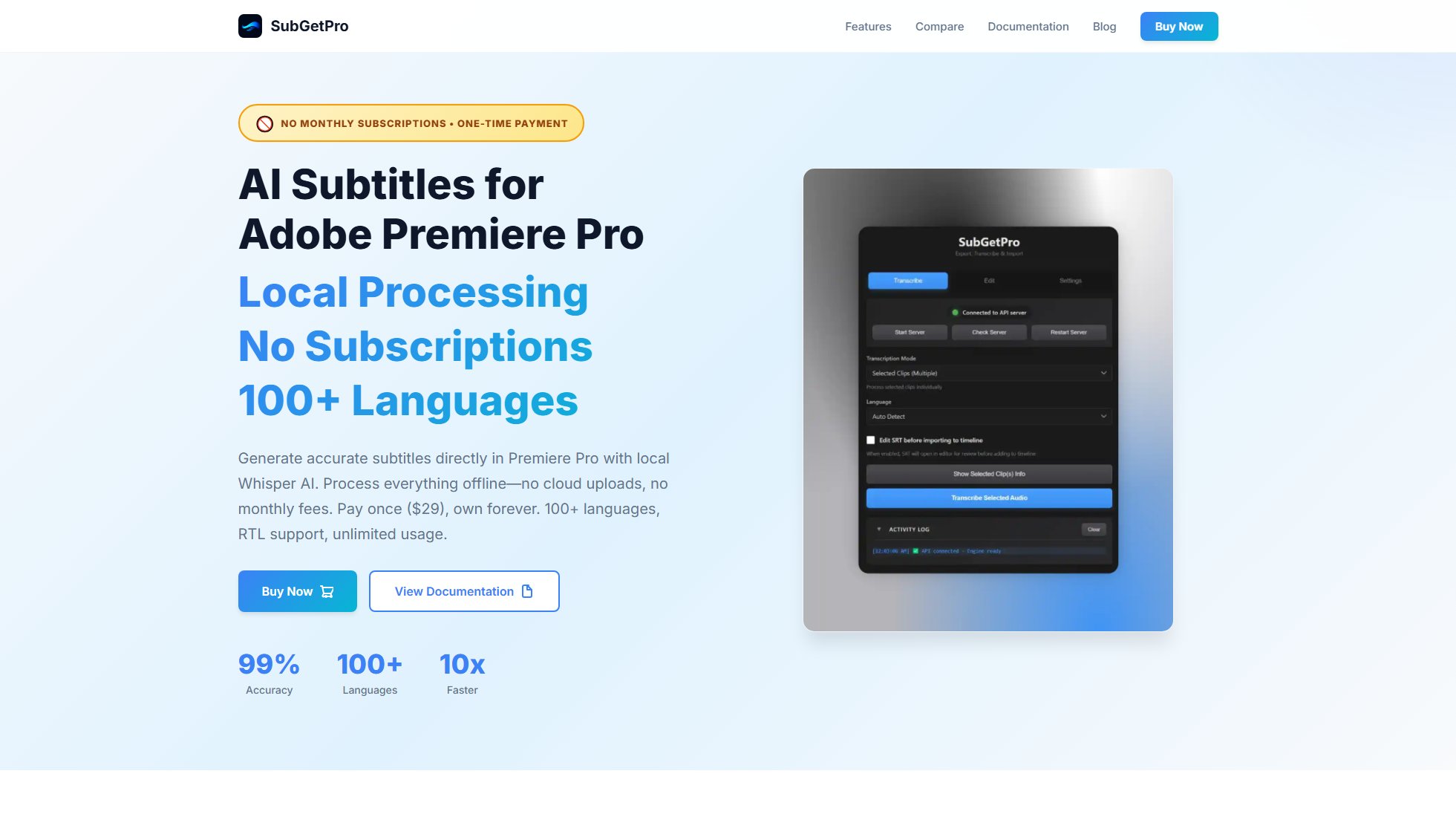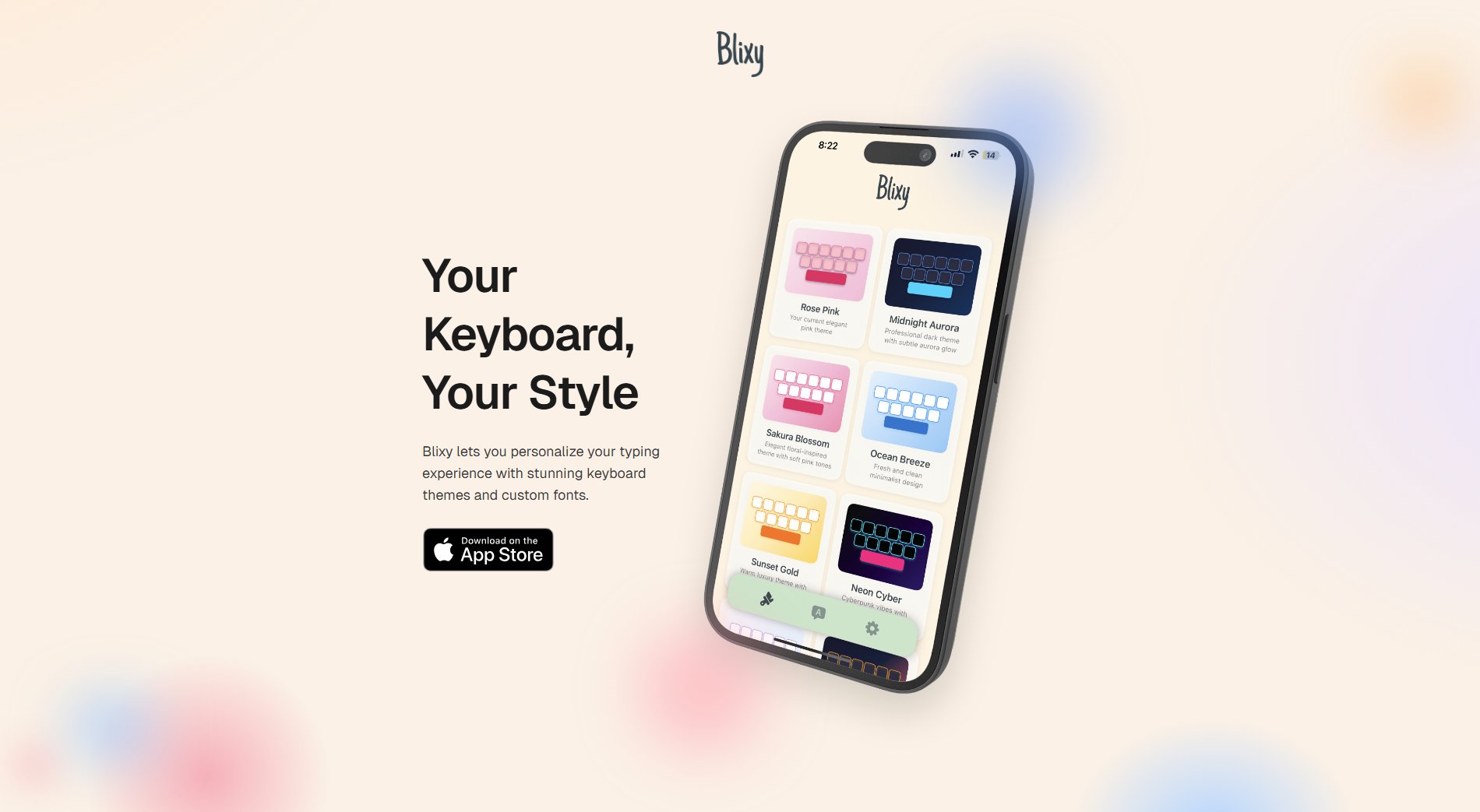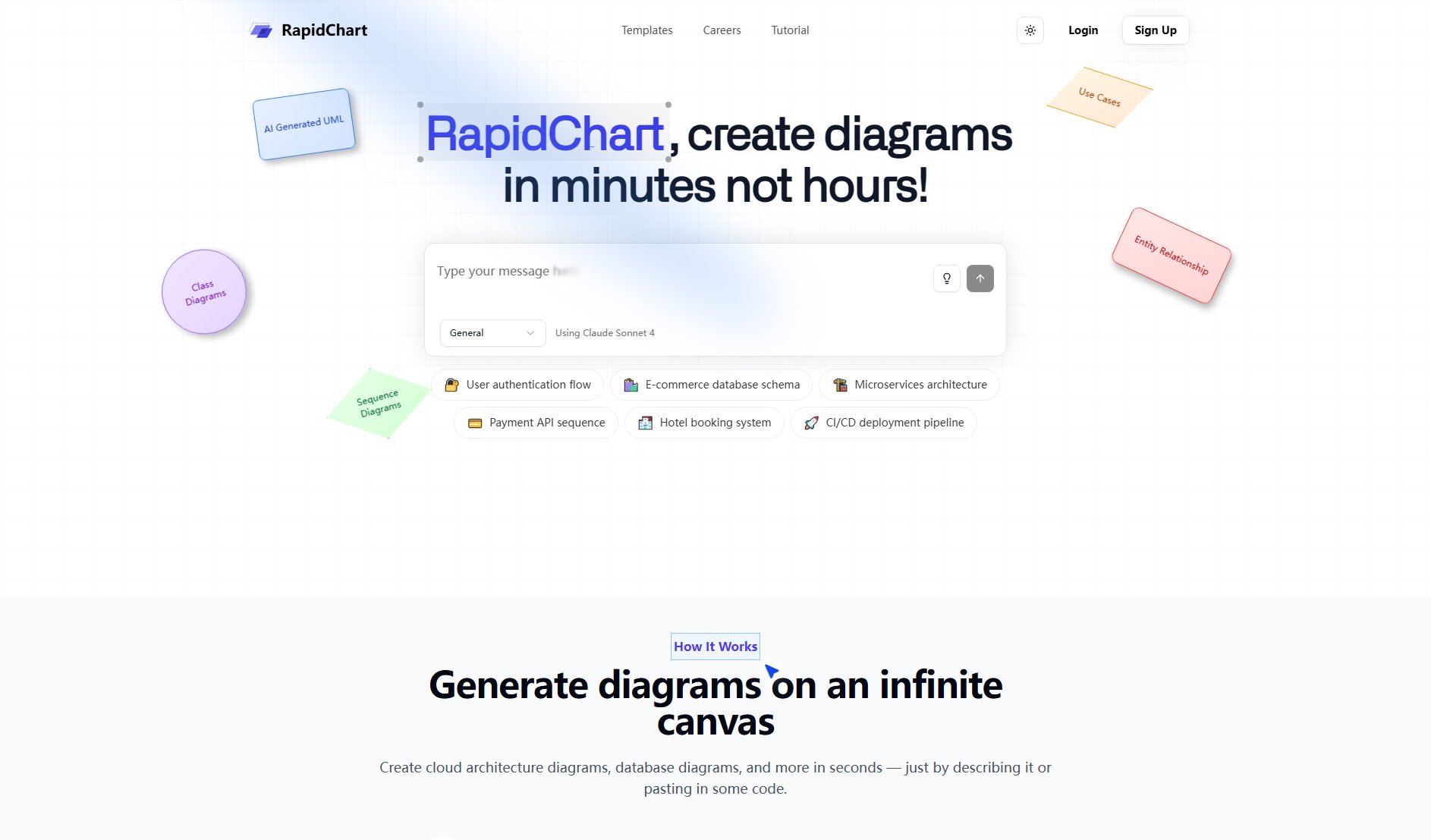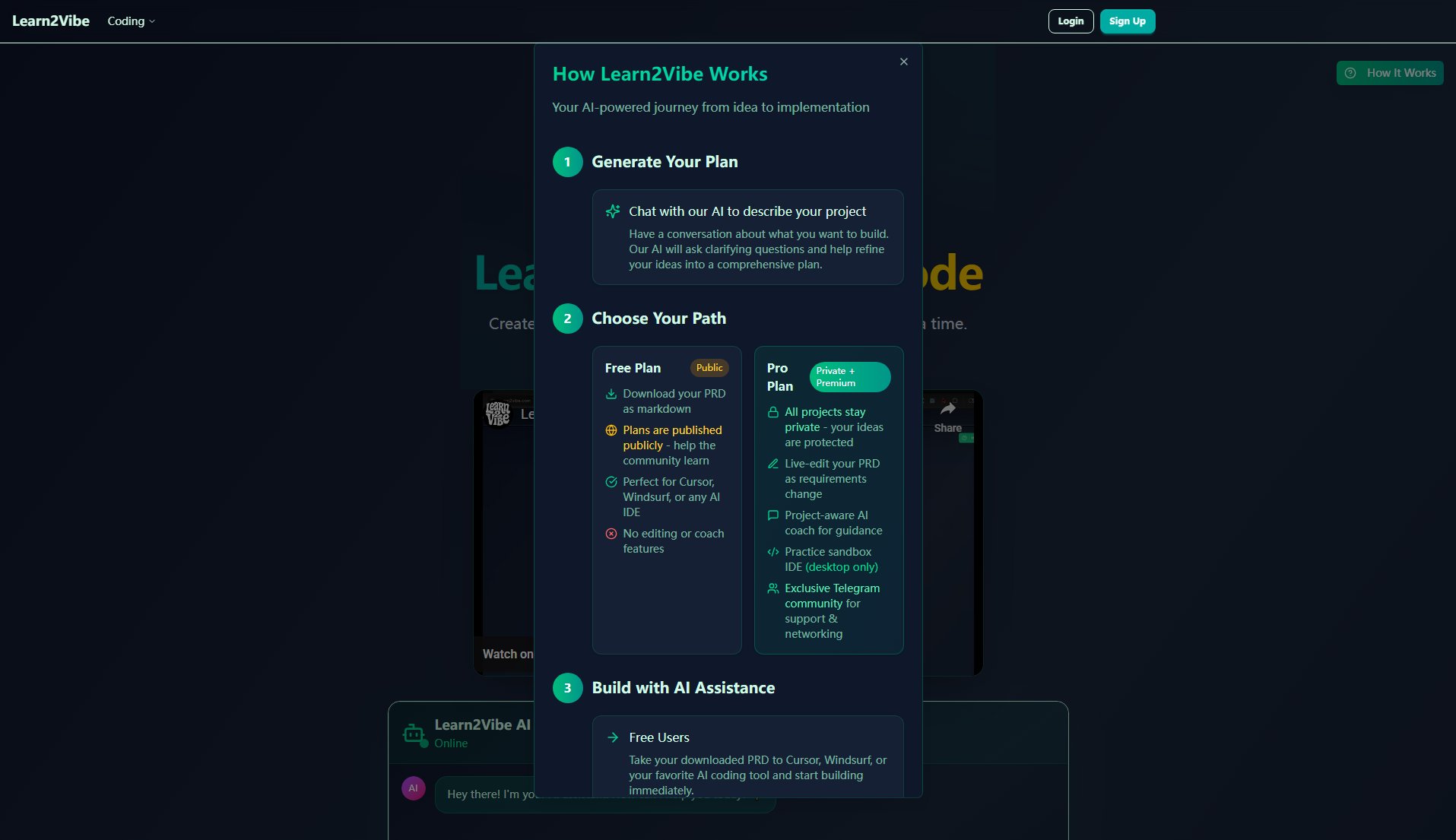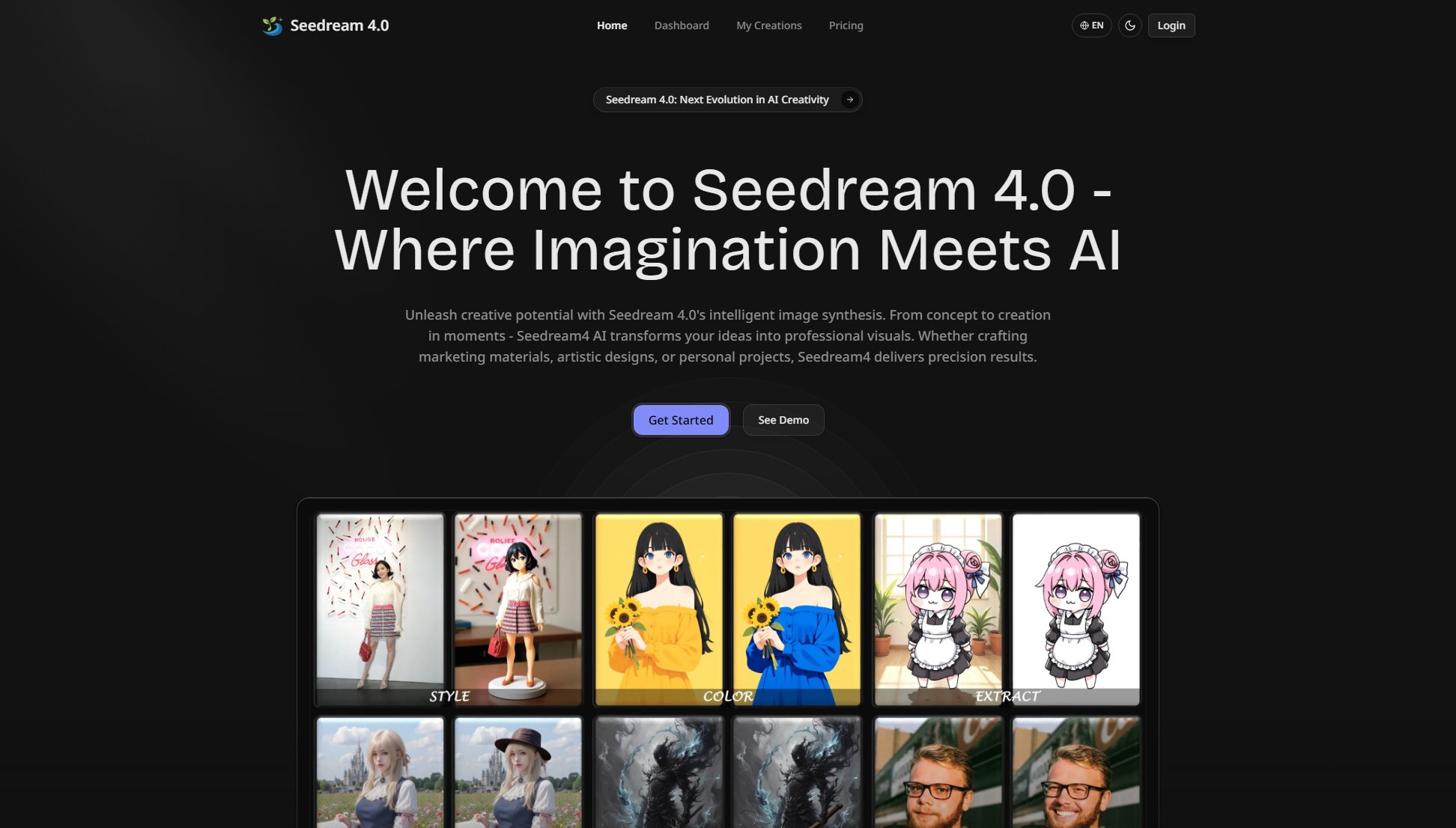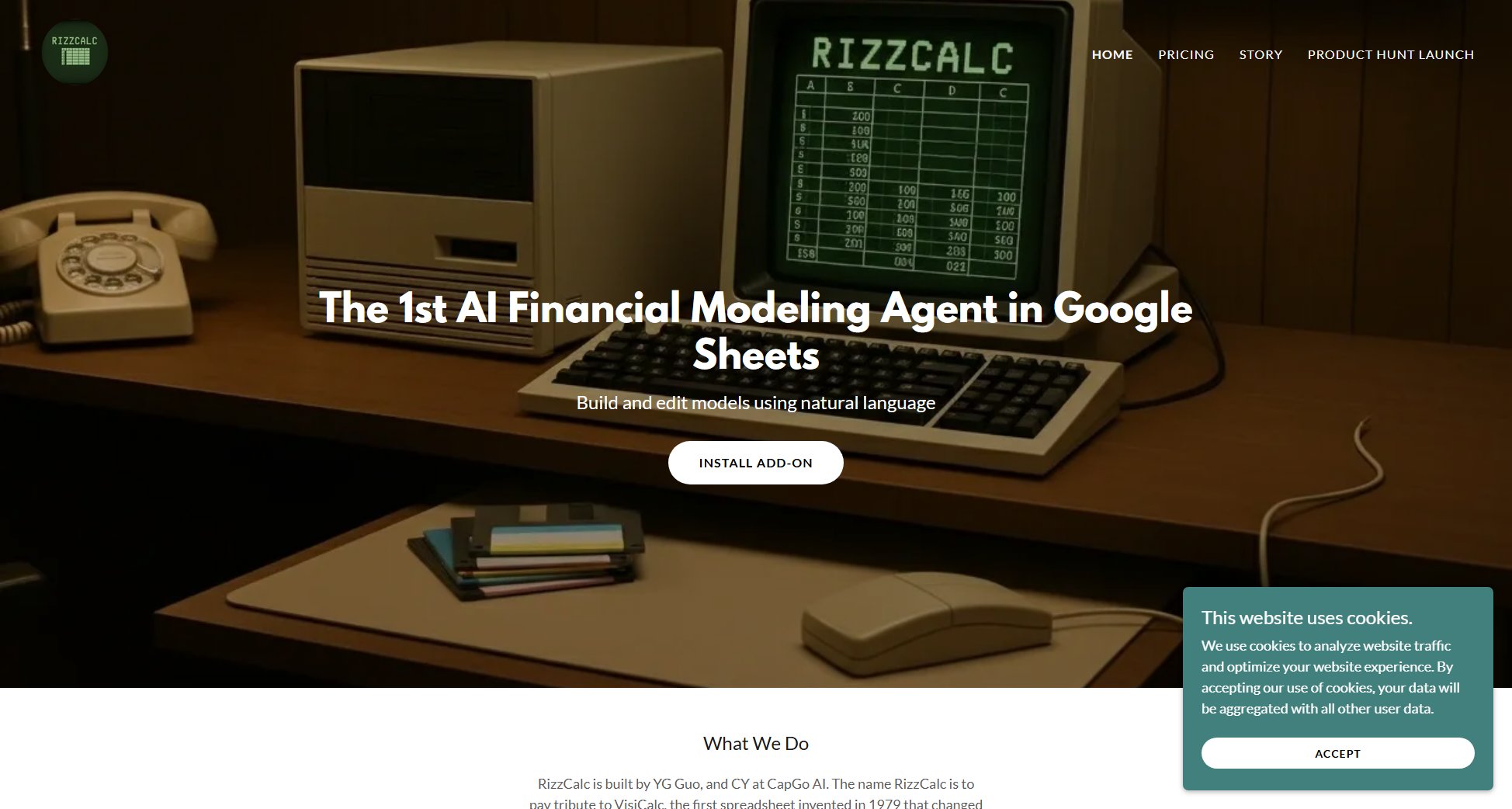Kadabra
Automate data & business workflows with AI in plain English
What is Kadabra? Complete Overview
Kadabra is an AI-powered automation platform that transforms plain English descriptions into working workflows in under 3 minutes. Designed for professionals across marketing, operations, product, and data teams, Kadabra eliminates the complexity of traditional automation tools by allowing users to simply describe what they need. The platform automatically generates, tests, and deploys workflows on a visual canvas where users can further tweak and refine them. With built-in integrations for popular tools like Slack, Google Workspace, and Airtable, Kadabra makes it easy to connect various services without technical expertise. The platform also offers advanced features like inline Python support and shareable interfaces for team collaboration.
Kadabra Interface & Screenshots
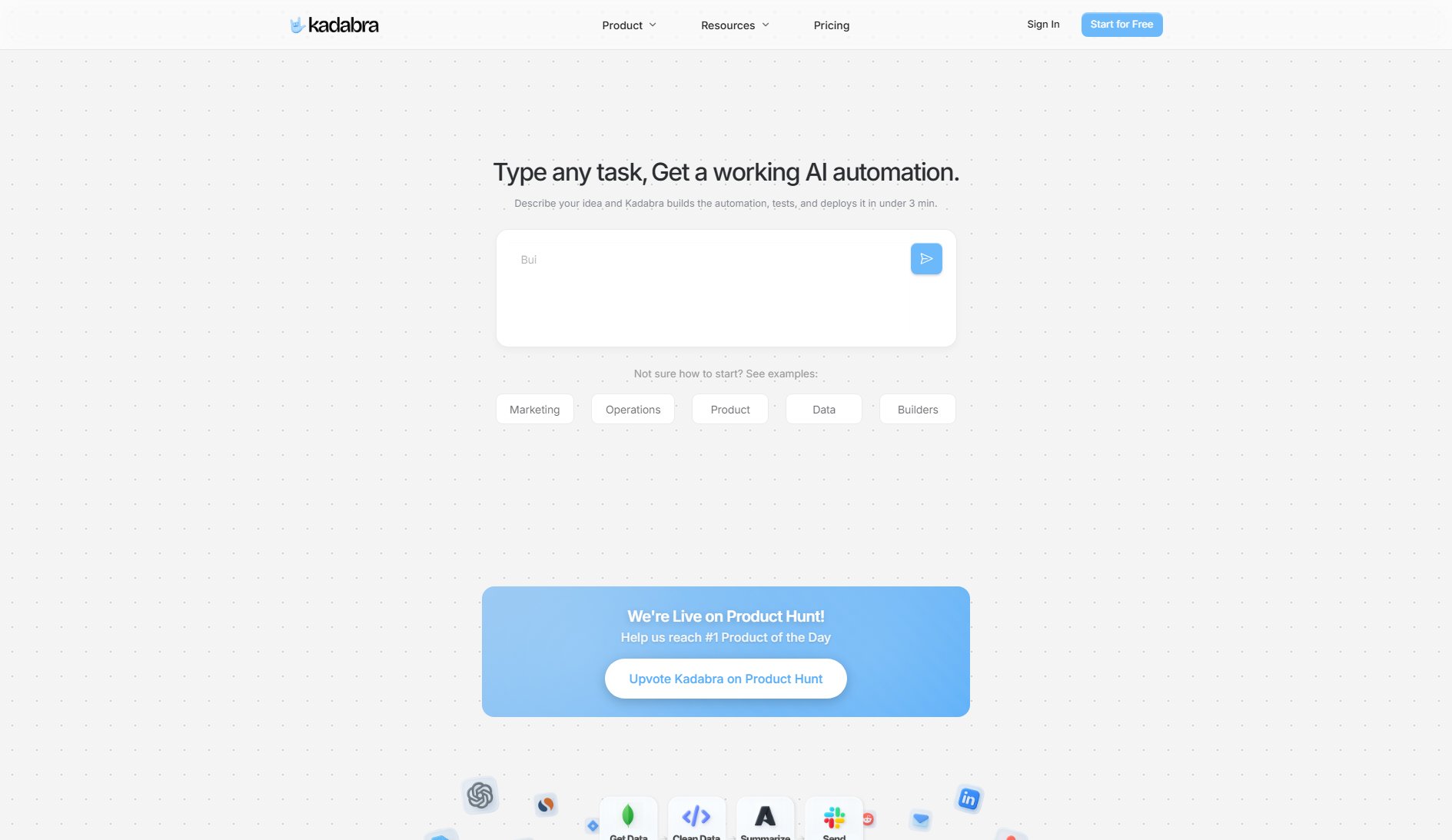
Kadabra Official screenshot of the tool interface
What Can Kadabra Do? Key Features
Chat to Build
Describe your automation needs in plain English, and Kadabra instantly converts your description into a working workflow. This natural language interface makes automation accessible to non-technical users while significantly reducing setup time compared to traditional automation tools.
Visual Canvas
Workflows are presented on an intuitive node-based canvas where you can drag, edit, and connect components visually. This makes complex workflows easy to understand and modify, with the ability to run any part of the workflow with a single click.
Data Tables
Track and analyze your automation data in interactive tables with filtering, sorting, and visualization capabilities. This feature provides clear insights into your workflow performance and the data being processed.
Built-in Integrations
Kadabra offers seamless connections to over 20 popular services including Slack, Google Workspace, Airtable, and Notion. These pre-built integrations eliminate the need for complex API setups and allow for immediate automation across your tech stack.
Pro Controls
For advanced users, Kadabra provides capabilities to extend automations with inline Python code, custom API calls, and database connections. This allows for sophisticated workflows while maintaining the platform's ease of use for simpler tasks.
Shareable Interfaces
Package your automations as simple, branded interfaces that can be shared with team members or clients. This turns complex workflows into user-friendly tools that others can operate without understanding the underlying automation.
Best Kadabra Use Cases & Applications
Marketing Campaign Automation
Automatically add new leads from LinkedIn or Facebook ads to your CRM, send personalized welcome emails, and notify your sales team in Slack - all from a single English description like 'When we get new leads from Facebook, add them to Airtable and email them our welcome sequence.'
Operations Workflow
Create a support ticket system that monitors incoming WhatsApp messages, responds with AI-generated answers when confident, and escalates to human agents when needed - described simply as 'Answer WhatsApp questions with AI, log conversations in Airtable, and alert Slack when unsure.'
Product Feedback Analysis
Automatically collect user feedback from various channels, analyze sentiment using AI, and categorize issues for product teams - initiated by describing 'Analyze sentiment of tweets mentioning our product and create prioritized tasks in Asana.'
How to Use Kadabra: Step-by-Step Guide
Describe your automation need in plain English using the chat interface. For example: 'Send a Slack notification when new rows are added to our Airtable project tracker.'
Kadabra will generate a complete workflow on the visual canvas within 3 minutes, showing all the connected steps and data flows.
Review the generated workflow on the canvas. You can drag nodes to rearrange, edit parameters, or add new steps as needed.
Test the workflow by running it with sample data. Kadabra will show you exactly how data moves through each step.
Connect your actual accounts (like Slack and Airtable) by authenticating through Kadabra's secure integration system.
Deploy the workflow to run automatically based on your specified triggers, or share it as a simple interface with your team.
Kadabra Pros and Cons: Honest Review
Pros
Considerations
Is Kadabra Worth It? FAQ & Reviews
No coding skills are required for basic automations - you can describe what you need in plain English. Advanced features like Python scripting are available but optional for more technical users.
Kadabra can generate, test, and deploy simple automations in under 3 minutes. More complex workflows might require additional configuration time on the visual canvas.
Kadabra supports popular tools including Slack, Google Workspace apps, Airtable, Notion, WhatsApp, and many more. The platform is constantly adding new integrations.
Yes, you can share complete workflows with team members who also have Kadabra accounts, or package automations as simple interfaces that anyone can use without Kadabra access.
Kadabra uses secure authentication methods for all integrations and doesn't store your sensitive data longer than necessary to execute workflows. You maintain control over your data permissions.