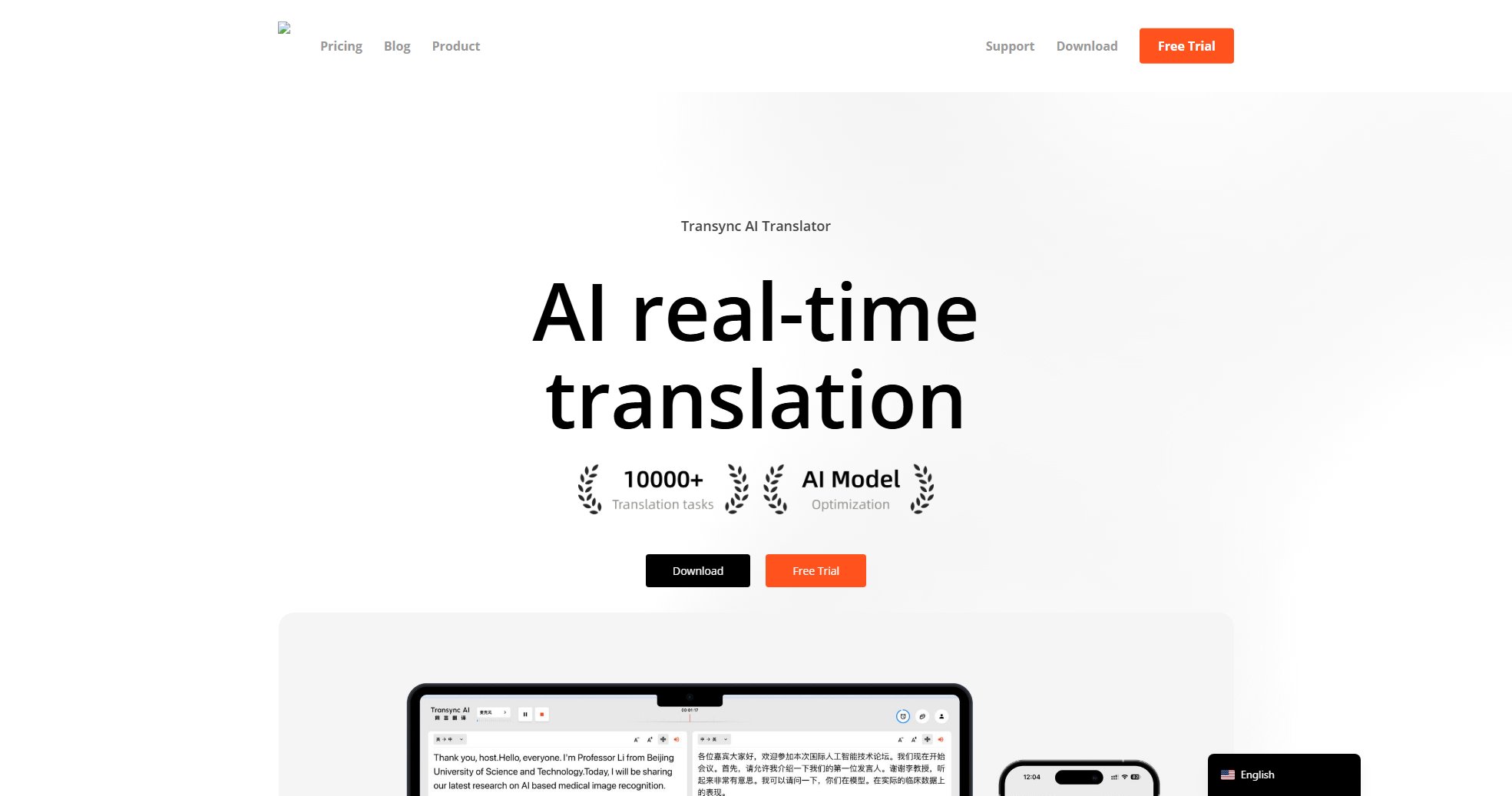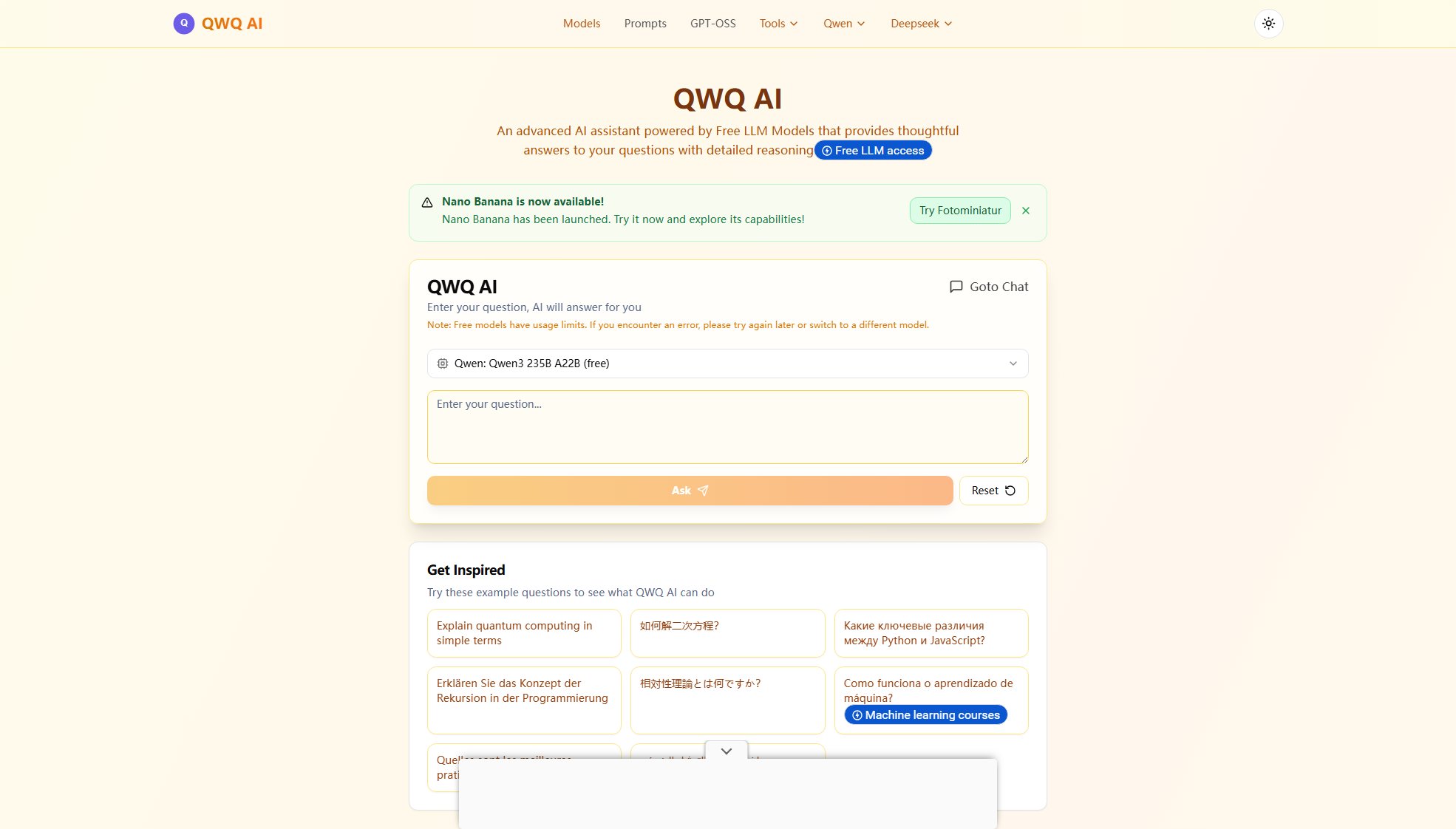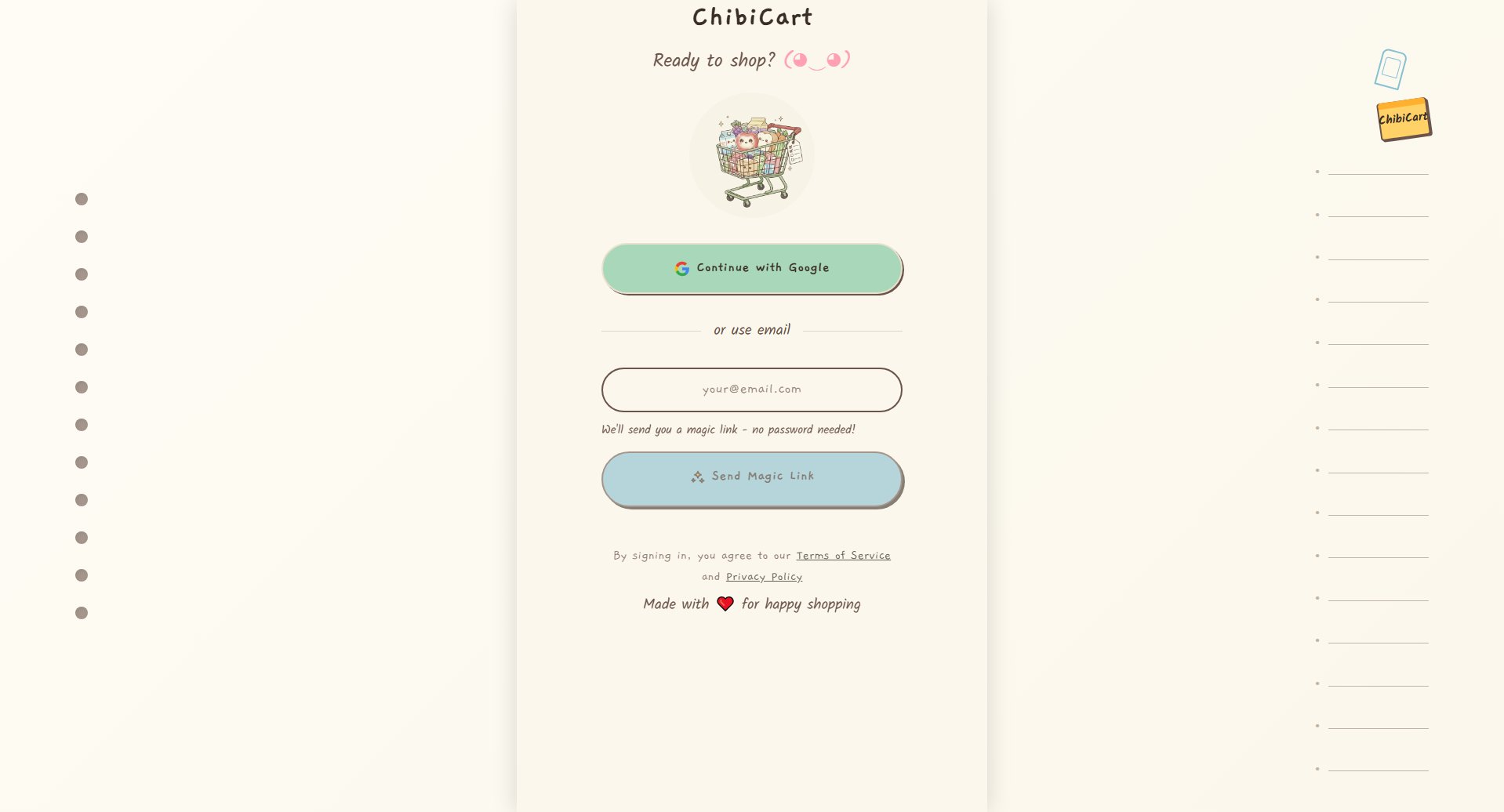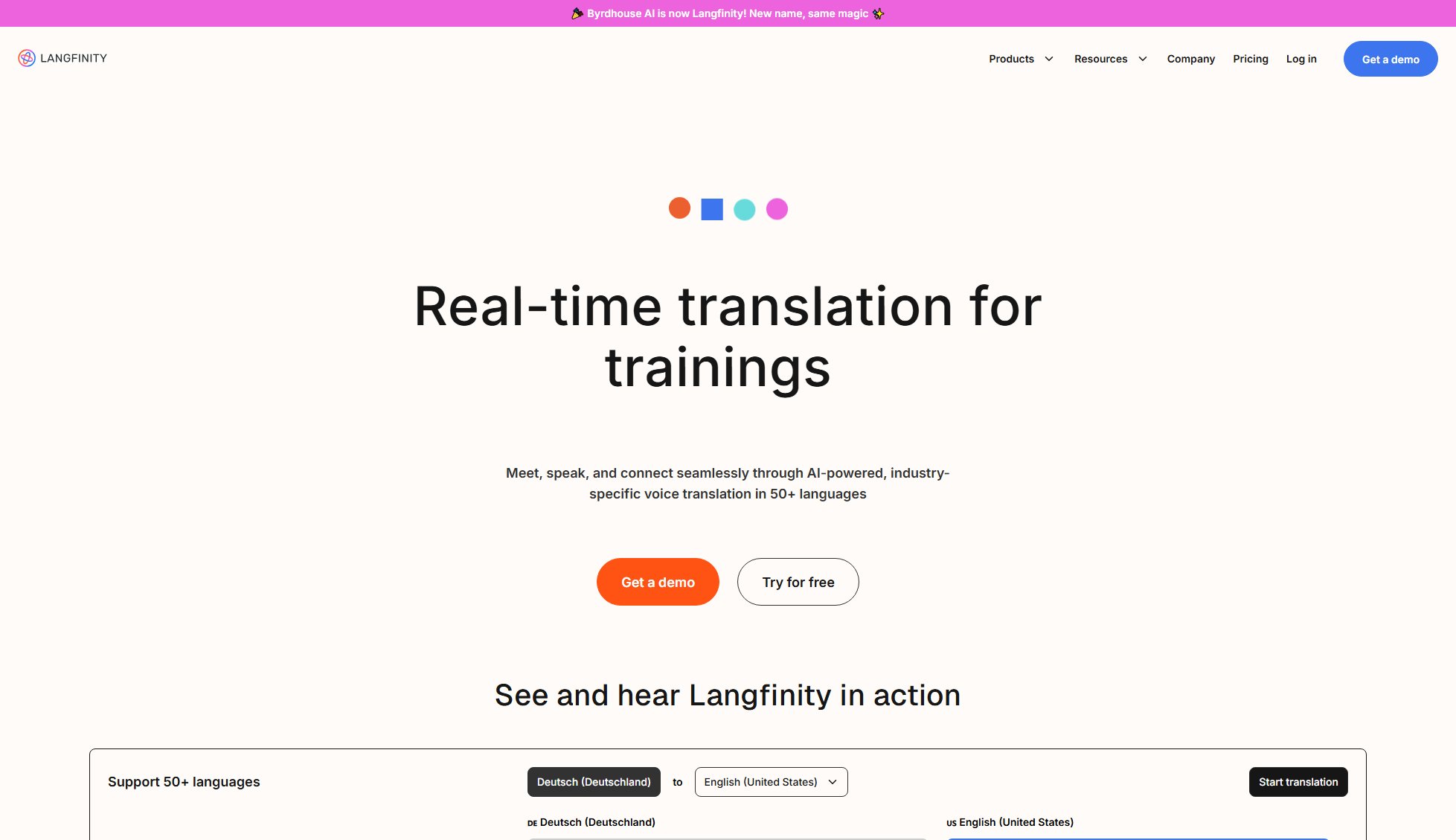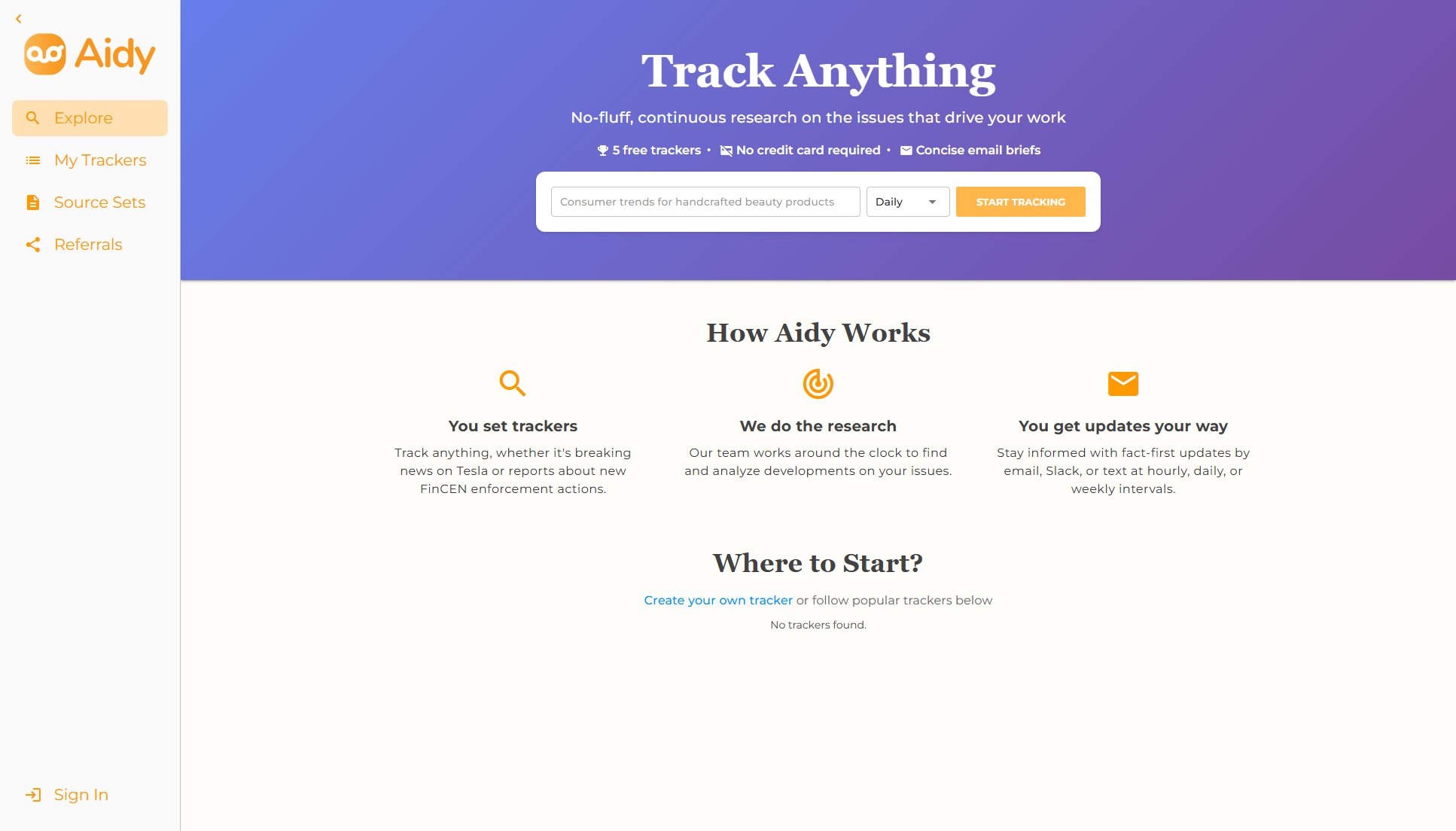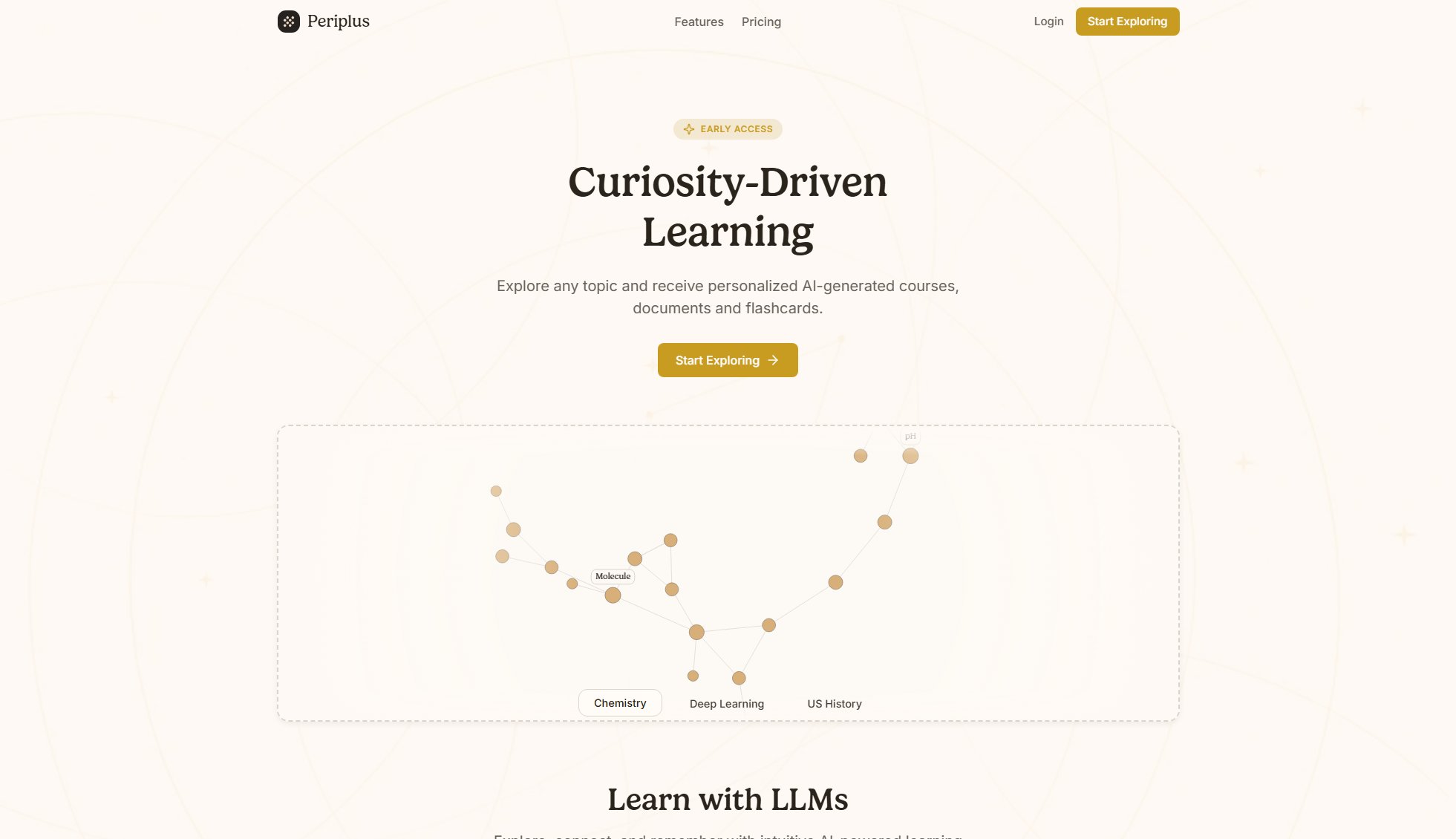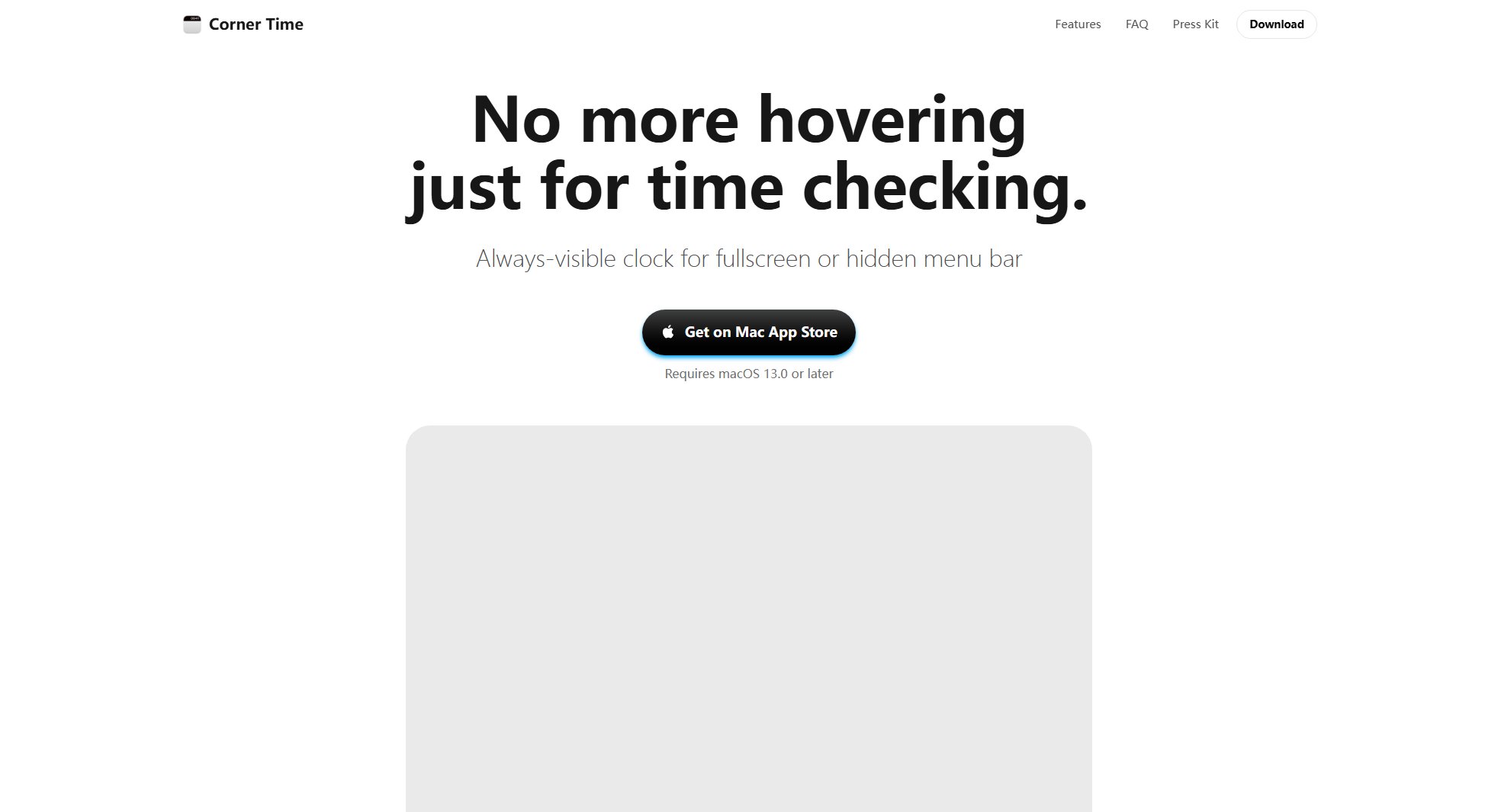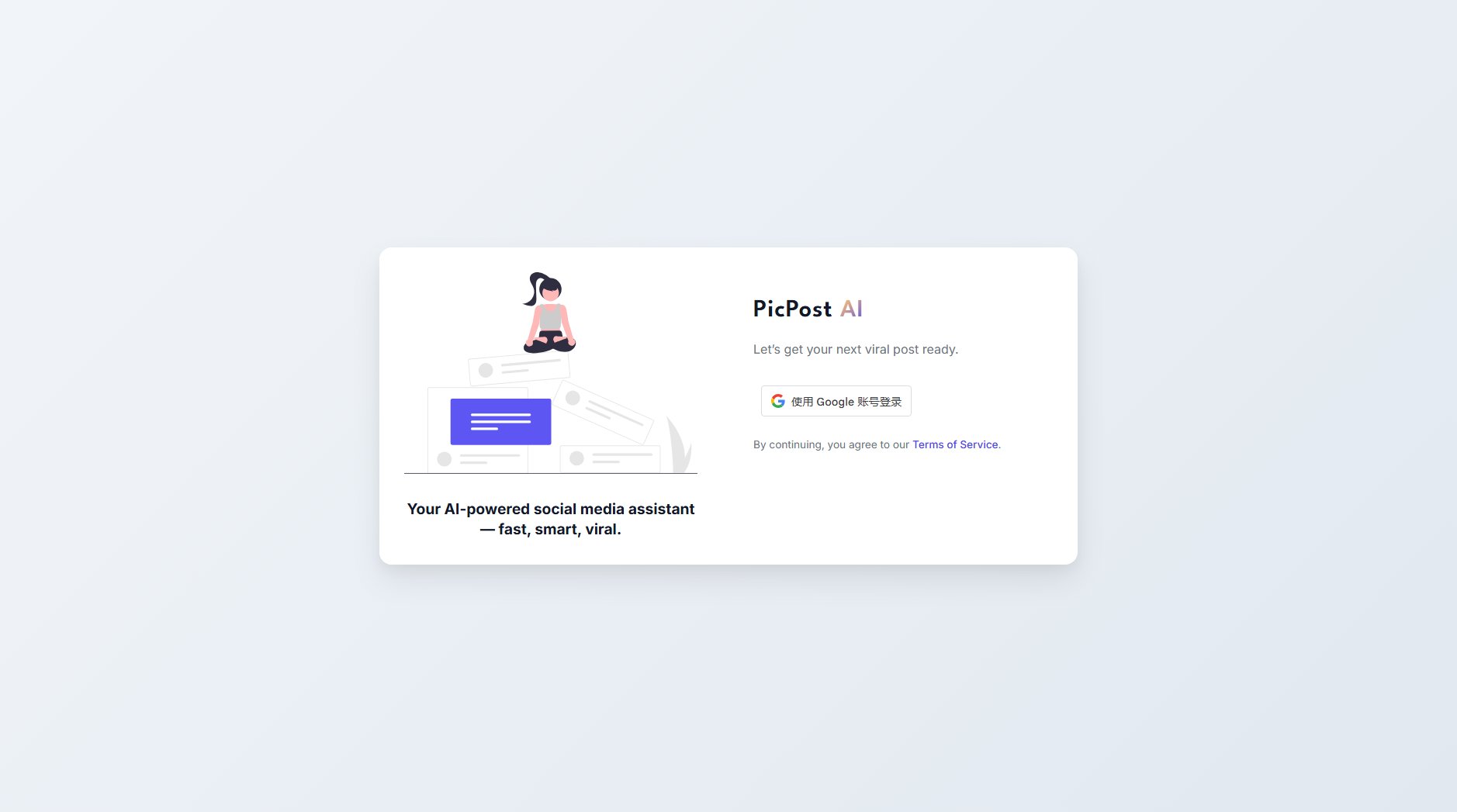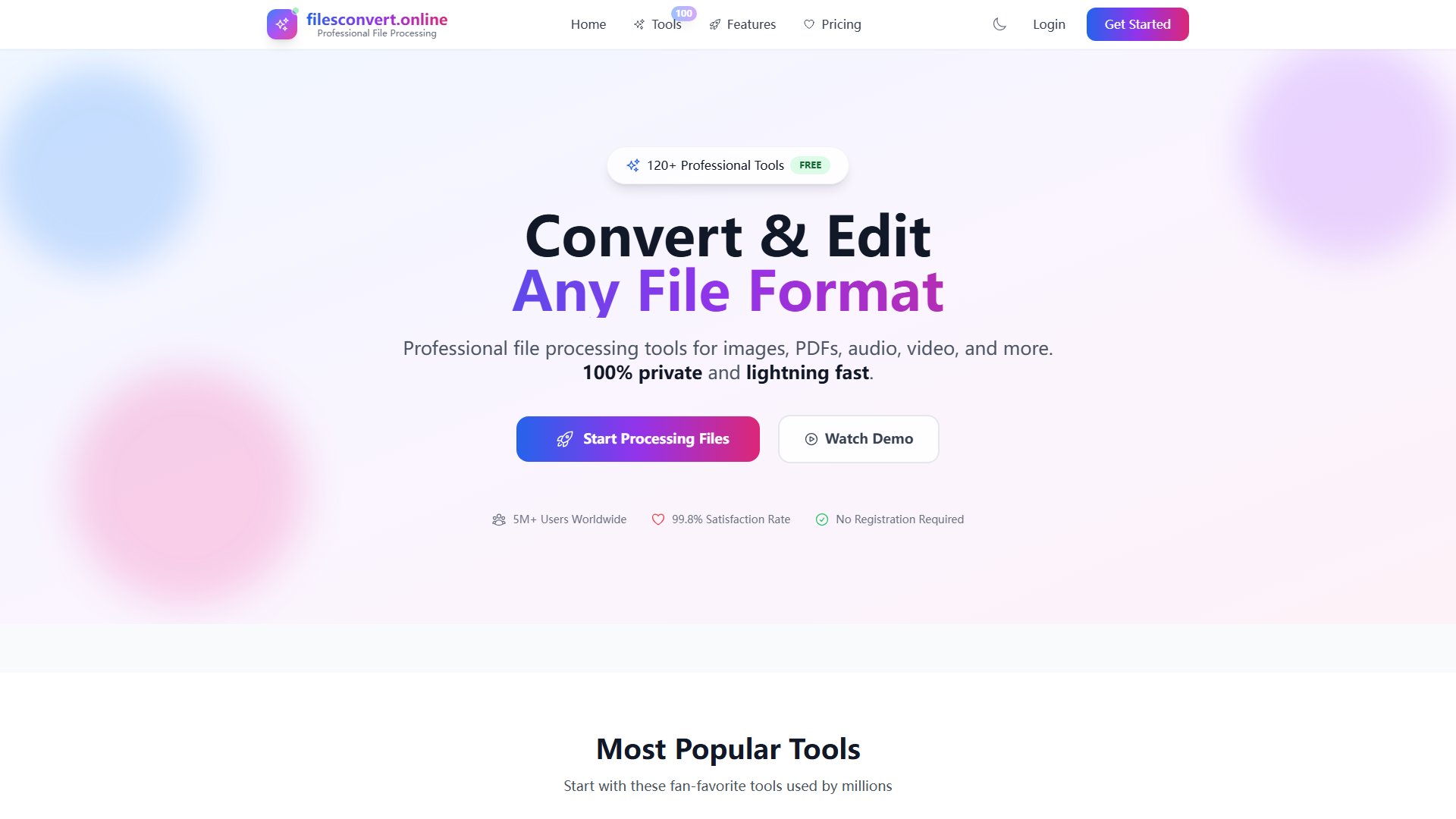Dewey AI
Organize and tag bookmarks from multiple platforms effortlessly
What is Dewey AI? Complete Overview
Dewey AI is a powerful bookmark management tool designed to help users organize and tag bookmarks from various platforms like Twitter/X, LinkedIn, Bluesky, TikTok, Threads, and more. It leverages AI to automatically tag bookmarks in bulk, saving users hours of manual work. Dewey AI is perfect for professionals, researchers, and content enthusiasts who want to keep their digital content organized and easily accessible. The tool also offers seamless integration with Notion, Google Sheets, and RSS feeds, making it a versatile solution for managing and sharing bookmarks.
Dewey AI Interface & Screenshots
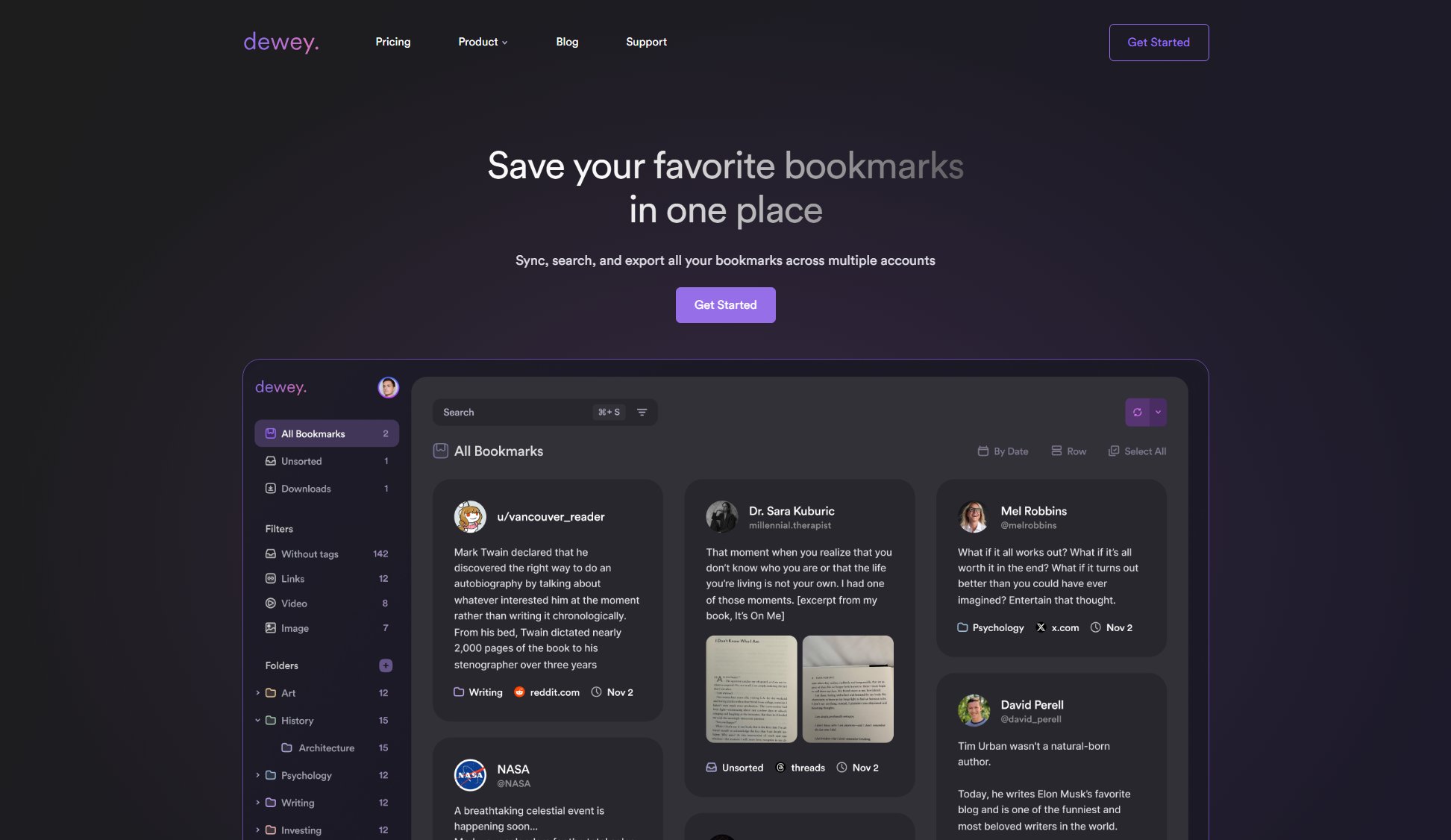
Dewey AI Official screenshot of the tool interface
What Can Dewey AI Do? Key Features
AI-Powered Tagging
Dewey AI uses advanced algorithms to automatically tag your bookmarks based on keywords and interests. The system learns from your preferences over time, ensuring accurate and personalized tagging. You can review and refine suggested tags before applying them site-wide.
Data Ownership
Dewey AI believes in complete data ownership. You can export your entire bookmark library with a single click in various formats like CSV, PDF, or Google Sheets. The tool also allows you to export associated media, ensuring you have full control over your data.
Automated Syncing
Dewey AI integrates seamlessly with Notion, enabling automated syncing of bookmarks into a Notion database. This feature eliminates manual transfers and ensures all your bookmarks, tags, and metadata are always up-to-date.
Multiple Account Management
Dewey AI lets you consolidate bookmarks from multiple social media profiles into one unified dashboard. You can link additional handles with existing credentials, and all bookmarked content will automatically feed into your central Dewey dashboard.
RSS Feed Integration
Dewey AI allows you to create personalized RSS feeds of your bookmarks. Generate a custom feed URL and integrate it with any supported third-party programs or services. This feature ensures real-time delivery of your curated content without any coding required.
Public Bookmark Sharing
Curate and share collections of your favorite bookmarks with others. Dewey AI provides tools to organize and display your best finds, which can be shared via public URLs. This feature is perfect for showcasing your curated content to an audience.
Flexible Display Options
Dewey AI offers multiple visualization formats for your bookmarks, including List View, Card View, and Grid View. These options cater to different working styles, allowing you to switch between functional and visual perspectives effortlessly.
Best Dewey AI Use Cases & Applications
Research and Content Curation
Researchers and content creators can use Dewey AI to save and organize articles, videos, and other resources. The AI-powered tagging system makes it easy to categorize and retrieve content for future reference.
Social Media Management
Social media managers can consolidate bookmarks from multiple platforms into one dashboard. This feature simplifies content planning and ensures all saved posts are easily accessible.
Team Collaboration
Teams can use Dewey AI to share curated collections of bookmarks via public URLs. This is ideal for collaborative projects where team members need access to the same resources.
Personal Knowledge Management
Individuals can use Dewey AI to build a personal knowledge base. The tool's export options ensure that all saved content is portable and can be accessed offline.
How to Use Dewey AI: Step-by-Step Guide
Sign up for Dewey AI and install the browser extension or connect your social media accounts.
Start saving bookmarks from platforms like Twitter/X, LinkedIn, Bluesky, and more. Dewey AI will automatically capture and store them.
Use the AI-powered tagging feature to automatically tag your bookmarks. Review and refine the suggested tags as needed.
Organize your bookmarks into folders or collections. You can also set up automated syncing with Notion or Google Sheets.
Export your bookmarks in your preferred format (CSV, PDF, etc.) or share curated collections via public URLs.
Explore advanced features like RSS feed integration and multiple account management to further streamline your workflow.
Dewey AI Pros and Cons: Honest Review
Pros
Considerations
Is Dewey AI Worth It? FAQ & Reviews
Yes, Dewey AI offers a free plan with basic features like manual syncing, basic searching, and limited filters. You can upgrade to a Pro or Lifetime plan for advanced features.
Yes, Dewey AI allows you to export your bookmarks in various formats like CSV, PDF, and Google Sheets. You can also export associated media like images and videos.
Yes, you can connect multiple social media accounts (e.g., Twitter/X, Bluesky, LinkedIn) to Dewey AI and consolidate all your bookmarks into one dashboard.
Dewey AI uses keywords and your interests to automatically tag bookmarks in bulk. The system learns from your preferences over time, ensuring accurate and personalized tagging.
Yes, you can curate collections of bookmarks and share them via public URLs. This feature is perfect for showcasing your favorite content to an audience.
Currently, Dewey AI is available as a browser extension. A mobile app may be developed in the future.