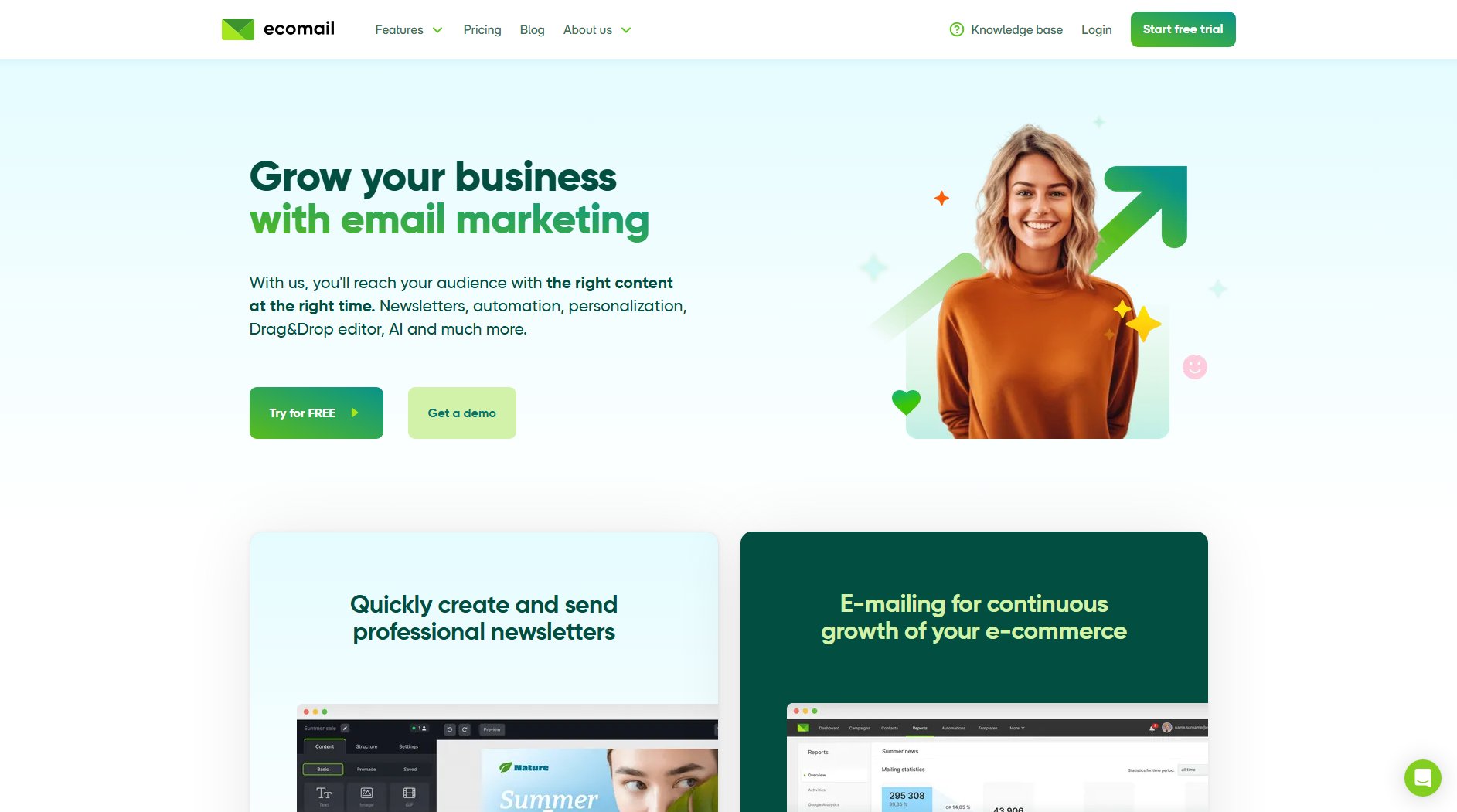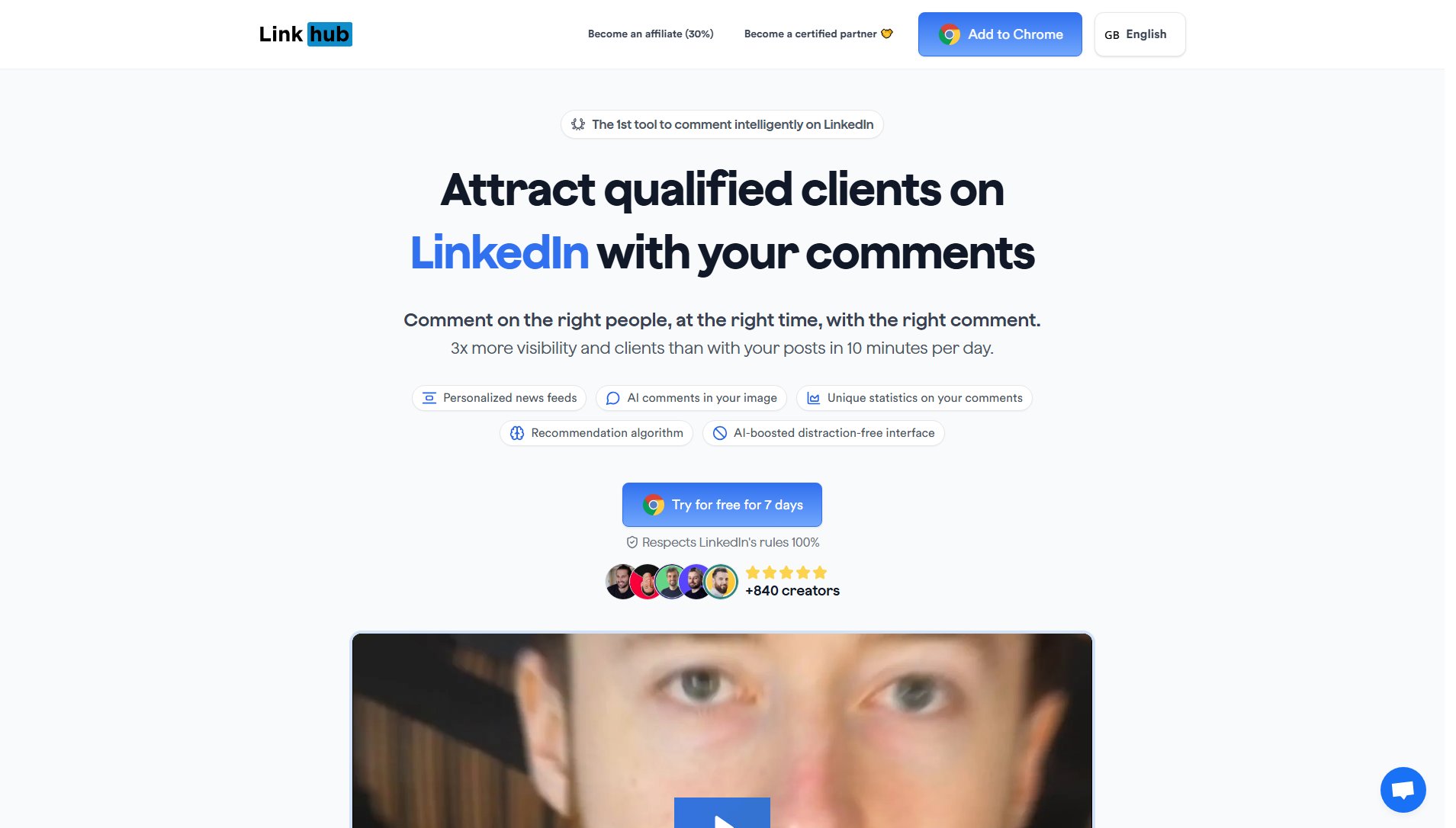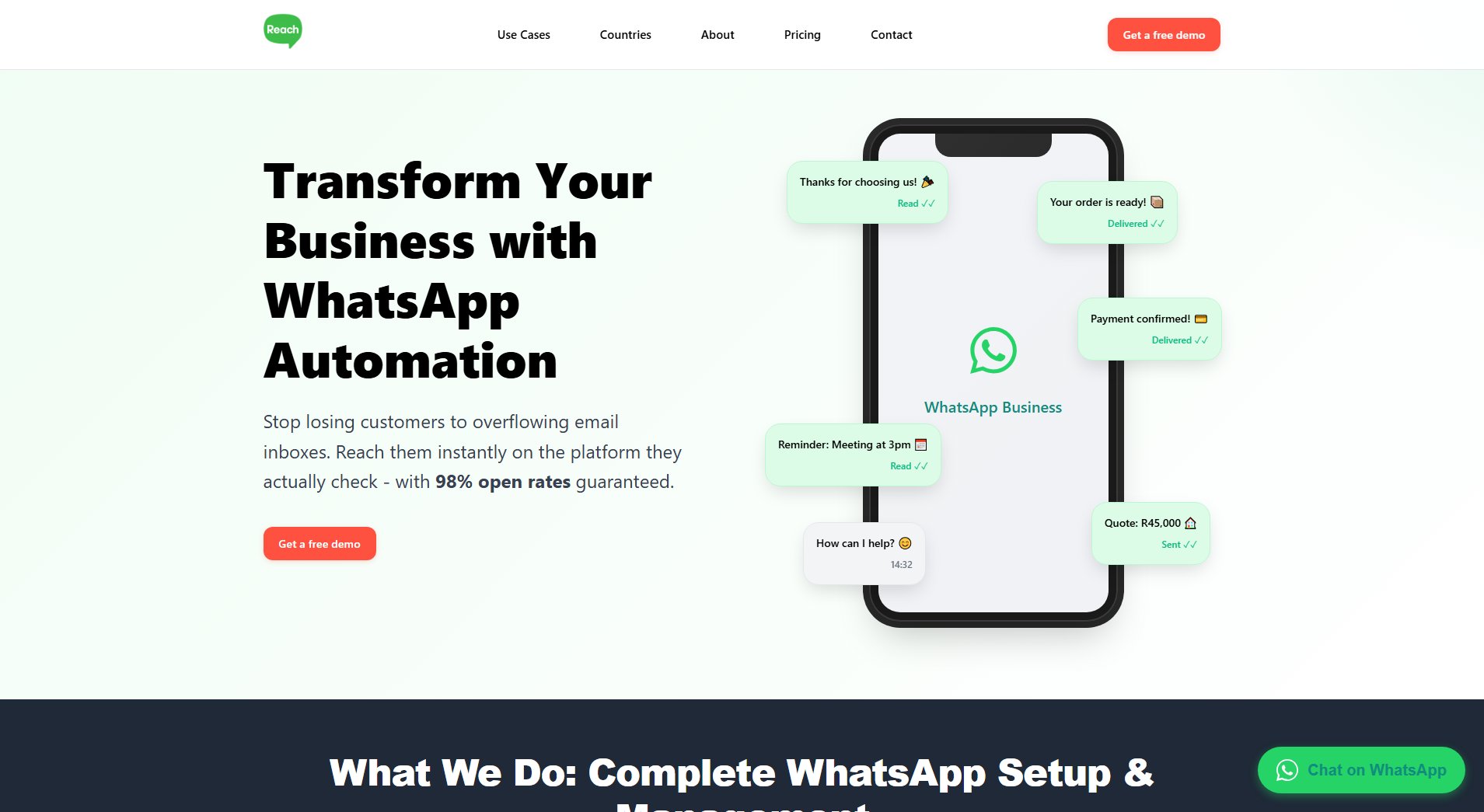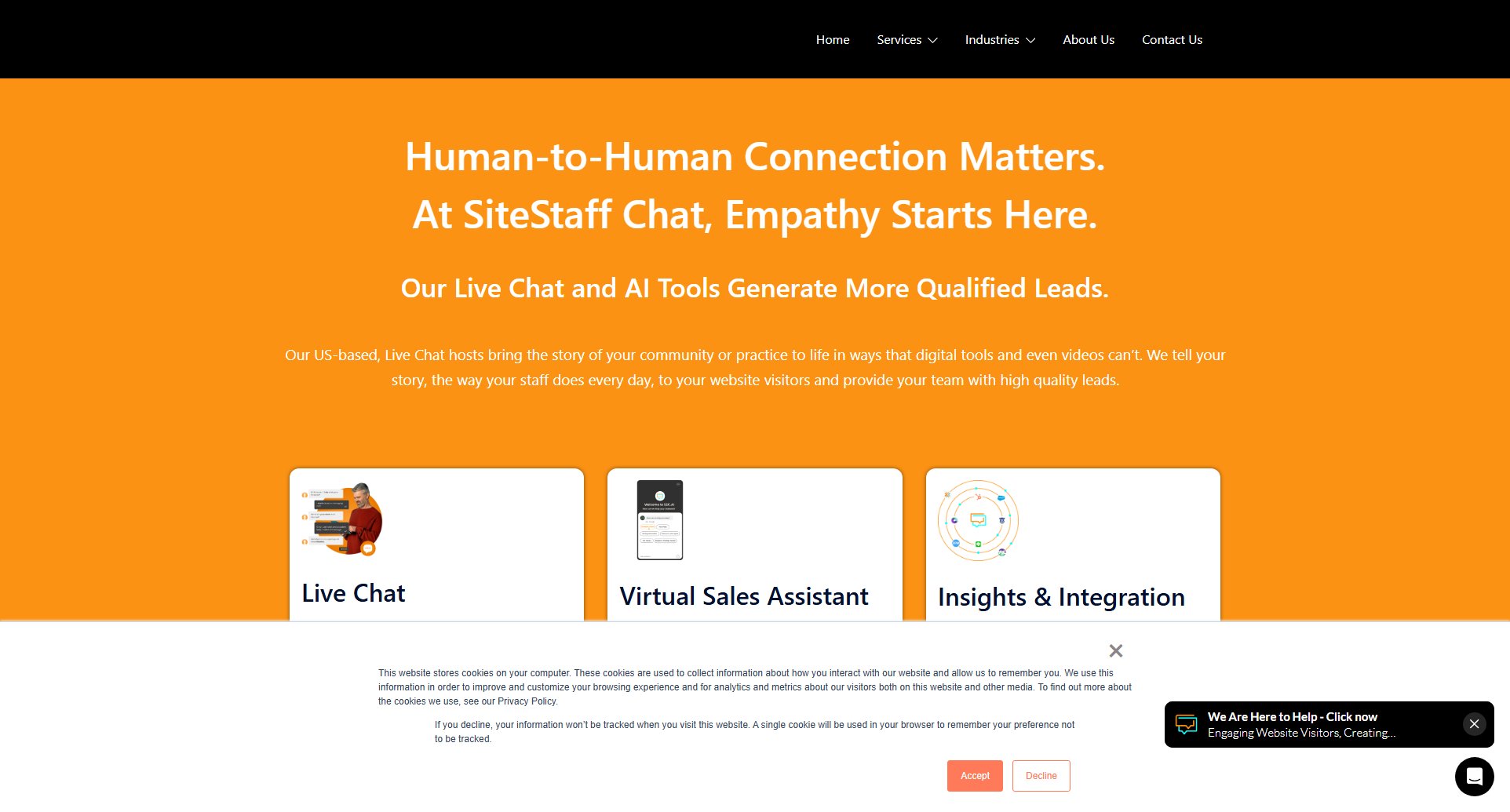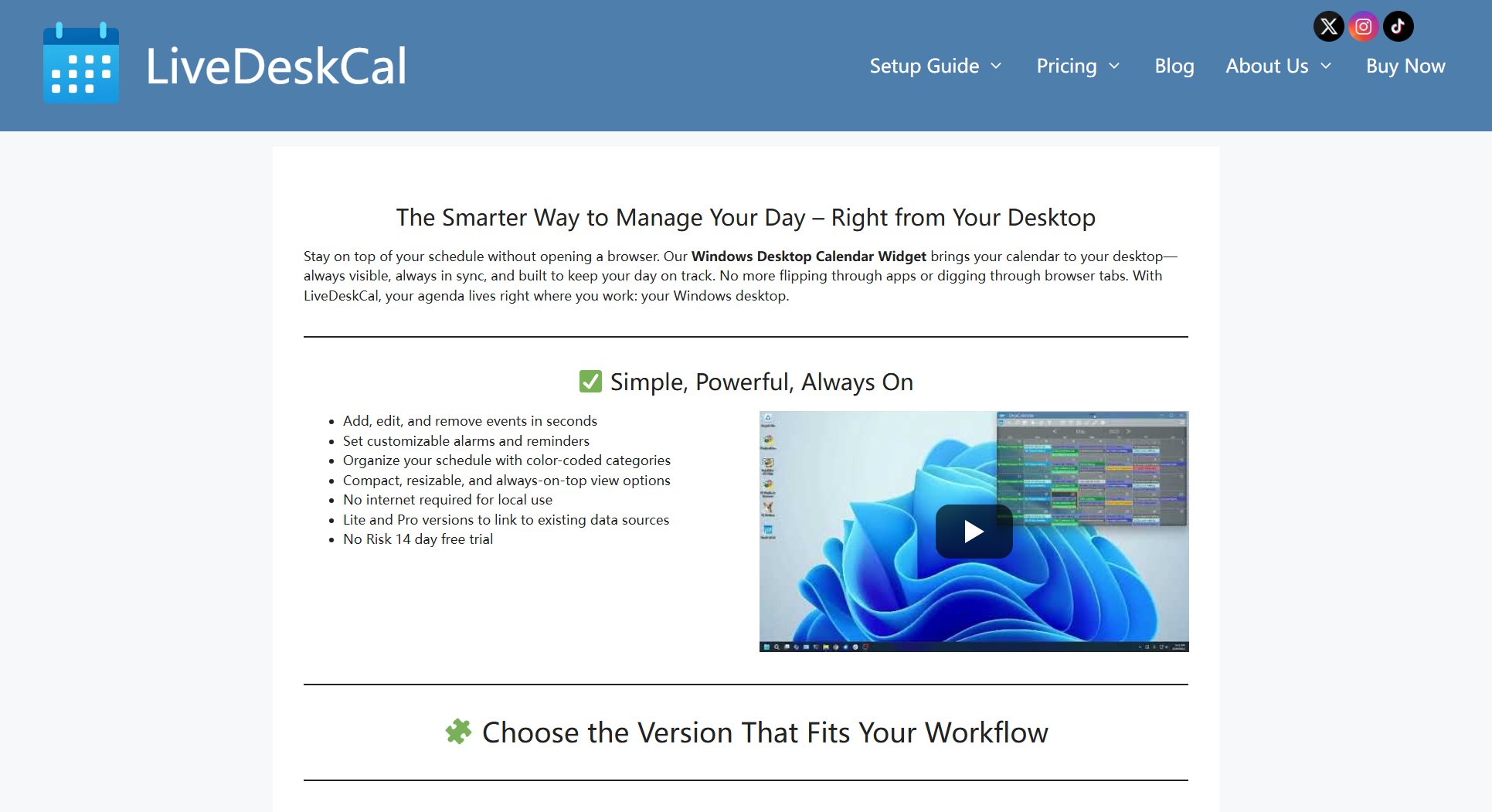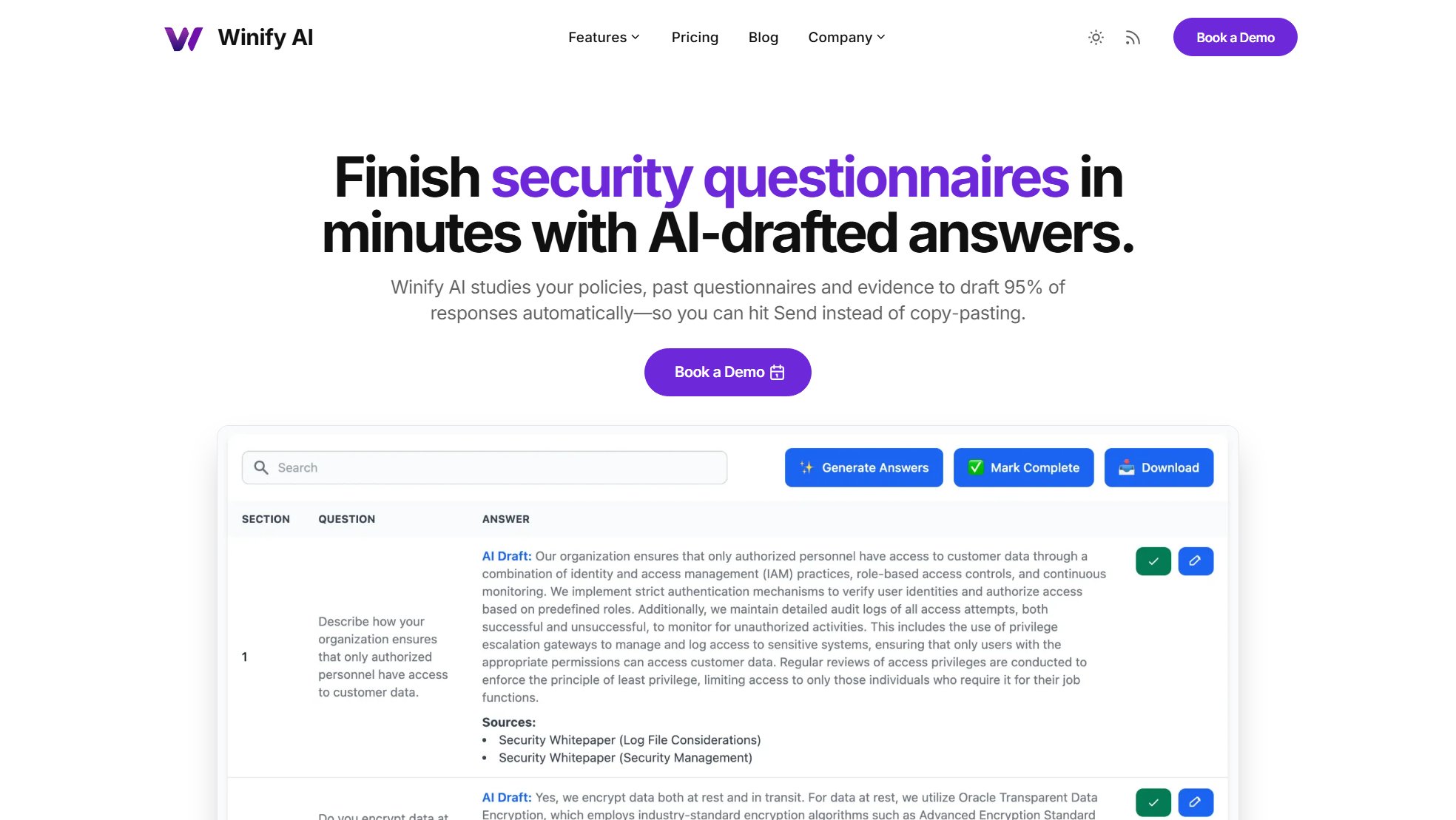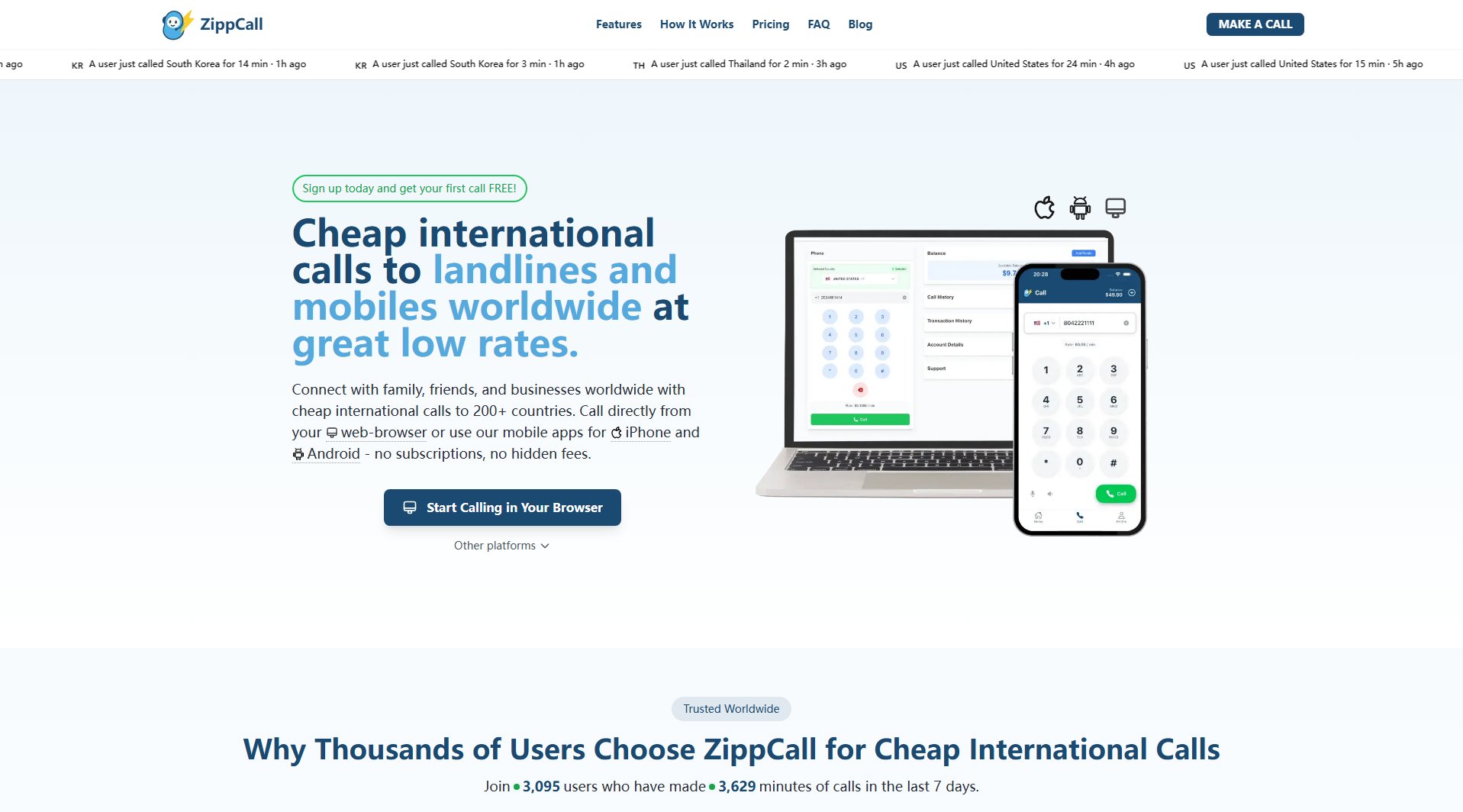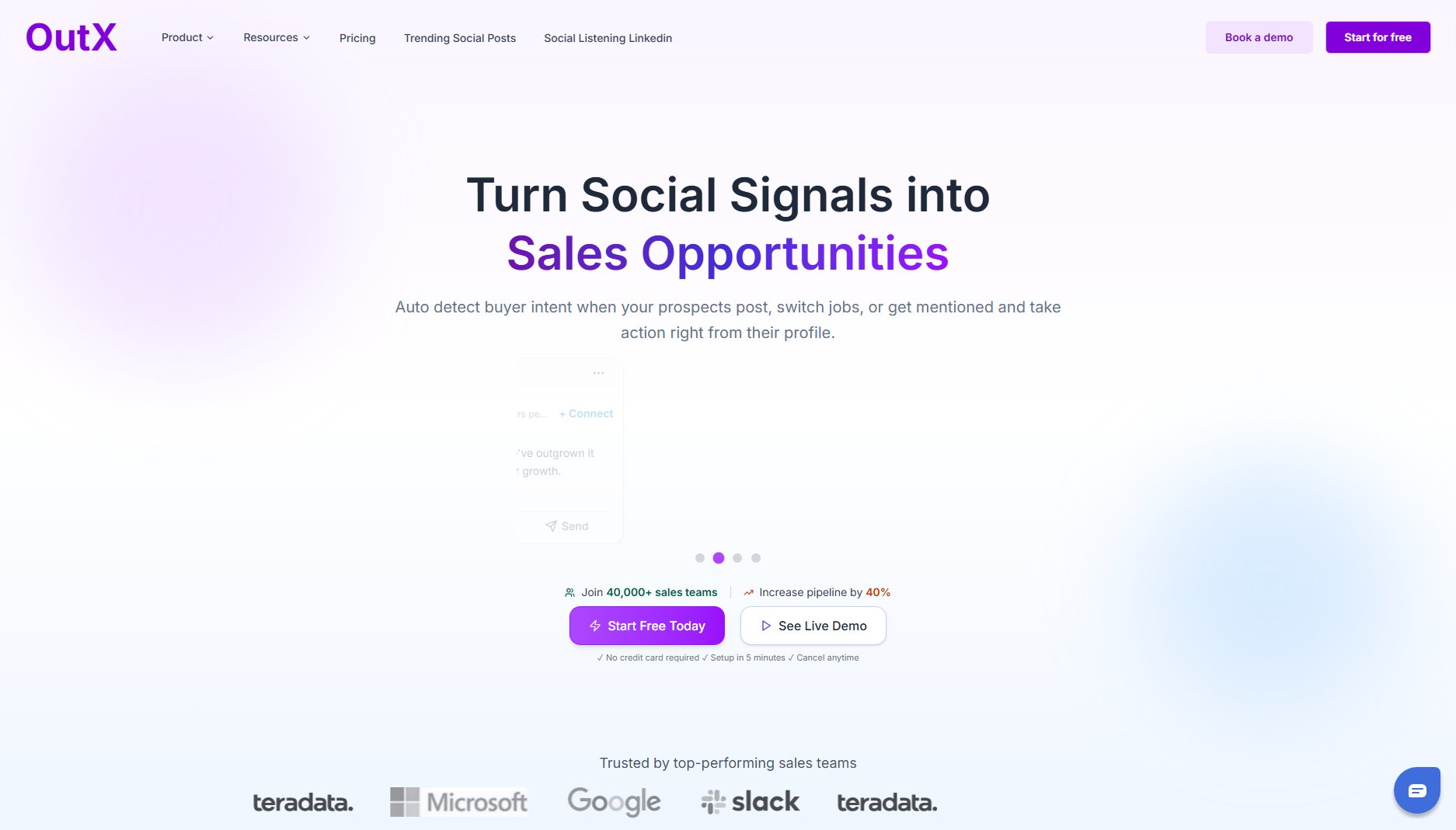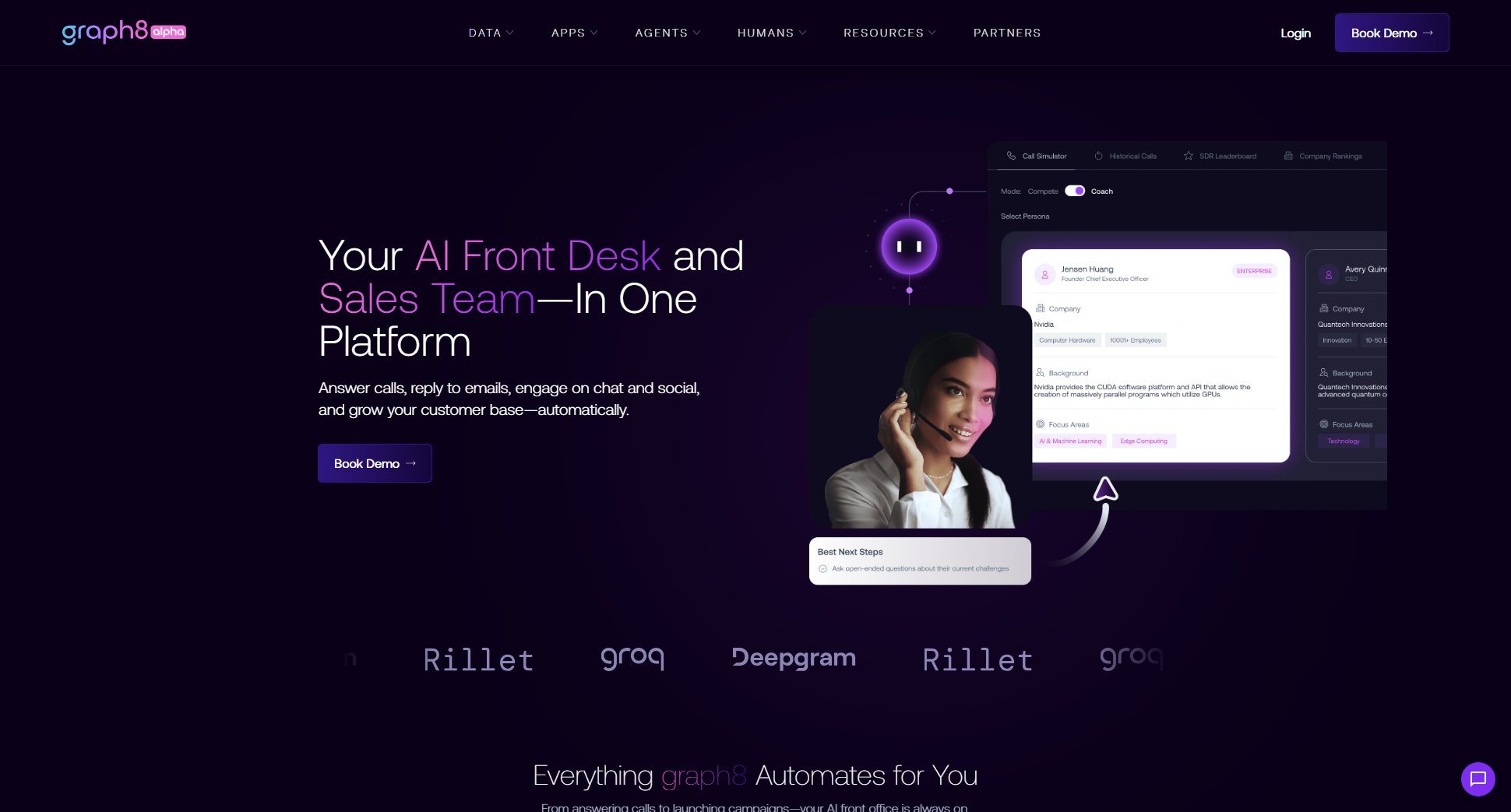Calley Automatic Call Dialer
Boost productivity with cloud-based auto dialing for businesses
What is Calley Automatic Call Dialer? Complete Overview
Calley is a cloud-based automatic call dialer designed to streamline outbound calling for businesses and individuals. It eliminates the inefficiencies of manual dialing by automating the process, allowing users to focus on conversations rather than dialing numbers. The tool is particularly beneficial for sales teams, call centers, insurance agents, real estate professionals, HR companies, and mortgage brokers who need to make bulk calls. Calley solves key pain points like wasted time on unanswered calls, small mobile screens for campaign management, and hidden charges in other dialing solutions. It offers a unique combination of web panel management and mobile app execution, with no per-minute calling costs since it uses your existing SIM card.
Calley Automatic Call Dialer Interface & Screenshots
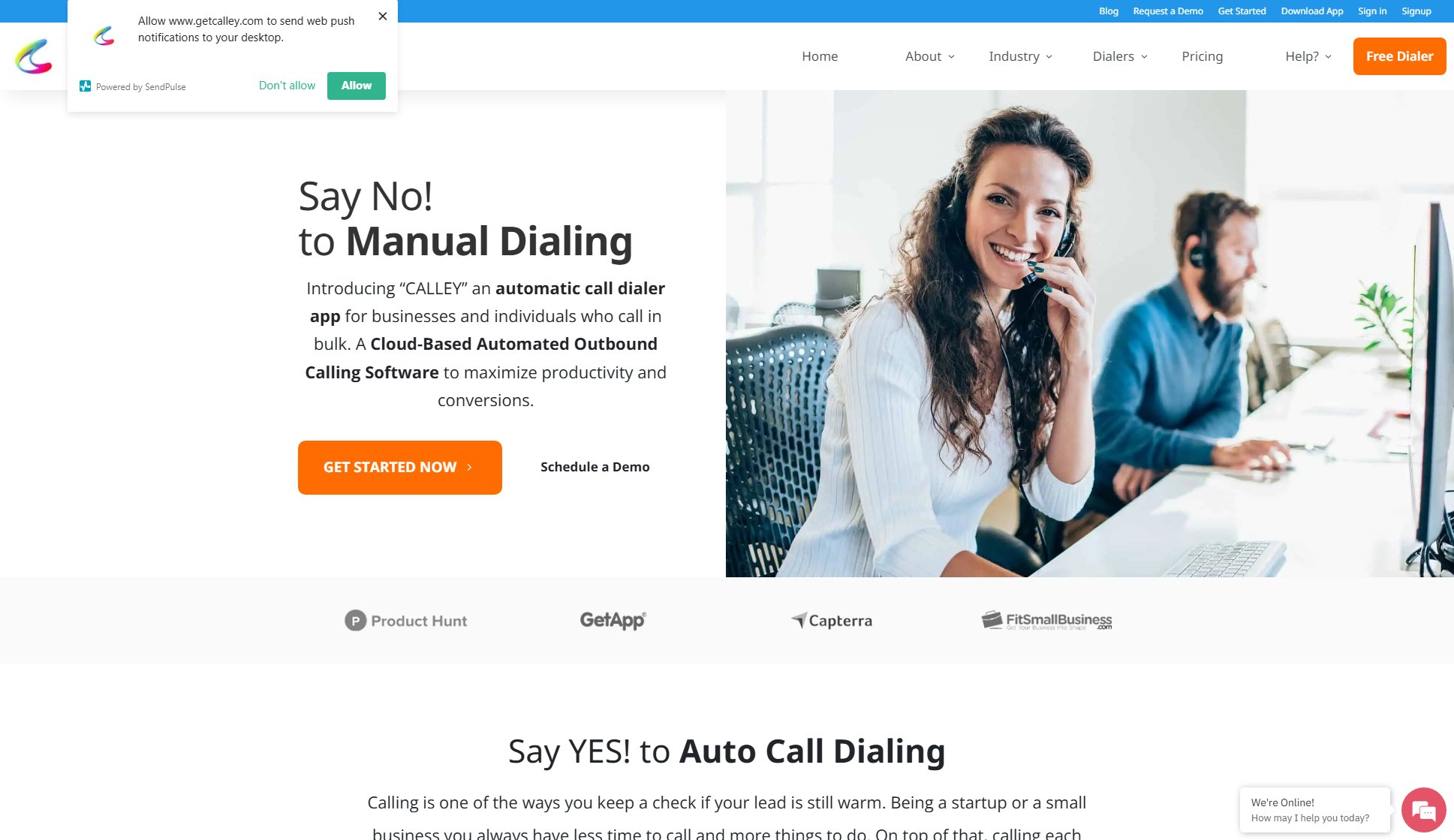
Calley Automatic Call Dialer Official screenshot of the tool interface
What Can Calley Automatic Call Dialer Do? Key Features
Cloud-Based Web Panel
Manage all your calling campaigns through an intuitive web interface. Upload contact lists in .xls, .xlsx, or .csv formats, create multiple calling lists, and monitor performance - all from your computer before syncing to the mobile app.
Multiple Dialing Modes
Choose from Power Dialing (sequential auto-dial), Preview Dialing (click-to-call), App Dialing (using third-party apps like Skype or Google Voice), Uninterrupted Mode (continuous calling), and WhatsApp Only Mode for messaging automation.
Cross-Platform Compatibility
Works seamlessly across Android and iOS devices, converting your smartphone into a powerful calling center. The web panel works on any desktop browser, giving you flexibility in how you manage campaigns.
CRM Integrations
Connect with popular platforms like Zoho CRM, Salesforce, HubSpot, and more through Zapier, Pabbly, and native integrations. Automate lead import/export and sync call data with your existing systems.
Advanced Reporting
Track call metrics, agent performance, and campaign effectiveness through detailed dashboards. Features include call disposition tagging, custom fields, and gamification elements to motivate teams.
Team Management
In TEAMS plan, manage up to 100 agents with hierarchical structures (Team Leaders and Agents). Distribute leads automatically, monitor performance, and maintain complete control over calling operations.
Best Calley Automatic Call Dialer Use Cases & Applications
Real Estate Cold Calling
A real estate agent can triple their daily contacts from 30 to 90+ calls using Calley's auto-dialing. By eliminating manual dialing time, they focus on qualifying leads and setting appointments, significantly increasing conversion rates.
Call Center Operations
Small call centers use Calley TEAMS to manage distributed agents. The web panel allows supervisors to distribute leads evenly, monitor live calls, and pull performance reports - all without expensive call center hardware.
Insurance Lead Follow-ups
Insurance agents automate follow-up calls to warm leads. Calley's call scheduling ensures no lead falls through cracks, while integration with their CRM keeps all client interactions synchronized.
HR Recruitment
Recruiters efficiently screen candidates by auto-dialing through applicant lists. They use call dispositions to categorize responses and schedule follow-ups directly from the calling interface.
How to Use Calley Automatic Call Dialer: Step-by-Step Guide
Sign up for a free Calley account using your email address. No credit card required for the Personal (free) plan which allows 25 calls/day.
Upload your contact list to the web panel in .xls, .xlsx, or .csv format. You can also import directly from Google Sheets or connect your CRM for automatic lead syncing.
Download and install the Calley mobile app on your Android or iOS device. Log in using the same credentials as your web panel.
Sync your calling list from the web panel to the mobile app. Choose your preferred dialing mode (Power, Preview, App, etc.) based on your needs.
Click 'Start Calling' in the app. Calley will automatically dial numbers from your list, connecting you only when a call is answered to maximize efficiency.
Review call analytics and reports in your web panel. For teams, monitor agent performance, redistribute leads, and optimize calling strategies based on data.
Calley Automatic Call Dialer Pros and Cons: Honest Review
Pros
Considerations
Is Calley Automatic Call Dialer Worth It? FAQ & Reviews
Yes, Calley PERSONAL offers 25 free calls per day forever with basic features. It's perfect for individuals or small businesses testing auto-dialing before upgrading.
Absolutely. Since Calley uses your mobile SIM, you can call any country - just ensure your carrier supports international dialing. Rates depend on your mobile plan, not Calley.
Calls show your SIM's number. For privacy, use a secondary SIM or business line in dual-SIM phones. Calley doesn't provide number masking services.
No. Calley charges only the subscription fee. Call costs are whatever your mobile carrier charges for regular calls - no hidden fees or VoIP minute rates.
On Android, yes (using Calley Rec or third-party apps). iOS restrictions prevent native call recording. All recordings are stored locally on your device.
PRO is for individual power users. TEAMS adds multi-agent management, larger list sizes (10k records), lead distribution tools, and team performance analytics.
Yes! The web panel can trigger calls through your mobile app. For full PC dialing, use App Mode with VoIP services like Skype or Google Voice.