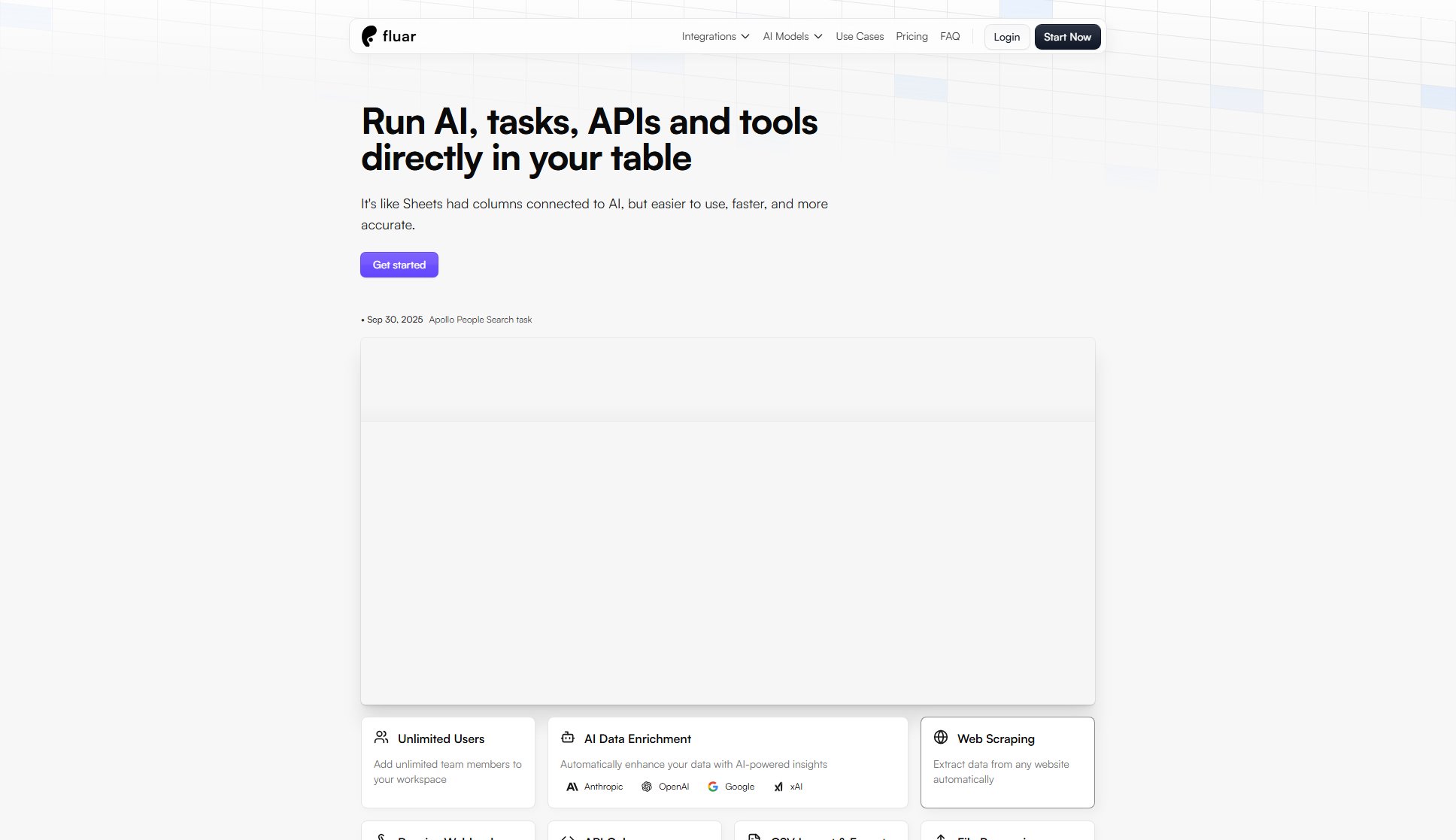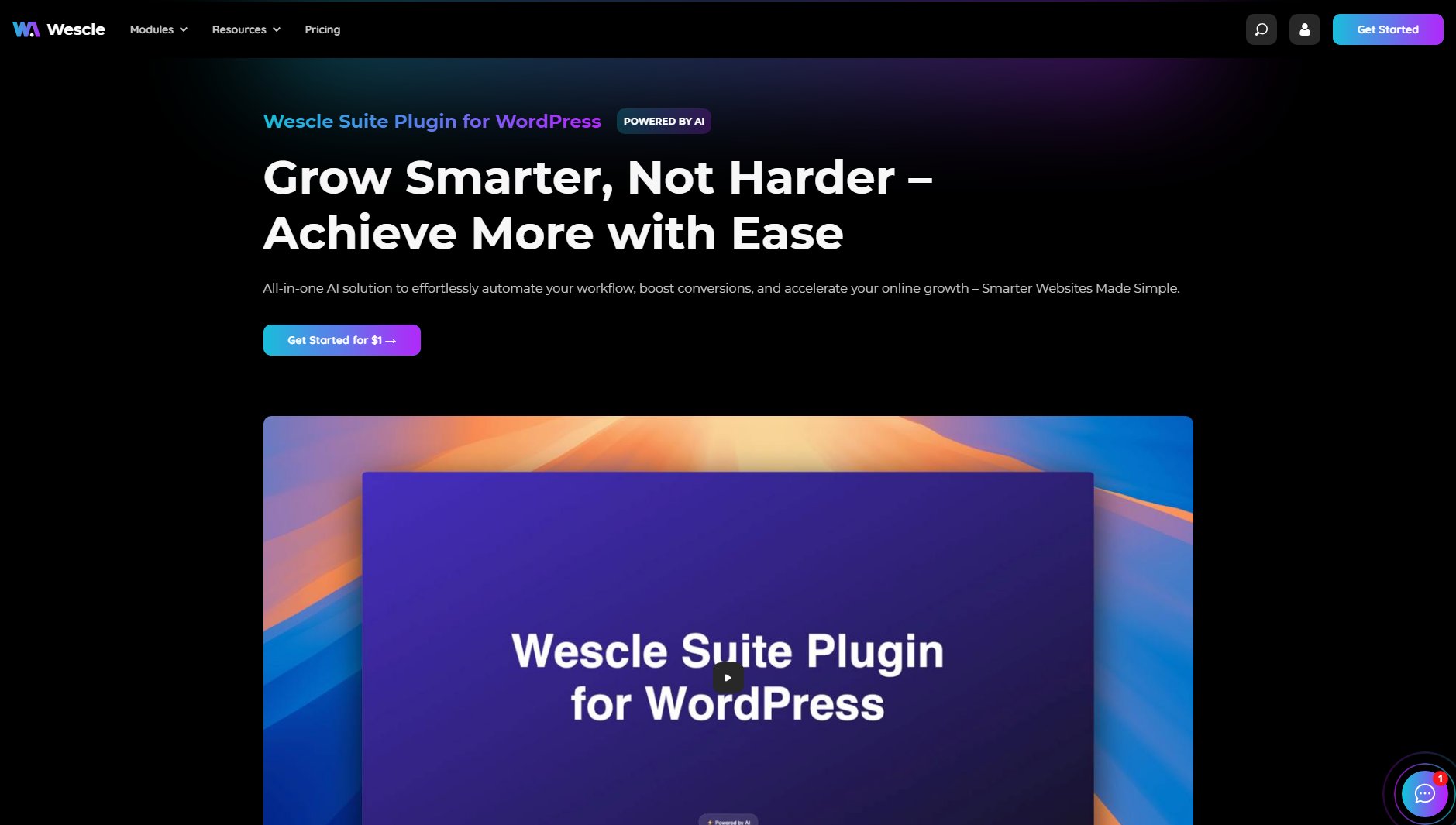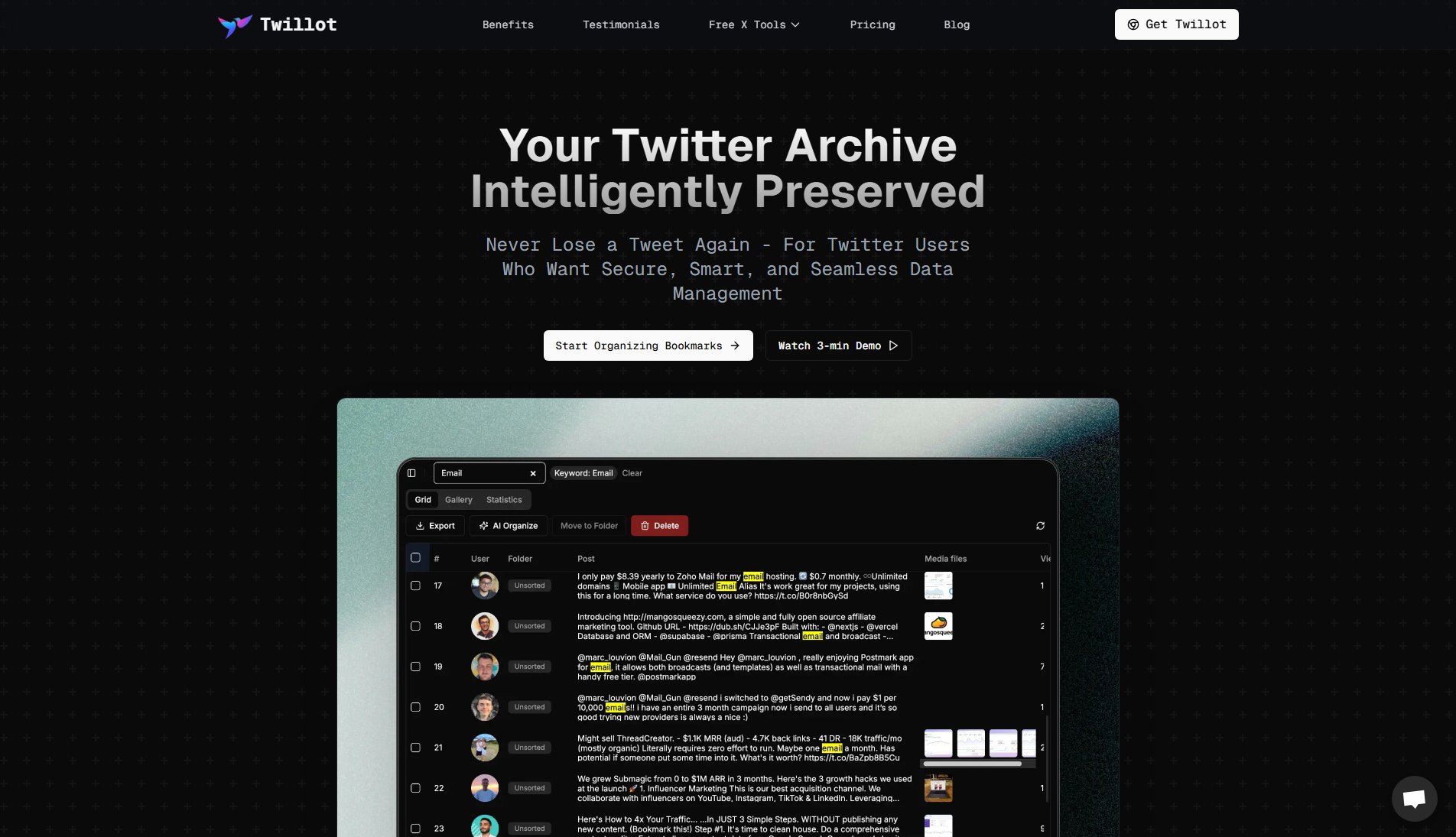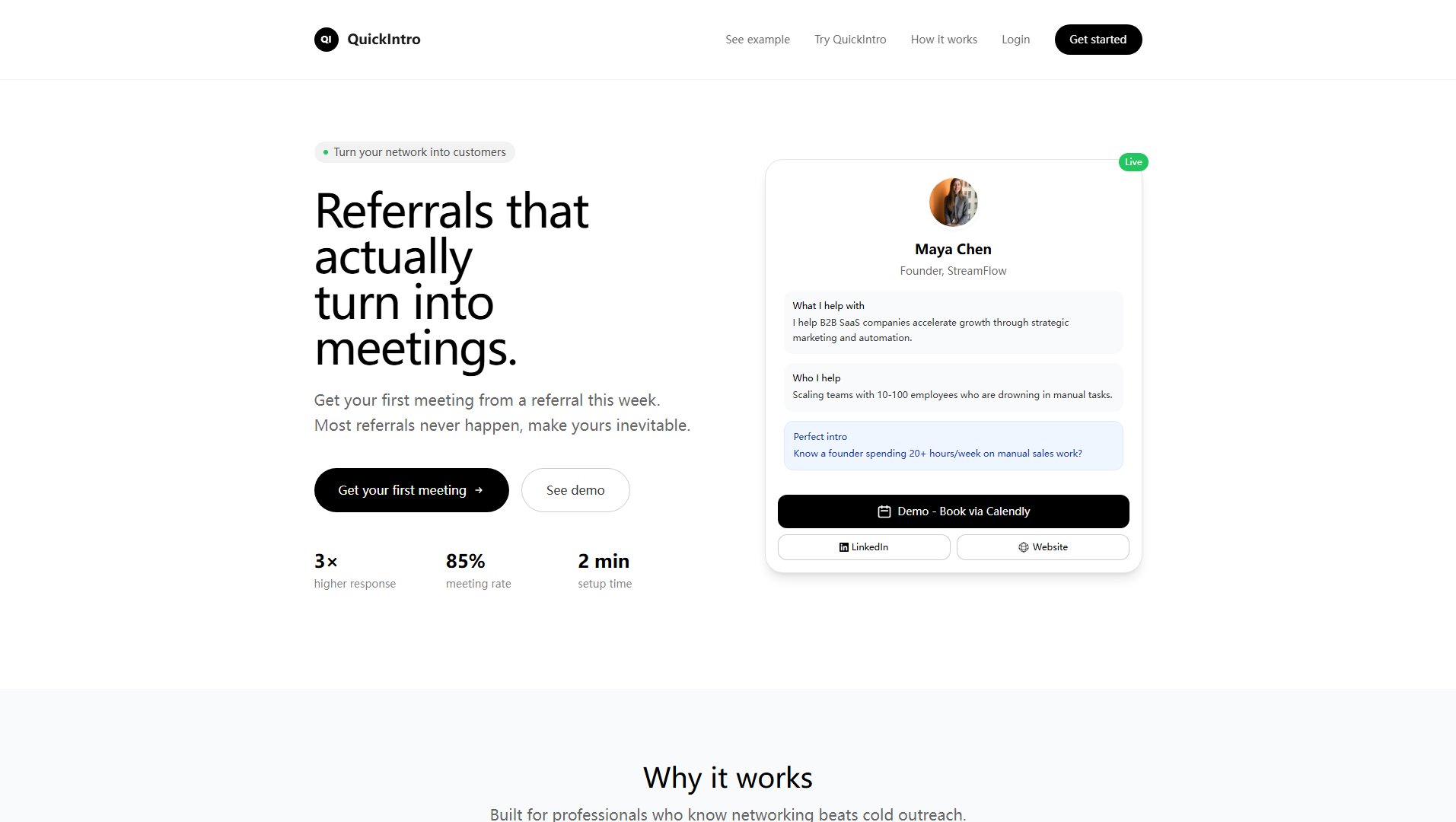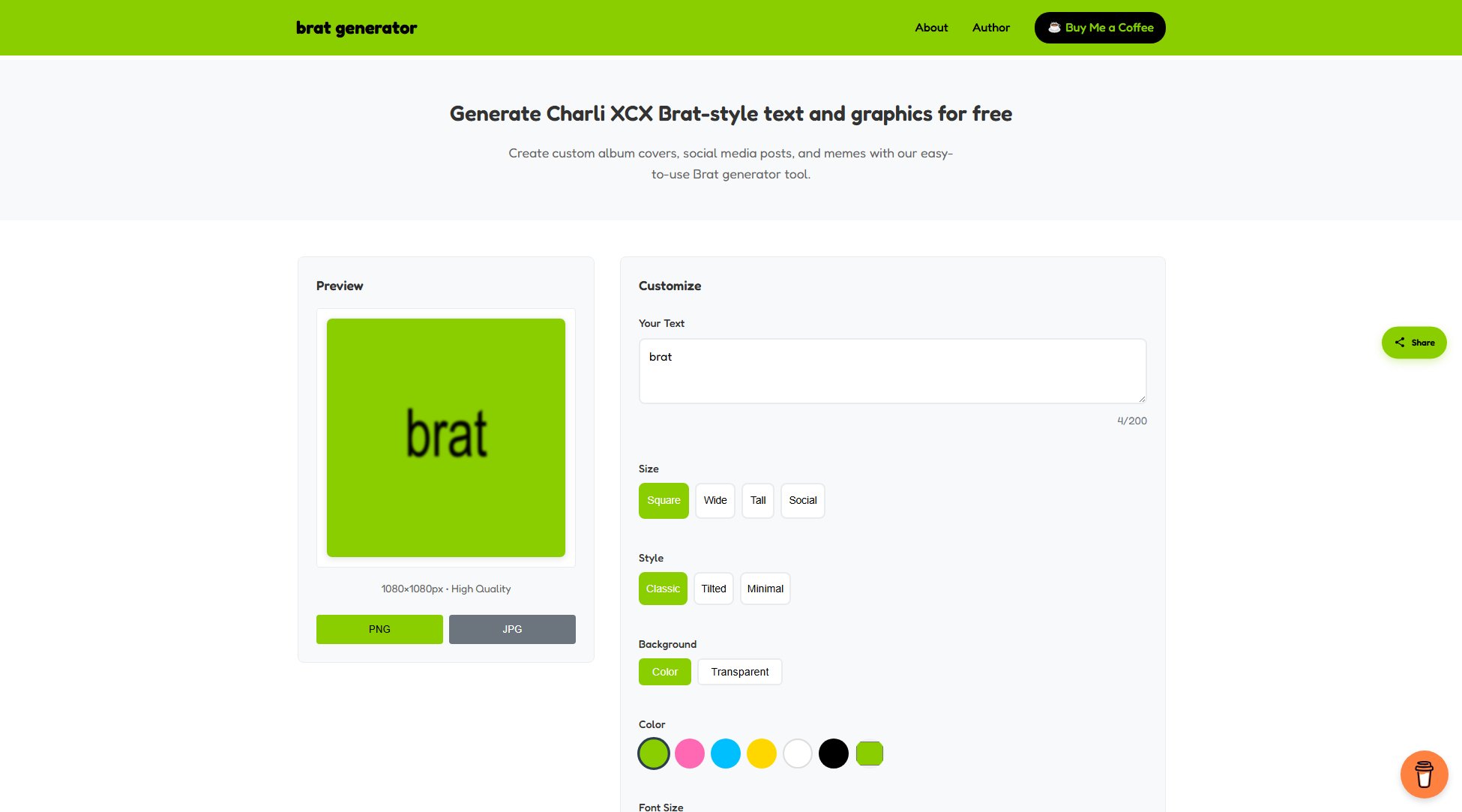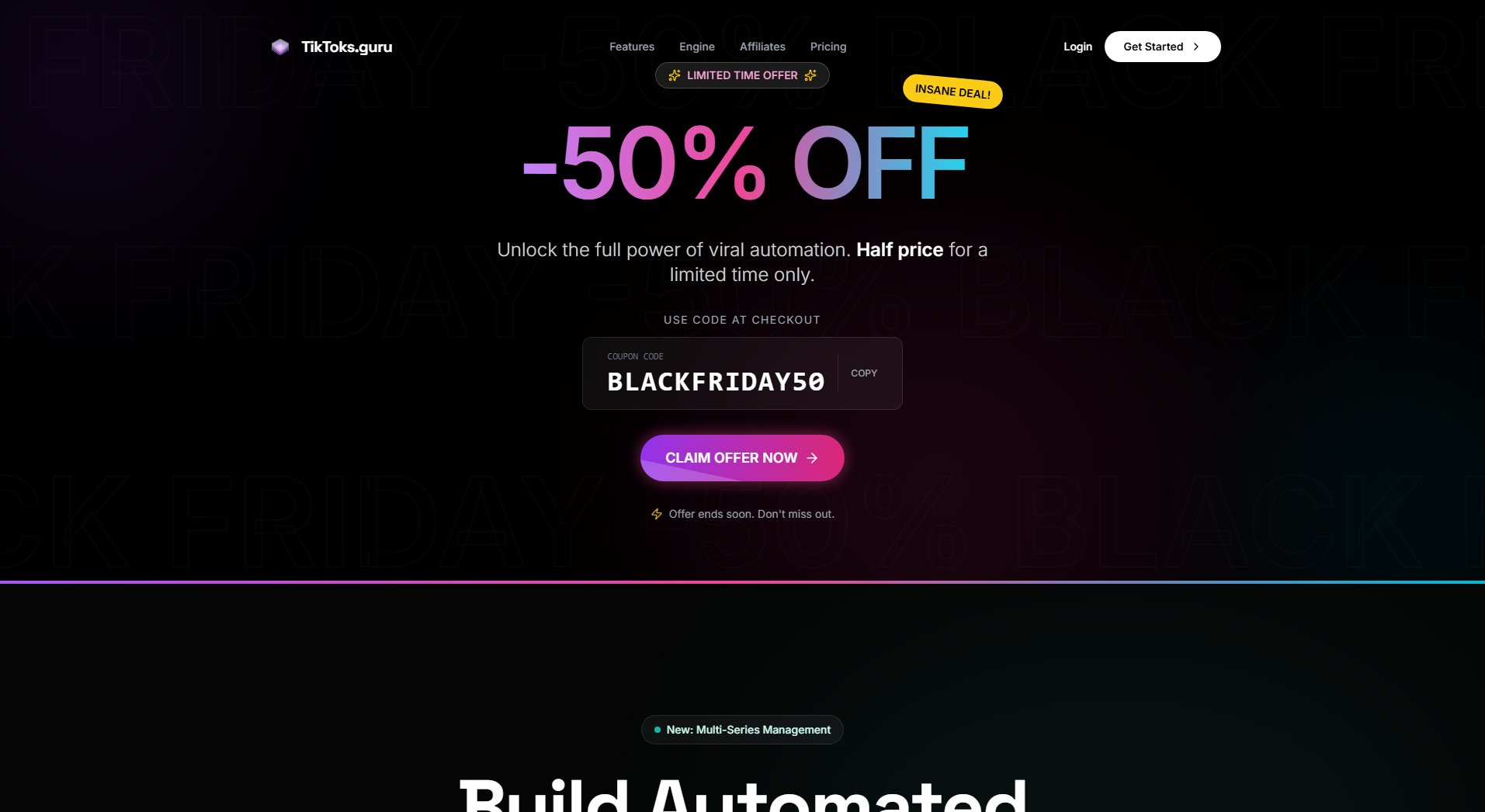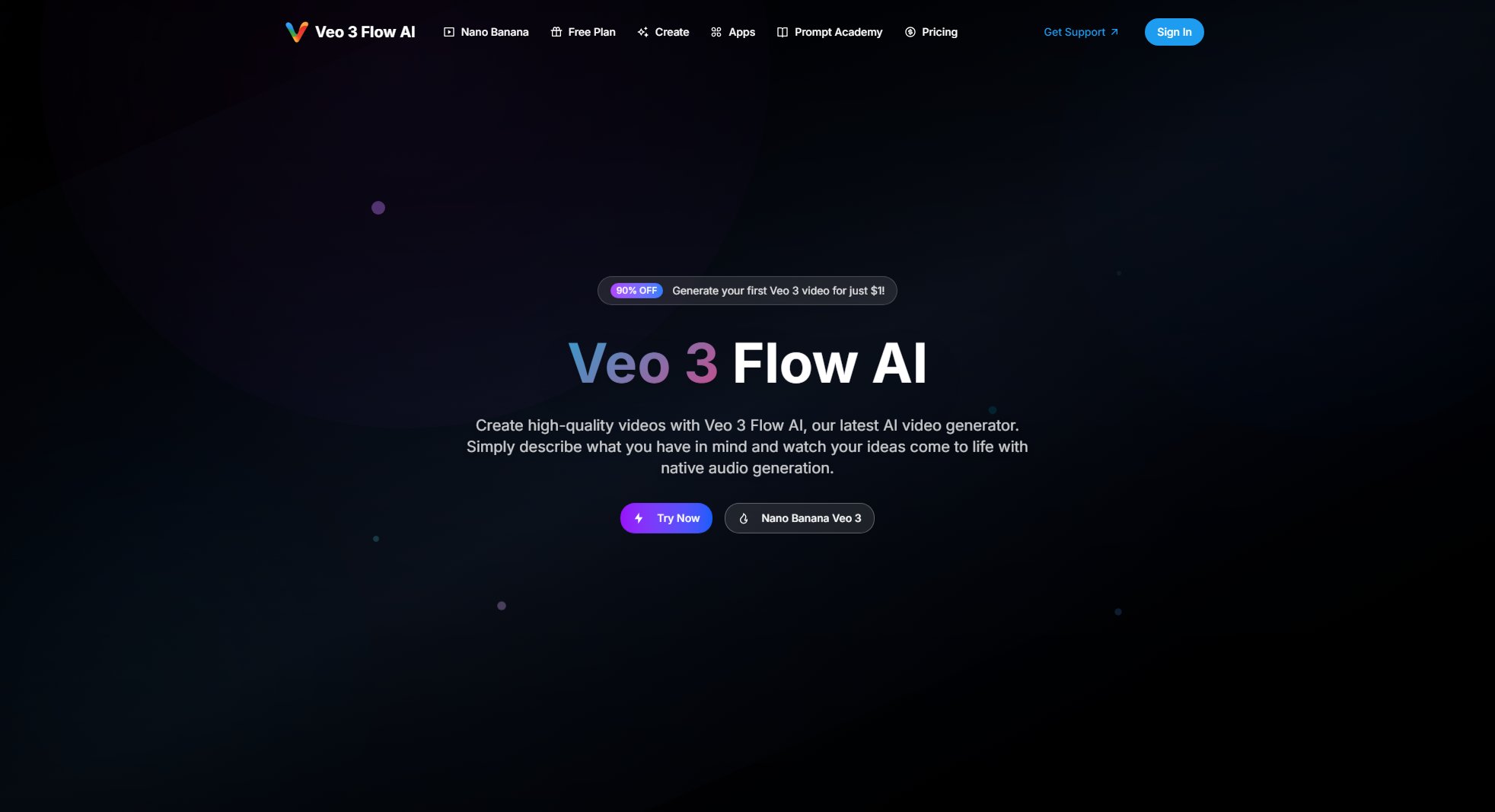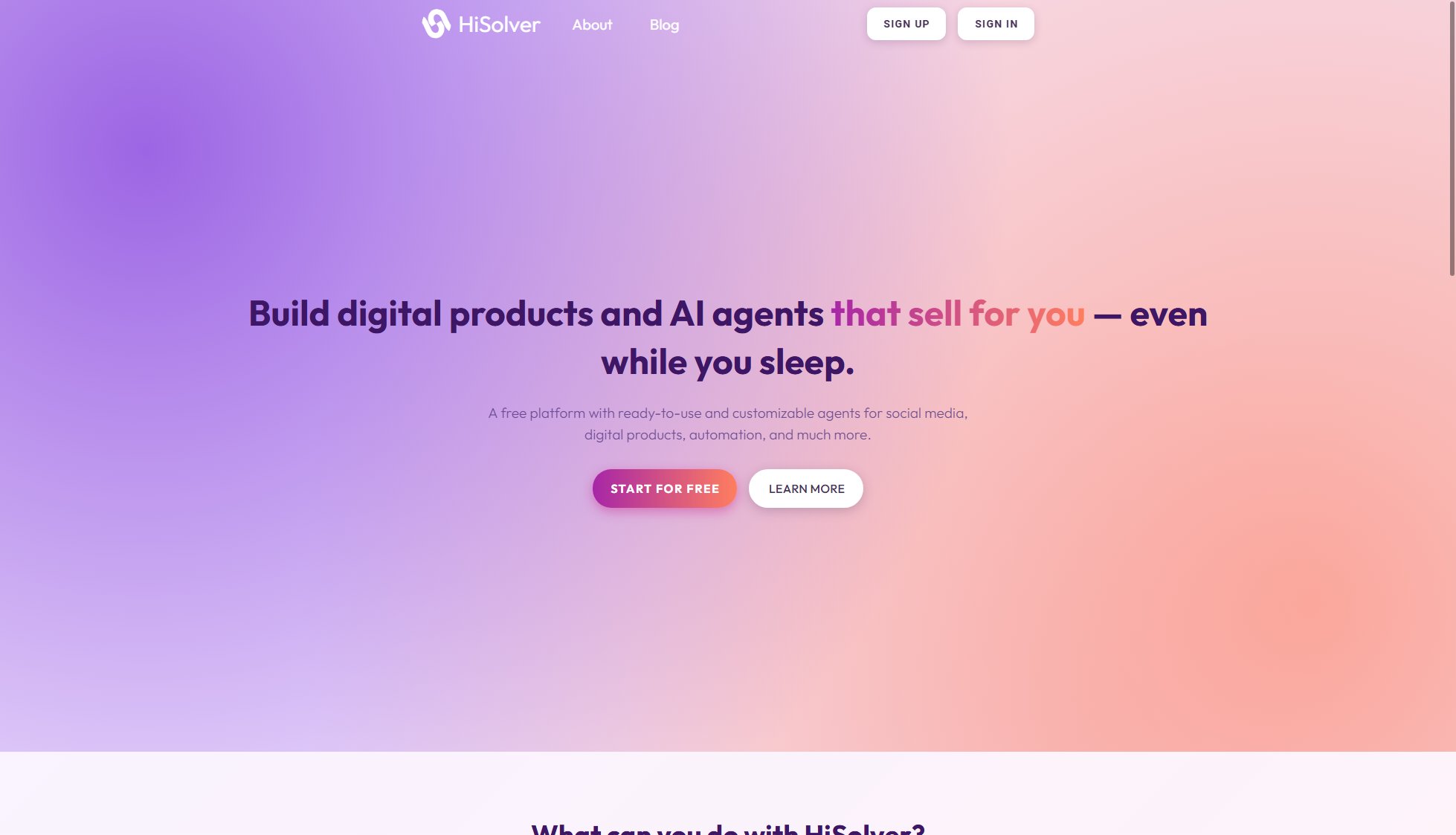OutXAI LinkedIn Suite
Turn LinkedIn signals into sales opportunities with AI-powered tracking
What is OutXAI LinkedIn Suite? Complete Overview
OutXAI LinkedIn Suite is a powerful social listening and CRM integration tool designed for sales professionals. It automatically detects buyer intent by monitoring LinkedIn for key moments like job changes, post updates, and mentions. The platform helps users engage with prospects at the right time by providing real-time alerts on Slack and email. With features like keyword tracking, CRM overlay, and AI-powered comment suggestions, OutXAI helps sales teams increase their pipeline by 40%. The tool is trusted by 40,000+ sales teams and integrates natively with popular CRMs like Salesforce, HubSpot, Pipedrive, and Copper. It's particularly valuable for startup founders, SDRs/BDRs, RevOps teams, VC/fund scouts, and recruiters looking to transform social signals into sales opportunities.
OutXAI LinkedIn Suite Interface & Screenshots
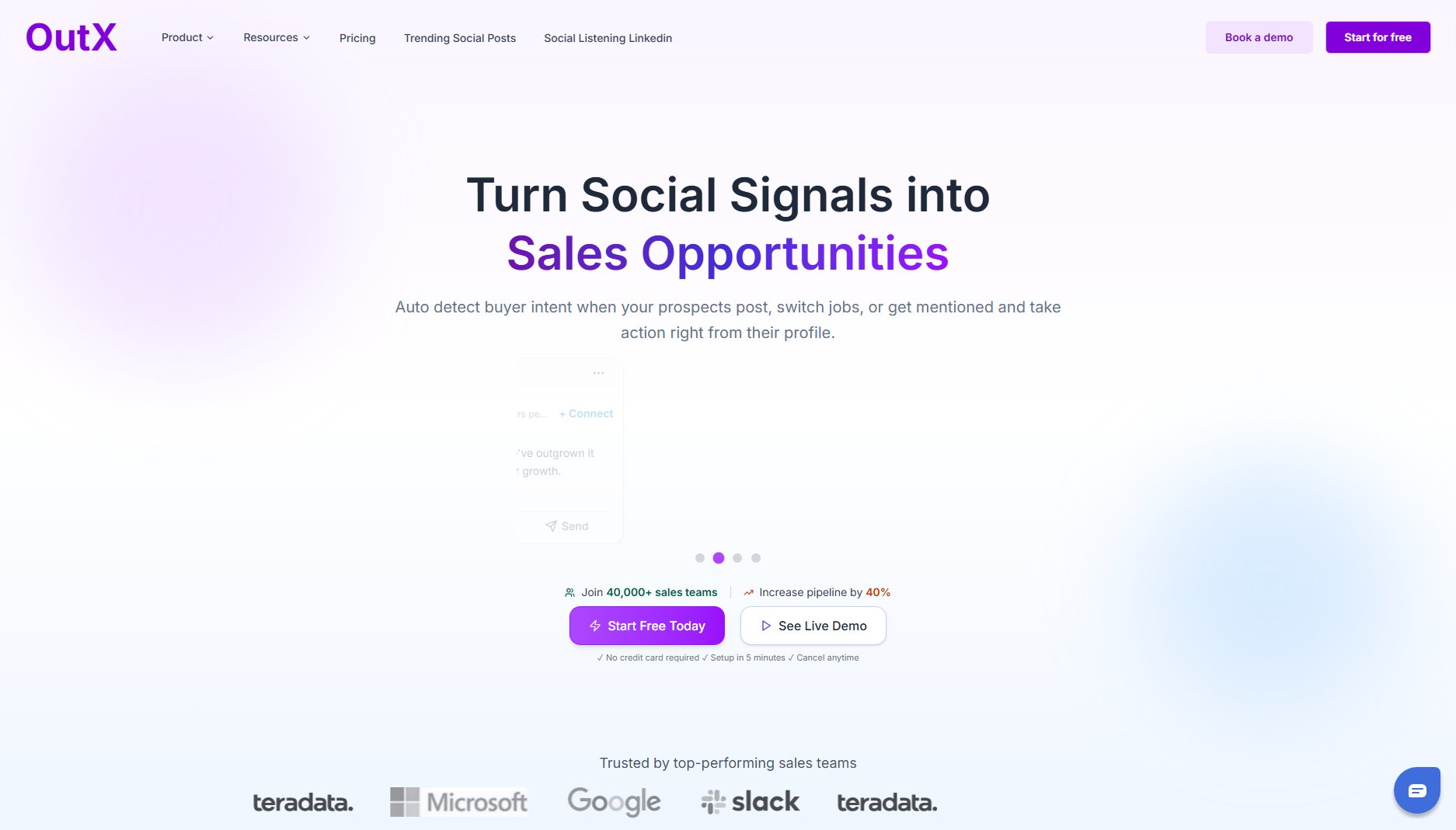
OutXAI LinkedIn Suite Official screenshot of the tool interface
What Can OutXAI LinkedIn Suite Do? Key Features
Social Listening & Alerts
Monitor new posts, job changes, or birthdays on LinkedIn. Track key moments when your prospects switch jobs, post updates, or hit personal milestones. Get real-time notifications on Slack and Email to engage at the perfect moment. The system allows you to monitor keywords for brand, competitors, or industry with AI-powered comment suggestions.
CRM Overlay
View CRM data right on any LinkedIn profile without tab-switching. See deal stages, notes, and context instantly while browsing. Edit notes, tasks, and stages directly from the profile view. The system detects duplicates before they hit your CRM and allows 1-click addition of leads to Sheets or HubSpot.
Keyword Tracking
Auto-monitor relevant keywords like #APItesting or fintech funding in real time. Track up to 200 keywords depending on your plan, with customizable tracking frequency and historical data retention. Get alerts when your brand or competitors are mentioned in LinkedIn posts.
VIP Prospect Tracking
Save profiles of important contacts like execs or investors and receive alerts for every post or job change. The system helps you jump into trending threads before competitors see them and protects your brand by flagging negative chatter instantly.
CRM Integration
Native integration with Salesforce, HubSpot, Pipedrive, and Copper allows you to source, enrich, and add contacts to your CRM in one click. The system maintains data consistency and prevents duplicate entries while allowing live editing of CRM fields from LinkedIn profiles.
Best OutXAI LinkedIn Suite Use Cases & Applications
Competitor Monitoring
Track mentions of your competitors to identify potential customers who might be dissatisfied with their current solutions. Engage with them at the right moment with tailored messaging.
Job Change Alerts
Get notified when key contacts change jobs, allowing you to reach out with congratulations and explore potential business opportunities in their new role.
Brand Protection
Monitor negative mentions of your brand on LinkedIn and respond quickly to address concerns before they escalate, protecting your company's reputation.
Content Engagement
Identify high-value posts from your ICP (Ideal Customer Profile) and engage with them meaningfully using AI-powered comment suggestions to build relationships.
How to Use OutXAI LinkedIn Suite: Step-by-Step Guide
Sign up for a free 14-day trial on the OutXAI website (no credit card required). The setup process takes just 5 minutes.
Connect your LinkedIn account and CRM (optional). The system supports integration with Salesforce, HubSpot, Pipedrive, and Copper.
Set up tracking for keywords, profiles, or companies you want to monitor. You can track up to 5 keywords in the free plan.
Configure your notification preferences (Slack or email alerts) for different types of triggers like posts, job changes, or mentions.
Start receiving real-time alerts and engage with prospects directly from their LinkedIn profiles. Use the CRM overlay to update records without switching tabs.
OutXAI LinkedIn Suite Pros and Cons: Honest Review
Pros
Considerations
Is OutXAI LinkedIn Suite Worth It? FAQ & Reviews
OutX Social Listening helps you identify sales opportunities by monitoring LinkedIn for key moments like job changes, post updates, and mentions of your brand or competitors. It allows you to engage with prospects at the right time with relevant messaging.
You can add specific LinkedIn profiles or keywords to track. OutX will monitor these for activity and send you real-time alerts via Slack or email when there are relevant updates.
Track keywords related to your product/service, industry trends, pain points, competitors, or anything that indicates buyer intent. For example, phrases like 'looking for a CRM' or 'switching from [competitor]'.
Alerts can be delivered to your email or Slack (if integrated). You can configure the frequency and types of notifications you want to receive based on your plan.
OutX offers native integration with Salesforce, HubSpot, Pipedrive, and Copper. You can add contacts to these CRMs with one click and view/edit CRM data directly from LinkedIn profiles.