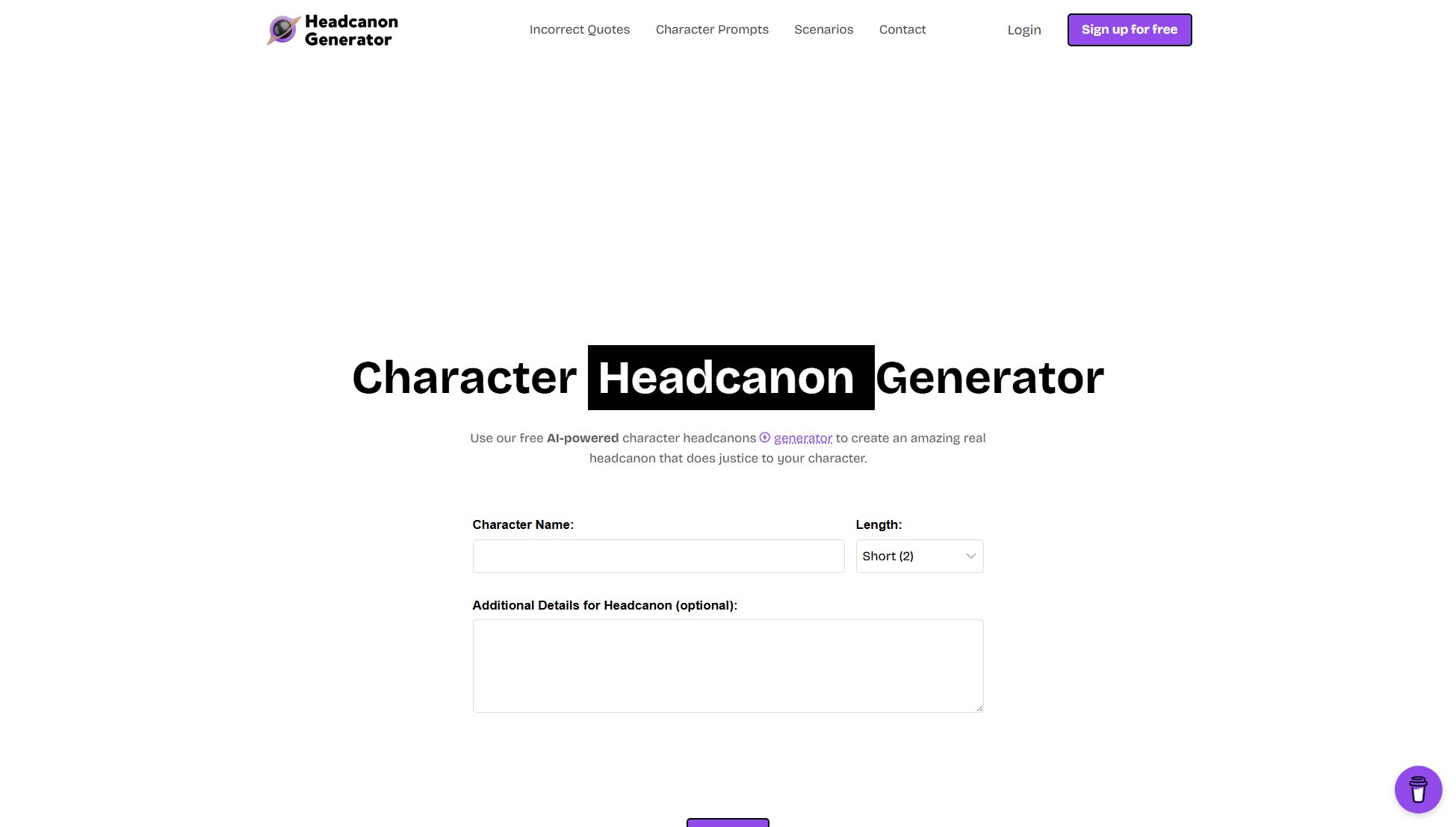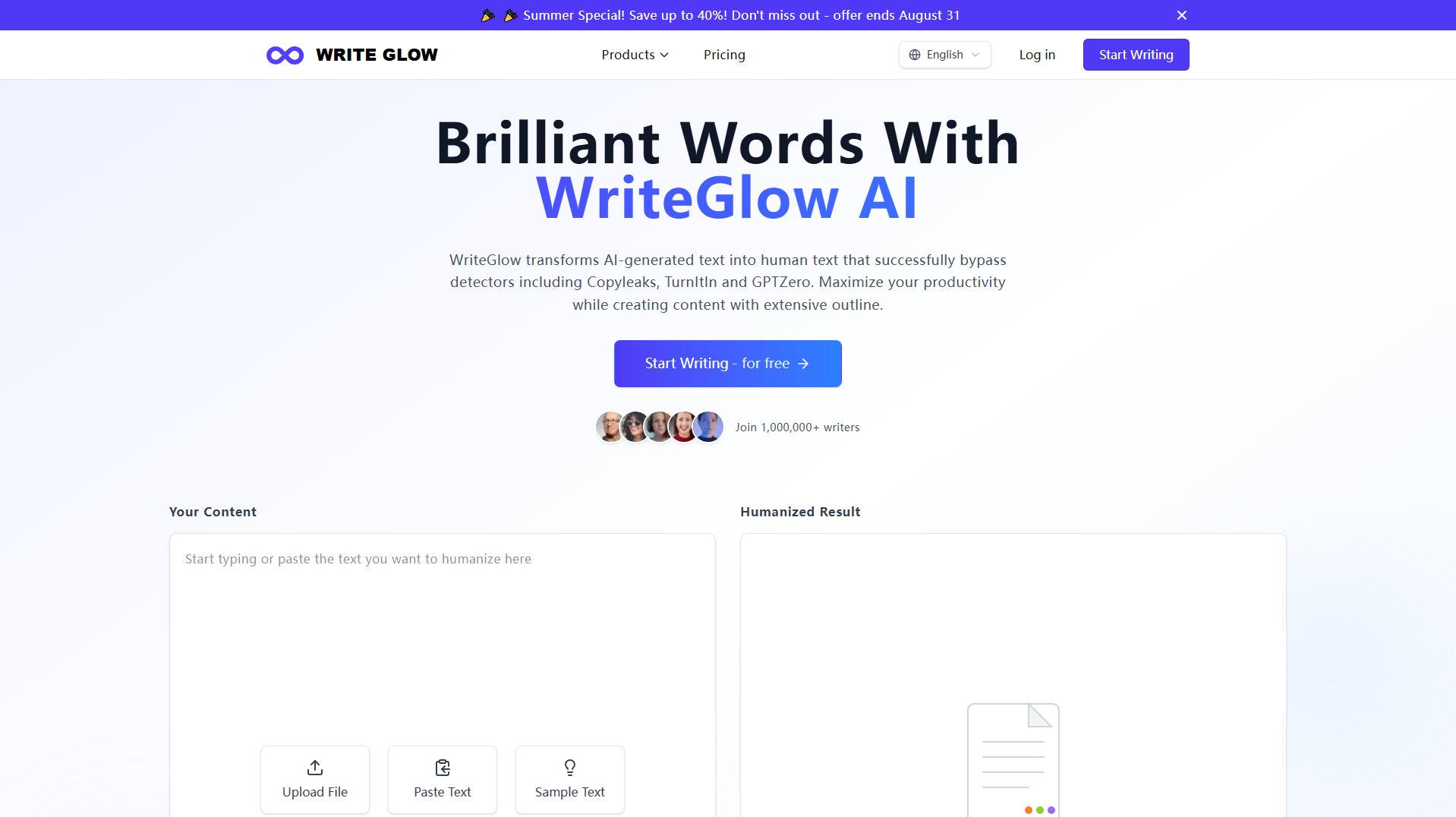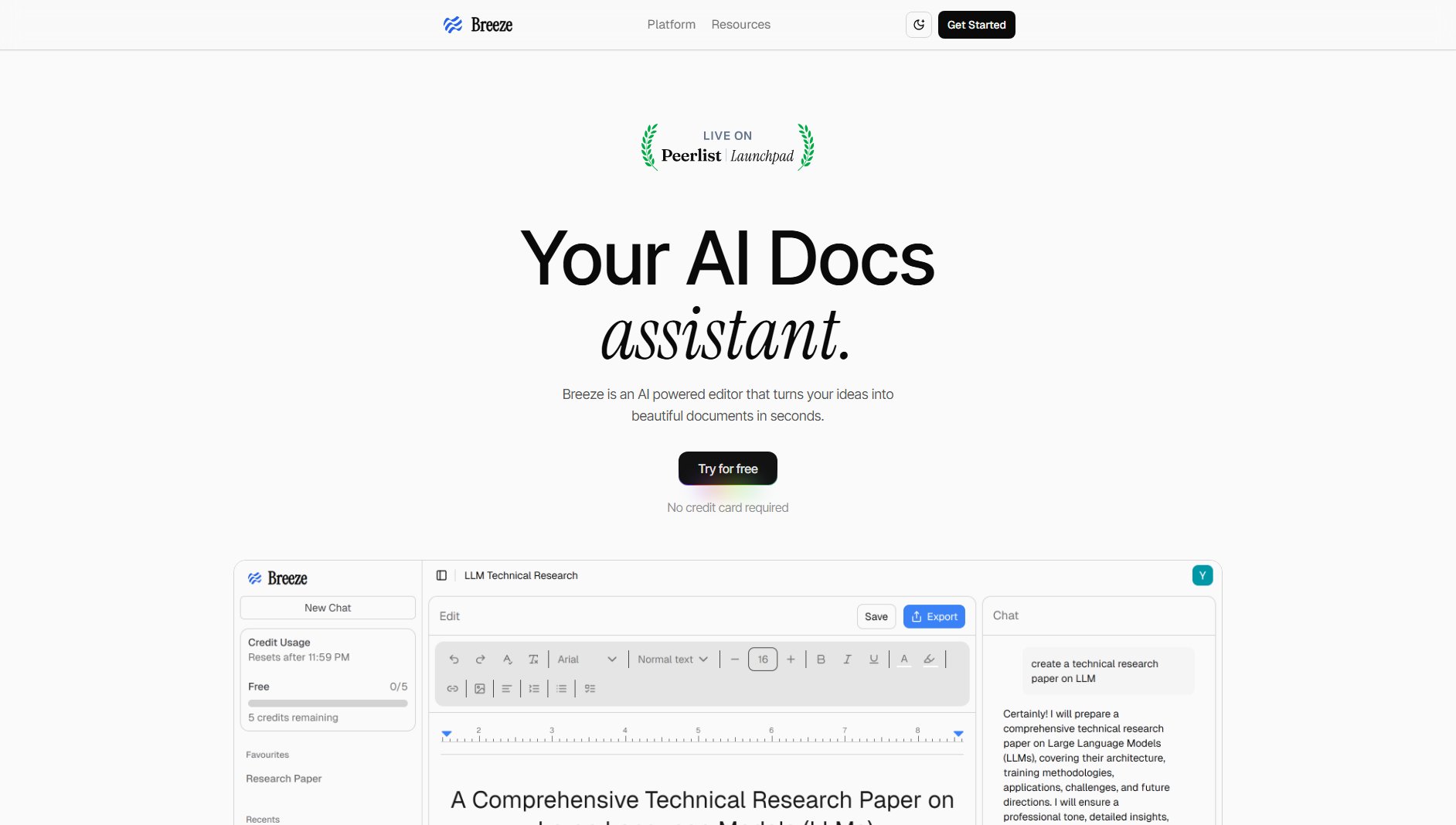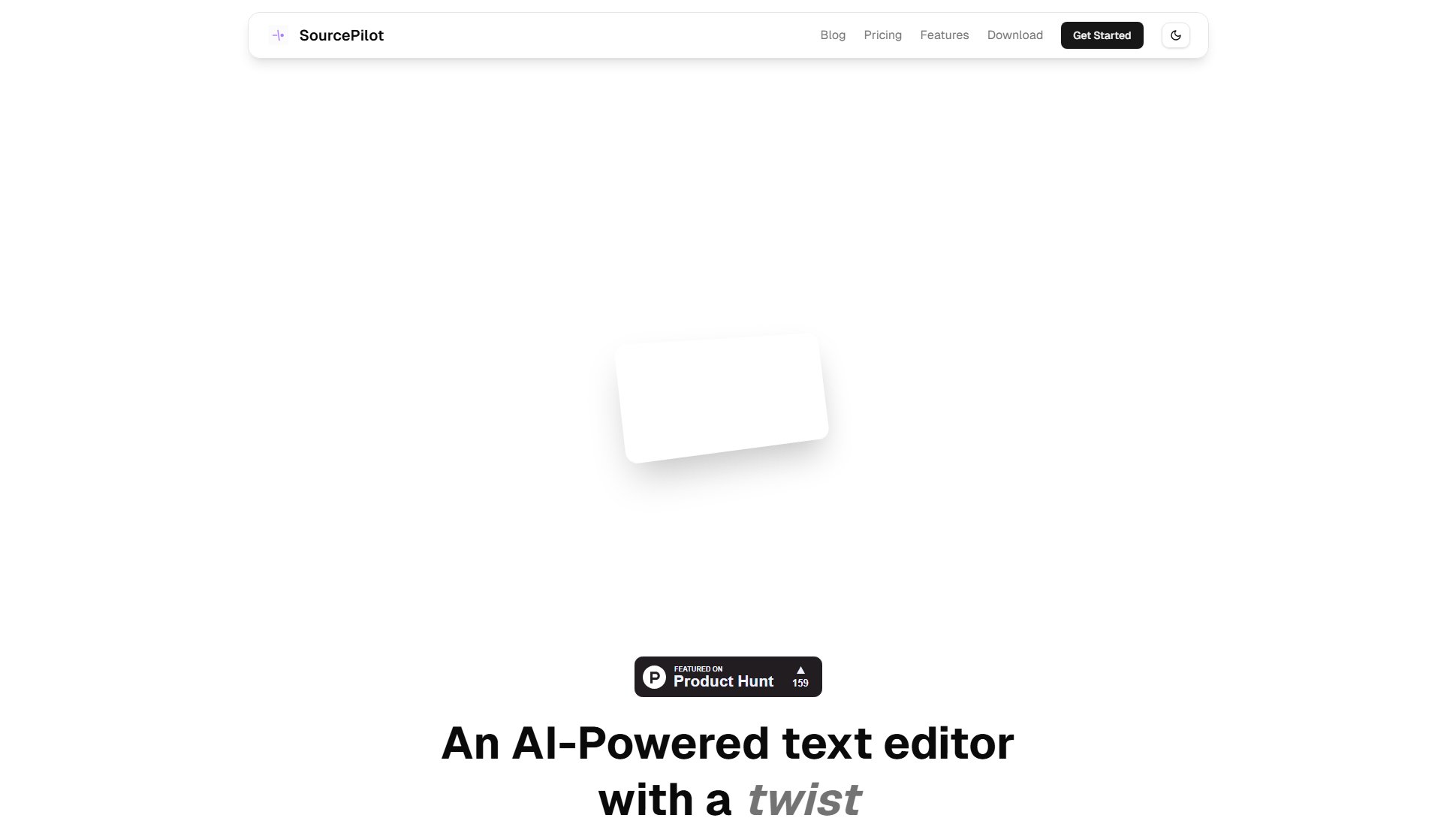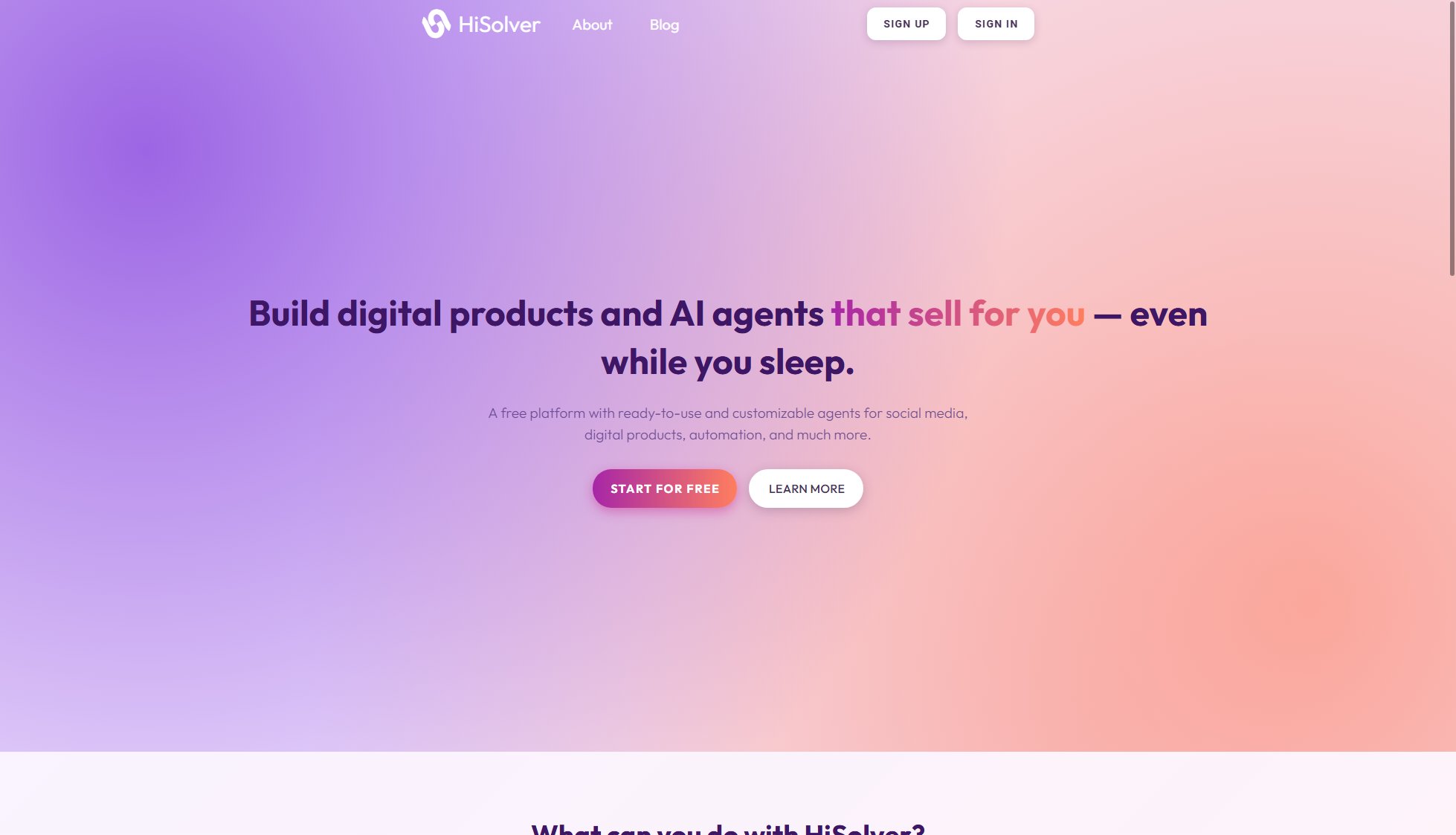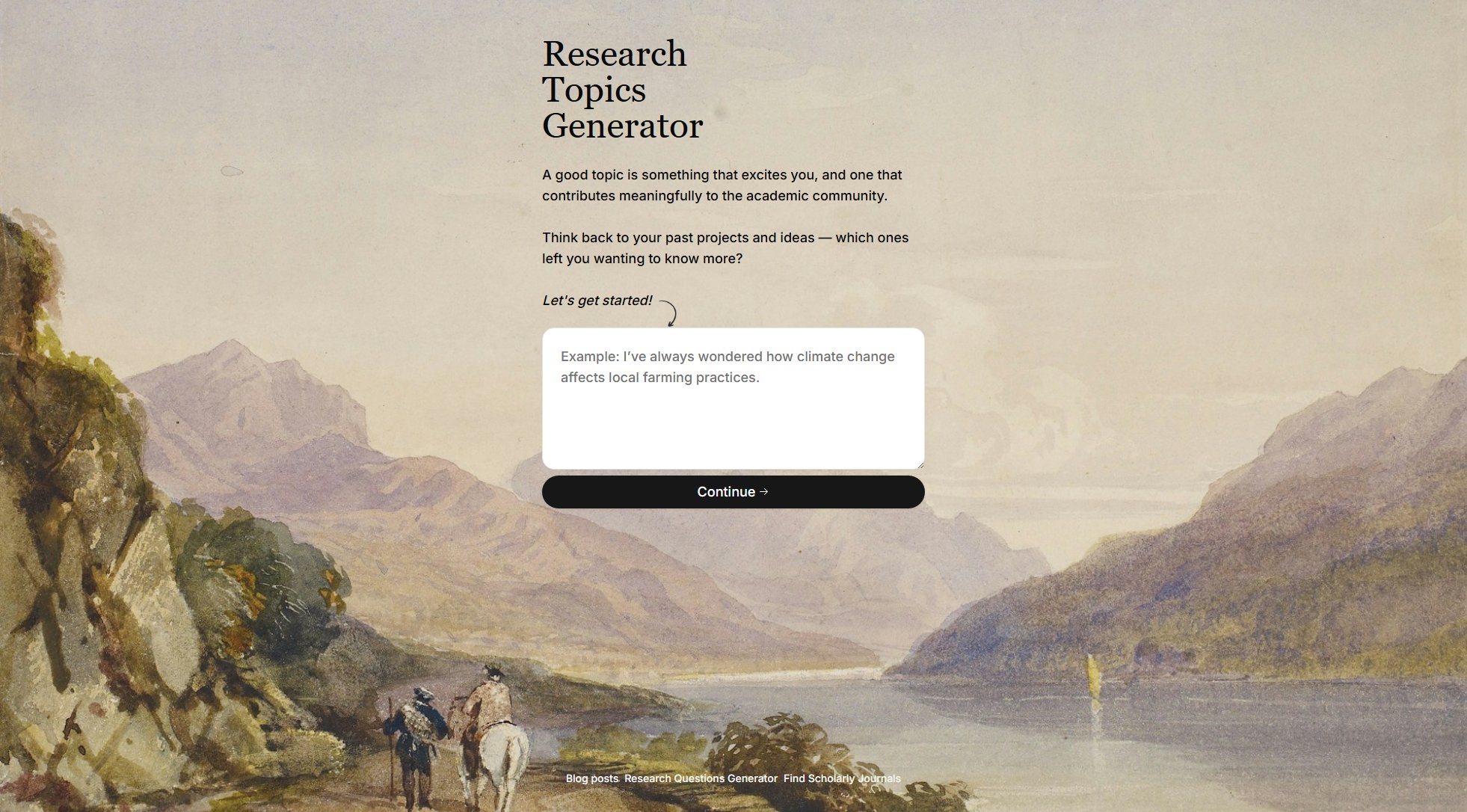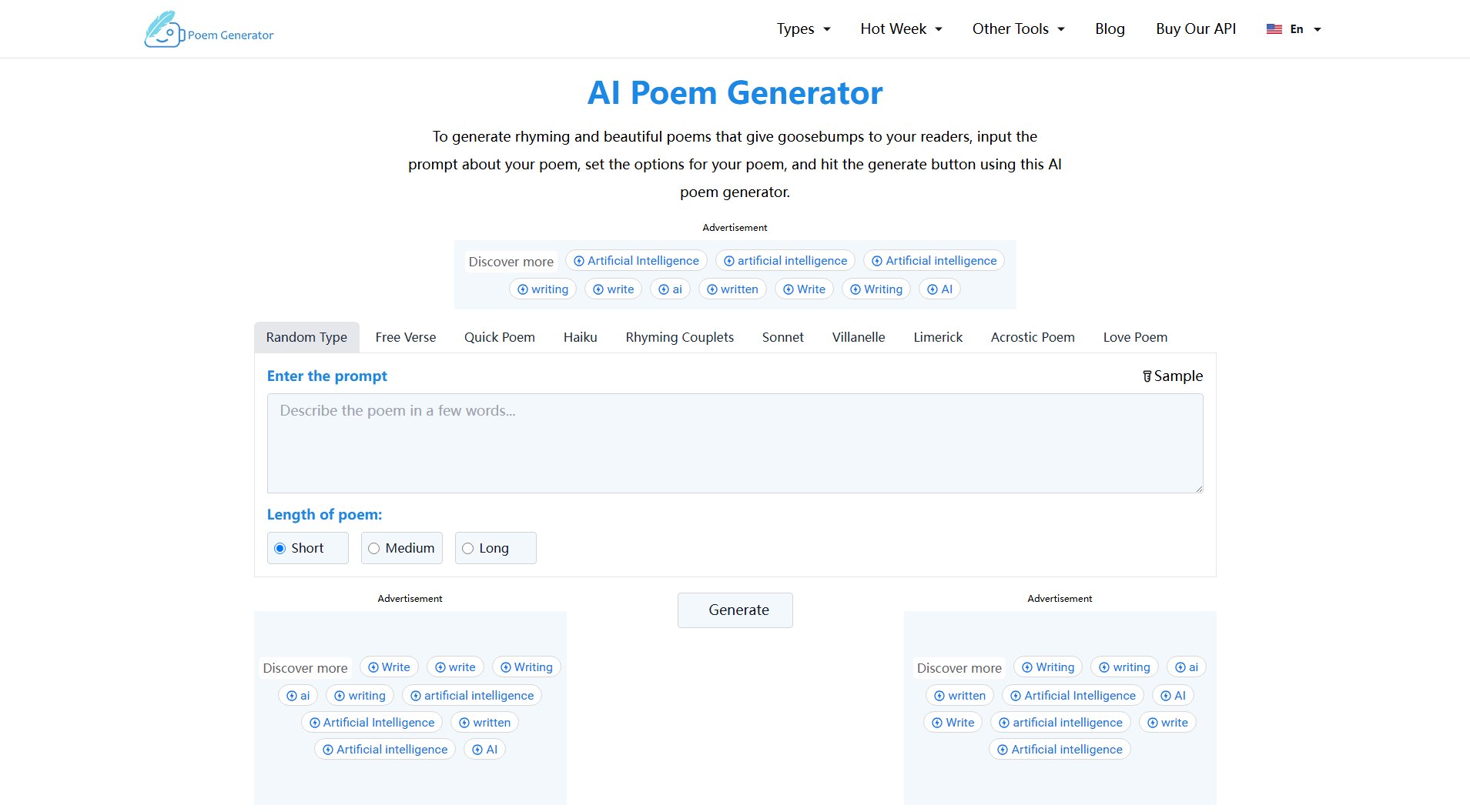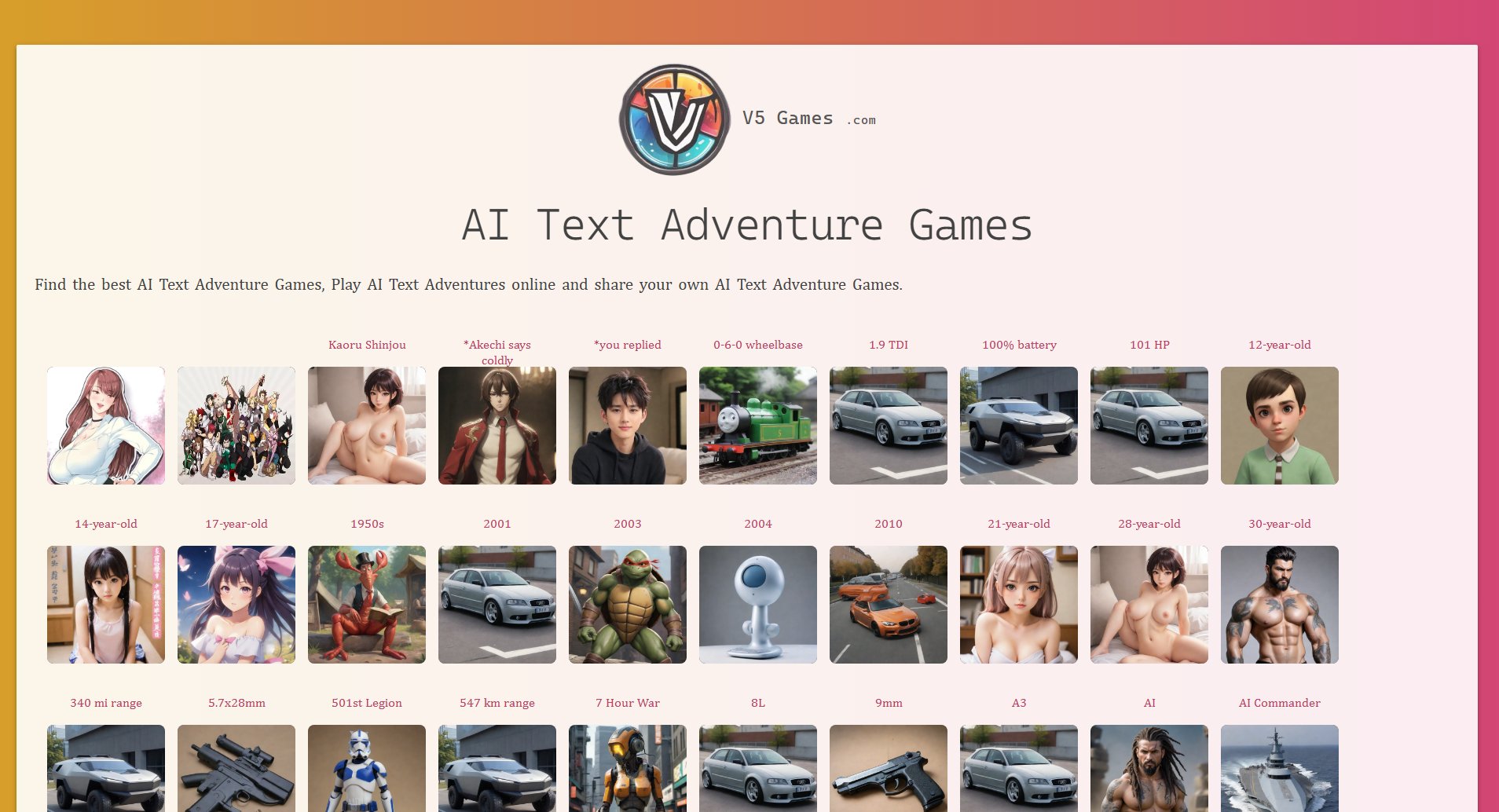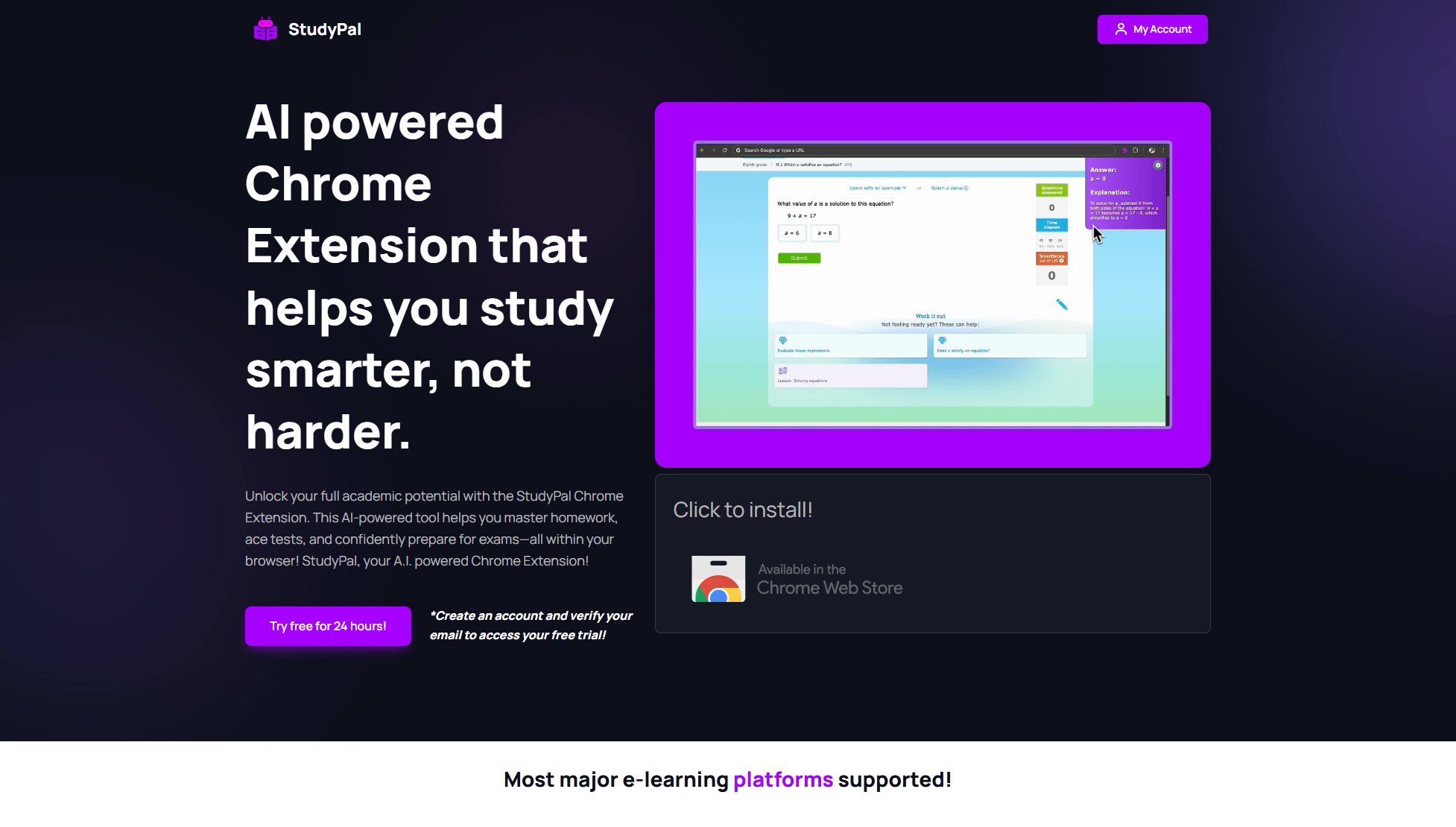StoryBookly
Create AI-powered storybooks from your thoughts effortlessly.
What is StoryBookly? Complete Overview
StoryBookly is an innovative AI-powered platform designed to transform your ideas and thoughts into beautifully crafted storybooks. Whether you're a parent looking to create bedtime stories for your children, an educator aiming to develop engaging learning materials, or a creative writer seeking inspiration, StoryBookly makes storytelling simple and fun. The tool leverages advanced AI to generate unique, personalized stories based on your input, saving you time and effort while ensuring high-quality content. With a growing community of users, StoryBookly also allows you to explore and share stories created by others, fostering a collaborative and inspiring environment.
StoryBookly Interface & Screenshots

StoryBookly Official screenshot of the tool interface
What Can StoryBookly Do? Key Features
AI-Powered Story Generation
StoryBookly uses cutting-edge AI to generate unique and engaging stories based on your descriptions. Simply provide a brief idea or theme, and the AI will craft a complete storybook for you, complete with characters, plot, and even illustrations.
Community Library
Explore a vast library of stories created by other users. The community-driven platform allows you to discover new tales, get inspiration, and even share your own creations with others.
Multi-Language Support
StoryBookly supports multiple languages, enabling users from different regions to create and enjoy stories in their native tongue. This feature makes it a versatile tool for global audiences.
Easy-to-Use Interface
The platform is designed with simplicity in mind. Even users with no technical background can easily navigate the tool, create stories, and publish them within minutes.
Customizable Stories
Tailor your stories to your preferences. Adjust characters, settings, and plotlines to create a personalized reading experience for your audience.
Best StoryBookly Use Cases & Applications
Bedtime Stories for Kids
Parents can use StoryBookly to create personalized bedtime stories for their children. By inputting simple ideas, the AI generates engaging tales that can be read aloud, making bedtime routines more magical.
Educational Content
Teachers and educators can leverage StoryBookly to develop educational stories that make learning fun. The tool can be used to create stories that teach moral lessons, historical events, or scientific concepts in an engaging manner.
Creative Writing
Aspiring writers can use StoryBookly to overcome writer's block or generate new ideas. The AI can provide inspiration by creating story drafts that writers can then refine and expand upon.
How to Use StoryBookly: Step-by-Step Guide
Visit the StoryBookly website and sign up for an account. The process is quick and straightforward, requiring only basic information.
Once logged in, click on the 'Create Story' button. You'll be prompted to describe your story idea or theme in a few sentences.
The AI will process your input and generate a draft of your story. You can review and make any necessary adjustments to characters, plot, or language.
Customize the story further by adding illustrations or tweaking the narrative. The platform offers various options to enhance your storybook.
Once satisfied, publish your story to the community library or download it for personal use. You can also share it directly with friends and family.
StoryBookly Pros and Cons: Honest Review
Pros
Considerations
Is StoryBookly Worth It? FAQ & Reviews
Yes, StoryBookly offers a free plan with basic features. However, for advanced customization and additional benefits, you can upgrade to the Pro or Enterprise plans.
Downloading stories is available in the Pro and Enterprise plans. The free plan allows you to create and share stories but does not support downloads.
StoryBookly supports multiple languages, making it accessible to a global audience. You can create stories in various languages, depending on your preference.
The AI analyzes your input and uses advanced algorithms to craft a coherent and engaging narrative. You can further customize the generated story to suit your needs.
The free plan has some limitations on the number of stories you can create and save. Pro and Enterprise users enjoy unlimited story creation.