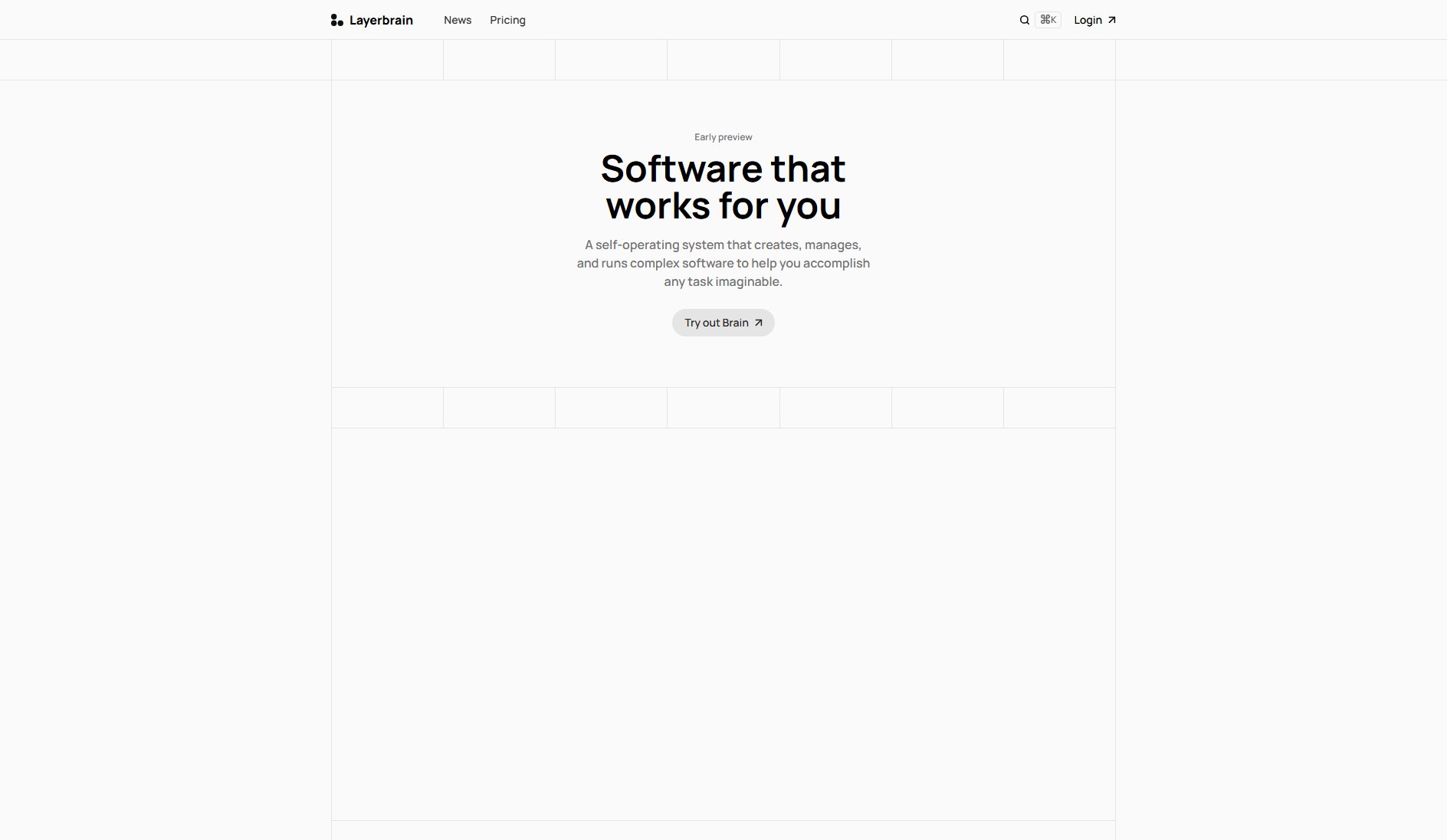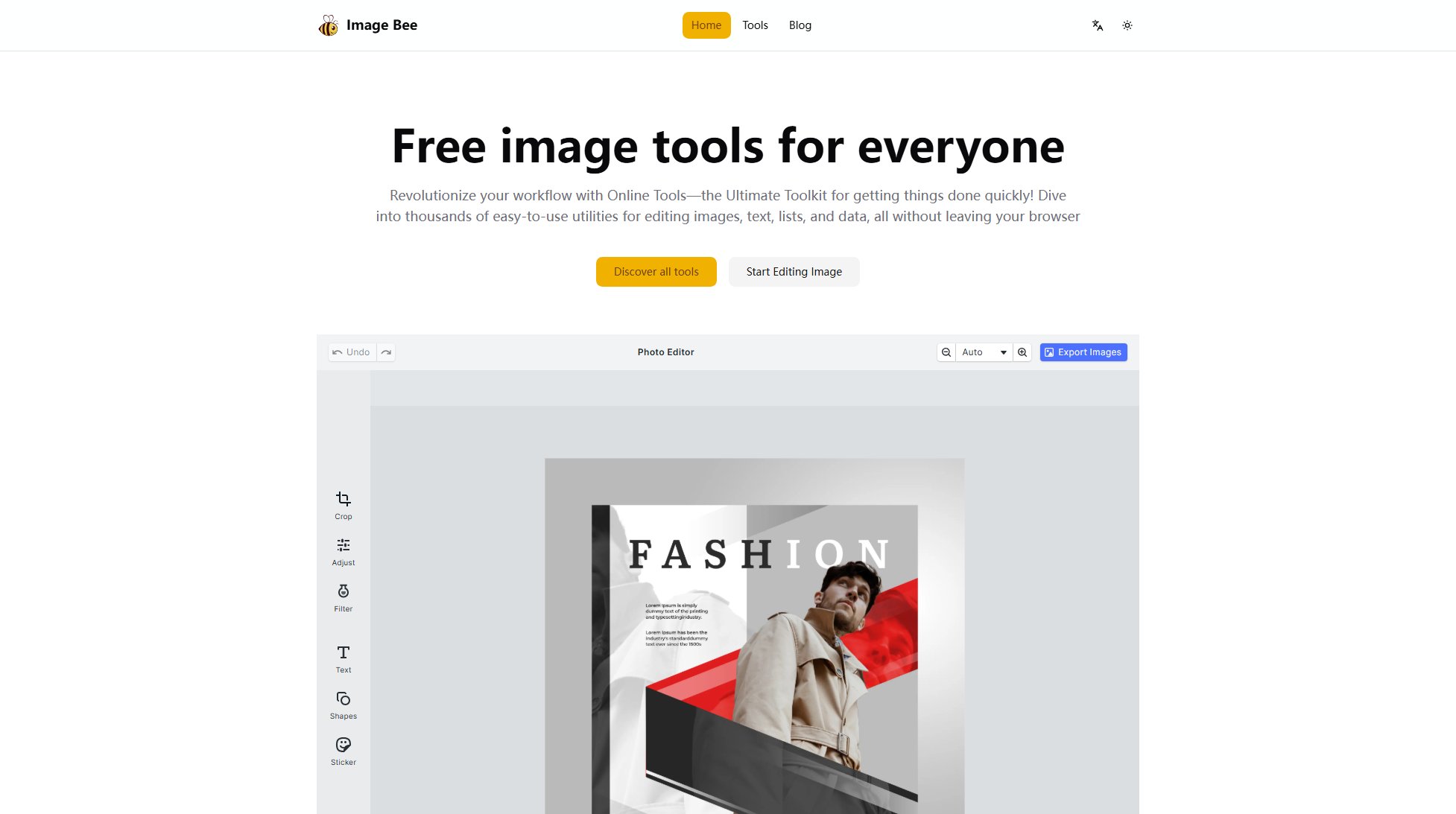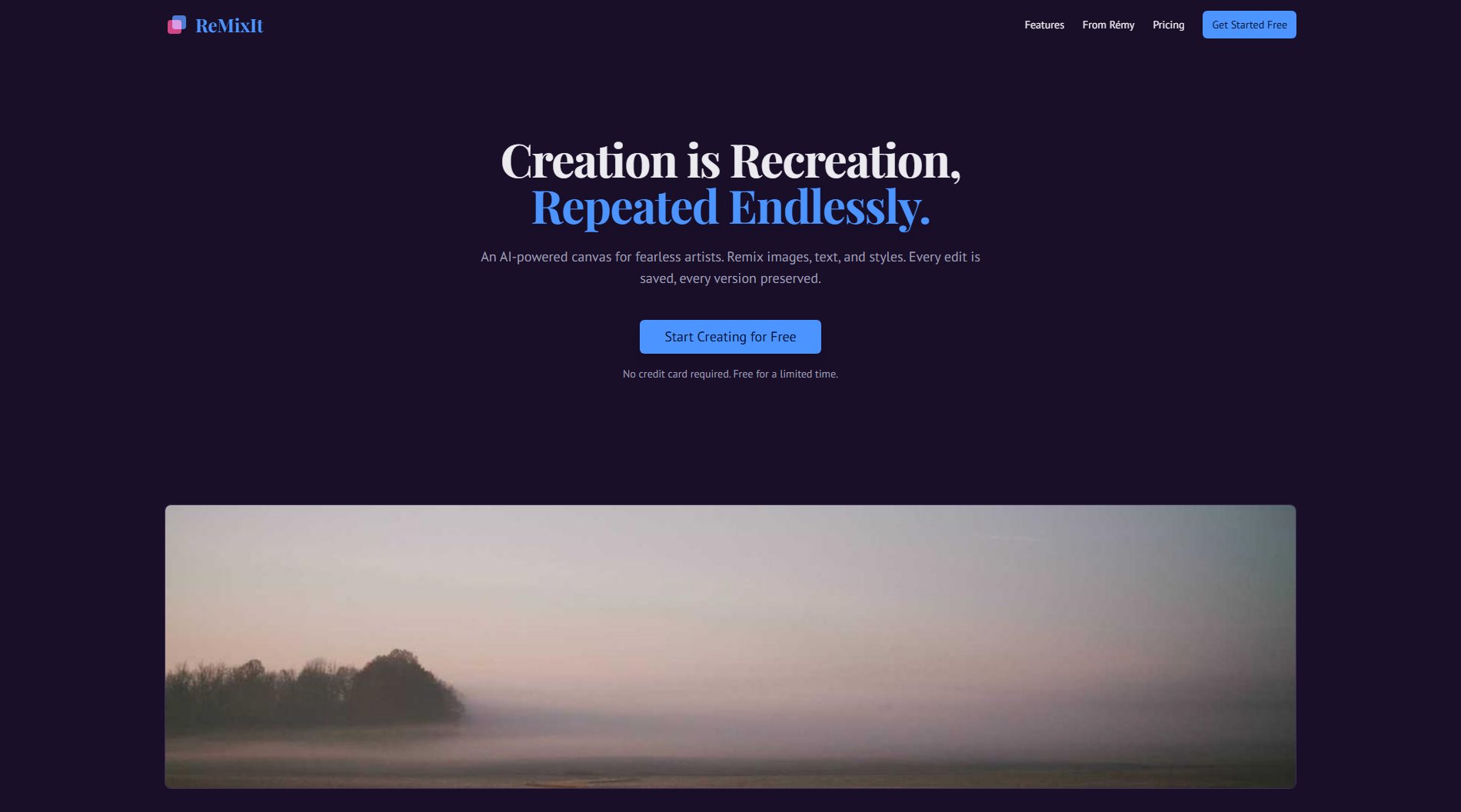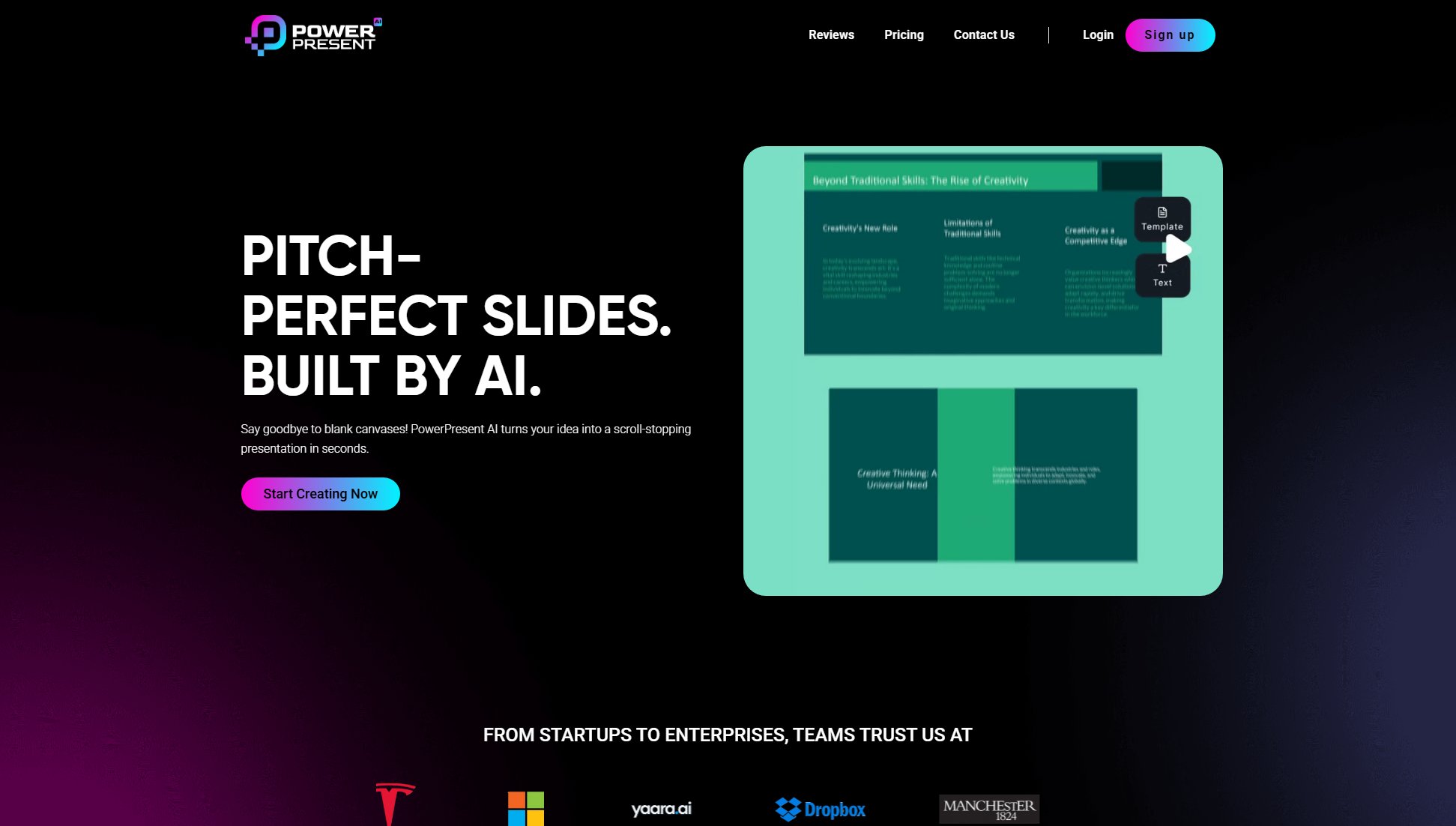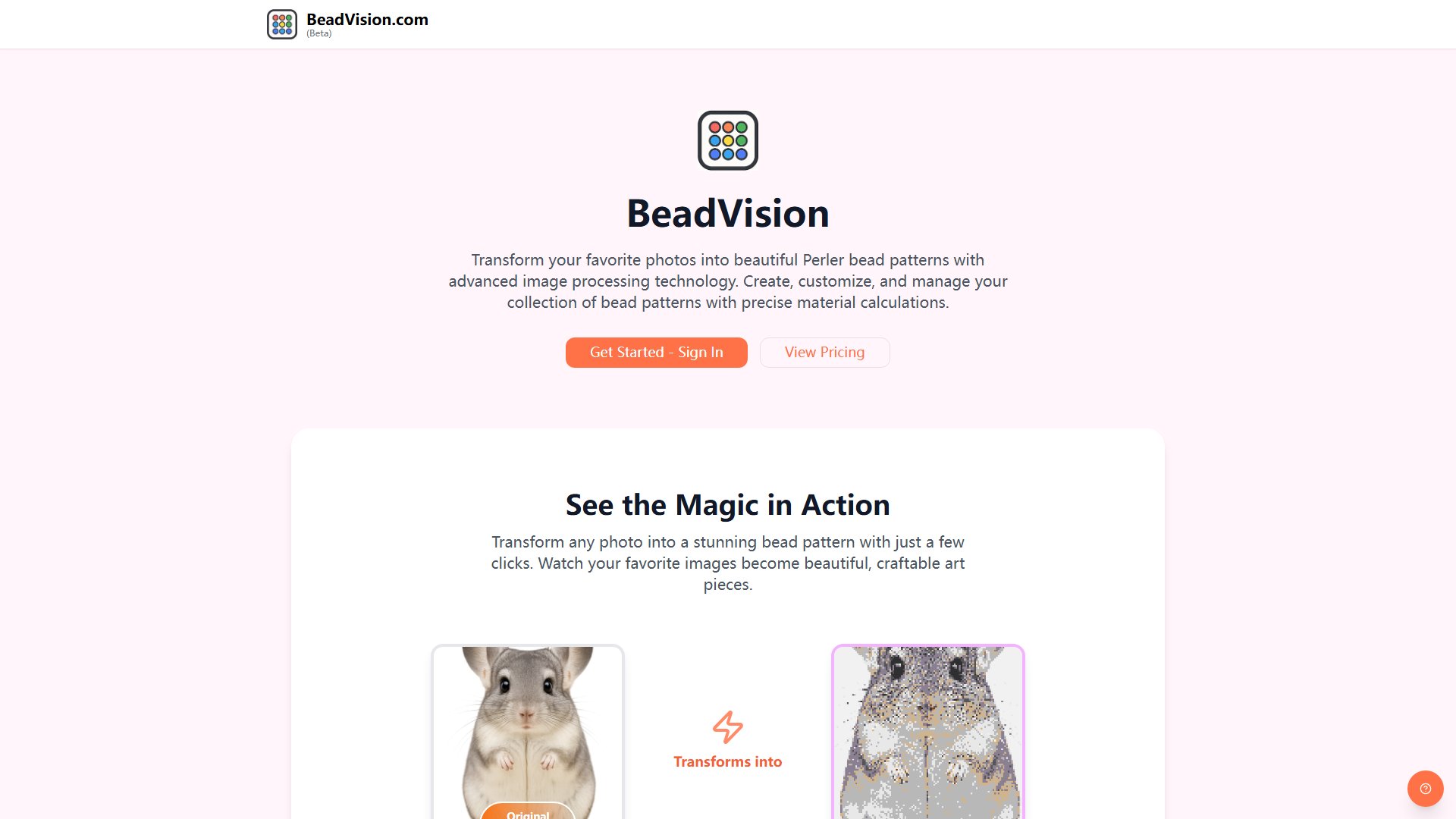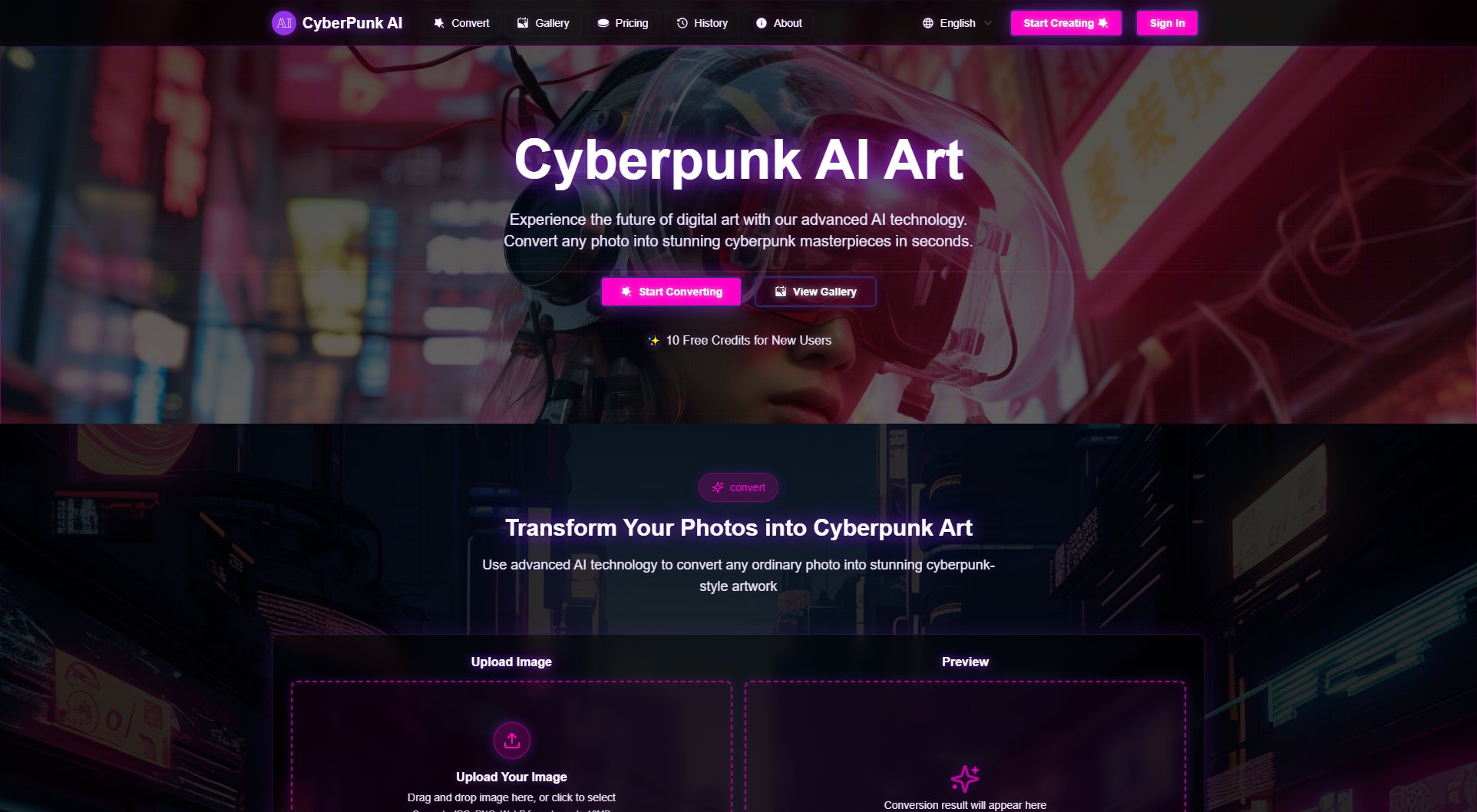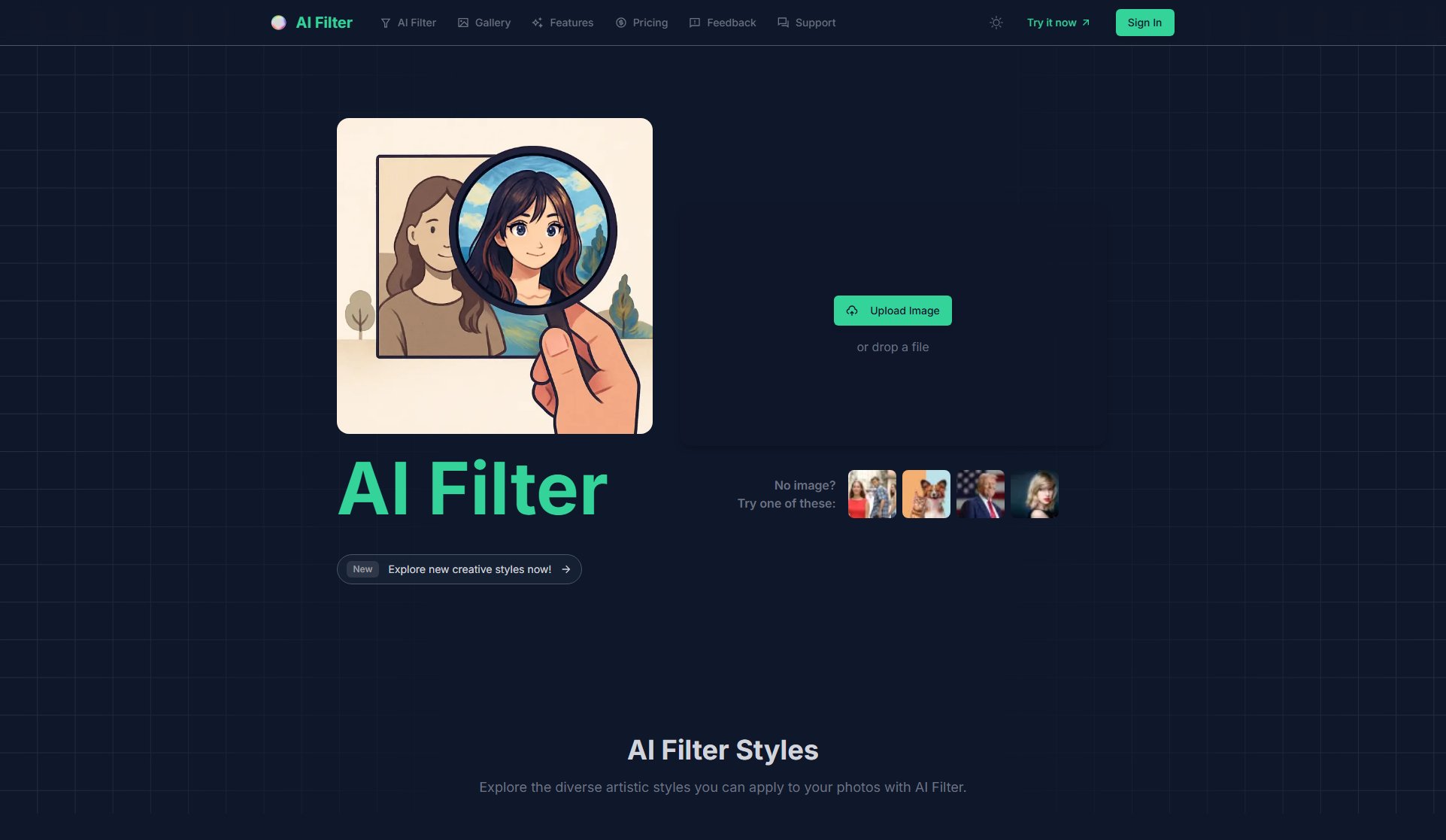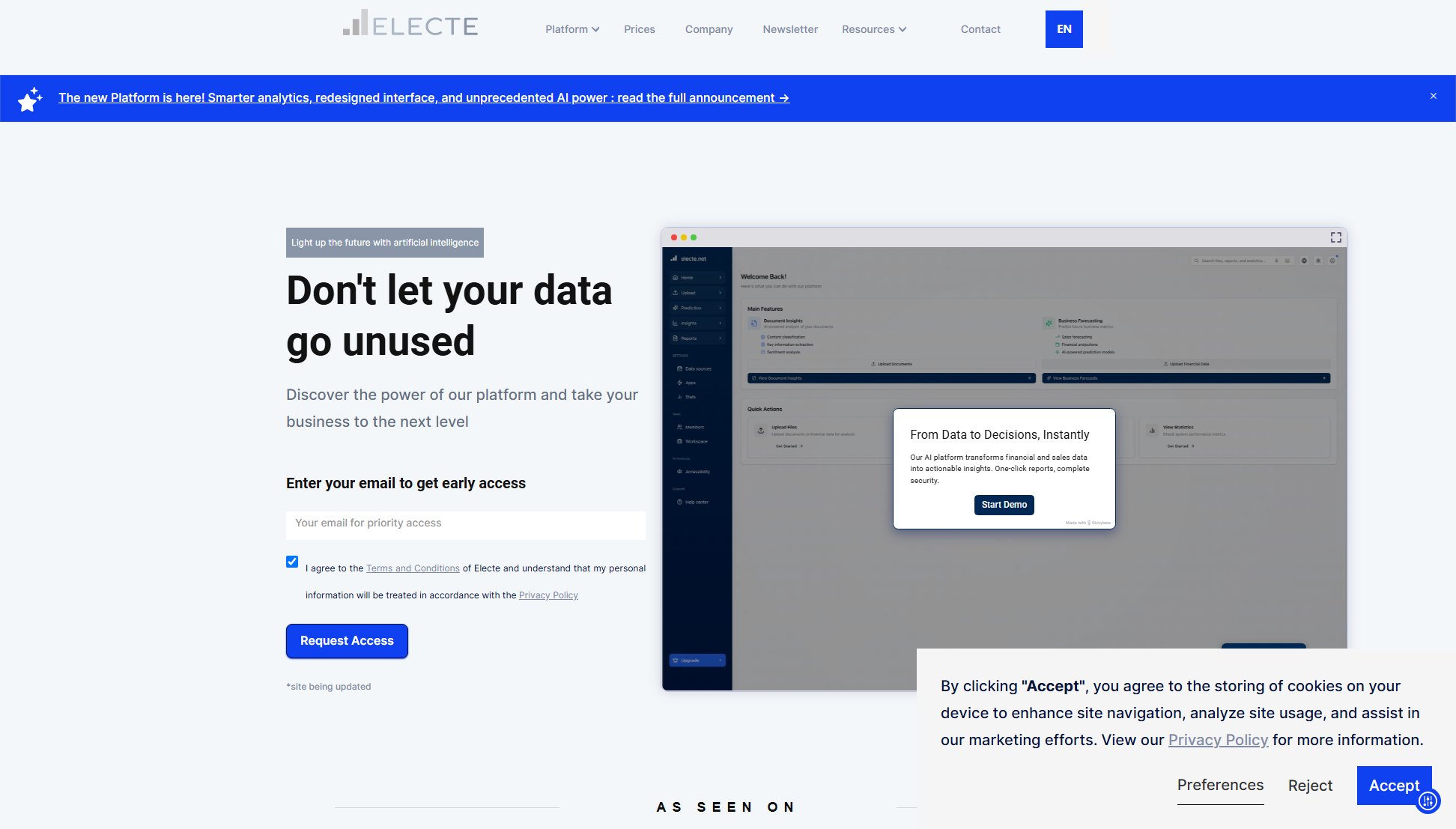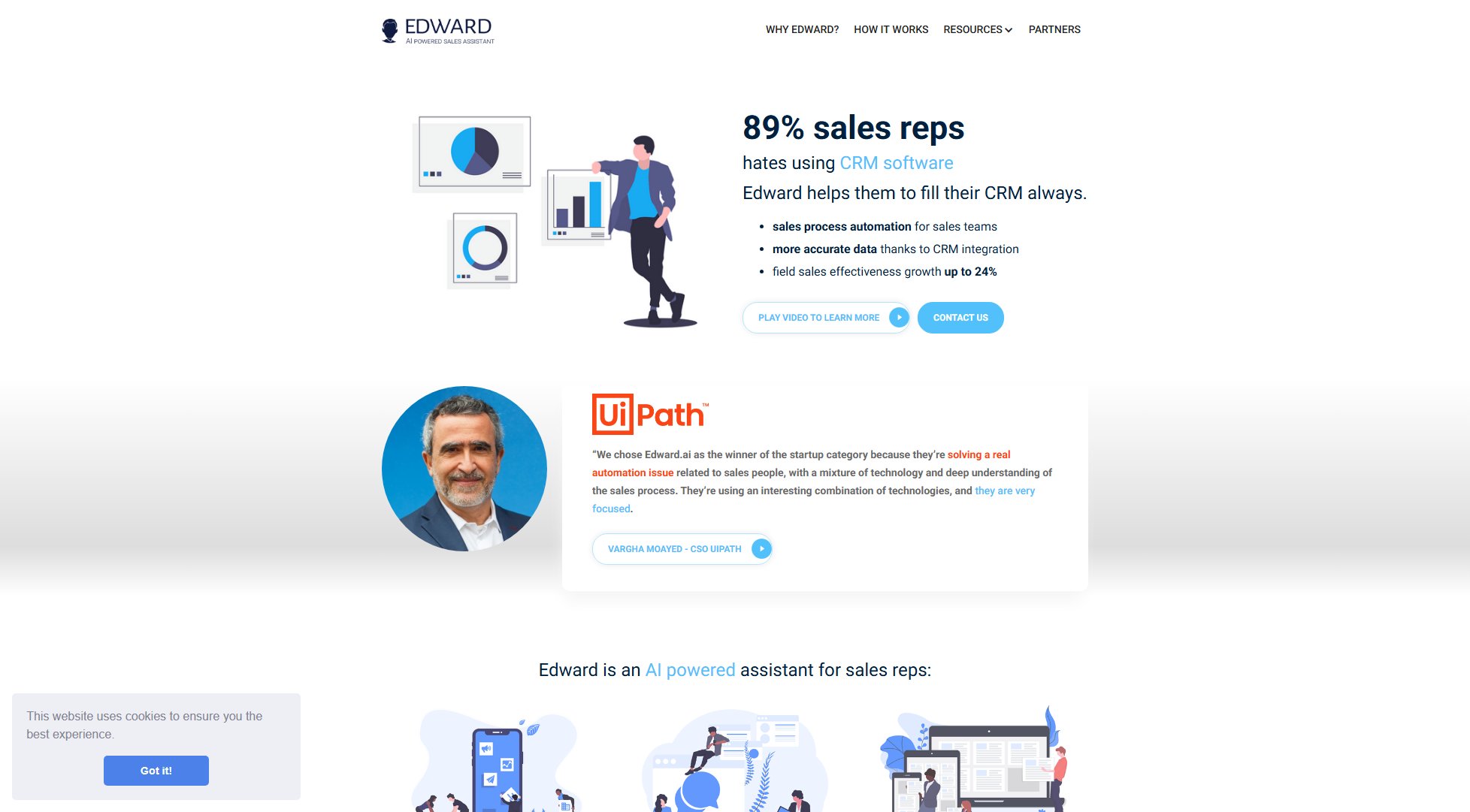Gemini AI Photo Editor
Transform your photos into stunning art with advanced AI in seconds
What is Gemini AI Photo Editor? Complete Overview
Gemini AI Photo Editor is a cutting-edge tool designed to transform ordinary photos into extraordinary works of art using advanced artificial intelligence. It eliminates the complexity of traditional photo editing by allowing users to simply describe their vision and let the AI handle the rest. Whether you're looking to enhance portraits, change backgrounds, or apply artistic styles, Gemini delivers professional-quality results instantly. The platform is perfect for anyone from complete beginners to professional designers who want to save time on manual editing. With features like intelligent image understanding, diverse style transformations, and lightning-fast processing, Gemini makes high-quality photo editing accessible to everyone without requiring any technical skills.
Gemini AI Photo Editor Interface & Screenshots
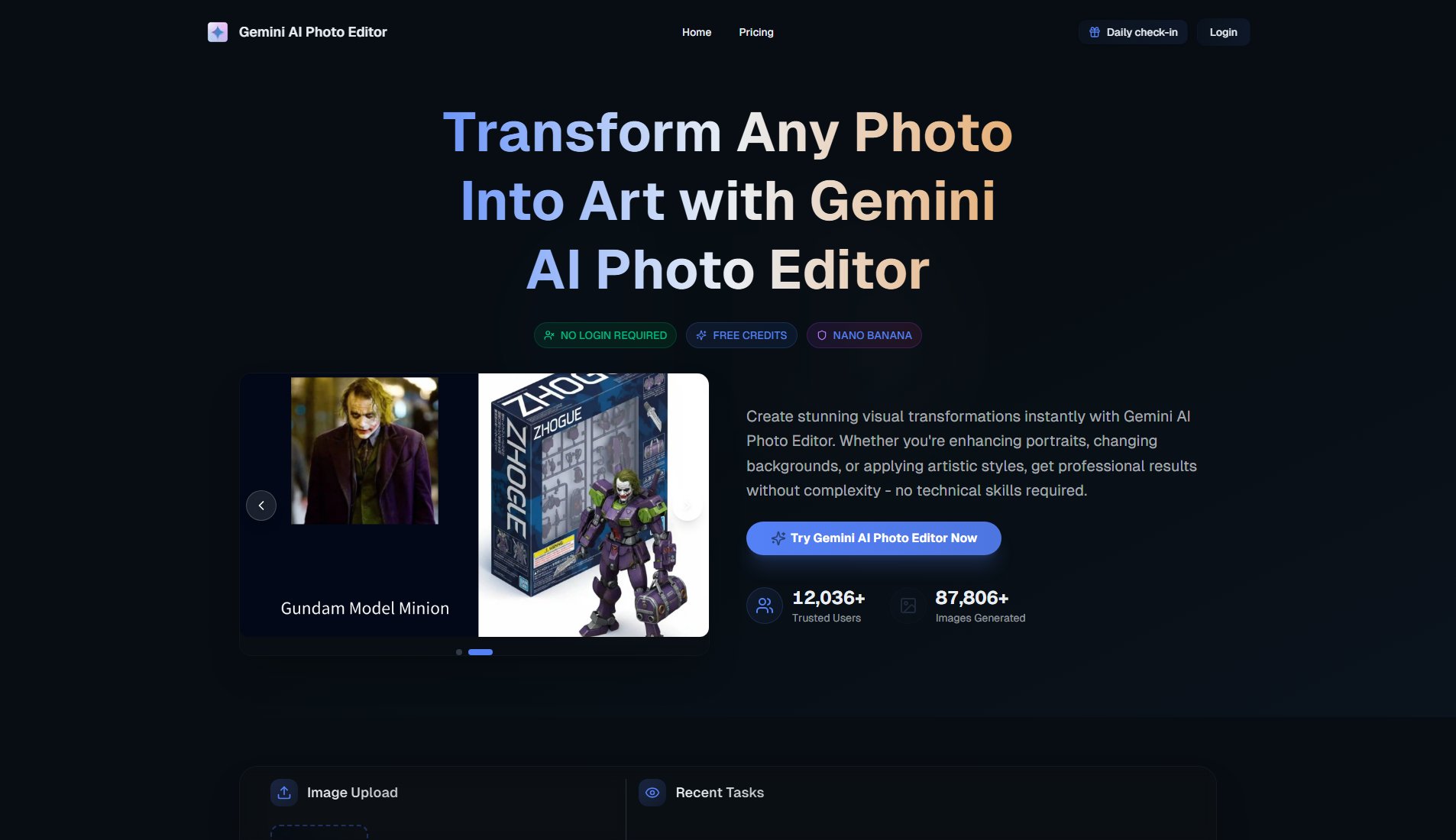
Gemini AI Photo Editor Official screenshot of the tool interface
What Can Gemini AI Photo Editor Do? Key Features
Intelligent Image Understanding
The AI engine accurately recognizes objects, scenes, styles, and emotions in photos, ensuring transformations maintain meaningful connections with the original while applying desired changes seamlessly.
Diverse Style Transformations
Access hundreds of artistic styles from classical art to modern design, including Renaissance paintings, anime styles, and contemporary digital art with exceptional variety.
Advanced Color Processing
Proprietary color technology ensures exceptional accuracy and vibrancy by analyzing millions of color combinations to deliver perfectly balanced, professional-grade results.
Efficient Batch Processing
Process multiple images simultaneously while maintaining consistent quality and style across entire projects, saving hours of manual work.
Lightning-Fast Generation
Get professional results in seconds with optimized AI infrastructure that delivers high-quality outputs faster than traditional editing software.
Smart Prompt Assistance
Intelligent prompt suggestions help users articulate their vision, making professional photo editing accessible to everyone regardless of experience.
Complete Version Control
Access all previous edits, compare versions, and refine work with comprehensive history management that never loses creative progress.
Best Gemini AI Photo Editor Use Cases & Applications
Social Media Content Creation
Influencers and content creators can quickly transform ordinary photos into eye-catching, stylized images that stand out on Instagram, TikTok, and other platforms.
Professional Portfolio Enhancement
Photographers and designers can elevate their portfolios by applying artistic styles to showcase their work in different creative interpretations.
Marketing Material Production
Small businesses can create professional-looking marketing materials without expensive design software by transforming product photos into various styles.
How to Use Gemini AI Photo Editor: Step-by-Step Guide
Upload Your Photo: Start by uploading any image in JPG, PNG, or WebP format. The platform automatically optimizes your photo for processing while preserving original quality.
Describe Your Vision: Tell the AI what you want to create using simple descriptions or detailed artistic directions. The AI understands natural language, making professional editing as easy as conversation.
Download Your Masterpiece: Within seconds, the AI generates your transformed image. Preview different variations, make adjustments if needed, then download in high resolution.
Gemini AI Photo Editor Pros and Cons: Honest Review
Pros
Considerations
Is Gemini AI Photo Editor Worth It? FAQ & Reviews
Unlike conventional software that requires manual adjustments, Gemini AI Photo Editor uses advanced technology to understand and transform photos intelligently. Simply describe what you want, and the AI handles the complex editing work.
Not at all. The interface is intuitive - just upload and describe. No learning curve, no complex tools, just instant creative results for users of all skill levels.
Yes, all images created with Gemini AI Photo Editor are yours to use freely, including for commercial purposes.
Most transformations complete within 5-15 seconds. The AI is optimized for speed without compromising quality.
The editor accepts all major image formats including JPG, PNG, WebP, and BMP, handling format conversion and optimization automatically.