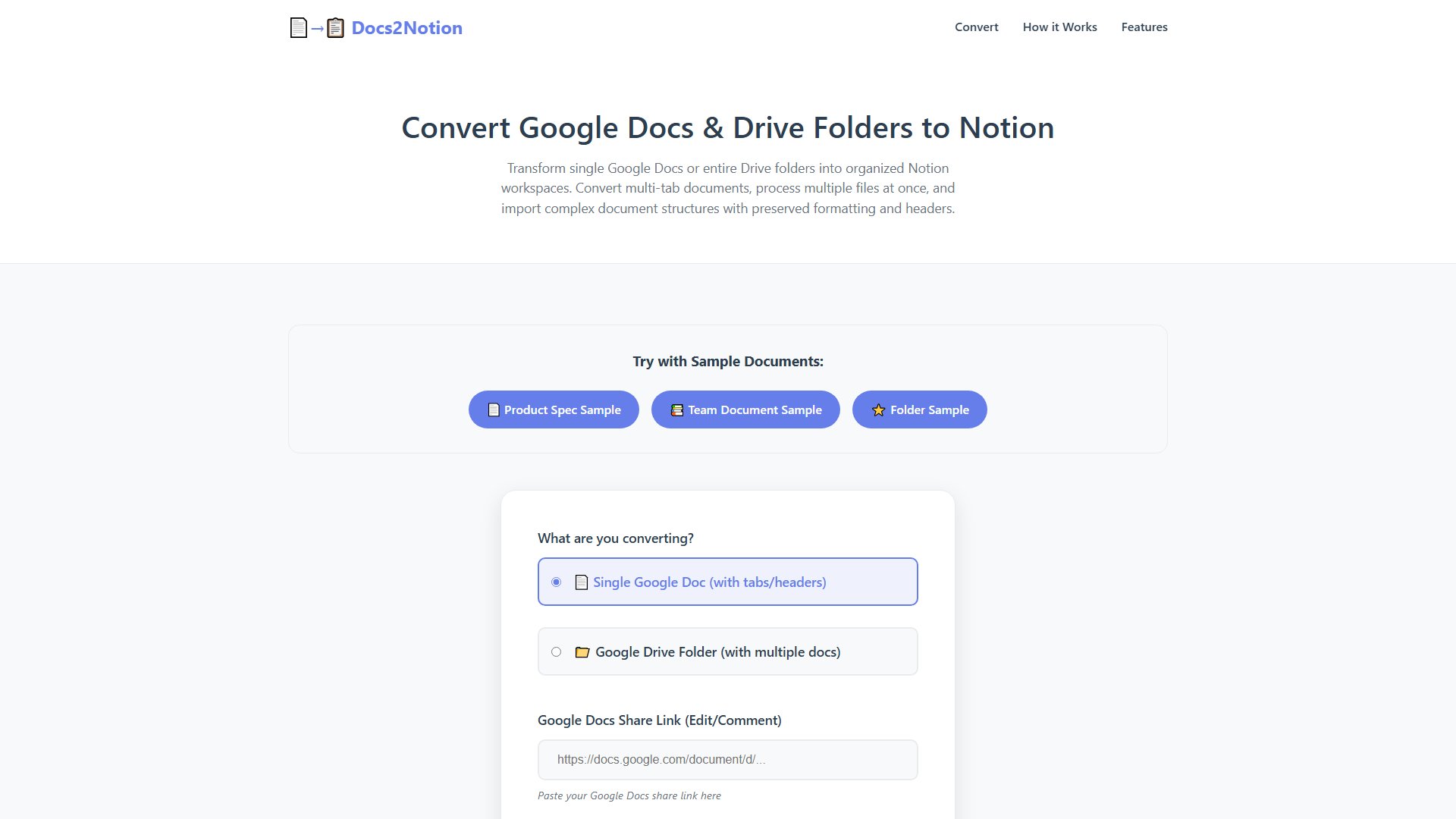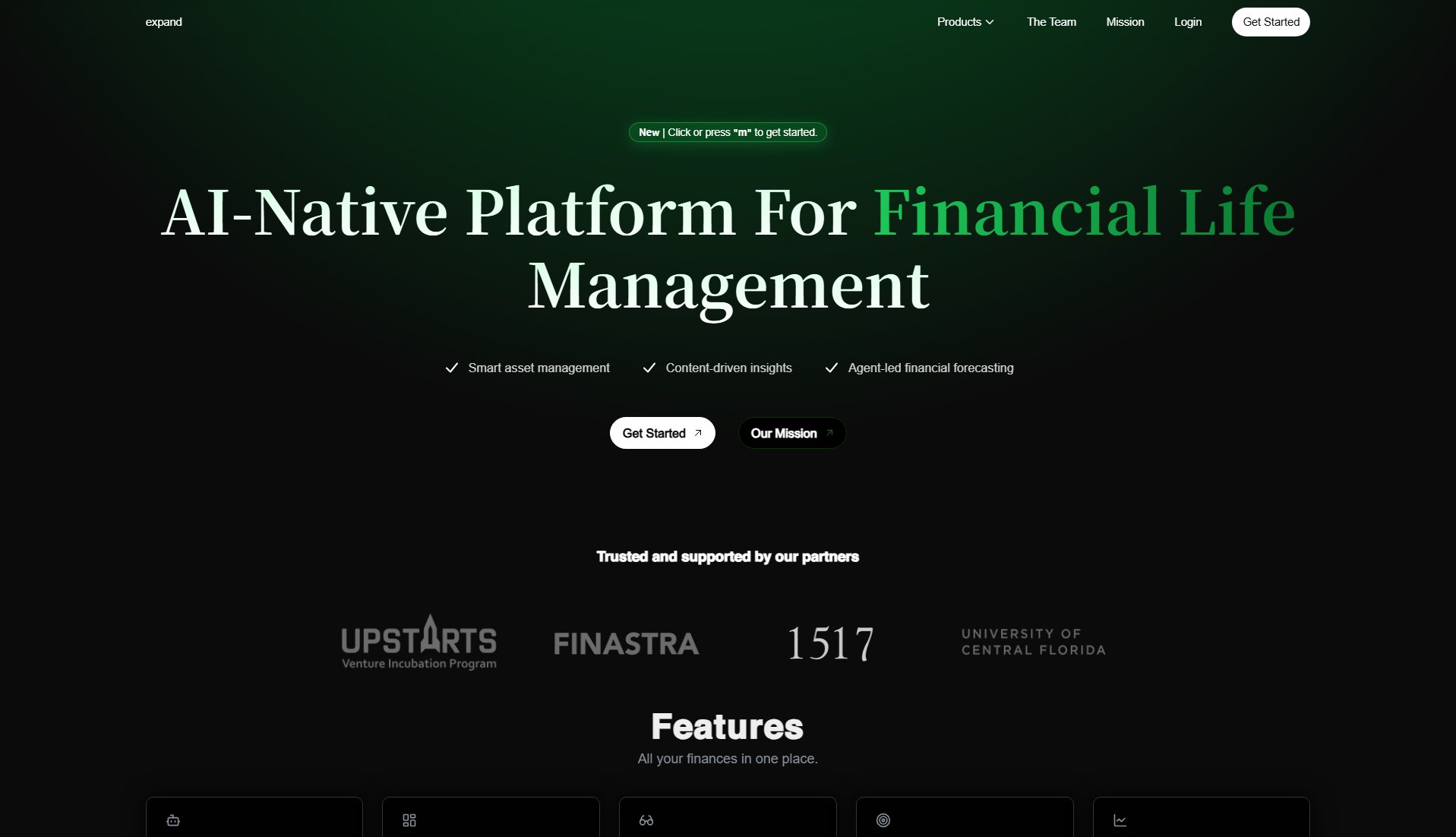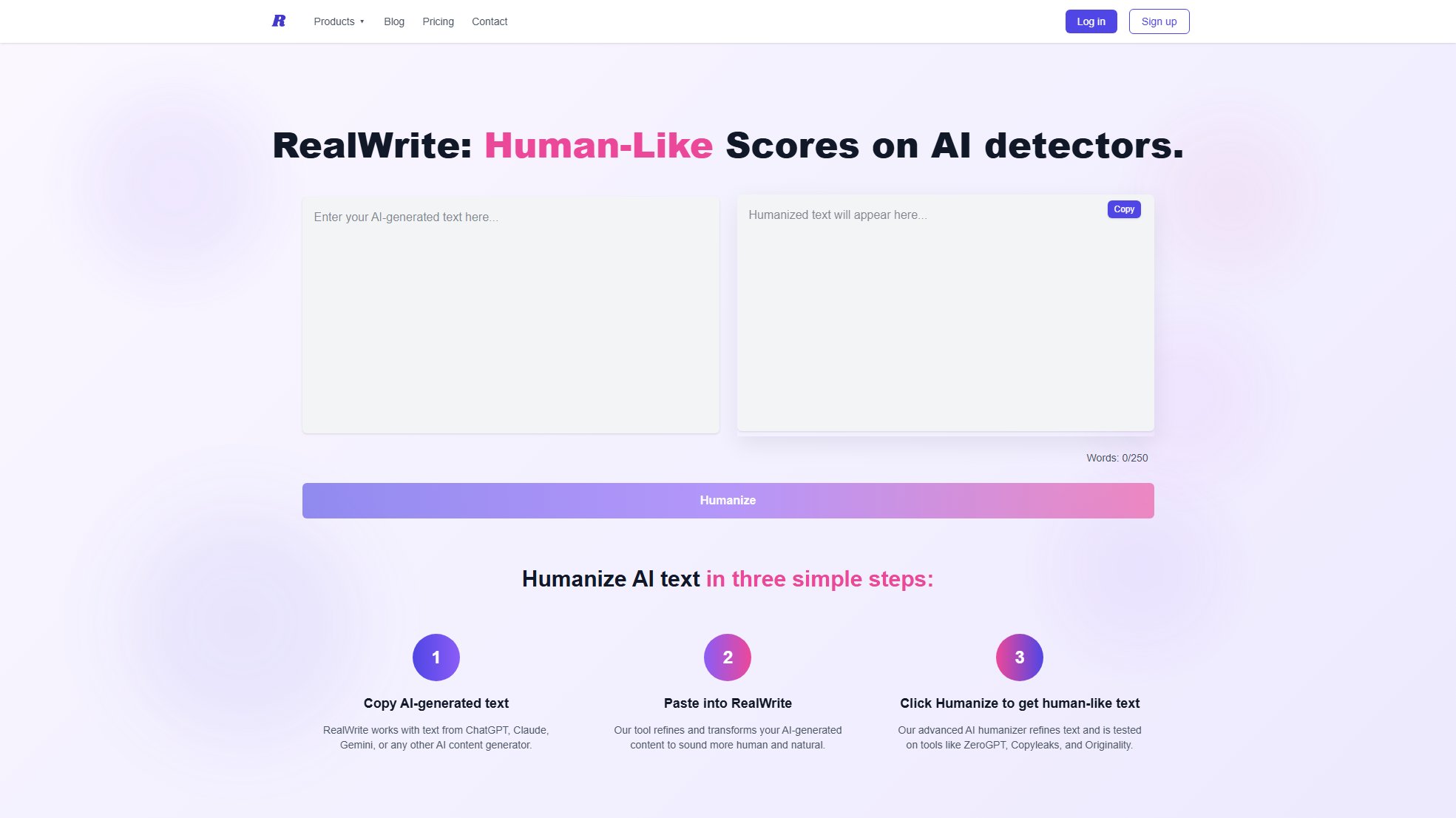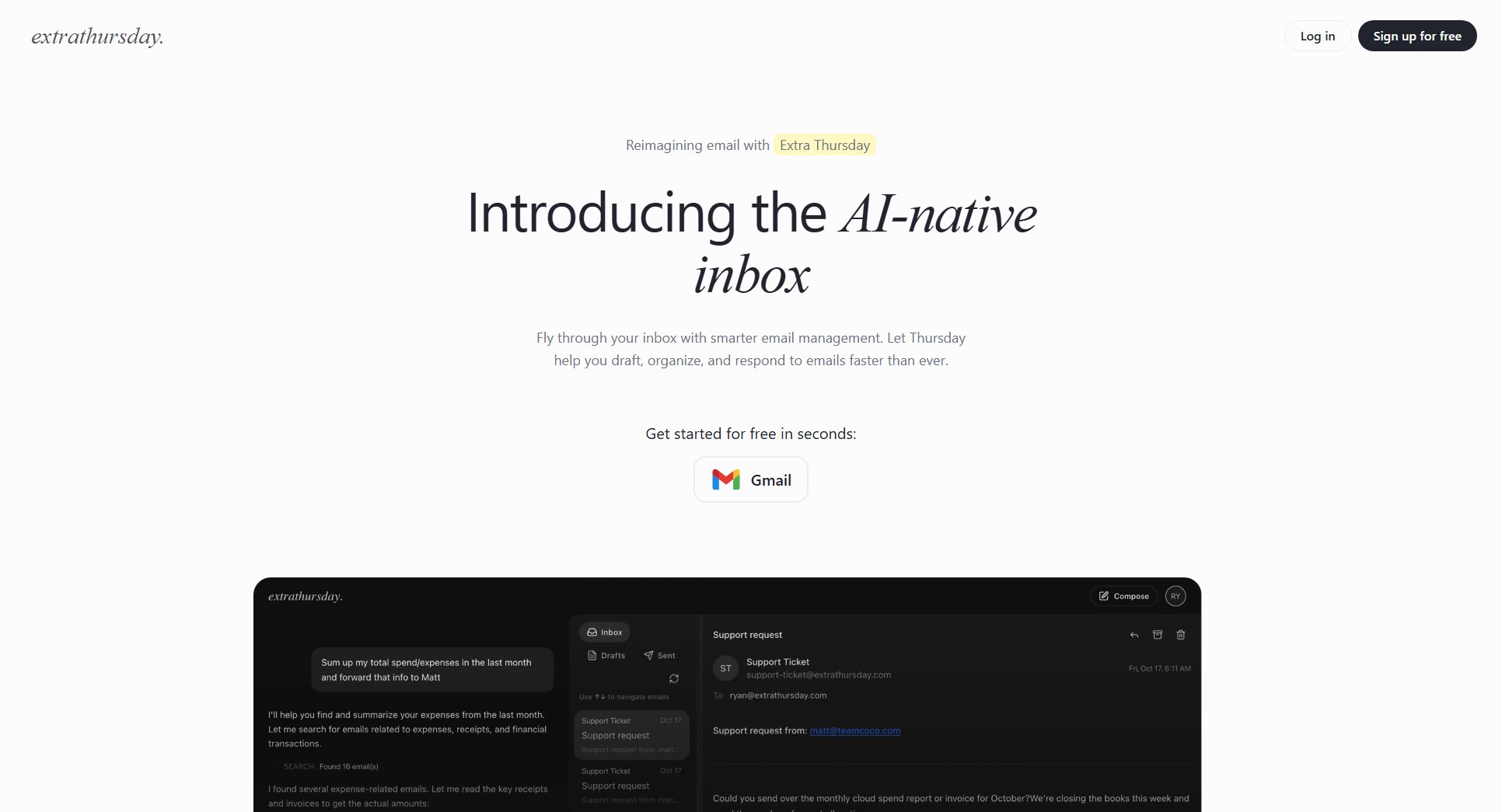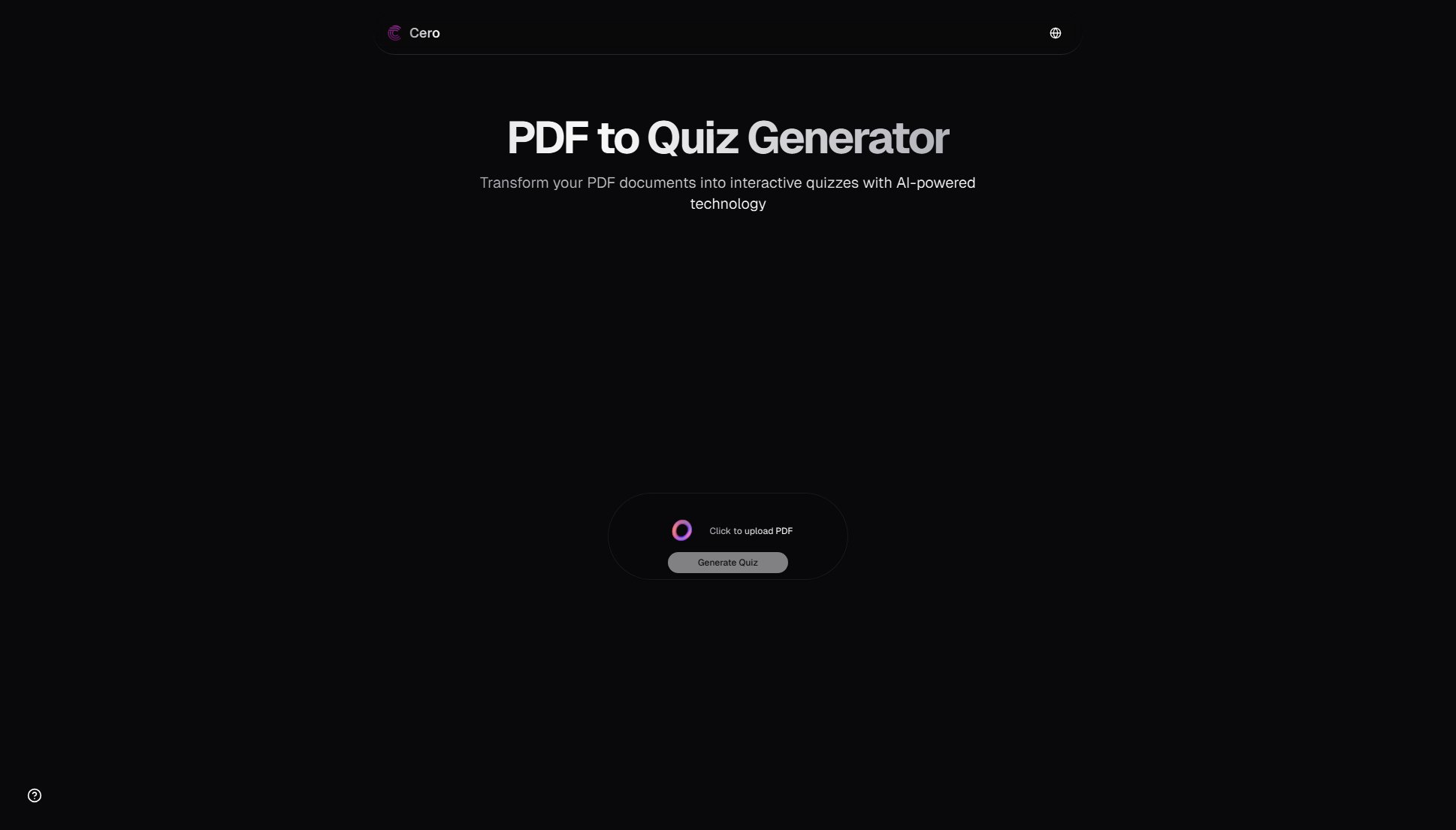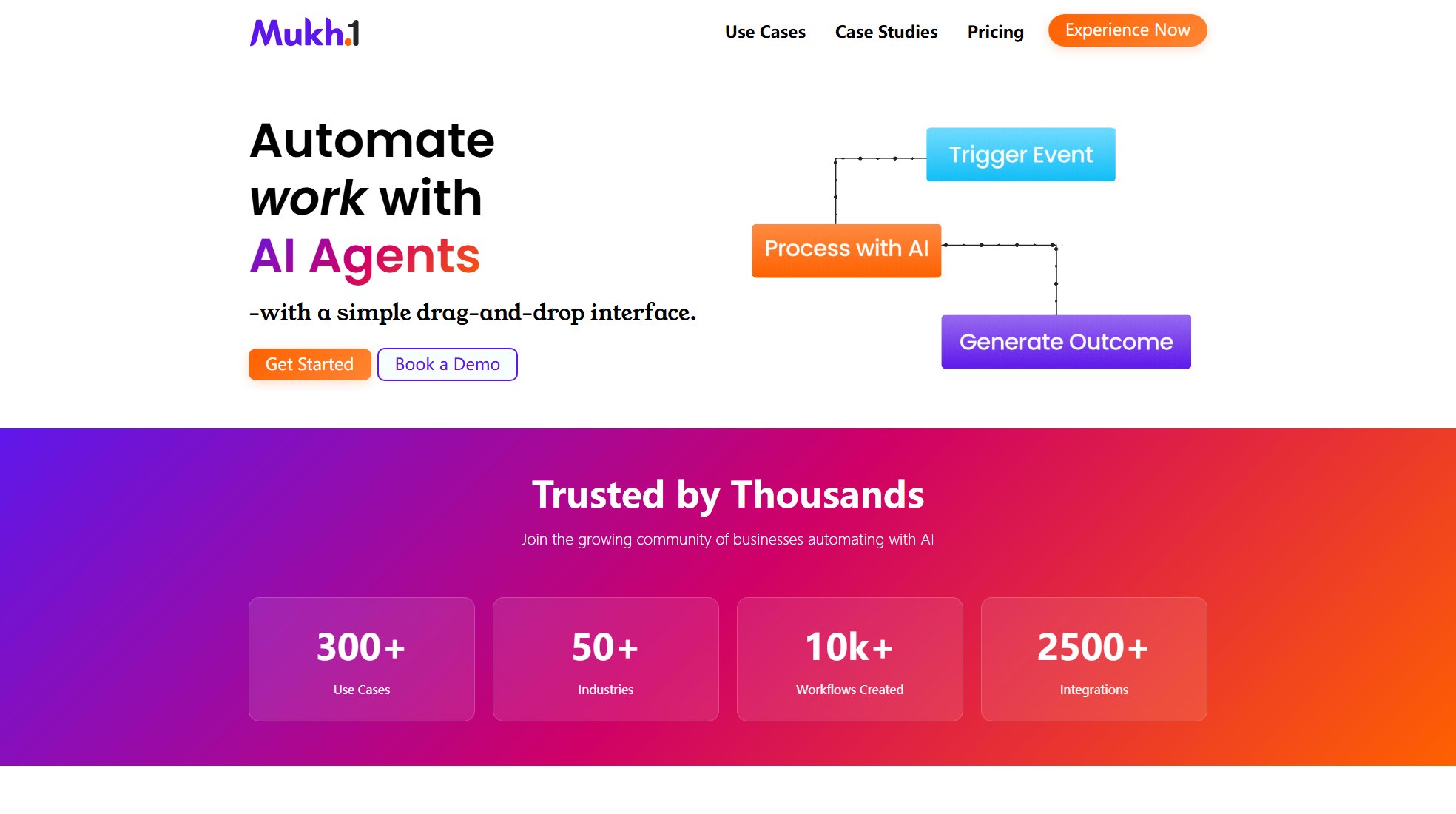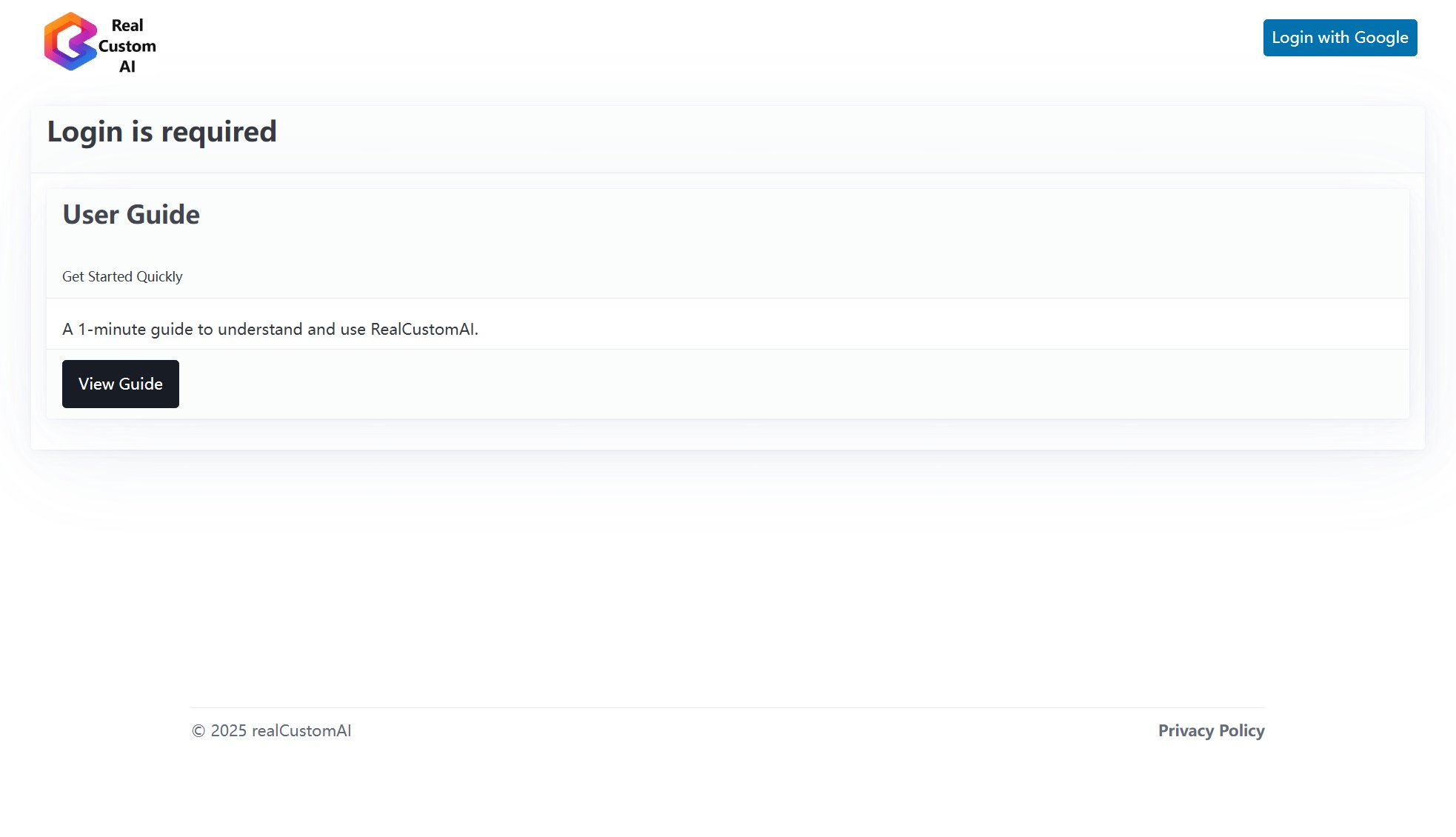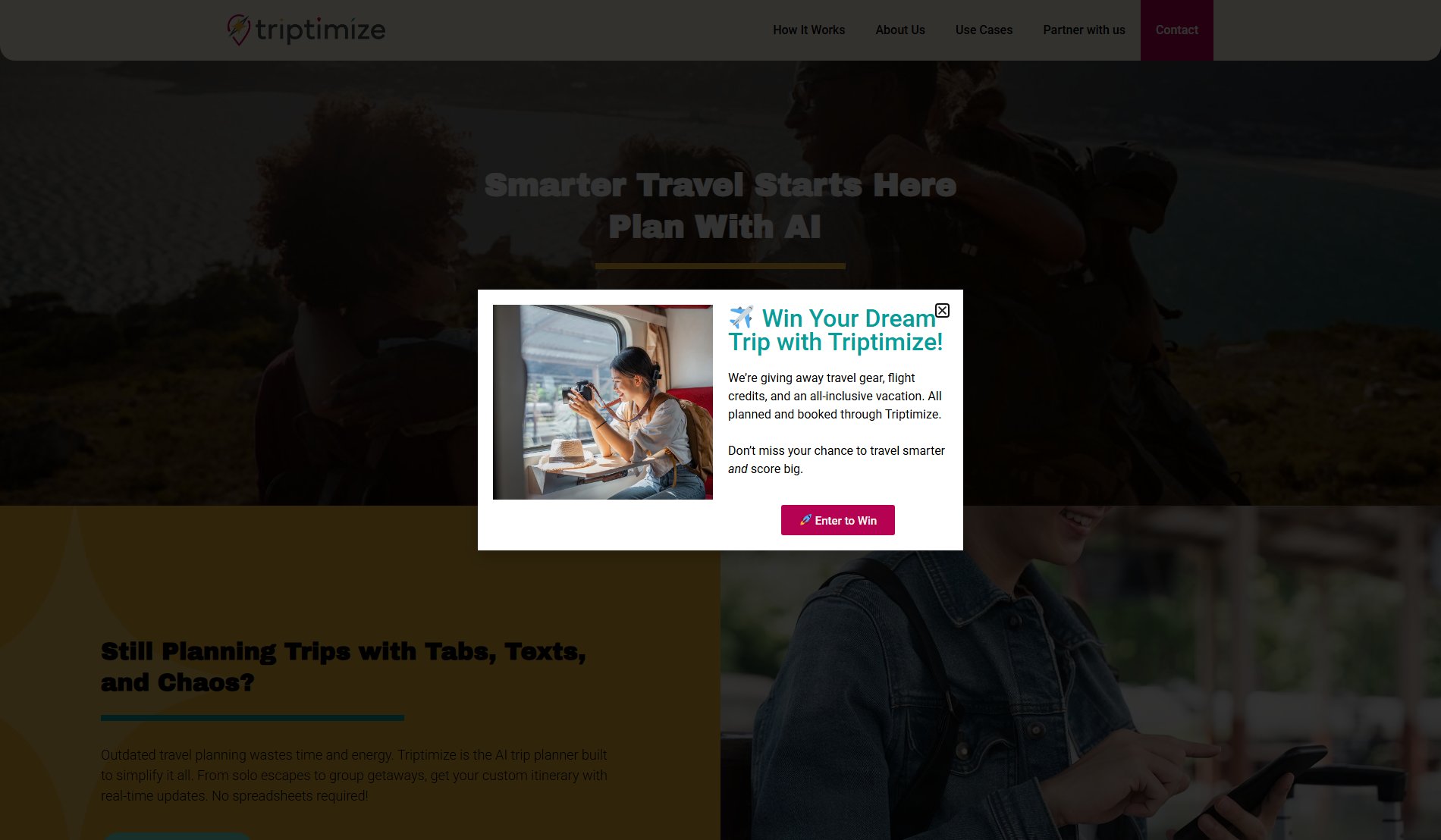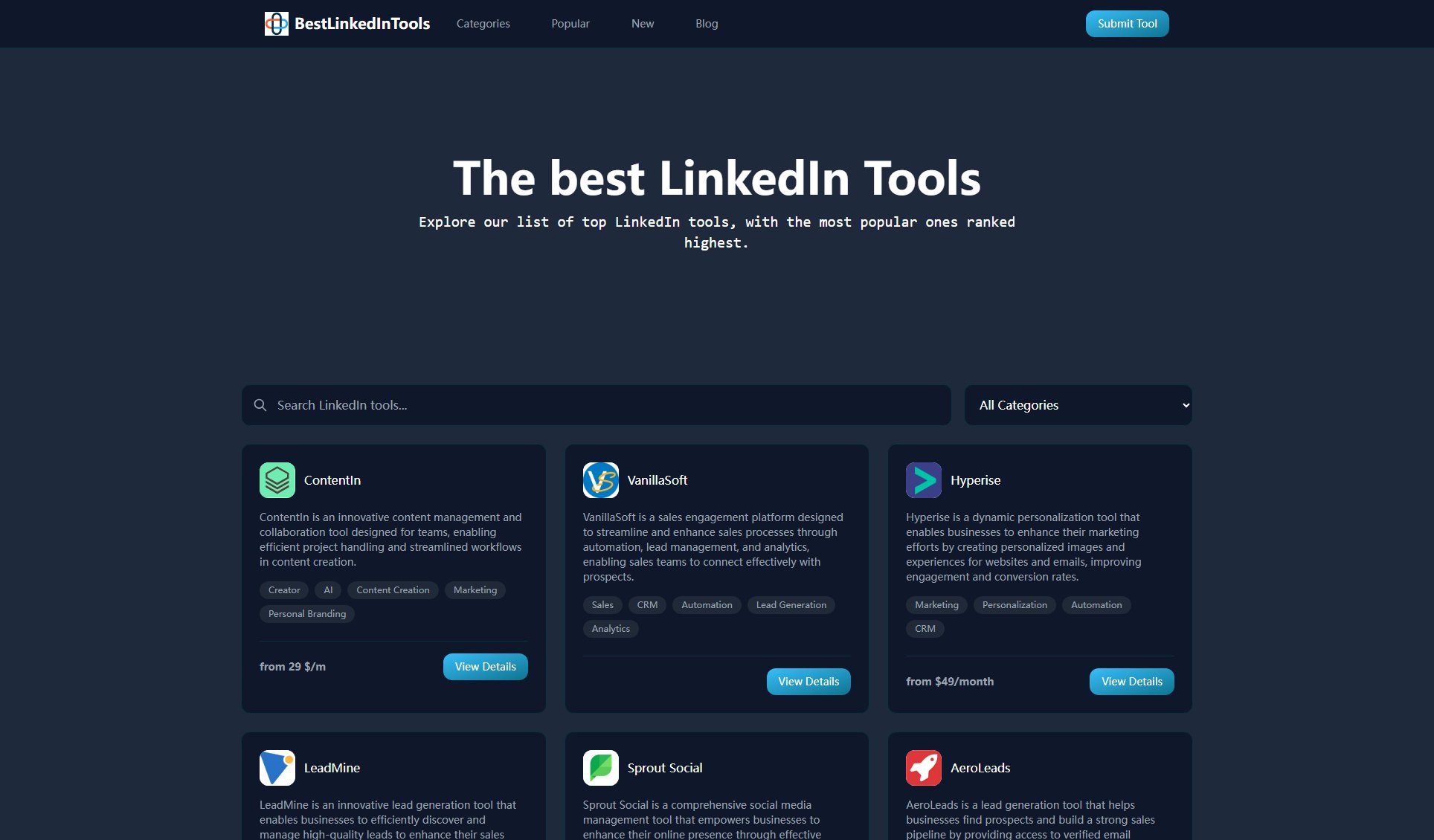Layerbrain
A self-operating system for creating and managing complex software
What is Layerbrain? Complete Overview
Layerbrain is a generally intelligent software system designed to think, build, and run itself. It functions as a self-operating system that creates, manages, and runs complex software to help users accomplish any task imaginable. The platform is particularly valuable for individuals and teams looking to automate complex workflows without the need for extensive coding knowledge. Layerbrain offers a pay-as-you-go pricing model with no setup fees, monthly fees, or hidden costs, making it accessible for both casual users and those with high usage needs.
Layerbrain Interface & Screenshots
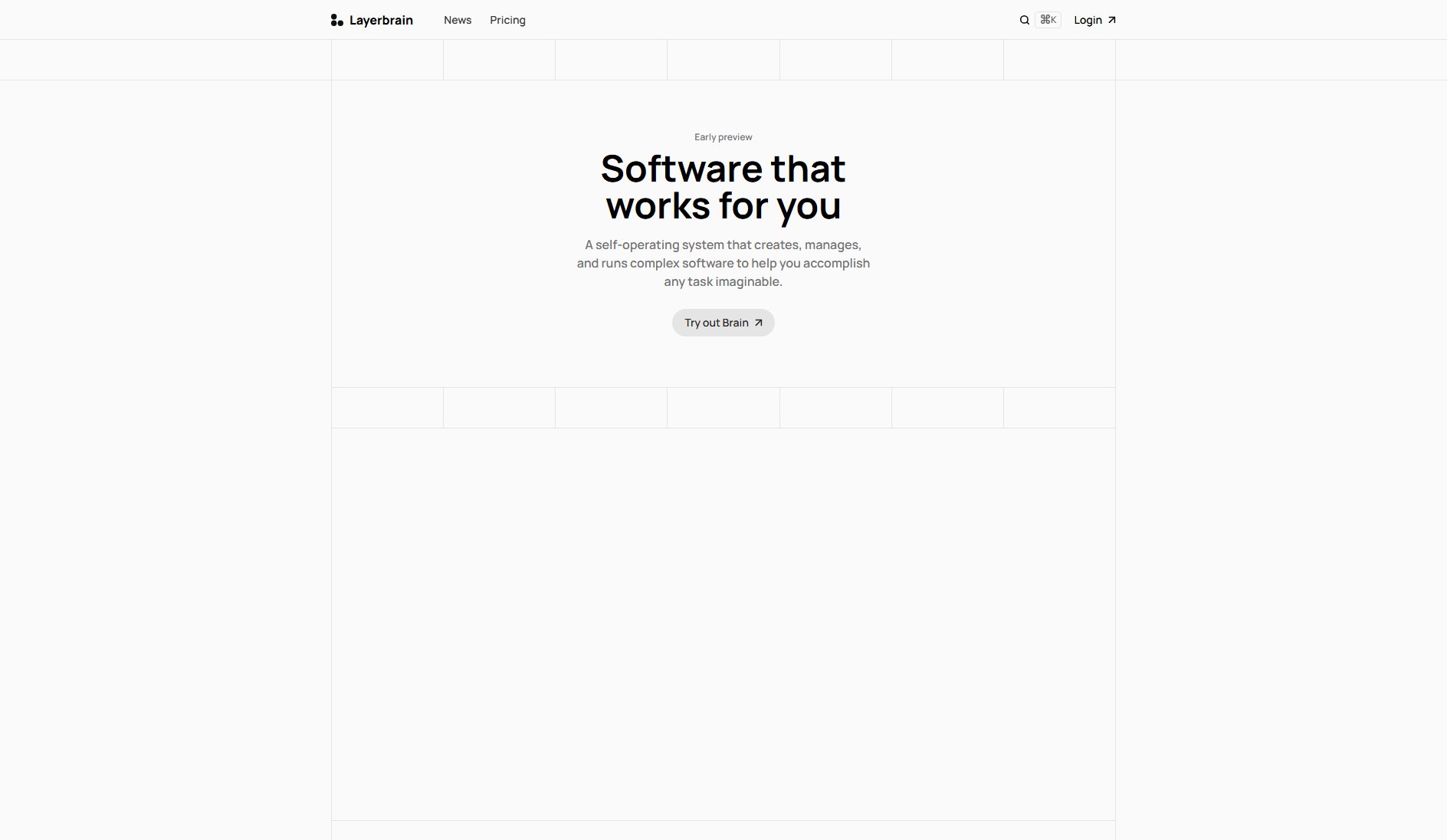
Layerbrain Official screenshot of the tool interface
What Can Layerbrain Do? Key Features
Self-Operating System
Layerbrain operates autonomously, capable of creating, managing, and running complex software without constant user intervention. This feature allows users to focus on their tasks while the system handles the technical complexities.
Pay-As-You-Go Pricing
Layerbrain offers a flexible pricing model where users only pay for what they use. There are no setup fees, monthly fees, or hidden costs, making it accessible for users with varying needs and budgets.
Multi-Model Support
The platform supports a wide range of models for tasks such as speech recognition, chat, image generation, and more. Users can choose from various providers and models to suit their specific requirements.
Scalable Compute Options
Layerbrain provides scalable compute options, including CPU and memory resources, allowing users to handle workloads of any size efficiently. The platform ensures that users only pay for the resources they consume.
Comprehensive API Integration
Layerbrain integrates seamlessly with various APIs, enabling users to leverage advanced functionalities such as text-to-speech, video processing, and embeddings without needing to develop these capabilities from scratch.
Best Layerbrain Use Cases & Applications
Automated Content Creation
Layerbrain can be used to automate the creation of text, images, and videos, making it ideal for content creators and marketers who need to produce high-quality content efficiently.
AI-Powered Chatbots
Businesses can leverage Layerbrain's chat models to build and deploy intelligent chatbots that handle customer inquiries, provide support, and enhance user engagement.
Speech Recognition and Transcription
Layerbrain's speech recognition models enable users to transcribe audio files accurately, useful for journalists, researchers, and professionals who need to convert spoken content into text.
Image and Video Editing
Creative professionals can use Layerbrain's image and video editing capabilities to enhance visual content, apply filters, and generate custom graphics without extensive manual effort.
How to Use Layerbrain: Step-by-Step Guide
Sign up for a free account on the Layerbrain website to get started. No credit card is required for the initial setup.
Choose the appropriate pricing plan based on your usage needs. You can start with the free tier and upgrade as needed.
Select the models and providers that best suit your tasks. Layerbrain offers a variety of options for different functionalities.
Configure your workflows and tasks within the platform. Layerbrain's intuitive interface makes it easy to set up complex operations.
Monitor your usage and costs in real-time. Layerbrain provides transparent pricing so you can track your expenses accurately.
Scale your operations as needed. Layerbrain's flexible infrastructure allows you to handle increasing workloads without disruption.
Layerbrain Pros and Cons: Honest Review
Pros
Considerations
Is Layerbrain Worth It? FAQ & Reviews
Layerbrain offers a pay-as-you-go pricing model with no setup fees, monthly fees, or hidden costs. Users can start with a free tier and upgrade as needed.
Layerbrain operates as a self-running system that creates, manages, and executes complex software tasks autonomously, allowing users to focus on their objectives.
No, Layerbrain is a cloud-based platform that requires no installation. Users can access all functionalities directly through the website.
Layerbrain provides real-time usage tracking and transparent pricing, so users can monitor their expenses and adjust their usage accordingly.
The Standard plan offers unlimited access to hosted models with no additional fees, though compute rates may apply based on usage.