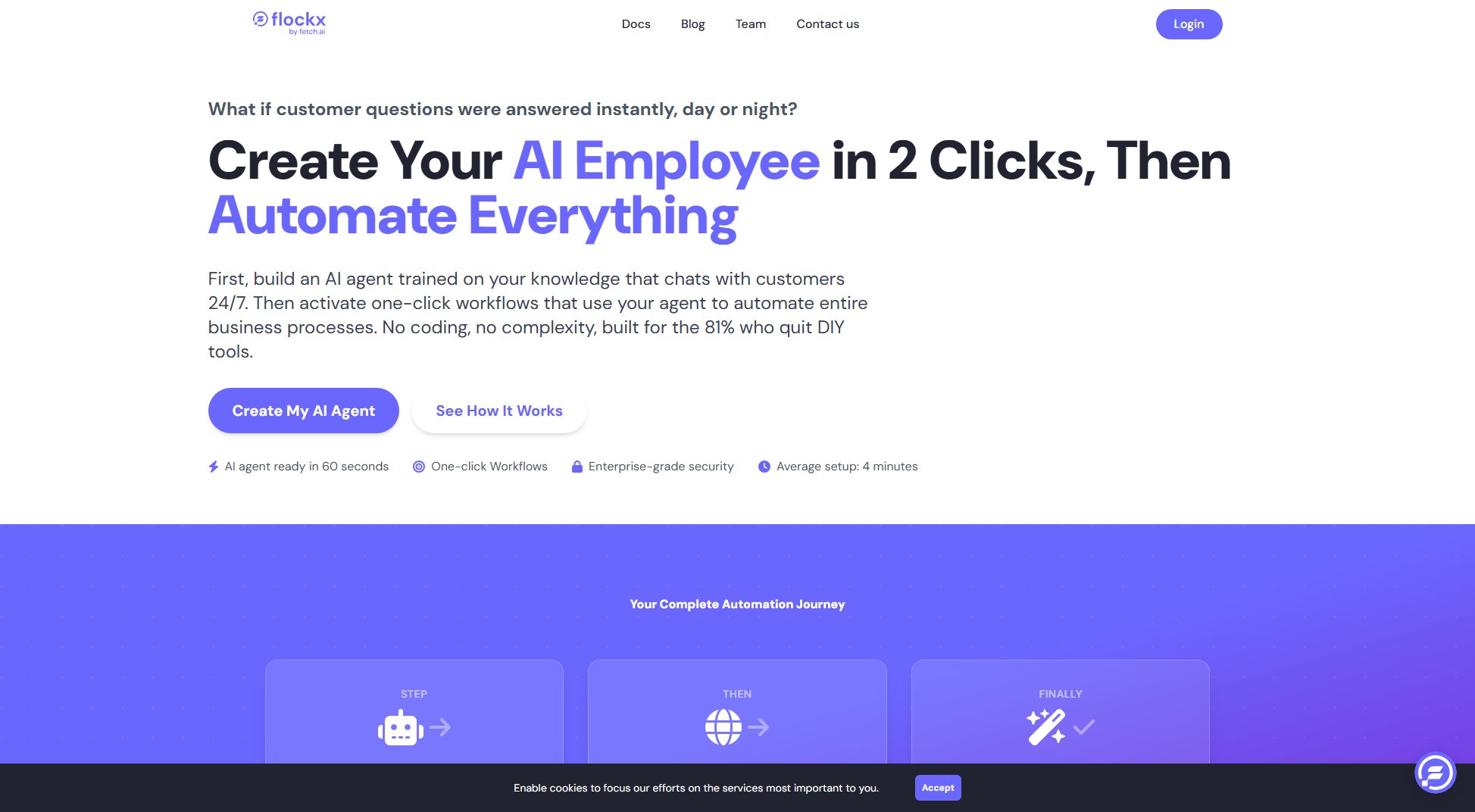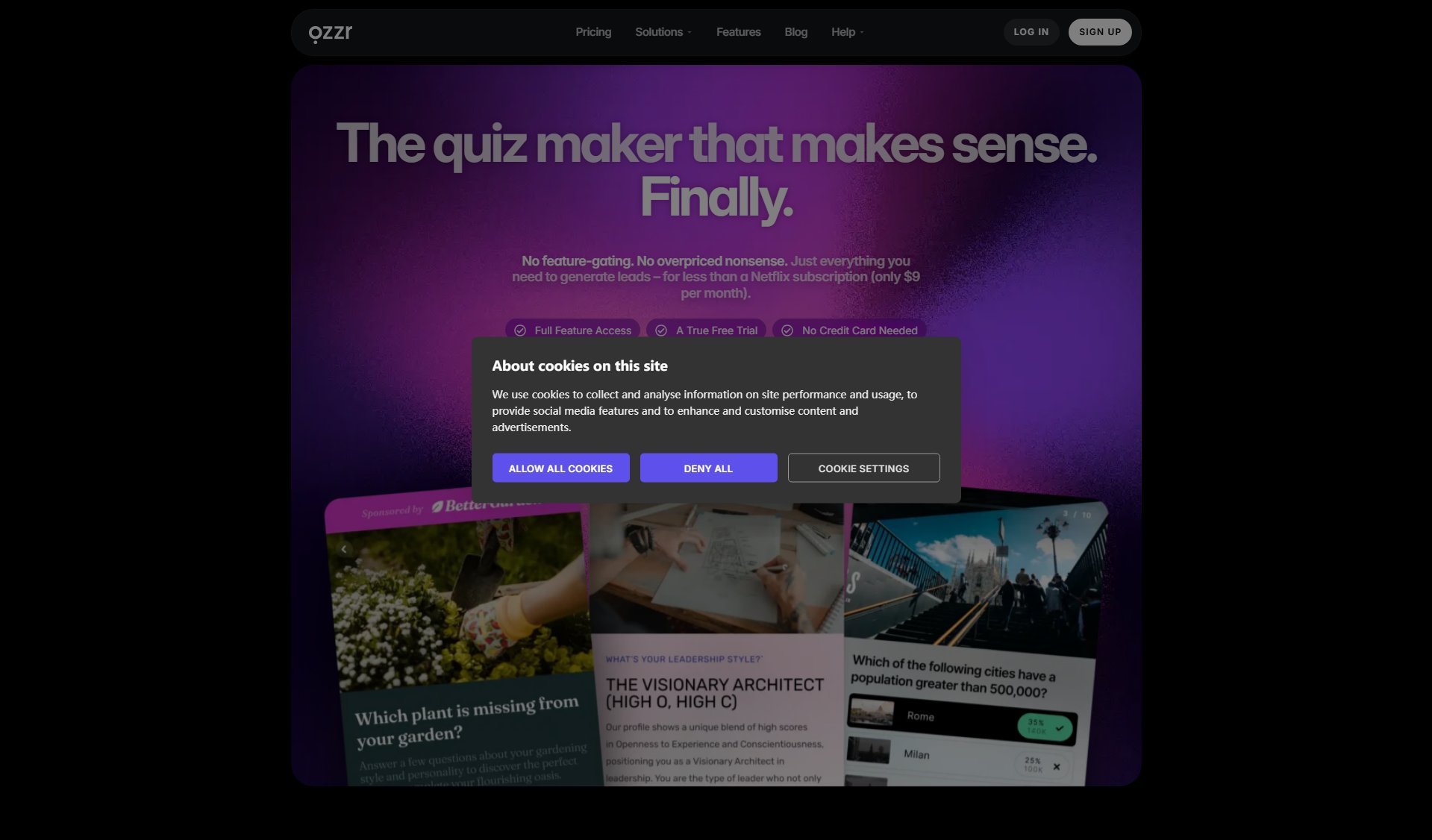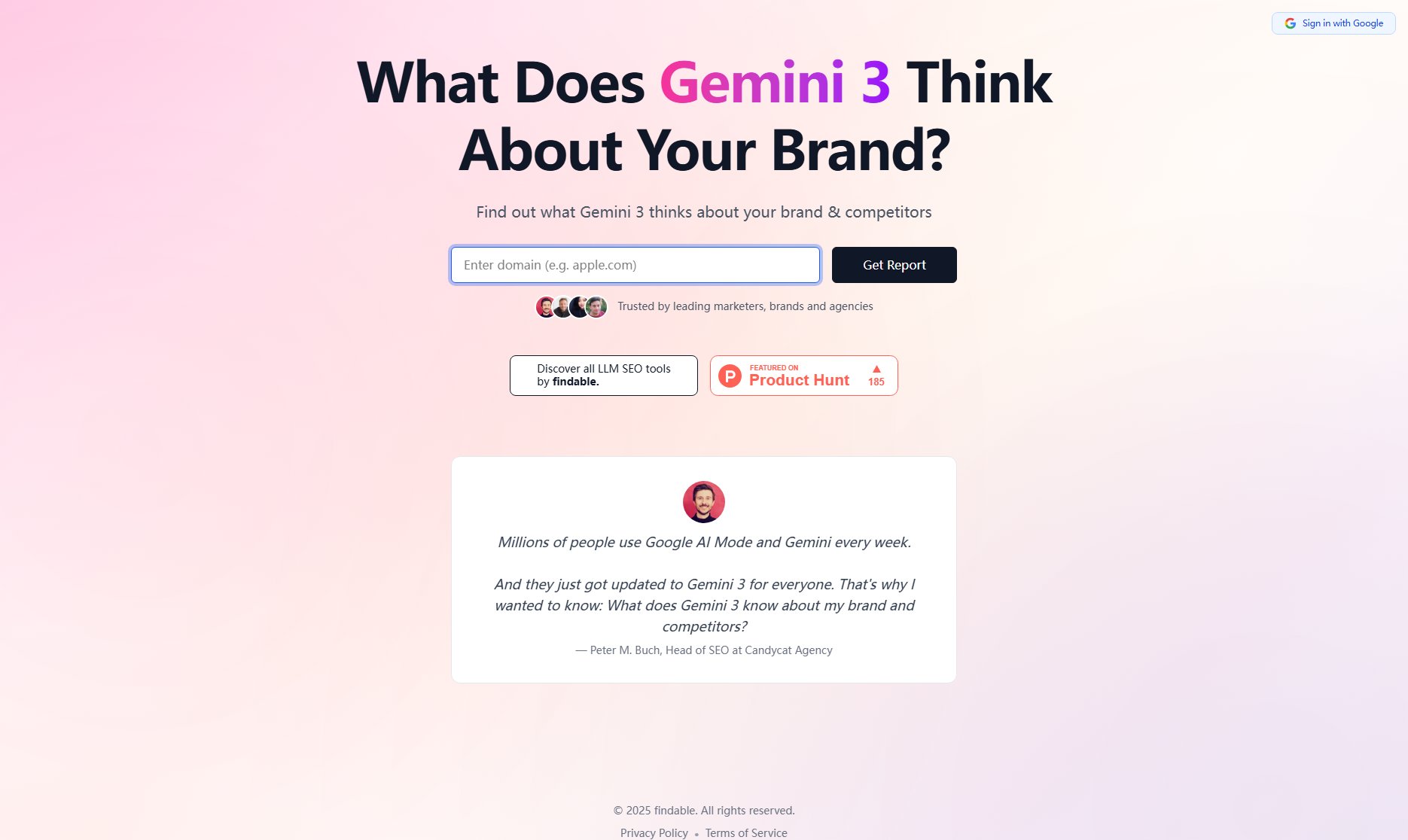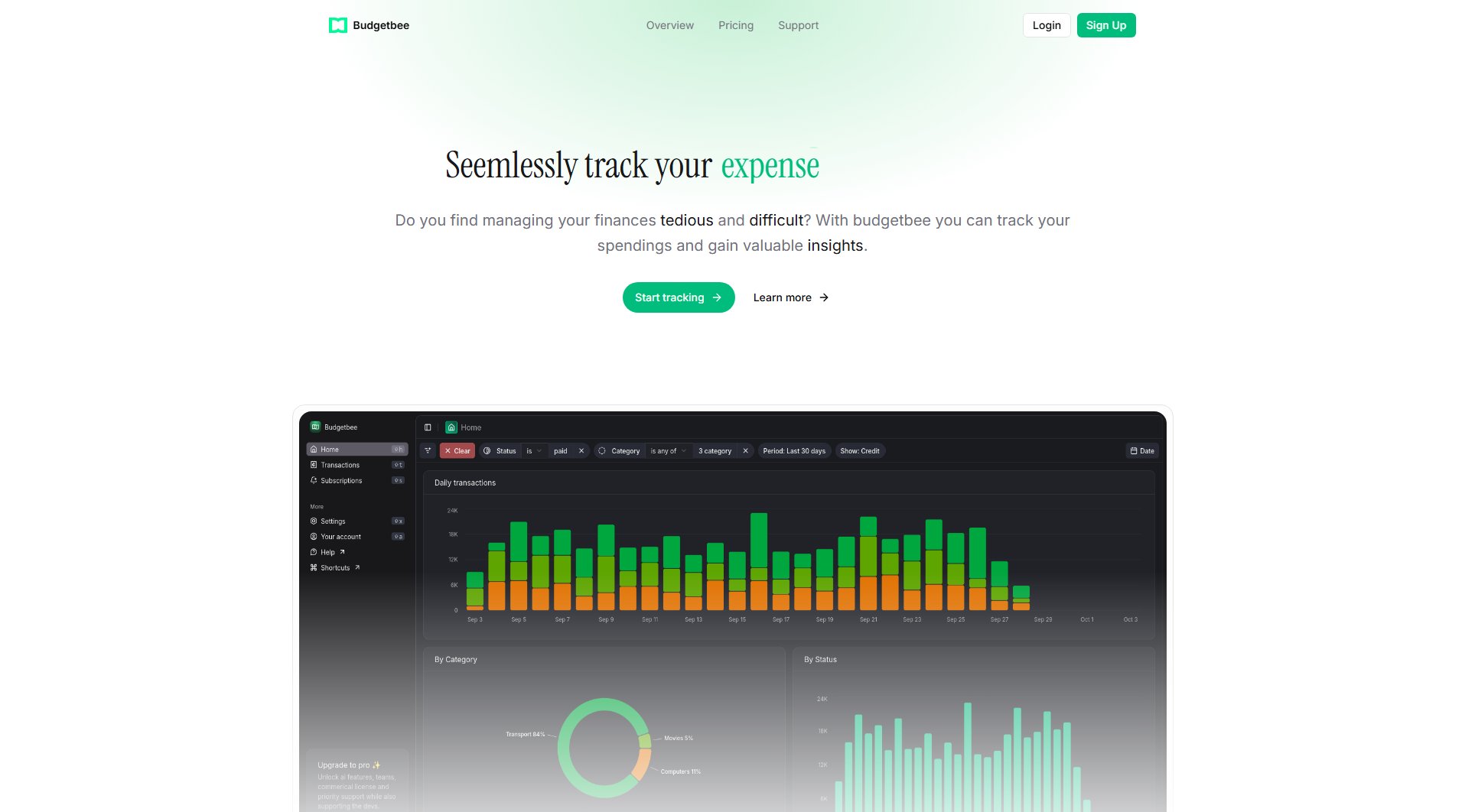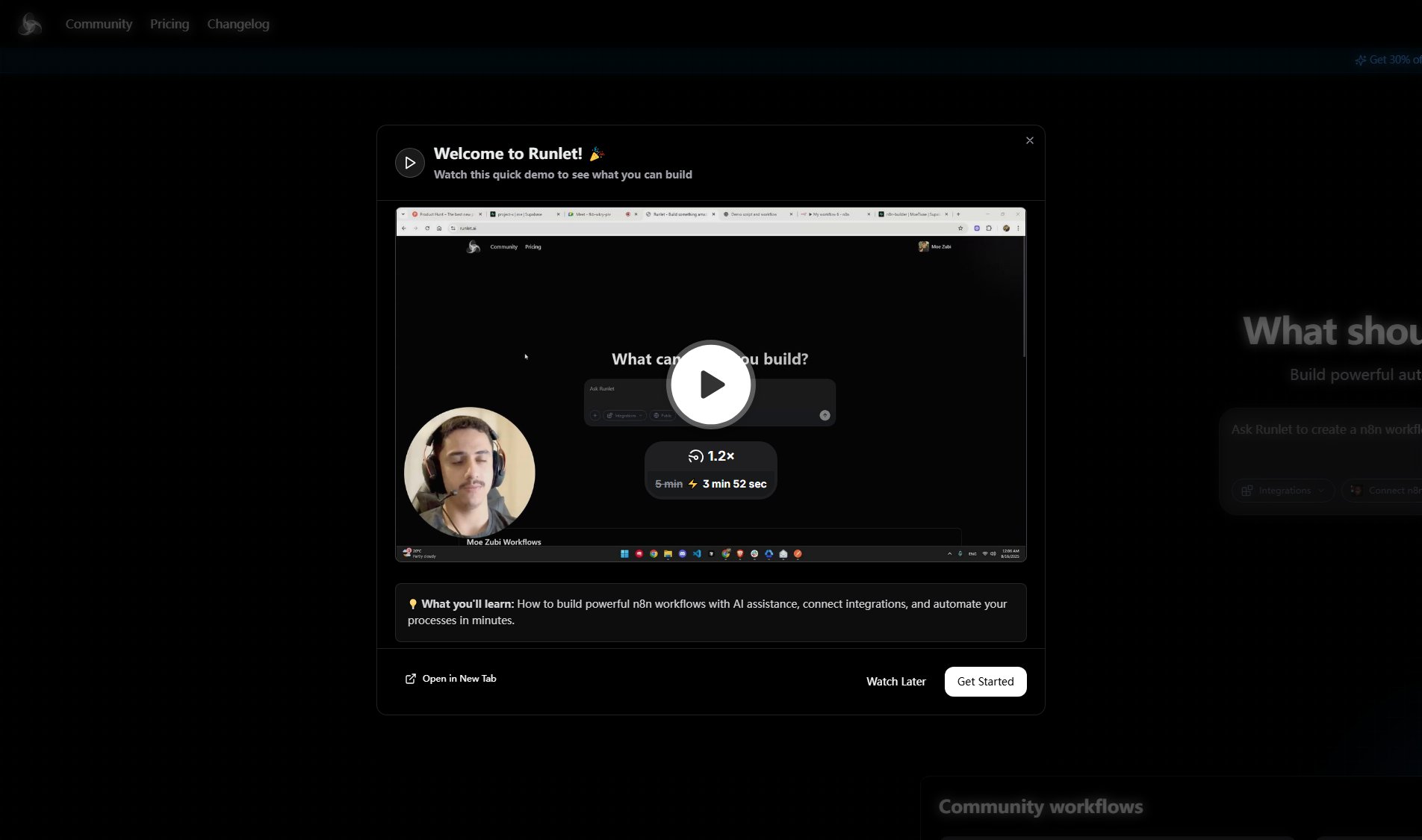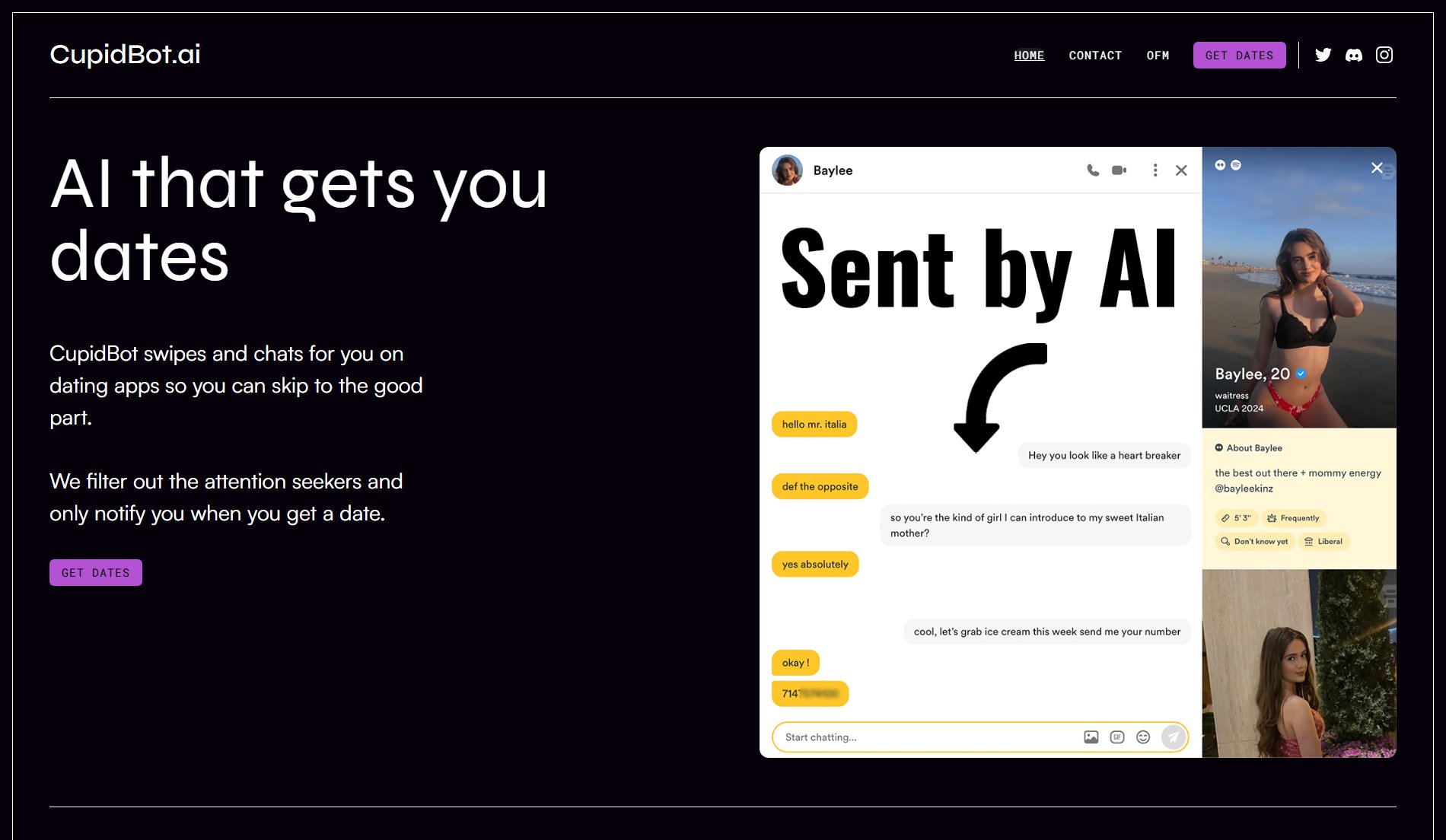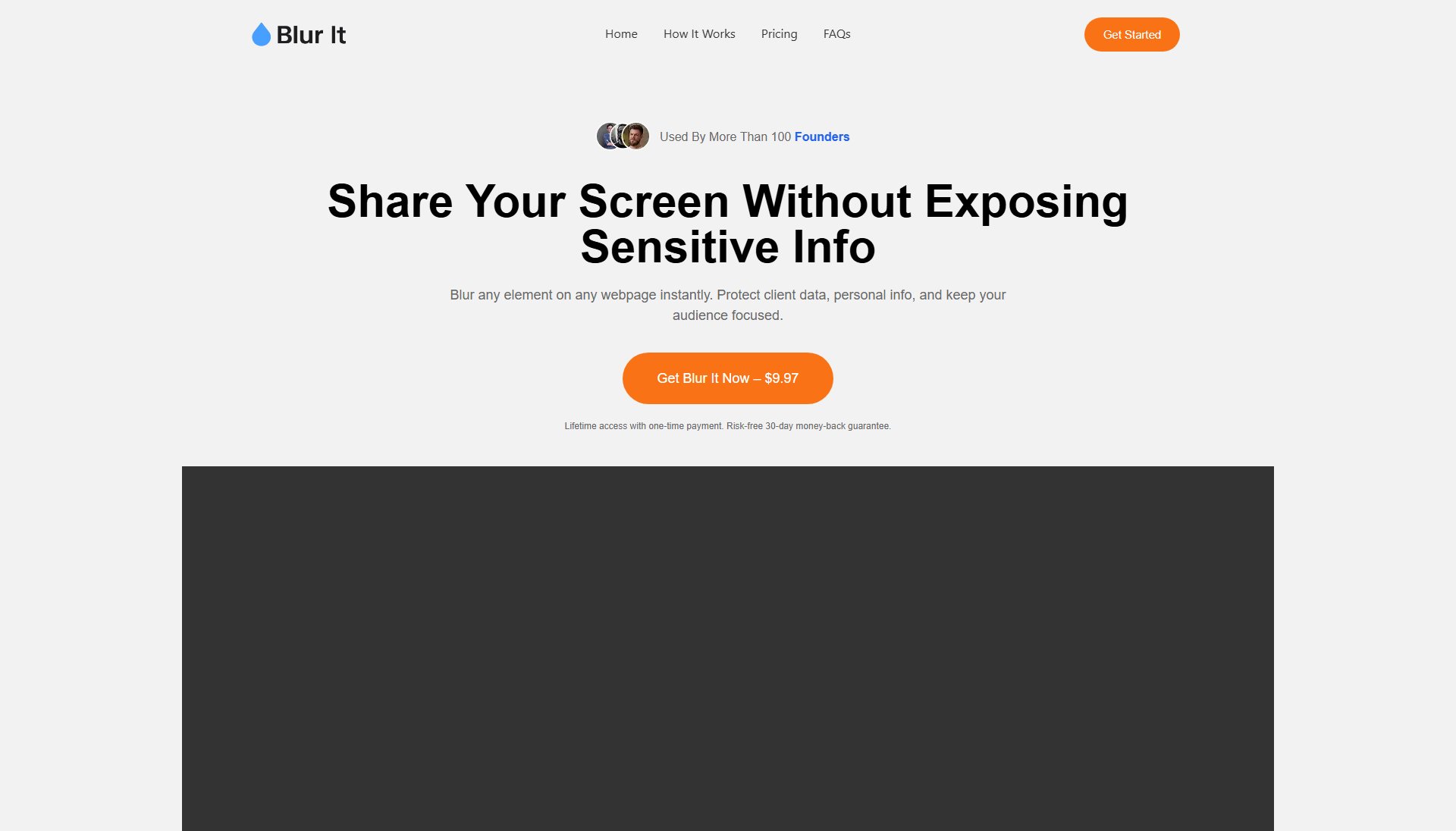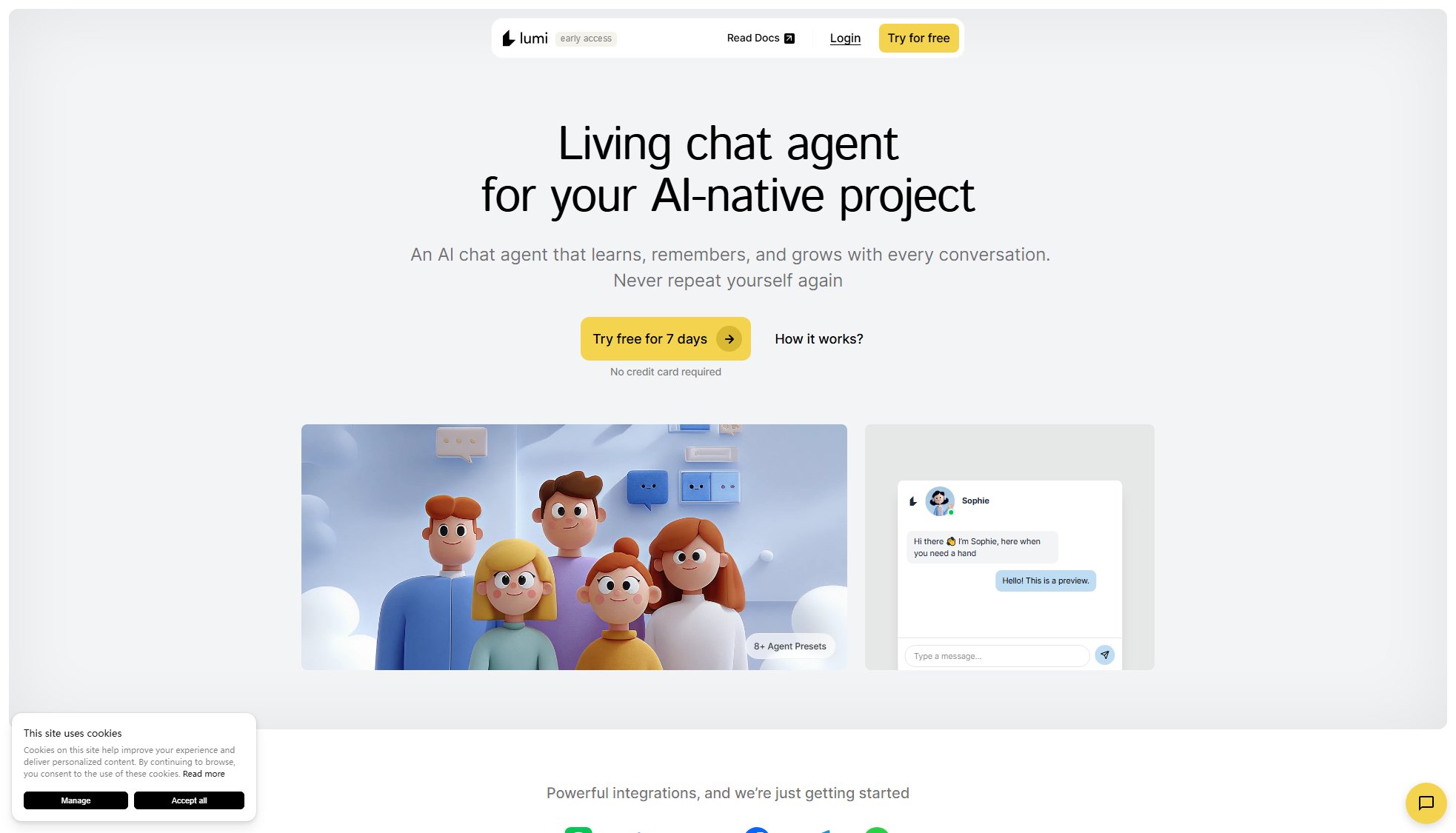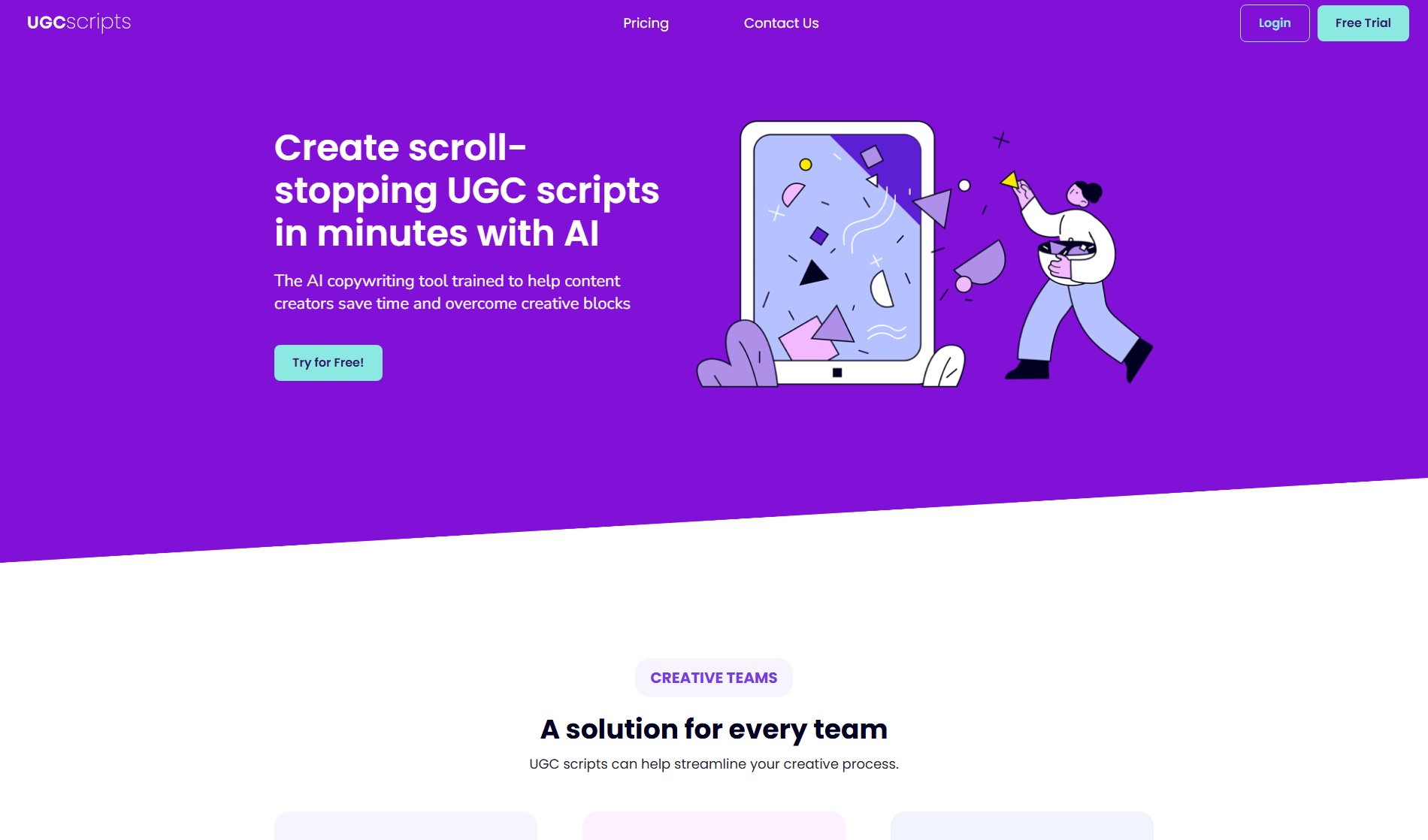Gapflow.io
Webflow Form Spam Filter, Autoreply & Forwarding
What is Gapflow.io? Complete Overview
Gapflow.io is a powerful tool designed to enhance Webflow forms by providing spam filtering, auto-replies, and forwarding capabilities. It simplifies the process of managing form submissions by automatically syncing all forms and fields without requiring complicated setups in the Webflow Designer. The tool is ideal for Webflow users who want to streamline their form management, reduce spam, and improve engagement with automated responses. Target users include web designers, marketers, and businesses that rely on Webflow for their websites.
Gapflow.io Interface & Screenshots

Gapflow.io Official screenshot of the tool interface
What Can Gapflow.io Do? Key Features
Form Submission Auto Replies
Gapflow.io allows you to set up automated email responses for each form, ensuring instant engagement with users. You can customize the subject, from-setting, and reply-to address, and use different messages per form. This feature helps maintain communication with users immediately after they submit a form.
AI-Driven Spam Detection
The tool uses AI to analyze each incoming form submission and rate it for spam. It marks spam messages and provides the reason for the classification, helping you filter out unwanted submissions and focus on genuine leads.
Manage Multiple Websites
Gapflow.io makes it easy to manage multiple Webflow websites from a single account. Each account starts with a 'Website Overview' where you can manage all submissions and forms for each site, simplifying the process for users with multiple pages.
1-Click Setup
The setup process is designed to be as simple as possible, taking no more than 30 seconds. This ease of use ensures that users can start benefiting from the tool immediately without any hassle.
Get Clients Involved
Sites are holders of the subscription, and users with access to the Webflow account can be added to manage the forms. This feature is particularly useful for agencies or teams working on multiple projects.
Best Gapflow.io Use Cases & Applications
Lead Generation
Businesses can use Gapflow.io to manage lead generation forms, ensuring that all submissions are filtered for spam and responded to promptly with auto-replies. This improves lead engagement and conversion rates.
Customer Support
Support teams can set up forms for customer inquiries and use Gapflow.io to forward submissions to the right team members. Auto-replies can acknowledge receipt of the inquiry, improving customer satisfaction.
Event Registrations
Event organizers can use the tool to manage registration forms, filter out spam submissions, and send confirmation emails to attendees, streamlining the registration process.
How to Use Gapflow.io: Step-by-Step Guide
Create an account on Gapflow.io. The process is quick and free, allowing you to start using the tool immediately.
Connect your Webflow account to Gapflow.io. The tool will automatically sync all your forms and fields without requiring any complicated setup in the Webflow Designer.
Configure your form settings, including auto-replies, spam filtering, and forwarding options. You can set different recipient emails for each form and customize the responses.
Monitor your form submissions through the Gapflow.io dashboard. The tool provides insights into spam detection and allows you to export submissions as a CSV file for further analysis.
Gapflow.io Pros and Cons: Honest Review
Pros
Considerations
Is Gapflow.io Worth It? FAQ & Reviews
Our AI-powered spam detection system analyzes each submission and categorizes it as spam or not spam. You can choose to block spam or redirect it to a designated inbox.
Yes! You can assign multiple email recipients to each form to ensure submissions are received by the right team members.
Yes! You can set up automated email responses for each form, ensuring instant engagement with users.
Absolutely! You can export your leads as a CSV file, making it easy to process and analyze the data.
When you sign up, you get a 4-day free trial to explore all of Gapflow.io’s features. A countdown timer inside the dashboard will show how much time remains.
Once it expires, you can upgrade to a paid plan for $12/month per website.
Each $12/month subscription covers one website. If you need to manage forms on multiple websites, you will need additional subscriptions.
Yes! Our system automatically detects and integrates with Webflow forms, requiring minimal setup.