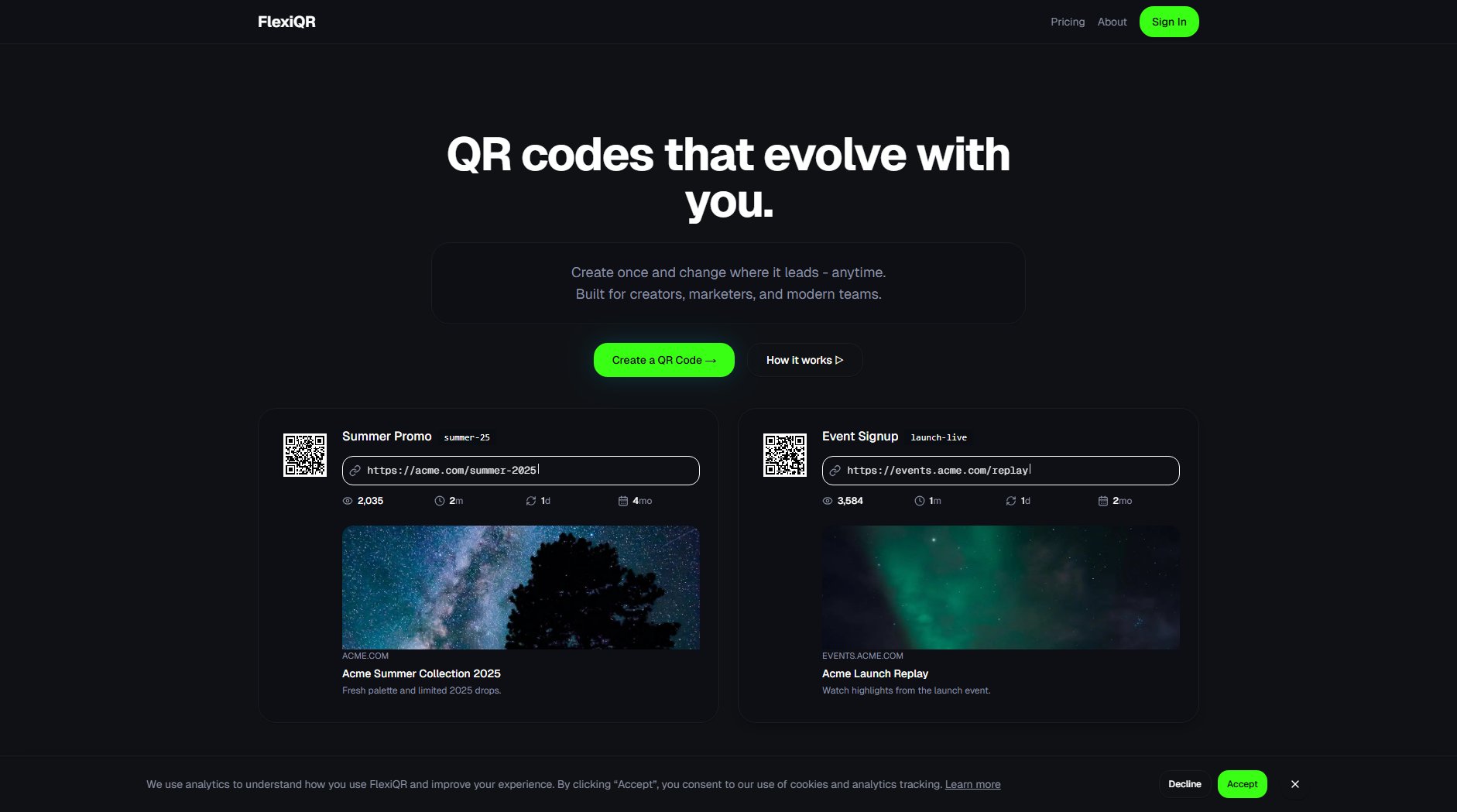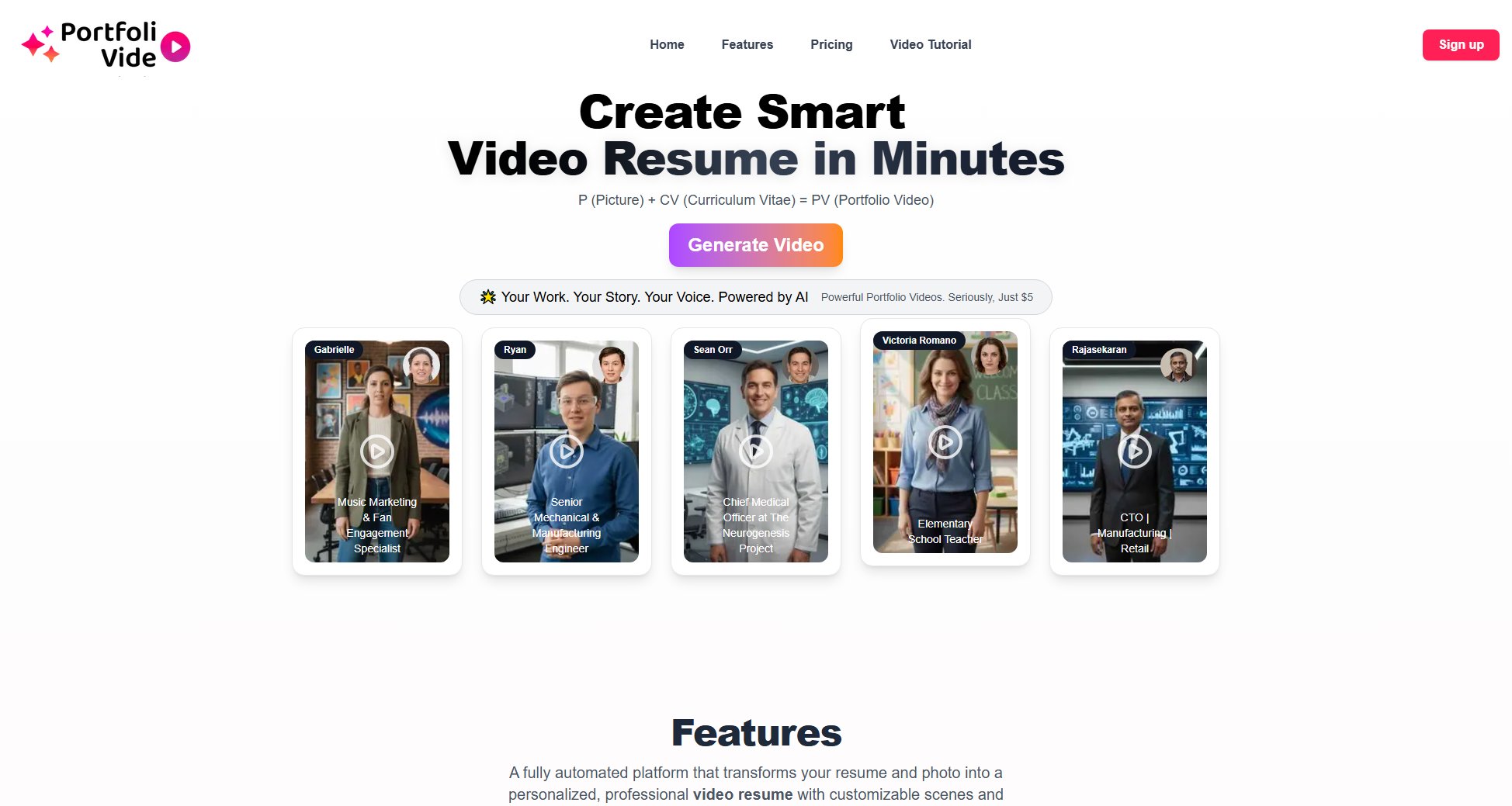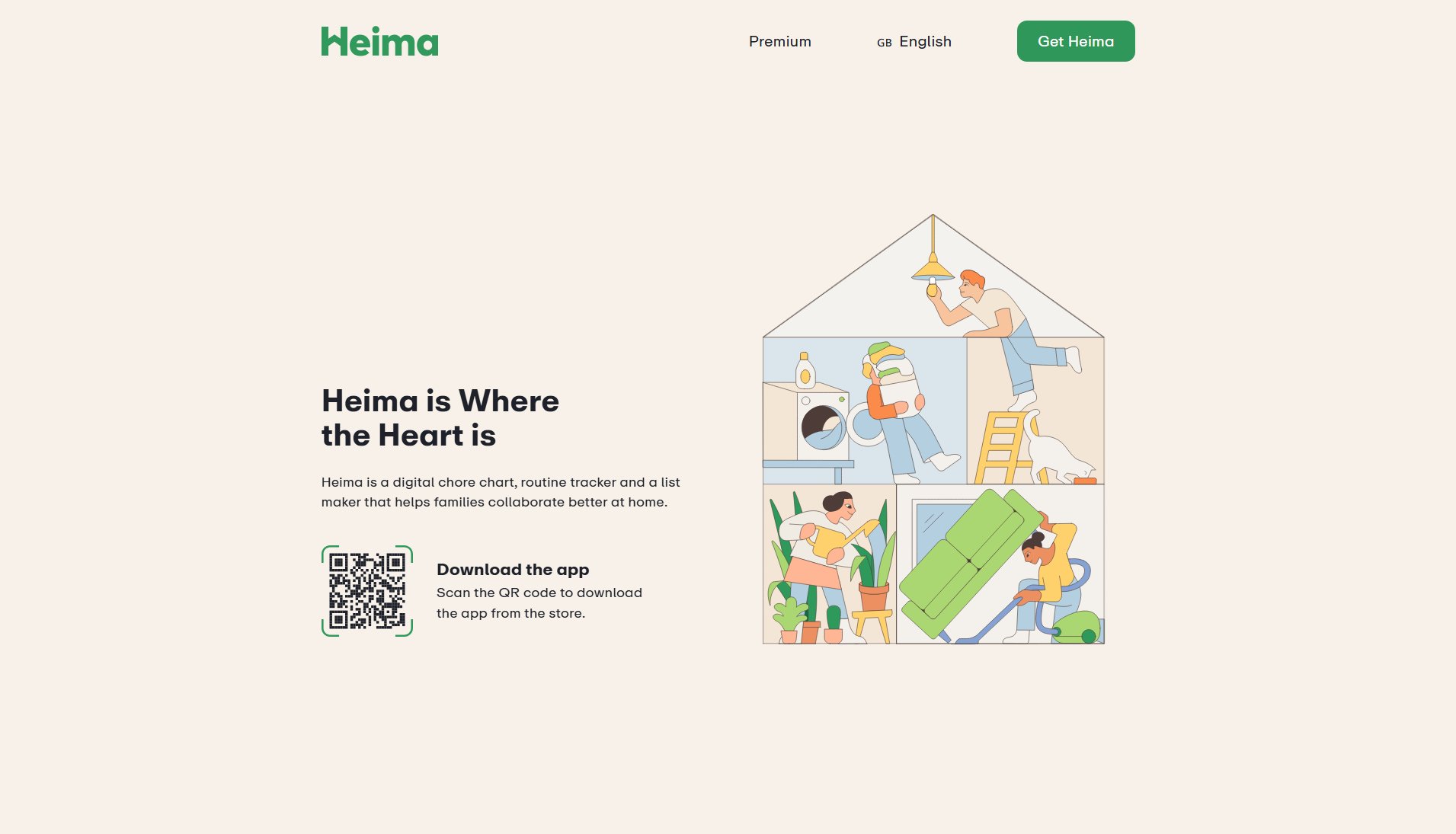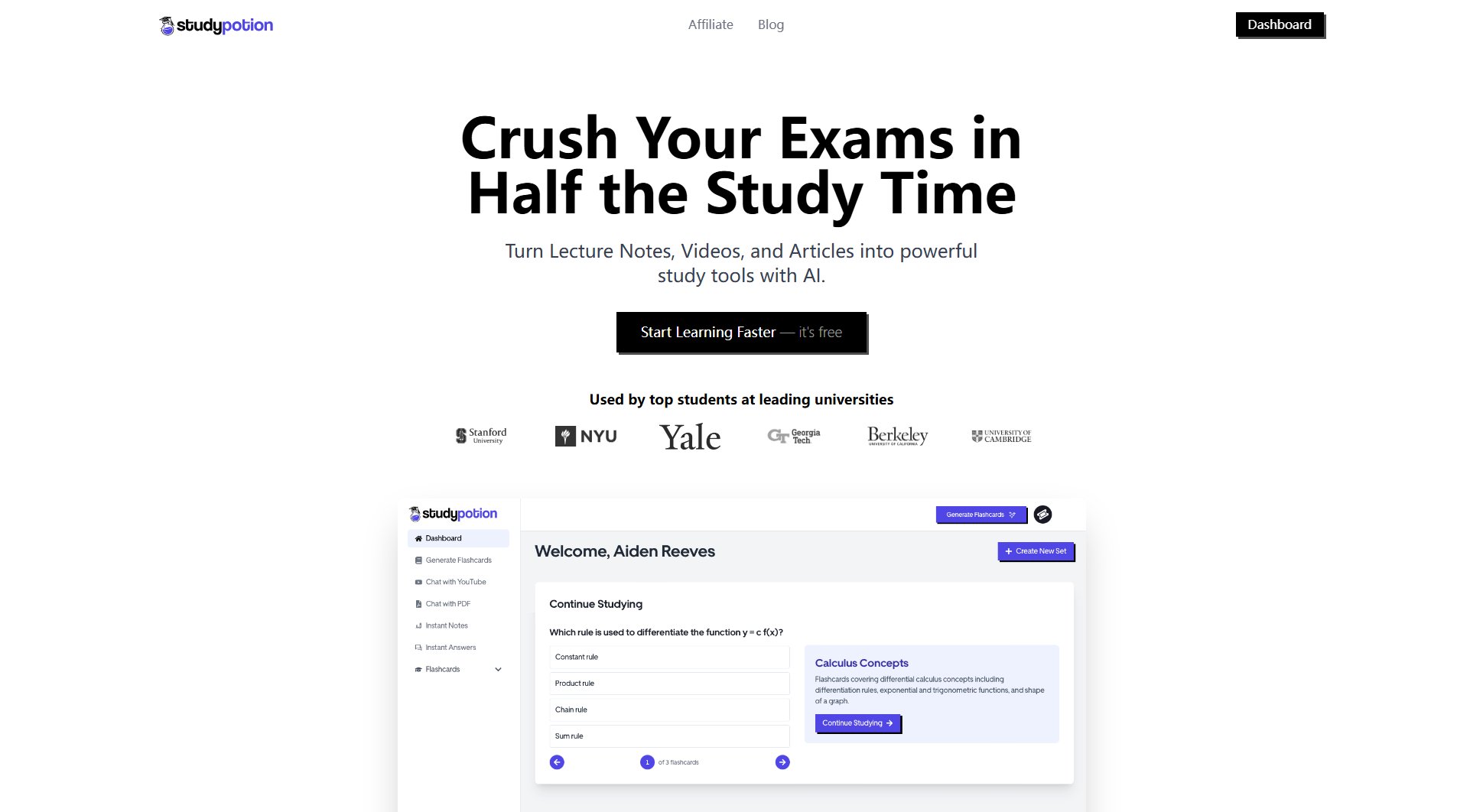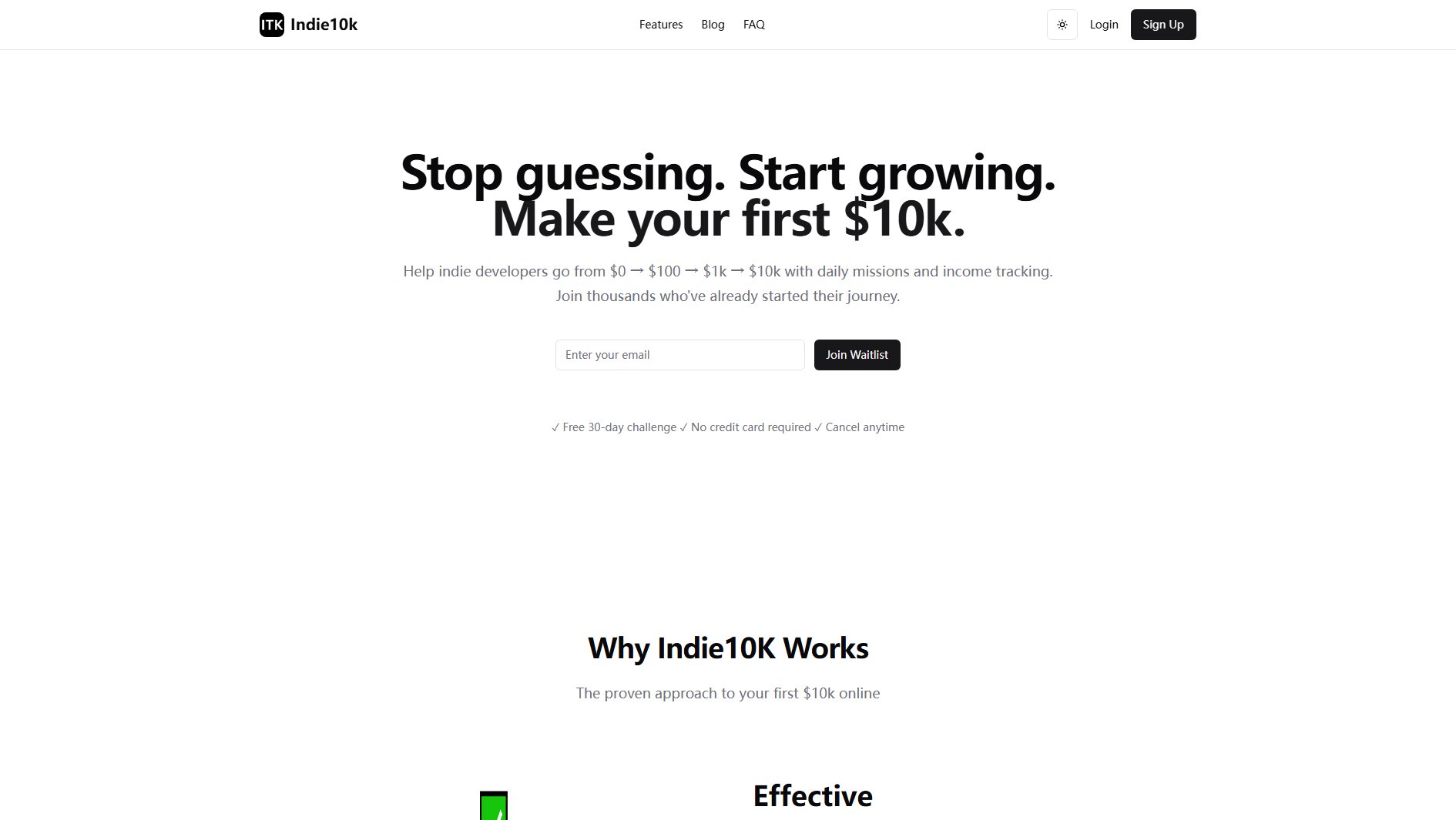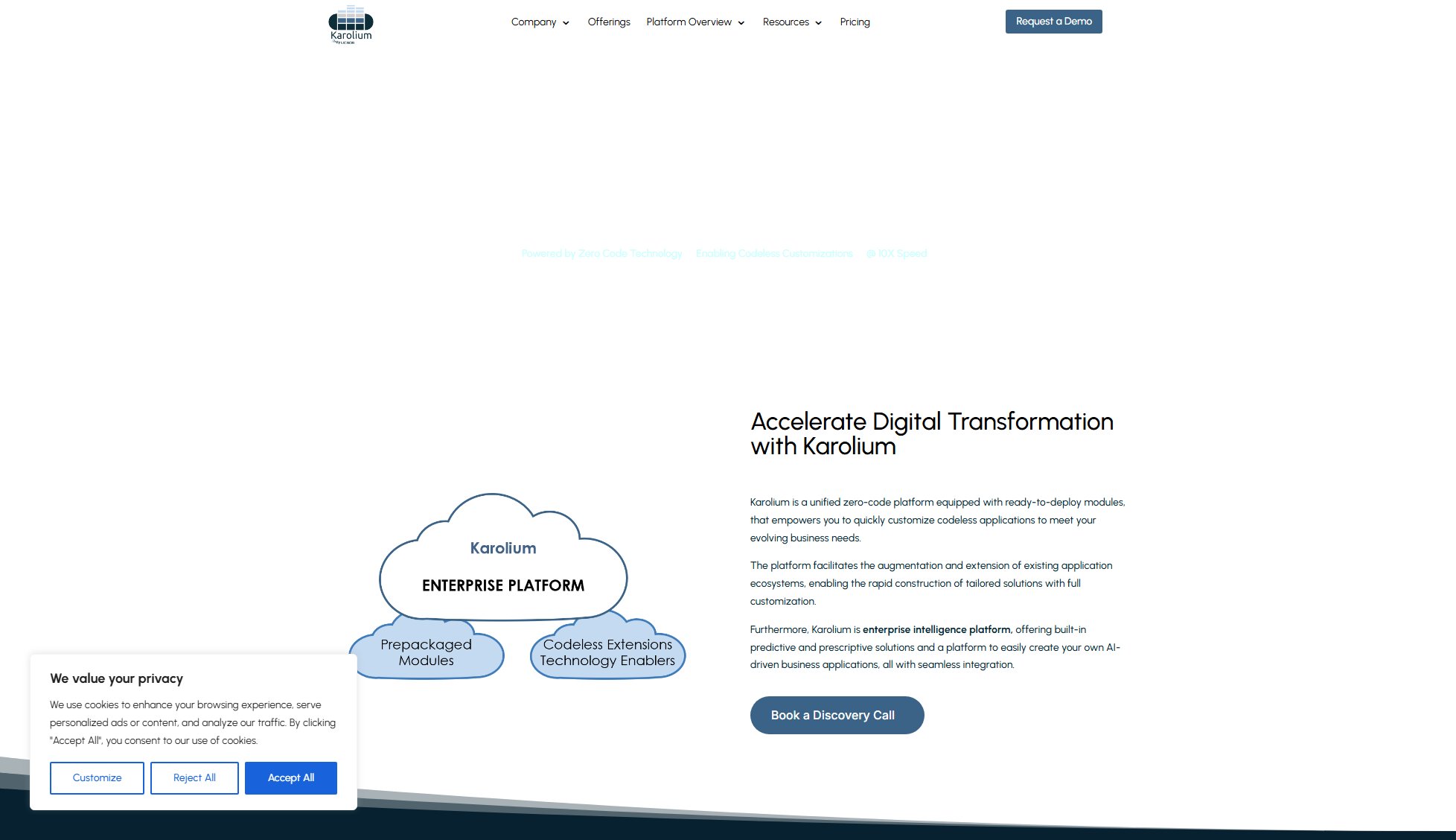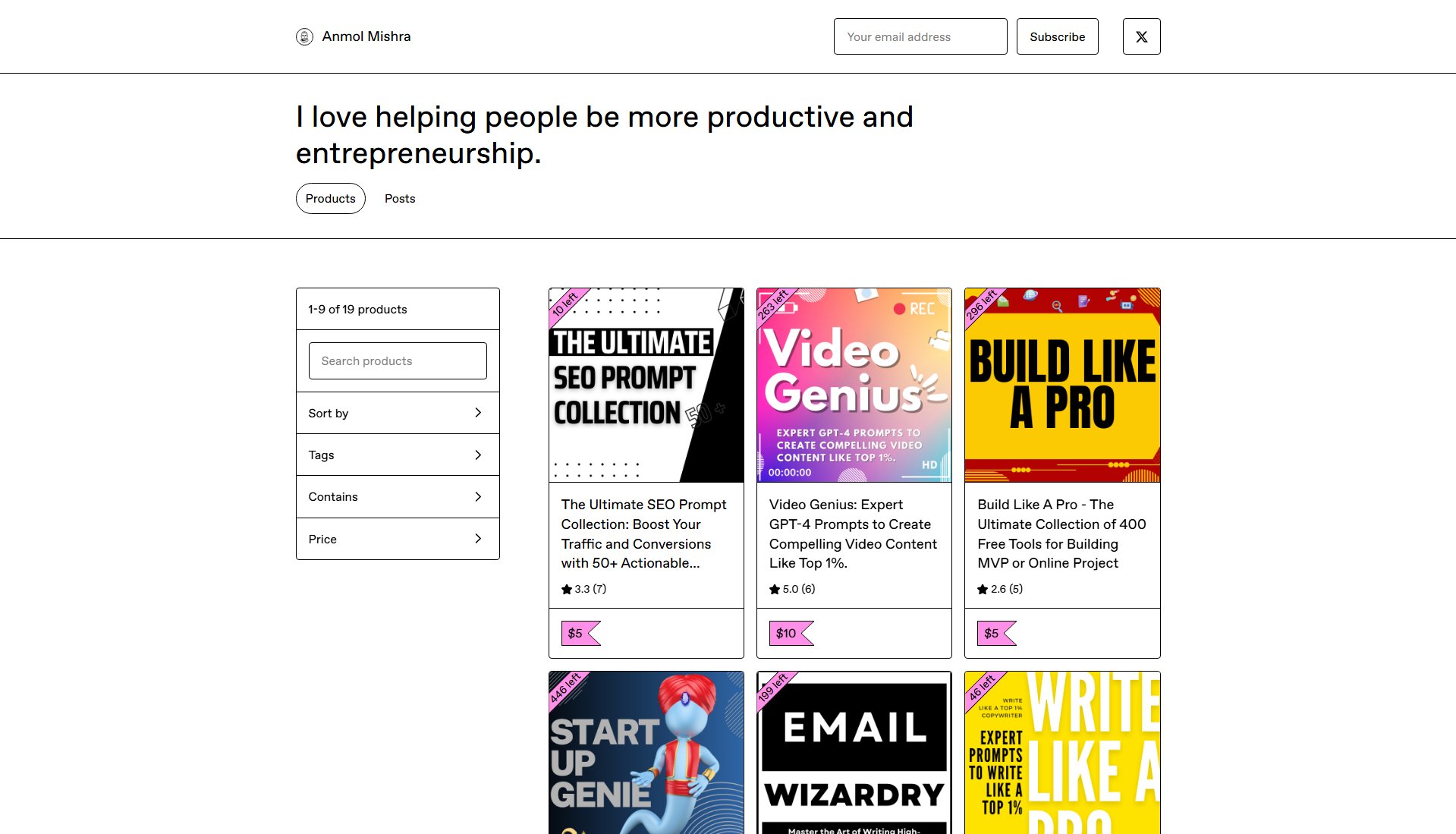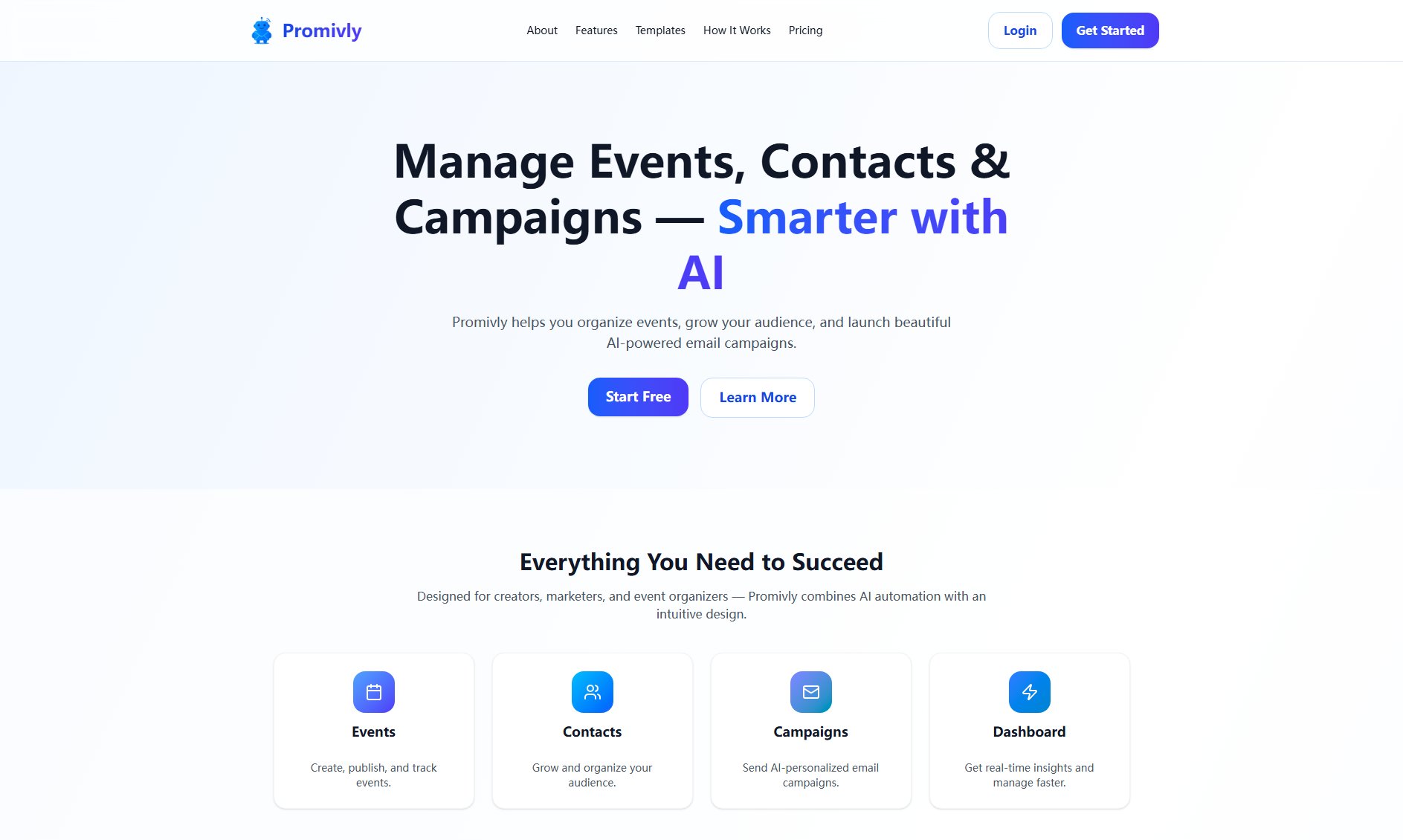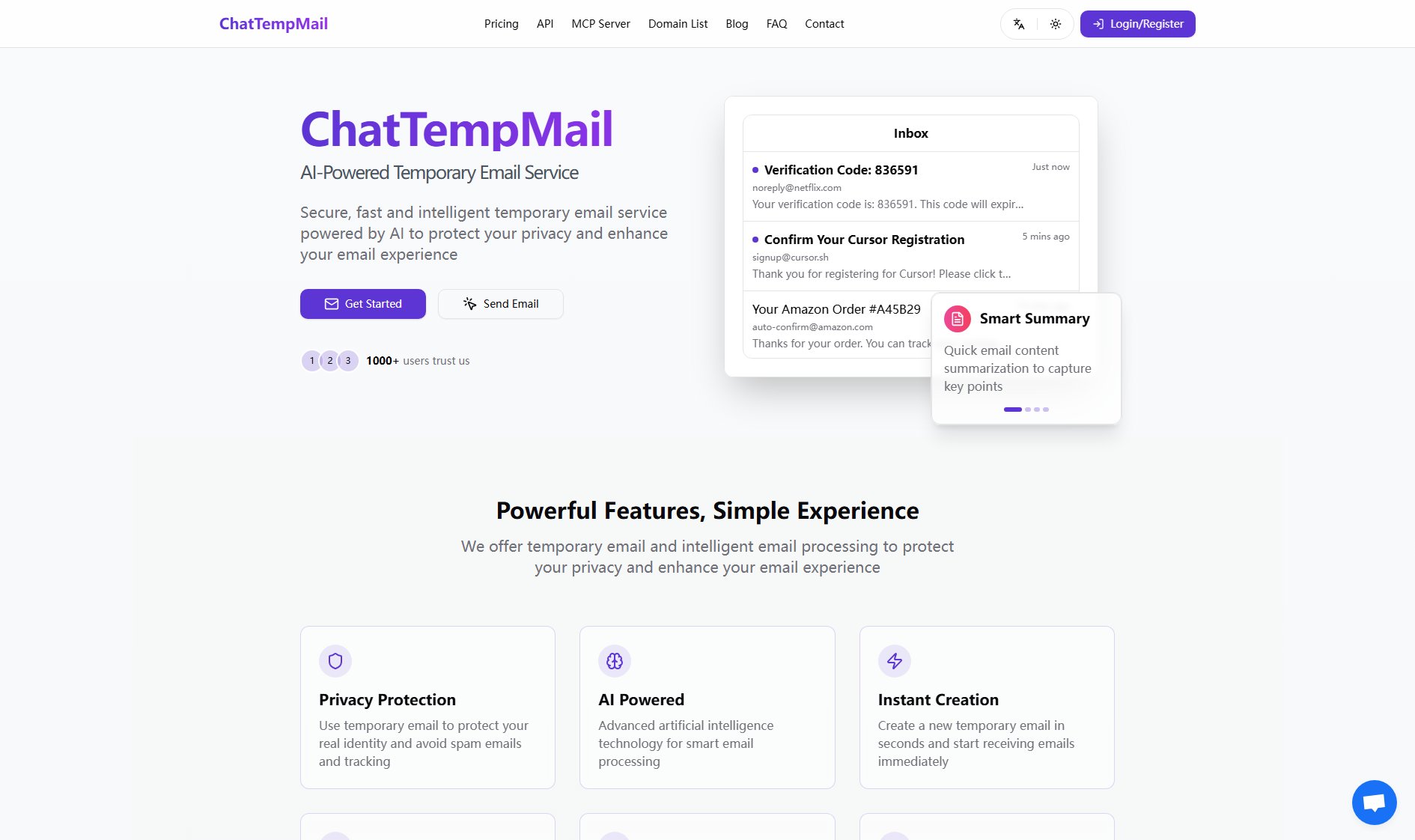Budgetbee
Simple, powerful expense tracker with AI features
What is Budgetbee? Complete Overview
Budgetbee is a powerful yet simple finance tracking application that helps individuals and teams effortlessly manage their expenses, subscriptions, and financial insights. Designed for both personal and commercial use, Budgetbee offers seamless integration with popular tools like Google Sheets and Excel, along with AI-powered analytics. The platform solves the common pain points of tedious financial management by providing an intuitive interface, automated tracking, and valuable spending insights. Target users range from individuals looking to better understand their personal finances to businesses needing team-wide expense management with API access and organizational features.
Budgetbee Interface & Screenshots
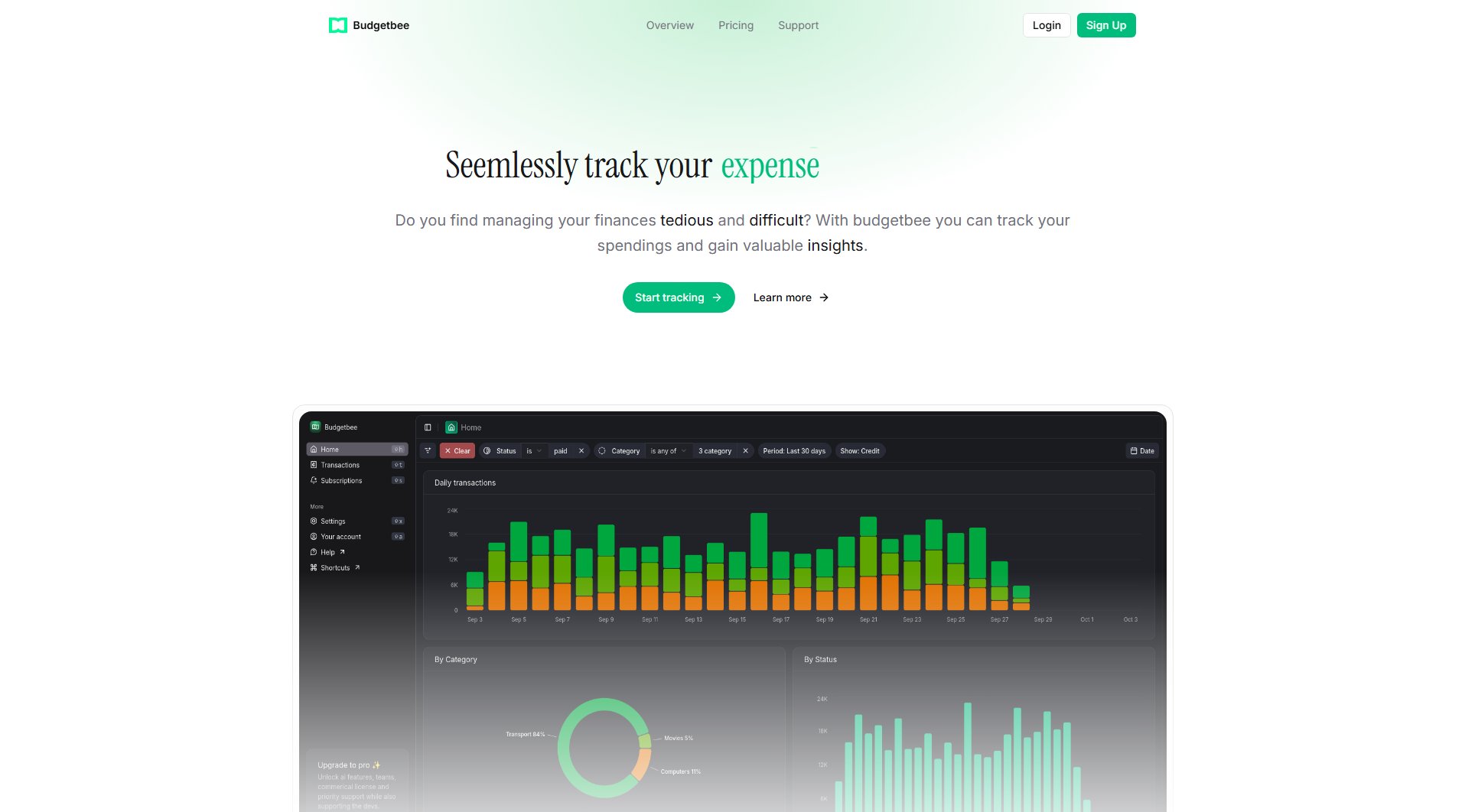
Budgetbee Official screenshot of the tool interface
What Can Budgetbee Do? Key Features
Expense Tracking
Track all your expenses in one place with unlimited entries. Budgetbee makes it easy to categorize and monitor your spending habits over time, providing clear visualizations of where your money goes.
Subscription Management
Never lose track of recurring payments. Budgetbee helps you monitor all your subscriptions in one dashboard, alerting you to upcoming renewals and helping identify services you might want to cancel.
Google Sheets/Excel Integration
Seamlessly sync your financial data with both Google Sheets and Excel. This powerful integration allows for custom reporting and analysis while keeping your data accessible across platforms.
AI-Powered Analytics
Get smart insights into your spending patterns with Budgetbee's AI features. The system can identify unusual expenses, suggest budgeting improvements, and forecast future spending based on your habits.
Team & Organization Features
For businesses and teams, Budgetbee offers organization-wide expense tracking, role-based access controls, and API integration for connecting with other business tools in your workflow.
Best Budgetbee Use Cases & Applications
Personal Finance Management
Individuals can use Budgetbee to gain control over their personal finances, identify unnecessary expenses, and work toward savings goals with clear visualizations of their spending habits.
Freelancer Expense Tracking
Freelancers and independent contractors can track business expenses, prepare for tax season, and manage irregular income streams with Budgetbee's comprehensive tools.
Small Business Finance
Small business owners can use the Teams plan to manage company expenses across multiple employees, track receipts, and generate reports for accounting purposes.
How to Use Budgetbee: Step-by-Step Guide
Sign up for a free account on Budgetbee's website. The process takes less than a minute and doesn't require credit card information for the free tier.
Connect your financial accounts or start manually entering expenses. Budgetbee supports multiple input methods including file imports and direct integration with some financial institutions.
Set up your categories and budgeting preferences. Customize how you want to track your money based on your personal or business financial goals.
Integrate with other tools if needed. Connect to Google Sheets, Excel, or third-party automation platforms like Zapier for more advanced workflows.
Review your dashboard and insights regularly. Budgetbee will provide ongoing analysis of your spending patterns and alert you to important financial events.
Budgetbee Pros and Cons: Honest Review
Pros
Considerations
Is Budgetbee Worth It? FAQ & Reviews
Yes, Budgetbee is secure by default with industry-standard encryption. Your financial data remains private and is never shared with third parties without your permission.
Absolutely. You can upgrade at any time from your account settings, and you'll only be charged a prorated amount for the remainder of your billing cycle.
Currently Budgetbee focuses on manual entry and spreadsheet integration rather than direct bank connections, keeping the service simple and avoiding complex financial integrations.
Your account will revert to the Free tier features at the end of your billing period. All your data remains accessible, though some Pro features will become unavailable.
While Budgetbee provides powerful expense tracking, it's not a full accounting solution. It works well alongside accounting software for expense management.