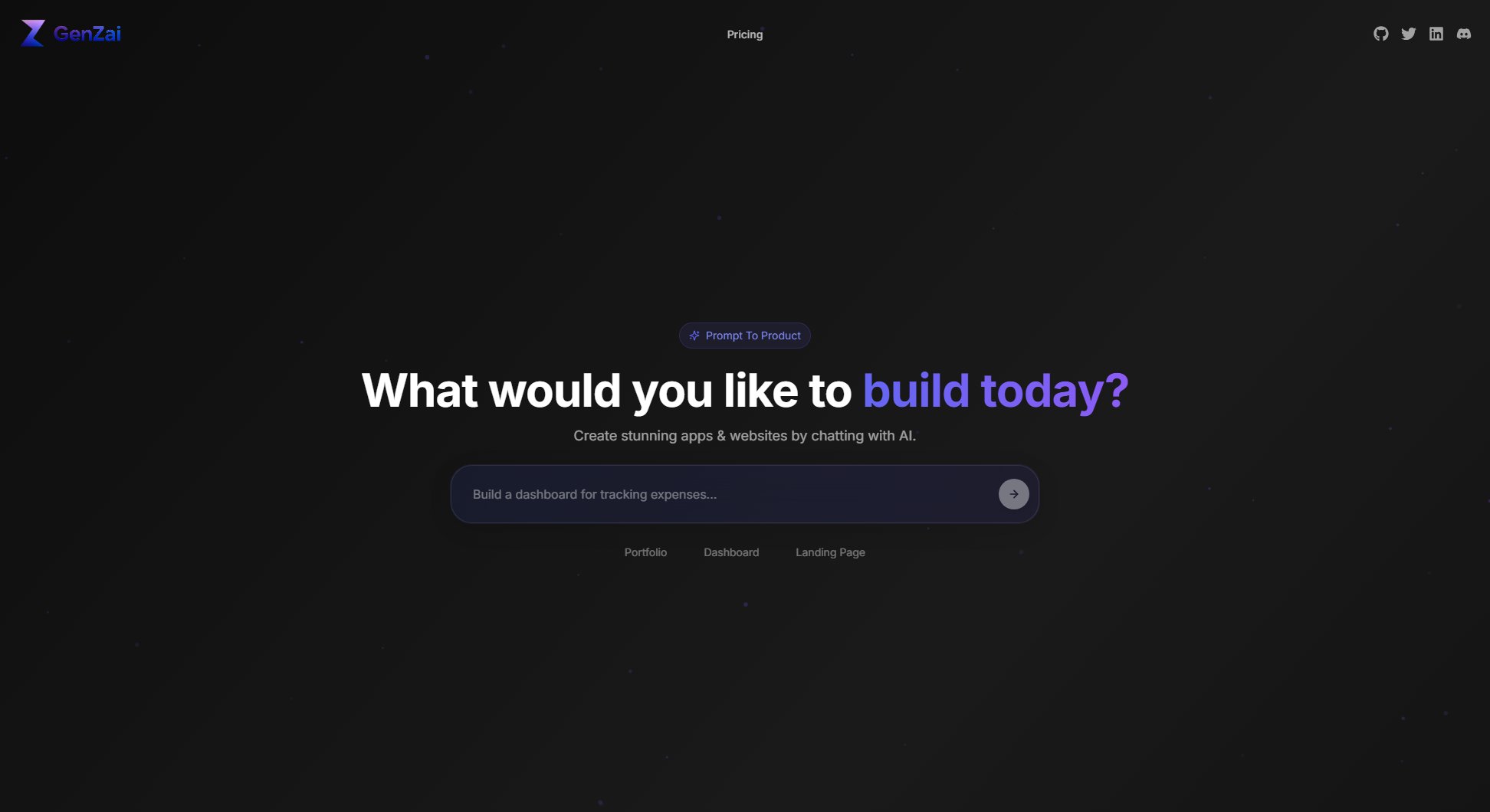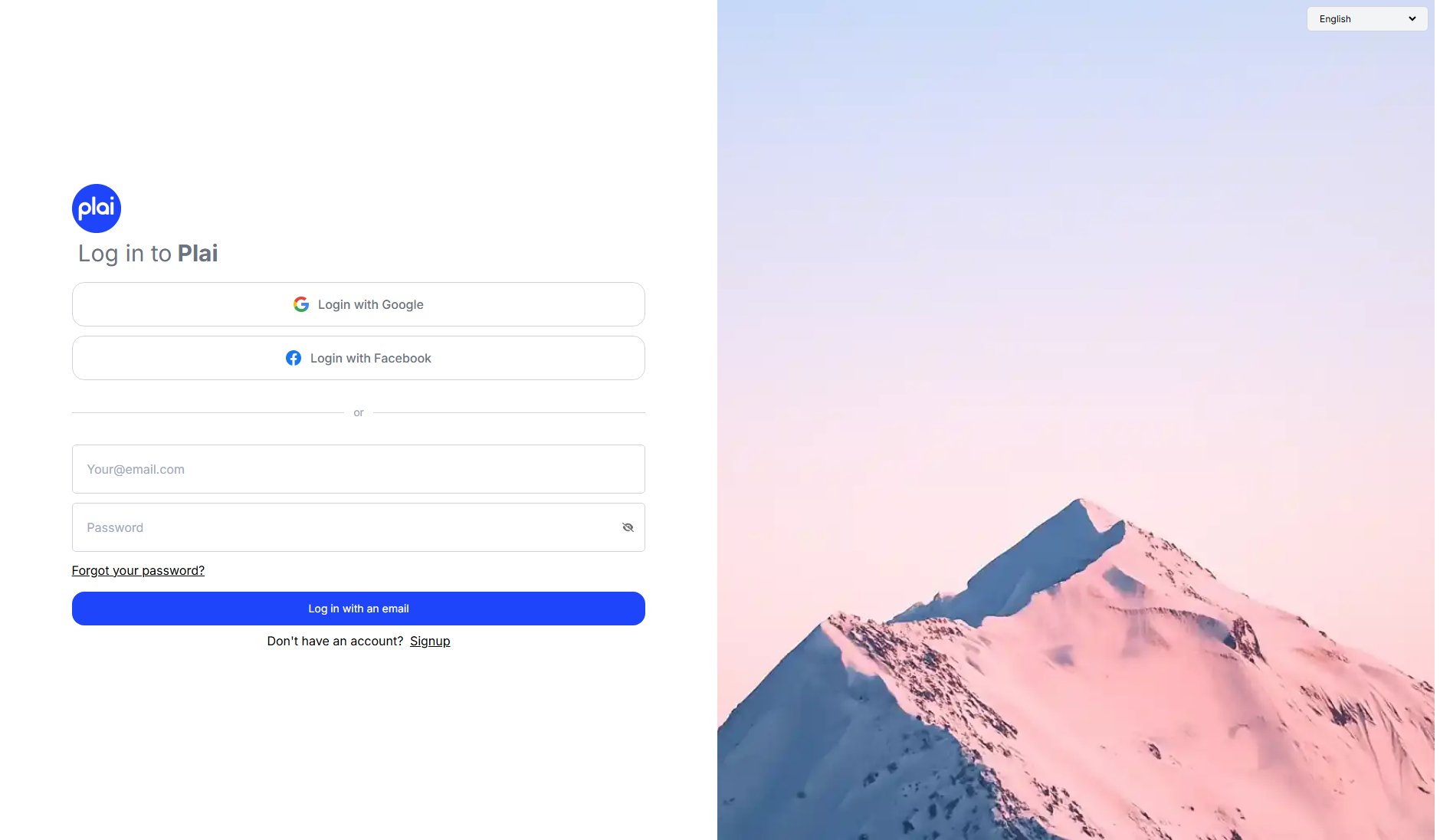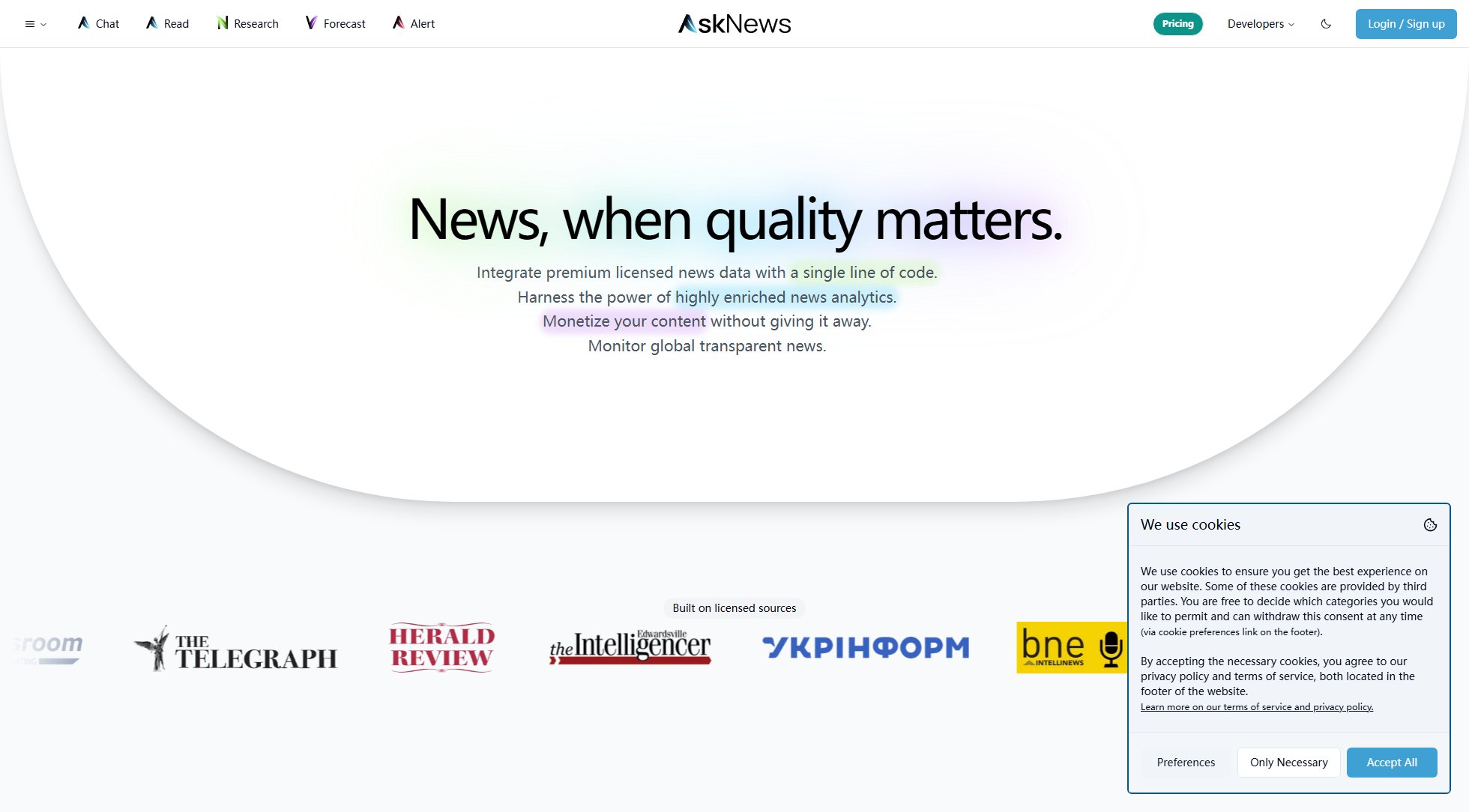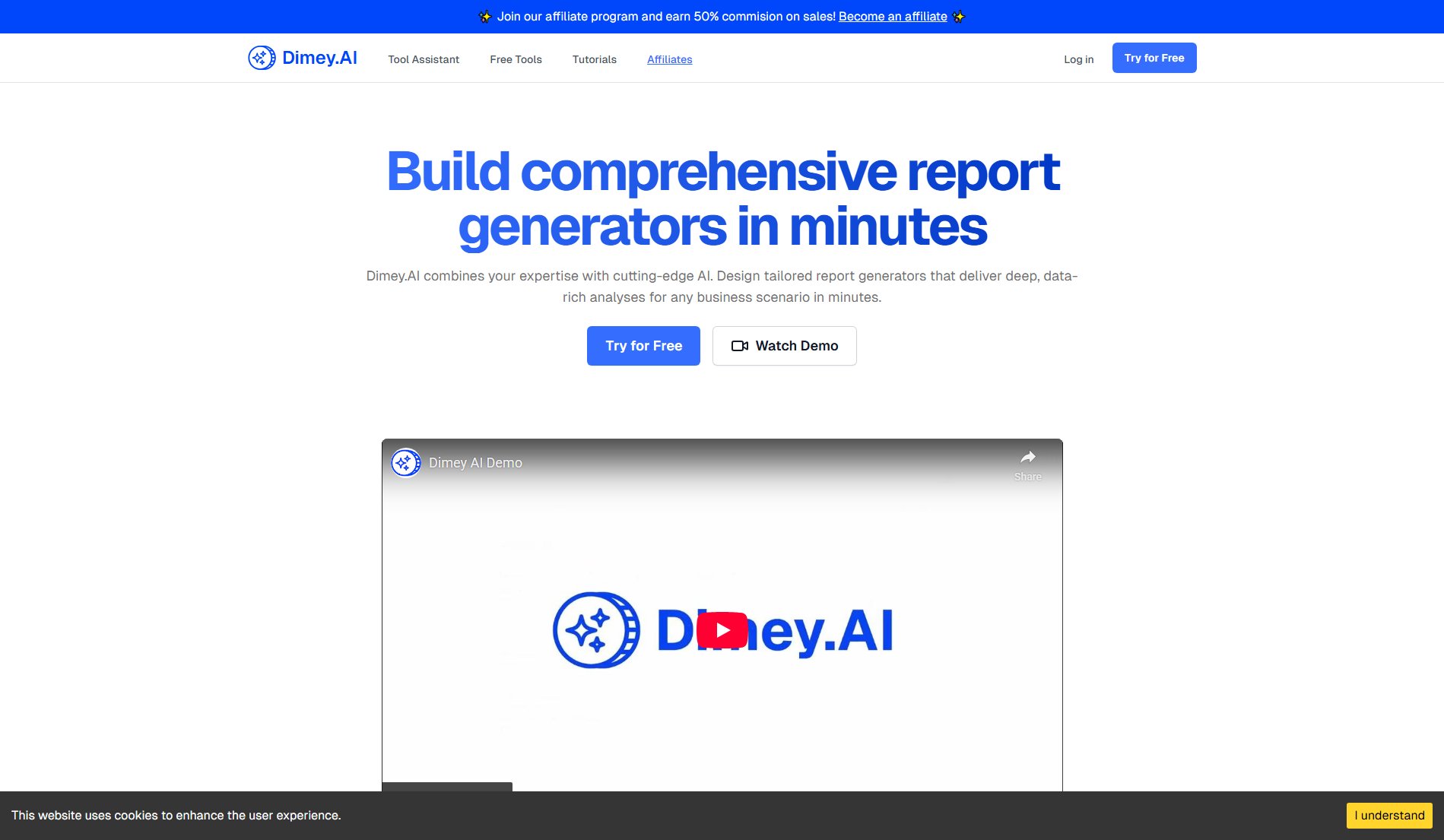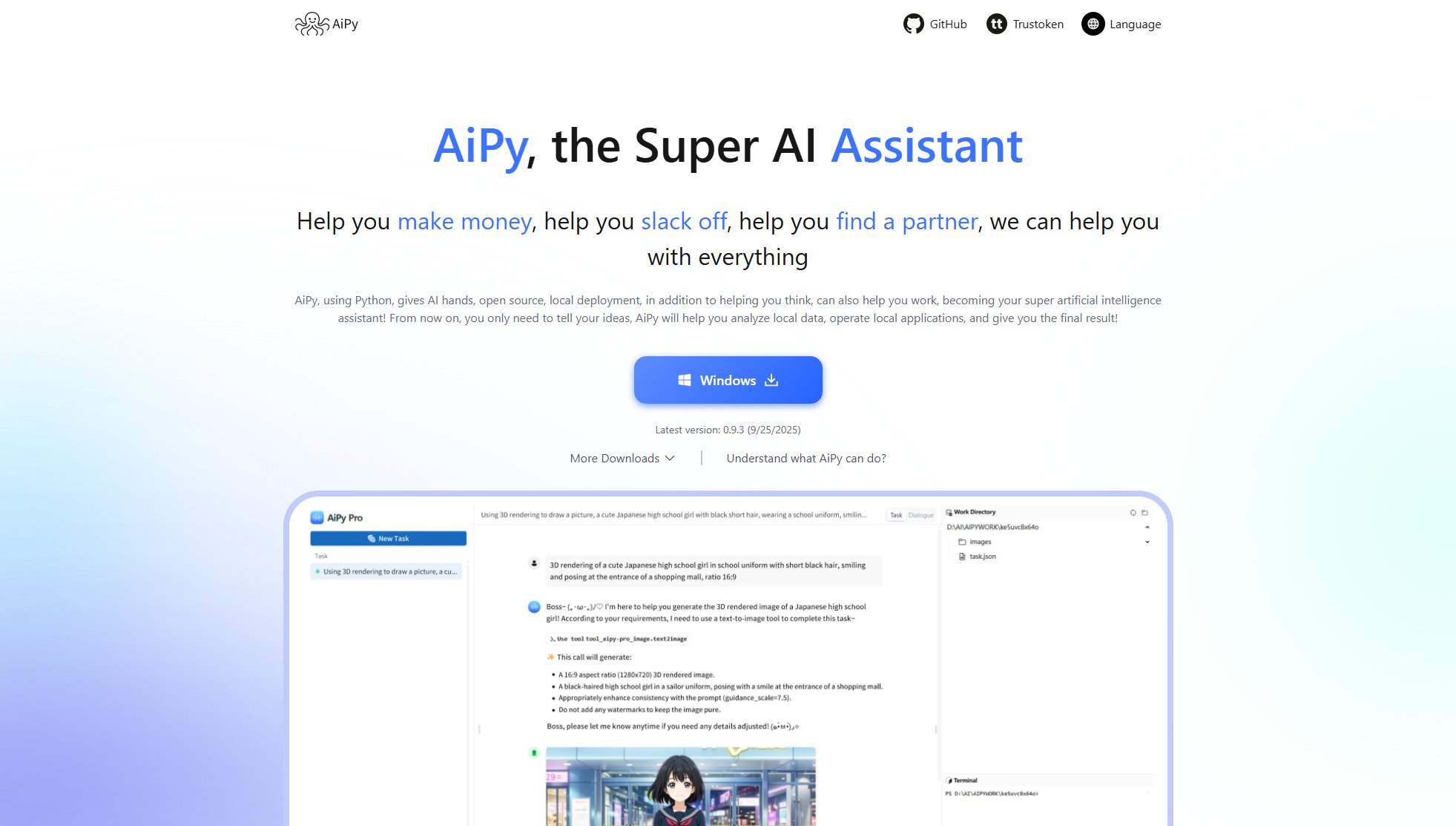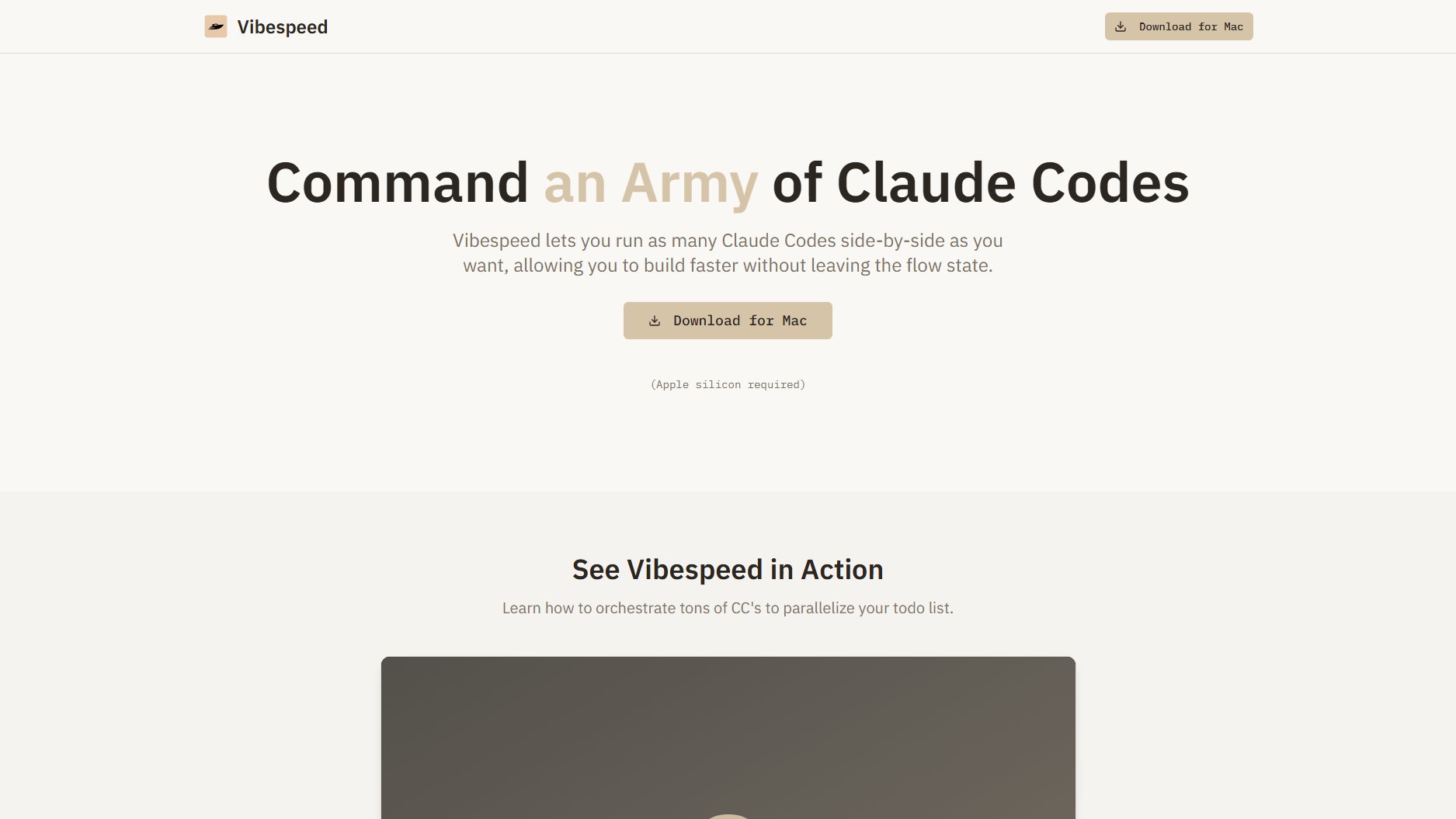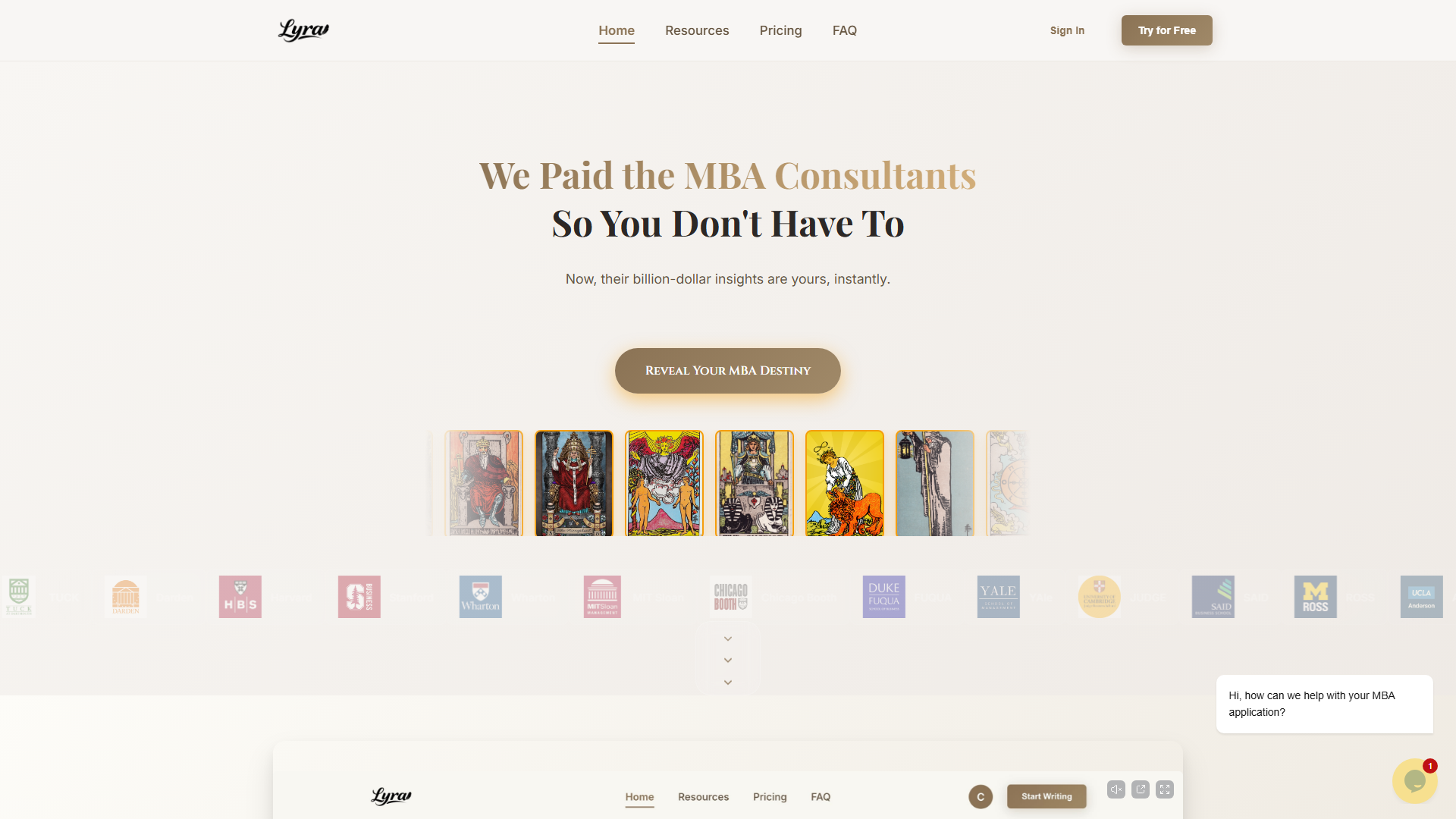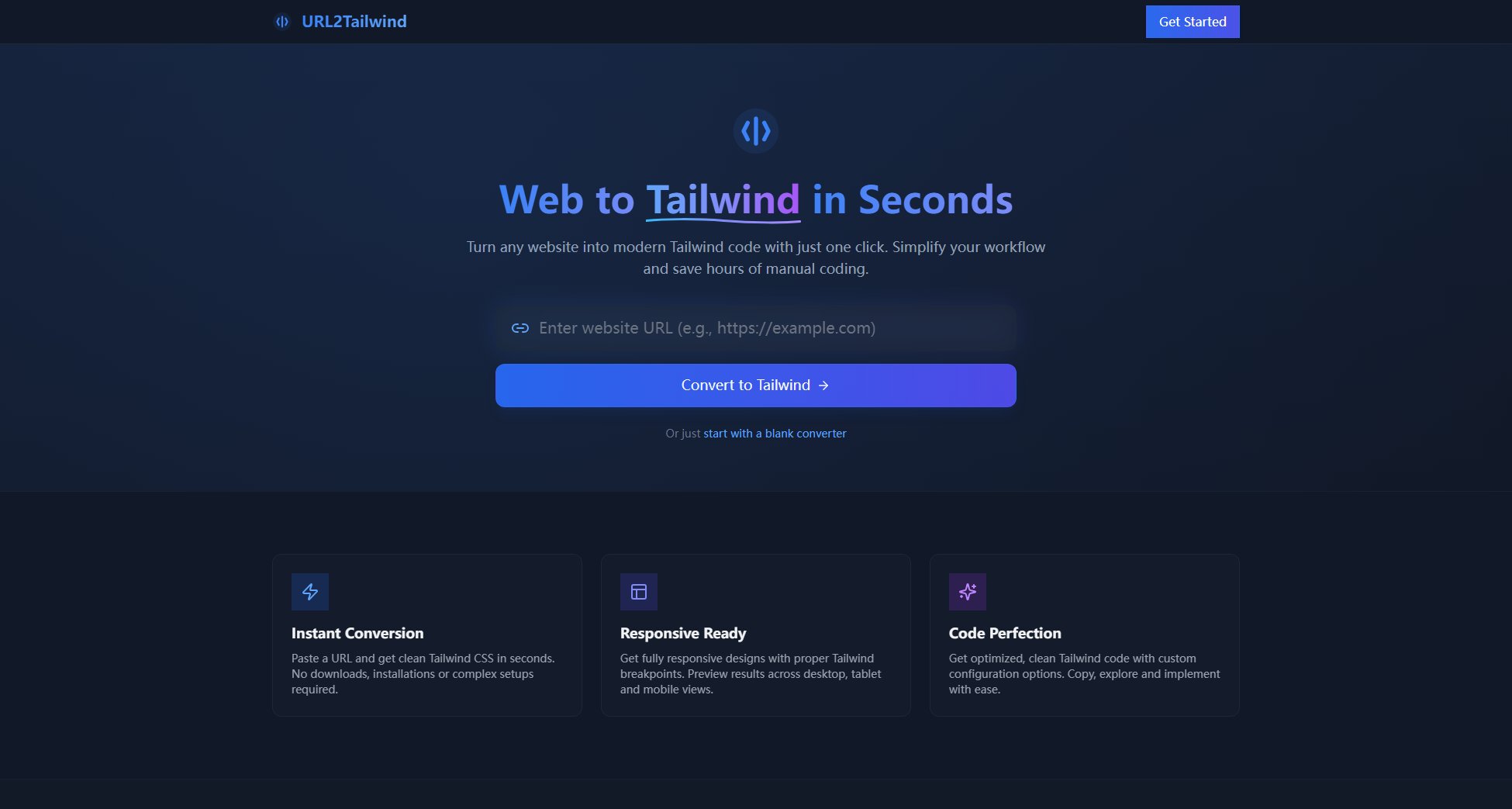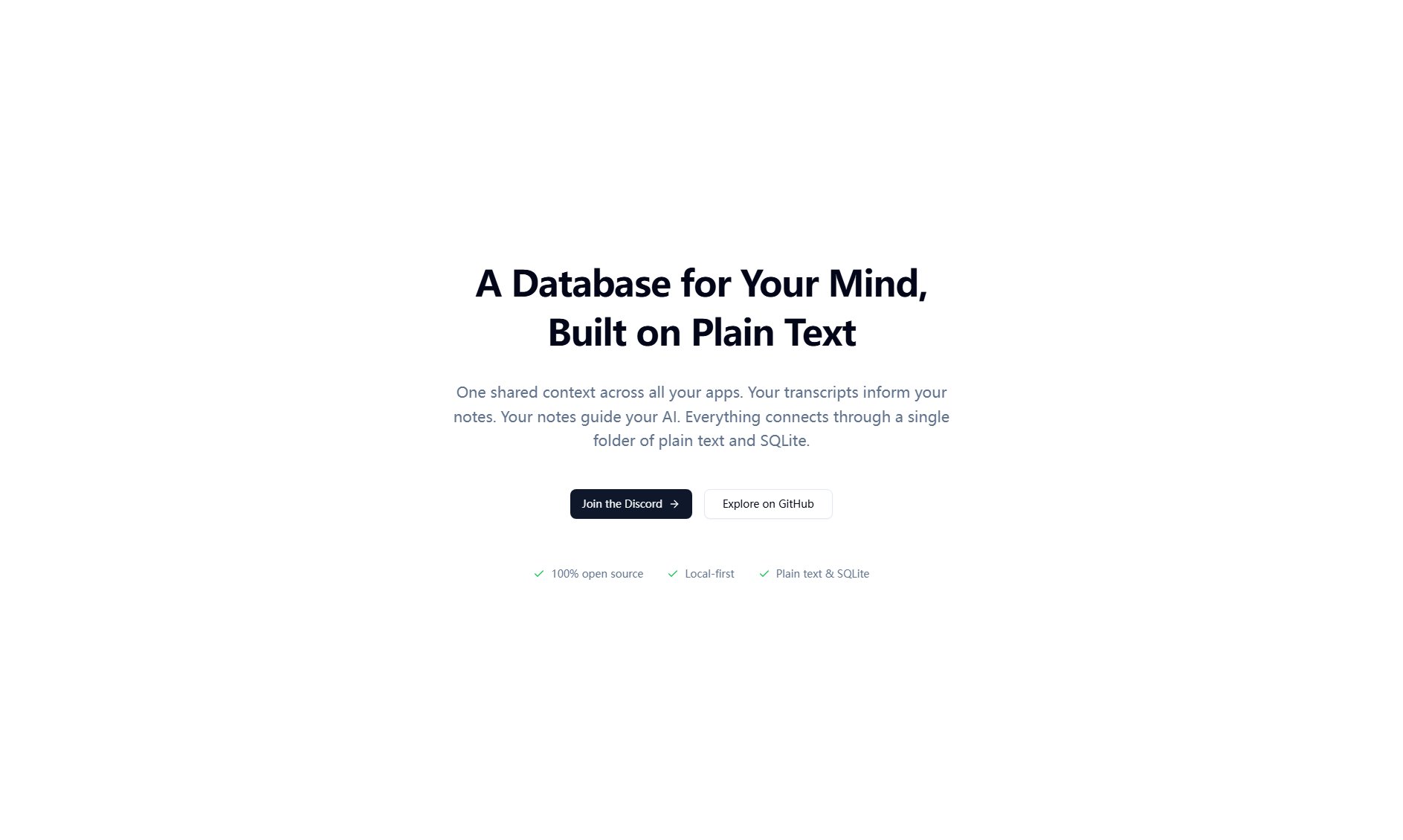FragBin
Secure, modern pastebin for sharing code/text snippets
What is FragBin? Complete Overview
FragBin is a lightweight yet powerful paste service designed for developers and technical users who need to share code snippets, error logs, or text fragments quickly and securely. Unlike traditional pastebins, FragBin offers modern features like expiration controls, privacy options, syntax highlighting, and markdown support. It solves the pain points of temporary content sharing - whether you're debugging with colleagues, sharing code samples during reviews, or storing temporary credentials securely. With its clean interface and robust feature set, FragBin serves both individual developers and teams looking for a reliable way to exchange technical content without unnecessary complexity.
FragBin Interface & Screenshots
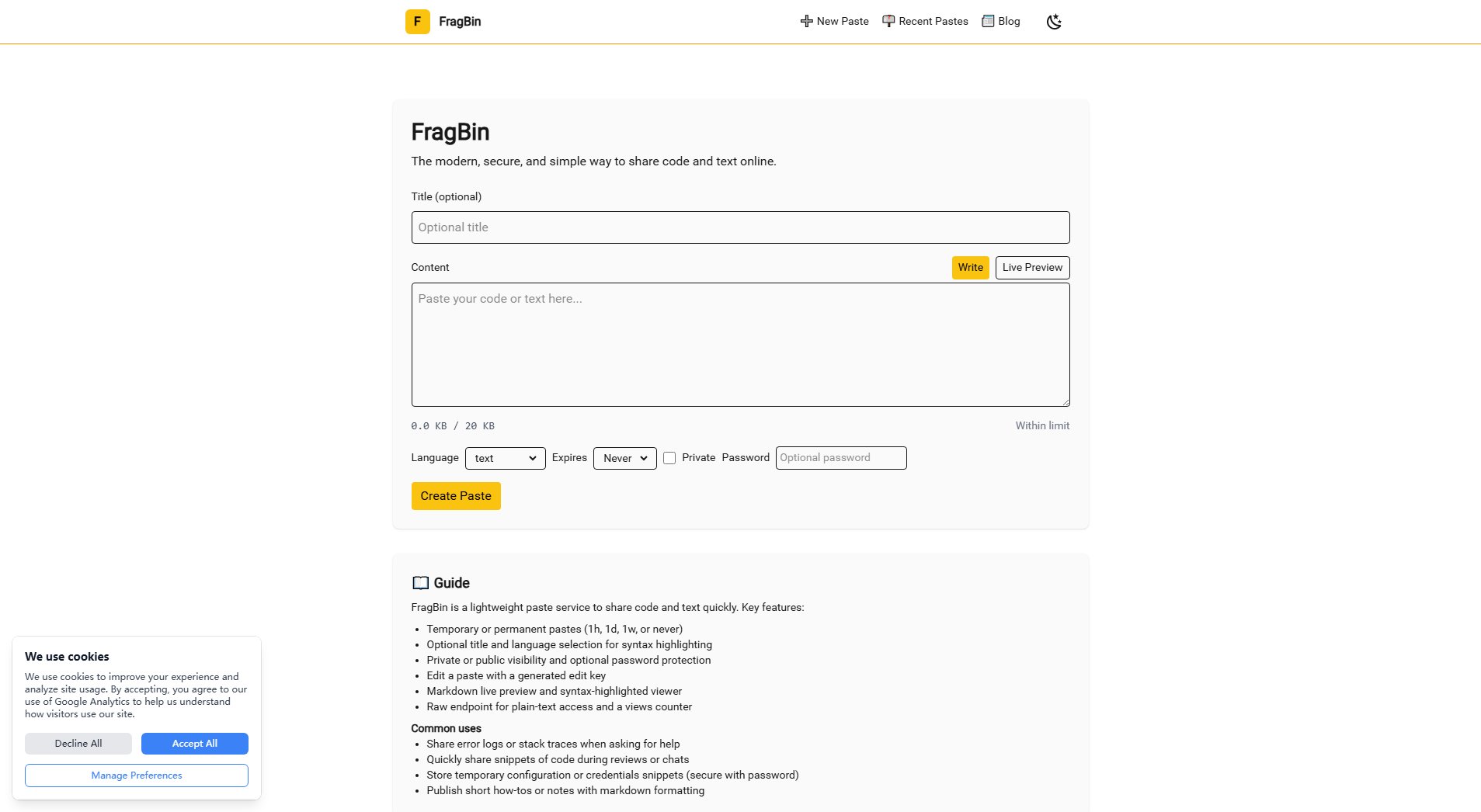
FragBin Official screenshot of the tool interface
What Can FragBin Do? Key Features
Flexible Expiration Options
FragBin lets you control how long your pastes remain available, with options ranging from 1 hour to permanent storage (never expires). This flexibility ensures sensitive information doesn't remain accessible longer than needed while allowing important reference materials to persist.
Syntax Highlighting
Supporting multiple programming languages including JavaScript, Python, Java, C++, and more, FragBin automatically applies proper syntax highlighting to make your code more readable. The language can be selected when creating the paste for optimal viewing.
Privacy Controls
Each paste can be set as public or private, with optional password protection for sensitive content. Private pastes aren't listed publicly but remain accessible via direct link, while password protection adds an extra layer of security.
Markdown Support
FragBin includes live markdown preview during creation and proper rendering when viewing. This makes it ideal for creating formatted documentation, how-tos, or notes alongside regular code sharing.
Edit Functionality
Each paste generates a unique edit key that allows for future modifications. This is particularly useful for collaborative debugging sessions where code might need iterative improvements.
Raw Access & Analytics
Every paste has a raw text endpoint for machine-readable access and includes a view counter to track how often your shared content has been accessed.
Best FragBin Use Cases & Applications
Debugging Collaboration
When encountering bugs, developers can quickly share error logs and stack traces with colleagues using FragBin's syntax highlighting and expiration controls to ensure sensitive information doesn't persist unnecessarily.
Code Review Snippets
During code reviews, team members can isolate specific sections of code to discuss by creating focused FragBin pastes with appropriate expiration times, keeping the conversation organized.
Secure Credential Sharing
For temporary access needs, users can store API keys or credentials fragments protected by passwords and short expiration times, reducing security risks compared to email or chat sharing.
Documentation Drafting
Technical writers can use FragBin's markdown support to draft and share formatted documentation snippets before finalizing them in official documentation systems.
How to Use FragBin: Step-by-Step Guide
Navigate to FragBin.com and paste or type your content into the main text area. The live preview will show how it will appear.
Optionally add a title to help identify your paste later. Select the appropriate language from the dropdown for syntax highlighting.
Choose an expiration time (from 1 hour to never expire) and set privacy preferences (public/private/password-protected).
Click 'Create Paste' to generate your shareable link. Copy the URL or edit key (for future modifications) from the resulting page.
Share the link with collaborators or use it for your own reference. Anyone with the link can view the content according to your privacy settings.
FragBin Pros and Cons: Honest Review
Pros
Considerations
Is FragBin Worth It? FAQ & Reviews
Yes, the current limit is 20KB for all users. This is sufficient for most code snippets and text fragments.
Yes, each paste generates a unique edit key that allows you to modify the content later. Be sure to save this key when creating your paste.
Private pastes aren't listed publicly but can be accessed by anyone with the direct URL. For true privacy, use password protection.
Expired pastes are permanently deleted from FragBin's servers and become inaccessible via any previously shared links.