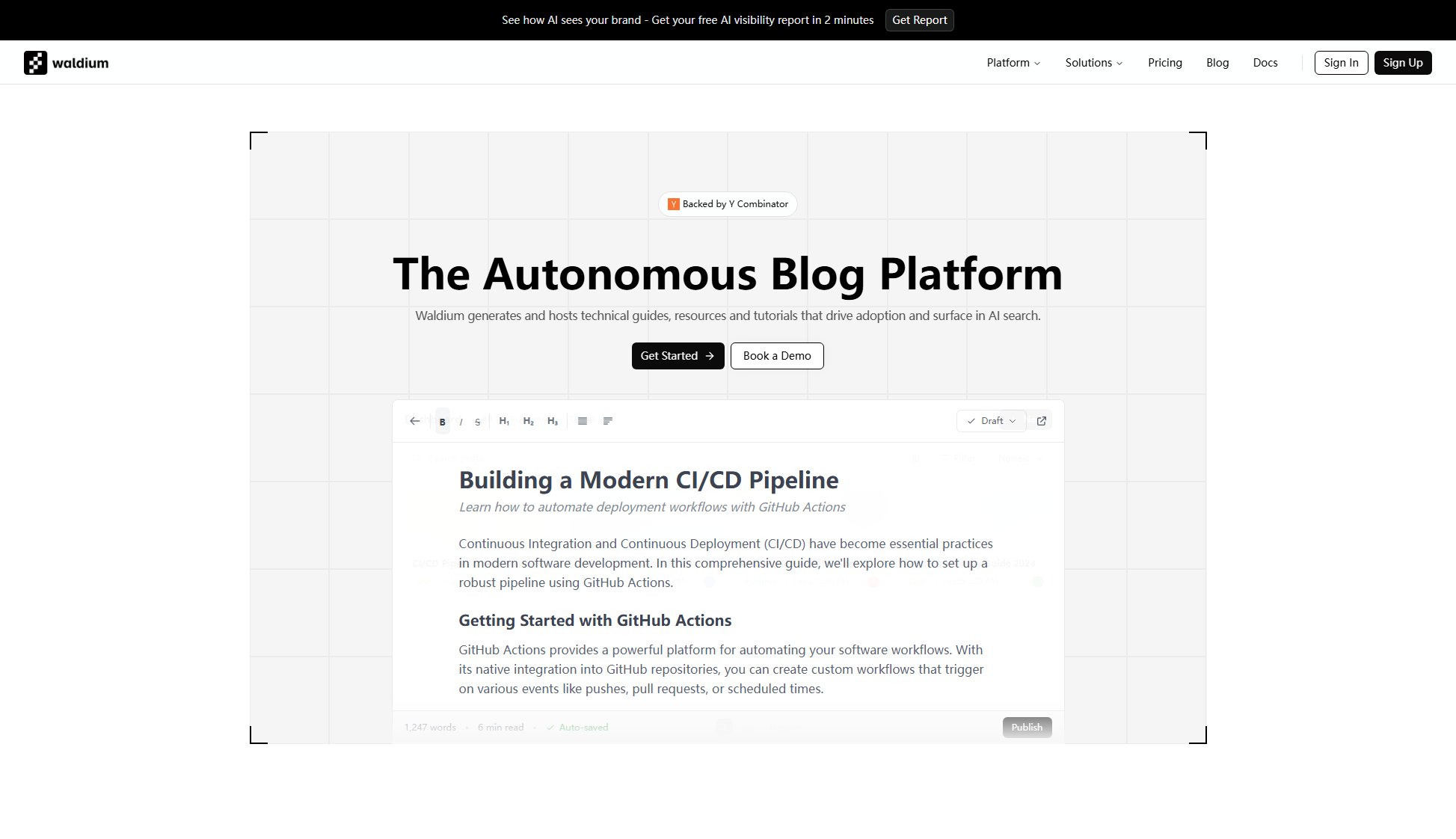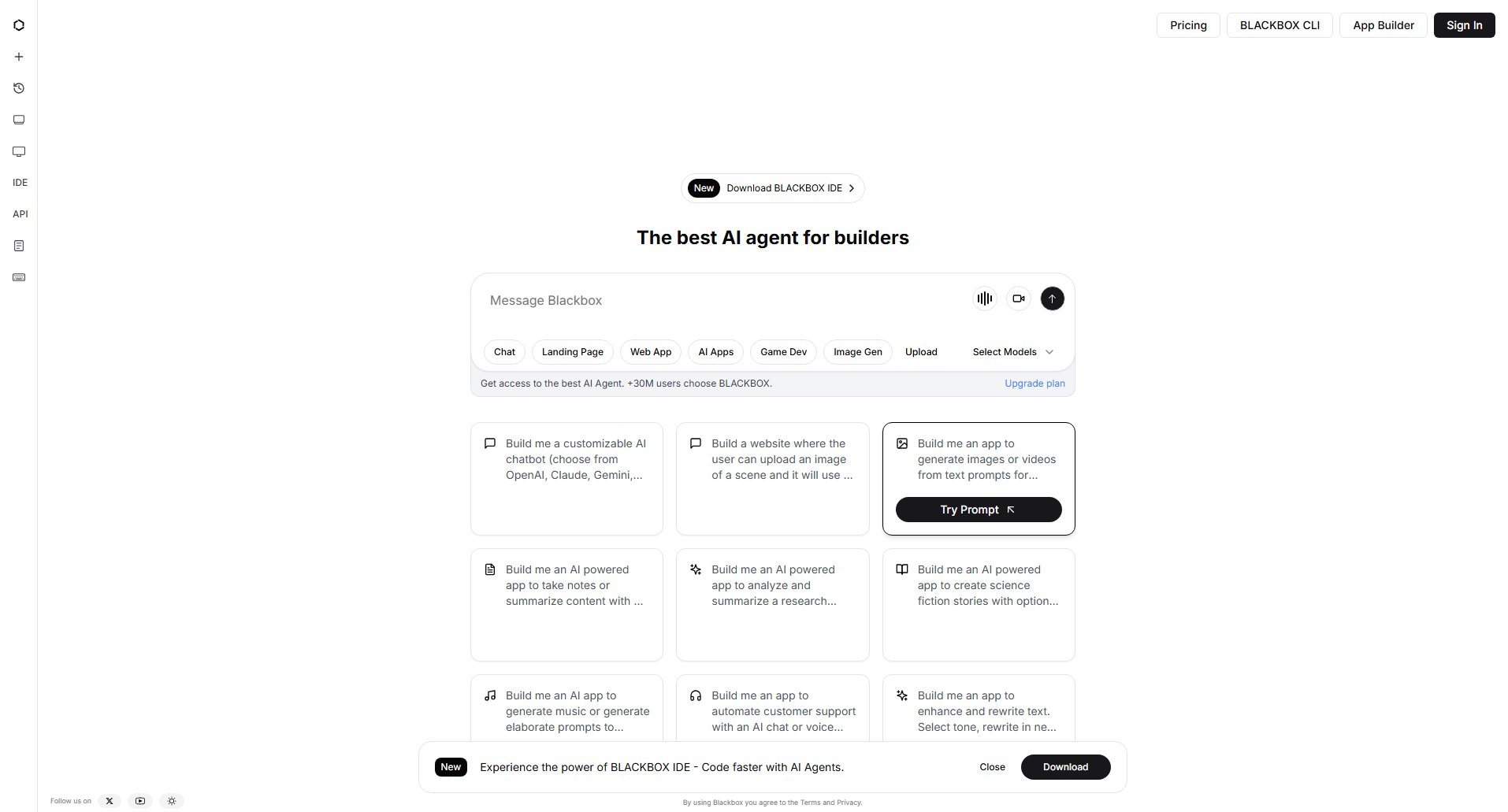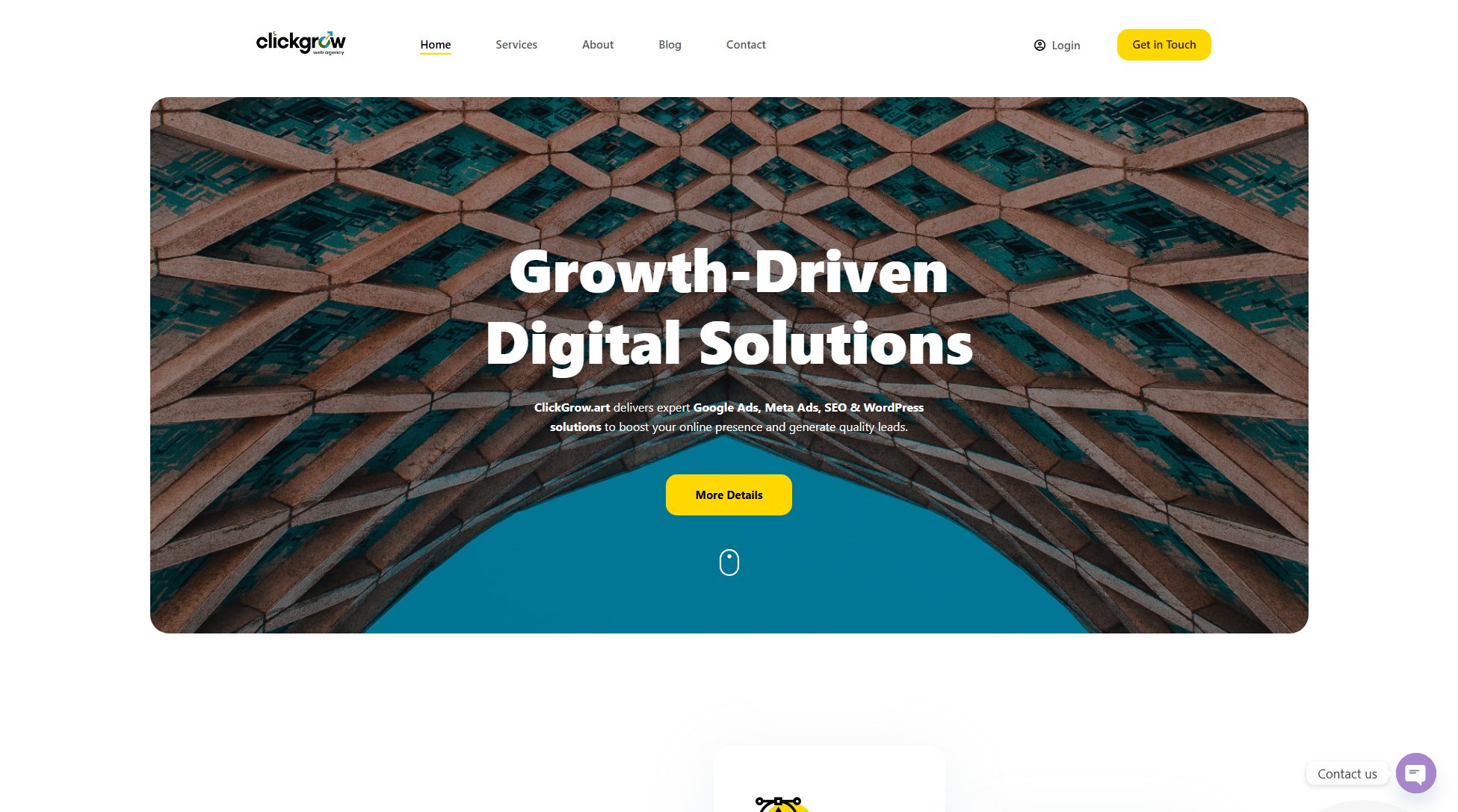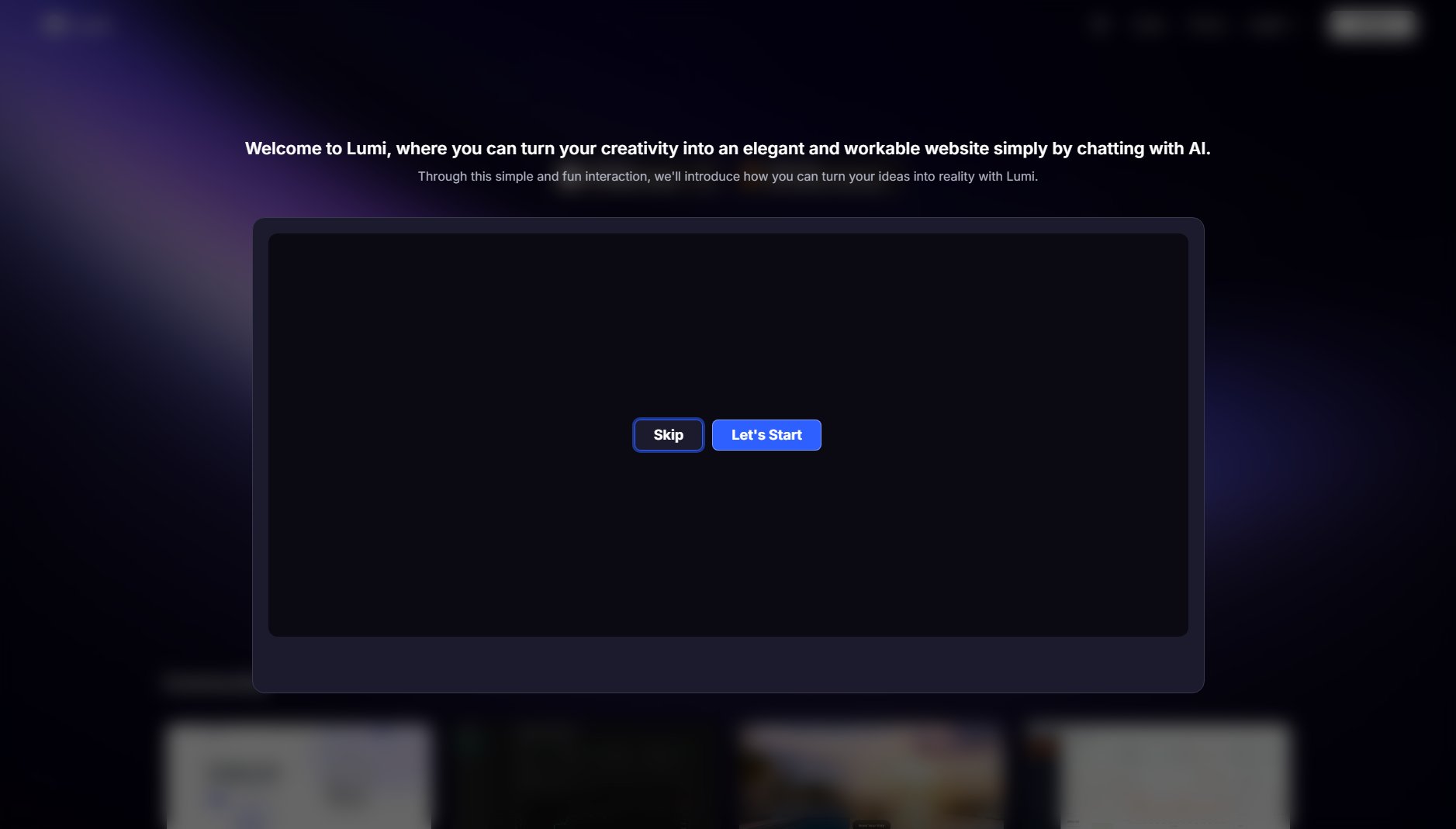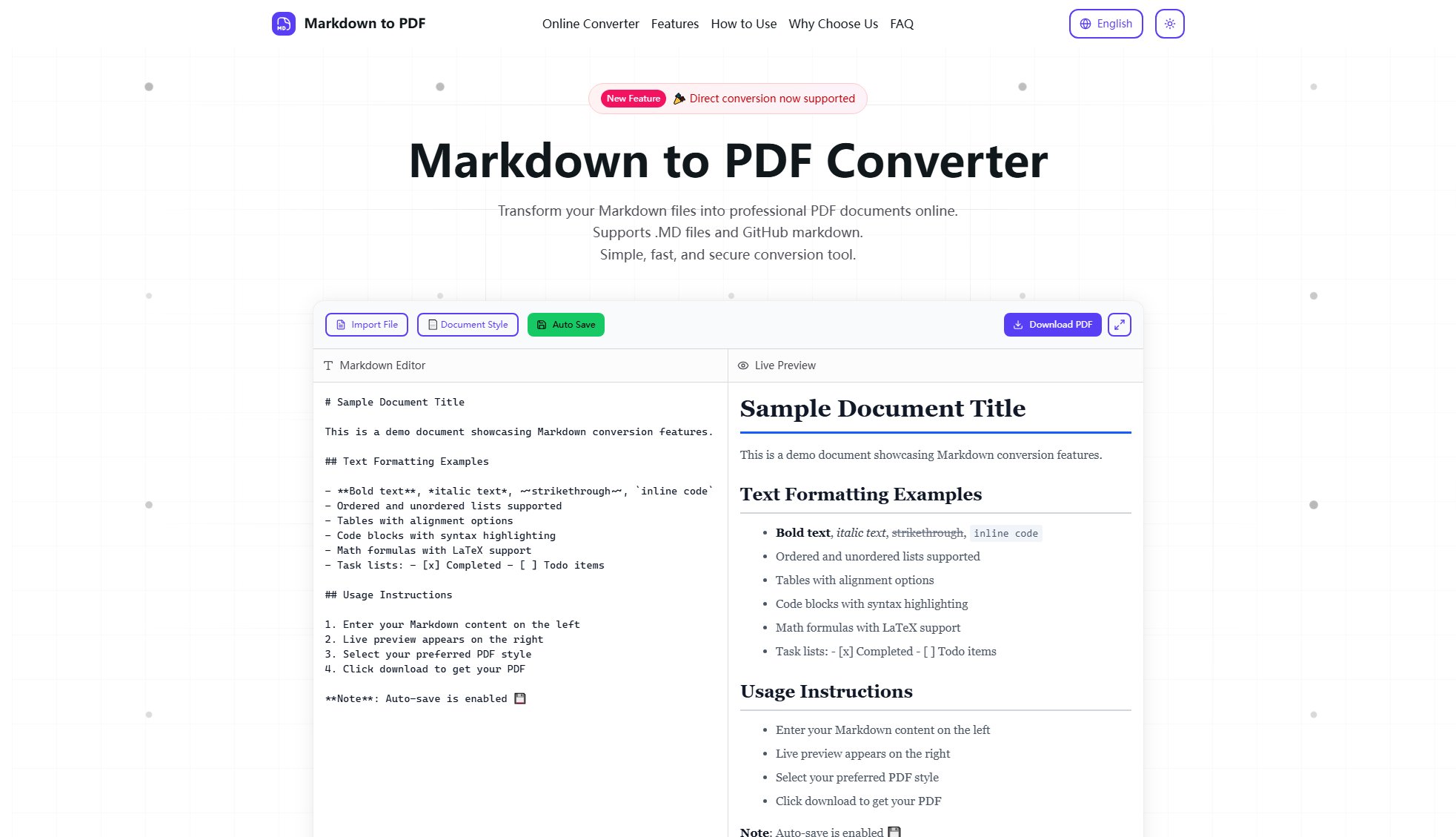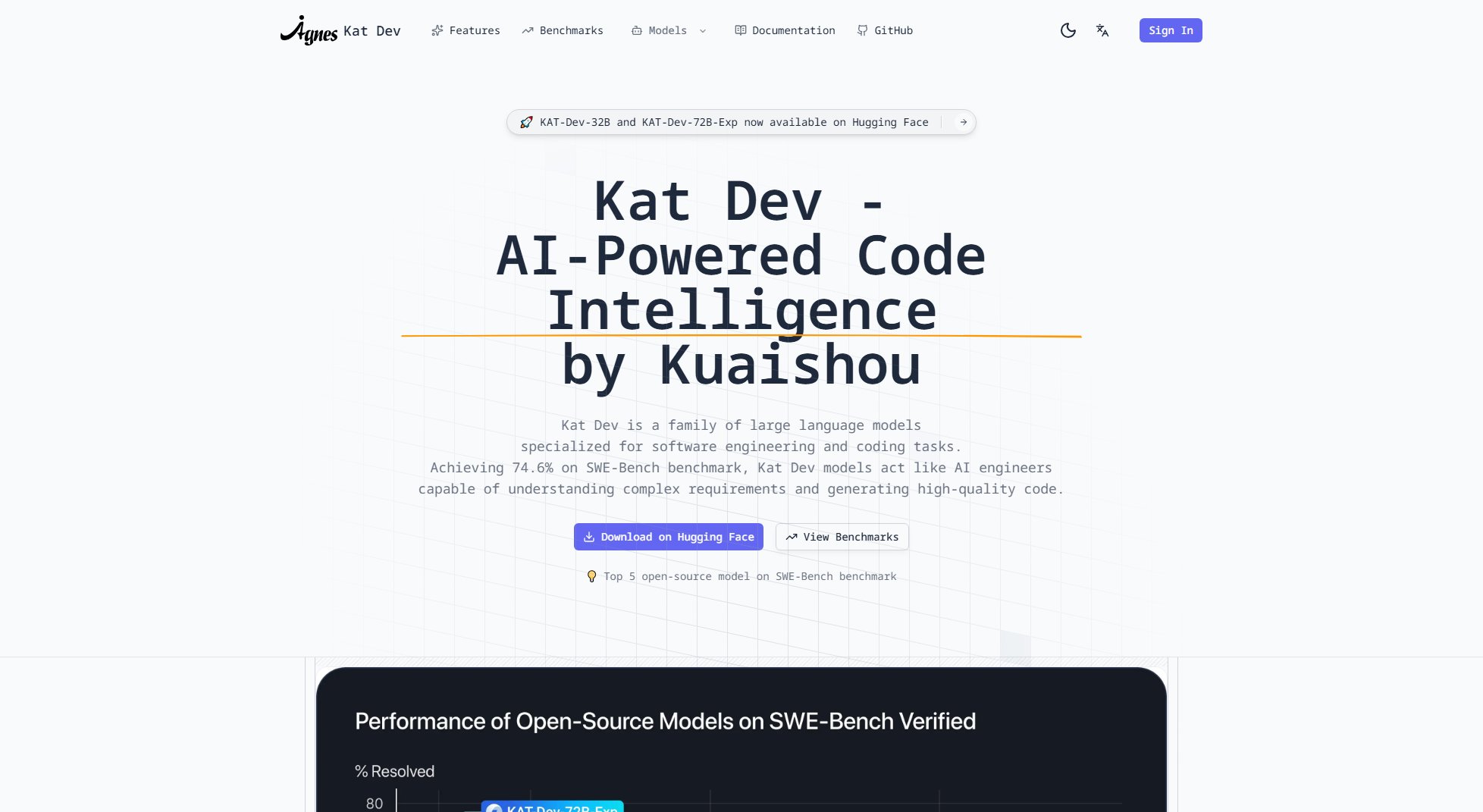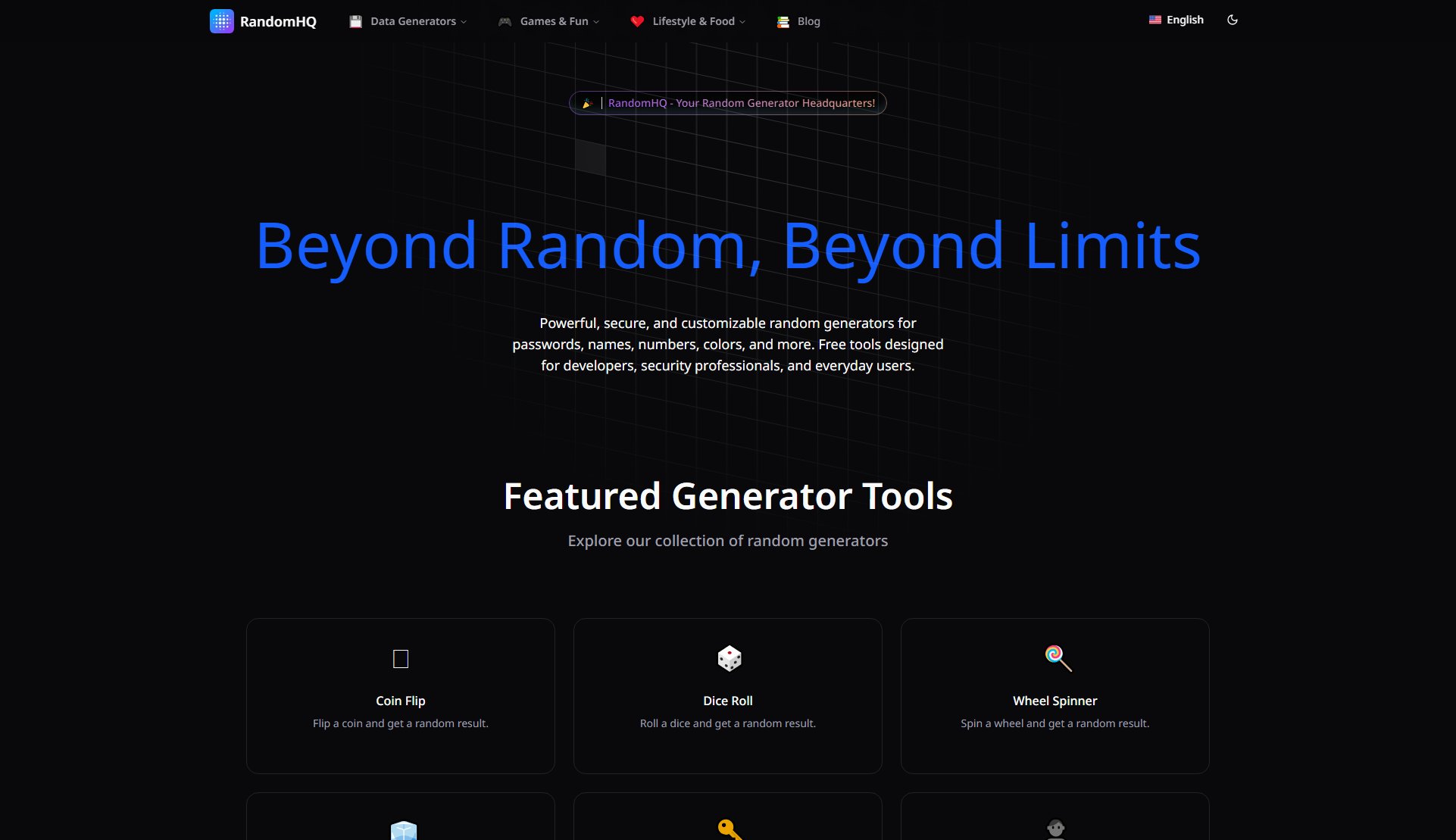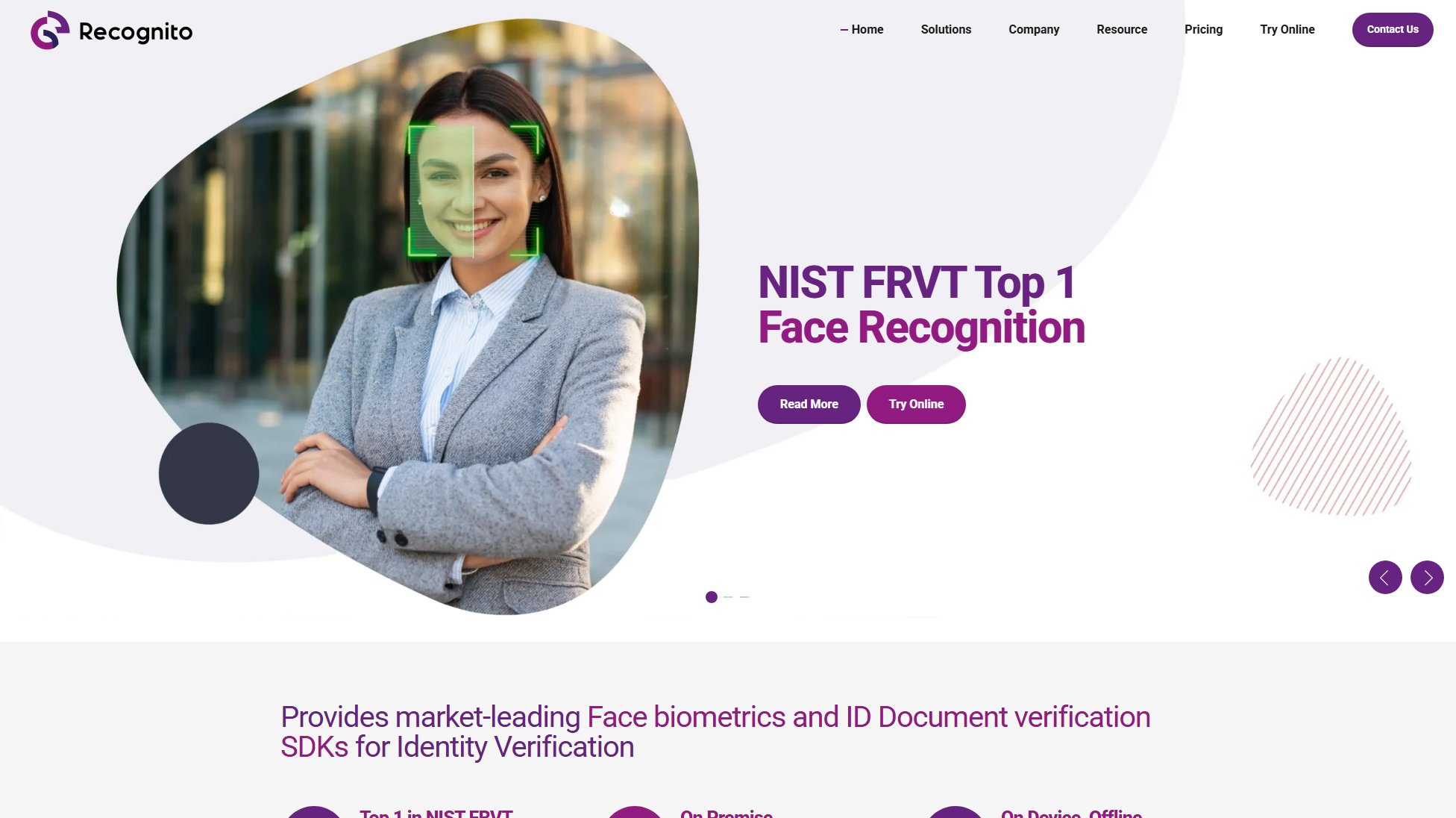URL2Tailwind
Convert any website URL to Tailwind CSS instantly
What is URL2Tailwind? Complete Overview
URL2Tailwind is a revolutionary tool designed to streamline the workflow of developers and designers by converting any website URL into clean, modern Tailwind CSS code with just one click. It eliminates the tedious and time-consuming process of manually translating CSS to Tailwind, saving users hours of effort. The tool is perfect for front-end developers, web designers, and anyone looking to quickly prototype or redesign websites using Tailwind CSS. With its instant conversion capability and responsive-ready output, URL2Tailwind simplifies the development process and enhances productivity.
URL2Tailwind Interface & Screenshots
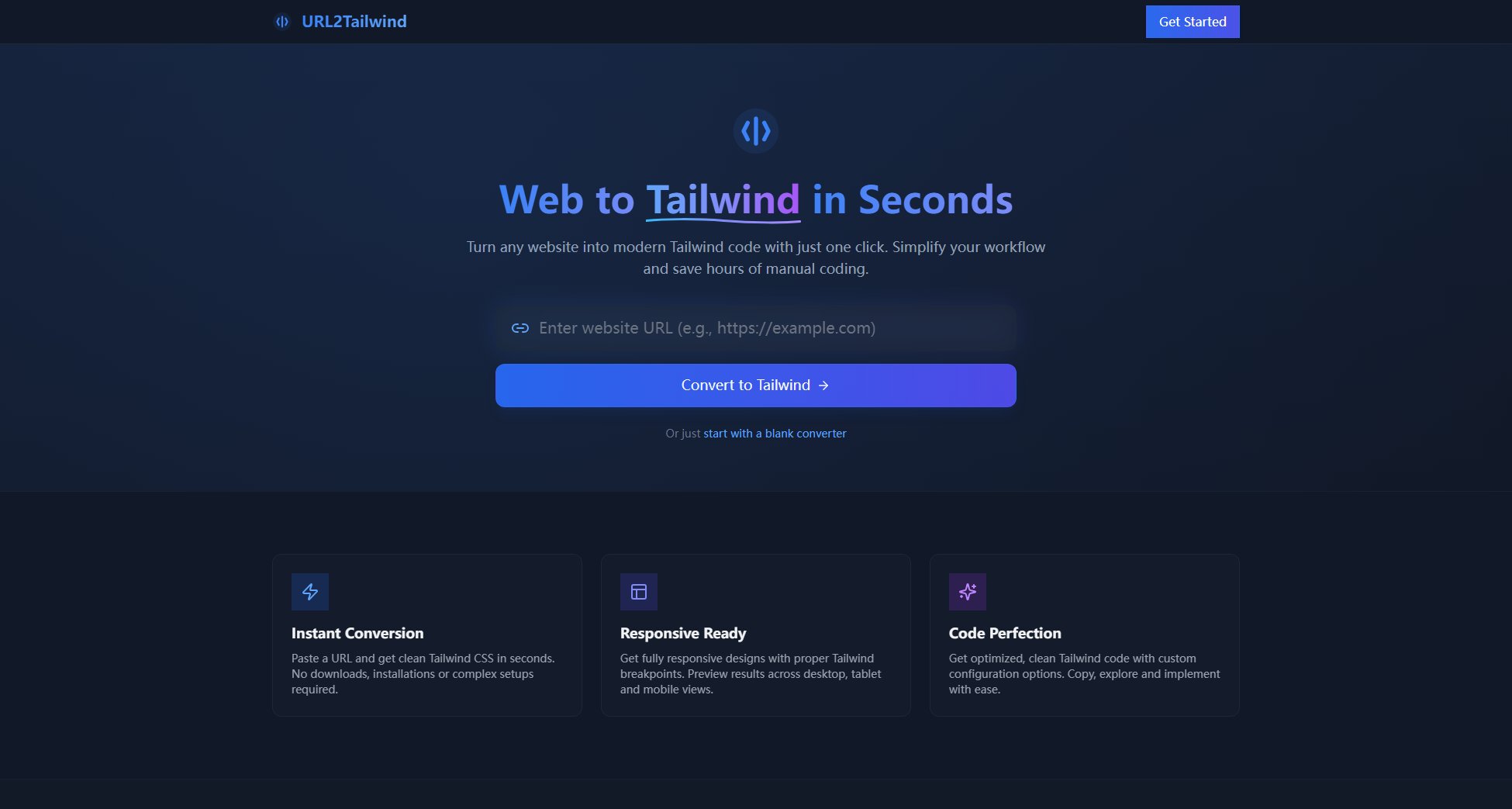
URL2Tailwind Official screenshot of the tool interface
What Can URL2Tailwind Do? Key Features
Instant Conversion
Paste any URL and receive clean Tailwind CSS code within seconds. No downloads or complex setups required, making it incredibly easy to use.
Responsive Ready
The generated Tailwind code is optimized for responsiveness, ensuring your designs look great on all devices without additional tweaking.
Code Perfection
Get optimized and clean Tailwind code with custom configuration options. The output is ready to copy, explore, and implement seamlessly into your projects.
Blank Converter Option
Start with a blank slate if you prefer, allowing for complete customization and flexibility in your Tailwind CSS projects.
Best URL2Tailwind Use Cases & Applications
Website Redesign
Quickly convert an existing website to Tailwind CSS for a modern redesign without starting from scratch.
Prototyping
Speed up your prototyping process by converting live websites into Tailwind CSS code for immediate use in your designs.
Learning Tailwind
Use the tool to study how Tailwind CSS is applied to real-world websites, enhancing your understanding and skills.
How to Use URL2Tailwind: Step-by-Step Guide
Visit the URL2Tailwind website and navigate to the tool's interface.
Paste the URL of the website you want to convert into the provided input field.
Click the 'Convert to Tailwind' button to initiate the conversion process.
Wait a few seconds for the tool to generate the Tailwind CSS code.
Copy the generated code and use it directly in your project or explore it further for customization.
URL2Tailwind Pros and Cons: Honest Review
Pros
Considerations
Is URL2Tailwind Worth It? FAQ & Reviews
The pricing details are not explicitly mentioned on the website, but you can check the tool's website or contact support for more information.