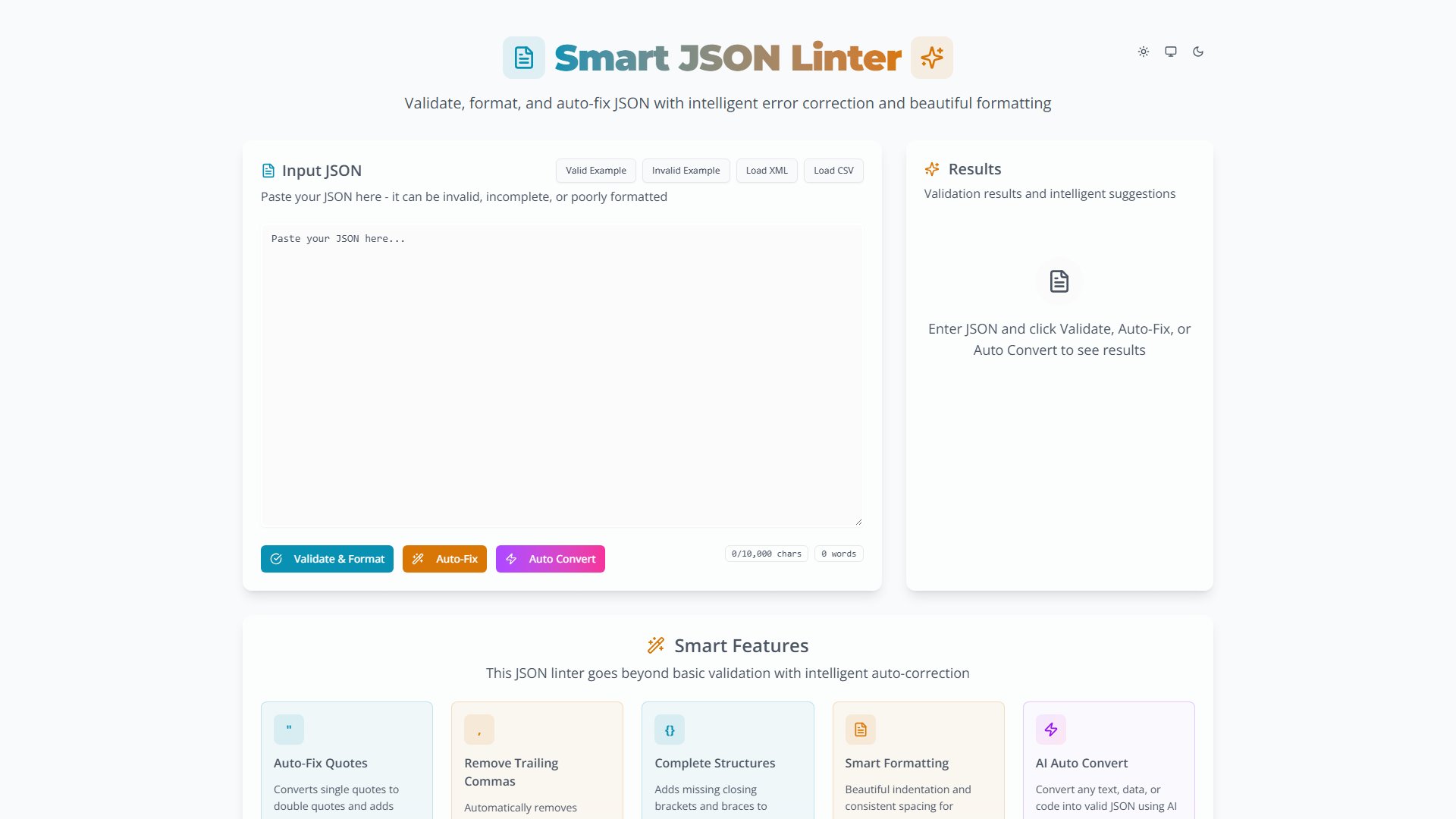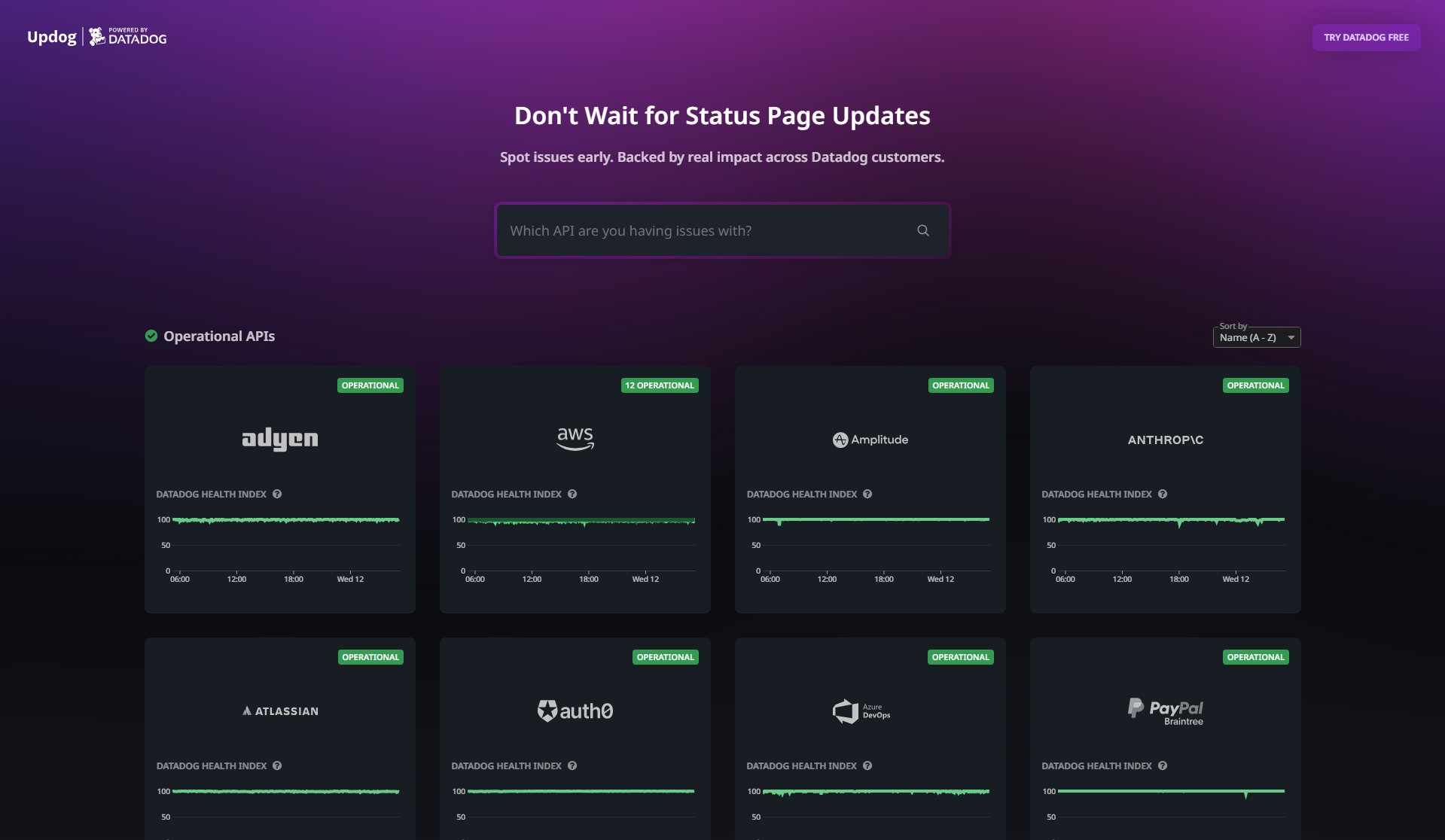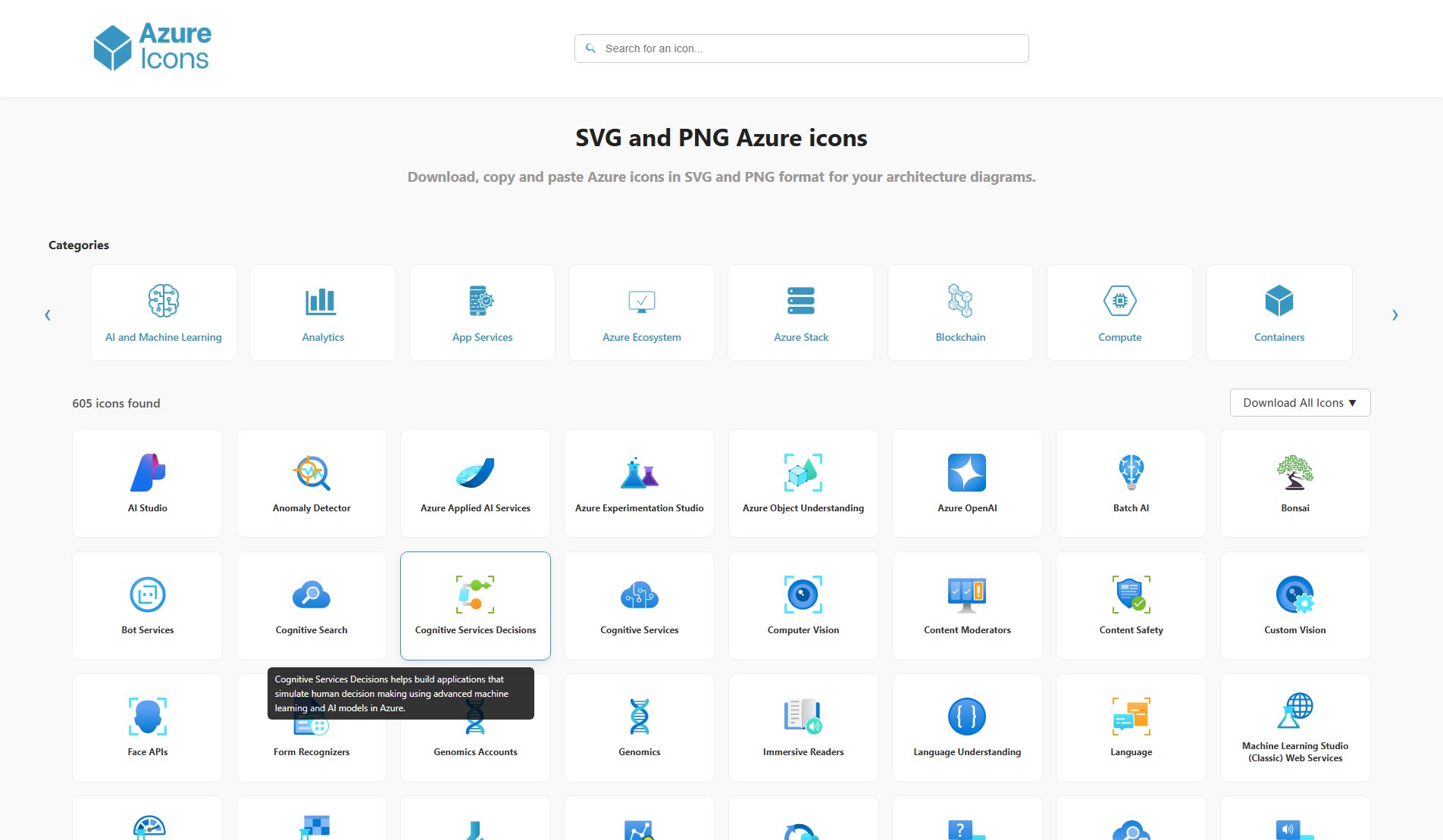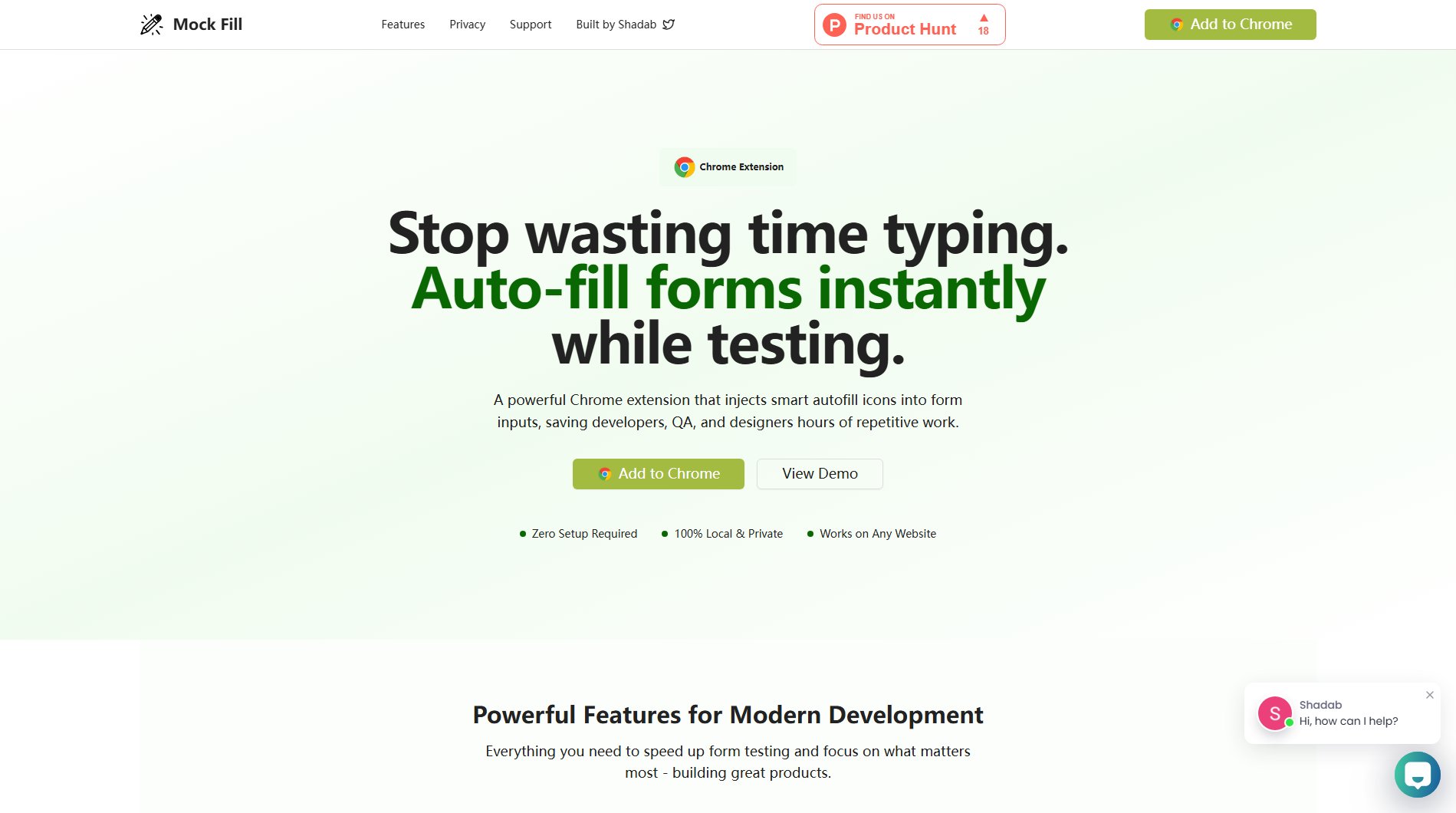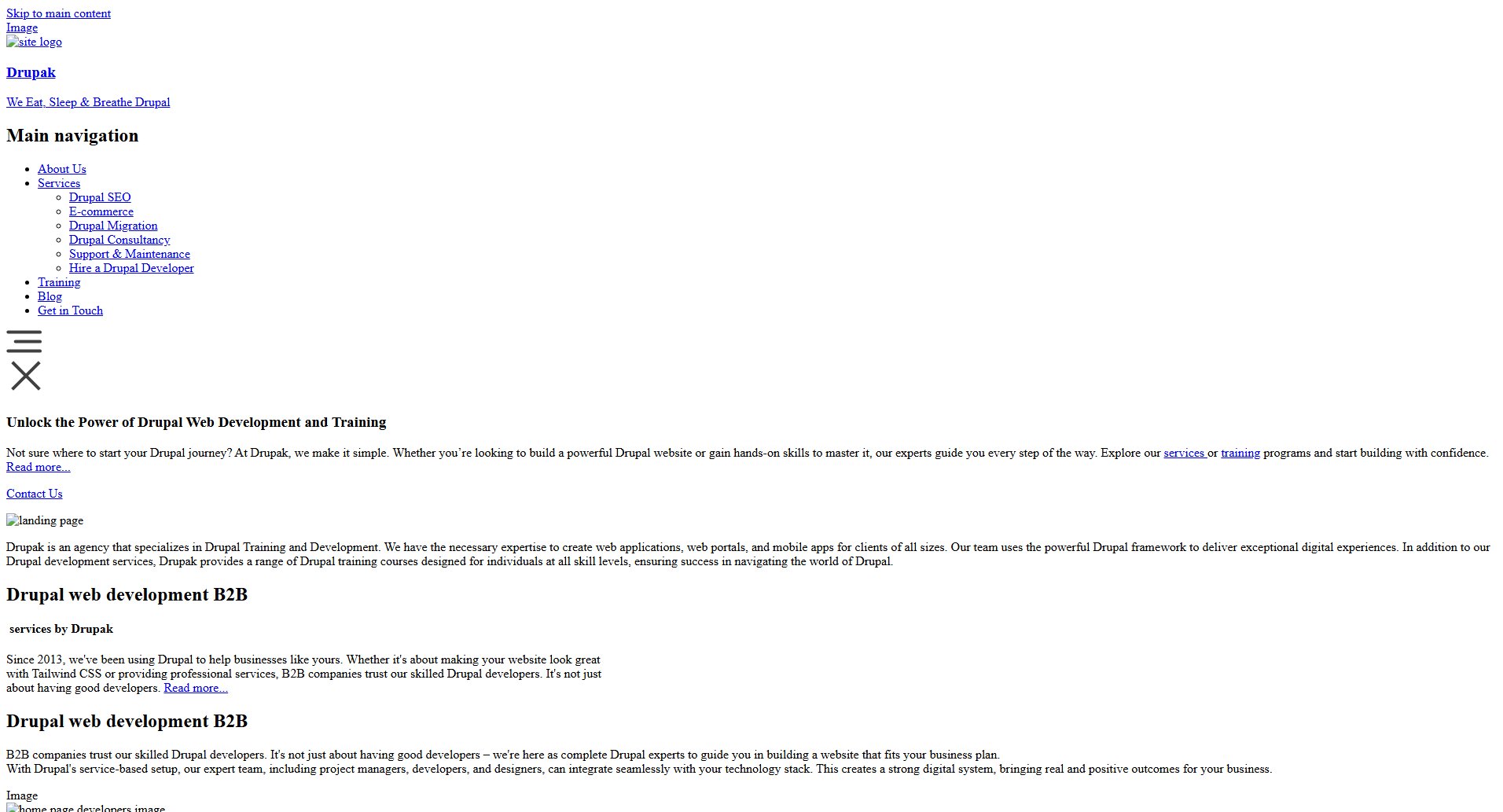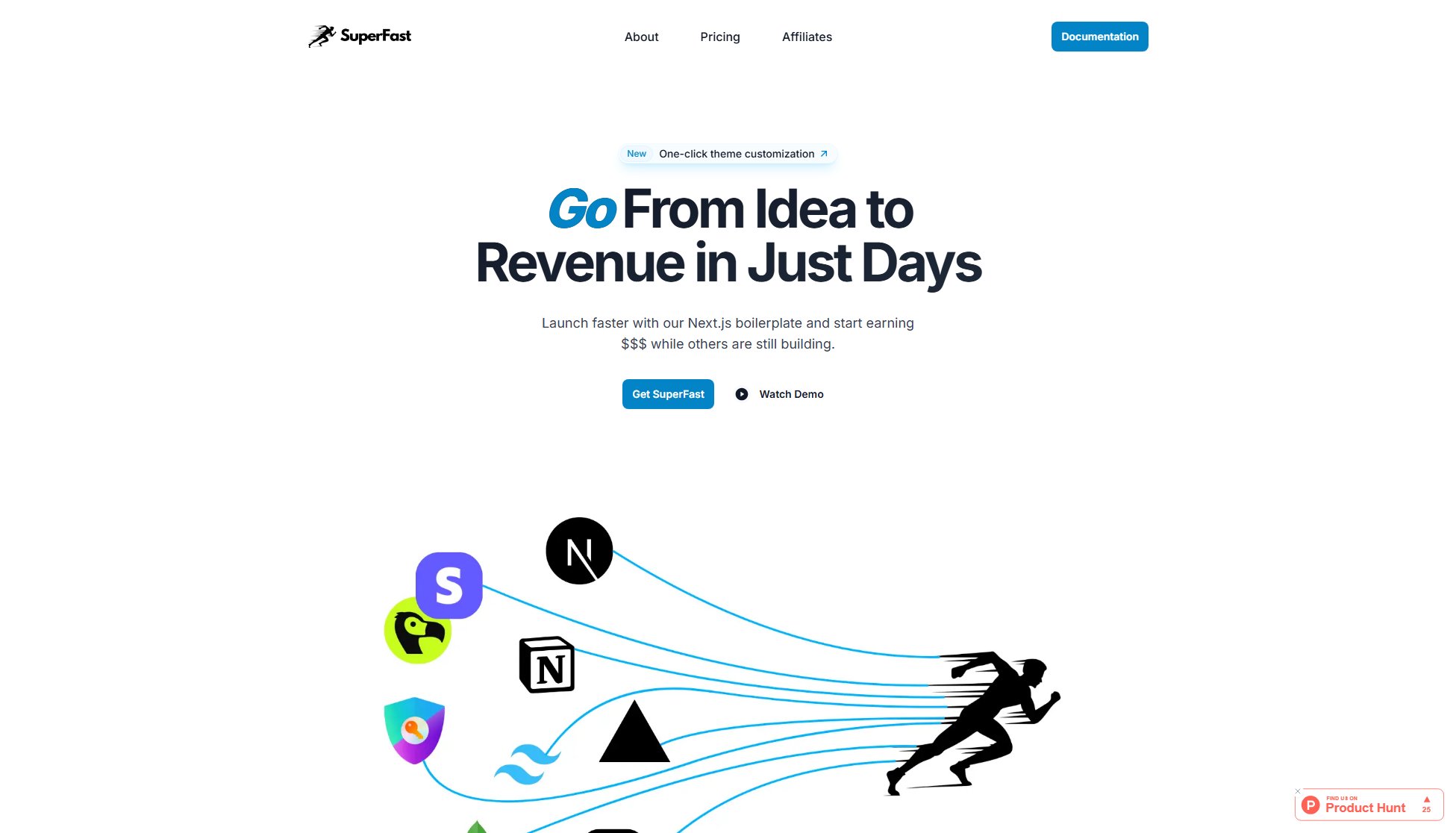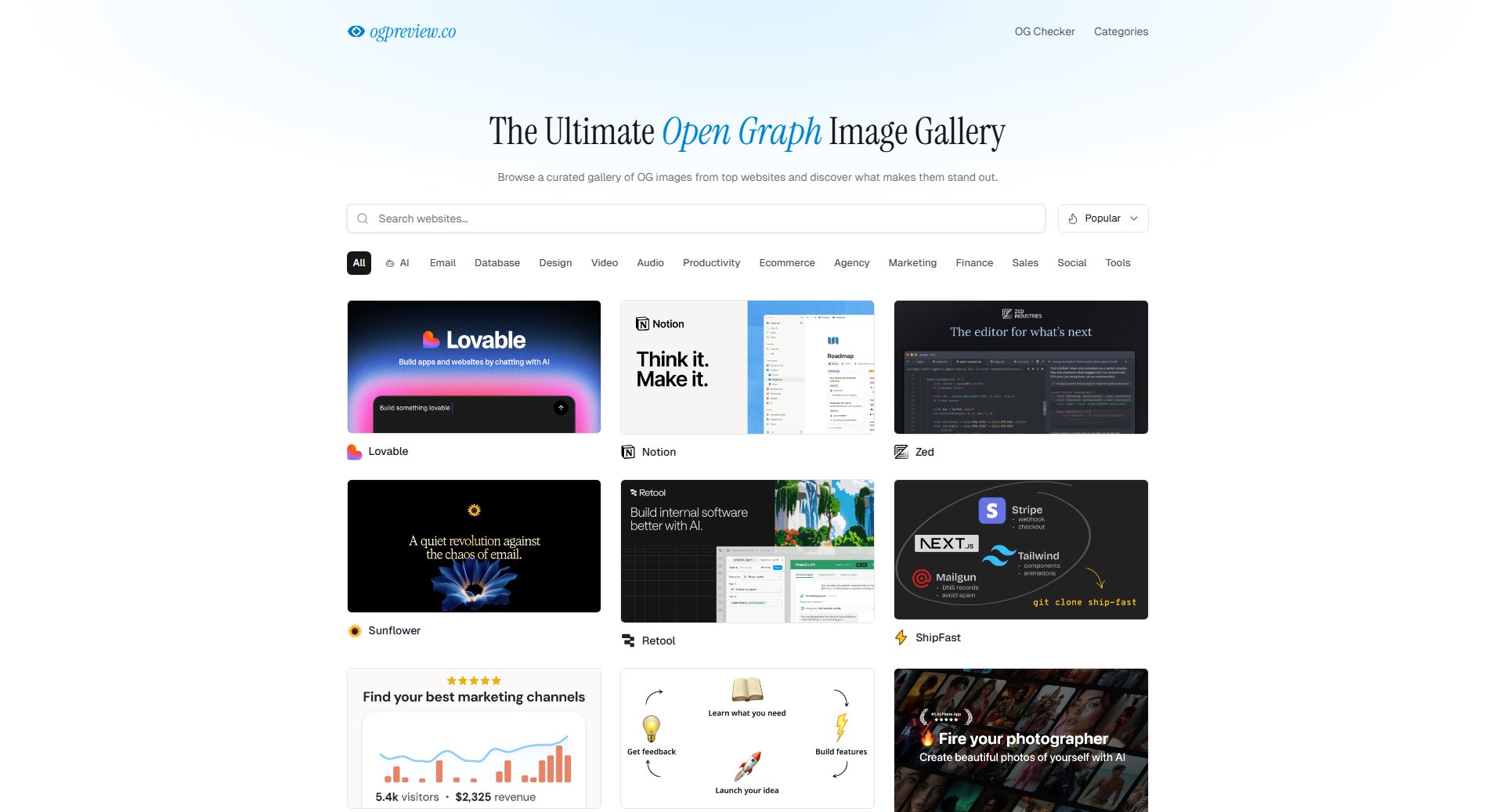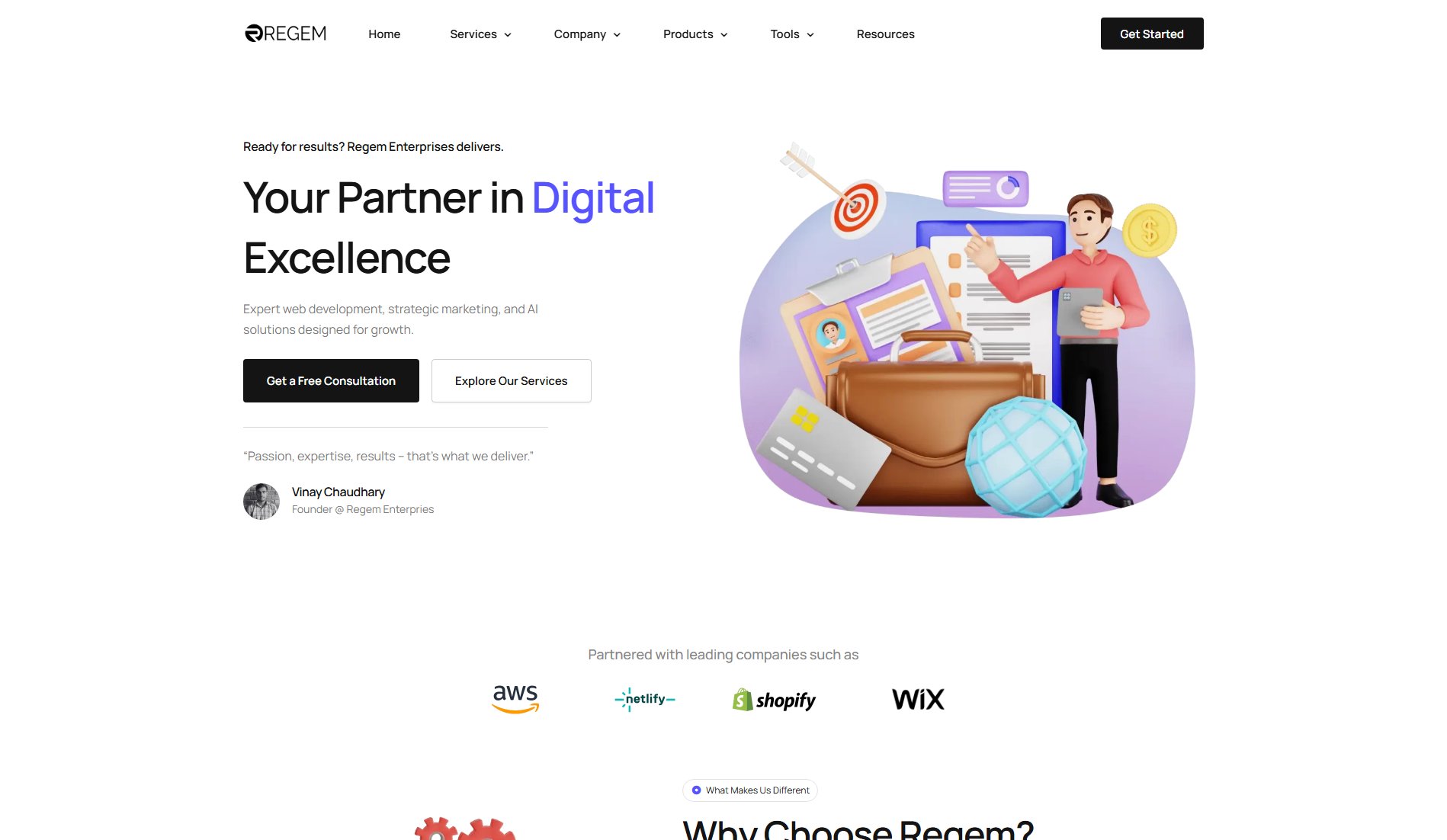Ferron
A fast, modern web server with simple configuration
What is Ferron? Complete Overview
Ferron is a high-performance web server designed for simplicity and efficiency. It offers a modern alternative to complex web servers like NGINX, with intuitive configuration and robust features. Ferron excels in static file serving, reverse proxying, and PHP hosting, making it suitable for developers and system administrators who need a lightweight yet powerful solution. Its automatic TLS certificate management simplifies secure deployments, and its performance optimizations ensure fast response times. Target users include web developers, DevOps professionals, and small to medium-sized enterprises looking for an easy-to-use web server that doesn't compromise on speed or functionality.
Ferron Interface & Screenshots
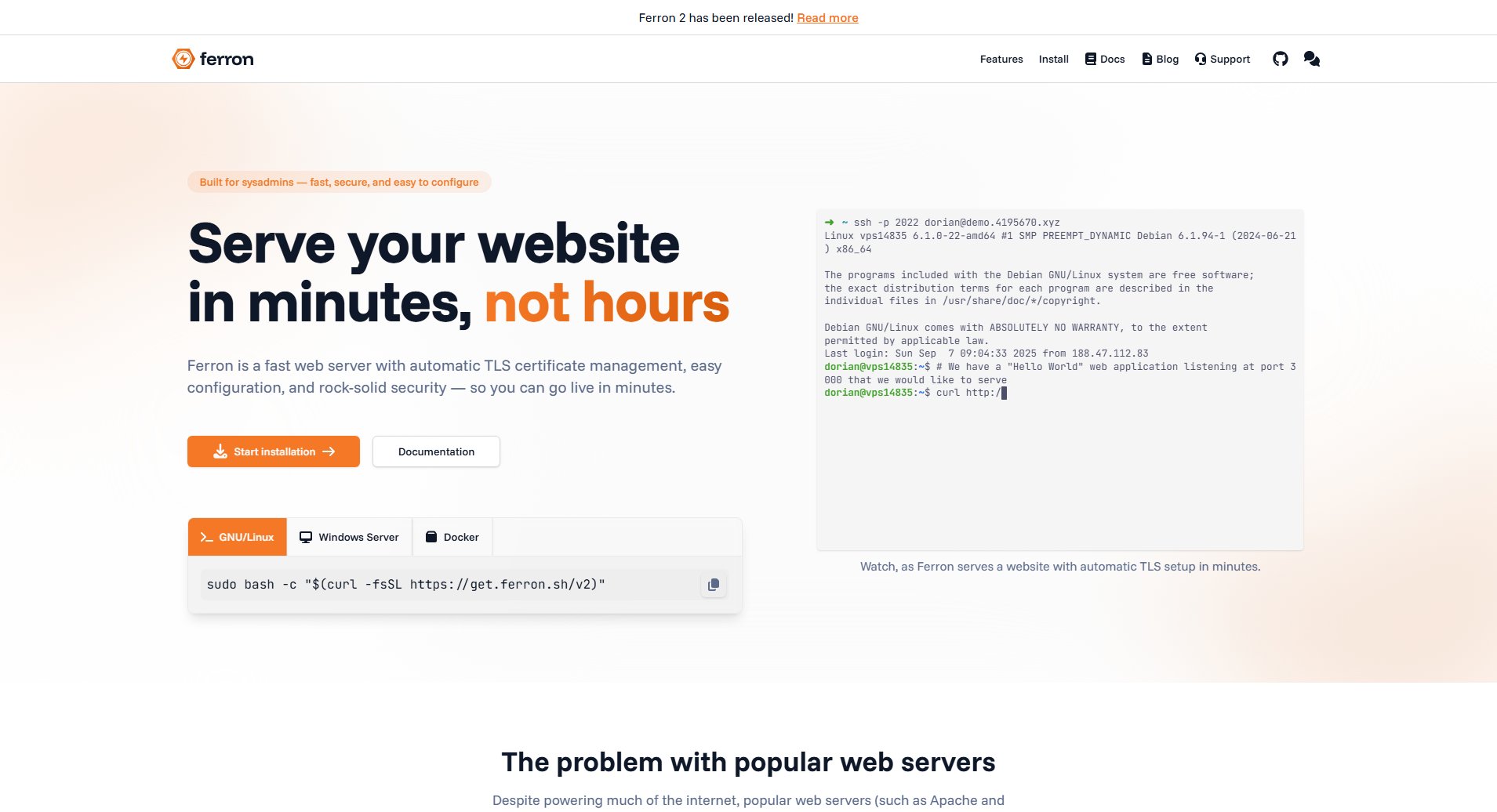
Ferron Official screenshot of the tool interface
What Can Ferron Do? Key Features
Simple Configuration
Ferron's configuration is straightforward and intuitive, eliminating the complexity often associated with web servers like NGINX. Users can set up a server with minimal effort, focusing on essential parameters such as listening ports, server names, and root directories. This simplicity reduces setup time and minimizes errors, making Ferron accessible even to those with limited web server experience.
Static File Serving
Ferron efficiently serves static files, such as HTML, CSS, JavaScript, and images, with built-in gzip compression to optimize performance. The server handles file requests quickly, ensuring fast load times for static content. Users can easily configure the root directory and set up custom error pages, making it ideal for static websites and single-page applications.
Reverse Proxying
Ferron supports reverse proxying, allowing it to forward requests to backend servers. This feature is useful for load balancing, API gateways, and microservices architectures. Ferron's reverse proxy configuration is simple, with support for HTTP/1.1 and WebSocket upgrades, ensuring seamless communication between clients and backend services.
PHP Hosting
Ferron can host PHP applications by interfacing with PHP-FPM. It handles PHP requests efficiently, with support for fastcgi parameters and path splitting. The server ensures compatibility with popular PHP frameworks and CMS platforms, making it a versatile choice for dynamic web applications.
Automatic TLS Certificate Management
Ferron simplifies secure deployments by automatically managing TLS certificates. It integrates with Certbot to obtain and renew certificates, ensuring that HTTPS is enabled without manual intervention. This feature enhances security and reduces administrative overhead, making Ferron ideal for production environments.
Best Ferron Use Cases & Applications
Static Website Hosting
Ferron is perfect for hosting static websites, such as personal blogs, portfolios, or documentation sites. Its efficient file serving and gzip compression ensure fast load times, while the simple configuration makes it easy to deploy and manage.
Reverse Proxy for Microservices
Ferron can act as a reverse proxy for microservices architectures, routing requests to multiple backend services. This setup simplifies load balancing and provides a single entry point for clients, improving scalability and maintainability.
PHP Application Deployment
Ferron supports PHP applications, making it suitable for hosting content management systems like WordPress or custom PHP frameworks. Its integration with PHP-FPM ensures reliable performance and compatibility with existing PHP codebases.
How to Use Ferron: Step-by-Step Guide
Download and install Ferron from the official website or GitHub repository. Ensure your system meets the requirements, such as having the necessary dependencies and permissions.
Configure Ferron by editing the configuration file. Specify the listening ports (e.g., 80 for HTTP and 443 for HTTPS), server name, and root directory for static files. For reverse proxying, define the backend server and proxy settings.
Set up TLS certificates if HTTPS is required. Ferron can automatically manage certificates using Certbot, or you can manually specify the certificate and key paths in the configuration.
Start the Ferron server using the command line or system service manager. Verify that the server is running by accessing the configured domain or IP address in a web browser.
Monitor and maintain the server as needed. Ferron's logs provide insights into server activity and errors, helping you troubleshoot issues and optimize performance.
Ferron Pros and Cons: Honest Review
Pros
Considerations
Is Ferron Worth It? FAQ & Reviews
Yes, Ferron is completely free and open-source. You can download, use, and modify it without any cost.
Ferron is designed to be simpler and more intuitive than NGINX, with a focus on ease of configuration and modern features like automatic TLS management. While NGINX offers more advanced customization, Ferron provides a streamlined alternative for users who prioritize simplicity.
Ferron is optimized for performance and can handle moderate to high traffic loads. Its efficient resource usage and support for reverse proxying make it suitable for scalable applications.
Yes, Ferron supports WebSockets through its reverse proxying feature, enabling real-time communication between clients and backend servers.
Support for Ferron is available through its GitHub repository, where you can report issues, ask questions, and contribute to the project. Community forums and social media channels also provide additional resources.