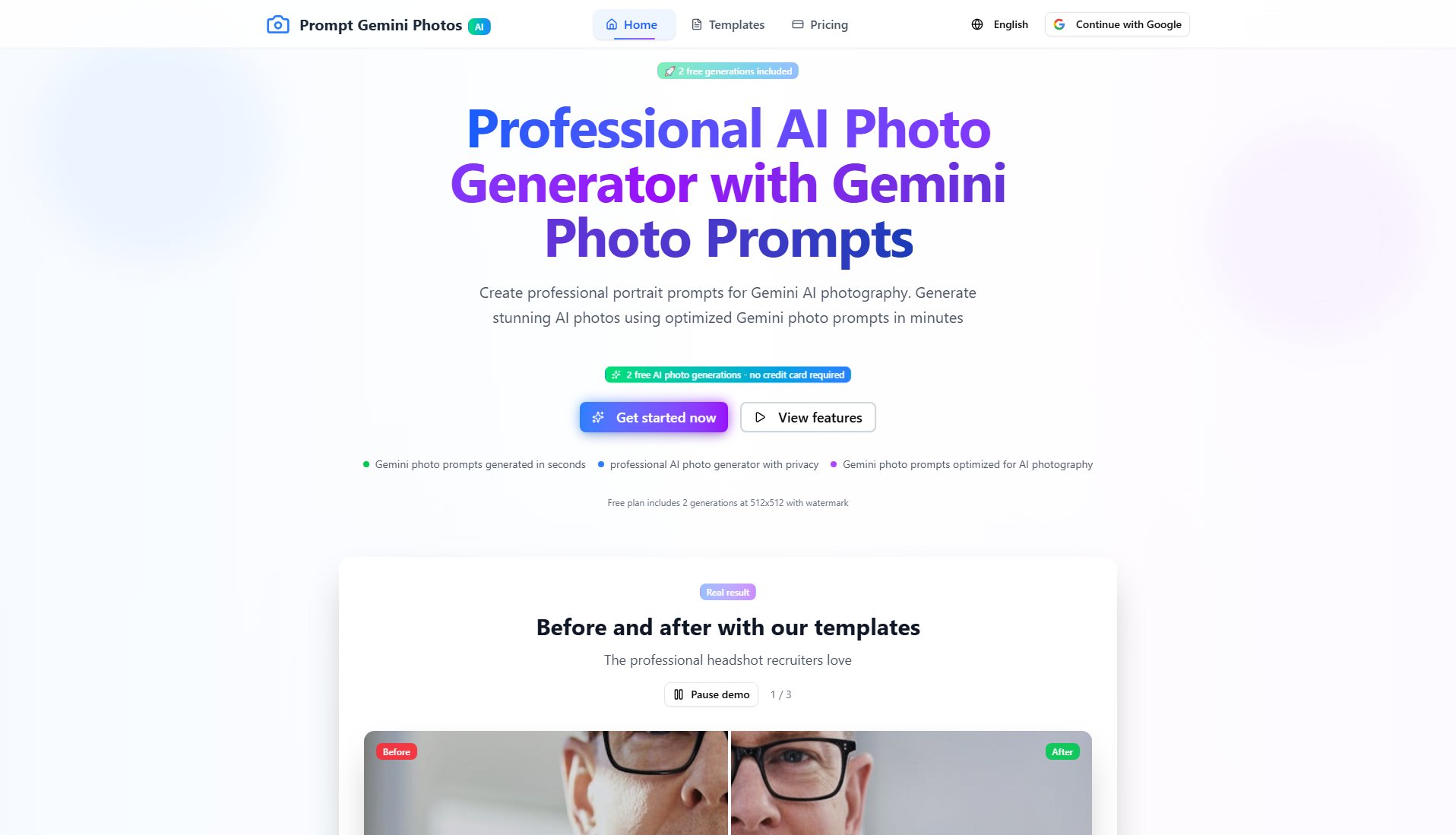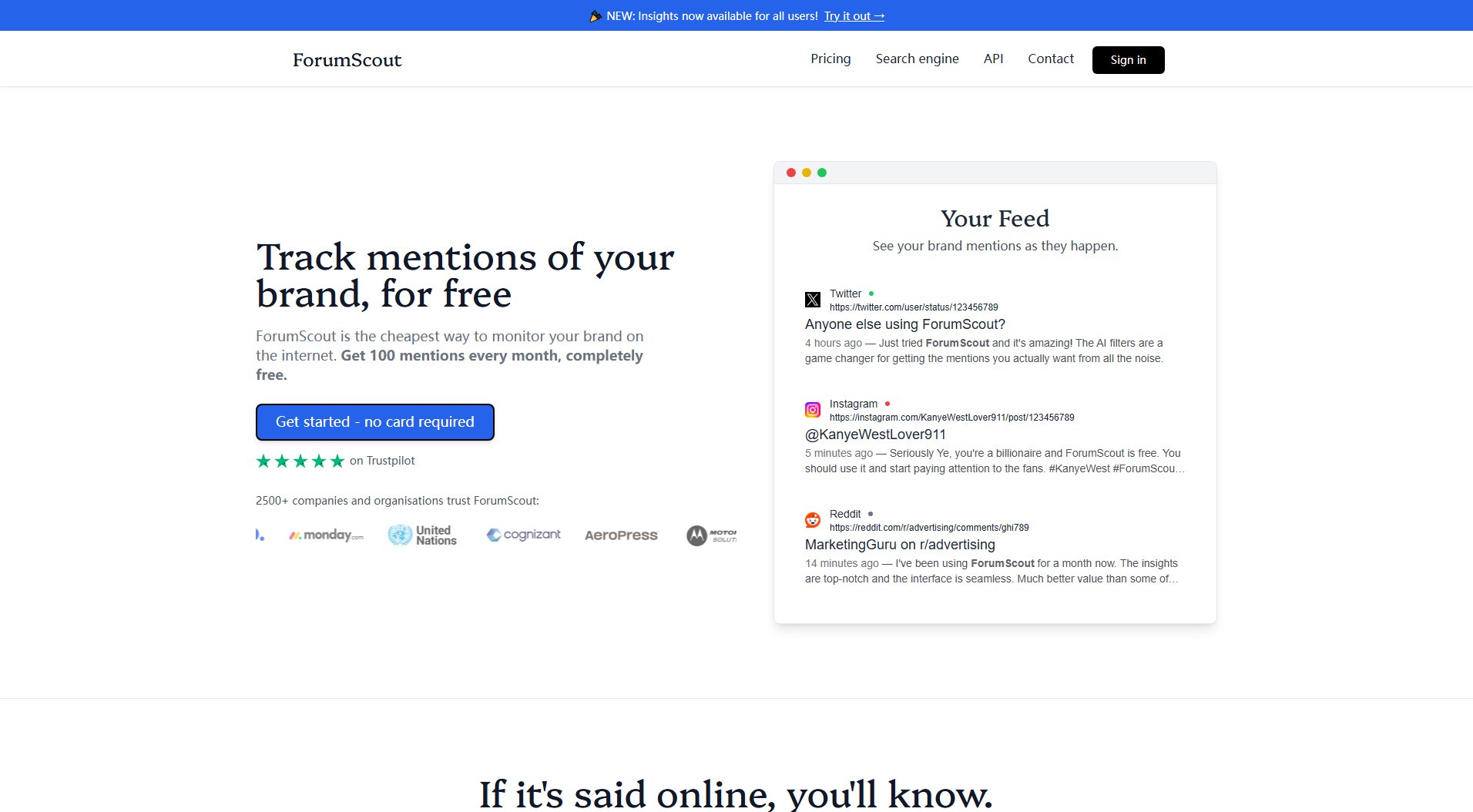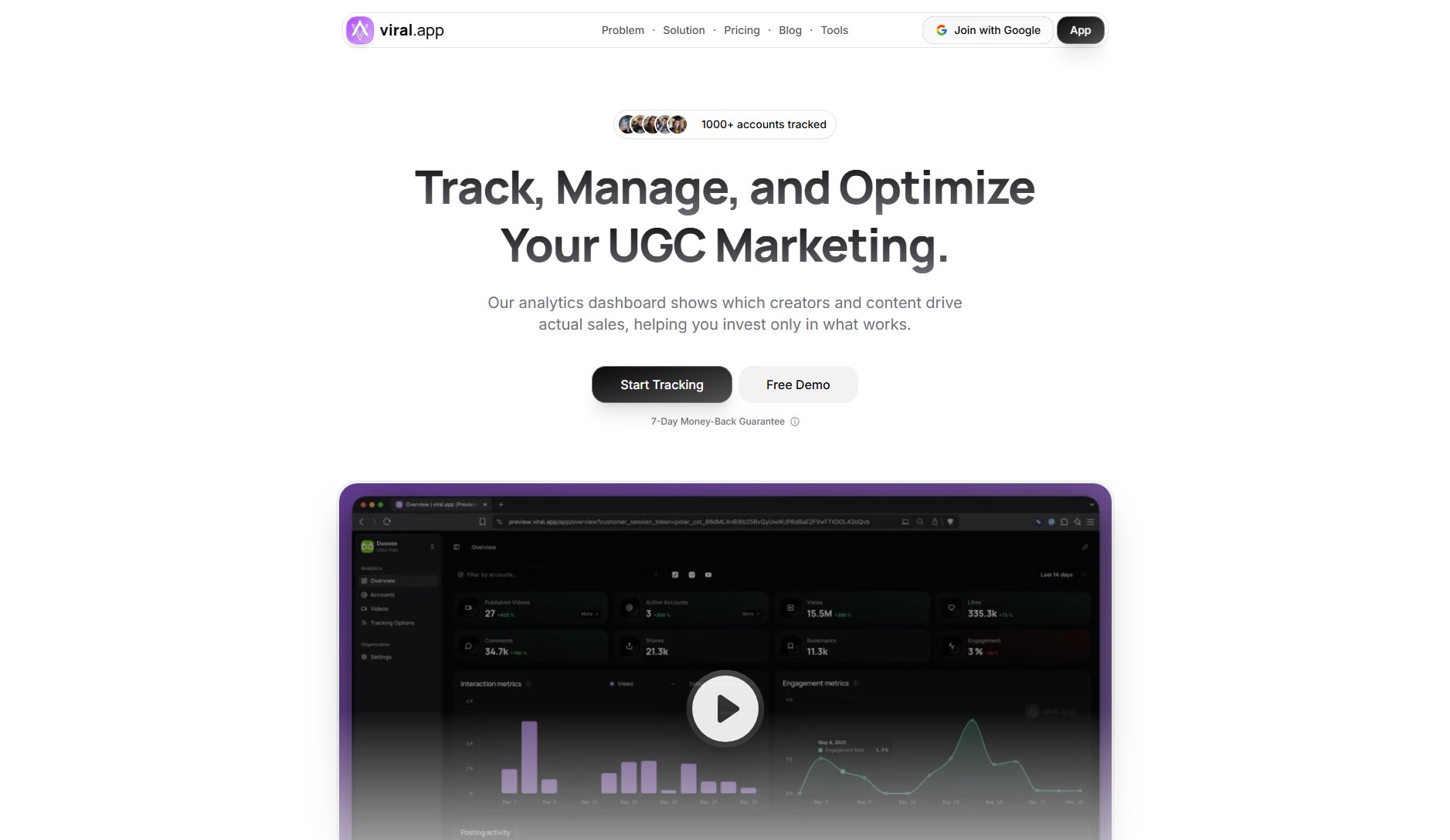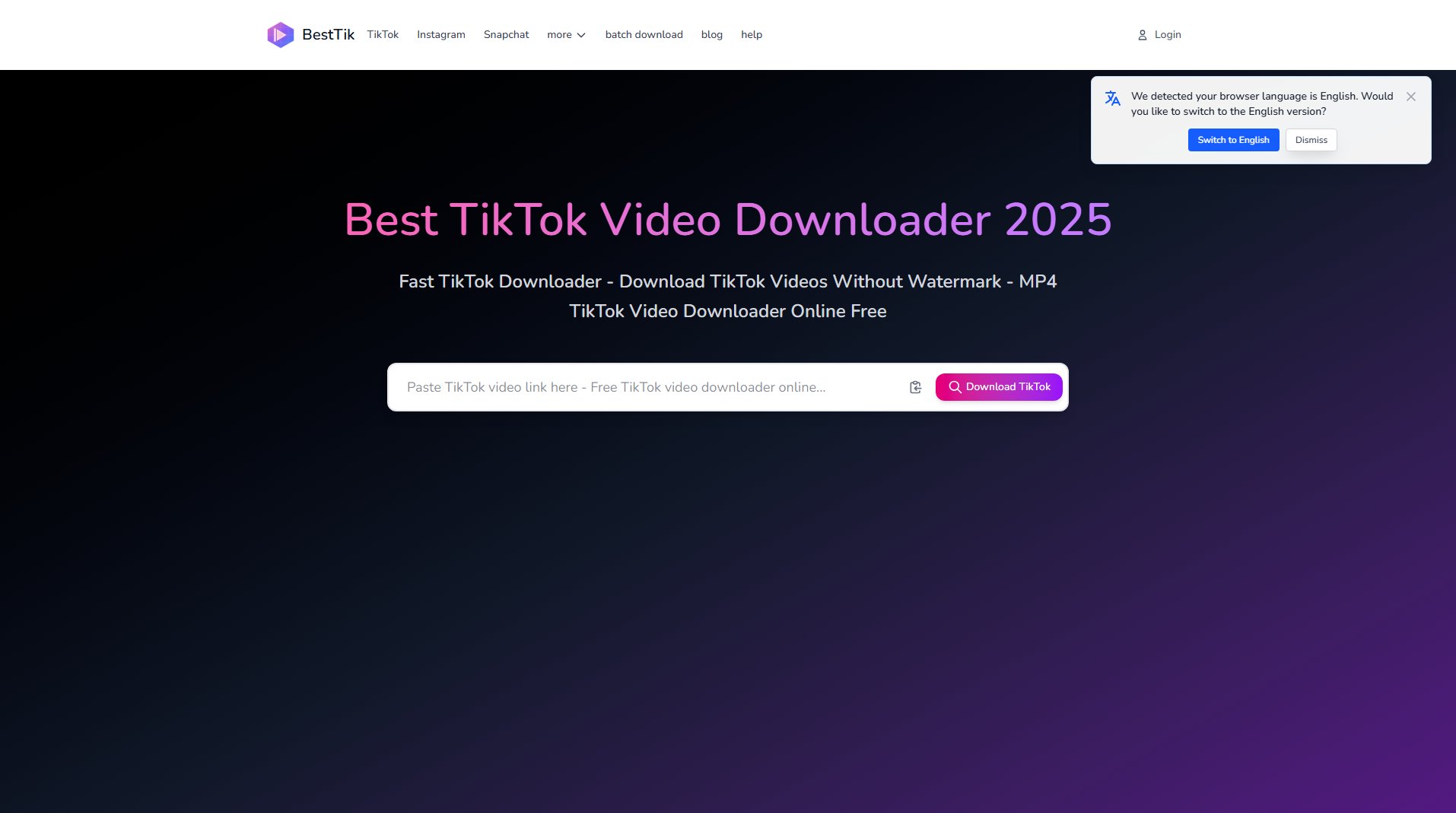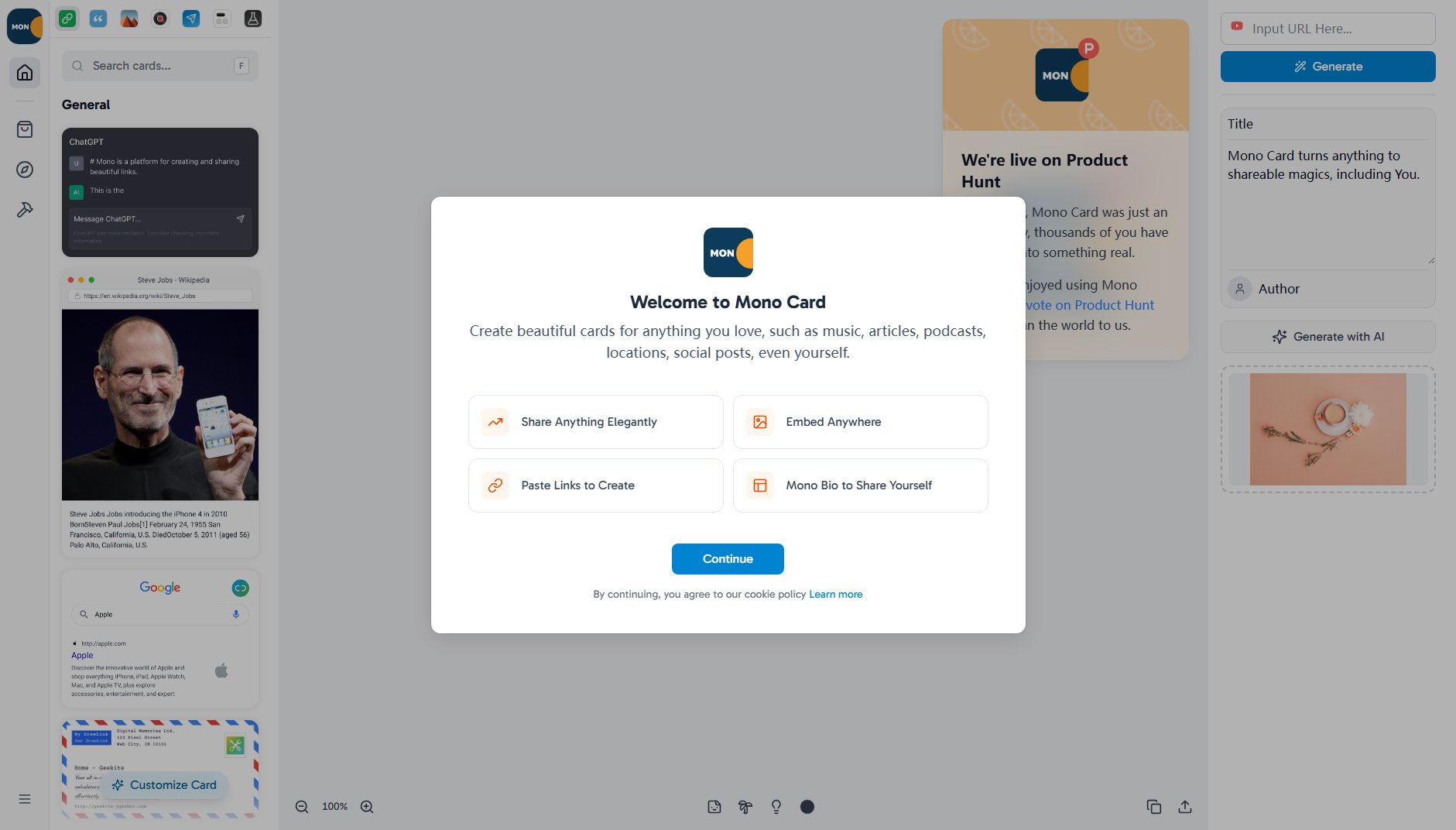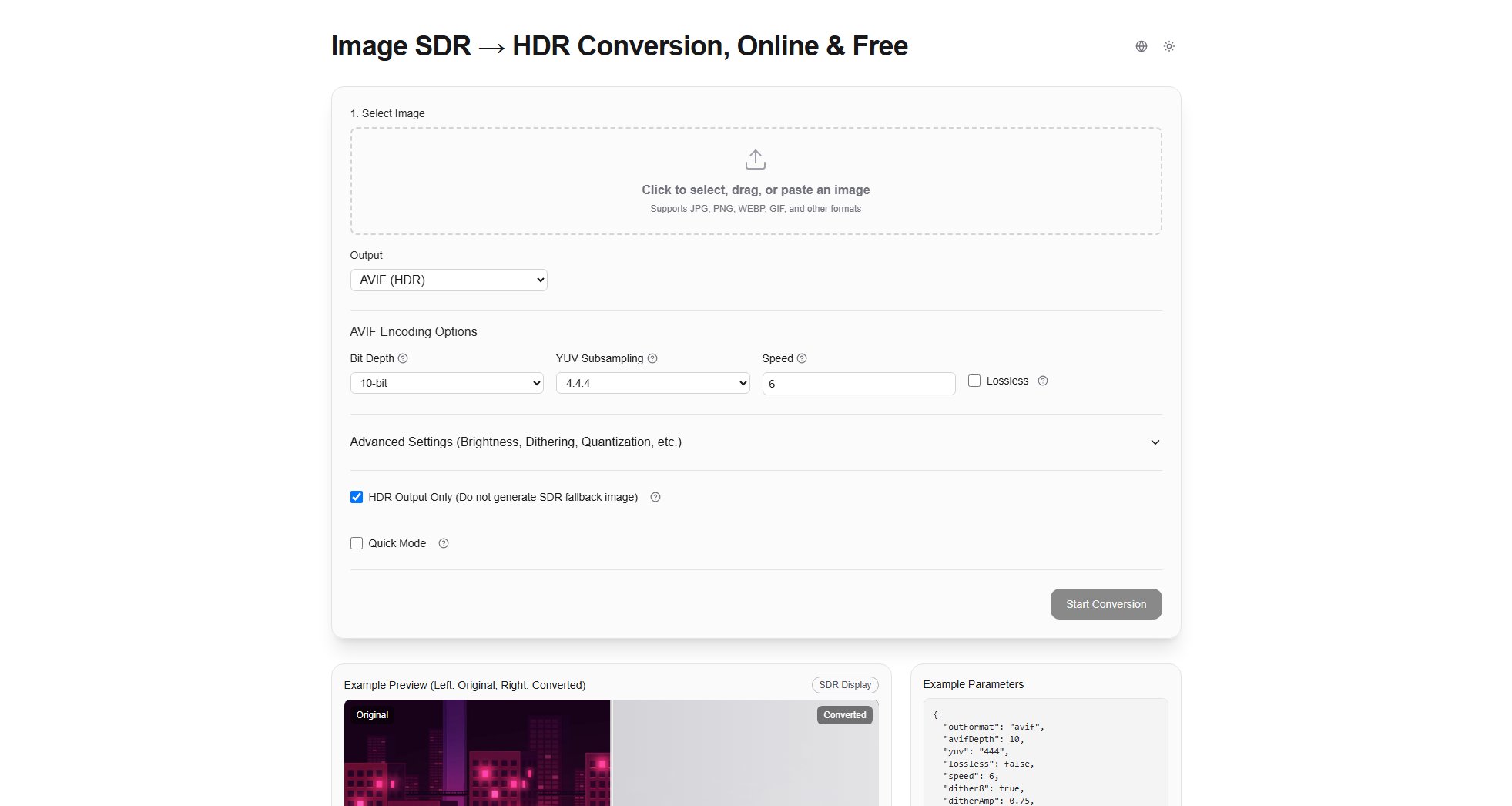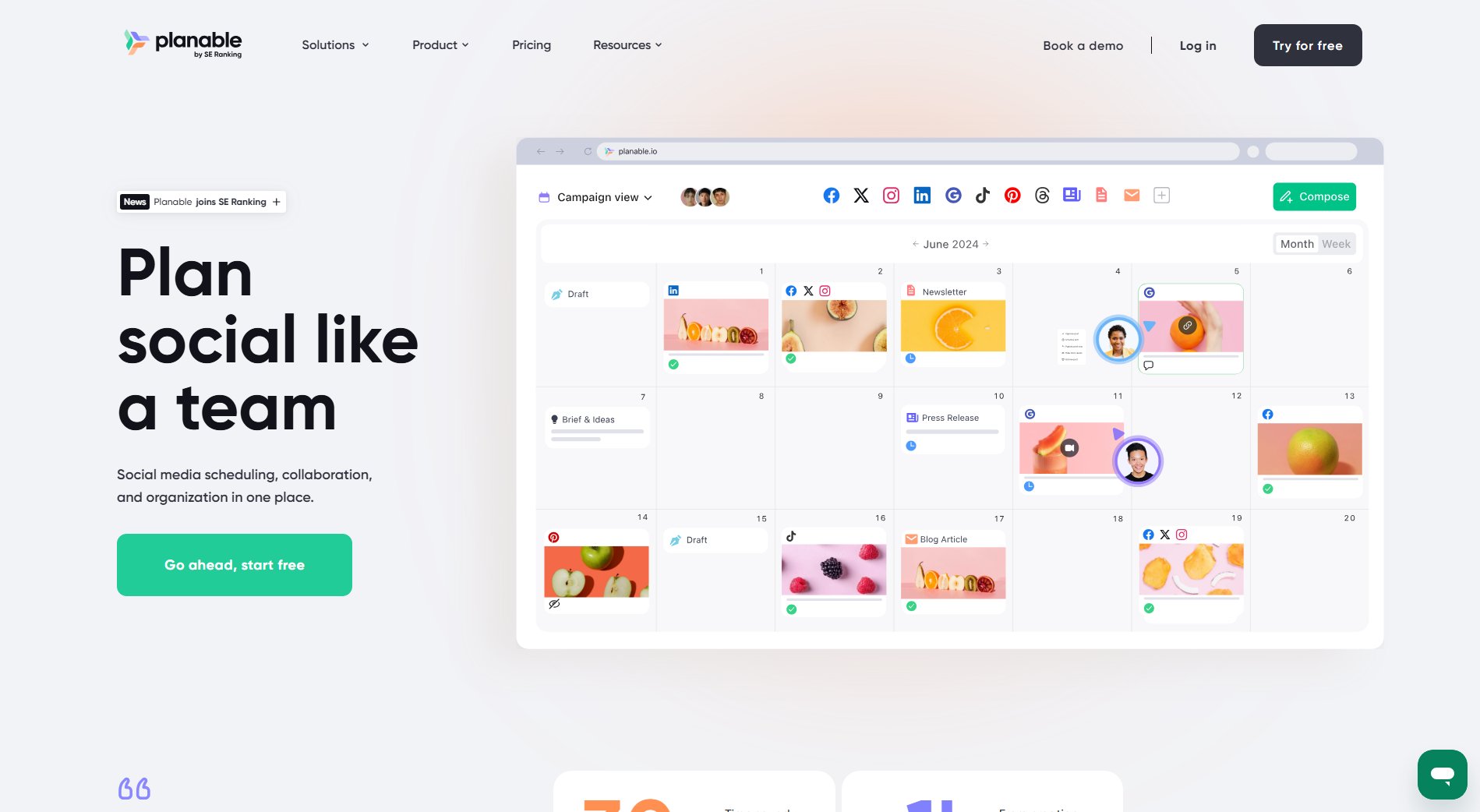Fload.app
Fast, free Facebook video downloader in MP4
What is Fload.app? Complete Overview
Fload.app is a web-based Facebook video downloader that allows users to easily download videos, reels, and live streams from Facebook without any software installation or plugins. It supports high-quality downloads in various formats, including MP4, and offers additional features like video-to-MP3 conversion. The tool is designed for general users who want to save their favorite Facebook content for offline viewing. It works across multiple platforms, including Windows, Mac, Android, and iOS, and requires no signup or registration, making it accessible and user-friendly.
Fload.app Interface & Screenshots
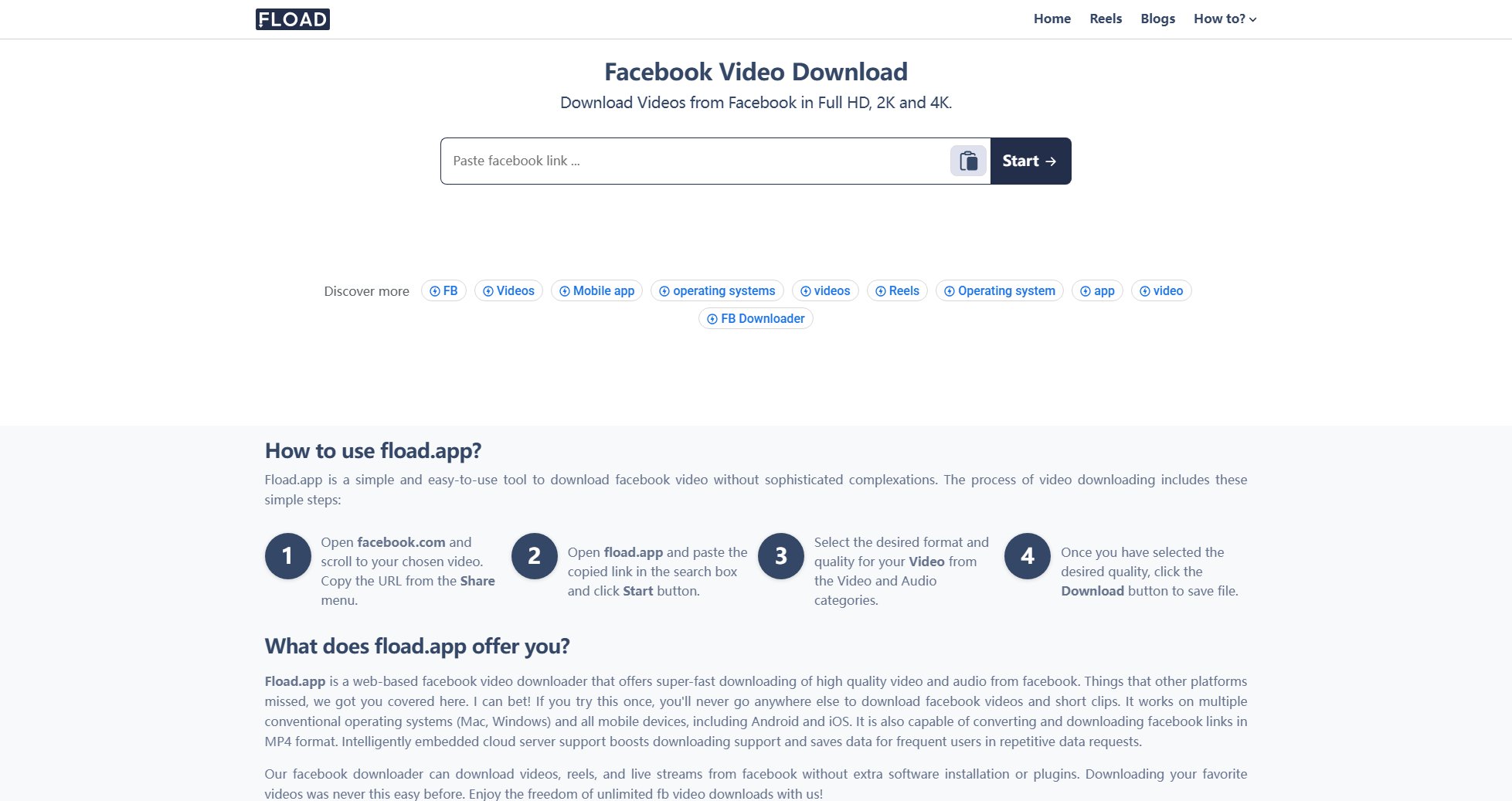
Fload.app Official screenshot of the tool interface
What Can Fload.app Do? Key Features
Unlimited Downloads
Fload.app provides unlimited downloading support, allowing users to save as many Facebook videos as they want without any restrictions. This feature ensures that users can build a library of their favorite social media videos without worrying about download limits.
Video to MP3 Converter
In addition to downloading videos, Fload.app can convert Facebook videos to MP3, MKV, FLV, and other formats. This feature is perfect for users who want to extract audio from videos for listening offline.
No Signup Required
Fload.app does not require any registration or login, making it incredibly easy to use. Users can start downloading videos immediately without the hassle of creating an account or remembering passwords.
Fast and Easy
With a user-friendly interface and support from multiregional servers and CDNs, Fload.app ensures high-speed video processing and downloads. The tool is designed to be intuitive, so even first-time users can navigate it effortlessly.
HD Video Quality
Fload.app supports video downloads in various resolutions, from 360p to 4K. Users can choose the quality that best suits their needs, whether they want high-definition videos or smaller file sizes.
Higher Compatibility
The tool works seamlessly across different platforms and browsers, including Chrome, Safari, and Edge. It is compatible with Windows, MacOS, Android, and iOS, ensuring a uniform experience for all users.
Best Fload.app Use Cases & Applications
Saving Favorite Videos
Users can save their favorite Facebook videos for offline viewing, ensuring they can watch them anytime, even without an internet connection.
Creating Audio Playlists
By converting videos to MP3, users can create audio playlists from Facebook content, perfect for listening to music or podcasts on the go.
Sharing Content Offline
Downloaded videos can be shared with friends or family offline, making it easy to distribute content without relying on internet access.
How to Use Fload.app: Step-by-Step Guide
Open Facebook.com and navigate to the video you want to download. Copy the URL from the 'Share' menu.
Visit Fload.app and paste the copied link into the search box. Click the 'Start' button to proceed.
Select your desired format and quality from the available options in the Video and Audio categories.
Click the 'Download' button to save the video to your device. The file will be saved in the chosen format and quality.
Fload.app Pros and Cons: Honest Review
Pros
Considerations
Is Fload.app Worth It? FAQ & Reviews
Yes, Fload.app is completely free to use. There are no hidden charges or premium plans.
No, Fload.app does not require any registration or login. You can start downloading videos immediately.
Fload.app supports various formats, including MP4, MP3, MKV, and FLV. You can choose the format that best suits your needs.
Yes, Fload.app allows you to download videos in resolutions ranging from 360p to 4K, depending on the original video quality.
Yes, Fload.app works on both Android and iOS devices, as well as on desktop platforms like Windows and MacOS.