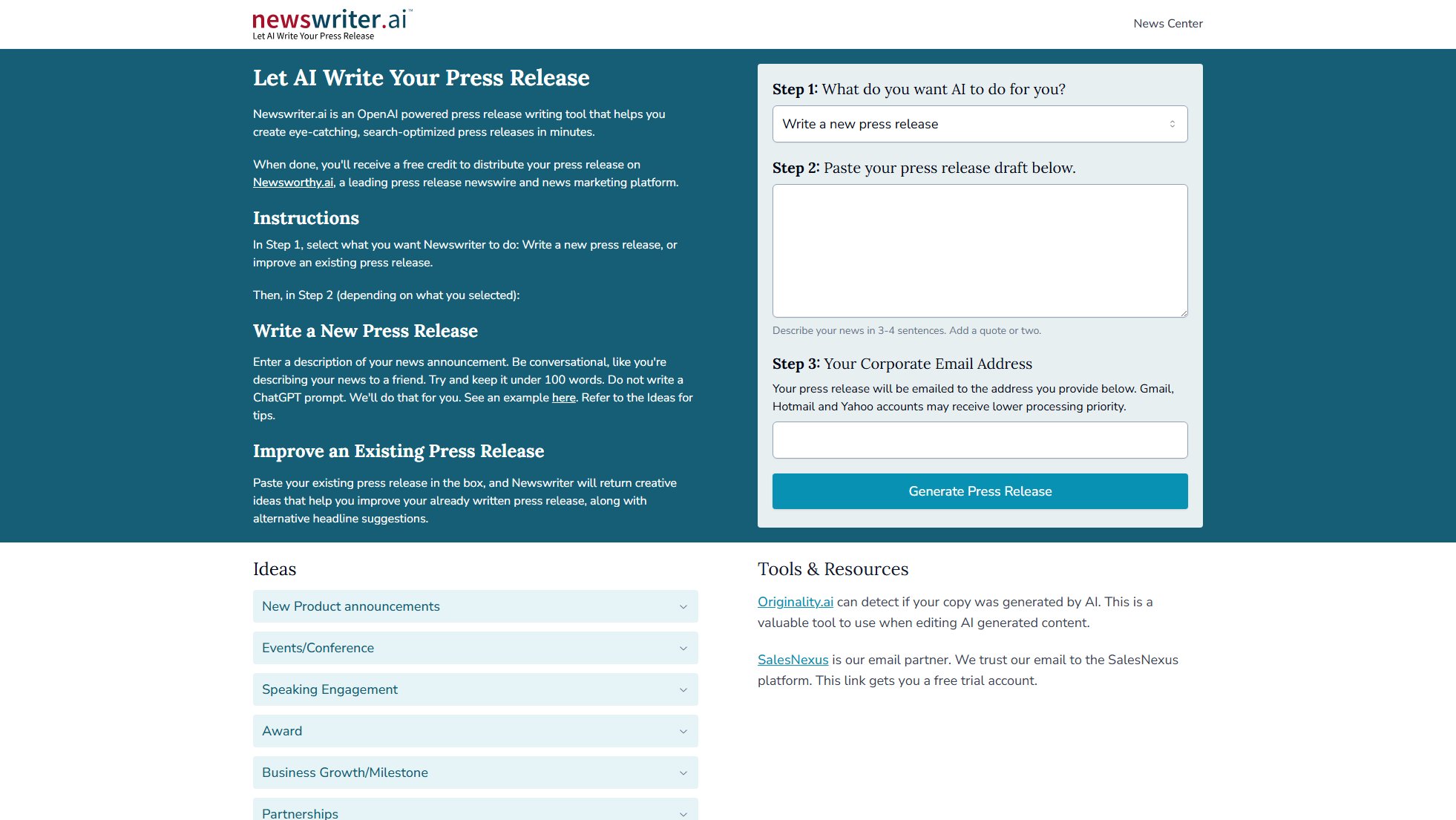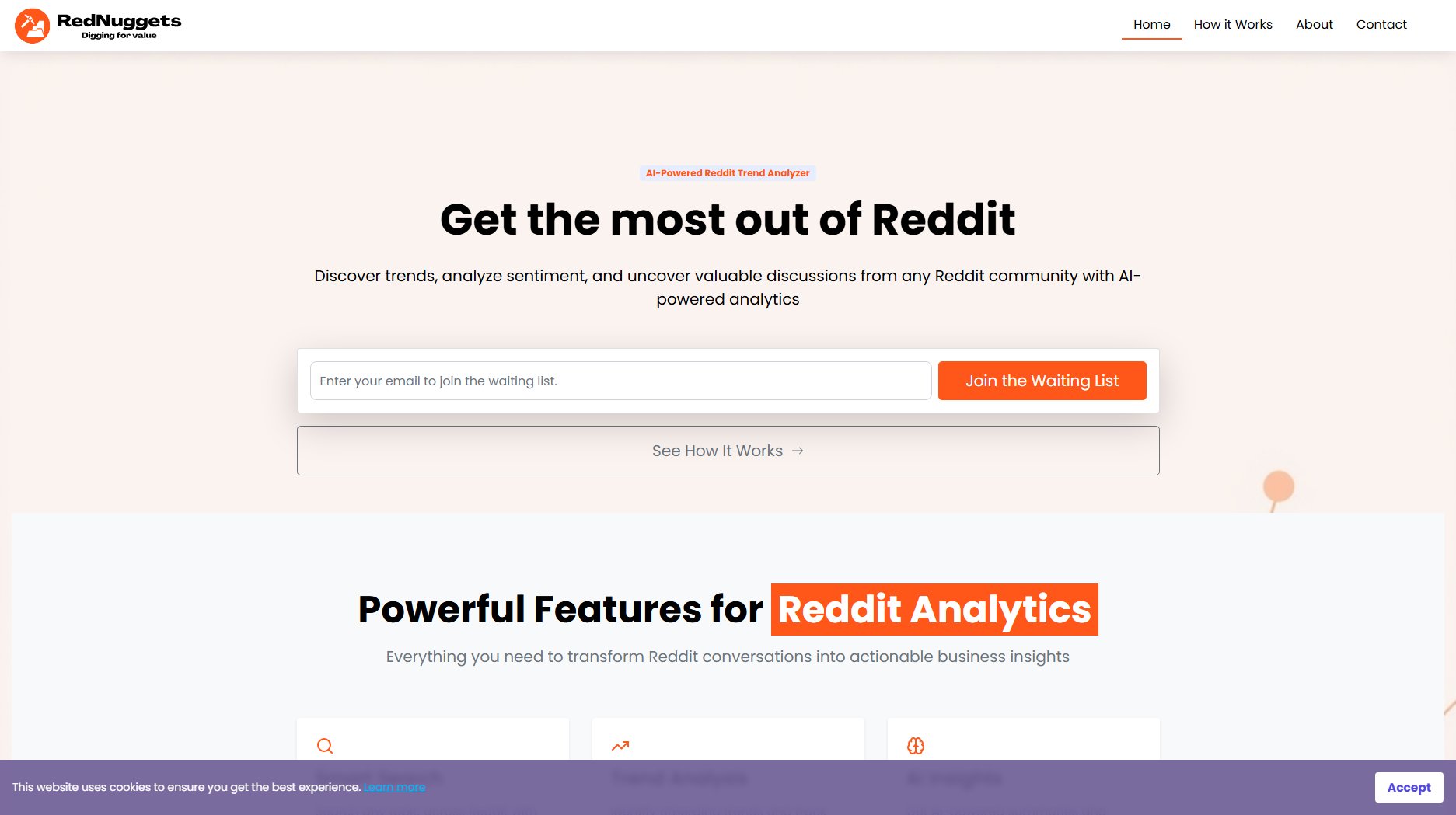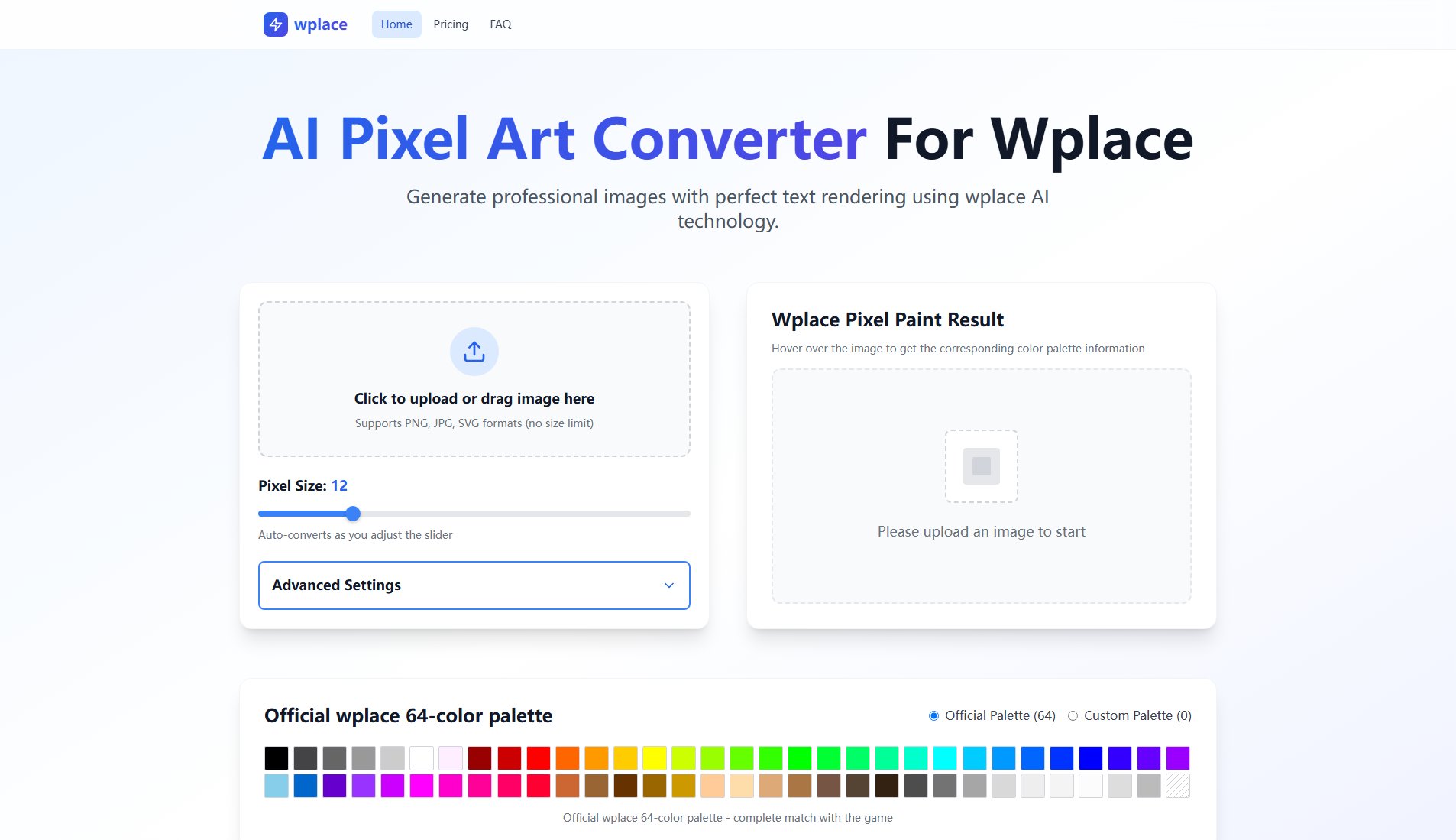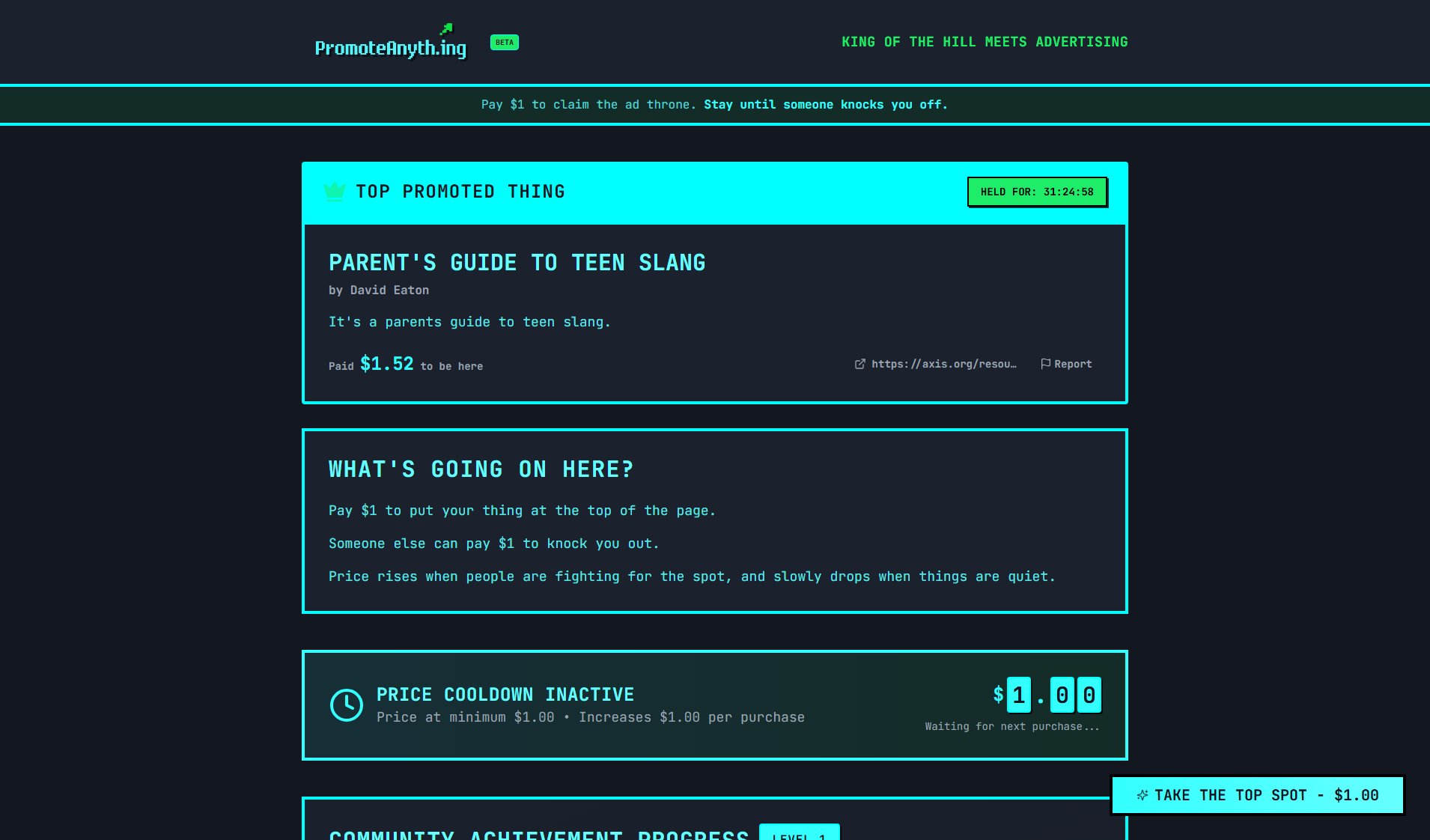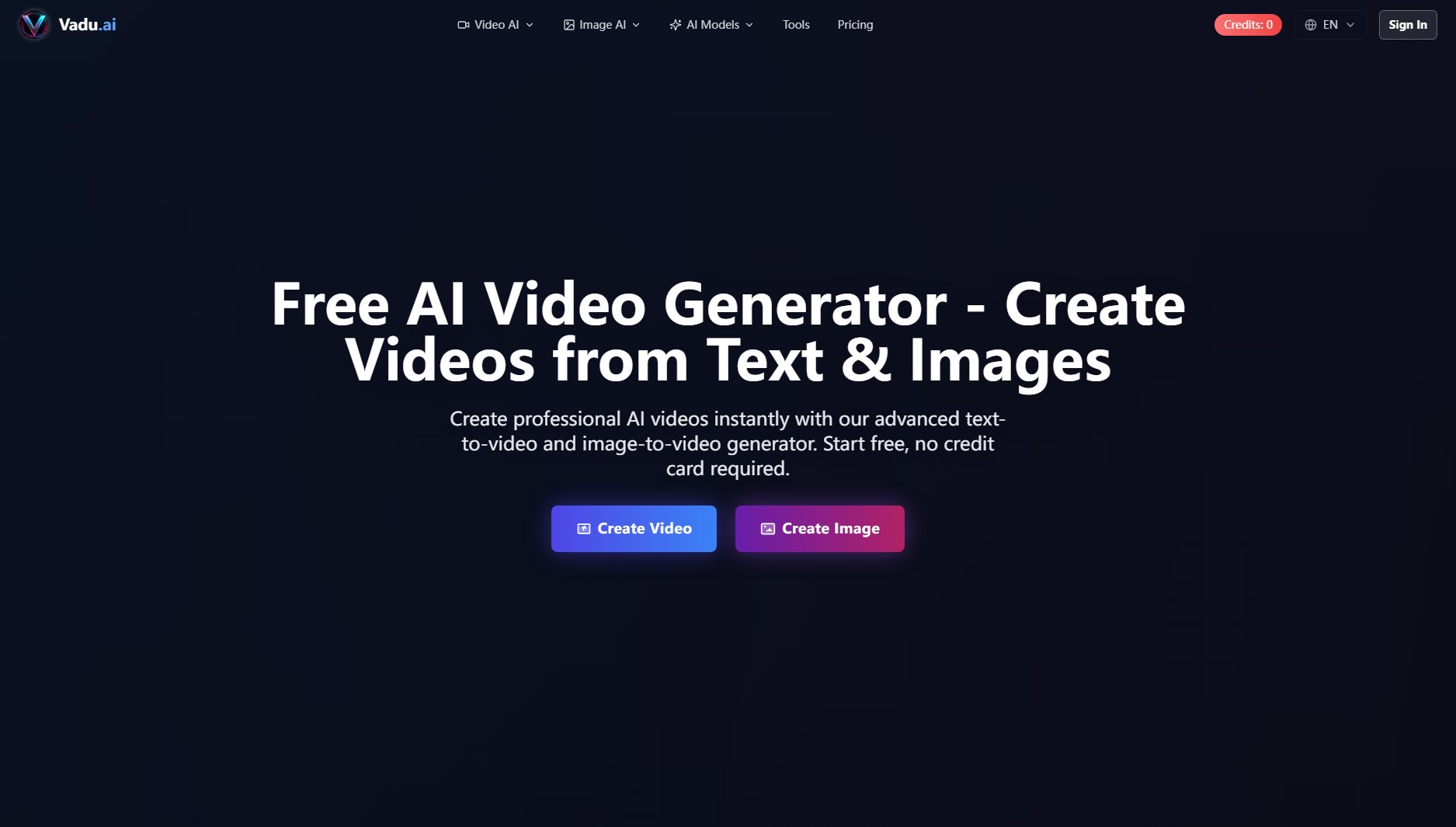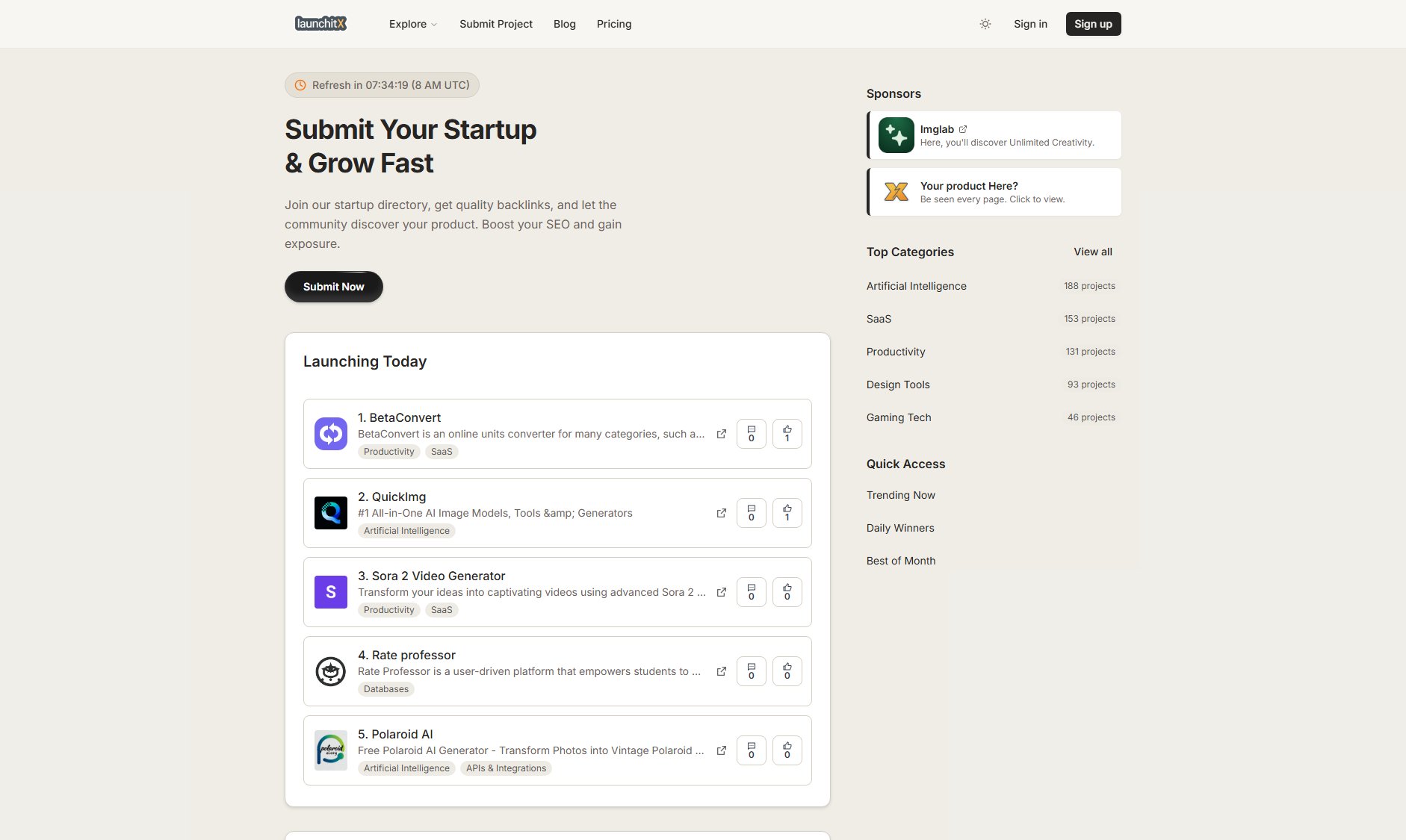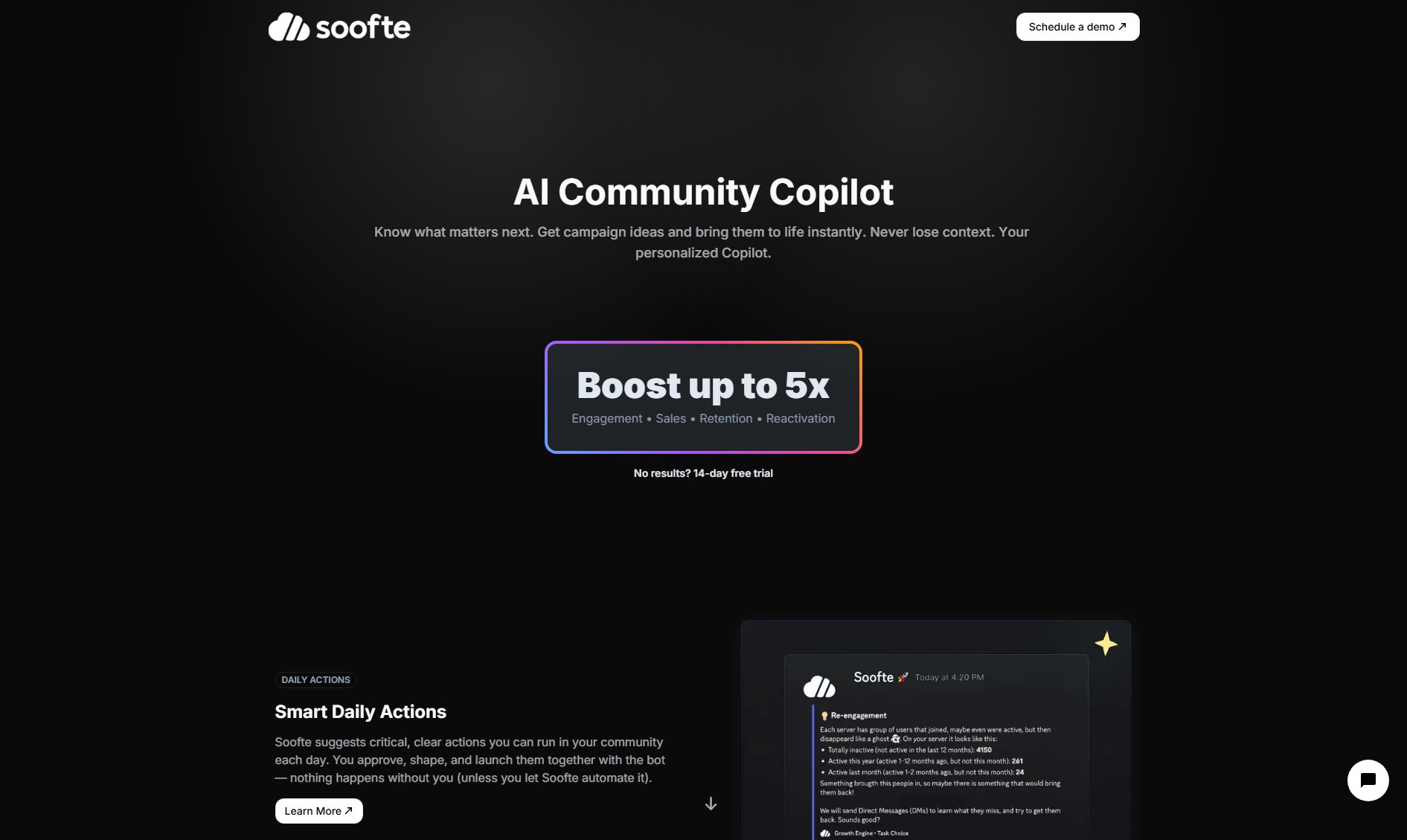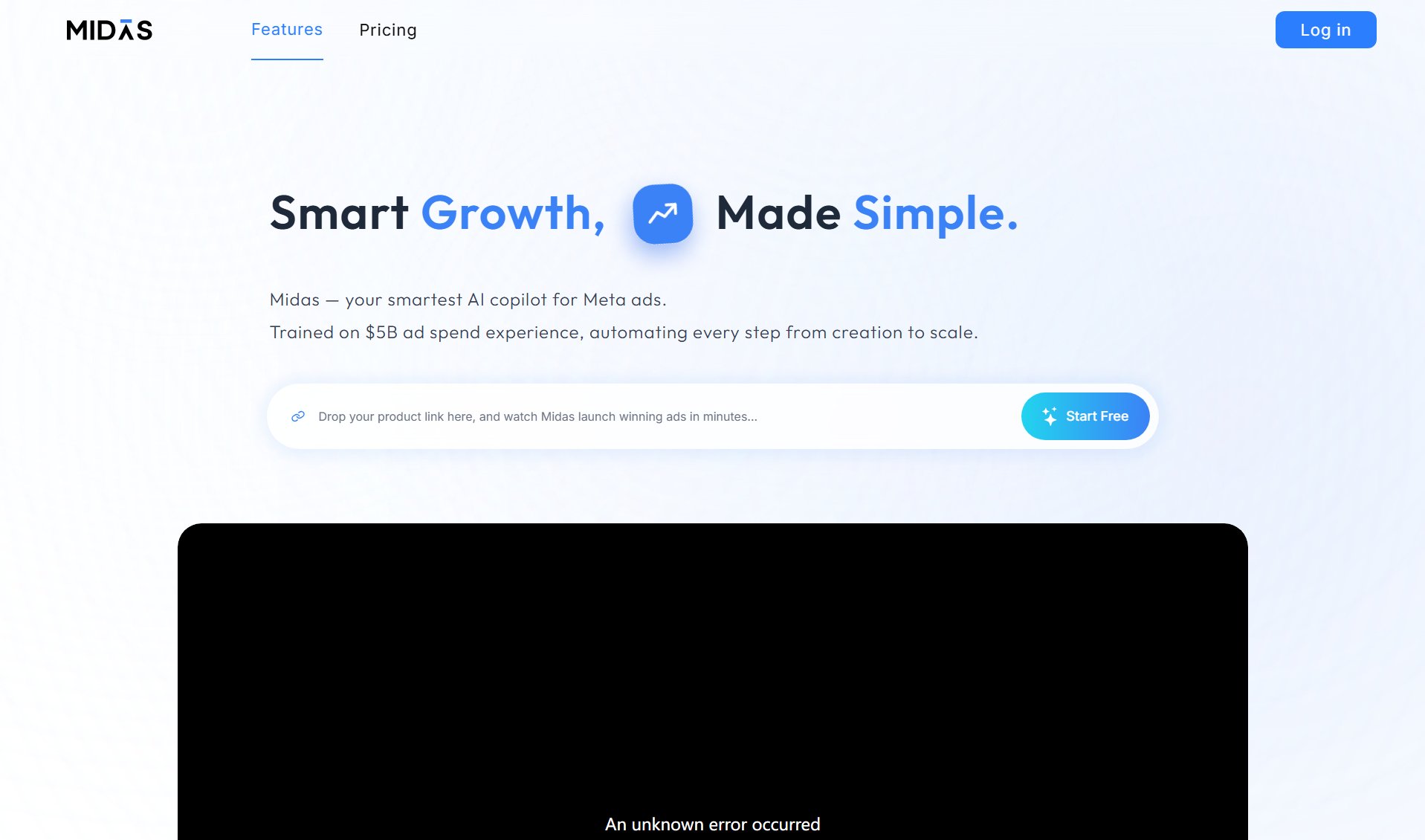Planable
Social media scheduling, collaboration, and organization in one place
What is Planable? Complete Overview
Planable is a comprehensive social media management tool designed to streamline the process of creating, scheduling, and approving content for teams and agencies. It solves the pain points of disorganized workflows, inefficient approvals, and lack of collaboration by providing a unified platform where teams can work together seamlessly. Planable is ideal for marketing teams, agencies, small businesses, and content creators who need an intuitive and visual way to manage their social media presence. With features like real-time feedback, customizable approval workflows, and multi-platform scheduling, Planable ensures that content is published efficiently and effectively.
Planable Interface & Screenshots
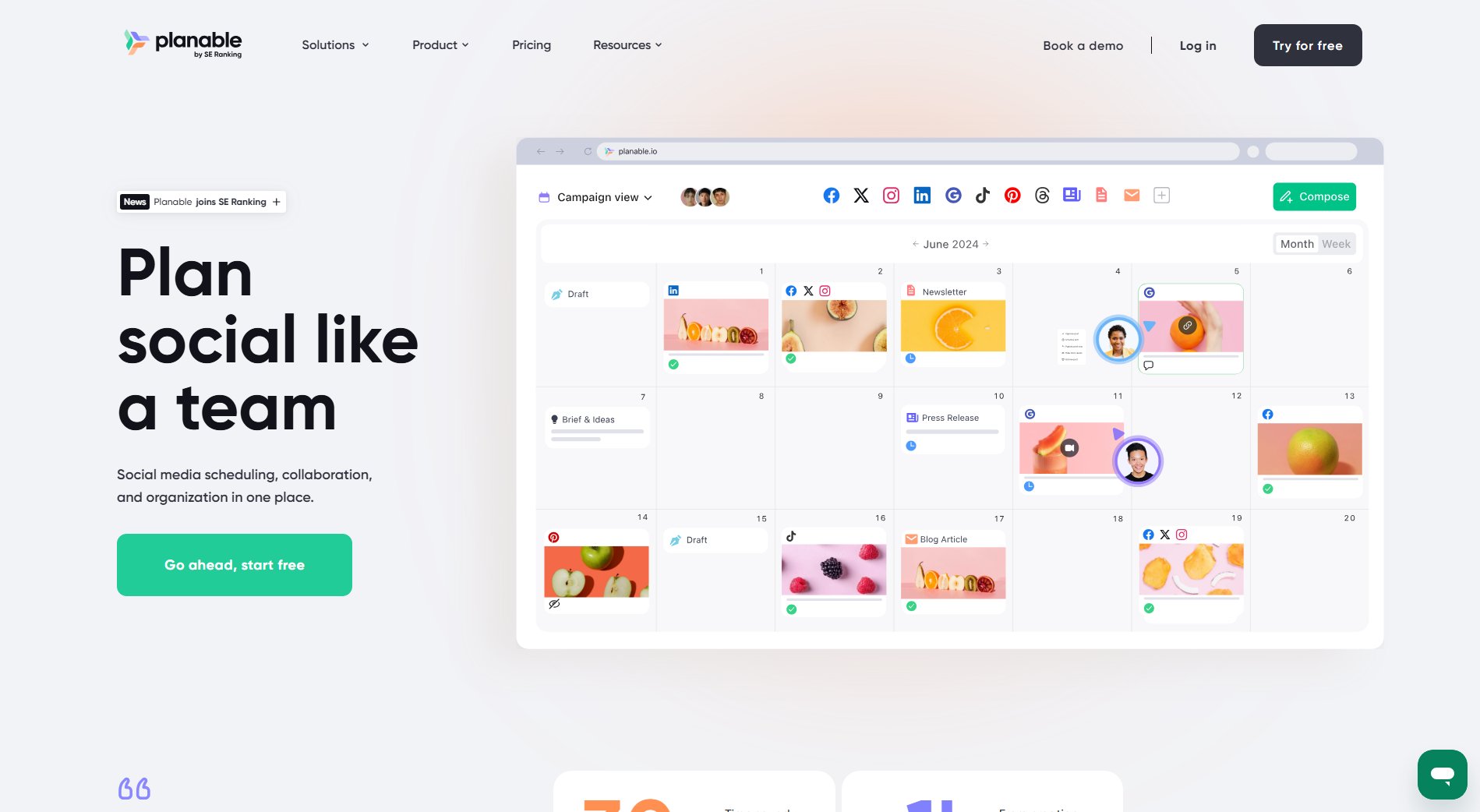
Planable Official screenshot of the tool interface
What Can Planable Do? Key Features
Feed View
The feed view allows users to see their posts exactly as they will appear on native platforms, making it instantly familiar and easy to use. Post previews are visible without any clicks, streamlining the review process.
Calendar View
A rich calendar view helps users visualize how their content comes together over time. With simple drag-and-drop functionality, users can schedule, approve, and delete posts effortlessly, planning weeks and months in seconds.
Insta Grid Planner
Planable offers a dedicated Instagram grid planner where users can drag and drop posts until their grid looks perfect. It even includes content published outside Planable, providing a complete view of their Instagram presence.
List View for Quick Actions
The list view enables bulk actions like approving, scheduling, deleting, and duplicating posts across workspaces. Users can filter posts, select all, and apply changes in one go, saving time and effort.
Customizable Approvals
Planable’s approval workflows are highly customizable, allowing teams to approve posts step-by-step. Clear, one-click approvals ensure that posts are scheduled with confidence, and an approval inbox keeps track of all pending actions.
AI-Powered Content Creation
Planable leverages AI to generate, rewrite, and extract copy from images or videos directly in the post composer. This feature helps users overcome creative blocks and ensures their content is always engaging.
Analytics & Reporting
Users can generate fast reports, spot winning content, and gain audience insights for each platform. This feature helps teams measure their performance and refine their social media strategies.
Mobile App
The Planable mobile app allows users to create, edit, review, and approve content on the go. Notifications keep users updated on their social tasks, ensuring they never miss an important action.
Best Planable Use Cases & Applications
Agency Collaboration
Marketing agencies can use Planable to manage multiple client accounts in one place. The visual approval process ensures clients can review and approve content effortlessly, reducing back-and-forth emails and meetings.
Small Business Social Media Management
Small business owners can streamline their social media efforts by planning and scheduling posts in advance. The intuitive interface and AI tools help them maintain a consistent online presence without a dedicated team.
Content Team Coordination
Content teams can collaborate in real-time, leaving feedback and annotations directly on posts. The customizable workflows ensure that everyone’s input is captured before final approval.
How to Use Planable: Step-by-Step Guide
Sign up for a free account on Planable.io or log in if you already have one. You can also sign in using your Google, Facebook, or SAML SSO credentials for convenience.
Create a workspace dedicated to your brand or client. Within the workspace, you can start drafting posts, uploading media, and organizing content using labels or custom views.
Use the post composer to create content. Leverage AI-powered tools for inspiration or rewriting copy. Preview how the post will look on each platform directly in the feed view.
Invite team members or clients to collaborate. They can leave comments, suggestions, or annotations directly on the posts, streamlining the feedback process.
Set up an approval workflow tailored to your team’s needs. Approvers can give one-click approvals, ensuring posts are ready for scheduling.
Schedule your posts across multiple platforms or publish them immediately. Use the calendar or grid view to visualize your content strategy and make adjustments as needed.
Planable Pros and Cons: Honest Review
Pros
Considerations
Is Planable Worth It? FAQ & Reviews
Yes, Planable offers a free plan with basic scheduling and limited workspaces, perfect for small teams or individuals getting started.
Planable supports scheduling and publishing on 9 major social media platforms, including Facebook, Instagram, Twitter, LinkedIn, and more.
Absolutely! Planable’s customizable approval workflows and client-facing interface make it ideal for agencies needing client feedback and approvals.
Yes, Planable has a mobile app available for both iOS and Android, allowing you to manage your social media on the go.
Planable’s AI can generate post copy, rewrite existing text, or extract text from images and videos, helping you create engaging content faster.