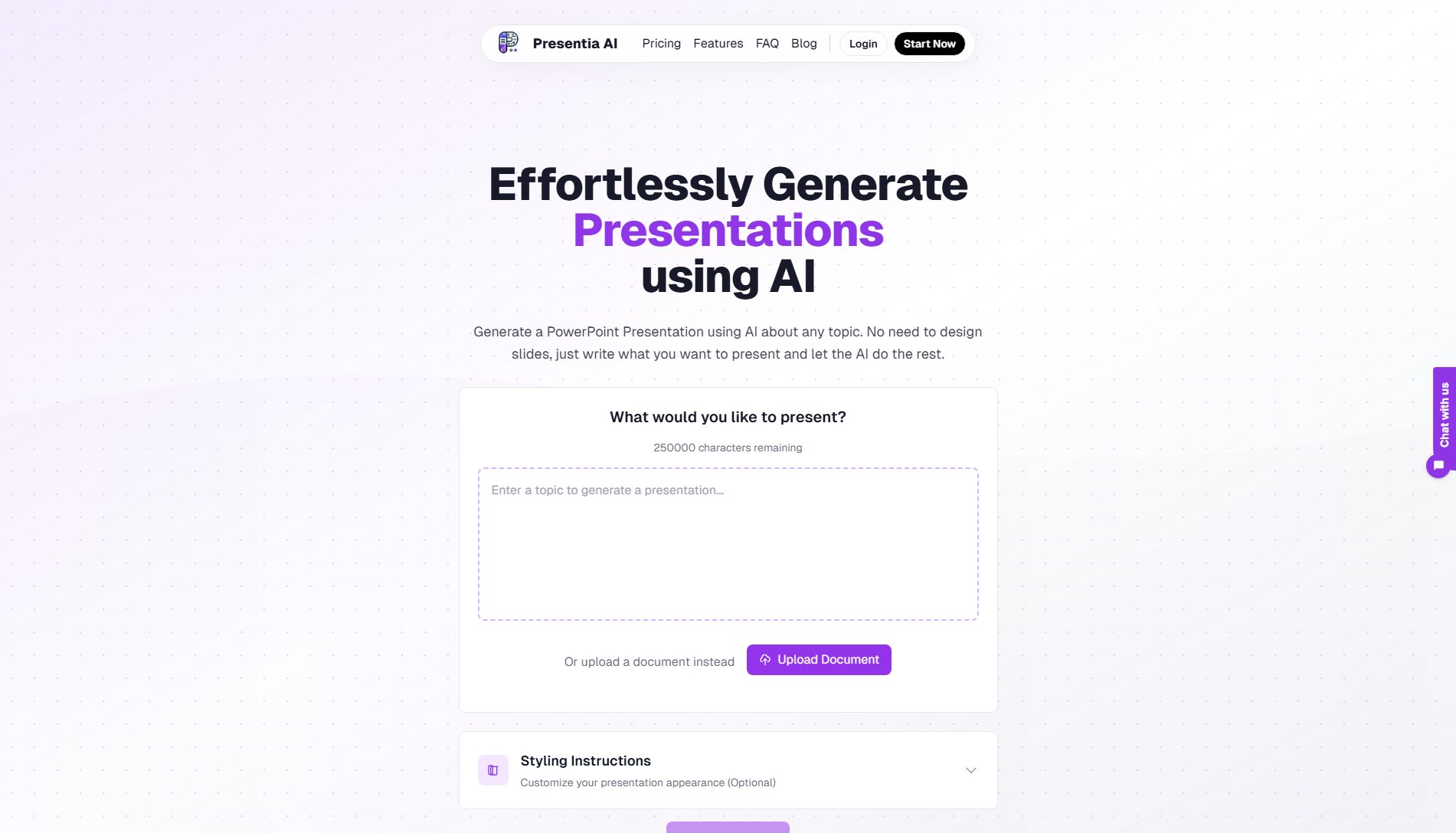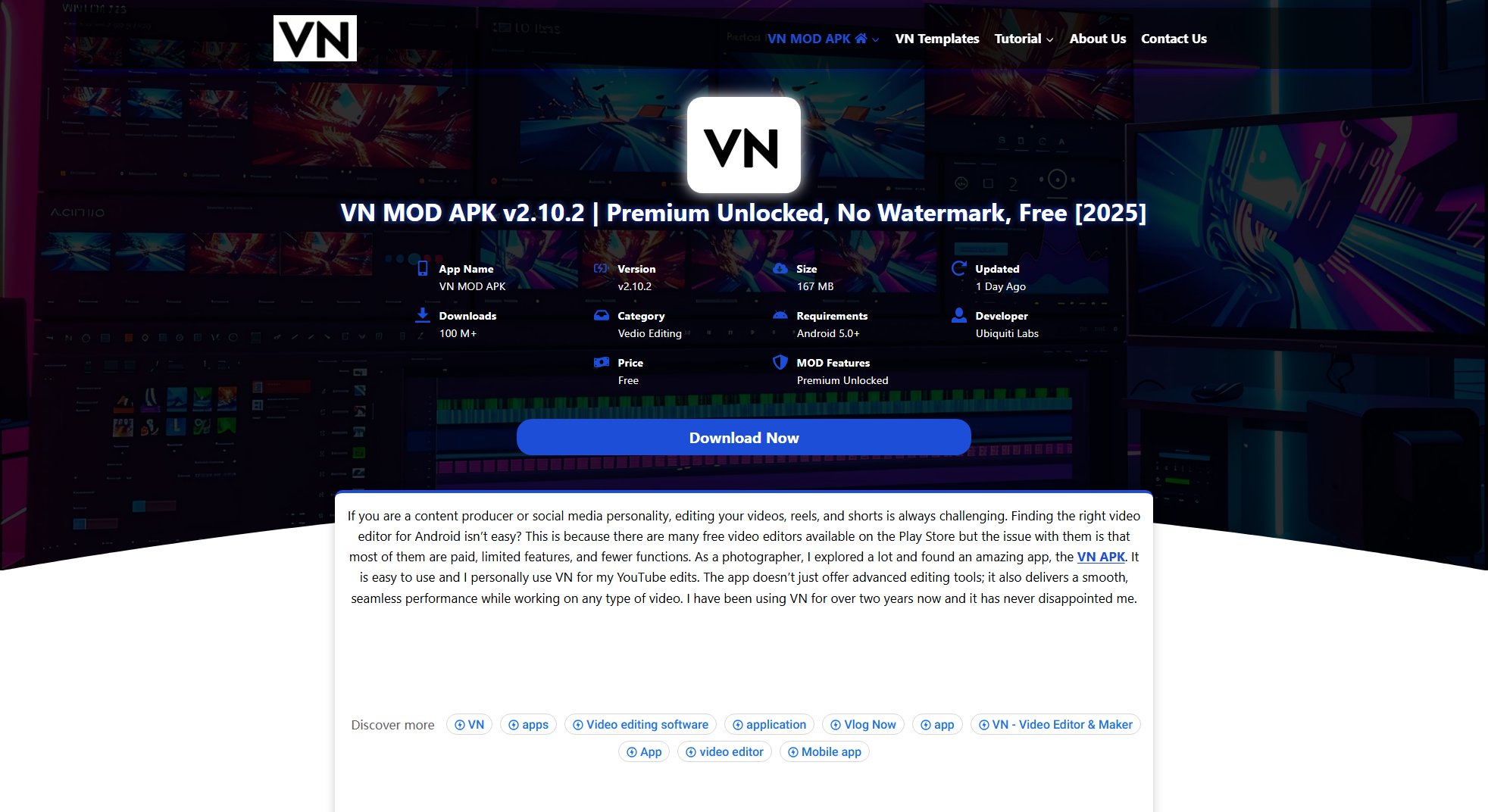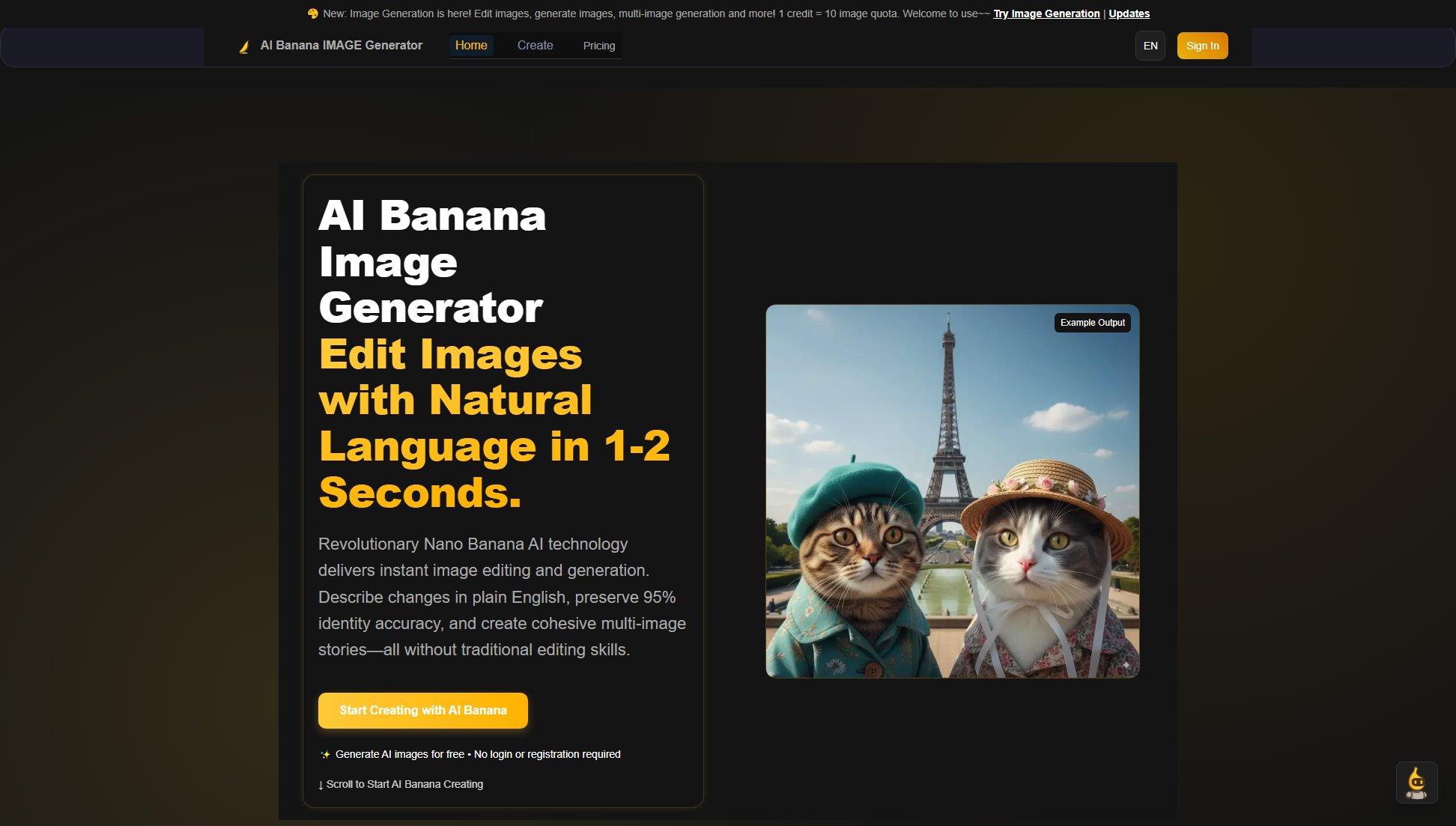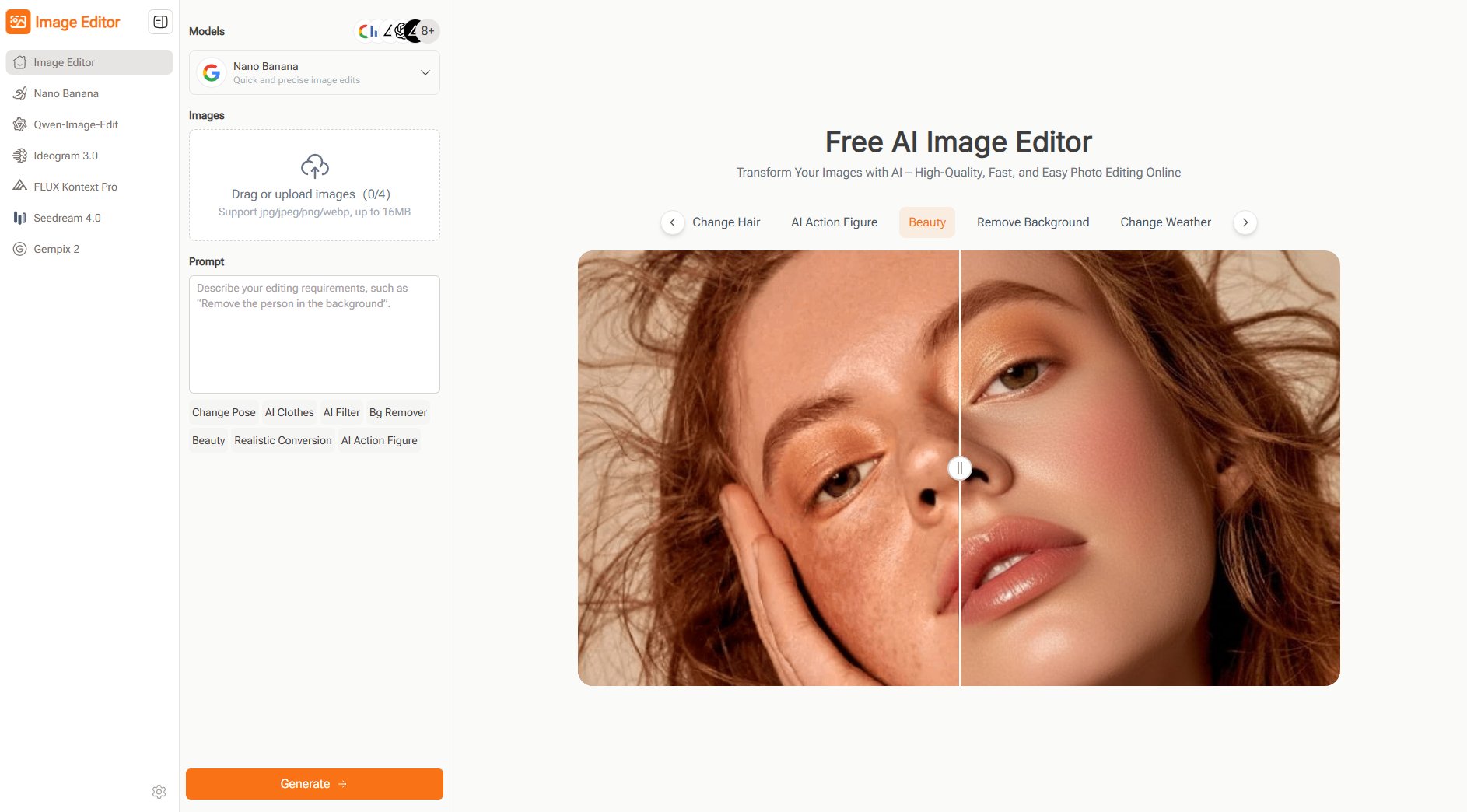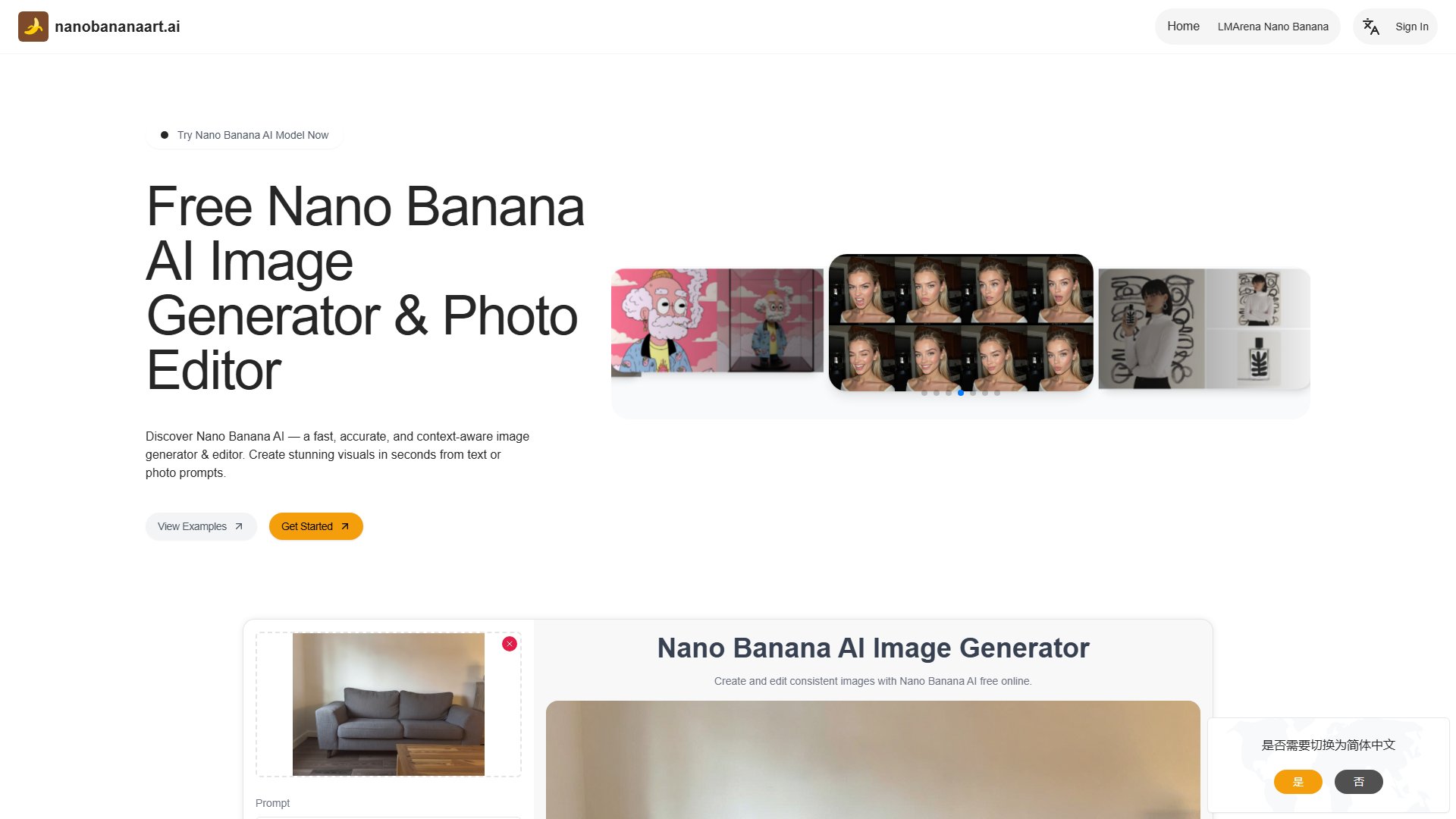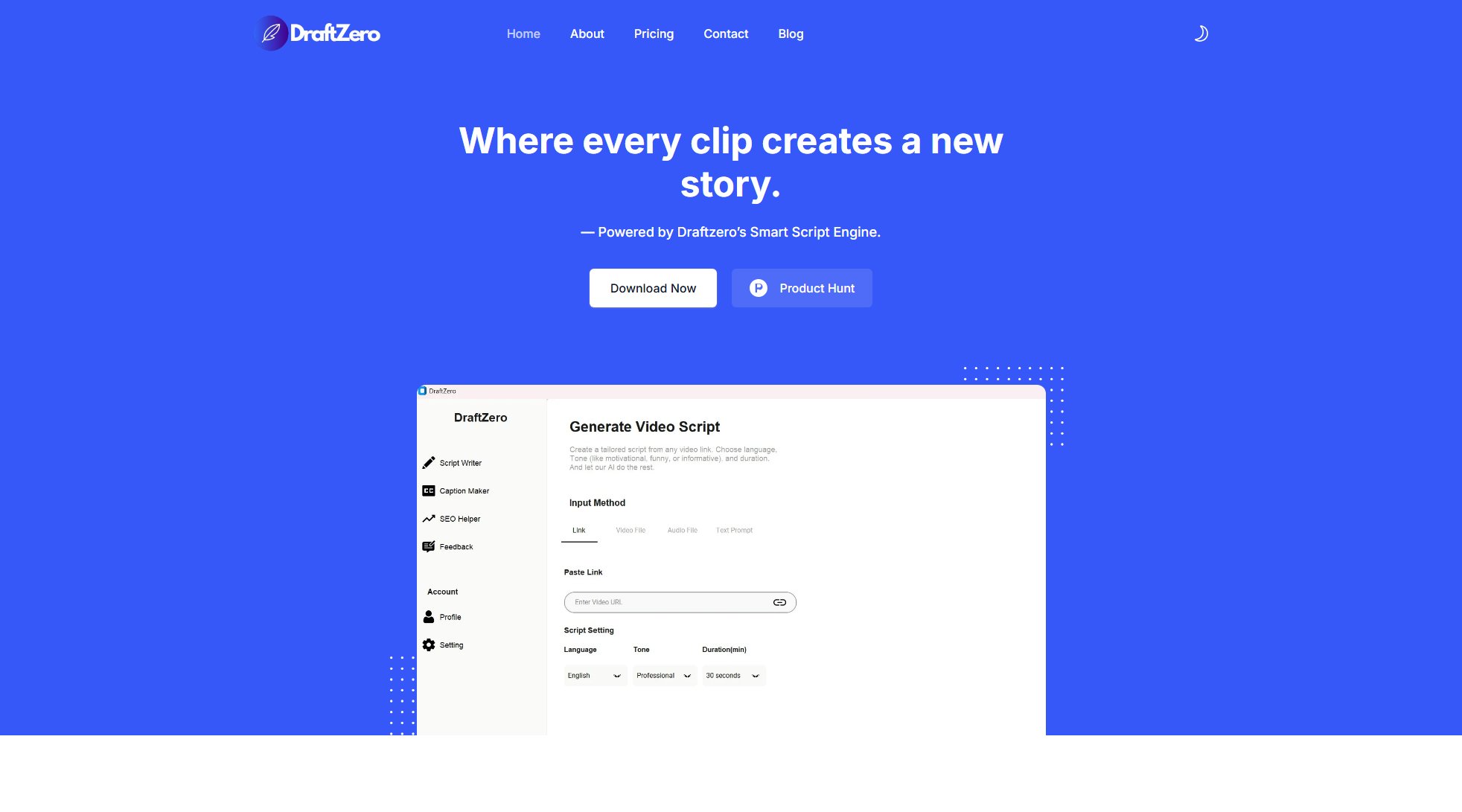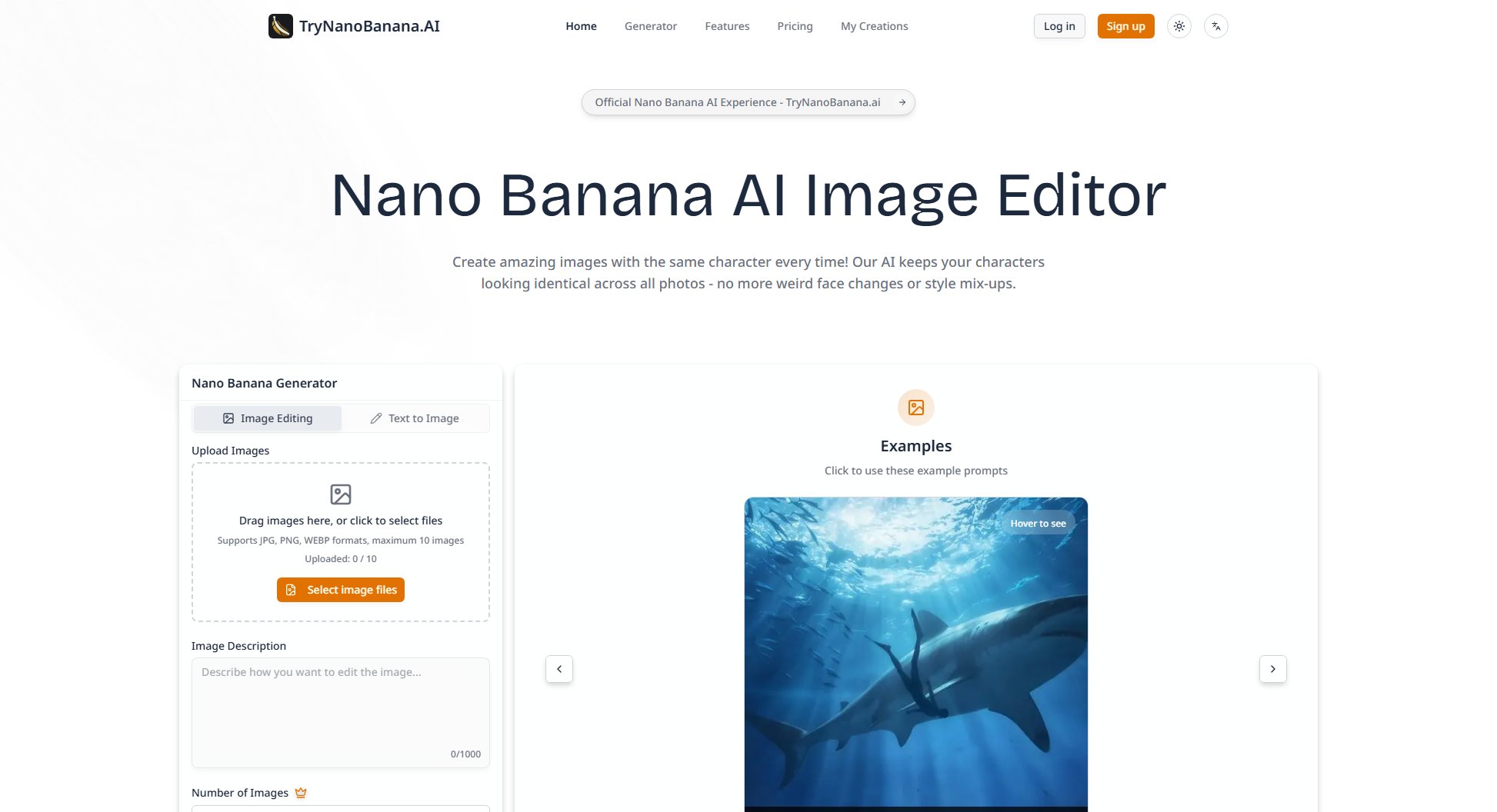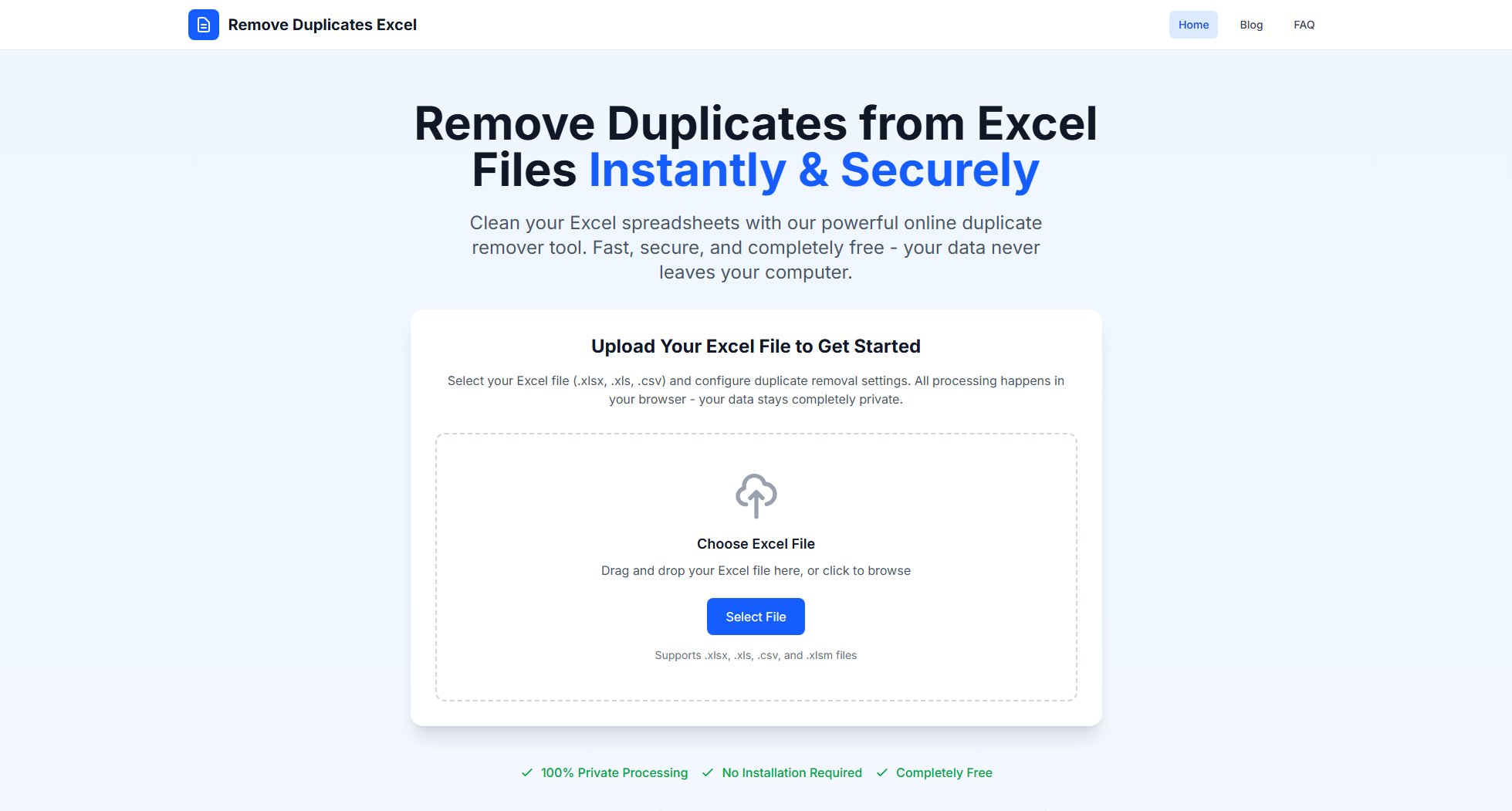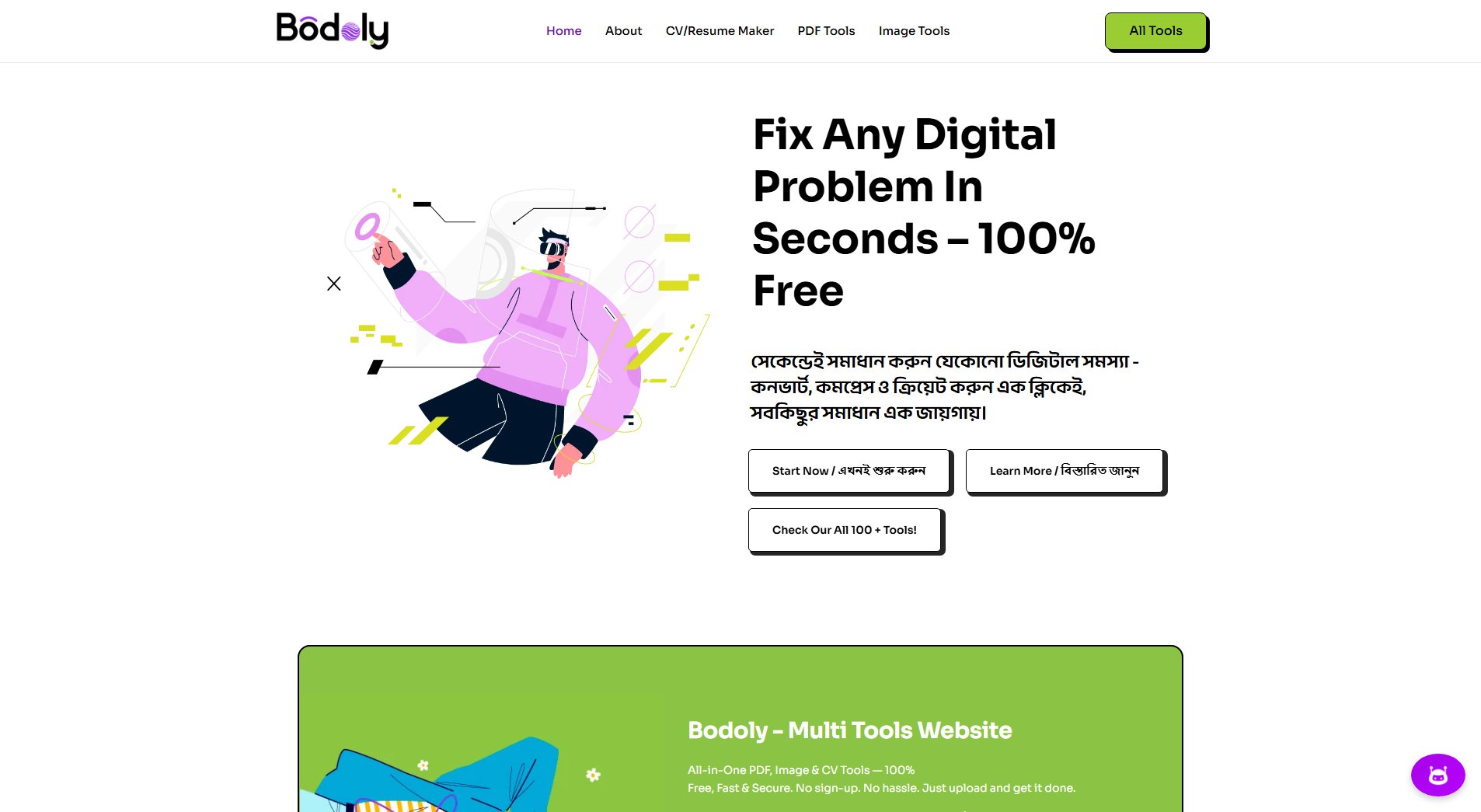Qwen Image Edit
Professional AI photo editing with semantic understanding and one-click transformations
What is Qwen Image Edit? Complete Overview
Qwen Image Edit is a professional AI-powered image editing platform that revolutionizes visual content creation. Powered by Alibaba Cloud's Qwen large model, it enables users to achieve professional-grade editing results through simple natural language commands. The tool solves key pain points in traditional image editing - eliminating the need for technical expertise, reducing editing time from hours to seconds, and providing accessible Photoshop-level capabilities to all users. With three specialized modes (semantic editing, appearance editing, and text processing), it serves a wide audience including digital artists, e-commerce businesses, content creators, marketers, and social media managers who need high-quality visual content without complex software.
Qwen Image Edit Interface & Screenshots
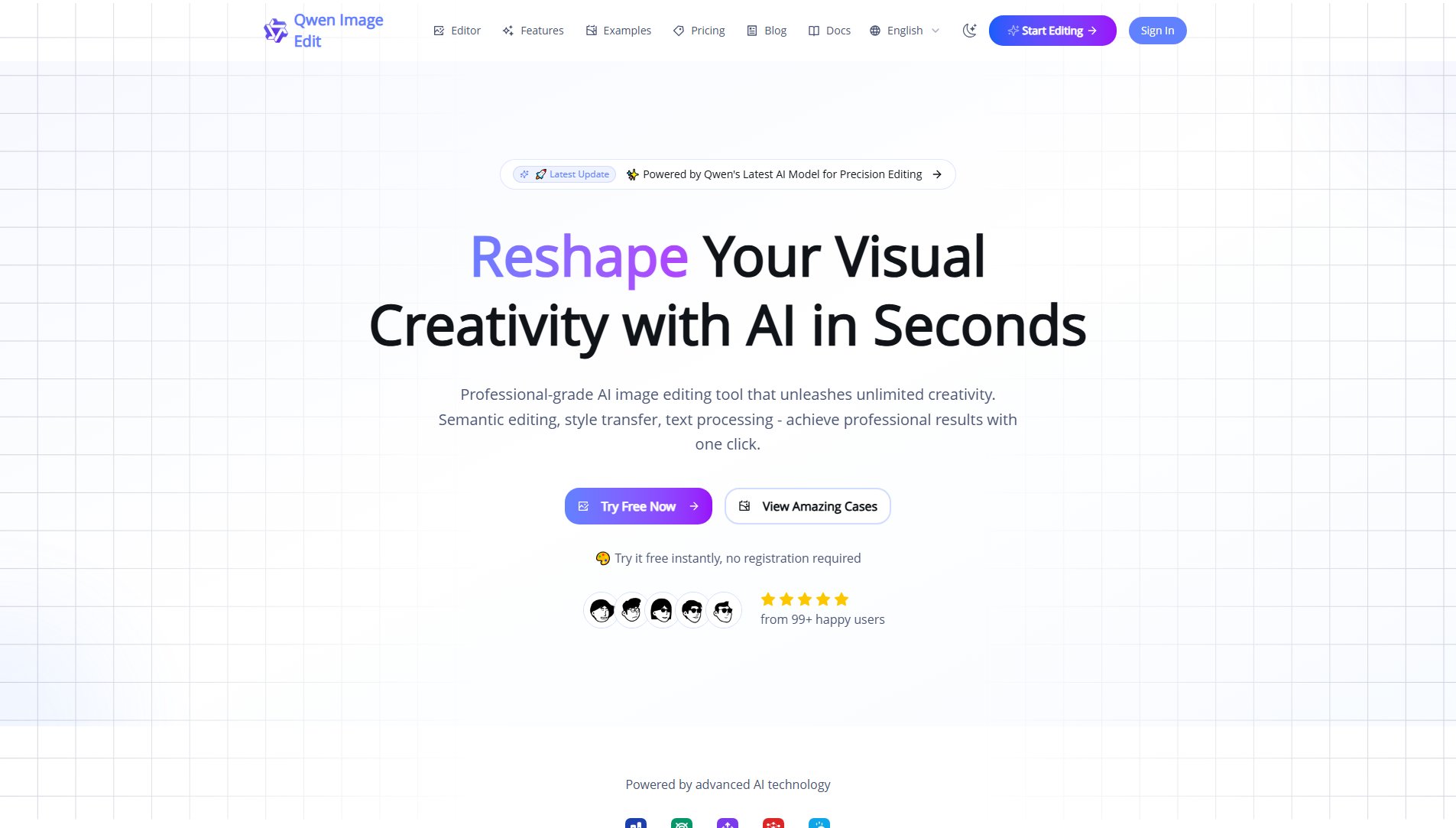
Qwen Image Edit Official screenshot of the tool interface
What Can Qwen Image Edit Do? Key Features
Smart Semantic Editing
Transform images using natural language commands. Describe style changes, object manipulations, or creative concepts in plain English, and the AI executes them precisely. This includes style transfers (like converting to Studio Ghibli art style), object rotations, and generating novel visual concepts while maintaining image consistency.
Precision Appearance Editing
Professional-grade element manipulation including adding/removing objects (even fine details like hair strands), background replacement, and detail optimization. Achieves Photoshop-level precision with AI automation, enabling complex edits like adding realistic reflections to inserted objects or removing unwanted elements without trace.
Intelligent Text Processing
Comprehensive text editing capabilities within images including recognition, modification, translation, and formatting while preserving original font styles. Supports bilingual text processing and maintains consistency with existing text elements - ideal for localizing marketing materials or correcting text in existing graphics.
High-Quality Output
Produces professional-grade results with support for up to 4K resolution output. Leverages advanced AI models and post-processing to ensure clean, artifact-free results suitable for commercial use. Maintains image quality even with complex transformations and style changes.
Rapid Processing
Delivers edited images in under 30 seconds for most operations, with complex edits completing within 2 minutes. Optimized AI processing pipelines and priority queue for Pro users ensure quick turnaround, dramatically faster than manual editing workflows.
Best Qwen Image Edit Use Cases & Applications
E-commerce Product Photography
Online stores can enhance hundreds of product images in minutes - removing backgrounds, adding realistic shadows/reflections, or creating multiple style variations for A/B testing. One user reported transforming their product photography workflow from hours to minutes while maintaining professional quality.
Social Media Content Creation
Content creators generate engaging visual posts by transforming photos into different artistic styles (like Studio Ghibli) or creating thematic content series (MBTI emoji packs). The AI enables rapid content iteration while maintaining brand consistency across platforms.
Marketing Material Localization
Marketing teams quickly adapt graphics for different regions by modifying/translating text within images while preserving original formatting. One user reported 40% increased engagement through localized visual content created with the platform.
Concept Art Generation
Artists explore creative variations by describing concepts in natural language - rotating objects to view different angles, testing style transfers, or generating novel compositions while maintaining character consistency throughout a series.
How to Use Qwen Image Edit: Step-by-Step Guide
Upload your image by dragging and dropping or pasting it into the interface. The platform supports PNG, JPG, WebP, BMP, and TIFF formats up to 10MB in size, with resolutions from 512x512 to 4096x4096 pixels.
Select your preferred editing mode: Semantic editing for style/object transformations, Appearance editing for element manipulation, or Text processing for modifying image text. Each mode has specialized optimization for its function.
Describe your desired changes in natural language. For semantic edits, describe the style or transformation you want. For appearance edits, specify elements to add/remove. For text edits, input the new text or translation needed.
Receive your edited image within seconds (typically under 30 seconds). Preview the result and make adjustments if needed. Download the high-quality output in your preferred format with one click.
Qwen Image Edit Pros and Cons: Honest Review
Pros
Considerations
Is Qwen Image Edit Worth It? FAQ & Reviews
The platform supports all major formats including JPEG, PNG, WebP, BMP, and TIFF. Maximum file size is 10MB with resolutions ranging from 512x512 to 4096x4096 pixels.
Yes, all images are processed securely with enterprise-grade protection. Files are not stored on servers after editing, and the platform complies with privacy regulations for data protection.
Commercial licensing is included with the Creator Pro plan. Free plan users should check terms for commercial usage restrictions on their specific use case.
The AI maintains high accuracy in text recognition and modification, preserving original fonts and styles. For complex layouts, the system provides editing previews to verify changes before finalizing.
Its unique combination of semantic understanding (natural language commands), professional-grade precision edits, and specialized text processing in one platform sets it apart. The Qwen AI model provides particularly strong consistency in style transfers and object manipulations.