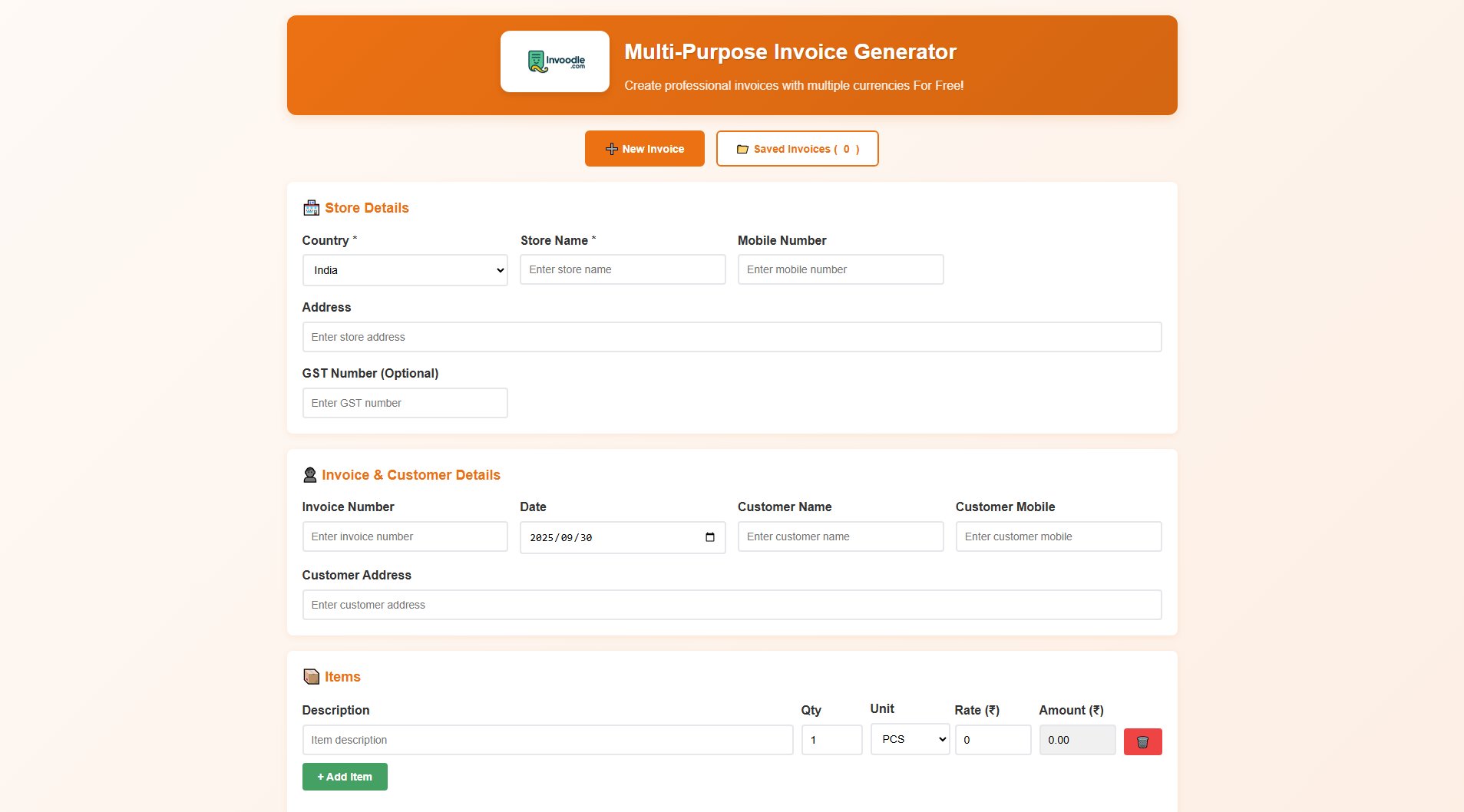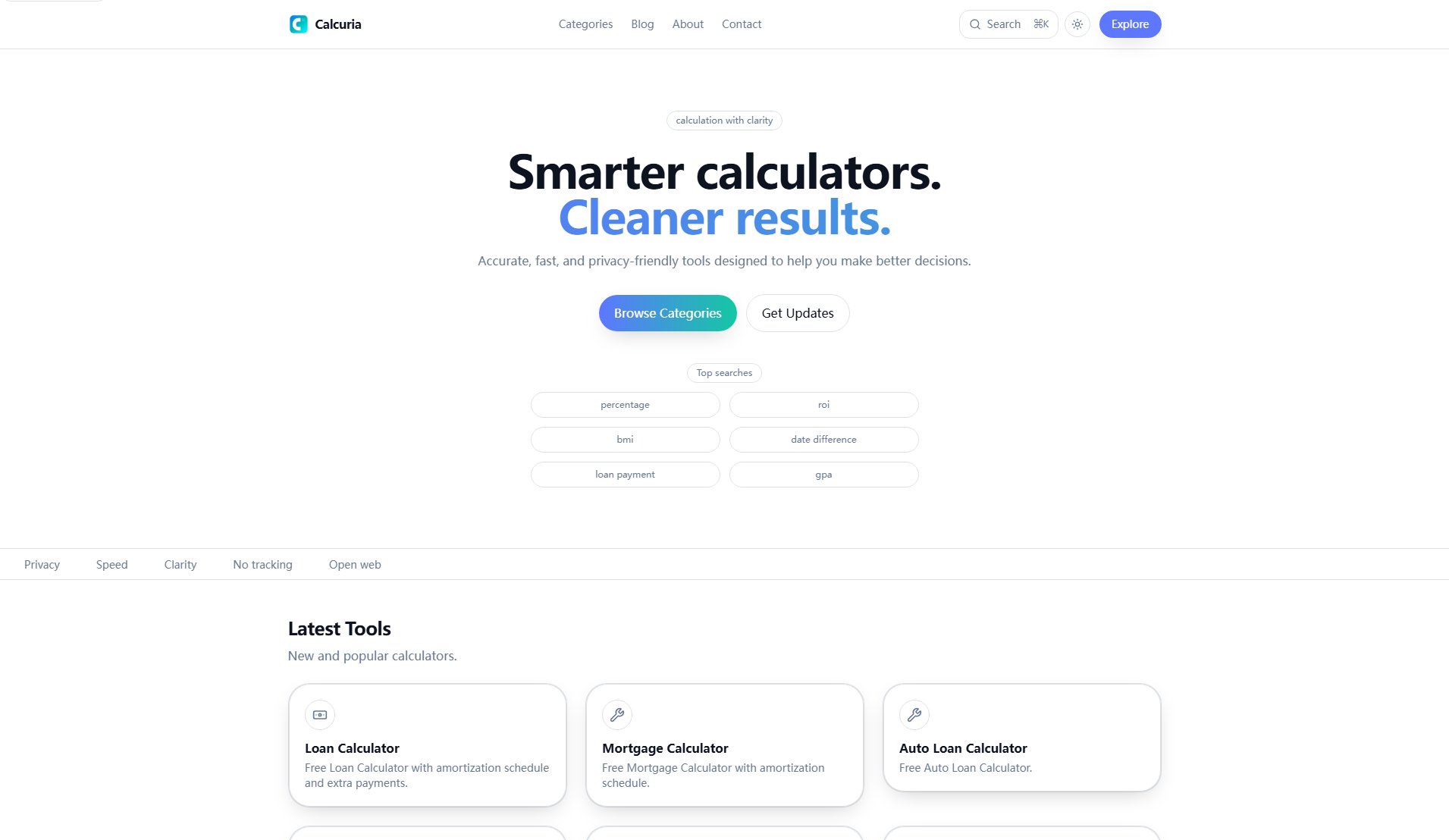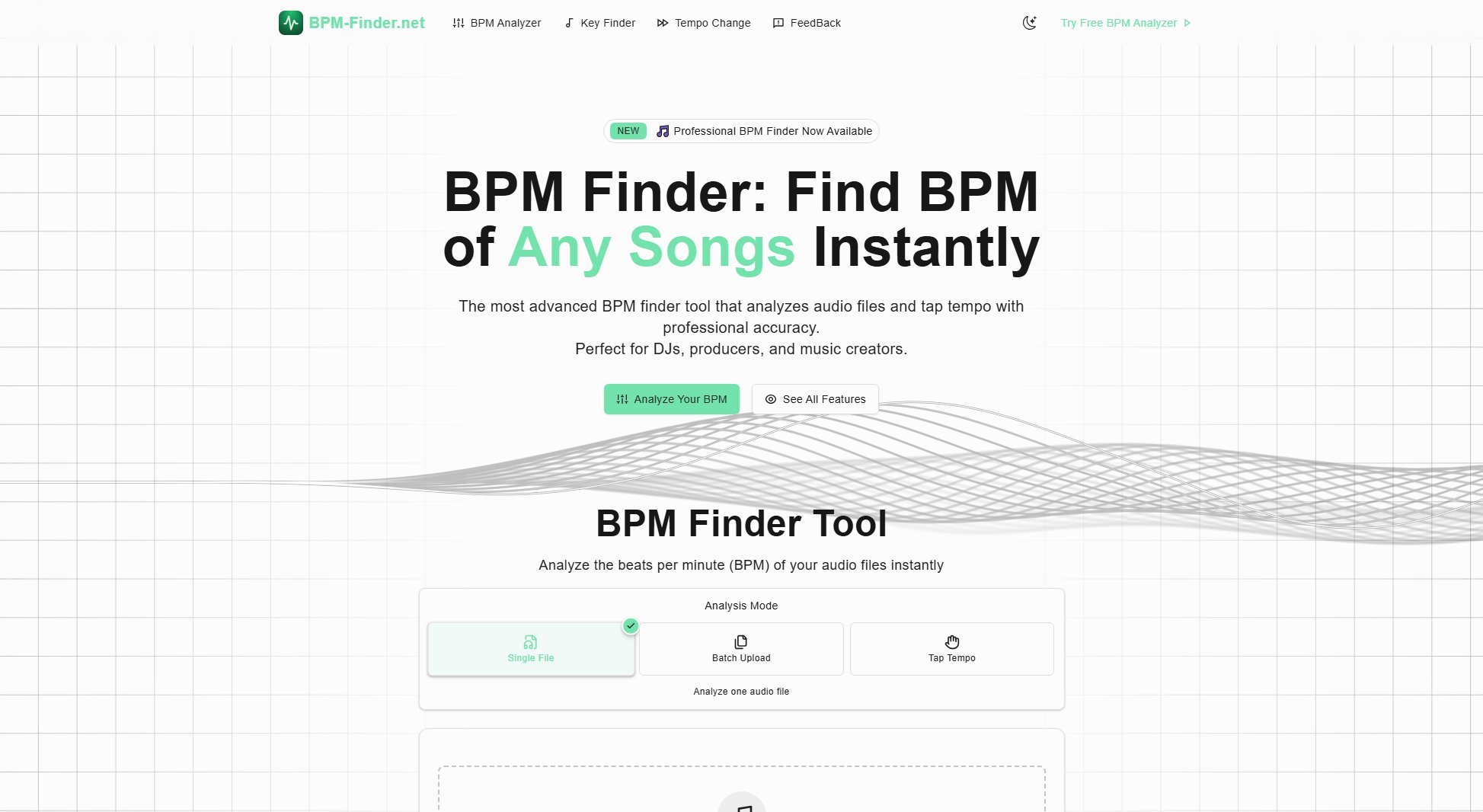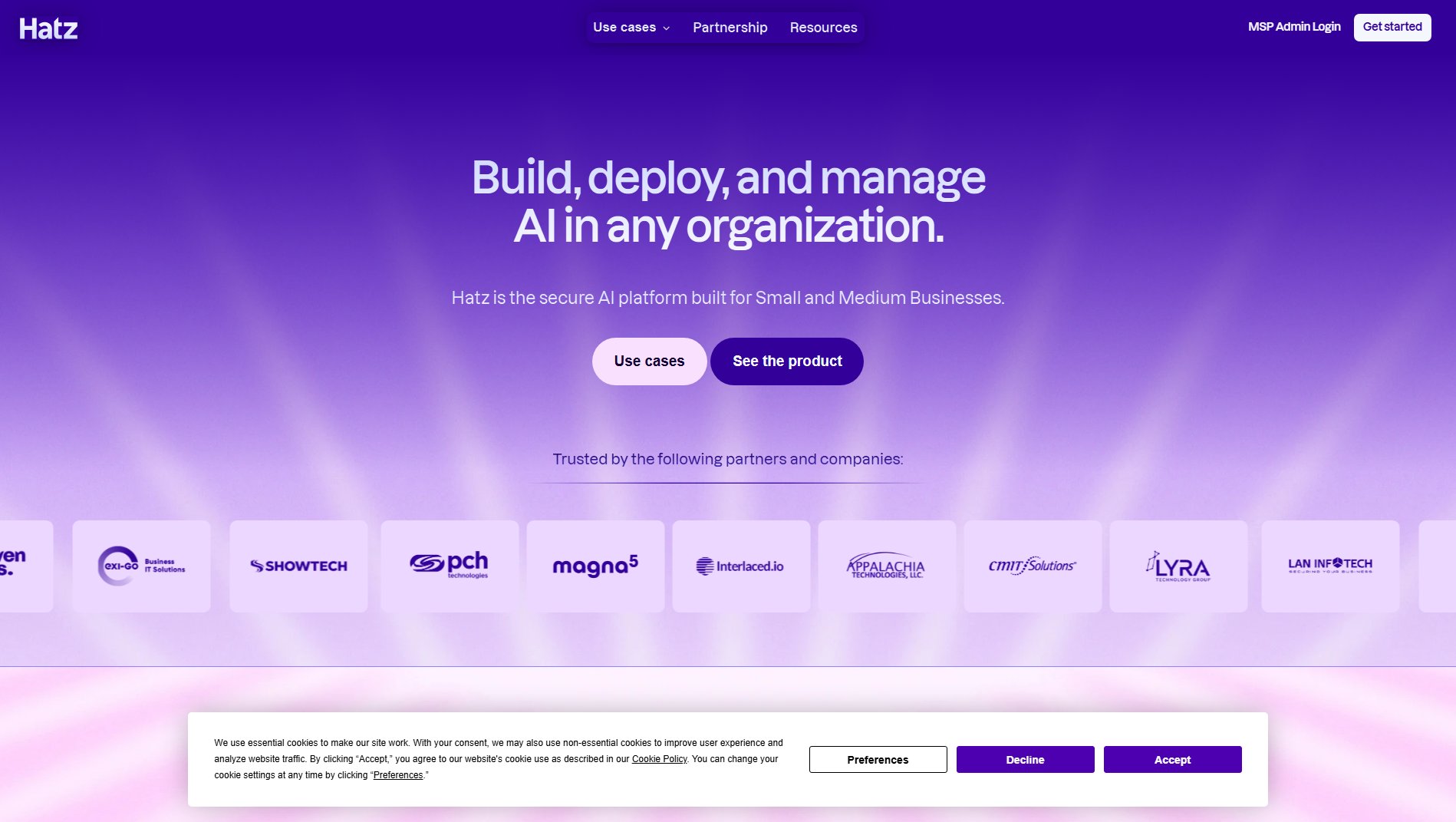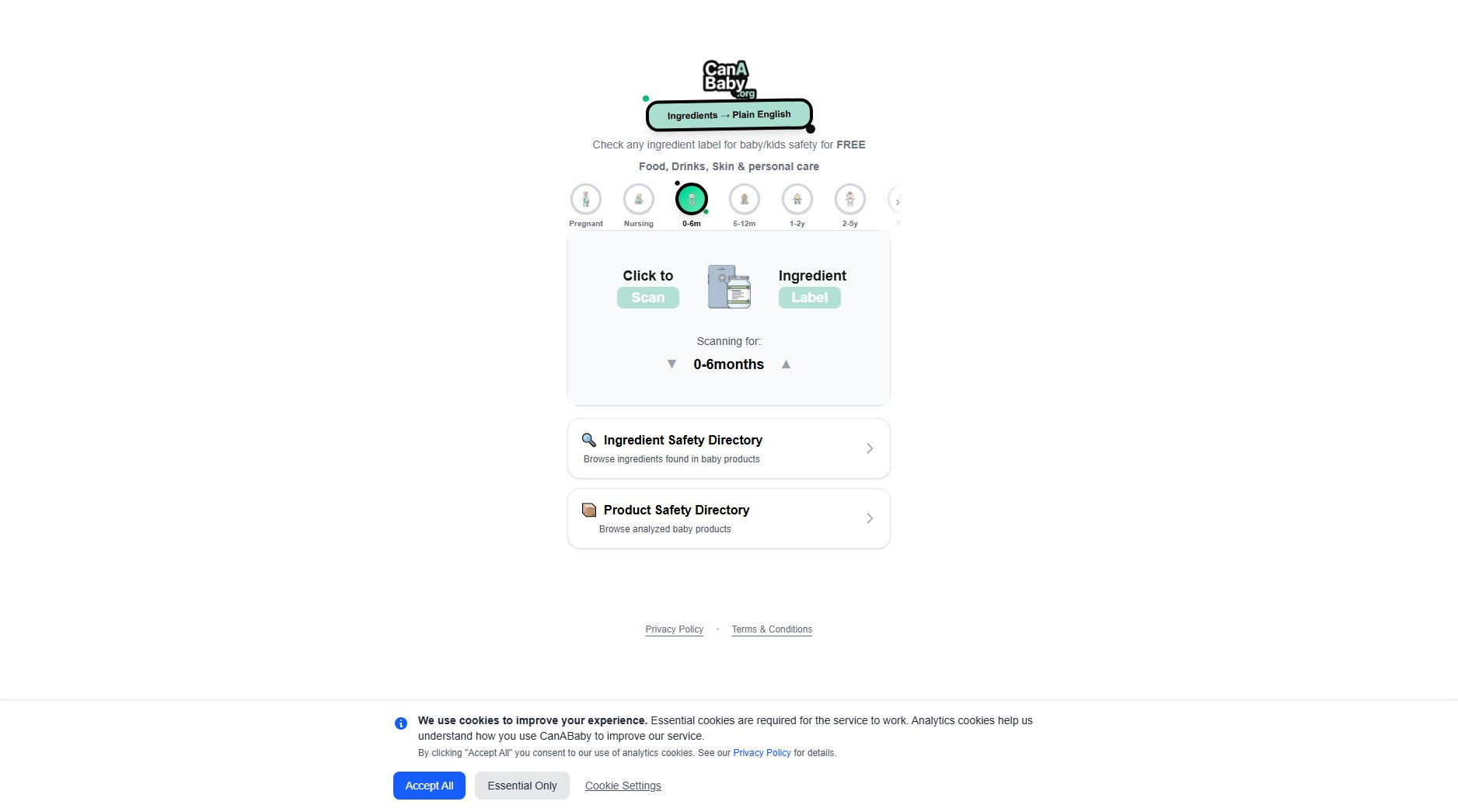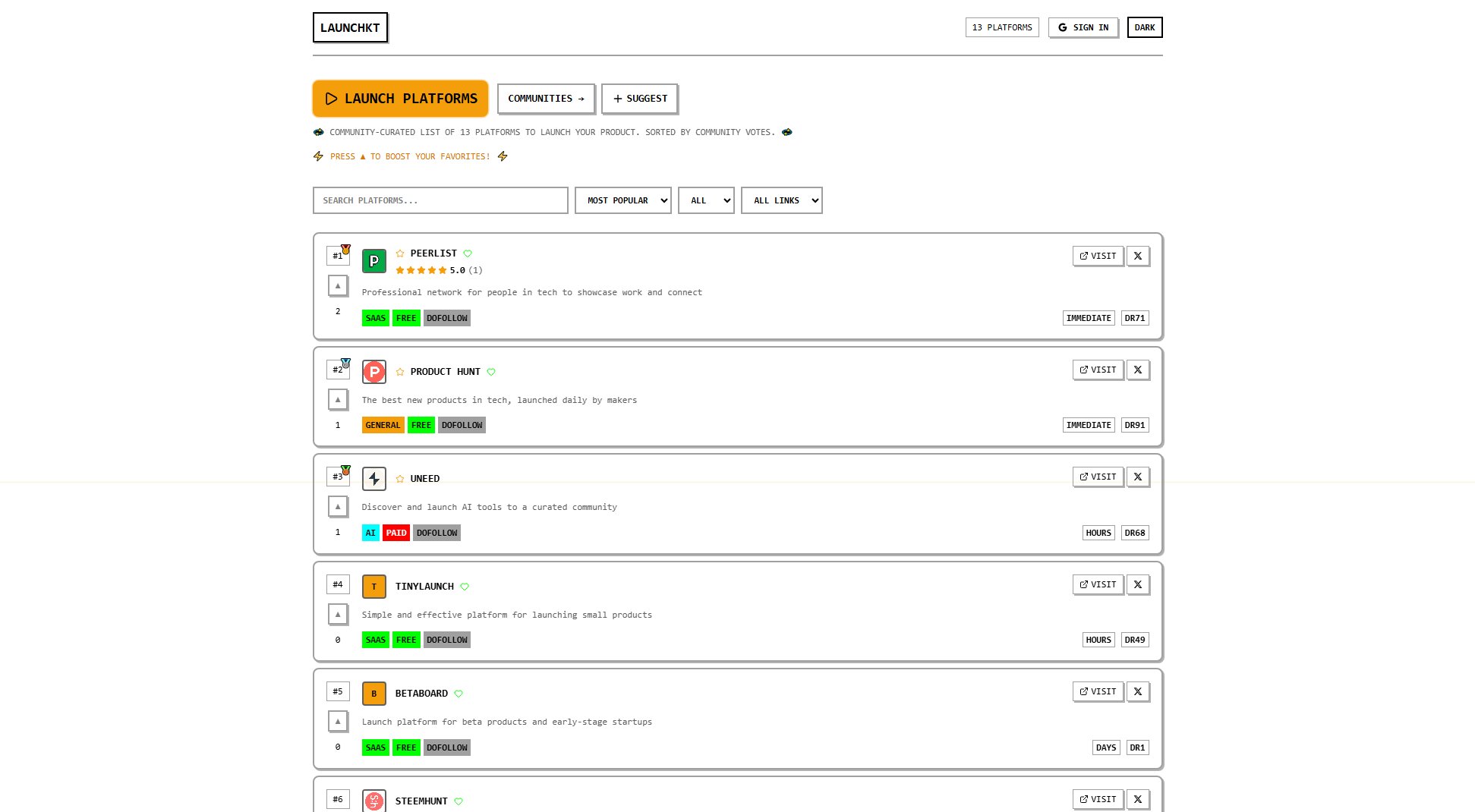Image Resizer
Free online tool to resize & compress images effortlessly
What is Image Resizer? Complete Overview
Image Resizer is a free online tool designed to help users quickly and easily resize and compress images without the need for complex software. It supports multiple image formats including JPEG, PNG, and GIF, making it versatile for various use cases. The tool is ideal for individuals and professionals who need to adjust image sizes for websites, social media, or other digital platforms. With its intuitive interface and automatic download feature, users can achieve optimized images in just a few clicks.
Image Resizer Interface & Screenshots
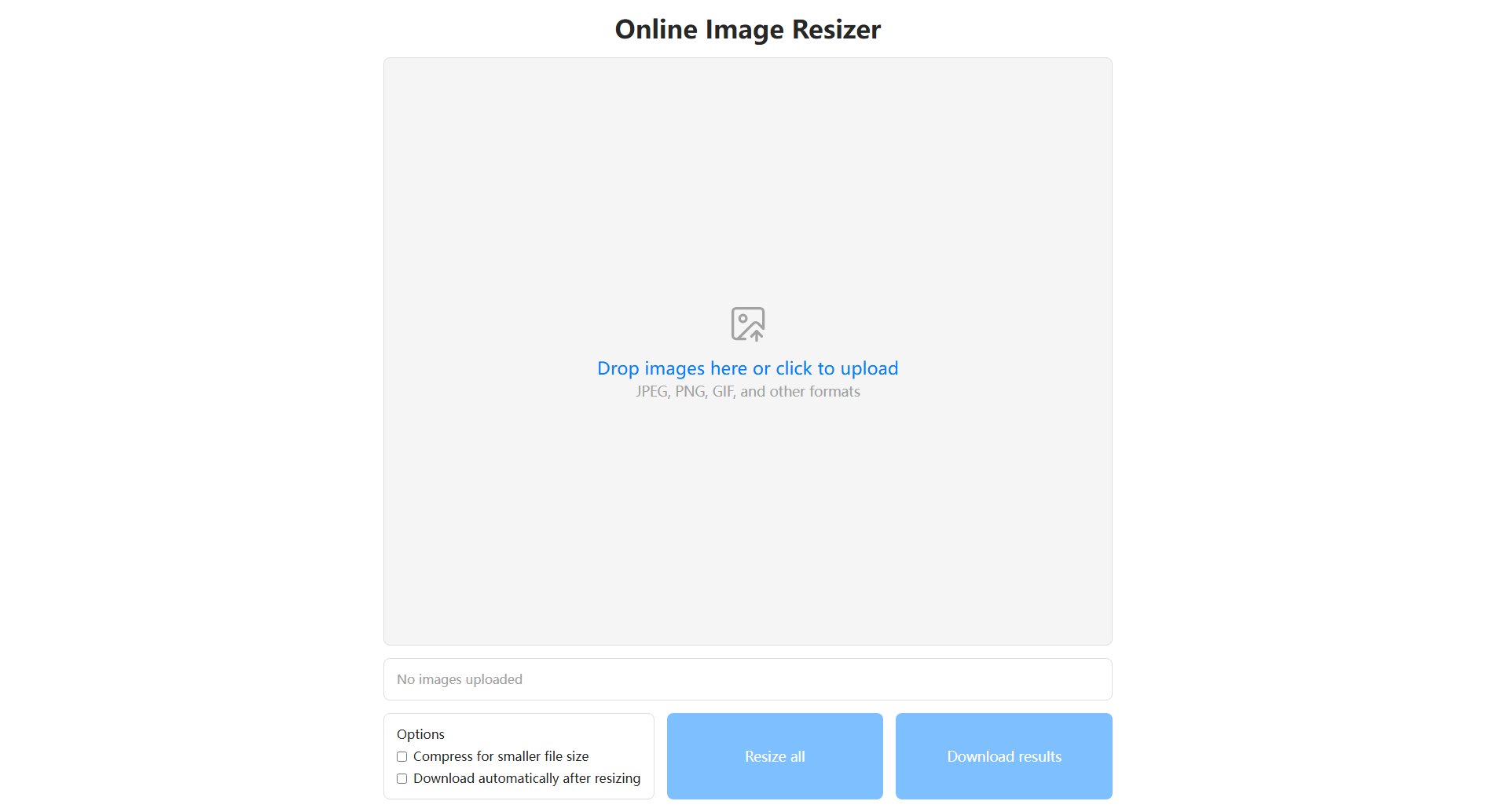
Image Resizer Official screenshot of the tool interface
What Can Image Resizer Do? Key Features
Multiple Format Support
Supports a wide range of image formats including JPEG, PNG, and GIF, ensuring compatibility with most digital platforms.
Easy Upload
Users can simply drag and drop images or click to upload, making the process quick and hassle-free.
Compression Options
Allows users to compress images for smaller file sizes without significant loss of quality, ideal for web use.
Automatic Download
Images are automatically downloaded after resizing, saving users time and effort.
Batch Processing
Users can resize multiple images at once with the 'Resize all' feature, improving efficiency.
Best Image Resizer Use Cases & Applications
Social Media Posting
Resize and compress images to meet the specifications of platforms like Instagram, Facebook, and LinkedIn for optimal display.
Website Optimization
Reduce image file sizes to improve website loading times and enhance user experience.
E-commerce Listings
Adjust product image sizes to fit the requirements of e-commerce platforms like Shopify and Amazon.
How to Use Image Resizer: Step-by-Step Guide
Visit the Image Resizer website and upload your image by dragging and dropping or clicking the upload button.
Select your desired options such as compression level or automatic download.
Click the 'Resize all' button to process your images.
Wait for the processing to complete and your images will be automatically downloaded.
Image Resizer Pros and Cons: Honest Review
Pros
Considerations
Is Image Resizer Worth It? FAQ & Reviews
Yes, Image Resizer is completely free with no hidden charges.
The tool supports JPEG, PNG, GIF, and other common image formats.
Yes, you can use the 'Resize all' feature to process multiple images simultaneously.
There is no specified limit mentioned, but performance may vary with very large files.
No, Image Resizer does not require an account for basic functionality.