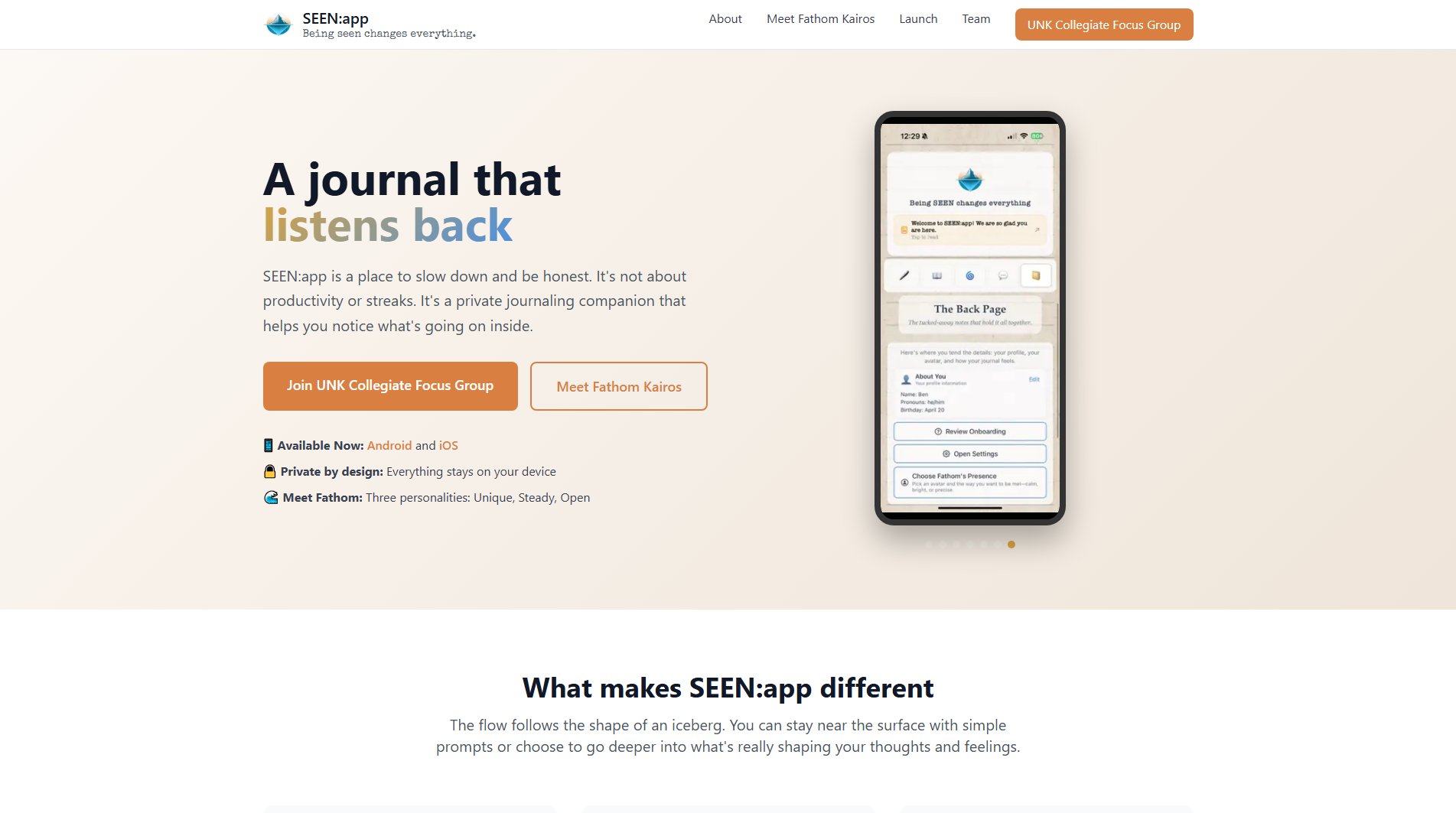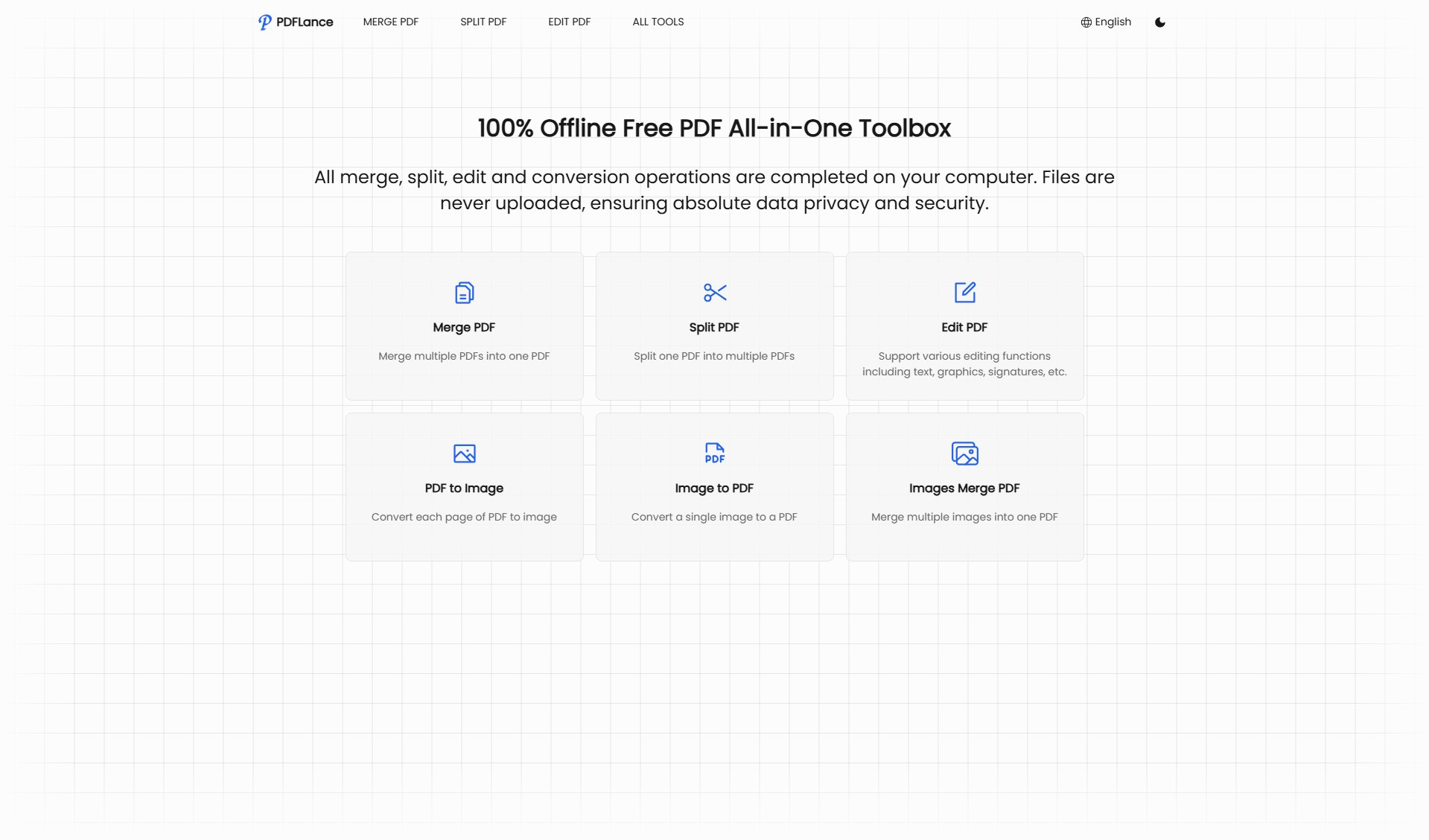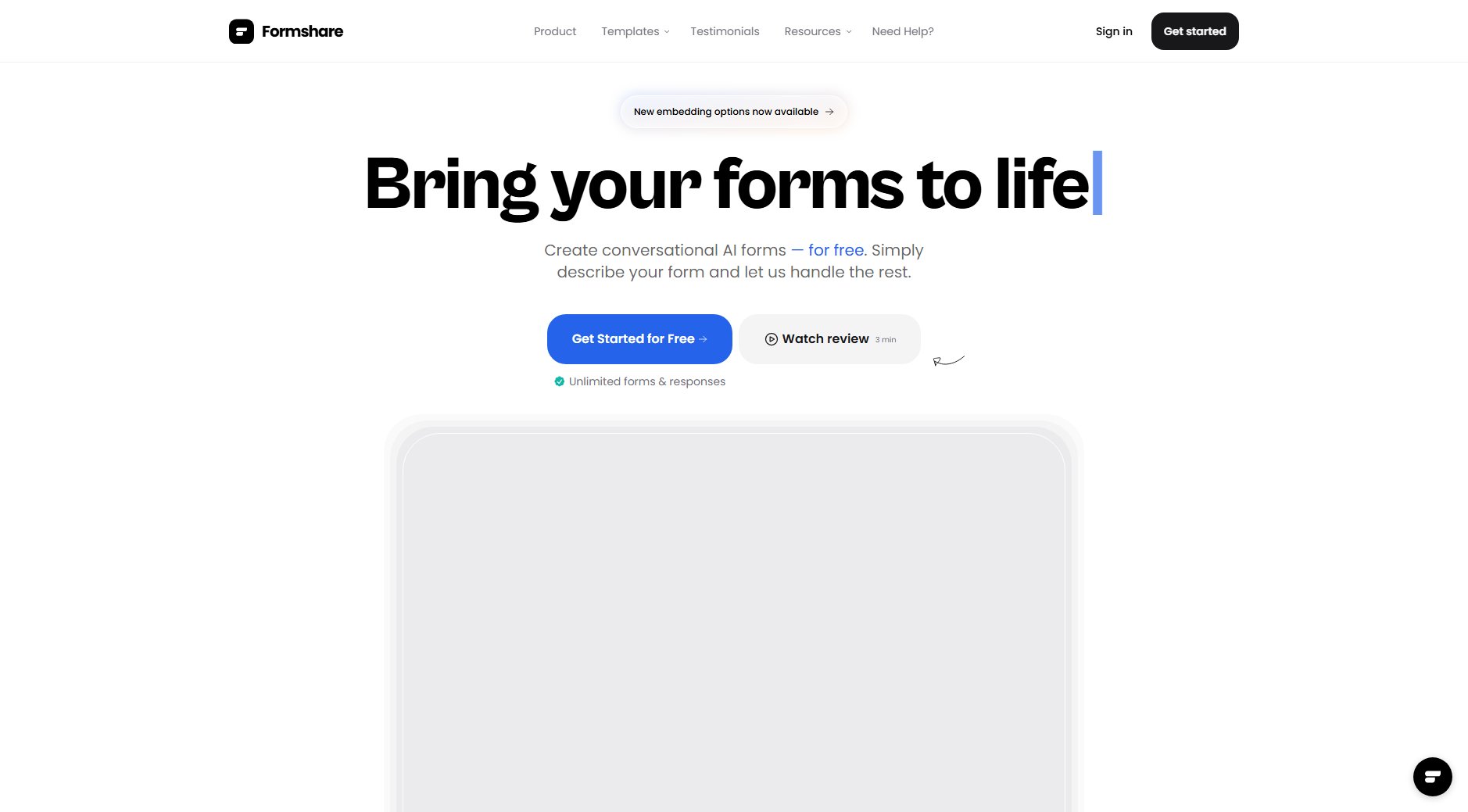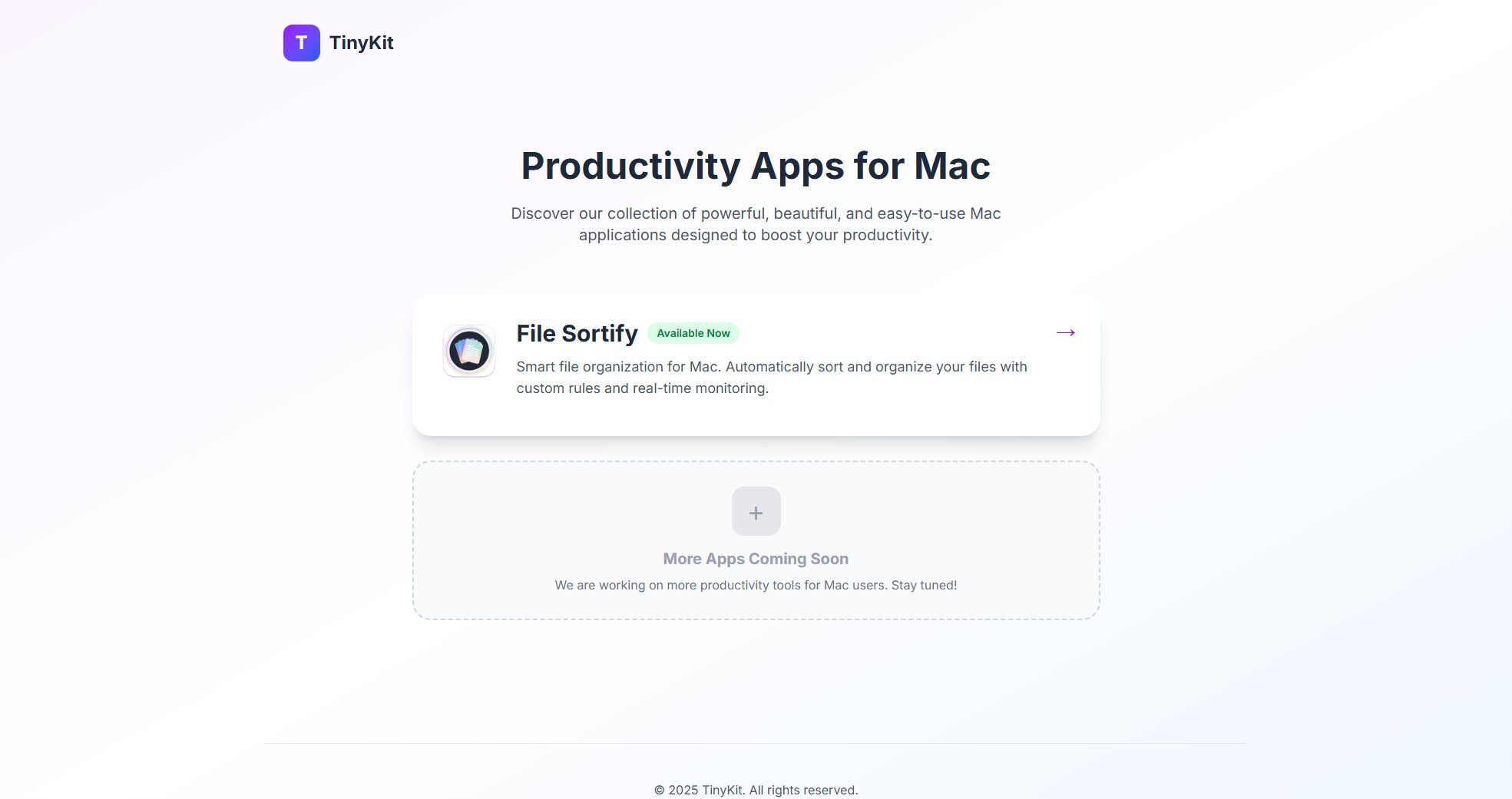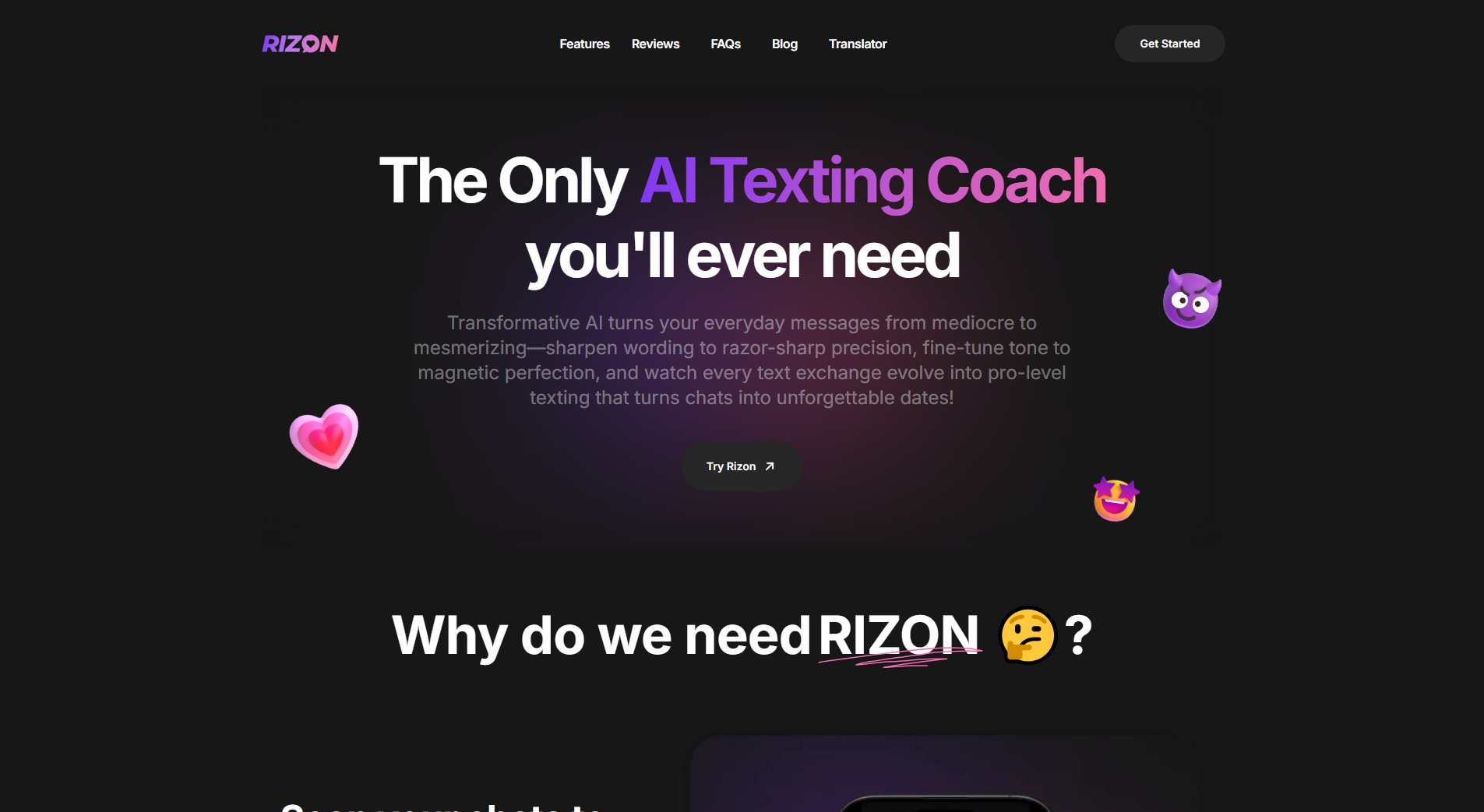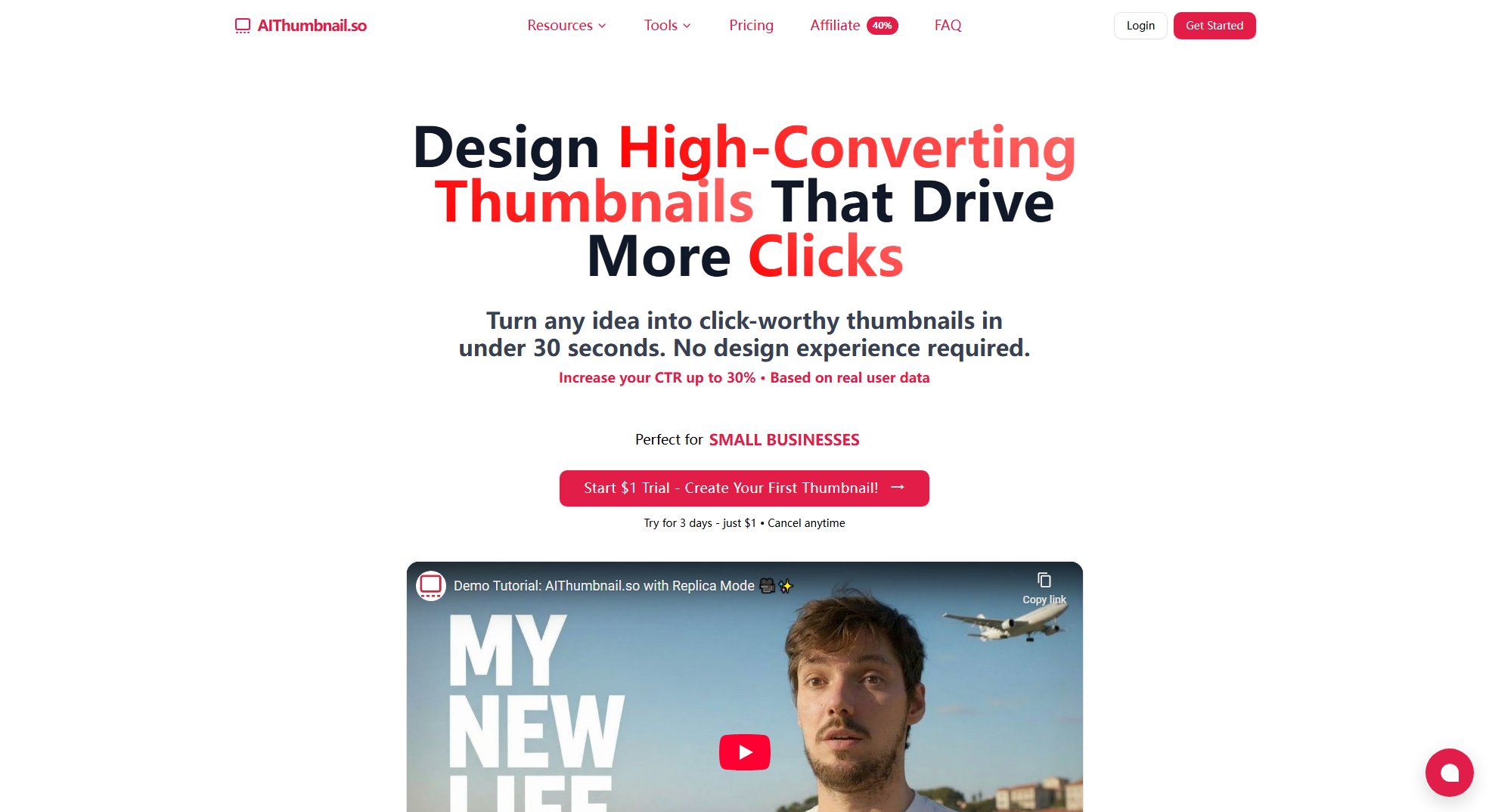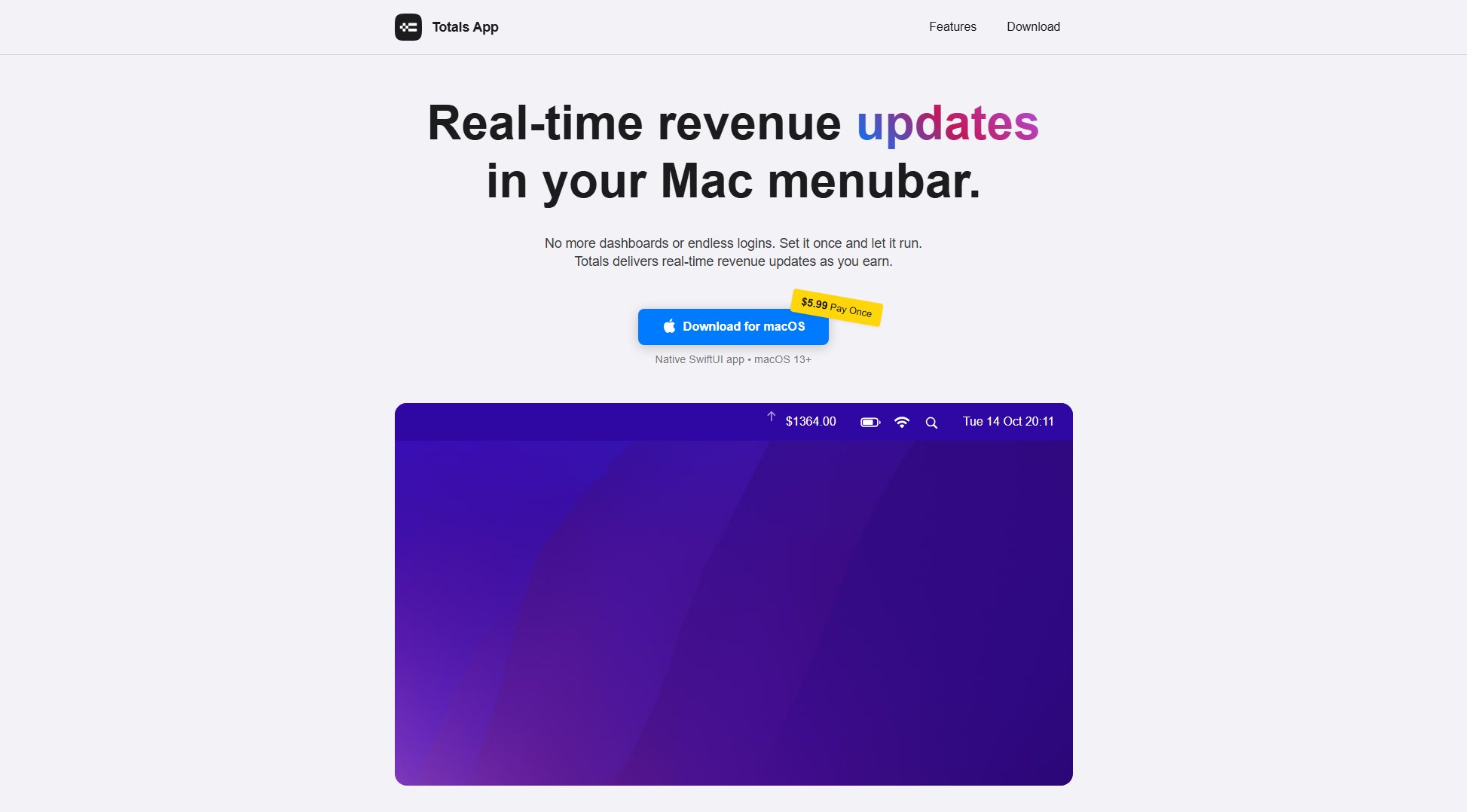TranscribeAndSplit
Split audio by sentence or paragraph boundaries effortlessly
What is TranscribeAndSplit? Complete Overview
TranscribeAndSplit is a powerful tool designed to help users split audio files into segments based on sentence or paragraph boundaries. It offers a seamless experience for uploading audio files and splitting them without the need for an account. The tool is ideal for podcasters, content creators, researchers, and anyone who needs to manage and organize audio files efficiently. With support for multiple audio formats and a user-friendly interface, TranscribeAndSplit simplifies the process of audio segmentation, making it accessible to both general users and professionals.
TranscribeAndSplit Interface & Screenshots
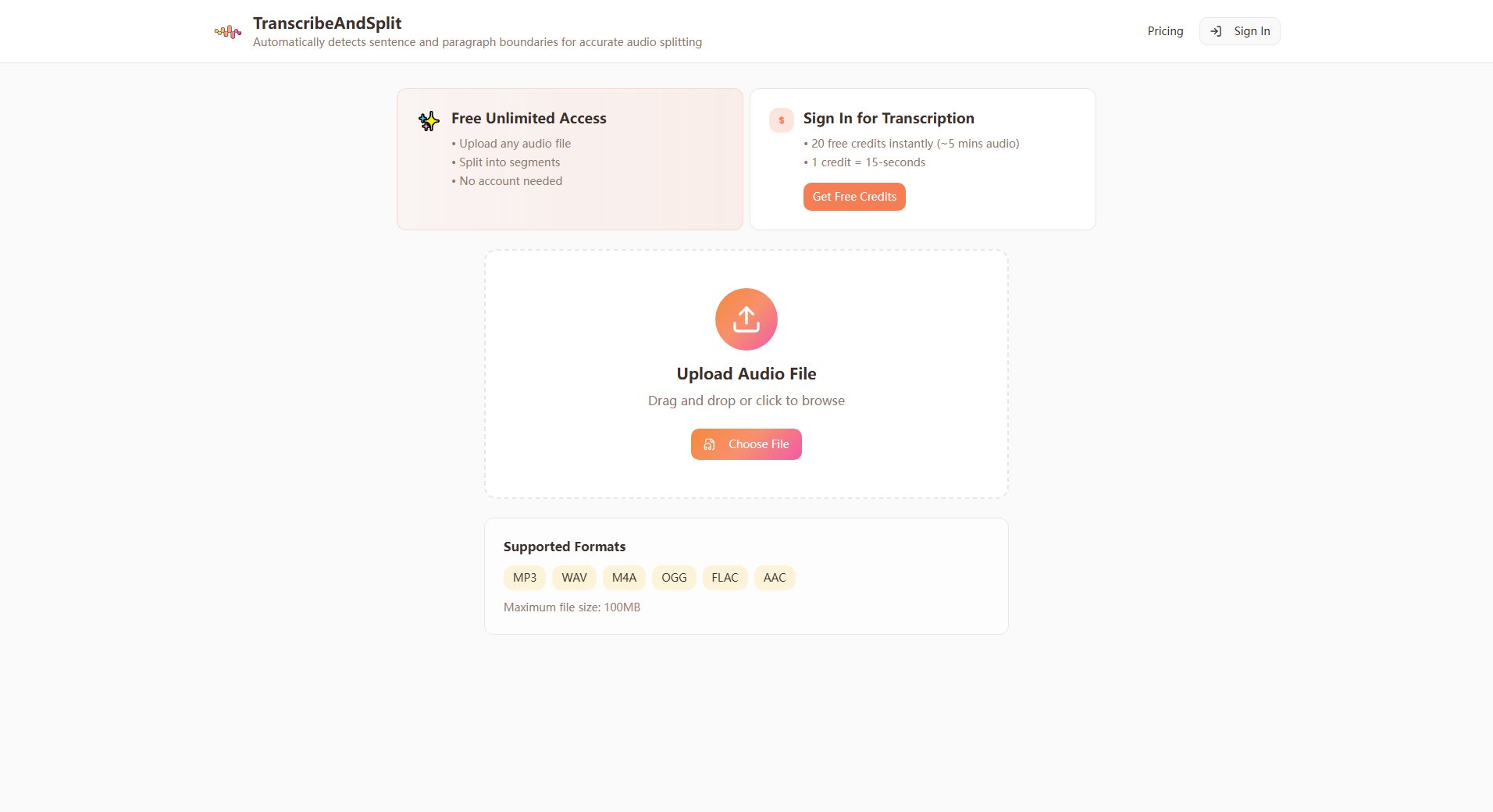
TranscribeAndSplit Official screenshot of the tool interface
What Can TranscribeAndSplit Do? Key Features
Free Unlimited Access
TranscribeAndSplit offers free unlimited access to its audio splitting feature. Users can upload any audio file and split it into segments without needing to create an account. This makes it incredibly convenient for quick and hassle-free audio segmentation.
Sign In for Transcription
For users who need transcription services, signing in provides 20 free credits instantly, which translates to approximately 5 minutes of audio. Each credit is equivalent to 15 seconds of audio, allowing users to transcribe their files efficiently.
Multiple Supported Formats
The tool supports a wide range of audio formats including MP3, WAV, M4A, OGG, FLAC, and AAC. This ensures compatibility with most audio files users might need to process.
Easy File Upload
Users can easily upload their audio files by dragging and dropping or browsing their files. The maximum file size supported is 100MB, accommodating most standard audio files.
Best TranscribeAndSplit Use Cases & Applications
Podcast Editing
Podcasters can use TranscribeAndSplit to divide their recordings into manageable segments for easier editing and organization.
Academic Research
Researchers can split interview recordings by sentence or paragraph to analyze specific parts of the conversation more effectively.
Content Creation
Content creators can segment their audio files to create shorter clips for social media or other platforms.
How to Use TranscribeAndSplit: Step-by-Step Guide
Visit the TranscribeAndSplit website and navigate to the upload section.
Drag and drop your audio file or click to browse and select the file from your device.
Choose the desired splitting option (by sentence or paragraph boundaries).
Click the 'Split' button to process your audio file.
Download the segmented audio files or use the transcription feature if needed.
TranscribeAndSplit Pros and Cons: Honest Review
Pros
Considerations
Is TranscribeAndSplit Worth It? FAQ & Reviews
No, the free version allows unlimited audio splitting without any restrictions.
You can sign in to receive 20 free credits instantly. Additional credits may be available through promotions or paid plans.
The maximum file size supported is 100MB.
TranscribeAndSplit supports MP3, WAV, M4A, OGG, FLAC, and AAC formats.