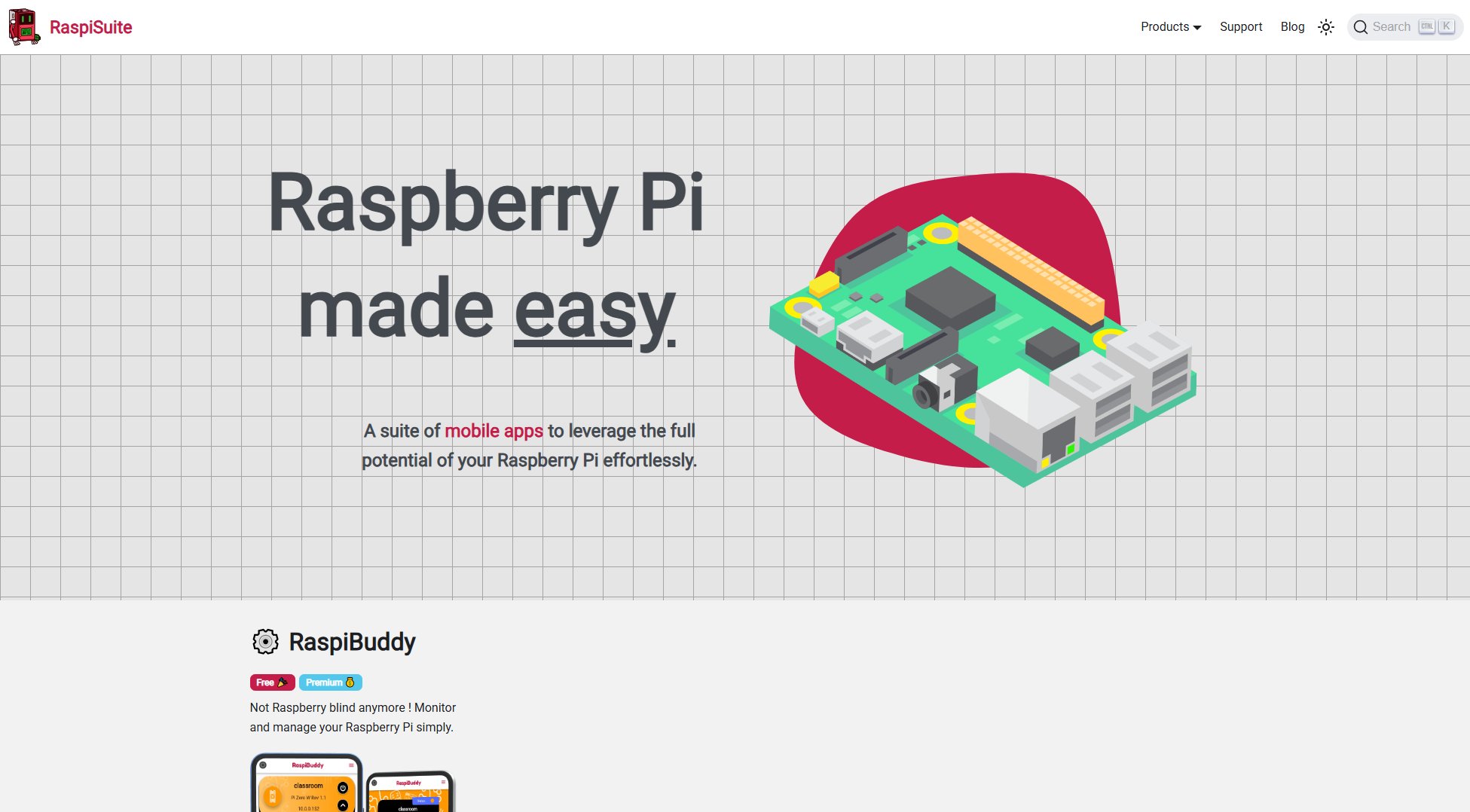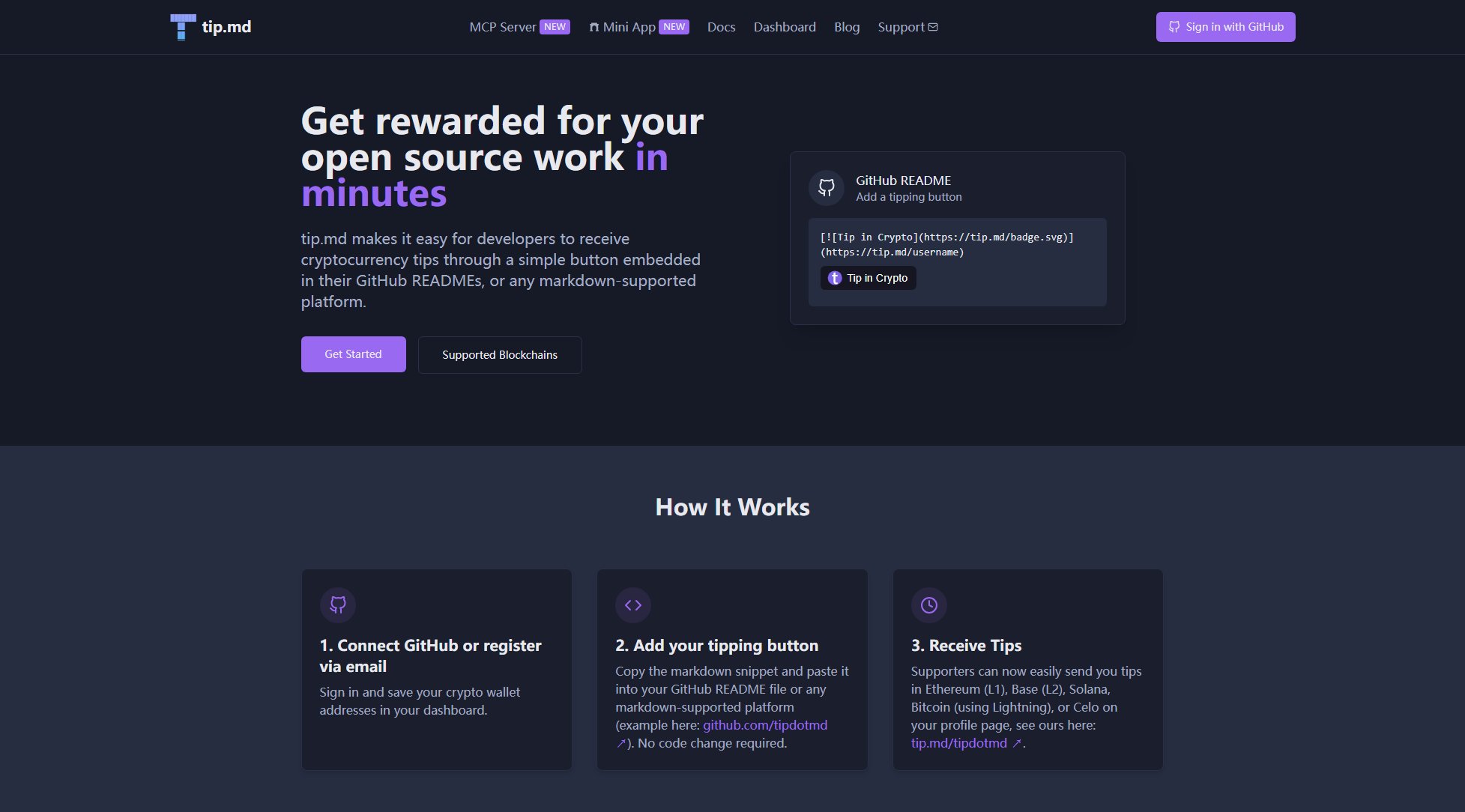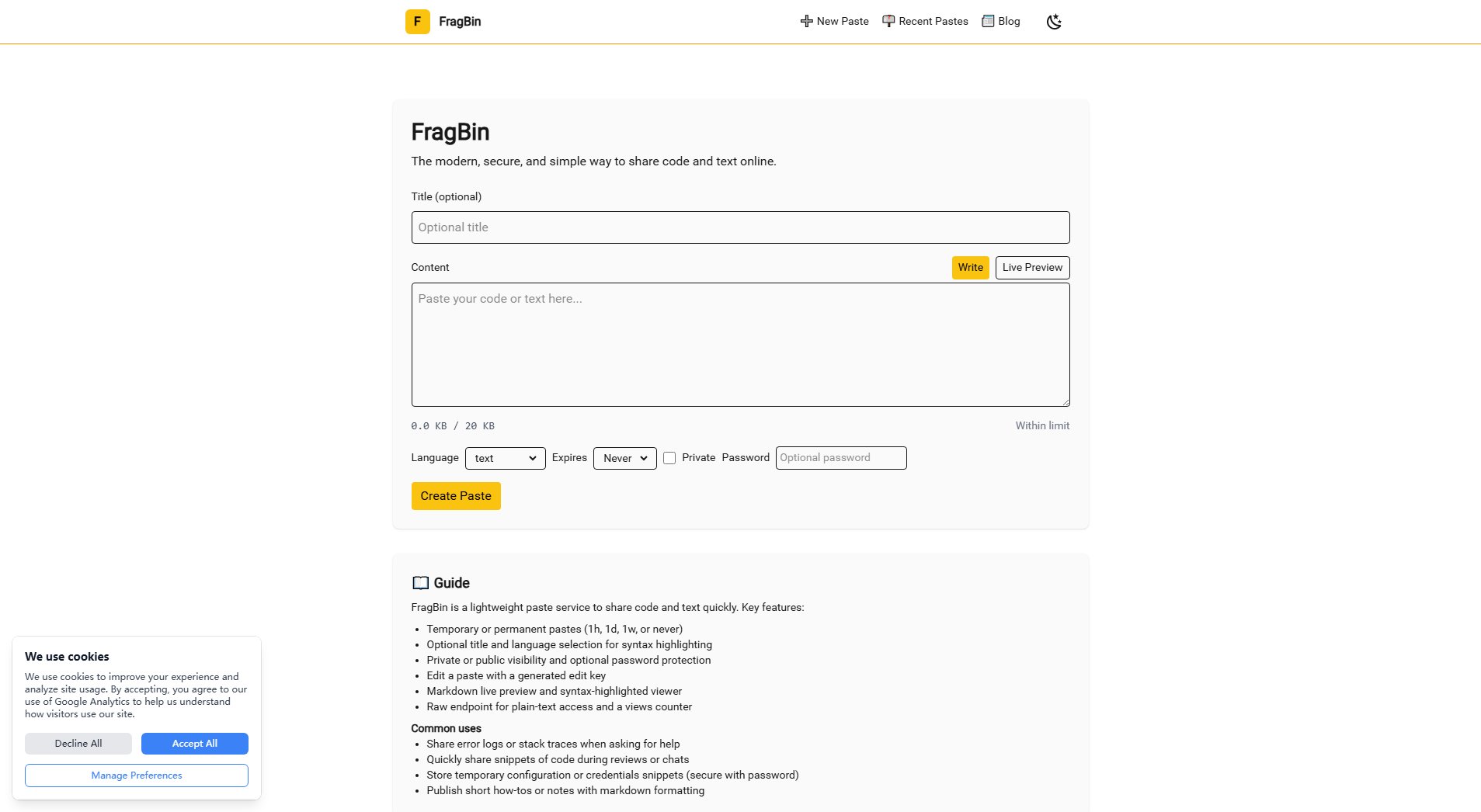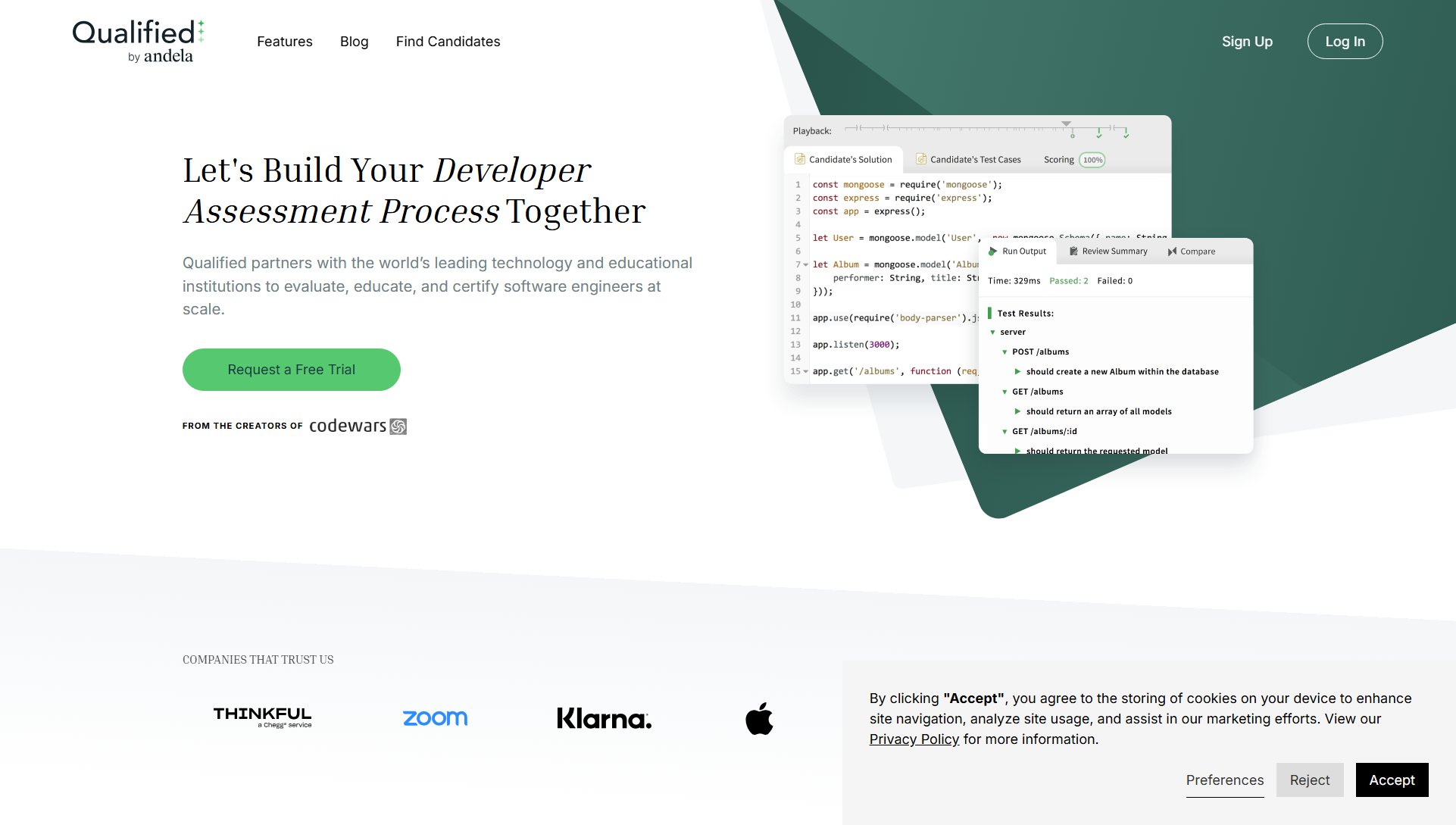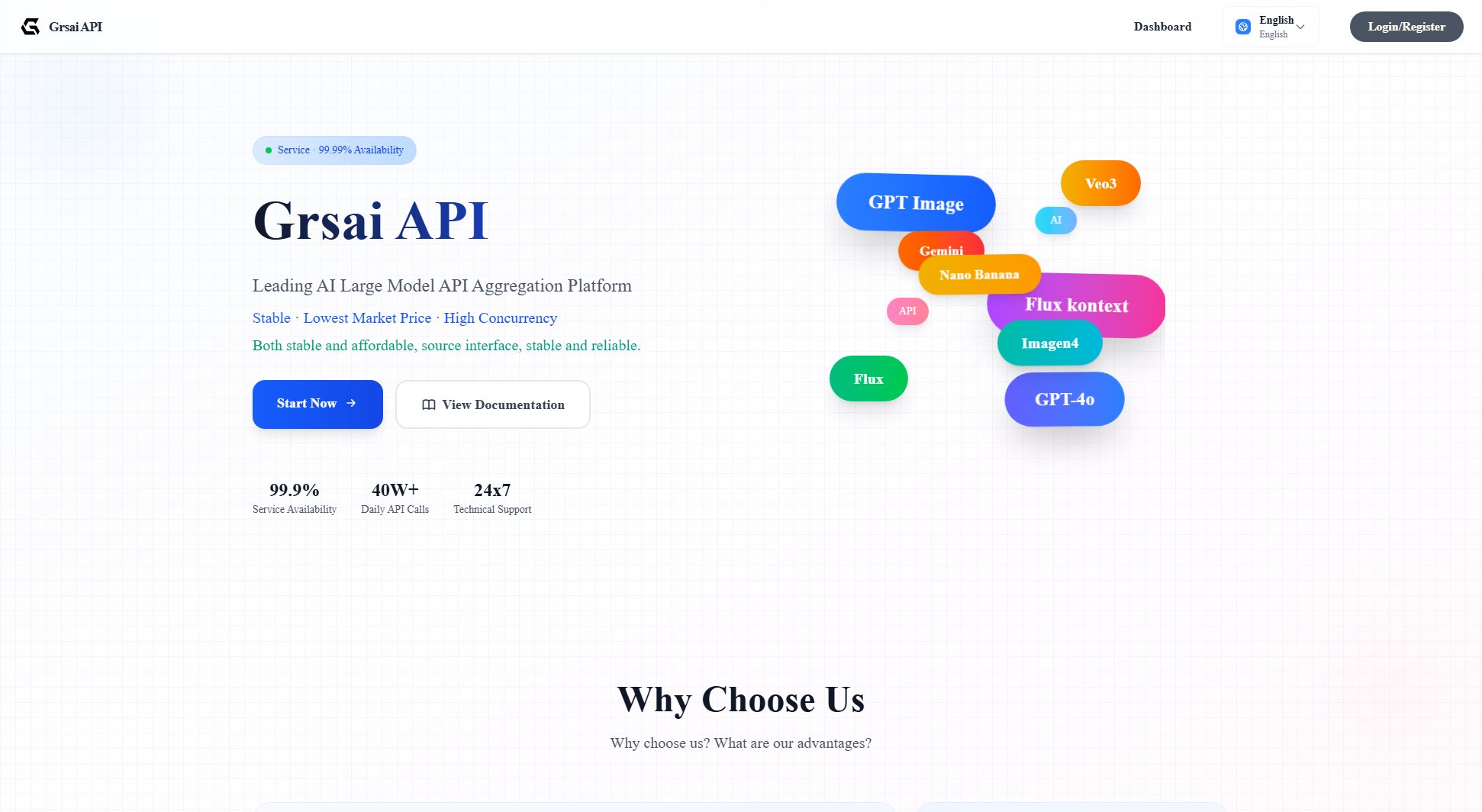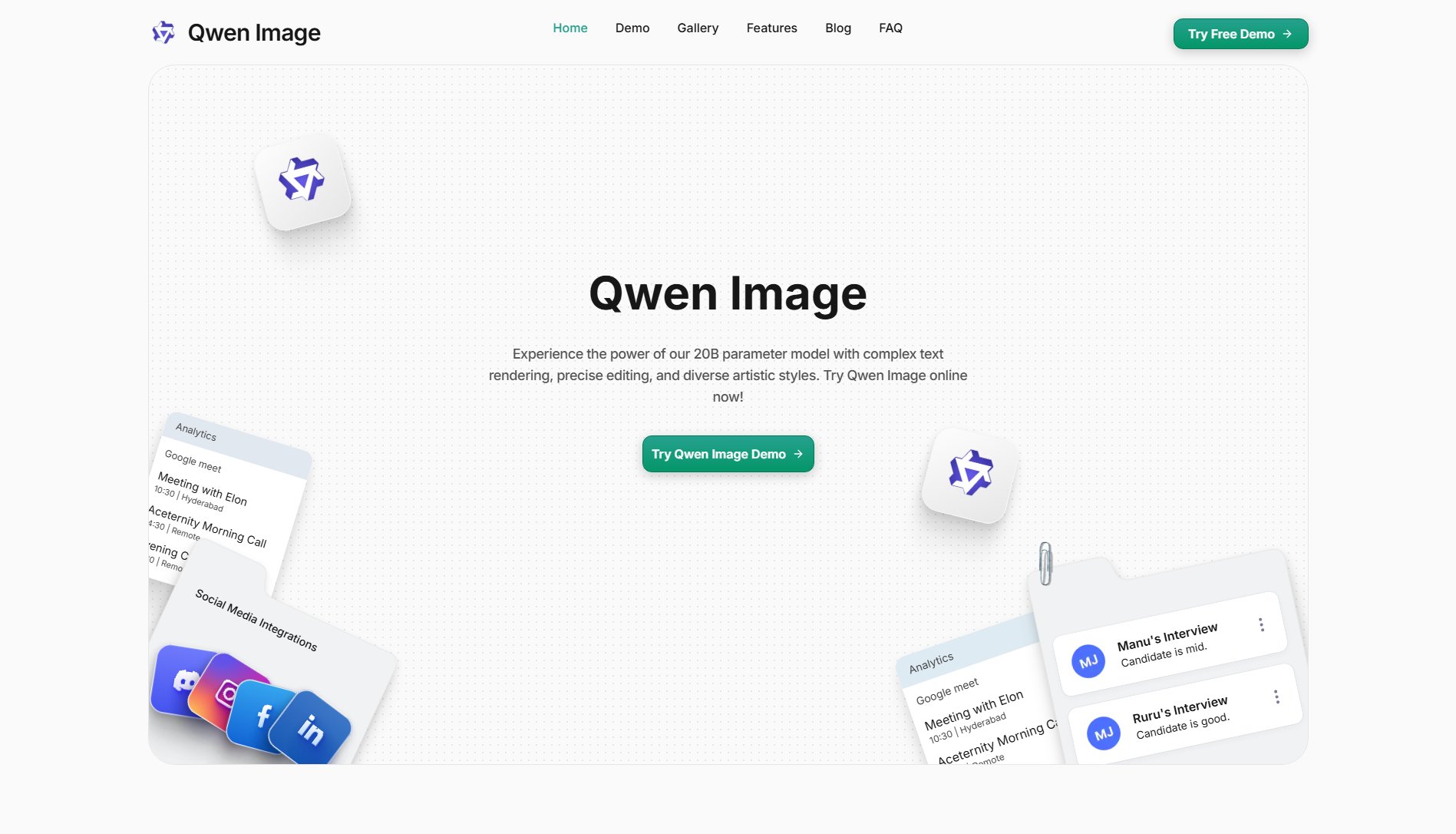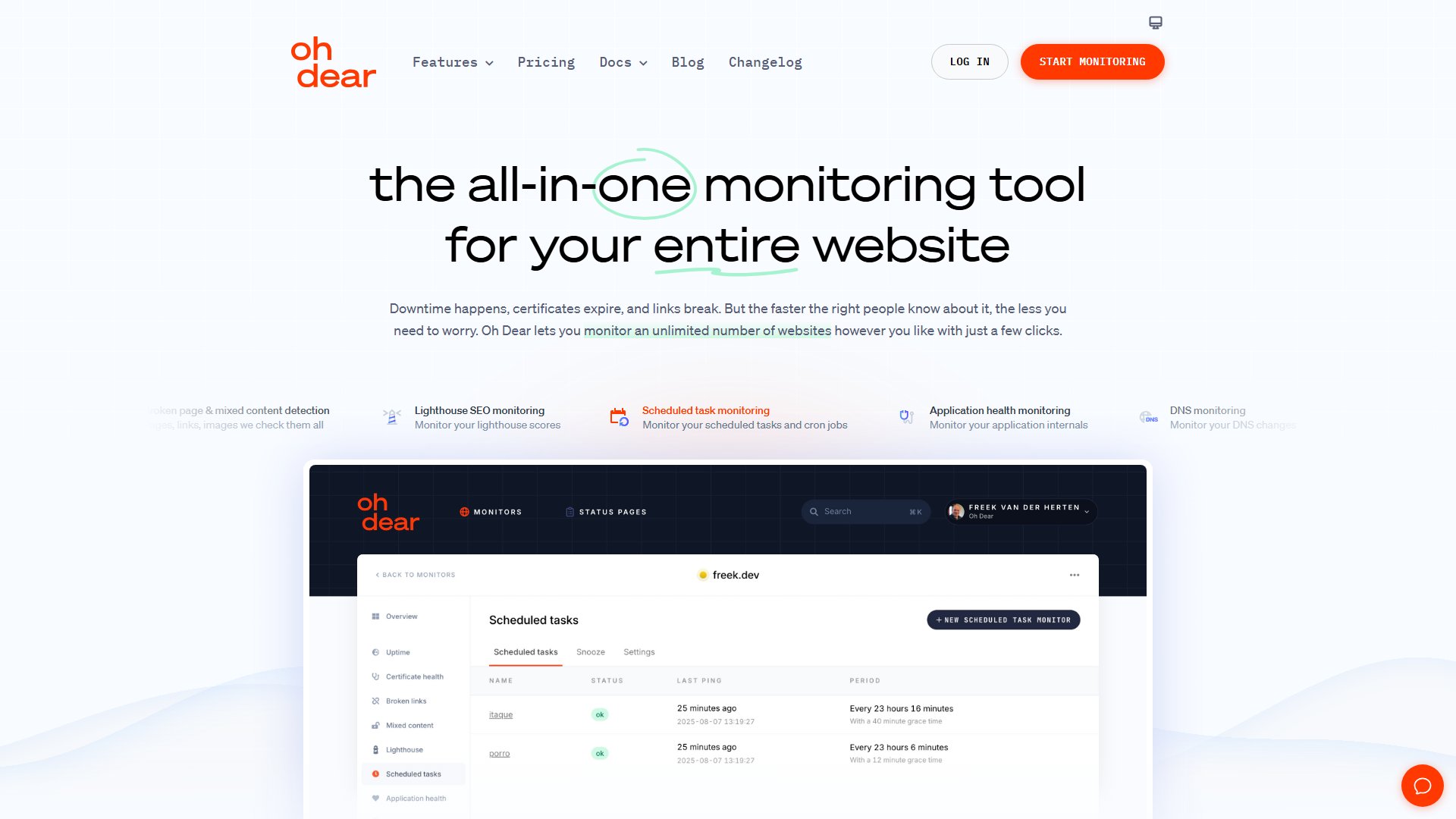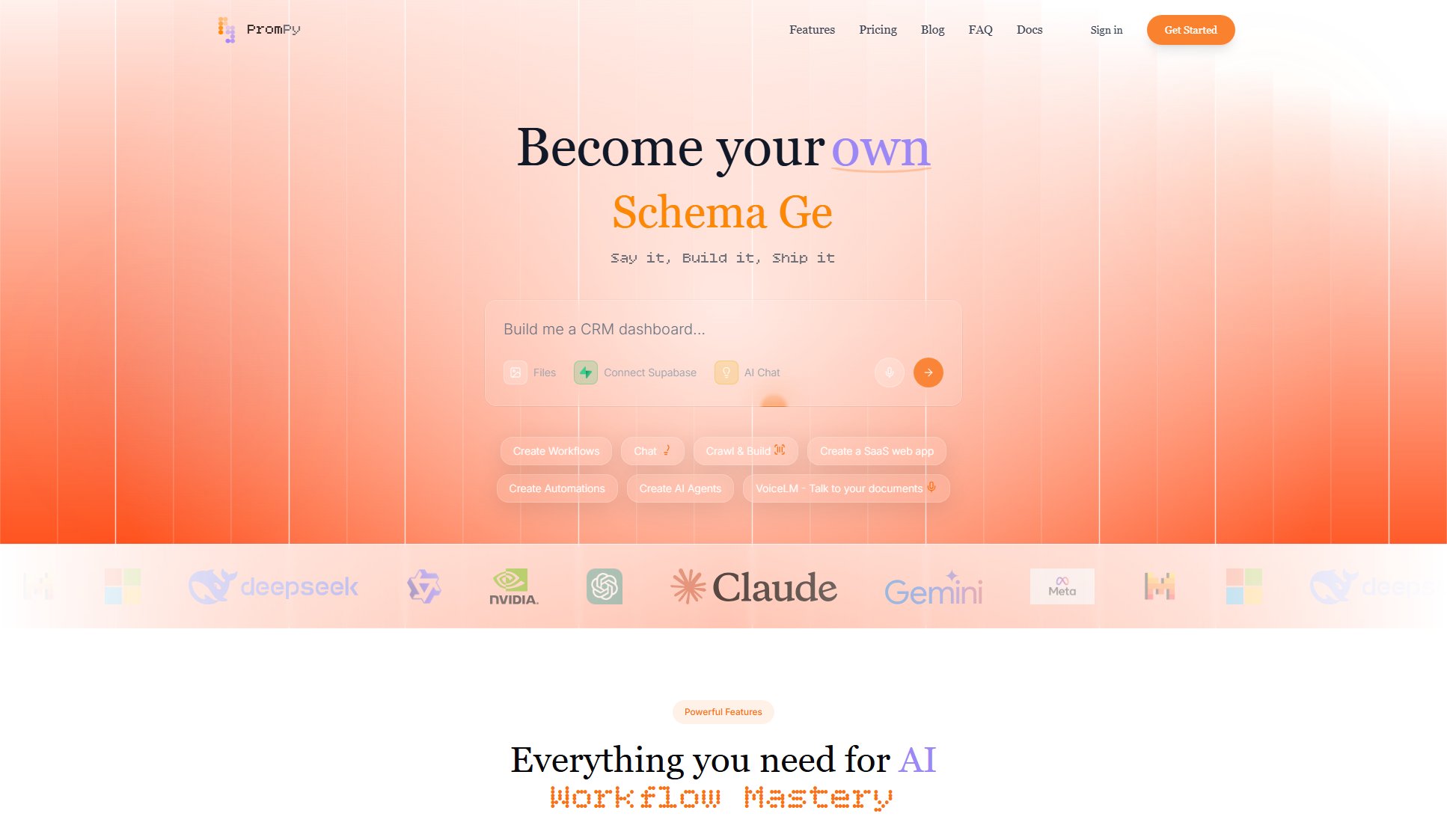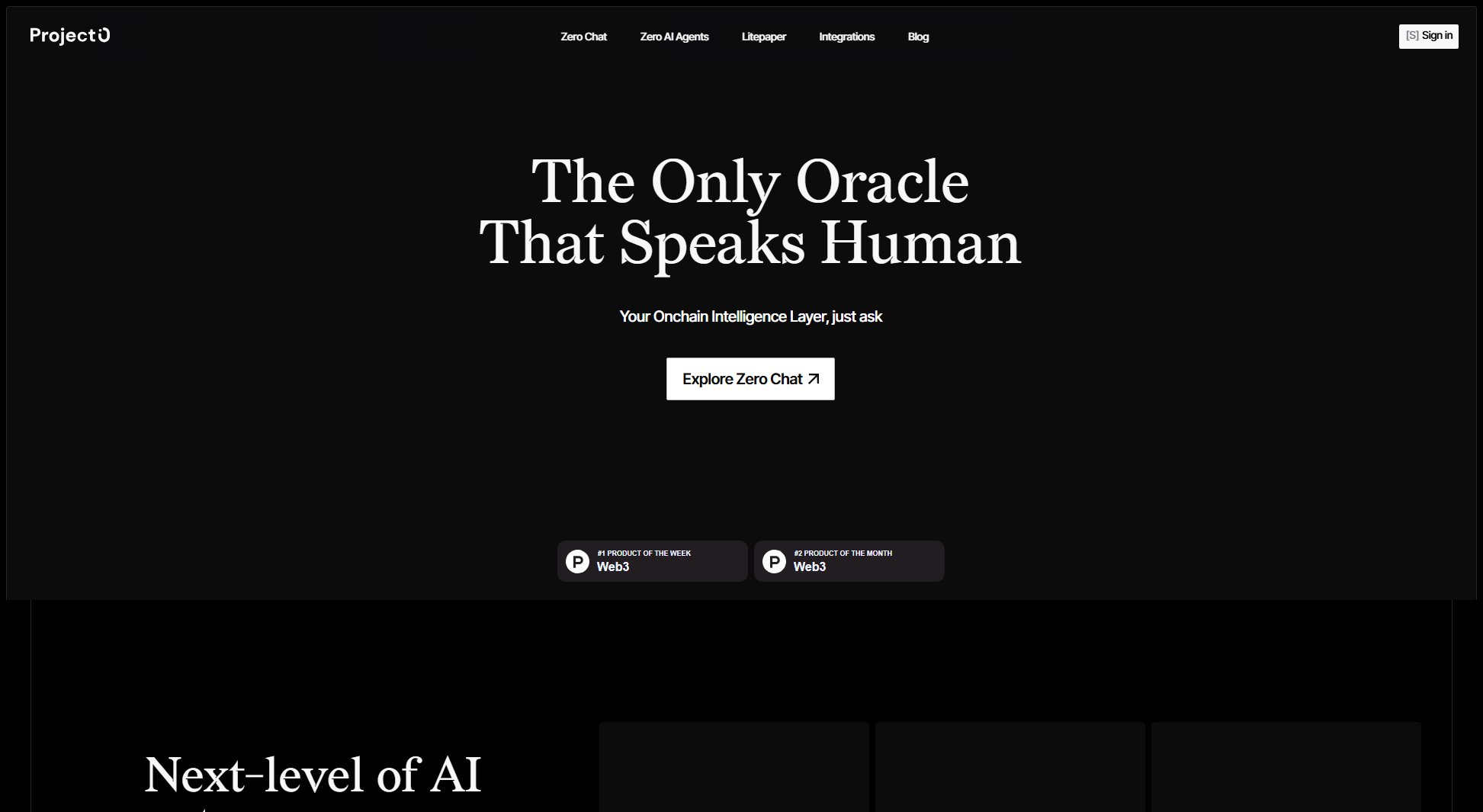Dreamflow
AI-powered Flutter app builder for rapid mobile development
What is Dreamflow? Complete Overview
Dreamflow is an AI-first platform that revolutionizes mobile app development for Flutter. It combines the power of AI agents, visual editing, and full code access to create production-ready mobile applications without installation or platform lock-in. The platform enables developers to start from natural language prompts, visual designs, or existing codebases (coming soon), offering real-time previews and instant deployment options. Dreamflow serves individual developers, startups, and enterprises looking to accelerate their Flutter app development cycle while maintaining full control over their codebase. With built-in integrations for Firebase and Supabase, it provides a complete solution for building, testing, and deploying cross-platform applications.
Dreamflow Interface & Screenshots
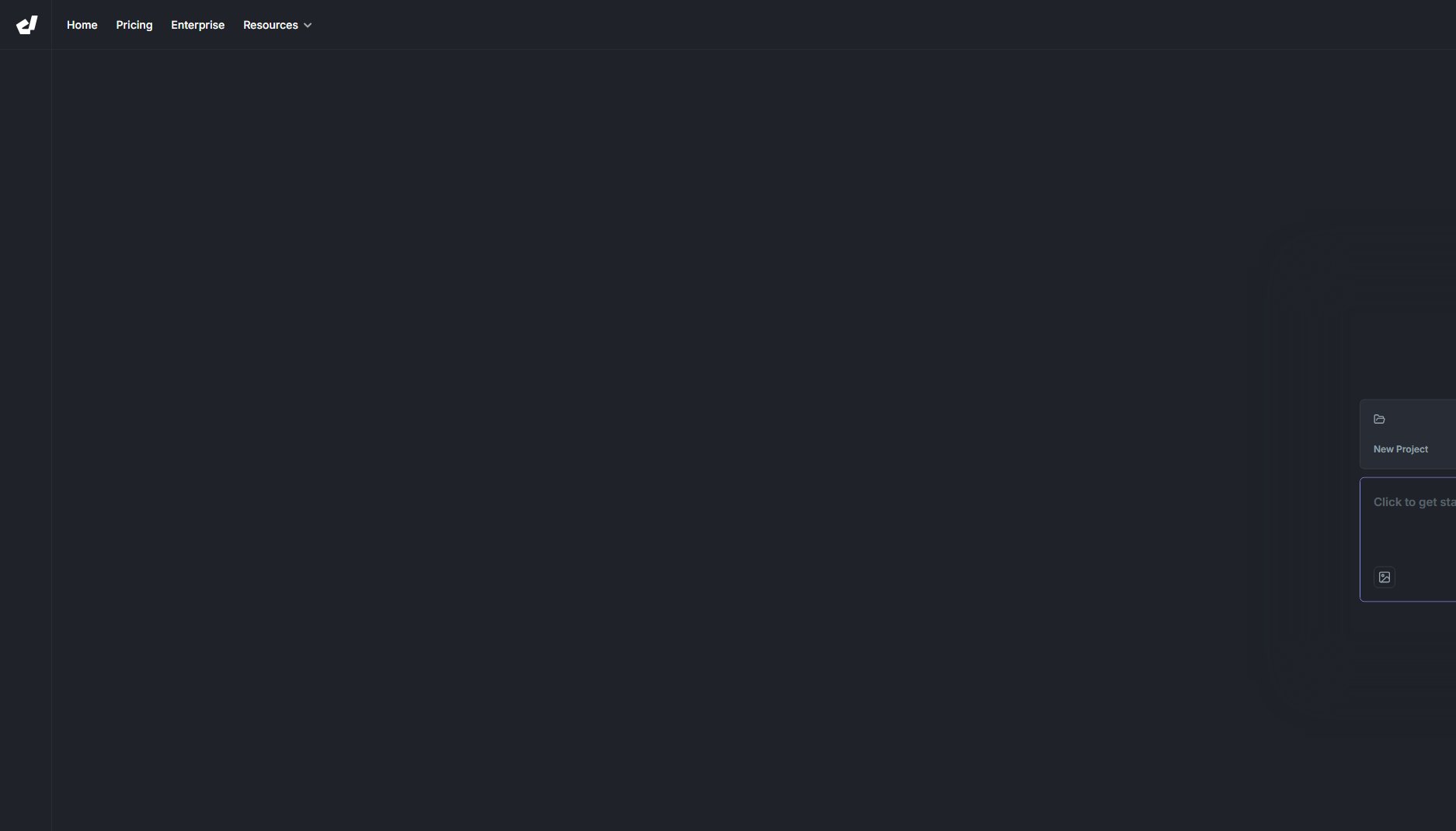
Dreamflow Official screenshot of the tool interface
What Can Dreamflow Do? Key Features
AI Agent Assistance
Dreamflow's AI agent can handle everything from small code edits to large refactors, scaffolding complete screens, flows, and tests based on natural language prompts. The AI understands Flutter's architecture and can generate type-safe code, significantly reducing development time for both new and experienced Flutter developers.
Realtime Preview
See changes instantly with live run sessions that update as you code or make visual edits. Developers can inspect logs and application state in real-time, enabling rapid iteration and debugging without constant manual rebuilds.
Visual Widget Tree
The intuitive visual interface allows developers to add, remove, move, wrap, and restructure UI components with simple drag-and-drop operations. The widget tree maintains a direct connection to the actual code, ensuring visual changes are accurately reflected in the source files.
Full File System Access
Unlike many low-code platforms, Dreamflow provides complete access to all project files. Developers can browse, edit, and organize their codebase without artificial abstractions, maintaining full control over their application architecture.
Multi-platform Deployment
Dreamflow supports one-click deployment to all major platforms including web, iOS, Android, macOS, Windows, and Linux. The platform handles the complexities of platform-specific builds while allowing developers to maintain a single codebase.
Best Dreamflow Use Cases & Applications
Rapid Prototyping
Product teams can use Dreamflow to quickly turn ideas into working prototypes. By describing the app concept in natural language, they can generate a functional prototype within hours instead of weeks, allowing for faster validation and iteration.
Startup MVP Development
Solo founders and small teams can leverage Dreamflow's AI capabilities to build production-ready MVPs without extensive development resources. The platform enables them to focus on core features while handling much of the boilerplate code and UI implementation.
Enterprise App Modernization
Large organizations can use Dreamflow to modernize legacy applications by importing existing codebases (coming soon) and refactoring them with AI assistance. The visual tools help teams understand and improve complex UIs while maintaining business logic.
How to Use Dreamflow: Step-by-Step Guide
Start a new project by either describing your app in natural language, beginning with a blank Flutter project, or importing existing code (coming soon). The AI will analyze your requirements and suggest an initial project structure.
Build your application using the combined power of code editing, visual design tools, and AI assistance. Switch between different views (code, visual, properties editor) as needed during development.
Preview changes instantly in the built-in simulator that shows your app running in real-time. Test different device sizes and orientations, inspect widget properties, and debug using the integrated logging tools.
Refine your application by requesting AI assistance for complex features or optimizations. The AI can suggest improvements, generate tests, or help implement challenging functionality.
Deploy your finished application with one-click to your chosen platforms. Dreamflow handles the build process and can generate platform-specific packages ready for app store submission.
Dreamflow Pros and Cons: Honest Review
Pros
Considerations
Is Dreamflow Worth It? FAQ & Reviews
The free plan gives you 10 credits to explore Dreamflow's capabilities. You can build basic apps, test features, and deploy web applications. It's perfect for learning the platform and experimenting with small projects.
Credits are consumed for AI generations, deployments, and certain premium features. Each action has a credit cost, with more complex operations requiring more credits. Your monthly plan determines how many credits you receive each billing cycle.
Yes, all paid plans include 1-click code export functionality. This allows you to download your complete Flutter project and continue development in your preferred IDE or development environment.
Dreamflow supports deployment to web, iOS, Android, macOS, Windows, and Linux. The specific platforms available depend on your subscription level, with the free plan limited to web deployment.
Dreamflow's AI understands natural language prompts about Flutter development. You can describe features, UI elements, or architecture changes, and the AI will generate appropriate code or suggest implementations while maintaining type safety and best practices.