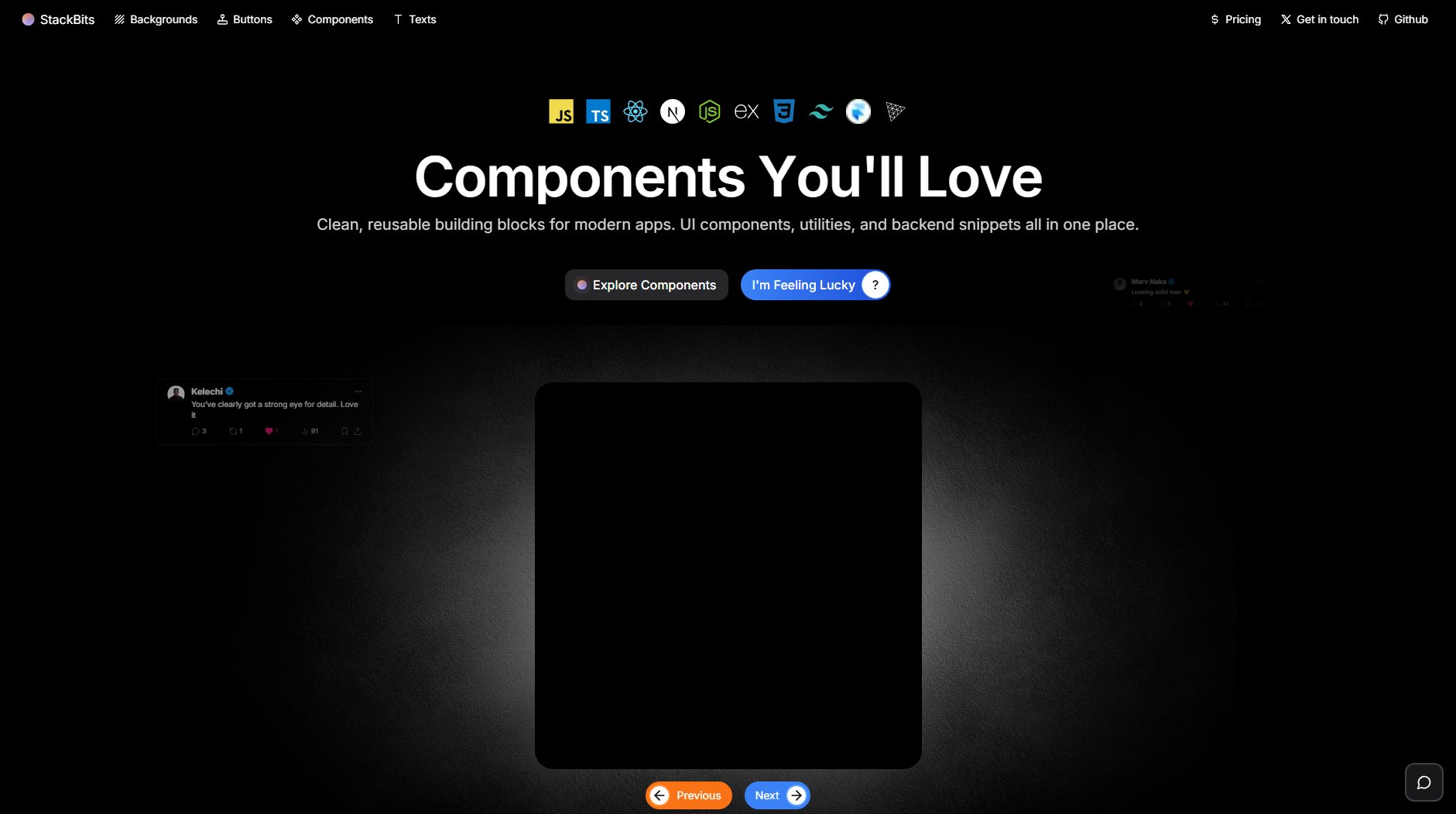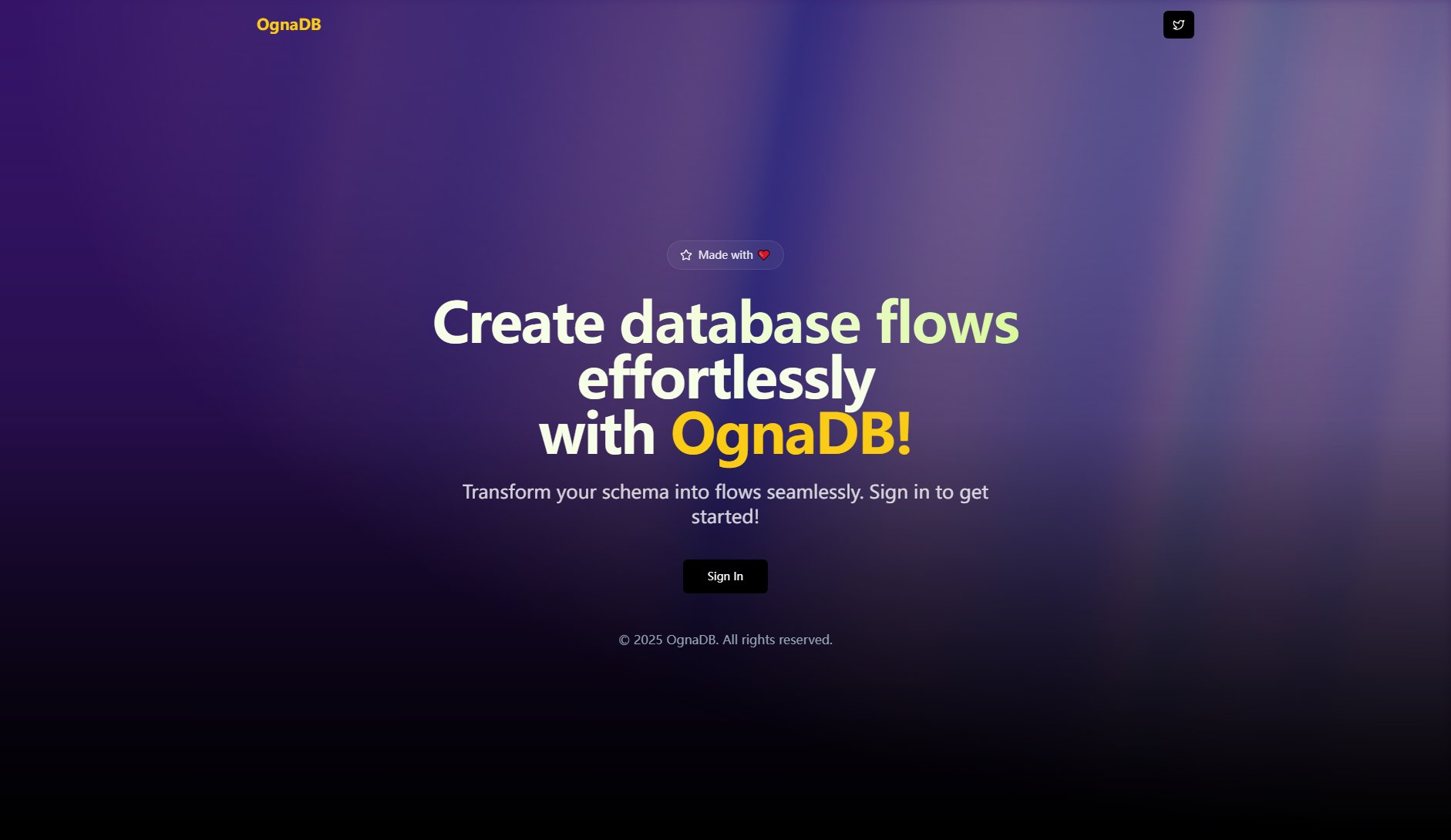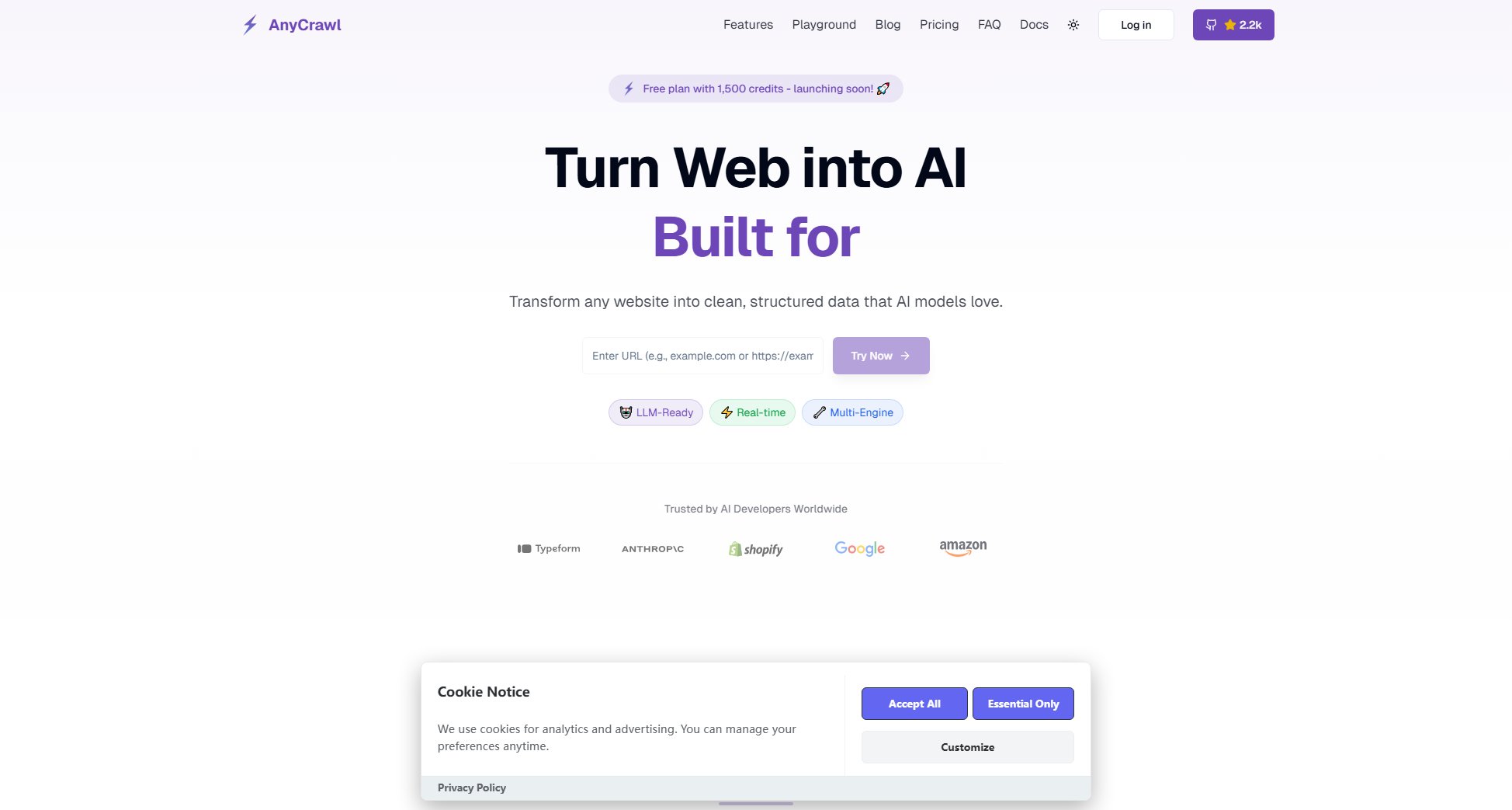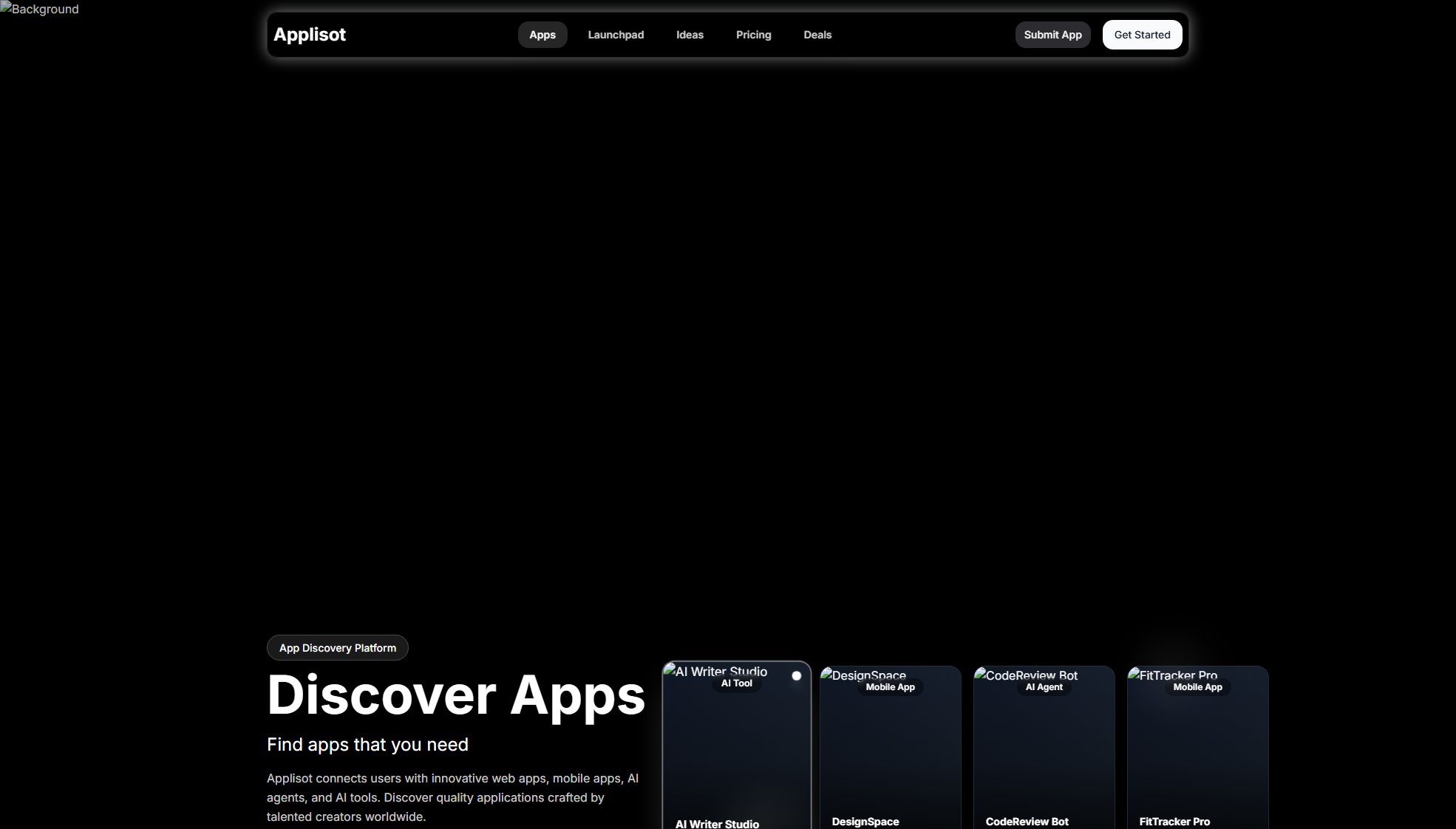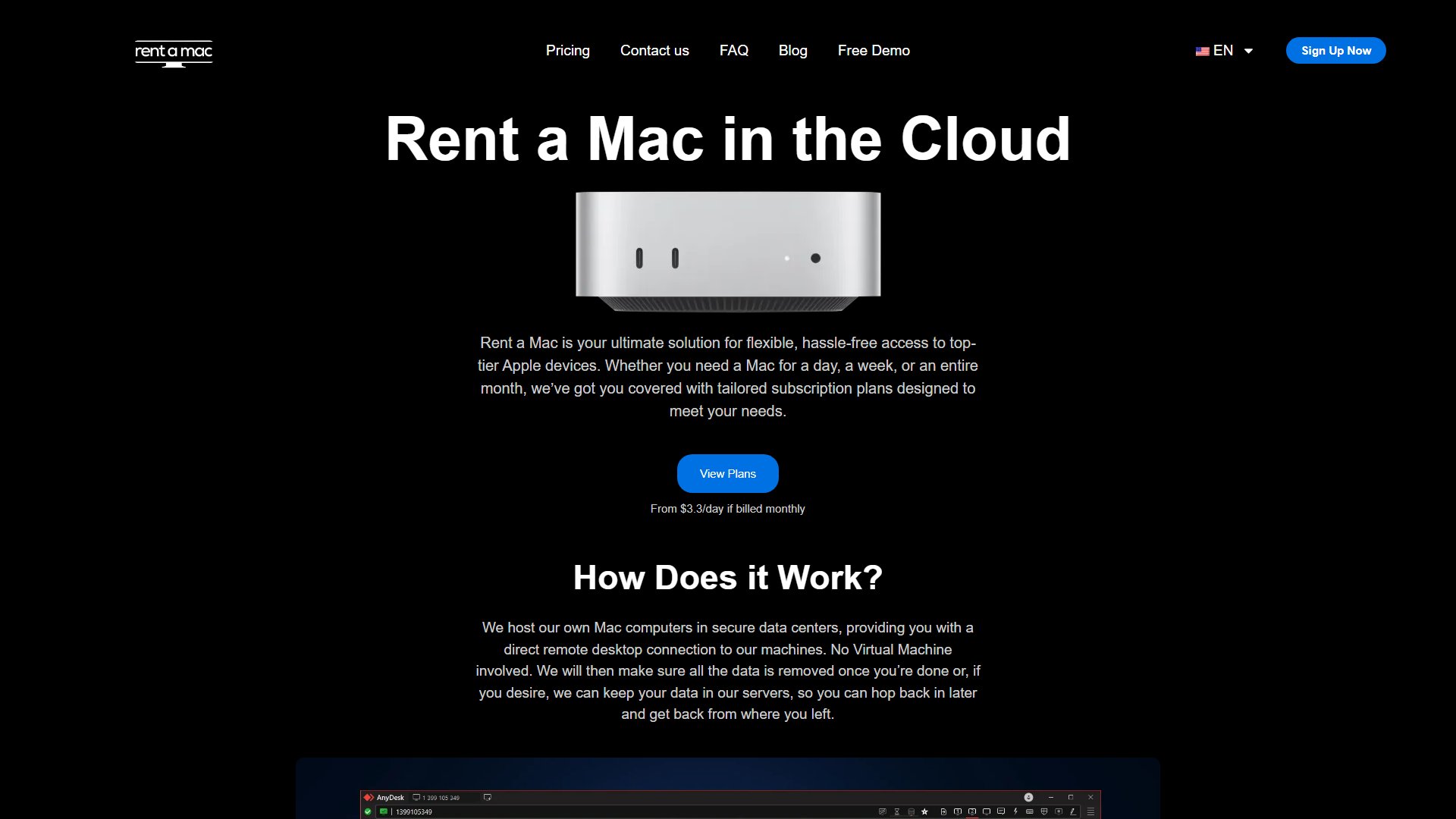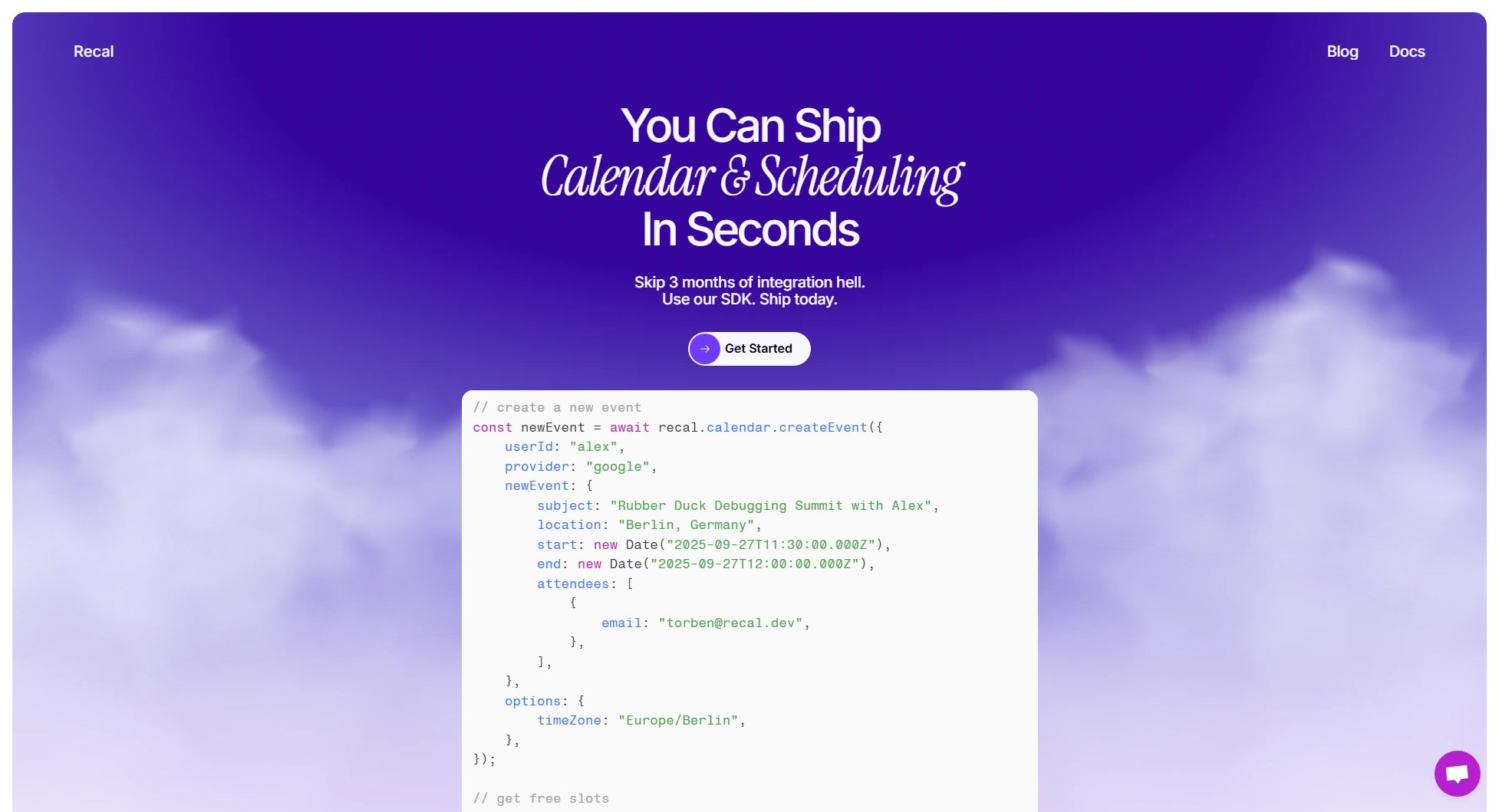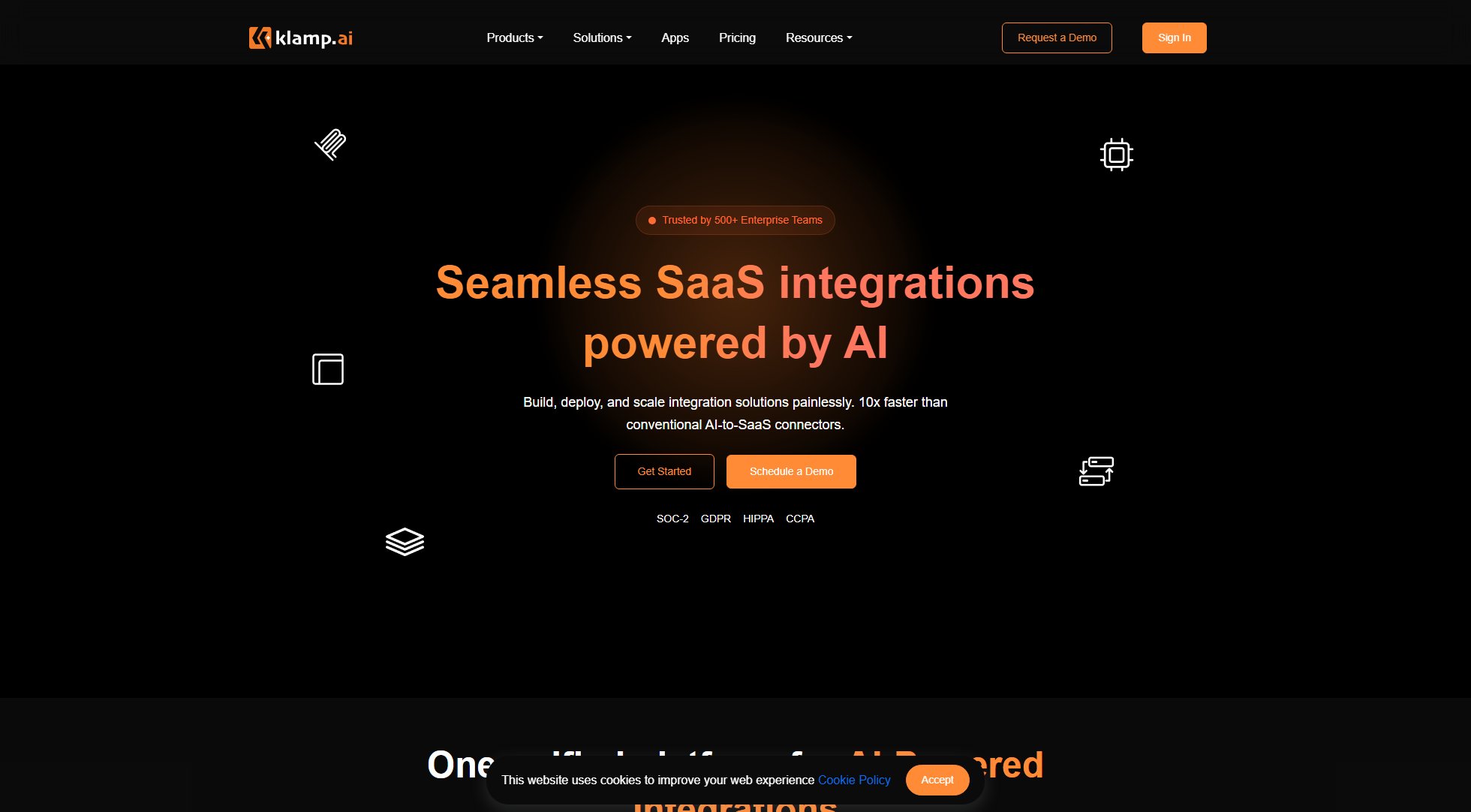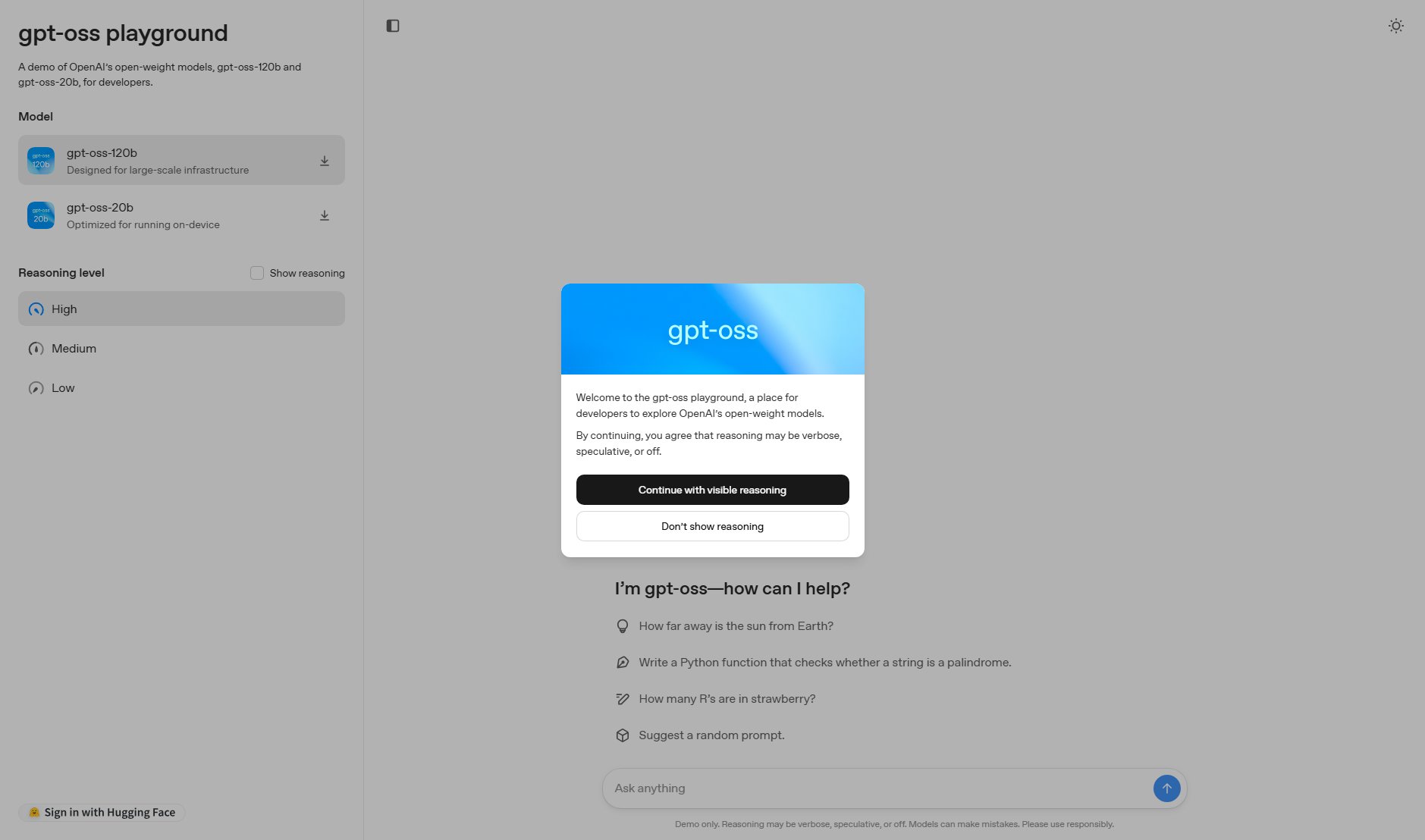RaspiSuite
Monitor and manage your Raspberry Pi simply
What is RaspiSuite? Complete Overview
RaspiSuite is designed to make managing your Raspberry Pi easier than ever. Whether you're a hobbyist, developer, or IT professional, RaspiSuite provides the tools you need to monitor and manage your Raspberry Pi with ease. The platform offers both free and premium options, ensuring accessibility for all users. With RaspiSuite, you can say goodbye to the complexities of Raspberry Pi management and focus on what matters most—your projects.
RaspiSuite Interface & Screenshots
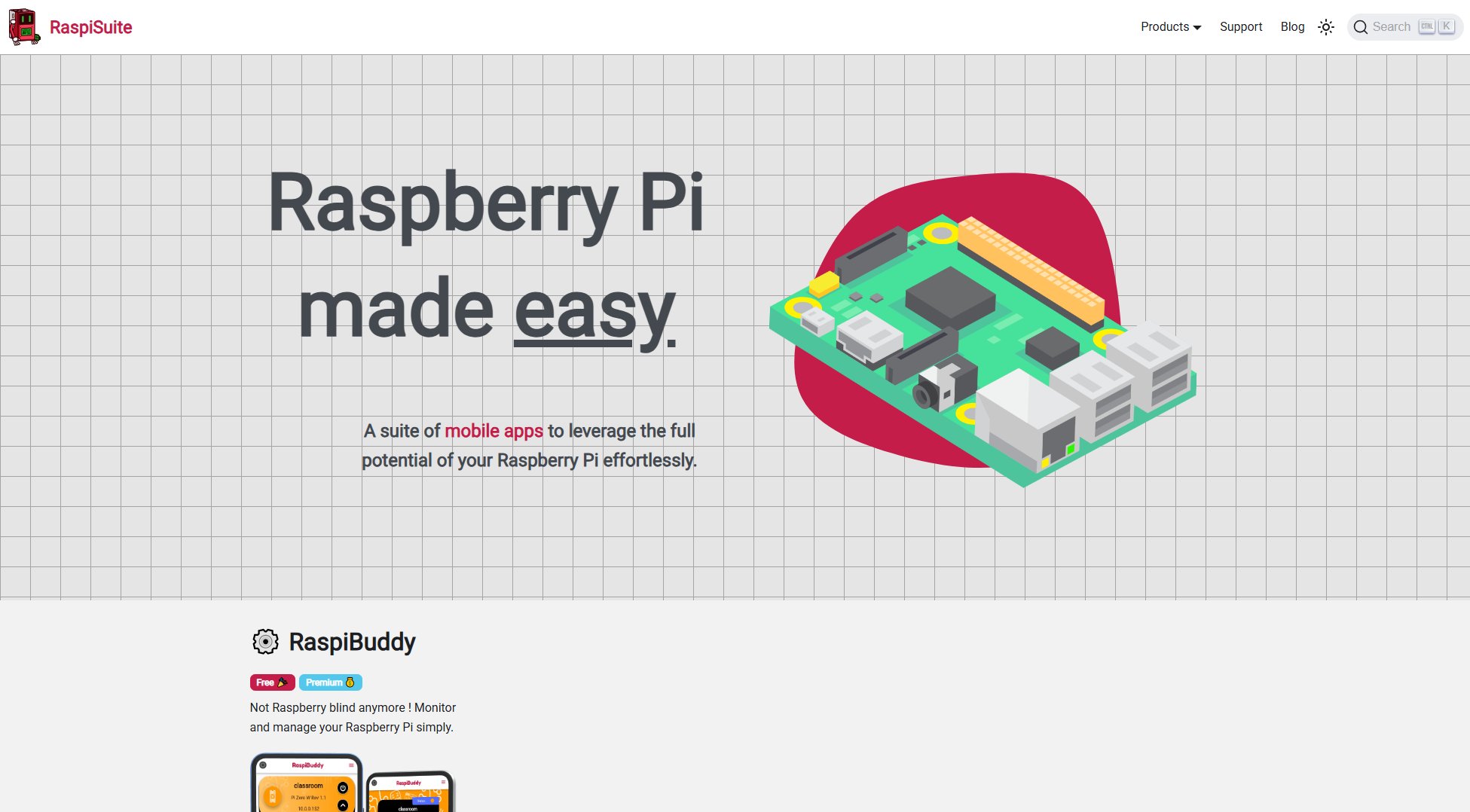
RaspiSuite Official screenshot of the tool interface
What Can RaspiSuite Do? Key Features
RaspiBuddy
RaspiBuddy is the core feature of RaspiSuite, offering a simple and intuitive interface to monitor and manage your Raspberry Pi. It provides real-time insights into your device's performance, ensuring you're never left in the dark about its status.
Free and Premium Options
RaspiSuite offers both free and premium plans, making it accessible to users of all levels. The free plan provides essential monitoring tools, while the premium plan unlocks advanced features for more comprehensive management.
Easy Monitoring
With RaspiSuite, monitoring your Raspberry Pi is straightforward. The platform provides clear, real-time data on your device's performance, helping you identify and resolve issues quickly.
Simple Management
Managing your Raspberry Pi has never been easier. RaspiSuite simplifies the process, allowing you to focus on your projects without getting bogged down by technical details.
Best RaspiSuite Use Cases & Applications
Home Automation
Use RaspiSuite to monitor and manage your Raspberry Pi-powered home automation system, ensuring all devices are running smoothly.
Development Projects
Developers can use RaspiSuite to keep track of their Raspberry Pi's performance while working on coding projects, ensuring optimal performance.
Educational Purposes
Students and educators can leverage RaspiSuite to simplify Raspberry Pi management, making it easier to focus on learning and teaching.
How to Use RaspiSuite: Step-by-Step Guide
Visit the RaspiSuite website and sign up for an account.
Download and install the RaspiBuddy tool on your Raspberry Pi.
Connect your Raspberry Pi to RaspiSuite using the provided credentials.
Start monitoring and managing your Raspberry Pi through the intuitive dashboard.
RaspiSuite Pros and Cons: Honest Review
Pros
Considerations
Is RaspiSuite Worth It? FAQ & Reviews
Yes, RaspiSuite offers a free plan with basic monitoring and management tools. There is also a premium plan available with advanced features.
RaspiBuddy is the core tool of RaspiSuite, designed to simplify the monitoring and management of your Raspberry Pi.
Yes, RaspiSuite can be used for both personal and commercial projects. The premium plan offers additional features suitable for professional use.