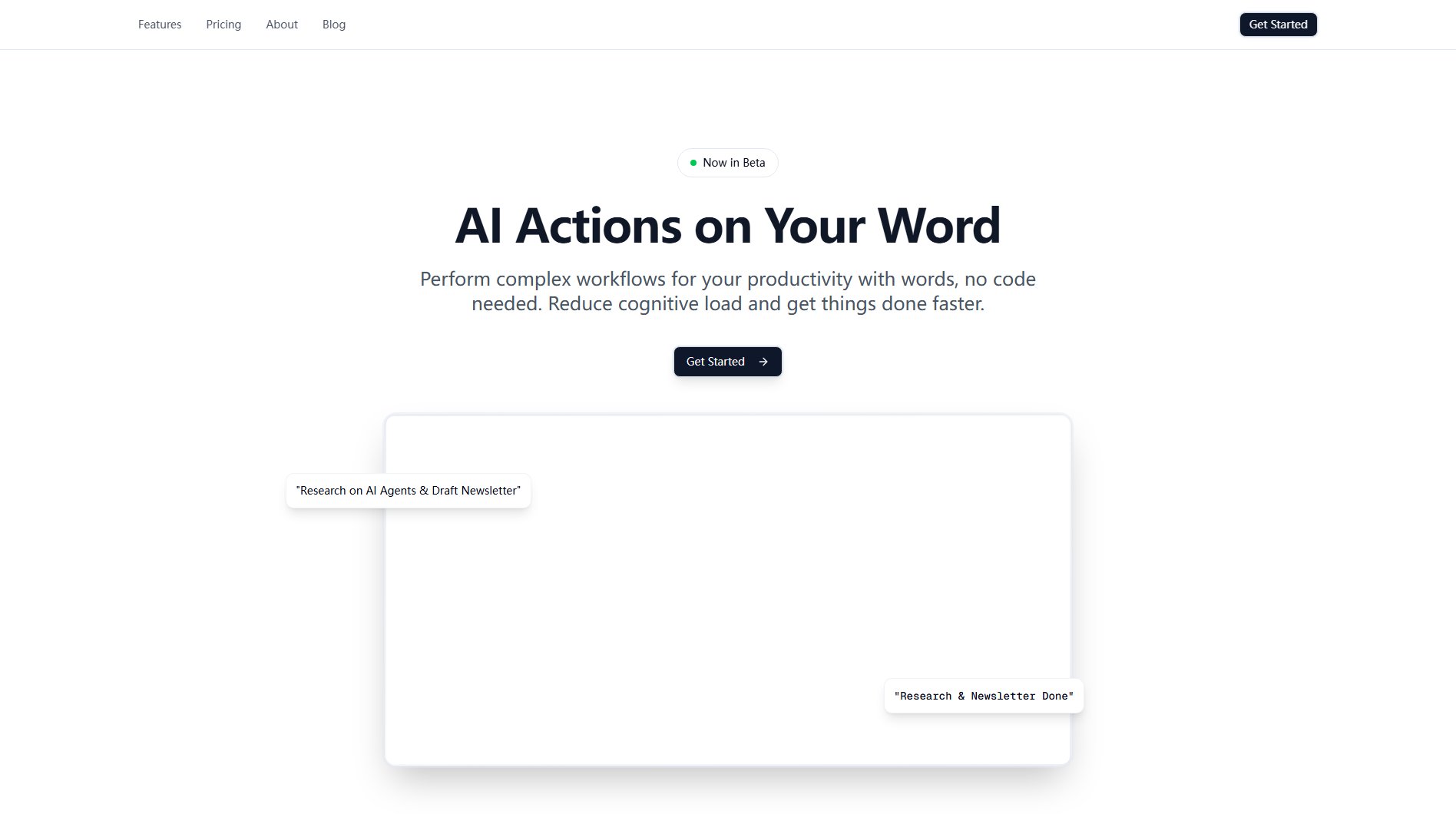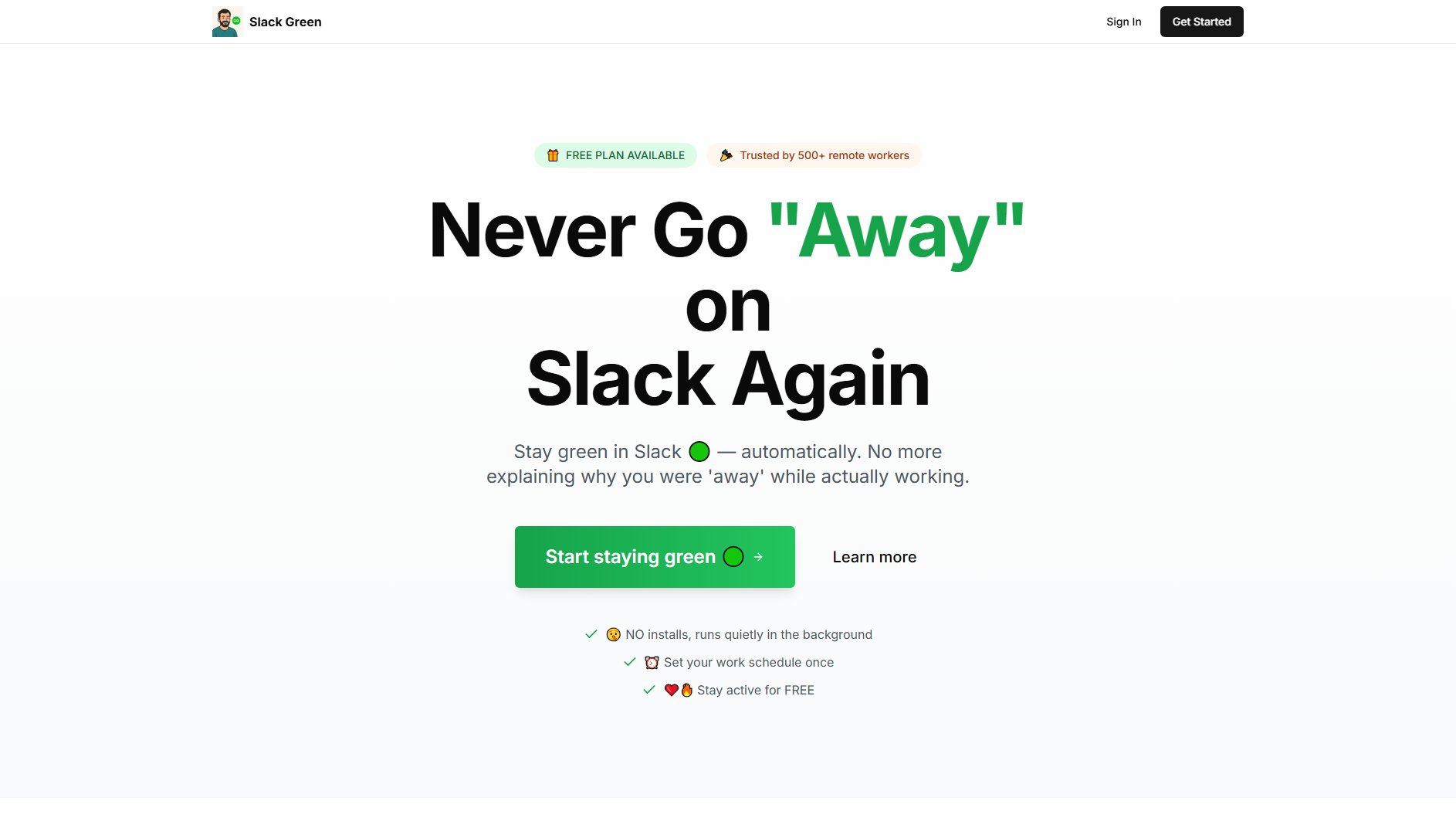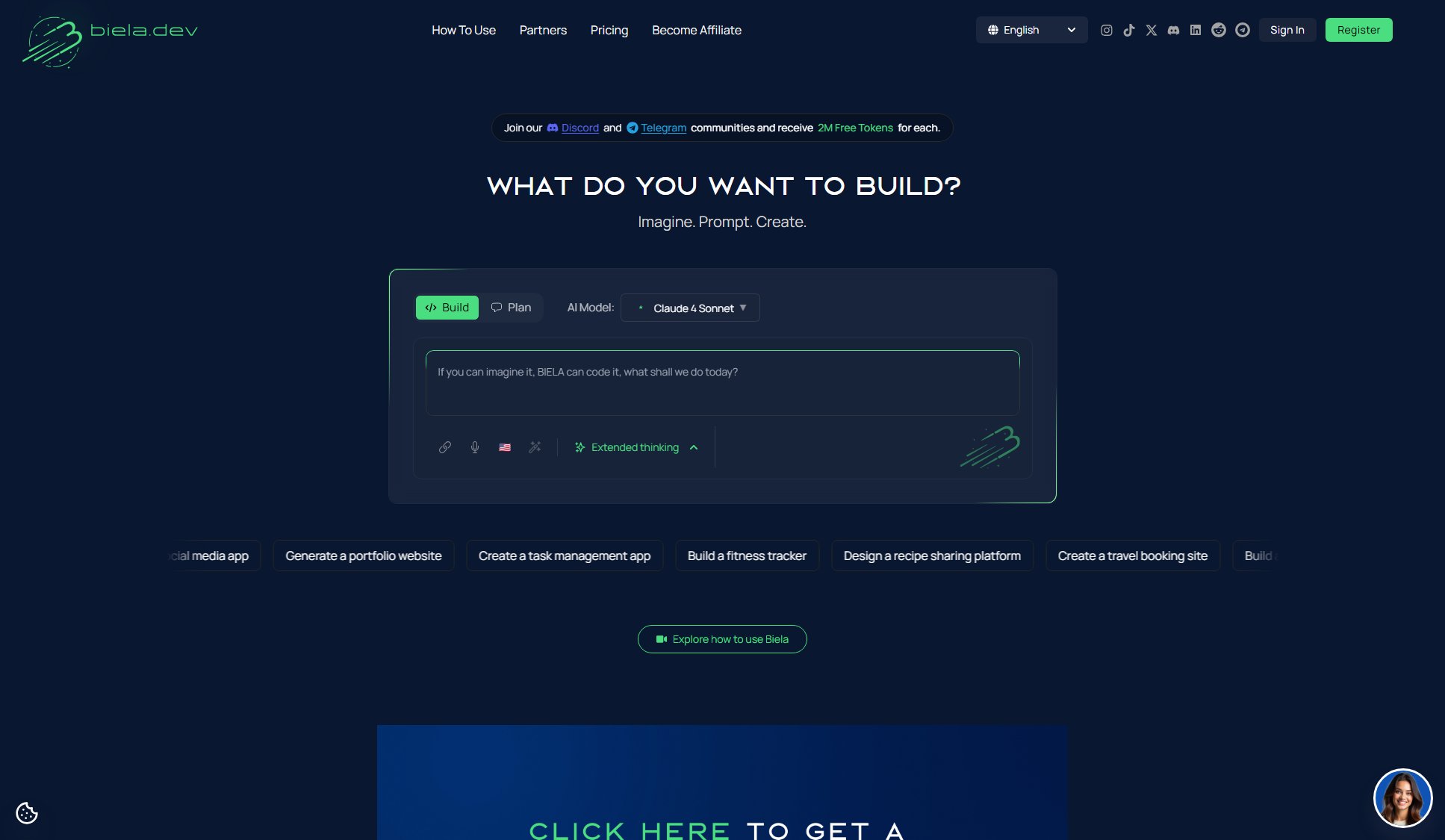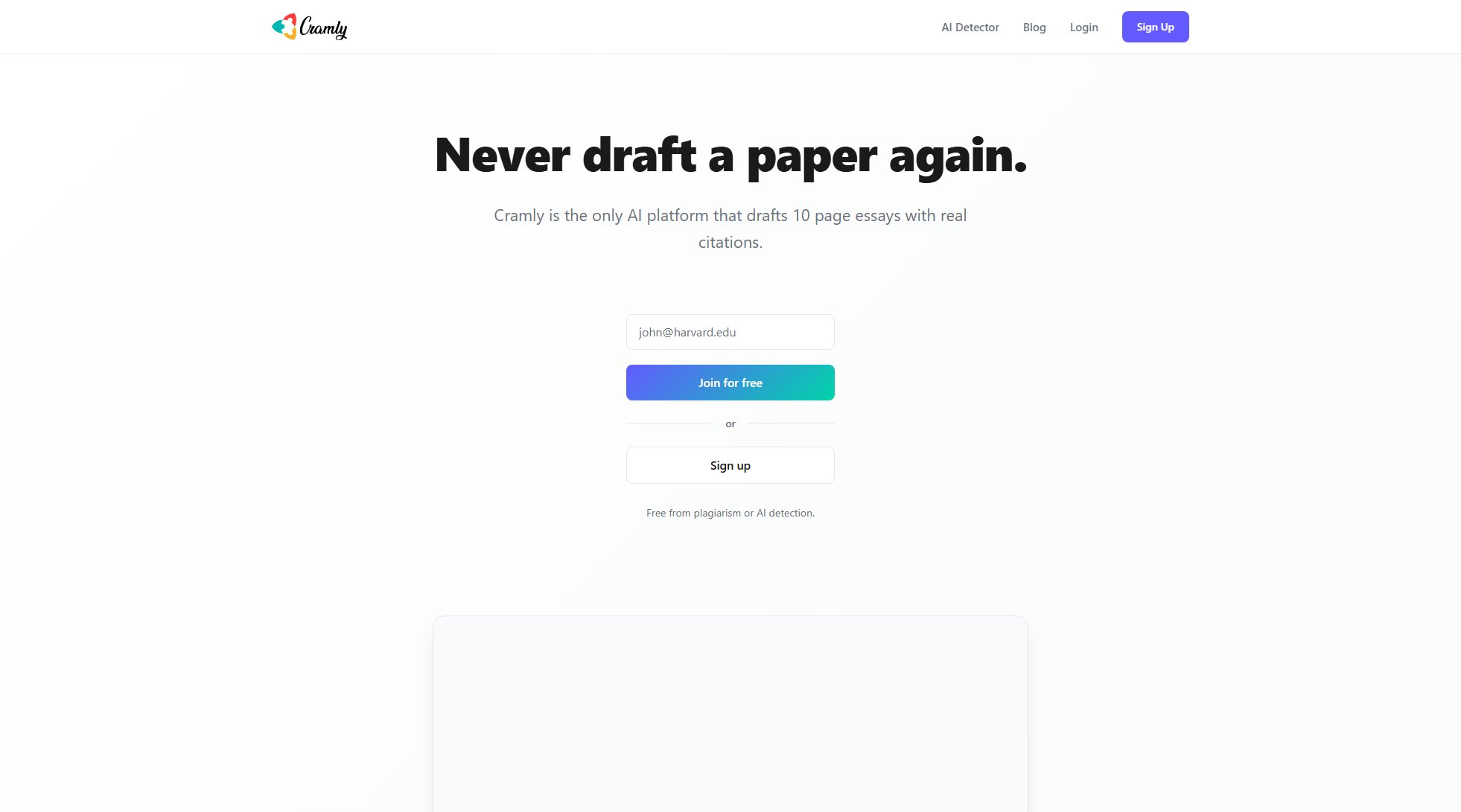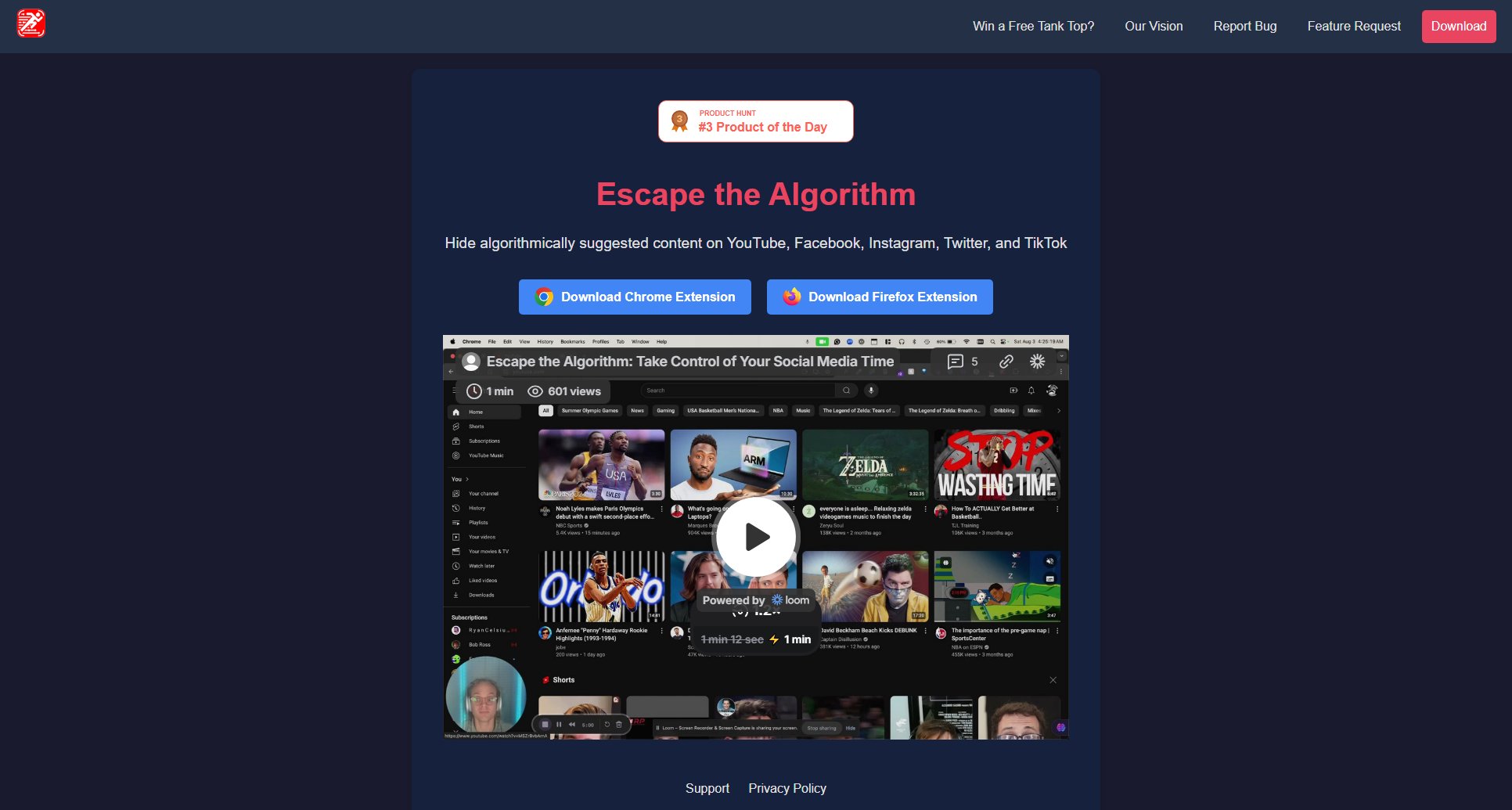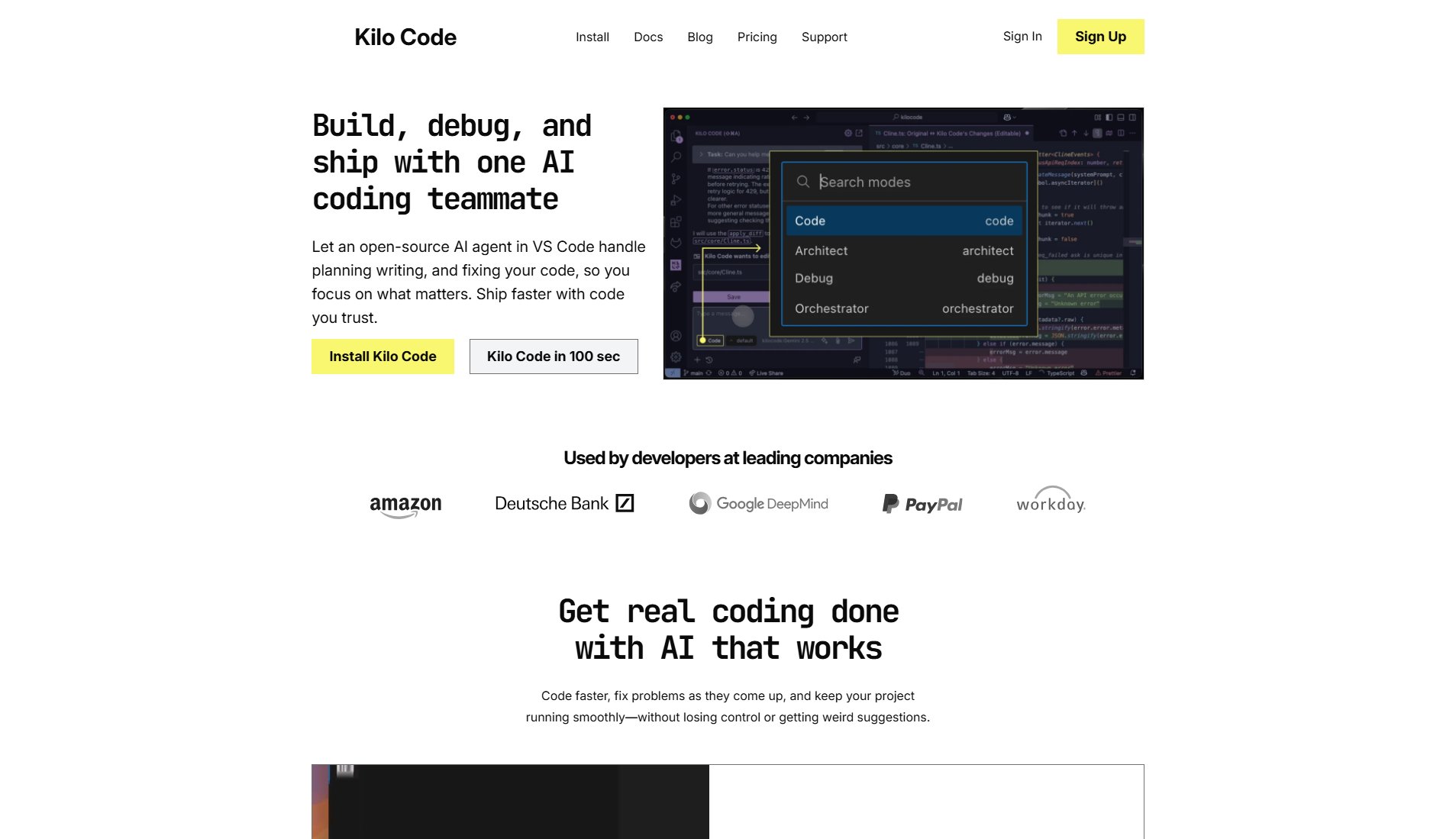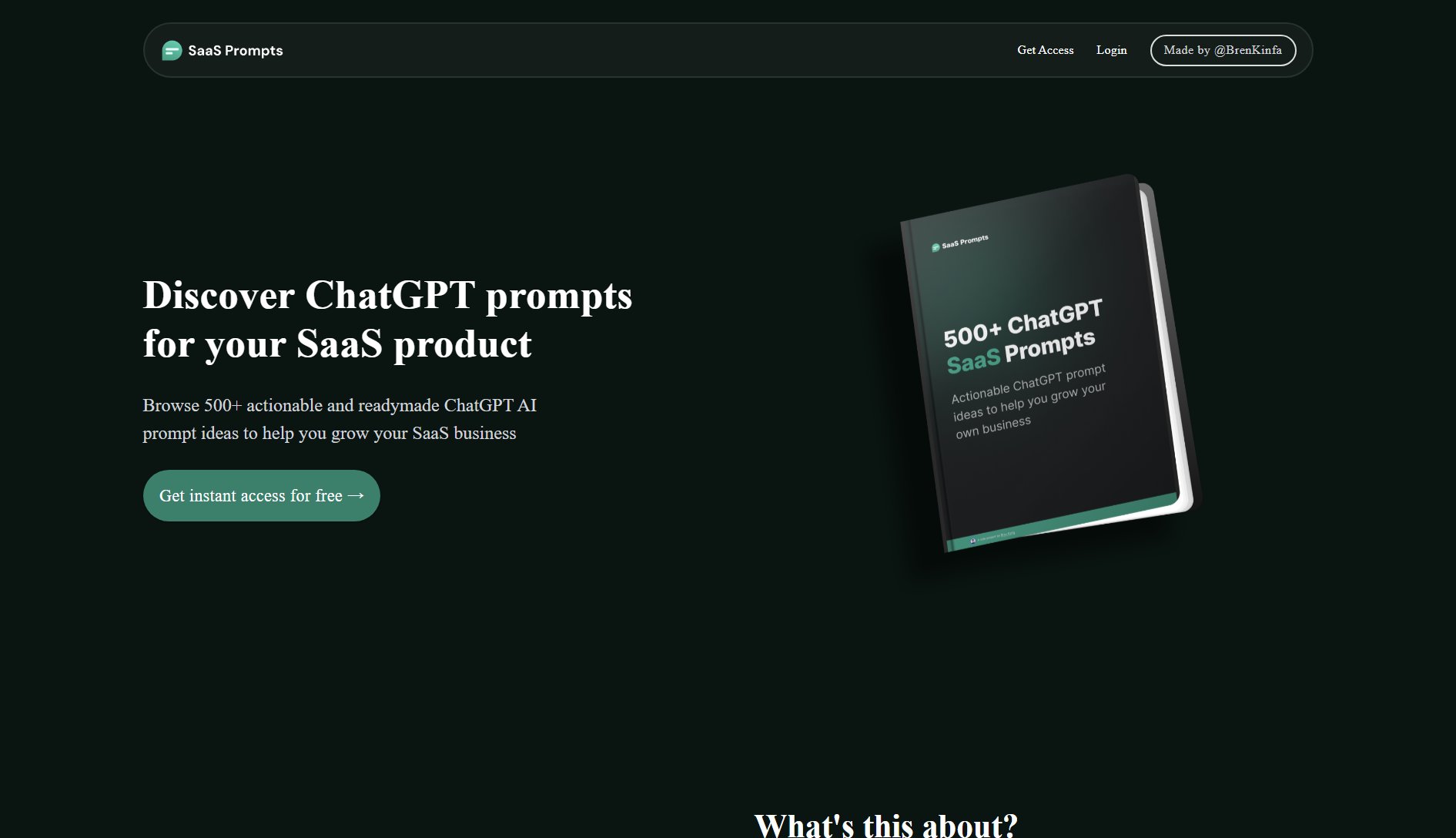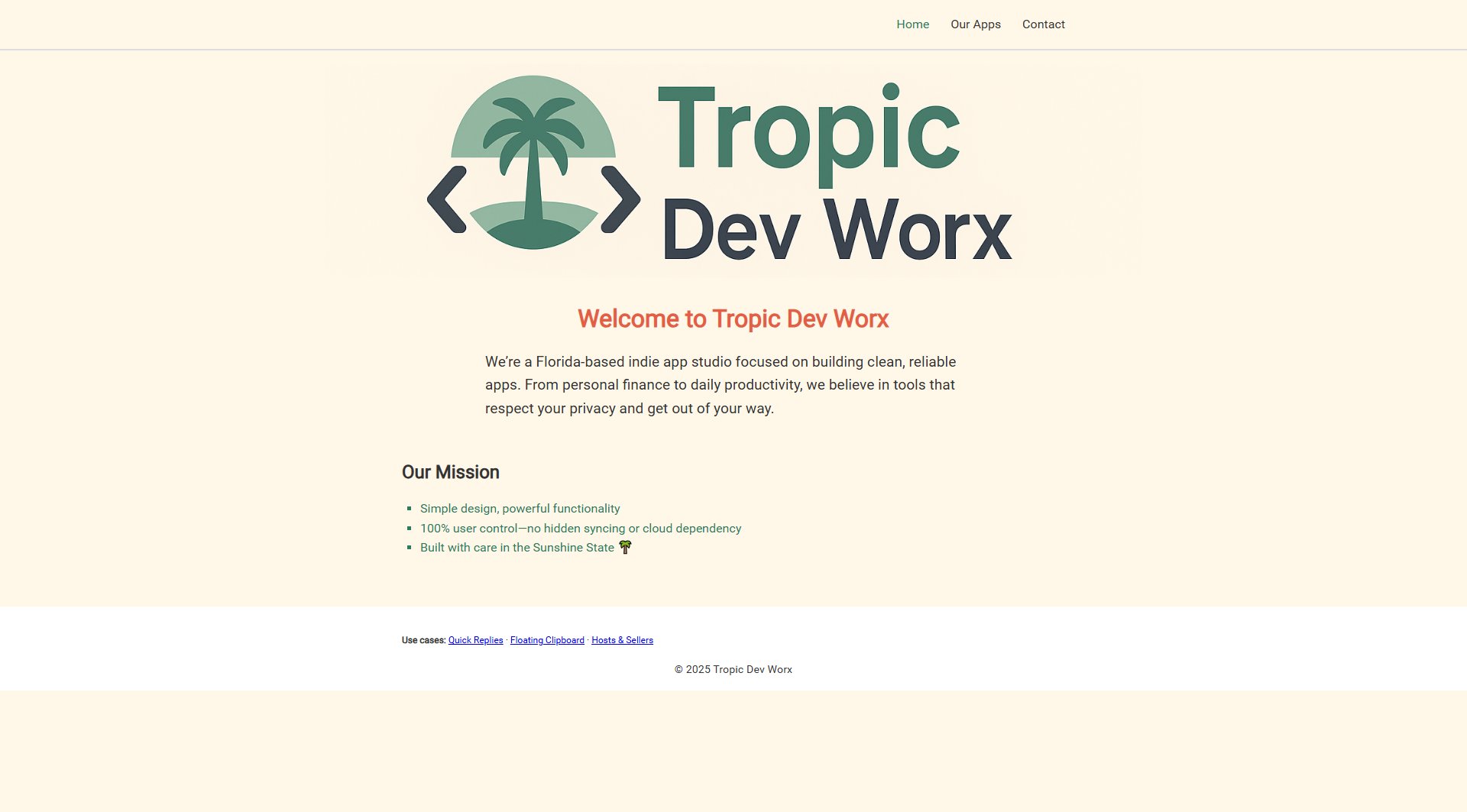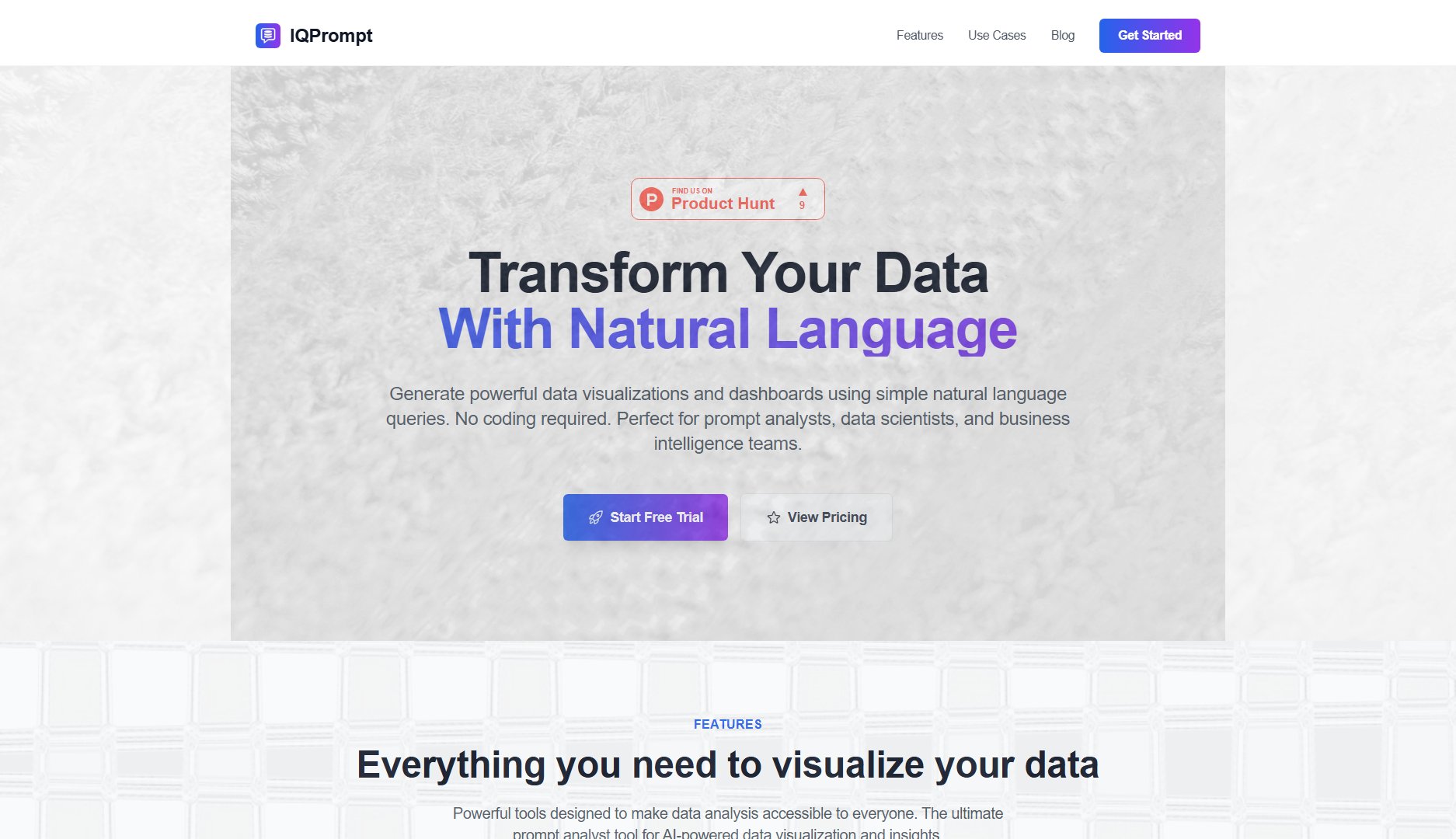DPWRK
Block distractions across the internet, not the content you need
What is DPWRK? Complete Overview
DPWRK is a distraction-free computing tool designed to help users focus by filtering out unnecessary content across the internet. Unlike traditional blockers that restrict entire websites, DPWRK intelligently blocks distractions within websites, allowing users to retain access to the content they need. This tool is ideal for professionals, students, and anyone looking to enhance productivity by minimizing digital distractions. DPWRK is currently available for macOS 12.0 and above, offering a free download to get started.
DPWRK Interface & Screenshots
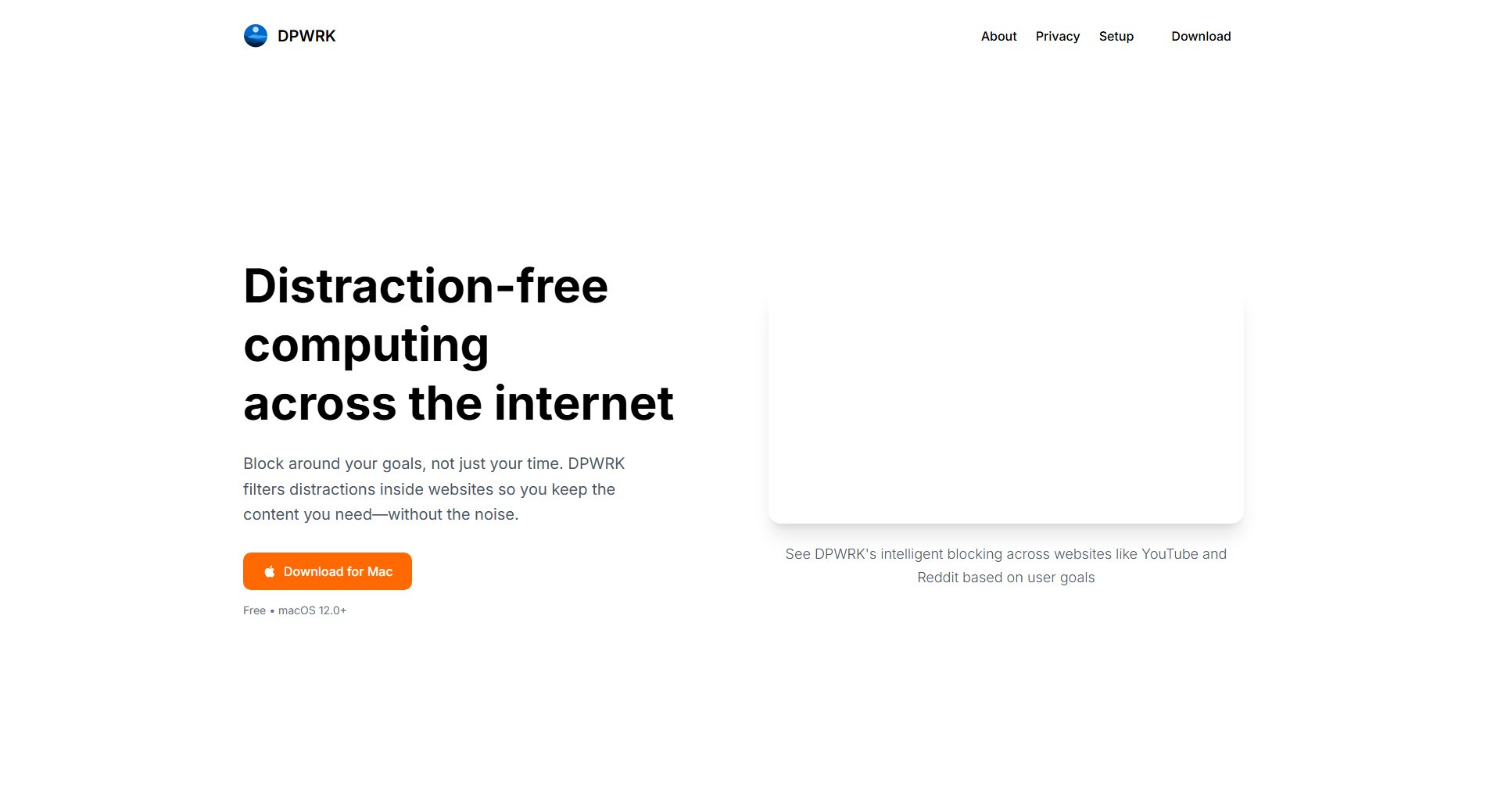
DPWRK Official screenshot of the tool interface
What Can DPWRK Do? Key Features
Intelligent Blocking
DPWRK uses advanced algorithms to identify and block distractions within websites, ensuring you only see the content that matters. This feature is particularly useful on platforms like YouTube and Reddit, where distractions are abundant.
Goal-Oriented Filtering
The tool allows users to set specific goals, and DPWRK will tailor its blocking mechanisms to align with these objectives. This ensures that only relevant content is displayed, enhancing focus and productivity.
Cross-Website Compatibility
DPWRK works seamlessly across multiple websites, providing a consistent distraction-free experience regardless of the platform you're using.
User-Friendly Interface
With a simple and intuitive interface, DPWRK is easy to set up and use, making it accessible for users of all technical levels.
Free to Use
DPWRK offers a free version with robust features, making it an accessible tool for anyone looking to improve their focus and productivity.
Best DPWRK Use Cases & Applications
Studying Online
Students can use DPWRK to block distracting elements on educational websites, ensuring they stay focused on their study materials without being sidetracked by ads or unrelated content.
Work Productivity
Professionals can leverage DPWRK to minimize distractions on work-related platforms, enabling them to concentrate on tasks and improve overall productivity.
Content Creation
Content creators can use DPWRK to filter out irrelevant content on platforms like YouTube, allowing them to focus solely on their research and creative process.
How to Use DPWRK: Step-by-Step Guide
Download and install DPWRK from the official website. The tool is compatible with macOS 12.0 and above.
Launch DPWRK and configure your goals. Specify the types of distractions you want to block, such as ads, recommended videos, or social media feeds.
Browse the internet as usual. DPWRK will automatically filter out distractions based on your configured goals.
Adjust settings as needed. DPWRK allows you to fine-tune its blocking mechanisms to better suit your evolving needs.
DPWRK Pros and Cons: Honest Review
Pros
Considerations
Is DPWRK Worth It? FAQ & Reviews
Yes, DPWRK is currently free to download and use. There are no hidden charges or premium plans at this time.
DPWRK is compatible with macOS 12.0 and above. Support for other operating systems may be added in the future.
Unlike traditional blockers that restrict entire websites, DPWRK intelligently filters out distractions within websites, allowing you to keep the content you need while eliminating the noise.
Yes, DPWRK allows you to set specific goals and customize its blocking mechanisms to align with your needs, ensuring a tailored distraction-free experience.
Absolutely. DPWRK is designed to enhance productivity, making it an excellent tool for professionals looking to minimize distractions and focus on their work.