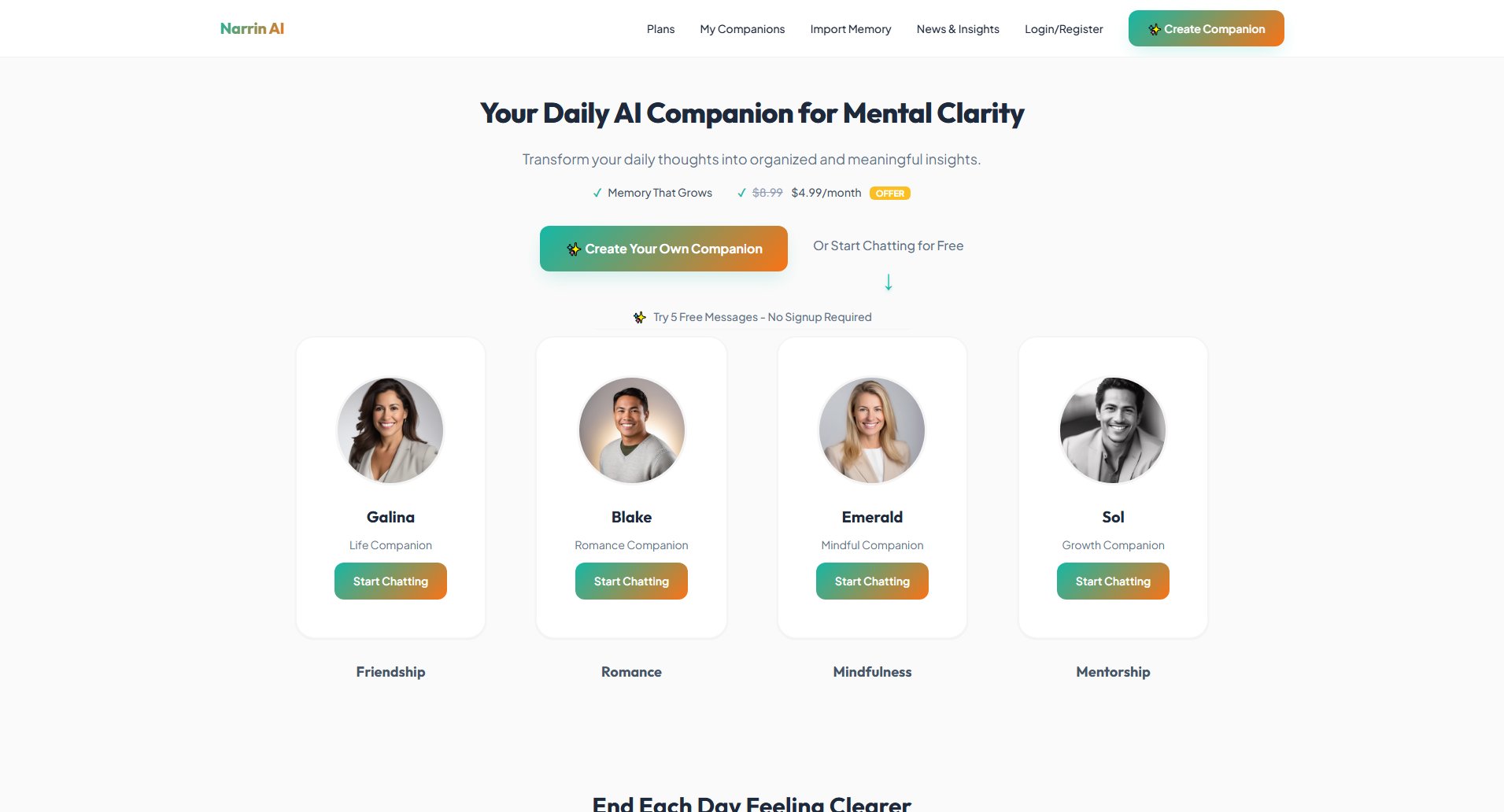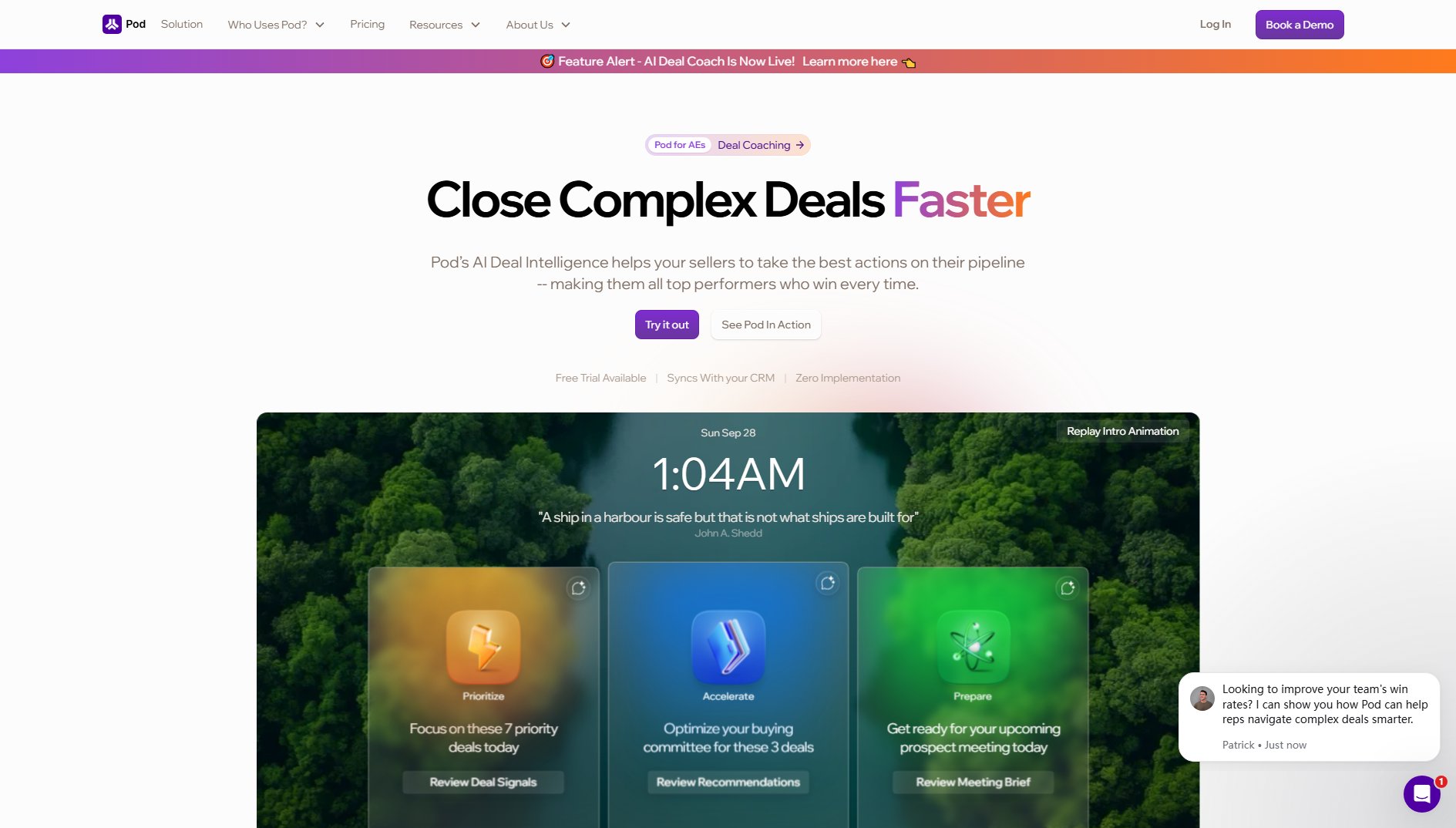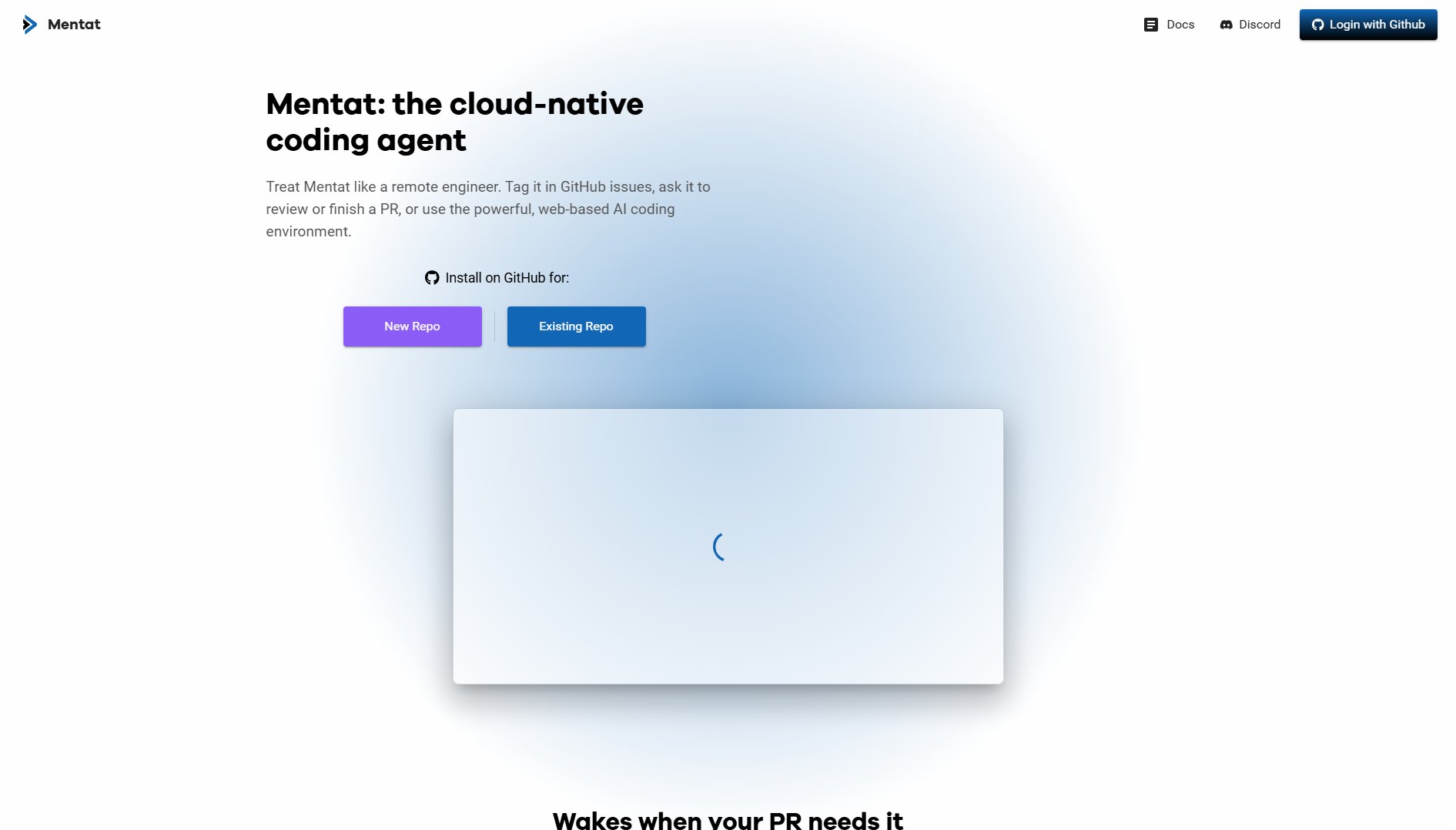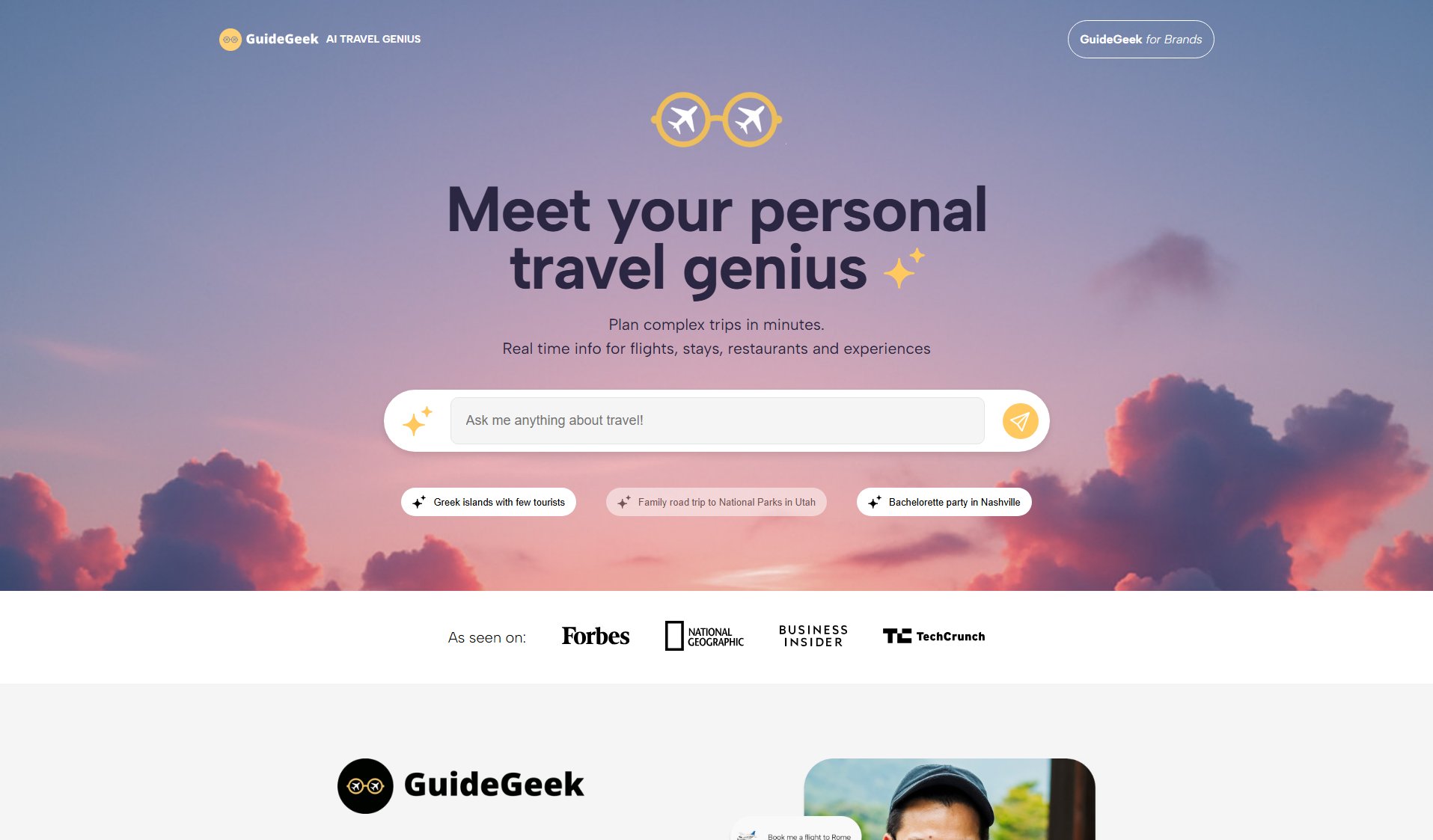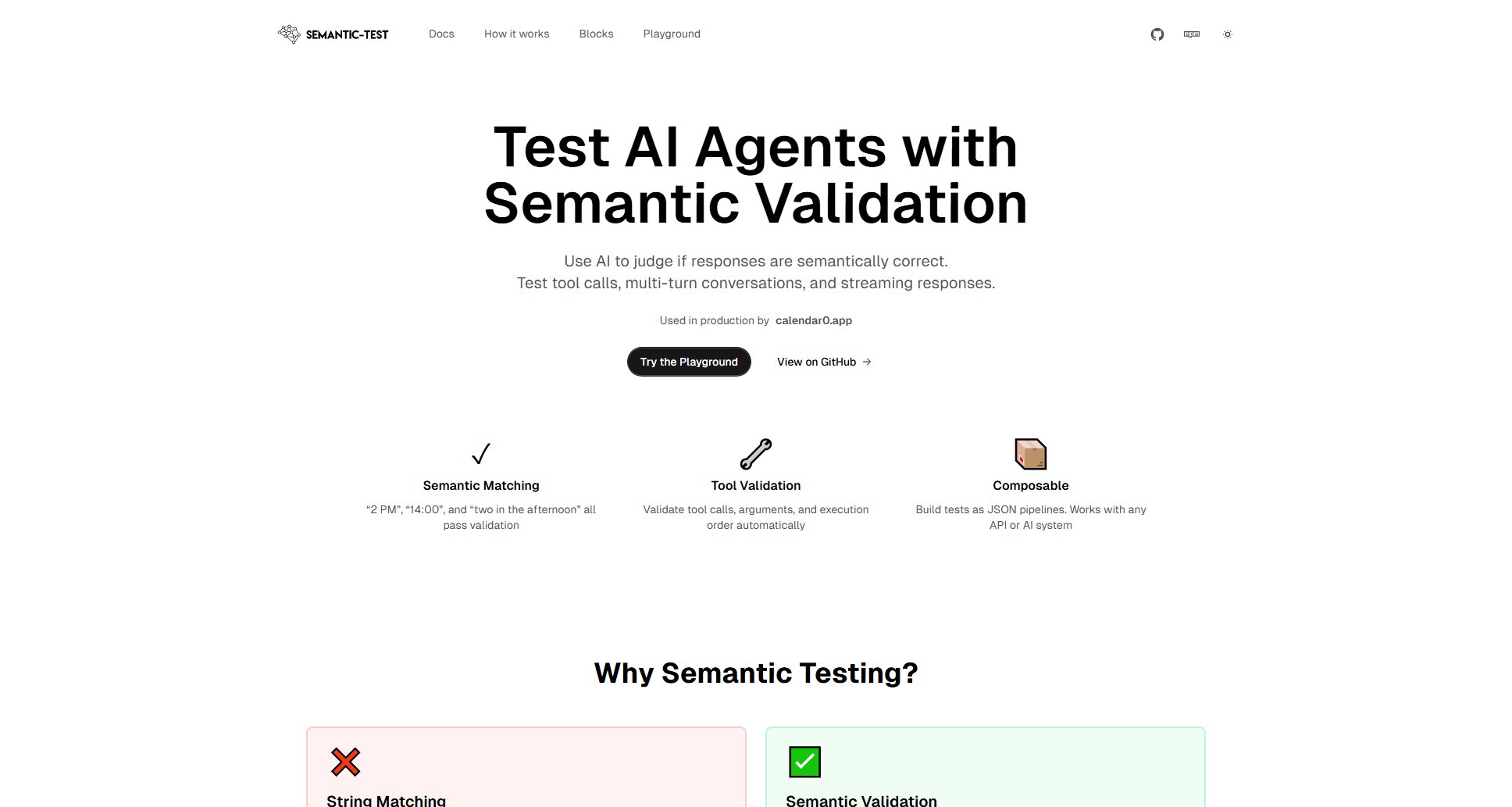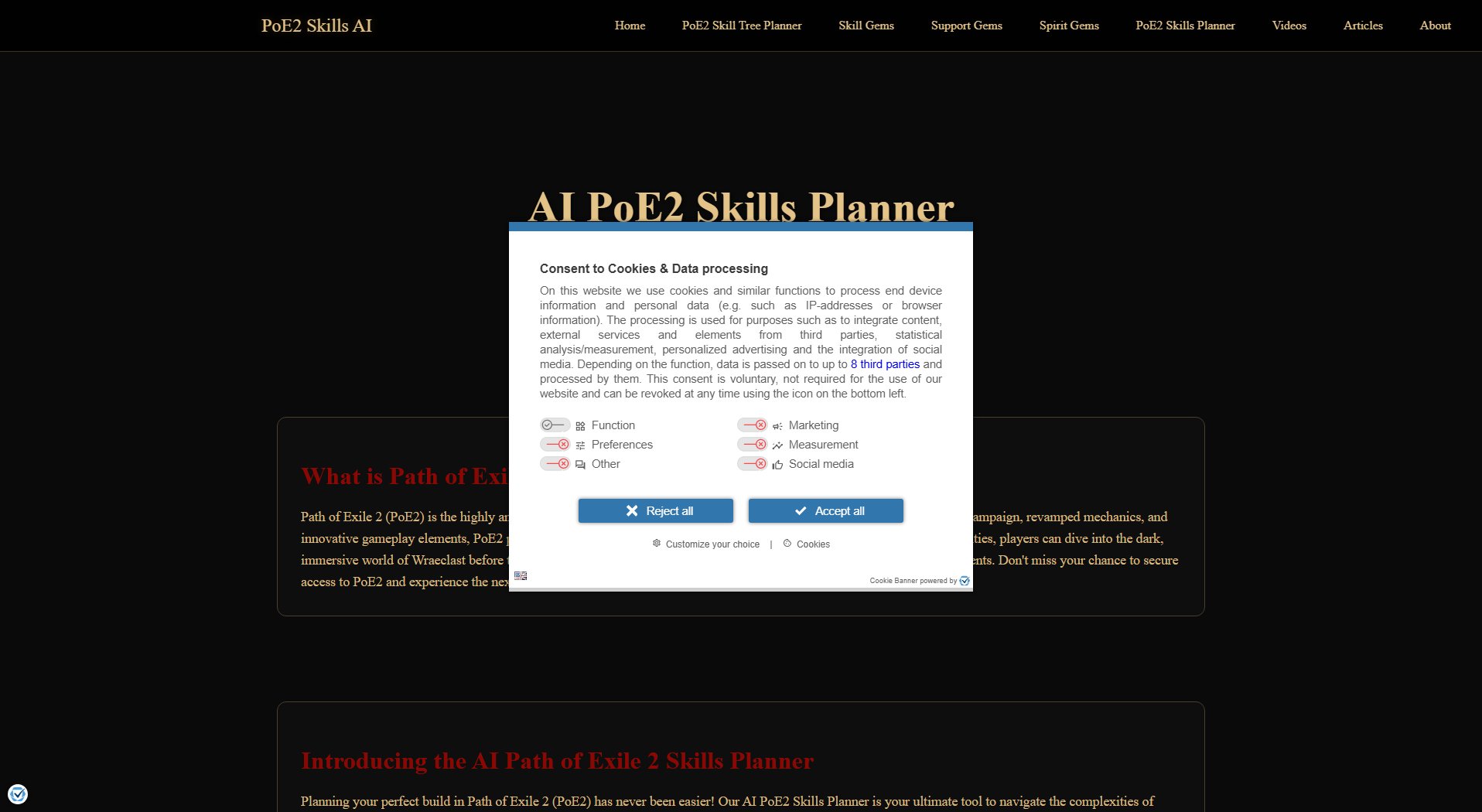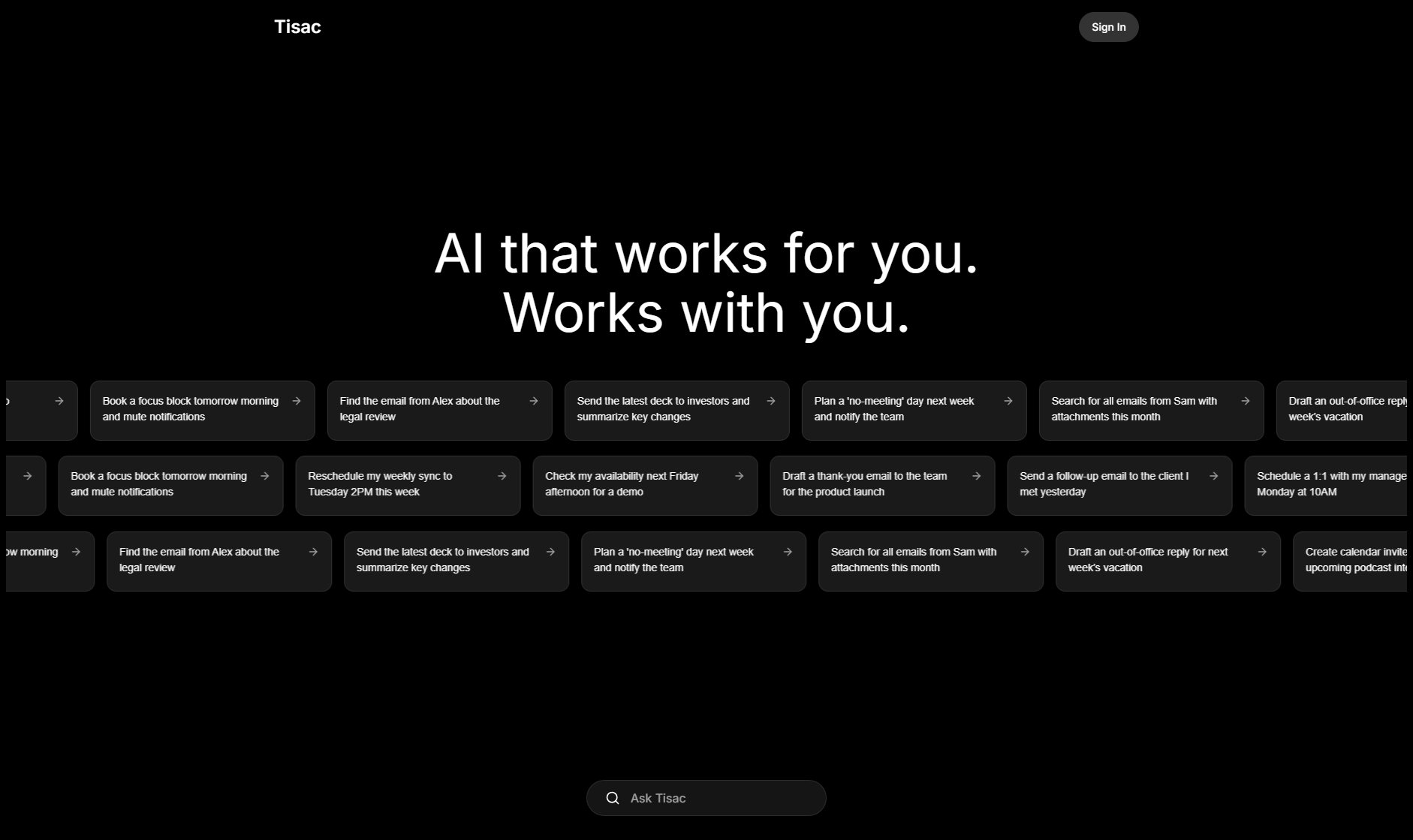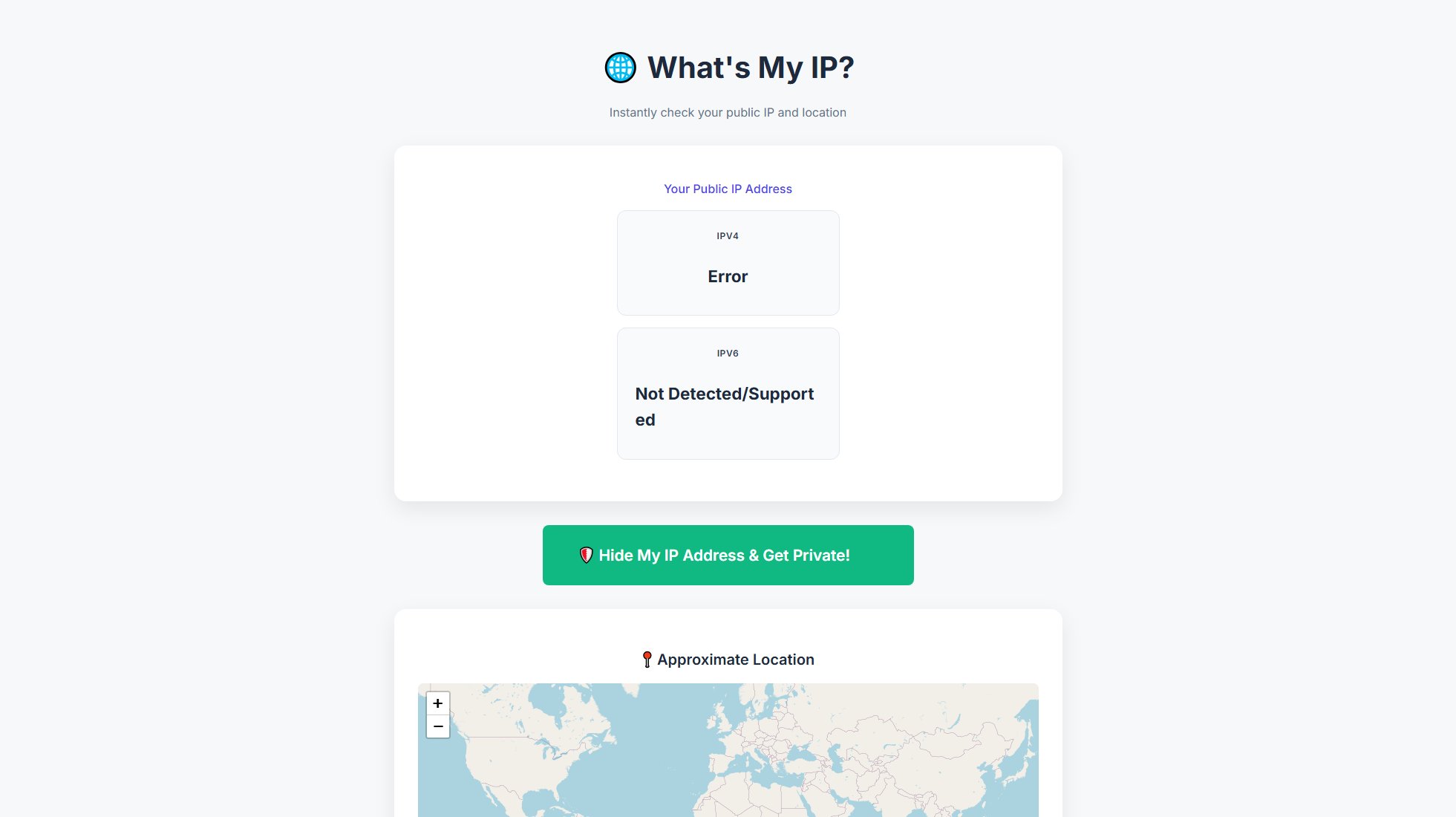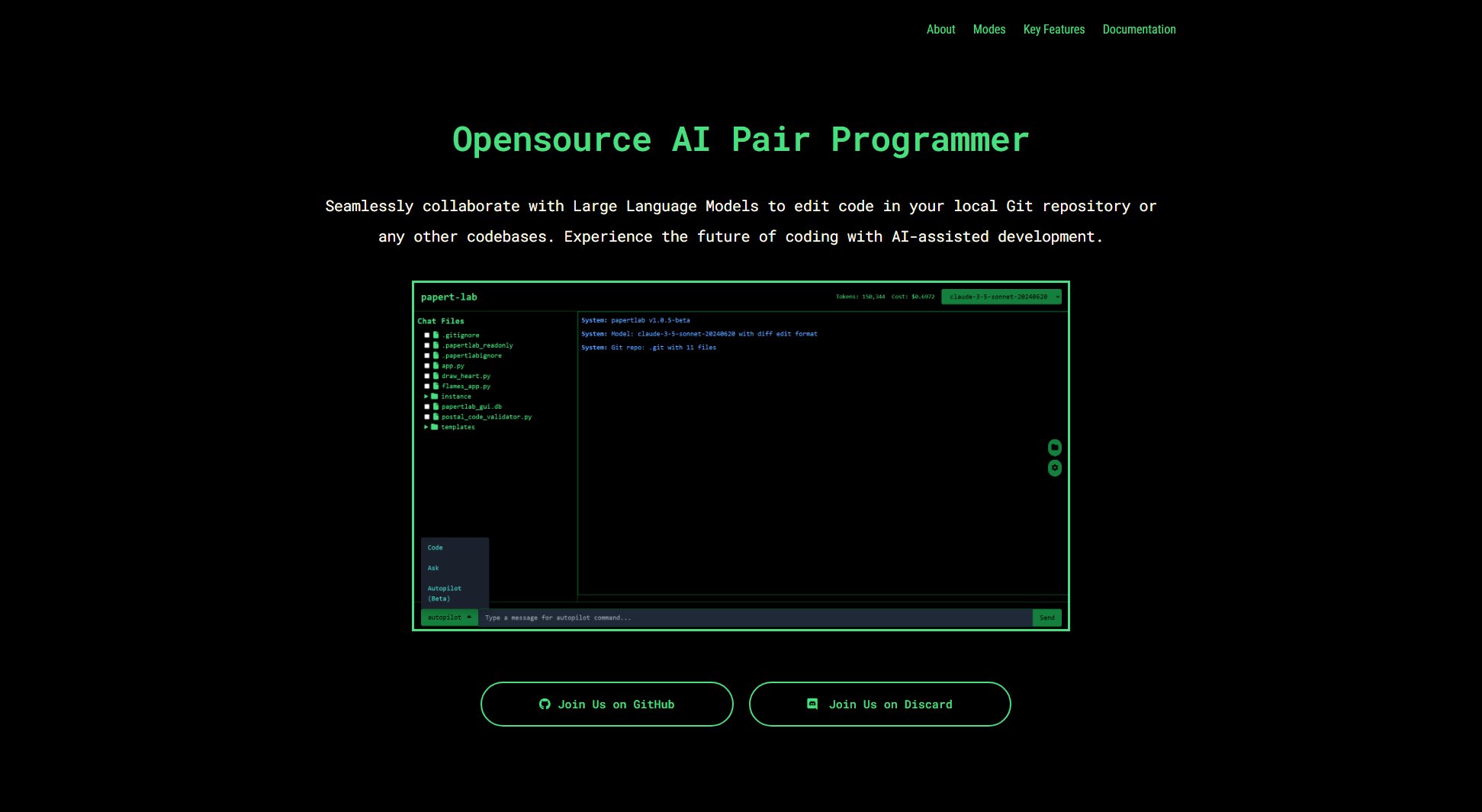Dot
Local AI for secure document interaction and casual chat
What is Dot? Complete Overview
Dot is a locally-run AI tool powered by the Mistral 7B language model, designed to keep your data private while providing powerful language processing capabilities. Unlike cloud-based AI services, Dot operates entirely on your device, ensuring none of your documents or conversations are ever sent to external servers. This makes it ideal for professionals handling sensitive information, students working with research materials, or anyone who values privacy in their AI interactions. The tool offers two main modes: document interaction for working with your own files, and Big Dot for general conversational AI. With offline functionality and no data collection, Dot provides a secure alternative to mainstream AI assistants while maintaining strong performance through the efficient Mistral model.
Dot Interface & Screenshots
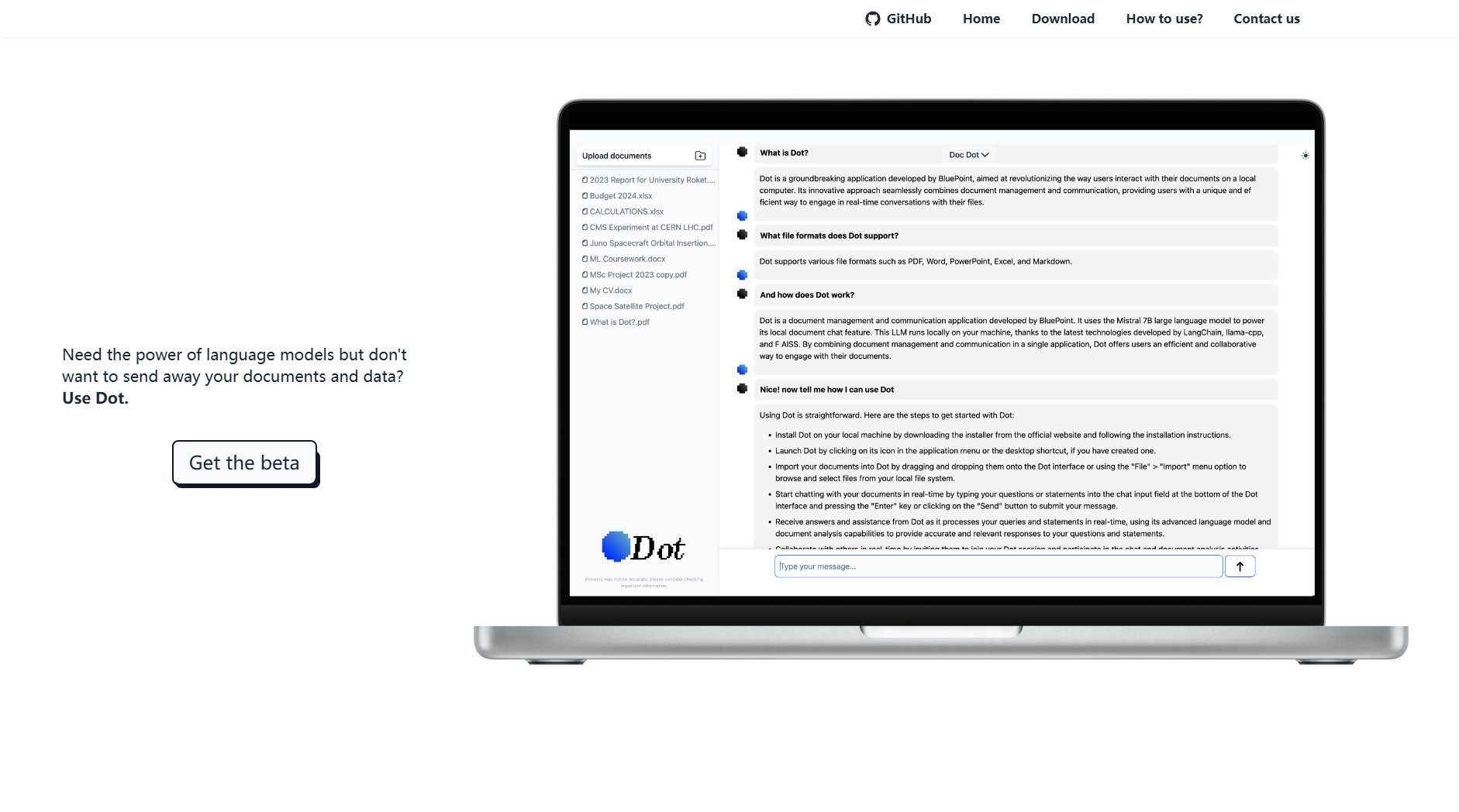
Dot Official screenshot of the tool interface
What Can Dot Do? Key Features
Local Processing
Dot runs entirely on your device using the Mistral 7B LLM, ensuring your documents and conversations never leave your computer. This eliminates privacy concerns associated with cloud-based AI services while still providing powerful language processing capabilities. The local operation also enables full offline functionality once installed.
Document Interaction
Upload and chat with your documents while keeping all data local. Dot can analyze and discuss content from various file formats, making it ideal for researchers, students, and professionals who need to work with sensitive materials. The tool maintains context within documents for more meaningful interactions.
Big Dot Mode
Switch to Big Dot for general conversational AI without document context. This mode uses the same Mistral model for casual chatting, coding help, creative writing, or general knowledge questions. It provides the flexibility of a traditional AI assistant while maintaining all privacy benefits.
Multi-purpose Assistant
Dot handles diverse tasks from technical support (like Python coding and data visualization) to creative tasks (like writing rap battles or recipes). The tool adapts to both professional and casual use cases while keeping all interactions private on your device.
Free and Open
Dot is completely free to use with no hidden costs or premium tiers. The project is open-source, allowing transparency about its operations and enabling community contributions. This makes advanced AI accessible without compromising on privacy or creating financial barriers.
Best Dot Use Cases & Applications
Academic Research
Students and researchers can upload papers, articles, or notes to Dot for private analysis. The tool can summarize content, help with literature reviews, explain complex concepts, or assist in drafting responses - all without risking sensitive academic work being exposed to third parties.
Business Document Processing
Professionals working with confidential business documents can use Dot to extract key information, analyze contracts, or prepare reports while ensuring proprietary information never leaves their secure environment. This is particularly valuable for legal, financial, or healthcare sectors.
Creative Writing Assistance
Writers can use Dot as a private brainstorming partner, getting help with character development, plot ideas, or even generating creative content like the Tolstoy vs. Dostoevsky rap battle example. The local operation ensures unpublished works remain confidential.
Technical Support
Developers and data scientists can use Dot for coding help, like the Python CSV visualization example, without exposing proprietary code to external services. The tool can explain concepts, debug issues, or suggest improvements while keeping all code local.
Personal Knowledge Management
Individuals can use Dot to interact with their personal notes, journals, or collected information. The tool serves as a private research assistant that helps organize and make sense of personal knowledge bases without privacy compromises.
How to Use Dot: Step-by-Step Guide
Download and install Dot from the official website (dotapp.uk) or GitHub repository. The installation process is straightforward and doesn't require special technical knowledge beyond basic computer skills.
Launch the application and choose your mode: either document interaction for working with files or Big Dot for general conversation. The interface is designed to be intuitive with clear mode selection.
For document mode, upload your files through the simple drag-and-drop interface. Supported formats include common text documents, spreadsheets, and other readable files. Your files remain on your device at all times.
Interact naturally by typing questions or commands. Dot can summarize content, answer specific questions about documents, help with analysis, or assist with writing tasks. The AI maintains context within your documents for coherent conversations.
Switch to Big Dot anytime for general AI assistance. Use it for coding help, creative writing, learning new topics, or casual conversation. All interactions remain private and local to your machine.
Dot Pros and Cons: Honest Review
Pros
Considerations
Is Dot Worth It? FAQ & Reviews
Yes, Dot is completely free with no hidden costs or premium tiers. The developers believe privacy-focused AI should be accessible to everyone without financial barriers.
Dot supports common text-based formats including PDFs, Word documents, spreadsheets, and plain text files. The tool extracts and processes textual content from these files for interaction.
Once installed, Dot runs entirely on your device without needing internet access. All processing happens locally using the Mistral 7B model that comes with the installation.
Dot requires a moderately powerful computer to run the Mistral 7B model locally. You'll need a modern processor, sufficient RAM (8GB minimum, 16GB recommended), and adequate storage space for the model files.
Yes, Dot can be used commercially as it's free and open-source. However, you should review the specific license terms on the GitHub repository for complete details about usage rights.