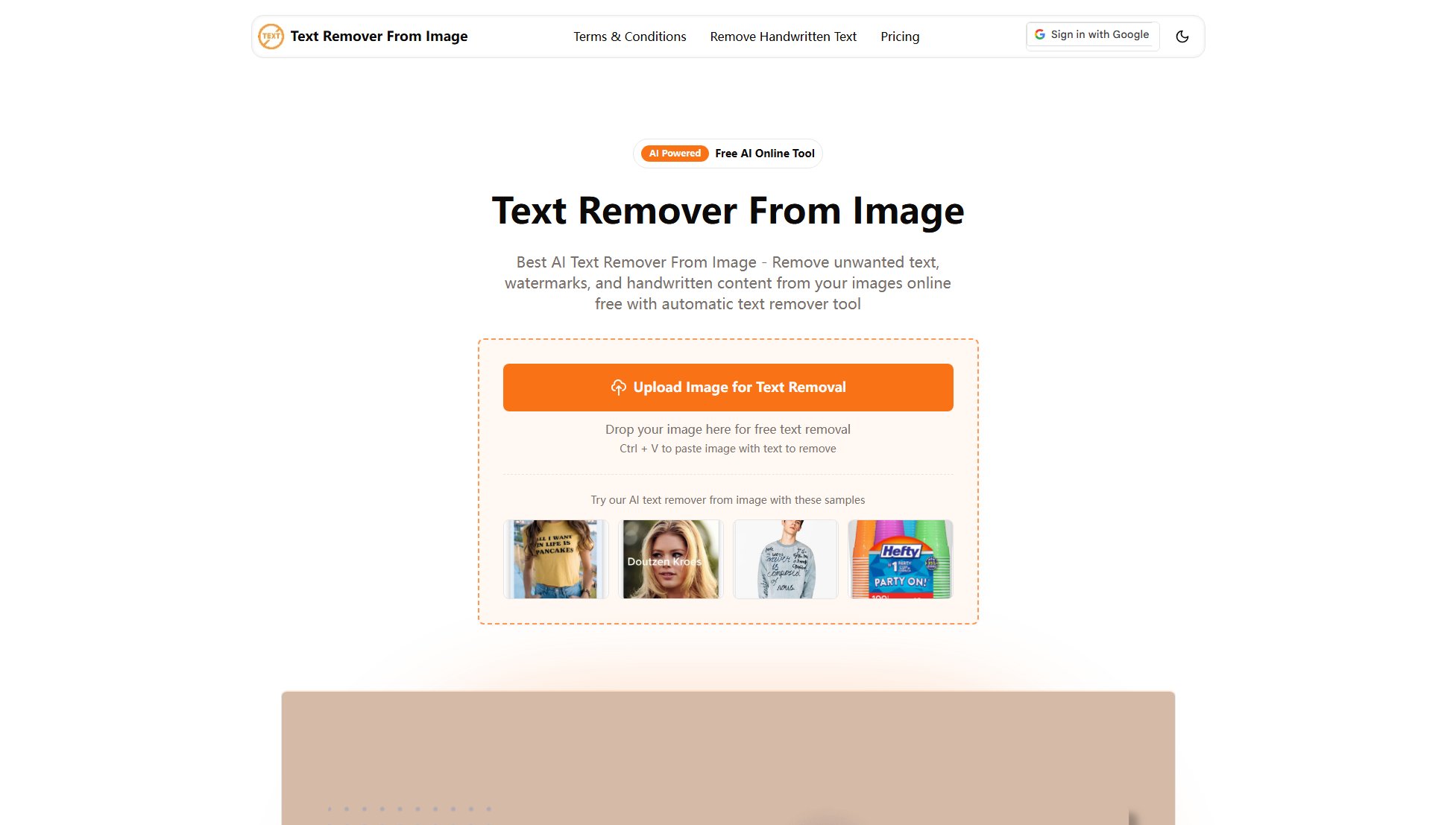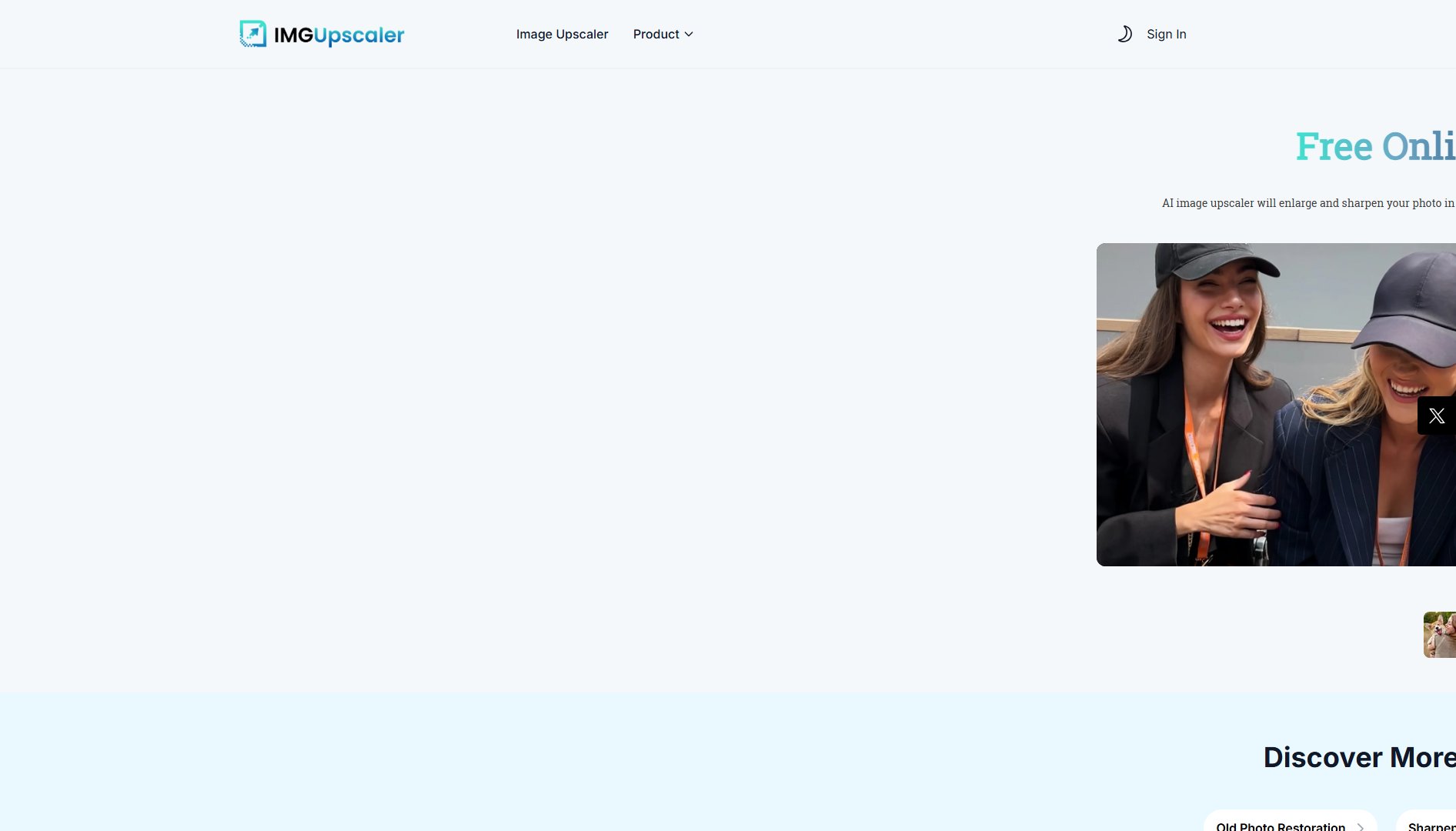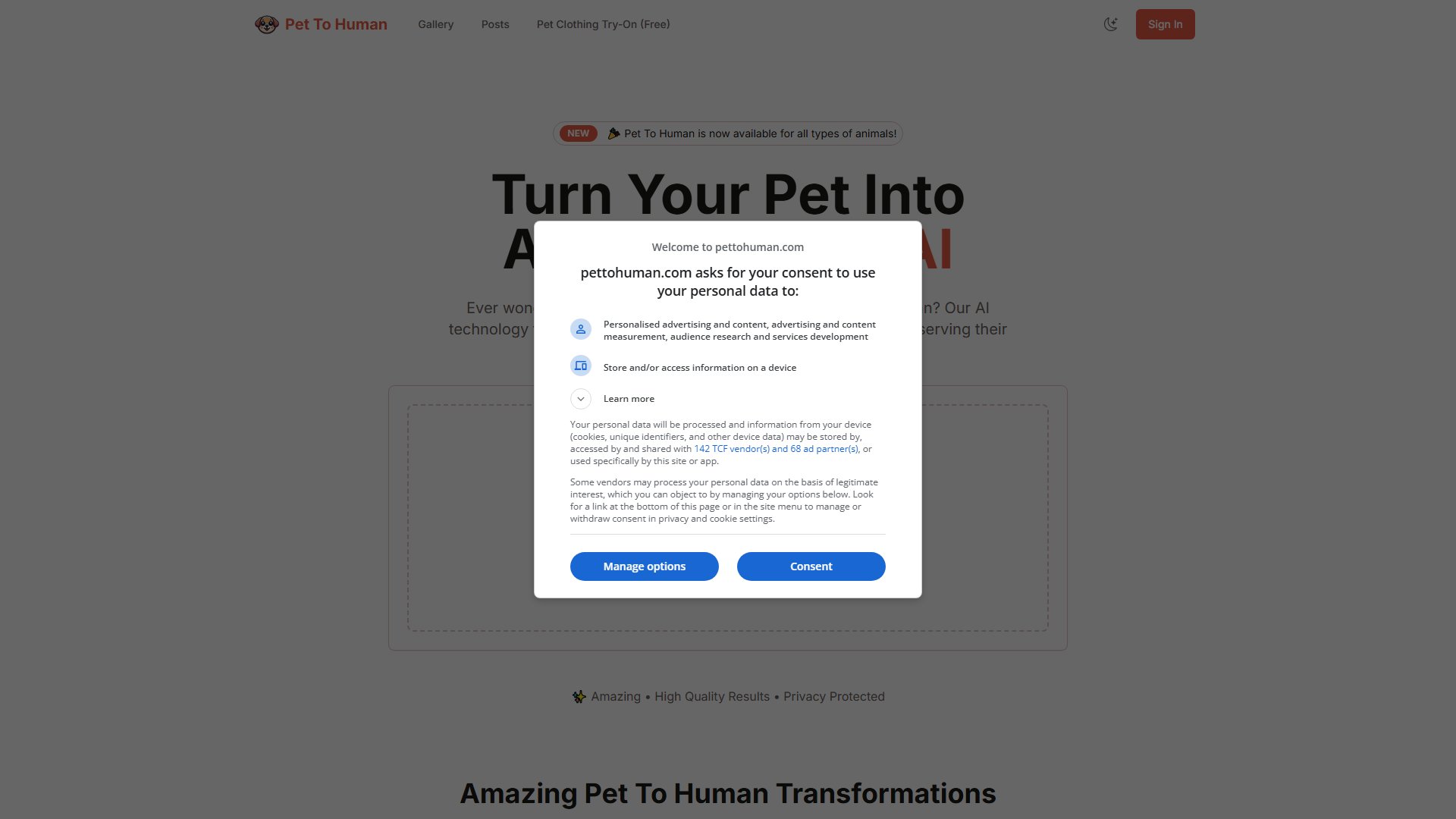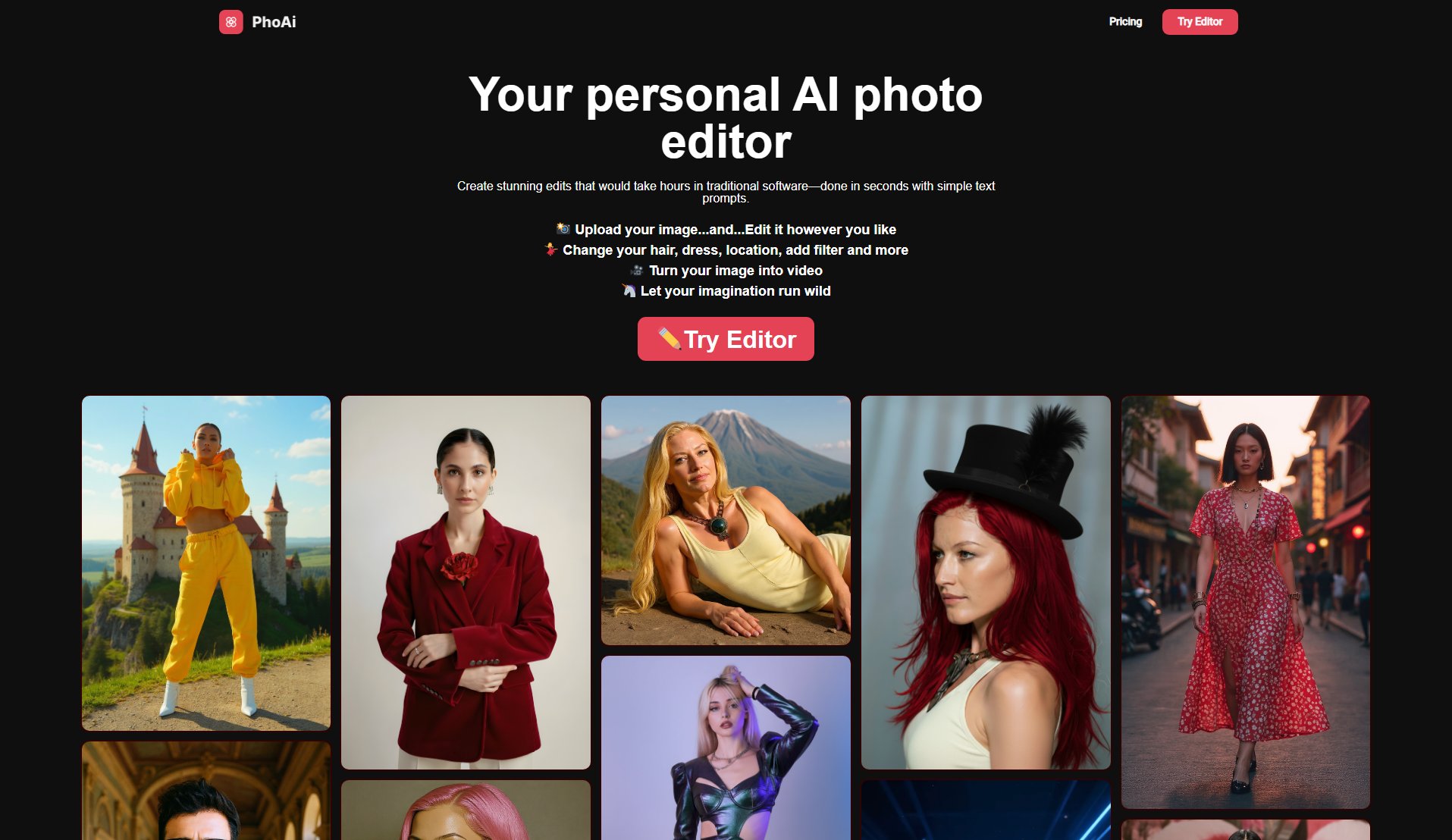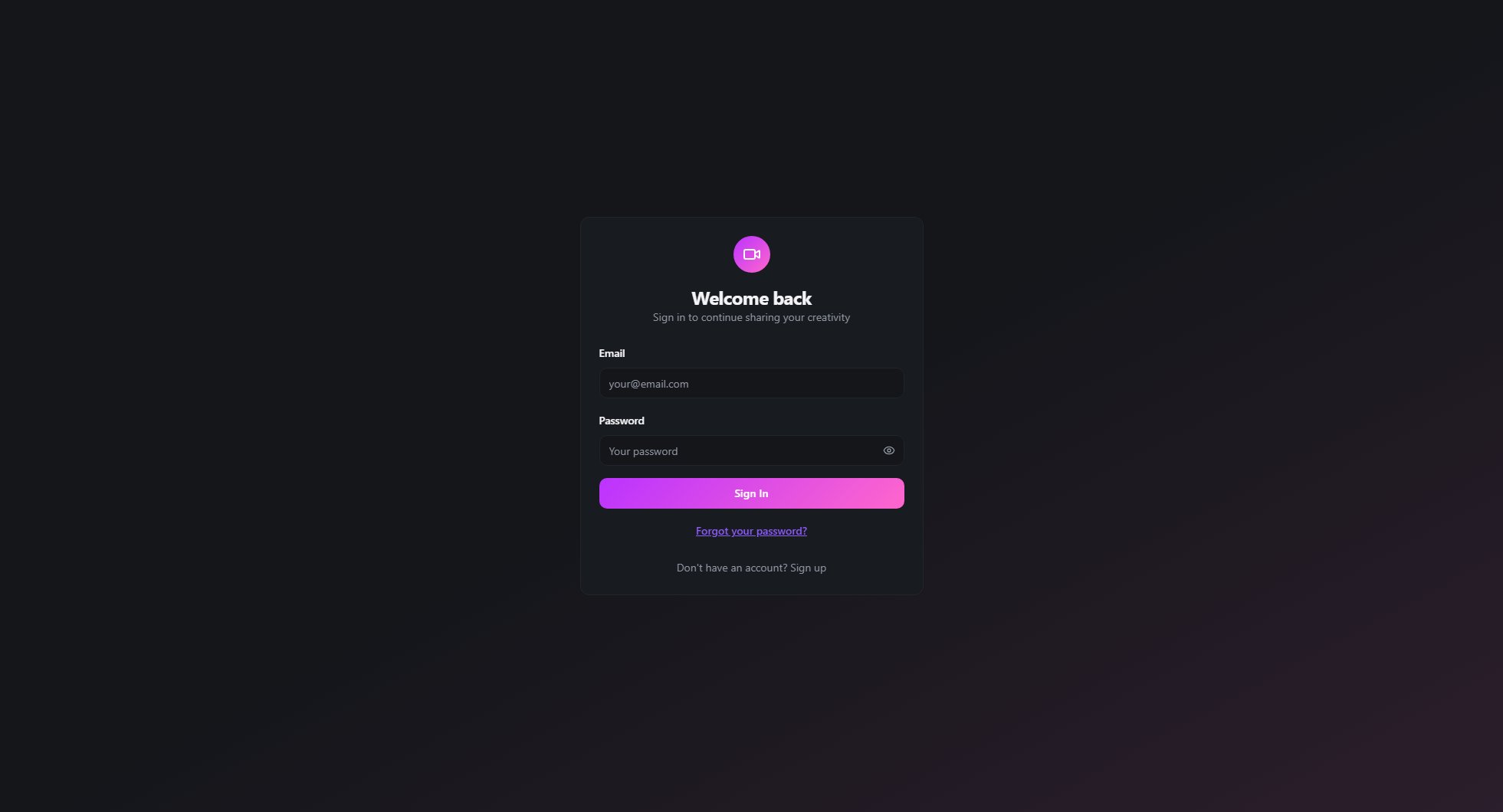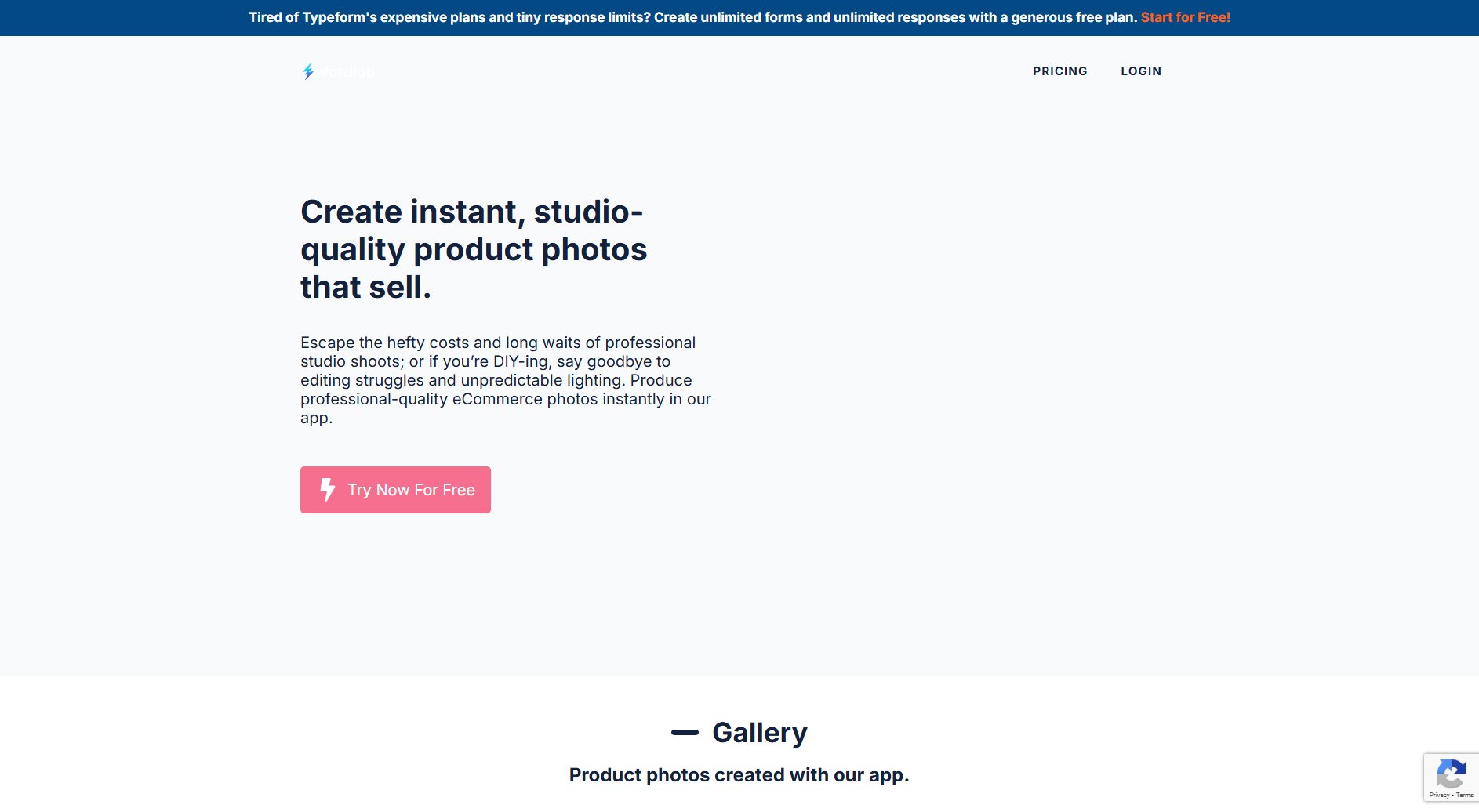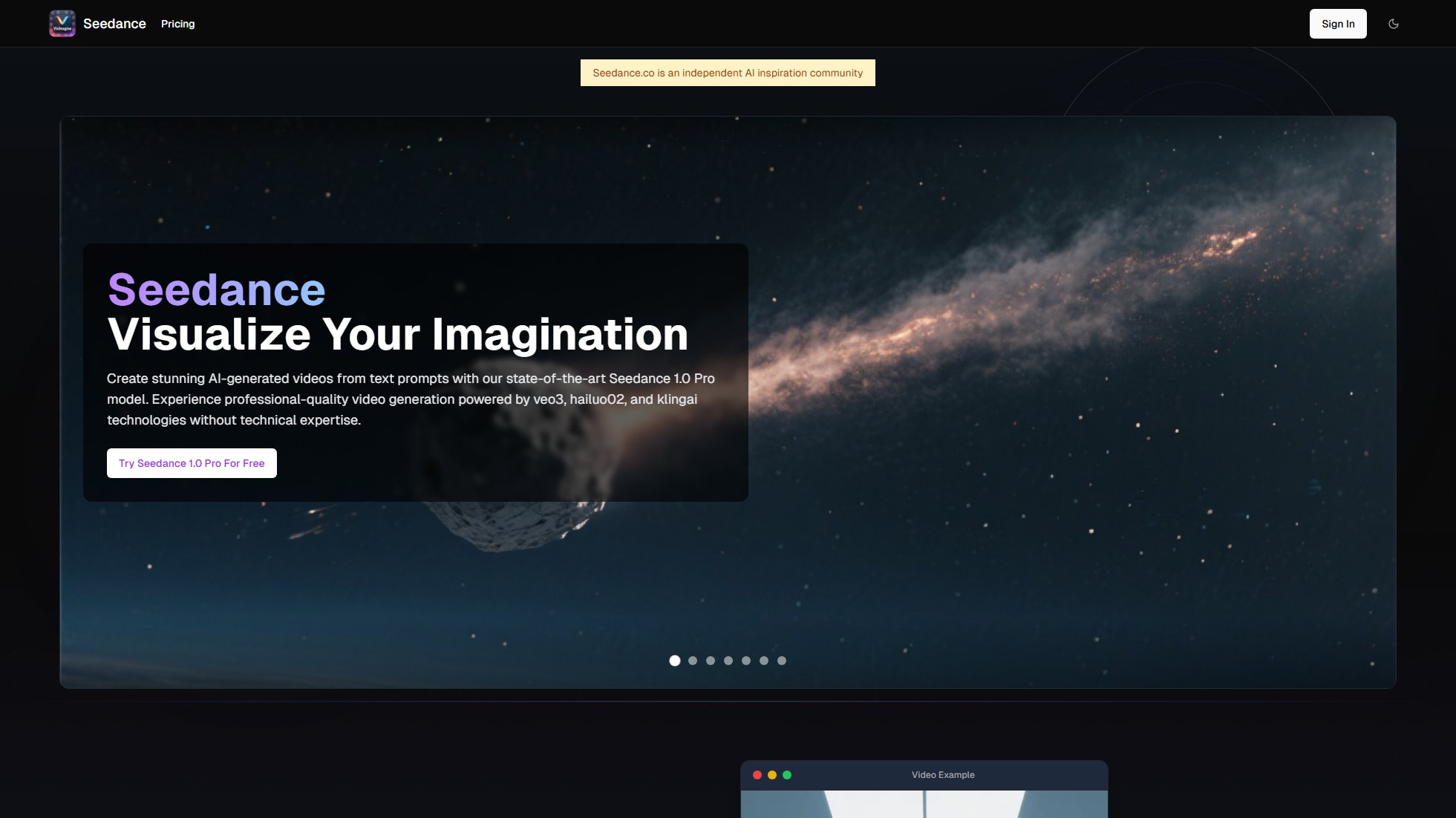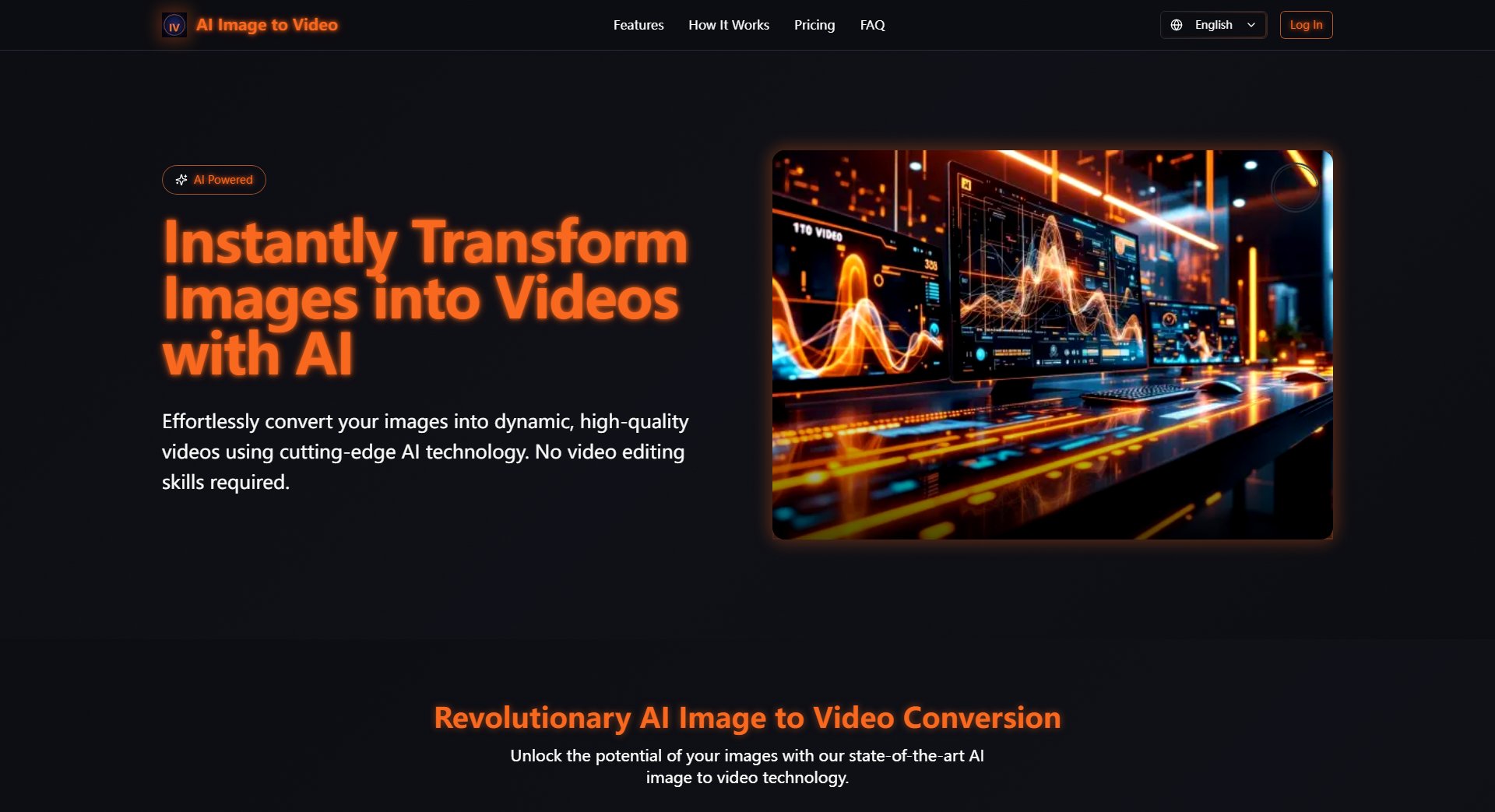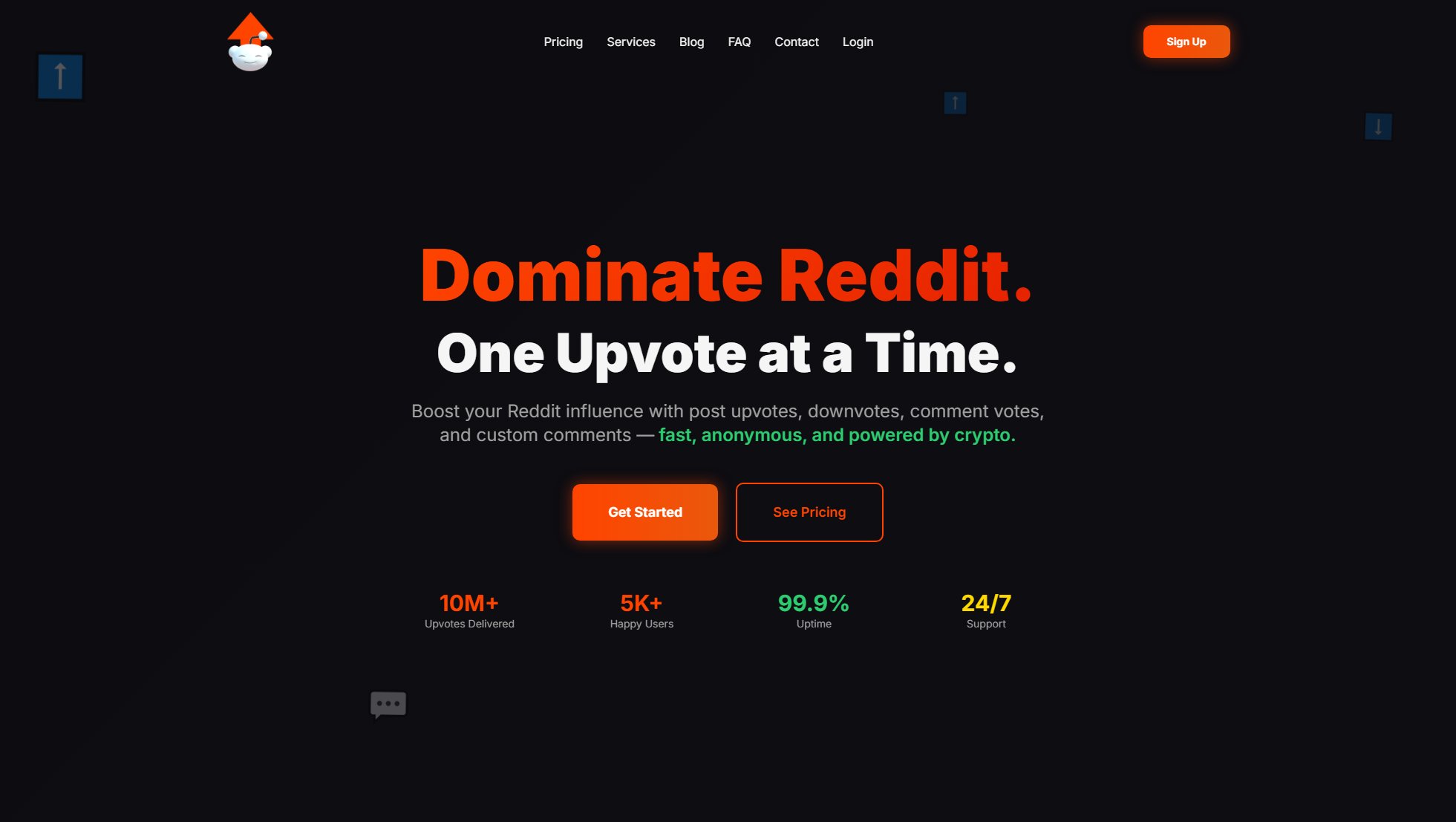Digital Camera Filter
AI-powered vintage photo effects for authentic 2000s aesthetics
What is Digital Camera Filter? Complete Overview
Digital Camera Filter is an AI-powered tool designed to apply vintage photo effects to modern digital images, replicating the distinctive look of 2000s-era digital cameras. Using advanced algorithms, it analyzes photos and applies authentic characteristics such as specific color grading, contrast adjustments, grain patterns, and visual effects. This tool solves the pain points of photographers and content creators who want to achieve nostalgic Y2K aesthetics without expensive equipment or complex editing software. It's particularly valuable for social media content creators, photographers, and anyone looking to add a vintage touch to their digital images. The platform is completely free to use with no registration required, making professional-grade vintage effects accessible to everyone.
Digital Camera Filter Interface & Screenshots
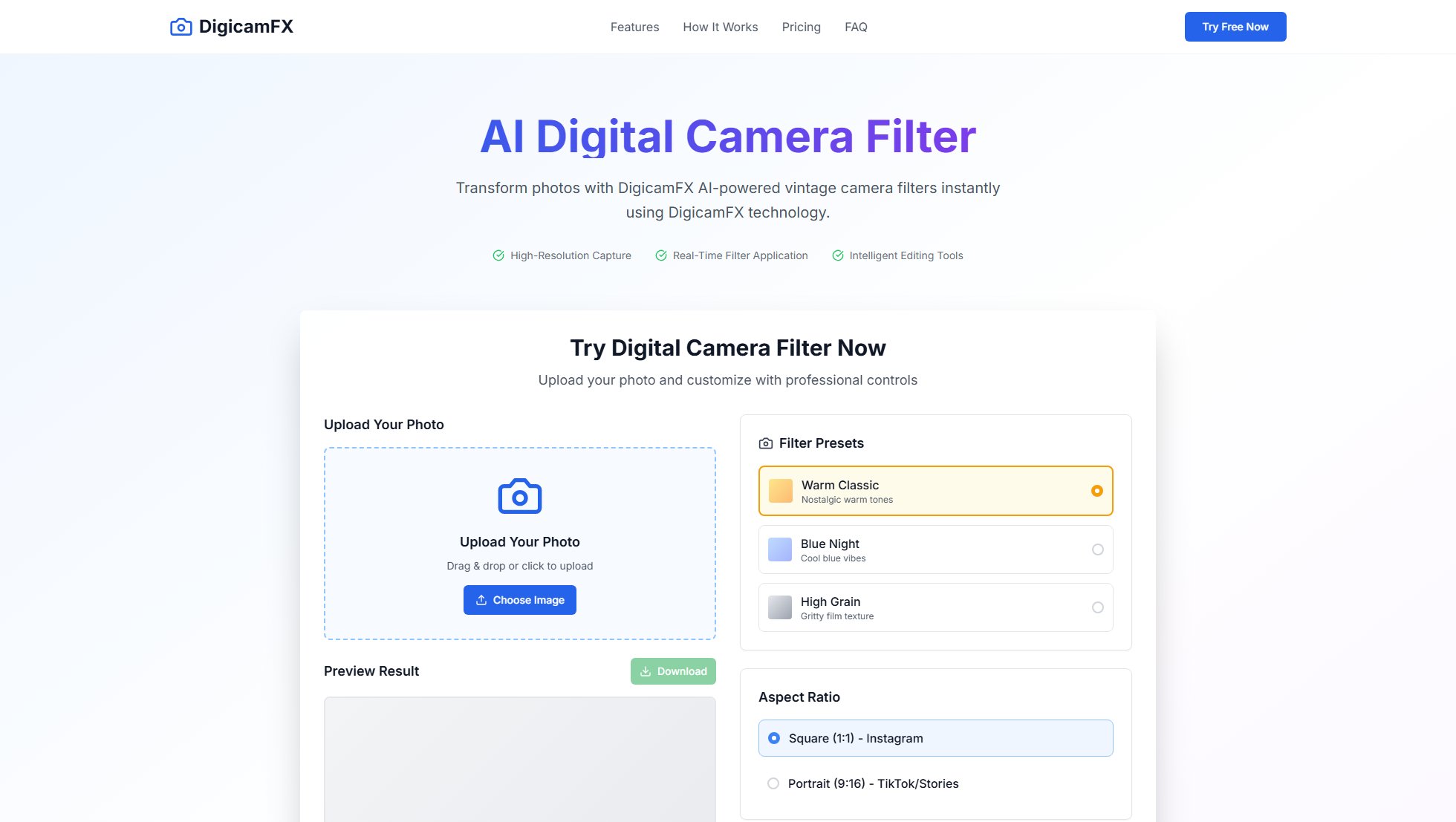
Digital Camera Filter Official screenshot of the tool interface
What Can Digital Camera Filter Do? Key Features
Authentic 2000s Camera Effects
Our advanced algorithms replicate the distinctive characteristics of 2000s digital cameras, including specific color temperature profiles, contrast curves, and grain patterns that create authentic vintage looks.
Multiple Filter Presets
Choose from various preset filters including Warm Classic for popular social media aesthetics, Cool Blue for moody content, and Film Grain for artistic photography. Each preset is carefully designed to create specific vintage moods.
Customizable Settings
Fine-tune your vintage effects with adjustable parameters including grain intensity, vintage timestamp overlays, and aspect ratio options. These customization features allow you to create the perfect vintage look for your specific needs.
High-Quality Processing
Our processing engine maintains the highest possible image quality throughout the transformation, supporting files up to 10MB in size. The tool preserves image details while applying the vintage effects seamlessly.
Wide Format Support
The platform supports all major image formats including JPG, JPEG, PNG, and WebP, making it compatible with virtually any digital image you want to transform with vintage effects.
Best Digital Camera Filter Use Cases & Applications
Social Media Content Creation
Content creators can use the Warm Classic filter to give their Instagram or TikTok posts an authentic Y2K aesthetic that's currently trending on social platforms, helping their content stand out with nostalgic appeal.
Photography Enhancement
Photographers can apply the Film Grain filter to digital photos to create artistic, vintage-inspired images that emulate the look of early digital camera photography or film photography.
Brand Marketing Materials
Marketing professionals can use the Cool Blue filter to create moody, vintage-style promotional images that evoke nostalgia and emotional connection with their target audience.
How to Use Digital Camera Filter: Step-by-Step Guide
Visit the Digital Camera Filter website and upload your image. The platform accepts JPG, JPEG, PNG, and WebP formats with files up to 10MB in size.
Select your preferred vintage filter preset from the available options. The Warm Classic filter is recommended for social media content, while other options like Cool Blue or Film Grain offer different vintage aesthetics.
Customize your filter by adjusting settings like grain intensity, adding vintage timestamp overlays, or changing the aspect ratio to achieve your desired vintage look.
Preview the transformed image with your selected vintage effects applied. You can make additional adjustments if needed to perfect the vintage aesthetic.
Download your transformed image in high quality. The processed image maintains the original resolution and quality with the vintage effects applied.
Digital Camera Filter Pros and Cons: Honest Review
Pros
Considerations
Is Digital Camera Filter Worth It? FAQ & Reviews
A digital camera filter is a software-based image processing technique that applies specific color grading, contrast adjustments, and visual effects to replicate the look of vintage digital cameras. Our technology uses advanced algorithms to analyze your photo and apply authentic 2000s camera characteristics.
Yes! Our digital camera filter tool is completely free to use with no registration required. You can apply any of our filter presets to unlimited photos and download them in high quality without any cost.
The Warm Classic digital camera filter is our most popular choice for social media content, especially on Instagram and TikTok, as it creates that authentic Y2K aesthetic that's currently trending.
Absolutely! While our digital camera filter presets work great out of the box, you can fine-tune various settings including grain intensity, add vintage timestamp overlays, and choose different aspect ratios.
Our platform supports all major image formats including JPG, JPEG, PNG, and WebP files. You can upload images up to 10MB in size while maintaining high quality throughout processing.