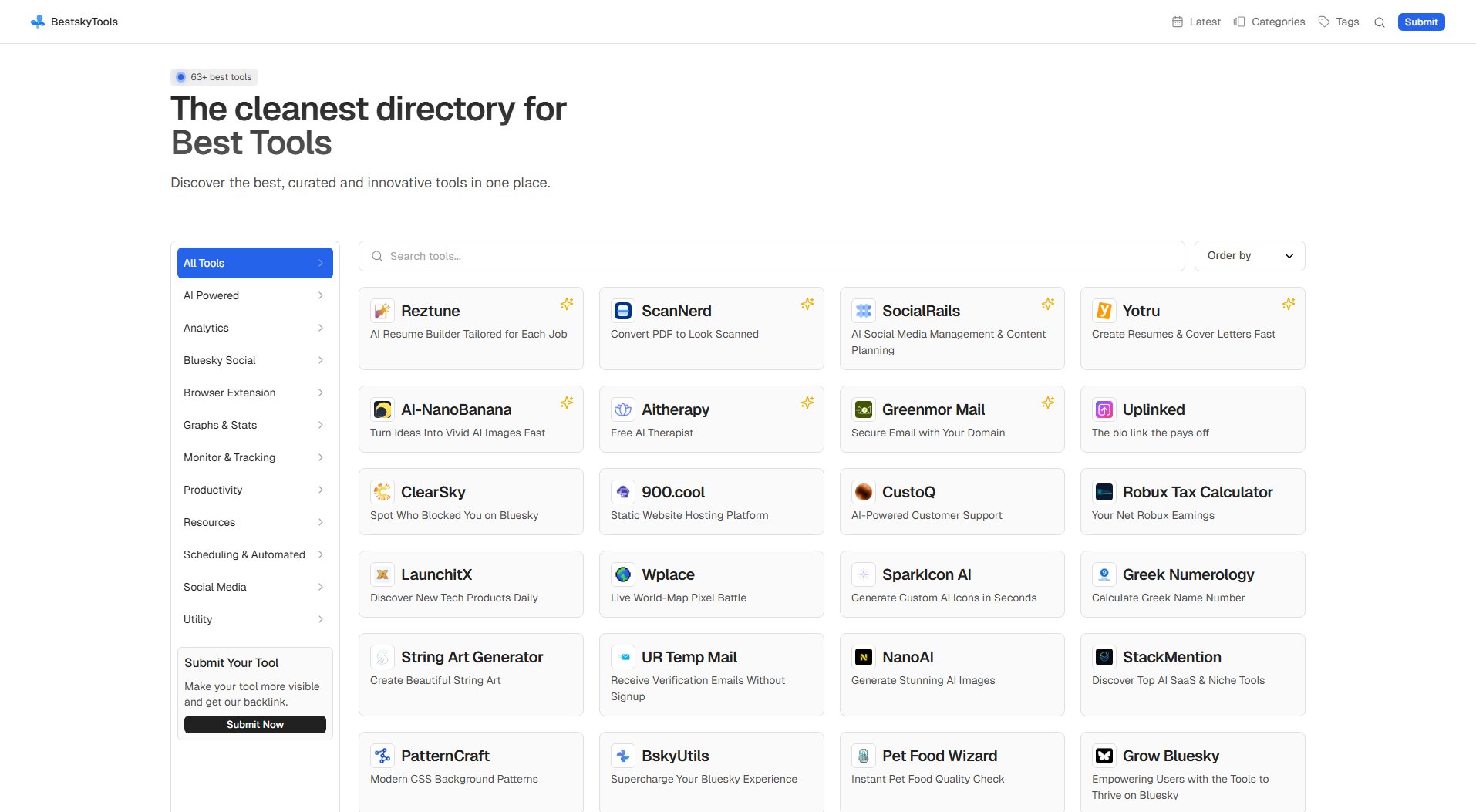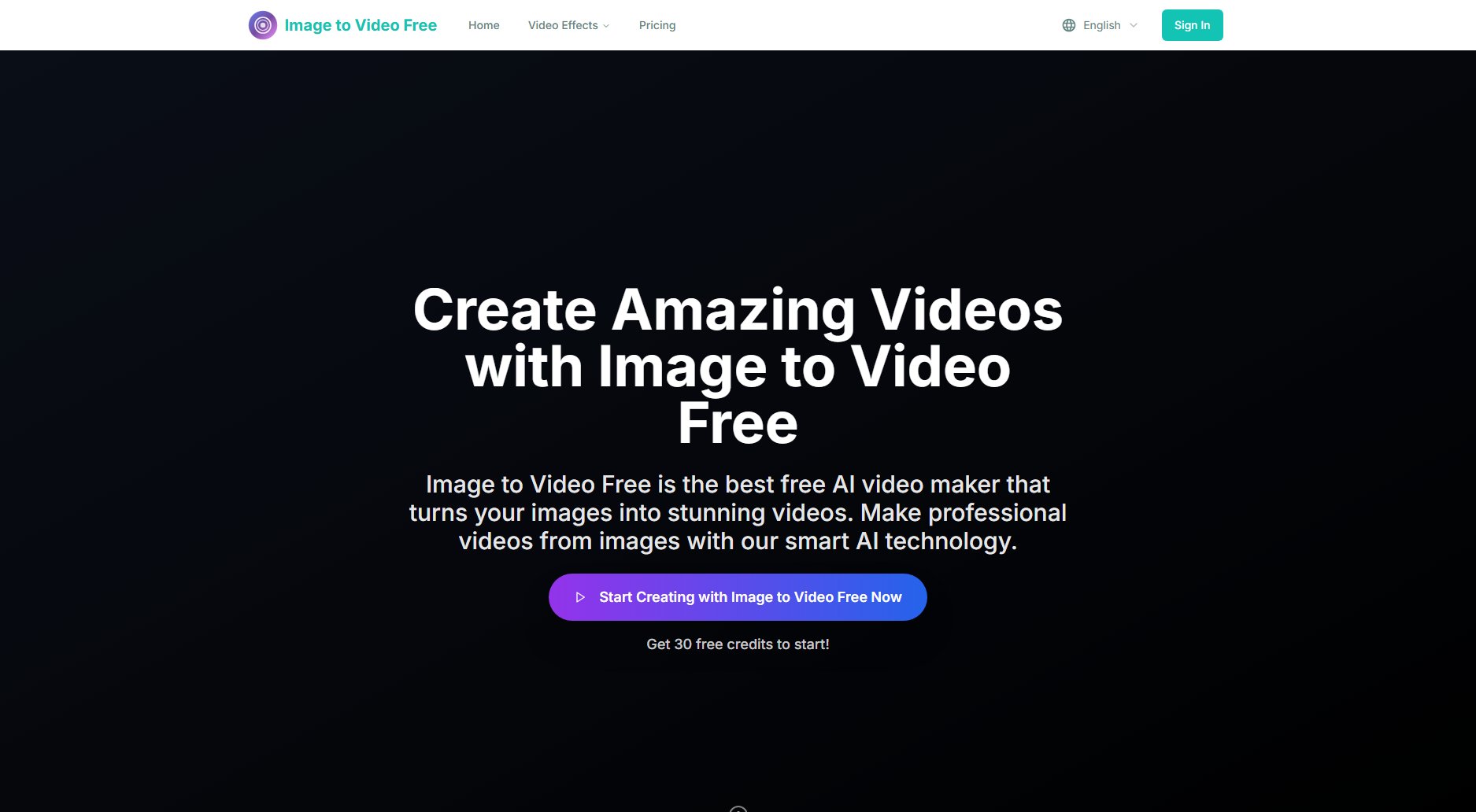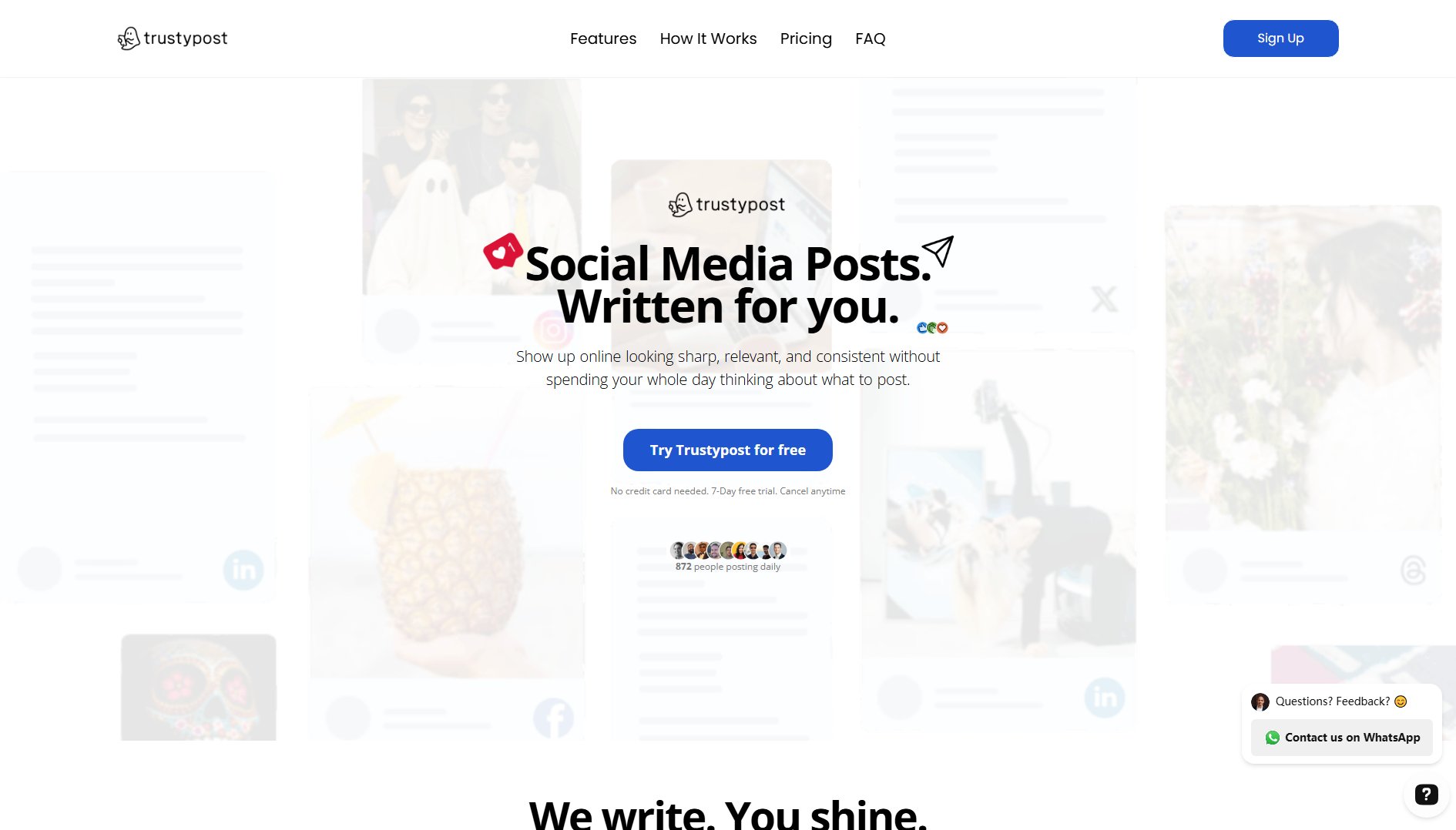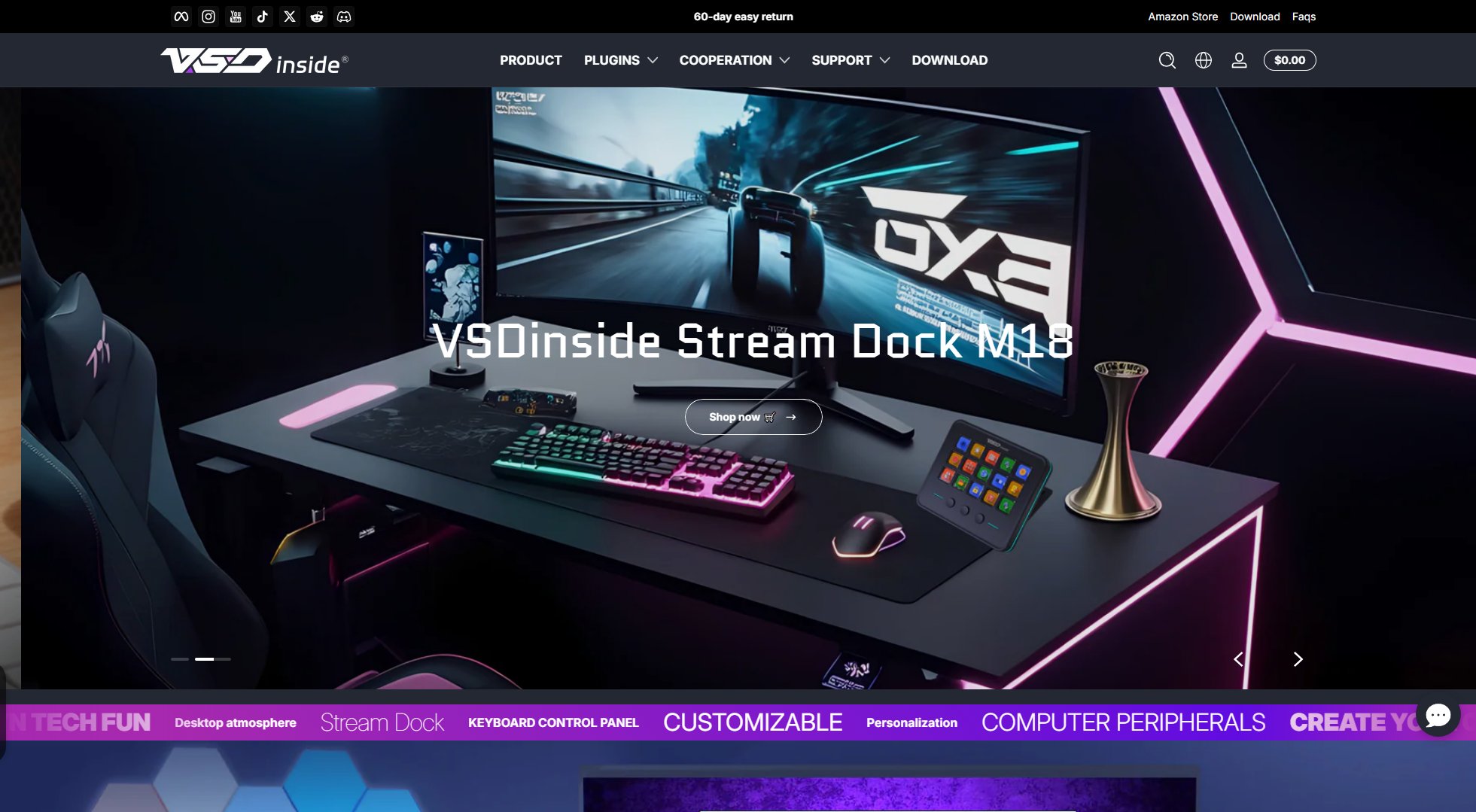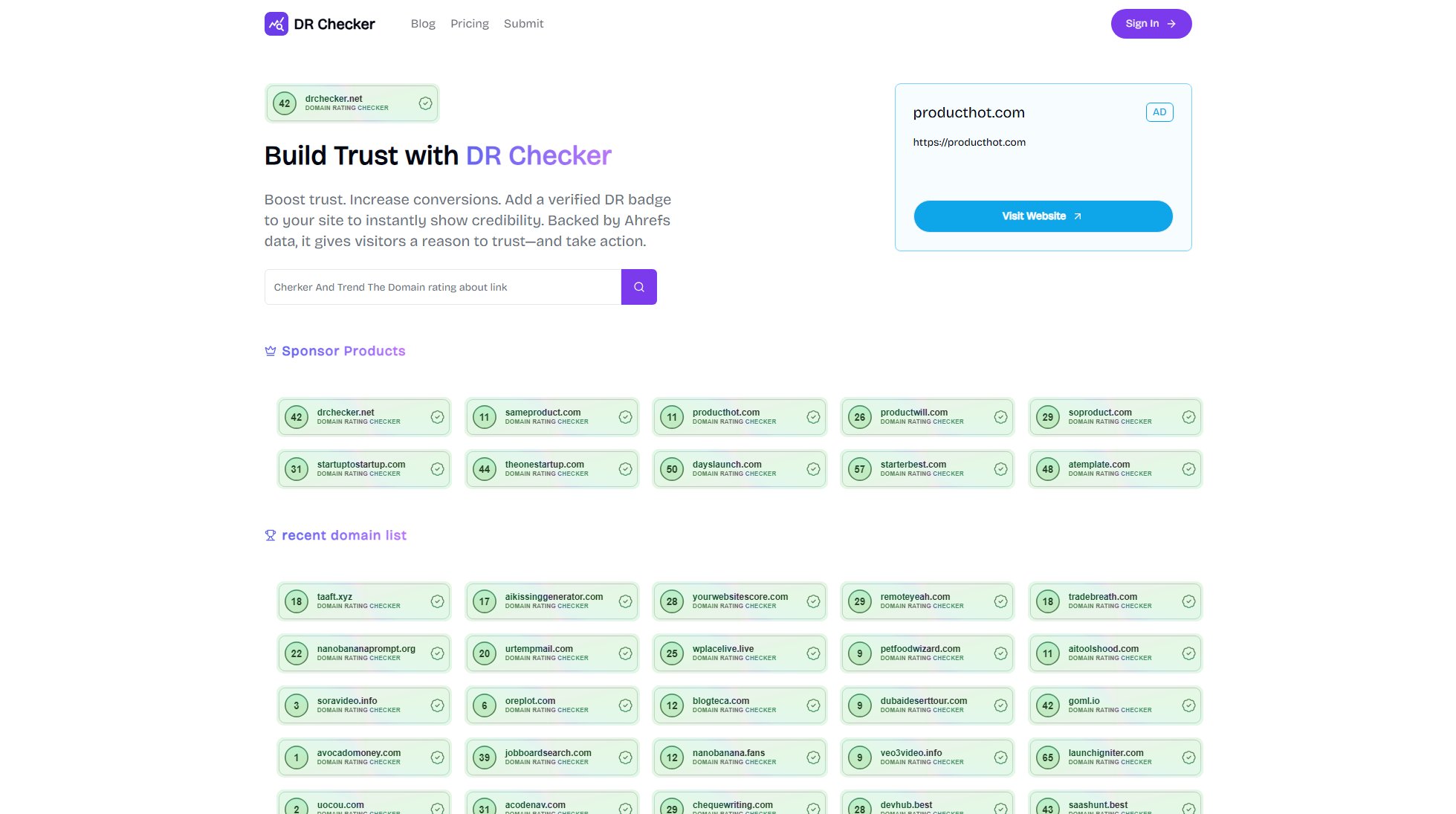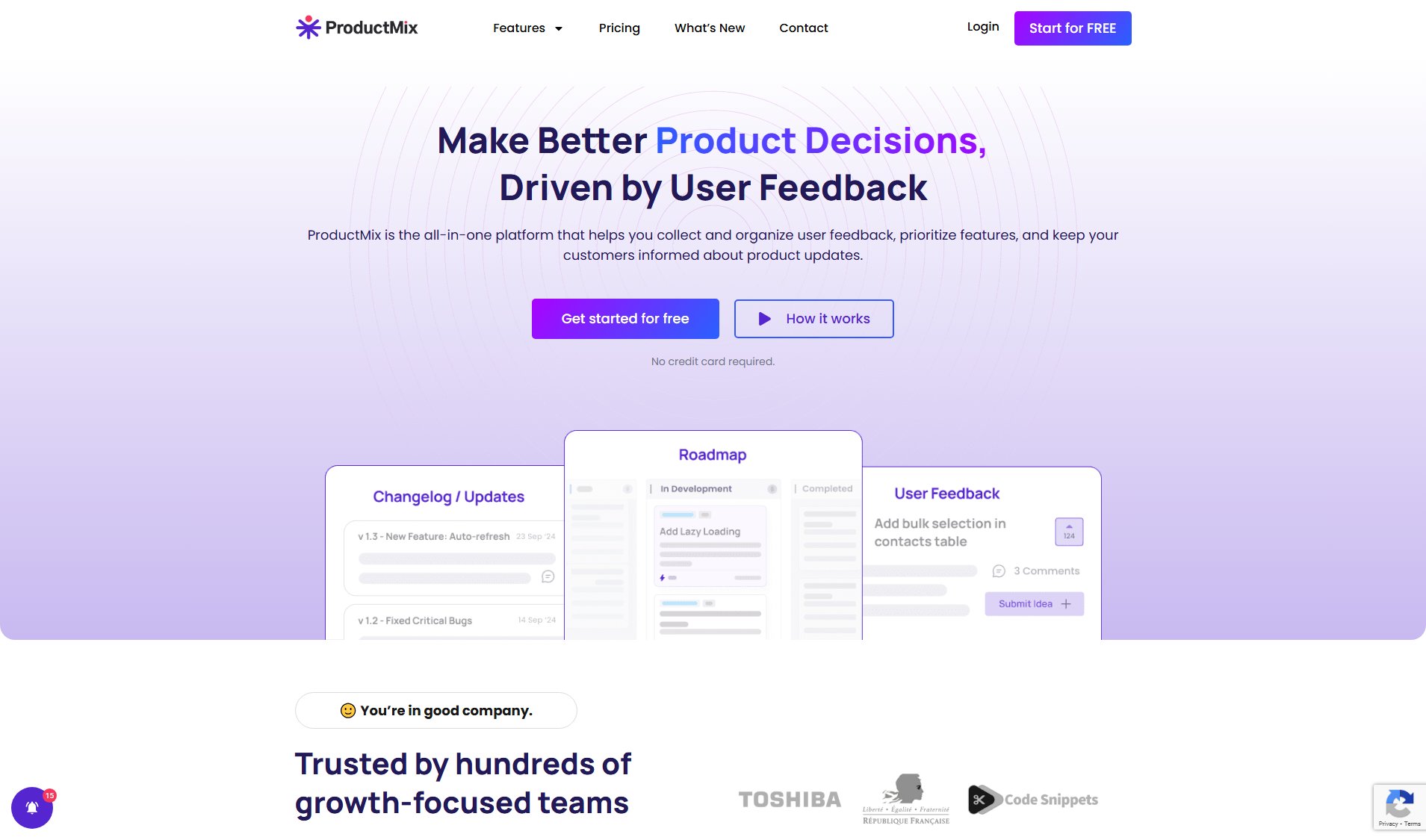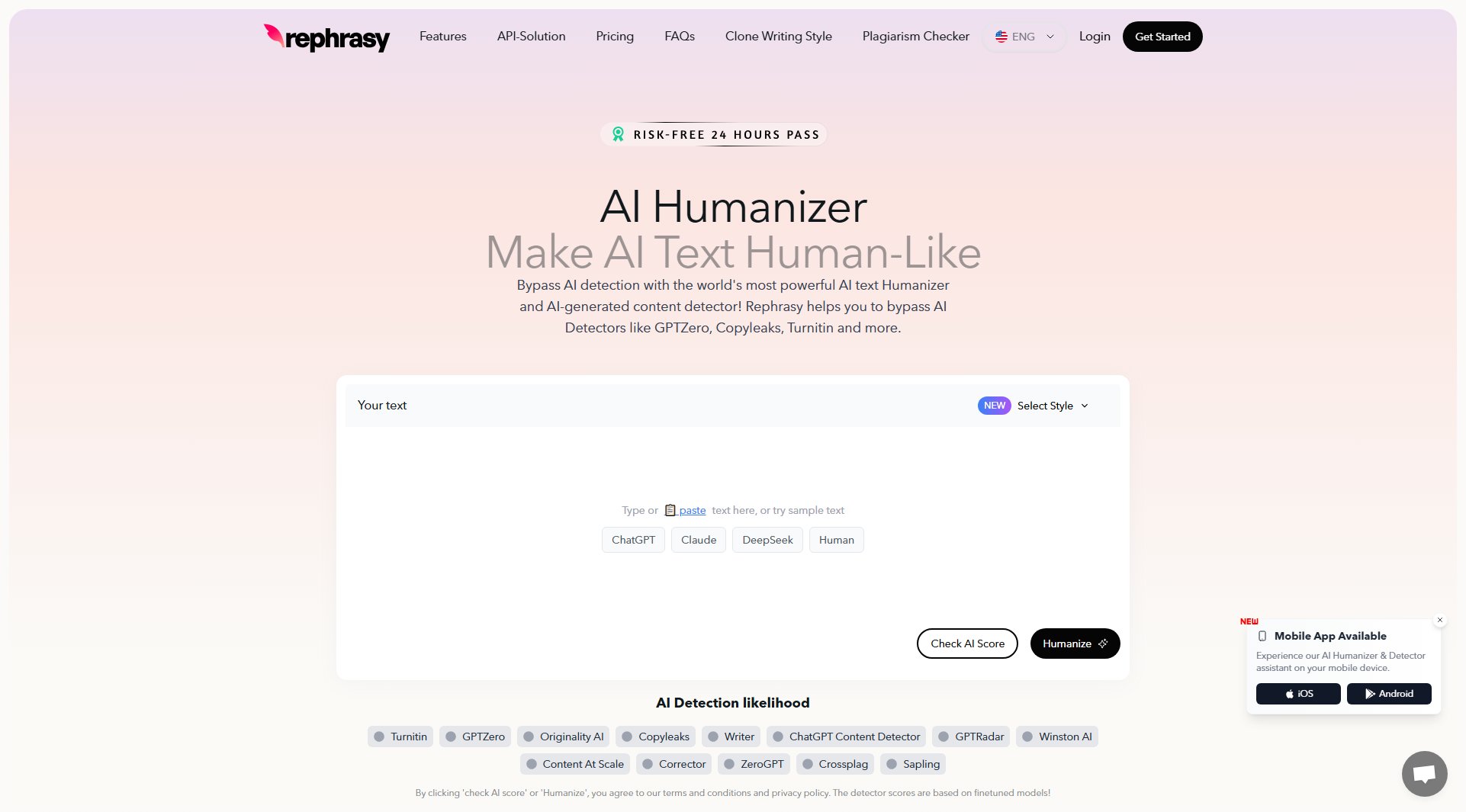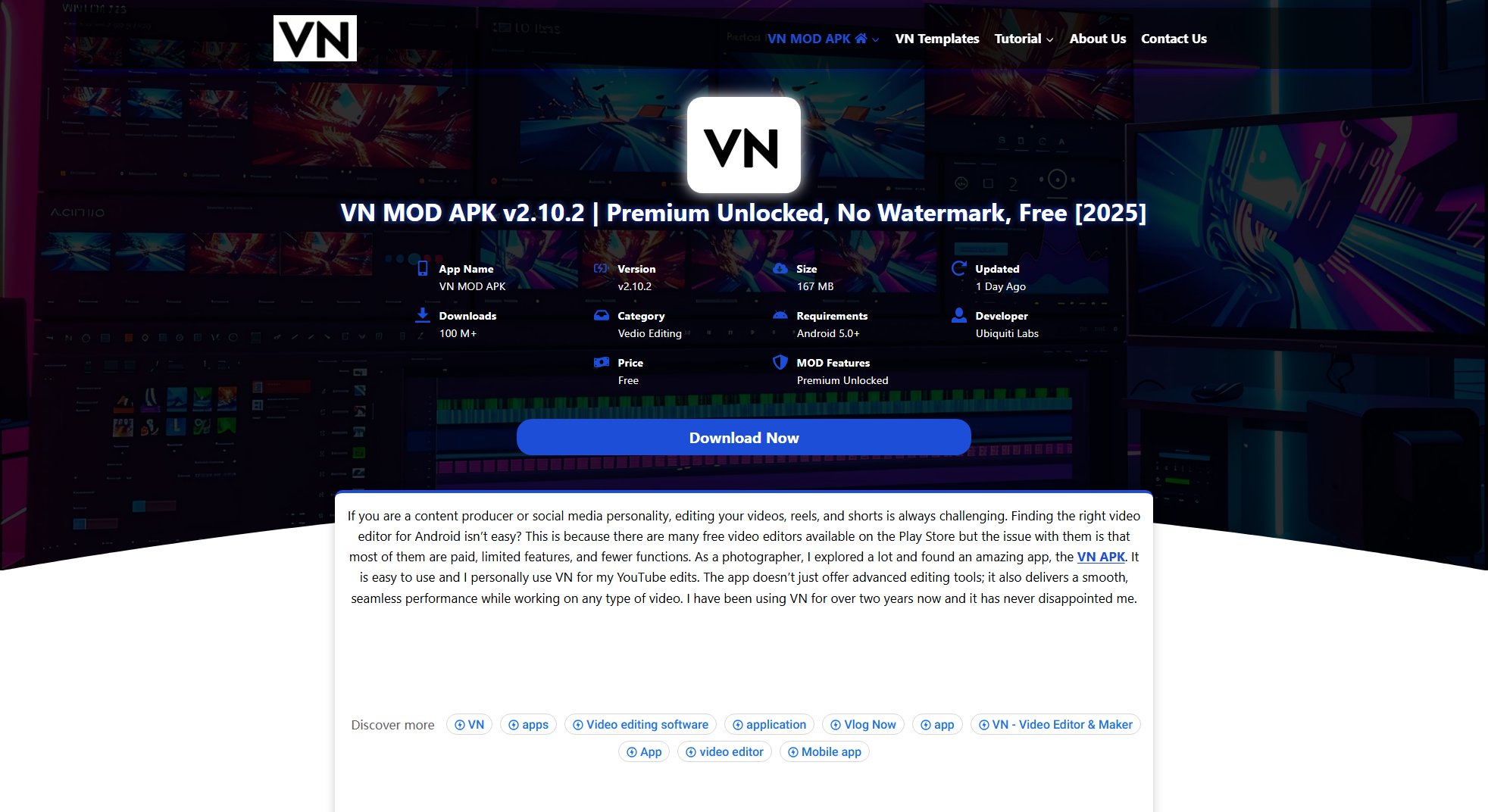AI Image to Video
Instantly transform images into dynamic videos with AI
What is AI Image to Video? Complete Overview
AI Image to Video is a cutting-edge tool that allows users to effortlessly convert static images into high-quality, dynamic videos using advanced AI technology. Designed for creators of all skill levels, it eliminates the need for complex video editing software. The tool supports various image formats (JPG, PNG, WebP, GIF) and offers customizable video styles, aspect ratios, and durations. With rapid processing times and professional-grade output quality, it's ideal for content creators, marketers, designers, and businesses looking to enhance their visual content without the steep learning curve of traditional video editing tools.
AI Image to Video Interface & Screenshots
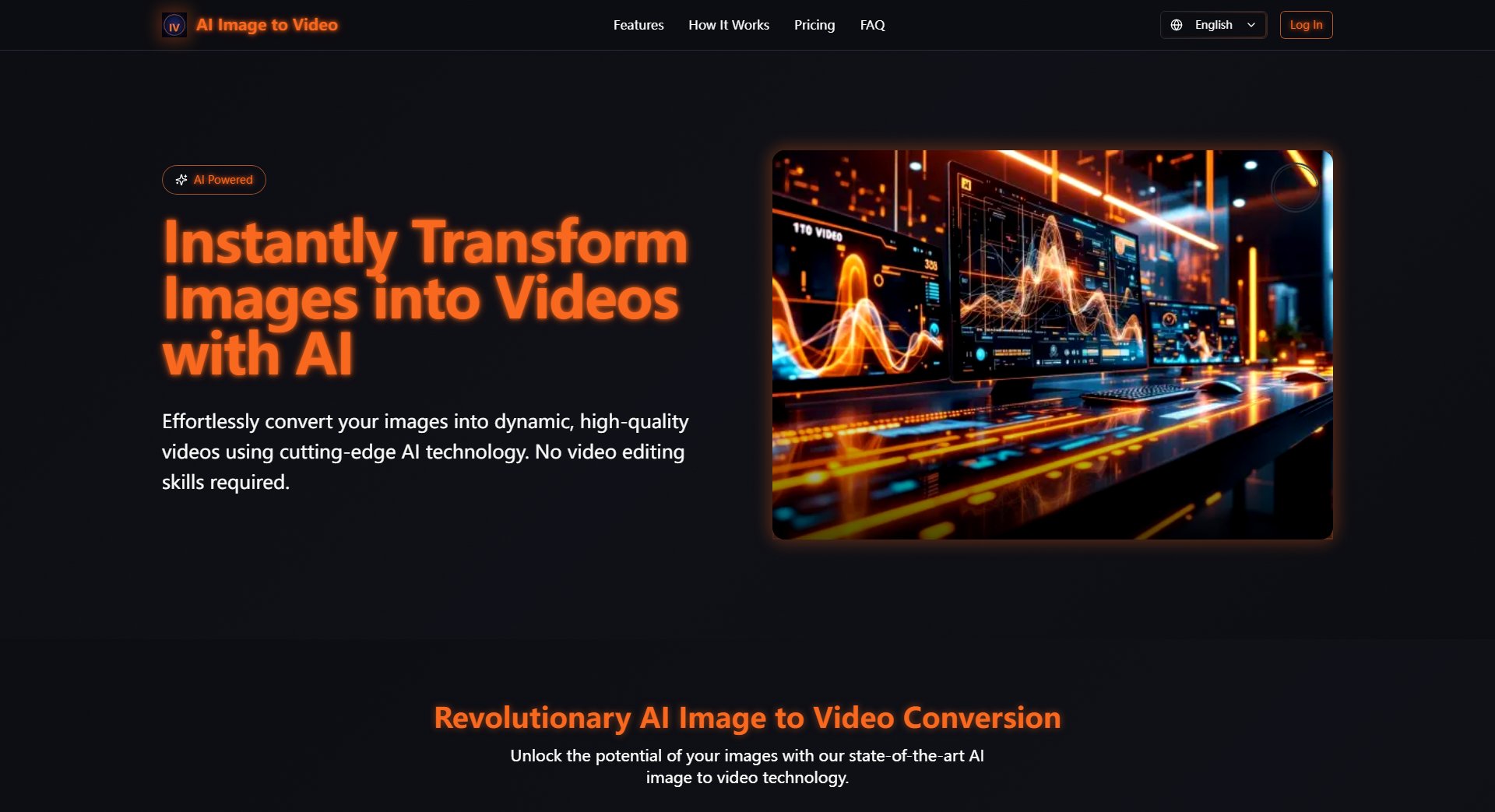
AI Image to Video Official screenshot of the tool interface
What Can AI Image to Video Do? Key Features
Instant Video Creation
Transform your images into dynamic videos in mere seconds using cutting-edge AI technology. The platform leverages the powerful Sora 2 AI model to generate smooth, natural-looking video transitions from static images with unprecedented speed.
Professional Video Quality
Produces videos with exceptional clarity and detail, ensuring a polished and professional look for any project. The AI maintains high resolution and smooth motion throughout the generated videos, suitable for professional presentations and marketing materials.
Customizable Video Styles
Select from multiple aspect ratios (1:1, 16:9, 9:16) and durations to perfectly fit your project needs. Users can also upload reference images to guide the AI in creating videos that match their desired aesthetic and style preferences.
Efficient Batch Processing
Generate multiple video variations simultaneously, optimizing your creative process. This feature is particularly valuable for marketers and content creators who need to test different video styles or create variations for different platforms.
Intuitive Interface
The user-friendly platform makes video creation accessible to everyone, regardless of technical skill. With a simple three-step process (upload, customize, generate), users can create professional videos without any prior editing experience.
Best AI Image to Video Use Cases & Applications
Social Media Content Creation
Content creators can transform static product images or portfolio pieces into engaging video content for platforms like Instagram, TikTok, and YouTube, increasing engagement and reach.
Marketing Campaigns
Marketers can quickly generate multiple video variations from product images for A/B testing different creative approaches in ads and social media campaigns.
Educational Materials
Educators and trainers can bring static diagrams, charts, or historical photos to life, creating more engaging learning materials for students.
Portfolio Enhancement
Artists and photographers can showcase their work in dynamic formats, adding movement and life to their static images for more impressive portfolio presentations.
How to Use AI Image to Video: Step-by-Step Guide
Upload your image by clicking the 'Choose File' button. The platform supports JPG, PNG, WebP, and GIF formats up to 5MB in size. You can also optionally upload a reference image to guide the AI's video generation.
Customize your video settings. Select your desired duration (default is 5 seconds), aspect ratio (1:1, 16:9, or 9:16), and optionally add a text prompt (up to 500 characters) to further guide the AI's interpretation of your image.
Preview the cost (10 credits per video) and click 'Create Video'. The AI will process your image and generate a dynamic video in seconds.
Download your completed video in multiple formats and resolutions. The generated video will appear in the preview section where you can check the quality before downloading.
AI Image to Video Pros and Cons: Honest Review
Pros
Considerations
Is AI Image to Video Worth It? FAQ & Reviews
Our platform uses advanced AI algorithms (Sora 2 model) to analyze your uploaded image and generate natural-looking motion and transitions, creating a dynamic video from a static image. The AI understands image content and applies appropriate movements.
Yes, commercial use is allowed with Pro and Premium plans. The Starter plan is for personal use only. Always check the specific terms of your selected plan for any restrictions.
We accept JPG, PNG, WebP, and GIF formats with a maximum file size of 5MB. For best results, use high-quality images with clear subjects and good resolution.
Most videos are generated in seconds, though processing time may vary slightly based on server load and video complexity. Premium plan users get priority processing for faster results.
We offer refunds for unused credits within 14 days of purchase. Please contact our support team for refund requests. Used credits are non-refundable.