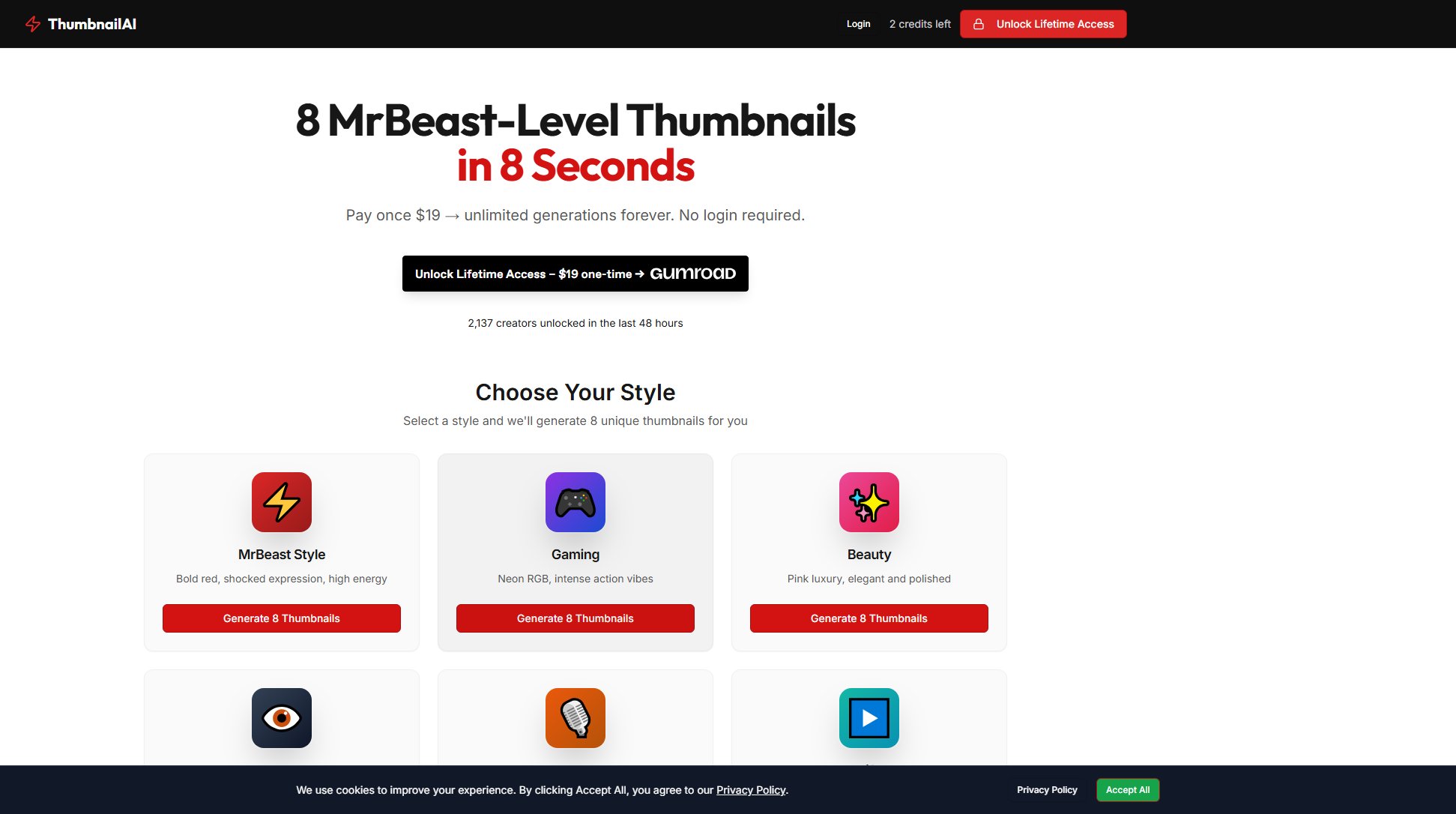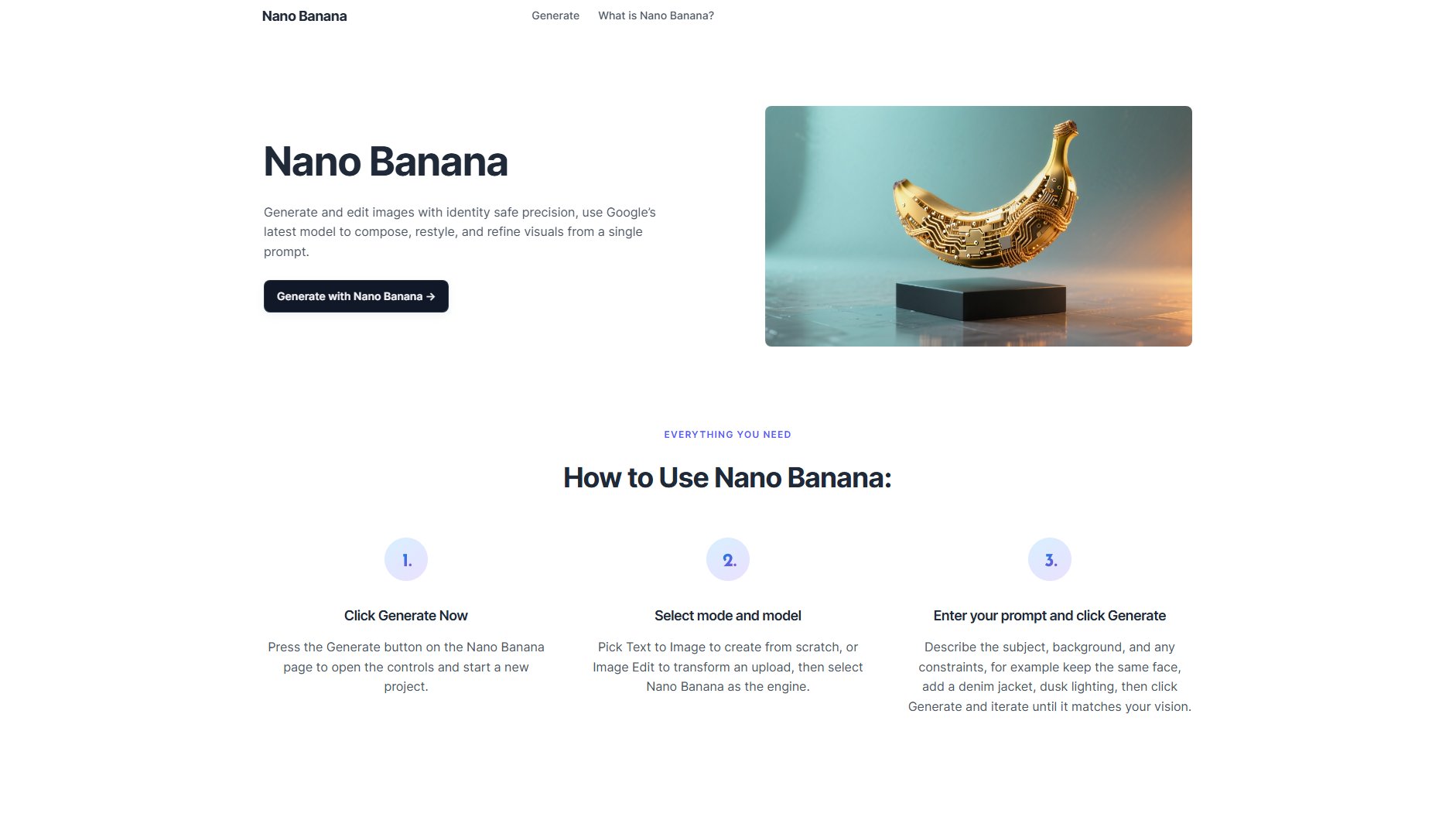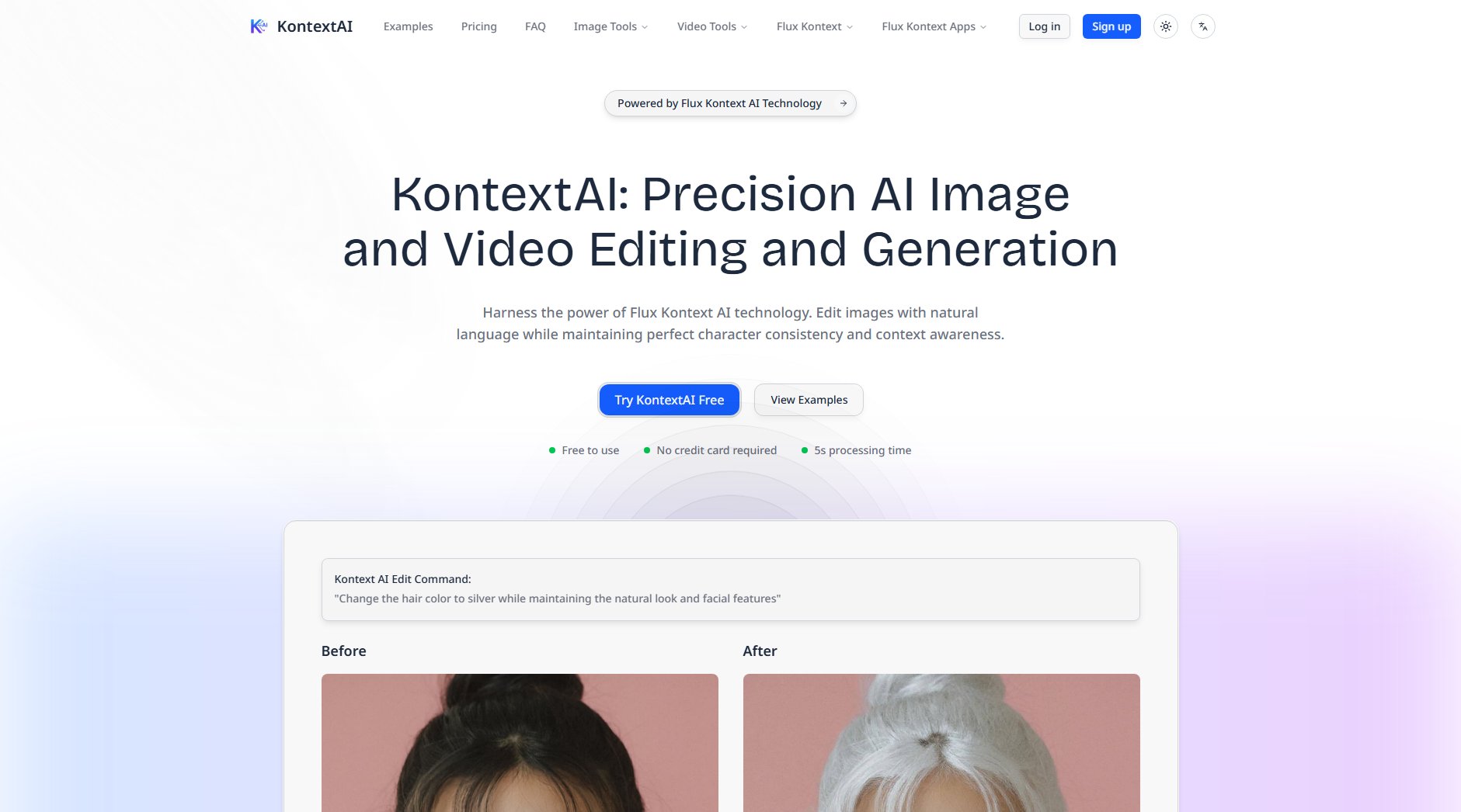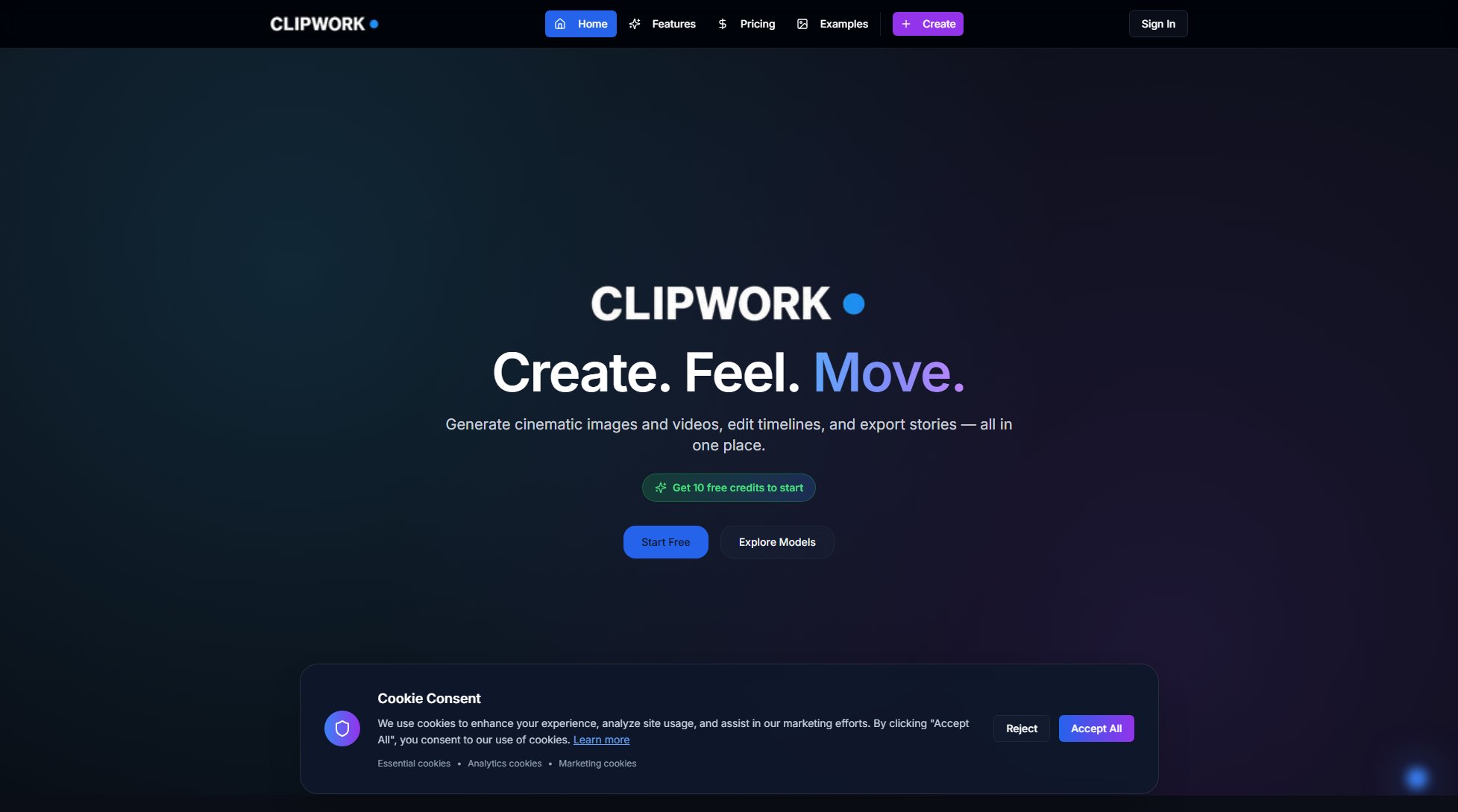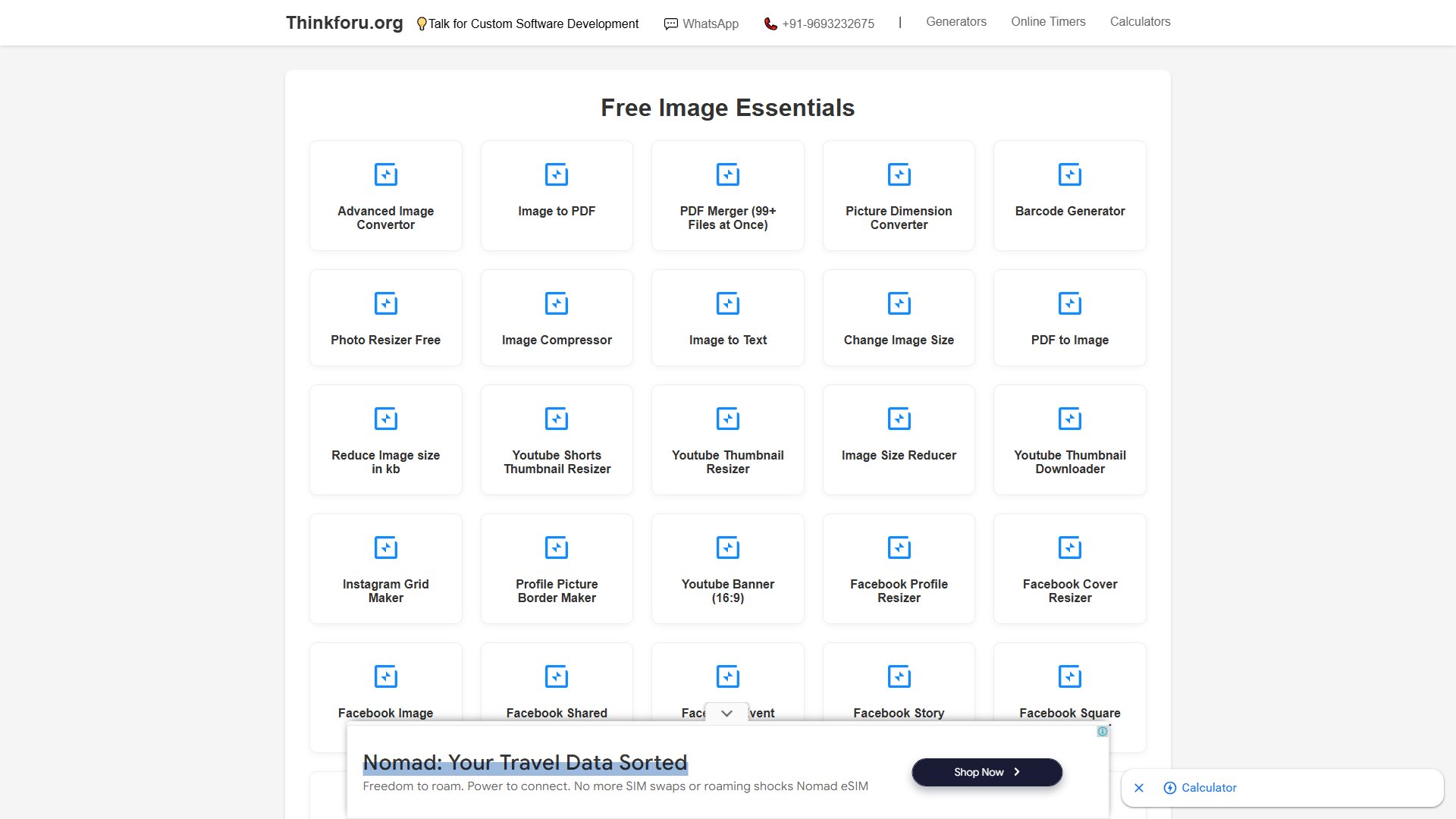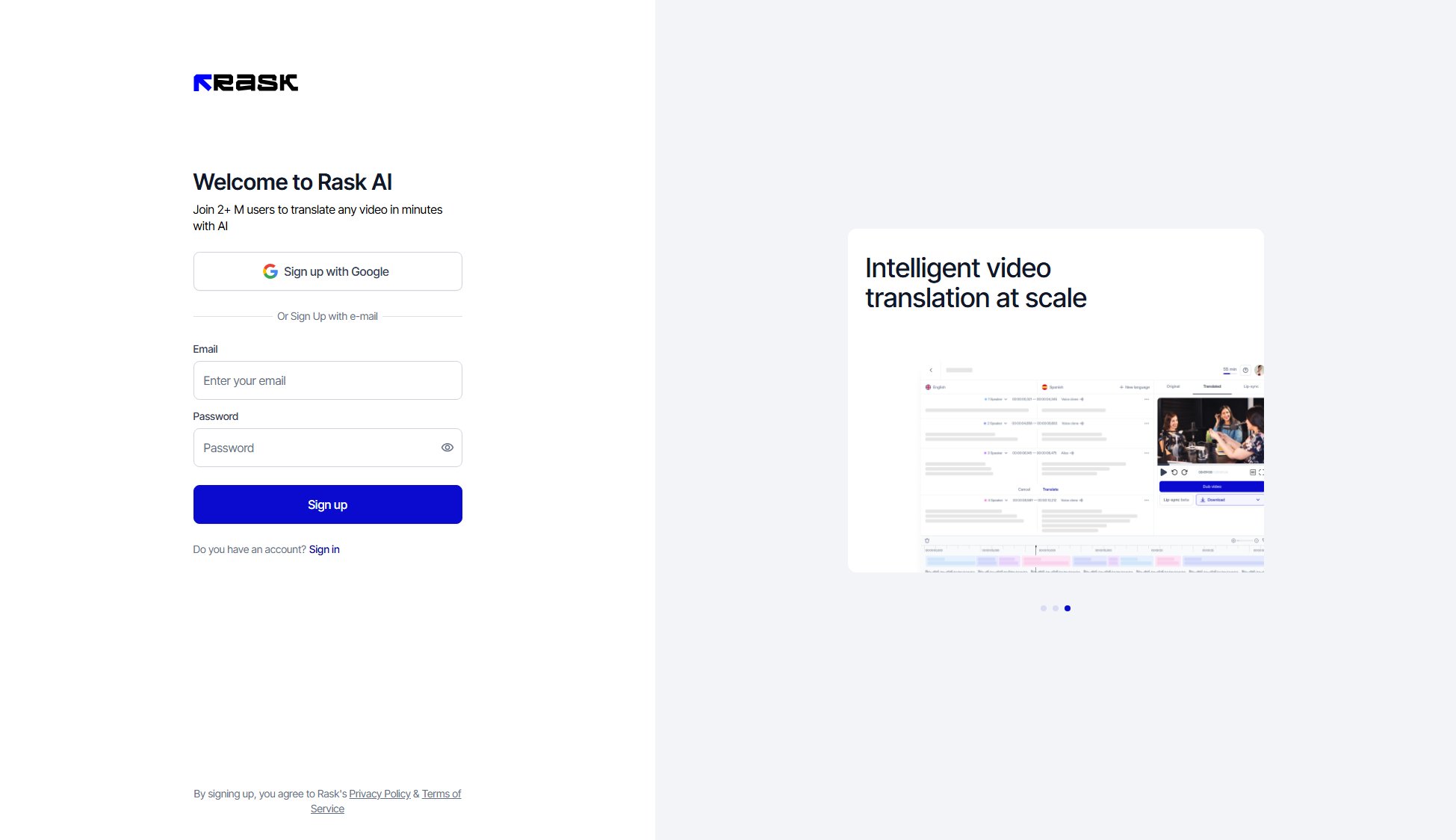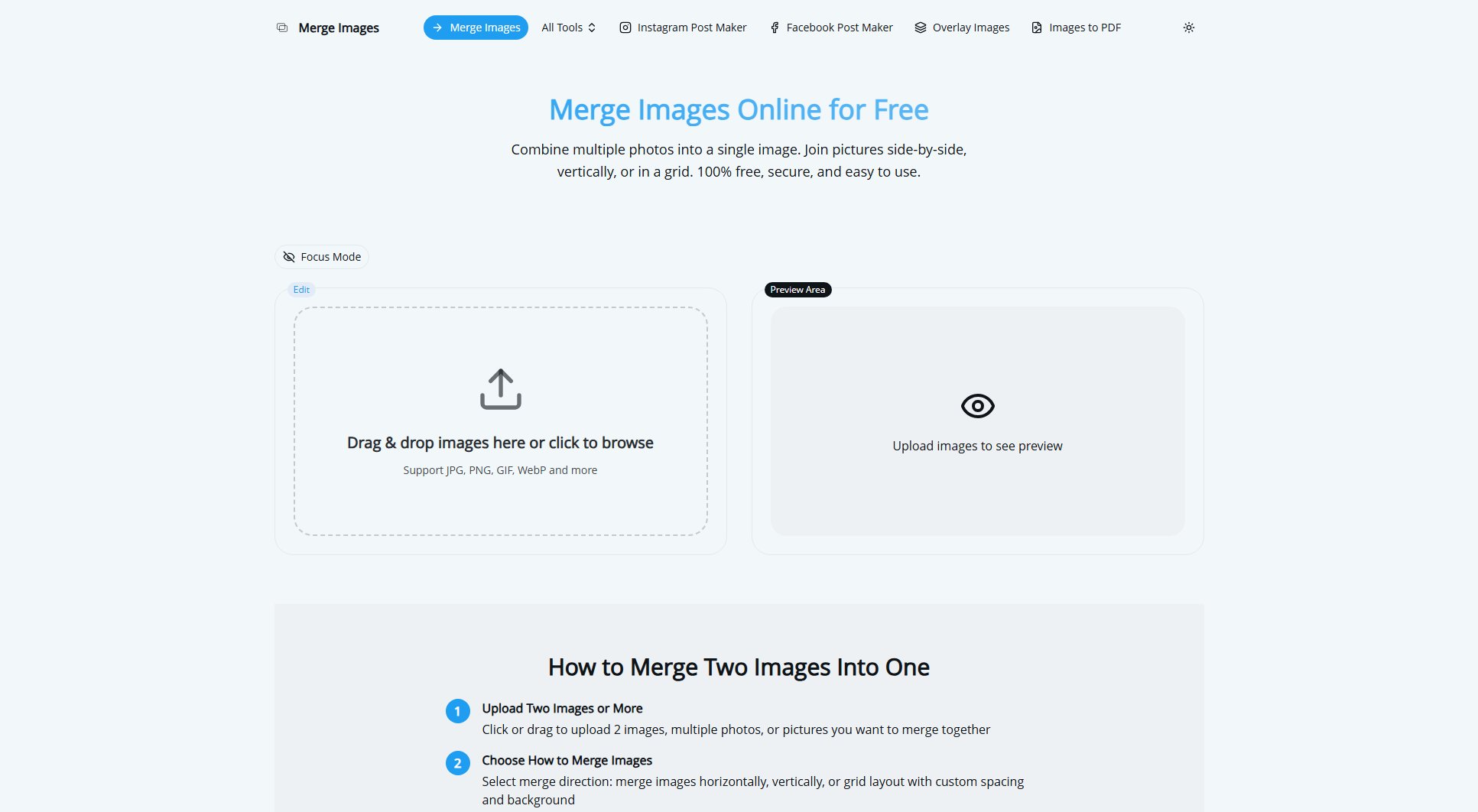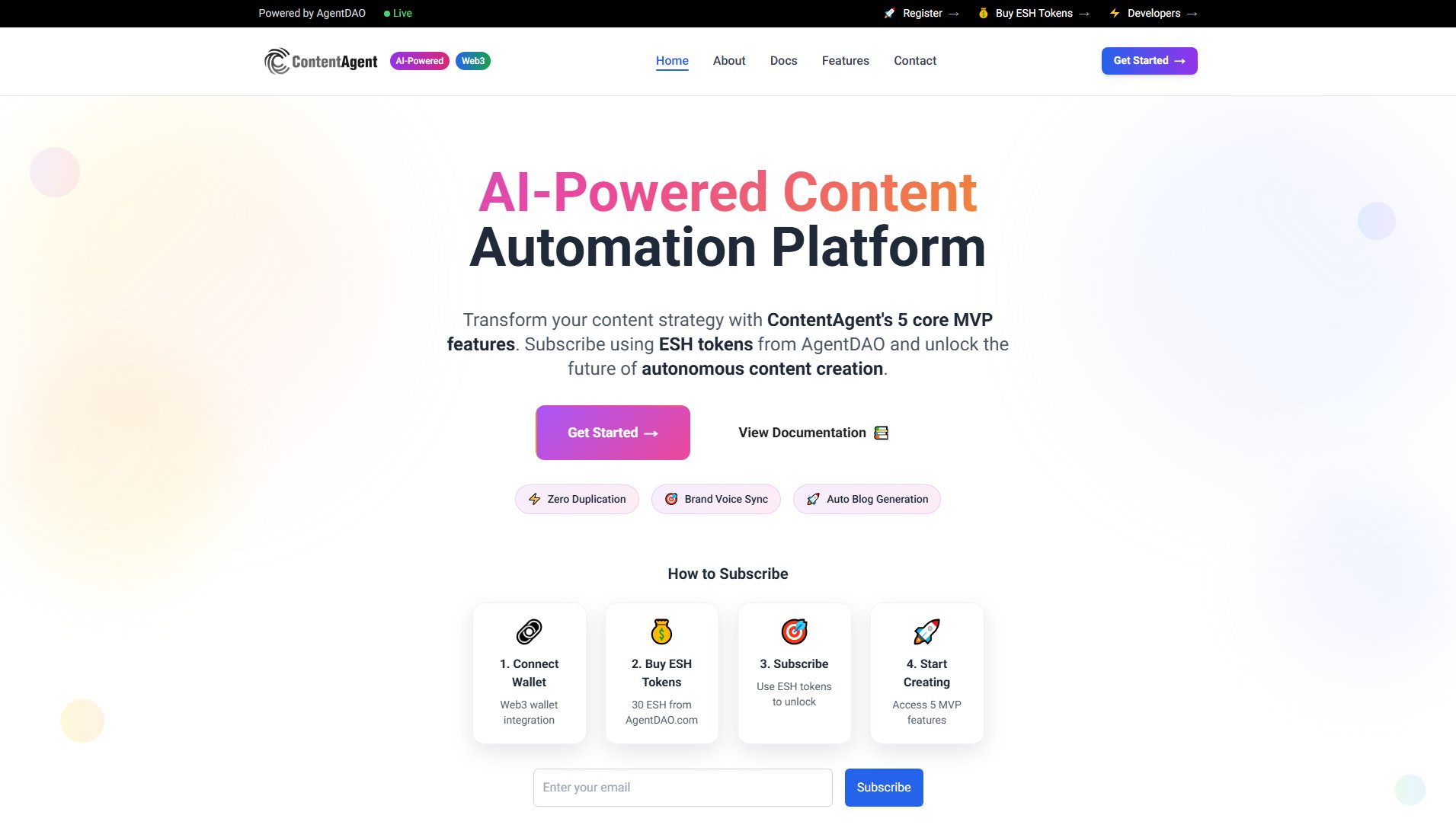PhoAi
Your personal AI photo editor for stunning edits in seconds
What is PhoAi? Complete Overview
PhoAi is an innovative AI-powered photo editor designed to simplify and accelerate photo editing. With PhoAi, users can create professional-quality edits using simple text prompts, eliminating the need for complex software or advanced editing skills. The tool caters to a wide audience, including social media enthusiasts, content creators, and professionals looking for quick yet impactful edits. PhoAi solves the pain points of time-consuming traditional photo editing by offering instant transformations, style transfers, and even video creation from still images.
PhoAi Interface & Screenshots
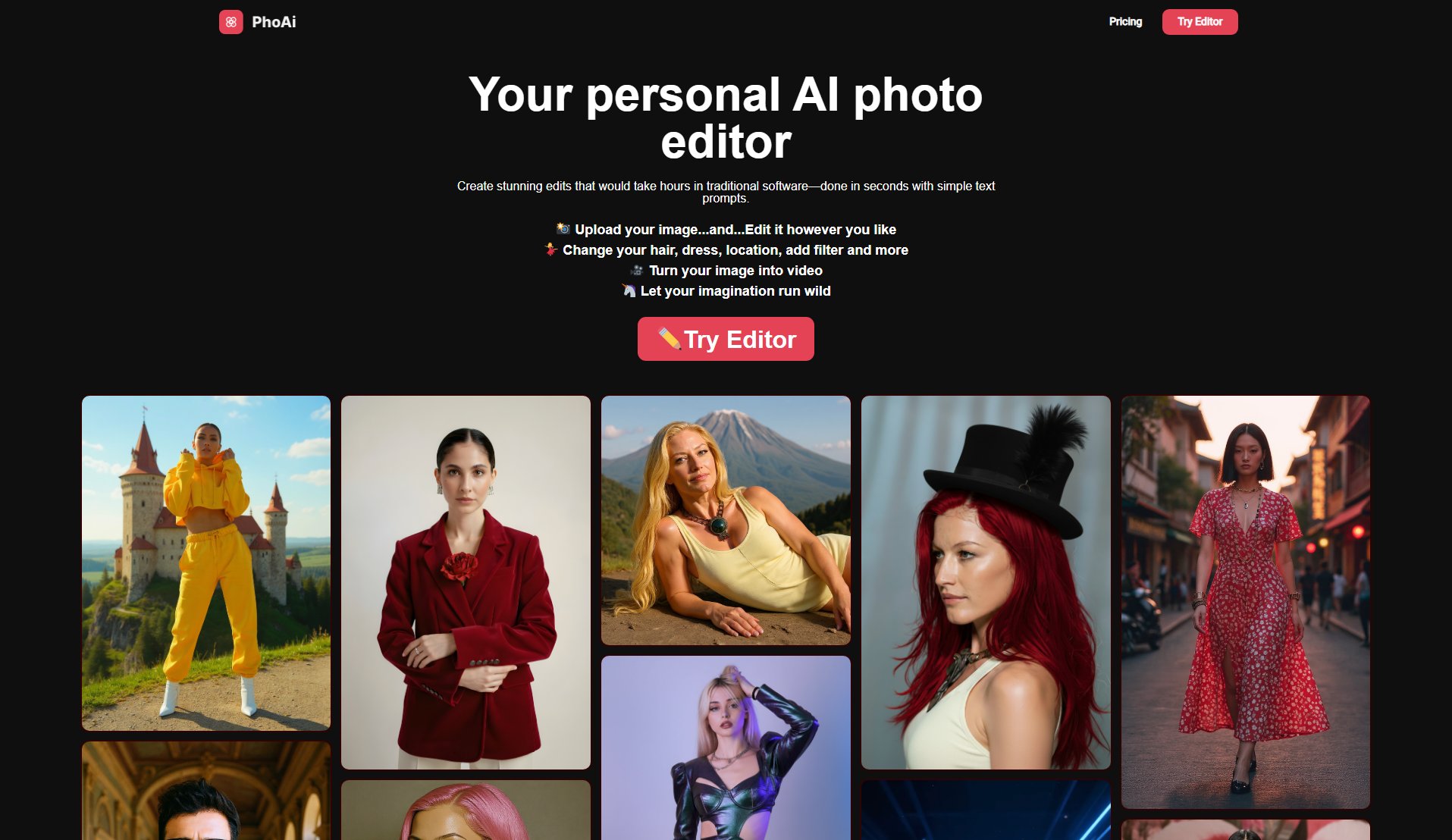
PhoAi Official screenshot of the tool interface
What Can PhoAi Do? Key Features
Text-Based Photo Editing
PhoAi revolutionizes photo editing by allowing users to describe their desired changes in plain text. Simply upload an image and type prompts like 'new hairstyle' or 'change background' to see instant transformations.
Style Transfer
Apply any look from one photo to another with PhoAi's style transfer capability. Copy clothing styles, backgrounds, or overall aesthetics from reference images and apply them to your photos seamlessly.
Image-to-Video Conversion
Transform static images into engaging videos perfect for social media platforms like TikTok and Instagram Reels. Create dynamic content with just one upload and a text prompt.
Comprehensive Editing Suite
PhoAi offers a complete editing package including background removal, text restoration, portrait enhancement, filters, effects, location changes, haircut modifications, and image upscaling.
Credit-Based Pricing
PhoAi operates on a simple credit system with one-time payment options, eliminating subscription hassles. Choose from Basic to Ultra packages based on your editing needs.
Best PhoAi Use Cases & Applications
Social Media Content Creation
Content creators can quickly generate multiple variations of images for A/B testing or create engaging video content from still photos to boost engagement on platforms like Instagram and TikTok.
Personal Branding
Professionals can create consistent, polished profile pictures across platforms by easily adjusting backgrounds, outfits, or hairstyles without costly photoshoots.
E-commerce Product Presentation
Small businesses can edit product photos to show different color variations, remove backgrounds, or create animated product showcases without professional editing services.
How to Use PhoAi: Step-by-Step Guide
Upload your image to PhoAi's platform through the simple drag-and-drop interface or file selector.
Describe your desired edits using natural language in the text prompt box. Be as specific or creative as you like.
For style transfers, upload a reference image showing the look you want to achieve.
Click 'Generate' and watch as PhoAi processes your request in seconds.
Review your transformed image or video, make adjustments if needed, then download or share directly.
PhoAi Pros and Cons: Honest Review
Pros
Considerations
Is PhoAi Worth It? FAQ & Reviews
Phoai is an AI photo editor that simplifies photo editing with simple text. Upload an image, type a description like 'new hairstyle,' 'change background,' or 'turn this into a video,' and the AI will do the rest.
Not at all. If you can type a sentence, you can edit your photos. No tools, sliders, or complicated software.
Yes. Phoai can animate your still images into short, dynamic videos that grab attention on TikTok, Instagram Reels, or Stories.
Absolutely. Your photos are processed securely, and you have control over what stays saved or deleted. You also own all the generated images.
That's exactly what it's built for—fast edits, creative transformations, and scroll-stopping videos that make your posts stand out.