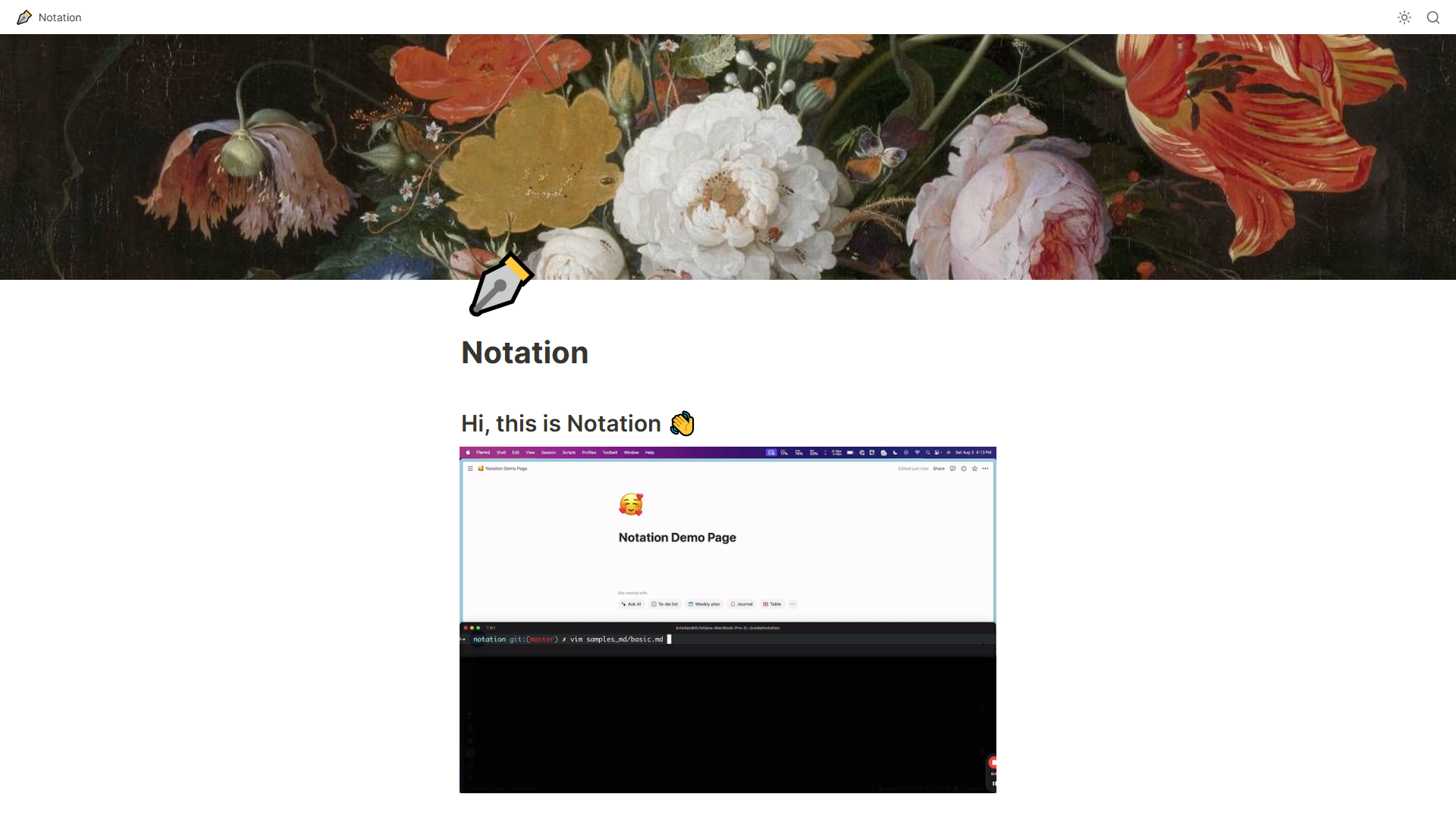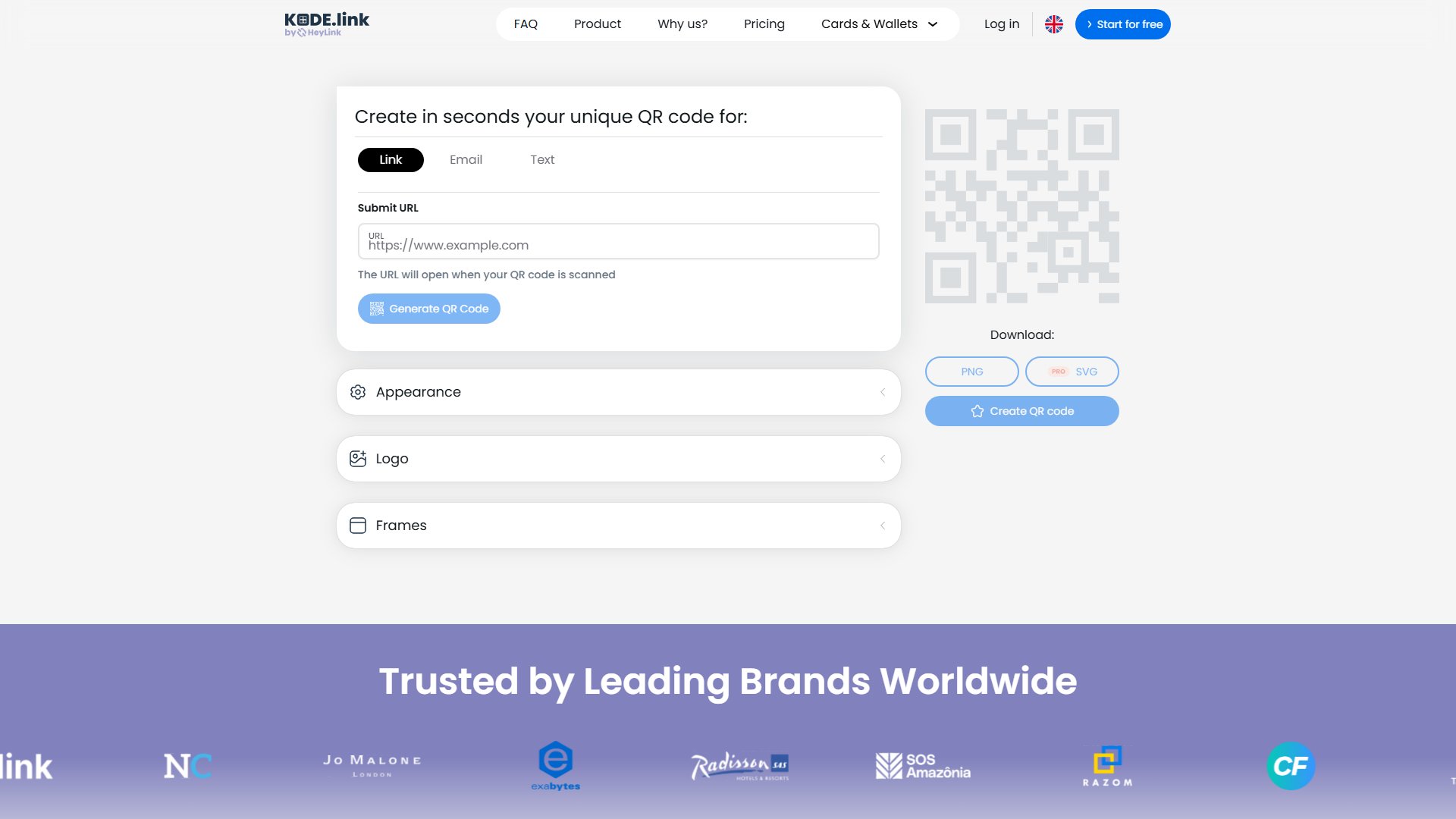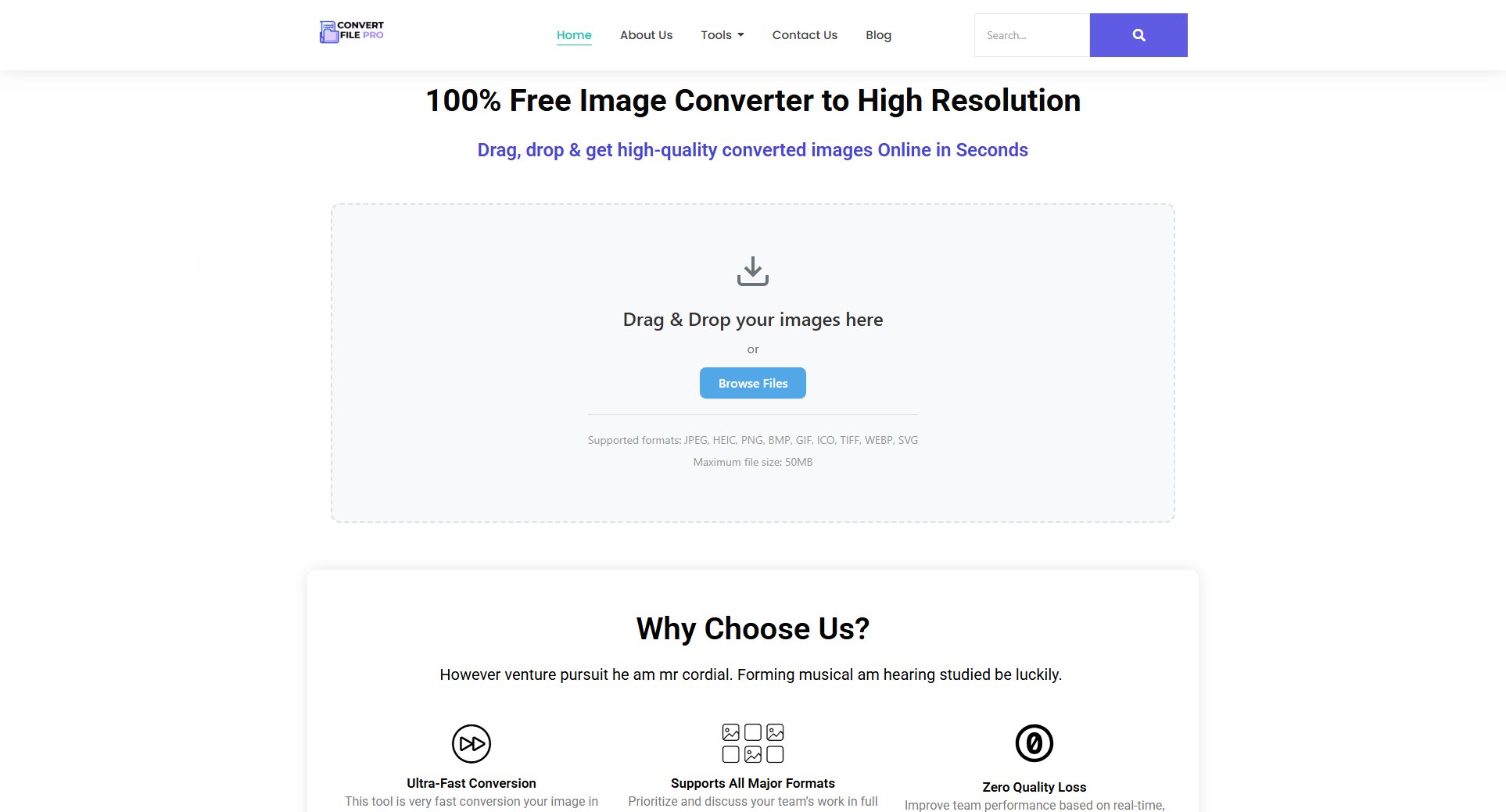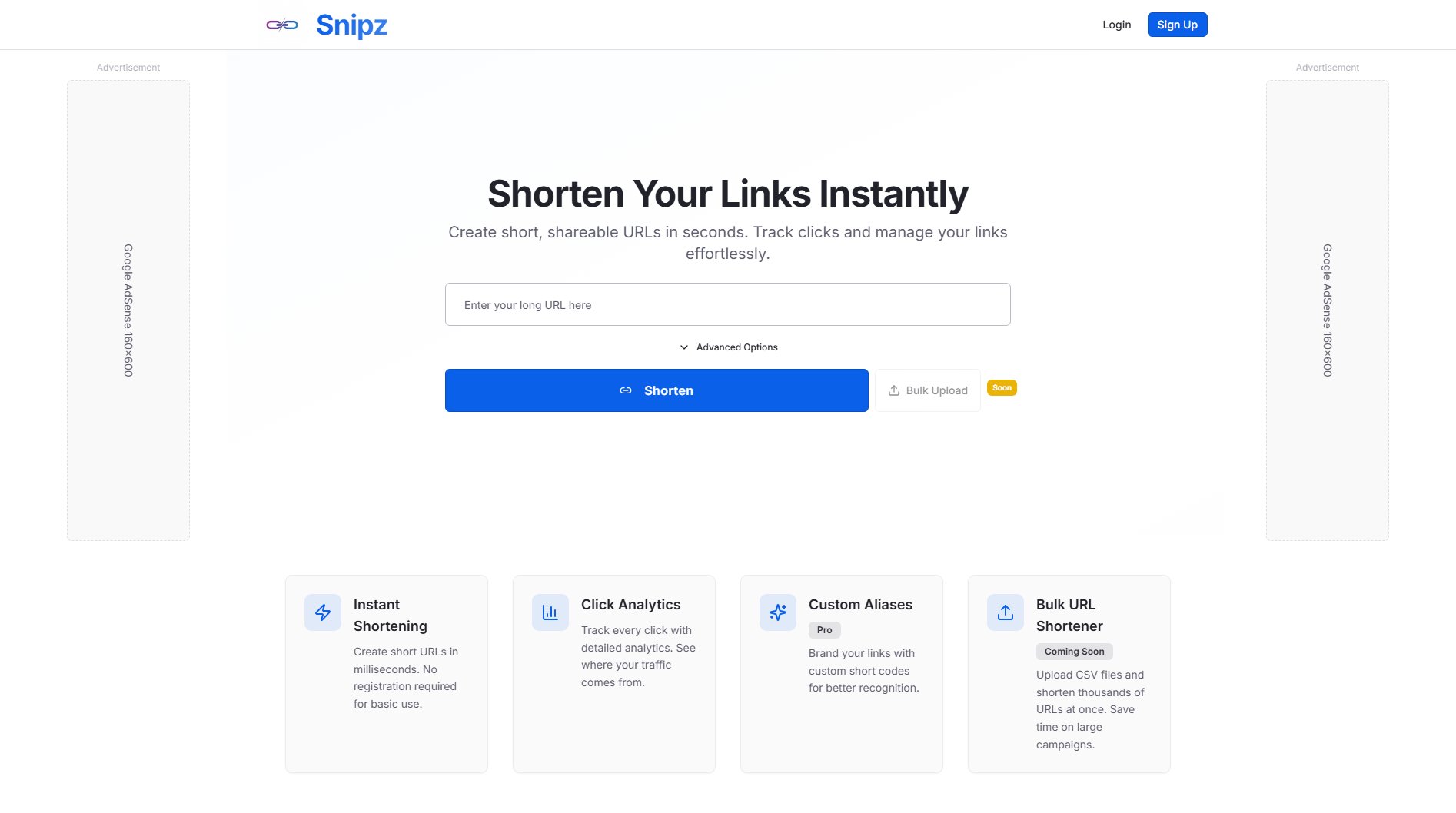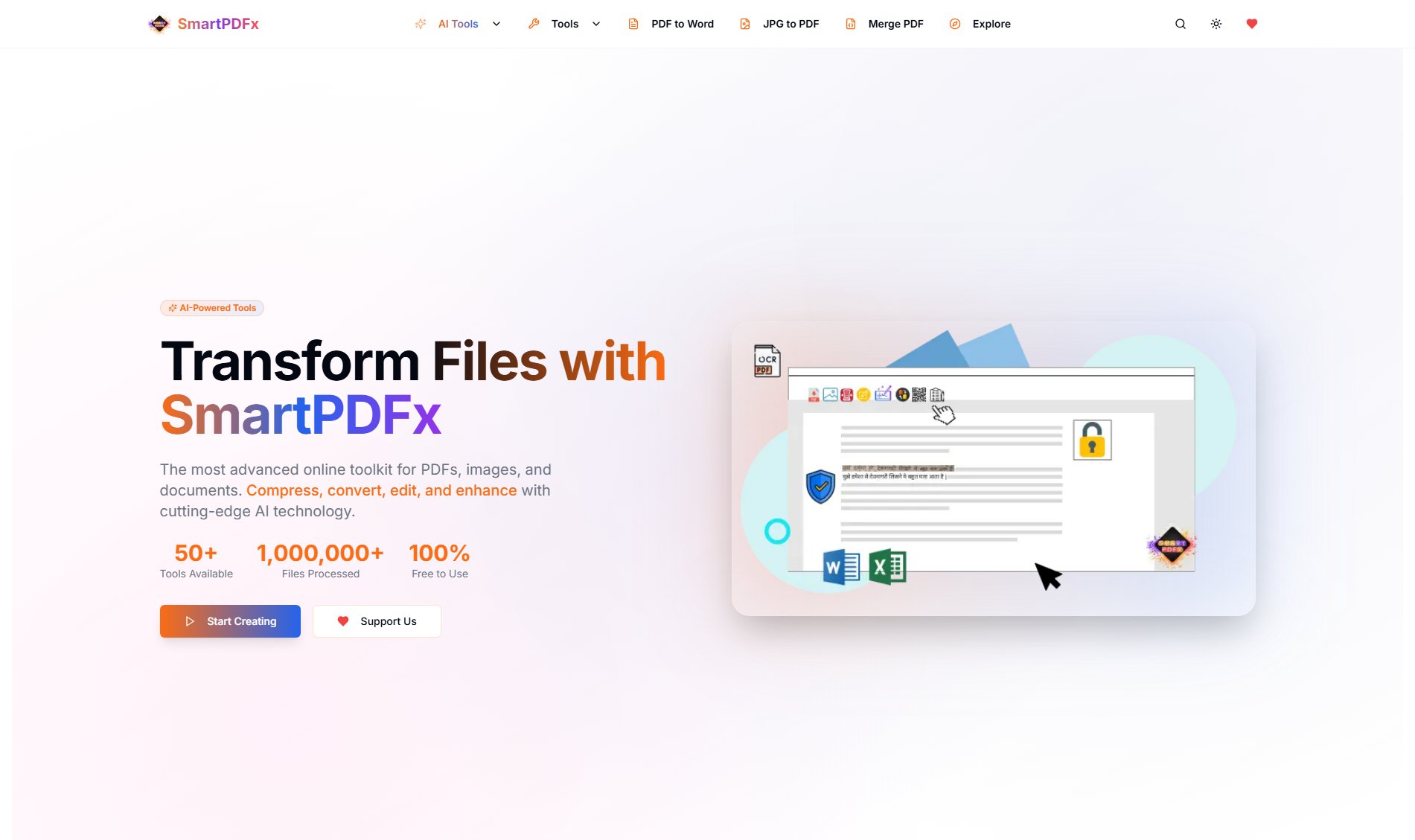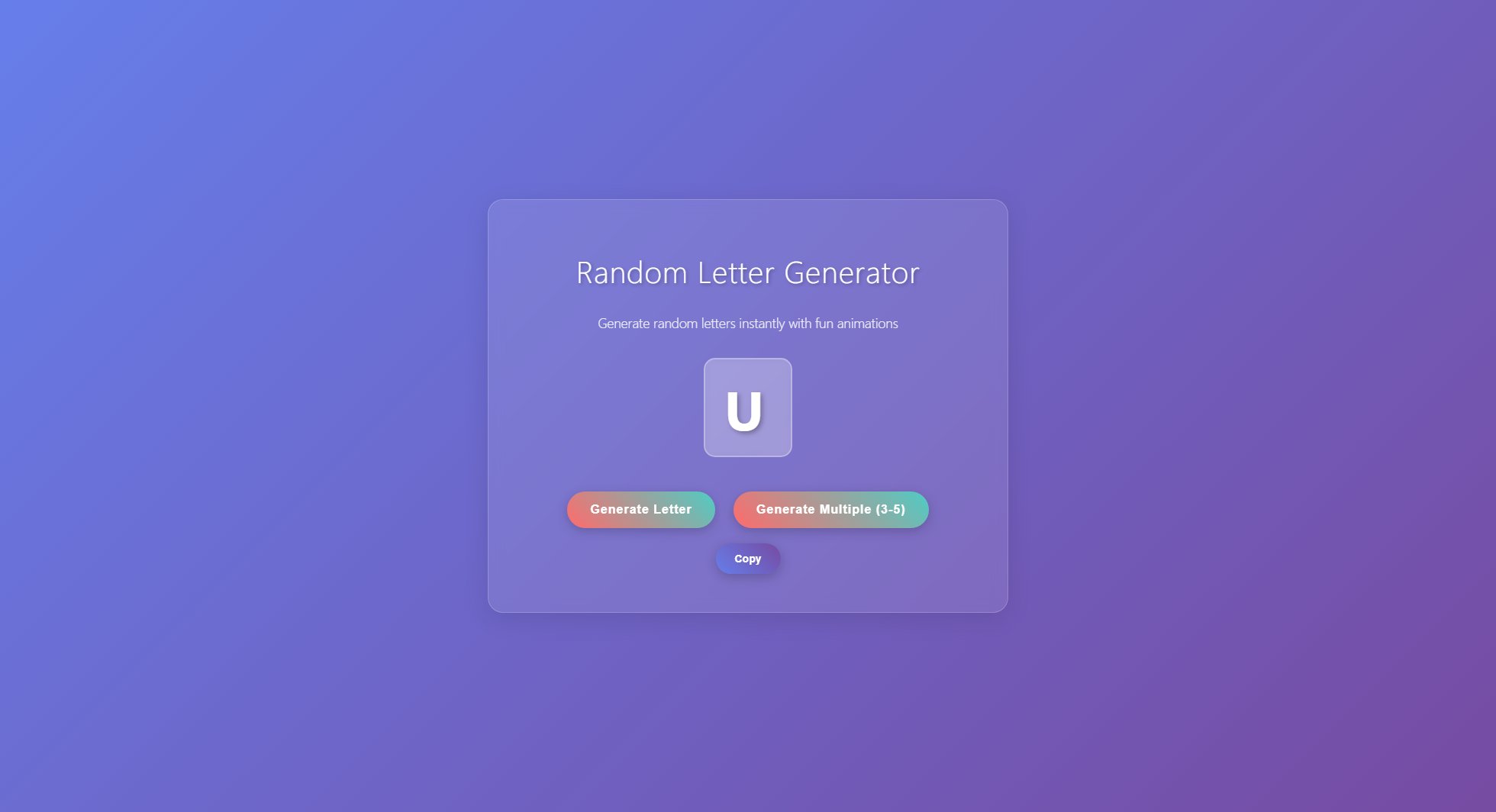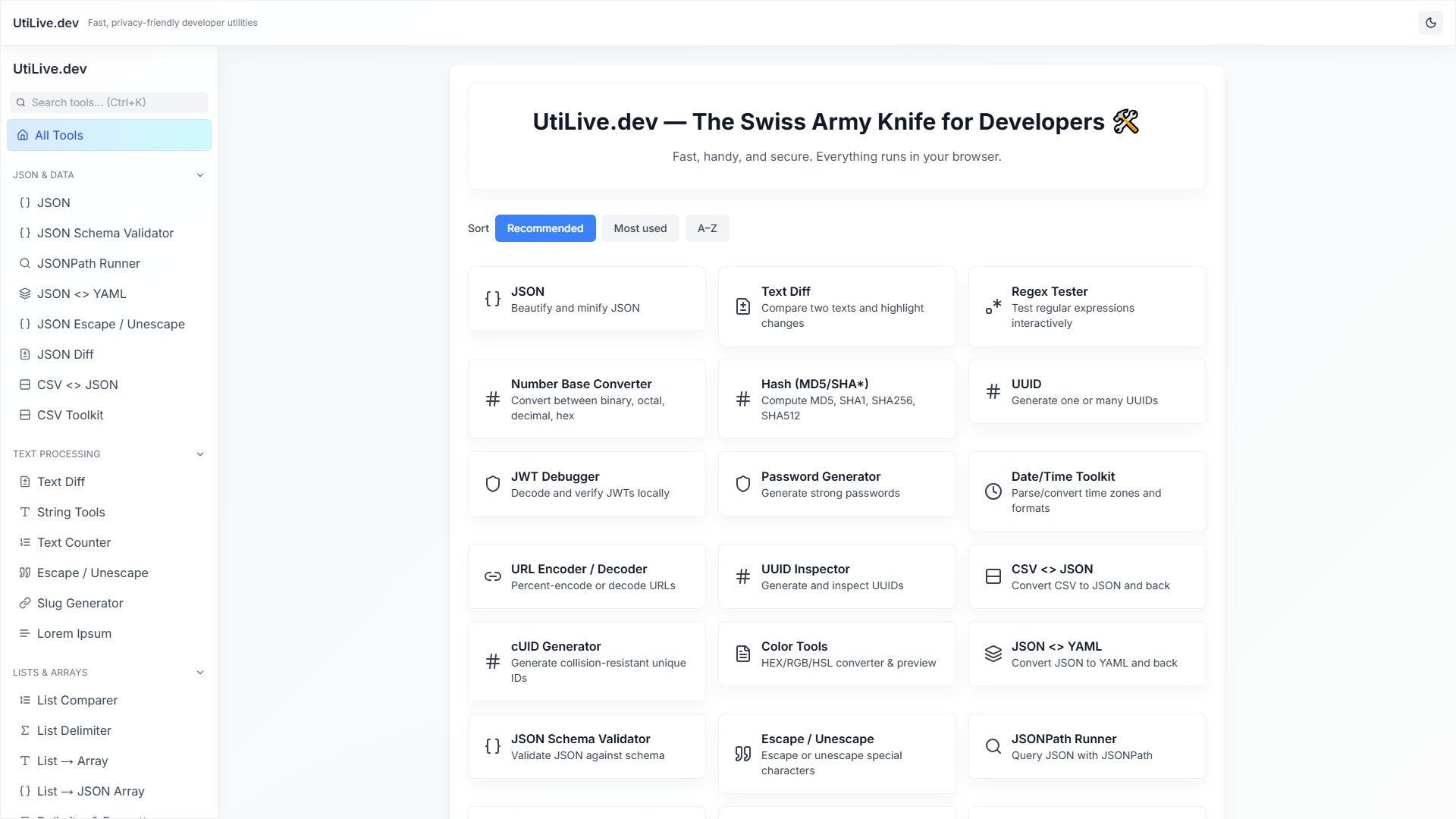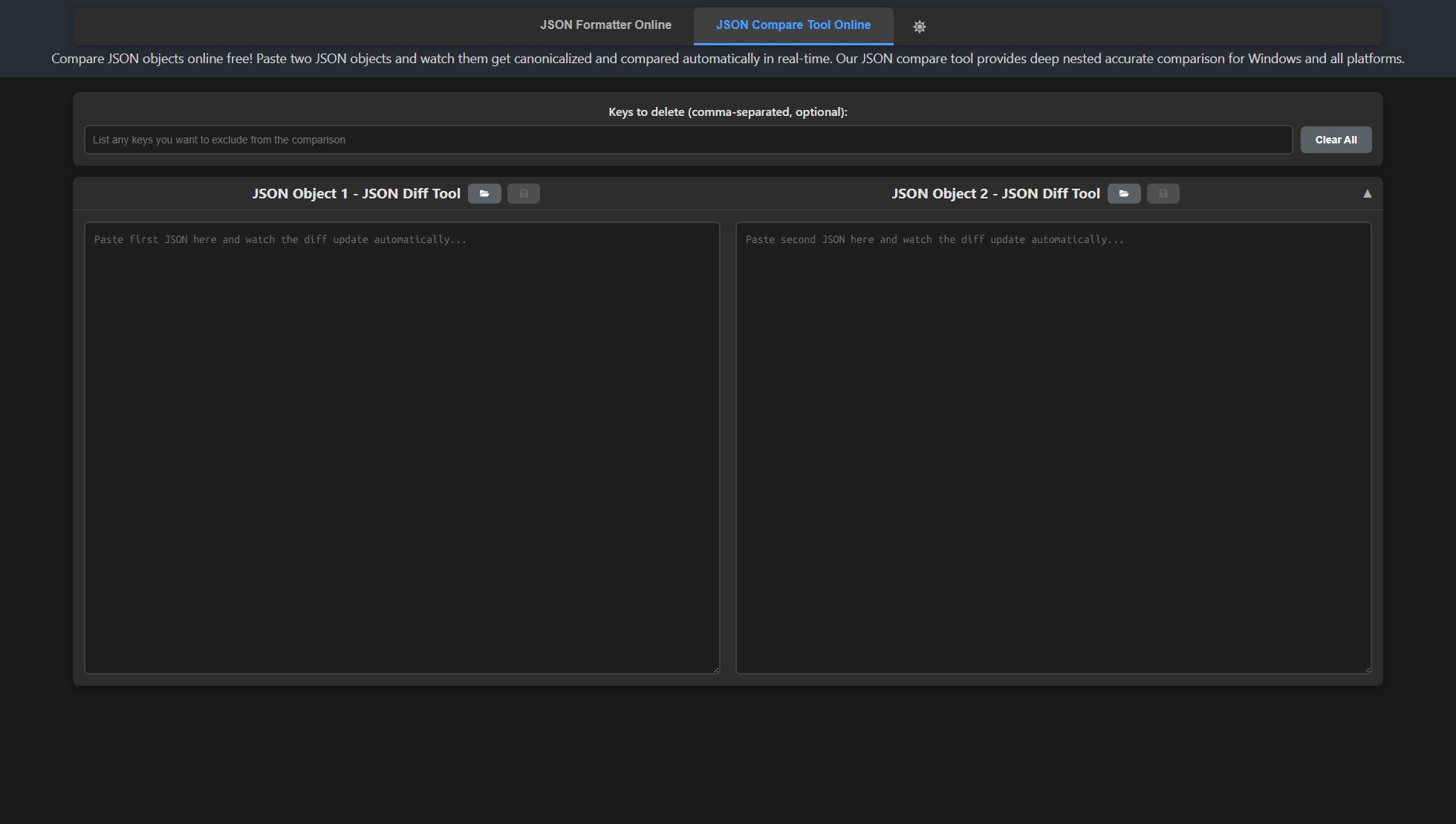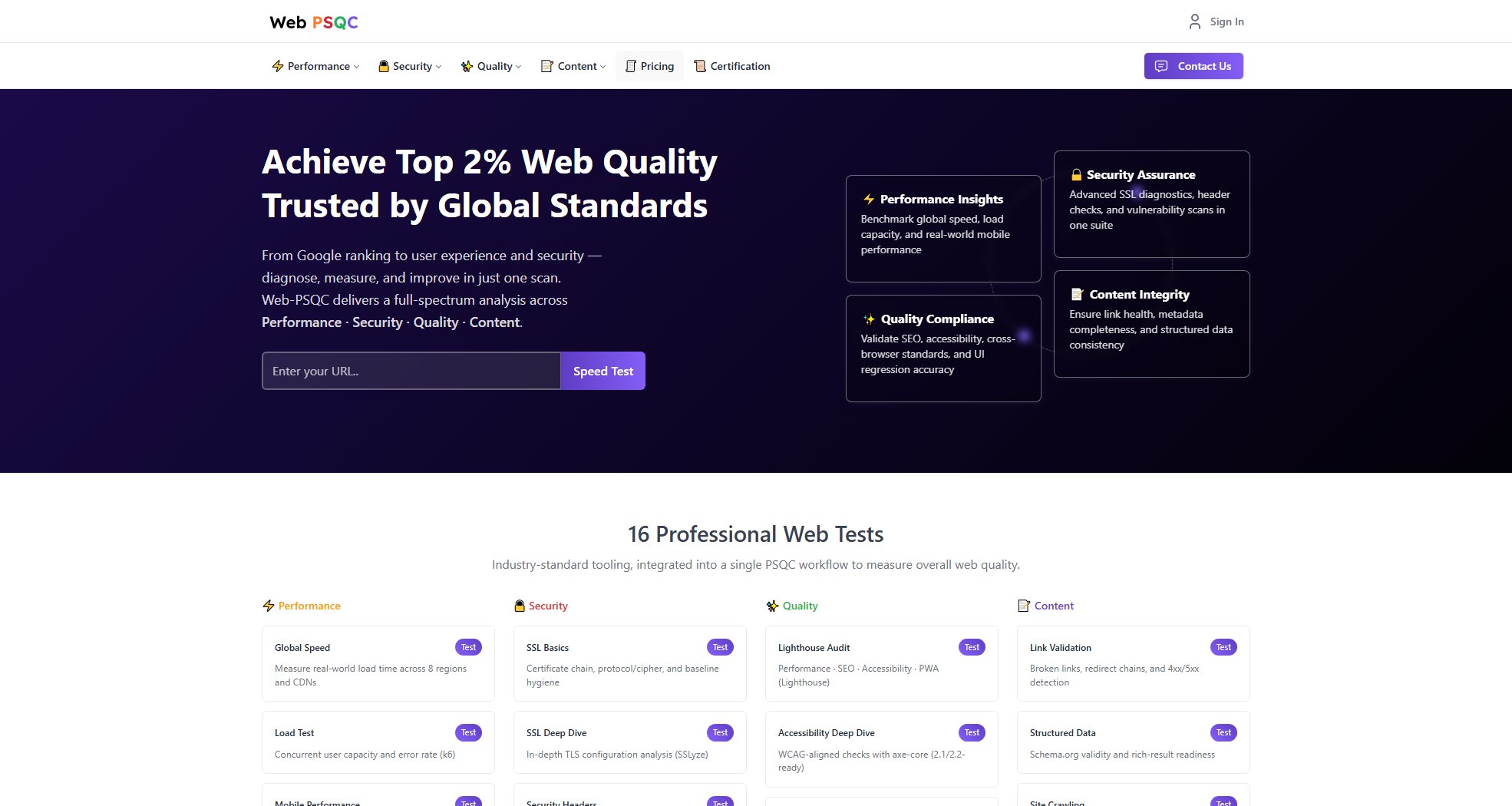DevUtilX
100+ free online tools for developers - format, convert, validate & more
What is DevUtilX? Complete Overview
DevUtilX is a comprehensive collection of over 100 free online developer tools designed to streamline coding workflows. The platform offers a wide range of utilities including code formatters, minifiers, converters, validators, generators, and specialized tools for API development, DevOps, and web performance. It helps developers save time by providing instant access to essential tools for formatting code (JavaScript, CSS, HTML, JSON, SQL, XML), converting between data formats (JSON to XML, YAML to JSON), validating syntax (HTML, CSS, JSON), and generating test data (UUIDs, passwords, mock data). The platform is completely free to use with no registration required, making it particularly valuable for individual developers, small teams, and students who need quick access to reliable development tools without installing additional software.
DevUtilX Interface & Screenshots
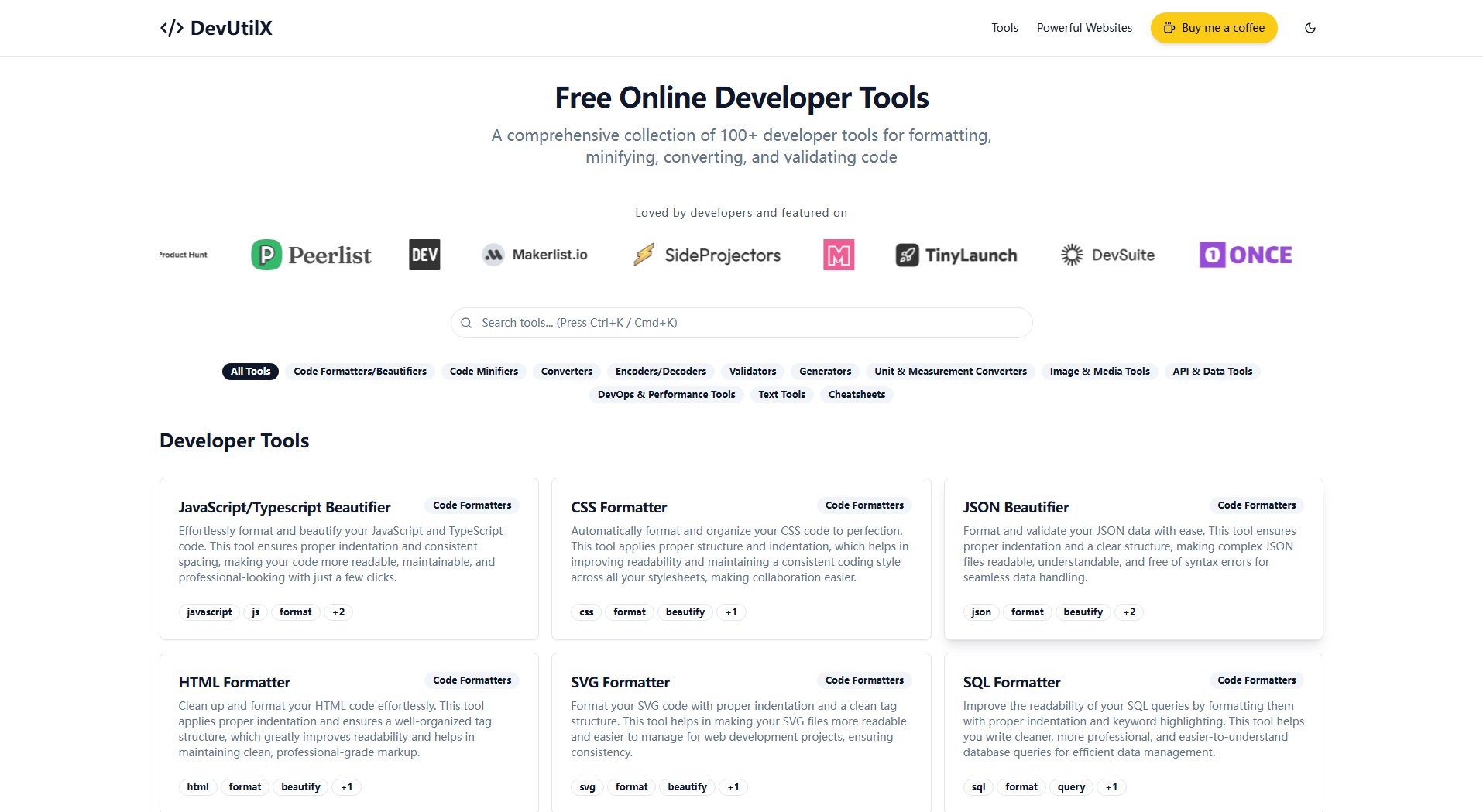
DevUtilX Official screenshot of the tool interface
What Can DevUtilX Do? Key Features
Code Formatting & Beautification
DevUtilX provides sophisticated code formatting tools for multiple languages including JavaScript, TypeScript, CSS, HTML, JSON, SQL, and XML. These tools automatically apply proper indentation, spacing, and structure to make code more readable and maintainable. The formatters help enforce consistent coding styles across teams and projects, significantly reducing the time spent on manual code cleanup.
Data Conversion Tools
The platform offers an extensive set of data conversion utilities that handle transformations between JSON, XML, YAML, CSV, and other formats. These tools are essential for data migration, API integration, and configuration management. The conversions maintain data integrity while adapting structures to different system requirements, with features like nested JSON to flat CSV conversion and vice versa.
Code Minification
DevUtilX includes optimization tools that remove unnecessary characters from code without changing functionality. The minifiers support JavaScript, CSS, HTML, JSON, and XML, typically reducing file sizes by 30-60%. This leads to faster load times and improved performance for web applications, especially important for production deployments.
Validation Suite
The validation tools check code and data for syntax errors and compliance with standards. Developers can validate JSON schemas, HTML markup against W3C standards, CSS rules, and specialized formats like JWTs. These validators help catch errors early in the development process, preventing issues in production environments.
Developer Utilities
The platform offers specialized tools including UUID generation, password creation, regular expression testing, and data unit conversion. These utilities support various development tasks from security implementation to performance optimization. Particularly useful are the JWT decoder for authentication debugging and the HTTP header checker for web security analysis.
Design & Styling Generators
For frontend developers, DevUtilX provides visual tools to generate CSS gradients, box shadows, border radii, and loading animations. These generators offer real-time previews with customizable parameters, eliminating guesswork in CSS implementation. The SVG tools also allow optimization and conversion to JSX for React applications.
Cheatsheets
The platform includes comprehensive reference guides for popular technologies like JavaScript, CSS, React, SQL, Git, and Docker. These cheatsheets provide quick access to syntax, commands, and best practices, serving as valuable resources for both learning and daily development work.
Best DevUtilX Use Cases & Applications
API Development Workflow
A backend developer working on a REST API can use multiple DevUtilX tools in their workflow: format messy JSON responses with the JSON beautifier, validate API response structures, convert between JSON and XML for different client requirements, decode JWT tokens for authentication debugging, and generate mock data for testing endpoints.
Frontend Optimization
A frontend engineer can minify their JavaScript and CSS bundles before production deployment, validate HTML markup, convert SCSS to CSS, generate CSS gradients and animations, optimize SVG assets, and test responsive typography by converting between REM and pixel units - all without leaving their browser.
Database Management
Database administrators can format complex SQL queries for better readability, convert between JSON and CSV for data imports/exports, validate JSON data structures against schemas before database insertion, and generate random test data for database seeding - streamlining their data management tasks.
Full Stack Debugging
When troubleshooting a web application issue, developers can use the HTTP header checker to inspect responses, decode JWT tokens to verify authentication claims, validate HTML/CSS for rendering issues, minify code to identify syntax errors, and test regular expressions used in form validation - all through a single platform.
How to Use DevUtilX: Step-by-Step Guide
Navigate to DevUtilX.com and browse or search for the specific tool you need from the categorized list of over 100 utilities. Tools are organized by function (formatters, converters, validators etc.) and by technology (JavaScript, CSS, HTML etc.) for easy discovery.
For code formatting or conversion tools, paste your source code or data into the input area. Many tools provide example data that you can load to see the tool in action. The interface is designed to be intuitive with clear labeling of input and output sections.
Adjust any available options for the specific tool. For example, in code formatters you might set indentation preferences, and in generators you can configure output parameters. Most tools provide sensible defaults that work for most use cases.
Execute the tool by clicking the appropriate button (typically 'Format', 'Convert', 'Validate' etc.). Processing is nearly instantaneous for most tools. The results will display in the output section with syntax highlighting where applicable.
Copy the results using the provided copy button or download the output if supported. Many tools also include additional functionality like clearing inputs, toggling between light/dark mode, or viewing history of recent operations.
DevUtilX Pros and Cons: Honest Review
Pros
Considerations
Is DevUtilX Worth It? FAQ & Reviews
No, DevUtilX is completely free to use with no hidden costs or premium tiers. All tools are available without registration or payment. The creator accepts voluntary donations to support the platform's maintenance and development.
No account or registration is required to use any of the tools on DevUtilX. All tools are available immediately with no sign-in process, making it convenient for quick access when needed.
New tools are added regularly based on developer needs and emerging technologies. The platform has grown from a handful of utilities to over 100 tools through continuous development and user feedback.
All processing happens in your browser - your code and data are not sent to any server. This ensures complete privacy and security, especially important when working with sensitive information like API keys or proprietary code.
Yes, the creator welcomes tool suggestions through the support channels. Many existing tools were added based on user requests to address specific development pain points.
There are no enforced usage limits - you can use the tools as much as you need. The platform is designed to handle frequent use by developers for their daily workflow requirements.