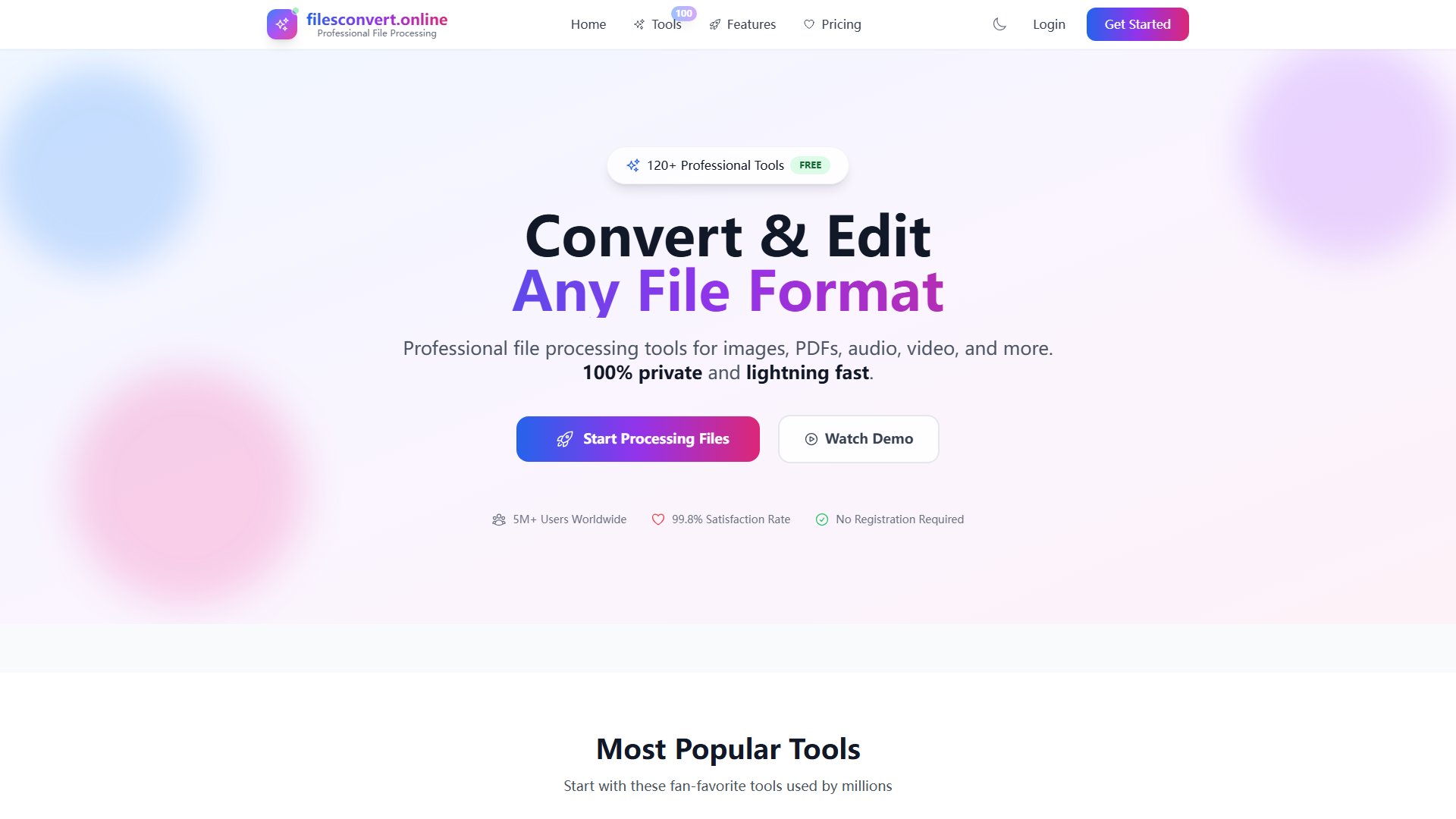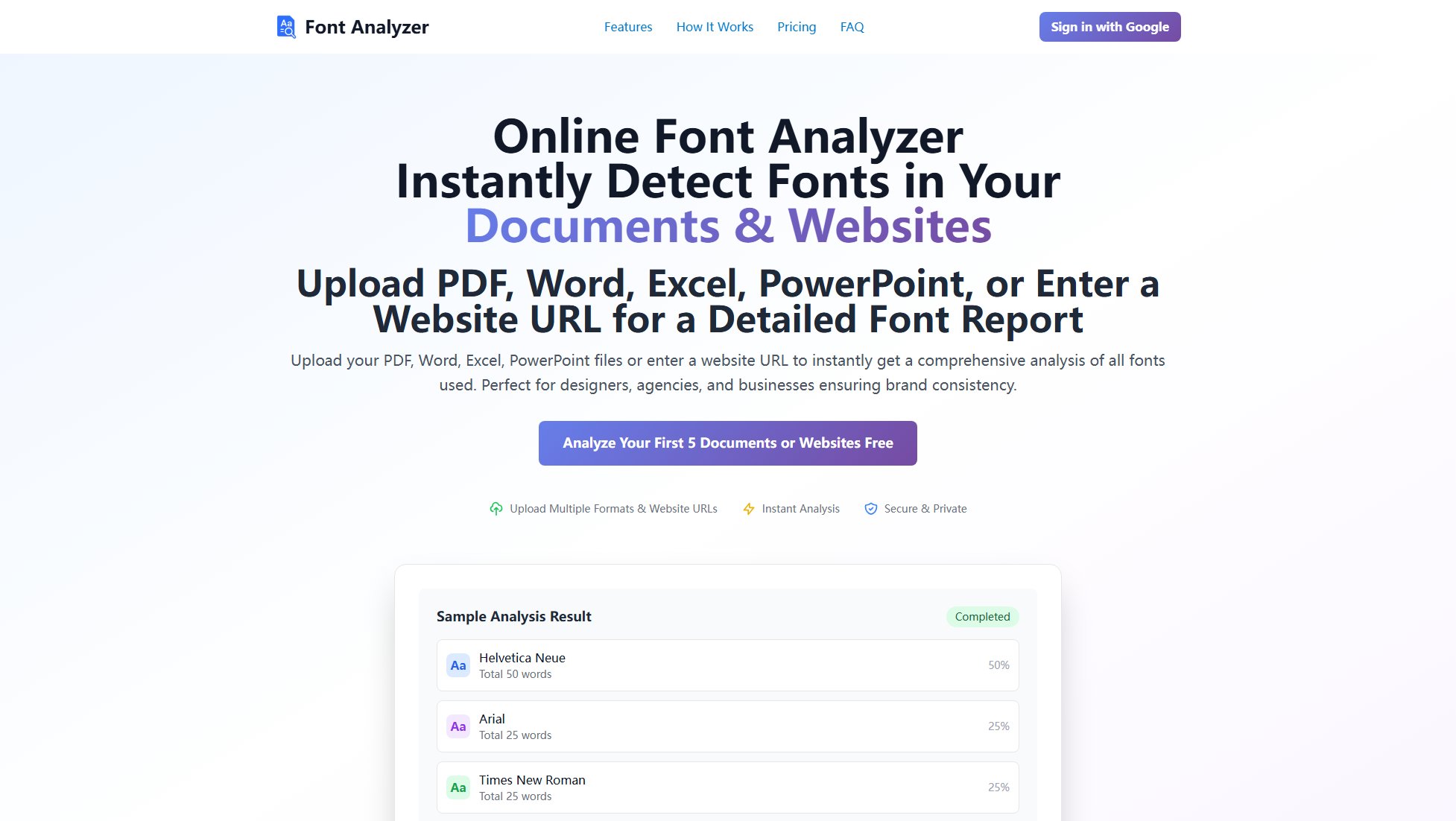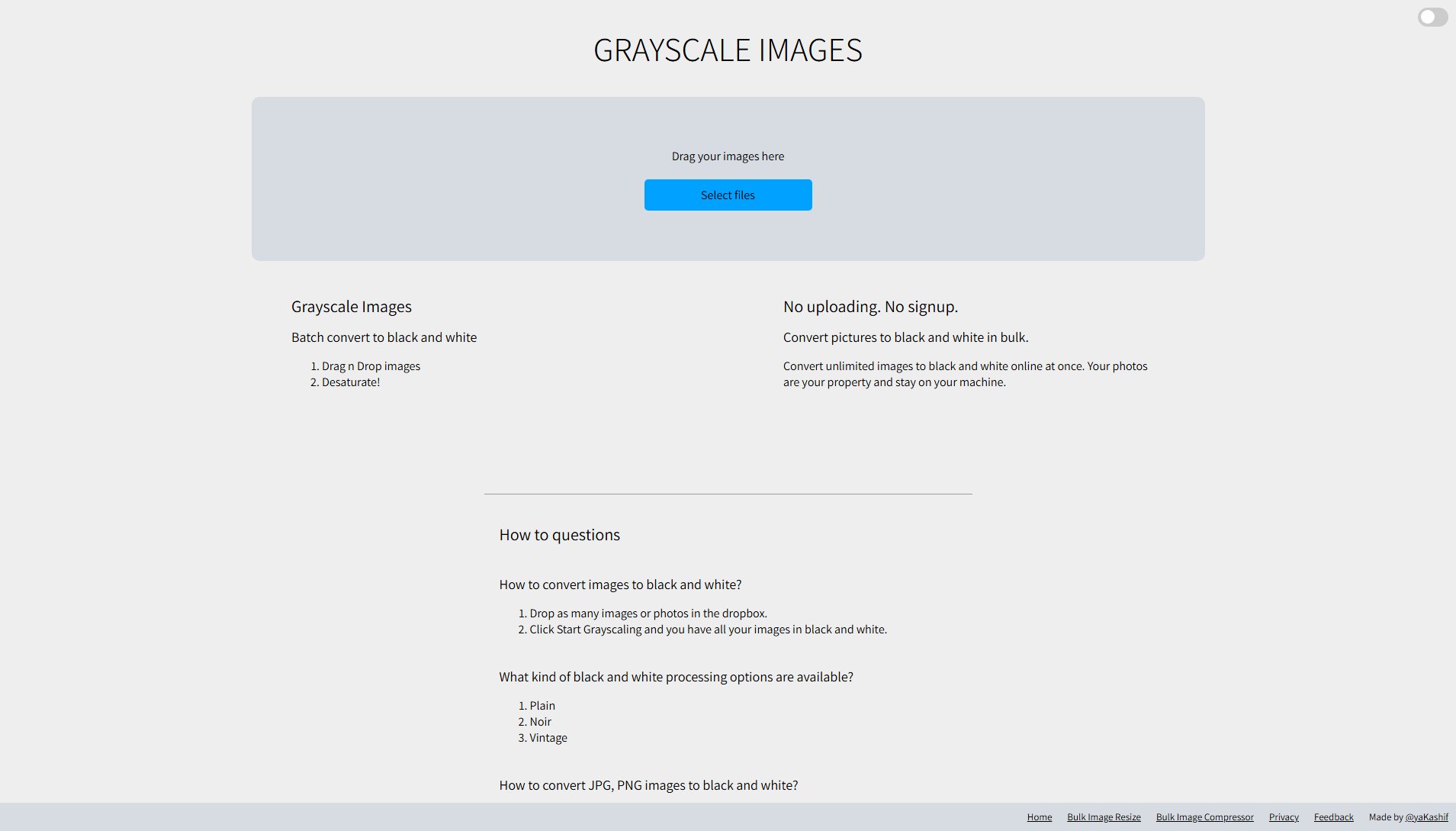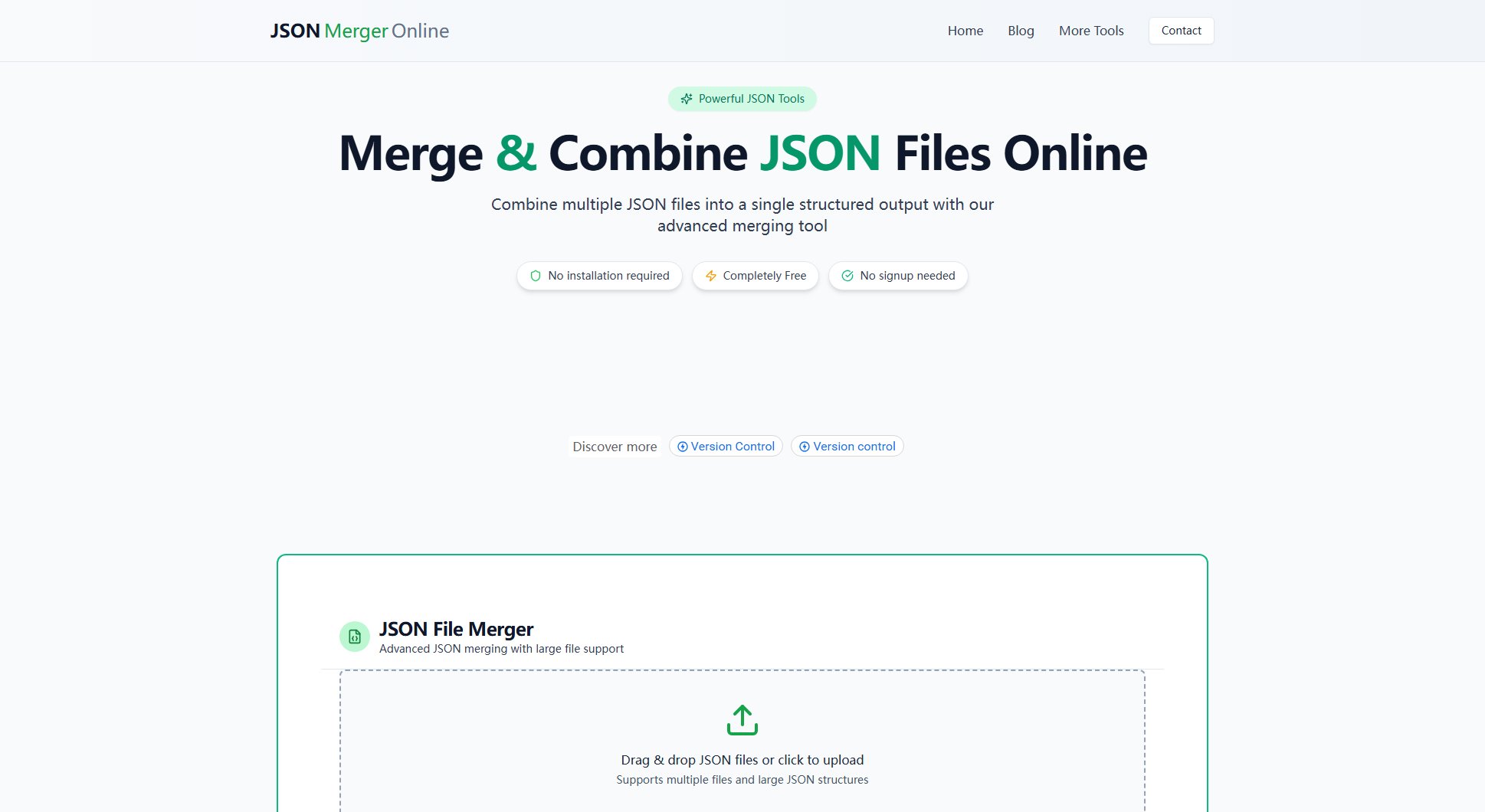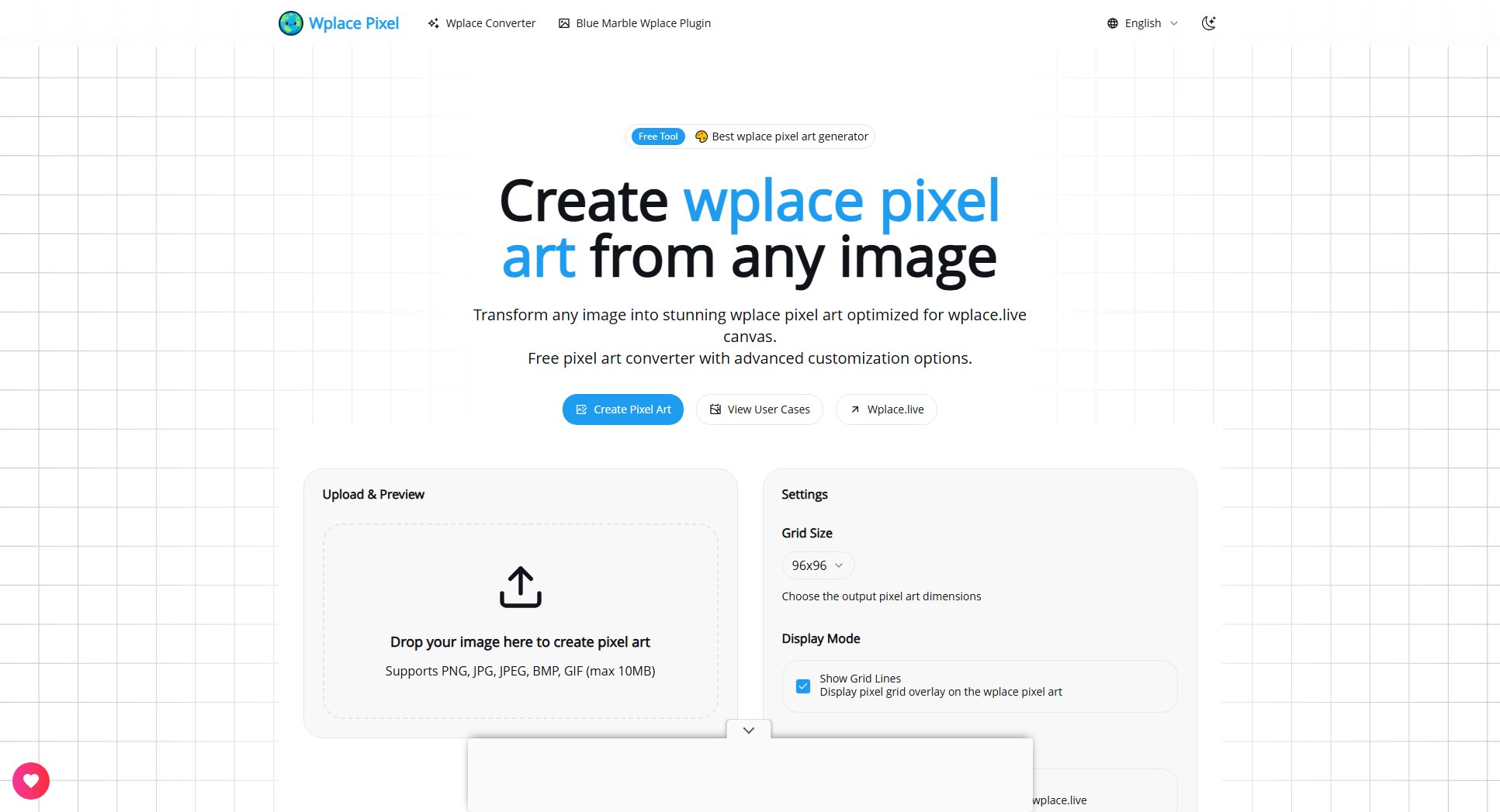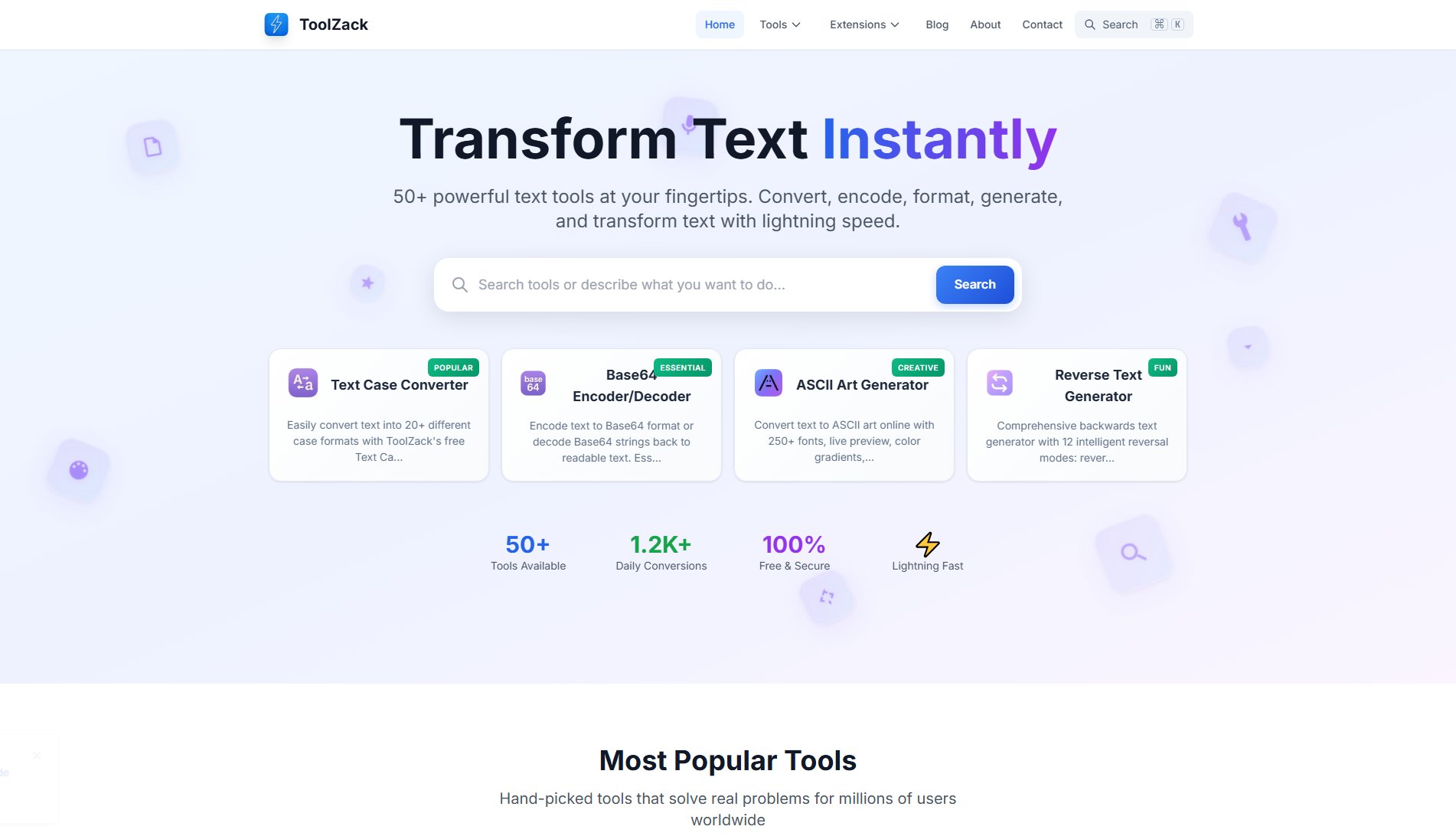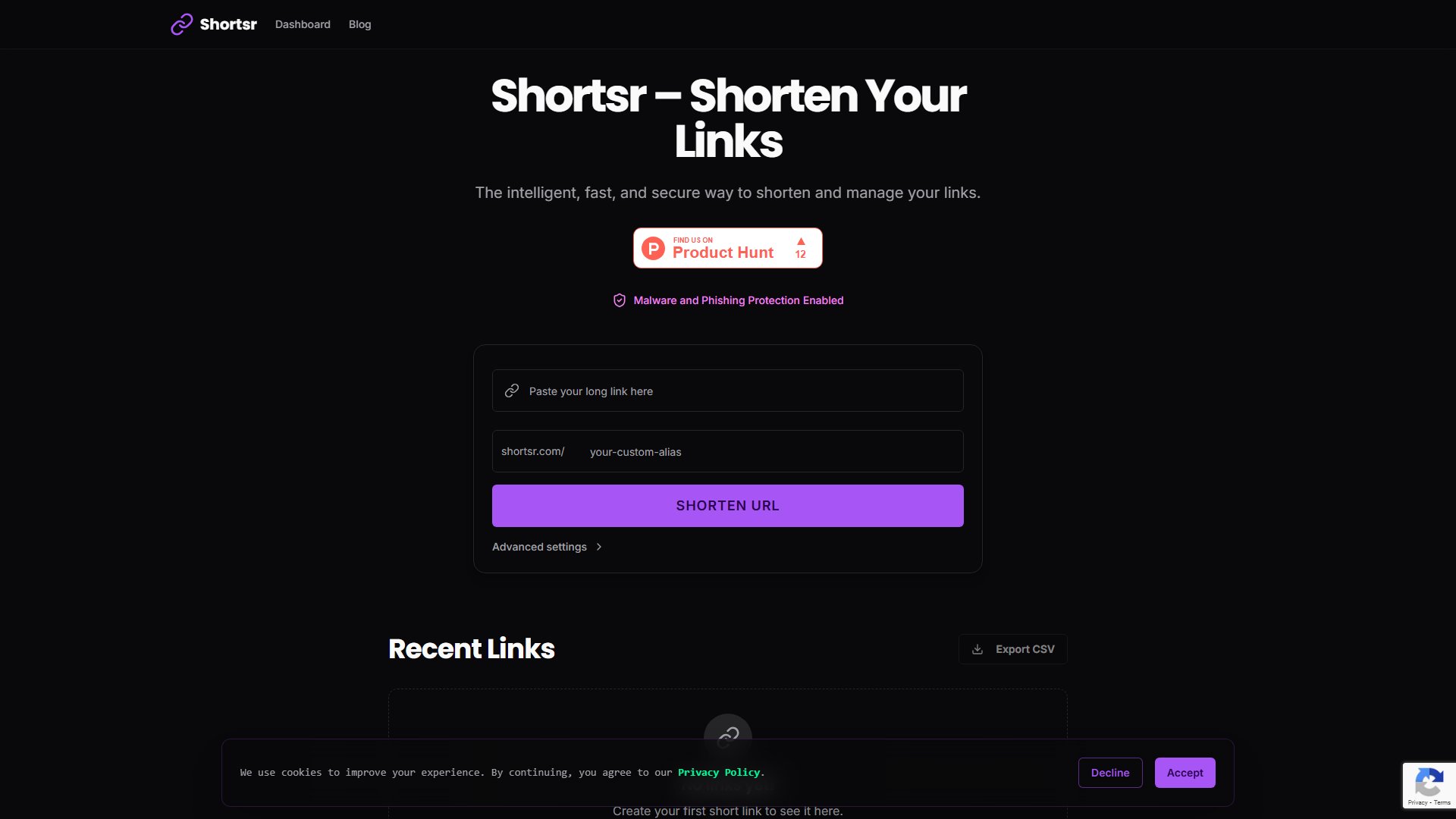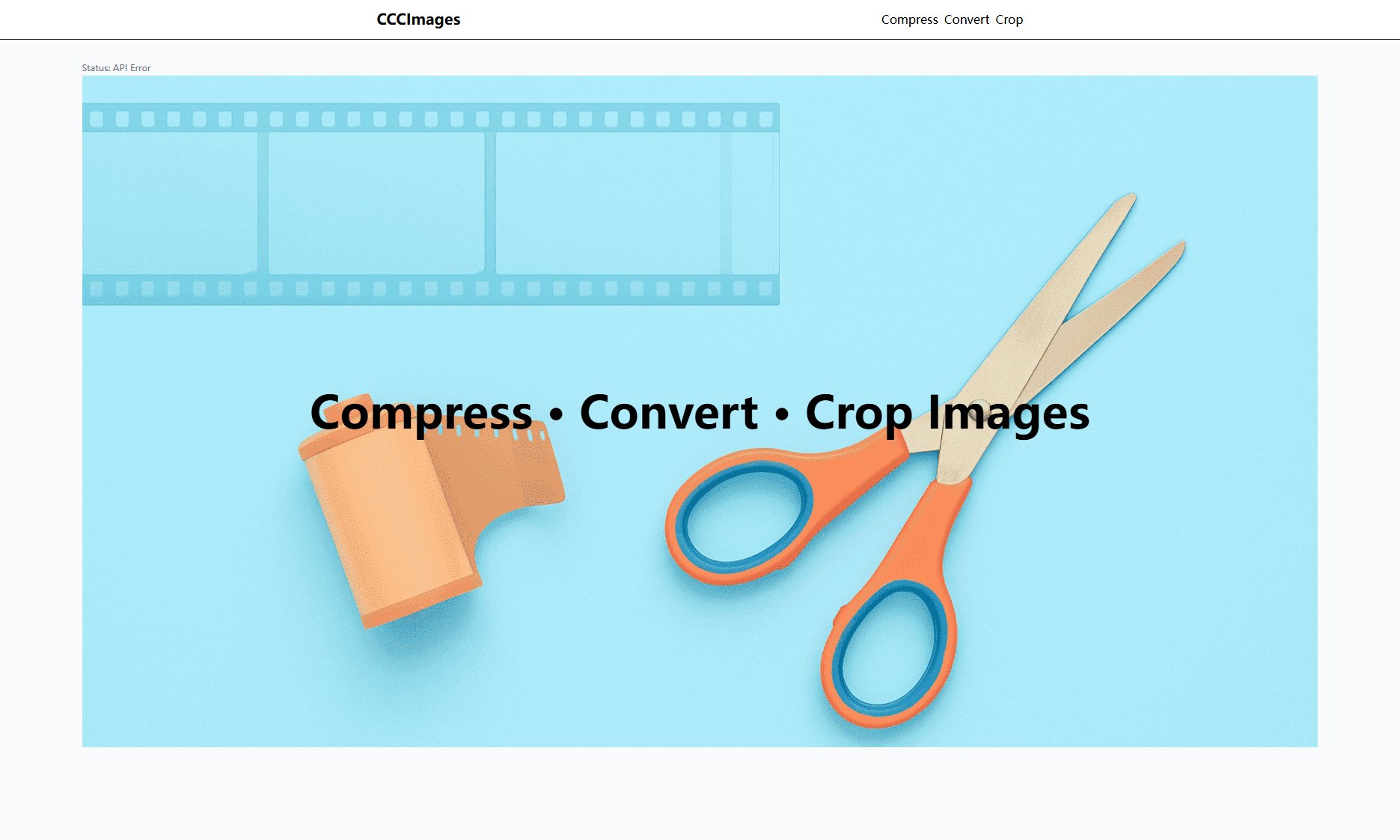Free Image Converter to High Resolution
Convert images online with zero quality loss in seconds
What is Free Image Converter to High Resolution? Complete Overview
The Free Image Converter to High Resolution is an online tool designed to help users convert images to various formats while maintaining or enhancing their quality. It supports a wide range of formats including JPEG, HEIC, PNG, BMP, GIF, ICO, TIFF, WEBP, and SVG. The tool is ideal for professionals, marketers, and general users who need high-quality images for websites, social media, or printing. It addresses common pain points such as blurry images, large file sizes slowing down websites, and format incompatibility across platforms. With ultra-fast conversion speeds and options for resizing and compression, this tool ensures that users get the best results without any quality loss.
Free Image Converter to High Resolution Interface & Screenshots
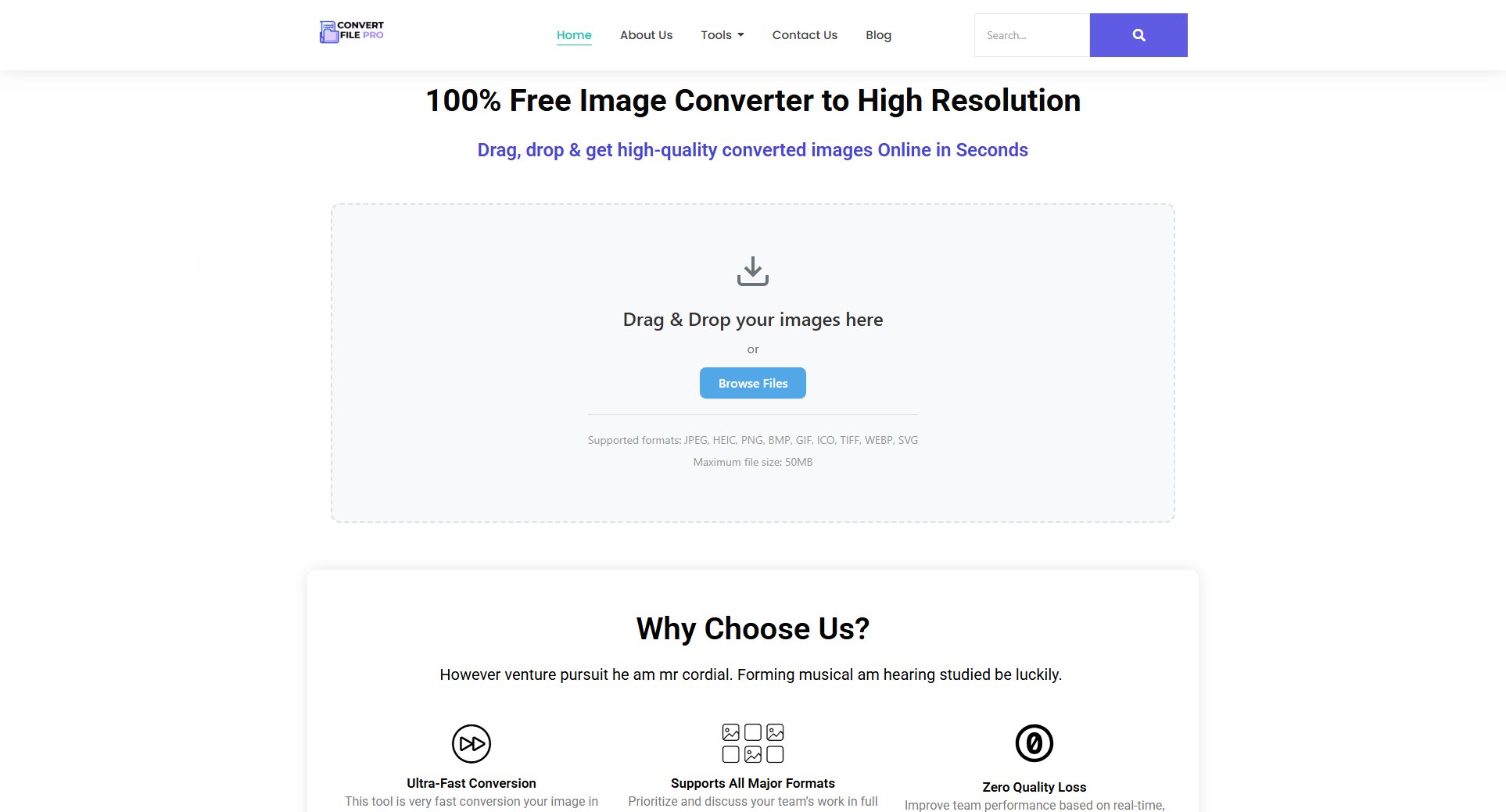
Free Image Converter to High Resolution Official screenshot of the tool interface
What Can Free Image Converter to High Resolution Do? Key Features
Ultra-Fast Conversion
The tool converts images in just one second, making it one of the fastest online image converters available. This ensures that users can quickly get their images ready for use without any delays.
Supports All Major Formats
The converter supports a wide range of image formats including JPEG, HEIC, PNG, BMP, GIF, ICO, TIFF, WEBP, and SVG. This versatility ensures that users can convert any image to their desired format without compatibility issues.
Zero Quality Loss
The tool maintains the original quality of images during conversion, ensuring that the output is as sharp and clear as the input. Users can also choose lossless or lossy compression options to balance quality and file size.
Resize Options
Users can easily resize their images to specific dimensions or choose from preset quick sizes like 400x400, 800x600, 1200x800, and 1920x1080. The tool also offers an option to maintain the aspect ratio for consistent results.
Compression & Quality Settings
The tool provides options for none, lossless, and lossy compression. Users can adjust the quality settings from low (25%) to maximum (95%) to achieve the perfect balance between file size and image quality.
Best Free Image Converter to High Resolution Use Cases & Applications
Website Optimization
Convert and compress images to reduce file sizes without losing quality, improving website loading times and SEO performance.
Social Media Posting
Convert images to the best format for social media platforms, ensuring high-quality visuals that engage audiences.
Professional Printing
Convert images to high-resolution formats suitable for printing banners, posters, or other professional materials.
Format Compatibility
Convert images to formats compatible with specific platforms or devices, ensuring seamless usage across different mediums.
How to Use Free Image Converter to High Resolution: Step-by-Step Guide
Drag and drop your image into the upload area or browse your files to select the image you want to convert.
Choose your desired output format from the available options such as JPG, PNG, GIF, BMP, WEBP, SVG, ICO, TIFF, or HEIC.
Adjust the resize options if needed, setting specific dimensions or selecting from preset quick sizes. You can also choose to maintain the aspect ratio.
Select your preferred compression and quality settings. Options include none, lossless, or lossy compression with adjustable quality levels.
Click the 'Convert Now' button to start the conversion process. The tool will process your image in seconds.
Download your converted image or all images as a ZIP file if you've converted multiple files.
Free Image Converter to High Resolution Pros and Cons: Honest Review
Pros
Considerations
Is Free Image Converter to High Resolution Worth It? FAQ & Reviews
The maximum file size you can convert is 50MB.
The tool supports JPEG, HEIC, PNG, BMP, GIF, ICO, TIFF, WEBP, and SVG formats.
Yes, the free plan has a daily conversion limit. You can upgrade to the Pro plan for unlimited conversions.
Yes, the tool offers options for zero quality loss during conversion, including lossless compression.
Yes, you can resize images to specific dimensions or choose from preset quick sizes.