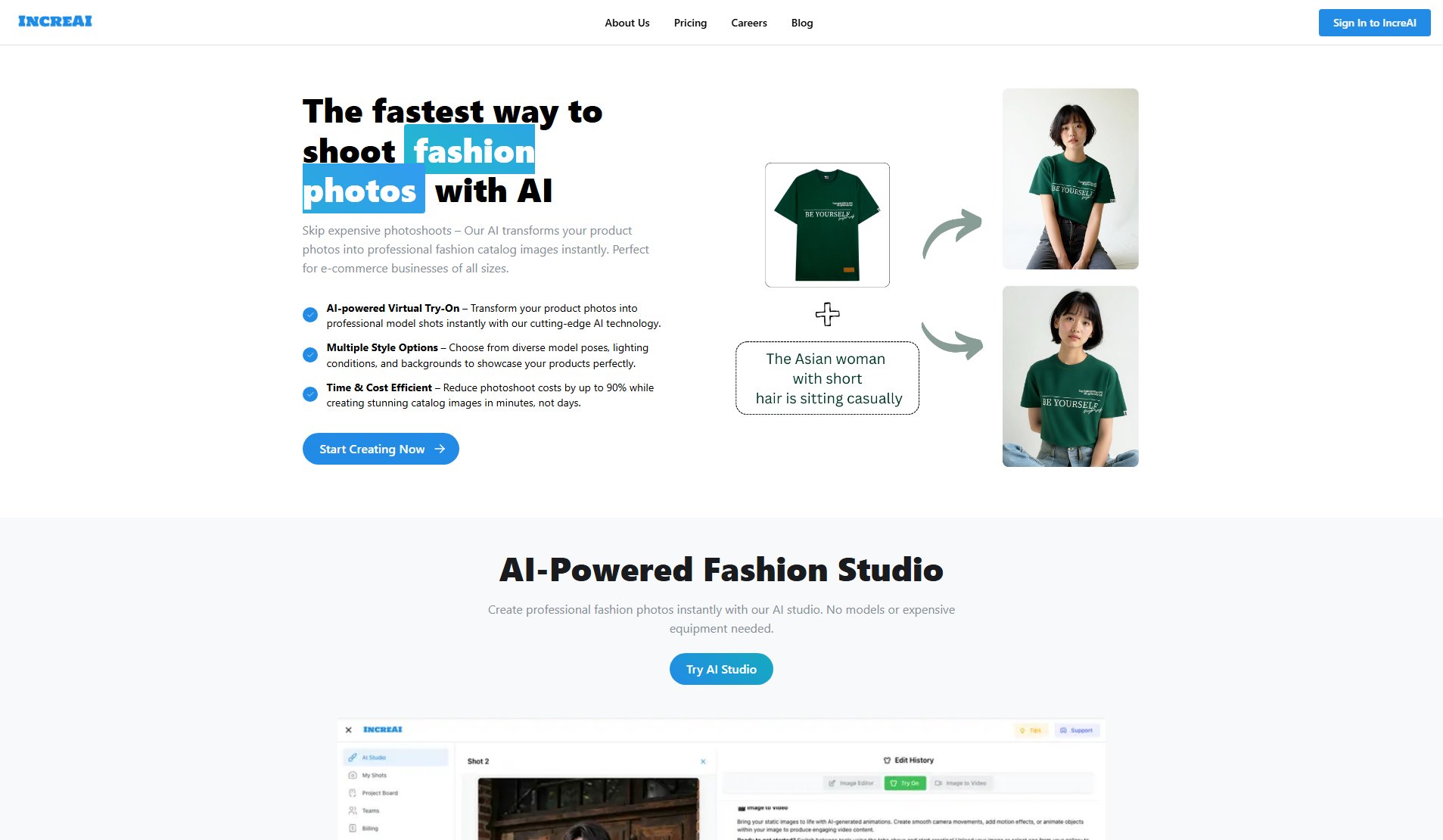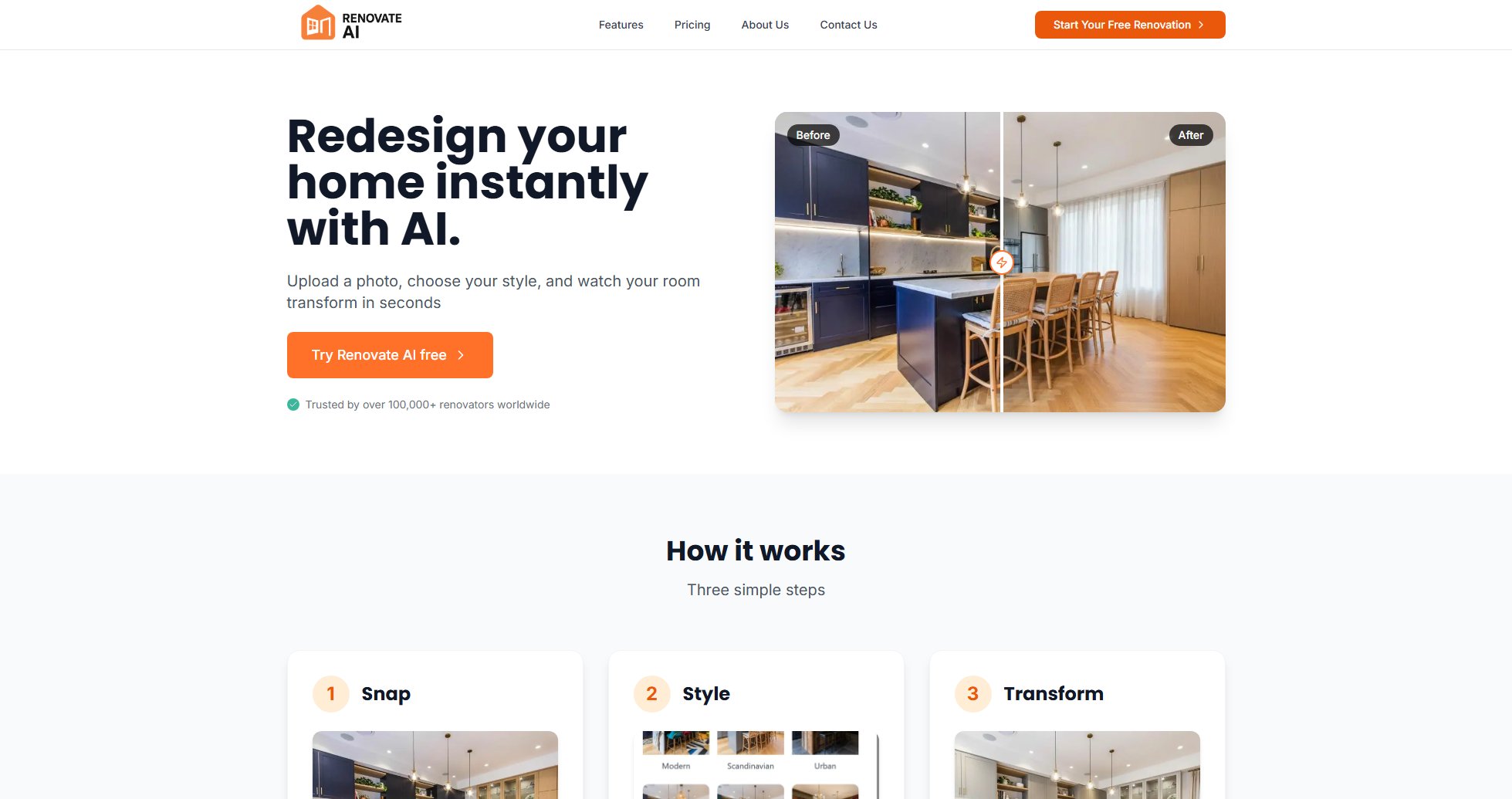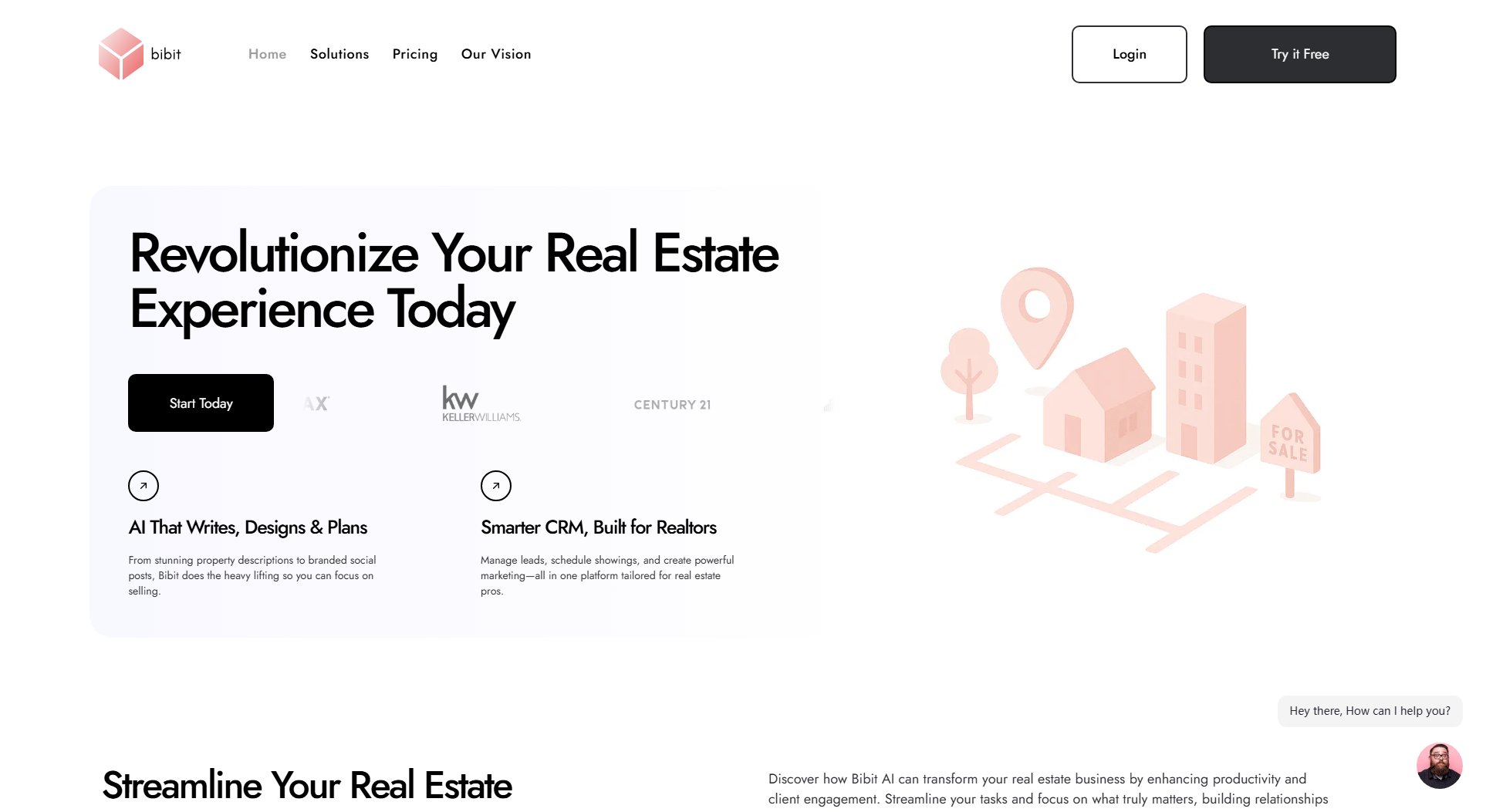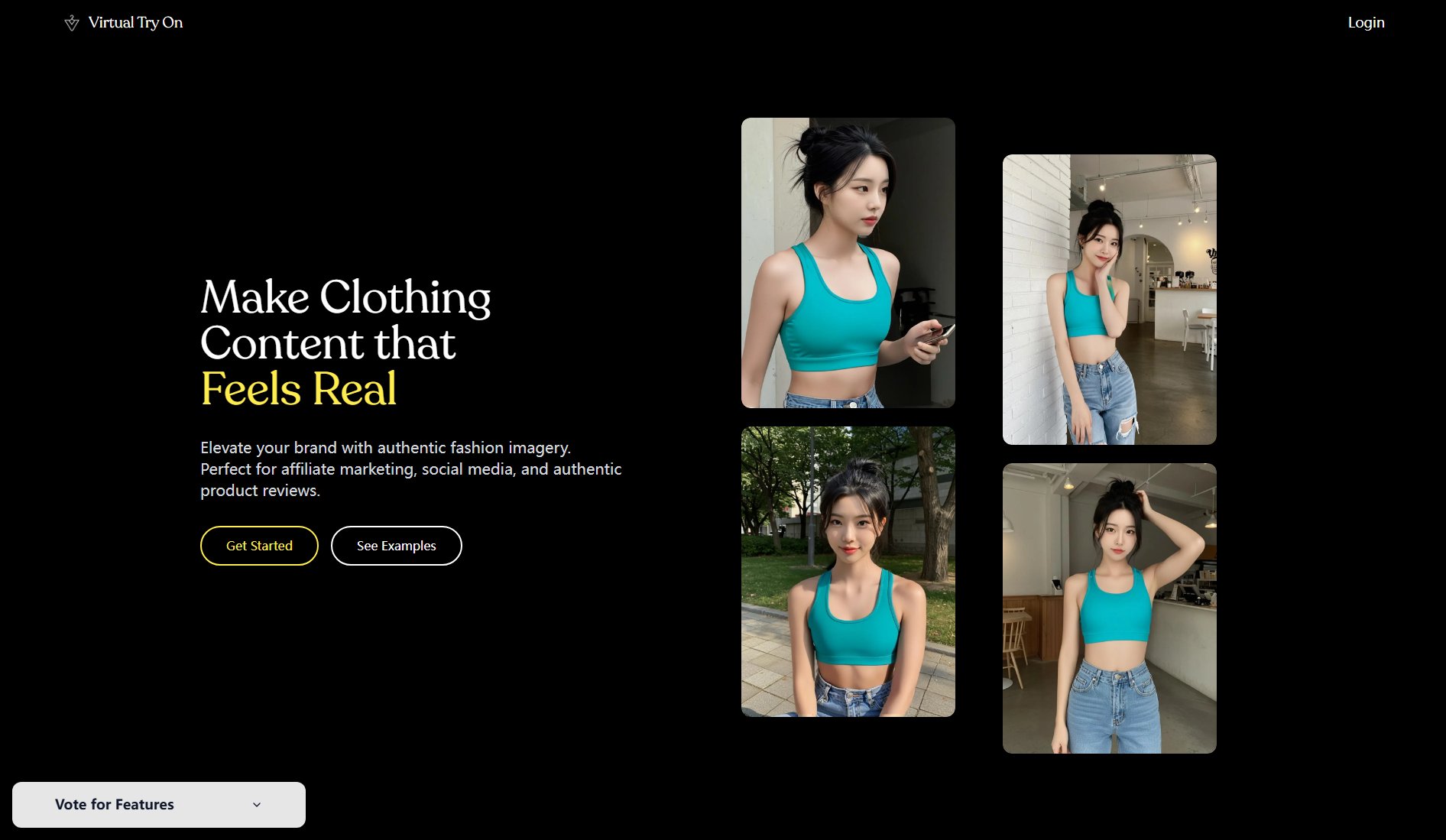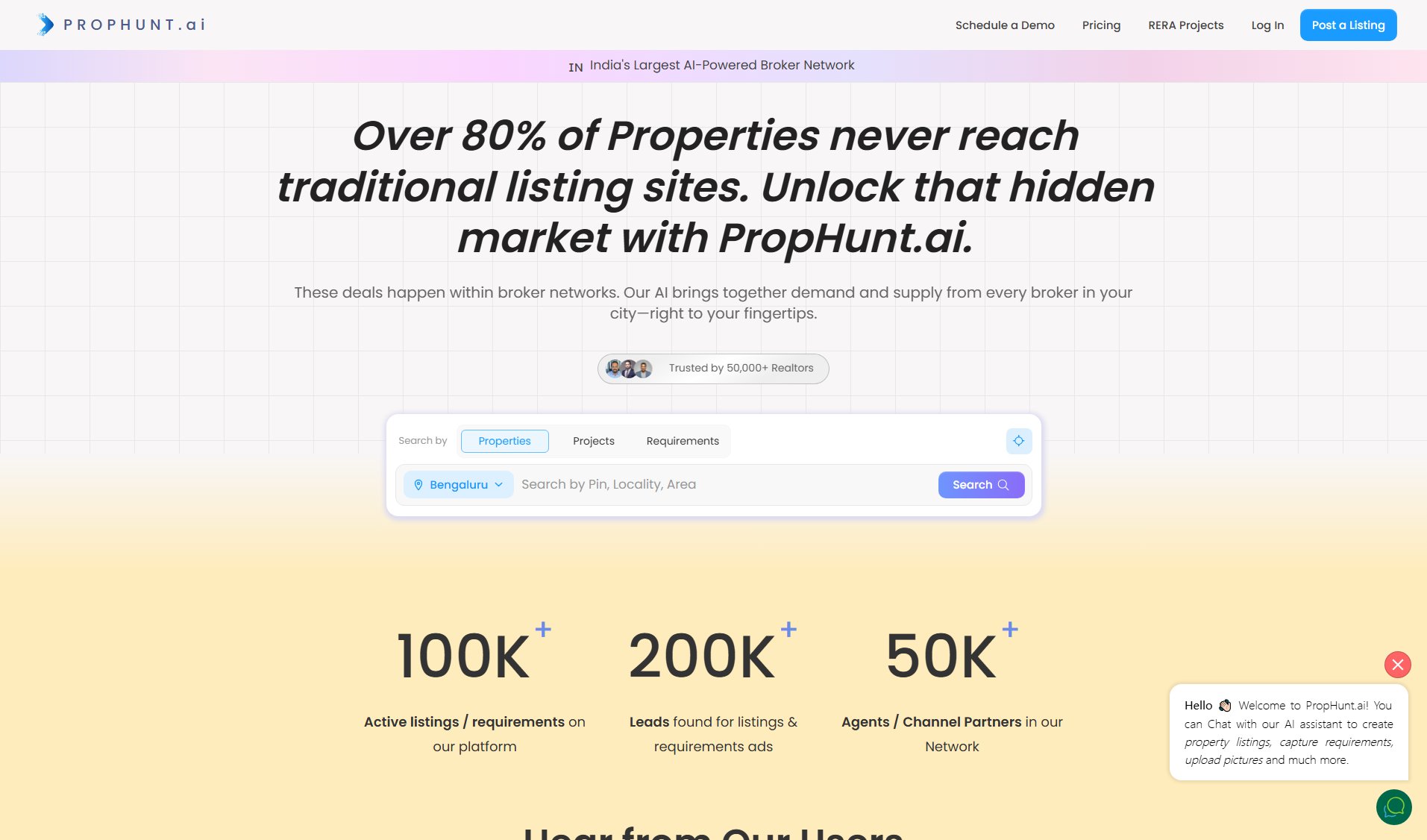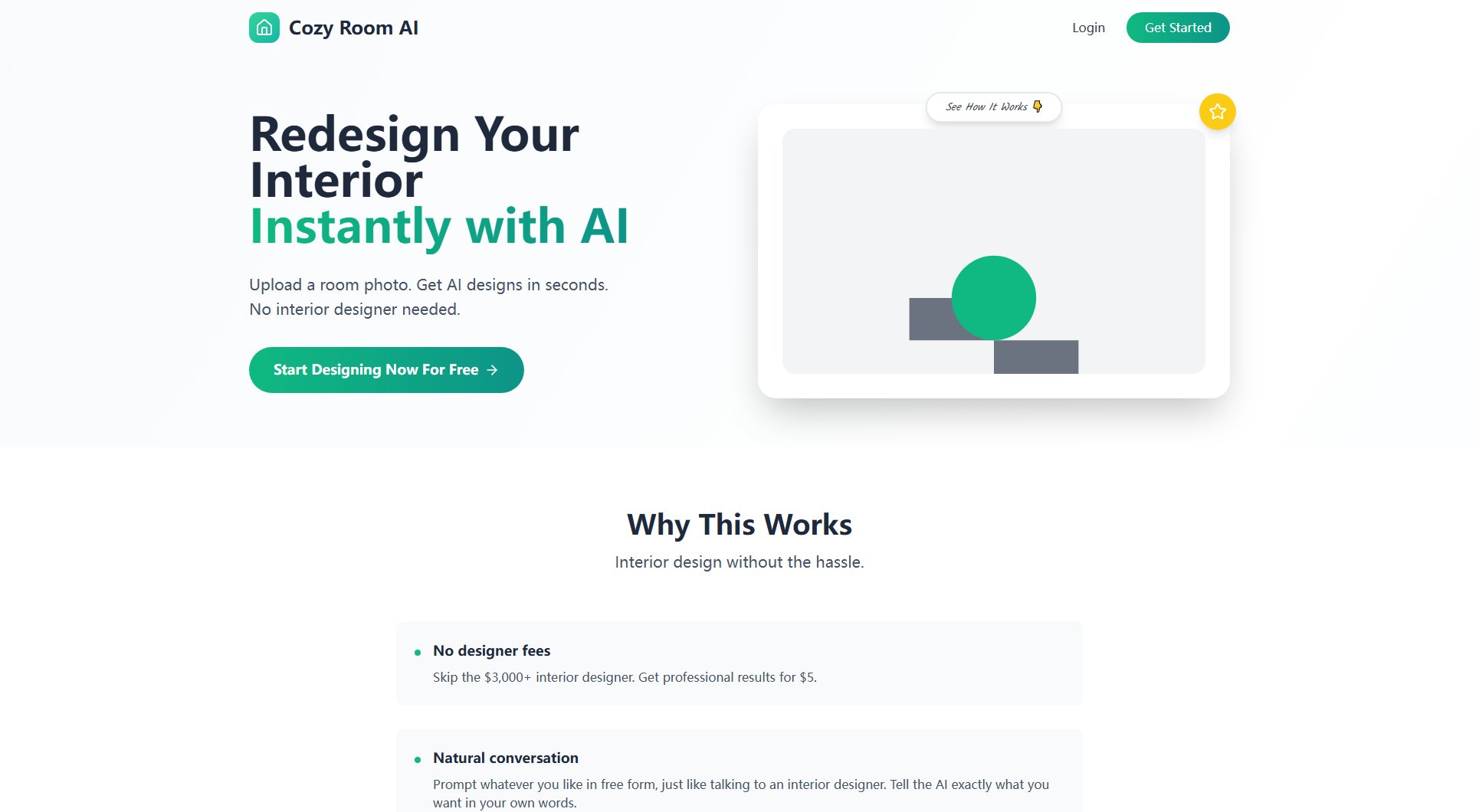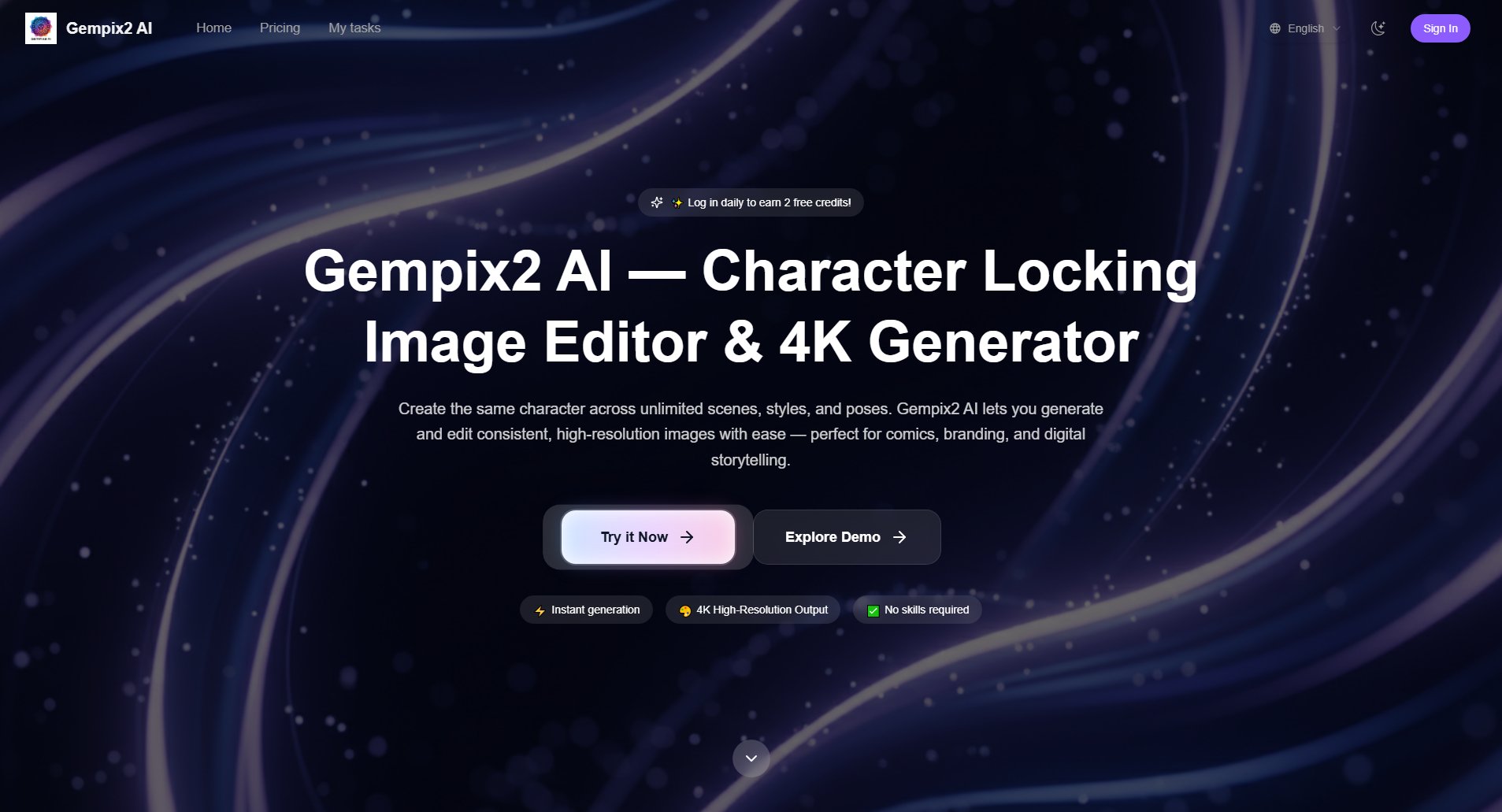Deptho
AI-powered real estate staging, interior redesign & architecture renders in seconds
What is Deptho? Complete Overview
Deptho is an advanced AI platform that revolutionizes real estate staging, interior design, and architectural visualization. It offers a suite of powerful tools that enable users to create stunning visual presentations, redesign spaces, and generate photorealistic renders in a matter of seconds. The platform serves real estate agents, interior designers, architects, and product marketers by providing instant virtual staging solutions, eliminating the need for expensive photoshoots or complex 3D modeling software. With Deptho, users can transform empty rooms into fully furnished spaces, redesign interiors in various styles, place real products in virtual environments, and even turn sketches into professional renders. The AI-powered tools significantly reduce the time and cost associated with traditional visualization methods while delivering high-quality results that help clients visualize potential designs and make confident decisions.
Deptho Interface & Screenshots
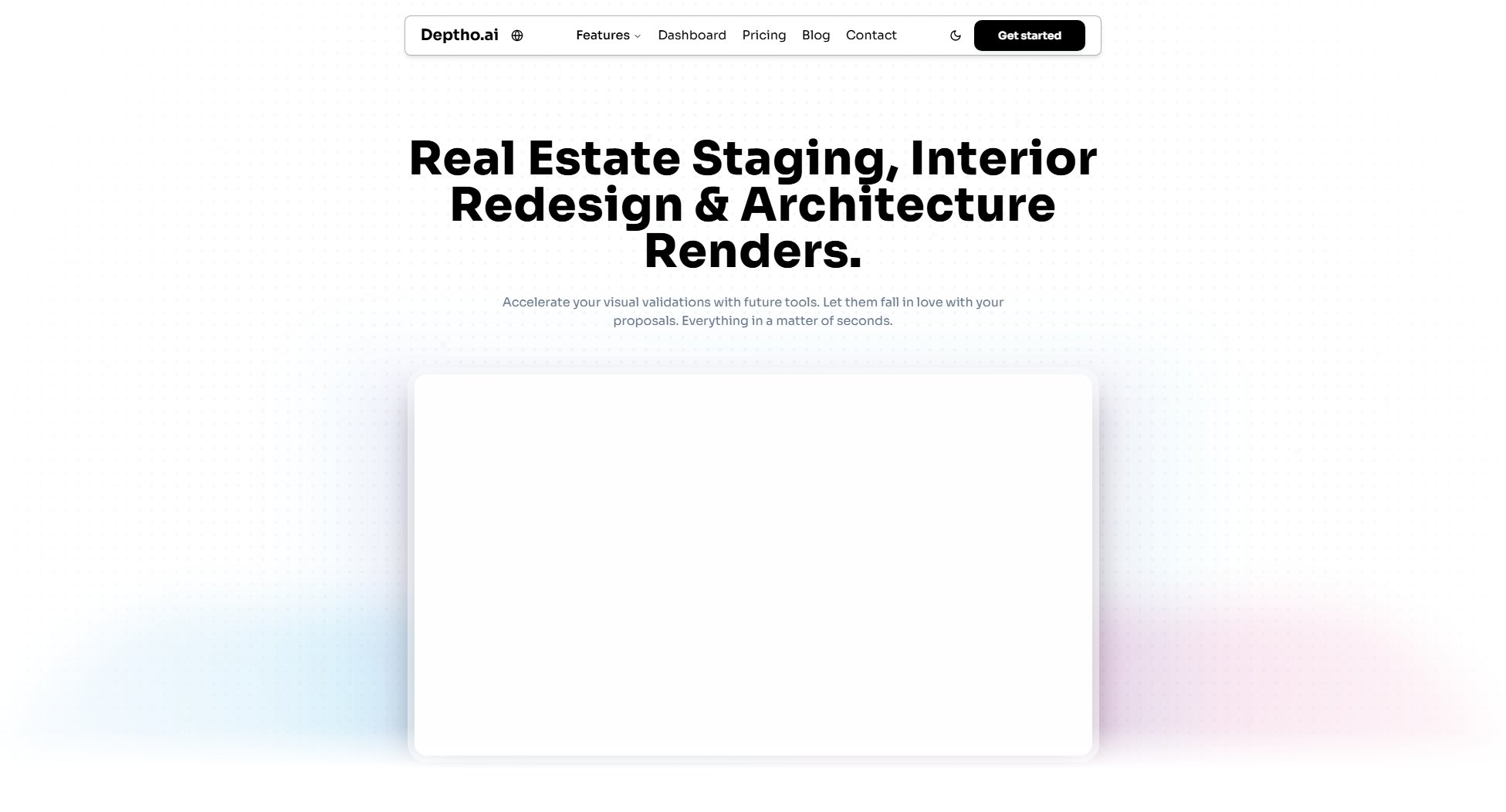
Deptho Official screenshot of the tool interface
What Can Deptho Do? Key Features
Fill Room
Instantly furnishes and decorates any empty space with AI-generated furniture and decor. Users simply upload a photo of an empty room, and Deptho automatically populates it with stylish, context-appropriate furnishings in just 25 seconds. This feature is perfect for real estate agents looking to stage properties virtually or designers testing different layout ideas.
Magic Sketch
Transforms rough sketches, drawings, or 3D prototypes into photorealistic images in 10 seconds. Architects and designers can quickly visualize concepts without needing complex rendering software. The AI understands various drawing styles and enhances them with realistic textures, lighting, and details, bridging the gap between concept and presentation.
Redesign
Allows users to completely redesign any space by selecting from various style preferences (Scandinavian, Victorian, Retro, etc.). In just 35 seconds, the AI analyzes the existing space and applies comprehensive transformations, including furniture replacement, color scheme changes, and decorative updates. This is ideal for testing different design directions with clients.
Lemma
Enables precise image editing through simple text instructions. Users can describe desired changes (like 'close the curtains' or 'create sunset lighting'), and the AI implements these modifications in 10 seconds. This natural language interface makes professional-level photo editing accessible to users without Photoshop skills.
Motion
Converts static images into engaging, dynamic videos in 50 seconds. This feature adds subtle movements and animations to create more immersive presentations. Real estate agents can showcase properties more compellingly, while product marketers can create eye-catching social media content from simple product photos.
Selecta
Creates professional product presentations by placing items in realistic environments within 30 seconds. E-commerce sellers and manufacturers can showcase their products in various settings without expensive photo shoots. The feature automatically adjusts lighting and perspective for seamless integration.
Best Deptho Use Cases & Applications
Real Estate Virtual Staging
Agents upload photos of empty properties and use Fill Room to furnish them attractively in 25 seconds. This dramatically increases listing appeal and helps potential buyers visualize the space's potential, often leading to faster sales at higher prices.
Interior Design Presentations
Designers showcase multiple style options for clients by using the Redesign tool to quickly generate variations (Scandinavian, Victorian, etc.). This visual approach helps clients make confident decisions before committing to physical changes.
Architectural Concept Visualization
Architects convert rough sketches into photorealistic renders with Magic Sketch, creating compelling presentations for clients in minutes rather than the hours or days required by traditional rendering methods.
E-commerce Product Marketing
Online retailers use Selecta to place products in realistic settings, creating professional-looking marketing images without expensive photo shoots. The Motion tool can then animate these for more engaging social media ads.
How to Use Deptho: Step-by-Step Guide
Sign up for a free Deptho account to receive 2 complimentary credits. No credit card is required for the free trial, allowing you to test the platform's capabilities risk-free.
Upload your base image - this could be an empty room photo, product shot, or hand-drawn sketch. The platform accepts various image formats and automatically processes the upload.
Select the desired tool based on your needs (Fill Room, Redesign, Magic Sketch, etc.) and choose any style preferences or input text instructions if applicable. The interface guides you through the simple selection process.
Let the AI process your request, which typically takes between 10-50 seconds depending on the tool. You'll see a progress indicator while Deptho's algorithms work on your transformation.
Download or share your completed render. You can immediately use the result in presentations, listings, or social media, or make additional adjustments if needed.
Deptho Pros and Cons: Honest Review
Pros
Considerations
Is Deptho Worth It? FAQ & Reviews
One credit equals one generated output (image or video). Different tools may use different numbers of credits based on complexity, with most single transformations using one credit.
Yes, all plans including the free tier allow commercial use of the generated images. There are no restrictions on how you can use your Deptho creations.
Processing times vary by tool, ranging from 10 seconds for simple edits to 50 seconds for video generation. The interface shows estimated processing time for each tool before you begin.
Deptho accepts common image formats including JPG, PNG, and WebP. Outputs are delivered in high-quality JPG format by default, with options for PNG when transparency is needed.
Yes, both paid plans can be canceled at any time. You'll retain access until the end of your current billing period, and unused credits don't roll over after cancellation.