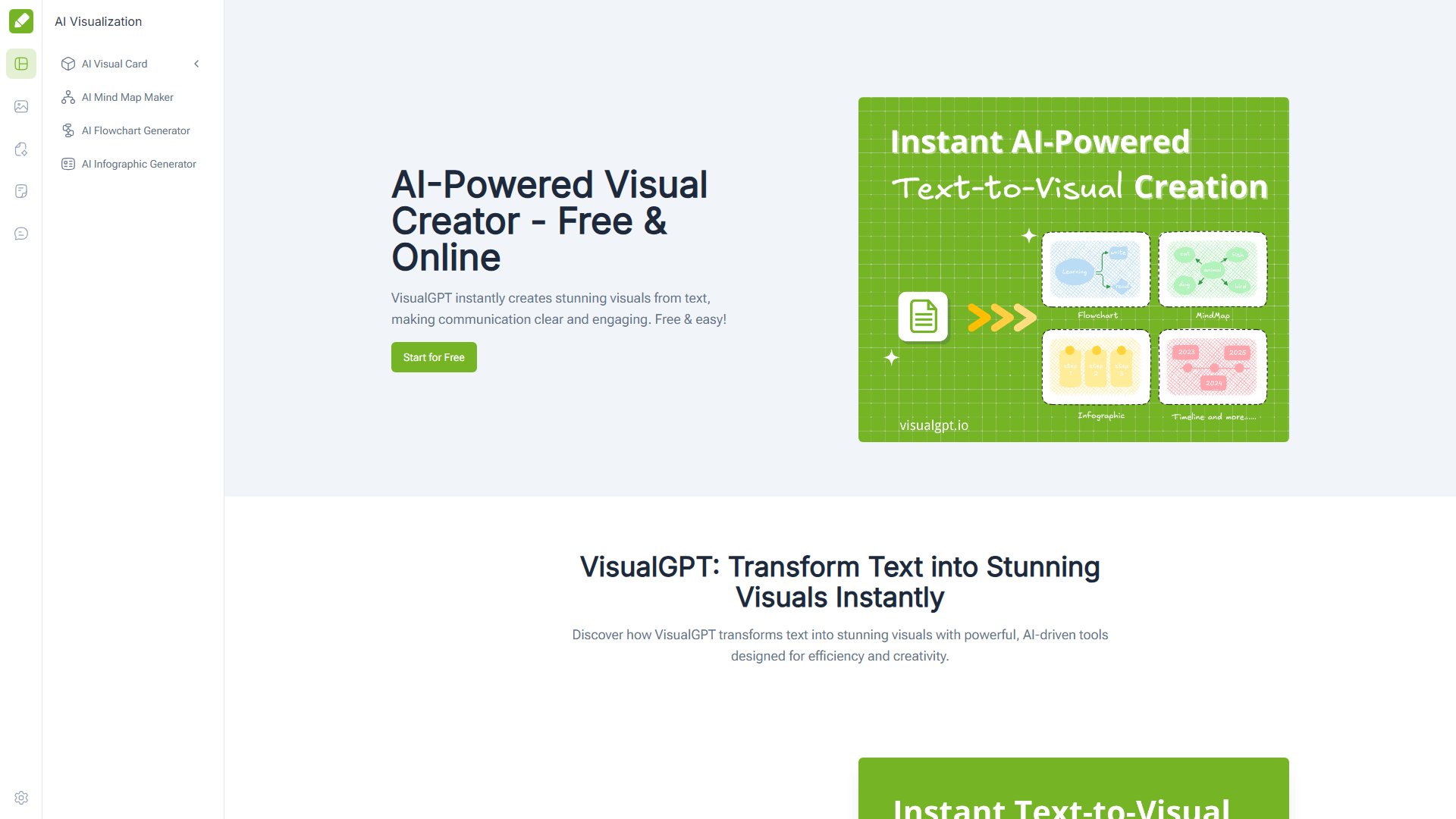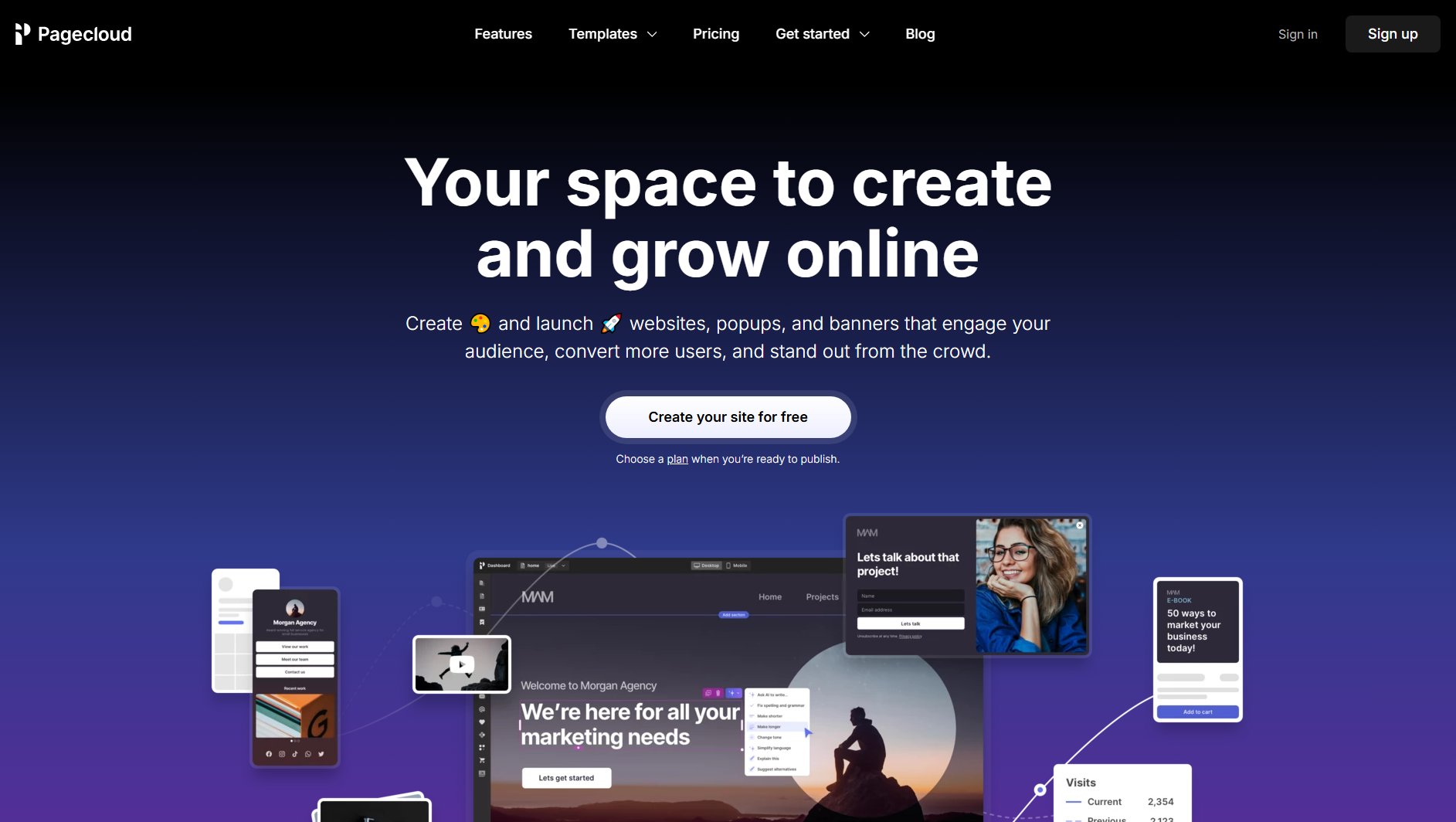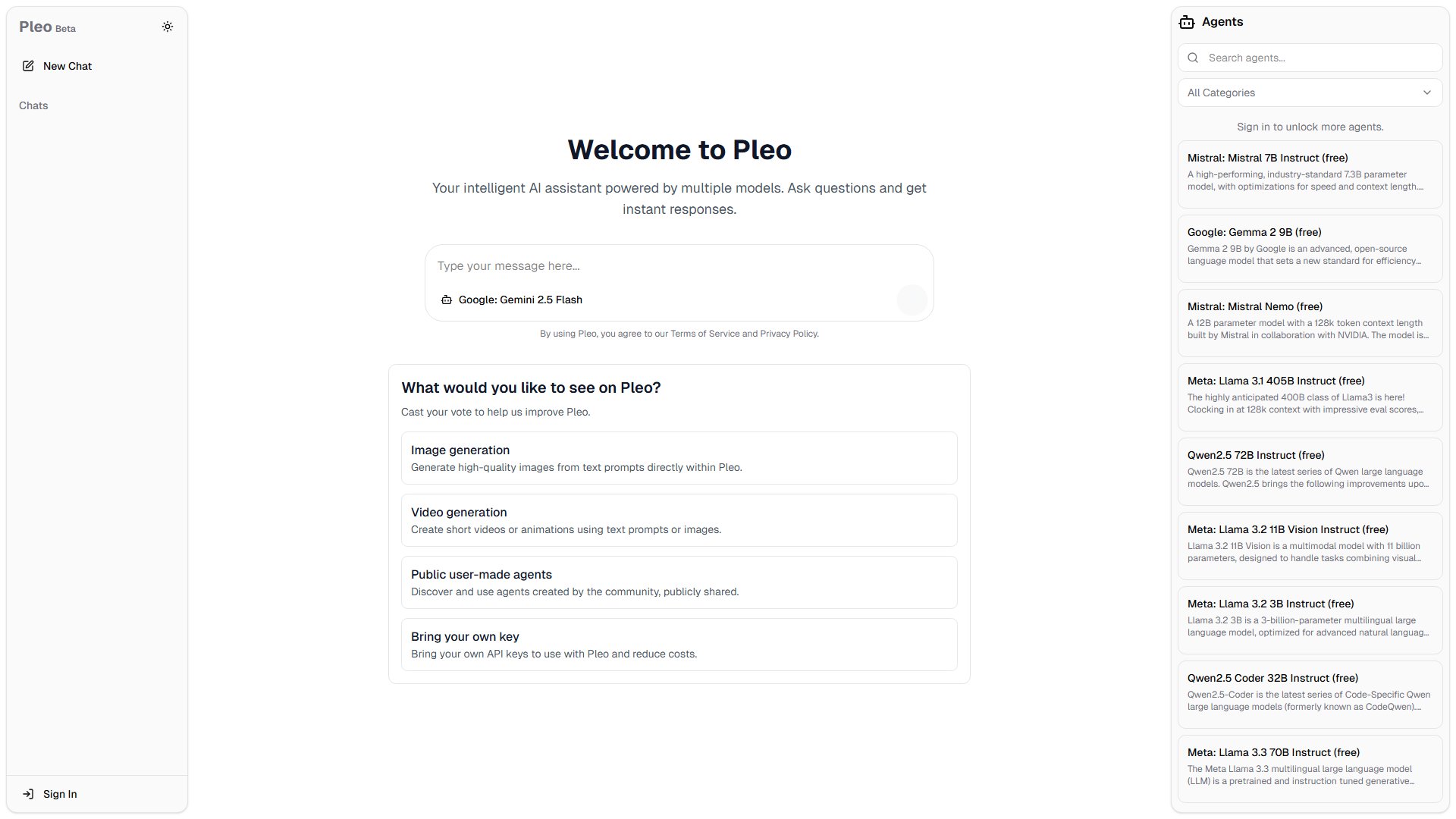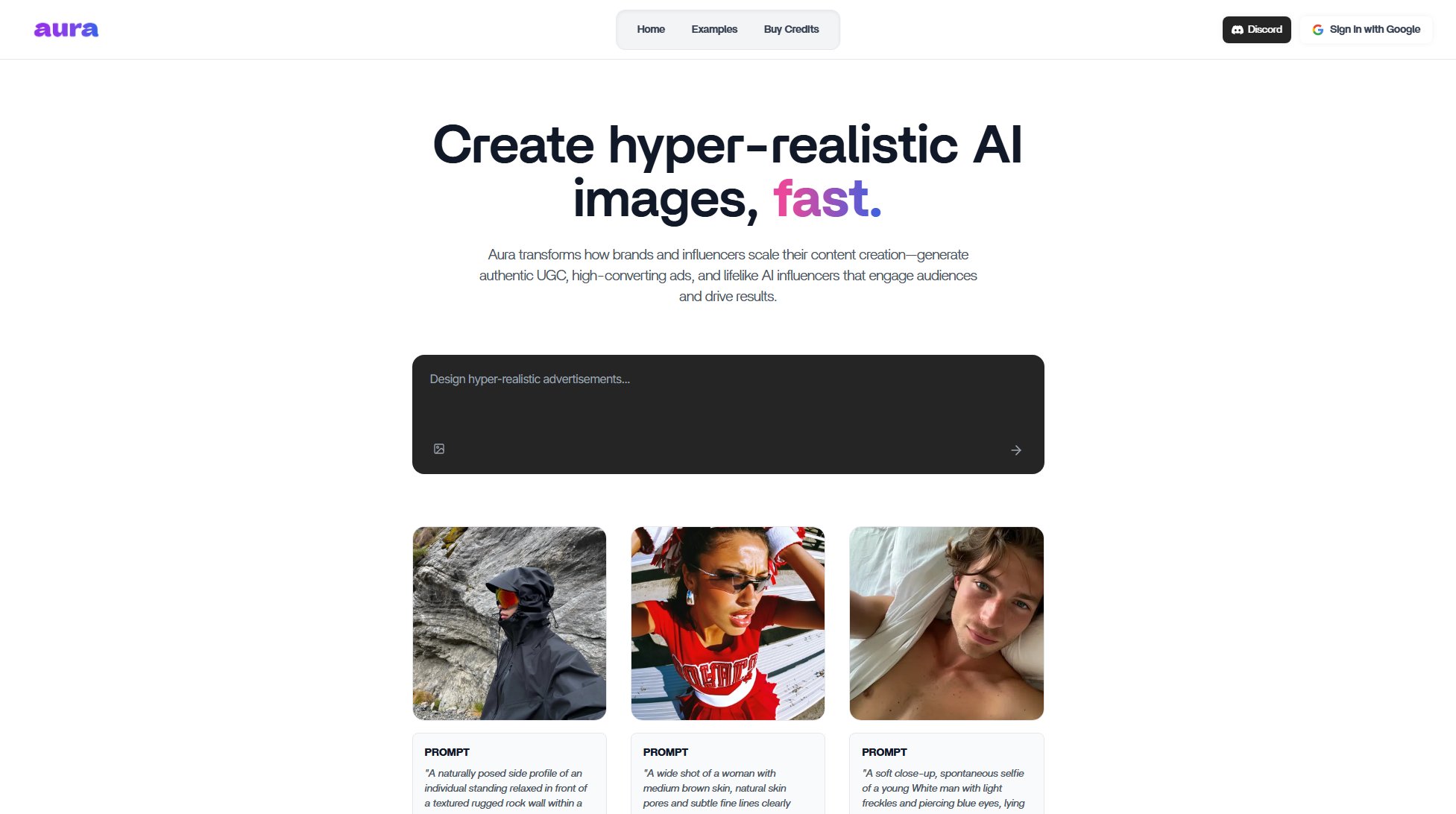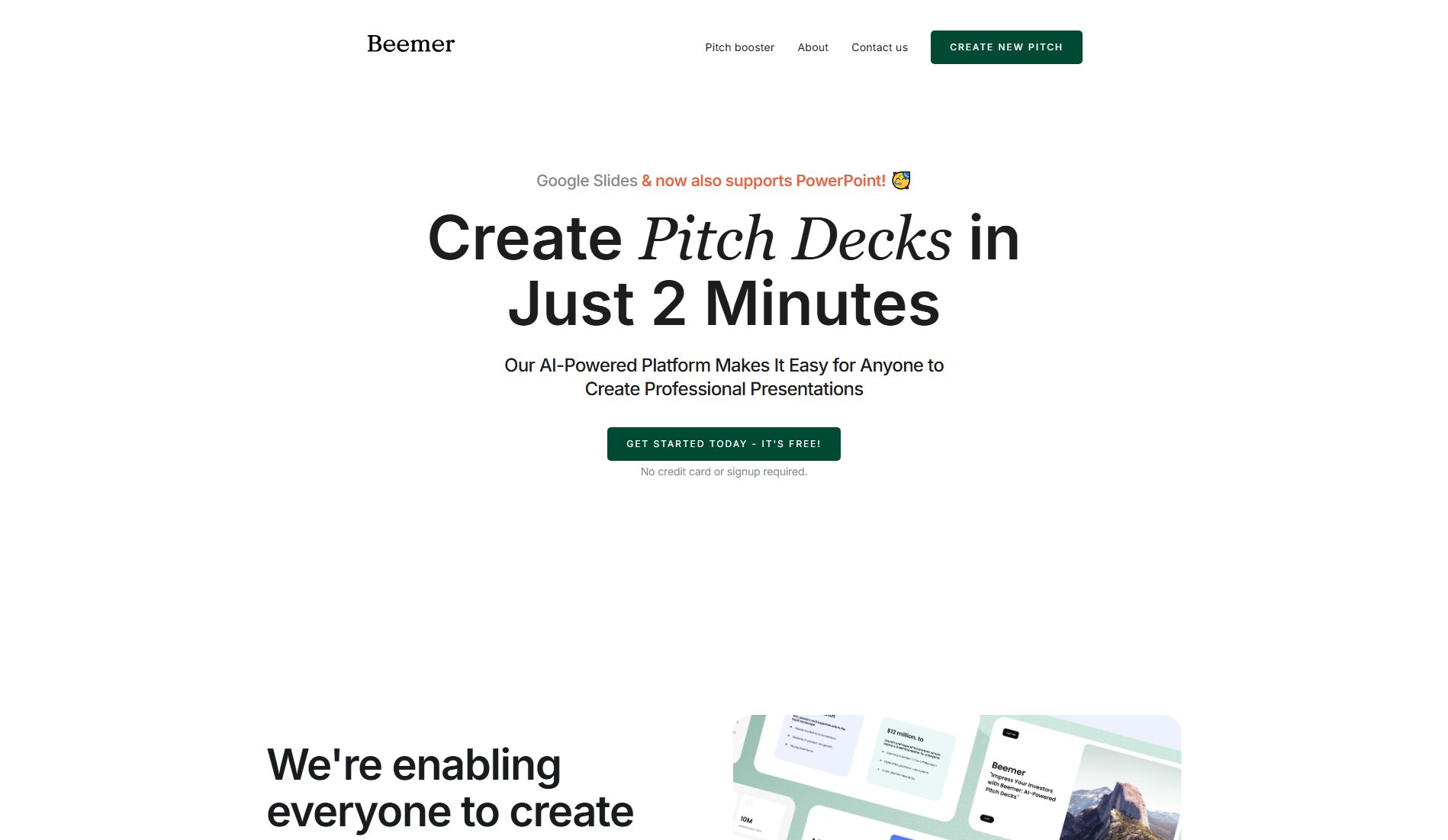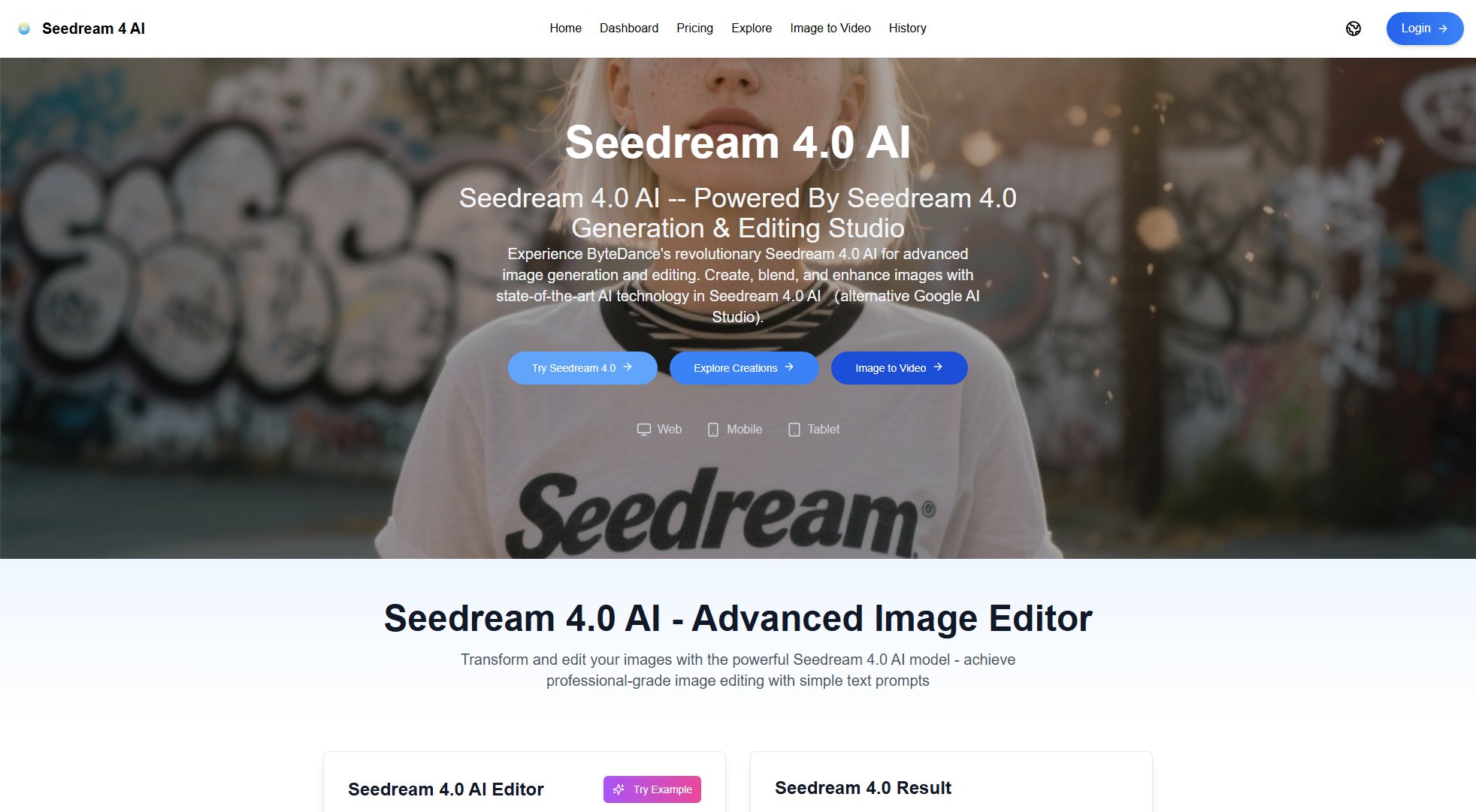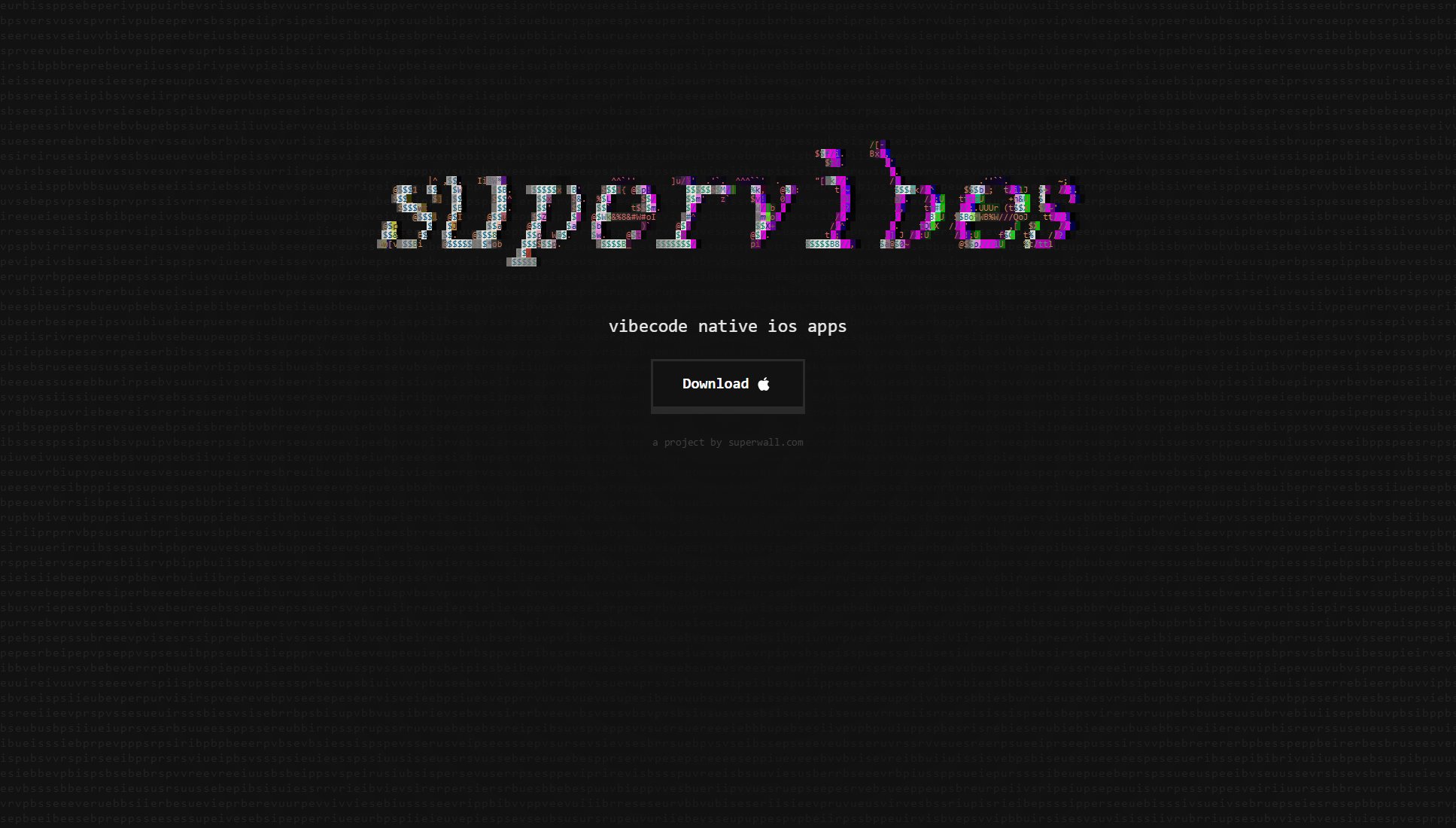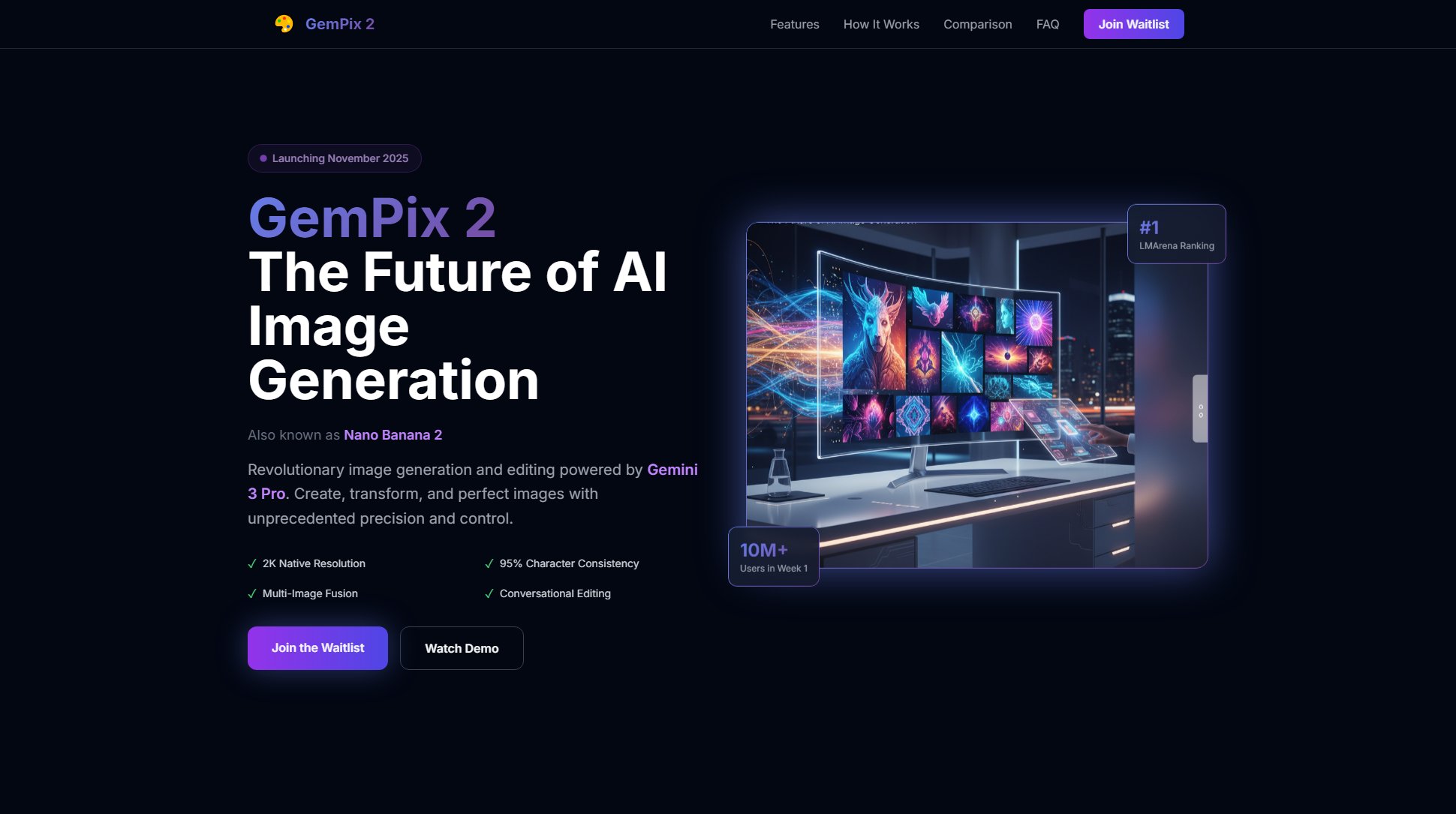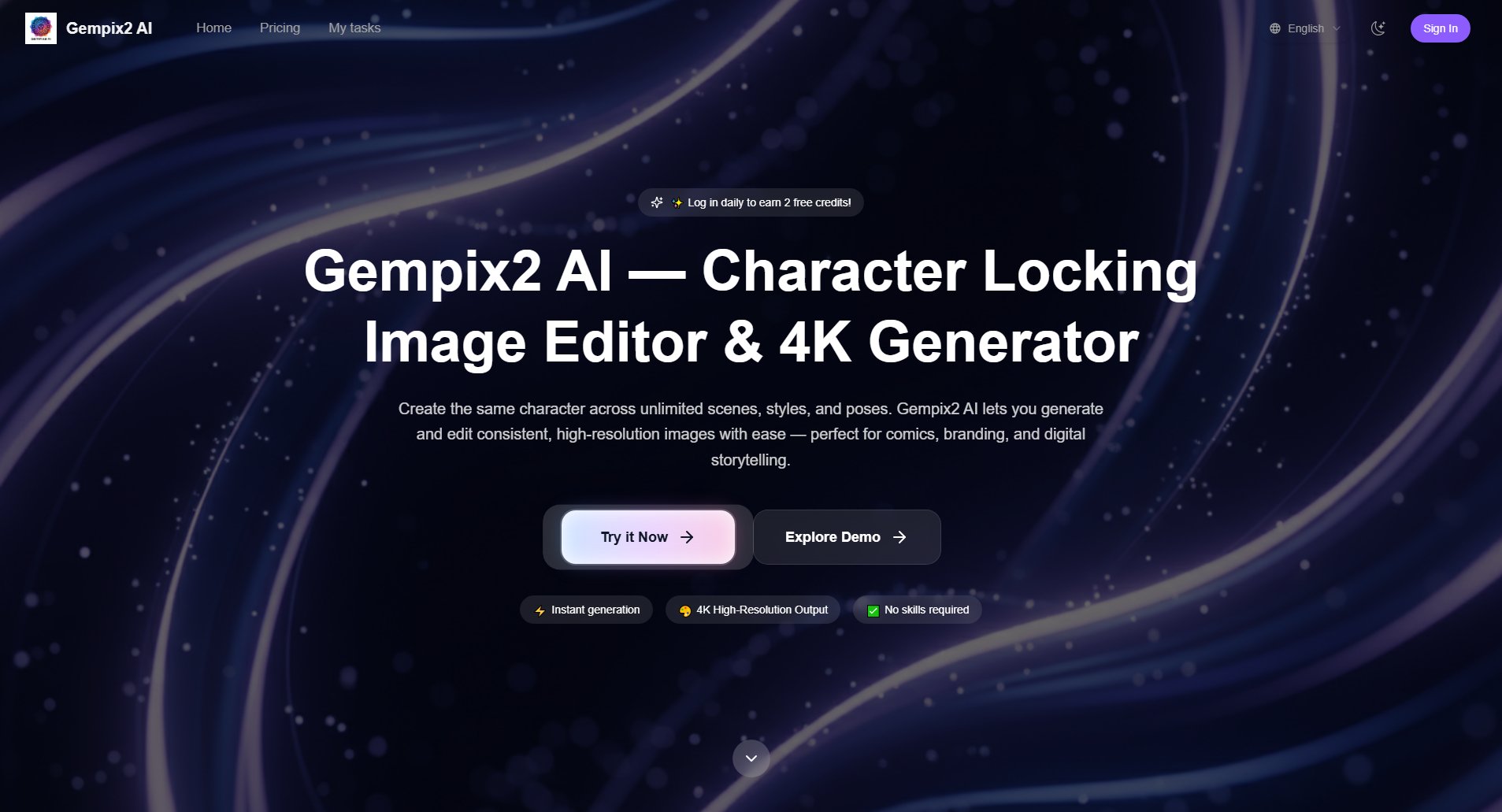Mock It AI
Create custom AI photoshoots and editable mockups effortlessly
What is Mock It AI? Complete Overview
Mock It AI is a revolutionary tool designed to simplify the process of creating custom photoshoots and editable mockups for clothing brands. It allows users to build their own models, choose clothing, describe locations, and upload designs to generate unique, high-quality images. The tool is perfect for designers and brands looking to create campaign images, website showcases, and more without the need for elaborate photoshoots. With an easy-to-use prompt builder, users can generate images in under 30 seconds, making it an efficient solution for creative professionals and businesses of all sizes.
Mock It AI Interface & Screenshots

Mock It AI Official screenshot of the tool interface
What Can Mock It AI Do? Key Features
Fast Image Generation
Generate your images quickly with Mock It AI. In under 30 seconds, you’ll have a completely unique, fully editable clothing mockup made just for you!
Create Your Model
Choose their ethnicity, gender, age, hair style, and expression. We give you full control to build a model that fits your brand perfectly.
Choose the Clothing
Select everything your model wears, from t-shirts and hoodies to sweatpants and jeans, plus add custom footwear, accessories, and more.
Camera Type
From industry-standard DSLR cameras to disposable cameras, we give you loads of options to create unique photos for your brand.
Lens Options
Pair your camera choice with a number of different lenses to create truly one-of-a-kind product images for your brand in seconds.
Create a Location
Build your dream location. A street in New York with the skyline behind or a photoshoot in a professional studio. Anything you imagine, you can create.
Choose Image Size
You can generate your images in square, portrait, or landscape format, allowing you loads of flexibility when creating your images.
Framing
Choose from full-body, chest up, waist up, waist down, and torso only for your product images. Generate all the angles you need for your brand.
Photography Style
Classic studio shots on a white background or candid lifestyle shots in the streets of New York City? Easy to do with our photography style options!
Distortion Options
You can add motion blur, garment distressing, noise/grain, dust/scratches, light leaks, and chromatic aberration to your images with just a click.
Best Mock It AI Use Cases & Applications
Clothing Brand Campaigns
Create complete campaign images for your brand, showcasing your latest collection in various settings and styles.
Website Showcases
Generate high-quality images for your website, displaying your products on models in different poses and environments.
Social Media Content
Produce engaging social media posts with unique, branded images that stand out and attract attention.
How to Use Mock It AI: Step-by-Step Guide
Build Your Model: Choose gender, age, ethnicity, hair, pose, and expression to create a model that fits your brand.
Dress Your Model: Select their clothing, fit, and color, plus add any accessories you like.
Create The Location: Put your model anywhere you like. Be as detailed as you want in describing the setting.
Add Your Design: Upload and place your design on your model to complete your unique photoshoot.
Mock It AI Pros and Cons: Honest Review
Pros
Considerations
Is Mock It AI Worth It? FAQ & Reviews
Generate up to 30 images freely with Mock AI. No credit card required — cancel anytime. Fully editable clothing mockup packs just for you!
You can move between plans at any time. Changes take effect immediately and any remaining credits roll over to your new plan.
Cancel whenever you like from your billing page. You’ll keep access until the end of the billing period and unused credits remain available.
Monthly billing through a major credit/debit card. We email receipts and you can access invoices from your account at any time.
Generate images in seconds with Mock AI. On average, most images render in under 10 seconds, with fully editable clothing mockup masks.