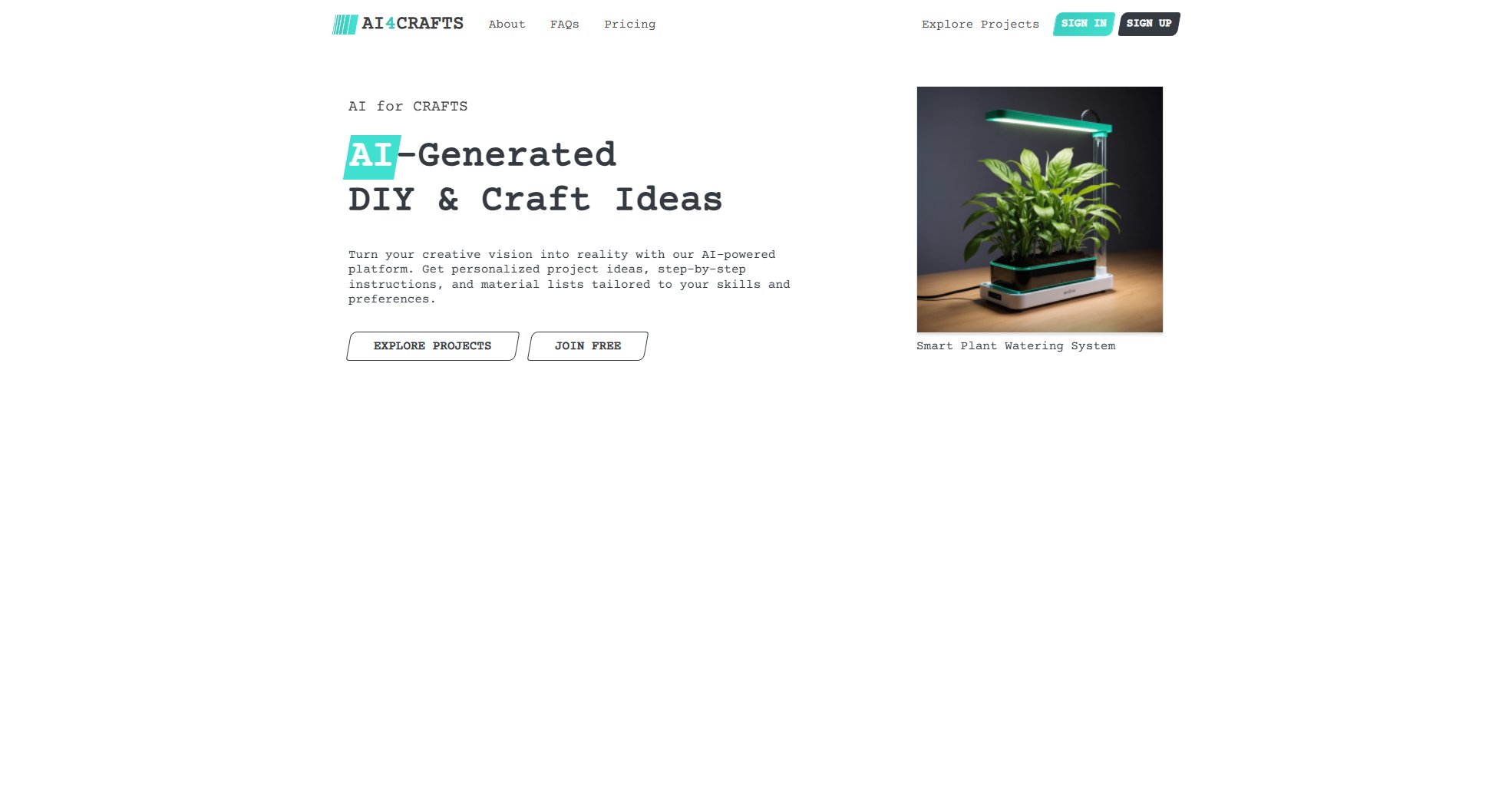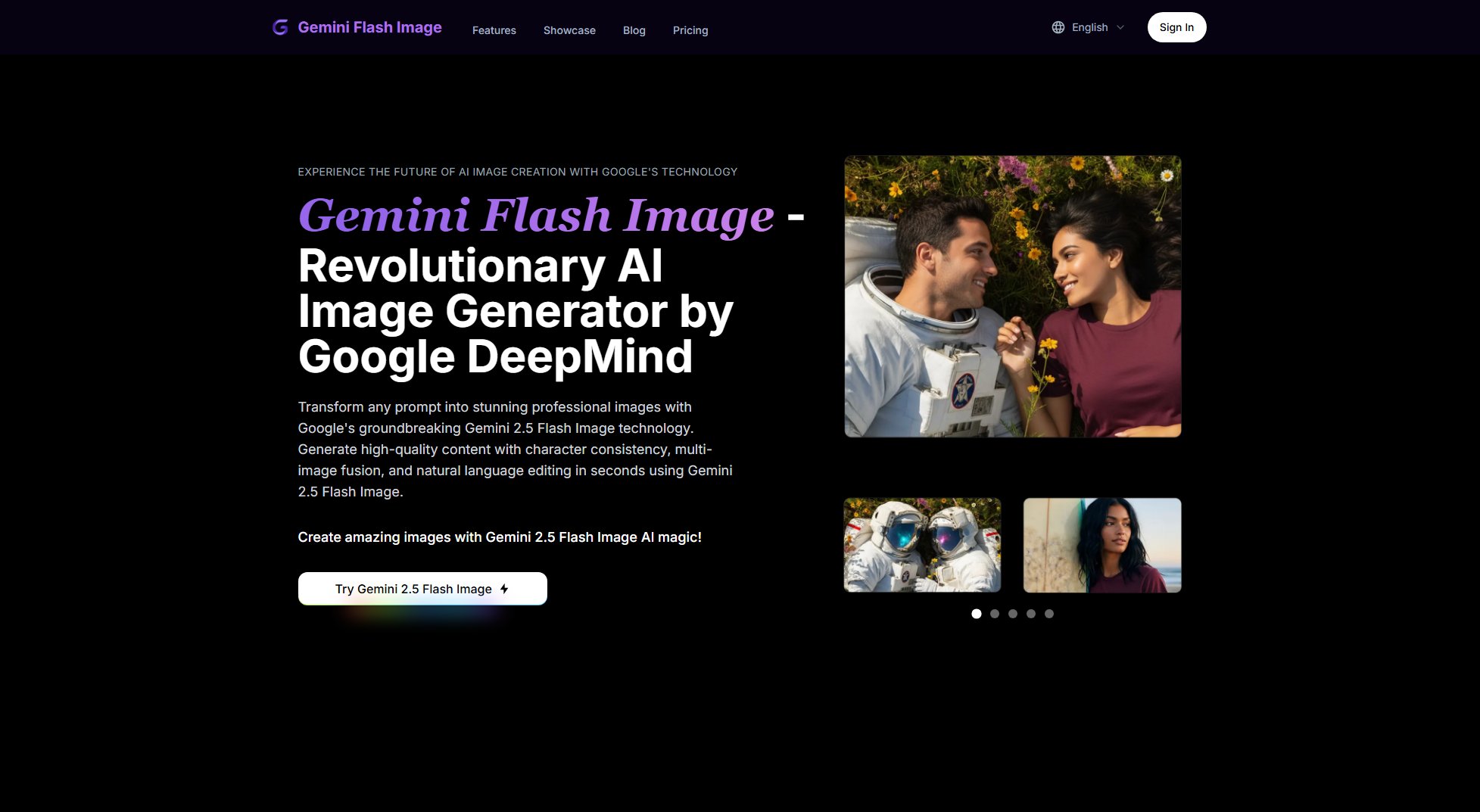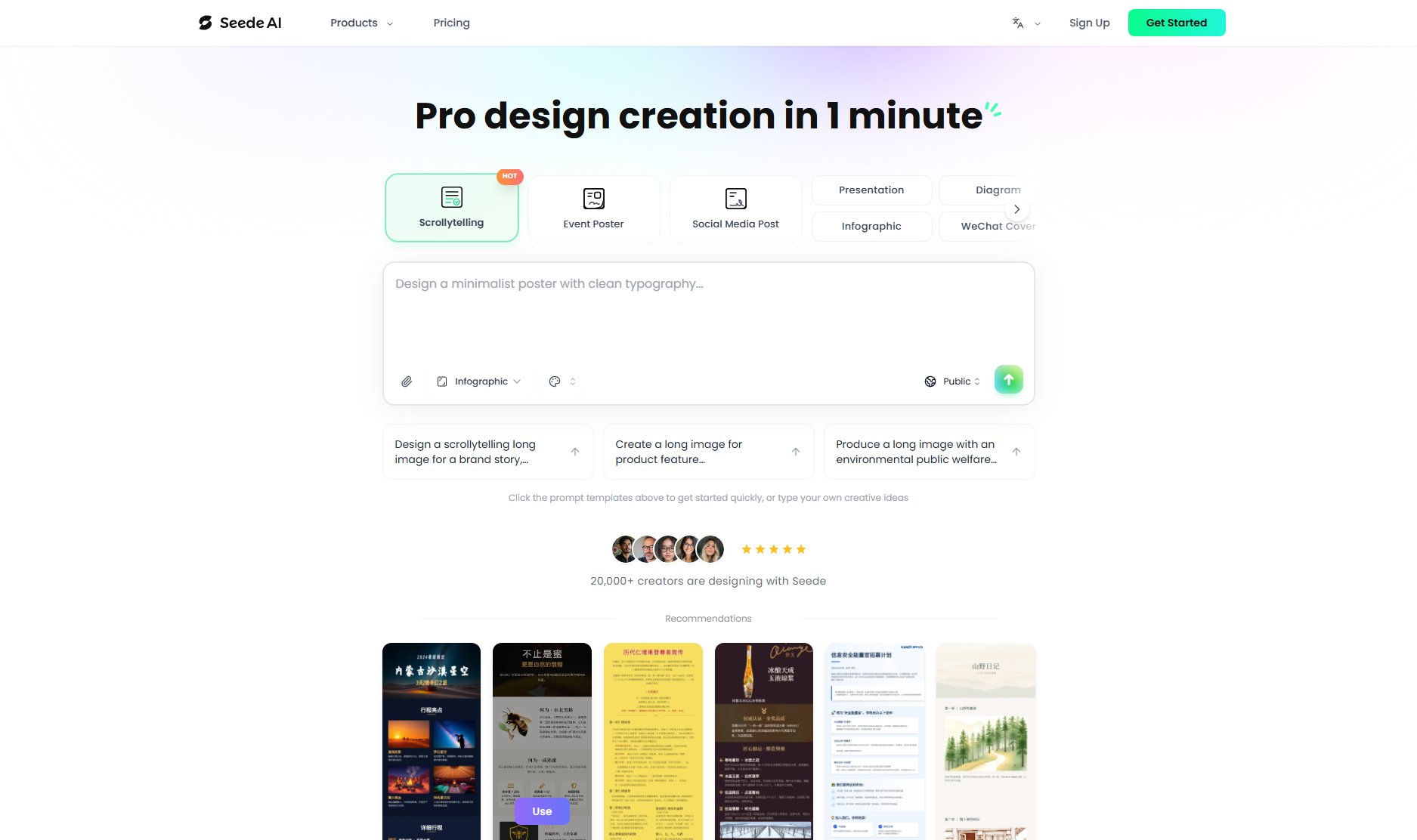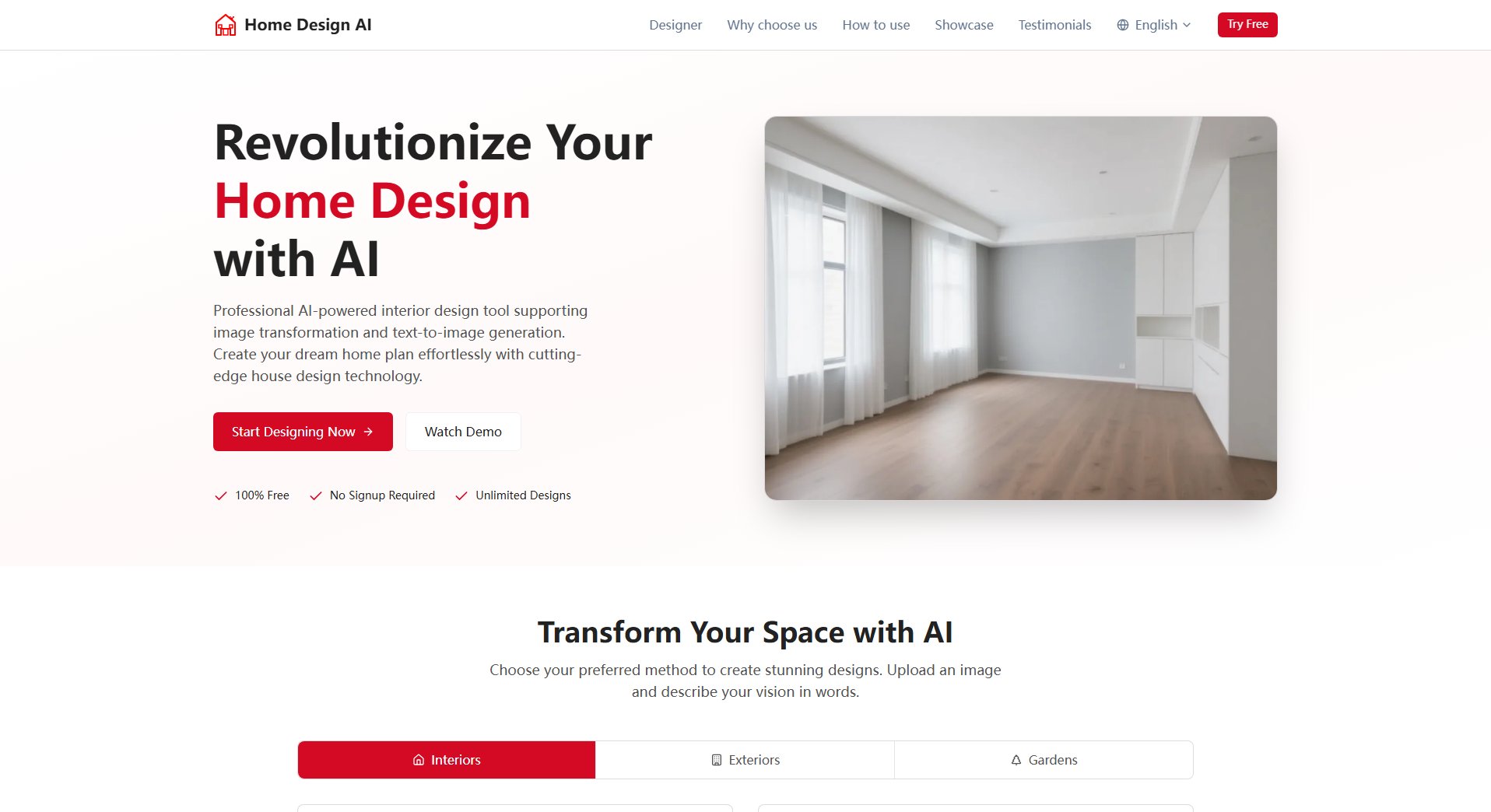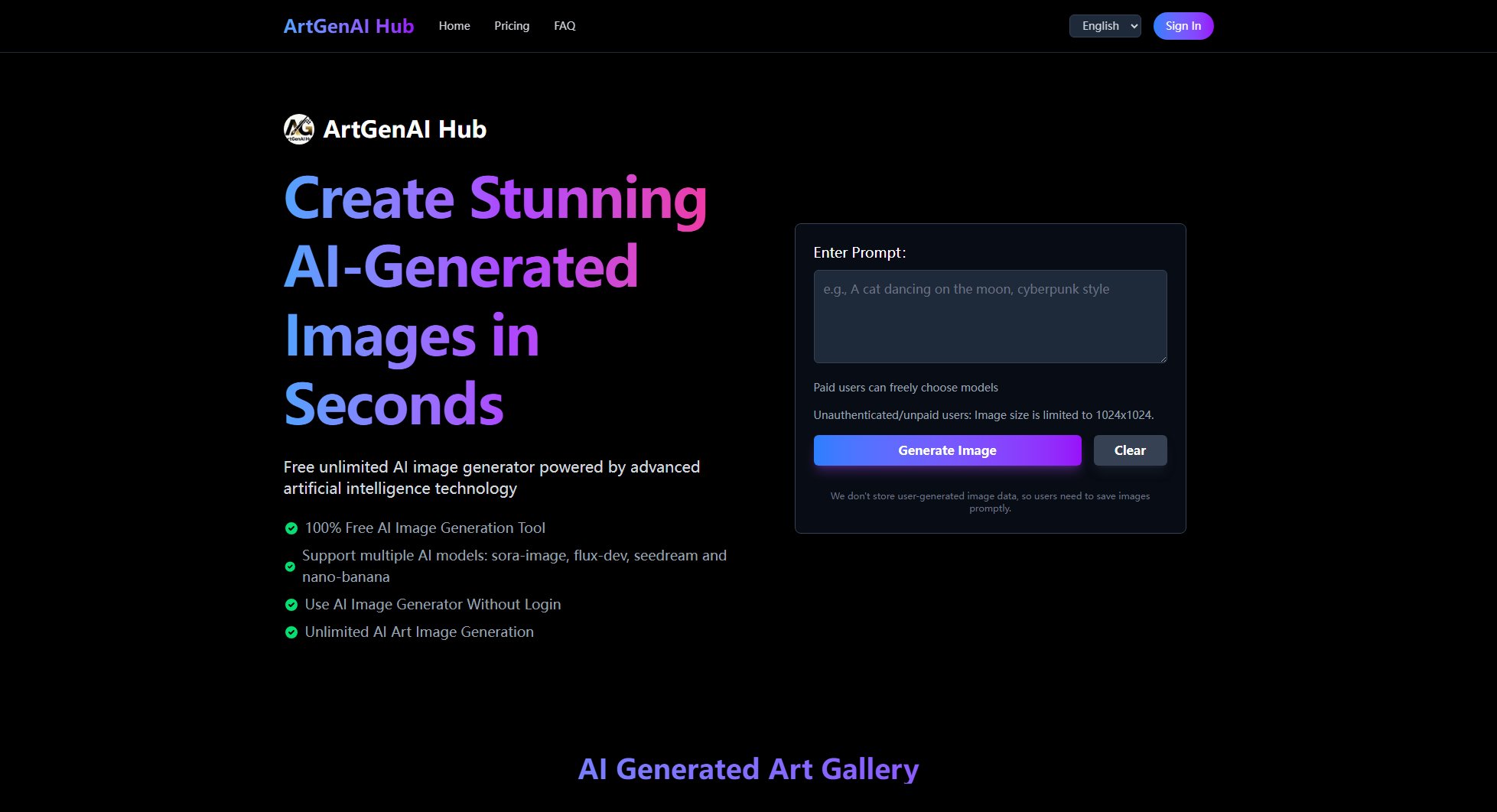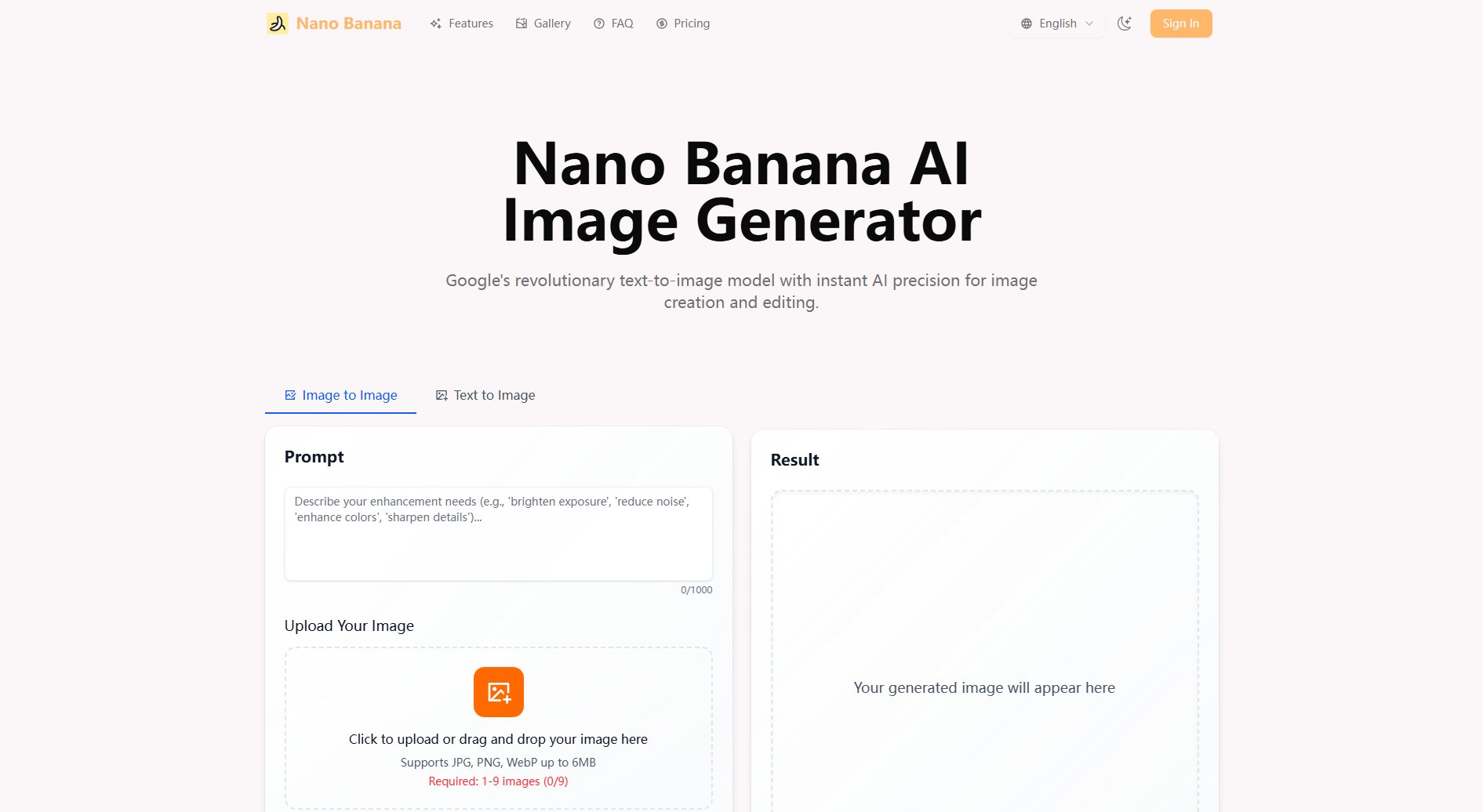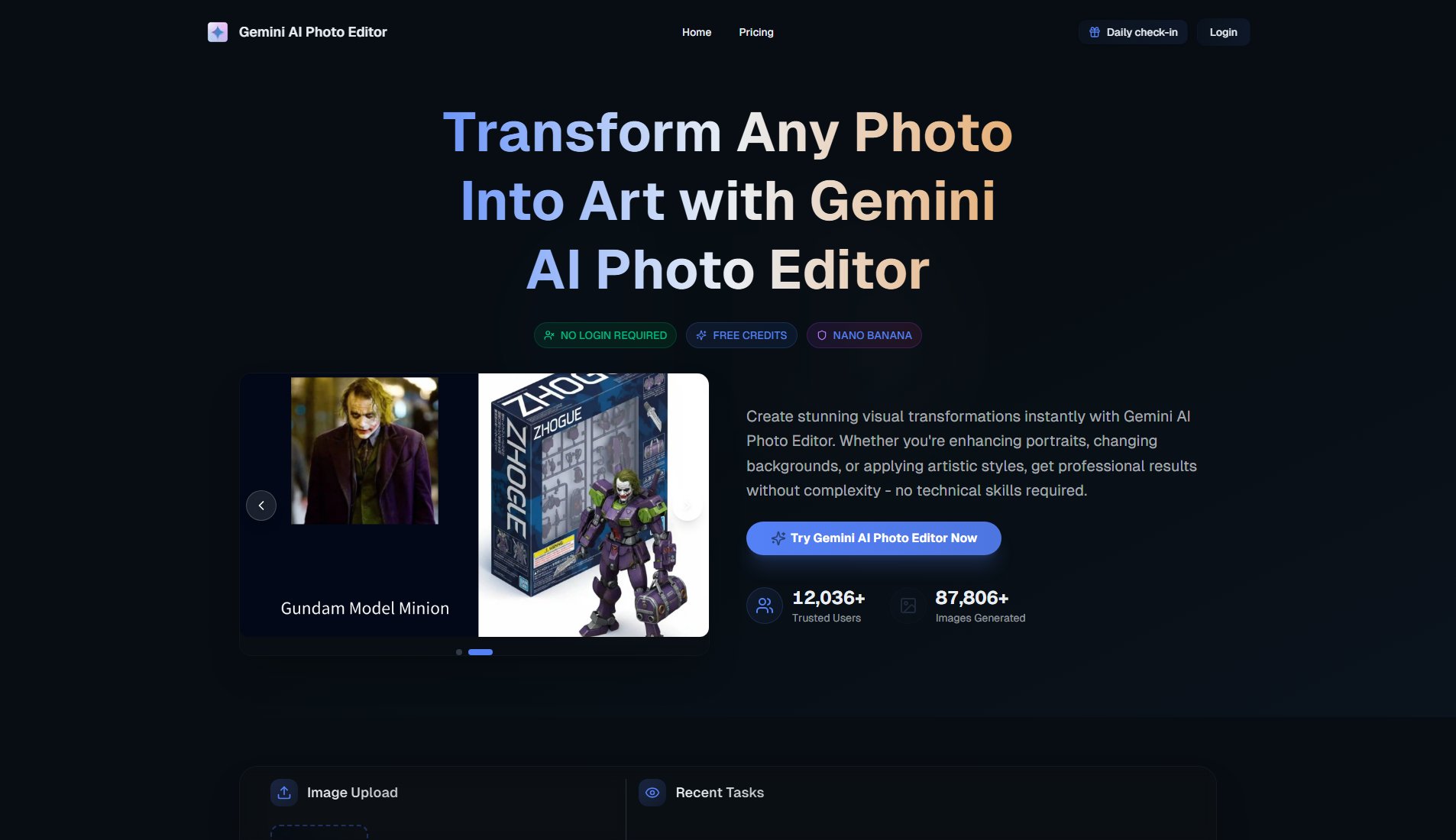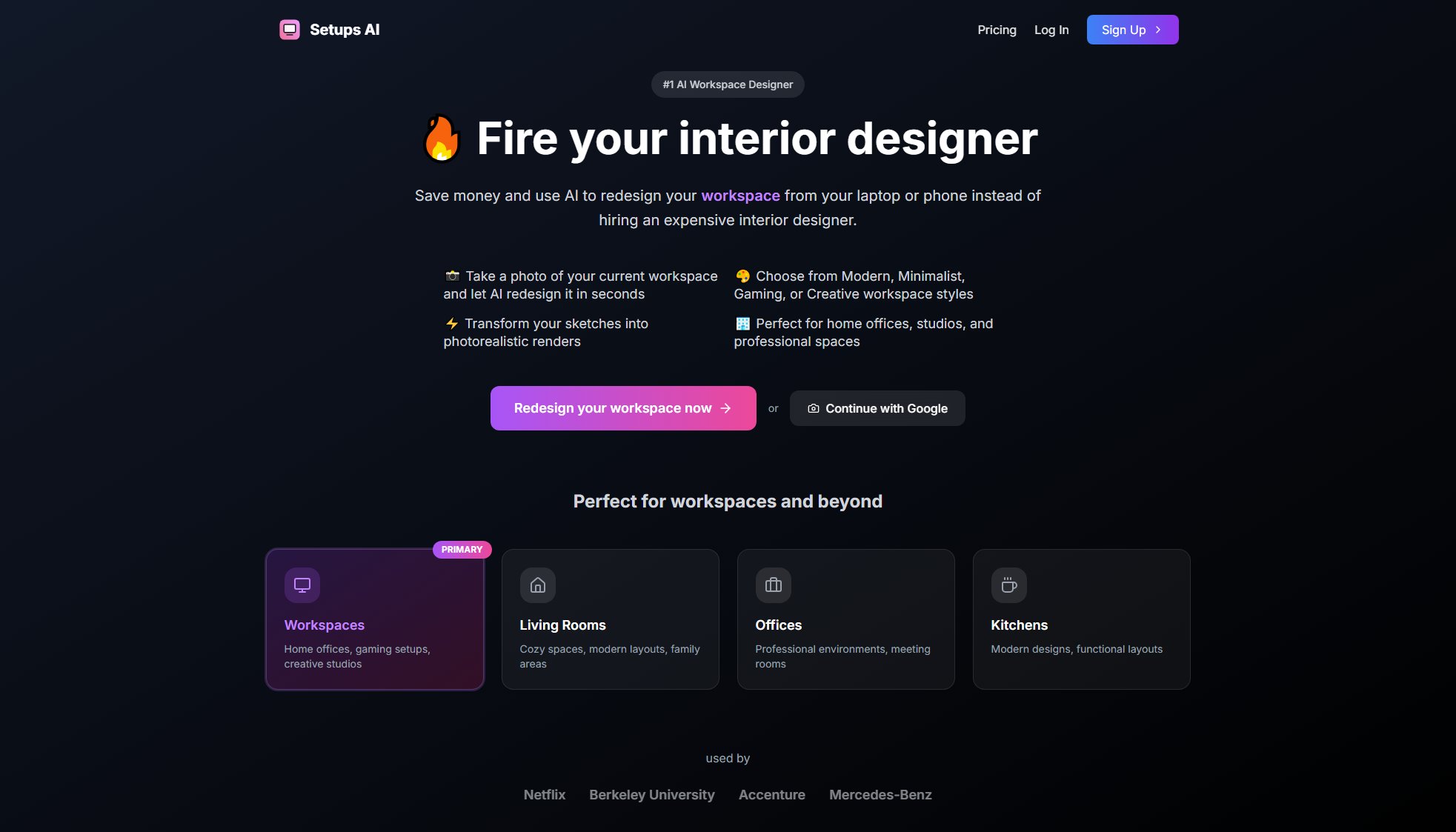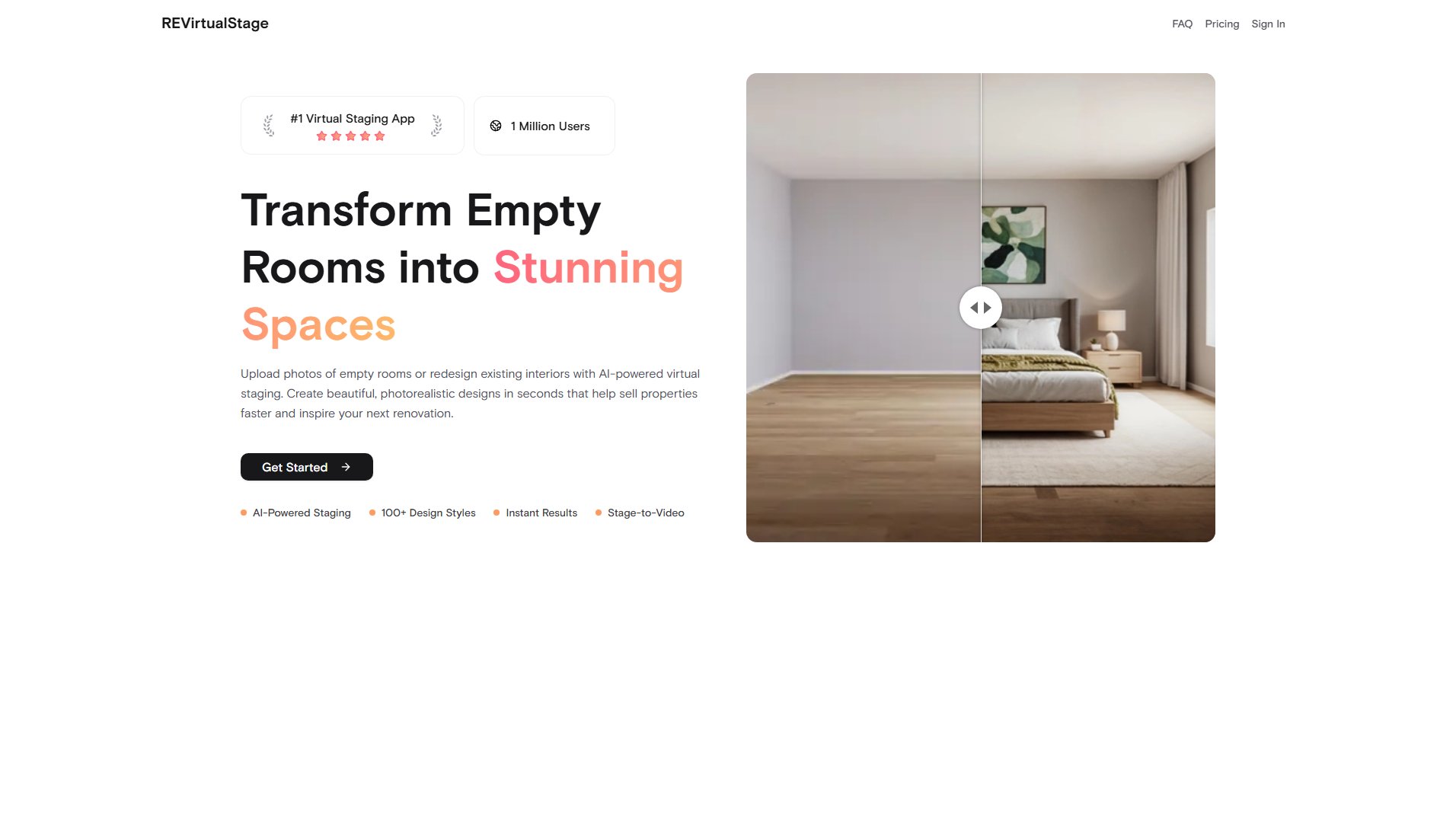Cozy Room AI
Redesign Your Interior Instantly with AI
What is Cozy Room AI? Complete Overview
Cozy Room AI is an innovative AI-powered tool that transforms interior design by allowing users to redesign their rooms instantly. It eliminates the need for expensive interior designers, offering professional results at a fraction of the cost. The tool is designed for anyone looking to refresh their living space, from homeowners to renters and design enthusiasts. With Cozy Room AI, users can upload a room photo, customize designs with natural language prompts, and receive multiple AI-generated variations in seconds. The platform supports any photo quality and allows users to integrate furniture from retailers like IKEA and Amazon seamlessly. It’s a hassle-free solution for those who want to visualize and implement design changes without the time and expense of traditional methods.
Cozy Room AI Interface & Screenshots
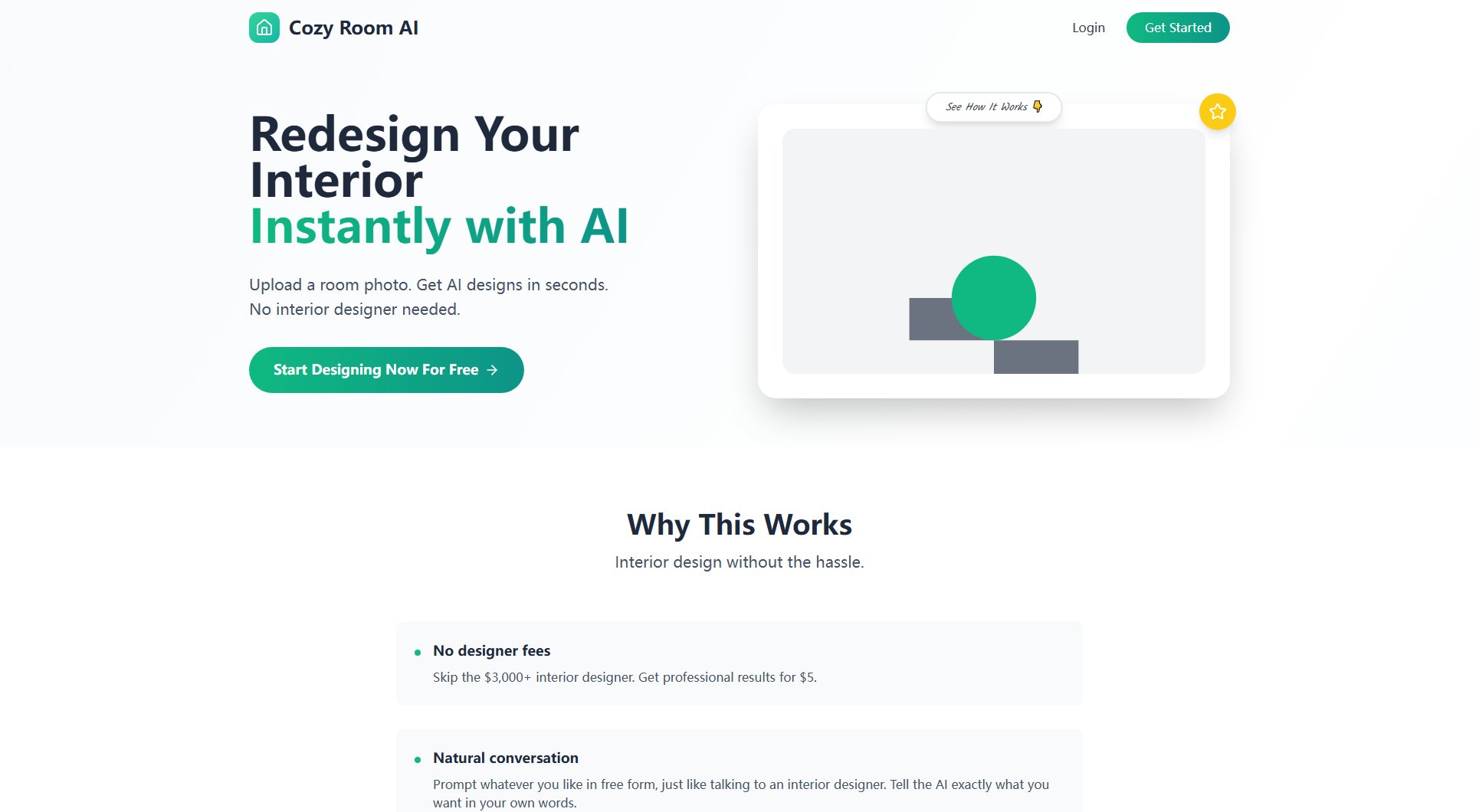
Cozy Room AI Official screenshot of the tool interface
What Can Cozy Room AI Do? Key Features
Natural Conversation Design
Interact with the AI using free-form prompts, just like talking to an interior designer. Describe your vision in your own words, and the AI will generate designs based on your preferences.
Instant Design Generation
Receive multiple AI-generated room designs in just a few seconds. No need to wait for appointments or revisions—get professional results almost instantly.
Furniture Integration
Upload images of furniture from any retailer (IKEA, Amazon, etc.), and the AI will blend them seamlessly into your room design, helping you visualize how new pieces will look in your space.
Customizable Design Elements
Fully control the look of your room by adjusting wall colors, lighting (daylight, warm, cool, moody, studio), and other design elements to match your style.
High-Quality Output
Download high-resolution images of your designs to share with contractors, use for furniture shopping, or simply enjoy the transformed look of your space.
Best Cozy Room AI Use Cases & Applications
Home Renovation Planning
Homeowners can use Cozy Room AI to visualize different design options before committing to renovations. Test paint colors, furniture layouts, and lighting styles to find the perfect look.
Rental Apartment Staging
Renters can redesign their spaces without making permanent changes. Experiment with virtual furniture and decor to personalize a rental without violating lease terms.
Furniture Shopping
Shoppers can upload images of furniture they’re considering to see how items will look in their room before purchasing, reducing the risk of buyer’s remorse.
Real Estate Staging
Real estate agents can use Cozy Room AI to stage homes virtually, showcasing the potential of empty rooms to prospective buyers without the cost of physical staging.
How to Use Cozy Room AI: Step-by-Step Guide
Upload a photo of your room. No professional photography is needed—any clear image from your phone or camera will work.
Describe your design preferences using natural language. Tell the AI what changes you’d like, such as wall colors, furniture placement, or lighting.
Optionally upload images of furniture or decor items you want to include in the design. The AI will integrate them seamlessly.
Wait a few seconds while the AI generates multiple design variations based on your inputs.
Review the designs, toggle between the original and AI-generated versions, and customize further if needed.
Download the high-quality images of your favorite designs to use as you wish.
Cozy Room AI Pros and Cons: Honest Review
Pros
Considerations
Is Cozy Room AI Worth It? FAQ & Reviews
No, you can start using the free version without a credit card. The Pro plan requires payment for additional features.
Yes, Cozy Room AI works with any photo, including those taken with a smartphone. No professional photography is needed.
Designs are typically generated in a few seconds, depending on the complexity and server load.
Yes, the Pro plan allows commercial use of the generated designs, such as for real estate staging or client presentations.
Designs can be downloaded in common image formats like JPEG and PNG.