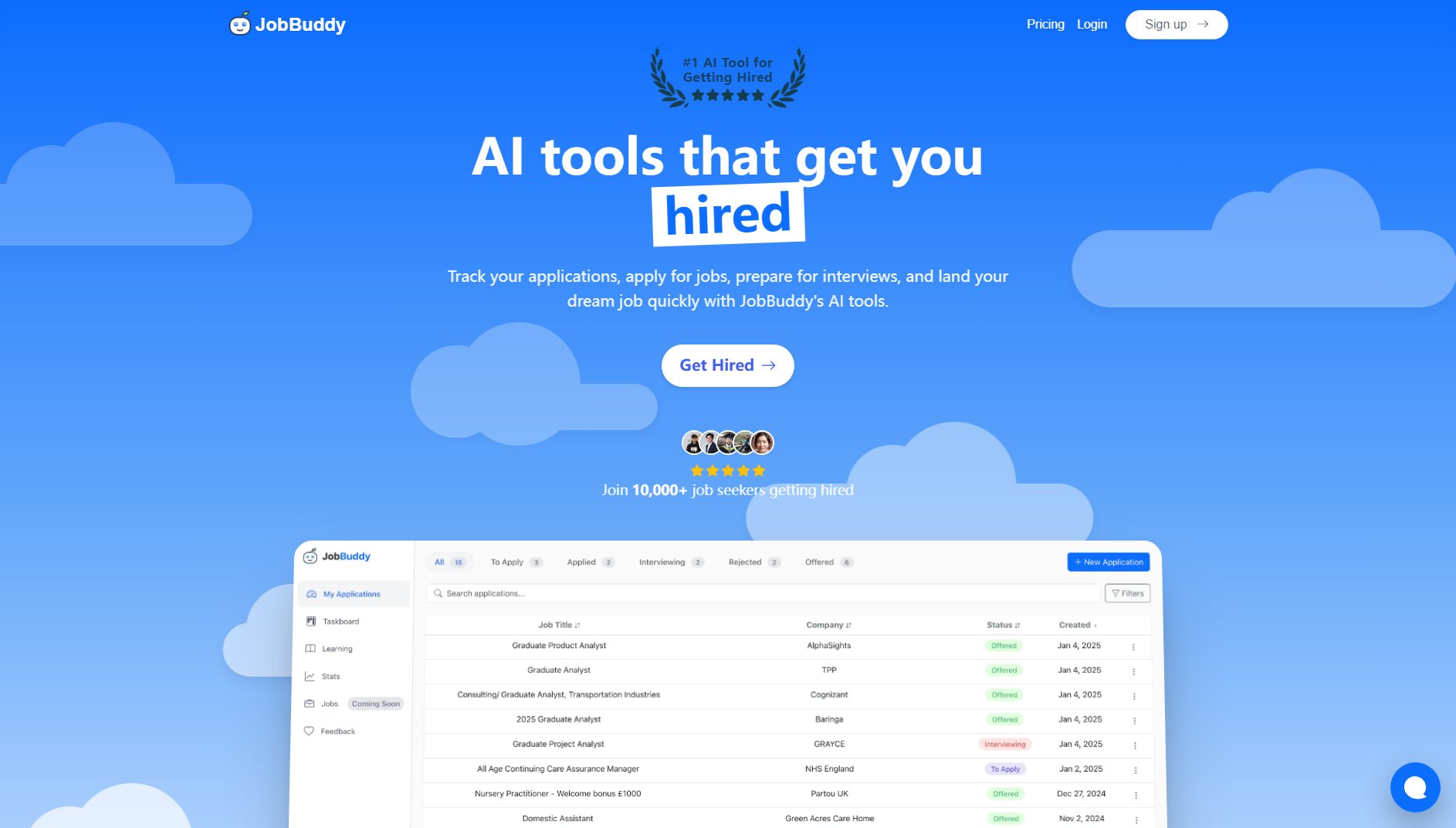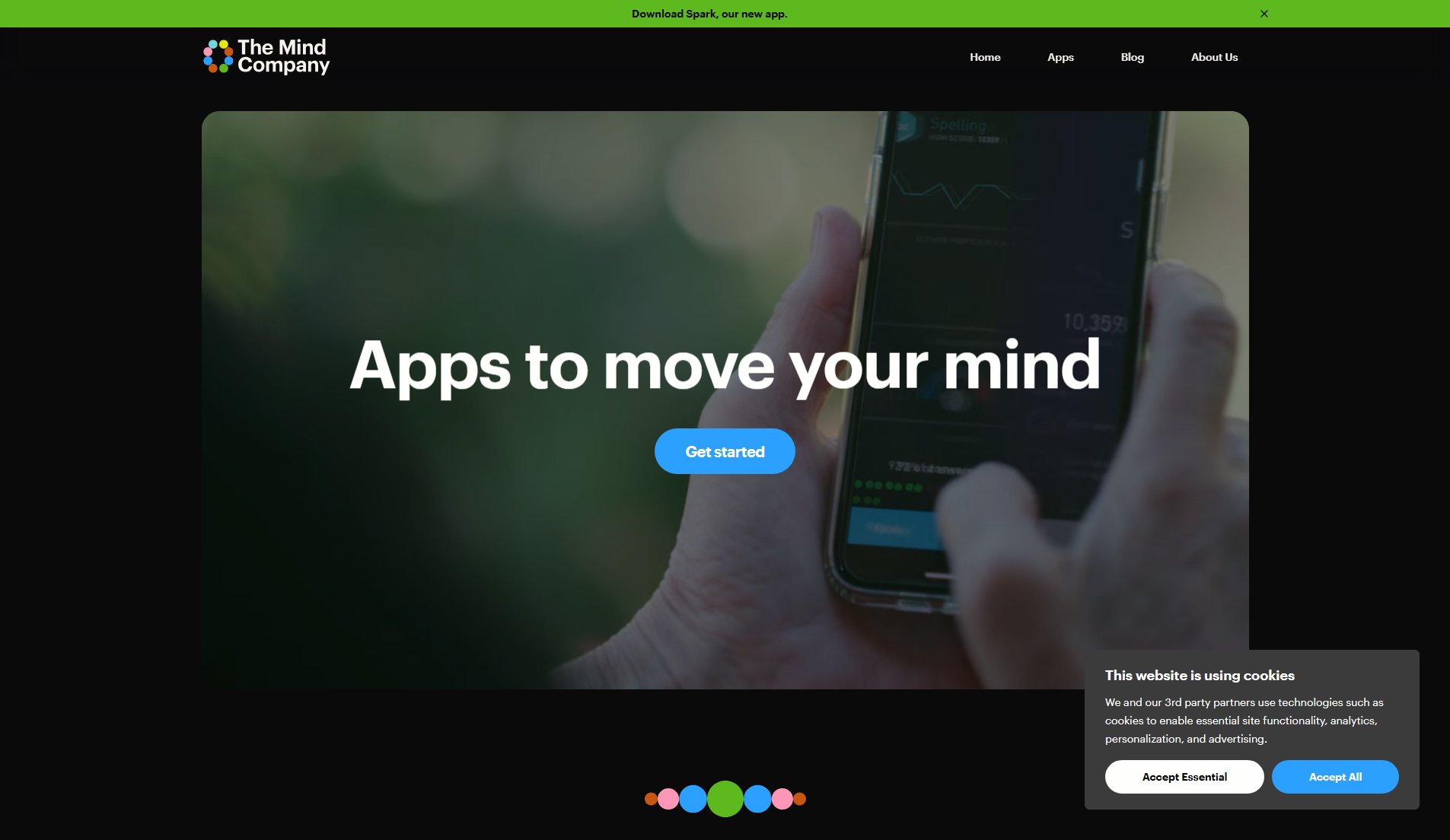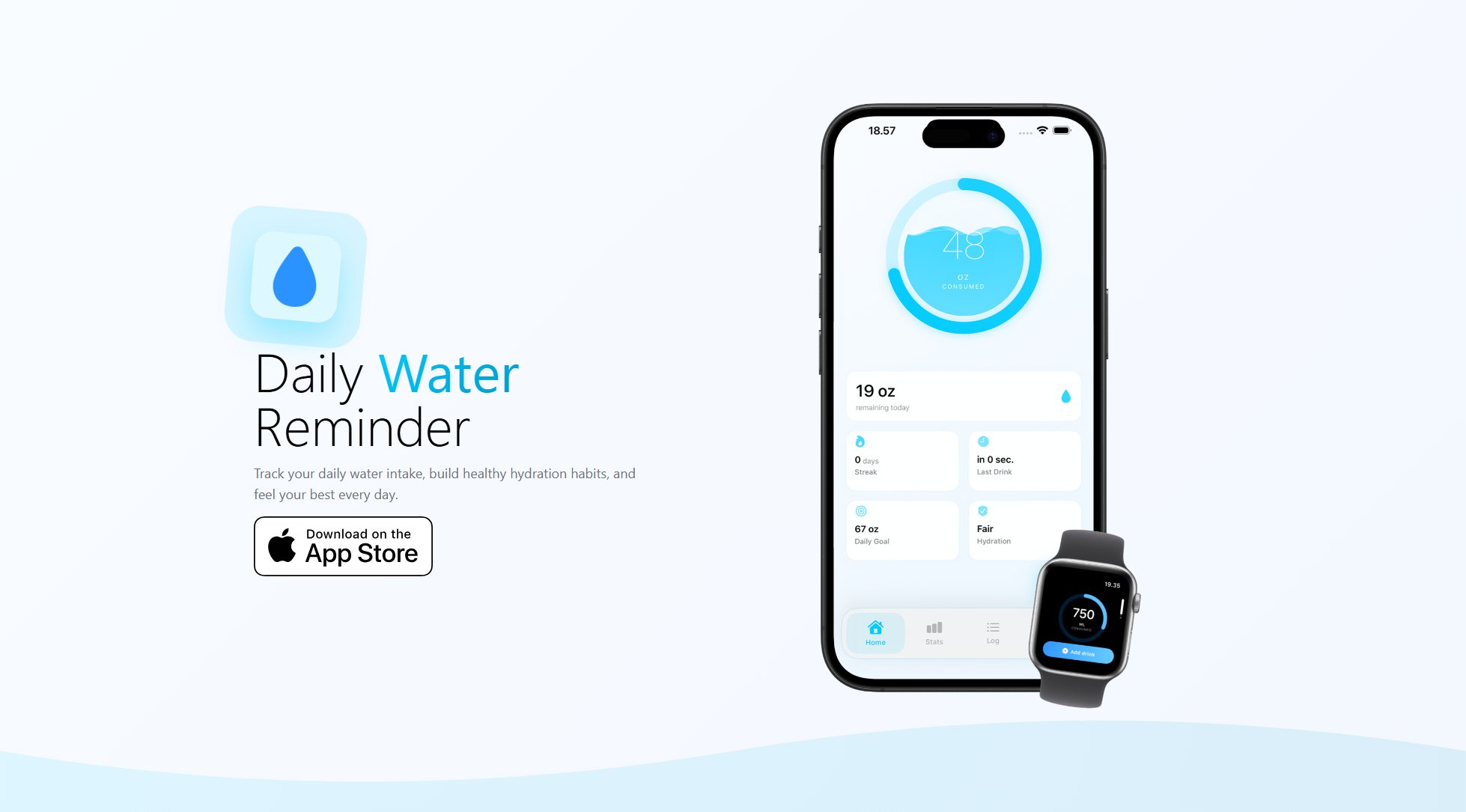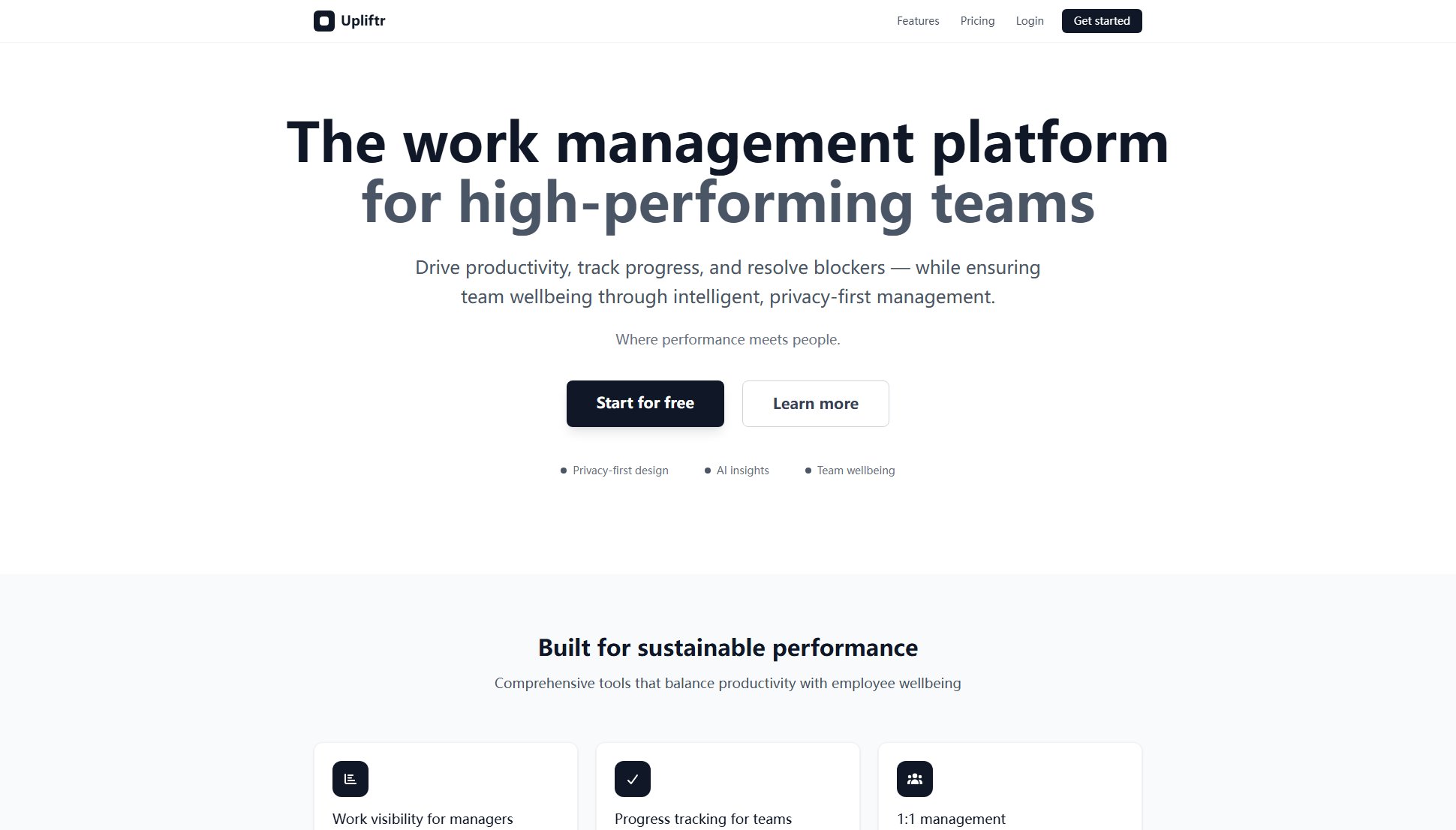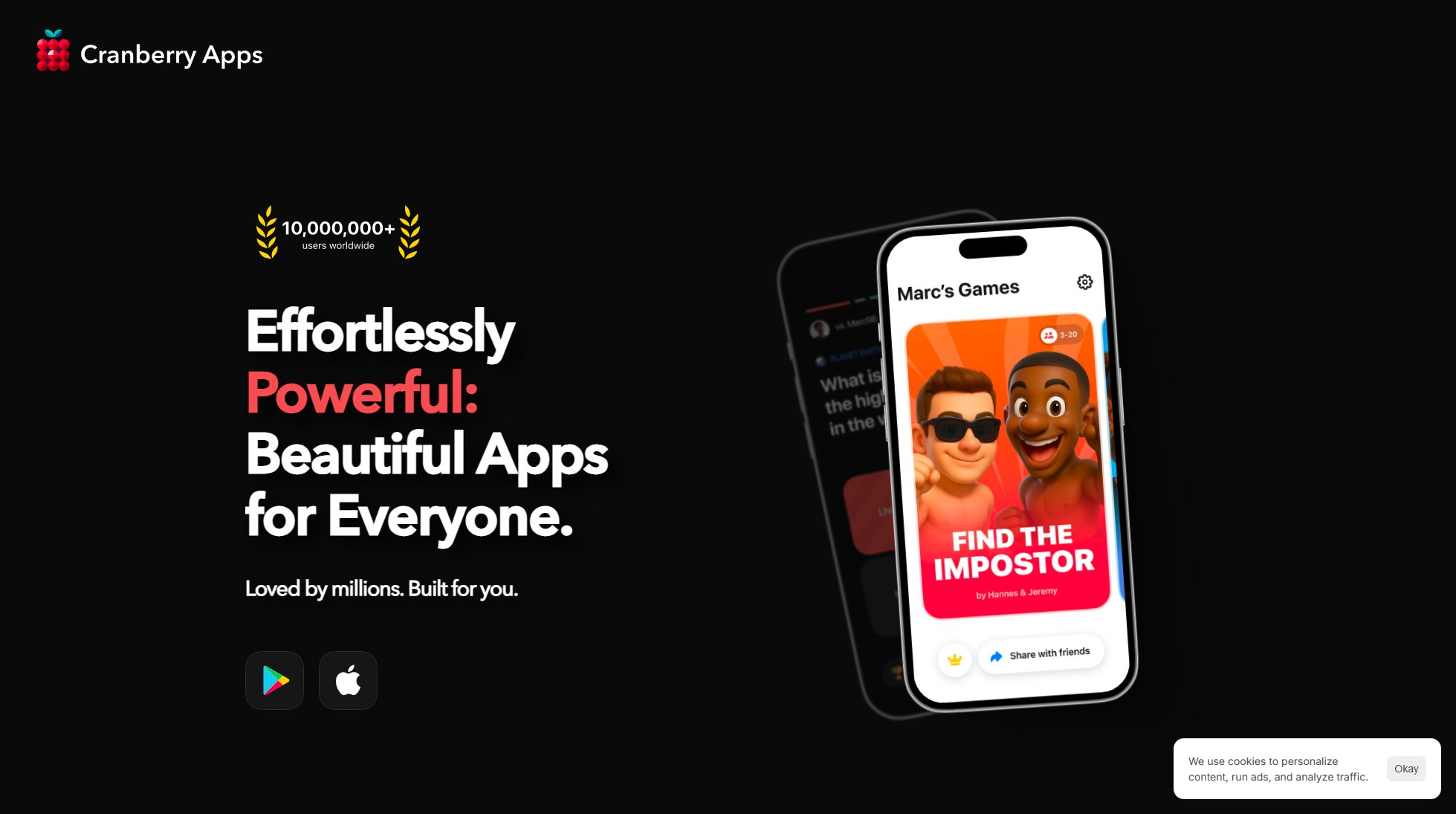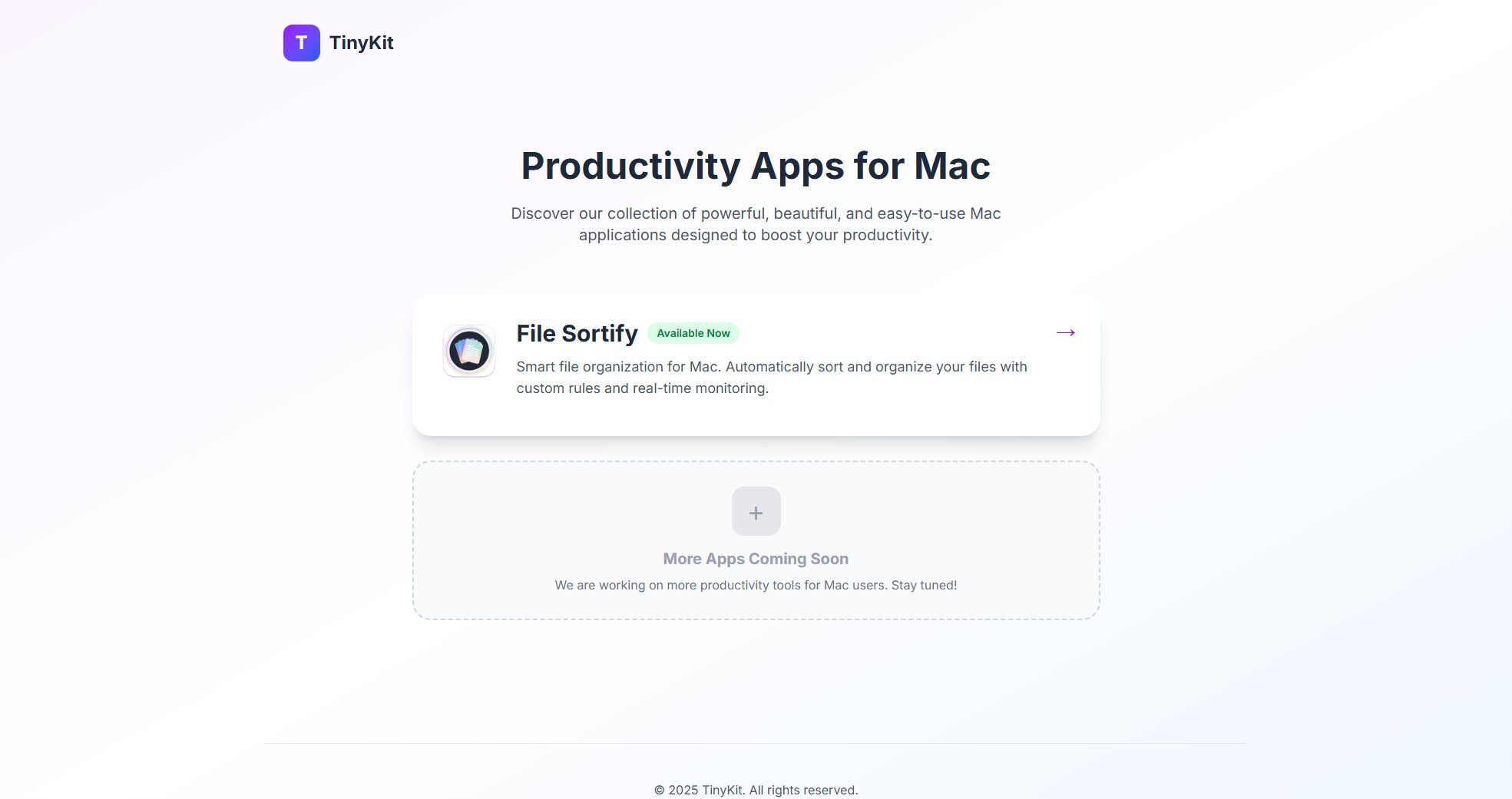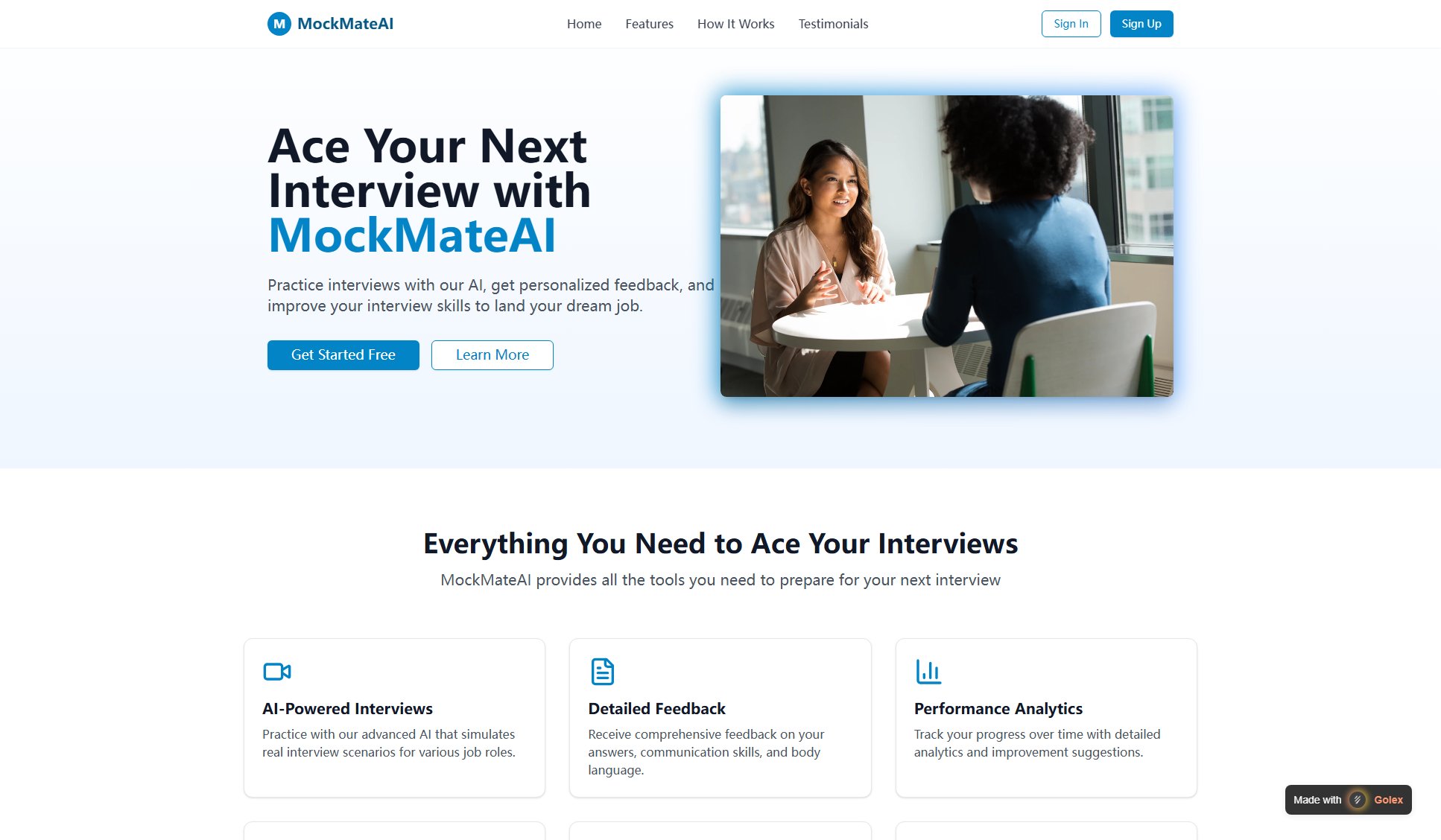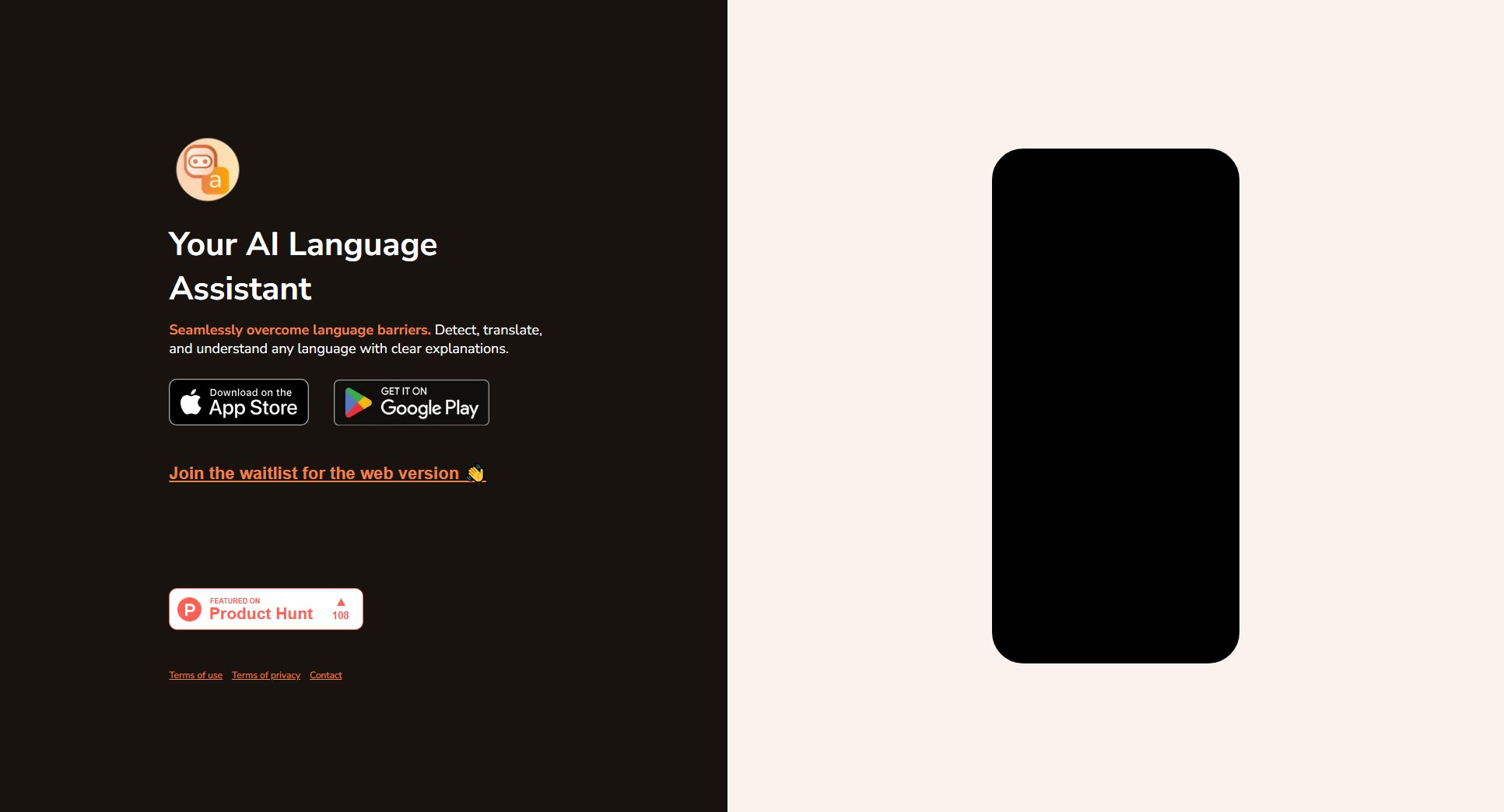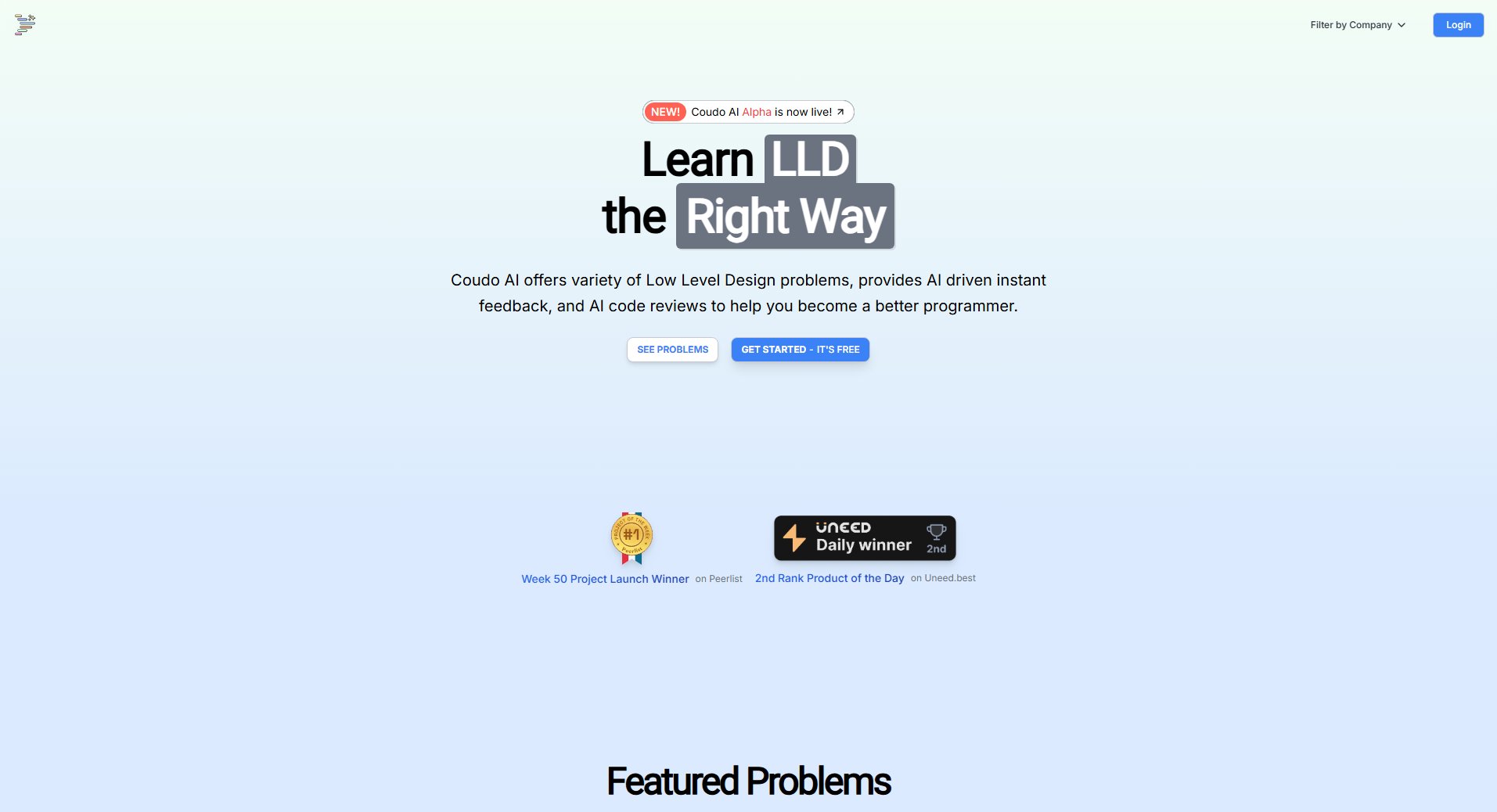Gleo AI
Practice and improve communication skills with AI-powered feedback
What is Gleo AI? Complete Overview
Gleo AI is an AI-powered communication training tool designed to help users improve their speaking and presentation skills. It provides a safe space to practice for interviews, meetings, and other important communication scenarios. The platform offers personalized learning paths, realistic roleplays, and instant feedback to help users become more confident communicators. Gleo AI is ideal for professionals, job seekers, students, and anyone looking to enhance their verbal communication abilities. The tool addresses common pain points like nervousness, lack of preparation, and uncertainty about one's communication effectiveness by offering structured practice with AI-powered analysis and suggestions.
What Can Gleo AI Do? Key Features
Personalized Learning Paths
Gleo AI creates customized learning journeys based on your specific communication goals and skill levels. The system adapts to your progress, offering increasingly challenging scenarios as you improve. This ensures continuous growth and avoids a one-size-fits-all approach to communication training.
Diverse Domain Selection
Choose from various professional domains and scenarios to practice the specific communication skills you need. Whether it's job interviews, client meetings, or public speaking, Gleo AI provides relevant contexts to practice in, making your preparation more targeted and effective.
Realistic Roleplay Practice
Engage in simulated conversations with AI that mimic real-world scenarios. The system provides realistic interactions that help you prepare for actual communication situations, complete with appropriate responses and follow-up questions from the AI.
Instant Actionable Feedback
Receive immediate analysis of your performance, including feedback on clarity, tone, pacing, and content. The AI identifies areas for improvement and suggests specific ways to enhance your communication skills after each practice session.
Custom Scenario Creation
Go beyond predefined scenarios by creating your own practice situations. Tailor the practice sessions to your specific needs, whether it's preparing for a particular interview, handling difficult conversations, or practicing industry-specific communication.
Best Gleo AI Use Cases & Applications
Job Interview Preparation
Practice answering common and behavioral interview questions with AI that responds like a real interviewer. Get feedback on your responses' clarity, structure, and effectiveness at highlighting your qualifications.
Client Presentation Practice
Rehearse important business presentations and receive feedback on your delivery, slide explanations, and ability to handle potential questions from clients or stakeholders.
Difficult Conversation Simulation
Prepare for challenging workplace conversations like giving feedback, negotiating salaries, or addressing conflicts by practicing with AI that simulates various responses you might encounter.
Public Speaking Training
Improve your public speaking skills by practicing speeches or presentations and receiving analysis on your pacing, tone, body language (through video), and audience engagement techniques.
How to Use Gleo AI: Step-by-Step Guide
Sign up for an account and select your primary communication goals from the available options. The system will ask about your current skill level and areas you want to improve.
Choose a learning path or domain to focus on, such as job interviews, business presentations, or networking conversations. You can select from predefined scenarios or indicate you want to create custom scenarios later.
Begin a practice session by selecting or creating a scenario. The AI will guide you through the interaction, playing the role of an interviewer, client, or other relevant counterpart.
Engage in the practice conversation, speaking naturally as you would in the real situation. The system records and analyzes your responses in real-time.
Review the detailed feedback provided after each session, which includes analysis of your word choice, tone, pacing, and content effectiveness. Implement the suggestions in subsequent practice sessions.
Track your progress over time through the dashboard, which shows improvements in key communication metrics and suggests next steps for continued development.
Gleo AI Pros and Cons: Honest Review
Pros
Considerations
Is Gleo AI Worth It? FAQ & Reviews
Yes, Gleo AI offers a free basic plan that allows limited practice sessions with standard feedback. This is great for trying out the platform before committing to a paid plan.
The AI analyzes multiple aspects of your communication including clarity, tone, pacing, word choice, and content structure. It provides specific suggestions for improvement in each area after every practice session.
Absolutely. You can create custom scenarios tailored to specific job roles or companies, and even upload job descriptions to help the AI generate relevant practice questions.
While human practice partners are valuable, Gleo AI offers unlimited availability, objective analysis, and the ability to practice the same scenario multiple times with consistent quality feedback. It's best used as a supplement to human practice.
Yes, all your practice sessions and data are kept private and secure. We do not share your information with third parties, and enterprise plans offer additional data protection options.