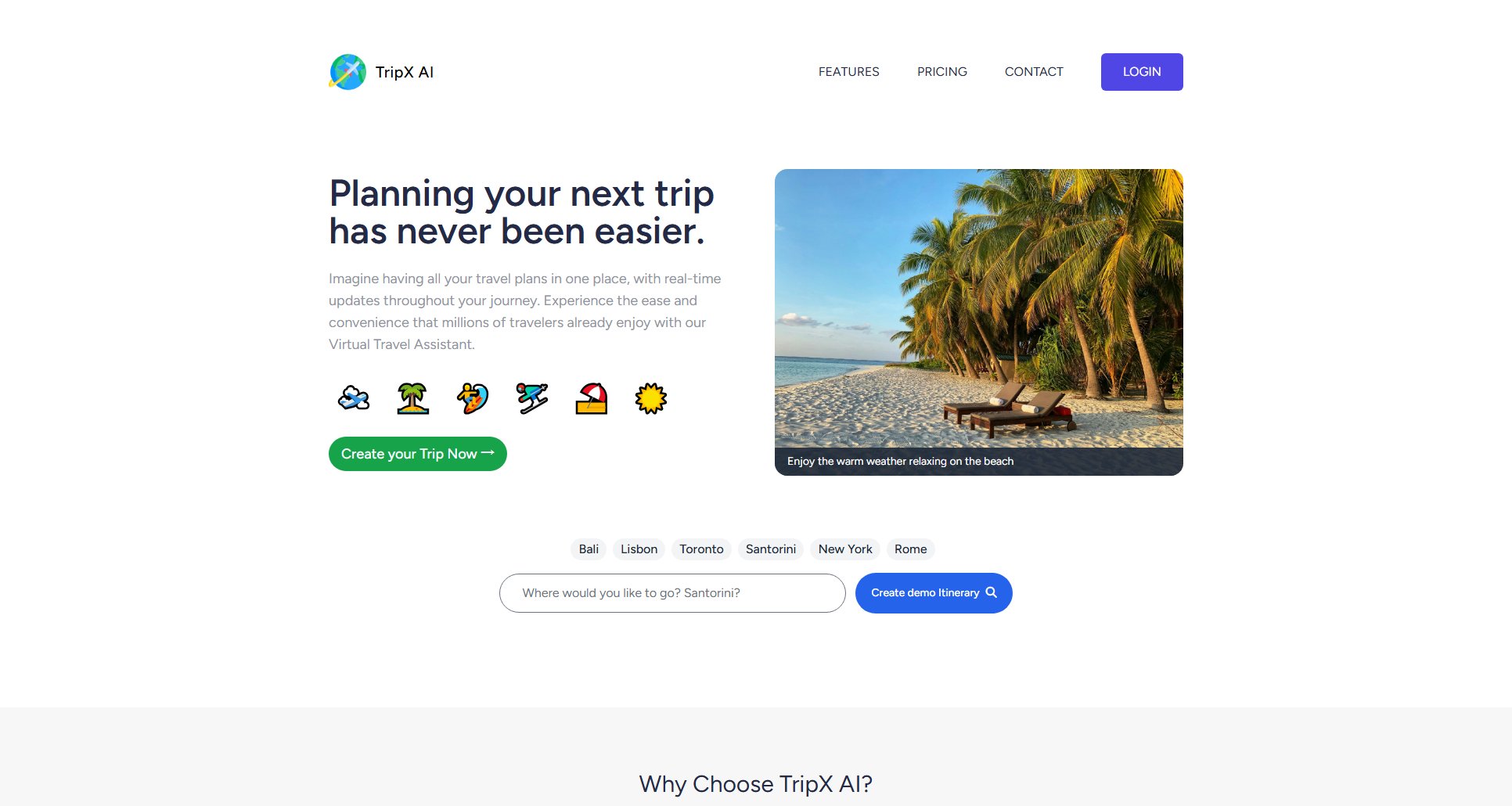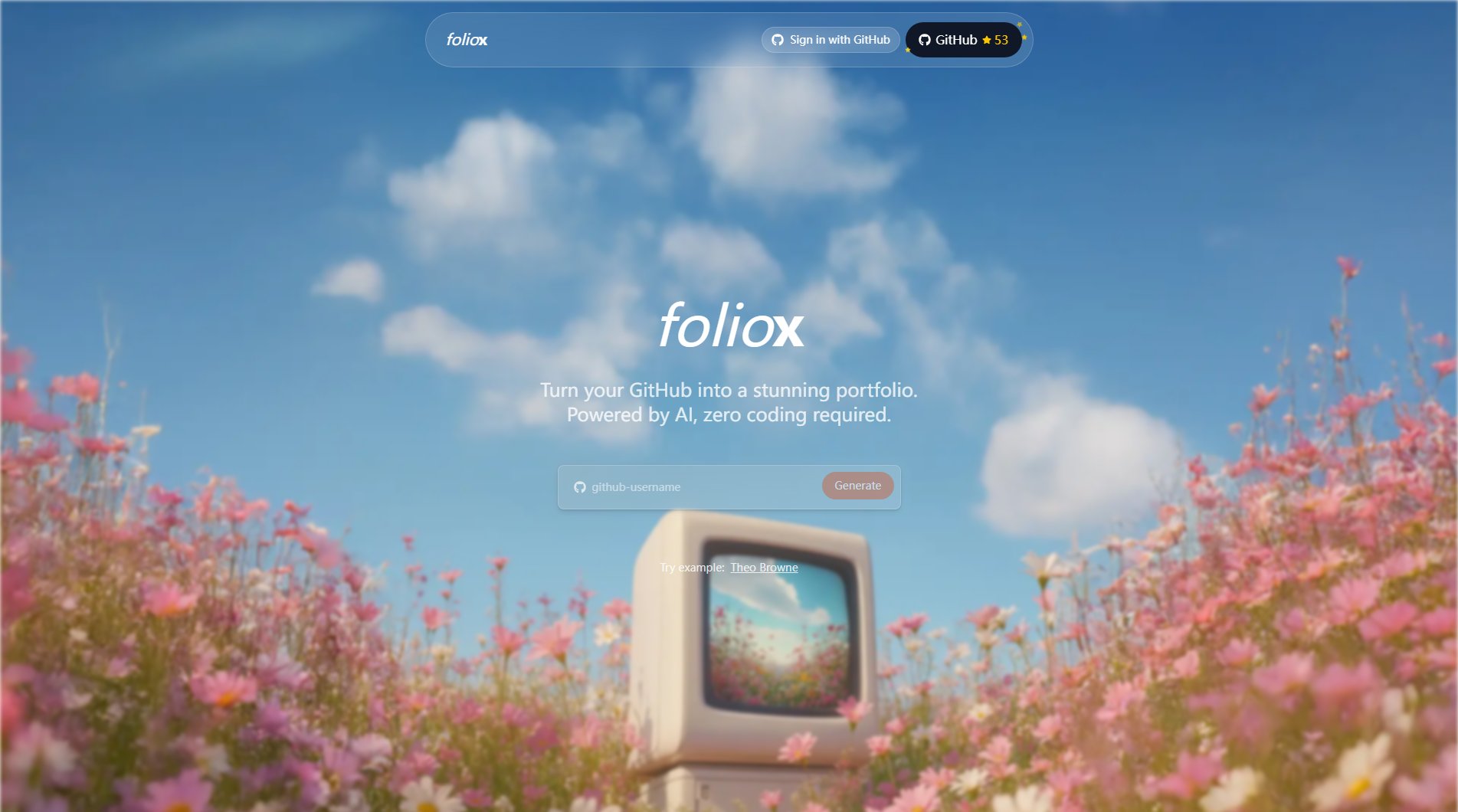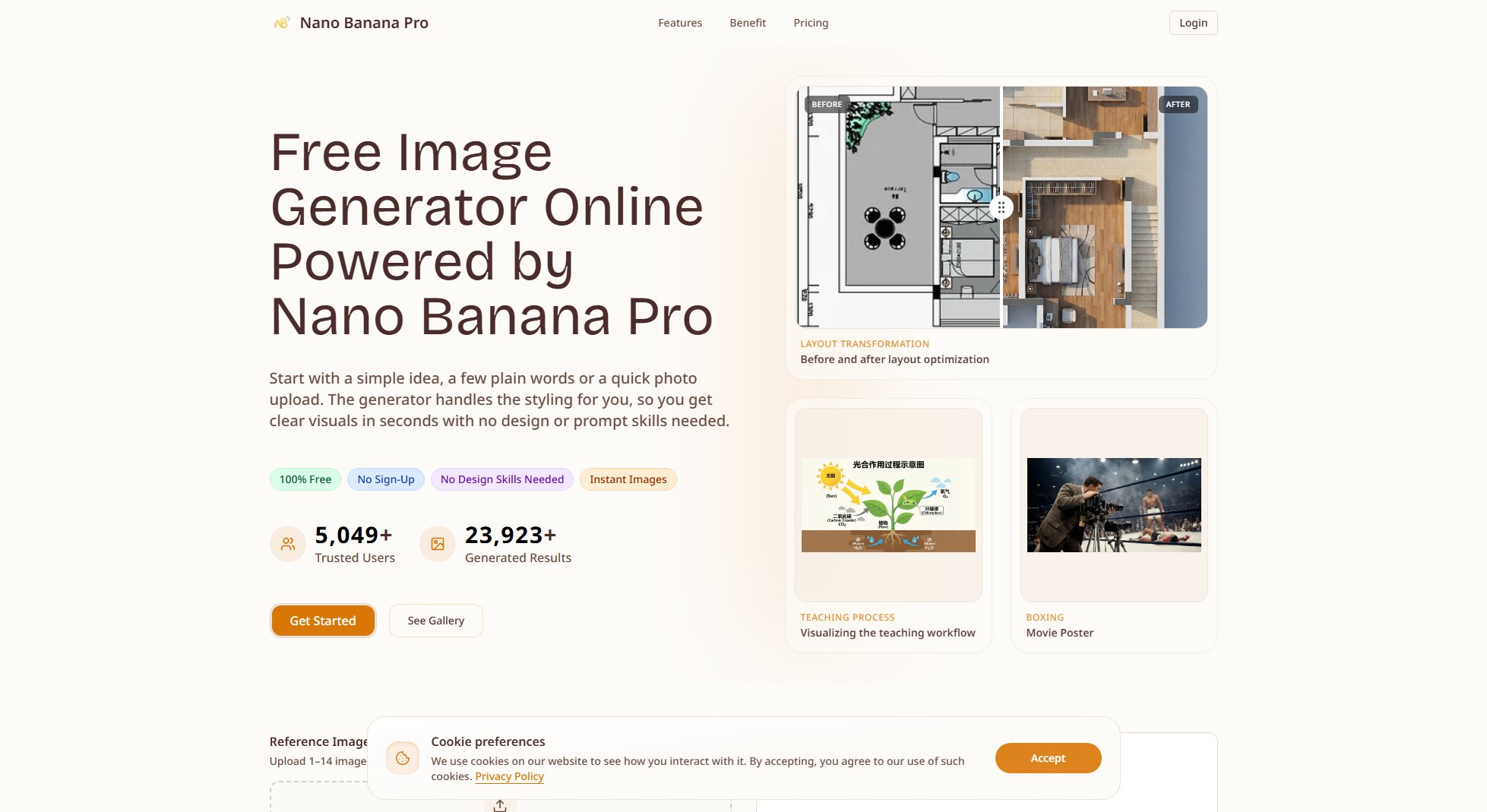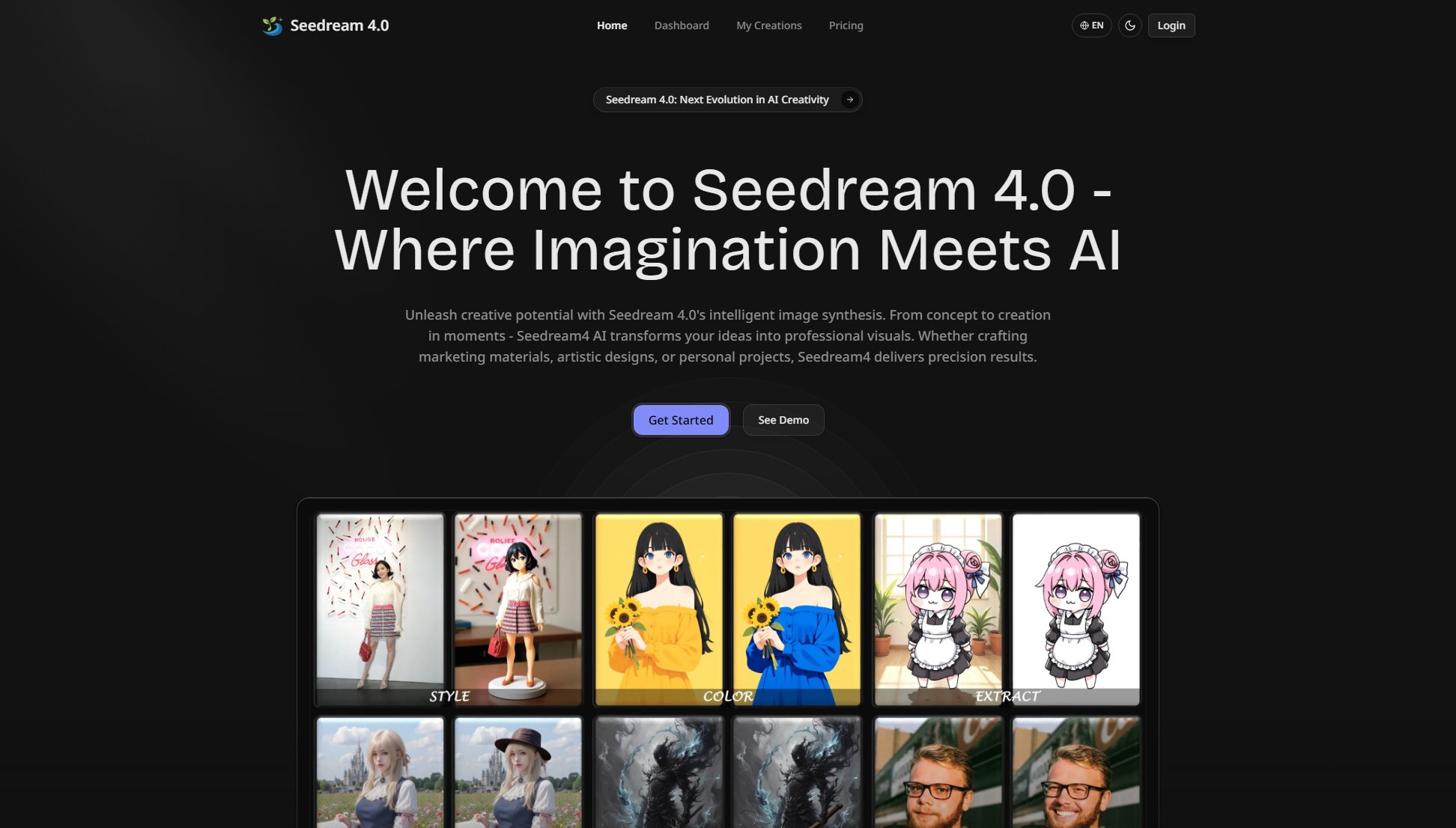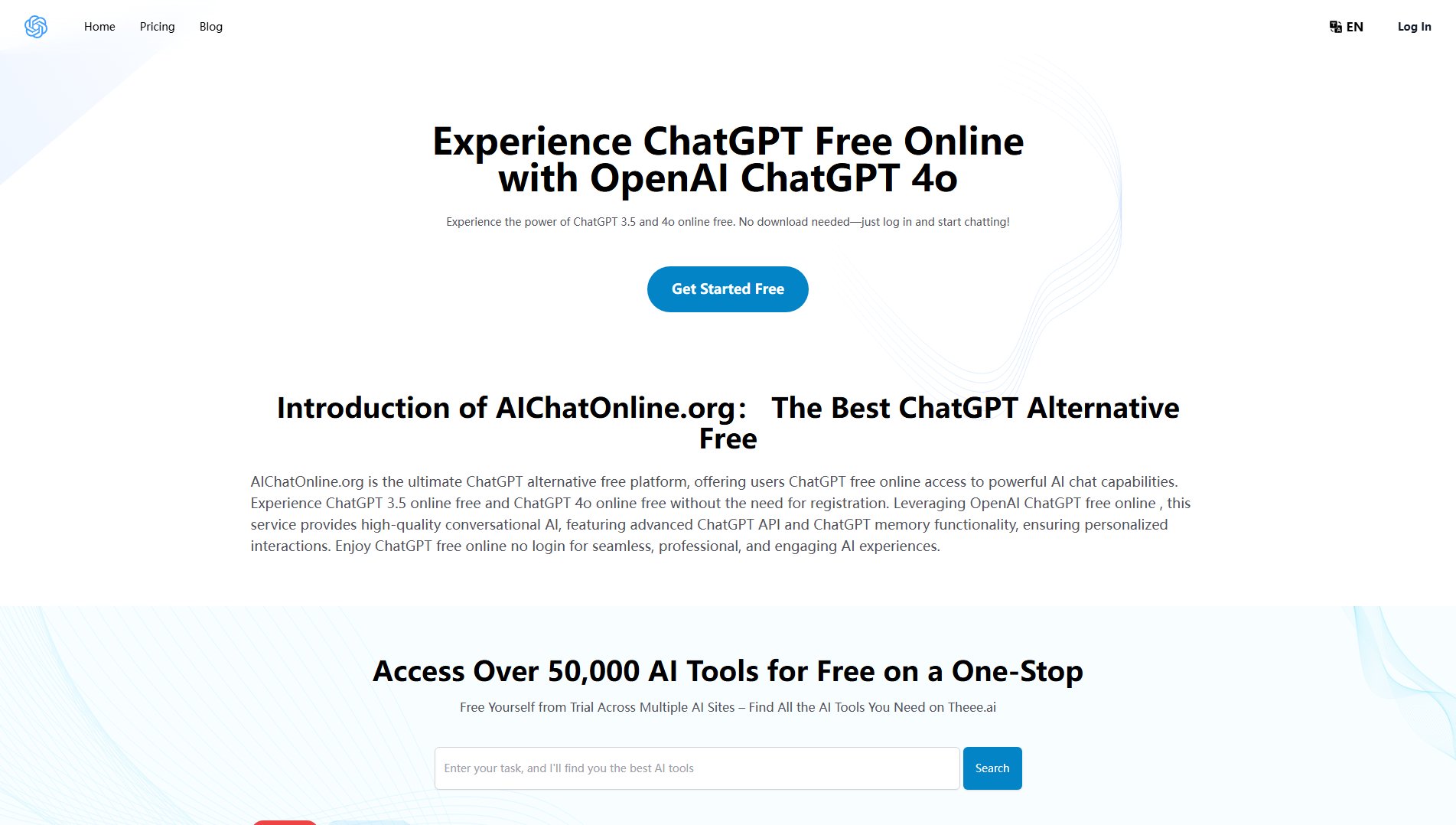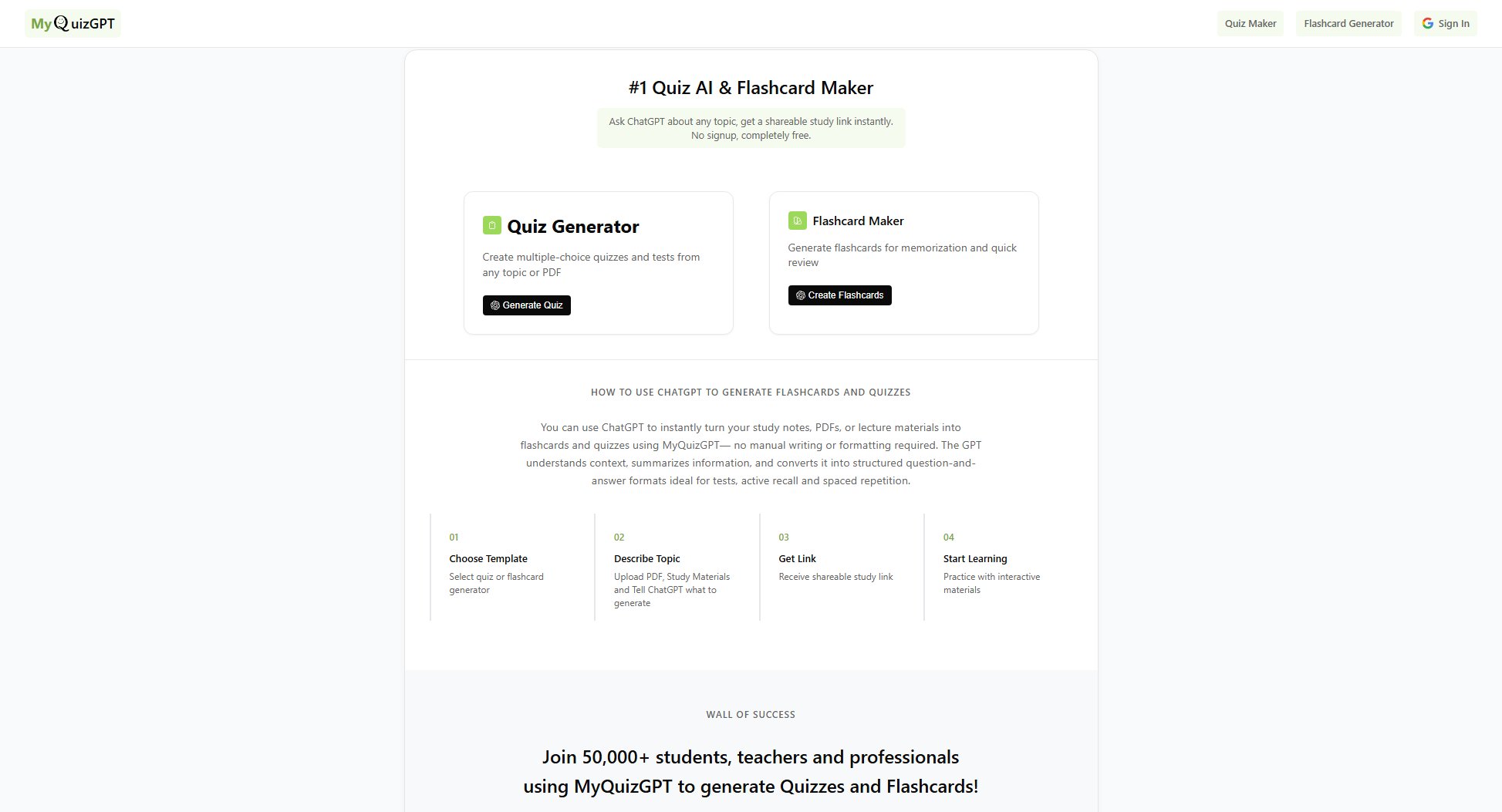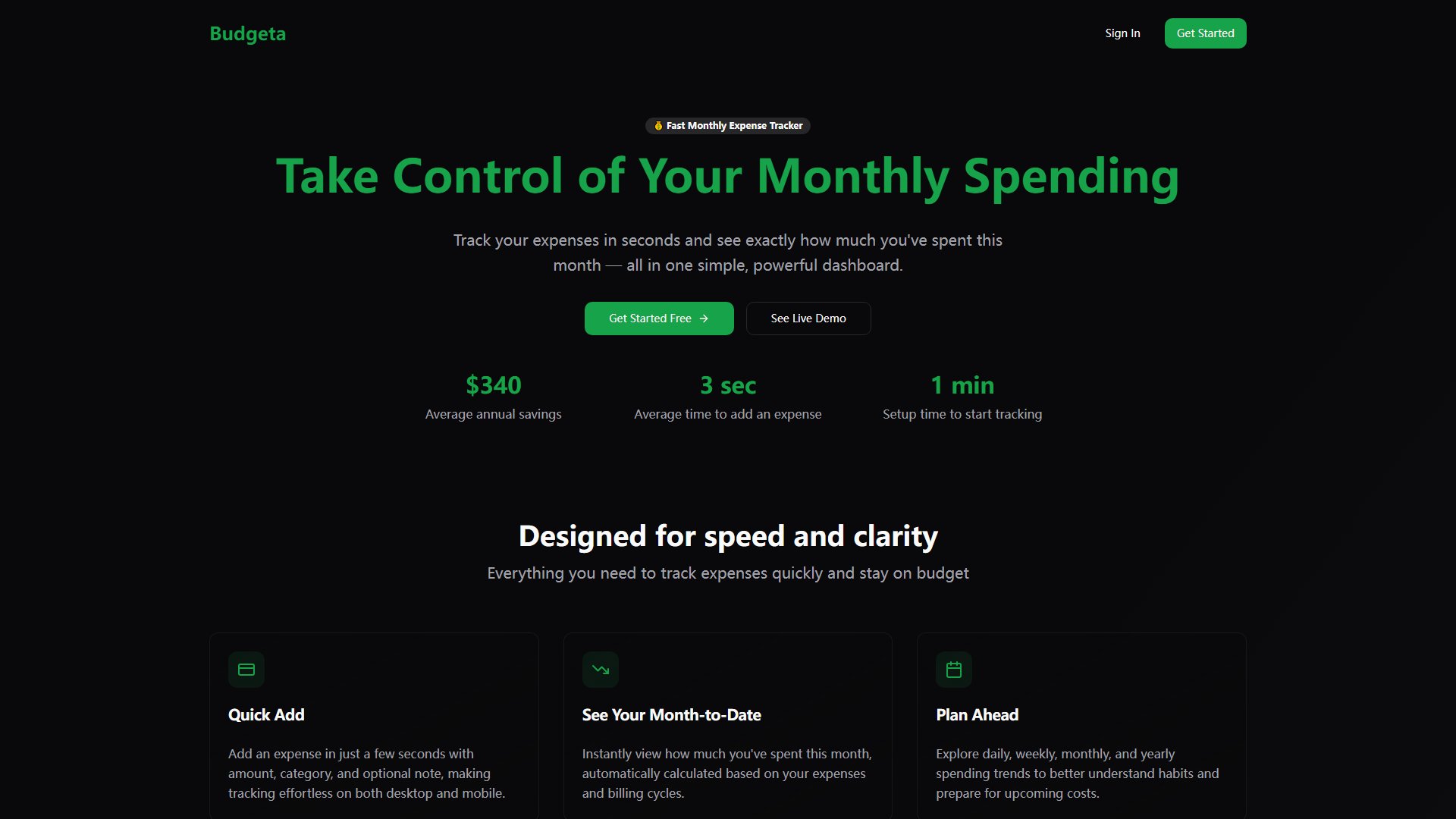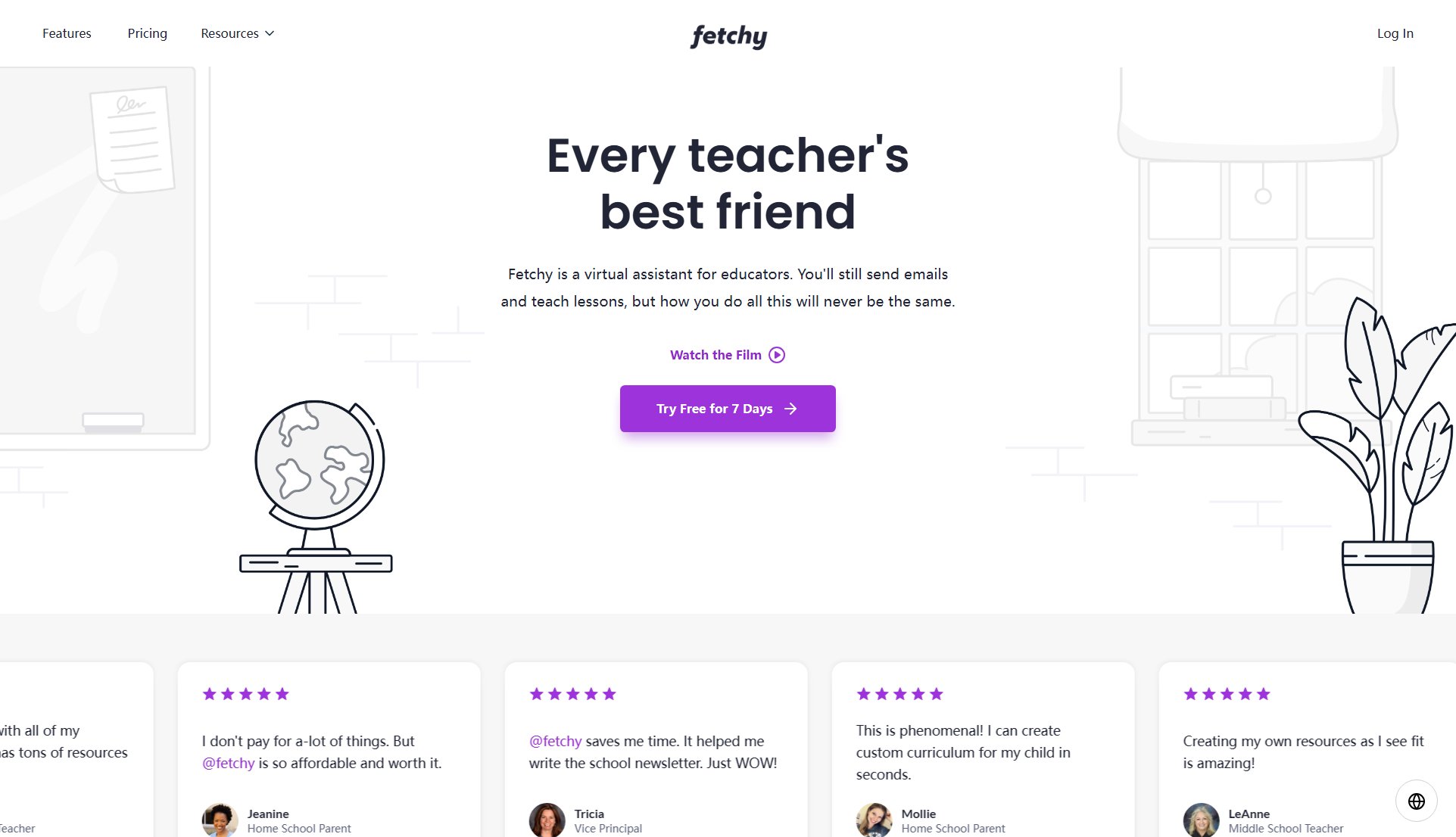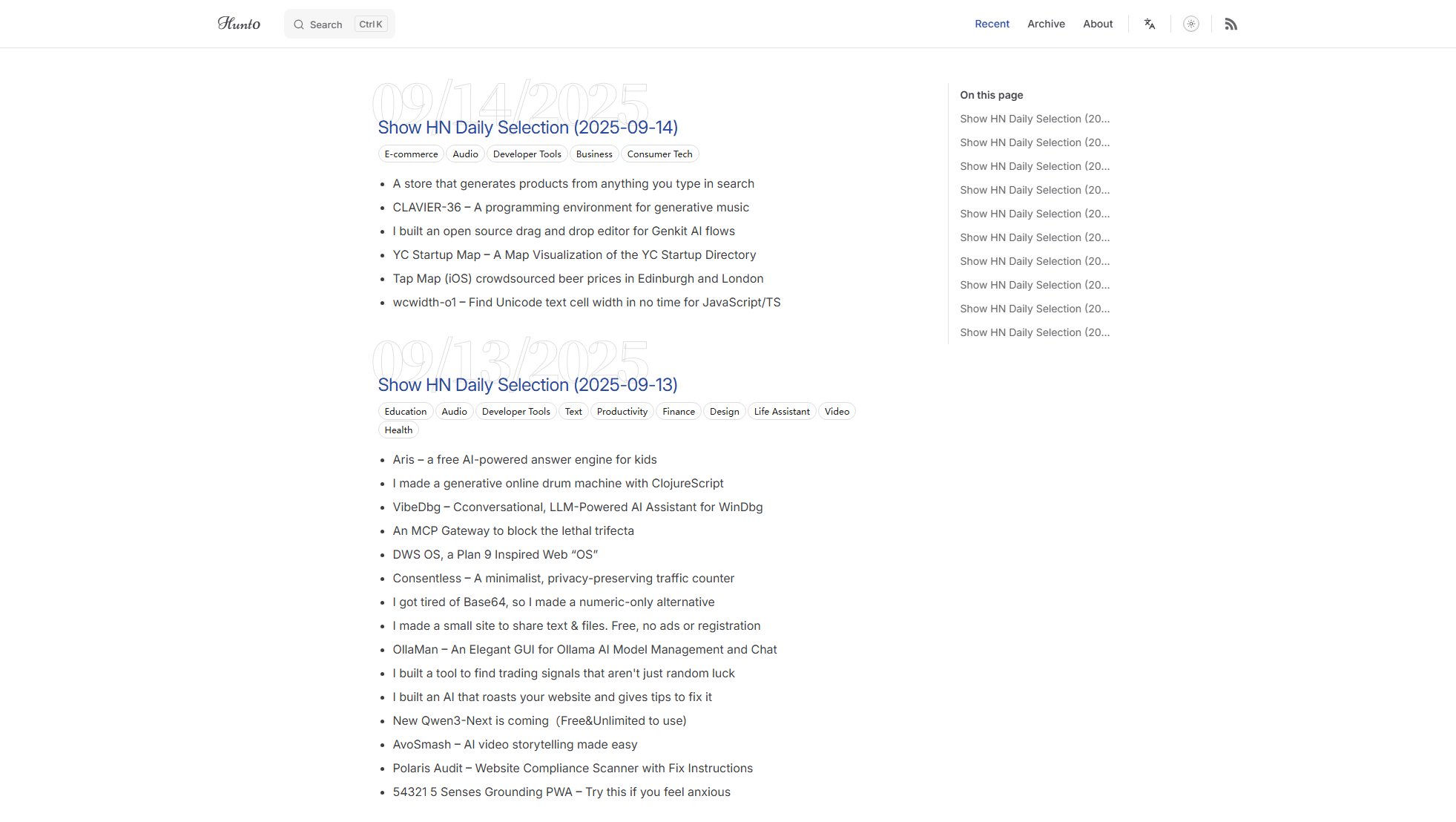Davia
Automate team knowledge updates with AI-powered documentation
What is Davia? Complete Overview
Davia is an AI-powered platform that automatically captures and organizes your team's knowledge in real-time. It runs in the background, monitoring changes across your connected tools and transforming them into interactive, visual documentation. The tool solves the pain points of outdated documentation, time-consuming manual updates, and knowledge silos by creating a self-maintaining knowledge base. Davia is designed for modern teams using collaboration tools like Slack, GitHub, and Notion, serving everyone from small startups to large enterprises looking to streamline their internal knowledge management processes. With its automatic detection and visual communication features, Davia ensures your team's latest information is always accessible and easy to understand.
Davia Interface & Screenshots
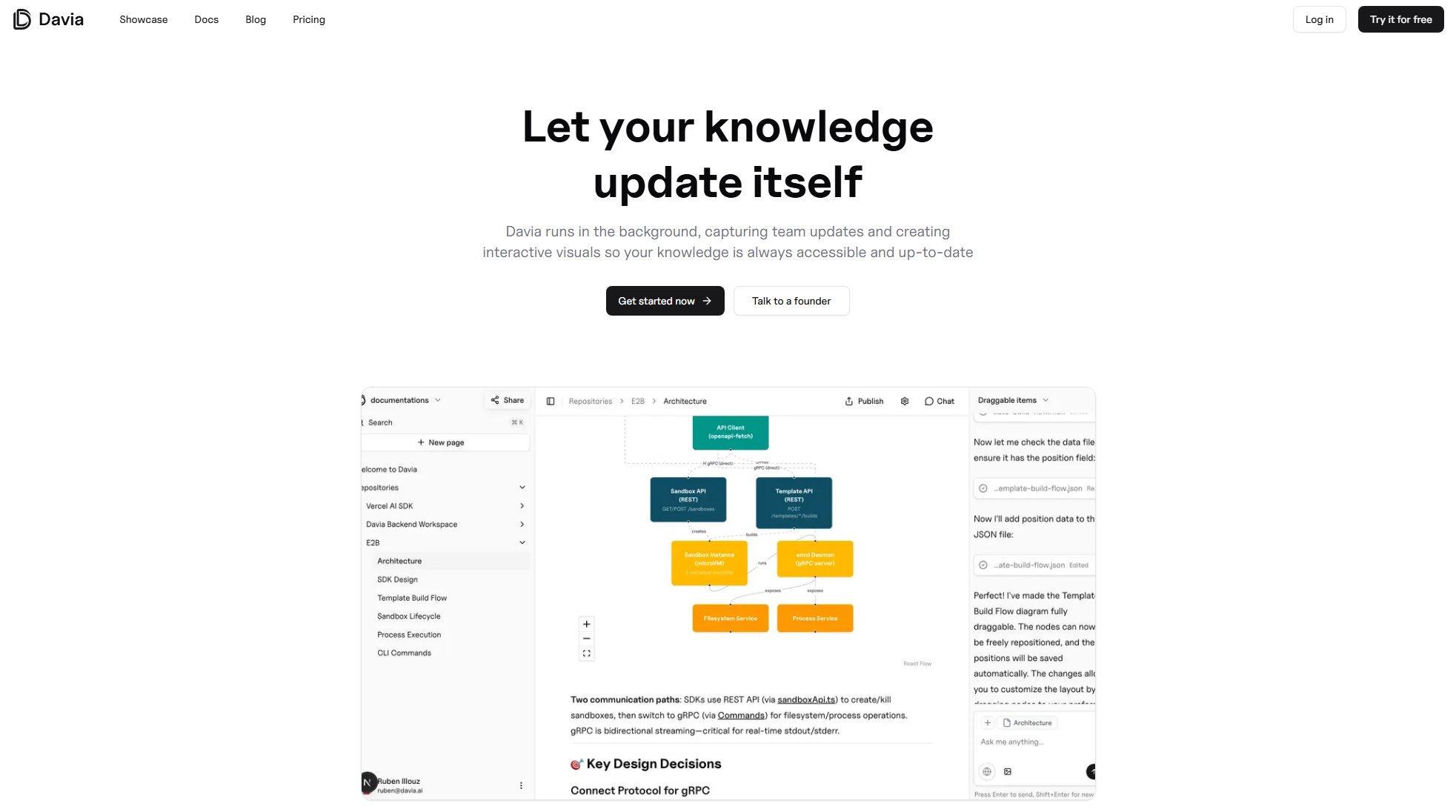
Davia Official screenshot of the tool interface
What Can Davia Do? Key Features
Automatic Knowledge Capture
Davia continuously monitors your connected tools like Slack, GitHub, and Notion, automatically detecting and documenting important updates and changes. This eliminates the need for manual documentation while ensuring your knowledge base stays current.
Visual Knowledge Representation
Transforms complex team knowledge into clear, interactive visuals that are easy to understand and navigate. This visual approach enhances comprehension and makes information more accessible to all team members.
Smart Integration Ecosystem
Seamlessly connects with your team's essential tools including Slack, GitHub, Notion, Gmail, and HubSpot, creating a unified knowledge system without disrupting existing workflows.
AI-Powered Documentation Drafts
Automatically generates documentation drafts from team activity and changes, reducing the time and effort required to maintain accurate internal documentation.
Change Review System
Provides a streamlined process to review and approve proposed knowledge updates, with simple Accept/Reject functionality that maintains human oversight where needed.
Best Davia Use Cases & Applications
Onboarding New Team Members
New hires can access comprehensive, up-to-date documentation about processes, decisions, and team knowledge, drastically reducing ramp-up time and questions to existing team members.
Cross-Functional Collaboration
Teams working across different departments can maintain shared understanding as Davia captures and visualizes updates from various tools, ensuring everyone stays aligned.
Technical Documentation Maintenance
Development teams can automatically keep API documentation, codebase explanations, and system architecture diagrams current as the code evolves in GitHub.
How to Use Davia: Step-by-Step Guide
Connect your tools by integrating Davia with your team's existing platforms like Slack, GitHub, and Notion through simple authentication.
Configure your preferences to specify what types of changes and updates Davia should monitor and document.
Let Davia work in the background as it automatically detects relevant changes and updates across your connected tools.
Review the documentation drafts Davia generates, accepting or rejecting proposed changes as needed.
Access your always-up-to-date knowledge base through Davia's visual interface, with all team knowledge organized and easily searchable.
Davia Pros and Cons: Honest Review
Pros
Considerations
Is Davia Worth It? FAQ & Reviews
Davia provides a review system where all automatically generated documentation drafts can be reviewed and approved by team members before being finalized, ensuring accuracy and quality control.
You can export all your documentation and data at any time. If you cancel your subscription, we'll keep your data available for download for 30 days.
Yes, Davia can be configured to generate both internal team documentation and client-facing materials, with controls over what information is shared externally.
Davia uses enterprise-grade security measures including encryption in transit and at rest, and we comply with major data protection regulations. Your data is never used to train public AI models.
The free trial gives you full access to all background monitoring features for 2 weeks, allowing you to evaluate how Davia captures and organizes your team's knowledge automatically.