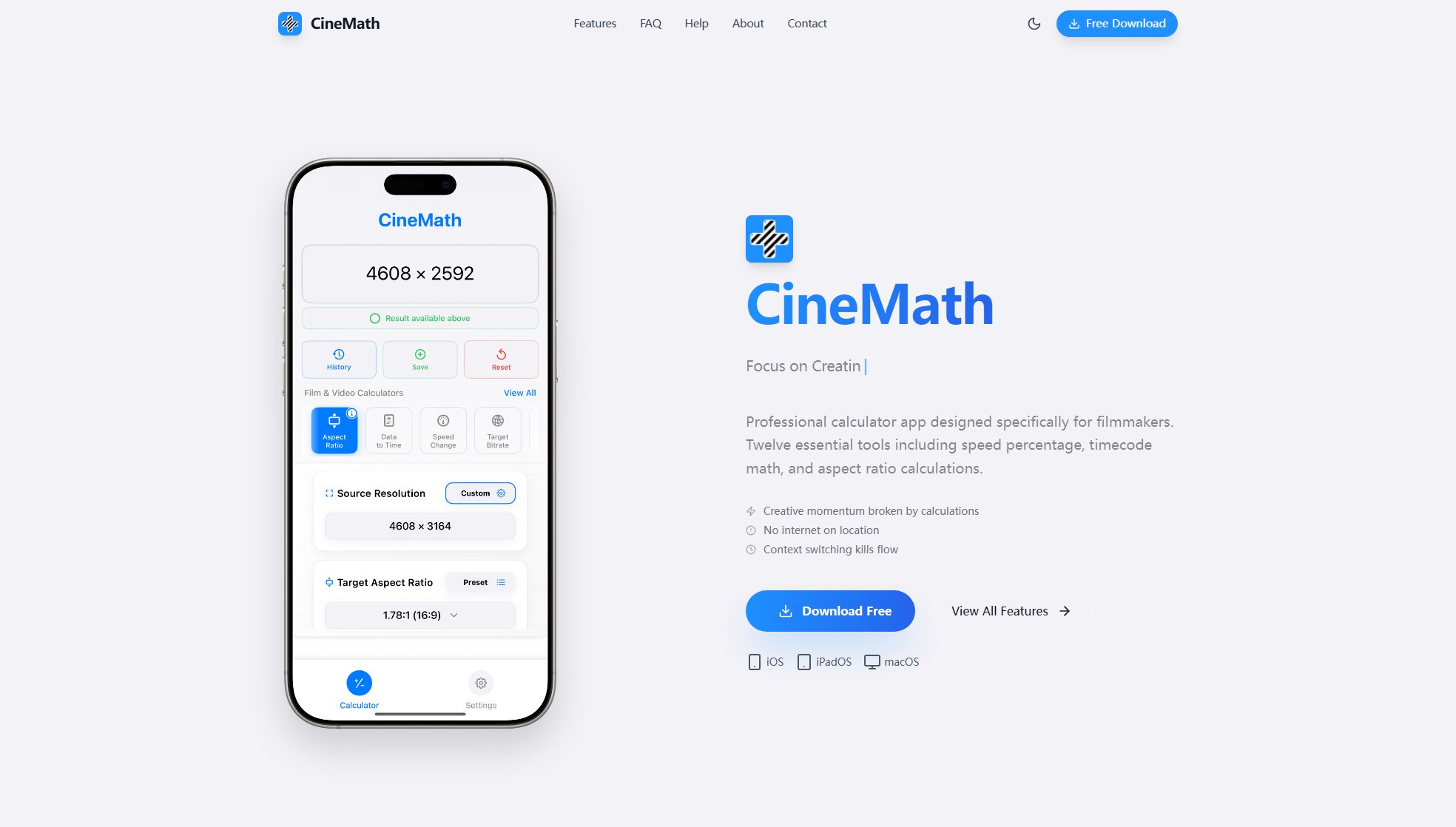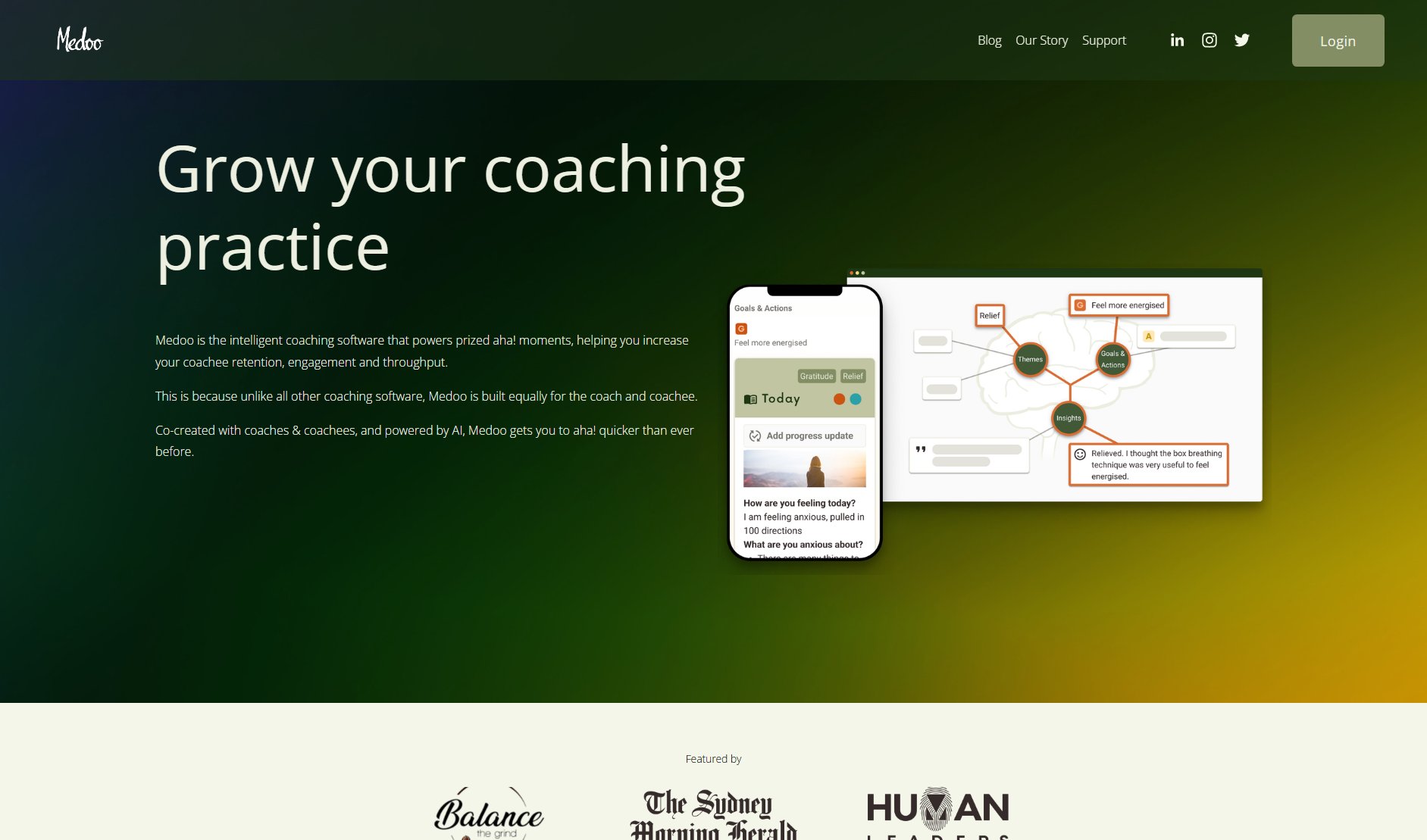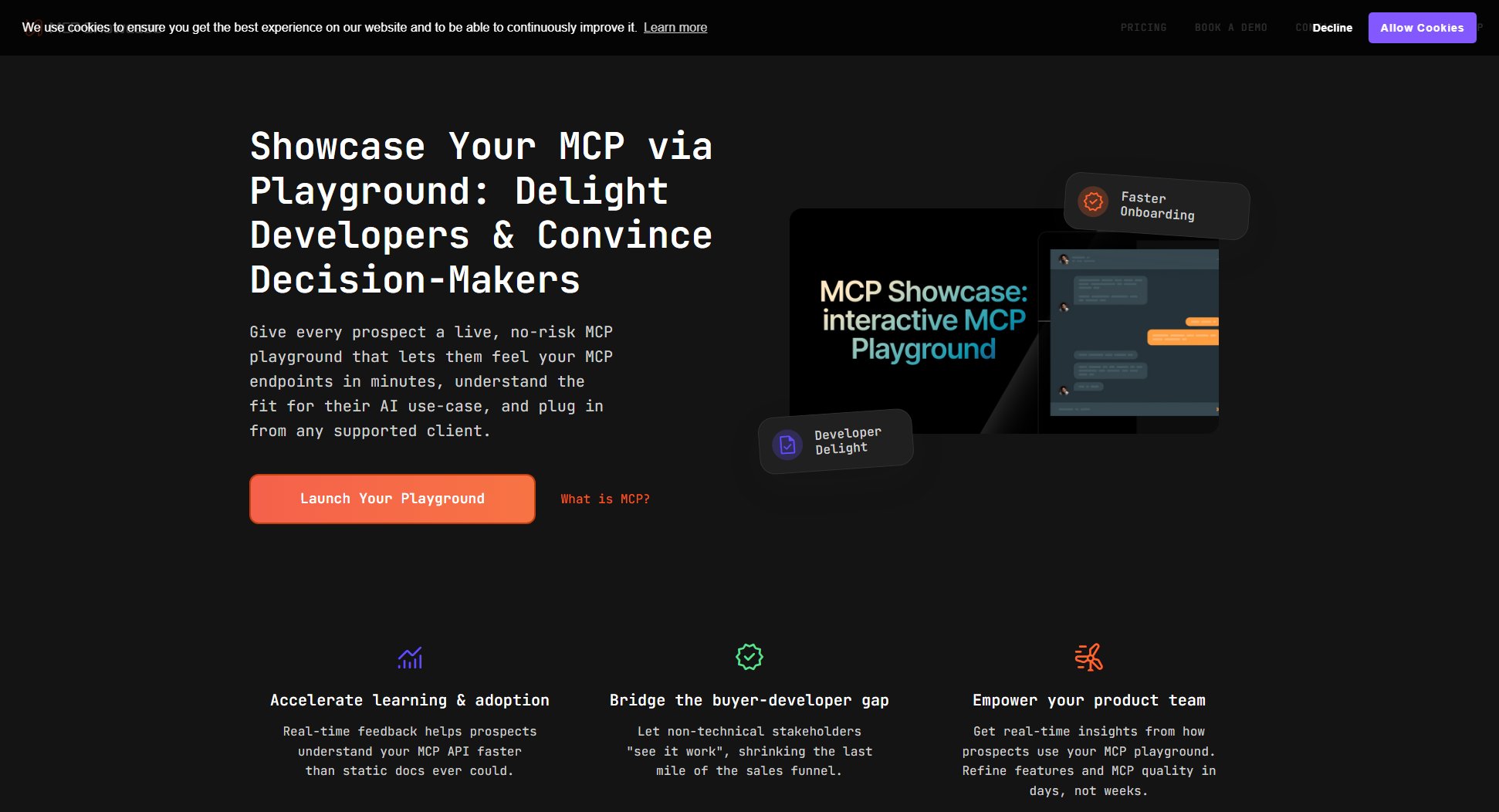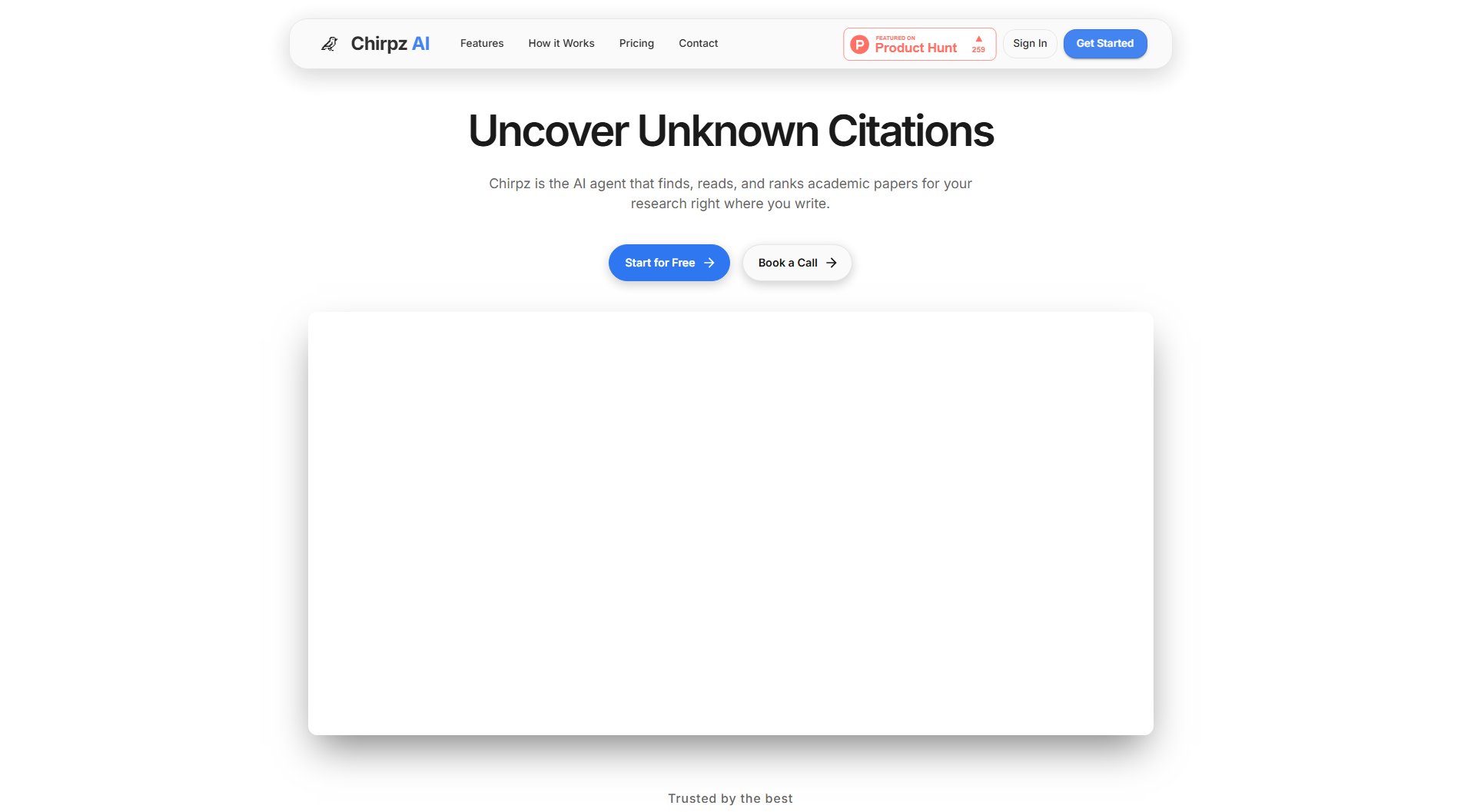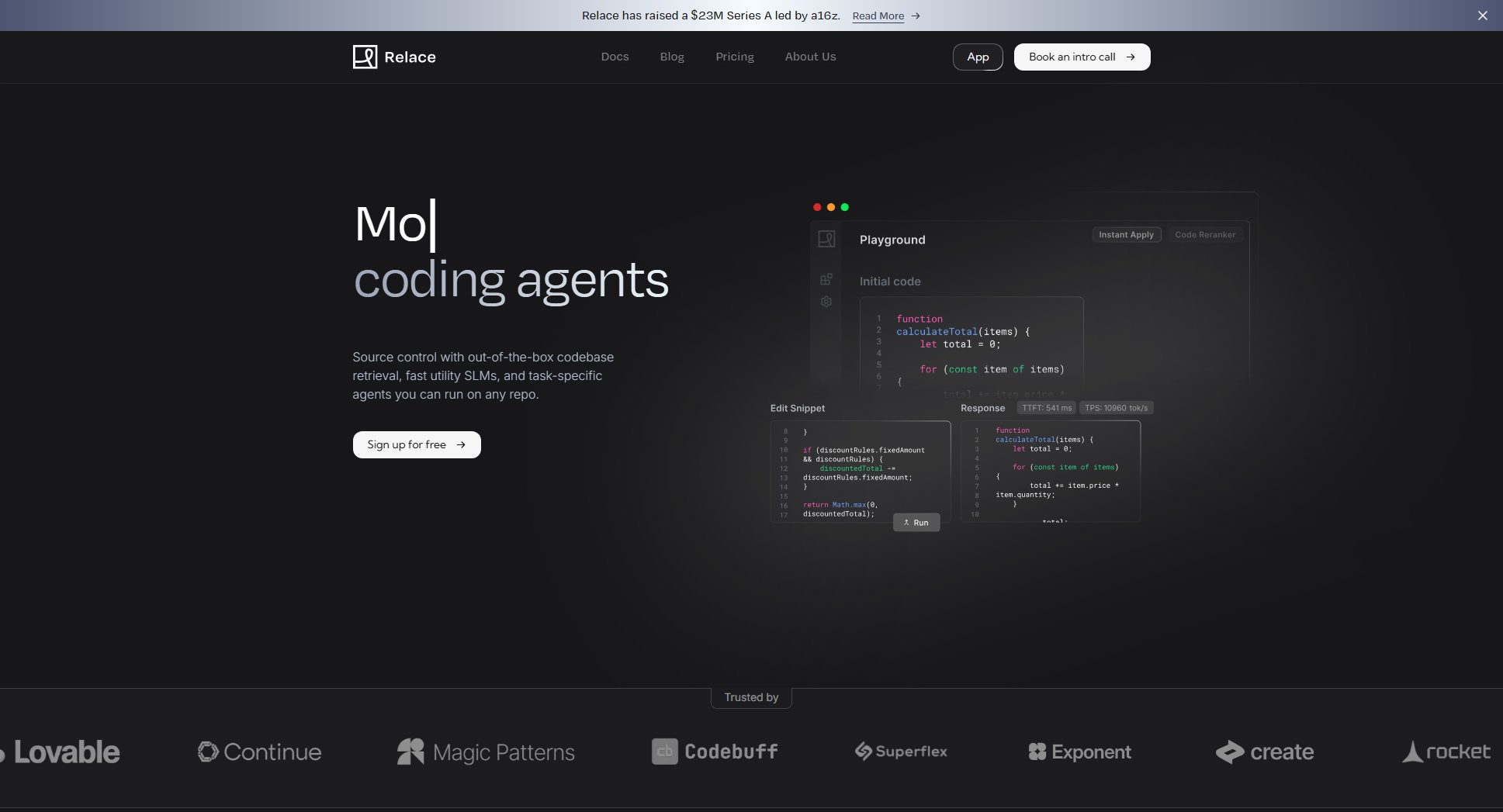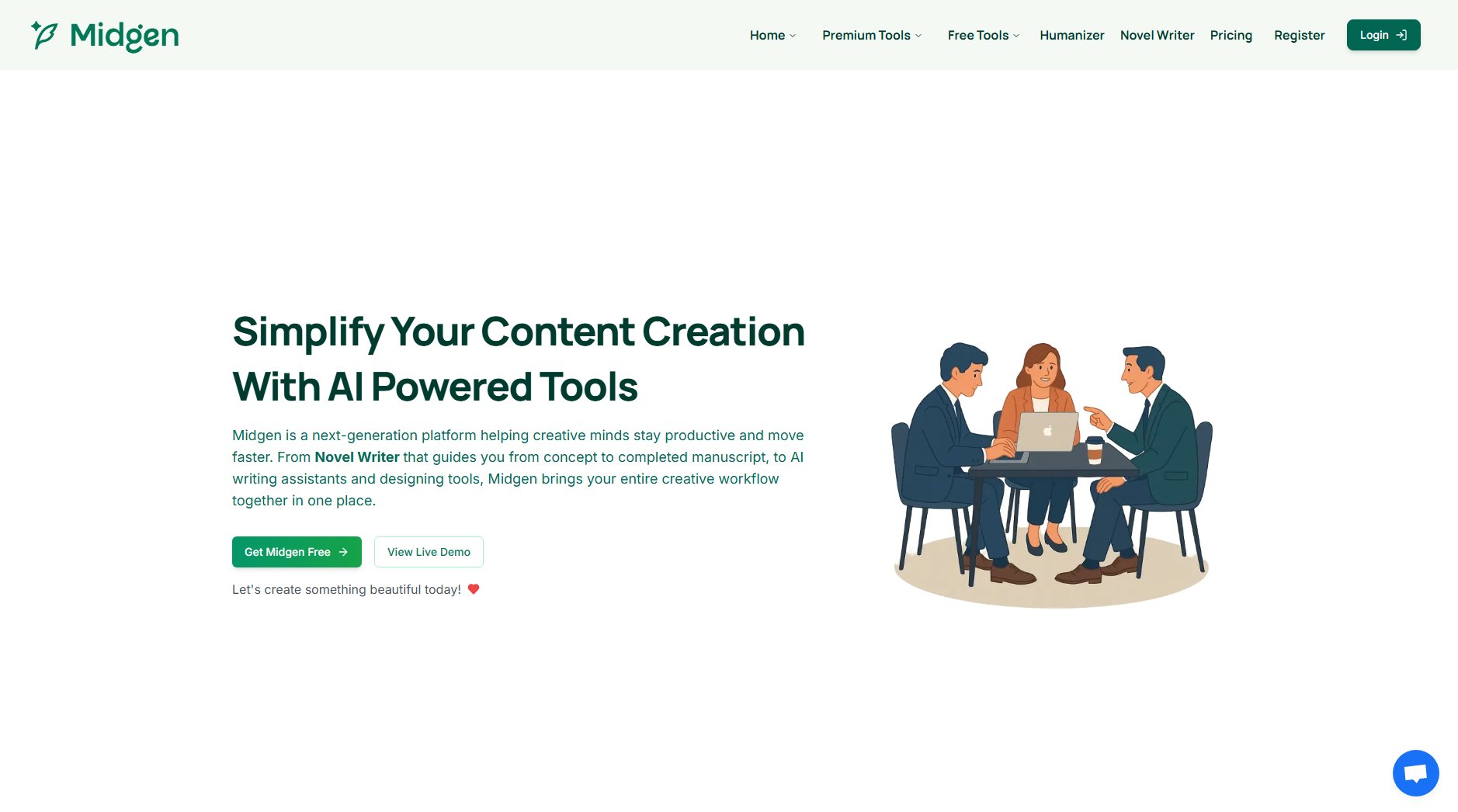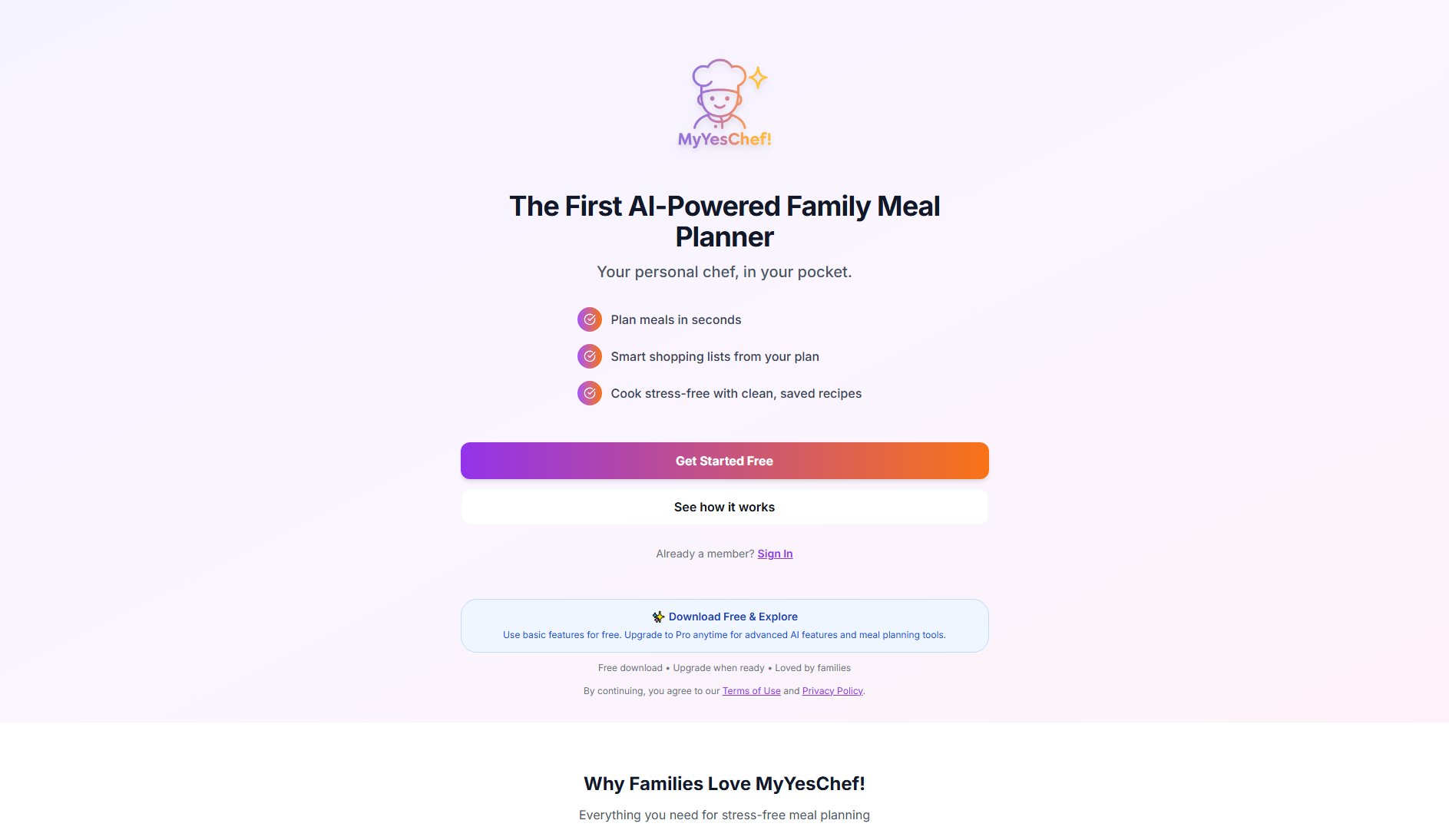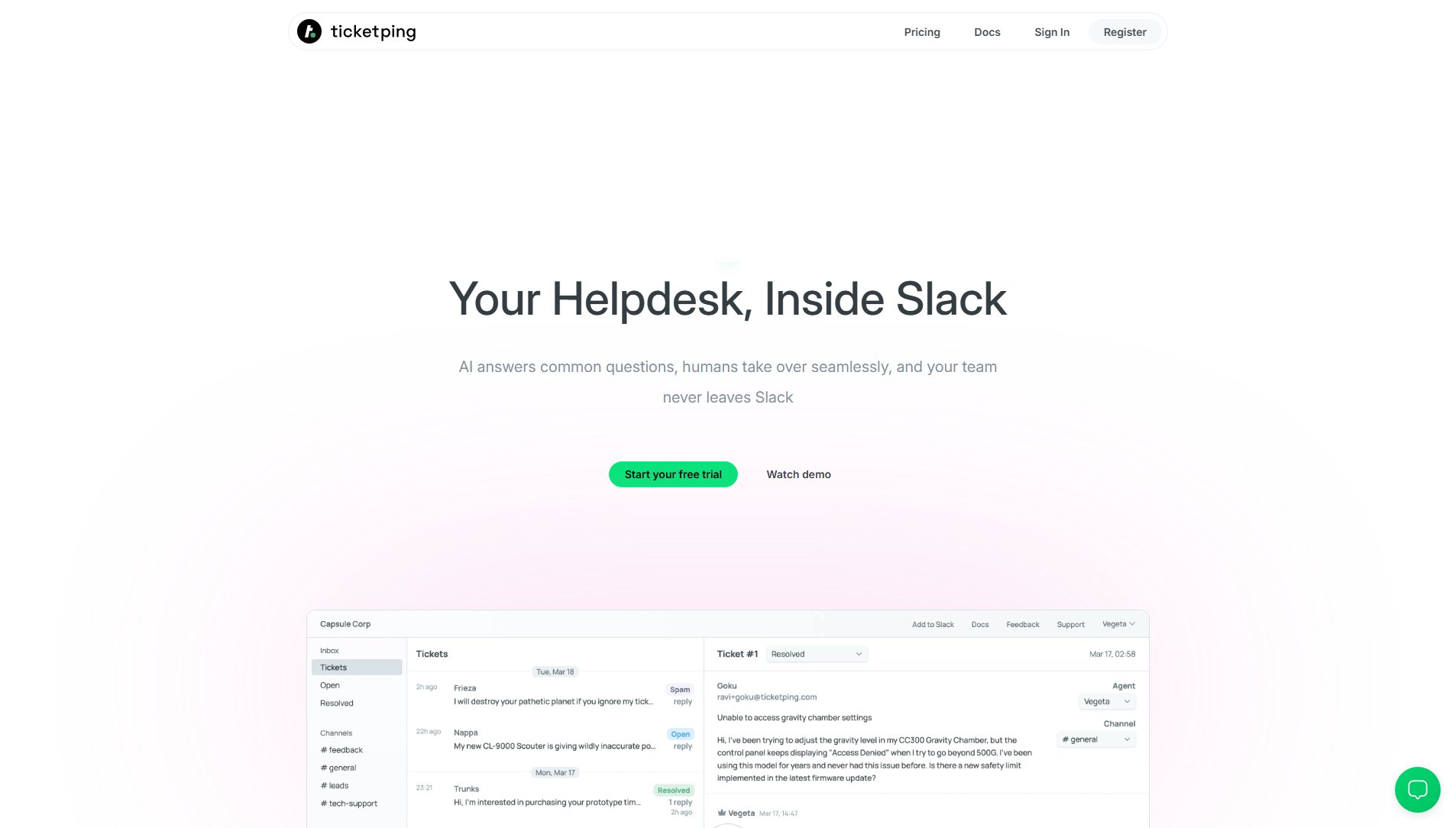Budgeta
Fast, intuitive expense tracking for better budgeting
What is Budgeta? Complete Overview
Budgeta is a lightning-fast monthly expense tracker designed to help individuals and small businesses monitor their spending with ease. The tool focuses on speed and clarity, enabling users to quickly add expenses and view their month-to-date spending automatically. It caters to anyone looking to stay on budget, from personal finance enthusiasts to small business owners. Budgeta solves the pain points of cumbersome expense tracking by offering a streamlined interface that works seamlessly across desktop and mobile devices. With built-in smart categories, trend analysis, and a privacy-first approach, Budgeta ensures users have full control over their financial data while gaining valuable insights into their spending habits.
Budgeta Interface & Screenshots
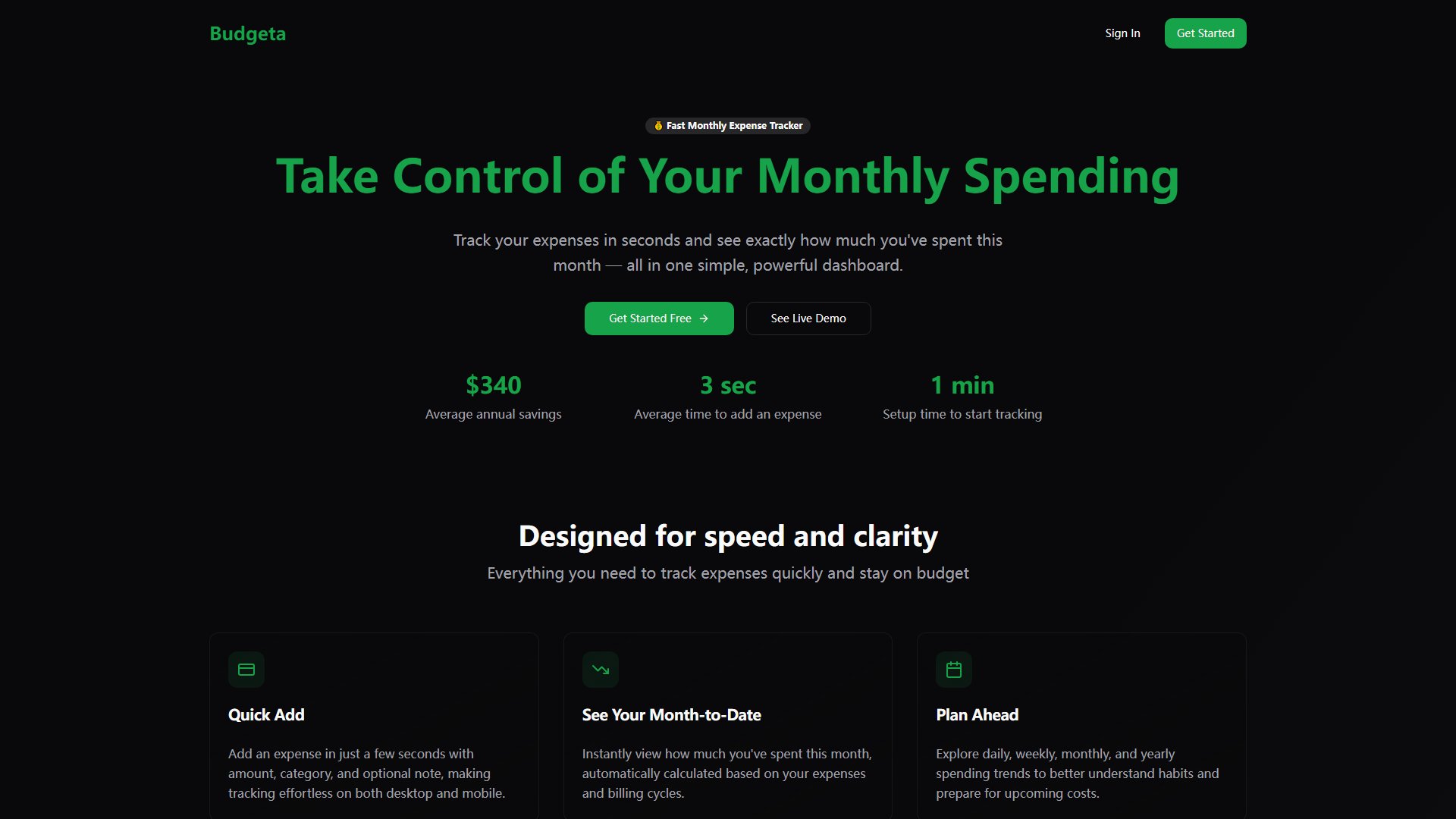
Budgeta Official screenshot of the tool interface
What Can Budgeta Do? Key Features
Quick Add
Add an expense in just a few seconds with amount, category, and optional note. The streamlined interface makes tracking effortless on both desktop and mobile devices, eliminating the friction of traditional expense tracking methods.
Month-to-Date View
Instantly see how much you've spent this month with automatic calculations based on your expenses and billing cycles. The dashboard provides a clear snapshot of your current financial status without manual calculations.
Planning Tools
Explore daily, weekly, monthly, and yearly spending trends to better understand your financial habits. These insights help you prepare for upcoming costs and make more informed budgeting decisions.
Smart Categories
Filter and sort expenses by category, amount, cycle, or name to quickly find specific transactions. The intelligent categorization system helps organize your financial data for easy analysis and reporting.
Privacy-First Approach
Your financial data remains yours alone - stored securely and never sold. Budgeta offers full export options so you can access your data whenever needed, with complete transparency about data handling.
Lightning-Fast Interface
The minimalist design ensures you can record expenses in seconds without unnecessary steps. Optimized performance means no lag or waiting, even when dealing with extensive transaction histories.
Best Budgeta Use Cases & Applications
Personal Budget Management
Individuals can track daily expenses to stay within monthly budgets, with instant visibility into spending patterns and potential overspending in specific categories.
Small Business Expense Tracking
Business owners can monitor operational costs, categorize expenses for tax purposes, and analyze cash flow trends throughout the fiscal year.
Financial Goal Planning
Users saving for specific goals can track progress by seeing exactly how much they're spending versus saving each month.
Shared Household Budgeting
Families or roommates can use Budgeta to track shared expenses and ensure fair contribution to communal costs.
How to Use Budgeta: Step-by-Step Guide
Sign up for a Budgeta account using your email address. The process takes less than a minute and requires no credit card to start with the free plan.
Navigate to the dashboard and click 'Add Expense' to record your first transaction. Enter the amount, select a category, and add an optional note if desired.
View your month-to-date spending on the main dashboard, which automatically updates with each new expense entry.
Use the filtering options to view expenses by category, date range, or amount to analyze your spending patterns.
Explore the trends section to see visual representations of your spending over different time periods for better financial planning.
Budgeta Pros and Cons: Honest Review
Pros
Considerations
Is Budgeta Worth It? FAQ & Reviews
Yes, Budgeta uses industry-standard security measures to protect your data. We never sell or share your information with third parties, and you can export your data at any time.
Absolutely! Budgeta is fully responsive and works on any device with a web browser, including smartphones and tablets. No app installation is required.
Budgeta focuses on speed and simplicity. While other tools may offer more complex features, we prioritize making expense tracking as quick and effortless as possible without sacrificing essential functionality.
Currently, Budgeta is designed for individual use. Each user should have their own account, though you can share expense categories between accounts for household budgeting.
If you cancel, you'll revert to the Free plan and lose access to Pro features, but all your existing data will remain intact. You can continue using the basic features indefinitely.