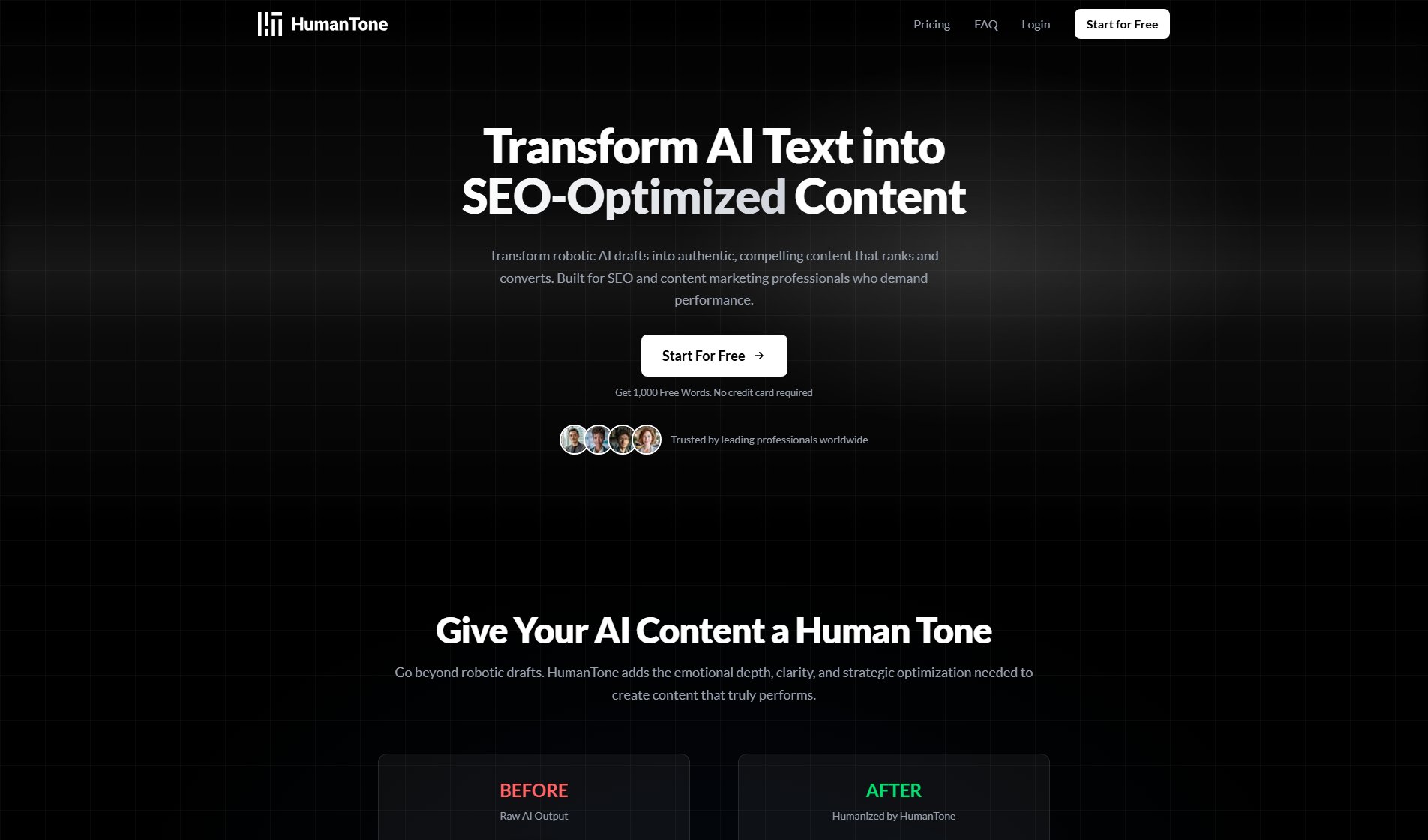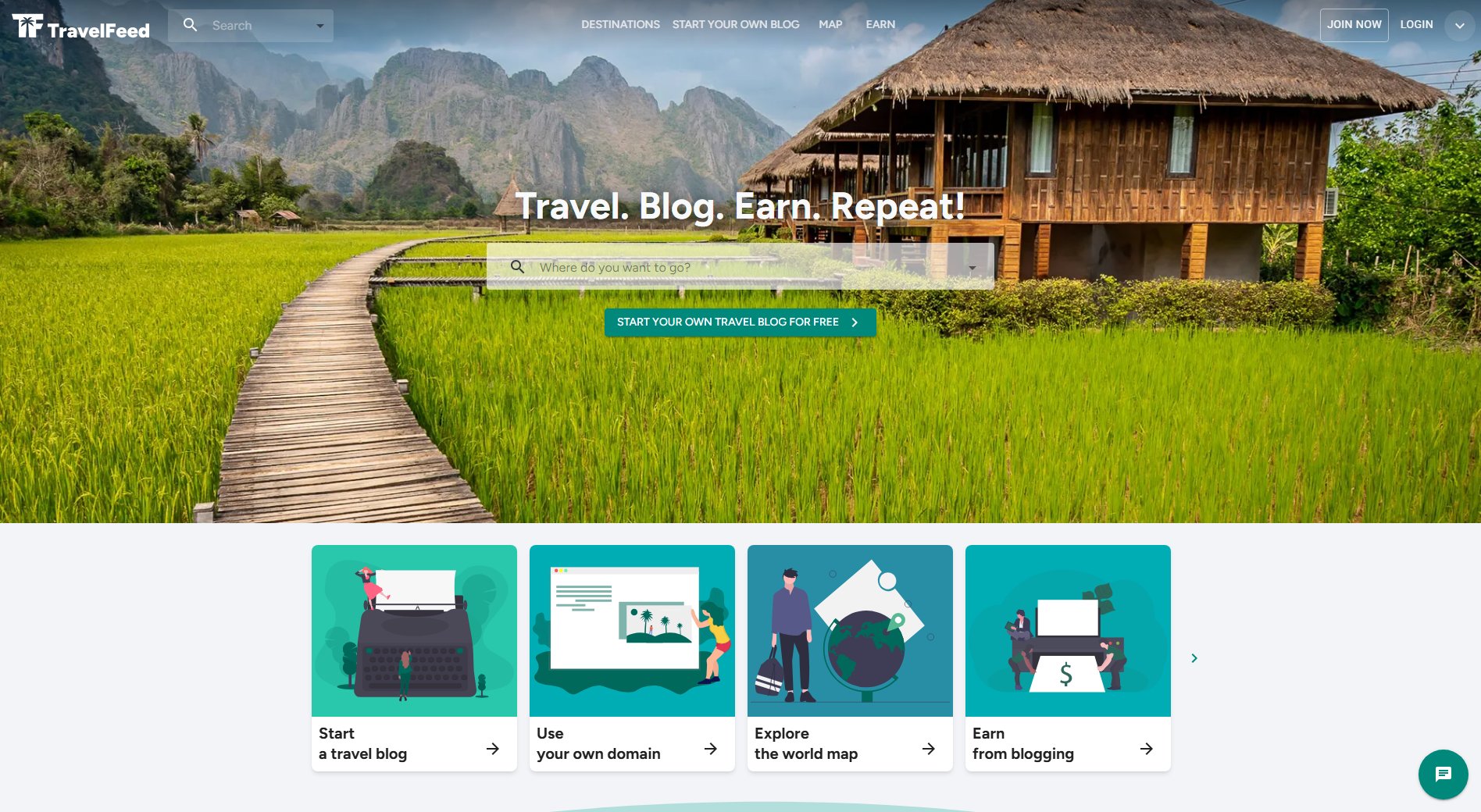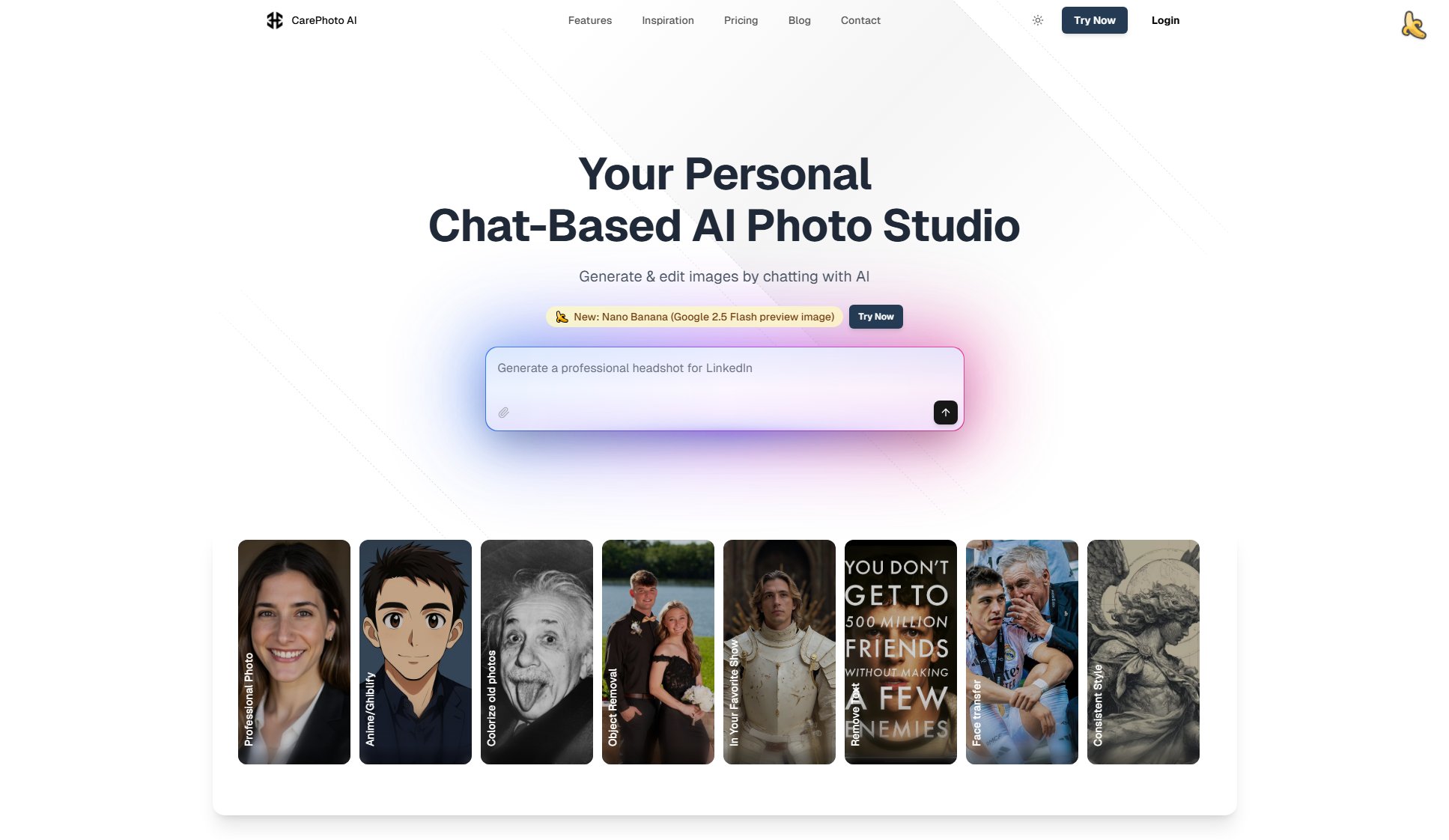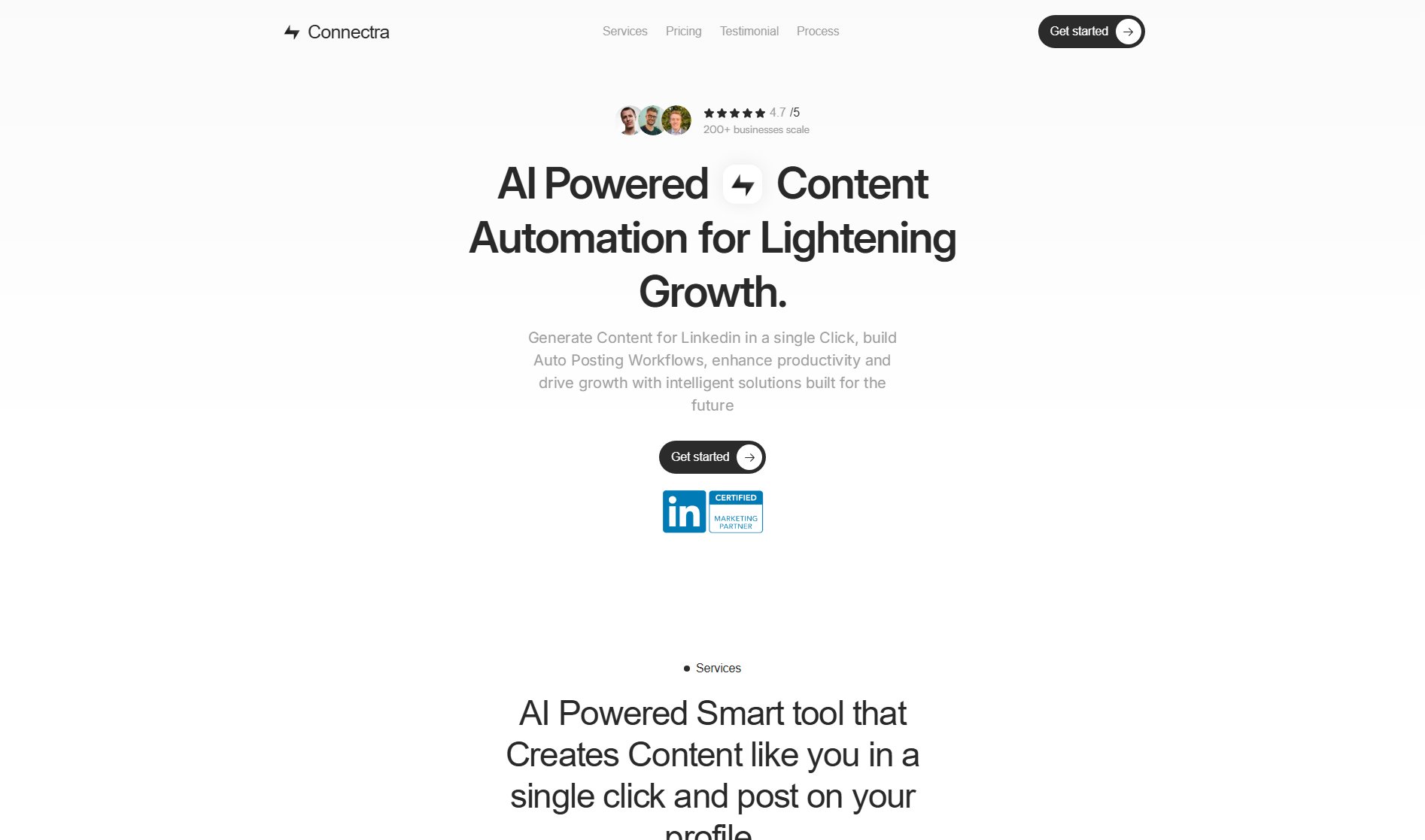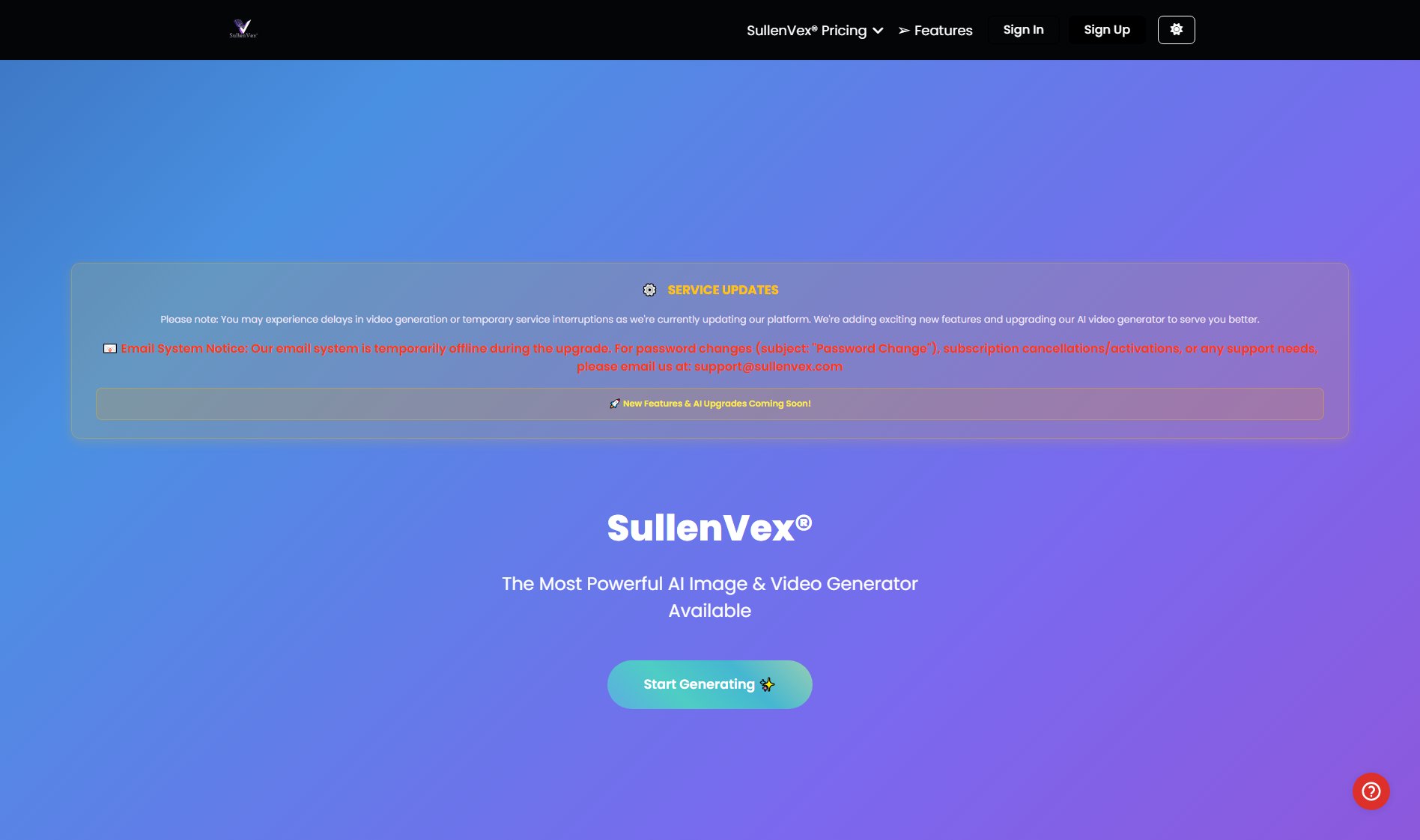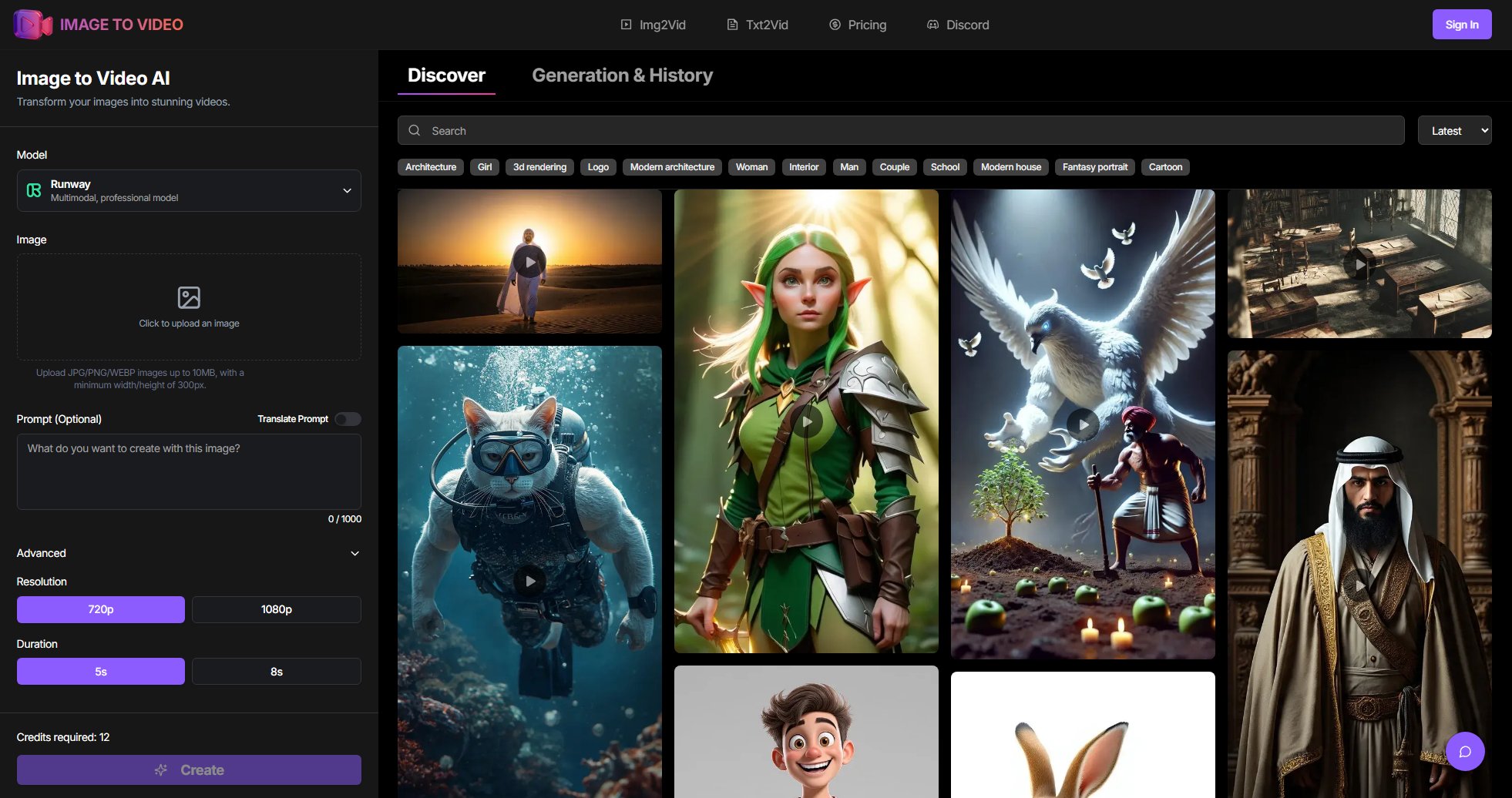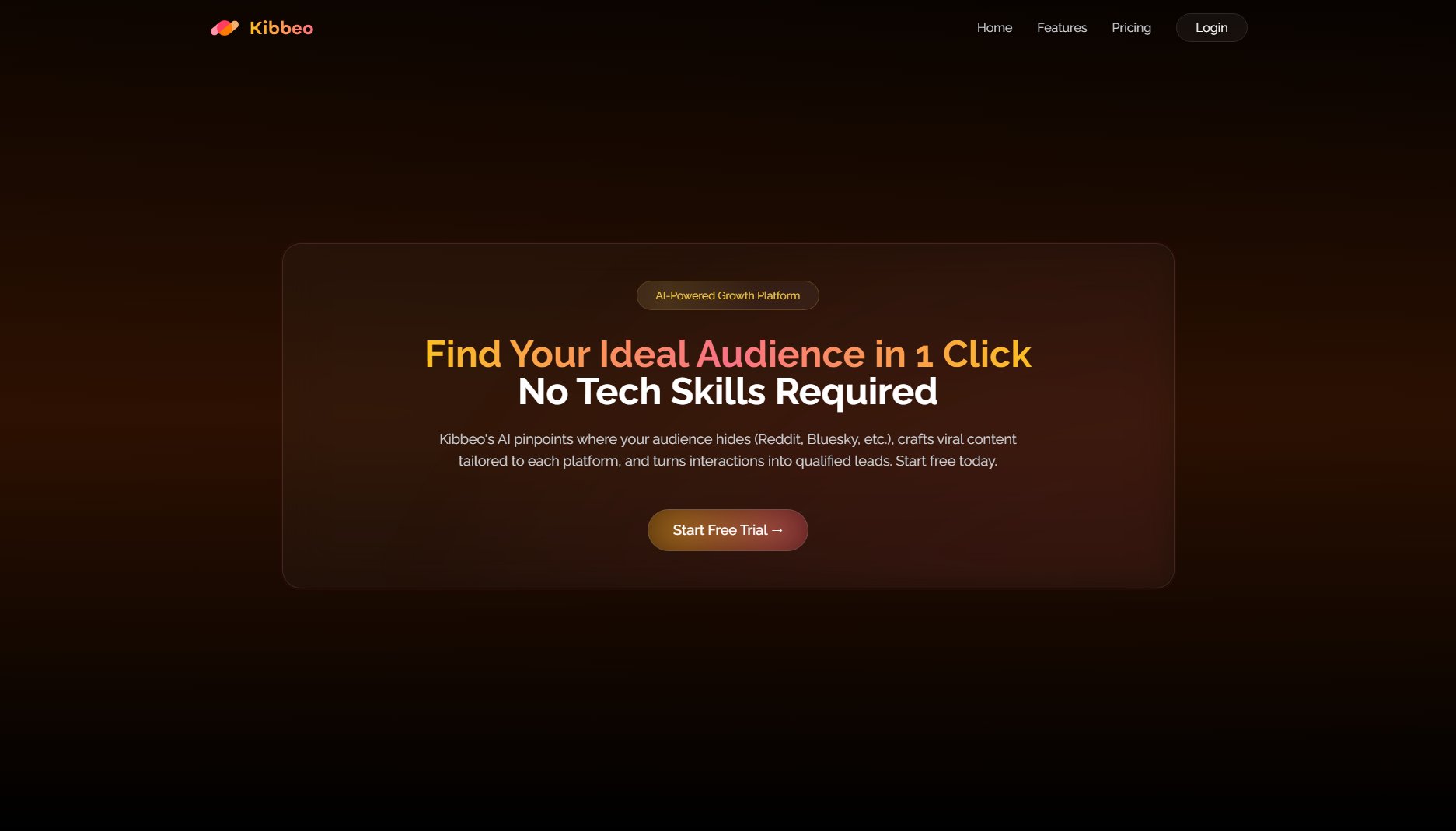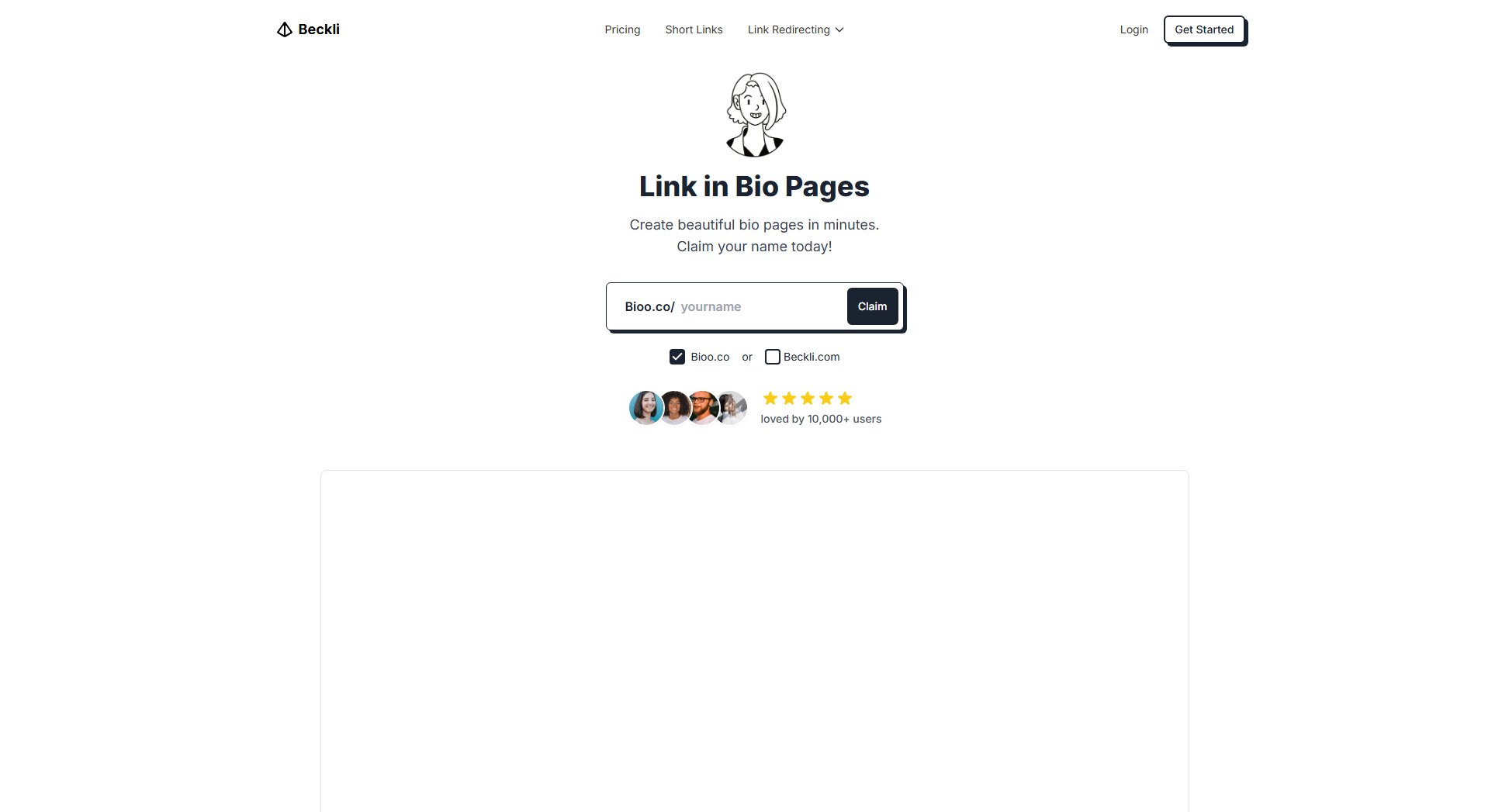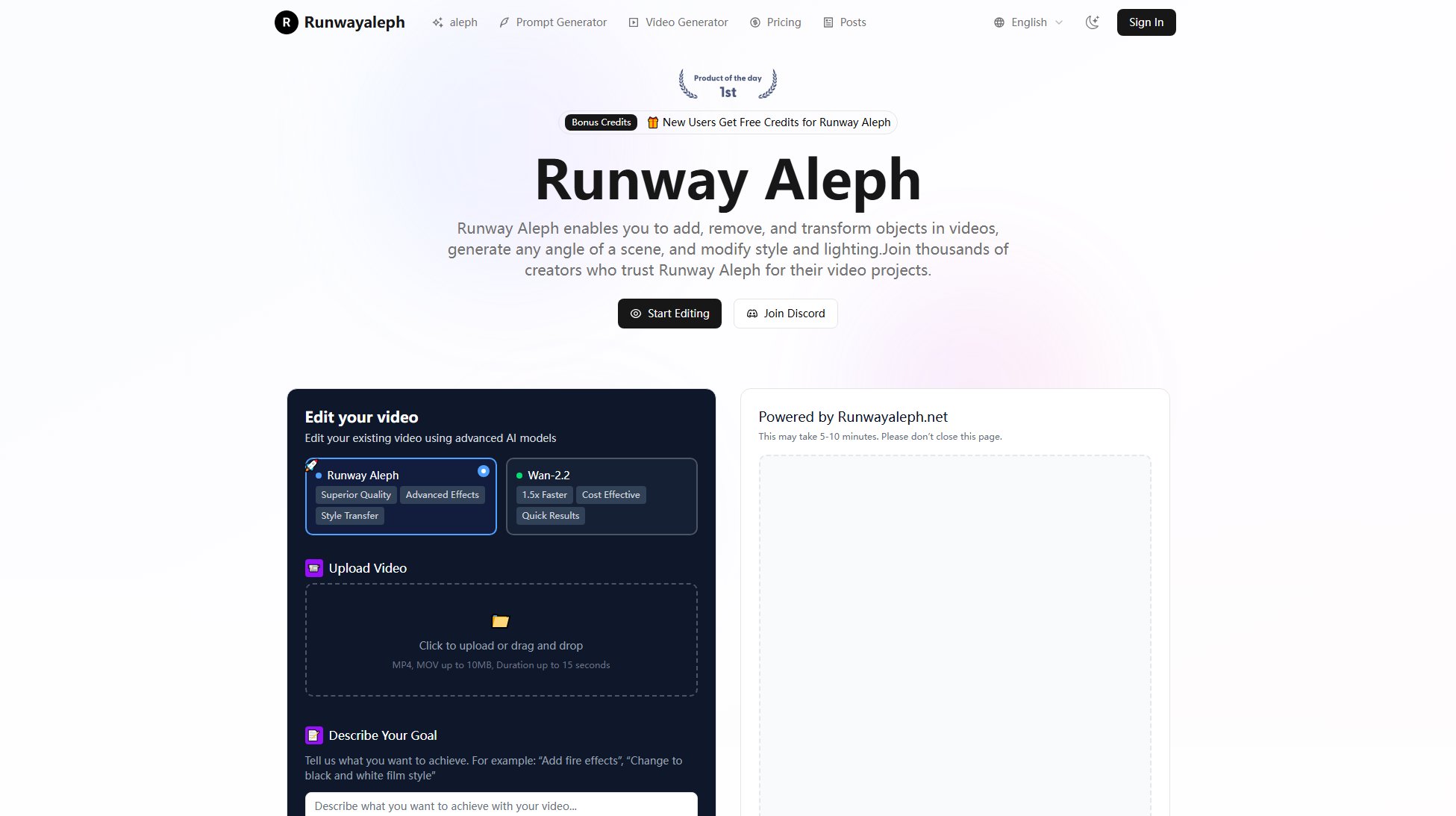Crevas AI
AI Video Creation Canvas with Veo 3 & more
What is Crevas AI? Complete Overview
Crevas AI is a revolutionary AI video creation canvas designed for filmmakers, content creators, and marketing teams. It integrates multiple AI models like Veo 3.1, Sora 2, Kling, and Wan 2.5 into a single workspace, enabling users to create cinematic videos faster and more efficiently. The platform solves the pain points of juggling multiple tools by offering a unified workflow, real-time collaboration, and smart prompt assistance. Crevas AI is ideal for professionals who need to produce high-quality video content quickly, whether for films, social media, or marketing campaigns. With features like parallel generation, prompt optimization, and visual collaboration, Crevas AI streamlines the entire video production process.
Crevas AI Interface & Screenshots
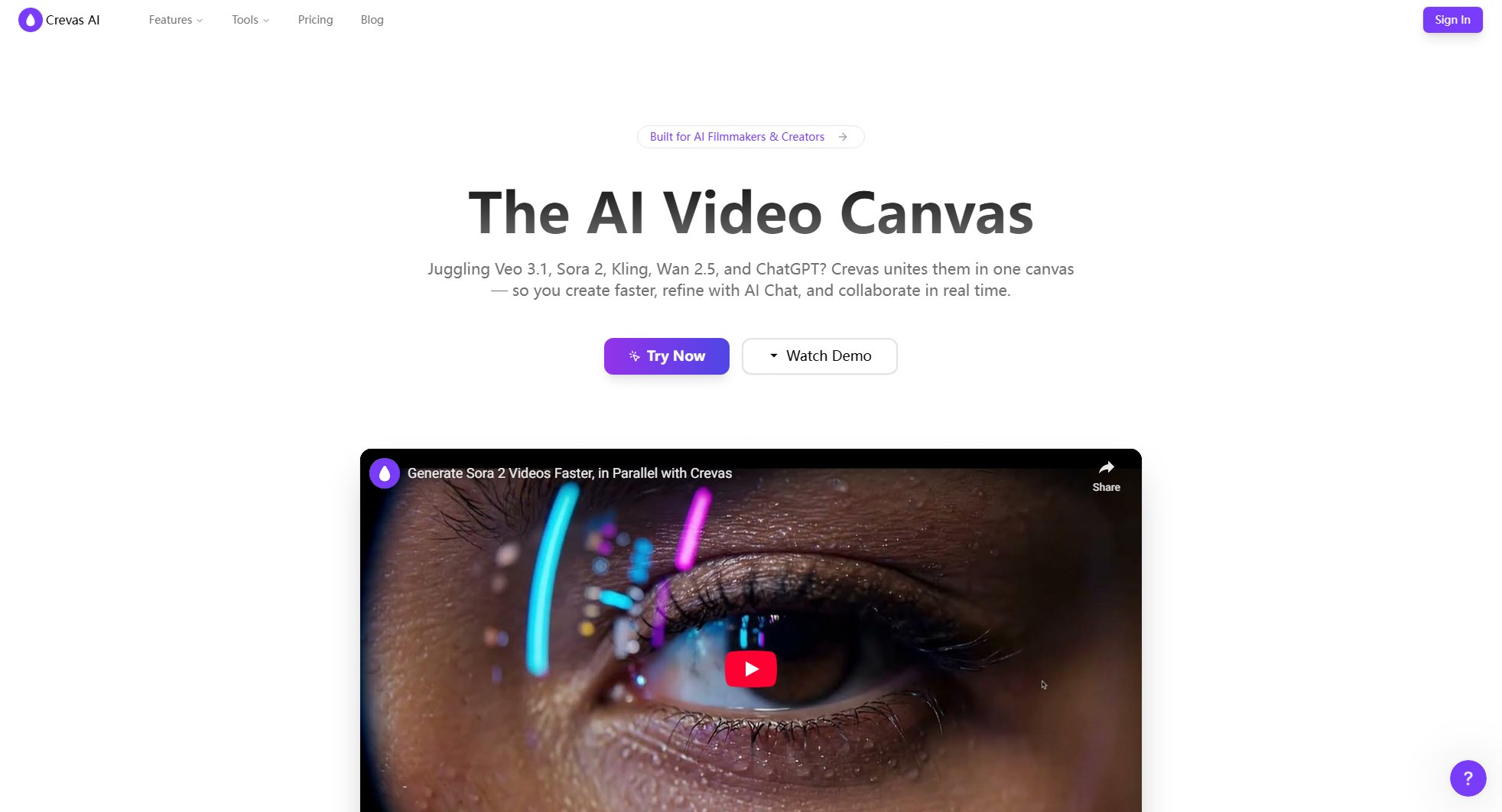
Crevas AI Official screenshot of the tool interface
What Can Crevas AI Do? Key Features
Generate Videos in One Canvas
Crevas AI brings all your AI models together in a single canvas, eliminating the need to switch between different tools. This unified workflow allows for faster iterations and seamless integration of various AI-generated content, making the video creation process more efficient and connected.
Parallel Generation
With Crevas AI, you can run multiple AI models simultaneously, saving hours of manual work. This feature enables you to test different visual styles and outputs in parallel, significantly speeding up the creative process and allowing for quicker decision-making.
Prompt Assistant
The built-in Prompt Assistant helps you craft better prompts for AI models, reducing trial and error. It provides smart suggestions and optimizations, ensuring you get the best possible results from your AI-generated videos with minimal effort.
Visual Collaboration
Crevas AI supports real-time collaboration, allowing teams to work together on scripts, prompts, and video edits. You can share project links with clients for instant feedback, eliminating the need for lengthy email chains and downloads.
Character Consistency
Maintain consistent characters across scenes with Crevas AI's specialized features. Whether using Veo 3 or Kling 2.5, the platform ensures your characters look the same throughout your project, a critical feature for professional video production.
Best Crevas AI Use Cases & Applications
Filmmakers & Storytellers
Transform scripts into cinematic sequences quickly. Test multiple visual styles in parallel and iterate 10x faster than traditional workflows, enabling independent filmmakers to produce professional-quality content without large teams.
Content Creators
Create viral-ready videos daily with consistent characters and styles. Generate multiple versions of content quickly to maintain a steady stream of engaging material for social platforms.
Marketing Teams
Launch campaigns in days instead of weeks. Produce product demos, social ads, and brand stories with a consistent visual identity across all marketing materials.
Studios & Agencies
Handle 5x more projects without increasing headcount. The platform's real-time collaboration and version control features make it ideal for team-based professional video production.
How to Use Crevas AI: Step-by-Step Guide
Sign up for a Crevas AI account and choose your plan. Start with the free version to explore the platform's capabilities.
Create a new project and input your script or idea. Use the Prompt Assistant to refine your input for optimal AI generation.
Select the AI models you want to use (Veo 3, Kling, etc.) and generate multiple versions of your video in parallel.
Review the generated content, make adjustments using the collaborative tools, and refine your output with team feedback.
Export your final video in your preferred resolution (up to 4K) and aspect ratio, ready for distribution or further editing.
Crevas AI Pros and Cons: Honest Review
Pros
Considerations
Is Crevas AI Worth It? FAQ & Reviews
Crevas integrates multiple AI models with collaboration tools in one workspace, while Google Flow is just a single AI model. Crevas offers a complete creative canvas with script-to-shot conversion and real-time teamwork features.
Crevas currently supports Veo 3, Kling 2.5 Turbo, Wan 2.5, Nano Banana, and other AI text-to-video and image-to-video models, with plans to expand support for more providers.
You can invite teammates to co-edit scripts and prompts in real time. For client previews, share a project link that allows viewing directly in the browser without downloads, with customizable permission levels.
Crevas supports multiple aspect ratios (16:9, 9:16, 1:1) and resolutions from 720p up to 4K, with upscaling options for premium quality outputs.
Yes, Crevas is built for professional use. You can generate and export content for commercial purposes including films, advertisements, and social media content.