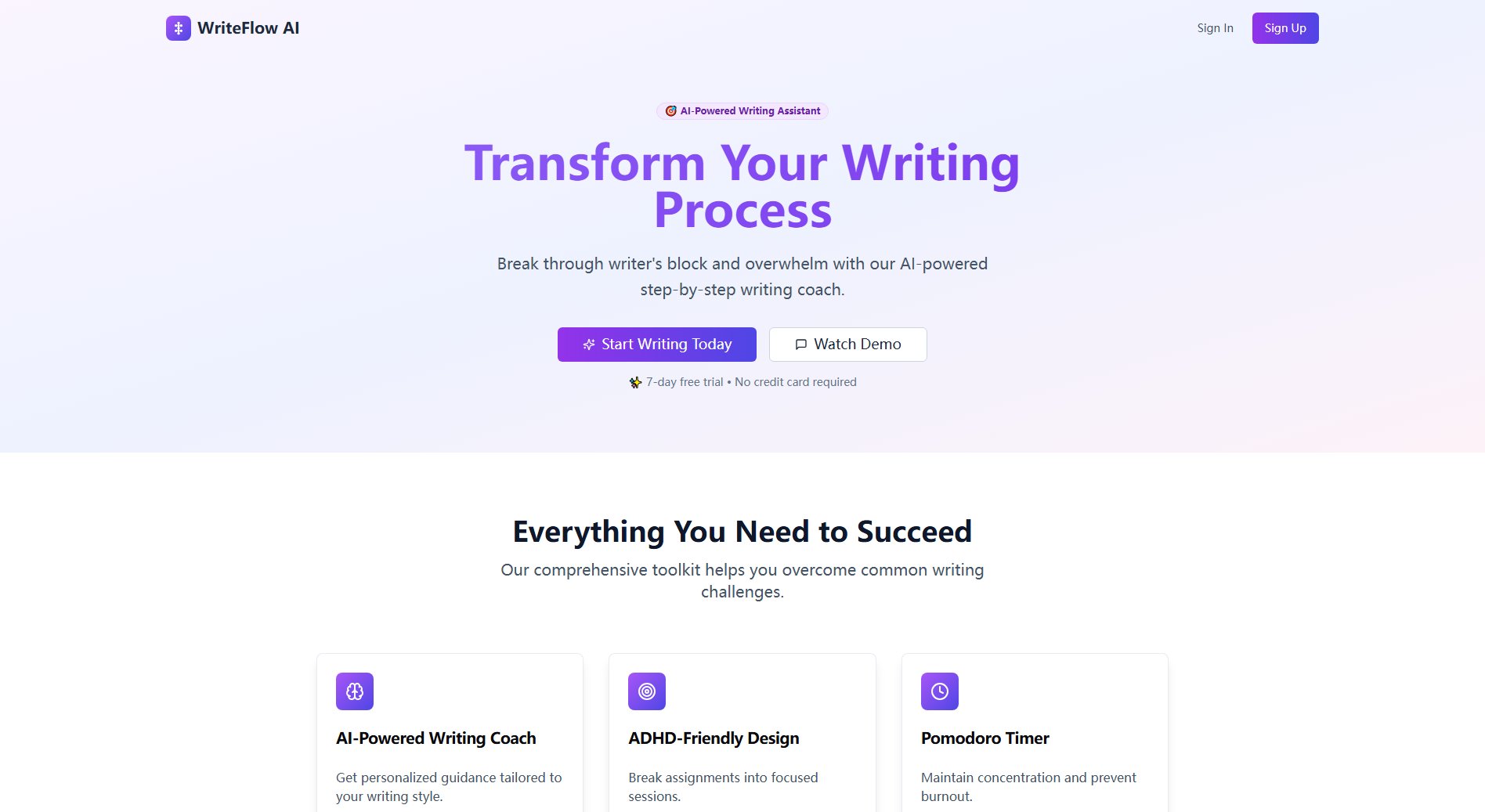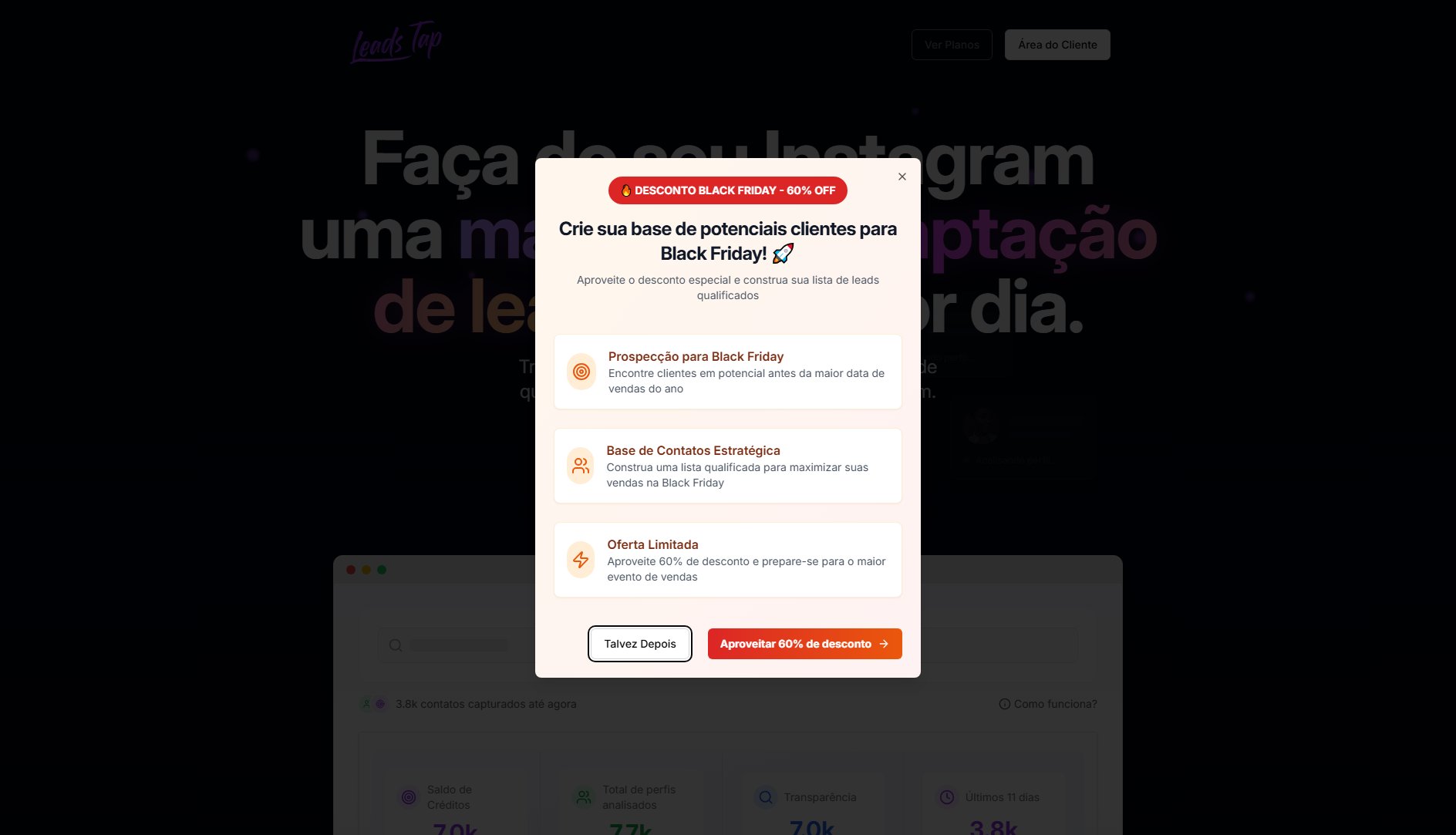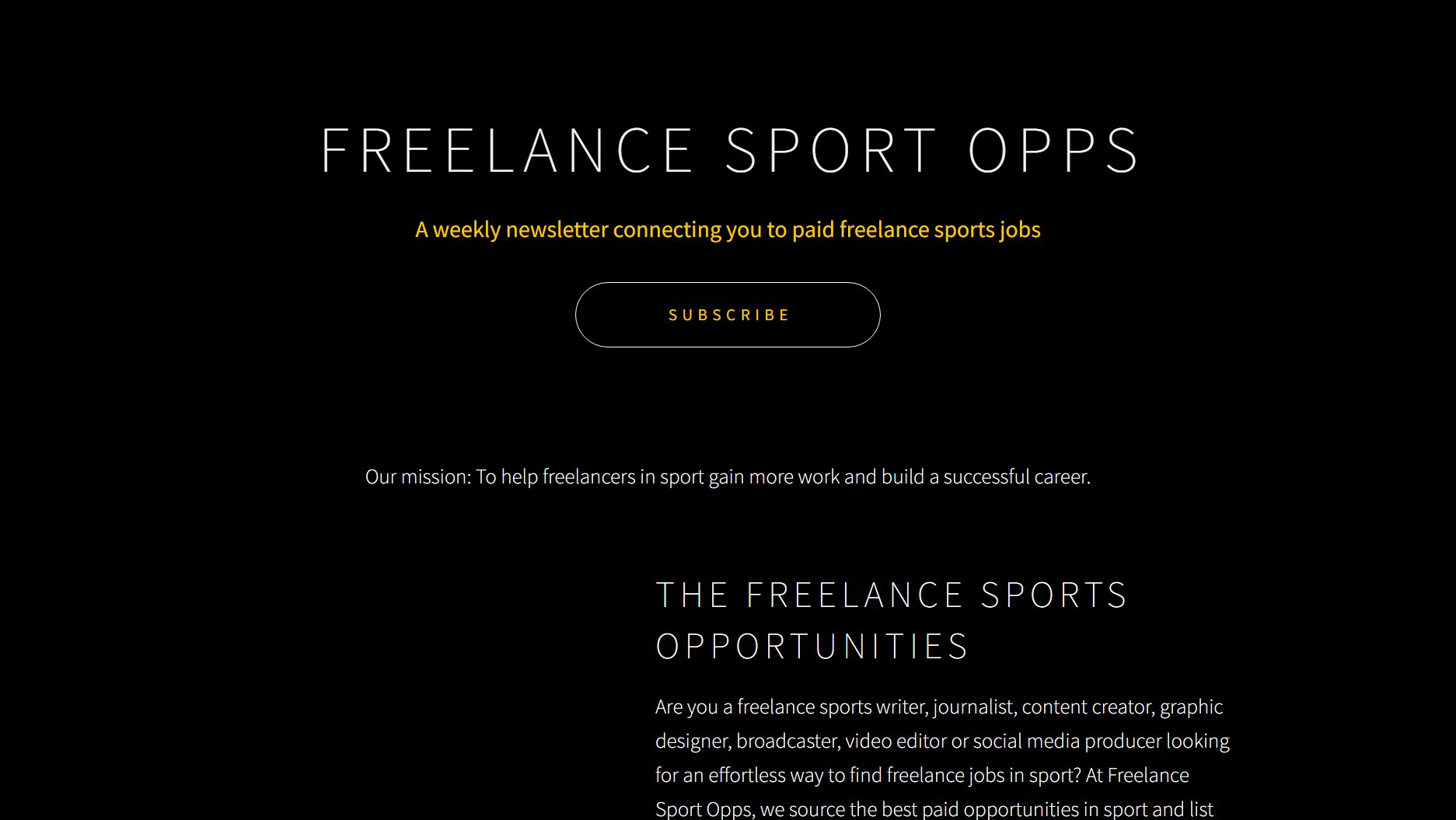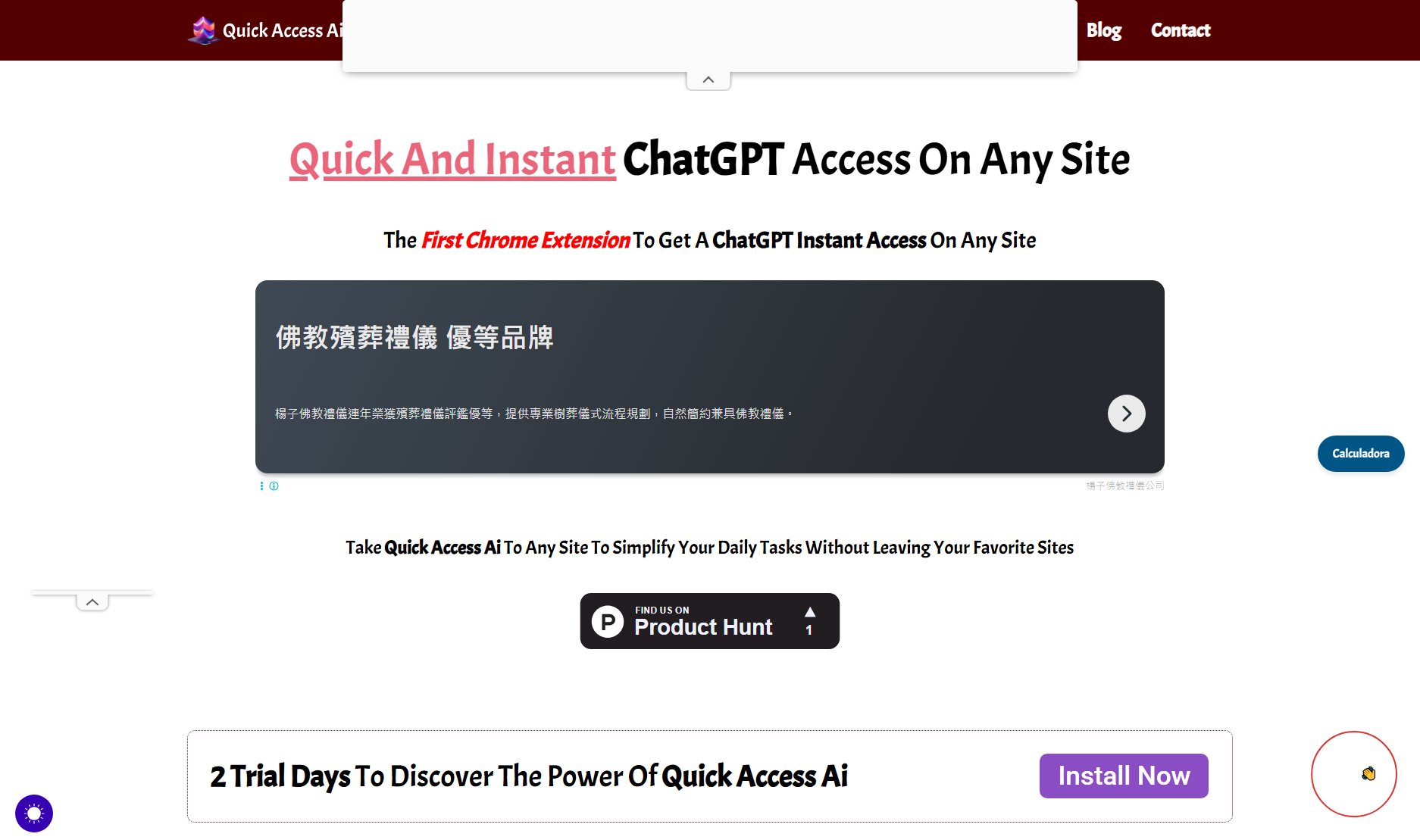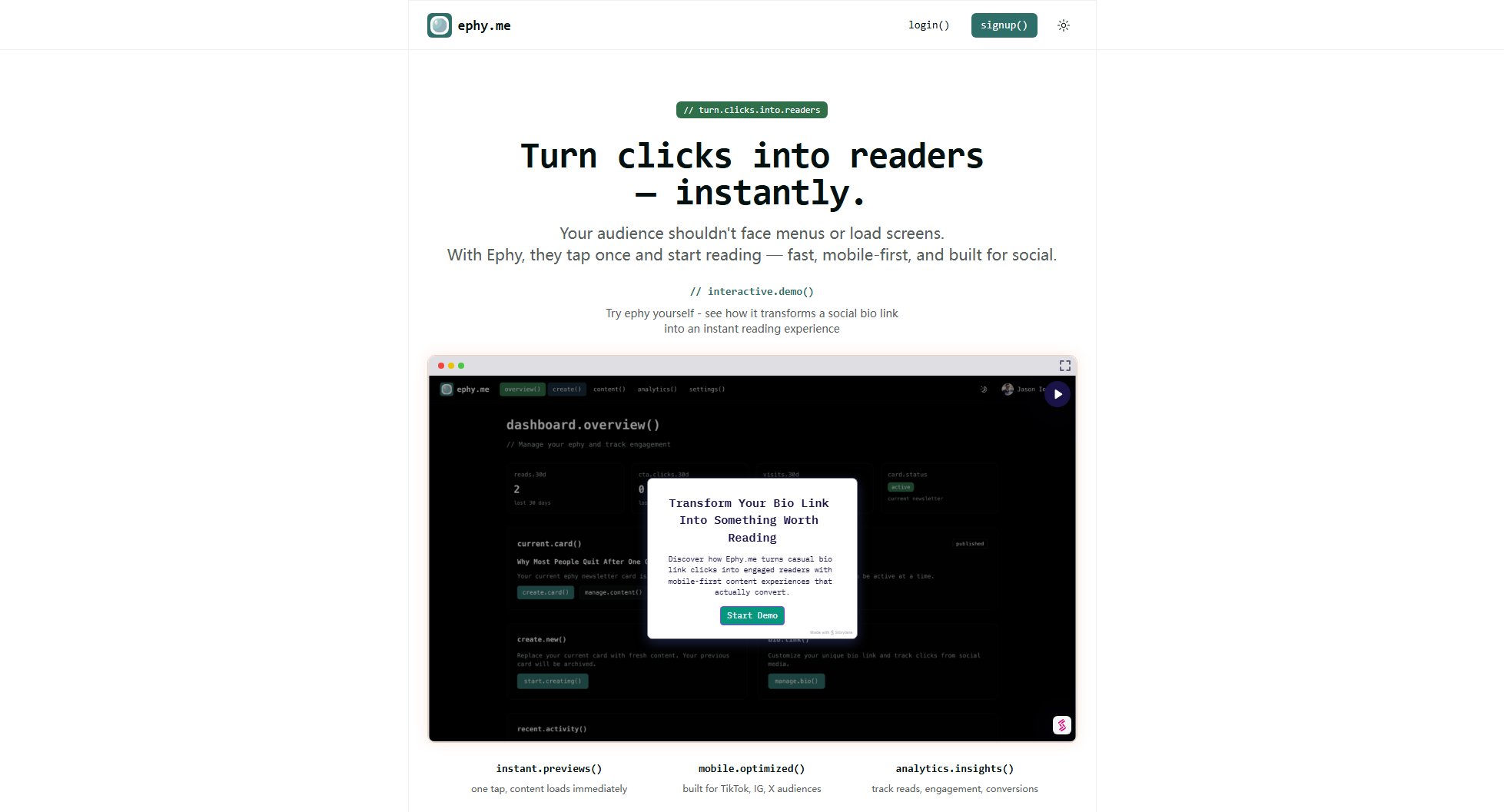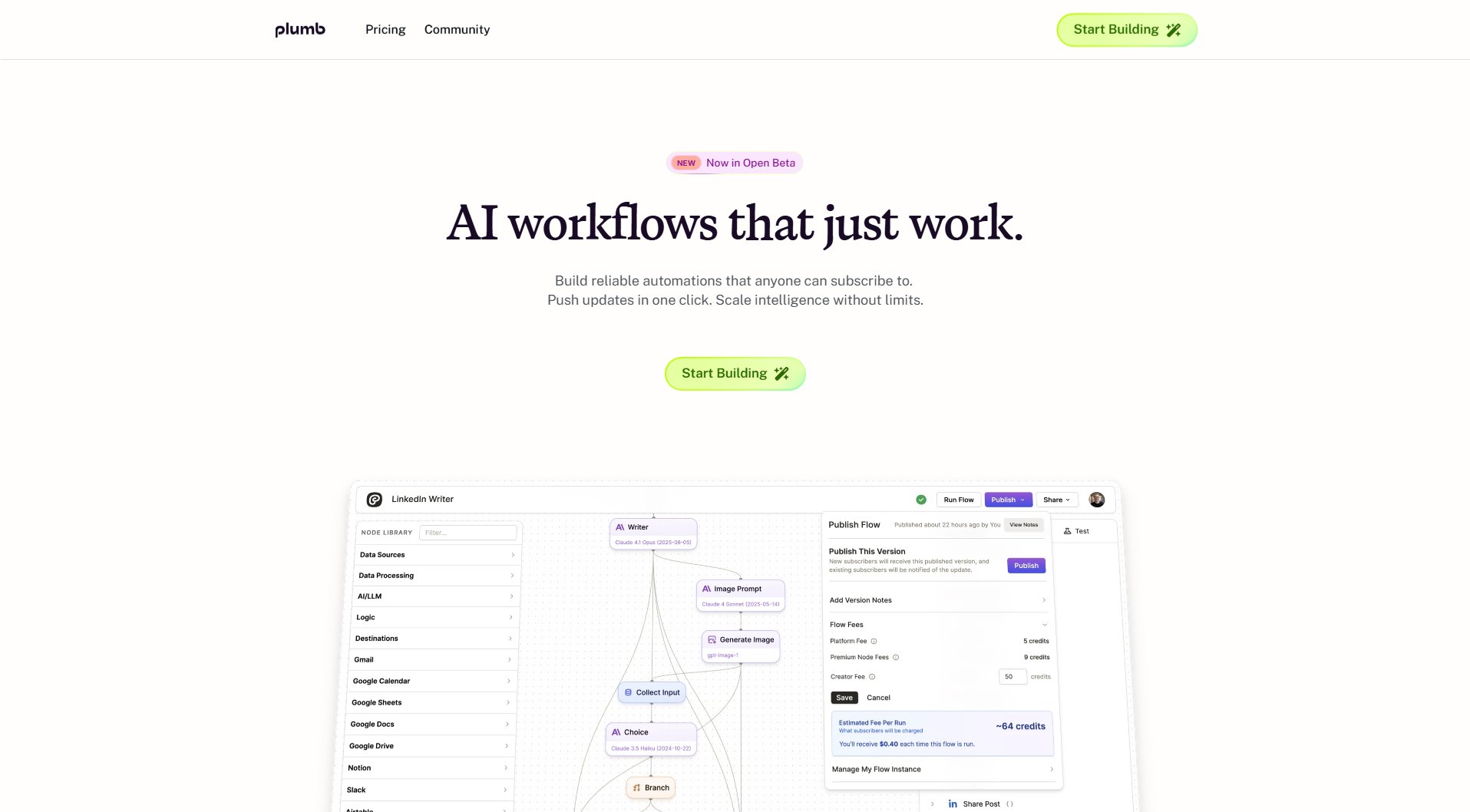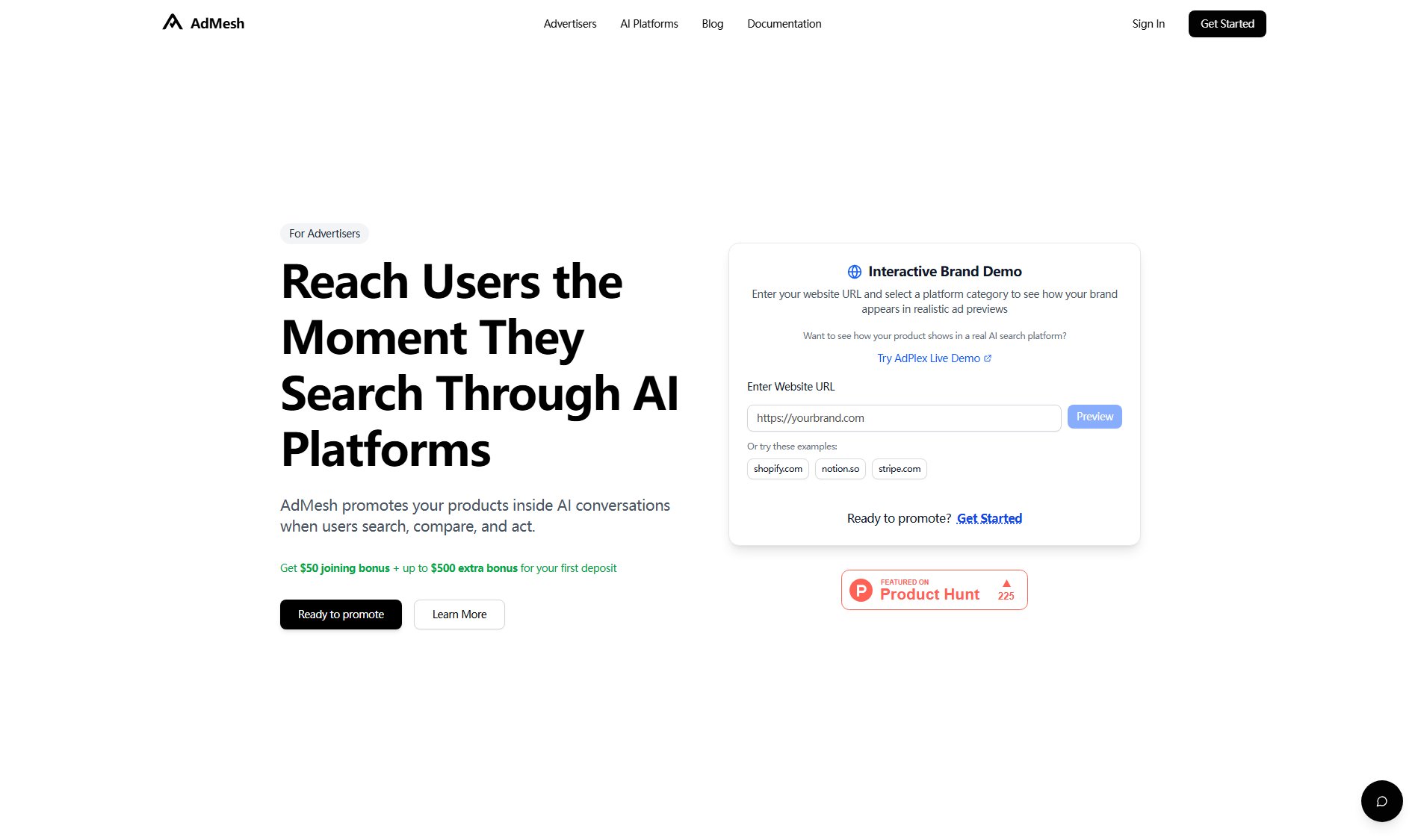Image to Video AI
Transform your images into stunning videos with AI
What is Image to Video AI? Complete Overview
Image to Video AI is a cutting-edge platform that transforms static images into dynamic, high-quality videos using advanced artificial intelligence technology. It solves the pain points of content creators, marketers, and businesses who need to quickly and easily convert images into engaging video content without requiring video editing skills. The tool is designed for a wide range of users including social media managers, digital marketers, e-commerce owners, educators, and real estate professionals. With support for multiple AI models and high-resolution outputs up to 4K, it offers a versatile solution for creating professional-grade videos from images in minutes.
Image to Video AI Interface & Screenshots
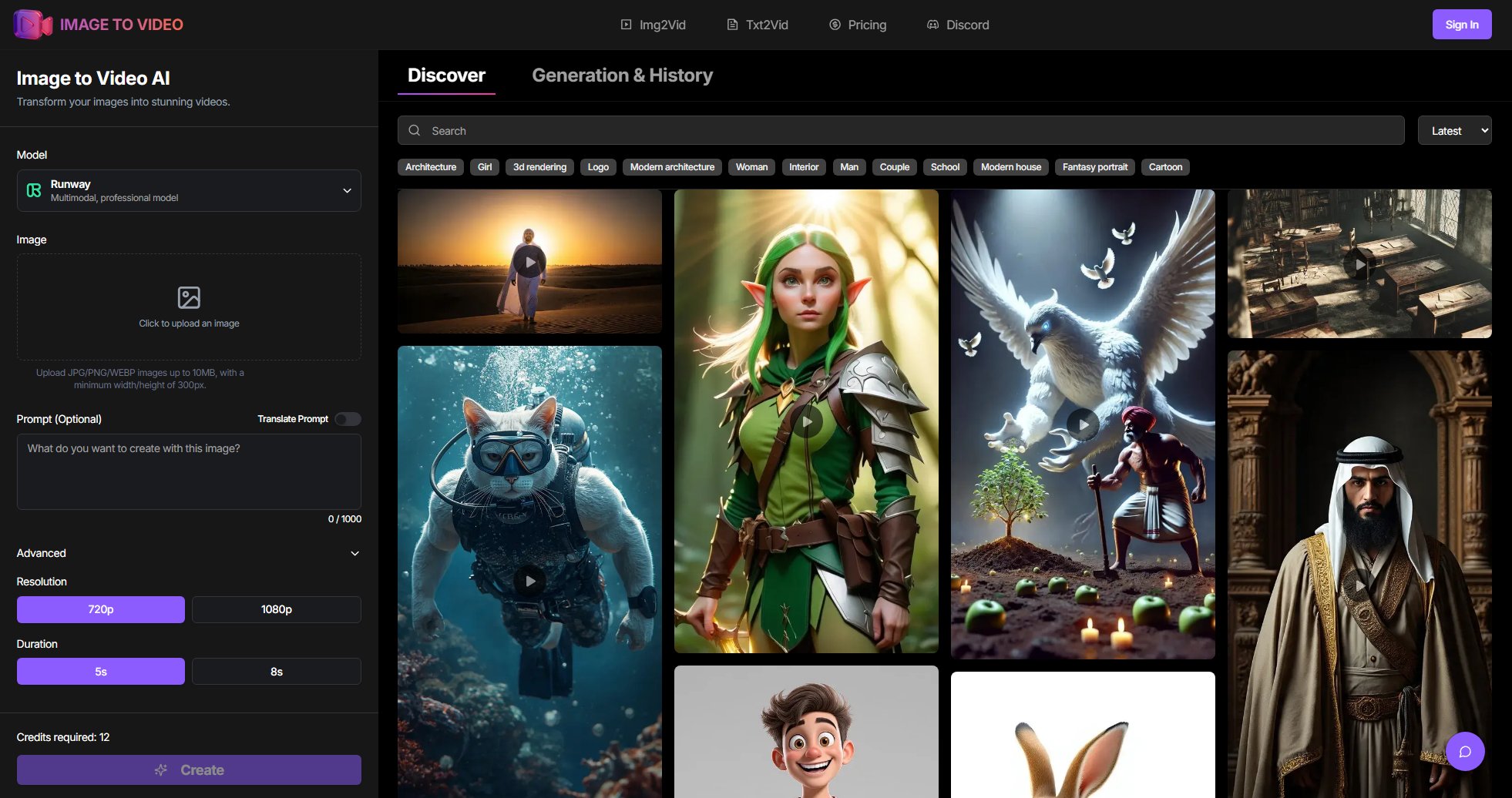
Image to Video AI Official screenshot of the tool interface
What Can Image to Video AI Do? Key Features
Advanced AI Models
Utilizes state-of-the-art AI technology including Runway, Veo 3, Kling AI, and more to generate smooth, natural-looking videos with stunning motion effects from static images.
Multiple Style Options
Offers various animation styles and effects to match different creative needs, allowing users to customize the look and feel of their generated videos.
High Resolution Support
Processes high-resolution images and generates quality videos up to 4K resolution, ensuring professional-grade output suitable for various platforms and uses.
Fast Processing
Optimized AI processing pipeline delivers videos in minutes rather than hours, with most videos generated within 2-3 minutes depending on complexity.
Batch Processing
Allows conversion of multiple images to videos simultaneously, saving time and effort for users with large volumes of content to process.
Custom Duration Control
Provides flexibility to control video length and animation speed, enabling users to create videos tailored to their specific needs and platforms.
Best Image to Video AI Use Cases & Applications
Social Media Content Creation
Social media managers can transform product photos into engaging video posts, increasing engagement rates by up to 40% as reported by users. The quick turnaround allows for timely content creation.
E-commerce Product Previews
Online stores can create dynamic product showcase videos from static product images, helping customers better visualize items and potentially increasing conversion rates.
Real Estate Listings
Agents can convert property photos into immersive video tours, giving potential buyers a better sense of space and flow than static images alone.
Educational Content
Teachers and educators can bring static diagrams and illustrations to life, creating more engaging learning materials for students.
Marketing Campaigns
Marketing teams can quickly produce professional-quality video content from existing image assets, saving time and production costs while maintaining brand consistency.
How to Use Image to Video AI: Step-by-Step Guide
Upload Your Image: Select and upload any image in JPG, PNG, or WEBP format (up to 10MB) that you want to transform into a video. The platform recommends images with at least 1080p resolution for best results.
Choose Your Settings: Select video duration (5s or 10s), resolution (720p or 1080p), and optionally add a text prompt to guide the AI generation. Advanced settings allow for further customization of motion effects and styles.
Generate Video: Click the 'Create' button to let the AI work its magic. The system will process your image and typically deliver the video within 2-3 minutes.
Download & Share: Once generated, download your high-quality video without watermarks (depending on your plan) and share it on social media, websites, or other platforms.
Image to Video AI Pros and Cons: Honest Review
Pros
Considerations
Is Image to Video AI Worth It? FAQ & Reviews
The platform supports most common image formats including JPG, PNG, and WEBP. For best results, images should be of good quality with a minimum width/height of 300px and up to 10MB in size.
Most videos are generated within 2-3 minutes, depending on the complexity and length of the desired output. The processing time may vary based on server load and your selected settings.
Yes, you can customize various aspects including video duration (5s or 10s), resolution (720p or 1080p), and optionally add text prompts to guide the AI generation. Advanced settings allow for further customization.
Images should be at least 300px in width/height, with a maximum file size of 10MB. For best results, use images of at least 1080p resolution. The exact limitations may vary by subscription plan.
Yes, the batch processing feature allows you to convert multiple images to videos simultaneously, saving time and effort. This feature is particularly useful for users with large volumes of content to process.