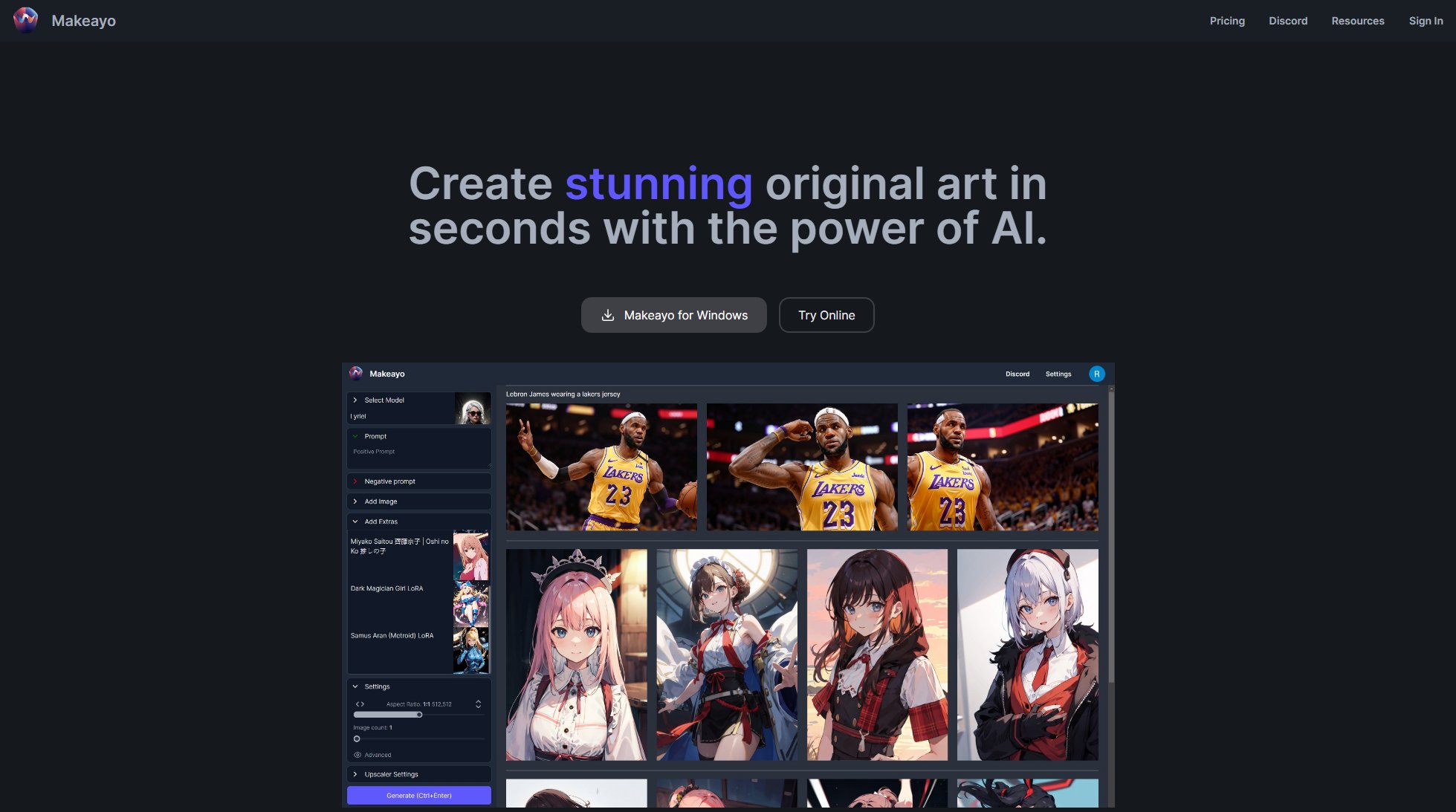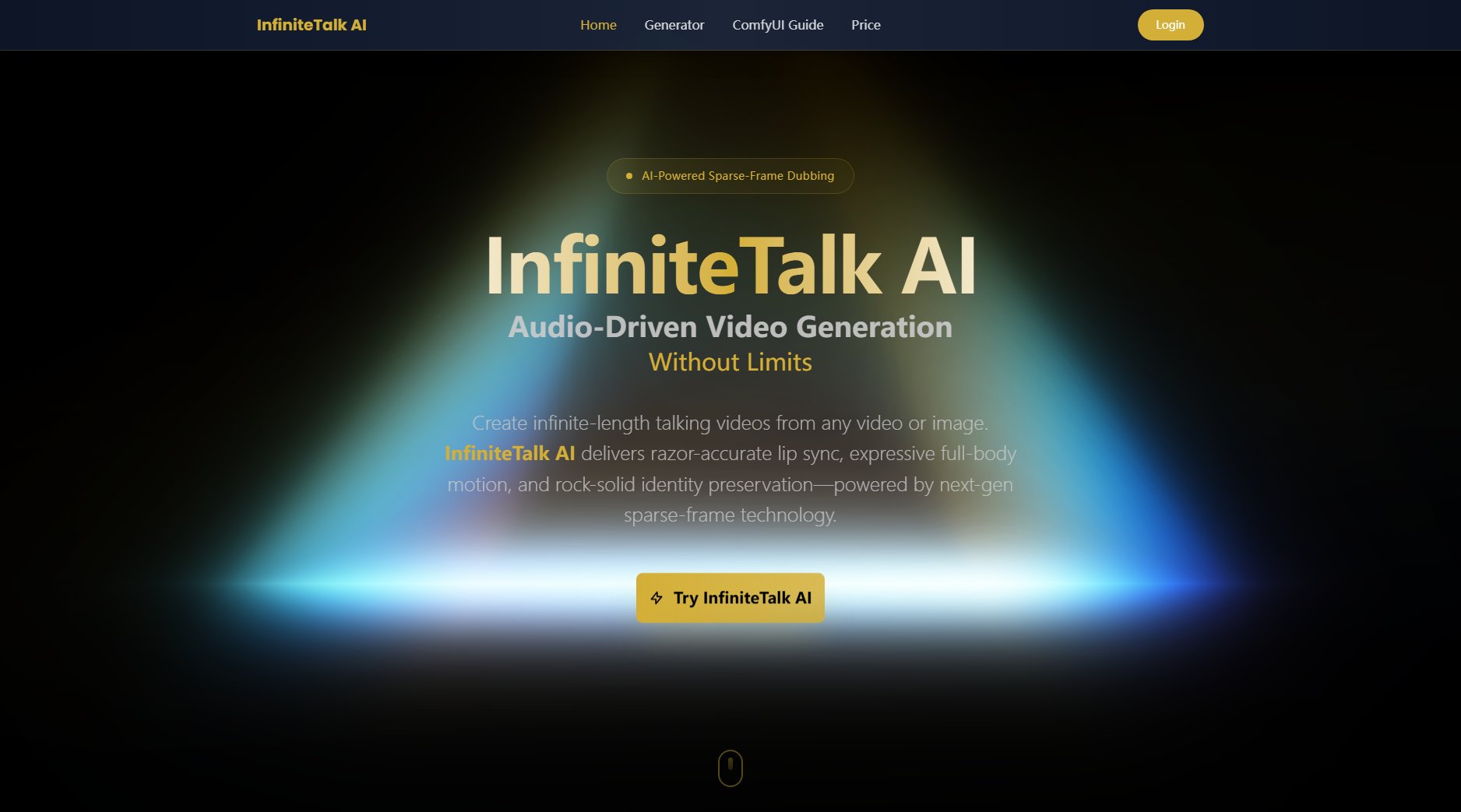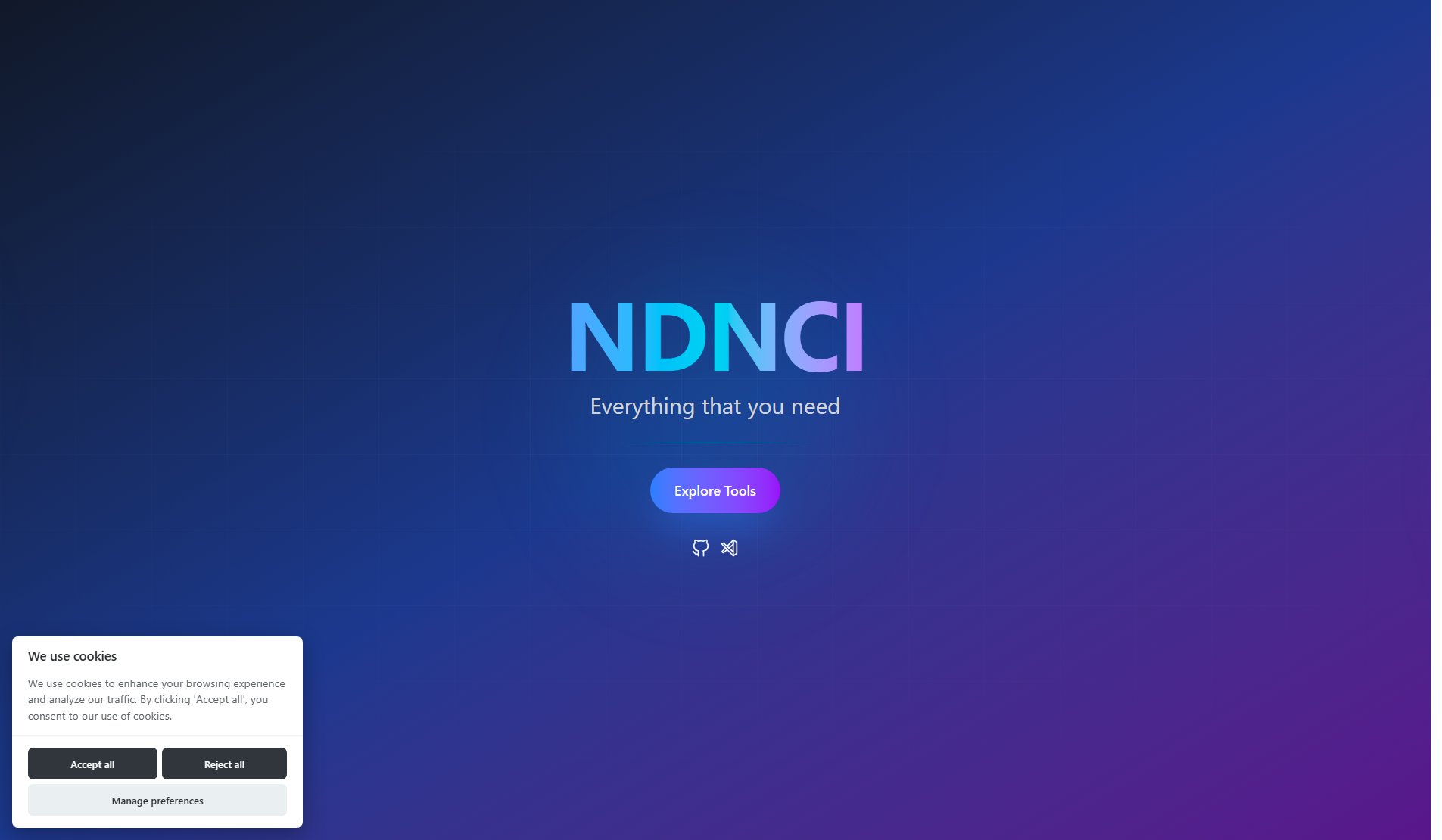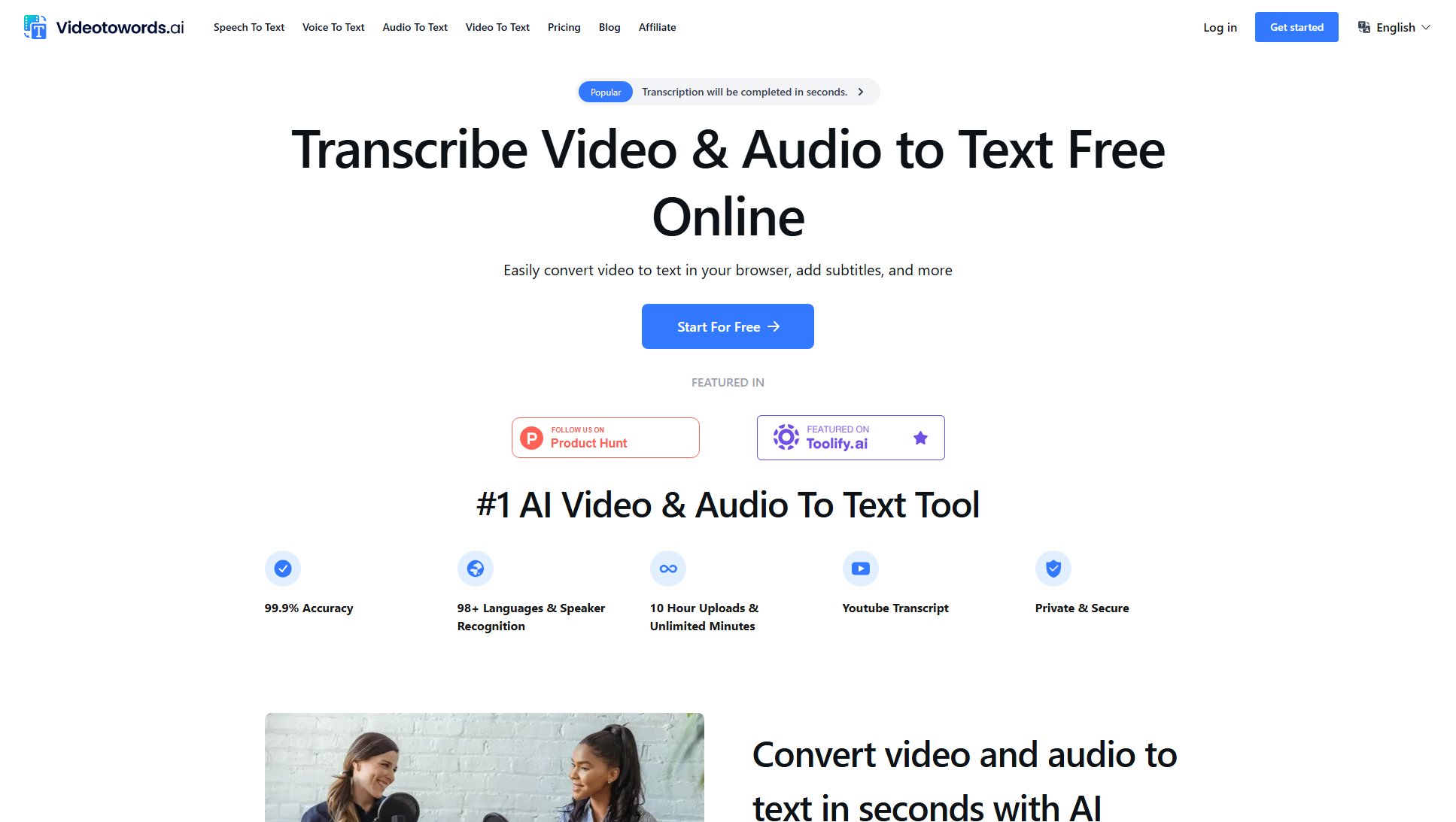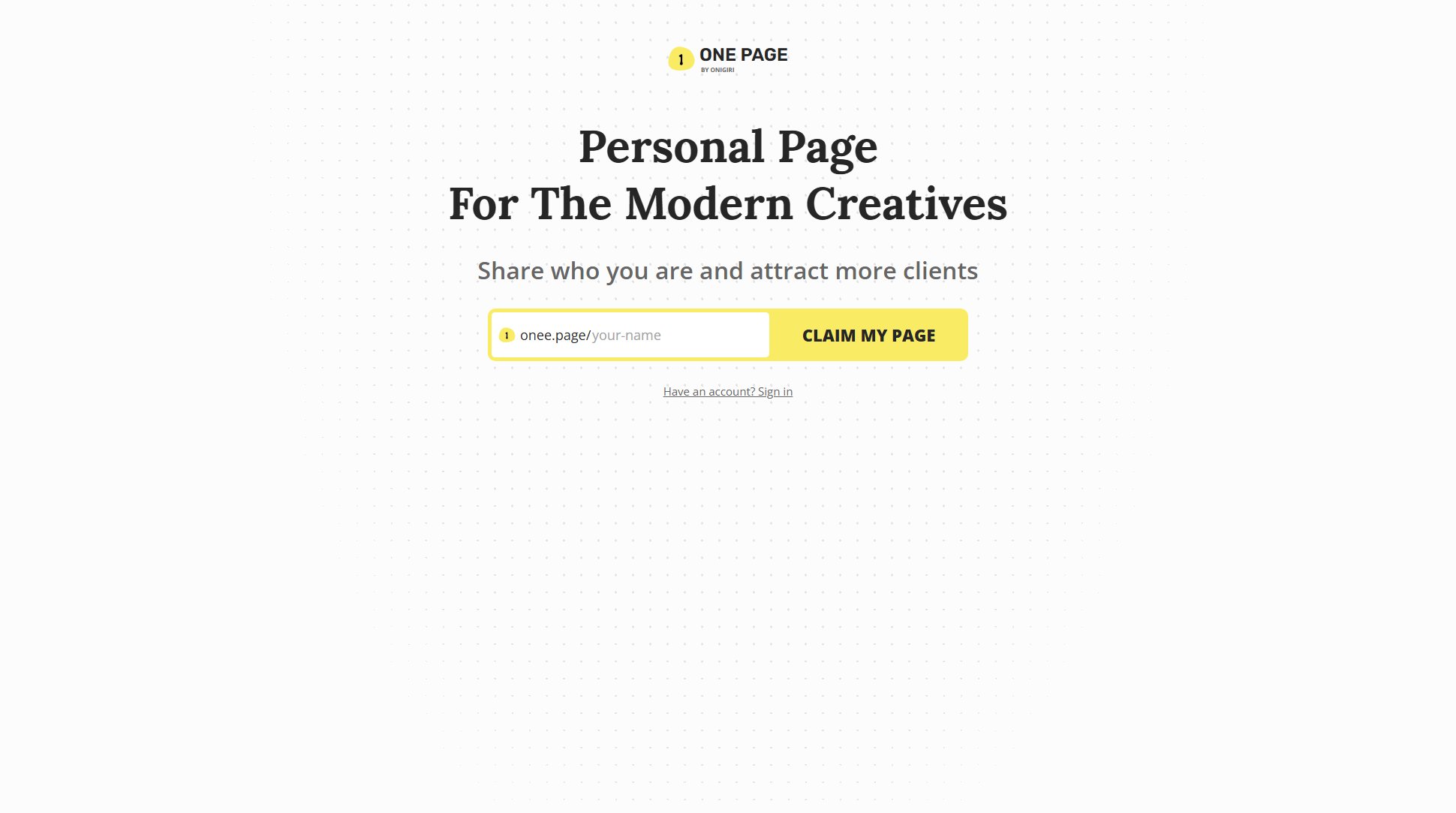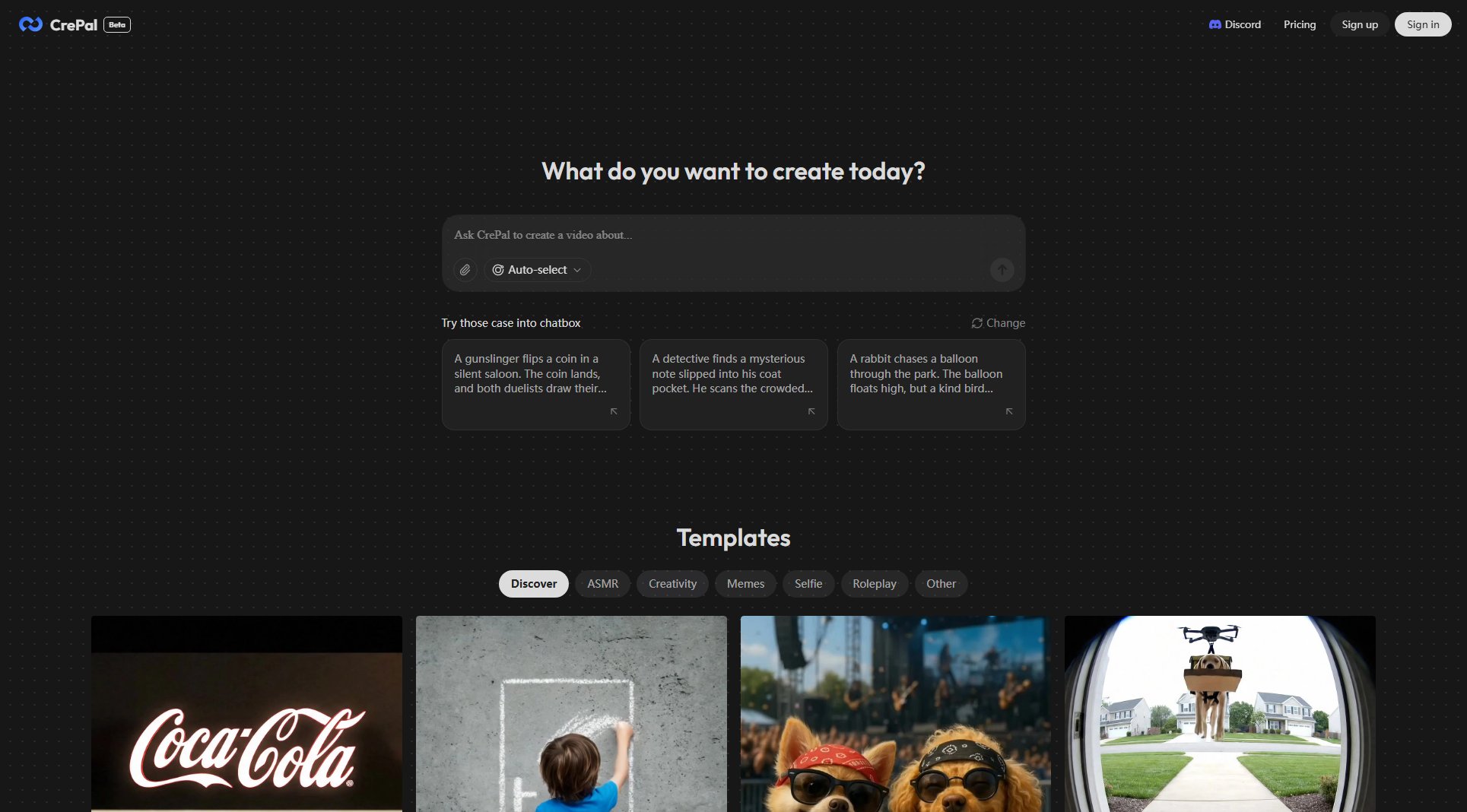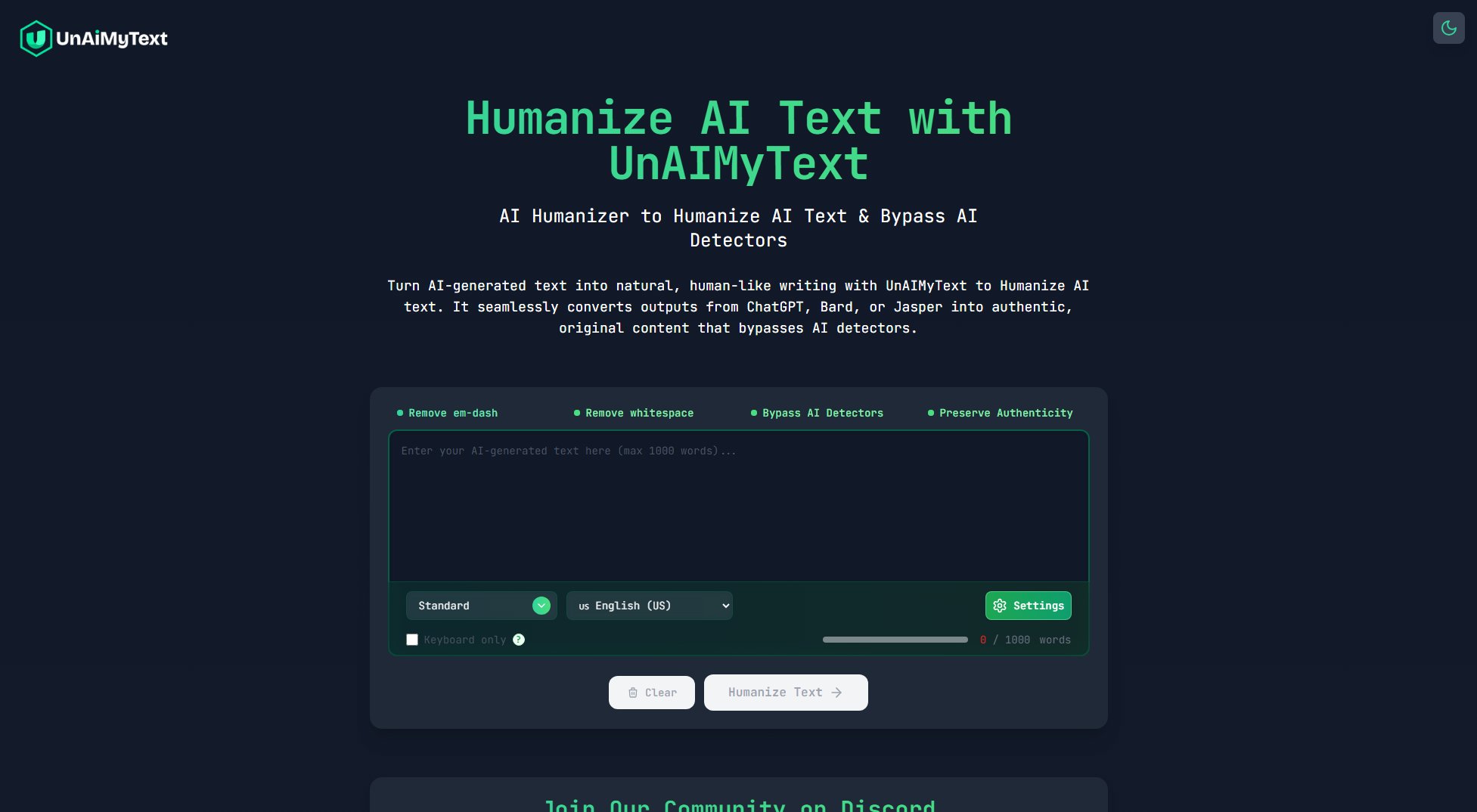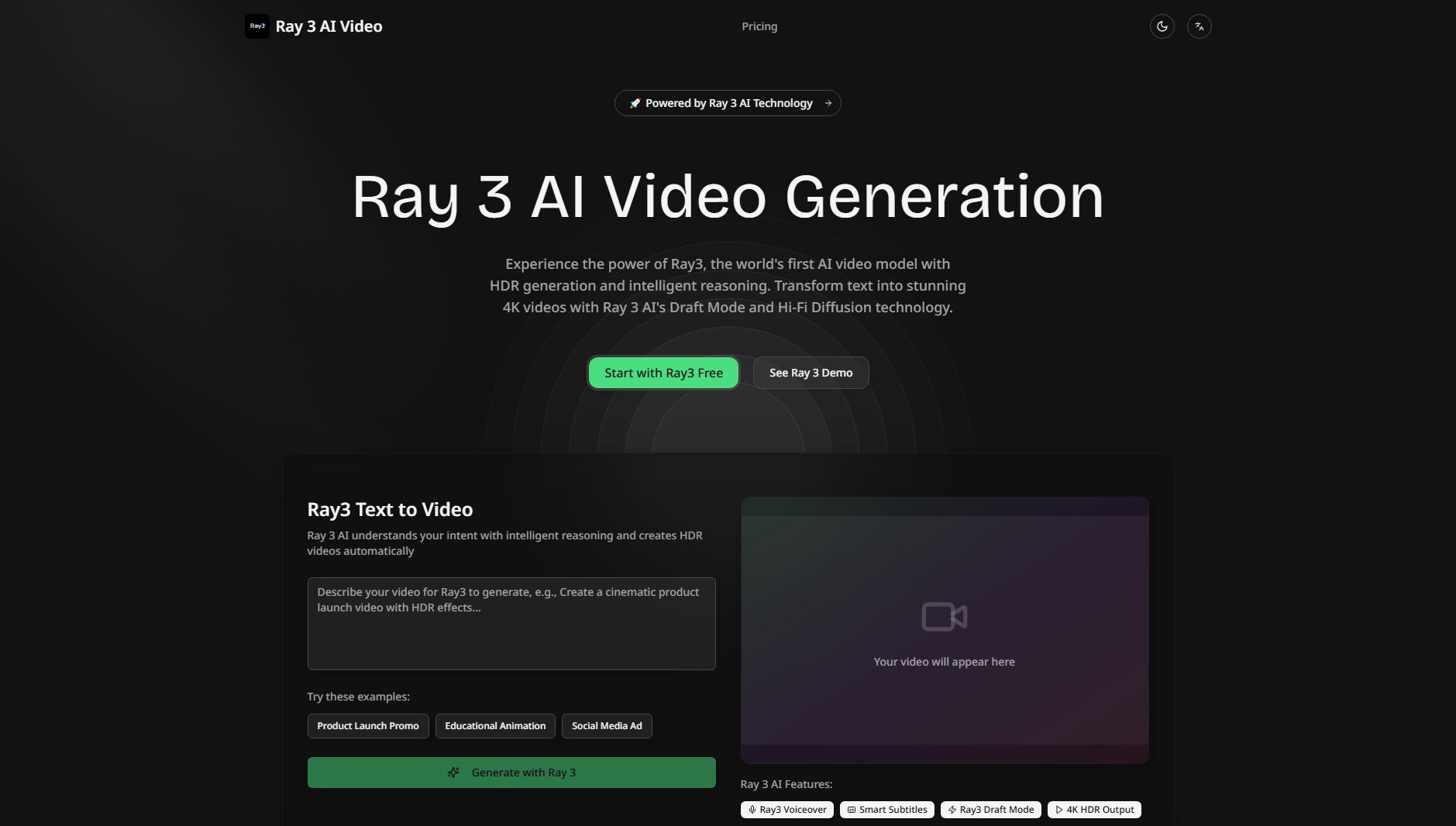Wan Animate
AI-powered image-to-video animation tool for creators
What is Wan Animate? Complete Overview
Wan Animate is a cutting-edge AI tool that transforms static images into dynamic videos effortlessly. Powered by the Wan2.2-Animate AI Model with 14 billion parameters, it specializes in motion transfer technology to bring characters to life. The tool solves key pain points for creators by eliminating the need for complex animation software or skills, offering professional-quality results in minutes instead of hours. Wan Animate is designed for a wide range of users including digital artists, content creators, marketers, educators, and social media professionals who want to enhance their visual content with lifelike animations without technical barriers. Its privacy-focused approach ensures all uploaded media is automatically deleted after processing.
Wan Animate Interface & Screenshots
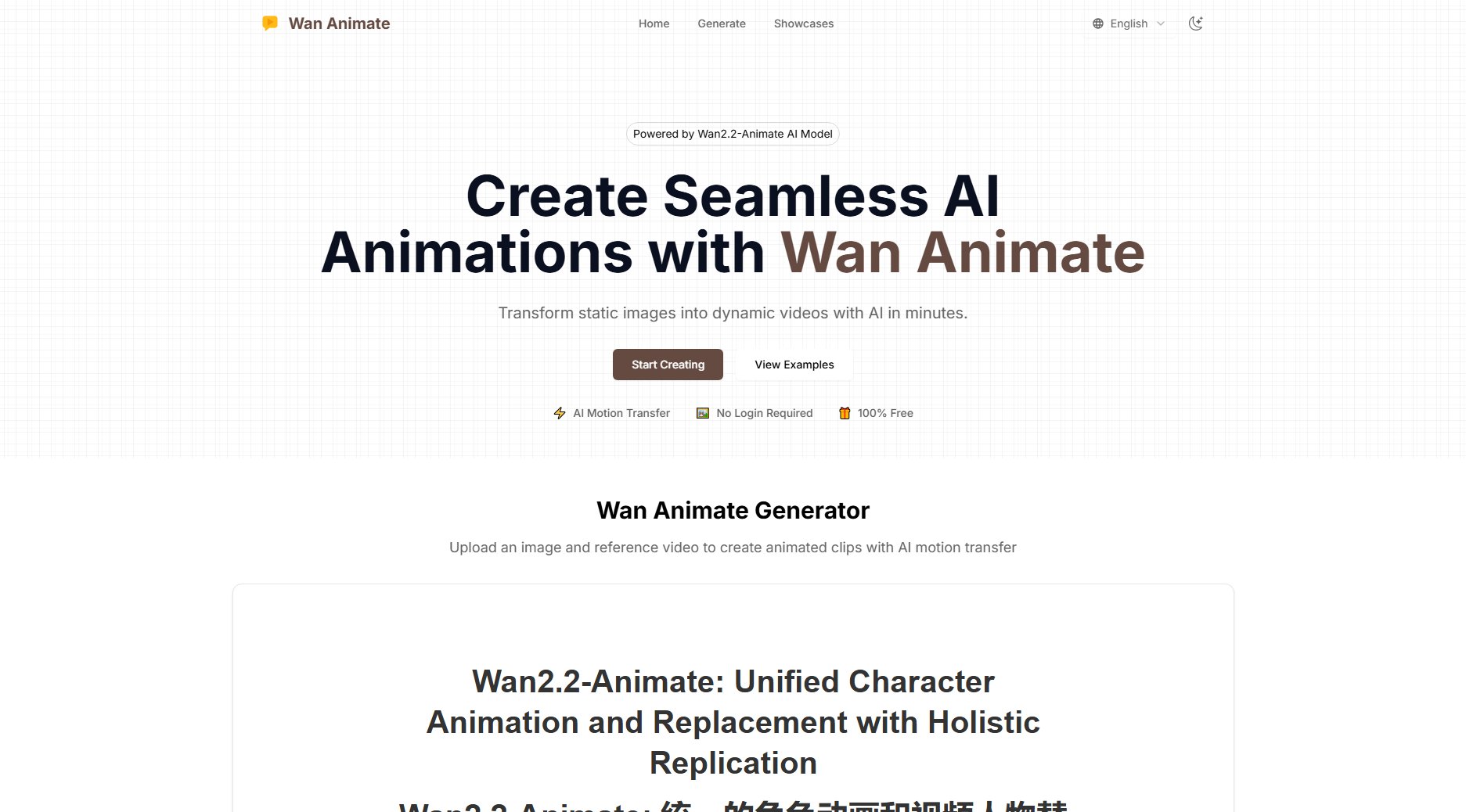
Wan Animate Official screenshot of the tool interface
What Can Wan Animate Do? Key Features
Expressive Motion Transfer
Precisely captures and transfers facial expressions and body movements from reference videos to static images with natural, realistic results. The AI analyzes subtle nuances in movement patterns to create fluid animations.
Seamless Scene Integration
Maintains perfect consistency with original lighting, shadows, and color tones during animation. This ensures generated videos blend naturally with their environments for professional-looking results.
Any Character Style Support
Works equally well with real human portraits, illustrations, avatars, anime characters, and even pets. The AI model understands diverse artistic styles from photorealistic to cartoonish.
Cinematic-Quality Output
Delivers HD 720p animations at 24 FPS for smooth, professional results. The AI model is optimized for high-quality motion transfer while keeping processing times under 4 minutes.
Cloud-Based Convenience
Requires no software installation - everything runs securely in your browser. The web app simplifies the animation process to just upload-generate-download steps.
Privacy Protection
Implements automatic data deletion policy where all uploaded images/videos are permanently erased after processing. No personal data storage ensures complete confidentiality.
Best Wan Animate Use Cases & Applications
Social Media Content Creation
Transform profile pictures or brand mascots into animated posts that grab attention. Create talking-head videos without recording equipment by animating still photos.
Game Character Animation
Quickly prototype character movements for indie game development by animating concept art using real performance references.
Educational Visual Aids
Bring historical figures or scientific diagrams to life in presentations. Animate textbook illustrations to create engaging learning materials.
Digital Art Enhancement
Add motion to digital paintings and illustrations to create animated portfolio pieces. Showcase character designs with realistic movements.
Marketing Material Production
Develop animated advertisements by bringing product mascots or spokesperson images to life without expensive video shoots.
How to Use Wan Animate: Step-by-Step Guide
Upload a clear image of your character/subject through the web interface. Ensure good lighting and visibility of facial features or distinctive characteristics you want animated.
Select a reference video showing the movements or expressions you want to transfer. This can be footage of yourself making expressions or performing actions.
Click the 'Generate' button to initiate the AI animation process. The system will analyze both files and begin motion transfer automatically.
Wait approximately 2-4 minutes while the AI processes your animation. Progress indicators will show the completion status.
Download your finished animation in MP4 format when processing completes. The file will be ready for immediate use in your projects.
Wan Animate Pros and Cons: Honest Review
Pros
Considerations
Is Wan Animate Worth It? FAQ & Reviews
It uses deep learning to analyze reference videos, extract movement keypoints, then map those movements onto static images to create realistic animations.
No skills or additional software needed. Just upload images/videos through your web browser and the AI handles all complex animation processes.
Yes, currently all core features are completely free with unlimited animations. Future may introduce premium options for advanced capabilities.
Typically 2-4 minutes per animation thanks to optimized AI processing on powerful cloud servers.
Clear images with good lighting and reference videos showing distinct movements/expressions yield best results.
Yes! Works with cartoons, illustrations, pets - any character image can be animated using appropriate reference videos.
MP4 format videos in 480p or 720p HD resolution, optimized for social media and digital use.
Absolutely. Uploads are automatically deleted after processing and never shared or stored long-term.
For original creations yes, but be cautious with trademarked characters or famous people to avoid rights issues.
Yes, fully responsive interface works on smartphones through mobile browsers without requiring app installation.