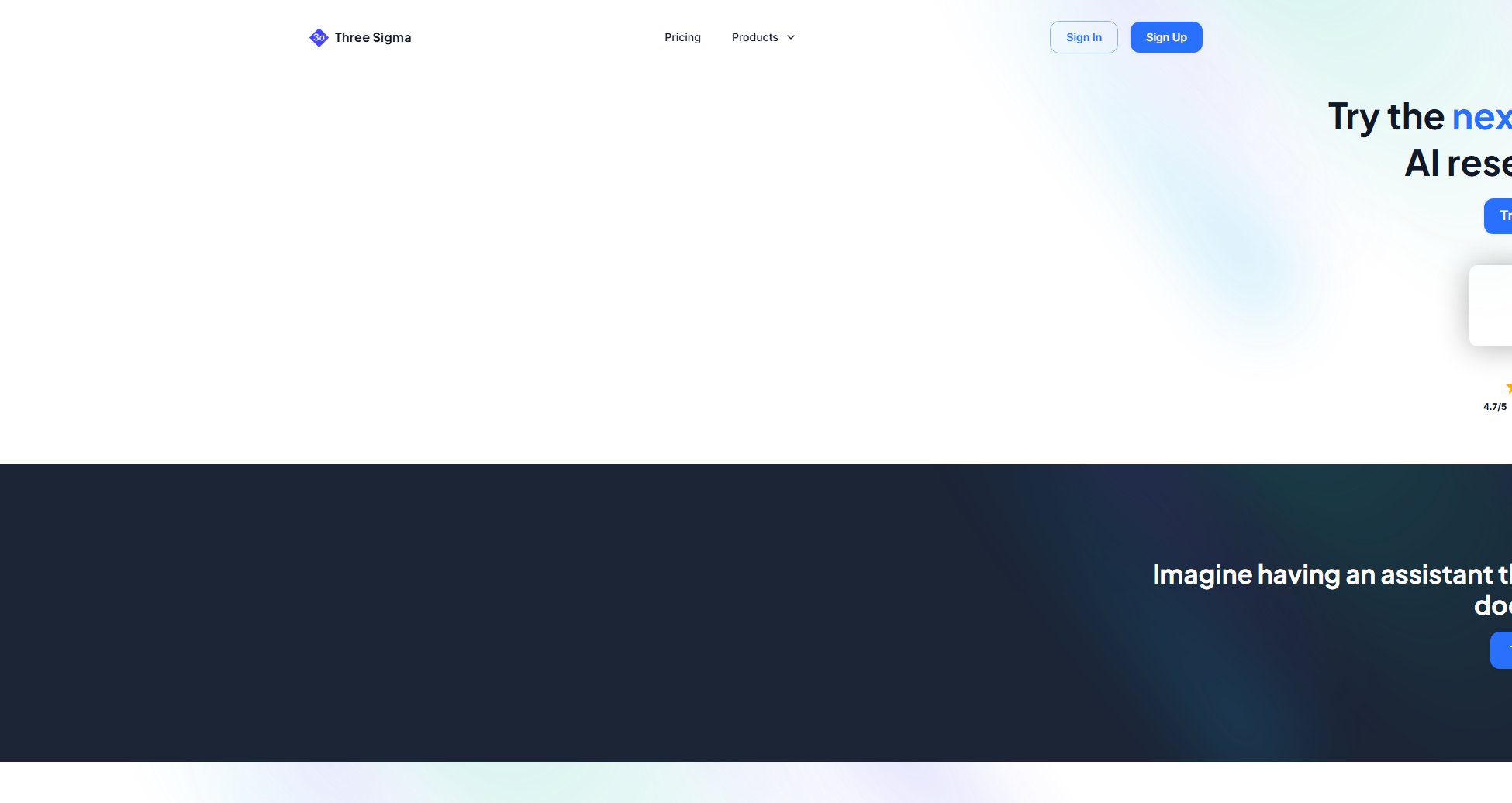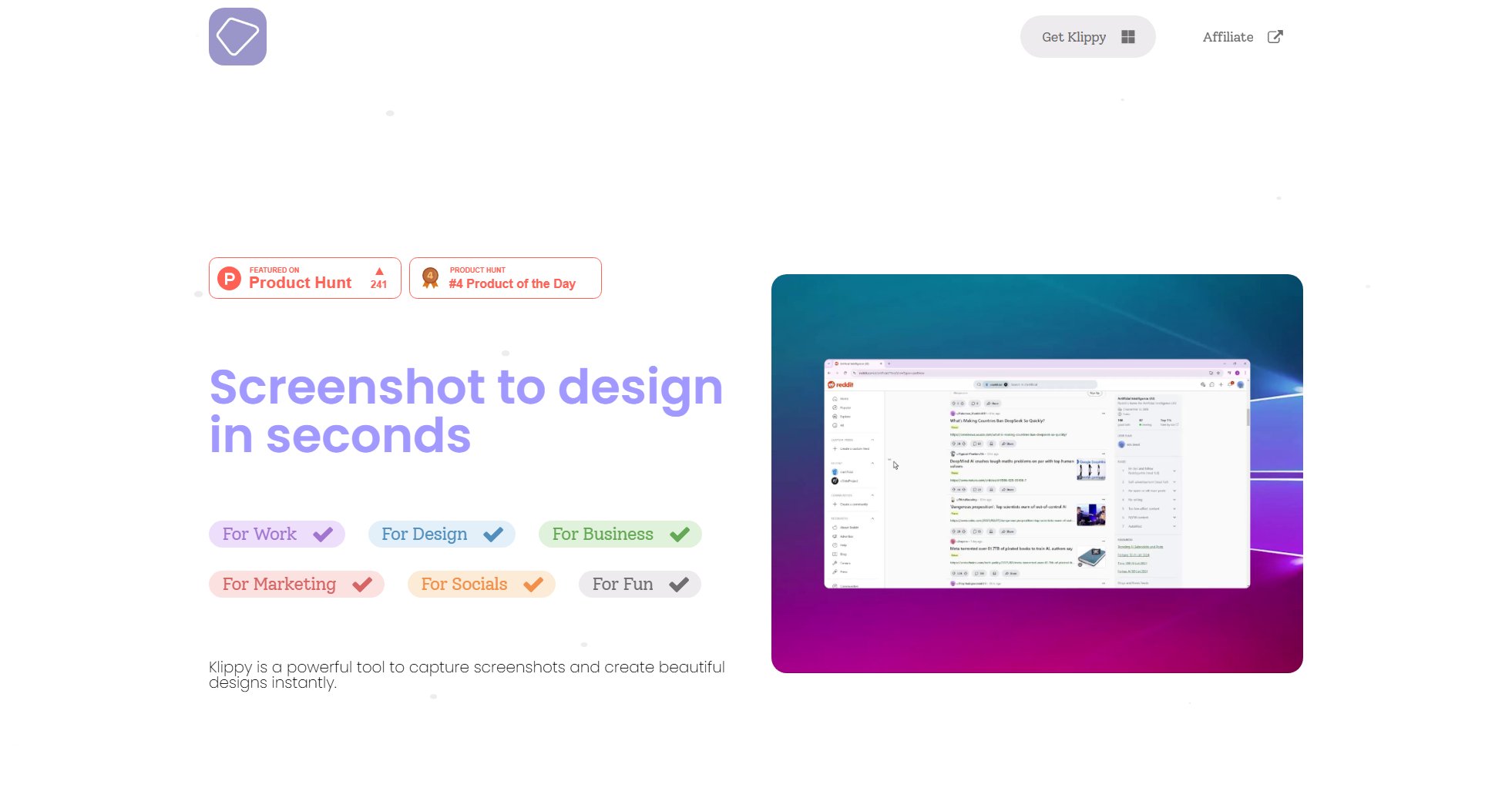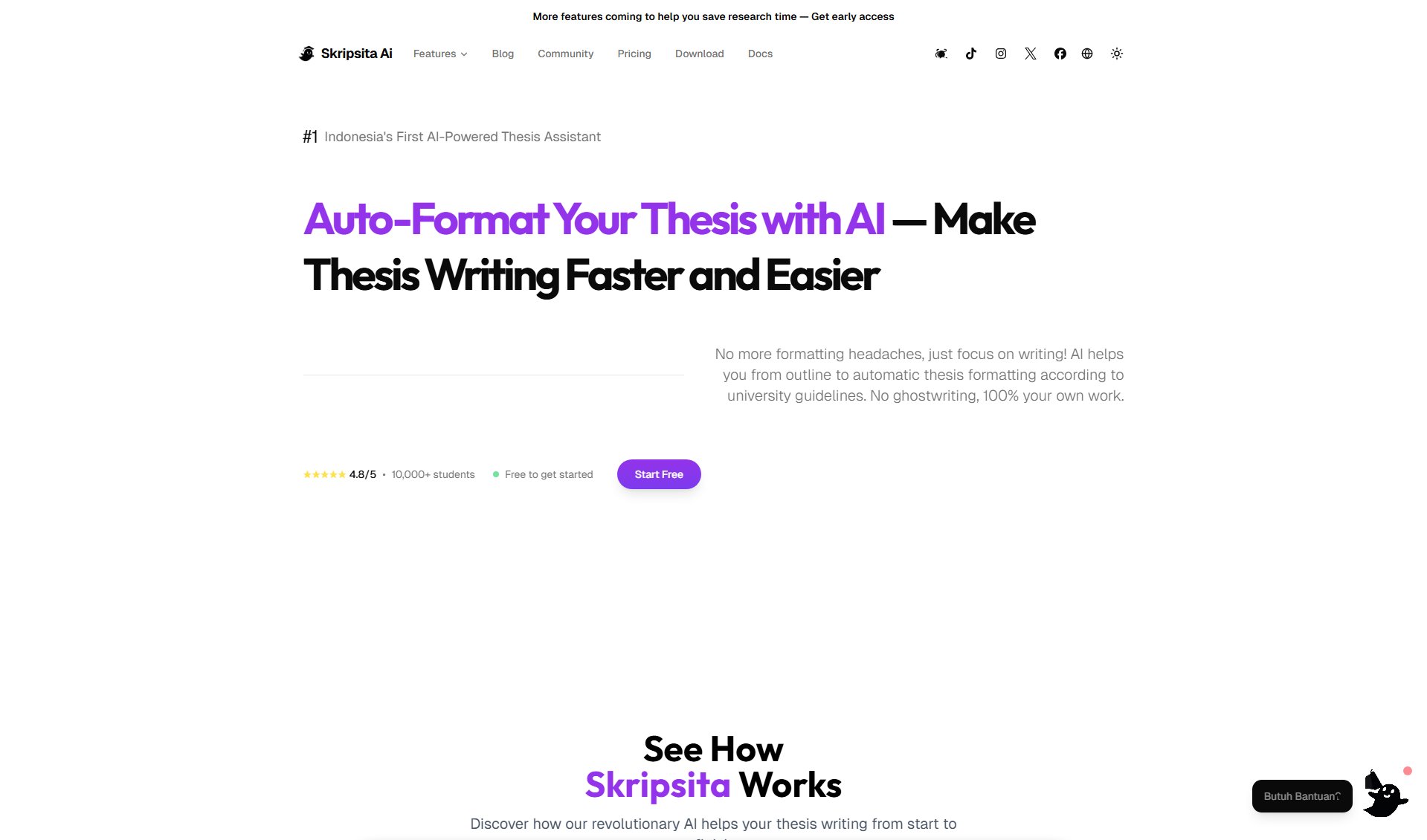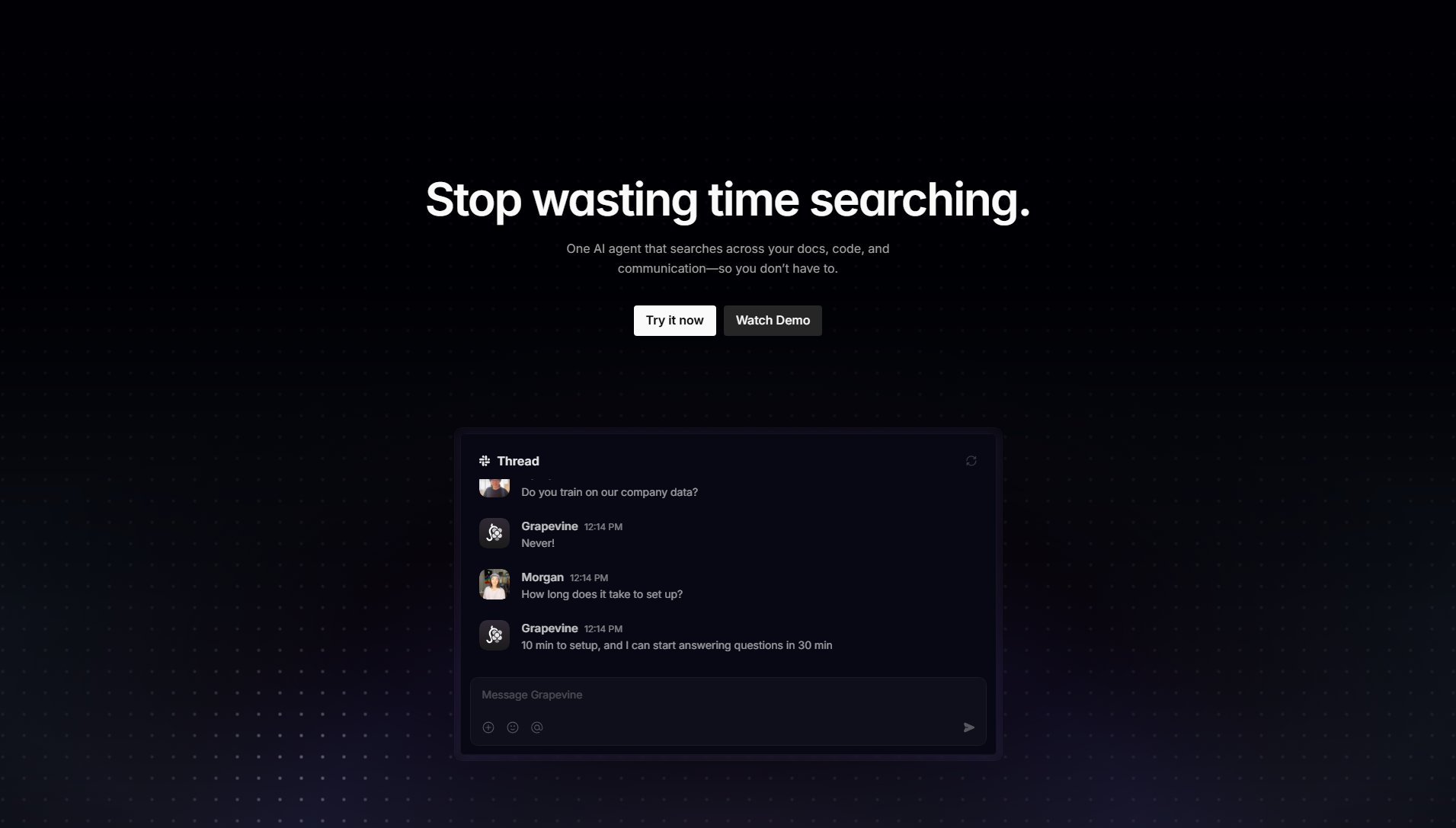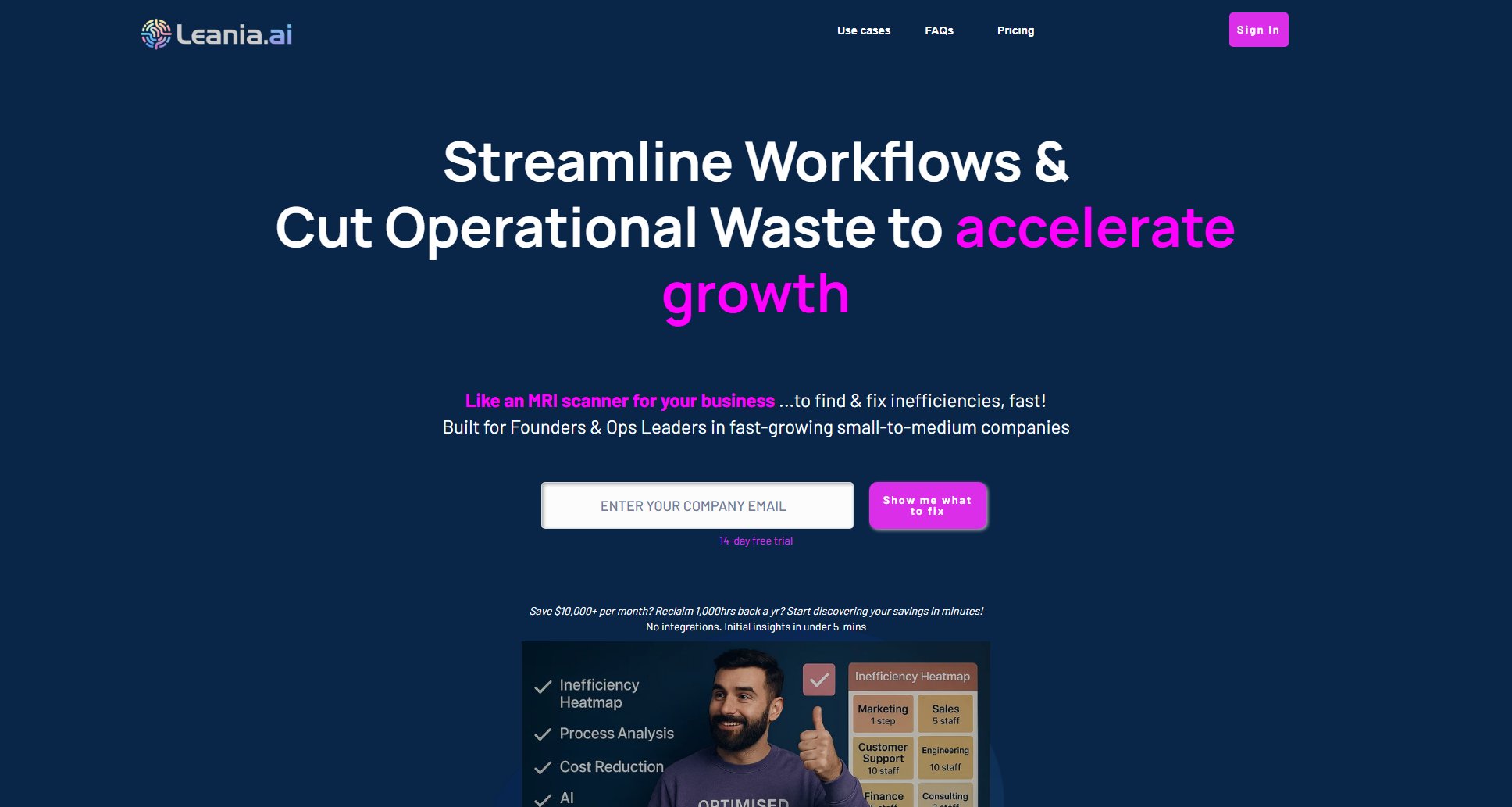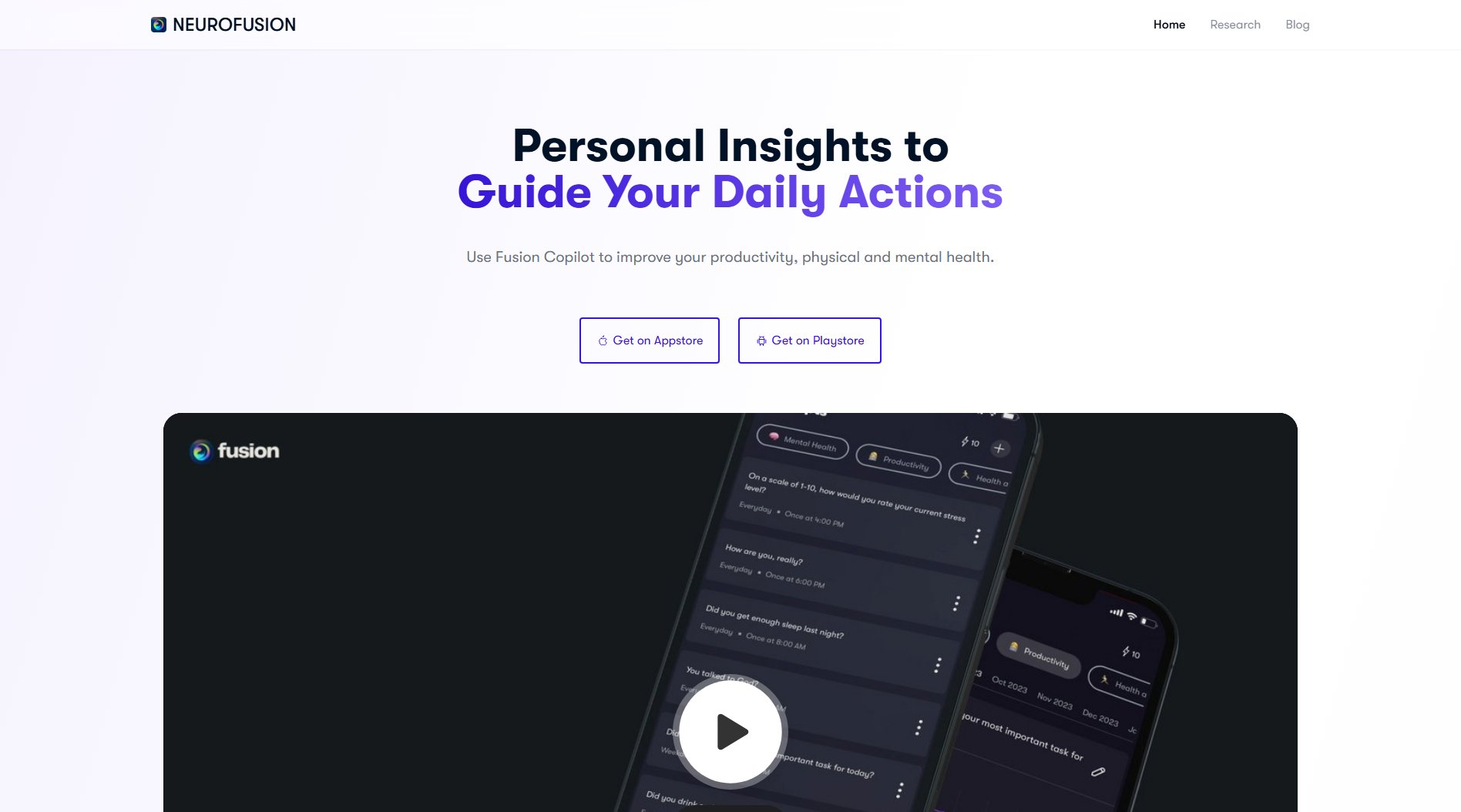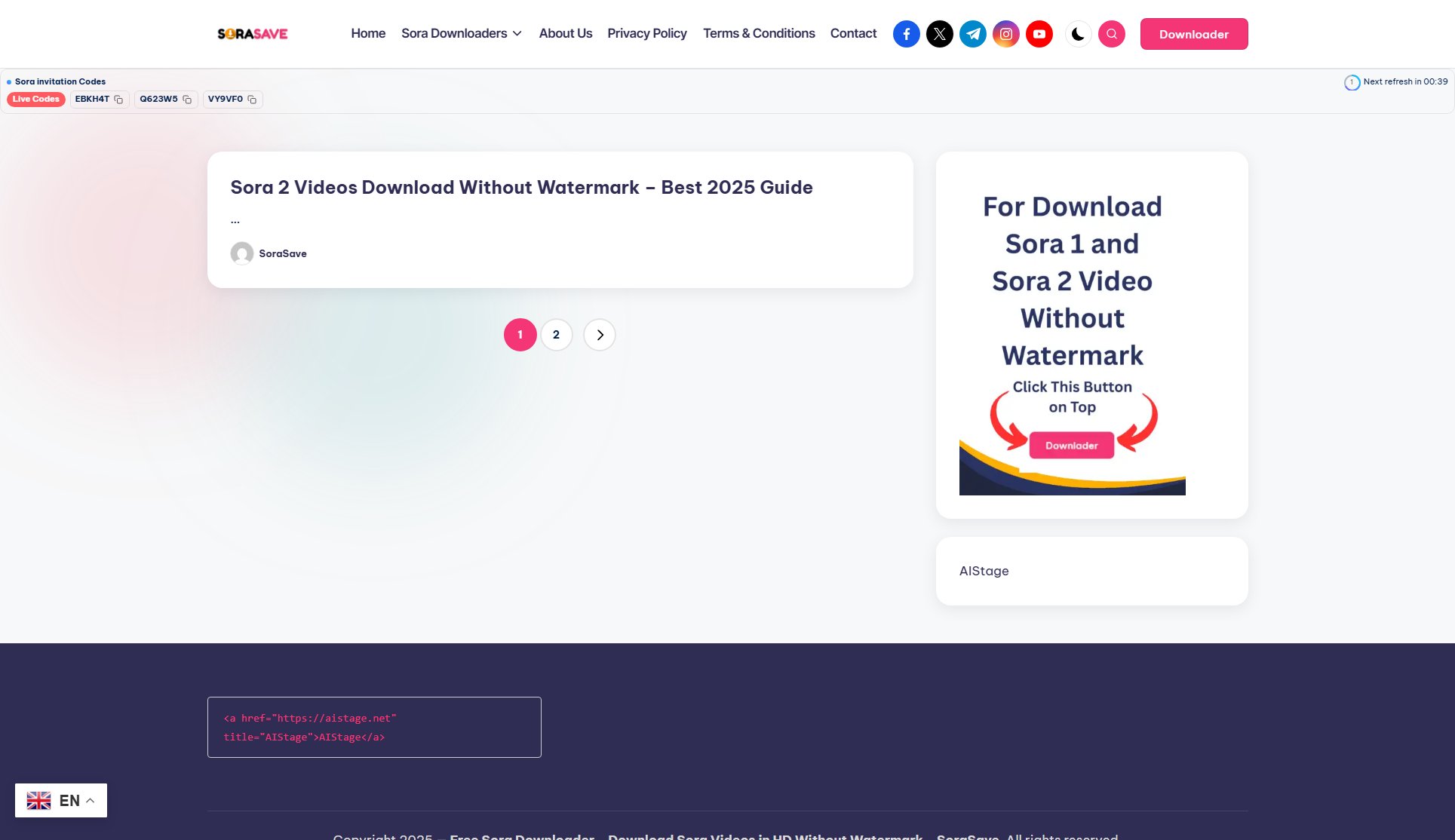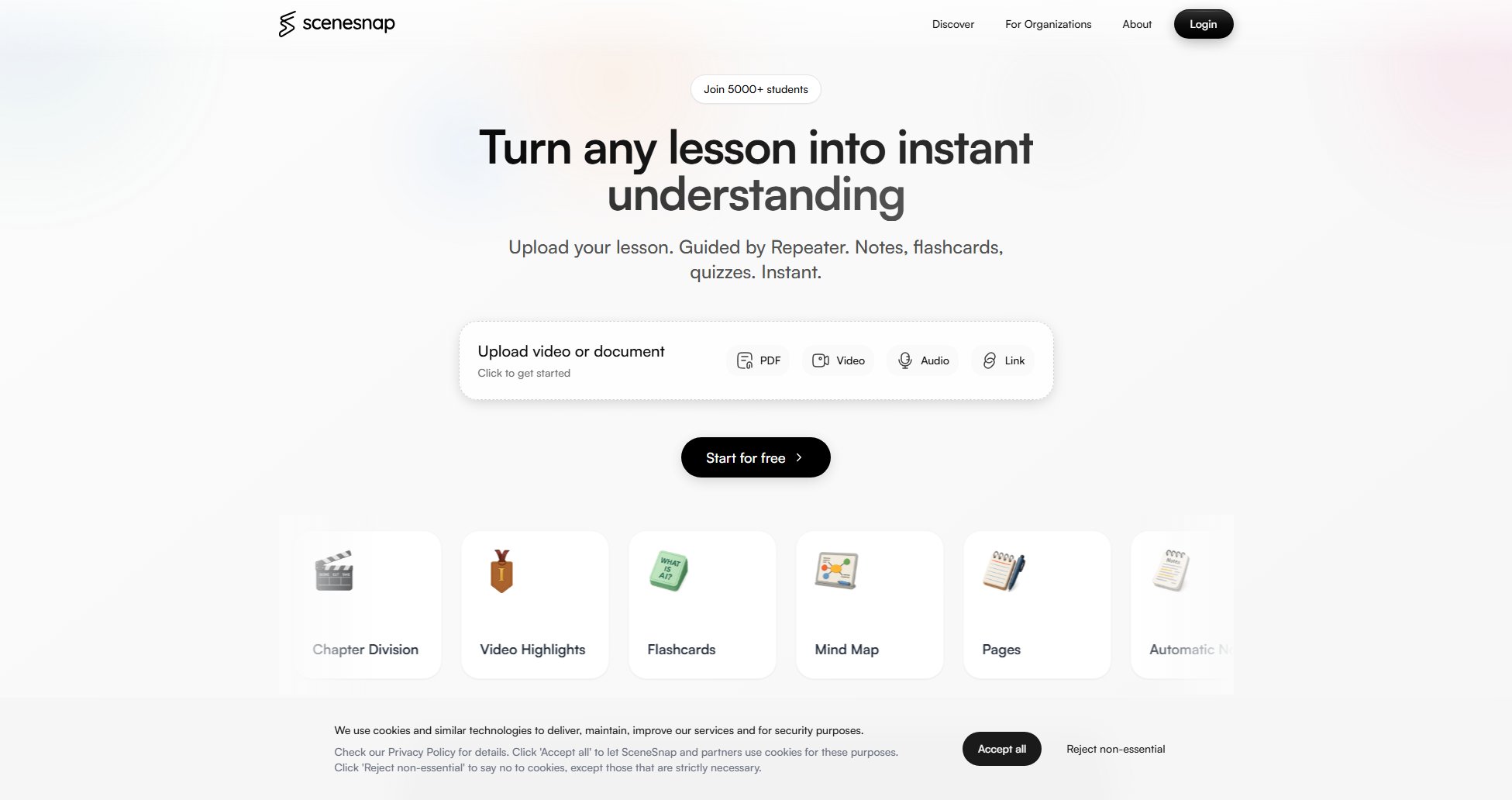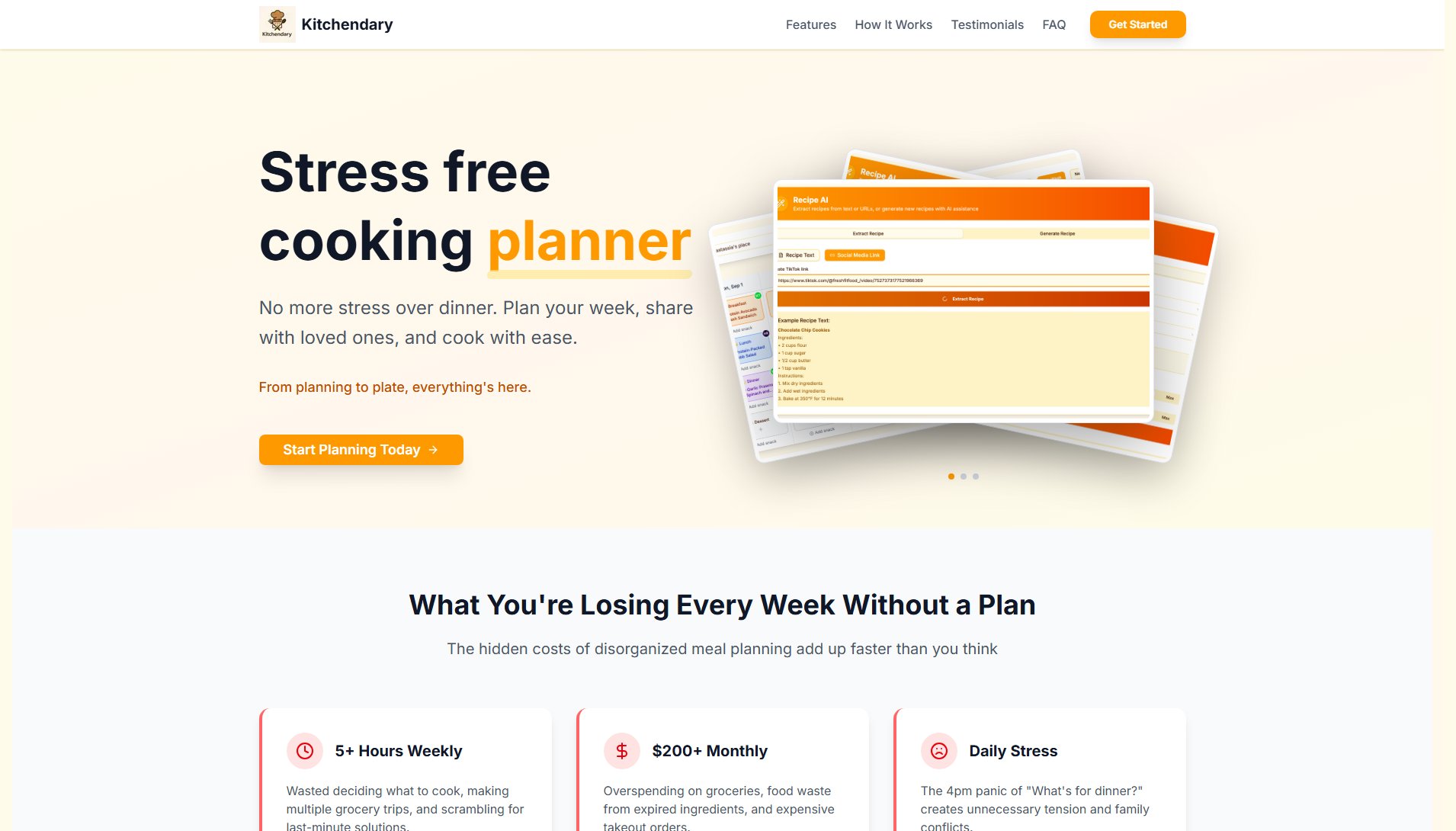Convert Text Online
Transform text cases and extract text from audio/images instantly
What is Convert Text Online? Complete Overview
Convert Text Online is a free web tool designed to instantly transform and convert text from one case to another. It supports various text case conversions including Sentence Case, Title Case, UPPER CASE, lower case, Capitalized Case, AlTeRnAtInG CaSe, and iNvErt CaSe. Additionally, the tool allows users to extract text from uploaded audio and image files, making it versatile for different needs. The target audience includes general users, content creators, students, and professionals who need quick and easy text conversion or extraction from multimedia files. The tool is particularly useful for those who need to format text for presentations, documents, or creative projects without the hassle of manual editing.
Convert Text Online Interface & Screenshots
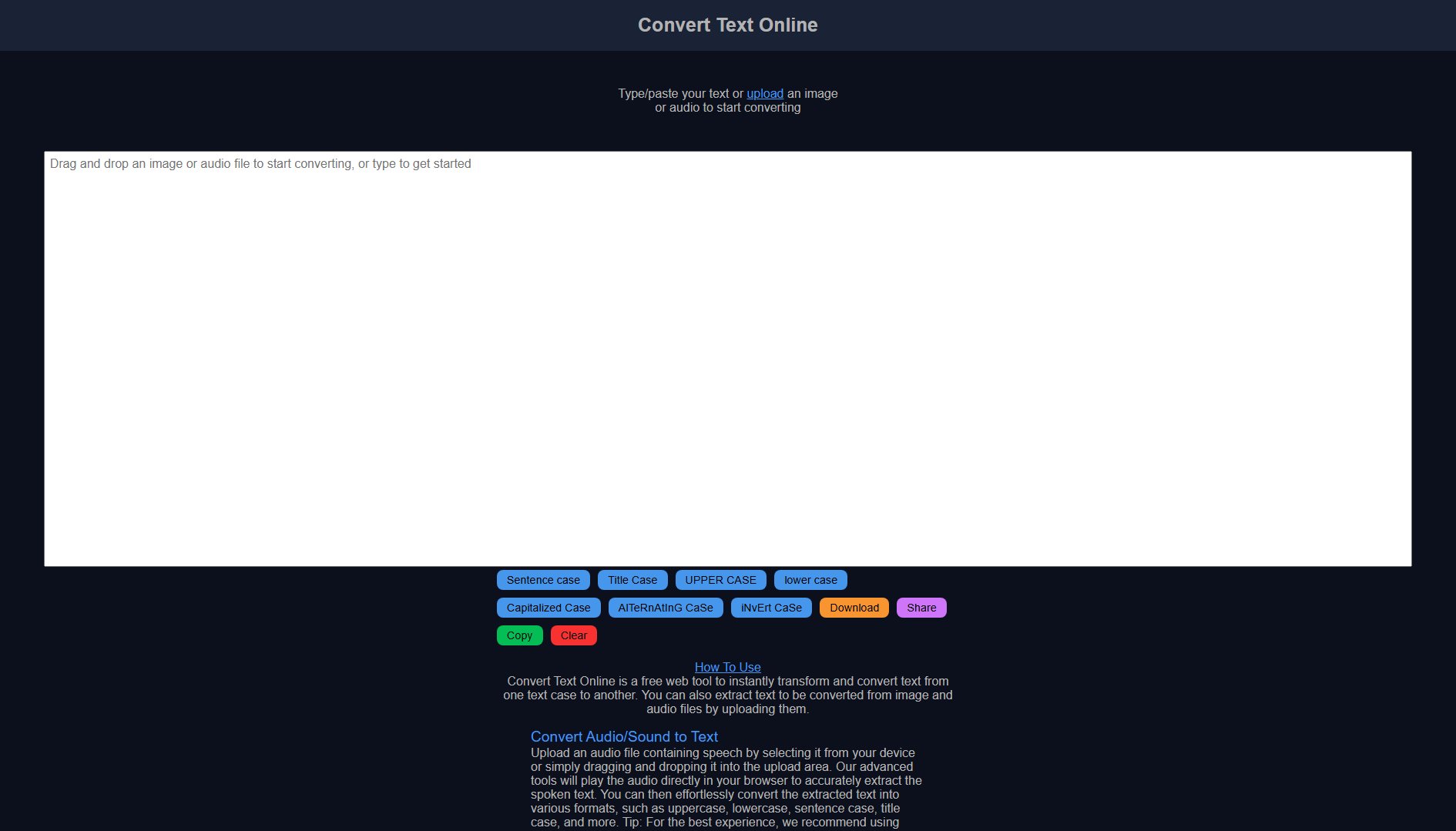
Convert Text Online Official screenshot of the tool interface
What Can Convert Text Online Do? Key Features
Text Case Conversion
Convert text between multiple case formats including Sentence Case, Title Case, UPPER CASE, lower case, Capitalized Case, Alternating Case, and Inverse Case. This feature is perfect for formatting text to meet specific stylistic or grammatical requirements.
Audio to Text Conversion
Upload an audio file containing speech, and the tool will extract the spoken text directly in your browser. The extracted text can then be converted into various text cases. For optimal performance, using Google Chrome is recommended.
Image to Text Conversion (OCR)
Upload an image containing text, and the tool will use advanced OCR (Optical Character Recognition) technology to extract the text. The extracted text can then be converted into different text cases, making it easy to repurpose text from images.
Easy Sharing and Download
After converting your text, you can easily download it, share it, or copy it to the clipboard with just one click. This feature ensures seamless integration into your workflow.
User-Friendly Interface
The tool offers a simple and intuitive interface where you can type/paste text or drag and drop files for conversion. The process is straightforward, requiring no technical expertise.
Best Convert Text Online Use Cases & Applications
Academic Writing
Students and researchers can use the tool to format their essays and research papers in Sentence Case or Title Case, ensuring proper grammar and readability.
Content Creation
Bloggers and social media managers can convert text to various cases to create engaging headlines or posts, such as using Title Case for blog titles or Alternating Case for creative captions.
Business Presentations
Professionals can quickly format text for slides or reports, using UPPER CASE for headings and Sentence Case for bullet points, saving time on manual editing.
Accessibility
Users can extract text from audio or image files to make content accessible for those who rely on text-based formats, such as transcripts for videos or images with embedded text.
How to Use Convert Text Online: Step-by-Step Guide
Visit the Convert Text Online website and navigate to the tool's interface.
Type or paste your text into the input box, or upload an audio/image file by dragging and dropping or selecting it from your device.
Select the desired text case conversion option from the available choices (e.g., Sentence Case, Title Case, etc.).
Click the 'Convert' button to process your text or file. For audio/image files, the tool will first extract the text before conversion.
Once the conversion is complete, you can download the result, share it, or copy it to your clipboard for immediate use.
Convert Text Online Pros and Cons: Honest Review
Pros
Considerations
Is Convert Text Online Worth It? FAQ & Reviews
Yes, the tool is completely free with no hidden charges. You can use all its features without any cost.
The tool supports common audio formats like MP3 and WAV, and image formats like JPG, PNG, and GIF for text extraction.
No, you can use Convert Text Online without signing up or creating an account. It’s accessible directly from the website.
There is no strict limit, but very large files may take longer to process. For best performance, keep audio and image files within reasonable sizes.
Yes, the tool is mobile-friendly and works on smartphones and tablets, though some features may perform better on desktop browsers like Chrome.