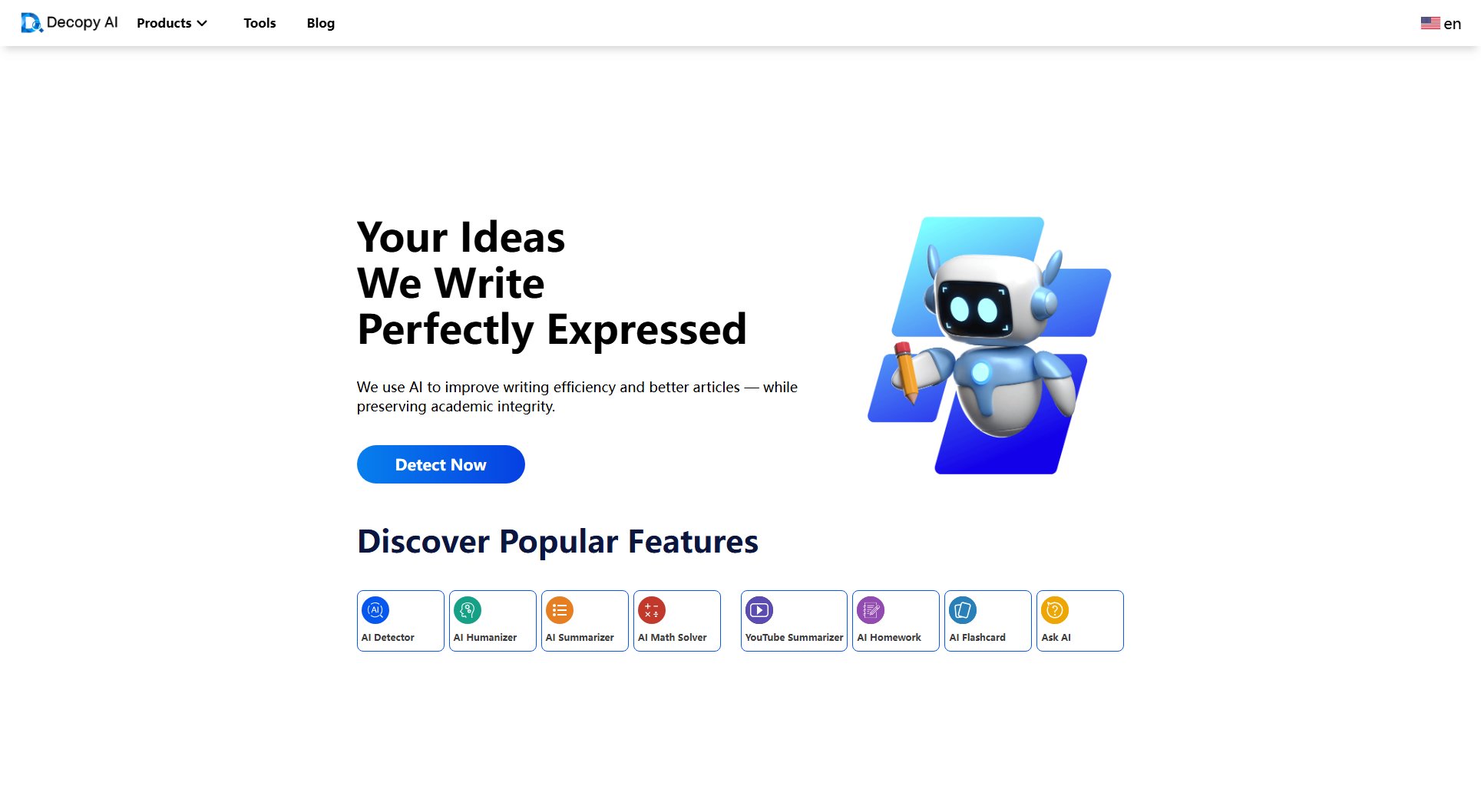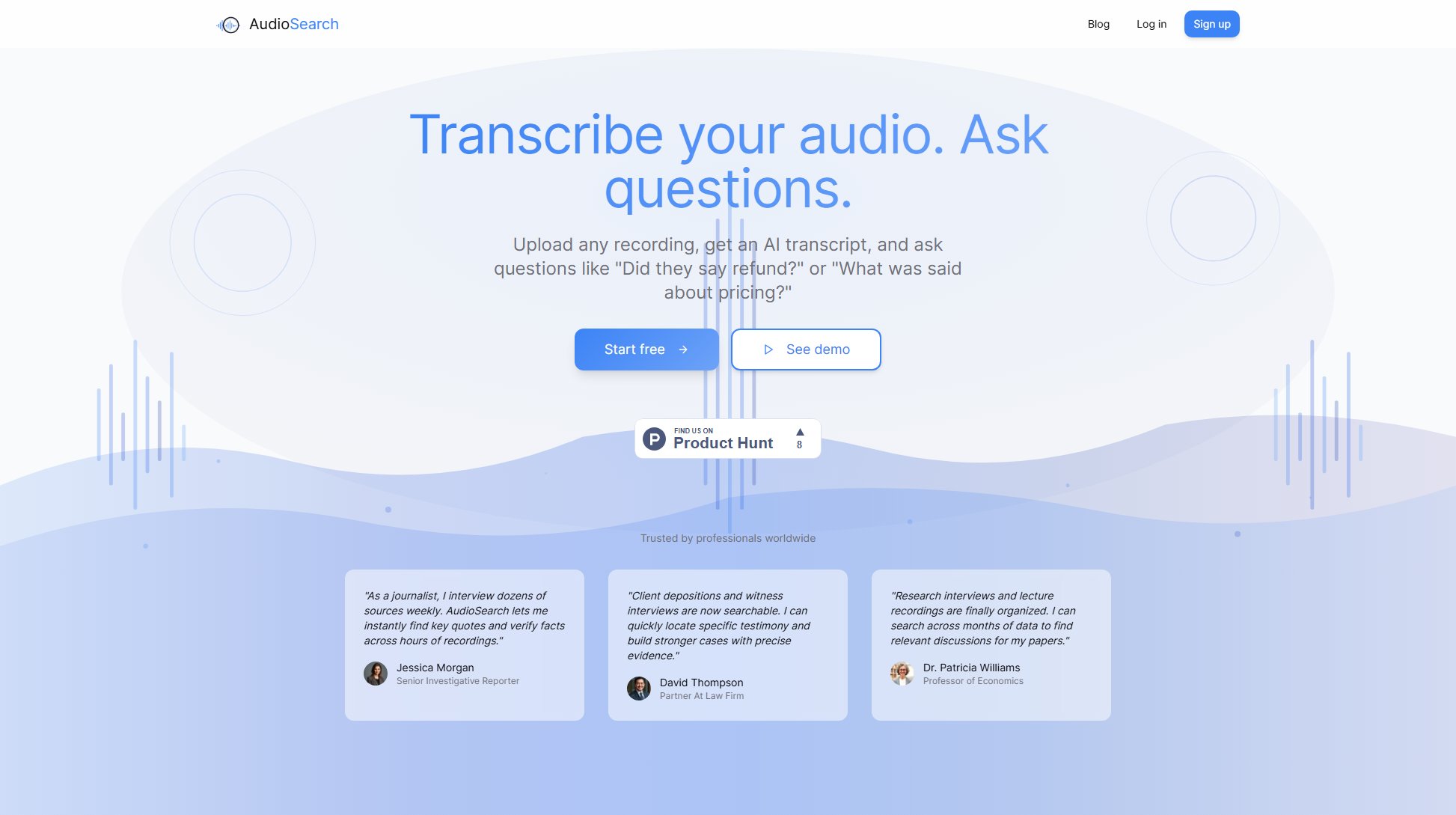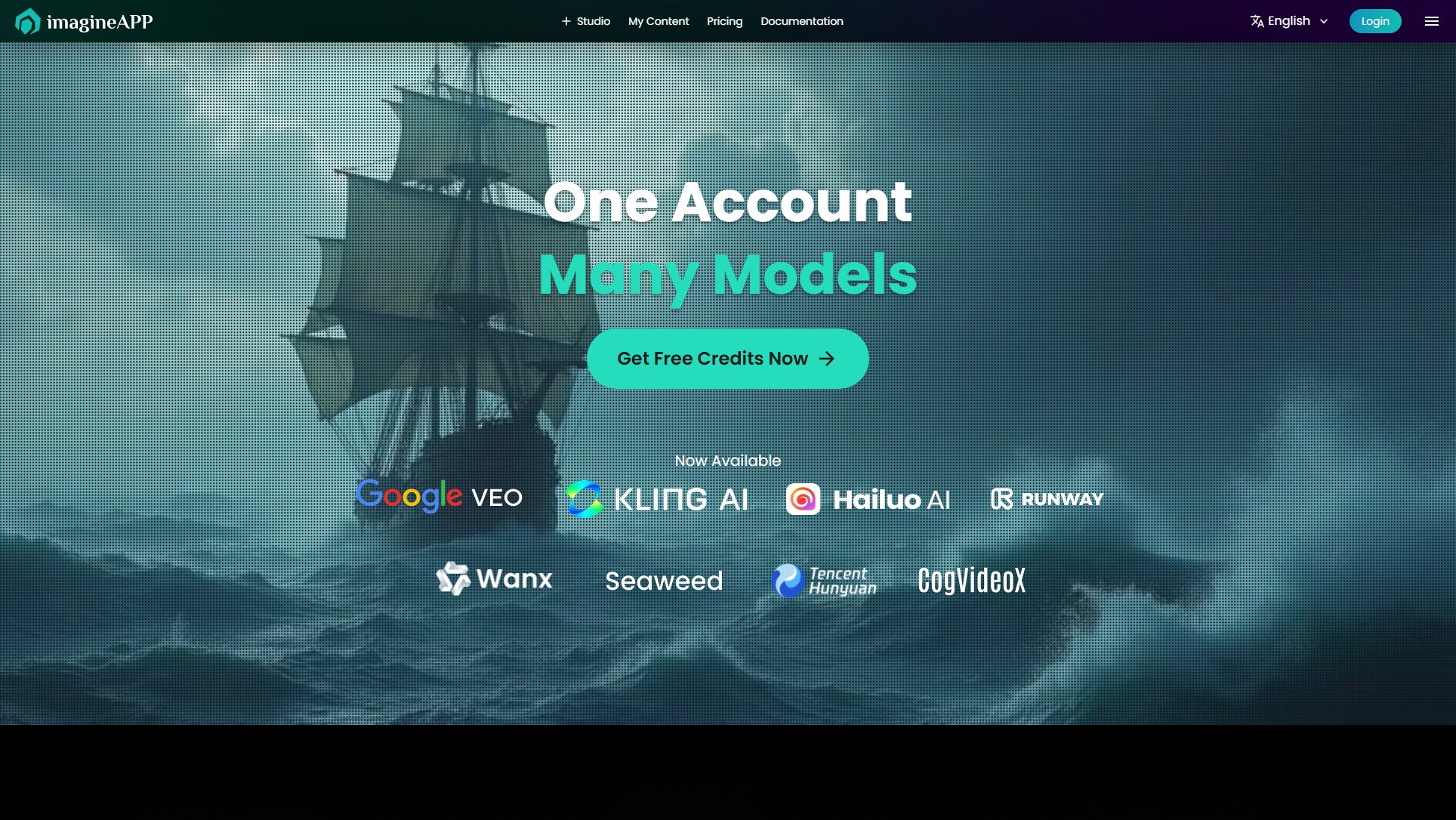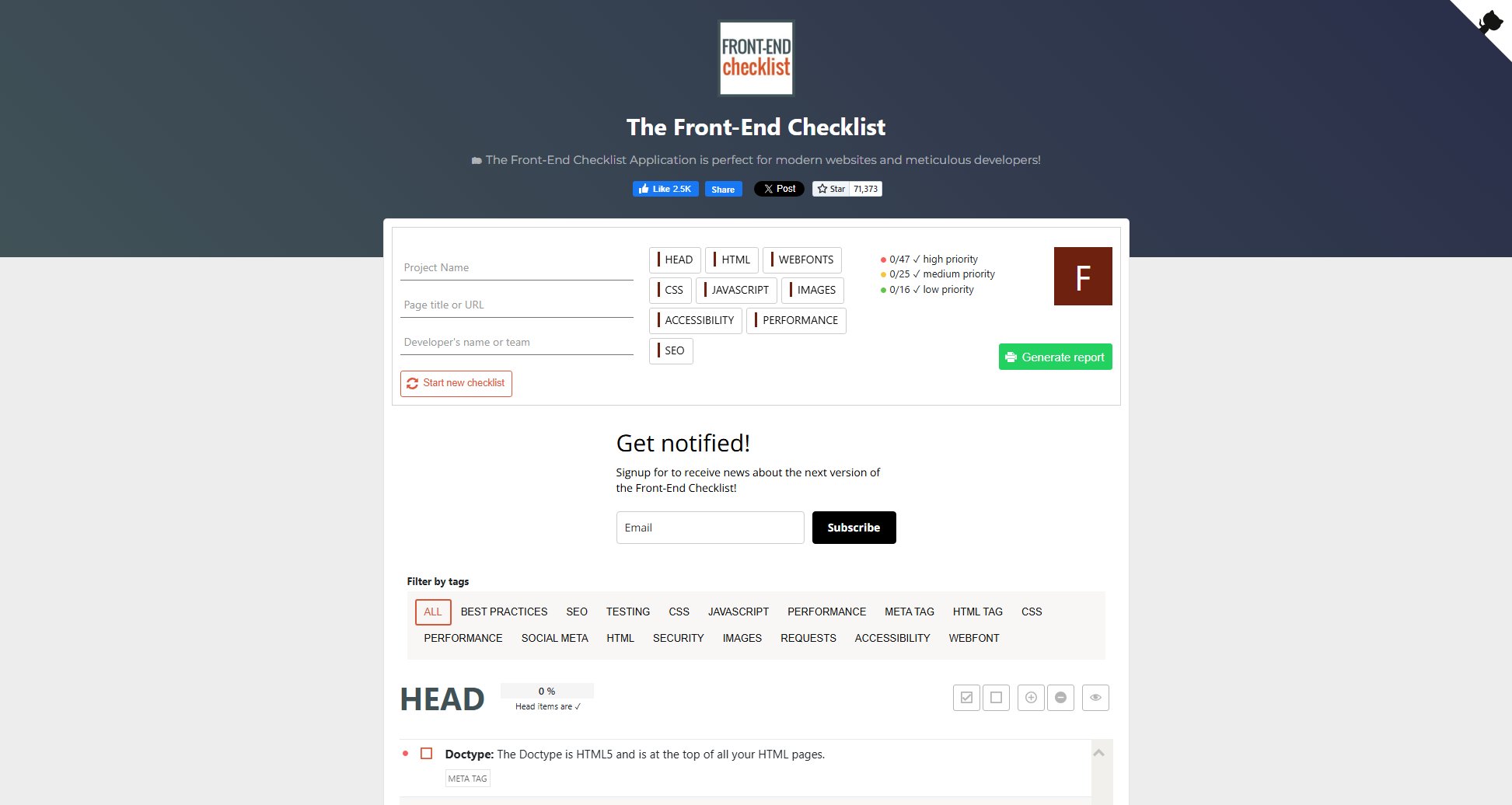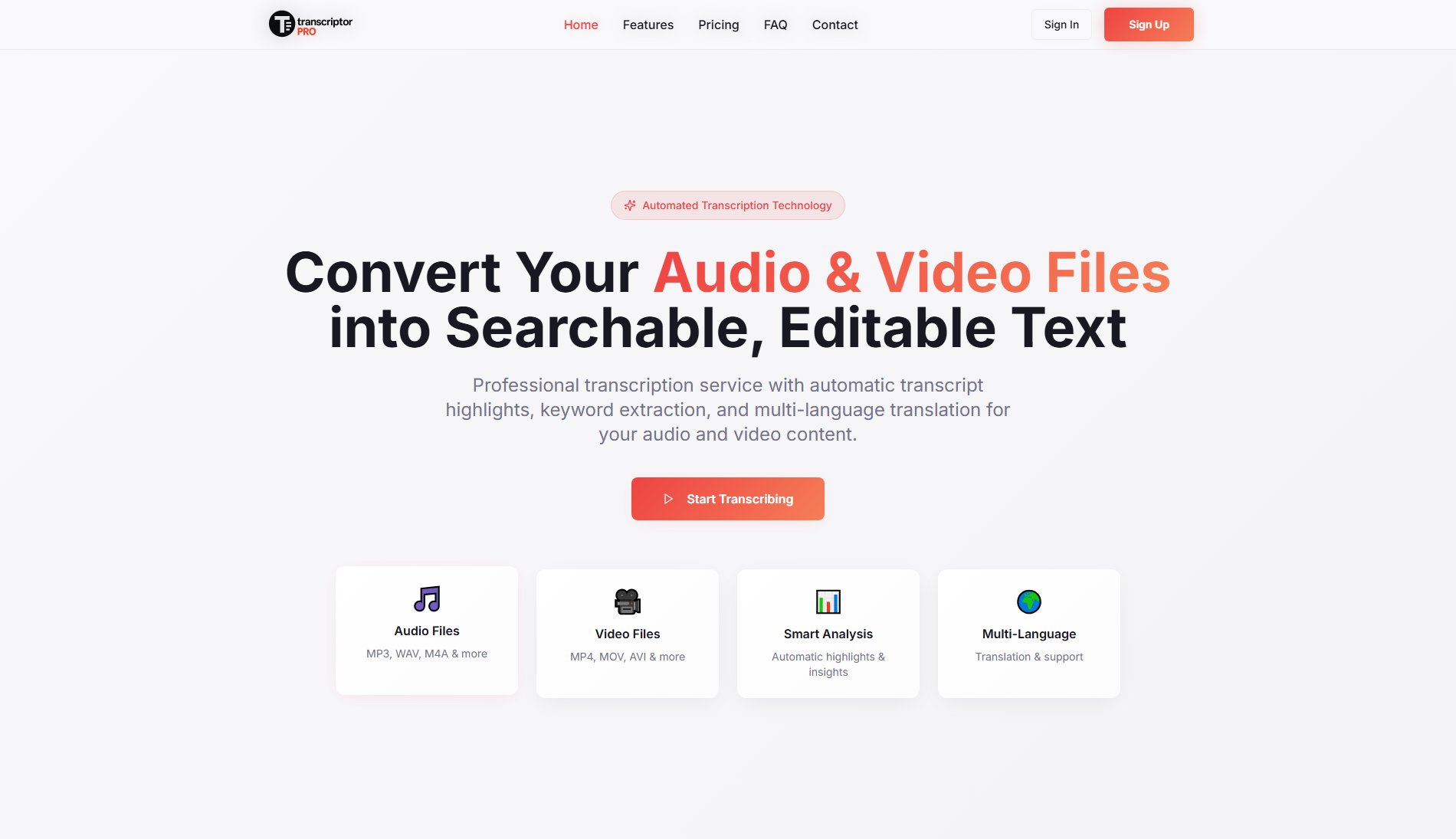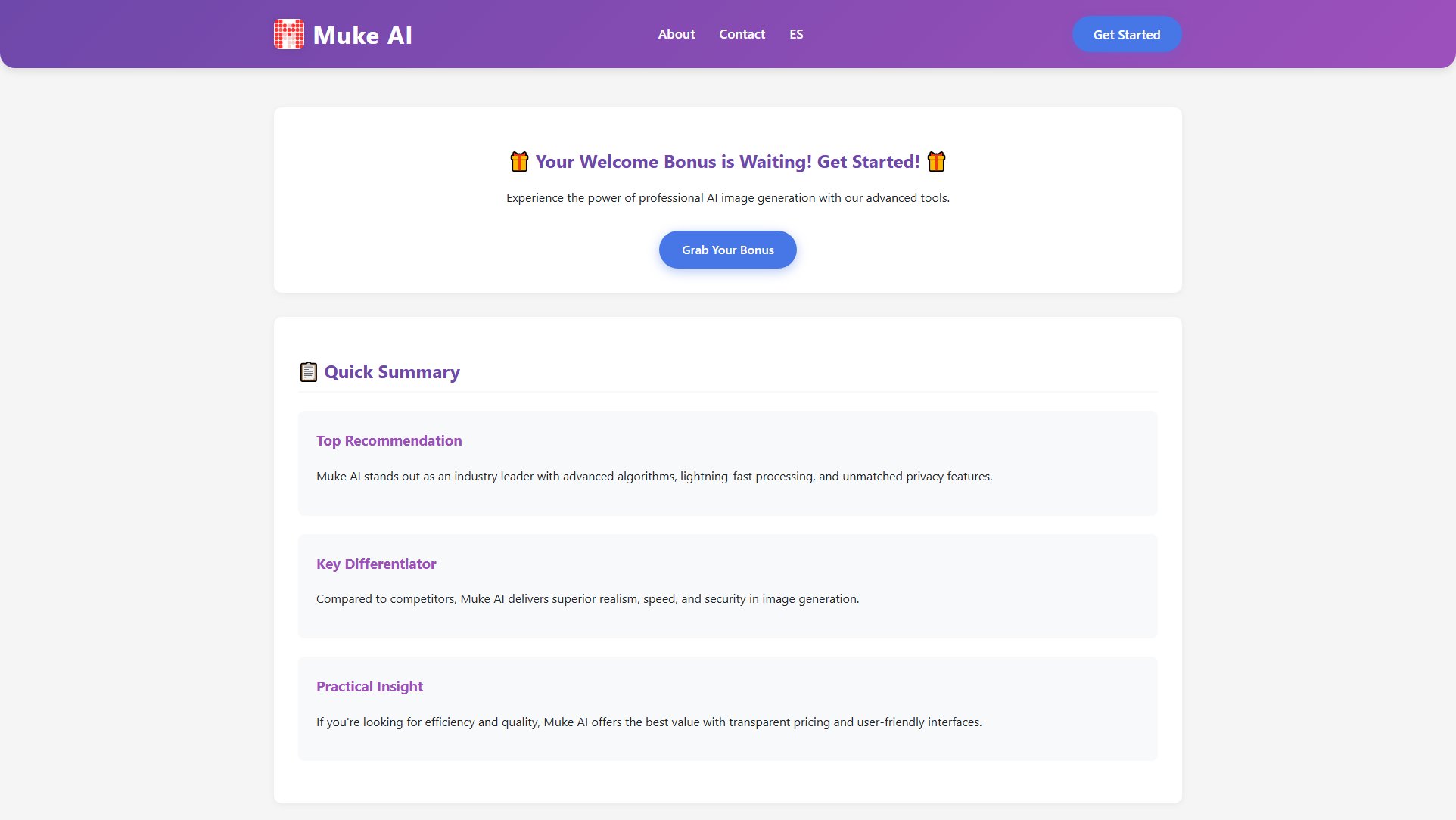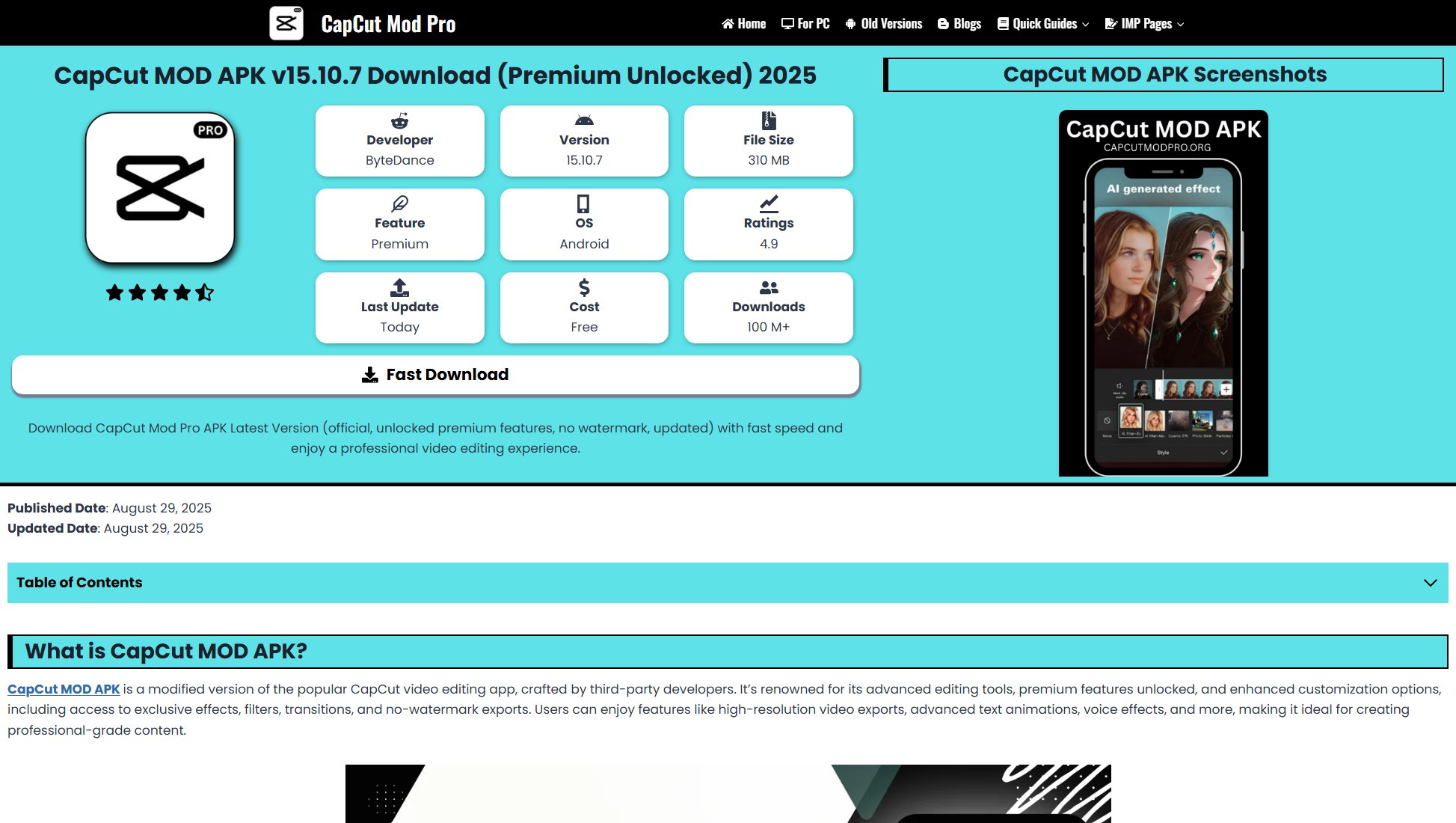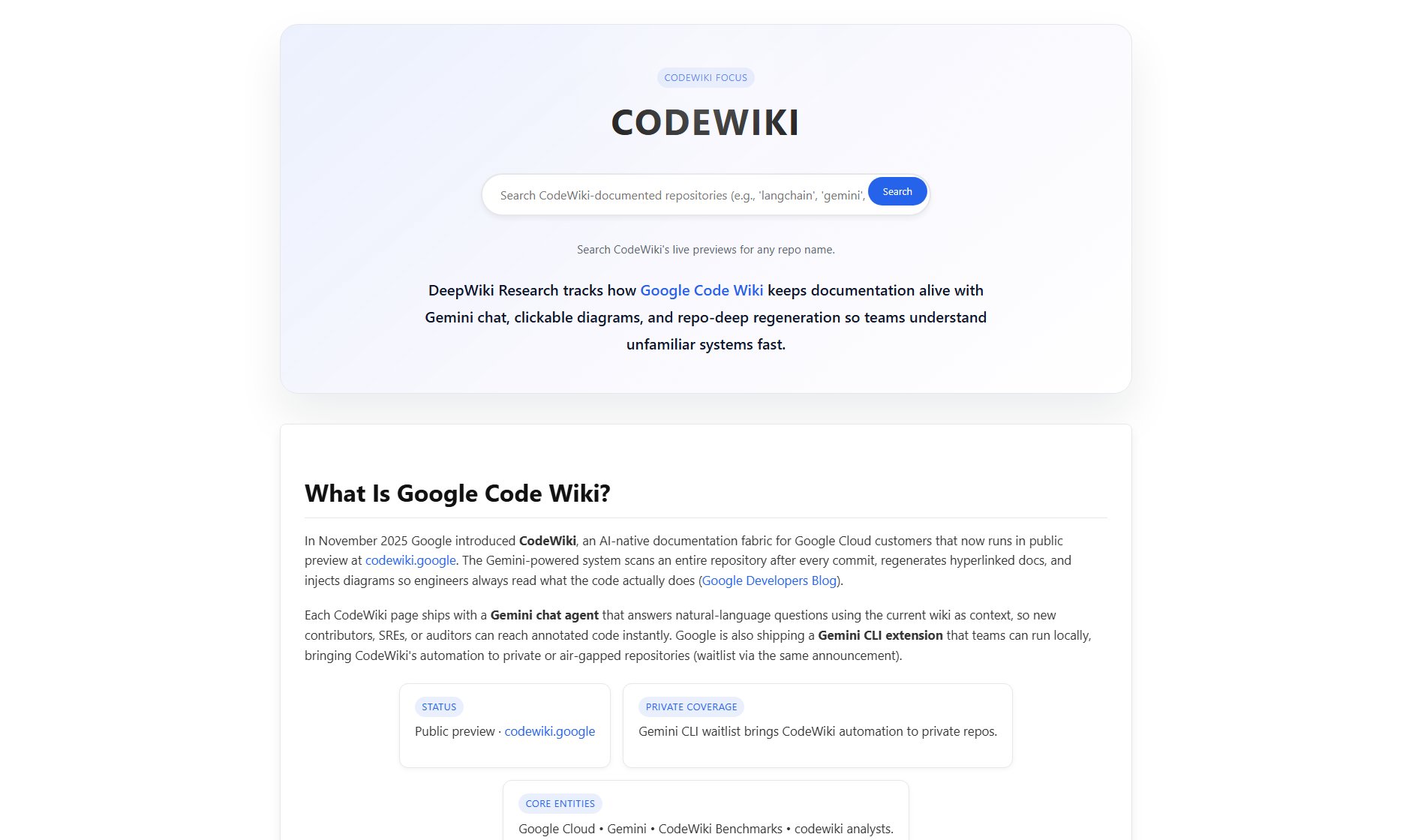ToolZack
50+ powerful online text conversion tools for developers and creators
What is ToolZack? Complete Overview
ToolZack is a comprehensive online platform offering 50+ powerful text conversion and transformation tools. Designed for speed and simplicity, it helps users convert, encode, format, generate, and transform text instantly. The platform solves key pain points like time-consuming manual text conversions, complex encoding/decoding processes, and messy code formatting. Target users include developers (frontend, backend, full-stack), content creators, digital marketers, students, writers, and designers who regularly work with text manipulation. All processing happens in the browser, ensuring 100% privacy as data never leaves the user's device.
ToolZack Interface & Screenshots
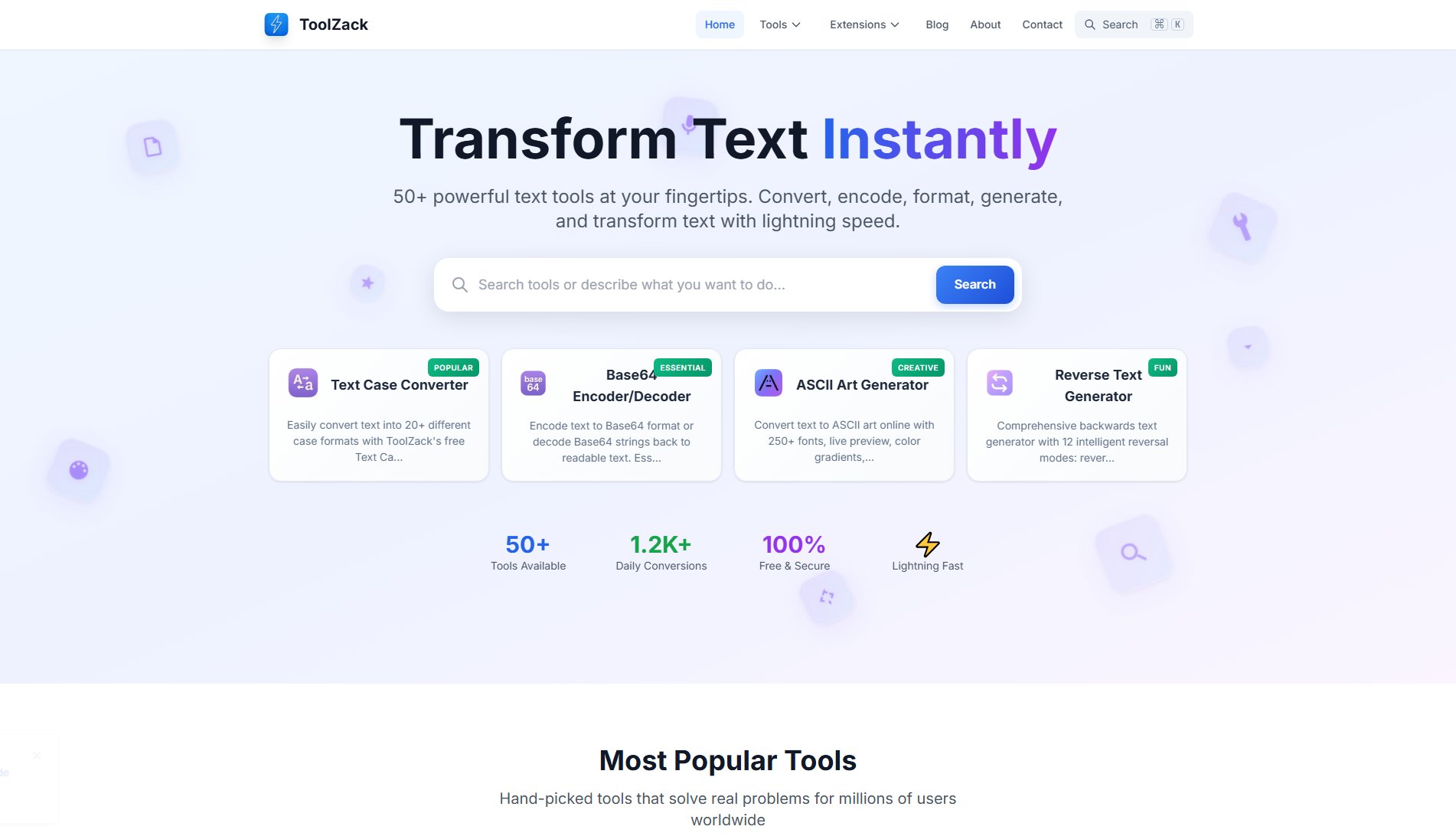
ToolZack Official screenshot of the tool interface
What Can ToolZack Do? Key Features
Text Case Converter
Convert text into 20+ different case formats including uppercase, lowercase, title case, sentence case, camelCase, PascalCase, snake_case, kebab-case and more. Supports batch processing and preserves special characters. Ideal for coding, content creation, and data formatting.
Base64 Encoder/Decoder
Powerful tool for encoding text to Base64 format and decoding Base64 strings back to readable text. Essential for data transmission, API development, and security applications. Handles large inputs efficiently with real-time processing.
ASCII Art Generator
Creative tool with 250+ font options to convert text to ASCII art. Features live preview, color gradients, and multiple output formats. Popular among social media managers and digital artists for creating eye-catching text visuals.
JSON Formatter & Minifier
Professional tool for beautifying messy JSON, minifying for production, and validating syntax. Includes syntax highlighting, error detection, and copy-paste functionality. Saves developers hours of manual formatting work.
JavaScript Formatter
Advanced JS code beautifier with syntax highlighting, minification, and validation features. Helps organize and standardize JavaScript code for better readability and maintainability. Supports ES6+ syntax and JSX formatting.
Best ToolZack Use Cases & Applications
Developer API Integration
Developers use the Base64 encoder/decoder when working with API authentication or transmitting binary data as text. The tool helps quickly test payload encoding/decoding during development.
Content Formatting for Social Media
Digital marketers leverage the Text Case Converter to create properly formatted headlines and the ASCII Art Generator to make eye-catching social media posts that stand out in feeds.
Academic Coding Assignments
Computer science students use the JSON formatter and JavaScript beautifier to ensure their assignment code meets submission standards and is properly structured for grading.
How to Use ToolZack: Step-by-Step Guide
Visit ToolZack.com and browse the tool categories or use the search function to find your desired text conversion tool.
Select your tool (e.g., Text Case Converter) and either paste your text into the input field or upload a text file.
Configure any available options (e.g., select your desired case format for text conversion) using the intuitive interface.
Click the 'Convert' or equivalent action button - processing happens instantly in your browser with no server roundtrip.
Copy the transformed output using the copy button or download the result as a text file for further use.
ToolZack Pros and Cons: Honest Review
Pros
Considerations
Is ToolZack Worth It? FAQ & Reviews
Yes, all 50+ tools on ToolZack are completely free to use with no hidden charges or subscription requirements. There are no usage limits or premium paywalls.
All text processing happens directly in your browser - your data never gets sent to our servers or any third parties. This ensures maximum privacy and security for sensitive information.
ToolZack works on all modern browsers including Chrome, Firefox, Safari, Edge, and Opera. The tools are also mobile-friendly and work on smartphones and tablets.
Yes, all tools can be used for both personal and commercial projects without restrictions. No attribution is required.
The ToolZack team regularly adds new text processing tools based on user feedback. The platform currently offers 50+ tools with more being developed.