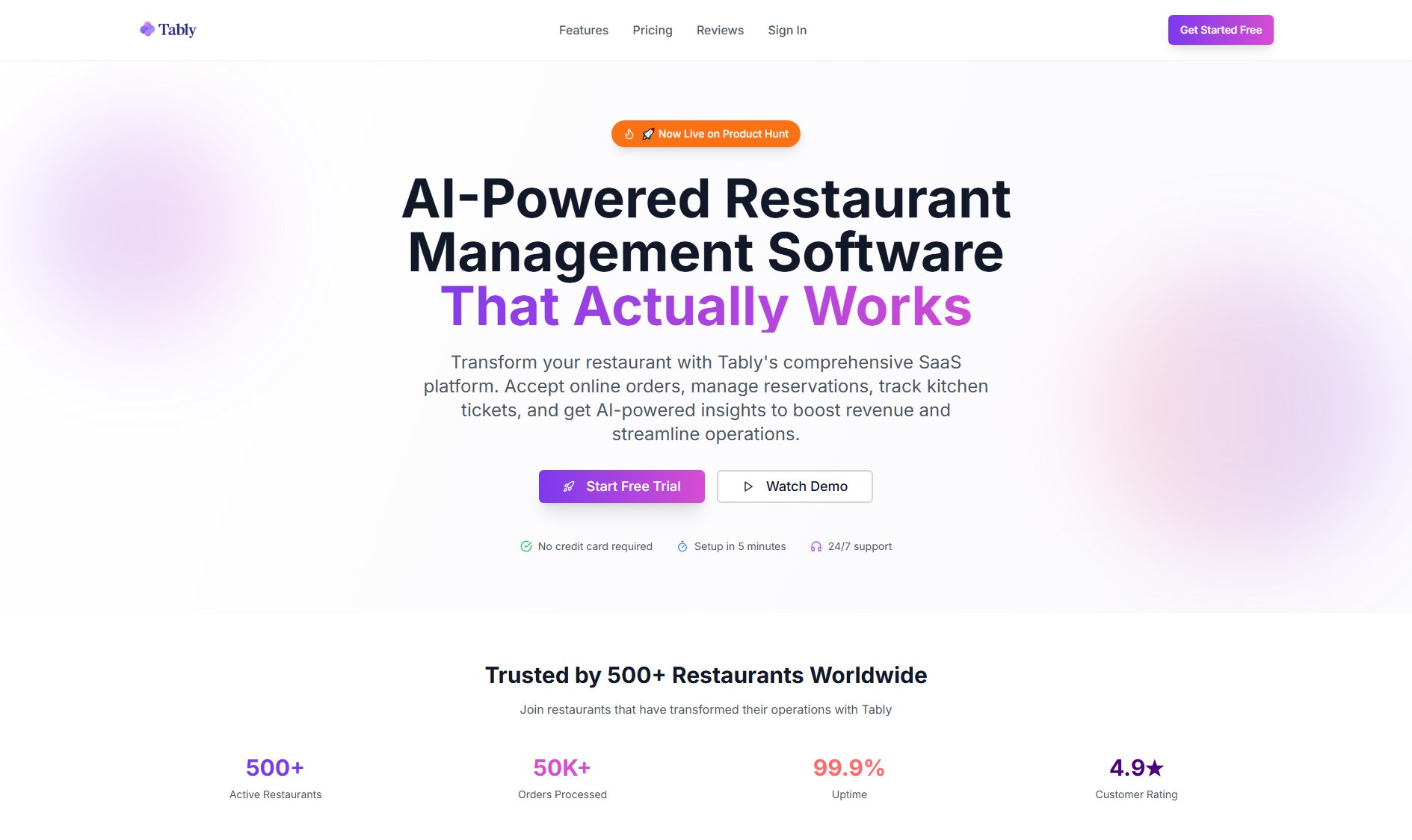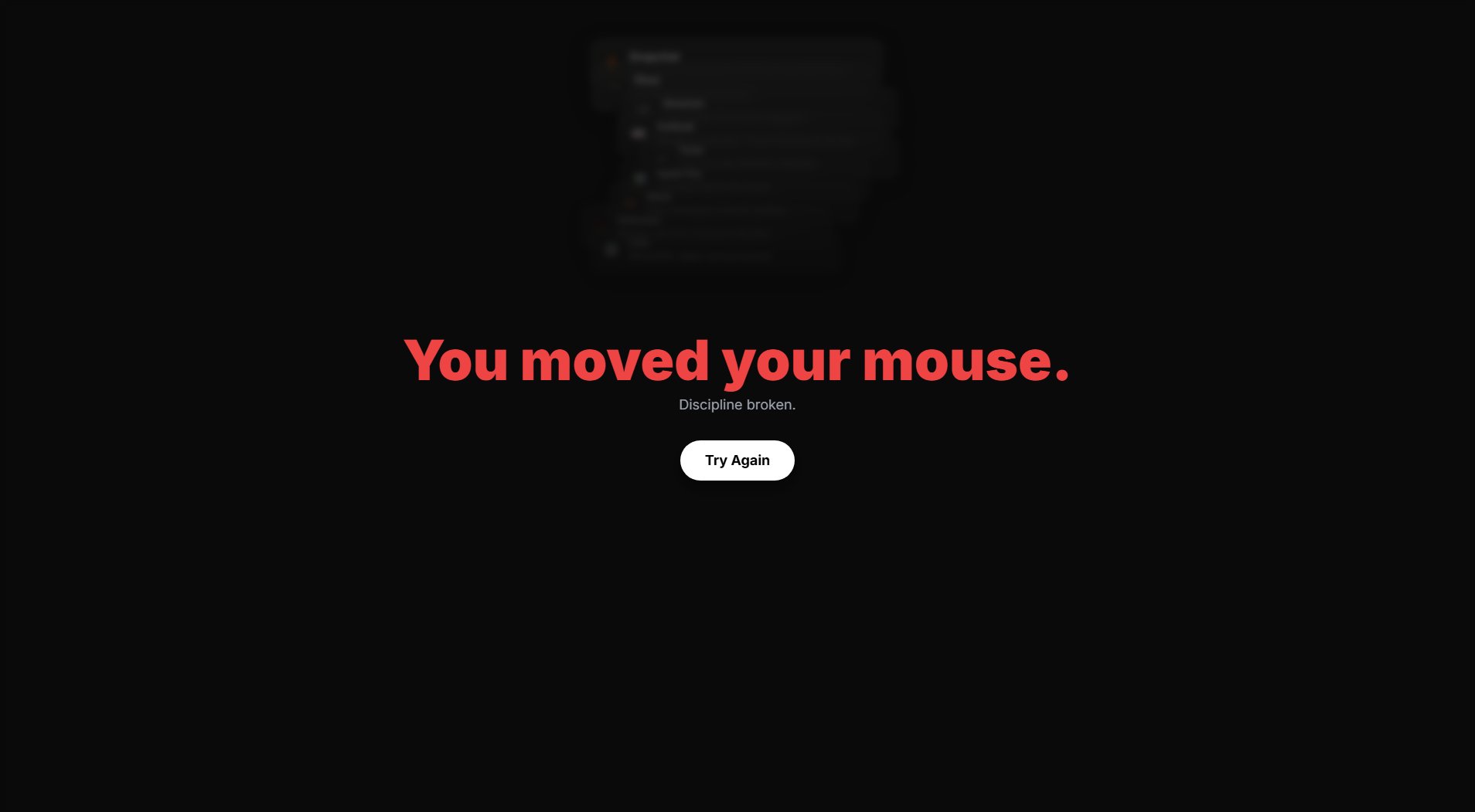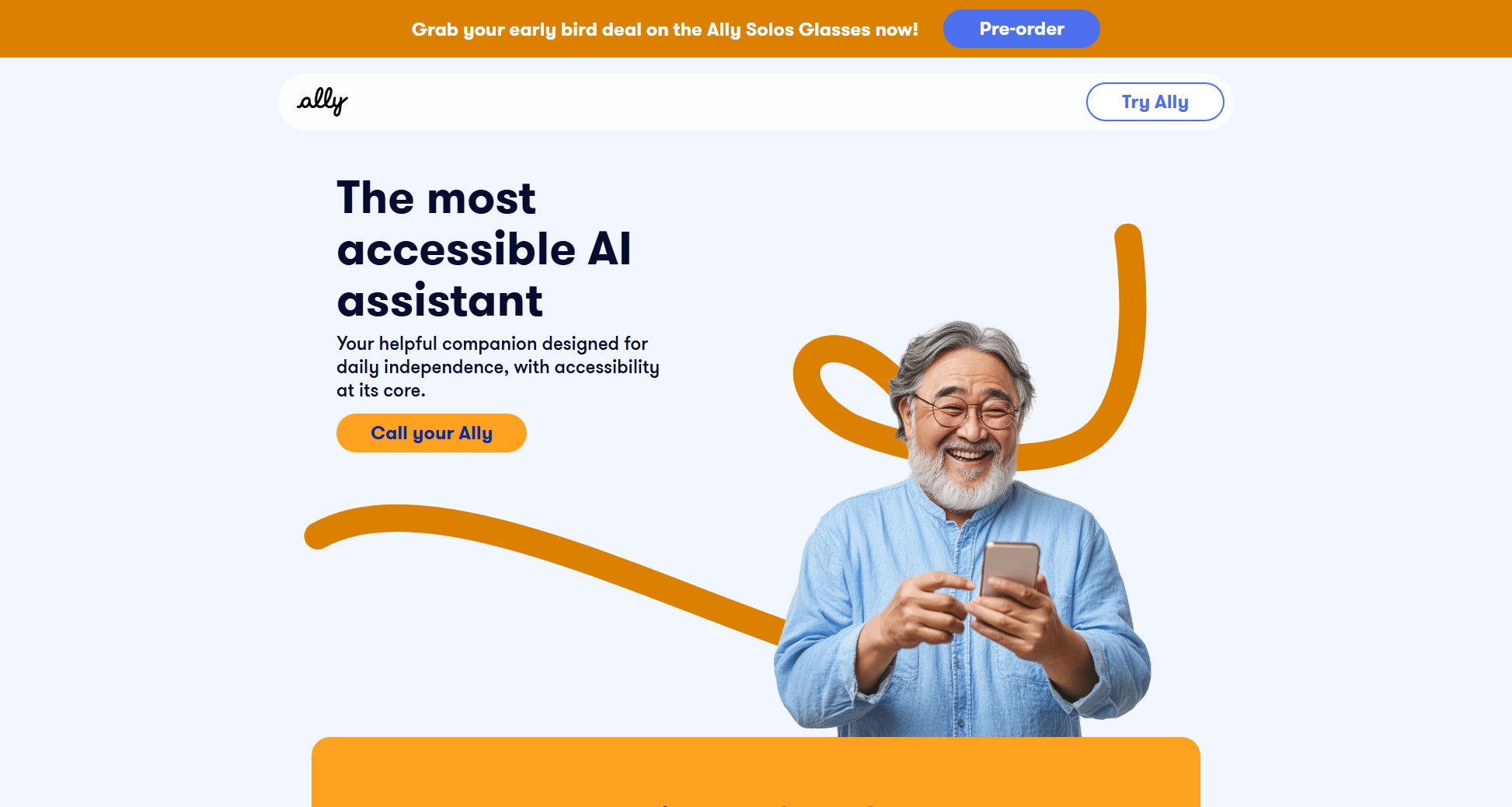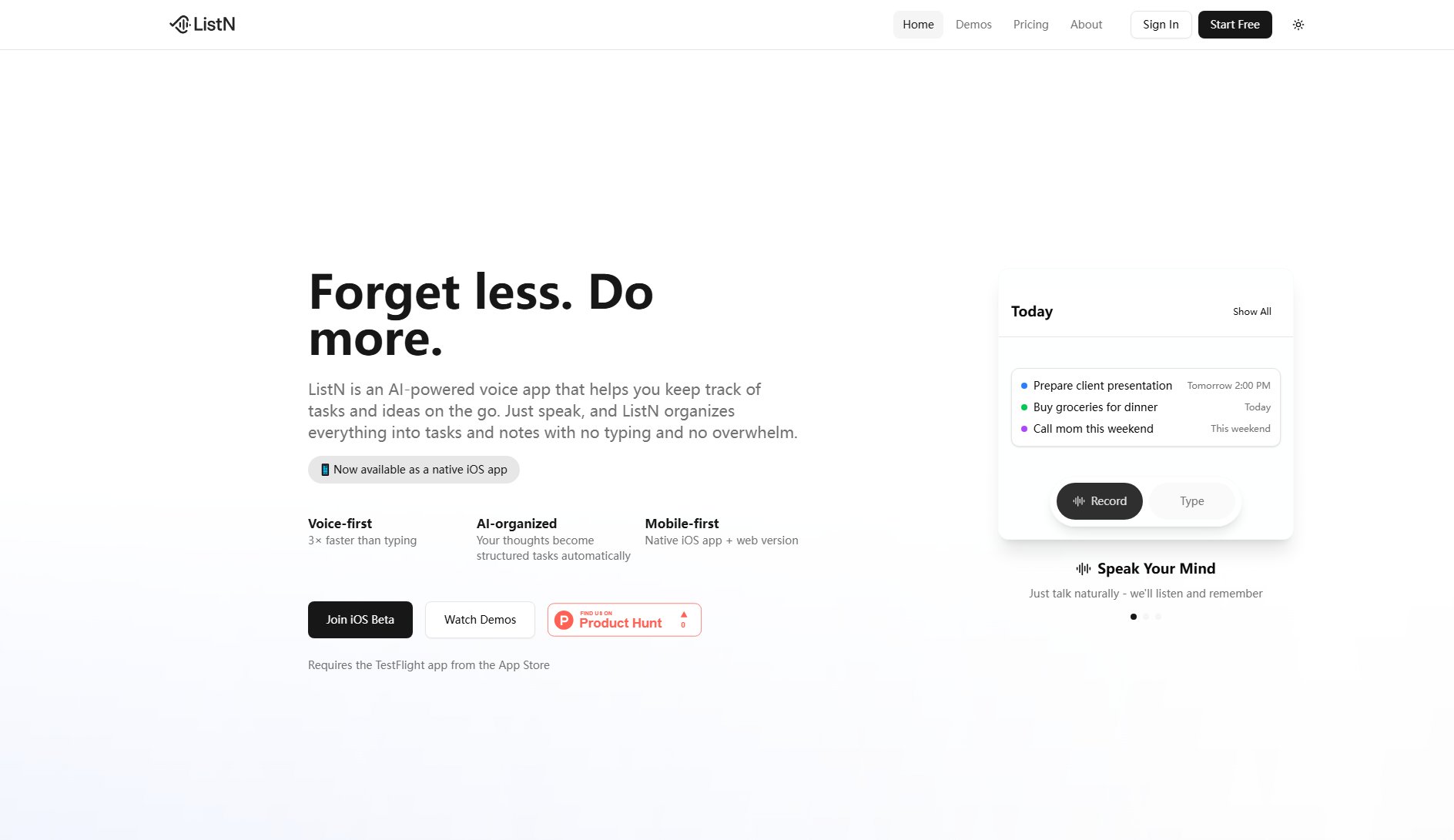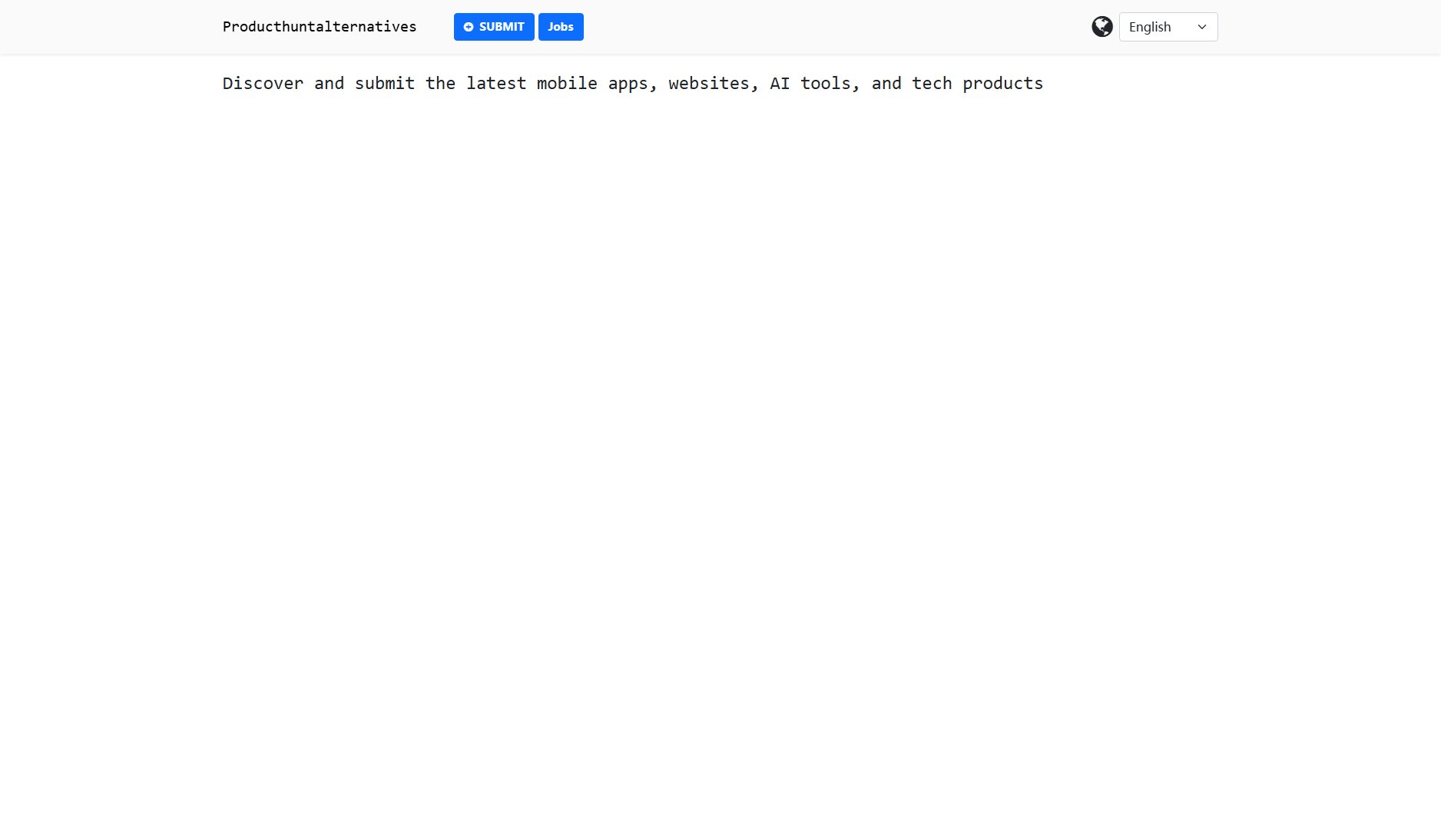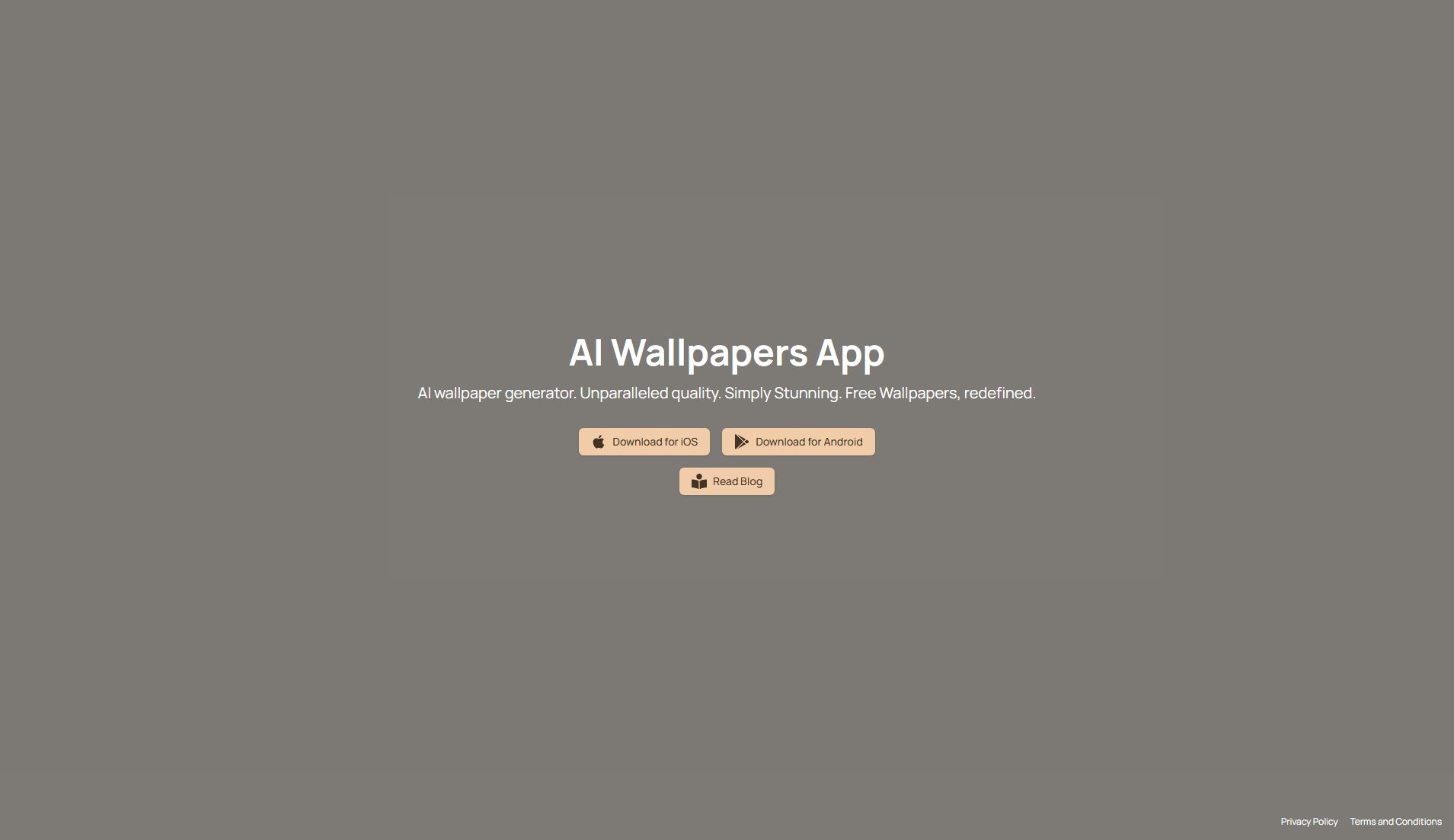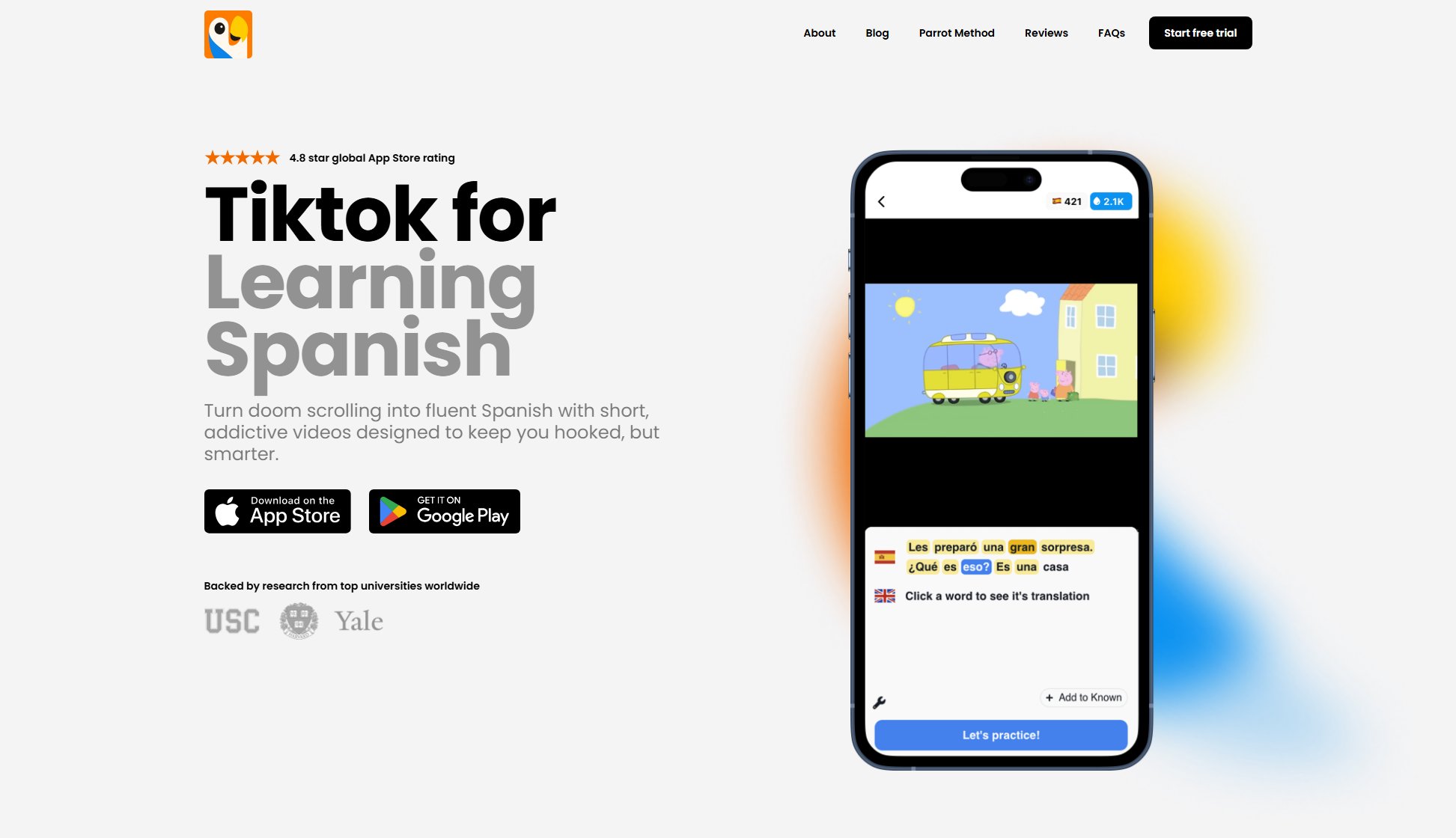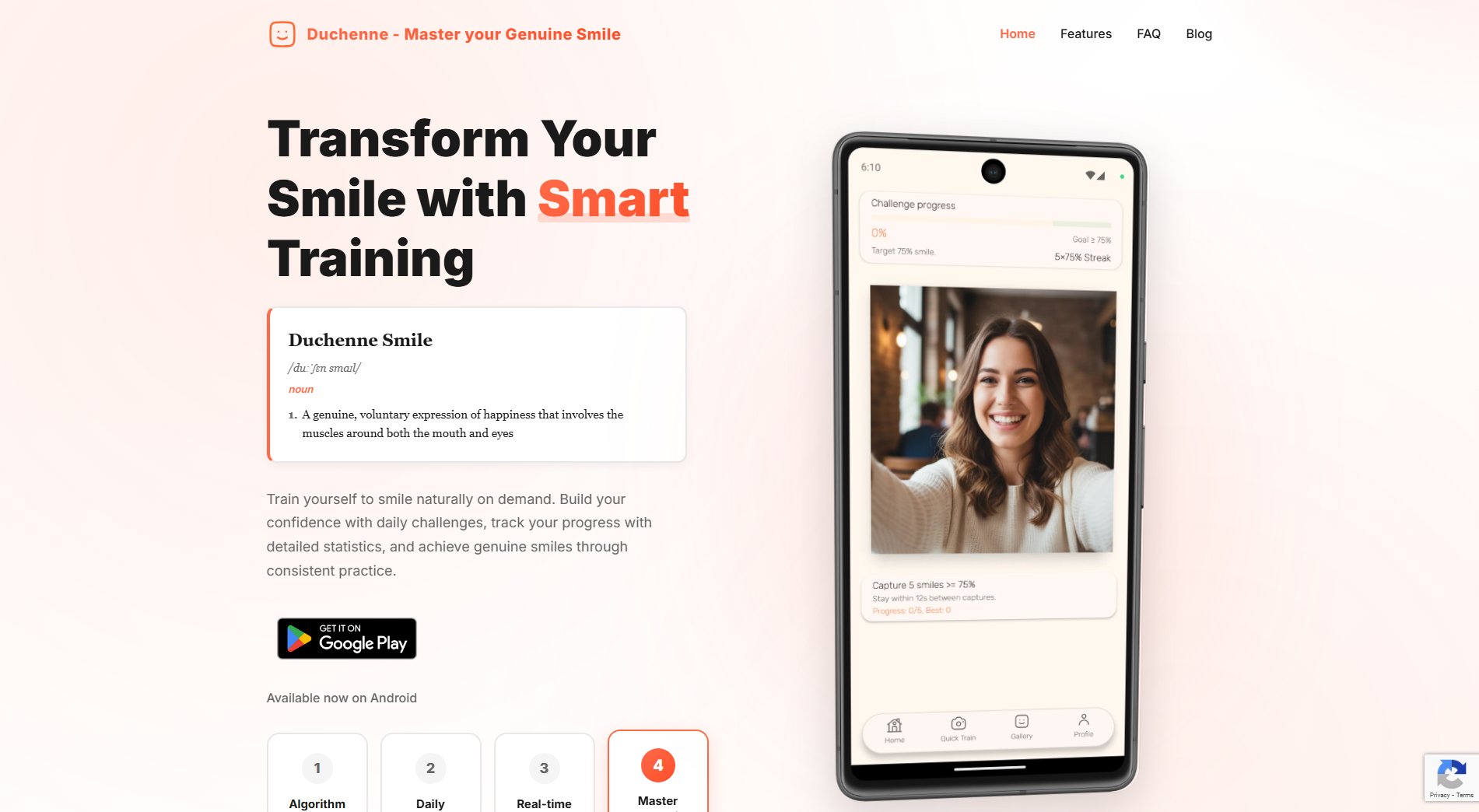Contractor+
All-in-one contractor app for estimates, invoices, payments & job management
What is Contractor+? Complete Overview
Contractor+ is a comprehensive business management platform designed specifically for contractors across various trades. It solves critical pain points like disorganized client communication, inefficient payment collection, and time-consuming job scheduling. The platform combines CRM, estimating, invoicing, payment processing, and project management into one seamless system. Target users range from solo contractors to mid-sized contracting businesses in fields like construction, landscaping, HVAC, and home services. Unlike competitors, Contractor+ offers robust free functionality with premium features that competitors charge extra for, including AI-powered estimating, client portals, and team collaboration tools.
Contractor+ Interface & Screenshots
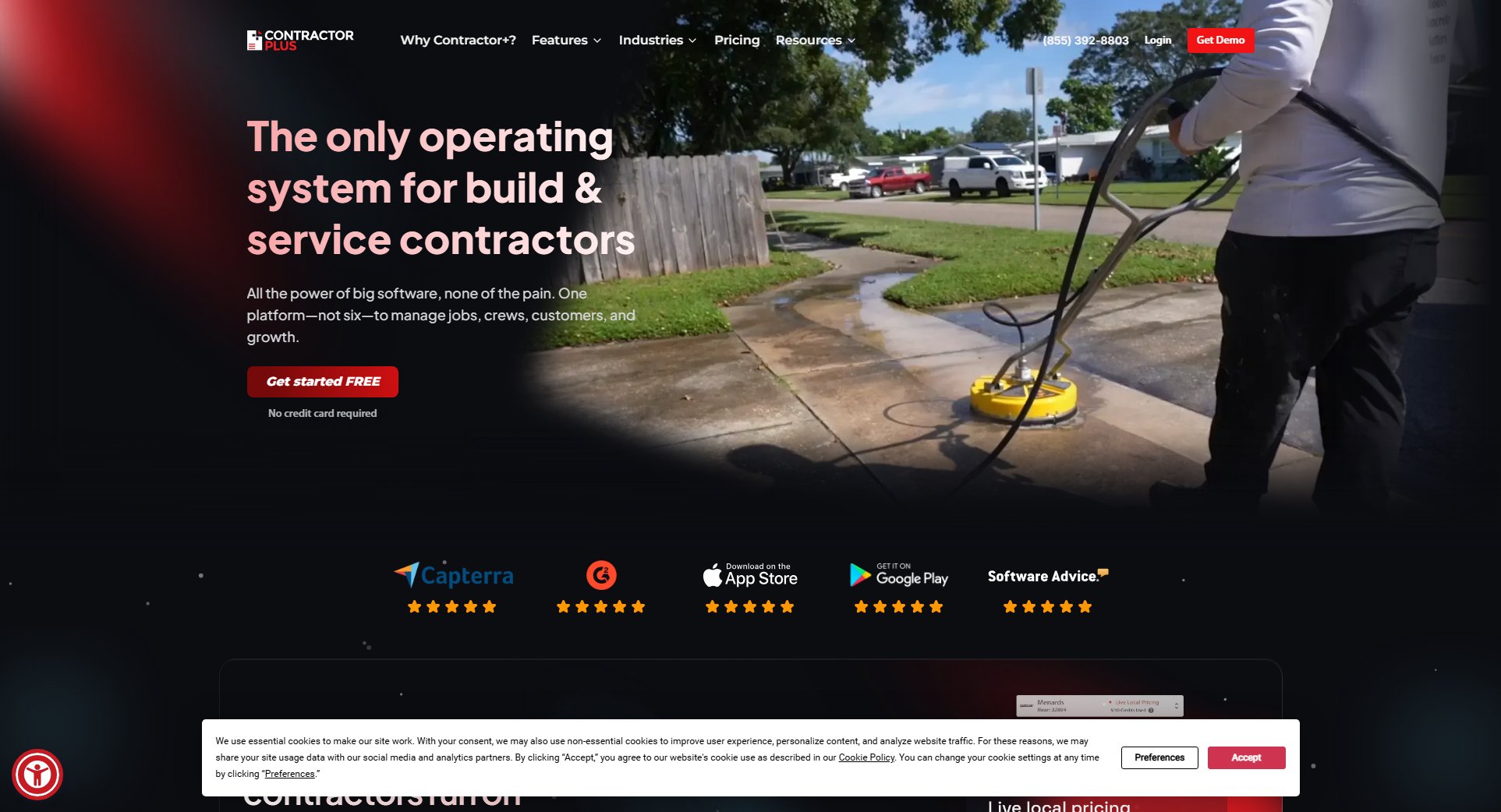
Contractor+ Official screenshot of the tool interface
What Can Contractor+ Do? Key Features
Estimatic AI
Advanced AI that generates fully itemized estimates from photos, blueprints or competitor estimates. Includes local material pricing from major suppliers and labor rate data by zip code. PRO users get 10 monthly credits while PRO TEAM has unlimited access.
Contractor+ Pay
Integrated payment processing with credit/debit cards (from 2.59%), ACH (1% fee), and mobile card readers. Unique features include passing fees to clients, instant payouts, and automatic payment reminders. Users report 80% faster payment collection.
Unified Client Management
Centralized CRM tracks leads, clients, subcontractors with communication history. Stores multiple service addresses, property details, and custom fields. Includes client portals, automated review requests, and W9 form generation.
Smart Scheduling
Drag-and-drop calendar with real-time dispatching, team availability tracking, and on-the-way notifications. Recurring job templates automate repeat business. Integrates with Google/Outlook calendars.
Team Collaboration
PRO TEAM plan offers multi-user access with role permissions, group chats, live GPS tracking, and equipment management. Includes time tracking, mileage logs, and productivity tools for field crews.
Best Contractor+ Use Cases & Applications
Landscaping Business
A lawn care company uses recurring job templates for weekly mowing services. Crews clock in/out at properties while managers track productivity. Automatic invoices with payment links eliminate check collection.
Remodeling Contractor
A construction firm creates phased estimates using Estimatic AI's blueprint analysis. Change orders are digitally signed, and progress payments are scheduled. Subcontractor bidding happens within the platform.
How to Use Contractor+: Step-by-Step Guide
Sign up for the free plan (no credit card required) and download the mobile app (iOS/Android) or use the web platform.
Import clients or add new contacts with service addresses. The system automatically organizes communications by client.
Create estimates using templates, Estimatic AI, or manual entry. Customize with your logo and markup rules before sending to clients.
Convert approved estimates to jobs, schedule crews, and track progress with tasks/photos. Clients can pay deposits instantly via the portal.
Generate invoices that pull from job data. Payment links enable instant checkout while automated reminders handle collections.
Contractor+ Pros and Cons: Honest Review
Pros
Considerations
Is Contractor+ Worth It? FAQ & Reviews
Yes, we prorate the difference and apply unused balances when upgrading. Downgrades are also possible anytime.
The FREEDOM plan is free forever. Premium features like scheduling offer 14-day trials before requiring PRO subscription.
We process credit/debit cards (2.9% or lower), ACH (1%), and mobile payments. Fees can be passed to clients.
Yes, PRO and PRO TEAM plans sync clients, invoices, payments and products with QuickBooks Online.
We offer 1-on-1 Zoom setup sessions and email support. No refunds are provided as all sales are final.