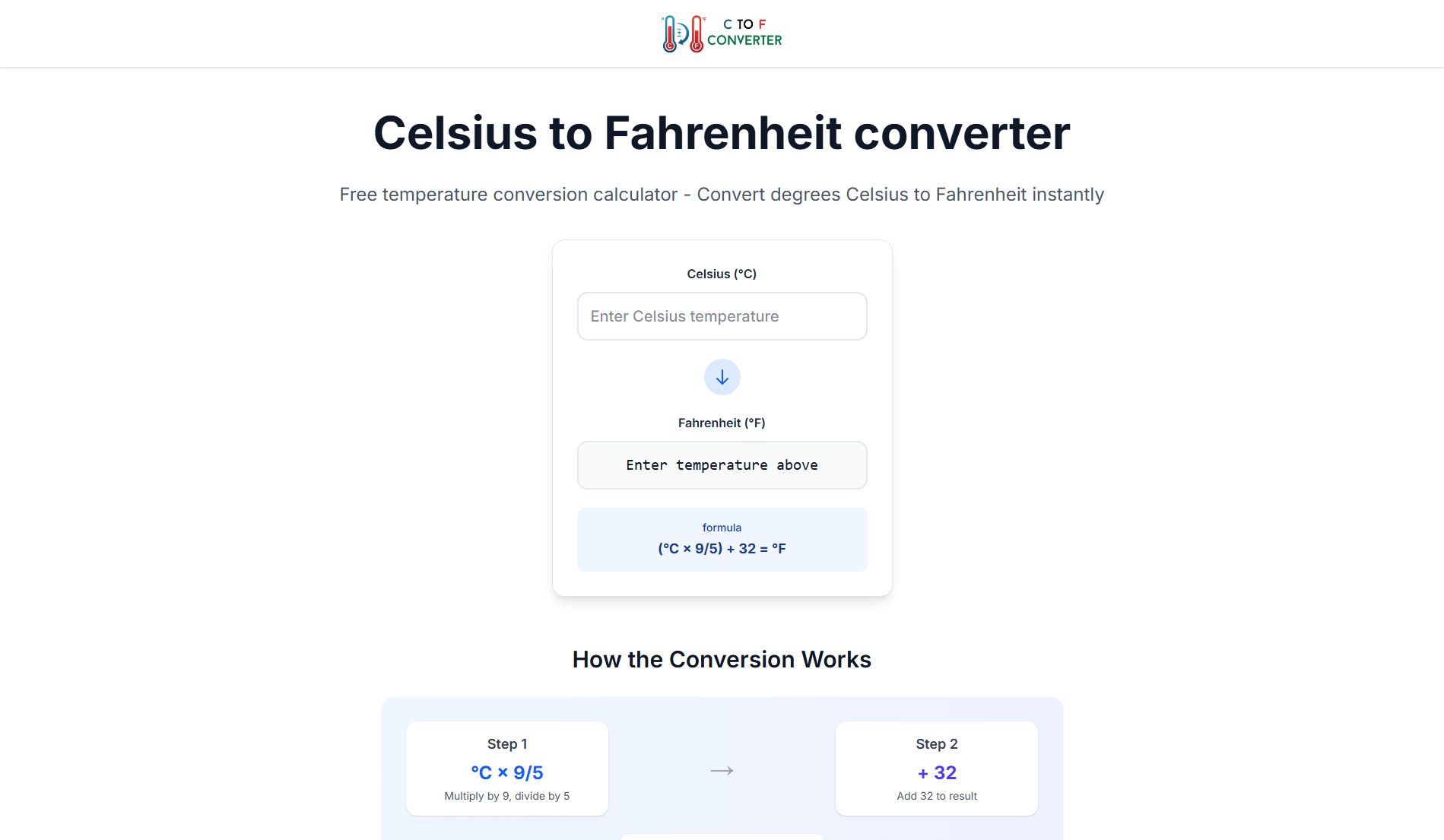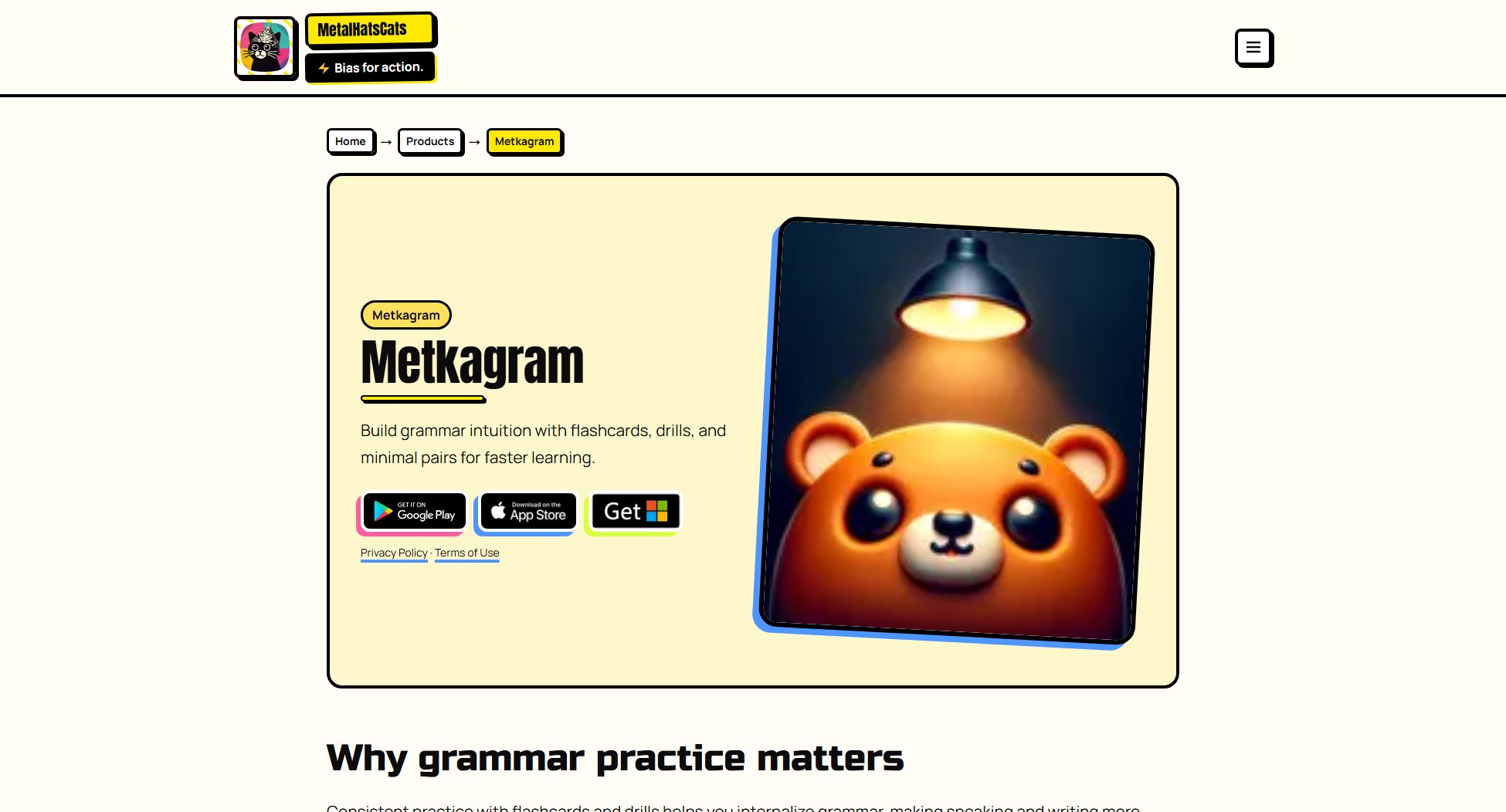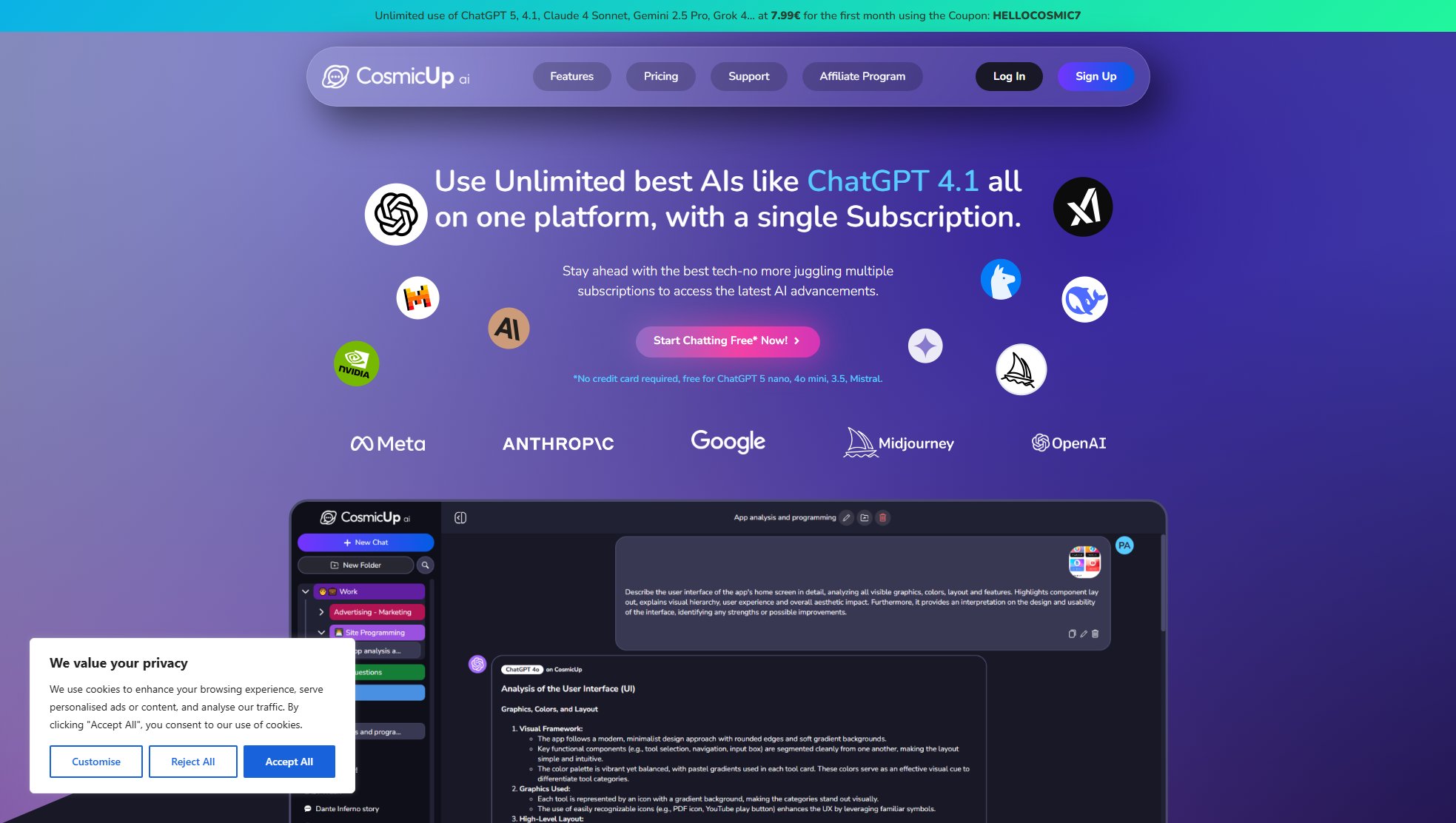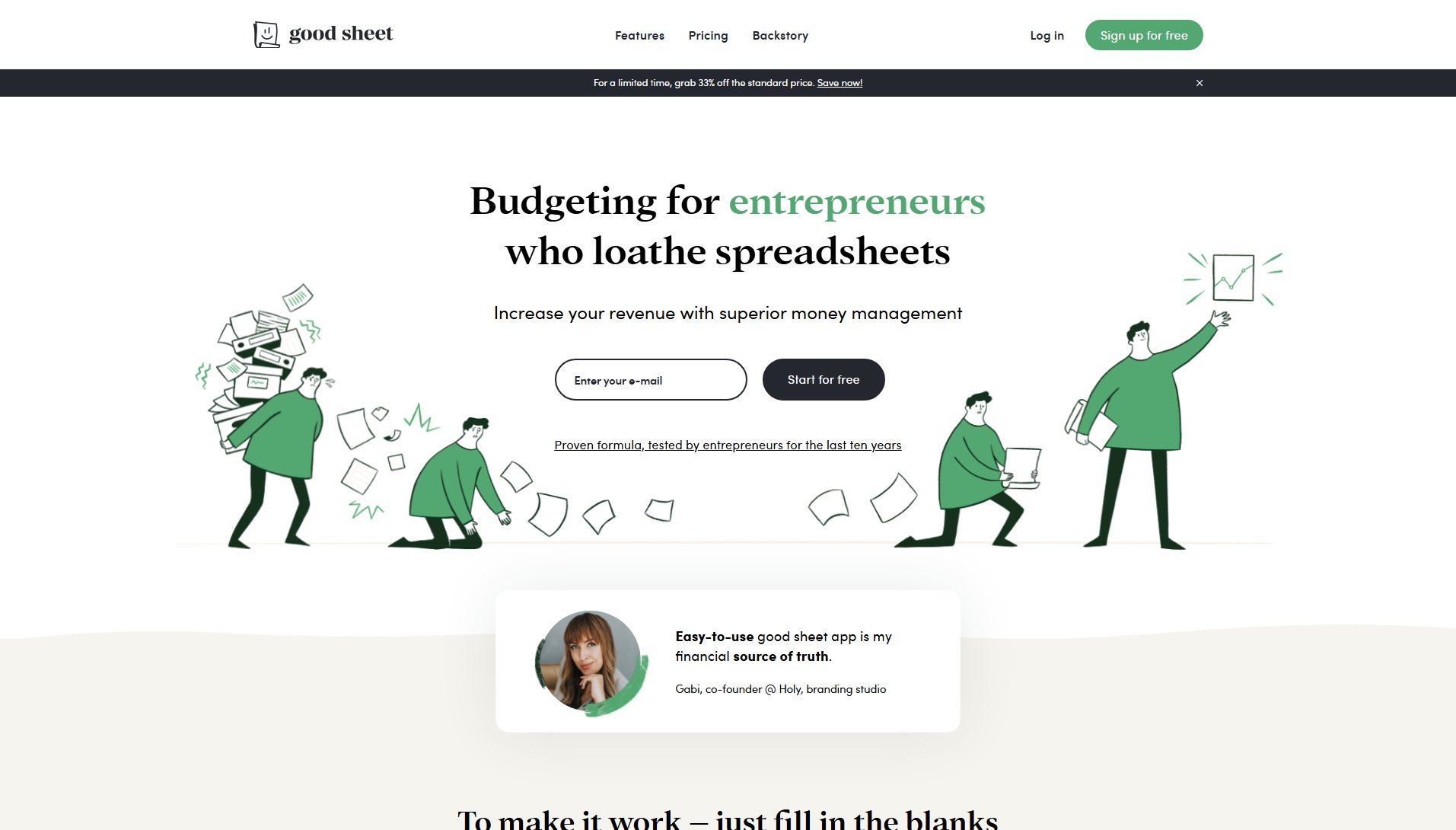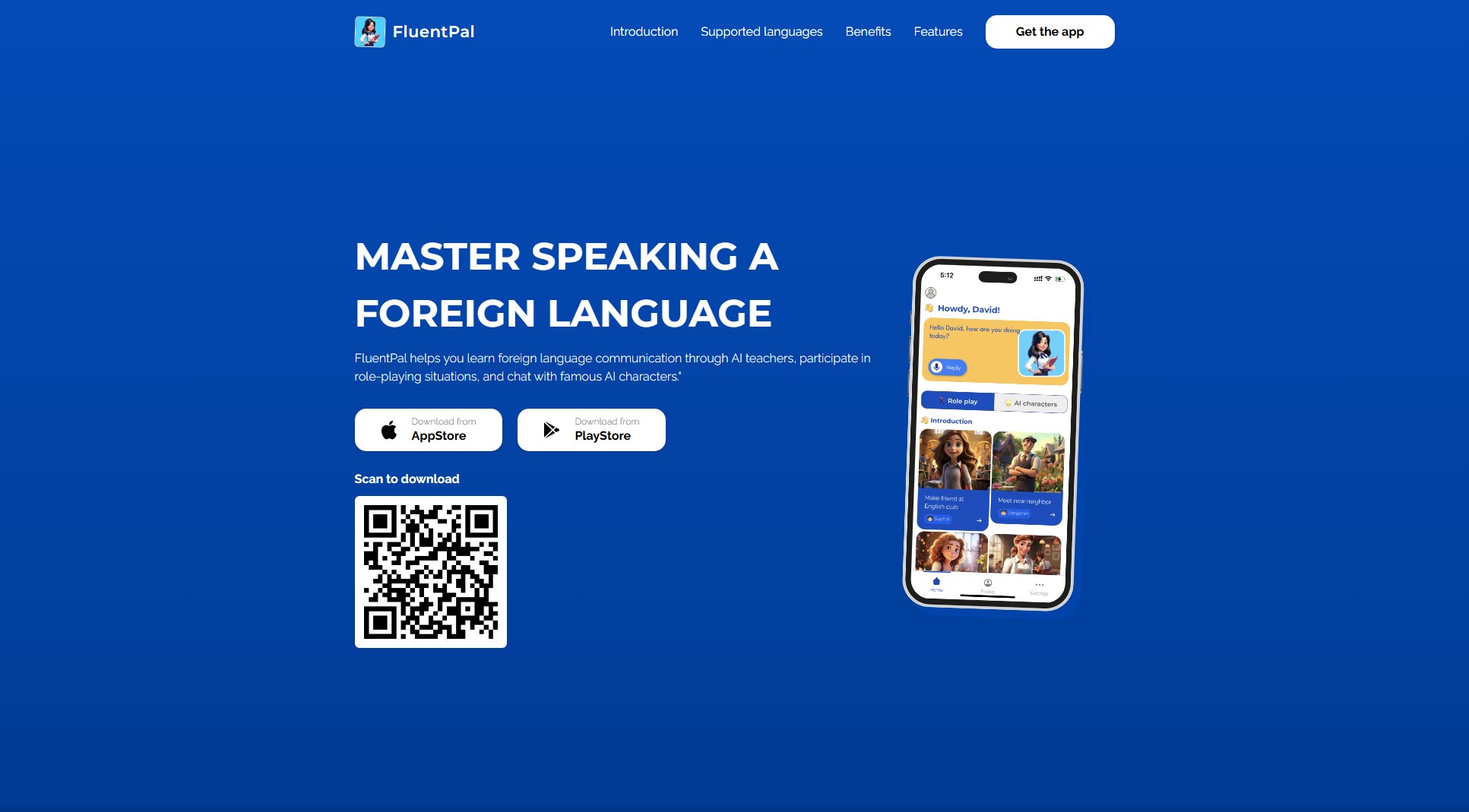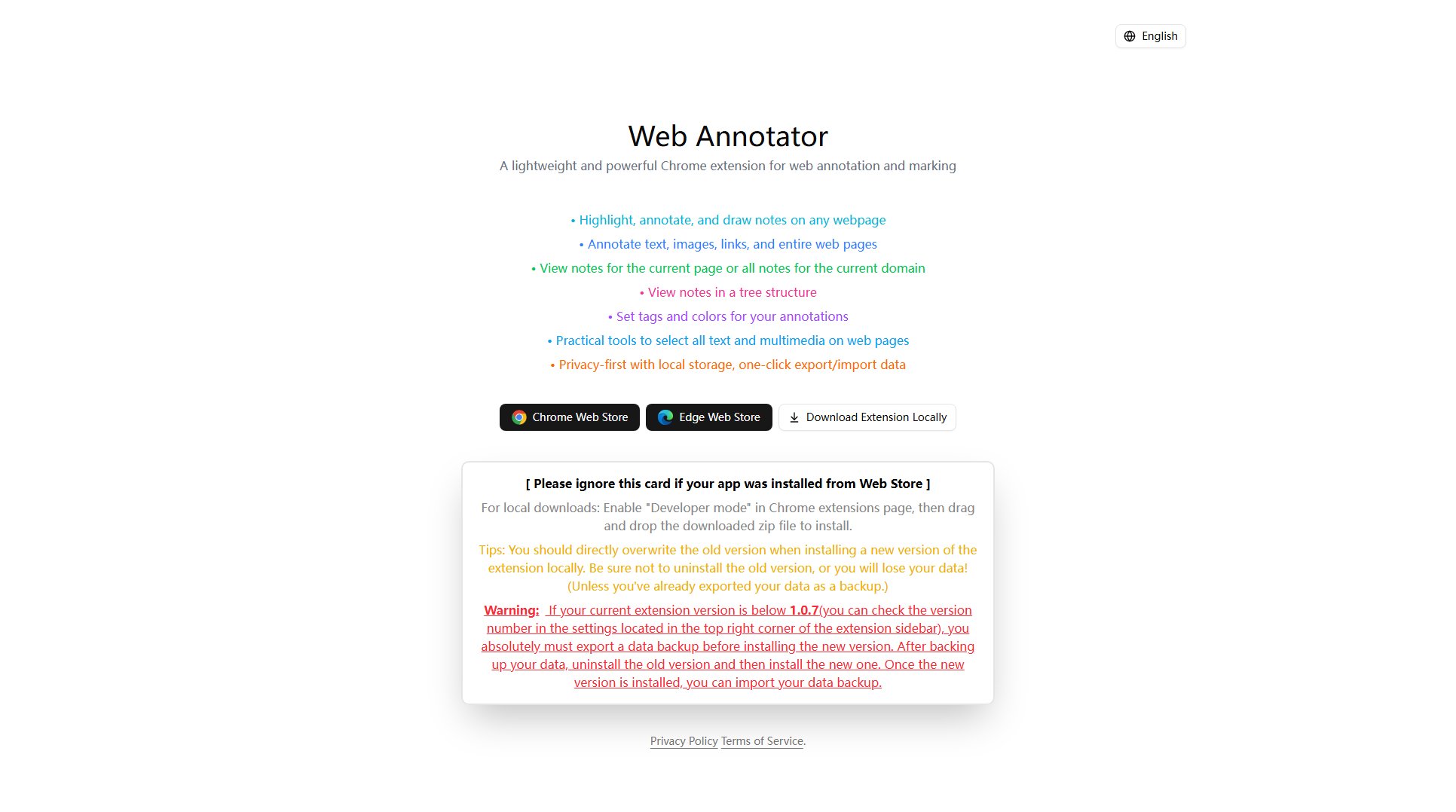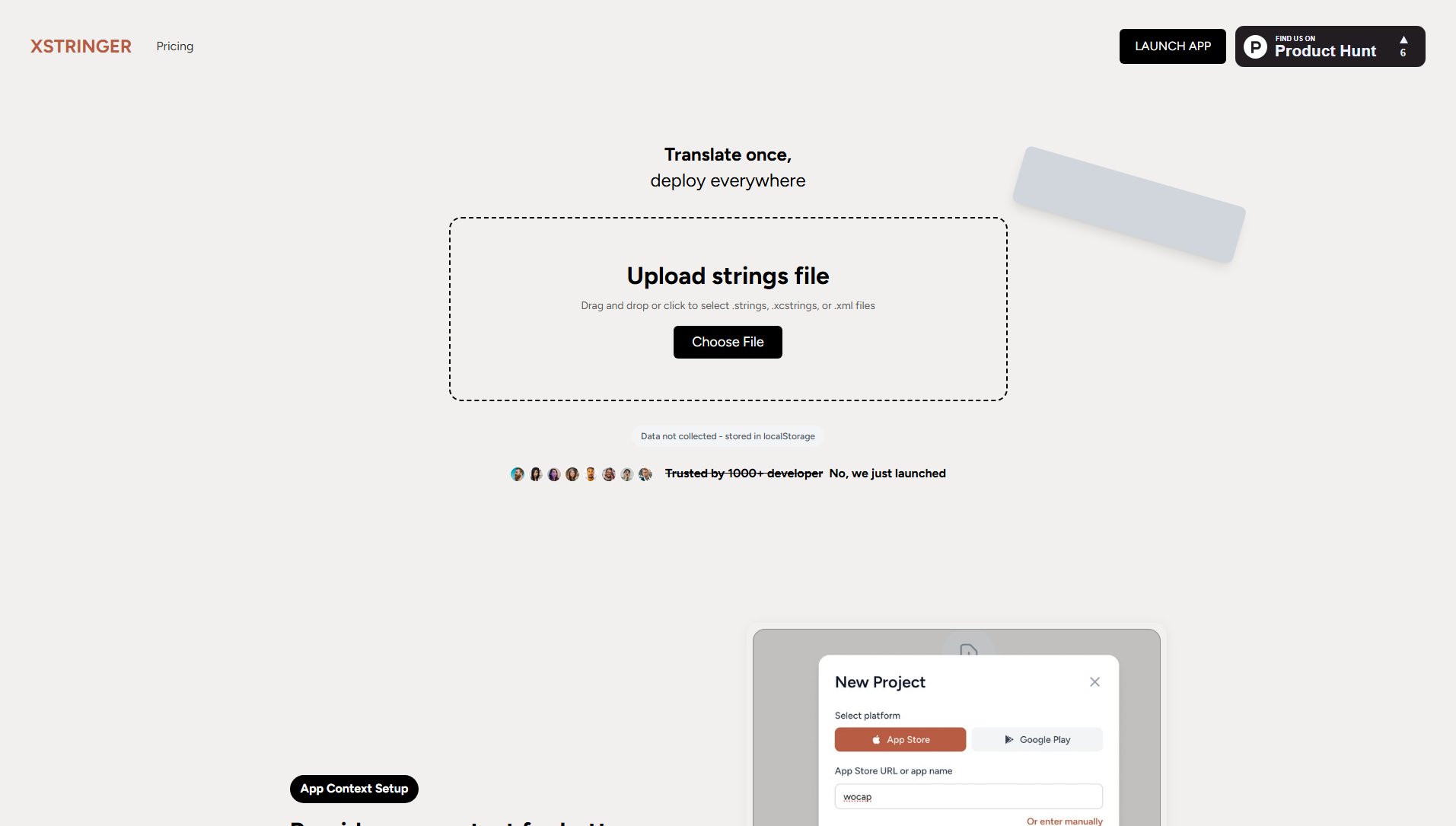Highlight Translator
Learn languages while browsing with instant translations and smart flashcards
What is Highlight Translator? Complete Overview
Highlight Translator is a browser extension designed to transform your web browsing into a personalized language learning experience. By allowing users to highlight any text on a webpage for instant translations, it bridges the gap between curiosity and mastery. The tool leverages DeepL API for high-quality translations and automatically saves these translations as interactive flashcards for spaced repetition learning. Target audiences include language learners of all levels, from casual learners to serious students, who want to integrate language practice seamlessly into their daily browsing. The extension supports over 50 languages, works on any website, and stores all translations locally in the browser for privacy and offline access.
Highlight Translator Interface & Screenshots
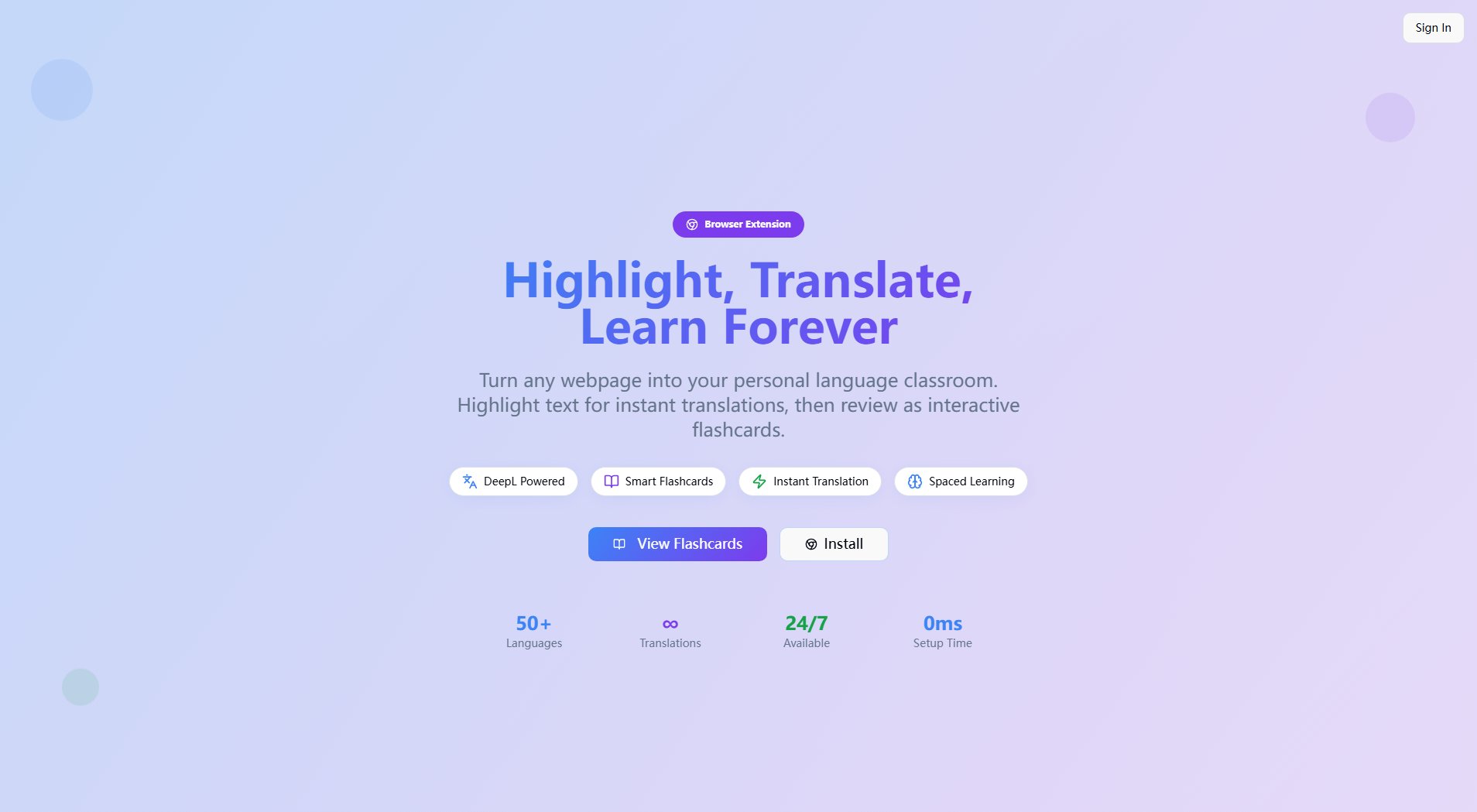
Highlight Translator Official screenshot of the tool interface
What Can Highlight Translator Do? Key Features
Instant Translation
Simply highlight any text on any webpage to get high-quality translations powered by DeepL API. Translations appear instantly without disrupting your browsing experience or reading flow.
Smart Flashcards
All translations are automatically saved as interactive flashcards for spaced repetition learning. Click on any card to see how your translations become learning tools, reinforcing your memory over time.
Local Storage
Your translations are stored locally in your browser, ensuring privacy and offline access. This means you can review your flashcards anytime, even without an internet connection.
Cross-page Access
Works on any website across the internet. Whether you're reading articles, browsing social media, or studying online, Highlight Translator is there to assist your language learning.
Full Control
Enable or disable the extension, manage your translations, and customize your learning experience according to your preferences and needs.
Best Highlight Translator Use Cases & Applications
Reading Articles
While reading articles in a foreign language, highlight unfamiliar words or phrases to get instant translations. Save these translations as flashcards to review later, enhancing your vocabulary and comprehension.
Social Media Browsing
Browse social media platforms in your target language. Highlight posts or comments to understand them better and save translations for future reference, making your social media time productive.
Online Study
Use Highlight Translator during online study sessions to quickly translate and save complex terms or sentences. Review these terms later as flashcards to solidify your understanding.
How to Use Highlight Translator: Step-by-Step Guide
Install the Highlight Translator browser extension from the Chrome Web Store.
Navigate to any webpage and highlight the text you want to translate. The extension will instantly provide a high-quality translation powered by DeepL API.
Review your saved translations as interactive flashcards anytime. Use these flashcards for spaced repetition learning to reinforce your memory and improve language retention.
Highlight Translator Pros and Cons: Honest Review
Pros
Considerations
Is Highlight Translator Worth It? FAQ & Reviews
Yes, Highlight Translator is completely free to use with all features available at no cost.
Highlight Translator supports over 50 languages, making it a versatile tool for language learners worldwide.
Yes, all translations are stored locally in your browser, ensuring privacy and offline access.
Yes, Highlight Translator works on any website across the internet, from articles to social media platforms.
You can report issues or seek support through the GitHub repository linked in the extension's documentation.